Creating an entity relationship diagram (ERD) is a crucial task in the database design and modeling process. This diagram provides a visual representation that helps to understand the structure and organization of a database clearly and effectively. However, creating these diagrams can be a complex task, especially if you don't have the right tools.
Luckily, online tools make this job much easier, making it possible for anyone, regardless of their level of experience, to easily create high-quality ERDs. In this article, we will explore the 8 best online tools for creating entity relationship diagrams.

Create an entity relationship diagram on Boardmix
What is an entity relationship diagram?
An entity relationship diagram (ERD) is a graphical representation of the logical structure of a database. It is used in database design to illustrate the organization of data and the relationships between different entities (which are usually objects or concepts about which information is collected).
In an ERD, entities are represented as rectangles, while relationships are shown as lines connecting entities. Attributes, which are specific characteristics or properties of an entity, are represented as ovals connected to its corresponding entity.
These types of diagrams are essential in the data modeling process, as they allow designers to visualize the structure of the database before implementation, making it easier to identify and correct potential problems.
Why use online tools to create entity relationship diagrams?
The digital age has undoubtedly transformed the way we work and communicate. In the case of entity relationship diagrams, online tools have revolutionized their creation and management. Here are some key advantages of using these online tools to create your ER diagrams.
- Accessibility: Online tools for creating ER diagrams are available anytime, anywhere. You just need an internet connection and a compatible device. This means you can work on your projects from your home, office, or even while traveling.
- Real-time collaboration: These platforms allow multiple users to work simultaneously on the same project. This way, you can collaborate with colleagues or clients in real time, making communication easier and speeding up the decision-making process.
- Resource savings: Being cloud-based services, these tools eliminate the need to invest in expensive hardware or software. Plus, they update automatically, meaning you'll always have access to the latest features and improvements at no additional cost.
- Ease of use: Many of these tools are intuitive and easy to use, even for beginners. They offer predefined templates and drag-and-drop elements that make it easy to create professional ER diagrams without the need for advanced technical knowledge.
- Security and backup: Online tools usually offer high levels of security to protect your data. They also perform automatic backups to prevent loss of information due to human error or technical failure.
What to consider when choosing an online ER diagram creation tool?
Choosing the right tool to create ER diagrams online can be a challenge, but there are several factors you can consider to make the best decision.
- Ease of use: An intuitive and easy-to-use interface is essential. Look for tools that offer drag-and-drop functionality and pre-built templates that allow you to create ER diagrams without needing advanced technical knowledge.
- Collaboration: If you'll be working in a team, make sure the tool allows real-time collaboration. This will allow you to share your work with colleagues or clients and receive instant feedback.
- Compatibility: The tool should be compatible with the devices and operating systems you use. Also, check if it allows you to export the diagrams in formats you can use in other applications.
- Security: It's essential that the platform protects your data and offers automatic backups to prevent information loss.
- Cost: Consider your budget. There are free tools with basic functions, but also premium options with more advanced features.
- Customer support: Good customer support can be very helpful if you have problems or questions about how to use the tool.
- Updates and improvements: A good tool is one that is kept up to date with new features and improvements to make your job easier.
The 8 best tools to create entity relationship diagrams online
1. Boardmix
Boardmix is an online diagramming tool that stands out for its ease of use and ability to facilitate real-time collaboration. With an intuitive interface and drag-and-drop features, it allows users to efficiently create ER diagrams. Additionally, Boardmix offers a variety of predefined templates that you can customize to your needs.
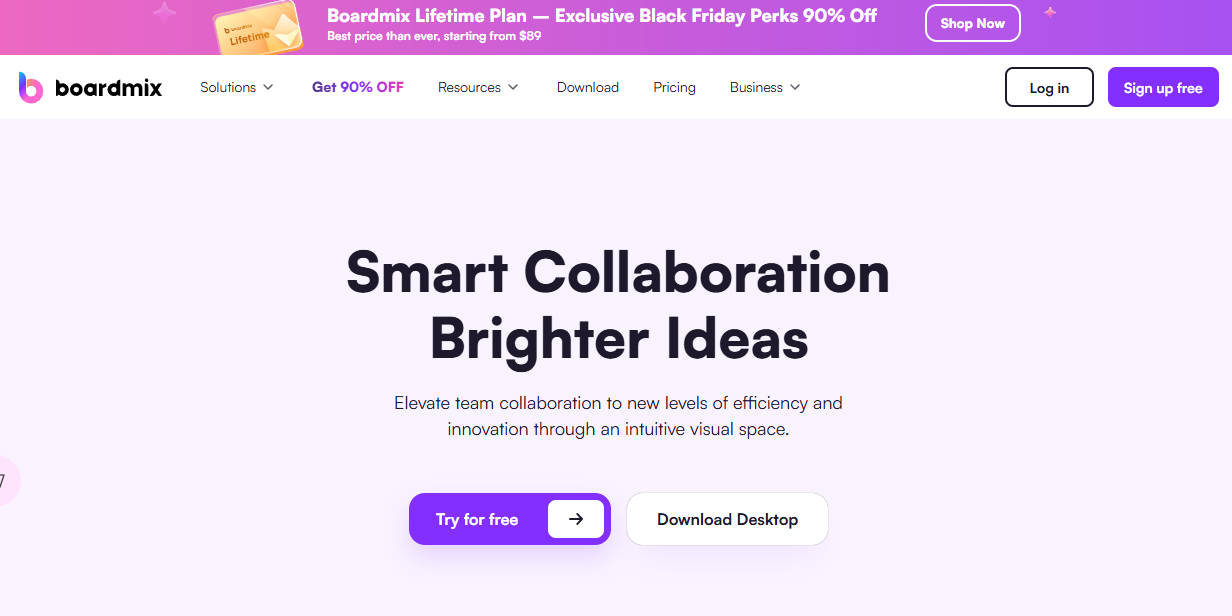
Pros:
Ease of use: Boardmix has an intuitive and user-friendly interface that allows users to create ER diagrams without requiring advanced technical knowledge.
Real-time collaboration: This feature allows multiple users to work simultaneously on the same project, facilitating communication and streamlining the decision-making process.
Predefined templates: Boardmix offers a variety of predefined templates that you can customize to your needs, making it easier and faster to create ER diagrams.
Cons:
Limited features in free plan: Although Boardmix offers a free plan, some features and capabilities are reserved for paid plans.
2. Lucidchart
Lucidchart is an online tool for creating various types of diagrams, including RDIs. With its user-friendly and intuitive interface, it makes drawing these diagrams much easier. It also offers a large number of pre-designed templates that can be used as a starting point.
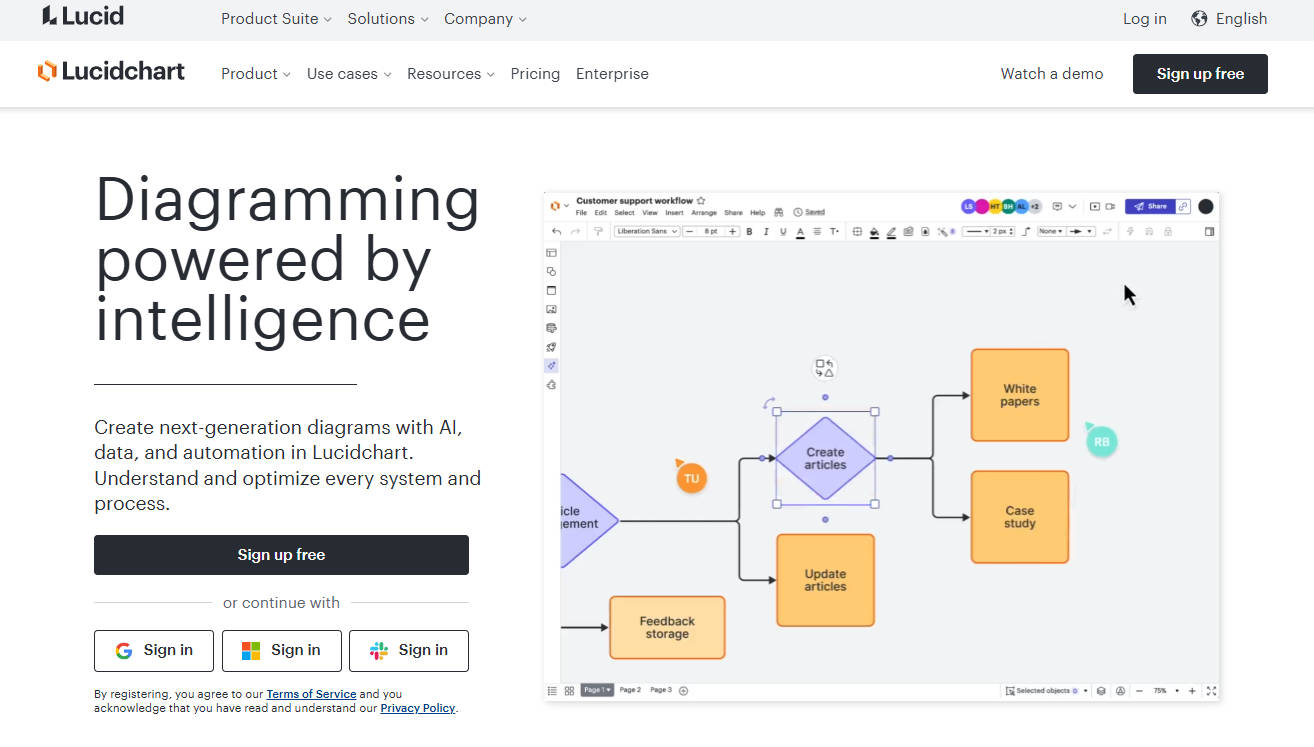
Pros:
Intuitive and easy-to-use interface: Makes the diagram creation process much easier.
Extensive library of templates and pre-defined elements: Can significantly speed up the design process.
Cons:
Limited features in free plan: Although Lucidchart offers a free plan, more advanced features require a paid subscription.
3. Draw.io
Another great option is Draw.io. This free tool allows you to create a wide variety of diagrams quickly and easily. Its library includes a large number of shapes and elements that can be used to create detailed and accurate DERs.
Pros:
Free tool: It offers a wide variety of options for diagram creation. Flexibility and extensive library of shapes and elements: Make it a popular choice for creating DERs.
Cons:
Overwhelming interface at first use.
4. Gliffy
Gliffy is an online tool that allows you to create high-quality diagrams quickly and efficiently. It offers several useful features such as the ability to drag and drop elements, which makes creating the DER easier.
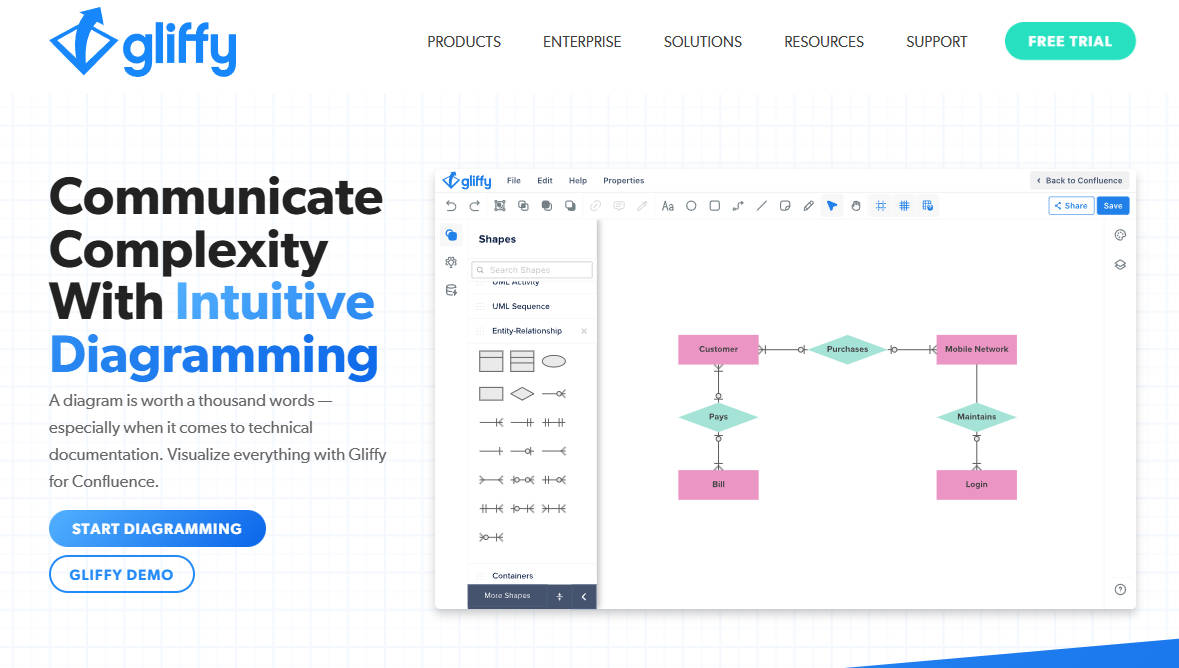
Pros:
Robust tool: It offers features such as drag and drop of elements, which makes the diagram creation process easier.
Integration capabilities: Its ability to integrate with other platforms such as Google Drive is a big plus.
Cons
Cost: Unlike other tools, Gliffy does not offer a free plan.
5. Creately
Creately is an online diagramming tool that features an easy-to-use interface and several pre-built templates for RDEs. Plus, its ability to collaborate in real-time makes it a great choice for teams.
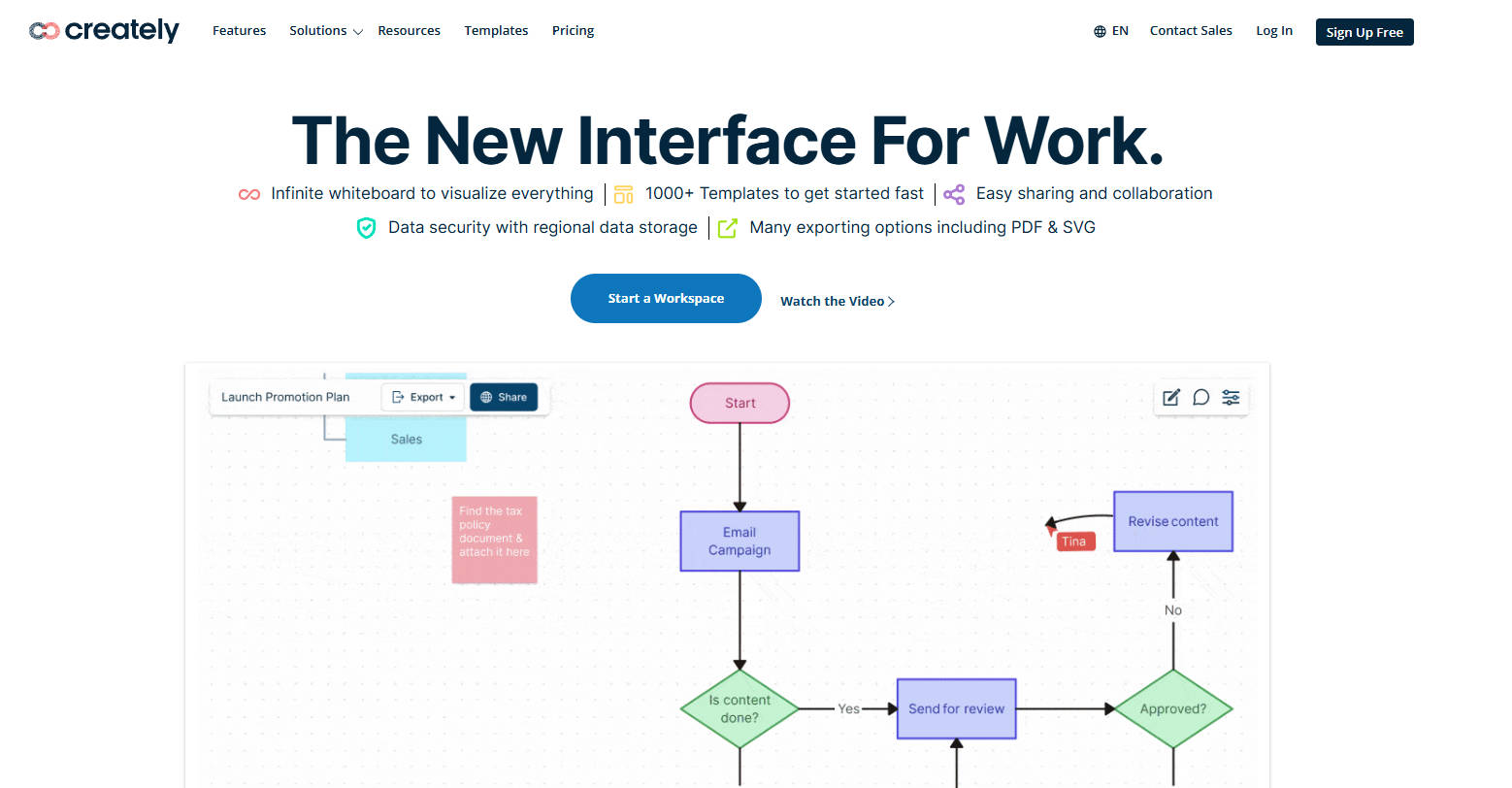
Pros:
Real-time collaboration feature: Makes it a great choice for teams. A variety of pre-built templates: Can be helpful when starting a new project.
Cons:
Limited features in free plan: Some advanced features require a paid subscription.
6. SmartDraw
SmartDraw is a powerful online tool for creating diagrams, including RDEs. Its extensive library of symbols and templates, along with its easy-to-use interface, make creating RDEs a simple and enjoyable process.
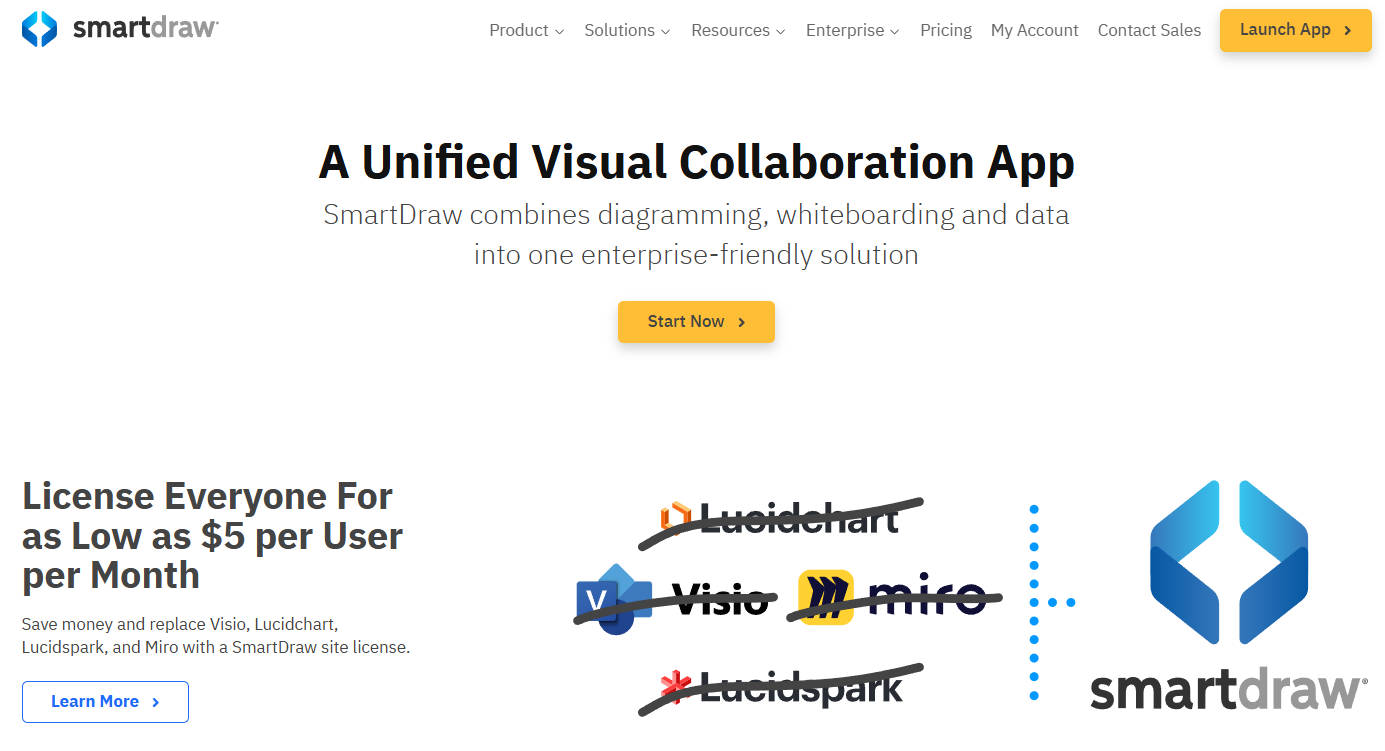
Pros:
Extensive library of symbols and templates: Can make it easy to create detailed and accurate RDEs.
Cons:
High Cost: This tool is one of the most expensive on the market and does not offer a free plan.
7. Visual Paradigm Online
Visual Paradigm Online is another excellent option for online ER creation. With its extensive library of templates and symbols, it allows you to create high-quality diagrams quickly and easily.
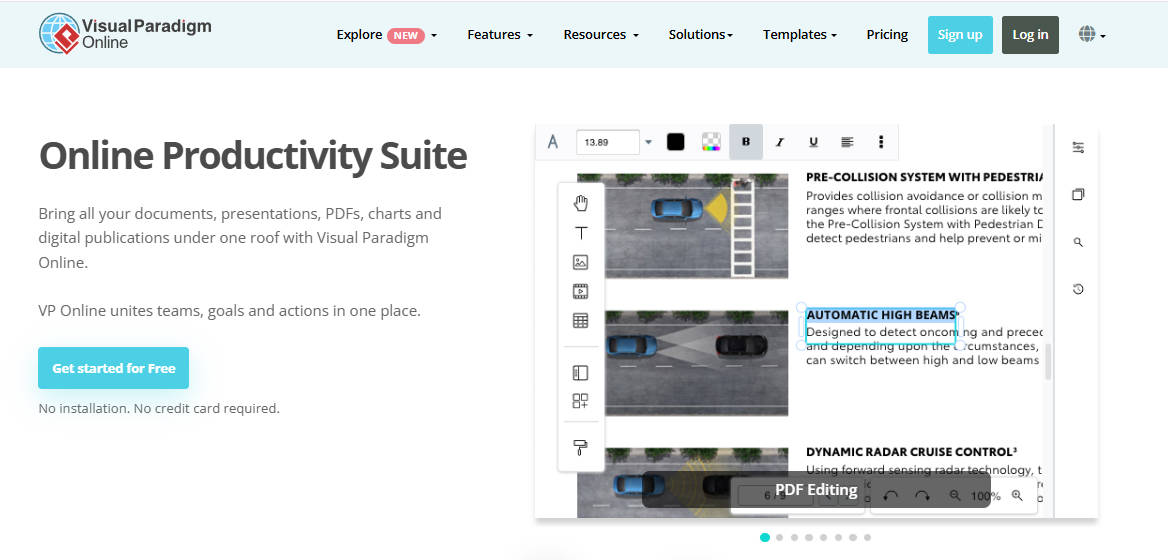
Pros:
Advanced Features: It offers a wide range of advanced features that allow users to create complex and detailed ER diagrams.
Integration with Other Tools: Visual Paradigm integrates well with other popular tools such as Microsoft Office and Google Drive, making it easy to share and collaborate on your projects.
Cons:
Learning Curve: Due to its wide range of features, Visual Paradigm can be a bit difficult to learn for beginners or those who are not familiar with this type of software.
Cost: Although Visual Paradigm offers a free plan, the more advanced features are available in the free plan.
8. EdrawMax
Edrawmax is a comprehensive platform that offers a wide range of tools for creating ER diagrams. With its user-friendly interface and a large library of symbols, it allows users to design complex ER diagrams with ease. Additionally, Edrawmax has powerful collaboration features that allow teams to work together in real time.
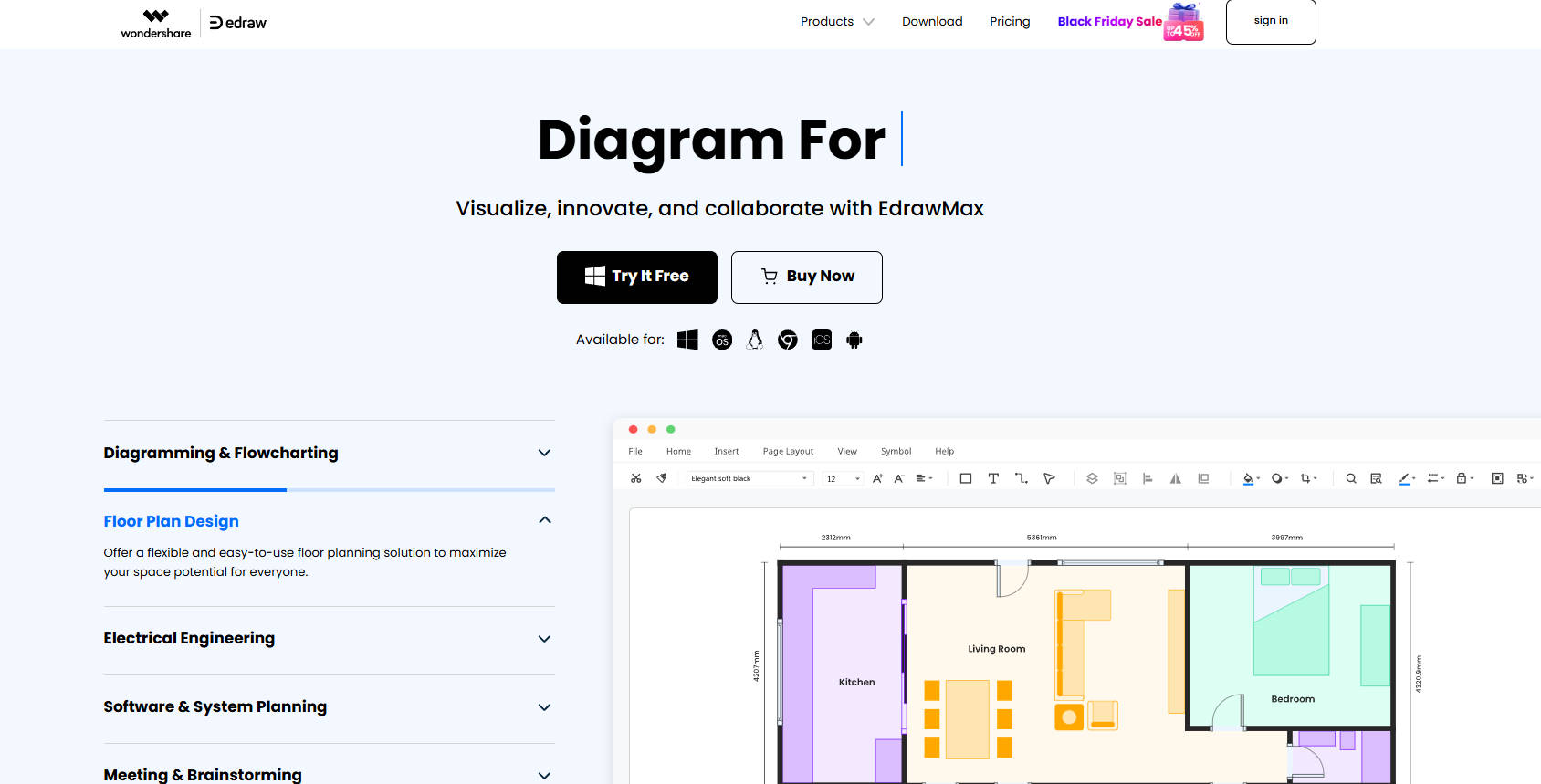
Pros:
Friendly Interface: Edrawmax has an intuitive interface that makes it easy for users to navigate and use the tool.
Wide Range of Tools: Edrawmax offers a wide range of tools and symbols for creating ER diagrams, allowing users to design complex diagrams with ease.
Collaboration Features: Edrawmax has powerful collaboration features that allow teams to work together in real-time, making communication easier and streamlining the decision-making process.
Cons:
Learning Curve: Due to its wide range of features, it may take some time to fully learn how to use Edrawmax.
Cost: Although Edrawmax offers a free plan, many of its more advanced features are only available in paid plans.
Bottom Line
There are several online tools for creating entity relationship diagrams. Choosing the best one depends on your specific needs and level of experience. Among these tools we presented, we recommend you choose Boardmix as the best option as it not only suits your specific needs but is also easy to use, secure, and within your budget. Try it now!









