Online flowcharts are a visual representation of processes, helping to identify gaps and ensure completeness. These charts are widely used in both personal and professional contexts to visualize structures, tasks, and algorithms. With the growing need for visual organization, many online flowchart tools have emerged. However, not all perform equally well. Here’s a comprehensive review of seven top online flowchart tools to help you find the right one.
1. Boardmix
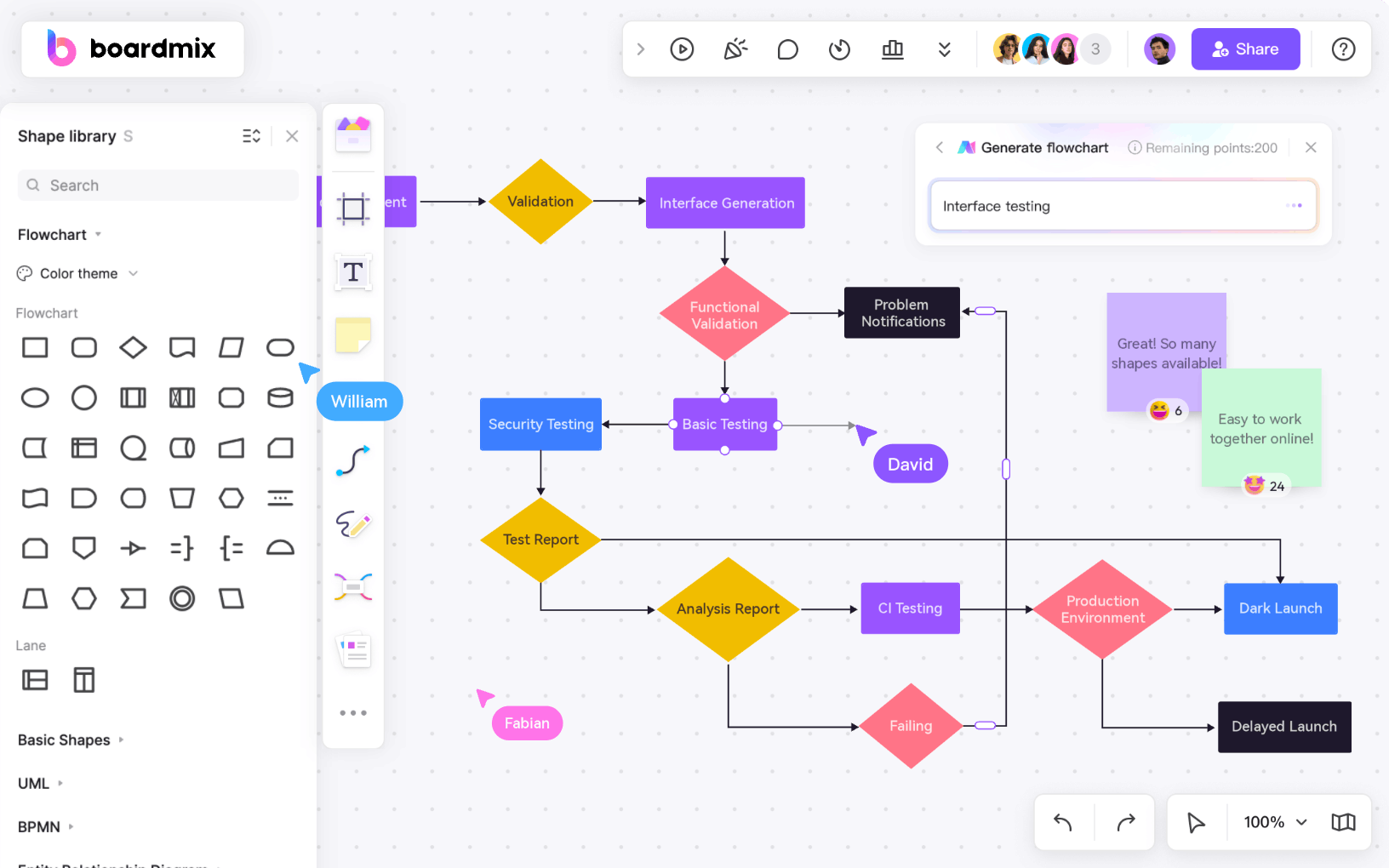
Boardmix is a cloud-based online flowchart tool that offers a variety of templates, including flowcharts, swimlane diagrams, organizational charts, meeting diagrams, ER diagrams, timelines, and UML diagrams. It’s free, easy to use, and supports embedding various visual tools such as images, documents, spreadsheets, formulas, sticky notes, and hyperlinks.
Boardmix excels in collaborative features, allowing multiple users to work simultaneously with real-time avatar and cursor display. The built-in chat function enhances interaction, making team collaborations highly efficient. Boardmix provides different chart types and symbols to organize information effectively, and its customization options for elements and colors make it user-friendly and versatile.
2. Lucidchart
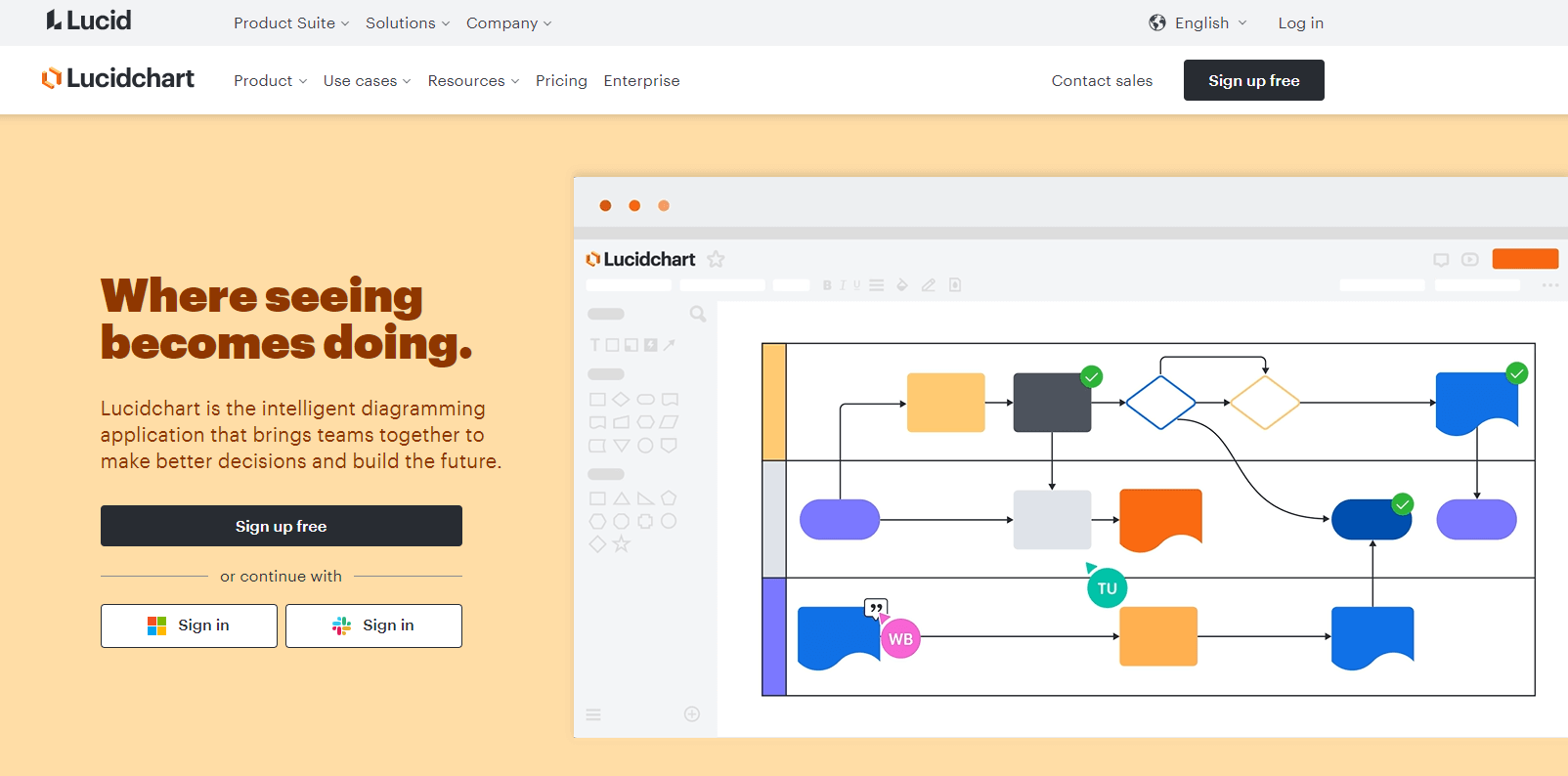
Lucidchart is one of the few online flowchart tools compatible with Windows, Mac OSX, and various Linux distributions. It’s data-driven, featuring a familiar Windows-like menu bar, making it user-friendly. For those looking to enhance business workflows, Lucidchart boasts professional diagramming capabilities. However, it has drawbacks, such as slow performance with large images and the need for paid access to advanced features. Integration with Microsoft Apps can also be time-consuming.
3. Miro
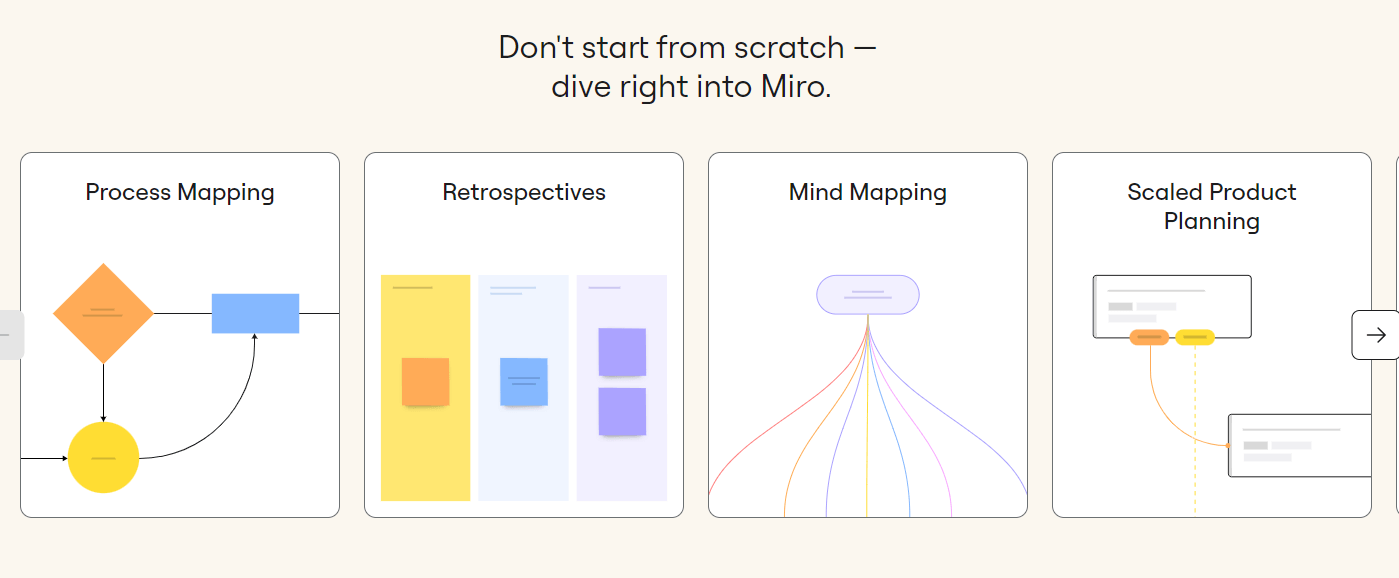
Miro is an online collaborative whiteboard with over 1000 templates, including mind maps, Gantt charts, wireframes, and flowcharts. It offers a free version with an infinitely scalable canvas and digital whiteboard.
Miro’s flowchart templates are great for brainstorming, meetings, and UI/UX design. It integrates with tools like Zoom, Figma, Asana, Microsoft Teams, Jira, Slack, Google Drive, Box, Airtable, Notion, Azure, and Webex. Some integrations require a paid plan.
4. Visio
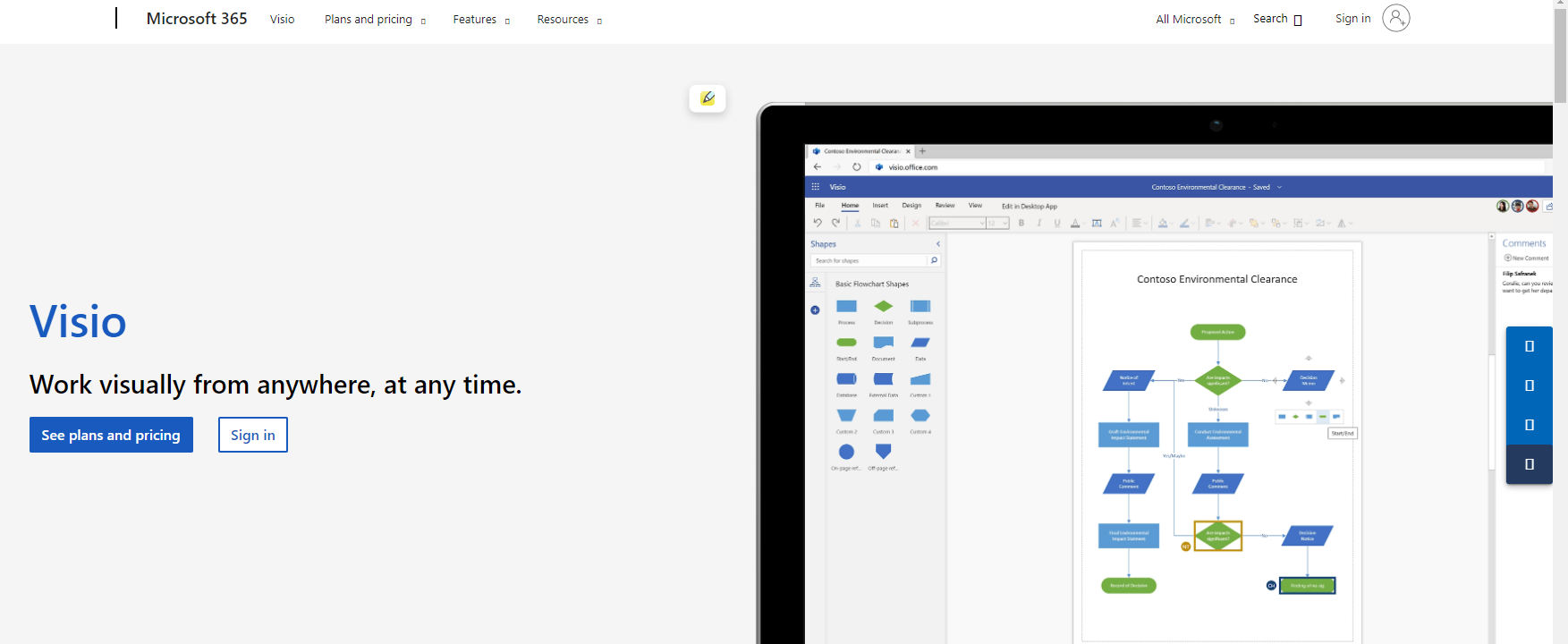
Visio, part of the Microsoft Office suite, is a robust diagram and vector graphic application. Its familiar interface makes it easy to use, allowing users to create flowcharts, floor plans, software models, and engineering diagrams. A standout feature is the automatic alignment, which tidies up complex sequences into well-organized flowcharts. Visio supports real-time collaboration and can link charts to live data. The web version allows access from any browser, enhancing its versatility.
5. Cacoo
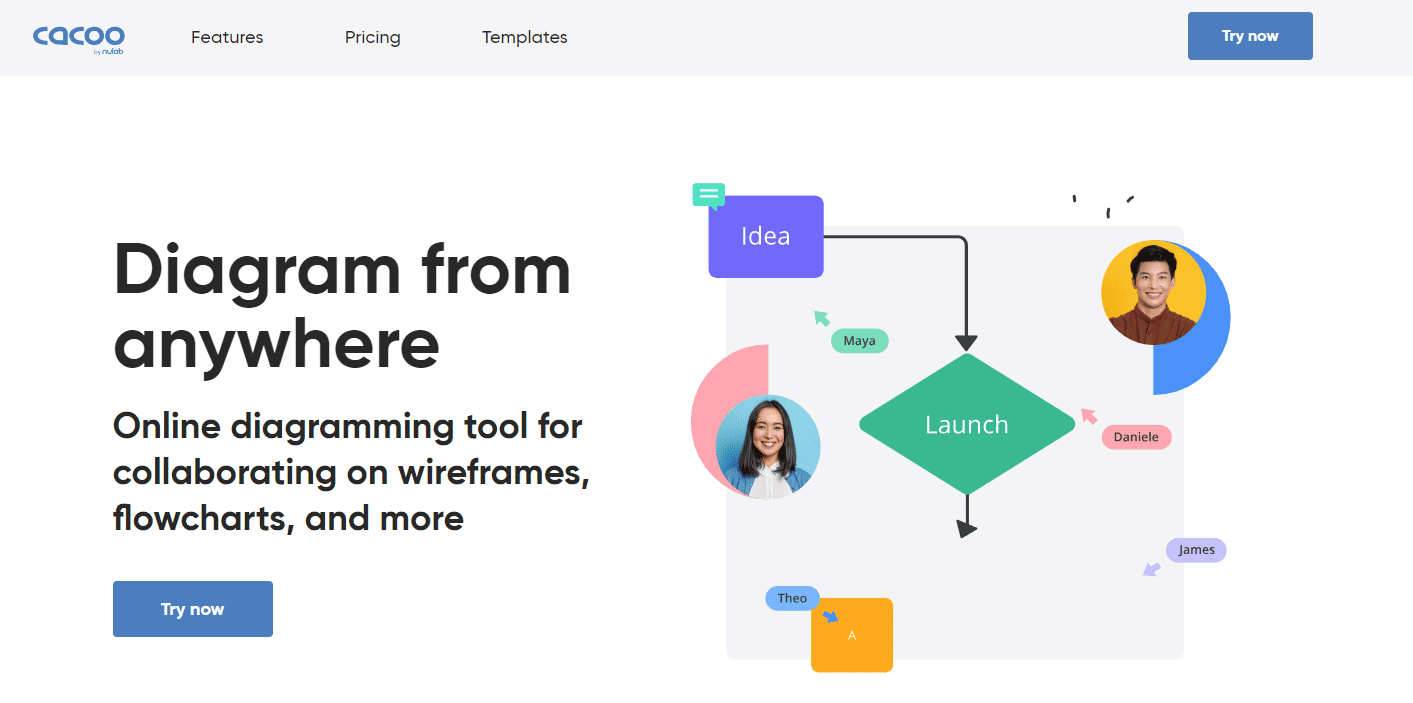
Cacoo is an online flowchart and diagram tool that doubles as a digital whiteboard for brainstorming, note-taking, and image creation. Its user-friendly interface and excellent design make flowchart creation simple. Cacoo offers industry-specific templates and supports team collaboration with a shared workspace for up to five users, including video chat and brainstorming capabilities. It integrates with cloud services like Google Drive/Docs, Confluence, Adobe Creative Cloud, Box, and Dropbox, and tools like TypeTalk and Slack for team notifications. Note that Cacoo does not save as PDF and may be less responsive on some mobile devices.
6. EdrawMax
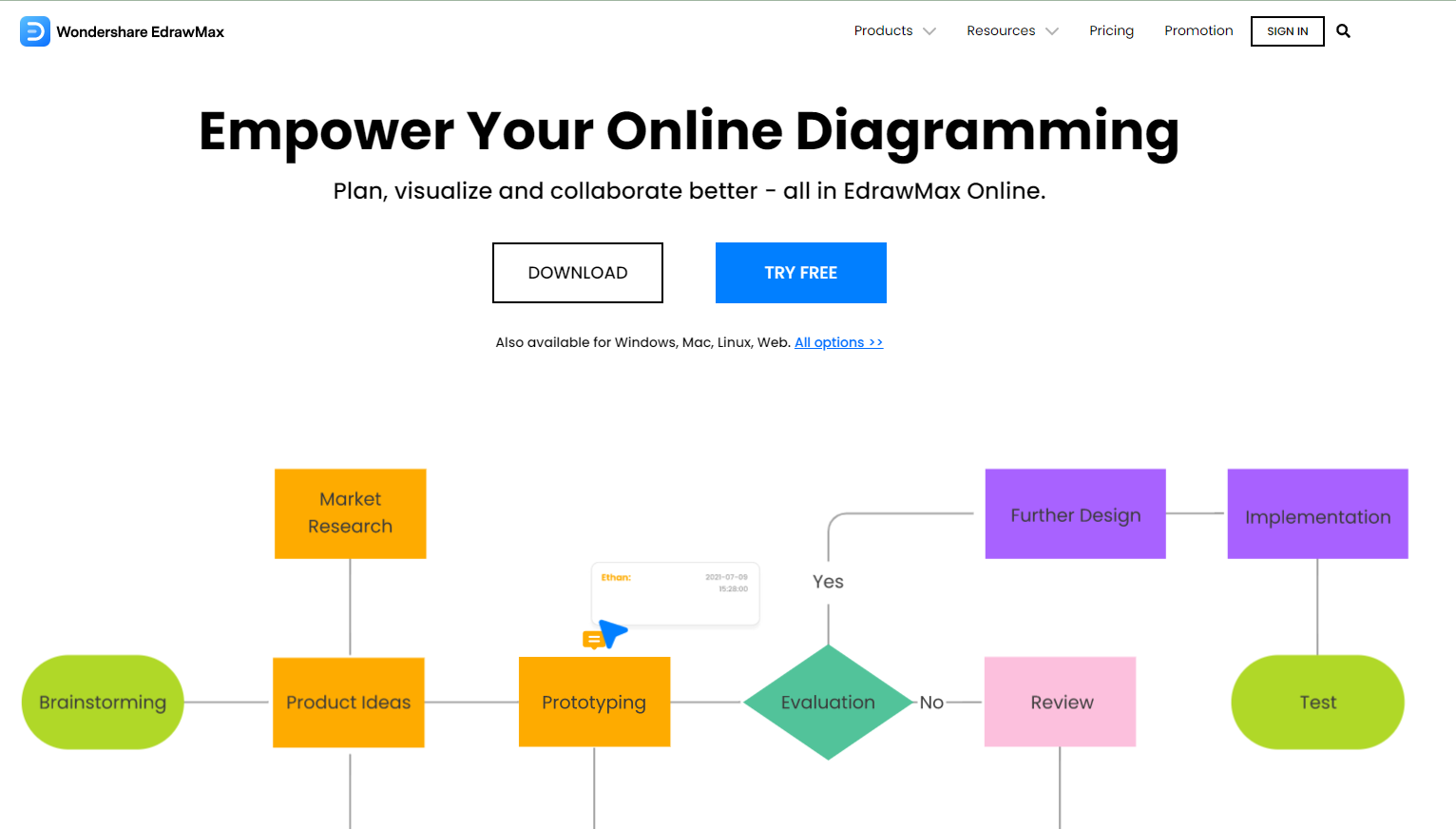
EdrawMax is a versatile diagram software supporting Windows, Mac, and Linux, with an additional web version. It allows users to create a wide range of diagrams, including mind maps, infographics, flowcharts, business cards, mechanical diagrams, and analysis models. EdrawMax’s template community offers numerous ready-to-use templates. It supports multiple formats, including common image formats, SVG, HTML, PDF, and even Visio. The software also allows exporting diagrams to various familiar file formats and sharing via QR codes.
7. VisualParadigm Online
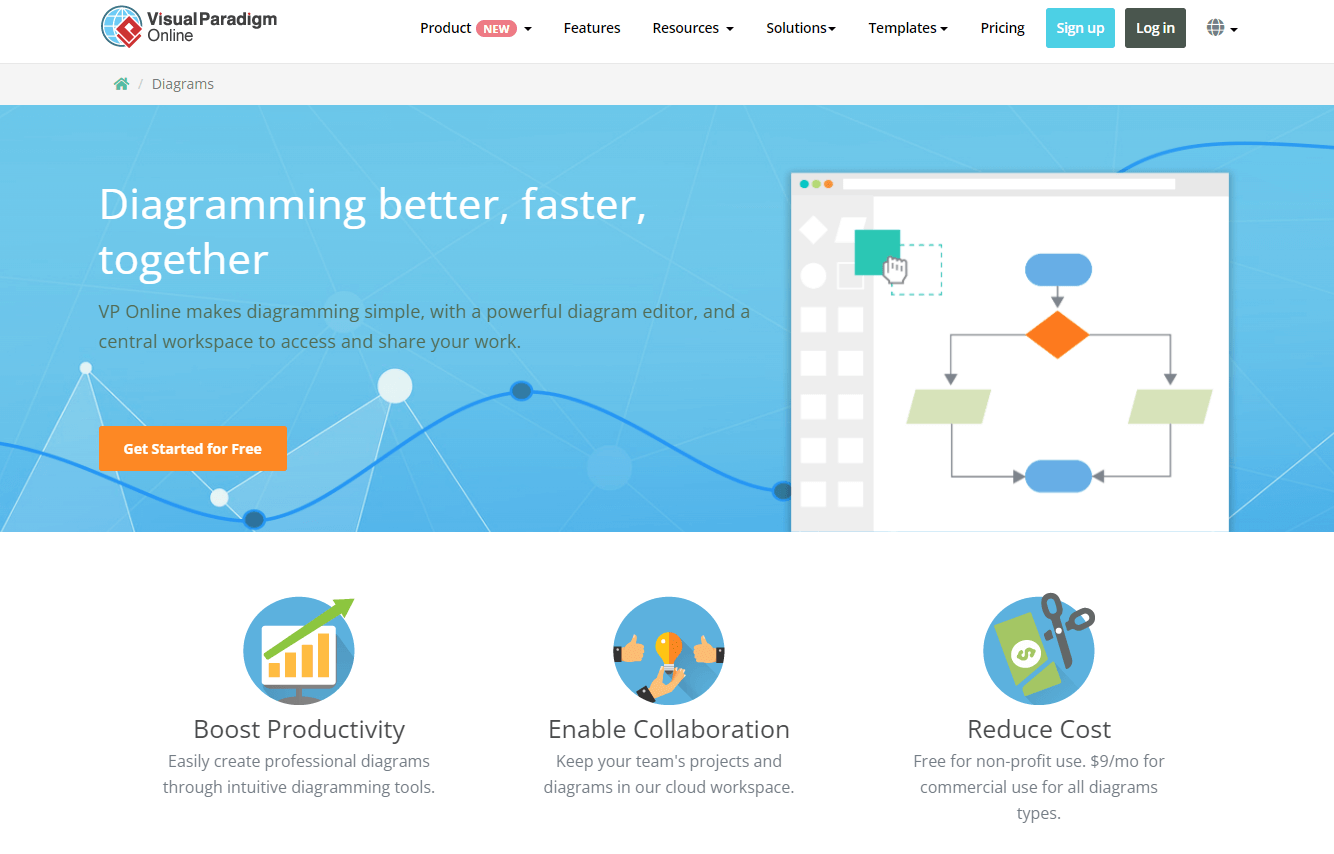
VisualParadigm Online is a cloud-based diagramming tool supporting UML, BPMN, ArchiMate, ERD, organizational charts, SWOT, mind maps, and more. It requires no download or installation, working directly in any web browser across different operating systems. Users can add objects and arrows to flowcharts and align them using the alignment feature. It integrates with tools like Eclipse, Visual Studio, and NetBeans. Flowcharts can be exported and shared in formats such as PNG, JPG, GIF, SVG, and PDF.
Conclusion
By now, you should have a clear idea of which online flowchart tool suits your needs. Boardmix stands out for its convenience, as it operates directly in the browser, eliminating installation hassles. Beyond flowchart creation, Boardmix offers a variety of templates and resources and supports integration with online collaboration tools for brainstorming sessions and team projects. Try Boardmix and start creating your custom flowcharts.









