An online whiteboard for math provides a dynamic and interactive space for students and teachers to work together in real time. Instead of static explanations on paper, these tools let you draw graphs, use formulas, and illustrate step-by-step solutions—all while collaborating from anywhere. But with so many options available, how do you choose the right one? In this article, we'll explore the best online whiteboard tools tailored for math learning and teaching and learn how to use online whiteboard to teach math effecttively.
Why Do Math Teachers Need Online Whiteboards?
Teaching math isn’t just about numbers—it’s about helping students see the logic behind them. With an online whiteboard, teachers and students can work through problems together, making complex ideas easier to understand.
The Challenges of Teaching and Learning Math
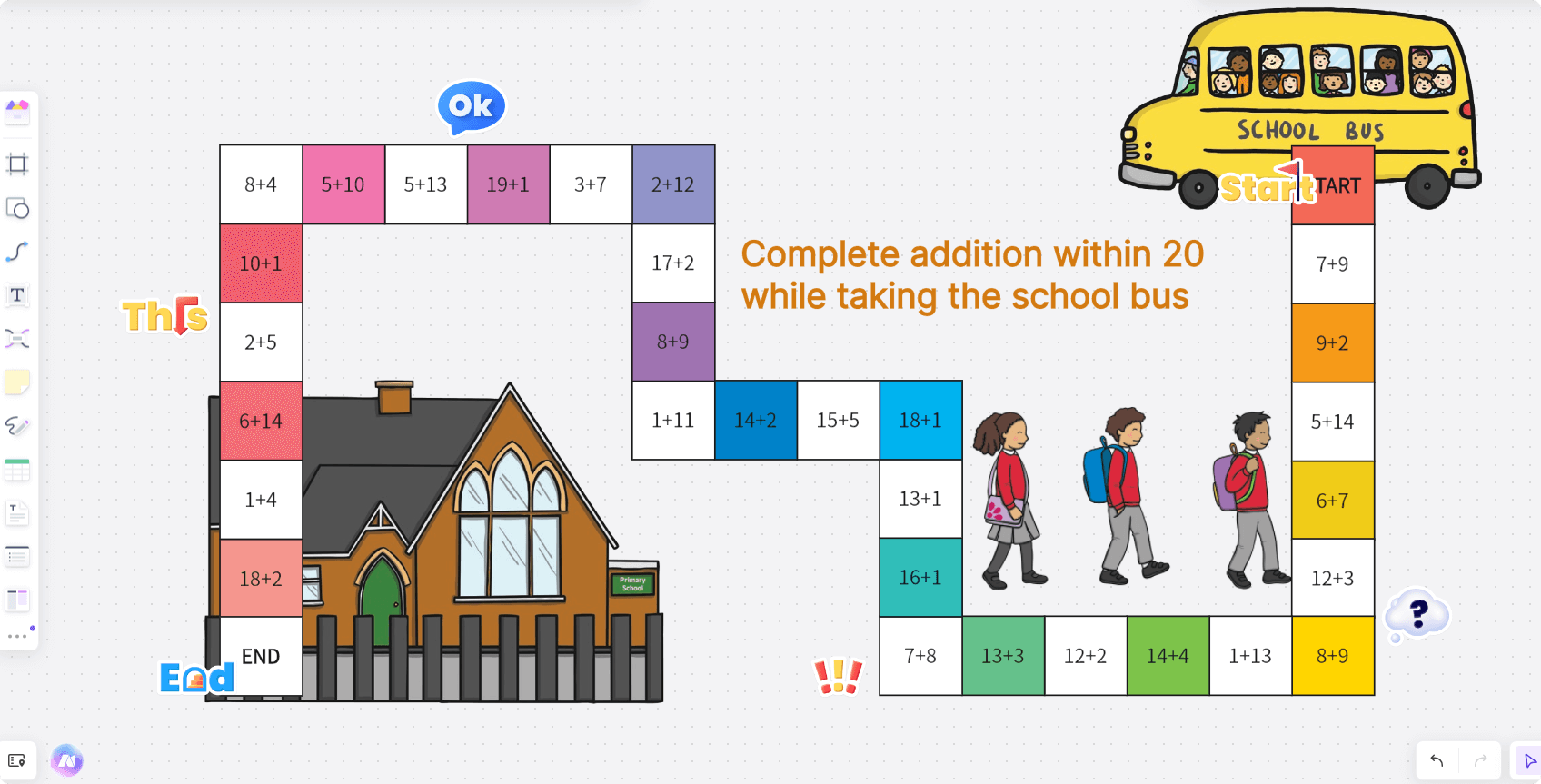
Math is visual: Whether it's equations, graphs, or geometric shapes, students need a space to sketch out ideas and see patterns clearly. A static worksheet just doesn’t cut it.
Step-by-step problem-solving matters: When working through a tough problem, seeing each step laid out in an organized way helps students follow along and grasp the logic behind the solution.
Collaboration makes learning easier: Math is easier to understand when students can ask questions, discuss solutions, and get instant feedback. Whether in a classroom or an online session, being able to work together in real time is a huge advantage.
How Online Whiteboards Make Math Teaching Easier
✅ Real-time collaboration: Work with students, tutors, or classmates on the same digital board, no matter where you are. Perfect for live lessons, group study, and tutoring sessions.
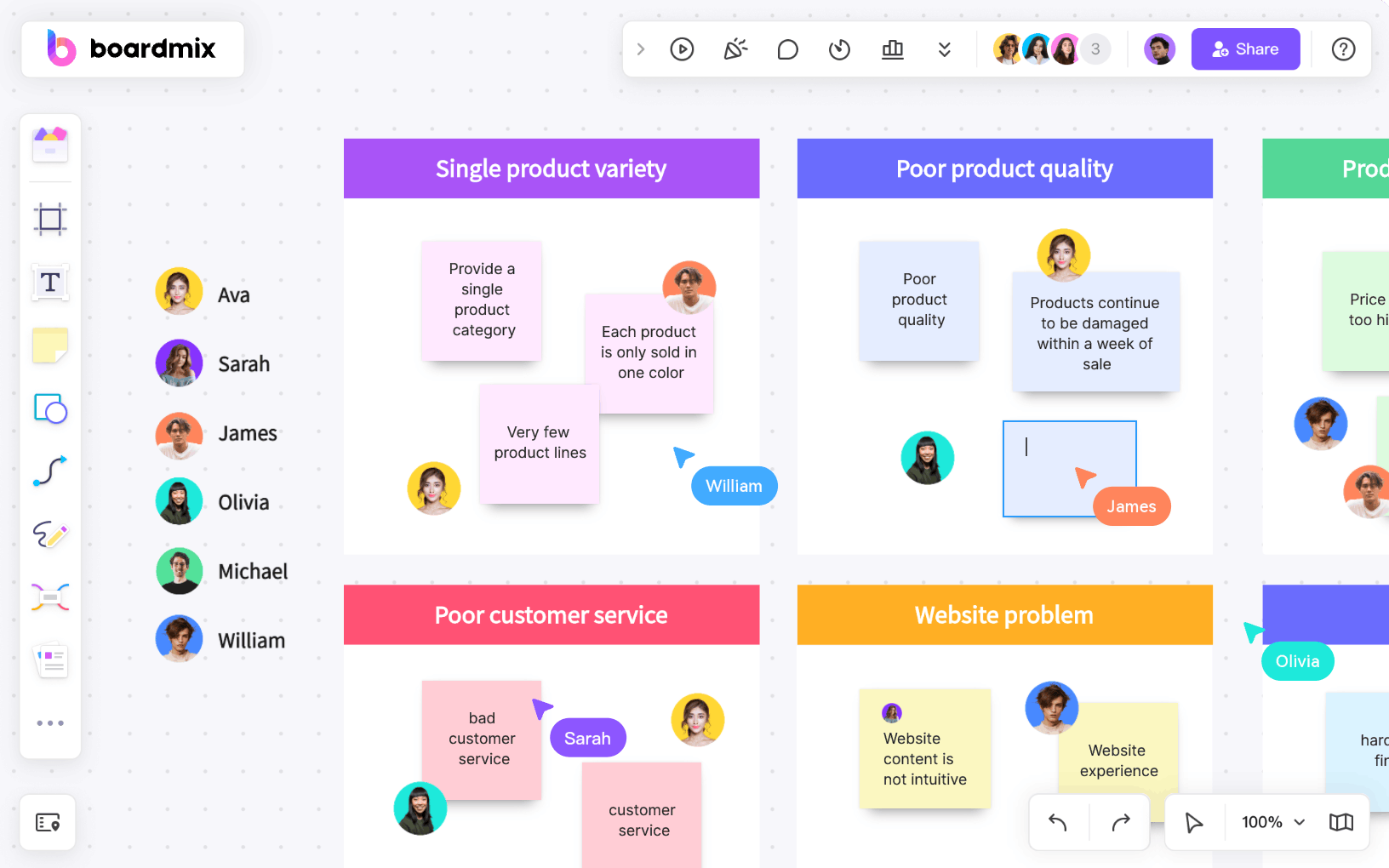
✅ Powerful drawing tools: Easily draw geometric figures, plot functions, and use a digital pen to highlight key steps. No need for a physical whiteboard!
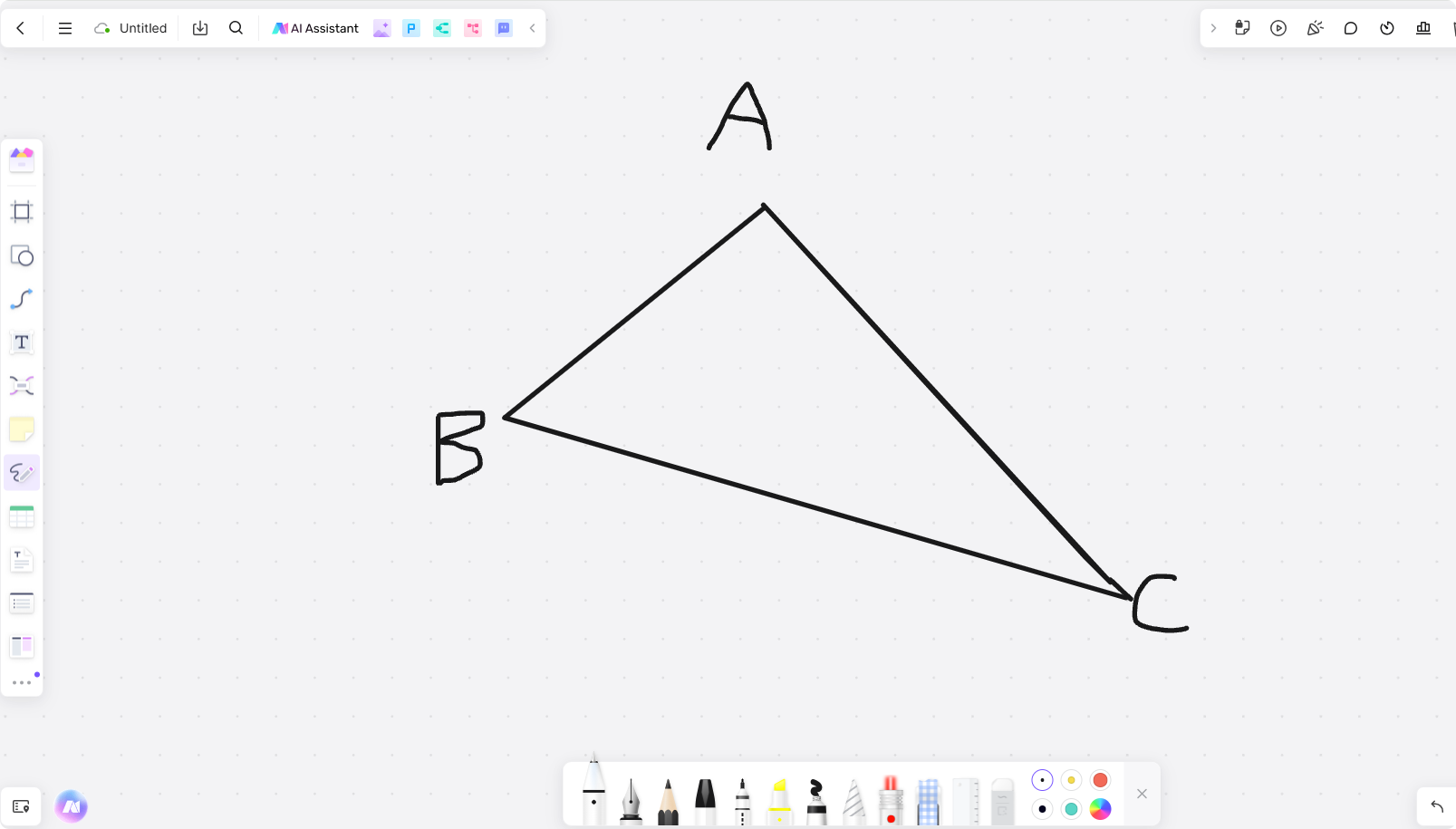
✅ Multimedia support: Upload images, add videos, and use built-in formula editors to make lessons more interactive and engaging.
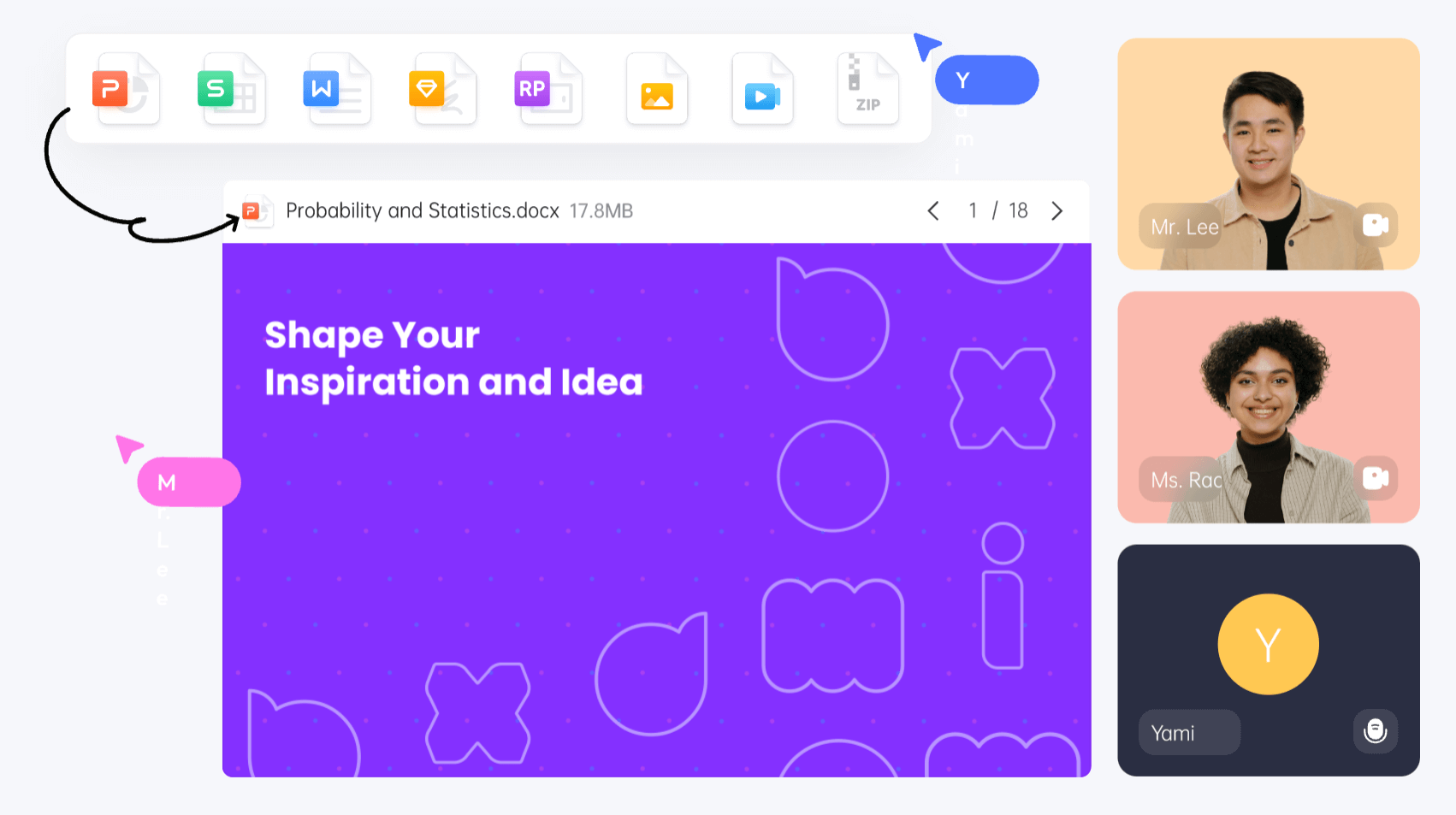
✅ Recording and playback: Save your lessons so students can review them later. Great for revising tough concepts or catching up on missed classes.
With the right online whiteboard, math lessons become more interactive, visual, and engaging—helping students truly understand and enjoy the subject.
Best Online Whiteboard Tools for Math
While there are many tools for math, they may cater to different usages and cases. There are some selections for math teaching and learning.
| Platform | Link | Best For | Pricing |
| Boardmix | https://www.boardmix.com/ | Teachers conducting live math lessons, students working on group assignments, tutors providing remote guidance, group study sessions, collaborative problem-solving. | Free plan available; premium starts at $4.9/month; lifetime plan from $99/user. |
| GeoGebra | https://www.geogebra.org/ | High school and college students, educators explaining complex concepts. | Fully free. |
| Explain Everything | https://www.explaineverything.com/ | Creating math video tutorials, interactive problem-solving sessions. | Starts at $34.99/month. |
| Desmos | https://www.explaineverything.com/ | Students learning algebra, pre-calculus, and calculus. | Free. |
| Ziteboard | https://www.ziteboard.com/ | Quick tutoring sessions, basic math discussions. | Free version available; premium starts at $9/month. |
1. Boardmix: AI-Powered Collaborative Whiteboard
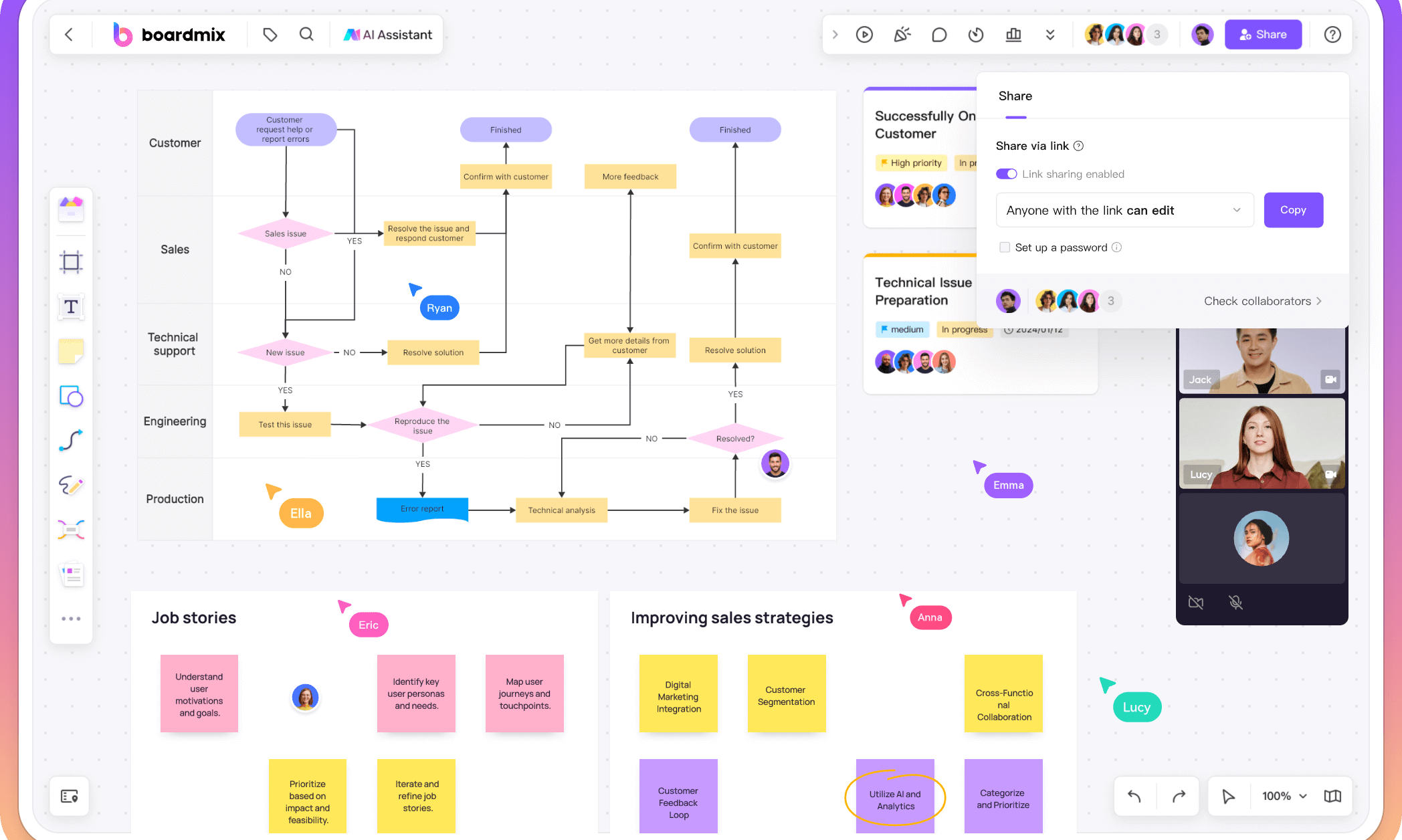
Boardmix is a powerful online whiteboard designed for seamless collaboration. It offers AI-powered features that assist in mathematical diagram generation, making it ideal for both teachers and students.
- Features:Infinite canvas, formula editor, geometric drawing tools, AI-assisted diagram creation, sticky notes, mind maps, and real-time collaboration.
- Best For:Teachers conducting live math lessons, students working on group assignments, and tutors providing remote guidance, group study sessions, collaborative problem-solving.
- Pricing:Free plan available; premium version starts at $4.9/month; time-limited lifetime plan start from 99$/user.
2. GeoGebra: Best for Interactive Math Simulations
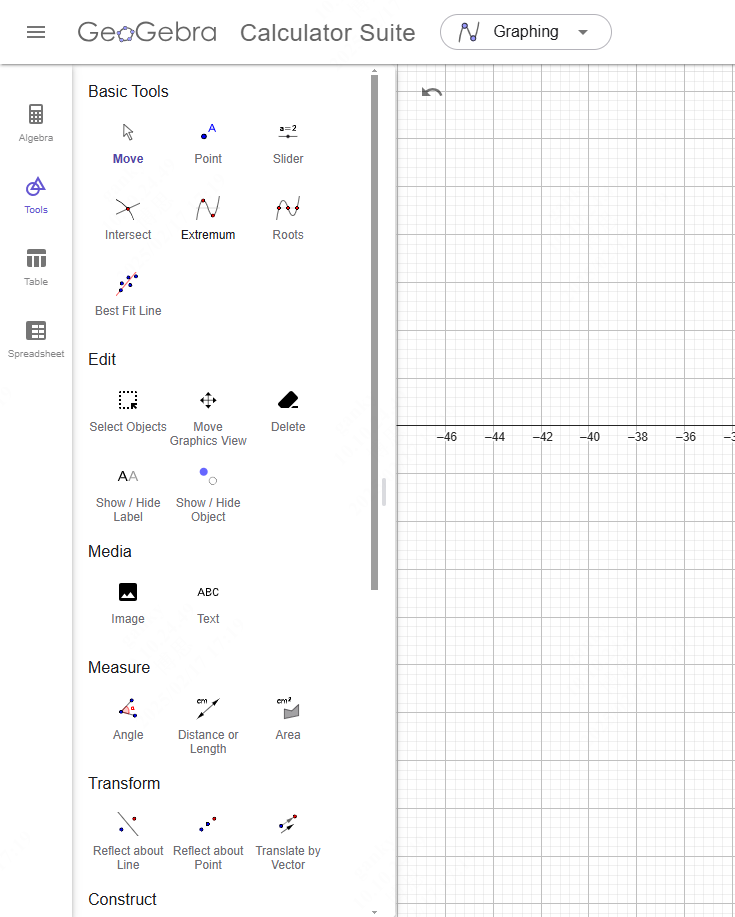
GeoGebra is a widely used tool specializing in math and science education. It provides interactive graphing and calculation tools, making it perfect for higher-level math learning.
- Features:Dynamic geometry, algebraic functions, 3D graphing, equation solver.
- Best For:High school and college students, educators explaining complex concepts.
- Pricing:Fully free.
3. Explain Everything: Best for Math Tutorials
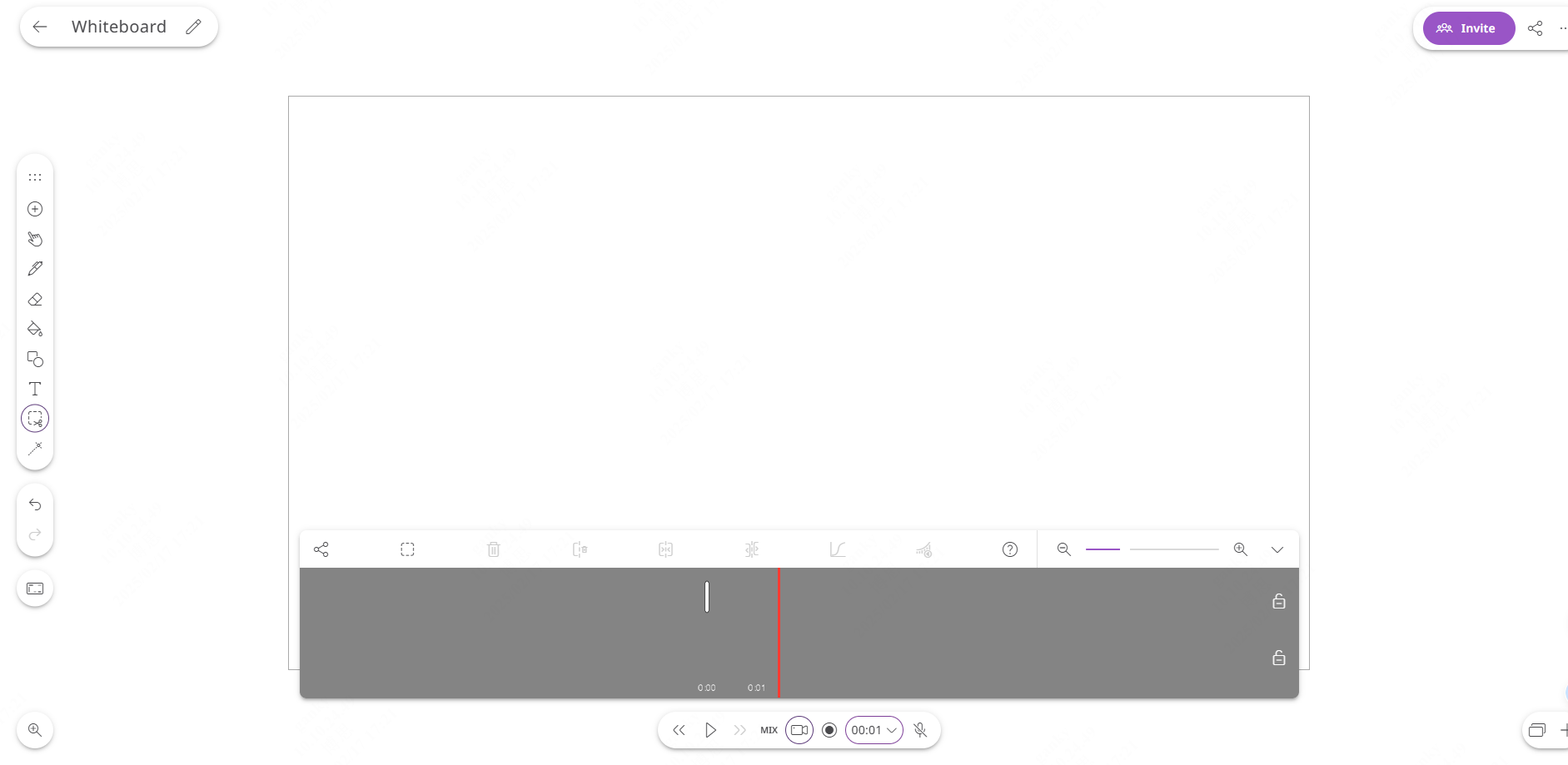
Explain Everything allows teachers to create engaging math lessons with voiceover explanations and animations. It’s great for flipped classrooms.
- Features:Interactive whiteboard, video recording, animation tools, cloud storage.
- Best For:Creating math video tutorials, interactive problem-solving sessions.
- Pricing:Starts at $34.99/month.
4. Desmos: Best for Graphing Equations
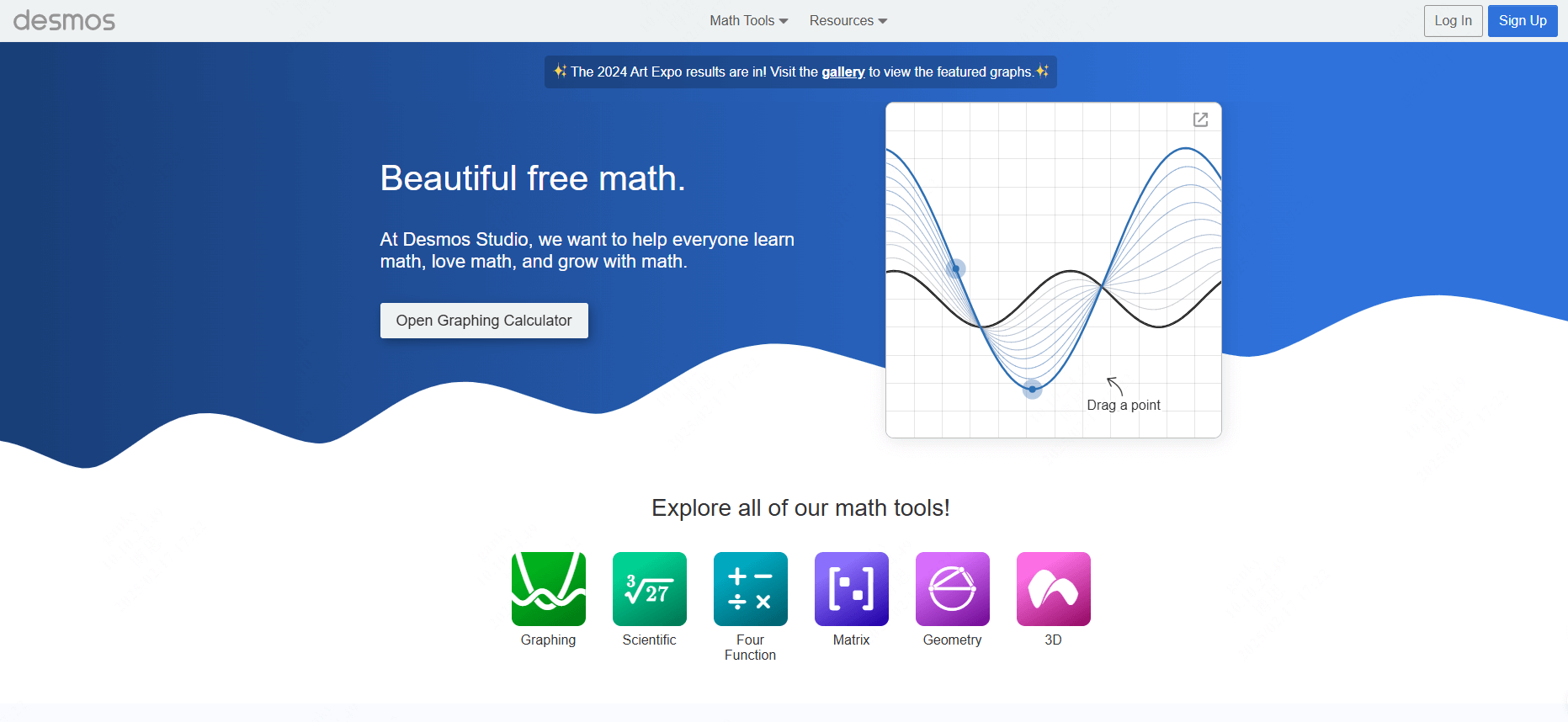
Desmos is a graphing calculator and math-focused whiteboard tool that helps visualize functions, making it an essential tool for algebra and calculus students.
- Features:Interactive graphing, equation solver, function transformations.
- Best For:Students learning algebra, pre-calculus, and calculus.
- Pricing:
5. Ziteboard: Best for Simple Math Whiteboarding
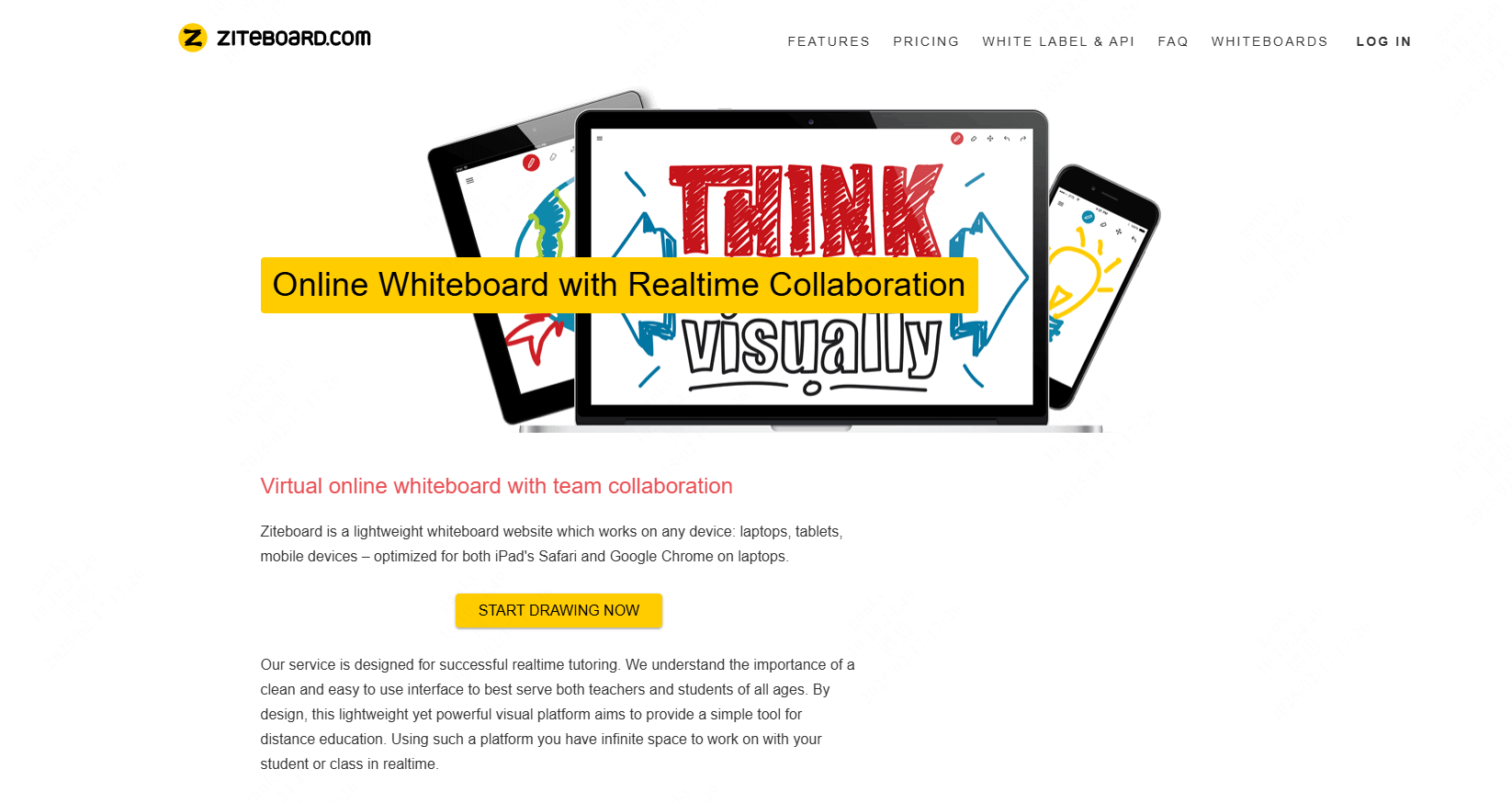
Ziteboard is a lightweight, browser-based online whiteboard with a minimalist design, making it easy to use for quick math discussions.
- Features:Freehand drawing, real-time collaboration, cloud storage.
- Best For:Quick tutoring sessions, basic math discussions.
- Pricing:Free version available; premium starts at $9/month.
How to Choose the Best Online Whiteboard for Math
Choosing the right online whiteboard for math depends on your needs—whether you're a teacher, student, or tutor.
First, Identify Your Needs:
- Do you need an advanced formula editor?
- Is real-time collaboration essential for your sessions?
- Do you require a recording and playback feature for reviewing lessons?
Second, Consider Your Budget
- Free vs. Paid Tools: Free tools like GeoGebra and Desmos work well for students, while paid tools offer extra collaboration features.
- Long-Term Value: If you’re teaching regularly, investing in a premium tool like Boardmix might be worthwhile.
Third, Check User-Friendliness:
- Is the interface intuitive and easy to use?
- Will students and teachers need additional training?
Here are the key factors to consider:
- Collaboration & AI Features: If you're hosting live math lessons or working on collaborative assignments, Boardmix stands out with its AI-assisted diagram creation, formula editor, and real-time teamwork capabilities.
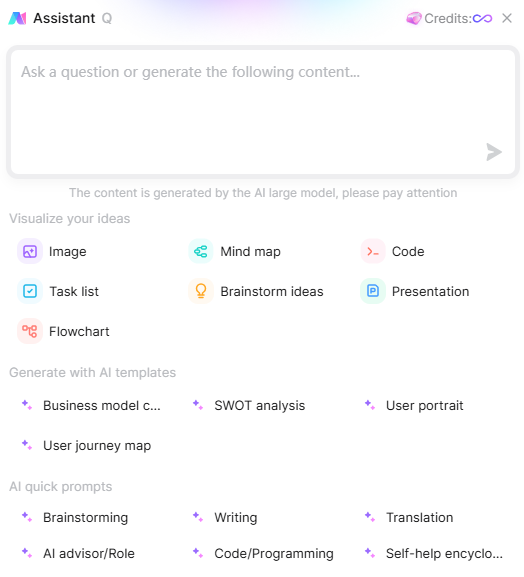
- Graphing & Calculations: For students and educators needing advanced graphing tools, Desmosis perfect for visualizing algebraic and calculus functions, while GeoGebra offers dynamic geometry and equation-solving capabilities.
- Video-Based Teaching: If you need to create math tutorials with animations and voiceovers, Explain Everythingis the best choice, allowing you to develop engaging video lessons.
- Simplicity & Accessibility: For quick, browser-based whiteboarding without complex features, Ziteboardprovides a lightweight and easy-to-use platform for basic math discussions and tutoring.
- Pricing Considerations: While GeoGebraand Desmos are completely free, premium tools like Boardmix and Explain Everything offer more robust features for a subscription fee. Consider your budget and feature requirements before making a choice.
By assessing these aspects, you can select the best online whiteboard to enhance your math learning and teaching experience.
Case Study: Enhancing Online Math Teaching with Collaboration Whiteboard
As online education continues to expand, math teachers face the challenge of making abstract concepts engaging and interactive. A high school math instructor, Mr. Carter, was looking for a way to improve student participation and conceptual understanding in his virtual classroom.
What are the challenges for online math teaching?
- Difficulty in illustrating complex equations and geometric figures in real-time.
- Limited interaction in online classes, making it hard to assess student understanding.
- A need for structured yet flexible lesson plans that allow for collaboration.
Solution: Using Boardmix for Interactive Math Lessons
Mr. Carter integrated Boardmix into his daily teaching routine, leveraging its key features to transform his lessons.
1.Real-time Diagram Drawing
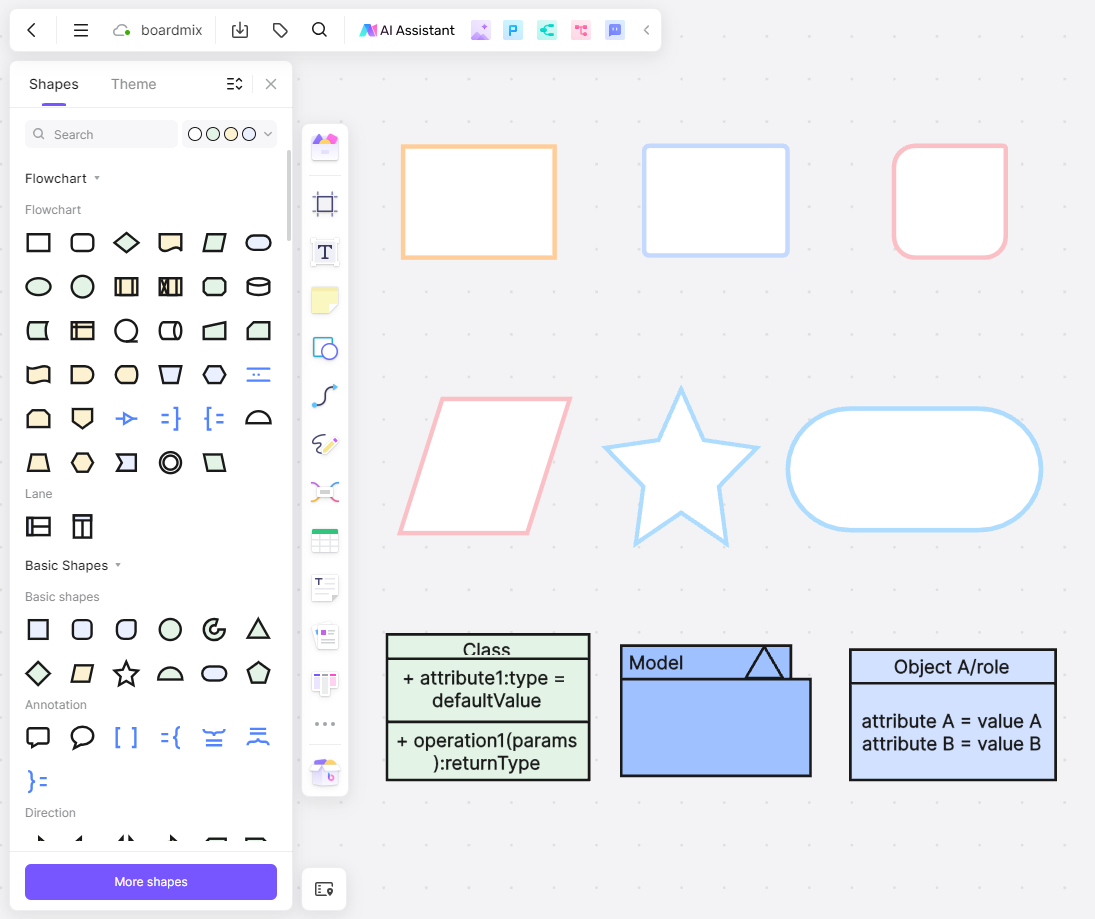
Mr. Carter used the drawing tools to create dynamic geometry diagrams, adjusting shapes and angles interactively to explain theorems like the Pythagorean theorem.
Students were invited to modify the diagrams themselves, reinforcing their learning through hands-on participation.
2.Mathematical Notation with LaTeX
Mr. Carter incorporated LaTeX support to display complex equations clearly, ensuring precise mathematical formatting for algebra, calculus, and probability topics. This feature eliminated confusion caused by handwritten equations and helped students focus on the logic behind formulas.
3.Concept Mapping with Mind Maps
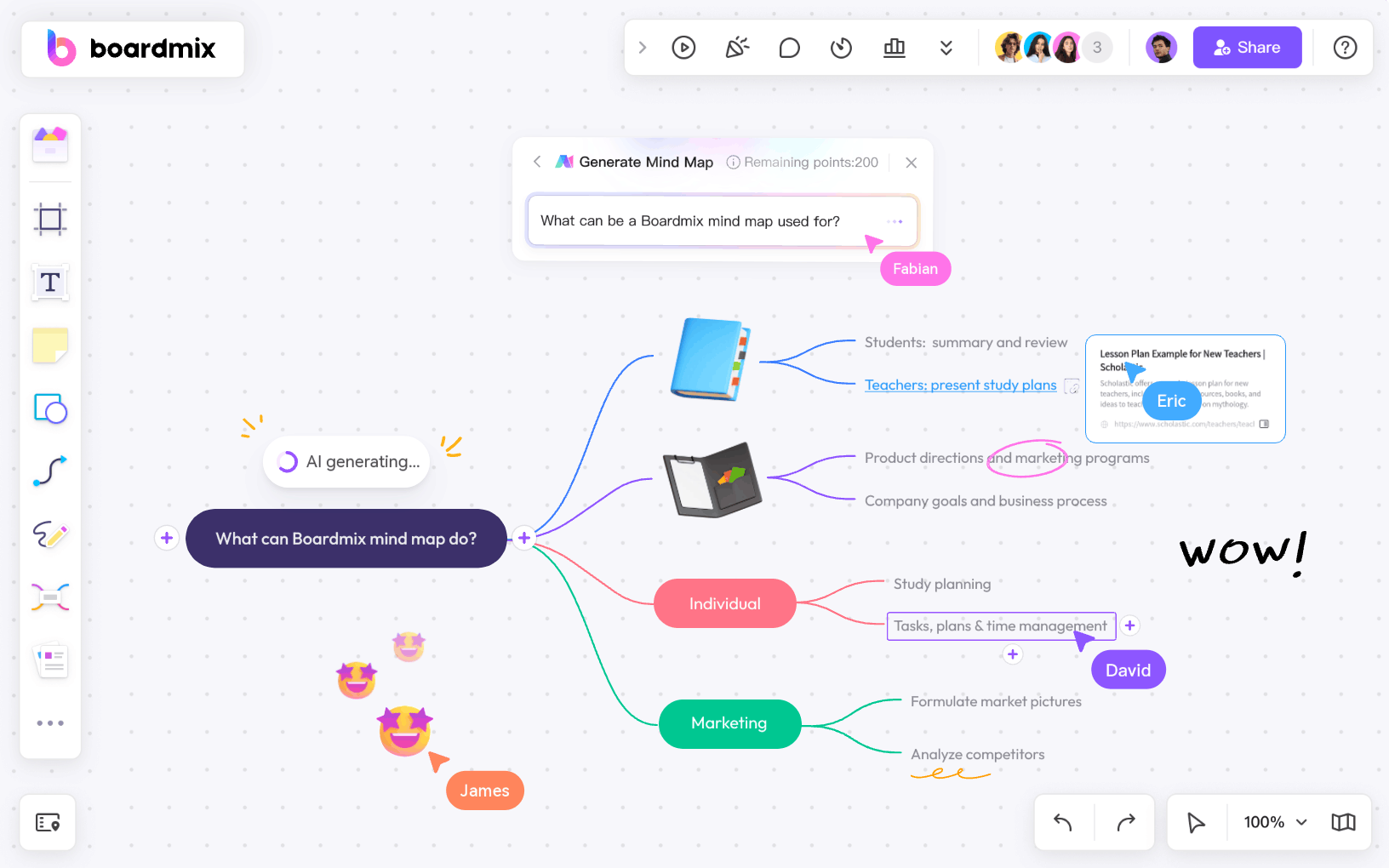
Mr. Carter created mind maps to visually organize key mathematical concepts, such as differentiation rules and function transformations. Students contributed by adding explanations and examples, turning passive learning into an active discussion.
4.Live Collaboration & Feedback
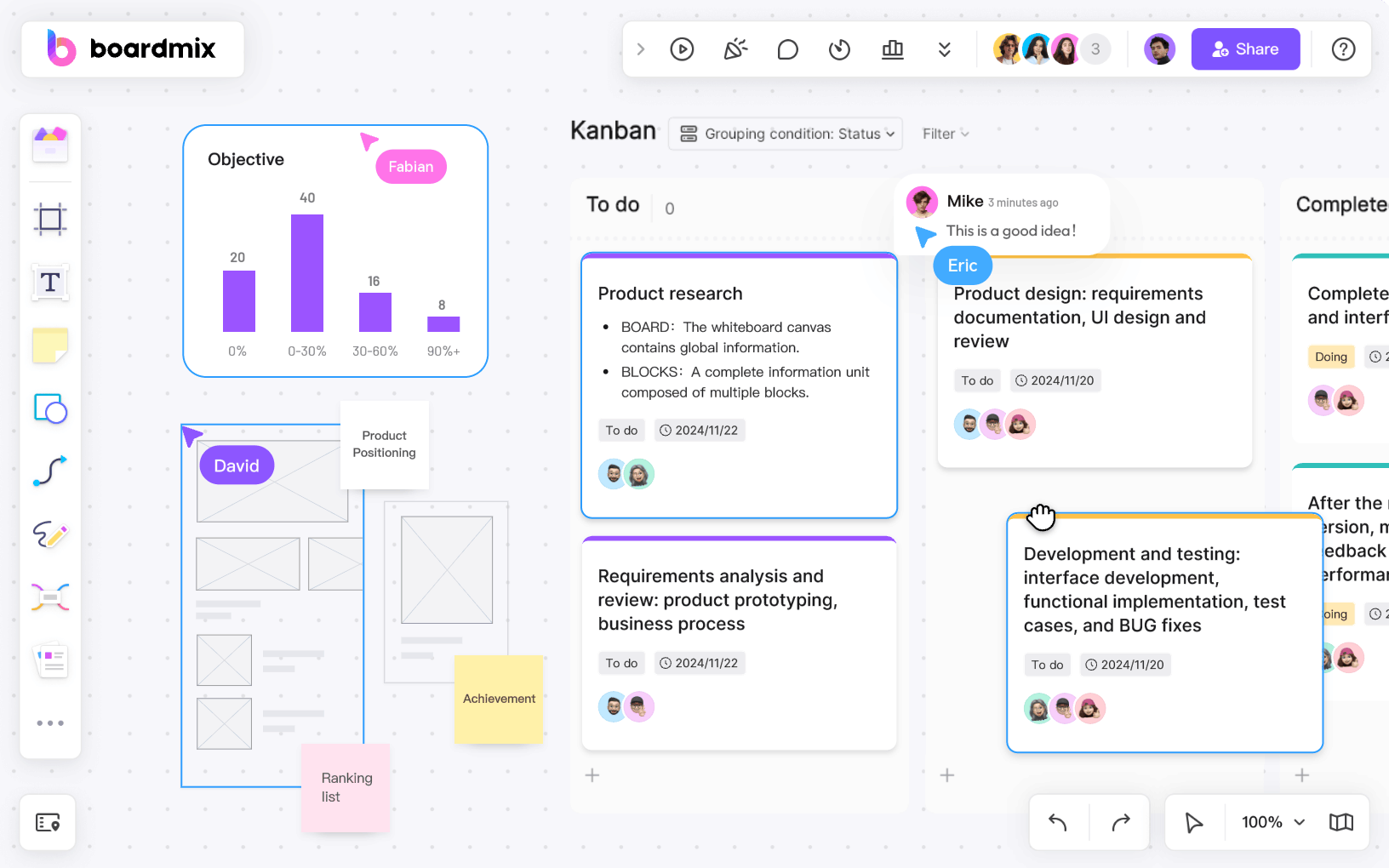
Mr. Carter implemented the online commenting feature, allowing students to ask questions directly on the lesson board. Used polling tools to assess understanding in real-time, helping adjust the pace of the lesson.
5.Presentation Mode for Lesson Summaries
Mr. Carter converted lesson notes and key takeaways into structured Boardmix presentations, making it easier for students to review after class. Shared the session board as a digital resource, enabling students to revisit previous discussions and annotations.
6.AI-Powered Assistance for Problem Solving
Mr. Carter also used Boardmix AI to generate step-by-step solutions for complex math problems, helping students understand different problem-solving approaches. It assisted in formula generation and simplification, allowing students to check their work and explore alternative solutions.
What's the result on Math teaching and learning?
- Increased Engagement: Students participated more actively in problem-solving and discussions.
- Better Conceptual Understanding: Interactive diagrams and structured mind maps helped clarify complex topics.
- Seamless Collaboration: The ability to annotate, comment, and edit together fostered a more engaging online classroom.
- Efficient Review Process: Lesson materials were automatically saved, making it easy for students to revisit and reinforce learning.
By integrating Boardmix, Mr. Carter successfully transformed his online math classes into an interactive and collaborative learning experience. Its combination of drawing tools, equation formatting, mind mapping, and real-time feedback made abstract math concepts more accessible and engaging for students.
Conclusion
An online whiteboard for math can make learning and teaching more effective, interactive, and engaging. Choosing the right tool depends on your specific needs—whether it’s collaboration, equation solving, or lesson recording.
If you're looking for an AI-powered, easy-to-use solution, Boardmix stands out as a top choice for math teachers and students. Math isn't just about numbers; it's about visualization, problem-solving, and collaboration. Whether you're solving algebraic equations, drawing geometric shapes, or explaining calculus concepts, a simple text-based approach often falls short. Start use online whiteboard for math teaching and learning today!









