Online whiteboards are powerful tools for digital collaboration, offering an interactive platform to plan, organize, and execute ideas seamlessly. From brainstorming sessions to project management, they transform traditional whiteboarding into an efficient, accessible, and visually engaging process. Let’s delve into the process of utilizing an online whiteboard for planning and explore Boardmix and its versatile free plan templates.
What is an Online Whiteboard?
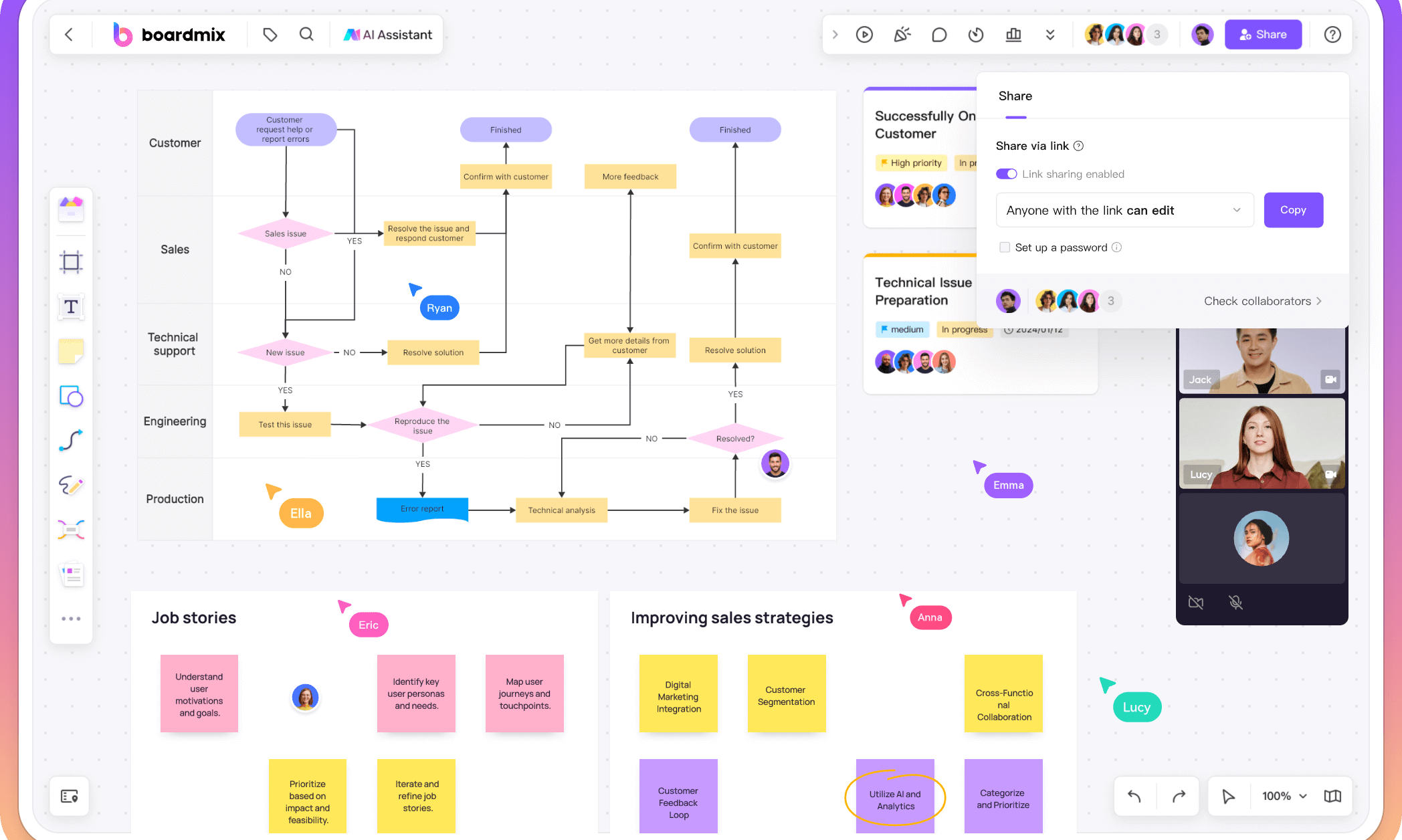
An online whiteboard is a digital space designed for collaborative ideation, planning, and execution. It replicates the functionalities of a physical whiteboard while adding powerful features that enhance productivity and team collaboration. It can serve as a plan whiteboard, offering features such as templates, real-time editing, and an infinite canvas. These capabilities make it ideal for tasks ranging from personal goal setting to team-based project management.
Key Features of Online Whiteboards:
- Collaborative Editing in Real Time
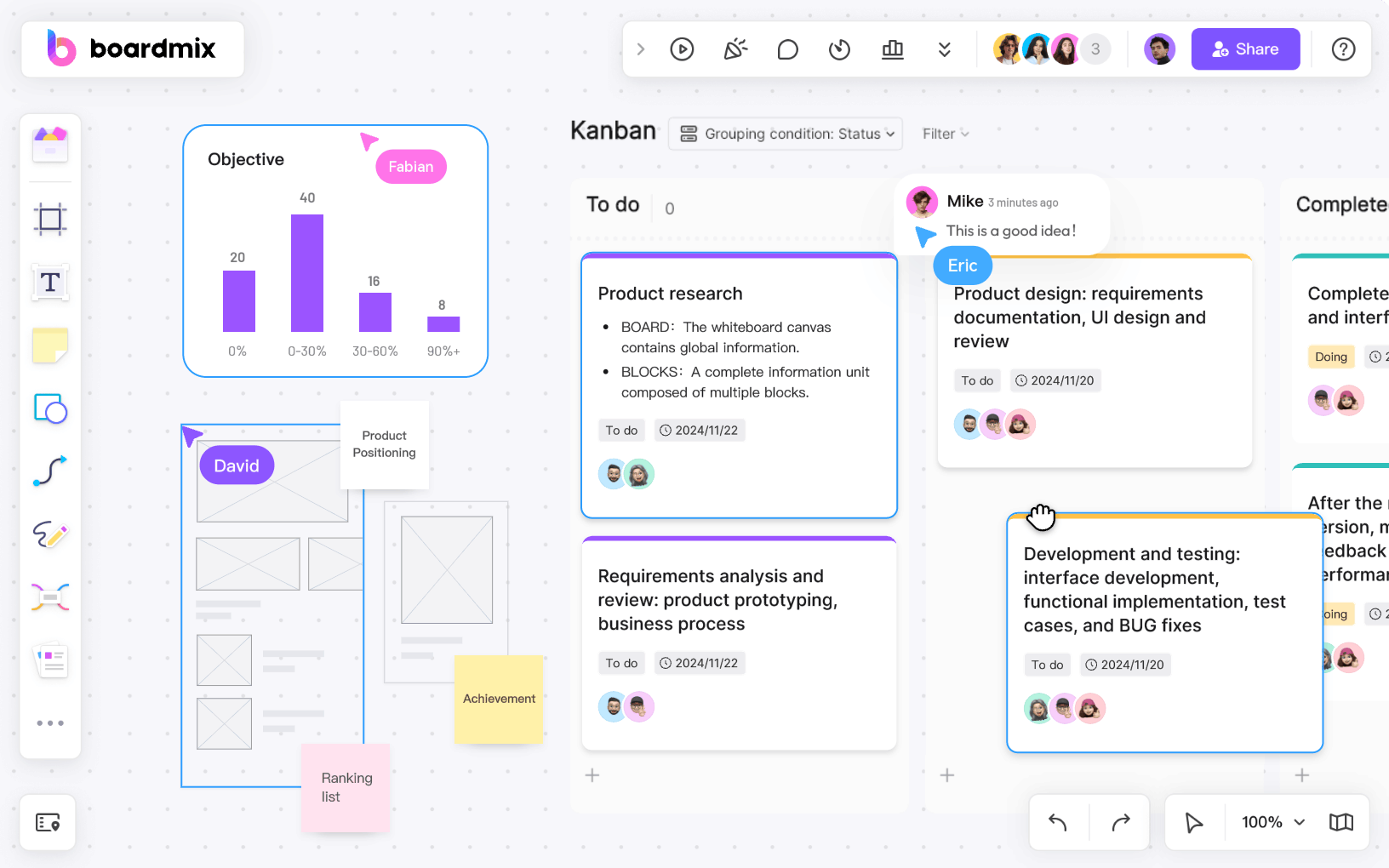
Online whiteboards enable users to edit, add, and modify content simultaneously, no matter where they are located. This feature ensures that everyone stays aligned and contributes effectively, making it ideal for teams working across different time zones.
- Pre-Designed Planning Templates
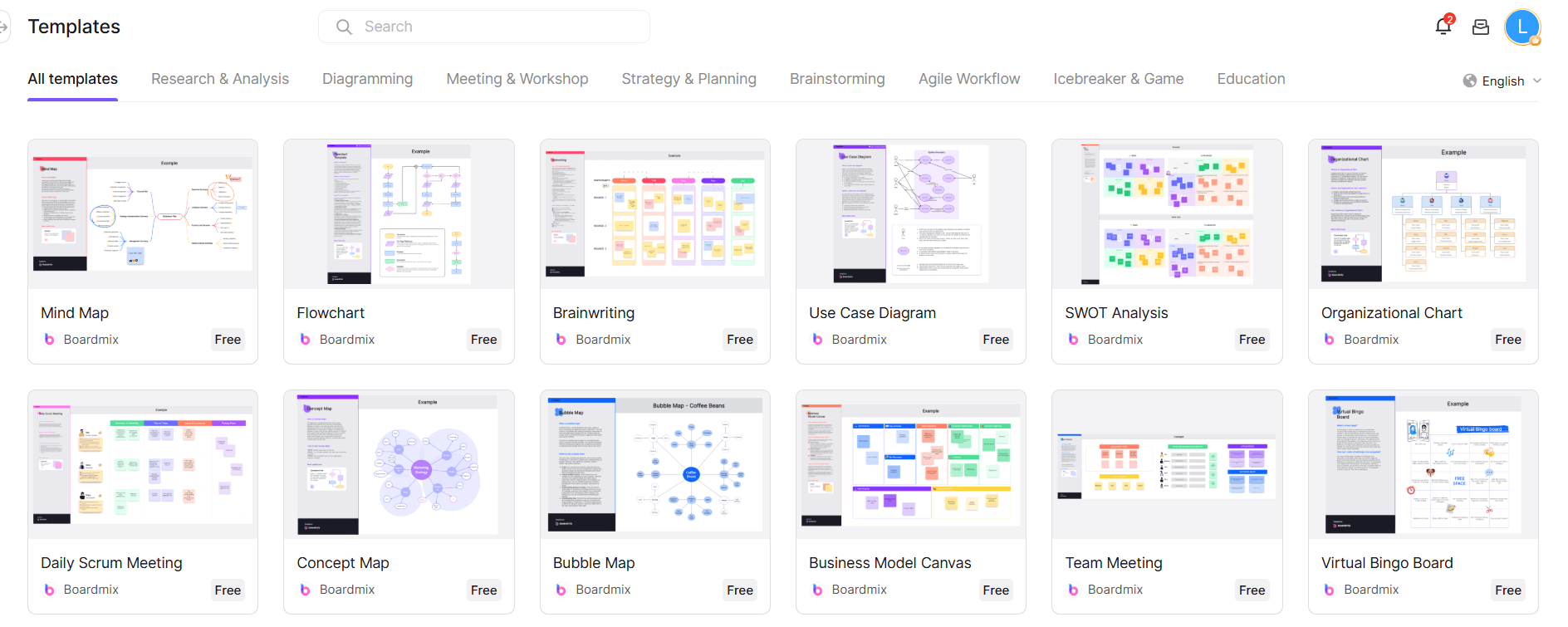
A variety of ready-to-use templates simplify the planning process by providing a structured starting point. These templates can be customized to suit specific needs, saving both time and effort.
- Unlimited Workspace
The infinite canvas offers boundless room for brainstorming, organizing ideas, and managing projects, no matter how complex they are.
- Seamless File Integration
Users can easily upload and share files, such as documents, images, or videos, enriching discussions and supporting collaborative efforts. This ensures all resources are centralized and accessible.
These features make online whiteboards indispensable for teams and individuals aiming to improve their planning processes.
Benefits of Online Whiteboards for Planning
- Enhanced Team Collaboration
Real-time editing allows team members to work together seamlessly, improving communication and decision-making.
- Faster and More Organized Planning
Centralized space for organizing tasks, ideas, and schedules streamlines the planning process and saves time.
- Scalability for Complex Projects
Infinite canvas provides flexibility to accommodate large and detailed plans without any space limitations.
- Better Access to Resources
Files, documents, and media can be uploaded and shared in one place, making resources easy to access for all team members.
How to Use an Online Whiteboard for Planning
Boardmix is a powerful online whiteboard designed to simplify planning and collaboration. It serves as an intuitive platform that allows users to visualize and organize ideas, tasks, and strategies in a digital environment. With features such as real-time collaboration, a vast selection of templates, and an infinite canvas, Boardmix makes it easier for teams and individuals to create, manage, and execute plans.
Steps to Use Boardmix for Planning
Step 1: Access the Blank Whiteboard
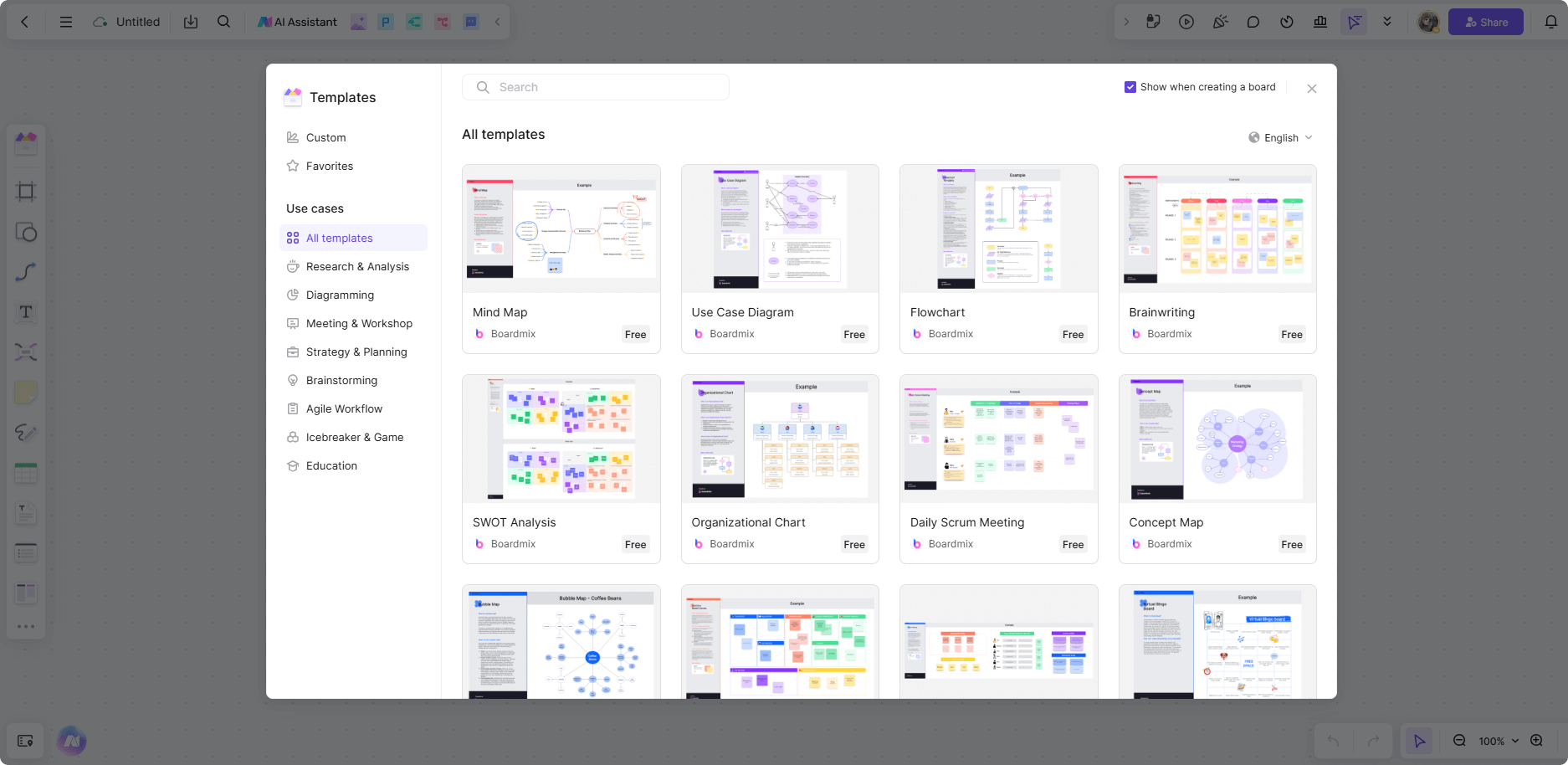
To start using Boardmix, log into your account and select a blank whiteboard. This provides a fresh canvas to begin planning from scratch. Whether you’re mapping out goals or brainstorming ideas, the flexibility of a blank board allows you to structure your content freely, making it ideal for those who prefer a customized approach to their planning.
Step 2: Select a Template for Planning
If you'd like a more structured approach, Boardmix offers a variety of pre-designed templates suited for different planning needs. These include templates for daily, weekly, or project plans. Choose one that fits your specific requirements, and easily modify it by adding tasks, deadlines, and additional notes to tailor it to your project.
Step 3: Customize the Layout
Once you've selected a template, you can further personalize the layout to match your workflow. Add, remove, or resize sections, tasks, and visuals according to your planning style. With the drag-and-drop functionality, you can rearrange elements within the template to create a layout that works best for your specific needs, making it more adaptable.
Step 4: Add Content and Collaborate
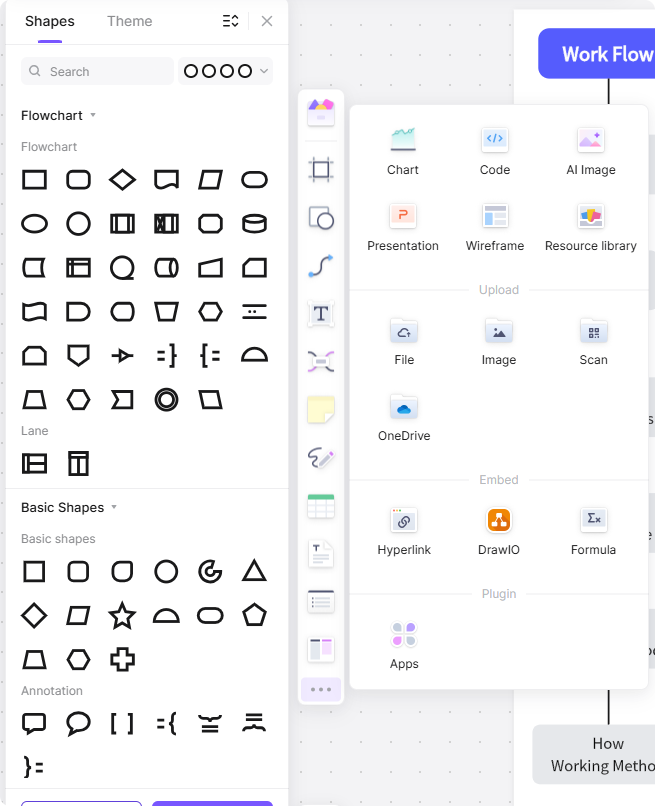
Now, begin adding the necessary details to your plan. You can add text, files, images, and even links directly onto the board. If you're working with a team, invite others to collaborate in real time. Boardmix’s collaborative editing feature lets everyone contribute, ensuring alignment and smooth communication during the planning process.
Step 5: Review and Share Your Plan
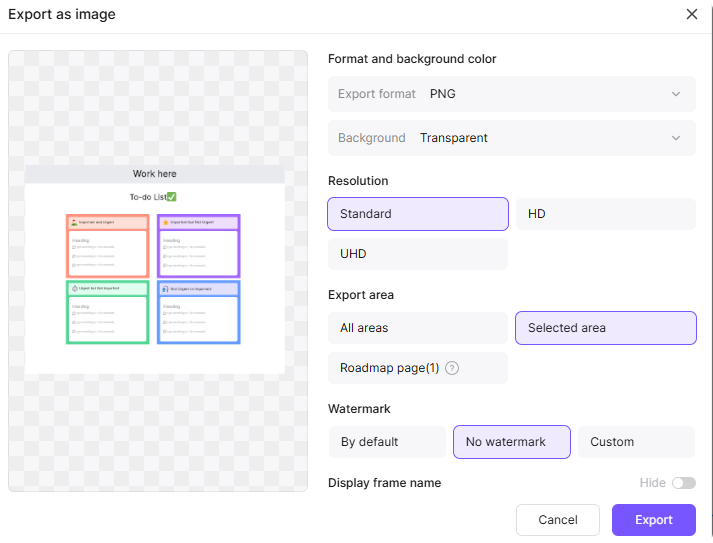
Once your plan is complete, take time to review the details and make any adjustments. Boardmix allows you to share your plan with team members or stakeholders. You can either share a link to the board or export it as a PDF or image file for easy distribution. This ensures everyone has access to the finalized plan for execution.
Use Cases of Online Whiteboards for Different Groups
Online whiteboards, especially with features like a plan whiteboard, are invaluable for organizing and executing plans across different teams and industries. These tools enable users to outline strategies, track progress, and collaborate in real time, ensuring a clear and efficient approach to planning. Let’s explore how various groups can benefit from using online whiteboards to manage their plans effectively.
- For Individuals
Online whiteboards are ideal for personal planning. Users can utilize a plan whiteboard to organize daily schedules, set personal goals, or track habits. With customizable templates and a blank canvas, individuals can visually structure tasks and monitor progress, making their productivity more efficient and goal-oriented.
- For Teams
For teams, a whiteboard for planning becomes an essential tool for collaboration. Online whiteboards like Boardmix enable team members to edit in real-time, ensuring everyone stays aligned. From working on a product launch to a marketing campaign, teams can create shared plans, track milestones, and exchange ideas in a unified space.
- For Educators
Teachers can enhance their lesson planning by using an online whiteboard. With a whiteboard for planning, educators can design lesson plans, organize curriculum content, and visualize class schedules. The interactive features allow students to engage in discussions, complete assignments, and collaborate on group projects, both in-person and remotely, enriching the learning experience.
- For Businesses
Businesses benefit from online whiteboards to manage projects, plan strategies, and organize workflows. A plan whiteboard like Boardmix helps businesses streamline processes with templates such as Gantt charts for project timelines and task assignment tools, ensuring projects are executed efficiently with clear communication and collaboration.
- For Creatives
Creative professionals such as designers and writers use whiteboards for planning to brainstorm ideas and organize visual content. These boards provide tools for sketching, planning layouts, and sharing media, allowing creatives to bring their ideas to life. The flexibility of online whiteboards makes it easier for them to experiment, refine concepts, and collaborate.
10 Free Online Templates for Planning
Boardmix stands out for its versatile features, including the plan whiteboard, which helps users efficiently organize and visualize tasks, strategies, and ideas on the whiteboard. This unique tool enhances collaborative planning and allows teams to develop and execute their plans seamlessly. It offers a variety of templates designed for different planning scenarios. Here’s a brief overview of the top 10 templates and how to use them:
1.Daily Plan
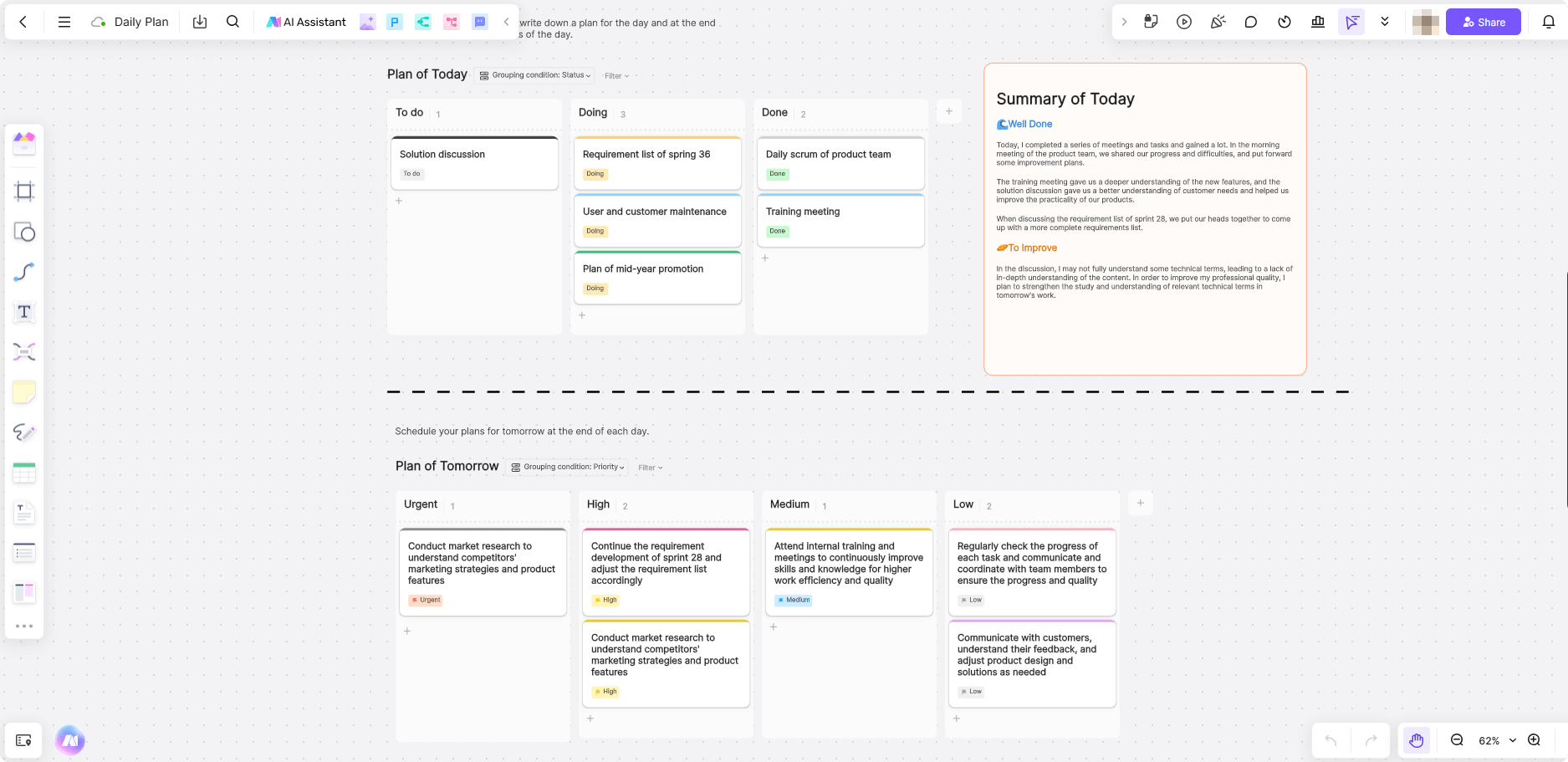
This template allows you to outline your tasks at the start of each day and track your progress by the end. Additionally, you can plan for the next day in advance, ensuring a smooth transition from one day to the next.
2.Weekly Plan
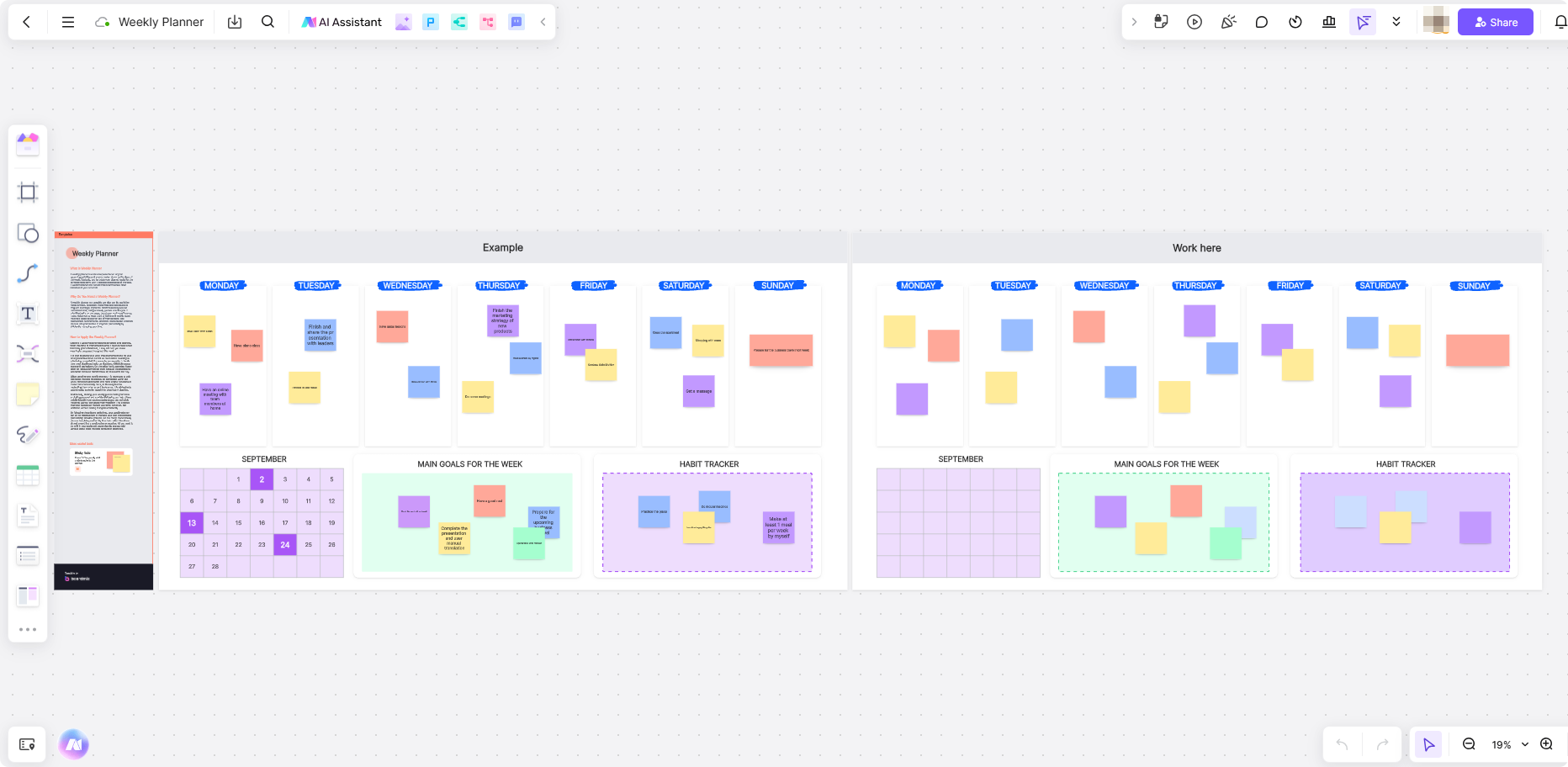
A weekly plan is a visual tool that helps you organize your tasks and events for the upcoming week. It breaks down your activities by each day, allowing you to allocate time efficiently. By having a clear view of your week, you can prioritize tasks and stay on track with your goals.
3.Monthly Work Plan
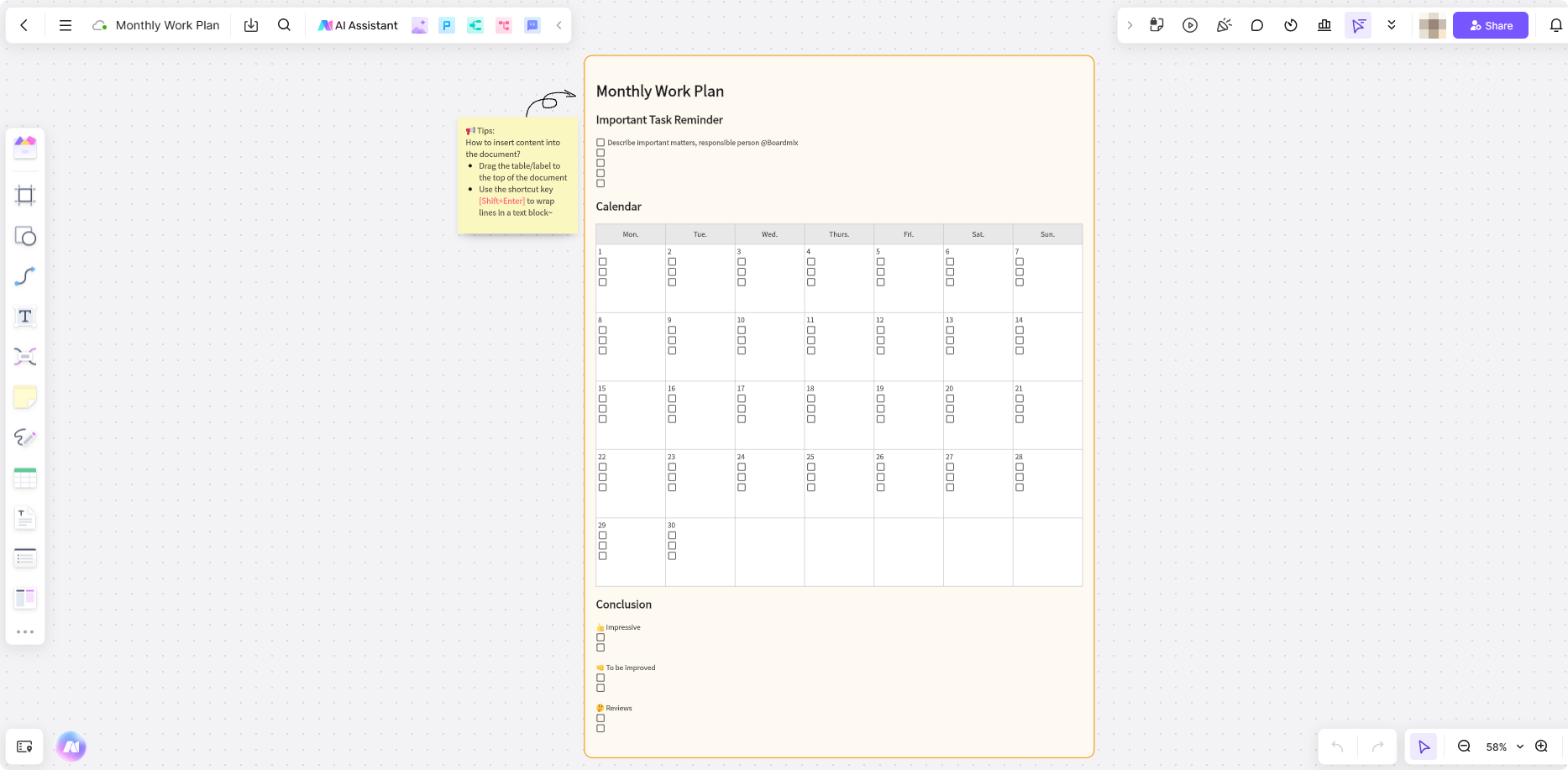
A monthly work plan helps you organize tasks and deadlines for the entire month. It serves as a reminder for important activities, ensuring you stay on track. By breaking down goals, it allows for better time management, prioritization, and progress tracking, helping you meet your objectives efficiently.
4.Activity Plan
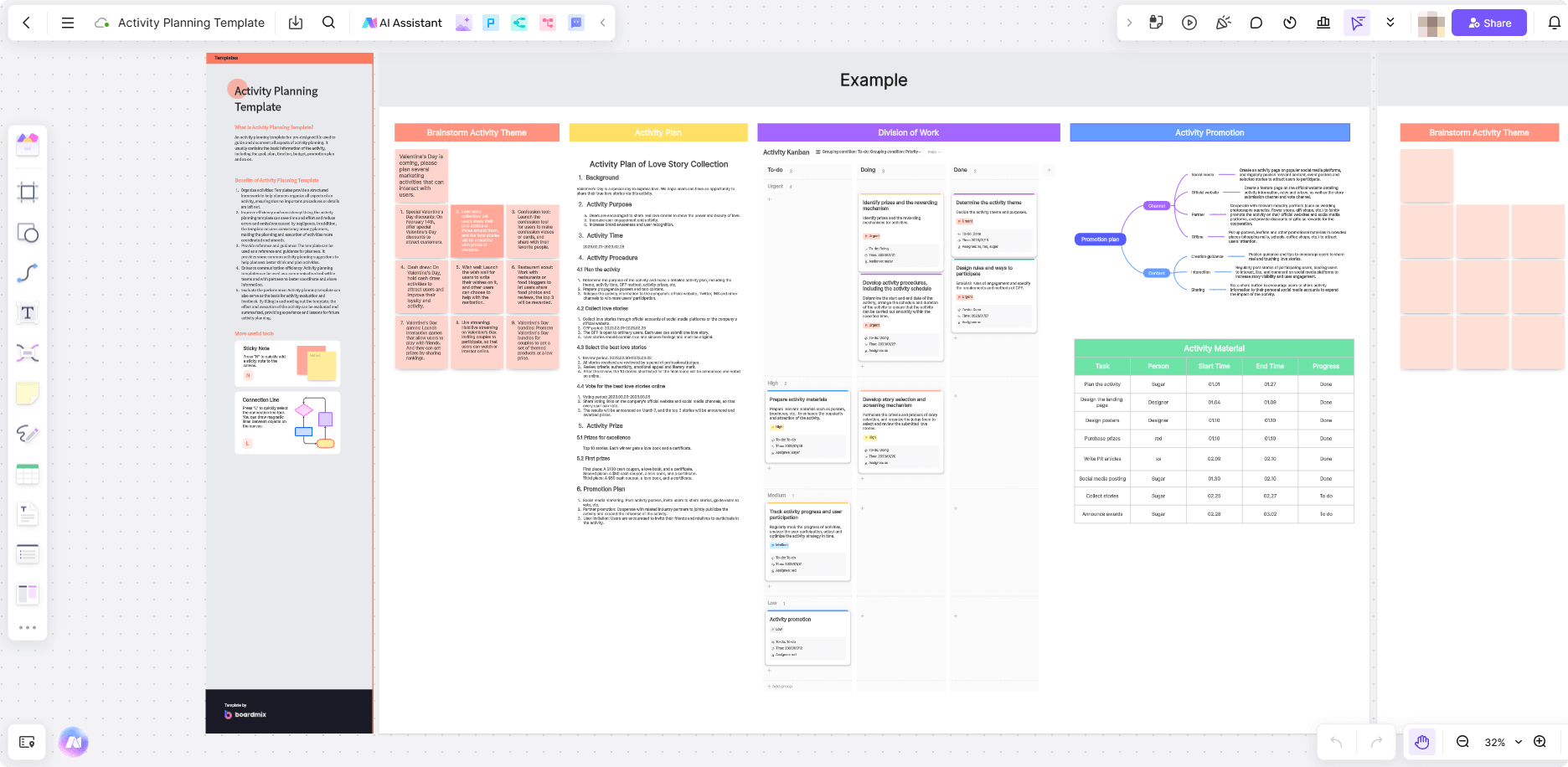
This template simplifies the process of organizing a community event, workshop, or team outing. It provides a structured framework for planning, making it easier to stay organized and on track.
5.Product Launch Plan
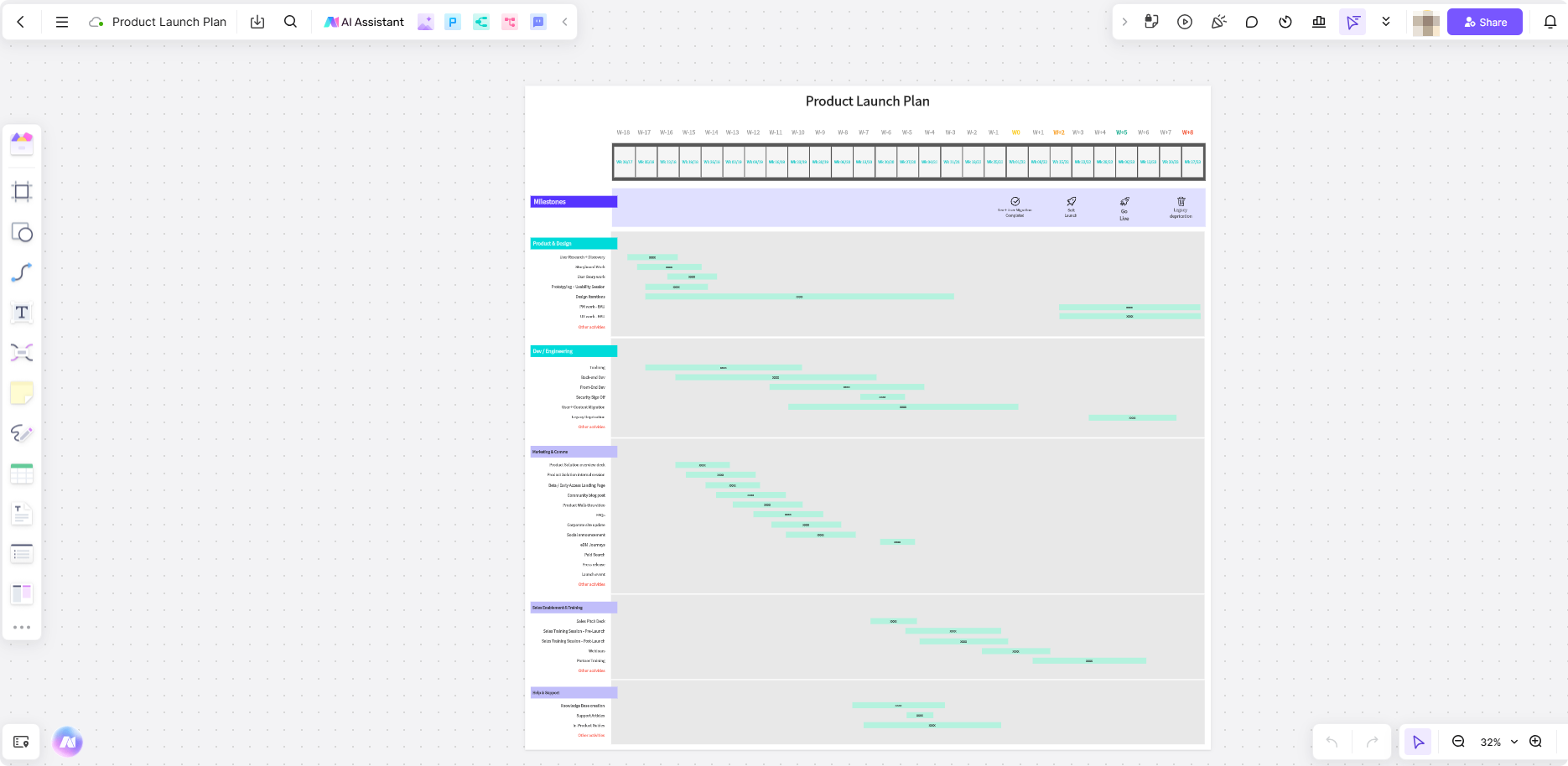
Perfect for marketing teams, this template outlines steps for a successful product launch, from pre-launch strategies to post-launch evaluations.
6.Fitness Plan
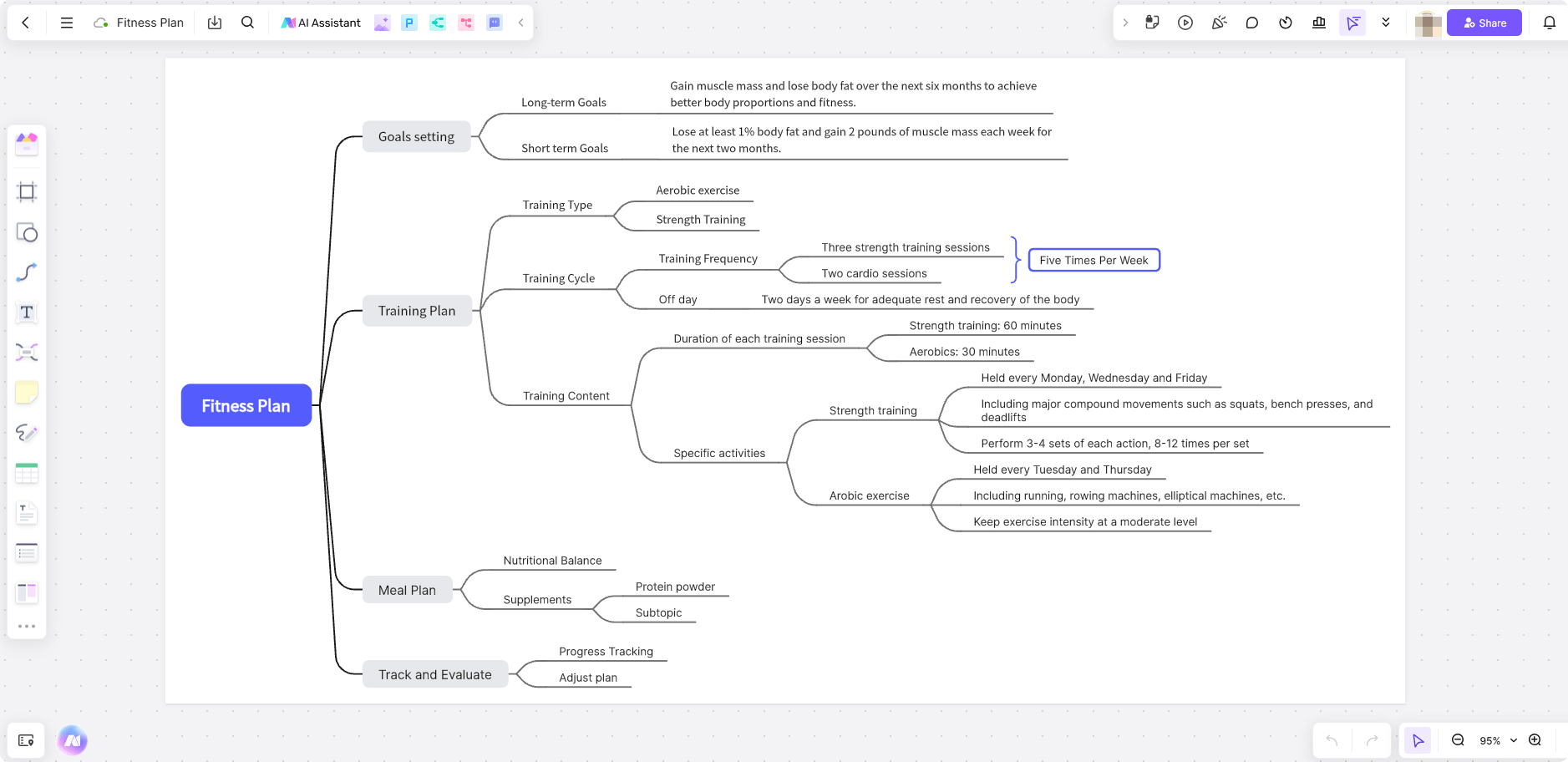
Achieve your fitness goals with a structured plan. This template helps track workouts, diet, and progress, keeping you motivated and accountable.
7.Travel Plan
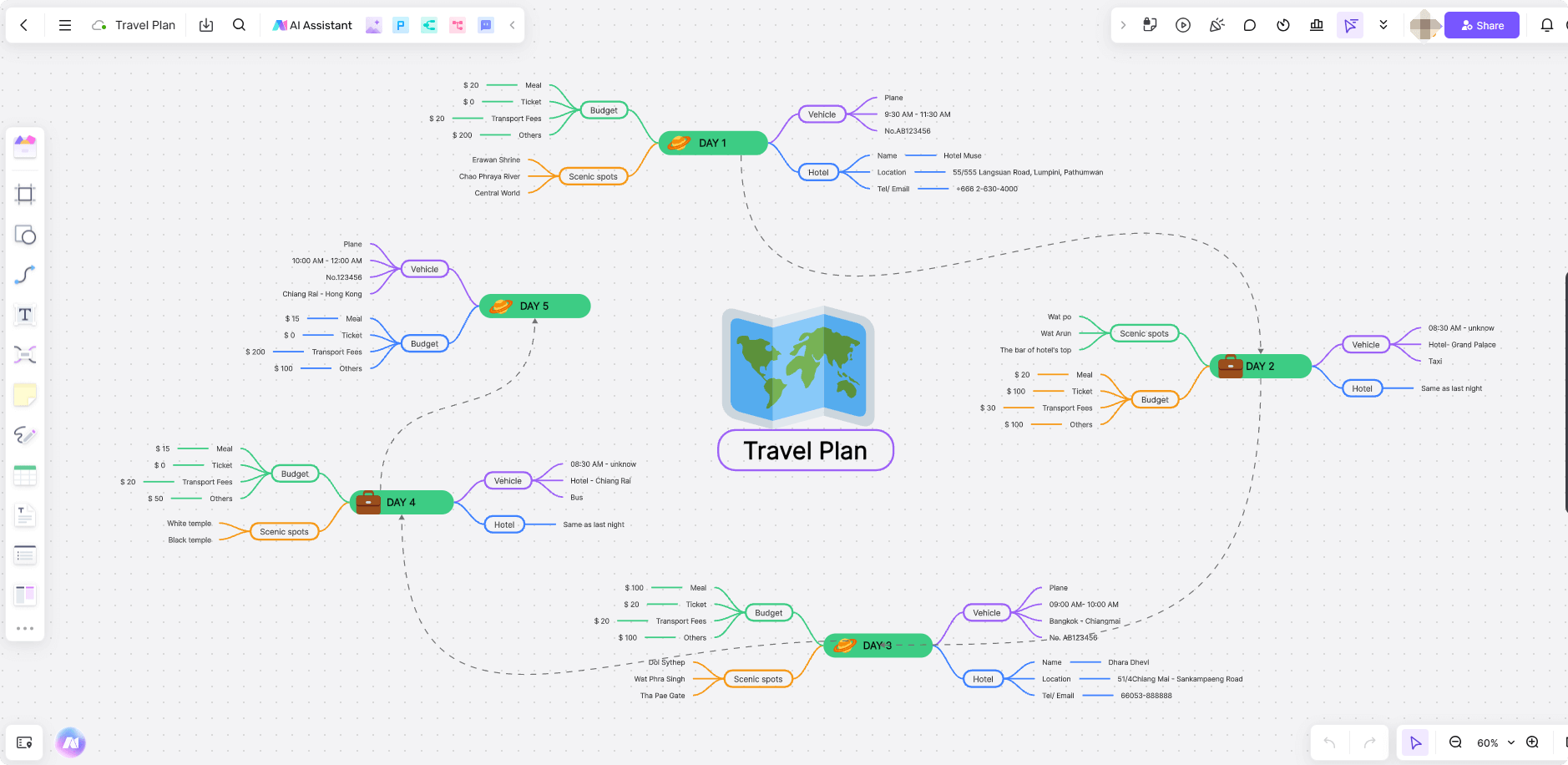
A travel plan helps organize your trip by including key details like budget and scenic spots. It ensures you manage your expenses effectively while highlighting must-see attractions. With a clear plan, you can optimize your time and experience, balancing sightseeing with relaxation while staying within your budget.
8.Architecture Design Plan
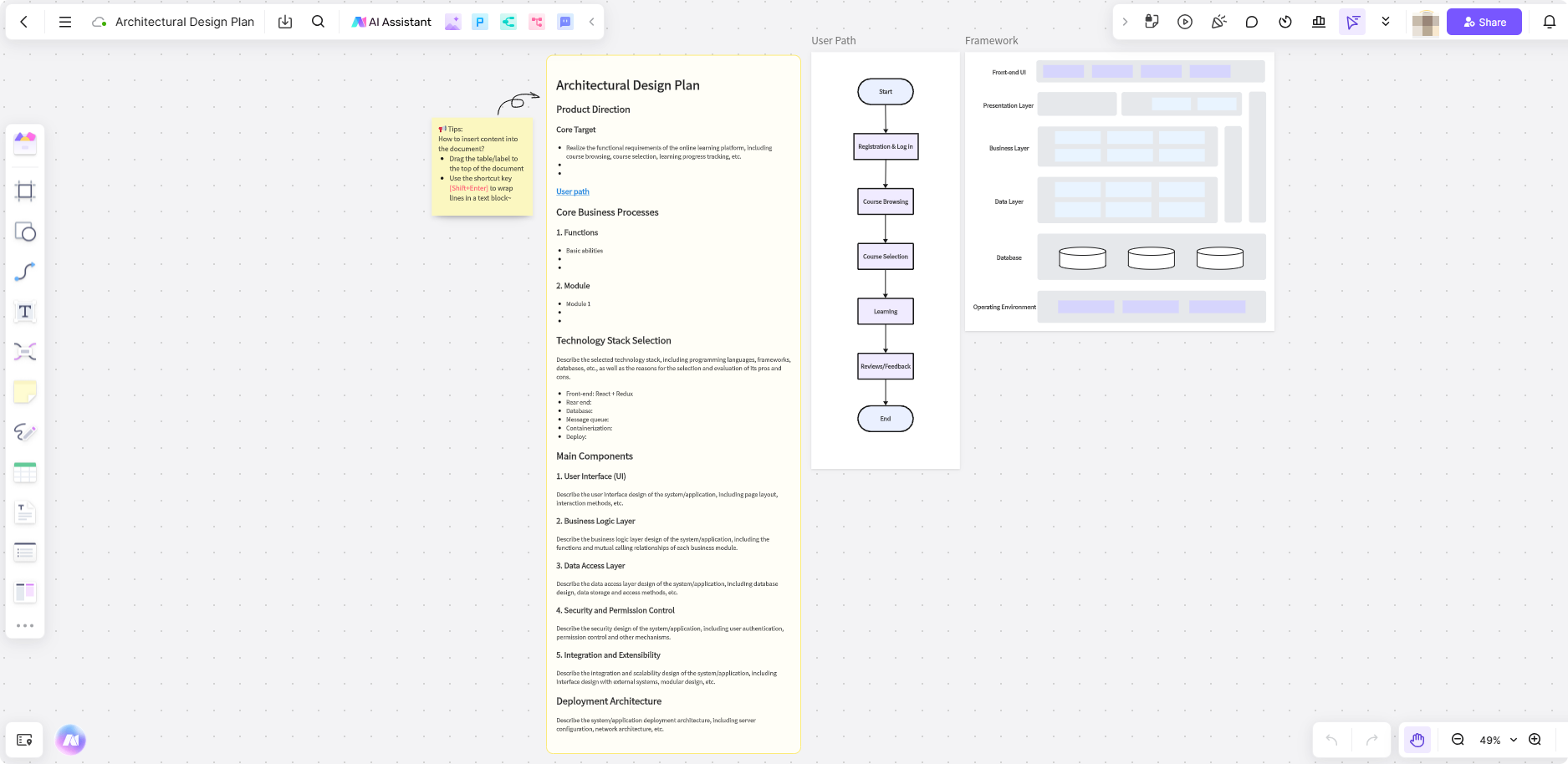
An architectural design plan outlines the structure’s core target and business processes. It includes elements like space allocation, materials, and design features, ensuring that the project meets both functional and aesthetic needs. This plan serves as a guide to create efficient, well-designed spaces aligned with strategic goals.
9.Program Planning Proposal
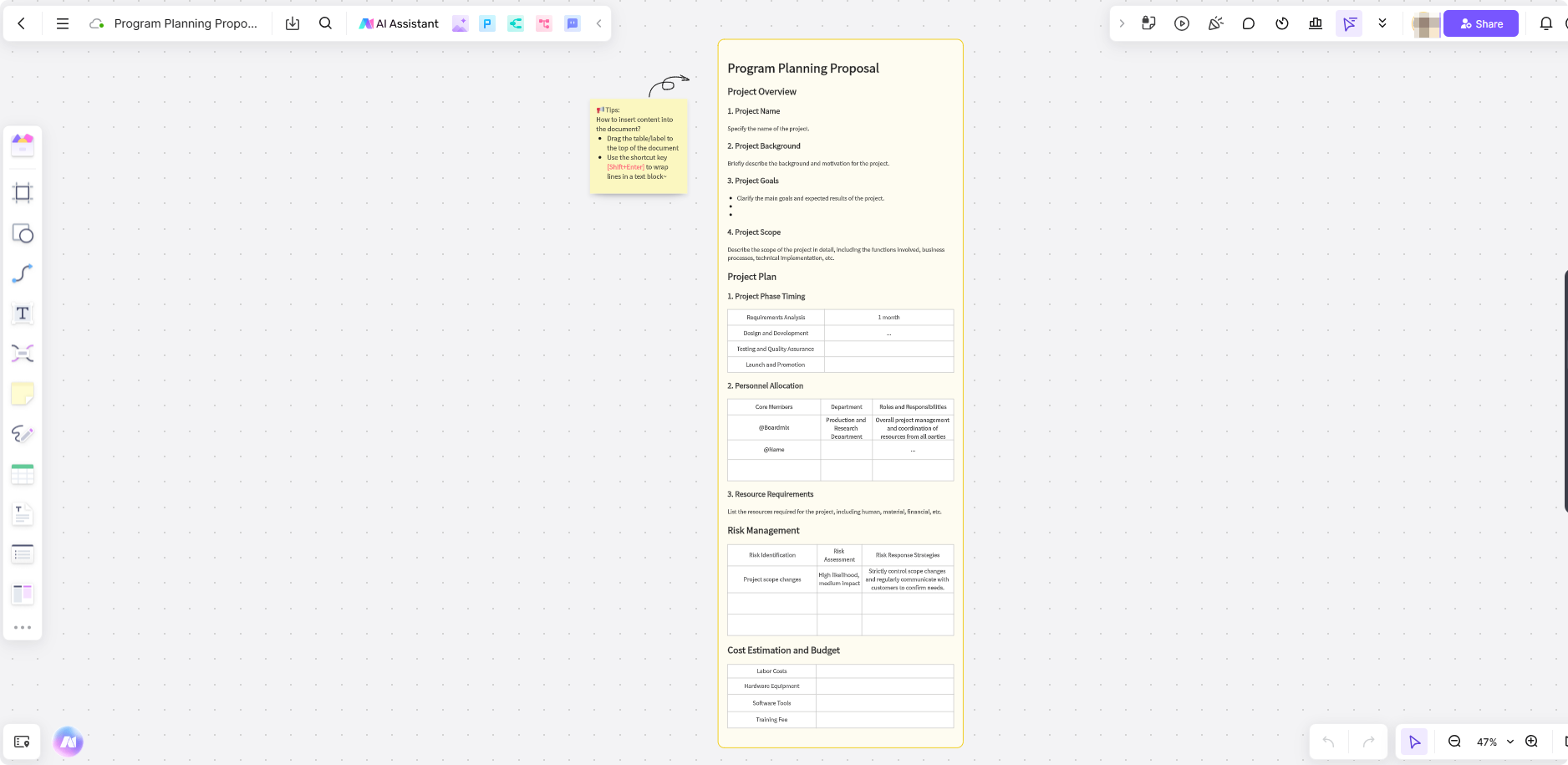
This template is perfect for drafting proposals, visualizing objectives, and outlining action plans, making it a valuable tool for professionals across industries.
10.Project Iteration Gantt Chart
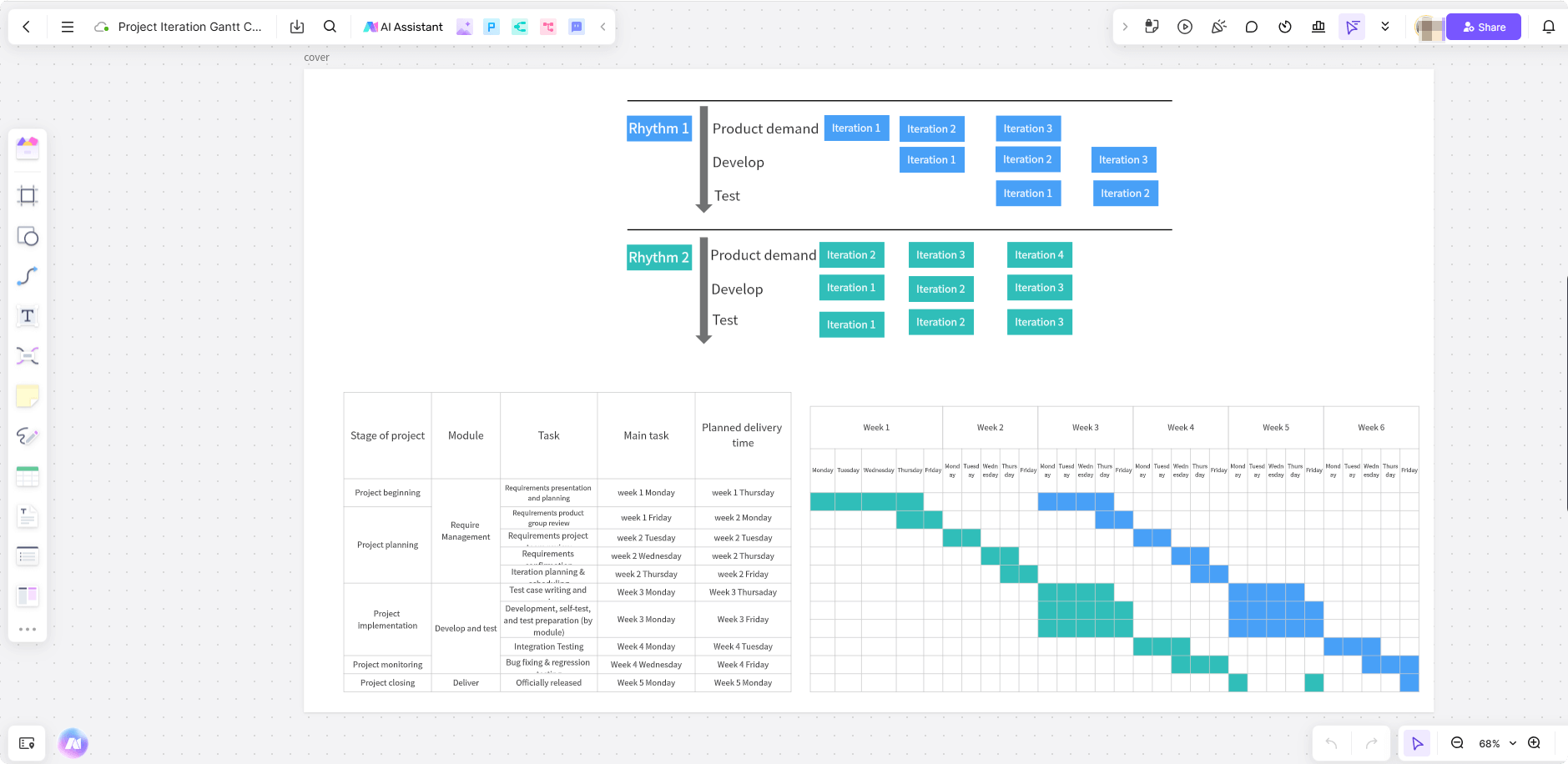
Manage iterative projects effectively with this template. It helps visualize project phases, timelines, and dependencies, ensuring transparency and efficiency.
Each template is fully customizable, ensuring it adapts to your unique planning needs. Let’s wrap up with why using Boardmix and its templates is the best choice.
The Bottom Line
Online whiteboards have revolutionized the way we plan and collaborate, offering tools that boost efficiency and creativity. Boardmix stands out with its user-friendly interface, powerful features, and versatile templates, catering to individuals and teams alike. From managing a daily schedule to orchestrating a complex project, Boardmix's free plan templates simplify the process and improve your results. Ready to transform your planning process? Explore Boardmix today and unlock endless possibilities for efficient and collaborative planning!









