If you’ve ever tried to manage a group project and felt like things were slipping through the cracks, you’re not alone. Keeping everyone on the same page can feel overwhelming, especially when tasks pile up and communication gets scattered. That's why you need collaborative project boards, which make it easier to organize tasks, track progress, and ensure everyone knows what needs to be done. They’re a game-changer for teams of all sizes.
Whether you’re working with a remote team or collaborating in person, a project board can transform the way you manage workflows. It’s like having a visual map of your project, helping you and your team stay focused and on track. But how does a collaborative project board work, and why should you consider using one? Let’s dive in.
What Is a Collaborative Project Board?
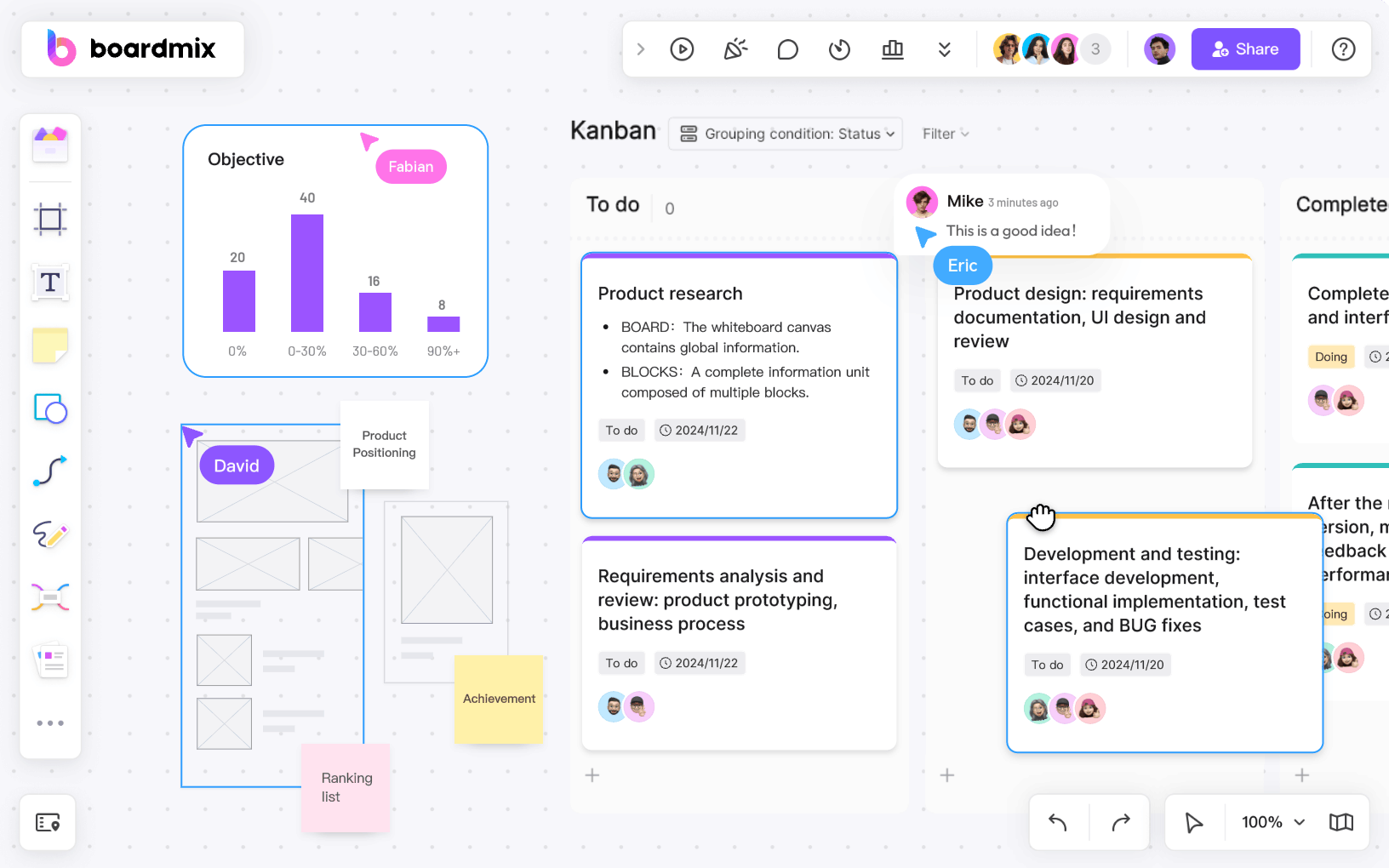
A collaborative project board helps teams plan, organize, and manage their tasks in one place. Think of it as a digital whiteboard where everyone can see what needs to be done, who’s responsible for each task, and how far along the project is. These boards are especially useful for group work because they make collaboration easy and transparent.
Key Features of Collaborative Project Boards
Here are some common features you’ll find on most project boards:
- Task Cards: Break your project into smaller tasks, each represented by a card. Add descriptions, deadlines, and assignees to keep everything clear.
- Columns or Lists: Organize tasks into categories like "To Do," "In Progress," and "Completed." This makes it easy to see the status of your project at a glance.
- Real-Time Updates: Collaborative boards update in real-time, so everyone sees the latest changes instantly.
- File Sharing: Attach documents, images, or links directly to tasks.
- Integration with Other Tools: Many platforms integrate with apps like Slack, Google Drive, or email, making them even more powerful.
Benefits of Using Collaborative Project Boards
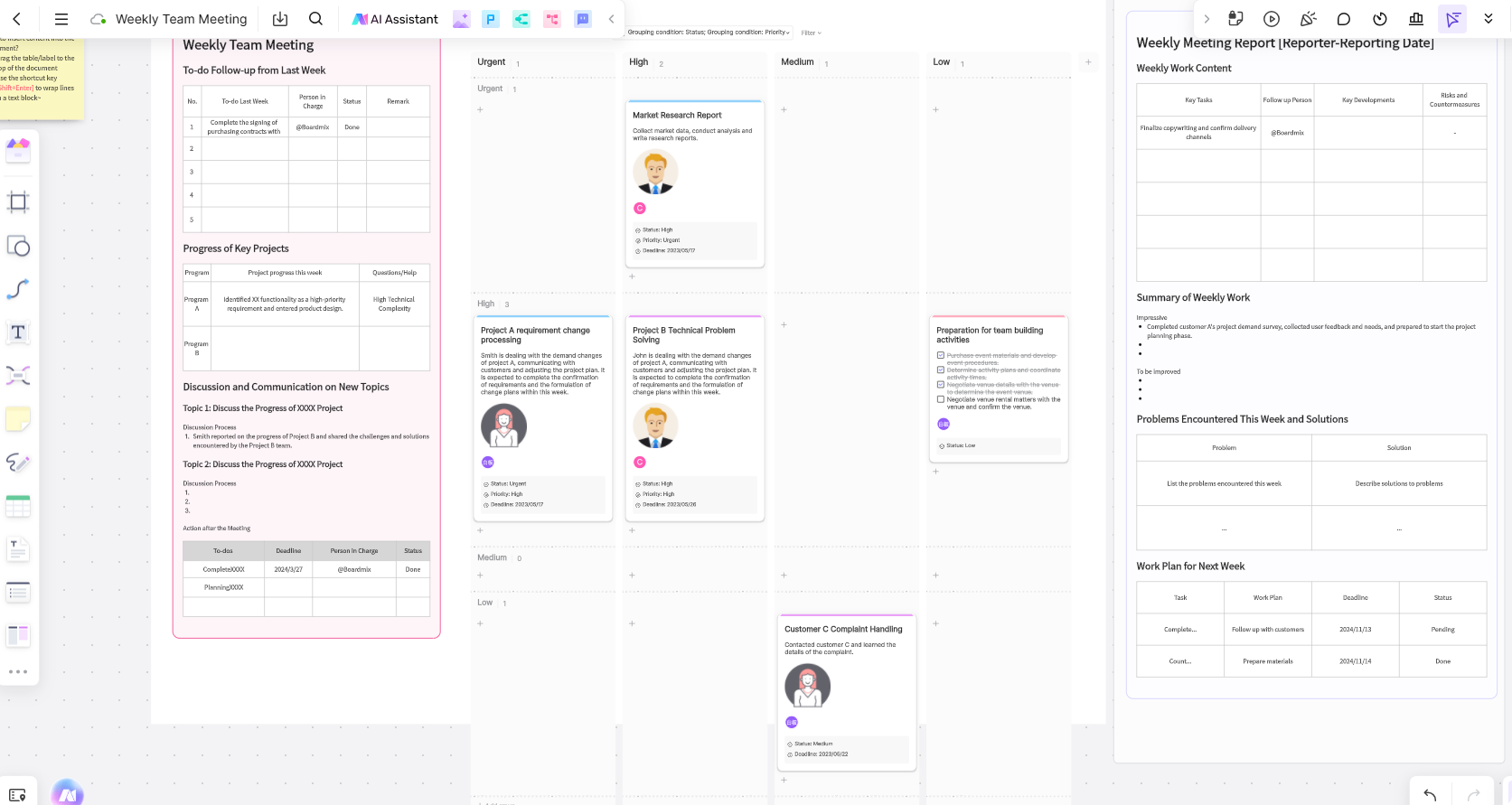
Still wondering if a collaborative project board is worth it? Here’s how it can make your life easier:
- Improved Organization: No more scrambling through emails or chat threads to find updates. Everything is in one place.
- Clear Accountability: Everyone knows who’s responsible for what, so there’s less confusion.
- Streamlined Communication: You don’t need endless meetings or back-and-forth messages to stay updated.
- Increased Productivity: With clear priorities and deadlines, tasks get done faster.
Platforms for Collaborative Project Boards
Looking to get started with a project board? Several platforms offer tools to help teams collaborate effectively. Here are three popular options for your next projects.
- Boardmix
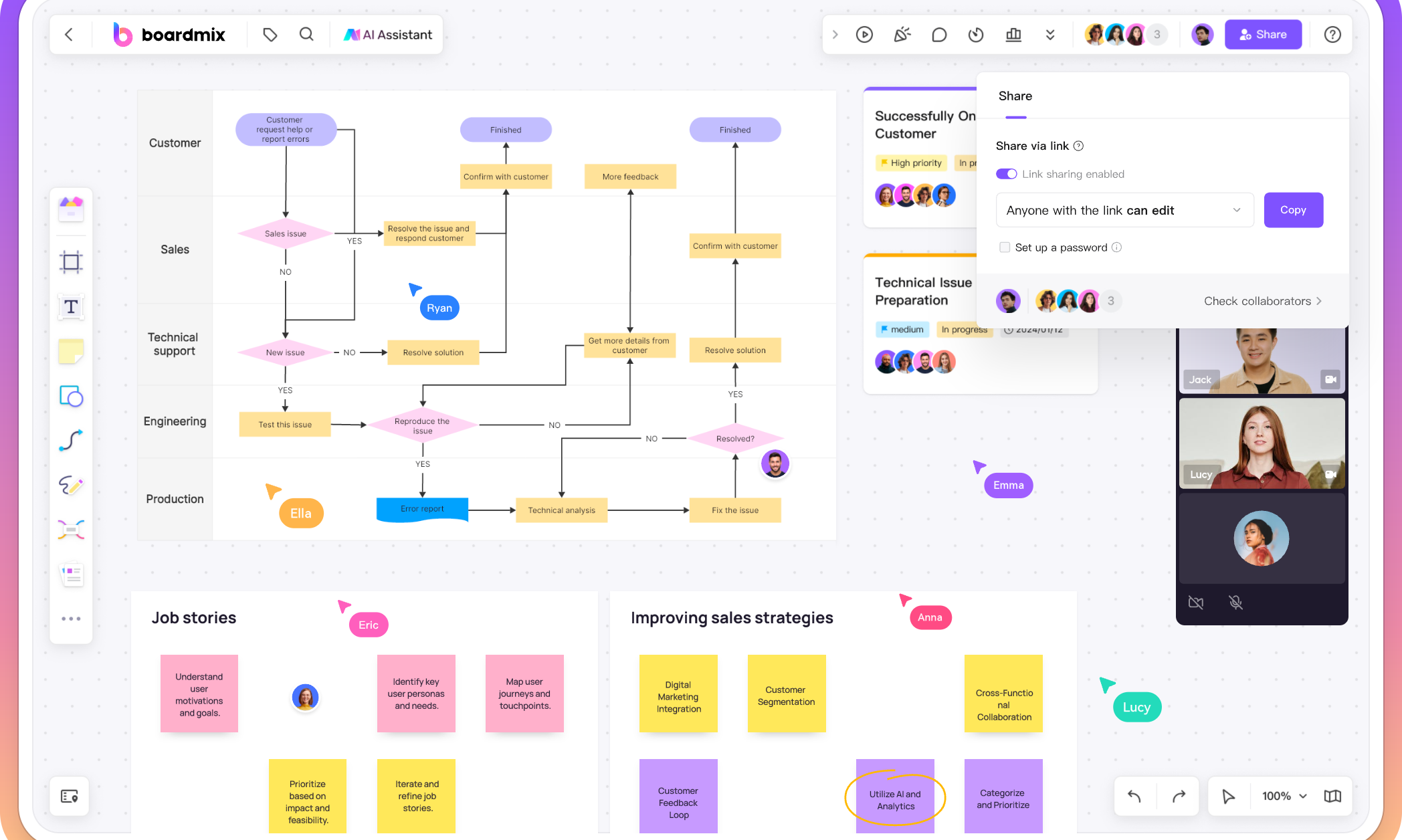
Boardmix is an online whiteboard with AI-powered features, which is designed for teams that value flexibility and ease of use. It’s great for brainstorming, managing workflows, and tracking progress. The interface is intuitive, making it a good choice for beginners and teams looking for a straightforward tool.
Key Features:
- Drag-and-drop interface for easy task management.
- Collaborative editing allows multiple users to work on the board simultaneously.
- Customizable templates to suit different project types.
- Real-time notifications to keep everyone in the loop.
- AI-powered tools to enhance productivity and efficiency.
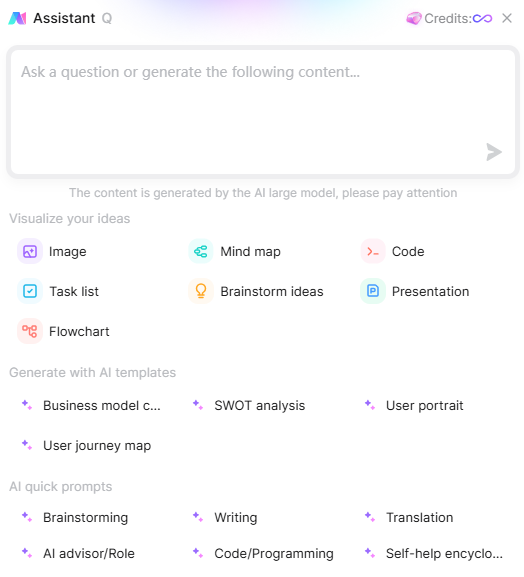
Best For: Teams that want an all-in-one solution for brainstorming, planning, and task tracking.
- Trello
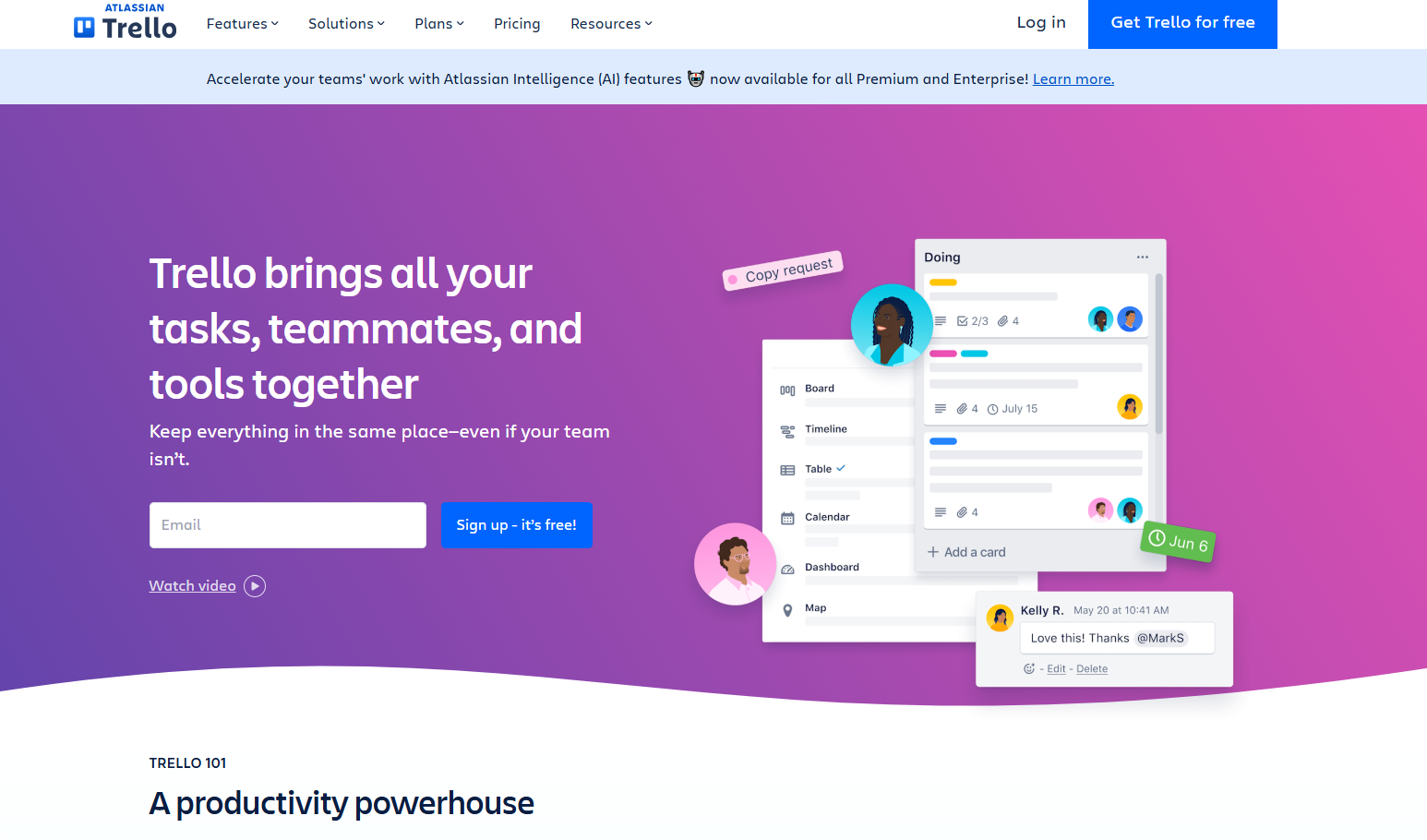
Trello is one of the most popular project board tools out there. Its simplicity and visual layout make it a favorite for teams of all sizes. Trello uses a Kanban-style board to organize tasks into lists, which is perfect for tracking progress.
Key Features:
- User-friendly drag-and-drop interface.
- Power-ups to add features like calendar views or integrations with other tools.
- Color-coded labels and checklists for better organization.
Best For: Small teams or individuals looking for a simple, visual tool to manage projects.
- Asana
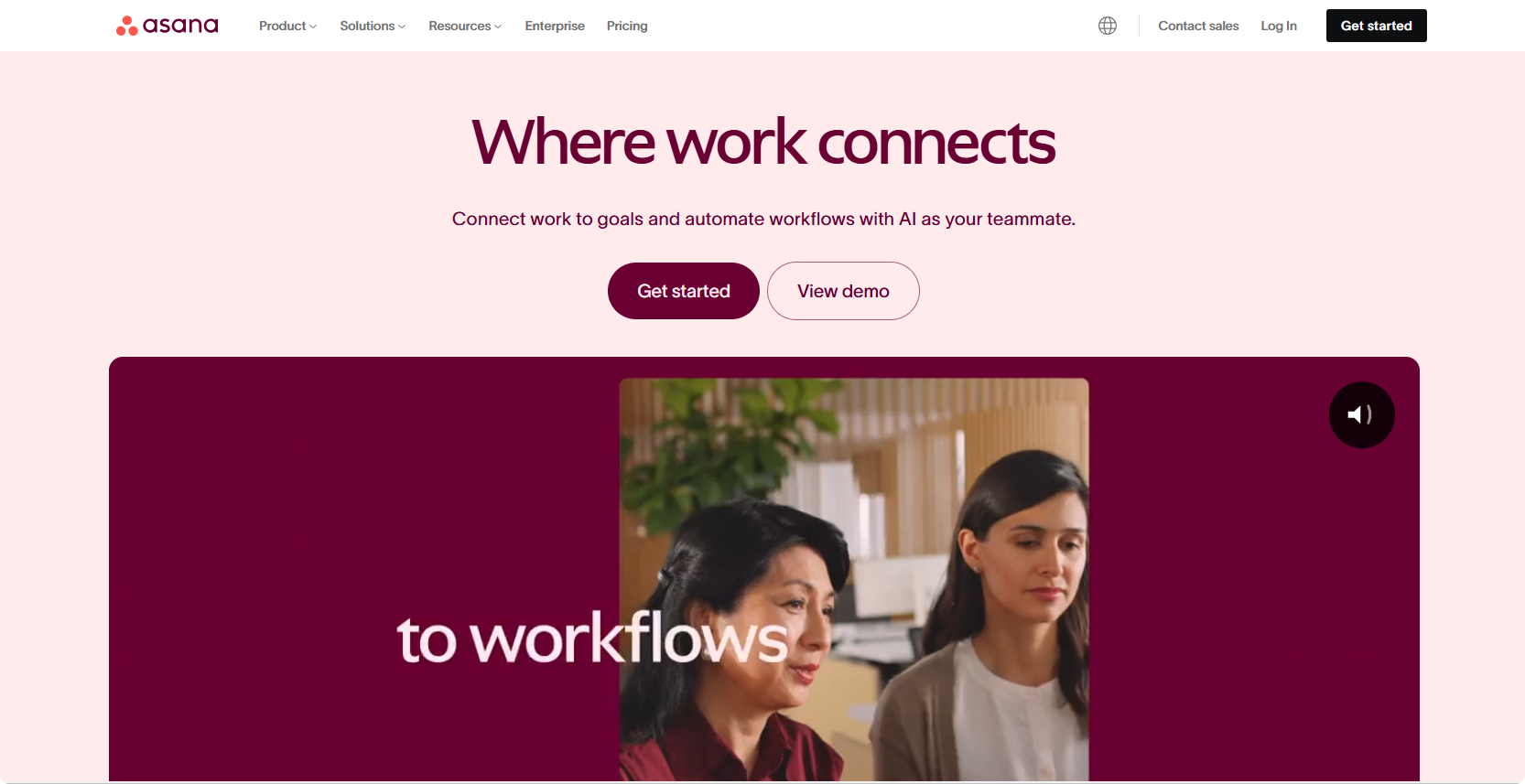
Asana is a project management tool that offers both simple boards and comprehensive project tracking features. It’s ideal for larger teams or projects with complex workflows.
Key Features:
- Multiple project views, including boards, calendars, and timelines.
- Advanced reporting tools to track progress and performance.
- Integration with over 100 apps, including Slack and Microsoft Teams.
Best For: Teams that need advanced features and scalability for larger projects.
How to Create a Collaborative Project Board with Boardmix
Getting started with Boardmix is simple, thanks to its user-friendly interface and a variety of free templates designed for different project needs. Follow these steps to create a collaborative project board in no time.
Step 1: Log into Boardmix
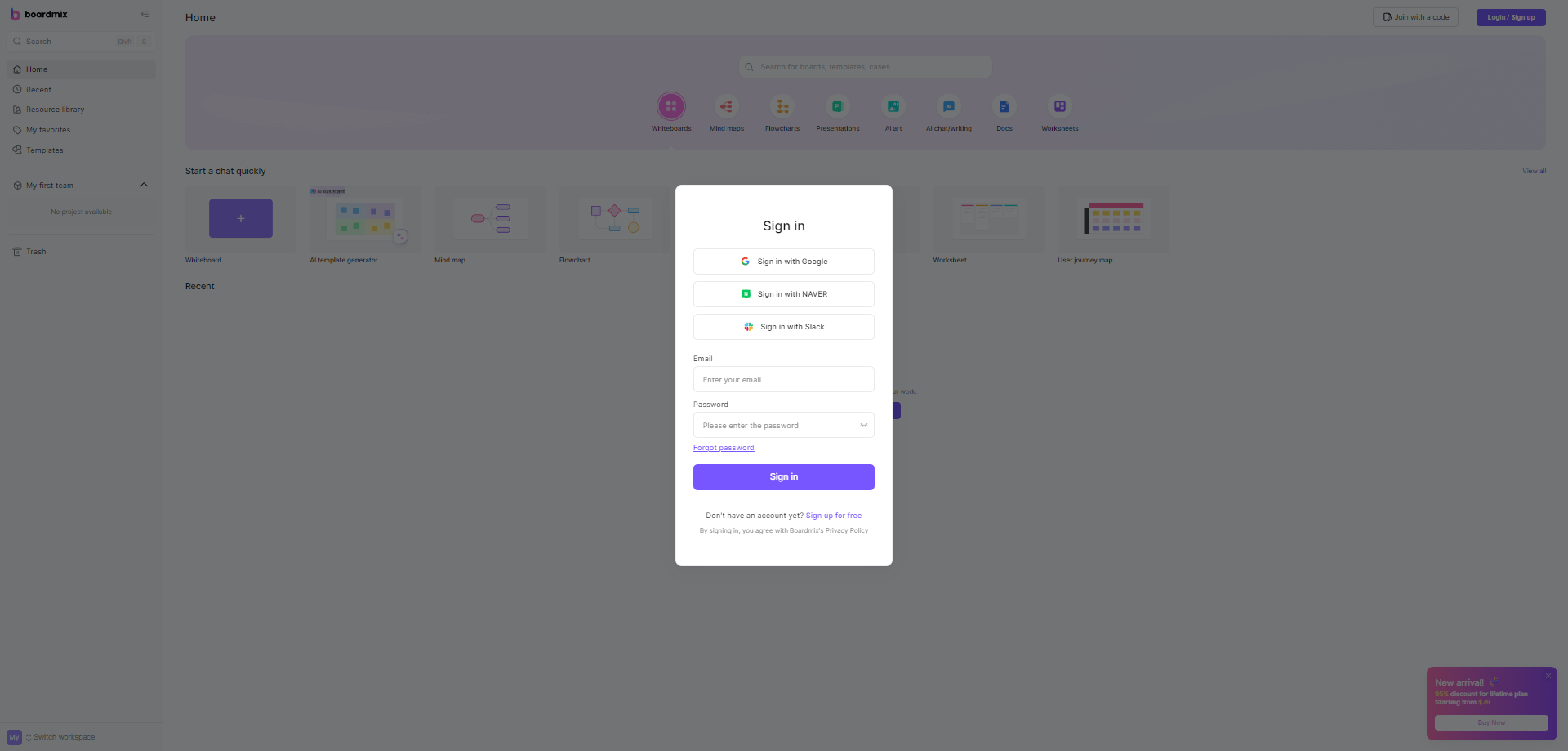
First, log into your Boardmix account. If you’re new to the platform, signing up takes just a few minutes. Once you’re in, you’ll have access to a range of tools to help you organize your projects.
Step 2: Explore the Template Library
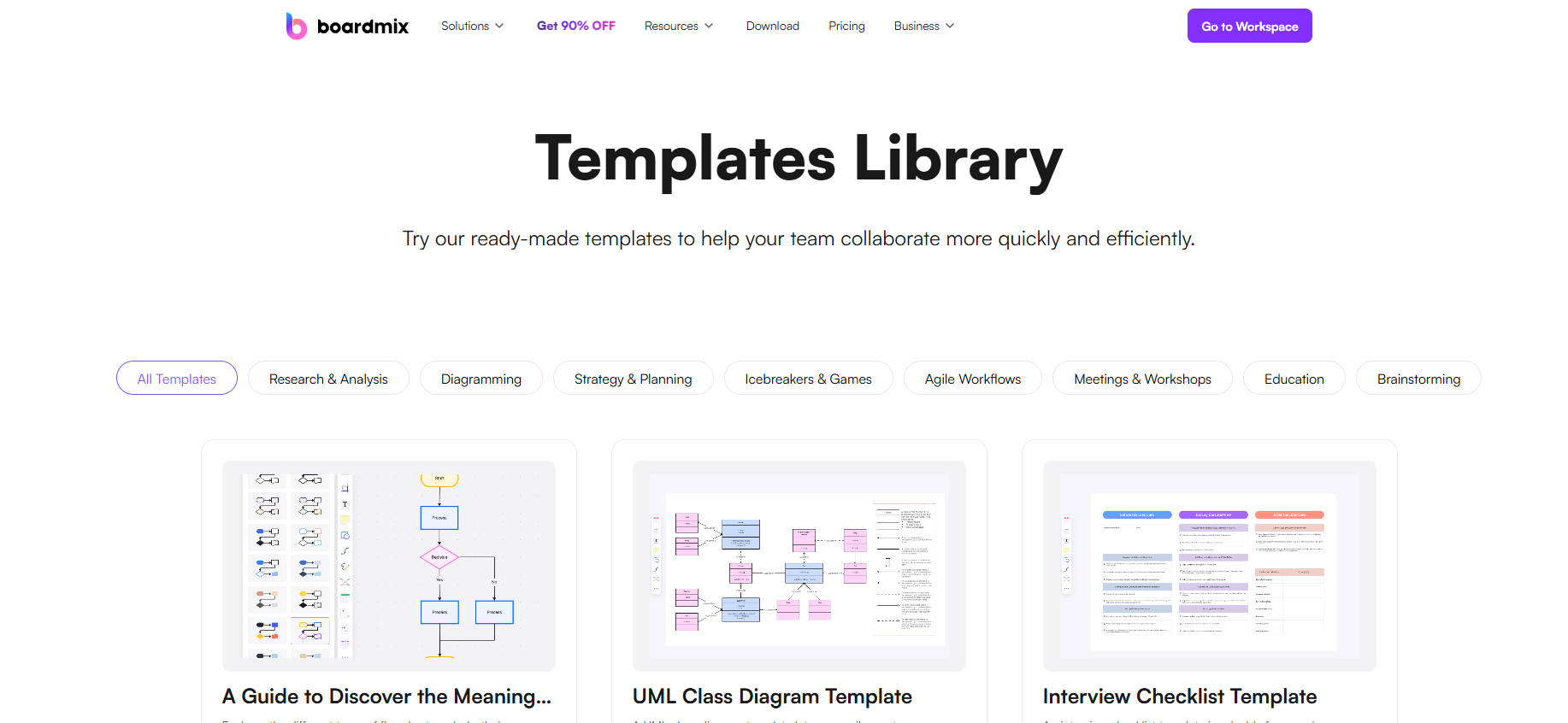
Boardmix offers a rich library of free project board templates to make setup quick and easy. Simply head to the template community and search for a board that matches your project’s needs. Here are a few popular templates you can choose from:
- Project Reviews Board: Perfect for analyzing completed projects and gathering feedback.
- Project Planning Board: Ideal for mapping out your project’s goals, tasks, and timelines.
- Project Reports Board: Great for tracking and summarizing progress to share with stakeholders.
- Project Progress Report: Use this to monitor milestones and keep the team updated.
- Project Management Kanban Board: A classic Kanban-style board for organizing tasks into columns like “To Do,” “In Progress,” and “Completed.”
- Project Execution Board: Focused on breaking down and managing the actionable steps of your project.
Step 3: Select and Customize Your Template
After selecting a template, customize it to suit your team’s specific workflow. Rename columns, adjust task categories, and add any additional sections you need. For example, you might include columns for “On Hold” or “Under Review” based on your project type.
Step 4: Share Your Board with the Team
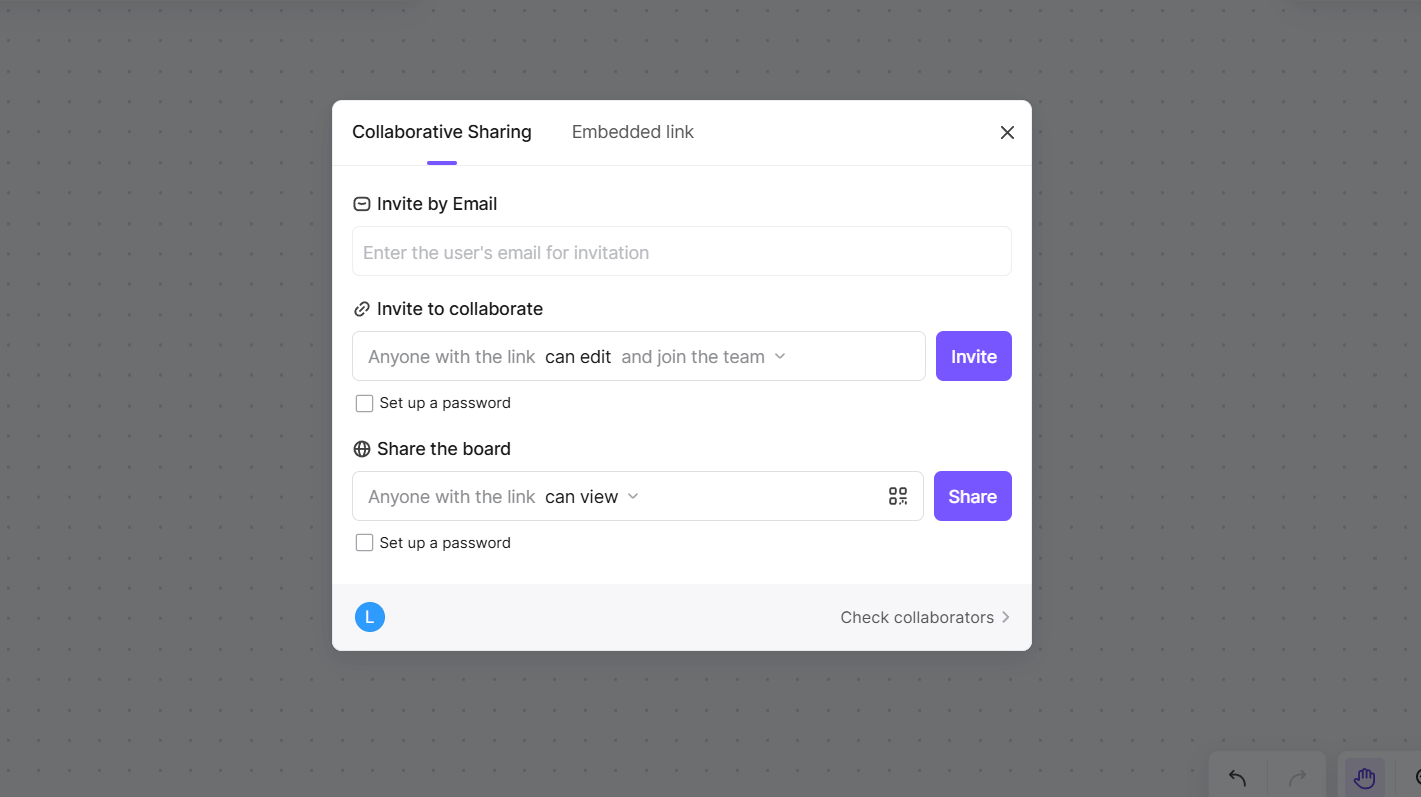
Once your board is ready, invite your team members to collaborate. Simply send them an invitation link or add their email addresses. With Boardmix’s real-time collaboration, your team can start adding tasks, updating progress, and sharing feedback instantly.
Step 5: Organize and Track Progress
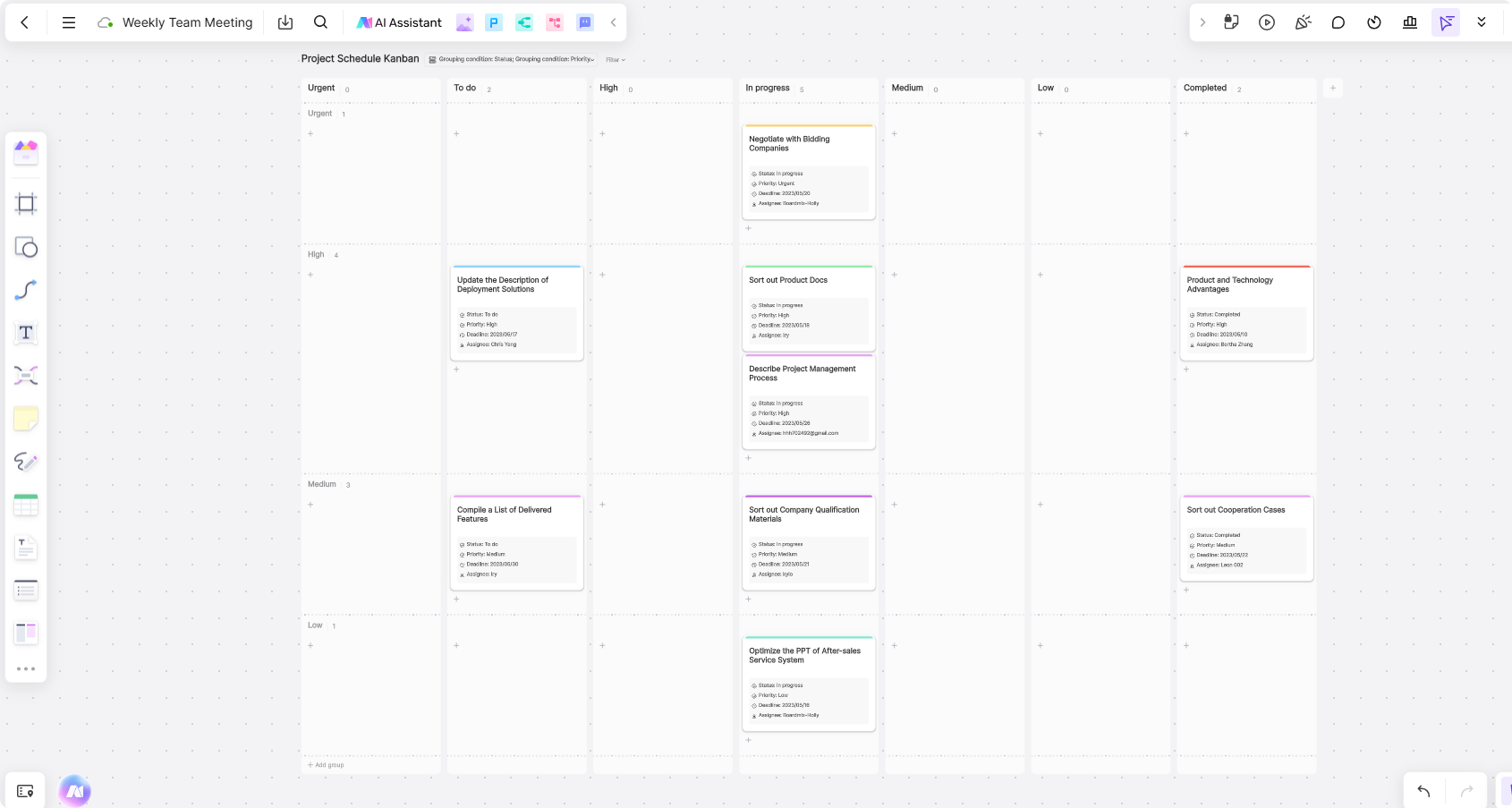
Use your new collaborative project board to keep everything on track. Add task cards with descriptions, due dates, and assignees. As tasks progress, move them between columns to reflect their current status. For example, drag a task from “In Progress” to “Completed” when it’s done.
With Boardmix’s templates and customization options, you’ll save time and ensure your team is always aligned and productive.
How to Use Collaborative Project Boards
Now that your board is set up, let’s talk about how to use it effectively. Here are some practical tips and examples to make the most of your collaborative project board.
- Weekly Team Check-Ins
Use your project board during weekly team meetings to review progress. For example, a marketing team might go through their “To Do” column to assign tasks for the week, then check the “In Progress” column to see if anyone needs support.
- Clear Deadlines and Priorities
Make sure every task card includes a deadline and priority level. For instance, if your design team is creating a website, you might label tasks like “Homepage Design” as high priority with a deadline of Jan 25.
- Use Labels to Categorize Tasks
Add color-coded labels to categorize tasks by type, such as “Design,” “Content,” or “Development.” This makes it easier to spot related tasks at a glance.
- Encourage Collaboration
Encourage team members to add comments or updates directly to task cards. For example, if a developer has a question about a design file, they can leave a comment on the relevant card instead of sending an email.
The Bottom Line
Collaborative project boards are an essential tool for modern teams. They help you organize tasks, improve communication, and keep everyone aligned, no matter the size or complexity of your project. Whether you’re managing a small team or a large-scale initiative, tools like Boardmix, Trello, and Asana can simplify your workflow and boost productivity.
By setting up a clear and organized project board, you’ll give your team the structure they need to succeed. So why not give it a try? Start small, experiment with different layouts, and see how a collaborative project board can transform the way your team works together.









