Project scheduling is a critical aspect of project management, involving the planning, organizing, and managing of tasks and resources to ensure timely project completion. Scheduling software for project management ensures that all project activities are identified, sequenced, and assigned appropriate durations, ultimately creating a roadmap for project execution. Effective project scheduling helps in managing time, avoiding conflicts, and ensuring that projects are completed within deadlines.
What is project scheduling in software project management?
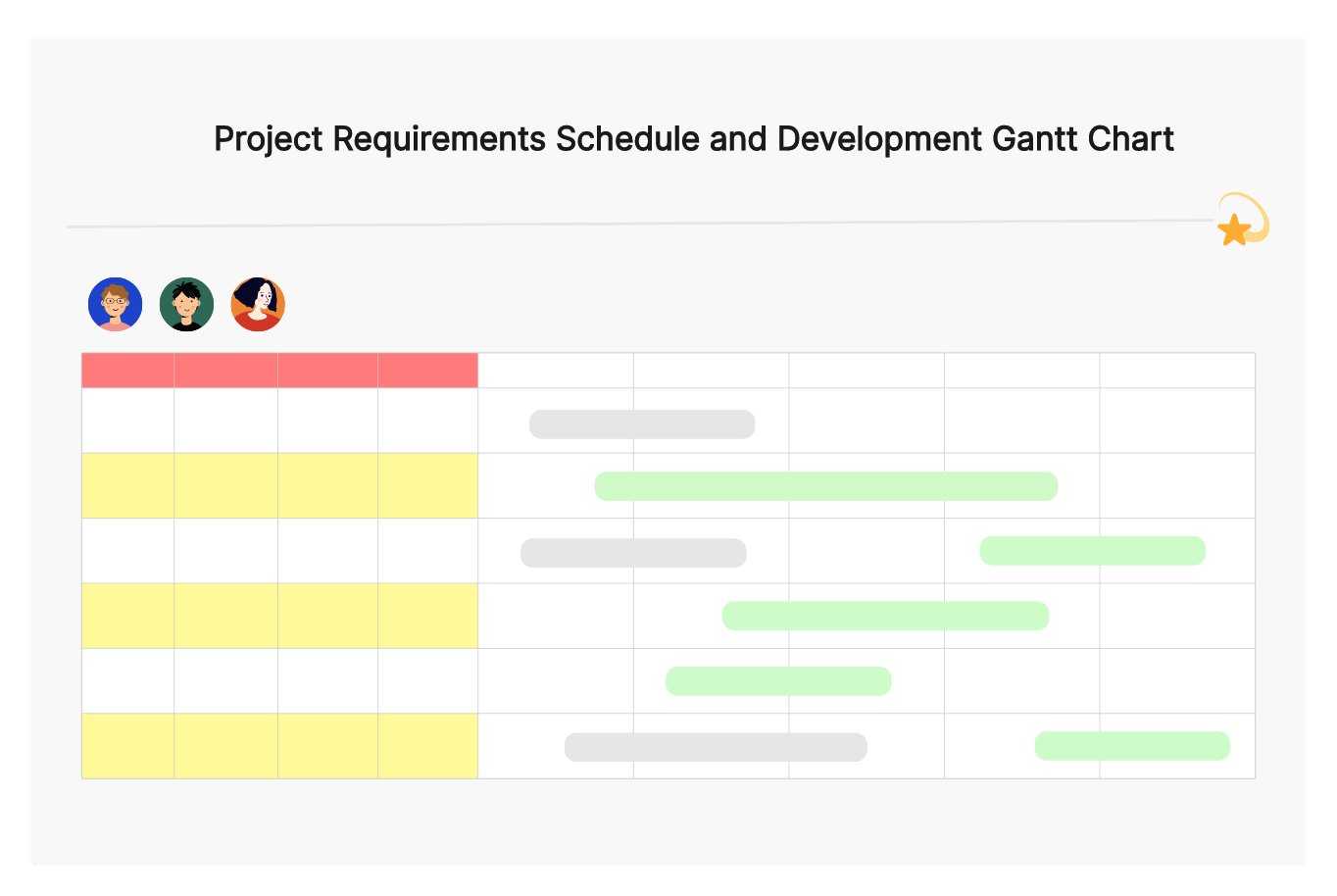
Project scheduling in software project management refers to the systematic process of organizing tasks and activities in a software development project. This includes defining the tasks, determining their dependencies, estimating the time required for each task, and allocating resources accordingly. The primary goal is to create a realistic timeline that guides the project from start to finish while meeting deadlines and staying within budget.
A well-defined project schedule management software helps project managers monitor progress, identify potential delays, and make adjustments as necessary. It also facilitates communication among team members, ensuring everyone is aware of their responsibilities and deadlines. Scheduling software for project management is particularly crucial due to the complexity and interdependencies of tasks, which require precise coordination and timely execution.
What features should project management software include for scheduling?
To effectively manage and schedule projects, project management and scheduling software should include the following features:
1. Task Management: The ability to create, assign, and manage tasks is fundamental. This includes setting task priorities, deadlines, and dependencies.
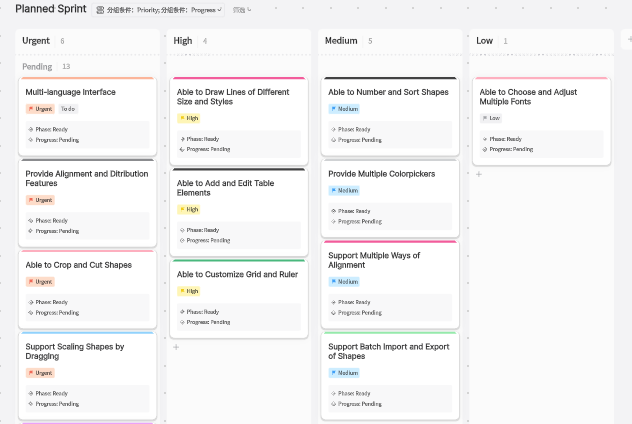
2. Gantt Charts: These visual timelines help project managers see the entire project schedule, track progress, identify any potential bottlenecks, and set milestones.
3. Calendar Integration: Synchronization with calendars to keep track of deadlines and milestones.
4. Time Tracking: Features to monitor the time spent on tasks and activities, helping to manage workloads and improve productivity.
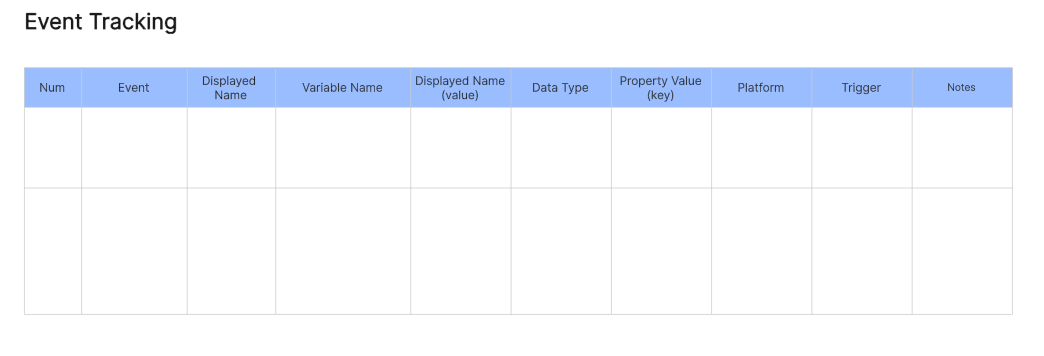
5. Collaboration Tools: Communication features like chat, file sharing, and real-time updates to facilitate team collaboration and enhance work efficiency.
6. Customizable Dashboards: Personalized views for different stakeholders to monitor project status and performance to keep track of project dynamics and development in real-time.
Which software is used for project management and scheduling?
1. Boardmix🎉🎉
Boardmix is a versatile project management and scheduling software designed to enhance collaboration and scheduling. The platform supports seamless integration with other tools, enhancing its functionality and making it a comprehensive solution for project scheduling and management.
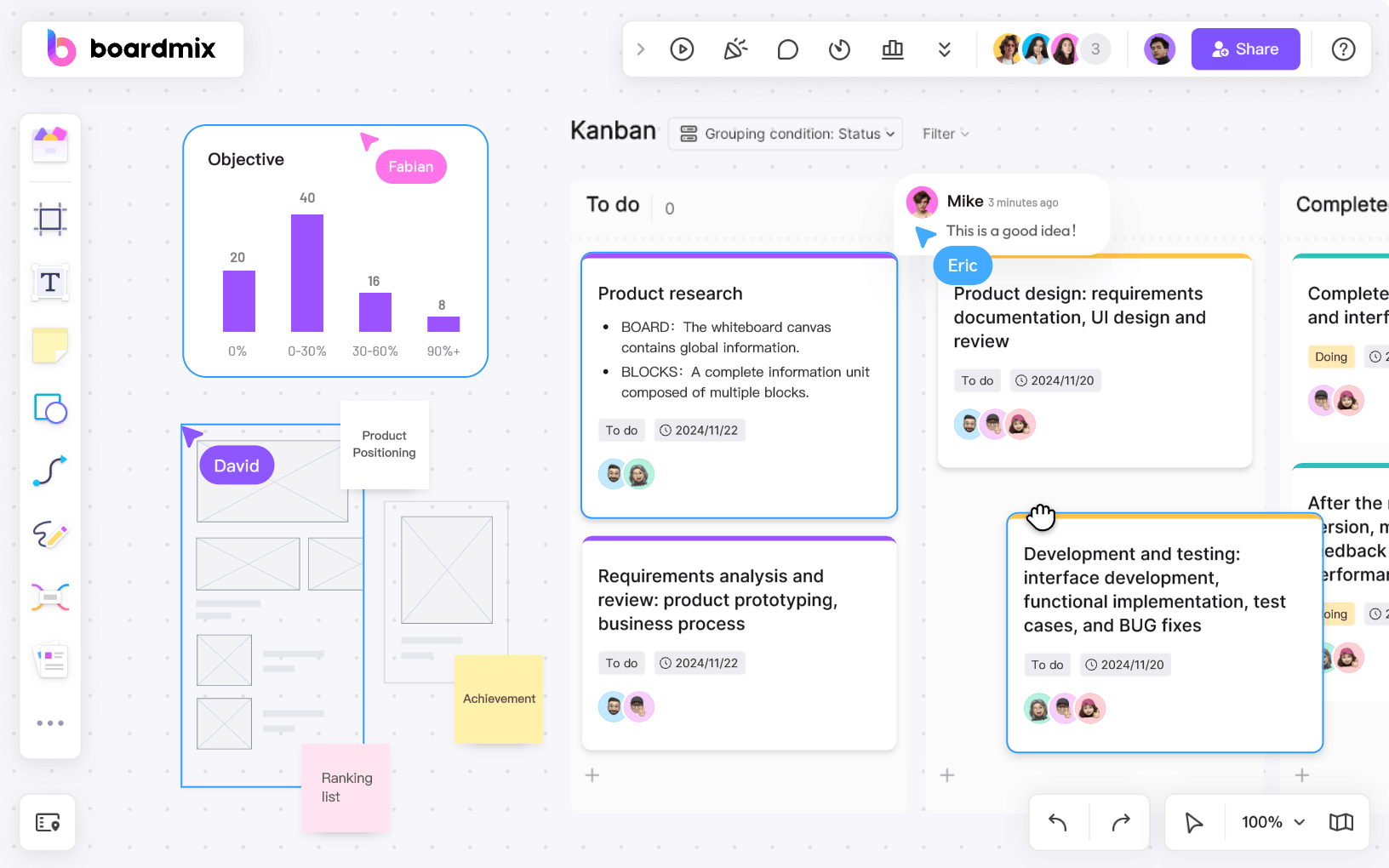
Boardmix Whiteboards: Interactive whiteboards that allow teams to brainstorm, plan, and visualize project timelines collaboratively. You can easily add notes, draw diagrams, and organize tasks in a visually intuitive way.
Boardmix Gantt Charts: These charts provide a detailed view of project timelines, task dependencies, and milestones. They help project managers allocate resources effectively and adjust schedules in real time as project conditions change.
Boardmix AI: Leveraging a diverse range of templates and quick prompts, Boardmix empowers users to effortlessly kickstart their projects, whether they're brainstorming ideas, organizing tasks, or delivering presentations.
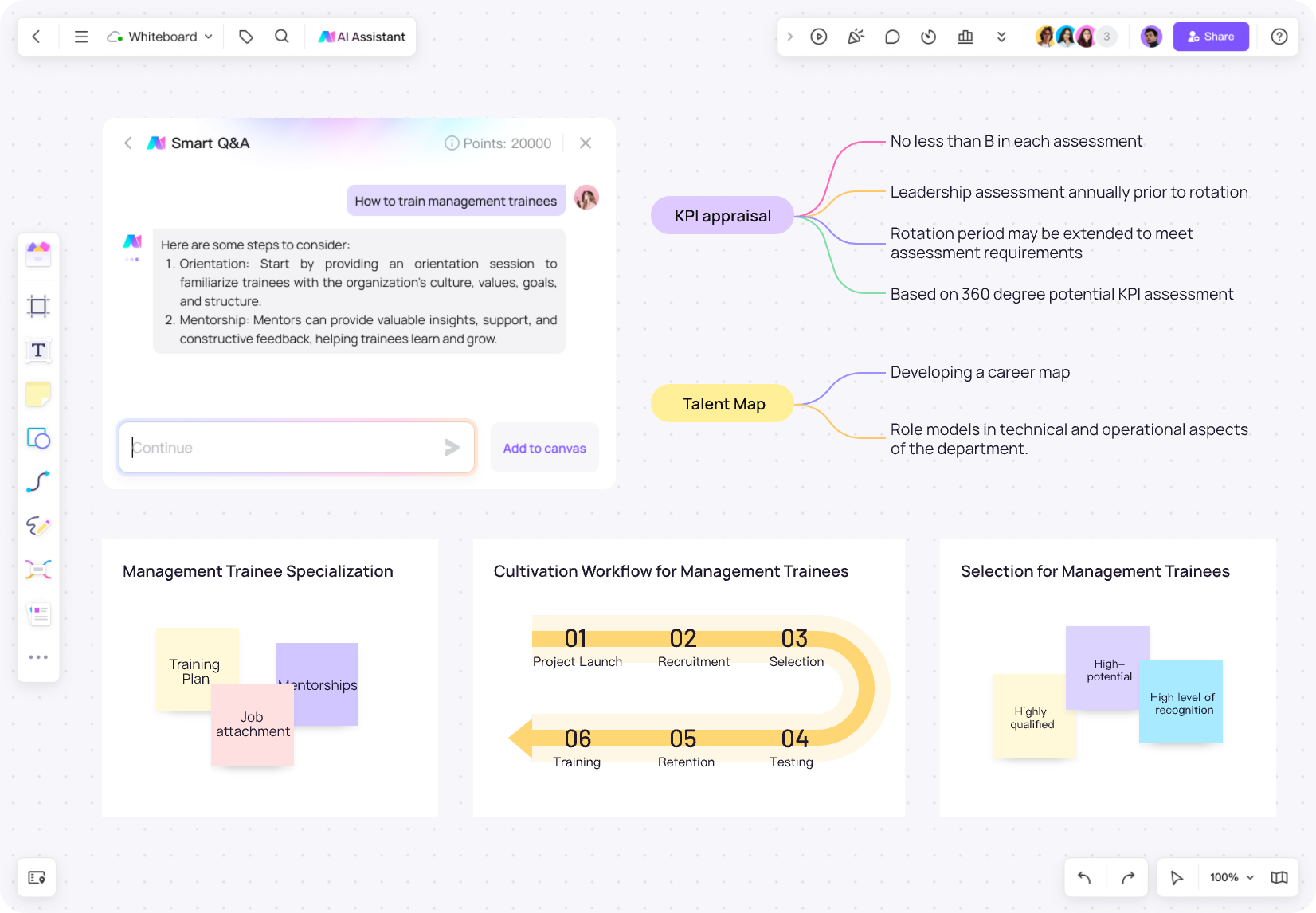
Customizable Templates: Boardmix offers a variety of templates for different project types, which can be customized to fit specific needs. And you can choose the scheduling template in the Boardmix community to make the project plan. This feature saves time and ensures consistency across projects.
Real-time Collaboration: Team members can work together simultaneously on the same project documents, which enhances communication and ensures that everyone is on the same page.
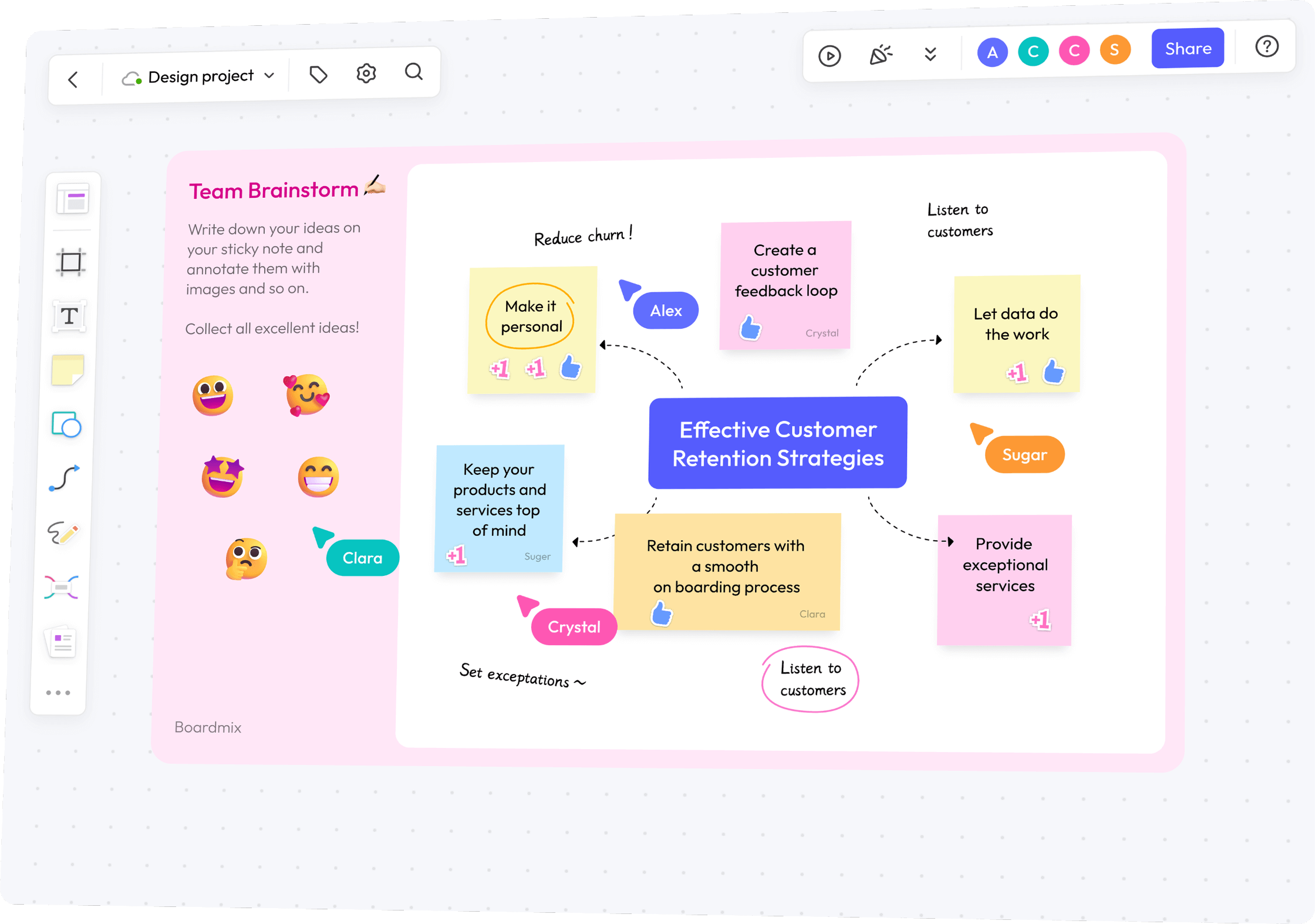
2. Jira
Jira by Atlassian is a powerful project management and scheduling software, especially popular in software development environments. Its features include customizable workflows, robust issue tracking, and agile boards (Scrum and Kanban) for visualizing project progress. Jira’s advanced reporting and analytics capabilities provide insights into project performance, helping teams make data-driven decisions.
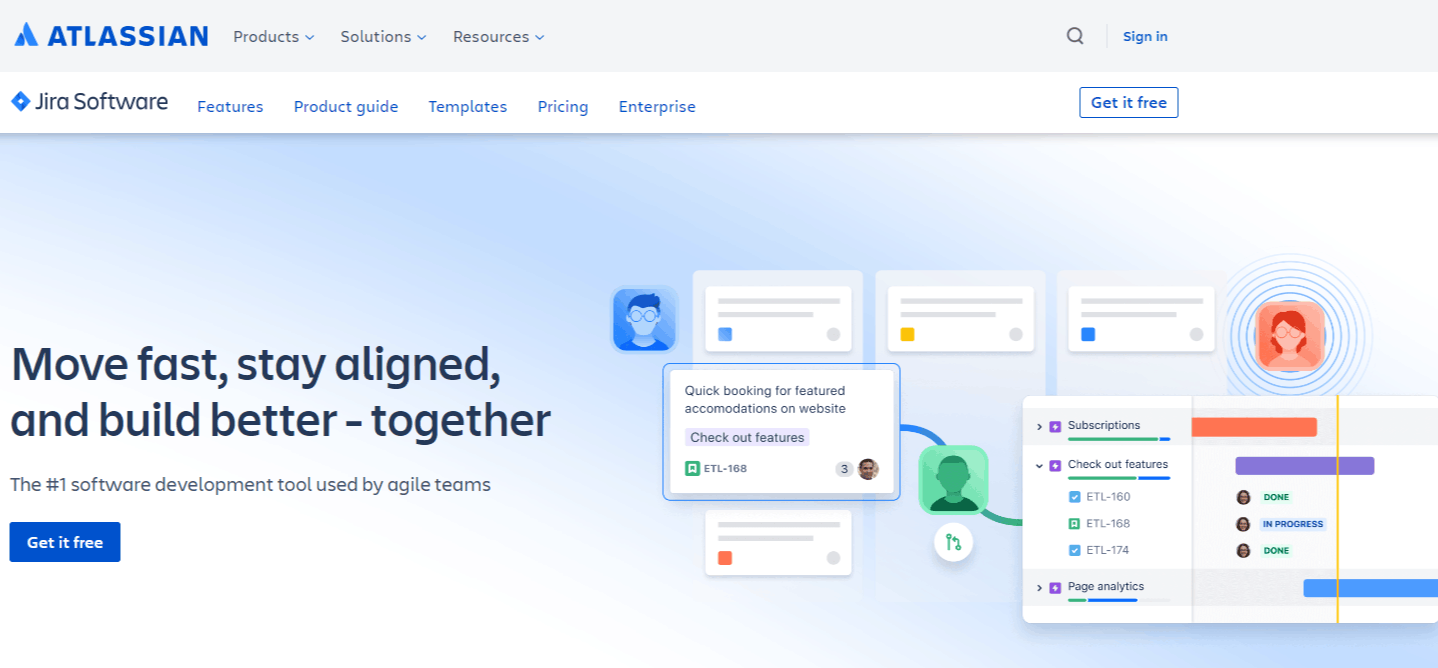
Agile Boards (Scrum and Kanban): These boards help visualize work in progress and upcoming tasks. They are essential for sprint planning and tracking.
Roadmaps: This feature allows teams to plan long-term projects, track progress, and adjust plans as needed.
Advanced Reporting: Jira provides detailed reports and analytics to monitor project performance and identify bottlenecks.
Custom Workflows: Teams can create custom workflows to match their specific project processes, ensuring tasks move through the necessary stages efficiently.
3. Asan
Asana is a user-friendly project management and scheduling software that offers comprehensive scheduling features. It includes timeline views (Gantt charts), task dependencies, and project milestones. Asana also supports integration with numerous other applications, making it a versatile choice for project scheduling and management.
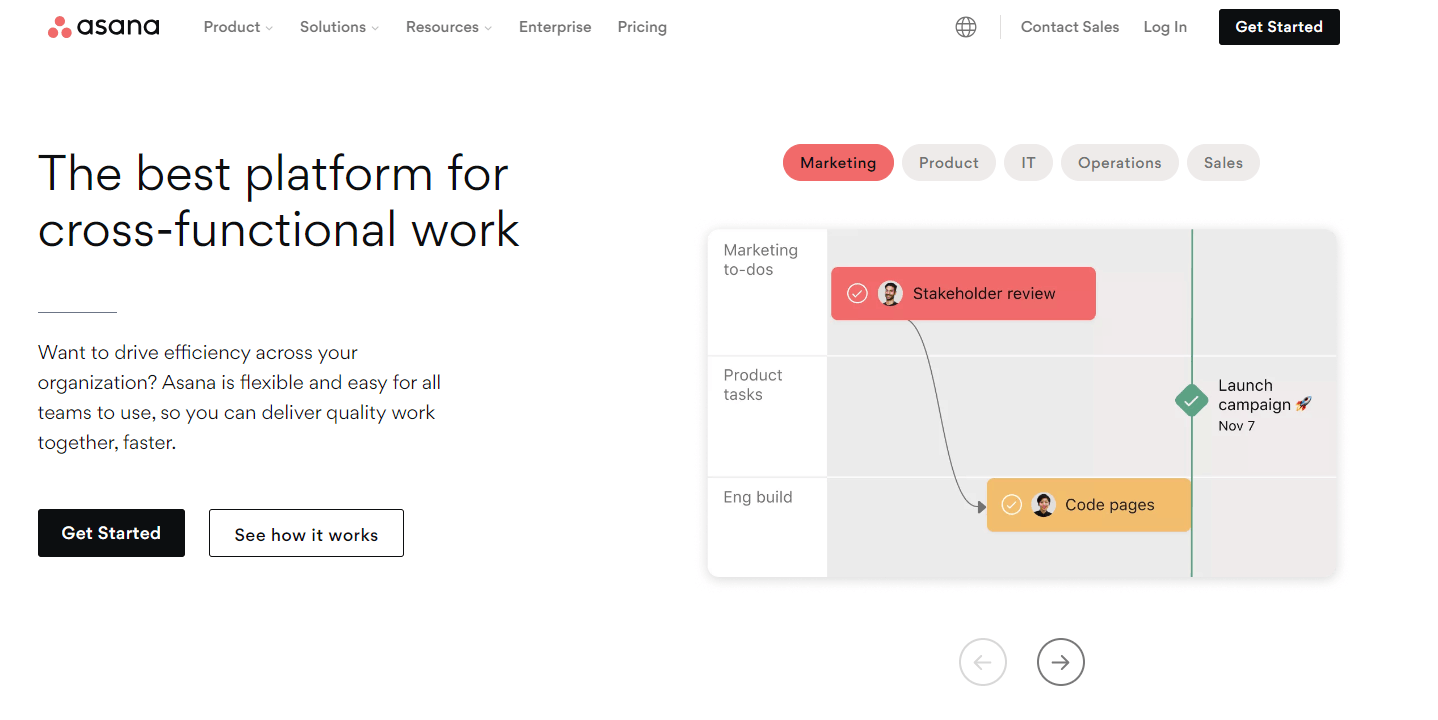
Timeline View (Gantt Charts): Provides a visual overview of project timelines, helping managers plan, track progress, and adjust schedules.
Task Dependencies: Allows users to define relationships between tasks, ensuring that dependent tasks are completed in the correct order.
Milestones: Helps in setting and tracking key project milestones to ensure that the project stays on track, and mark the progress of important matters
4. Monday
Monday.com is a highly visual scheduling software for project management that simplifies scheduling through customizable boards and timelines. Its drag-and-drop interface allows users to easily create and adjust schedules. Monday.com offers automation features to streamline workflows and real-time collaboration tools to keep team members aligned.
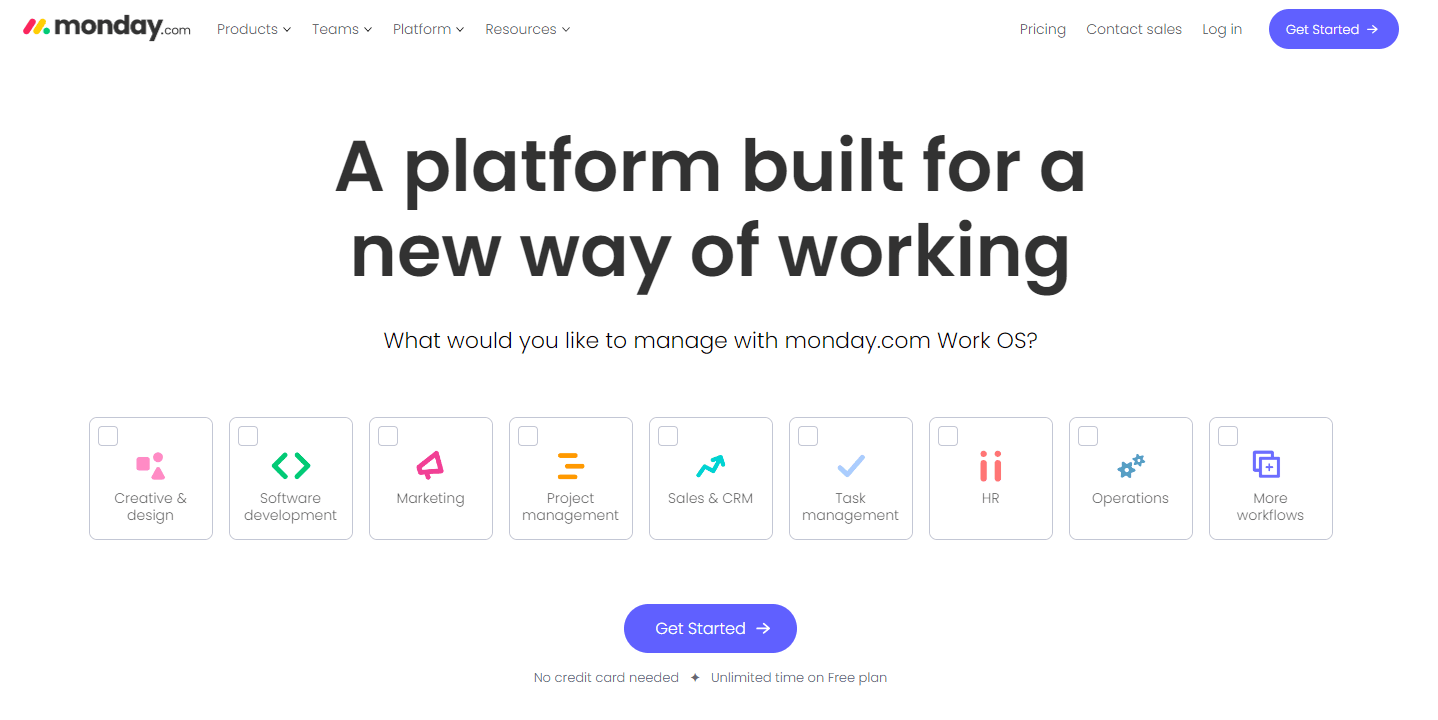
Visual Timelines: Users can create and manage project timelines using a drag-and-drop interface, making scheduling intuitive and flexible.
Automation: Monday.com can automate repetitive tasks, such as status updates and notifications, to save time and reduce manual errors.
Customizable Dashboards: Personalized dashboards help teams track project progress and metrics that matter most to them.
5. ClickUp
ClickUp provides a comprehensive suite of project management and scheduling software, including Gantt charts, calendars, and task dependencies. ClickUp’s robust collaboration features, such as real-time chat and document sharing, facilitate effective team communication. Additionally, ClickUp offers time tracking and resource management capabilities, ensuring efficient project execution.
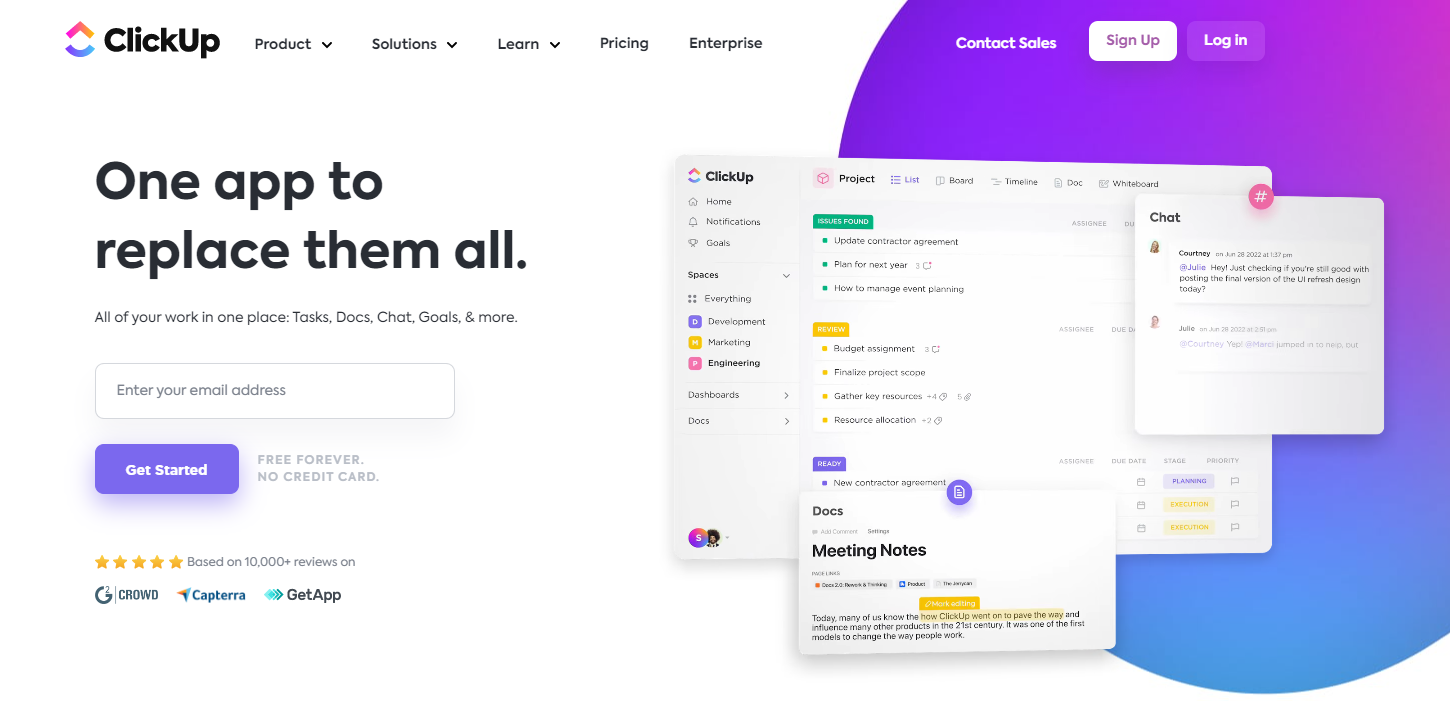
Gantt Charts: Visualize project timelines, task dependencies, and milestones.
Custom Templates: Create and save custom templates to streamline recurring projects and maintain consistency.
Docs and Forms: ClickUp Docs allow for organized document management and collaboration, while ClickUp Forms facilitate data collection and integration into project workflows.
6. Freedcamp
Freedcamp is a feature-rich scheduling software for project management that offers excellent scheduling capabilities. It includes Gantt charts, task lists, and milestones to help users plan and track project progress. The platform also offers time tracking and invoicing features, making it a comprehensive solution for project management and scheduling.
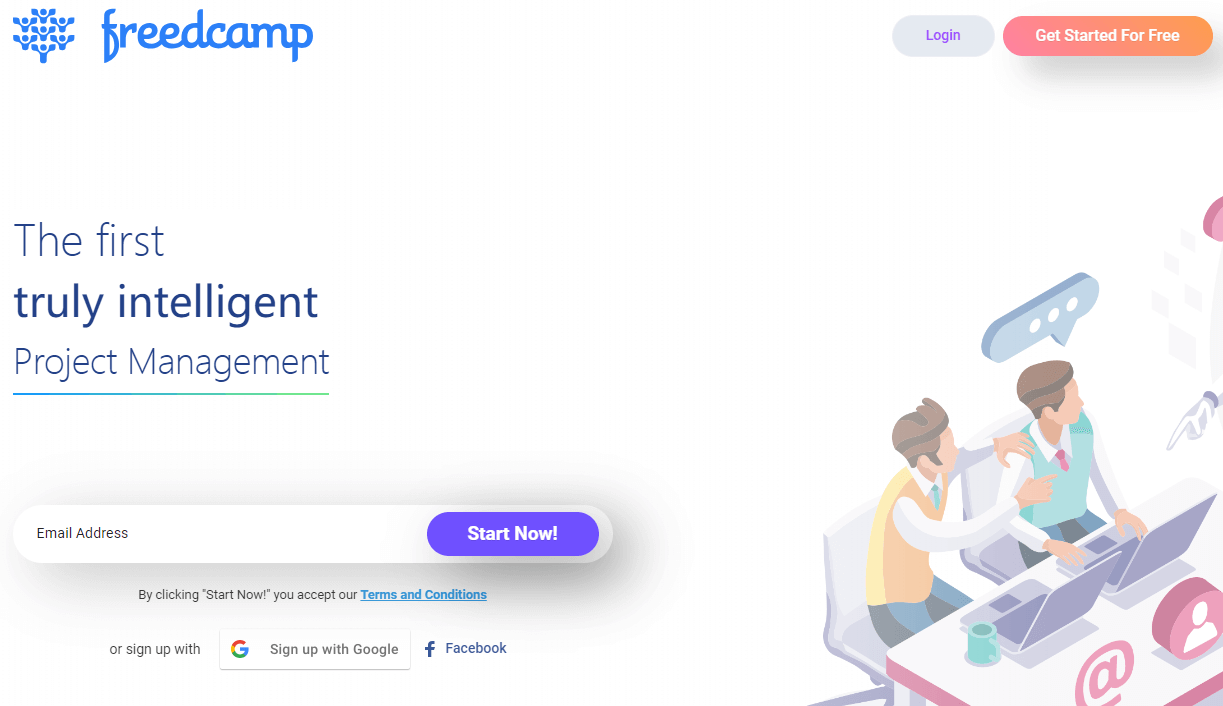
Task Lists and Milestones: Break down projects into manageable tasks and track key milestones.
Time Tracking: Monitor the time spent on tasks to manage workloads and improve productivity.
Collaboration Tools: Discussion boards and file sharing enhance team communication and collaboration.
7. Confluence whiteboards
Confluence Whiteboards, another Atlassian product, is designed to facilitate visual collaboration and project scheduling. Its interactive whiteboards enable teams to brainstorm, plan, and visualize project timelines. Confluence integrates seamlessly with Jira, allowing for synchronized scheduling and project tracking.
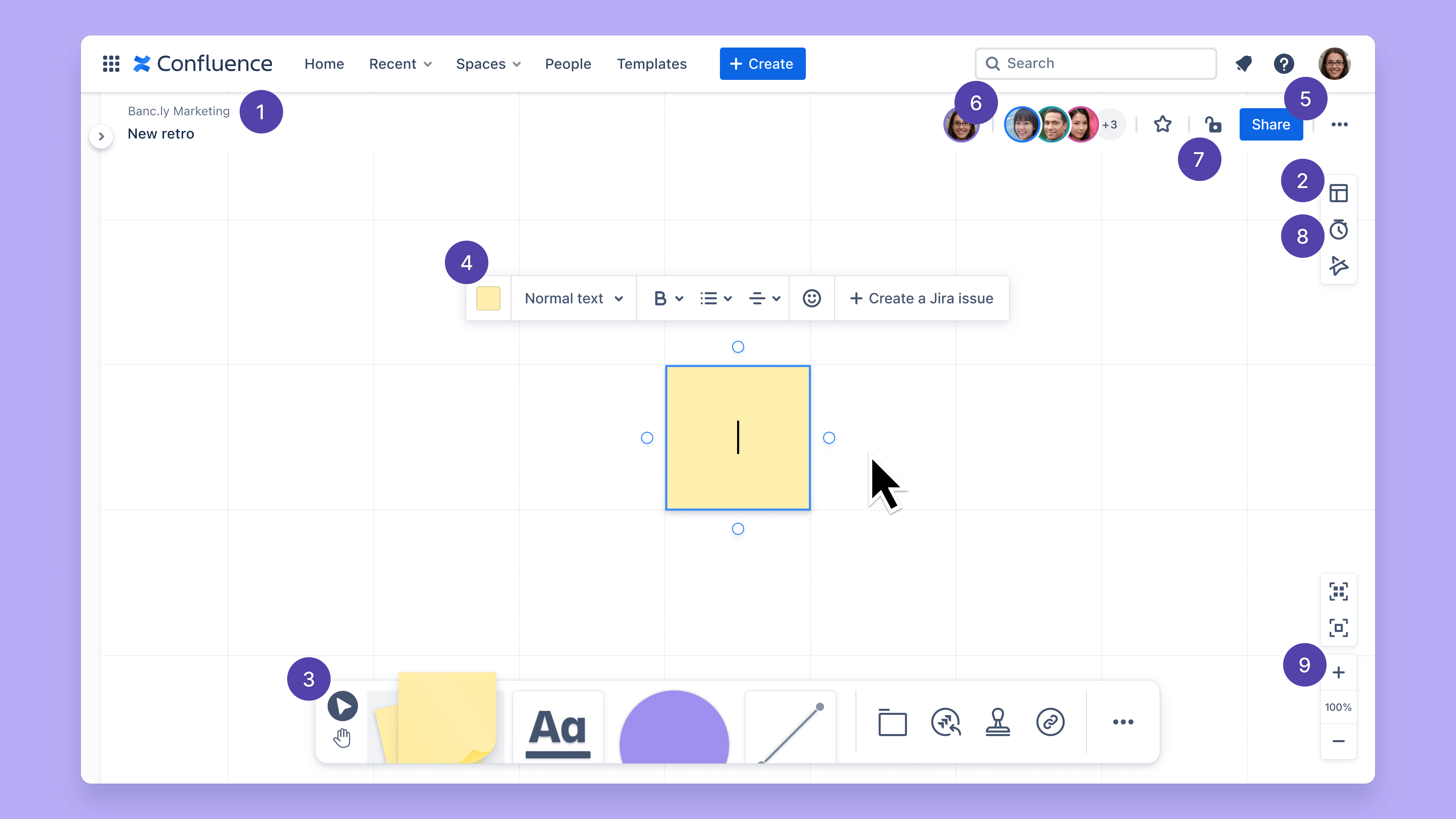
Interactive Whiteboards: Allow teams to brainstorm, plan, and visualize project timelines in real-time, and share the project scheduling to team members.
Integration with Jira: Synchronizes scheduling and project tracking with Jira, ensuring that plans are aligned and updated across platforms.
Templates: Pre-built templates for various project types can be customized to fit specific needs.
8. Trello
Trello is a highly visual scheduling software for project management that uses Kanban boards to streamline scheduling and task management. Users can create boards, lists, and cards to represent project tasks and timelines. The platform’s integration with other tools and its automation capabilities further enhance its utility in managing and scheduling projects.
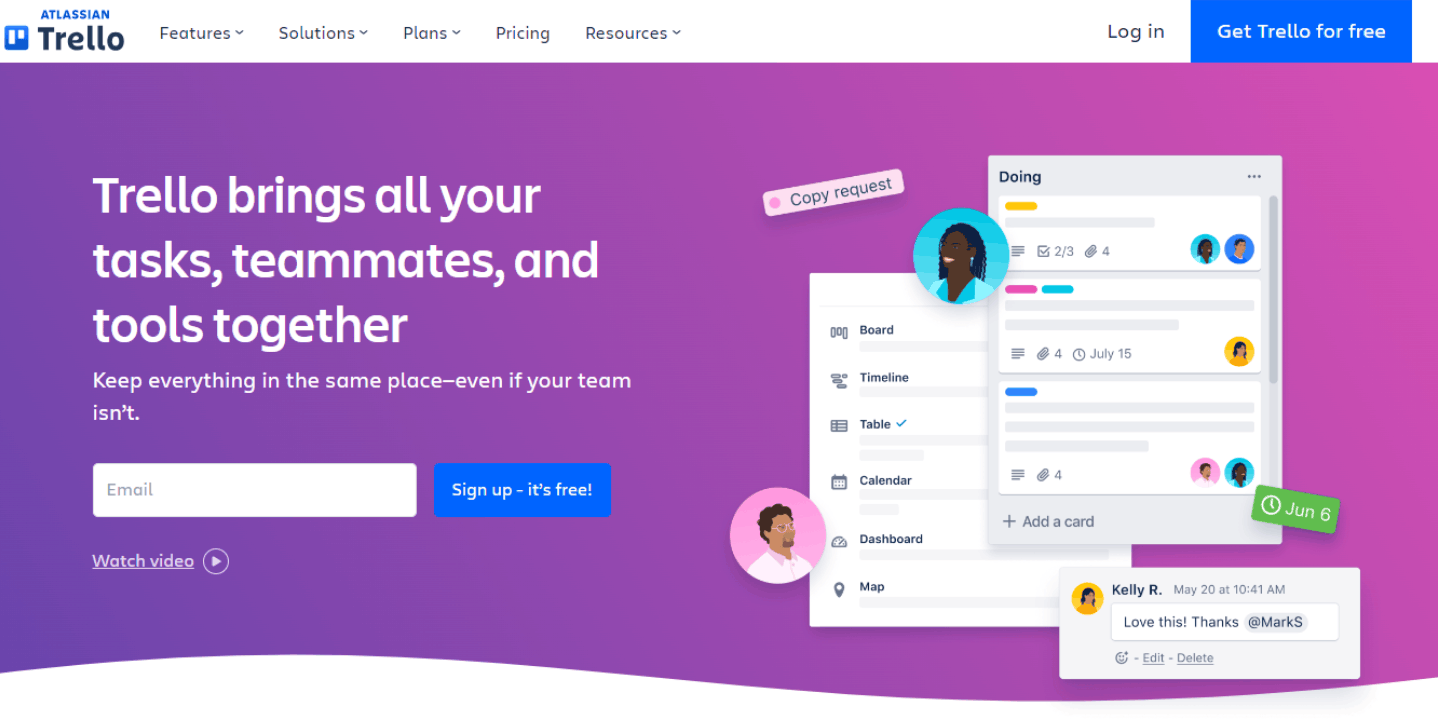
Kanban Boards: Visualize tasks and their progress across different stages.
Customizable Cards and Lists: Allow for detailed task descriptions, due dates, attachments, and comments, which is beneficial for the grasp of the progress of the project.
9. Airtable
Airtable combines the functionalities of a spreadsheet and a database, providing robust project management and scheduling features. Its flexible views, including grid, calendar, and Kanban, allow users to visualize project timelines effectively. The platform’s customizable templates and automation features further enhance its scheduling capabilities.
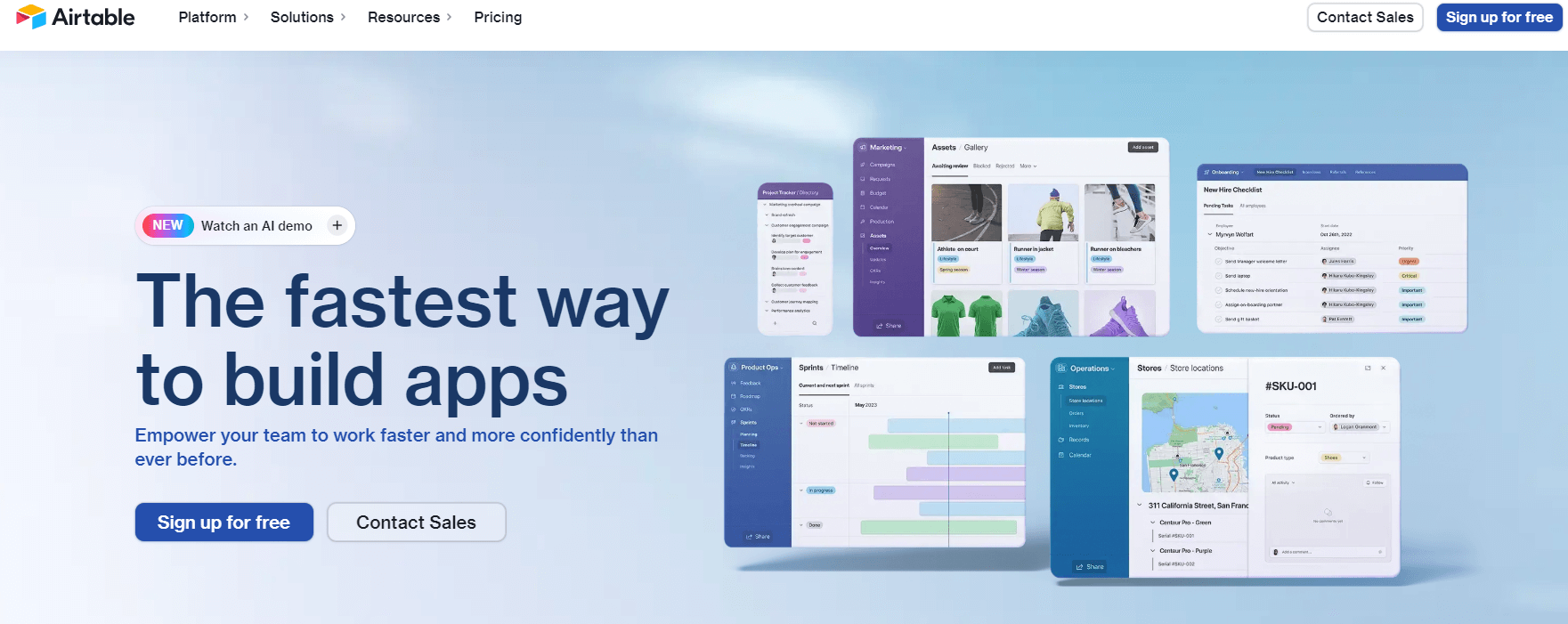
Grid, Calendar, and Kanban Views: Offer flexible ways to visualize project timelines and tasks.
Customizable Templates: Users can create and modify templates to suit their project needs and adjust the content of the template to make the project schedule.
Collaboration Tools: Integrated communication features and real-time updates enhance team collaboration.
10. Wrike
Wrike is a powerful project schedule management software that offers extensive scheduling features, including Gantt charts, task dependencies, and timelines. Its customizable dashboards and real-time collaboration tools facilitate effective project planning and execution. Wrike’s advanced reporting and analytics capabilities provide insights into project performance, helping teams make informed decisions.
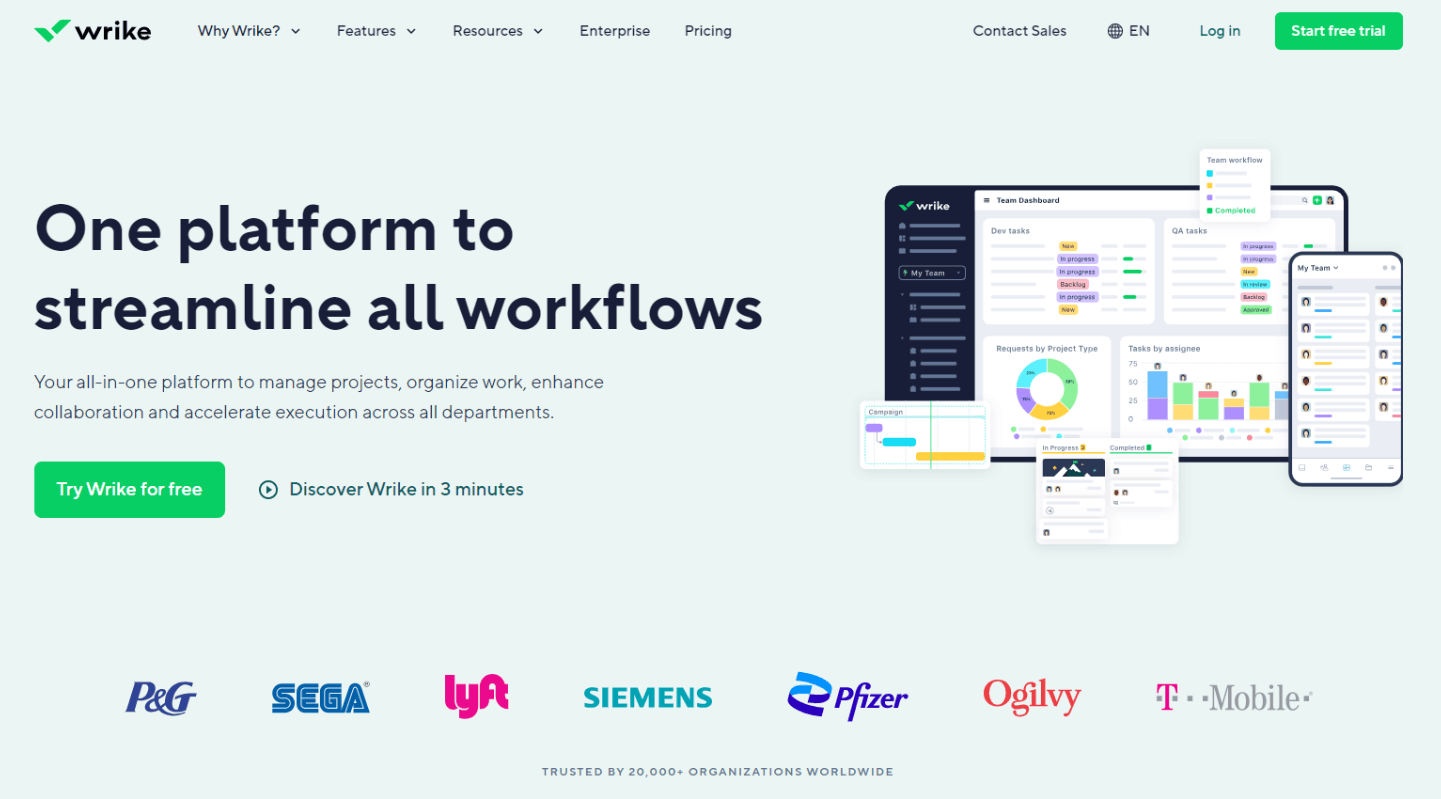
Custom Dashboards: Personalized views to monitor project status and performance metrics.
Advanced Reporting: Provides insights into project performance and helps identify areas for improvement, and team members can realize the pros and cons of the project management.
11. Smartsheet
Smartsheet is a versatile project schedule management software that excels in scheduling through its spreadsheet-like interface. Smartsheet’s collaboration tools, such as discussion threads and file attachments, enhance team communication. The platform’s integration capabilities and automation features make it a powerful solution for project scheduling and management.
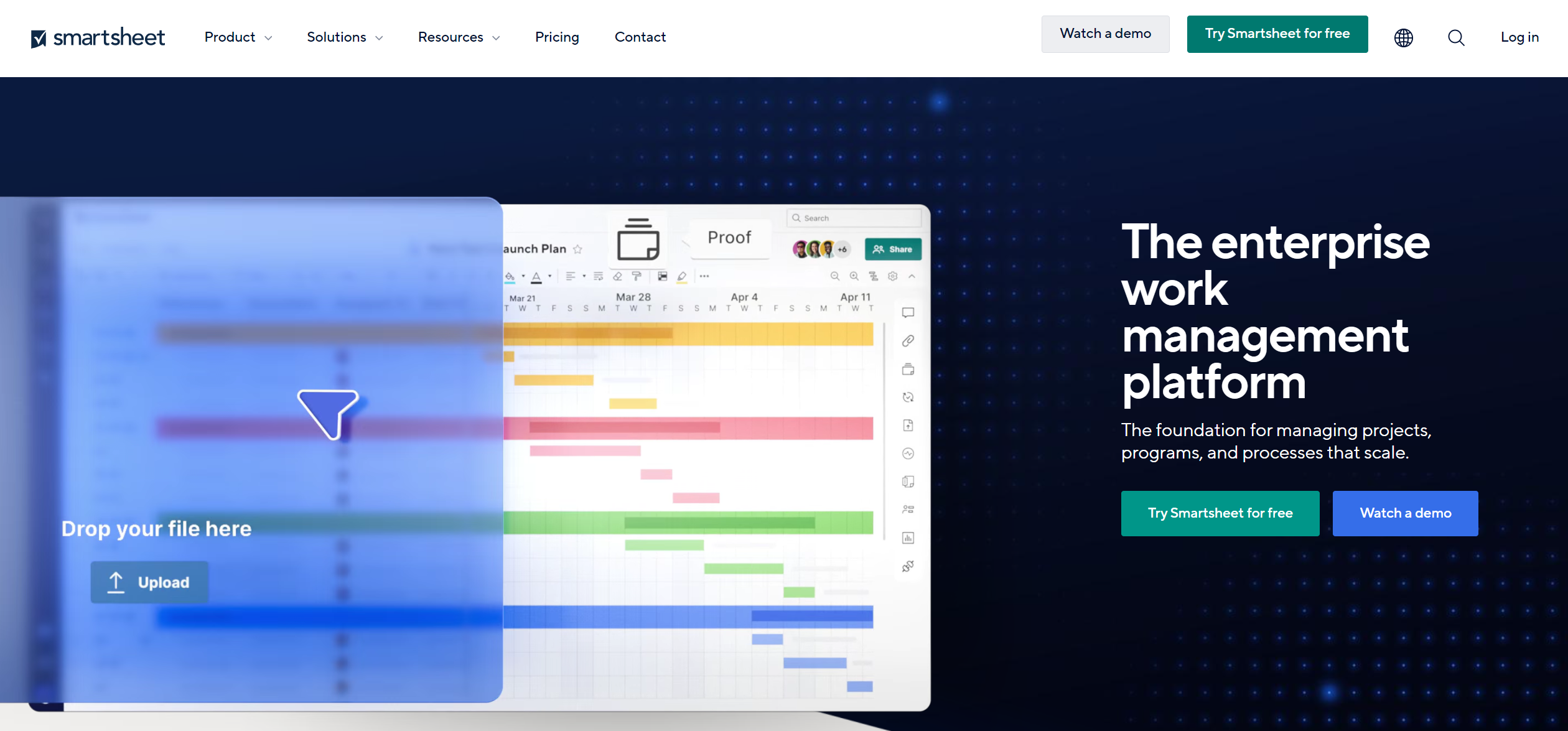
Gantt Charts and Calendars: Provide detailed views of project timelines and tasks, and Smartsheet rocks a spreadsheet-style setup, which is super handy for keeping all your tasks sorted.
Task Dependencies: Manage relationships between tasks to ensure proper sequencing.
Automation: Automates workflows and repetitive tasks to improve efficiency.
12. Microsoft Project
Microsoft Project integrates seamlessly with other Microsoft tools, making it a popular choice for enterprise project management. The platform’s extensive customization options and automation features further enhance its scheduling capabilities.
Resource Management: Allocate and manage resources effectively to ensure project success.
Integration with Microsoft Tools: Microsoft Project is the project management tool that’s part of the Office suite seamlessly integrates with other Microsoft Office tools, enhancing productivity.
13. Avaza
Avaza’s collaboration tools, such as discussion boards and file sharing, enhance team communication. The platform’s integration capabilities and invoicing features make it a comprehensive solution for project scheduling and management.
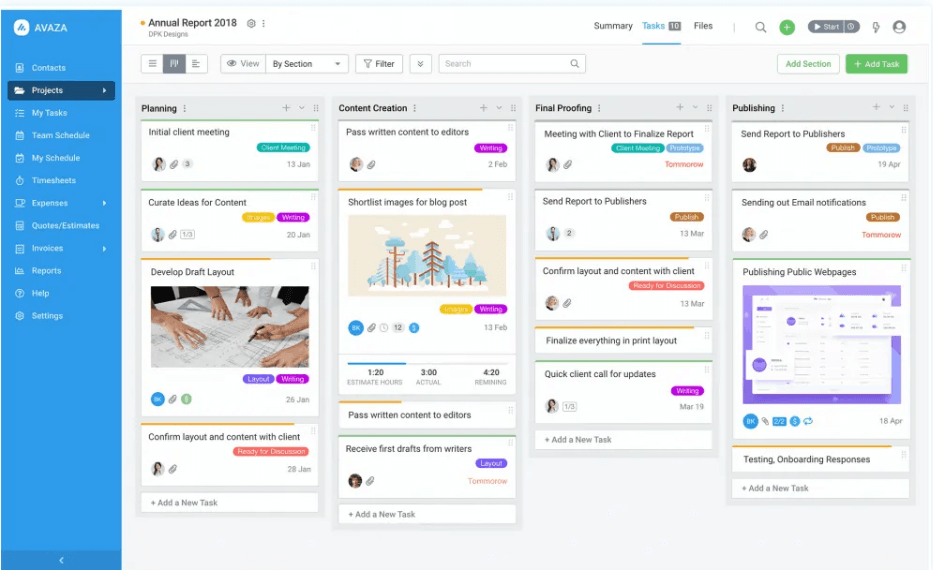
Time Tracking and Resource Management: Monitor time spent on tasks and allocate resources efficiently.
Invoicing Features: Manage project budgets and invoicing within the same platform.
14. Bitrix24
Bitrix24 is an all-in-one project schedule management software that offers extensive scheduling features. Its collaboration tools, such as chat, video conferencing, and document sharing, facilitate effective team communication. Bitrix24’s CRM and HR capabilities further enhance its utility in managing and scheduling projects.
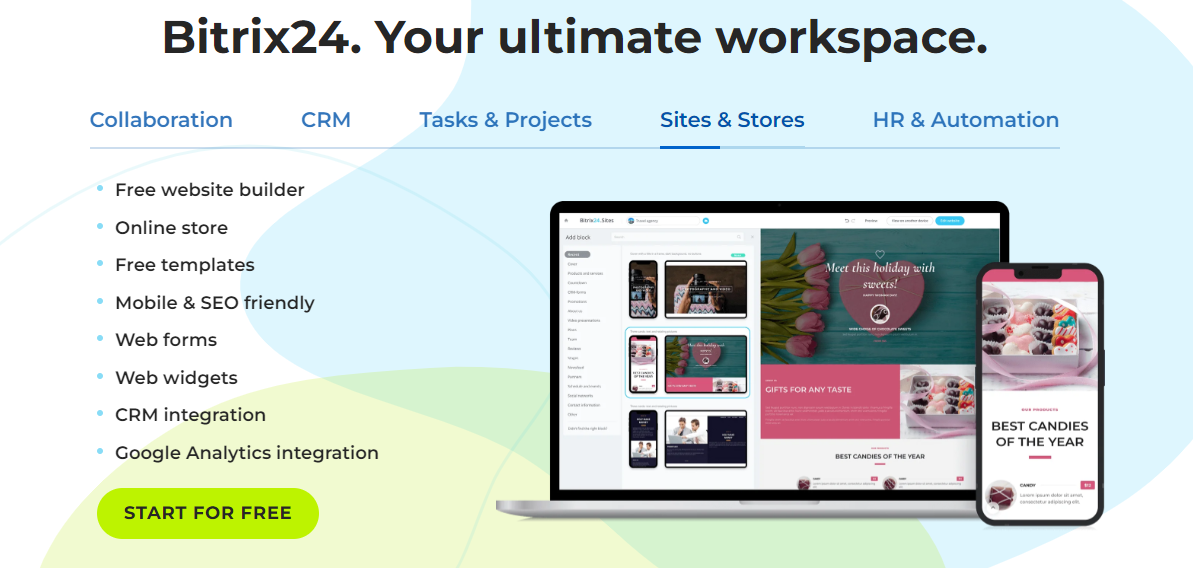
Collaboration Tools: Chat, video conferencing, and document sharing enhance team communication.
CRM and HR Capabilities: Integrate project management with customer relationship management and human resources.
15. ProjectManager
ProjectManager’s reporting and analytics capabilities provide insights into project performance, helping teams make informed decisions. The platform’s integration capabilities and automation features further enhance its utility in managing and scheduling projects.
Gantt Charts and Task Lists: Manage project timelines and tasks effectively, and you can edit the Gantt Charts for project scheduling.
Real-time Collaboration Tools: Chat and file sharing enhance team communication.
Reporting and Analytics: Detailed reports and analytics provide insights into project performance.
How to choose a project management software for scheduling?
Choosing the right project schedule management software for scheduling requires careful consideration of various factors:
Identify Your Needs: Understand your project requirements and identify the key features you need in a scheduling tool.
Evaluate User Interface: Ensure the software has an intuitive and user-friendly interface that simplifies scheduling and task management.
Check Customization Options: Look for software that offers customizable views and templates to suit your specific needs, Boardmix includes multiple functions, so you can choose the suitable template to create the project schedule.
Consider Integration Capabilities: Choose software that integrates seamlessly with other tools and applications you use, and ensure you can use different software can be used online at the same time to ensure work progress.
Review Reporting and Analytics: Ensure the software provides comprehensive reporting and analytics capabilities to monitor project performance.
Take Advantage of Free Trials: Utilize free trials to test the software and ensure it meets your project scheduling needs.
In conclusion, selecting the right project management and scheduling software involves assessing your specific needs, evaluating the features offered by different tools, and testing them to ensure they align with your project goals. The 15 tools highlighted in this article offer a range of features to help streamline project scheduling and enhance team collaboration, ensuring your projects are completed on time and within budget. In that case, Boardmix is a powerful tool for project management and scheduling. It offers a robust platform where you can plan, track, and manage all your projects from a single dashboard. In essence, the role of Boardmix in project management and scheduling is to simplify complex processes, promote efficient workflow, enhance communication among team members, and ultimately drive project success.








