When it comes to optimizing your website for search engines, one of the most important tools you can use is a sitemap generator. A sitemap is a file where you provide information about the pages, videos, and other files on your site, and the relationships between them. It can help search engines like Google to crawl your site more intelligently. In this article, we will introduce 3 sitemap examples and 5 sitemap generators to help you optimize your website.
5 Sitemap Builders and Creators Available
There are several sitemap generators available online. Here are five options to consider:
1. Google XML Sitemaps: A free tool that generates a sitemap that Google (and other search engines) can understand.
2. Slickplan: Offers a visual sitemap builder along with other SEO tools.
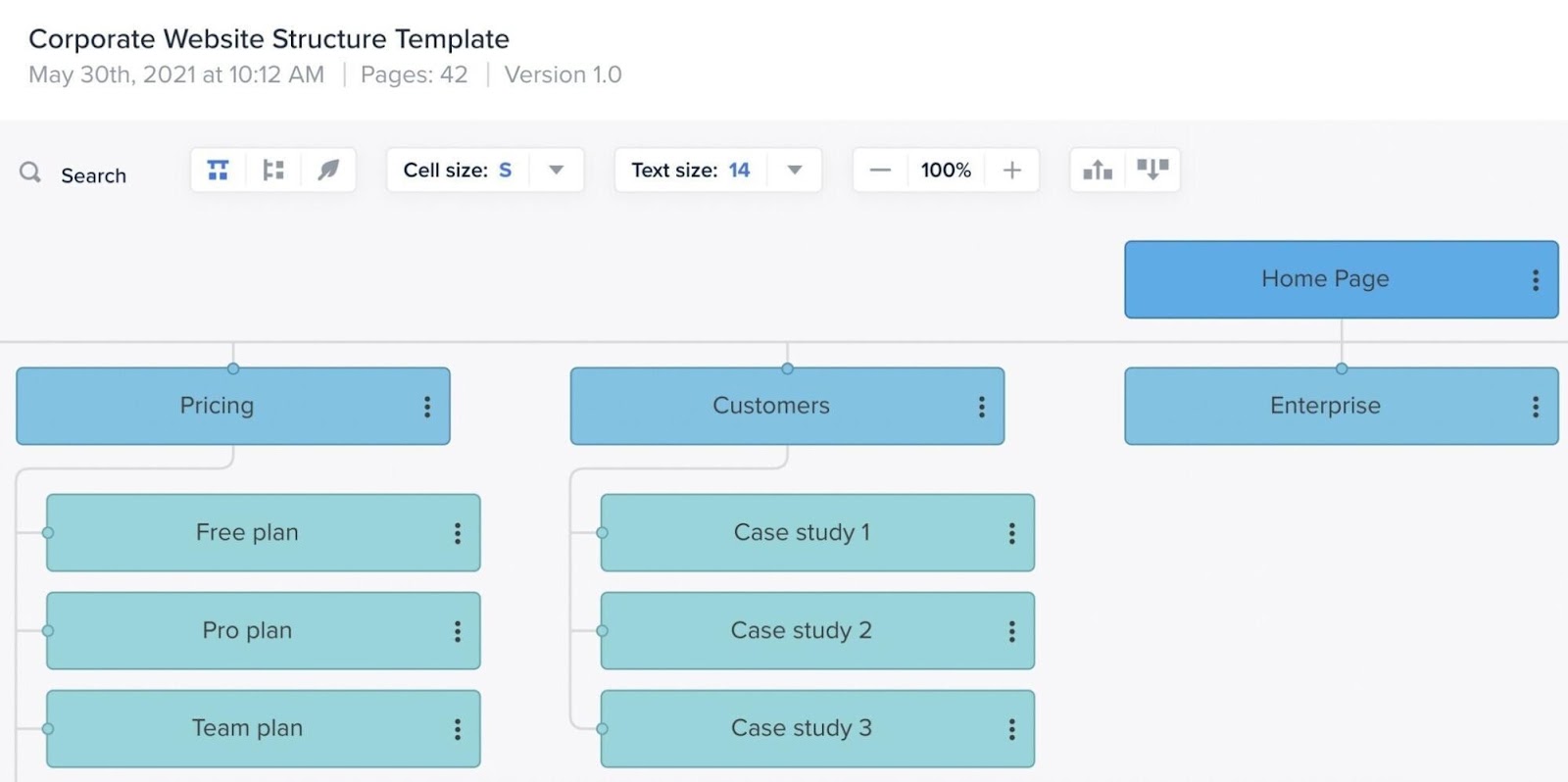
3. XML-Sitemaps.com: Allows you to create, manage, and submit sitemaps to search engines directly from their platform.
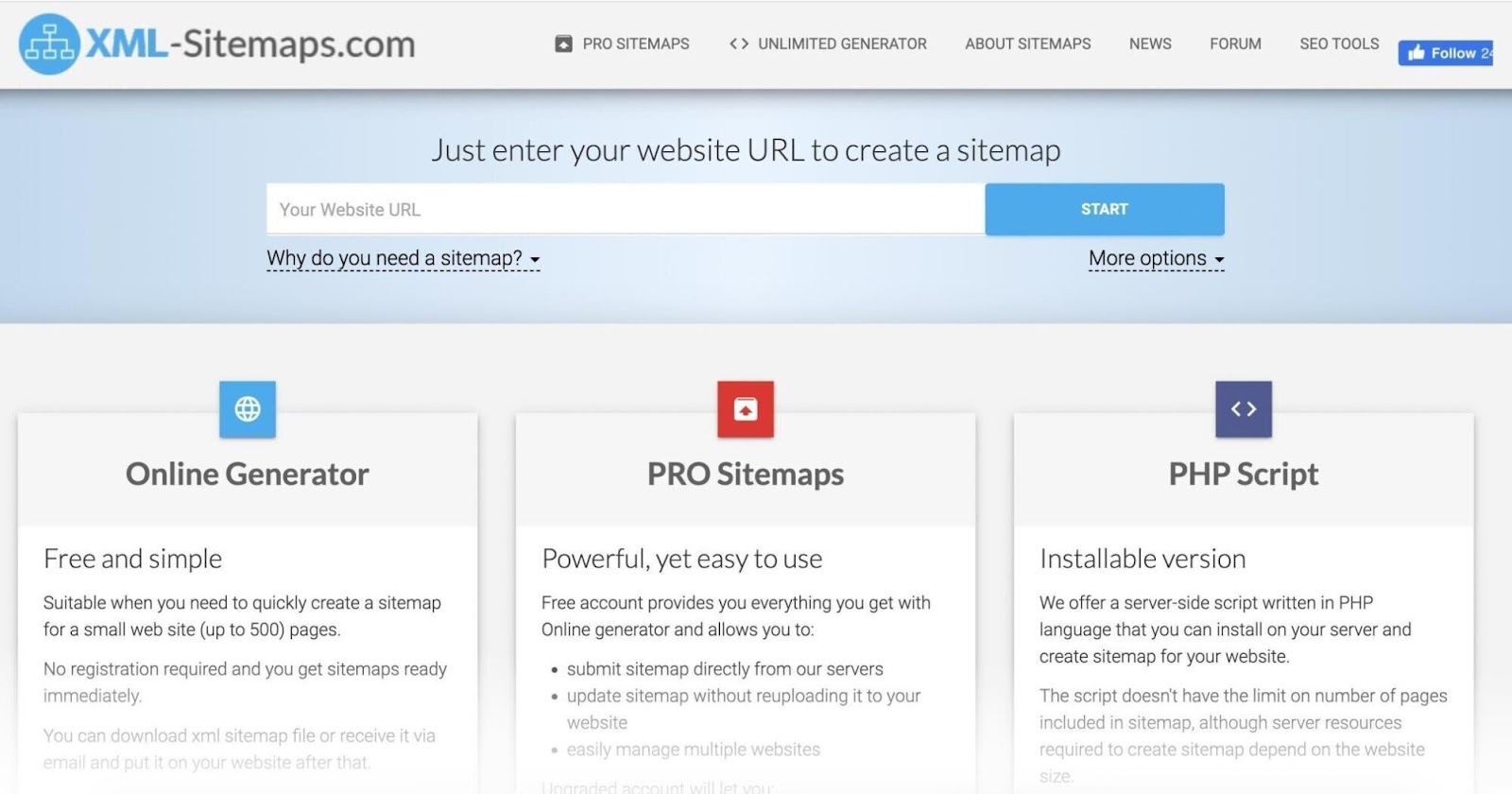
4. DandyID: A comprehensive SEO tool that includes sitemap generation among its features.
5. SEMrush Sitemap Generator: Part of a larger suite of SEO tools, SEMrush's sitemap generator is robust and user-friendly.
When choosing the best sitemap generator, consider factors such as ease of use, the ability to customize your sitemap, compatibility with your CMS, and whether it supports the sitemap protocol that major search engines use. By creating and submitting a well-structured sitemap, you're taking a significant step toward improving your website's visibility and search engine performance.
Sitemap Examples-Google, WordPress, Shopify
Understanding how sitemaps work across various platforms such as Google, WordPress, and Shopify can significantly enhance your website's SEO performance.
Here's a simplified example of what a basic XML sitemap might look like:
```
```
In this example, the `
Google Sitemap
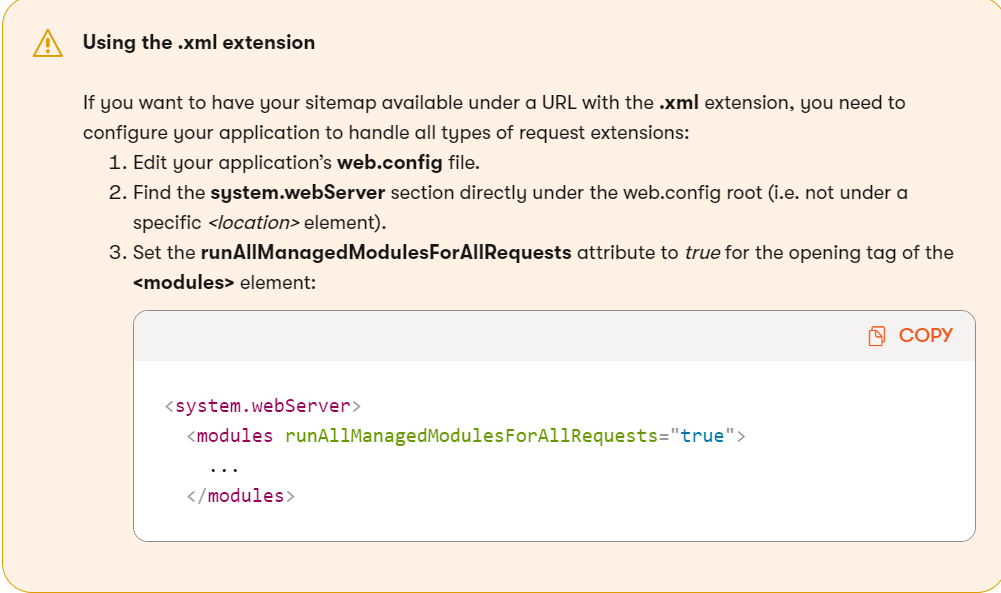
Google uses your sitemap to crawl and index your website effectively. You can create an XML sitemap using various tools or plugins, and then submit it through Google Search Console.
1. Sign in to Google Search Console.
2. Select your website.
3. In the left sidebar, click on "Sitemaps".
4. Paste the end part of your sitemap URL (such as sitemap.xml) in the provided field.
5. Click "Submit".
This allows Google to easily locate all of your site's pages and understand its structure.
WordPress Sitemap
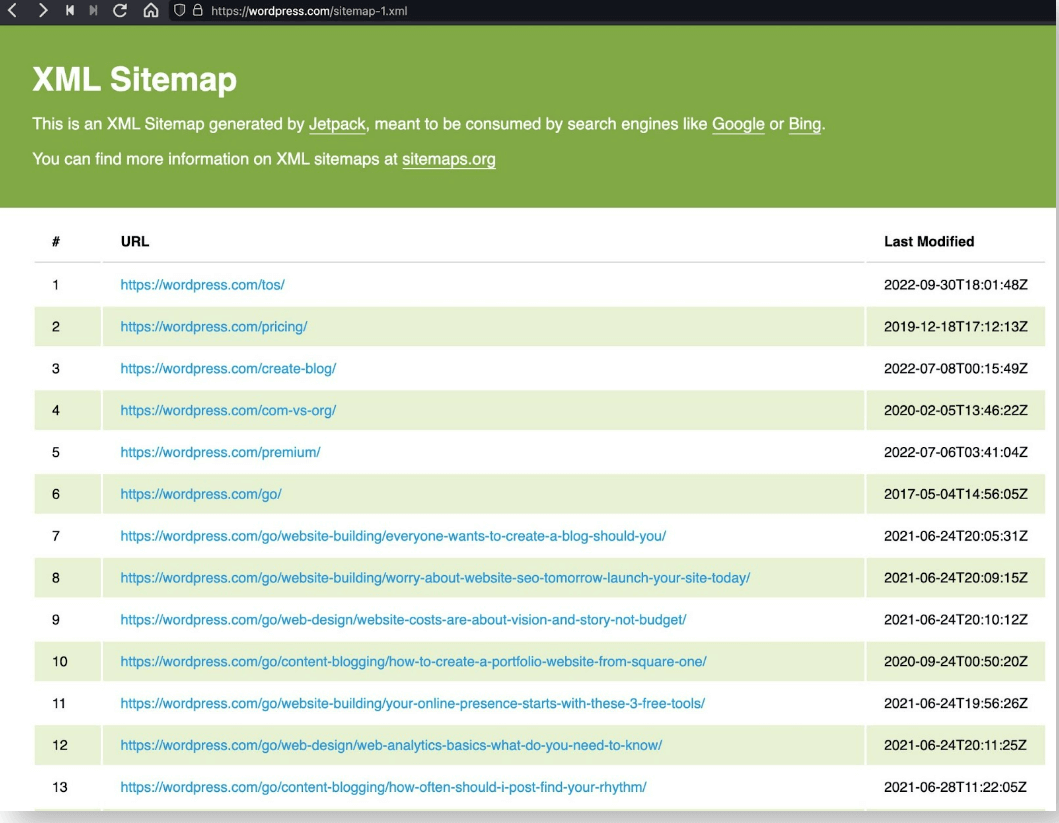
If your website is on WordPress, you can easily generate a sitemap using SEO plugins like Yoast SEO or All-in-One SEO Pack.
Once installed, these plugins automatically generate a sitemap for your website and provide a URL for it (usually yourdomain.com/sitemap.xml). If you have Google Search Console connected with Yoast or All-in-One SEO Pack, they can even automatically notify Google whenever your sitemap is updated.
Shopify Sitemap
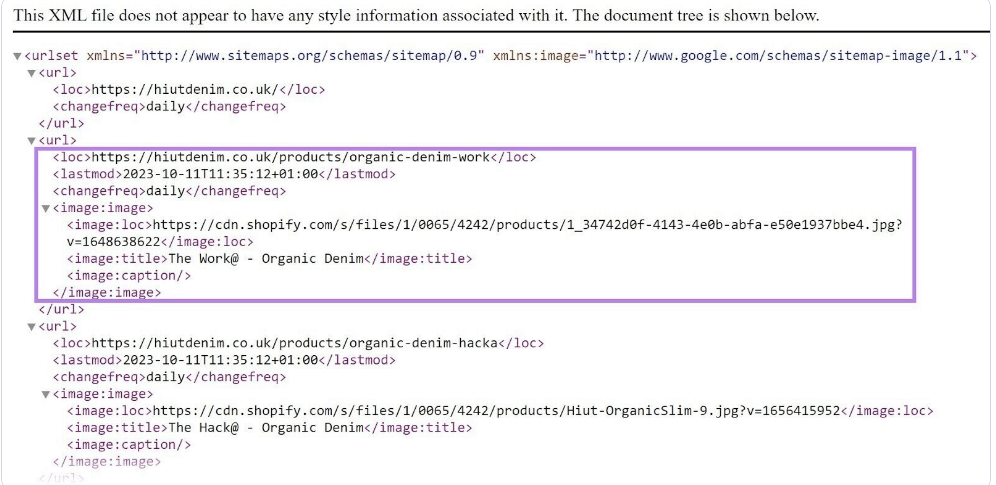
For Shopify store owners, generating a sitemap is even simpler. Shopify automatically creates a sitemap for your online store that you can access by typing /sitemap.xml at the end of your store’s URL (for example, www.yourstore.com/sitemap.xml). This autogenerated sitemap includes web pages, blog posts, and product pages.
Having an accurate and updated sitemap is crucial for SEO success across any platform. It not only helps search engine bots to crawl and index your website effectively but also provides a roadmap for visitors to navigate your site efficiently.
How to Submit a Sitemap to Google
Once you have your sitemap:
1. Access Google Search Console: You need to have a Google Search Console account. If you don't, sign up and verify your site.
2. Go to Sitemaps Section: In the dashboard, find the 'Sitemaps' section under the 'Index' tab.
3. Submit Your Sitemap: Enter the URL of your sitemap file and submit it.
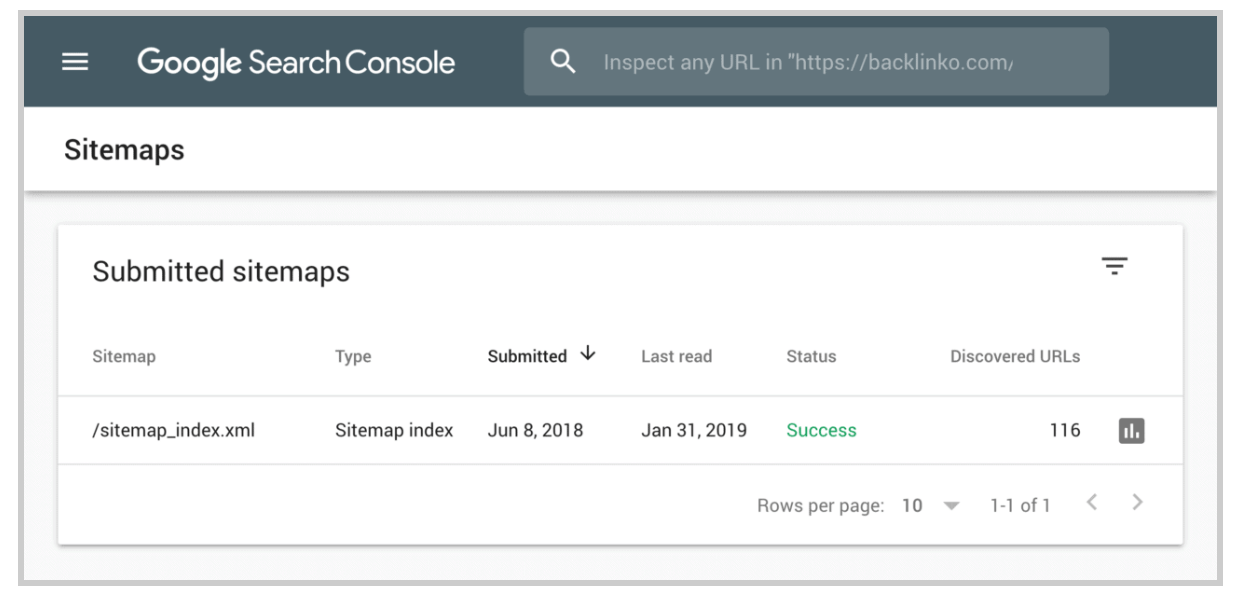
FAQ about Sitemap
Do I need a sitemap?
Yes, a sitemap helps search engines crawl and index your website more efficiently, improving your site's visibility and SEO performance.
What is an XML sitemap?
An XML sitemap is a file that lists your website's URLs, providing search engines with a roadmap to better understand and index your site.
How to find a sitemap on a website?
To find a sitemap on a website, you can usually append `/sitemap.xml` to the domain URL (e.g., `www.example.com/sitemap.xml`) or look for a link in the website's footer or robots.txt file.
How Do Search Engines Use Sitemaps?
Search engines use sitemaps to:
- Discover New Content: They find URLs that they might not have known about.
- Understand Your Site Structure: Sitemaps provide information about how often your content changes, which helps search engines to index your site more efficiently.
- Prioritize Indexing: If some pages are marked as more important than others, search engines can prioritize crawling those pages.
How to Generate a Sitemap?
Generating a sitemap can be done manually or with the help of various online tools. Here's a basic guide on how to do it:
1. Identify All Your Website URLs: Make a list of all the pages you want to include in your sitemap.
2. Choose a Format: Sitemaps can be written in XML or HTML format. XML is typically used for submission to search engines, while HTML is for user navigation.
3. Use a Sitemap Generator Tool: Numerous online tools can create a sitemap for you. Simply input your website's information and the tool will generate the sitemap.
4. Validate Your Sitemap: Before submitting, use a validator tool to ensure there are no errors.
Conclusion
A sitemap is essentially a blueprint of your website. When designing a website, you can use the Sitemap template on Boardmix to organize the structure in advance. Sitemaps can include the URLs to crawl, when the pages were last updated, how often they change, and the importance of the pages relative to each other, along with other metadata.














