Small businesses often face unique challenges when it comes to project management. These challenges include limited budgets, resource constraints, and the need for efficient team collaboration. In such environments, every resource must be optimized, and the margin for error is minimal. Effective project management becomes a linchpin for success, ensuring that projects are delivered on time, within budget, and meet the required quality standards. Therefore, choosing the right project management software is crucial for the success and growth of a small business.
The right tool can help streamline workflows, improve team communication, and enhance overall productivity, ultimately contributing to the business’s competitive edge in the market.
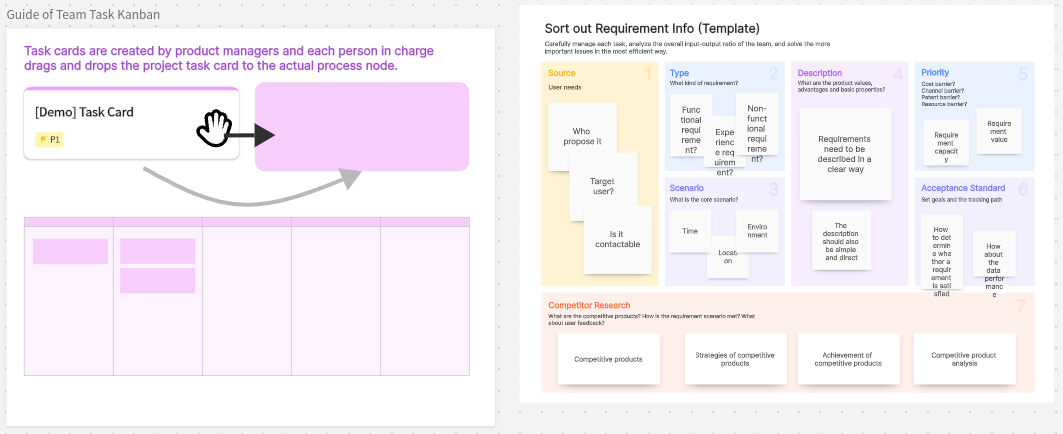
Essential Features of Project Management Software for Small Businesses
User-Friendliness and Ease of Use
The software should have an intuitive interface that is easy to navigate. This ensures that all team members, regardless of their technical proficiency, can use the tool effectively without extensive training.
Scalability and Flexibility to Grow with Your Business
As a small business grows, its project management needs will evolve. The software should be scalable to accommodate increasing project complexity and team size. It should also be flexible enough to adapt to different types of projects and workflows.
Top Picks for Small Business Project Management Software
Here are the top project management software solutions for small businesses in 2024.
1. Boardmix
Boardmix is a comprehensive tool designed to meet the diverse project management needs of small businesses, especially those involved in creative projects. Its extensive features enhance productivity, collaboration, and innovation.
Key Features:
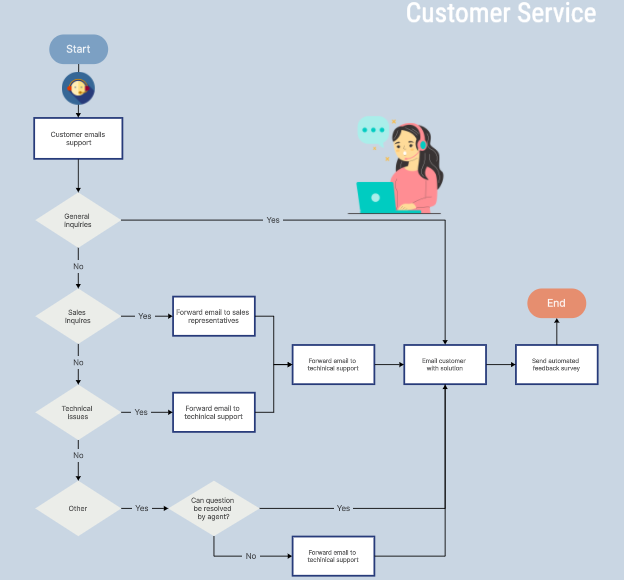
Flowchart
- Extensive Library: Includes UML, BPMN, and data flow diagrams.
- Customization: Users can customize themes and use connectors to link shapes.
- Impact: Helps visualize processes and improve workflow management.
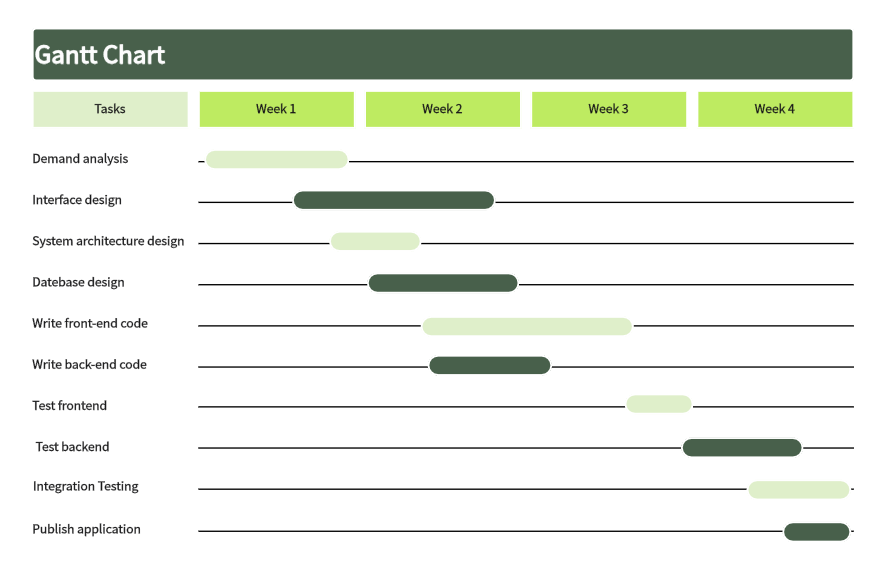
Diagram Maker
- Various Diagrams: Gantt charts, user journey maps, and technology roadmaps.
- Customization: Tailor diagrams to specific needs, enhancing planning and decision-making.
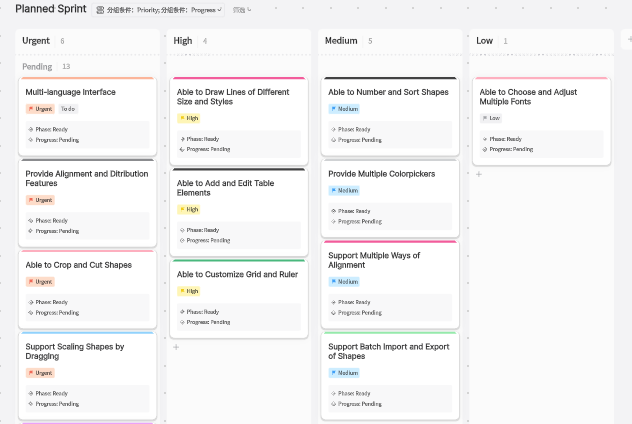
Task Management
- Efficient Tracking: Create, assign, and track tasks with dependencies and deadlines.
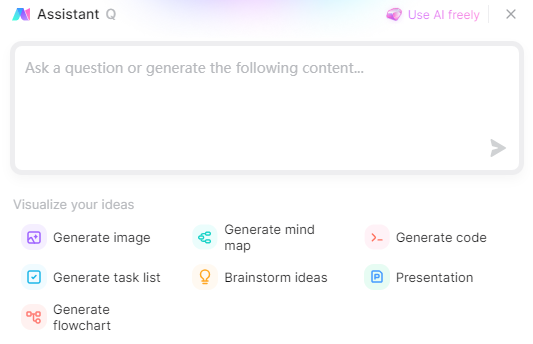
Integration and Automation
- Seamless Integration: Connects with productivity tools to streamline workflows.
- Automation: Set up repetitive tasks and notifications.
Advantages for Small Businesses
- Versatility: Suitable for brainstorming, project planning, presentations, and more.
- Enhanced Collaboration: Real-time updates and comprehensive task management.
- Improved Productivity: Automation and integration reduce manual effort.
Boardmix stands out for its rich feature set, user-friendly design, and strong support, making it an ideal choice for small businesses managing creative projects.
2. Asana
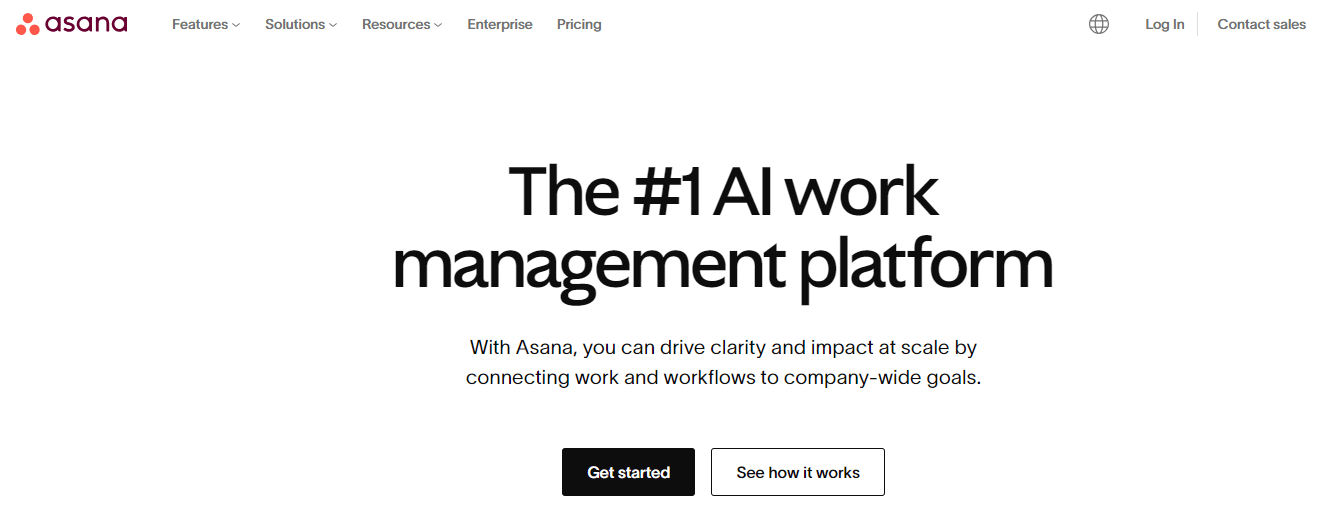
Asana is a well-known project management tool that helps teams organize work and track progress.
Key Features
- Task Management: Allows creation of tasks and subtasks with due dates, assignees, and priority levels.
- Project Timelines: Visualize project timelines with Gantt chart-style views.
- Automation: Automate repetitive tasks to save time and reduce errors.
- Integrations: Connects with various third-party apps like Slack, Google Drive, and more.
3. Monday.com
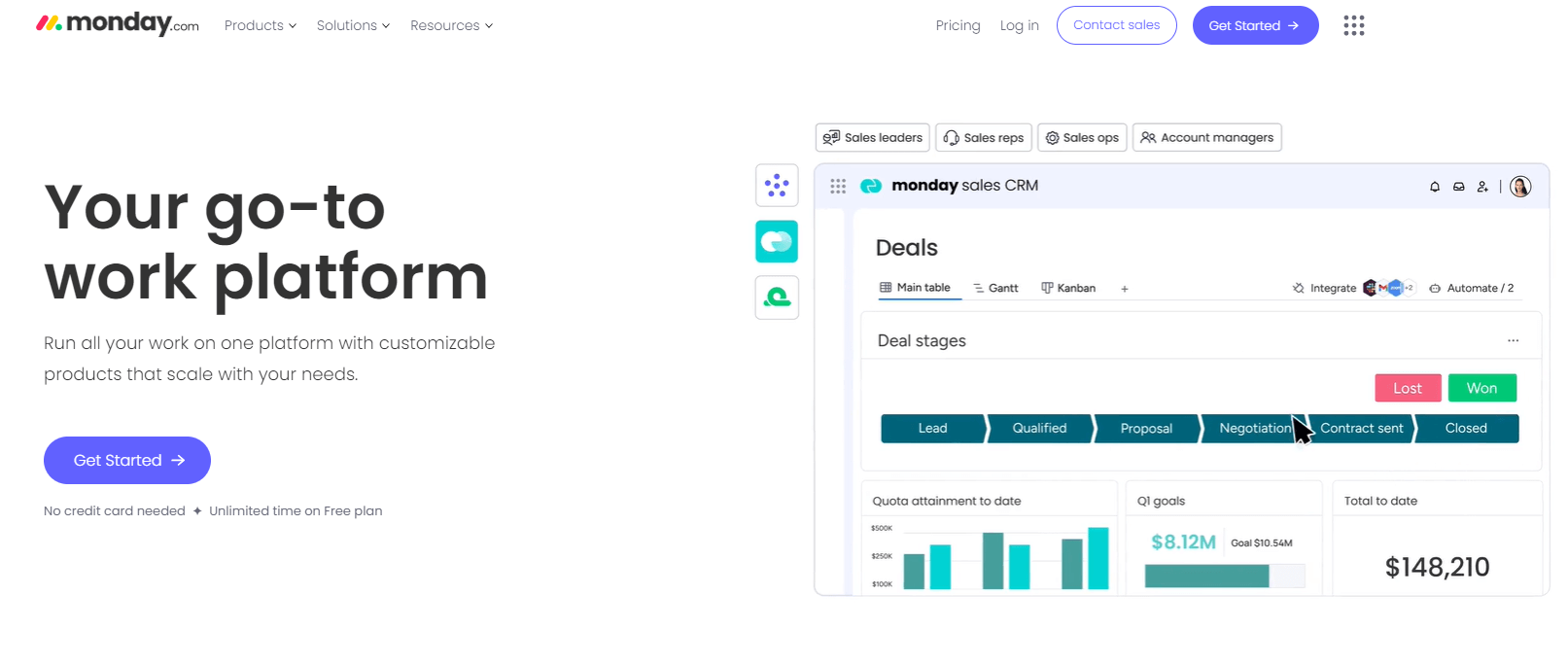
Monday.com is a flexible project management platform suitable for small businesses.
Key Features
- Custom Workflows: Create custom workflows to match your project management style.
- Visual Project Tracking: Various views like Kanban, Gantt, and calendar to track project progress.
- Automation: Set up automation to streamline repetitive tasks.
- Integrations: Integrates with numerous apps including Microsoft Teams, Dropbox, and more.
4. ClickUp
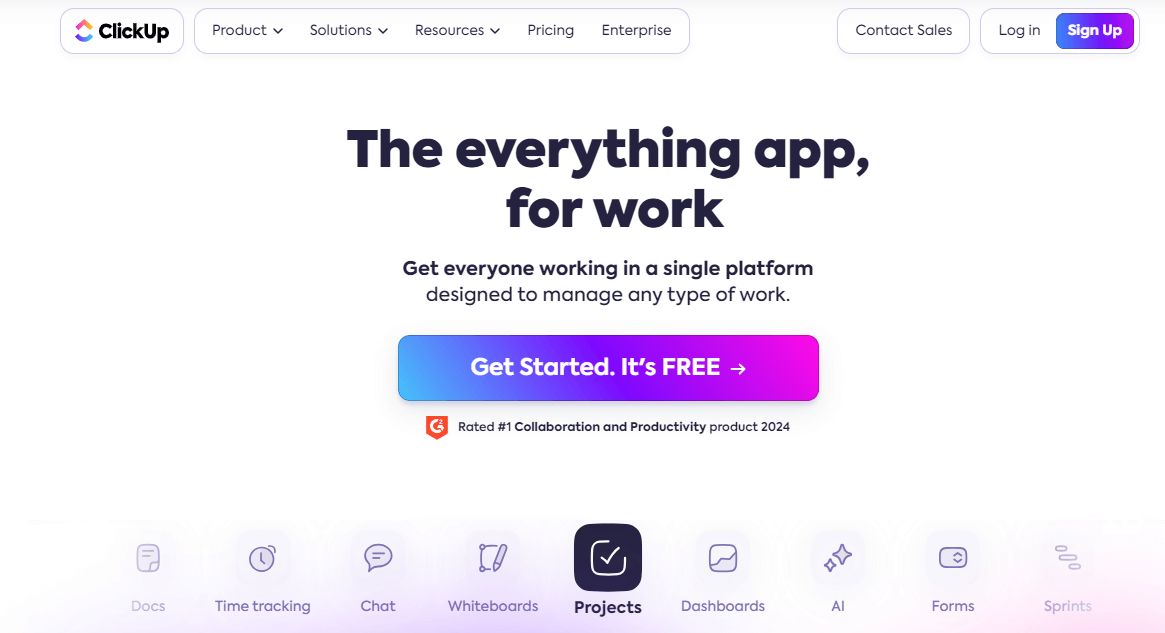
ClickUp is an all-in-one project management tool that offers a wide range of features.
Key Features
- Task Management: Create and assign tasks, set priorities, and track progress.
- Docs and Wikis: Create and share documents and wikis within the platform.
- Time Tracking: Built-in time tracking to monitor how long tasks take.
- Integrations: Connects with popular tools like Slack, Trello, and Google Calendar.
5. Basecamp
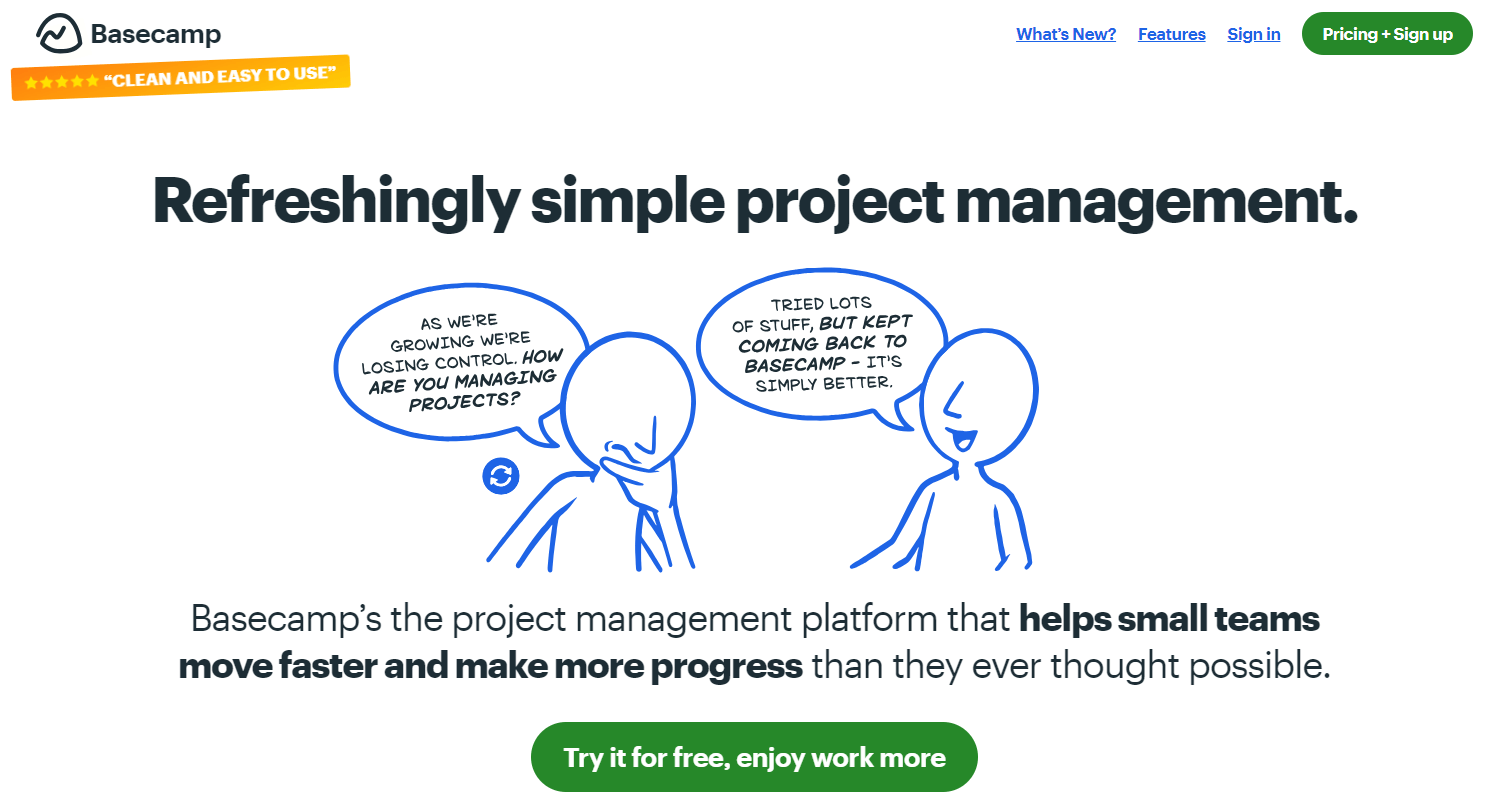
Basecamp is a straightforward project management tool known for its simplicity and ease of use.
Key Features
- Message Boards: Centralized place for team discussions and updates.
- To-Do Lists: Simple to-do lists to manage tasks and track progress.
- Schedules: Calendar view to track project deadlines and milestones.
- File Sharing: Upload and share files with team members.
6. Wrike
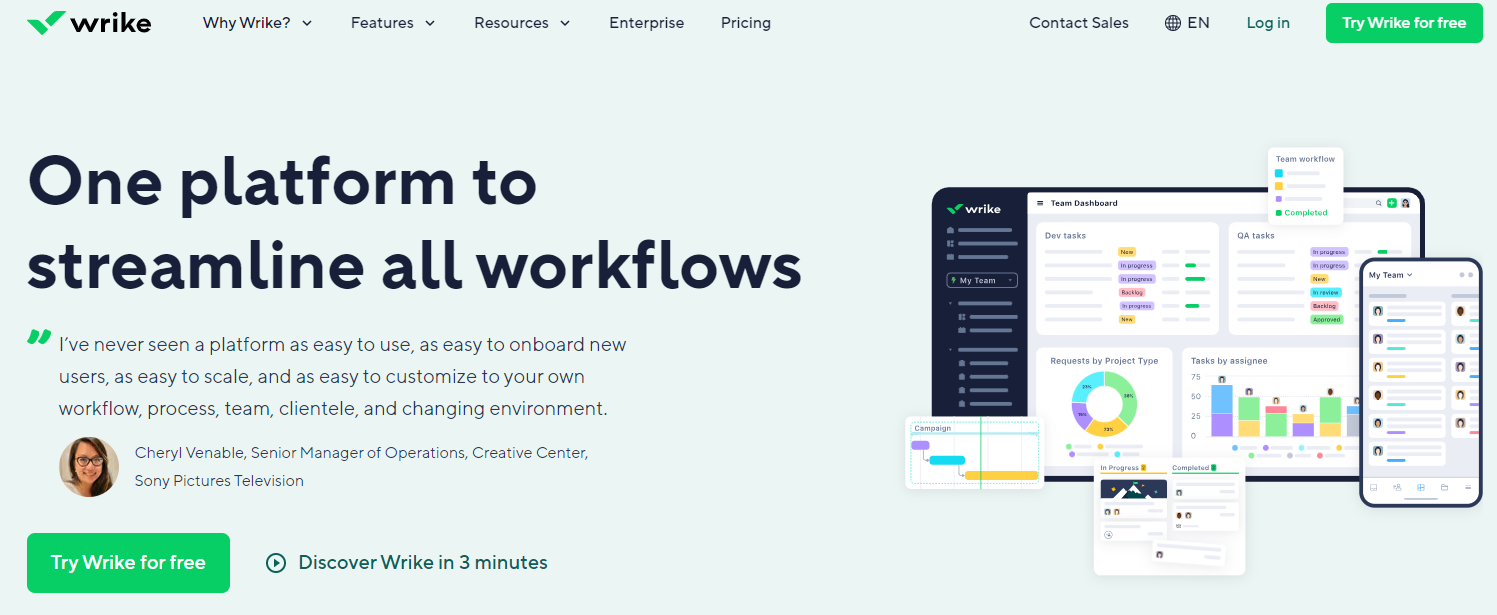
Wrike is a powerful project management tool with a focus on team collaboration and productivity.
Key Features
- Task Management: Comprehensive task management with dependencies and milestones.
- Time Tracking: Track time spent on tasks and projects.
- Reporting: Detailed reporting and analytics to monitor project performance.
- Integrations: Connects with various tools like Salesforce, Slack, and Adobe Creative Cloud.
7. Smartsheet
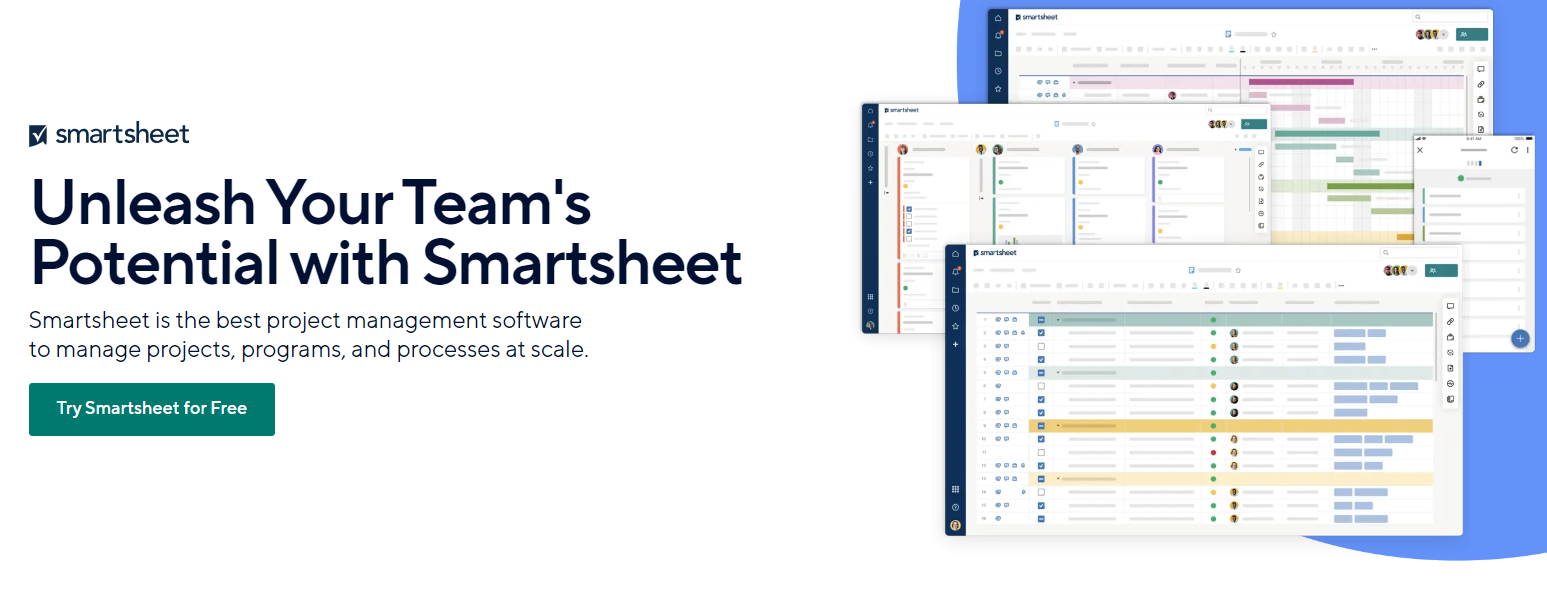
Smartsheet combines project management with the familiarity of spreadsheets.
Key Features
- Grid View: Spreadsheet-like interface for managing tasks and projects.
- Automation: Automate repetitive tasks and workflows.
- Collaboration: Real-time collaboration and sharing with team members.
- Integrations: Connects with various apps like Microsoft Office, Google Workspace, and more.
8. Airtable
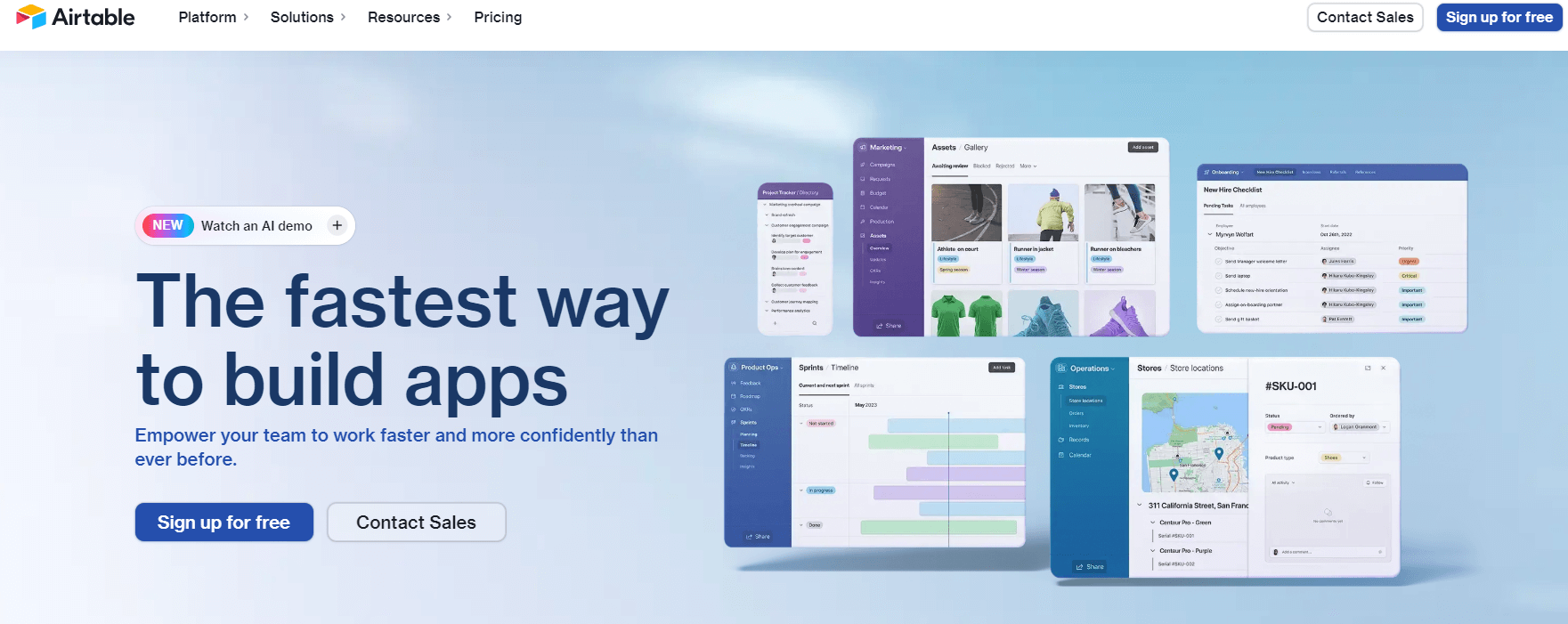
Airtable combines database functionality with project management features.
Key Features
- Flexible Database: Create custom databases to manage projects and tasks.
- Views: Multiple views like grid, calendar, and Kanban to visualize data.
- Automation: Set up automation to streamline workflows.
- Integrations: Connects with various apps like Slack, Gmail, and more.
9. Teamwork
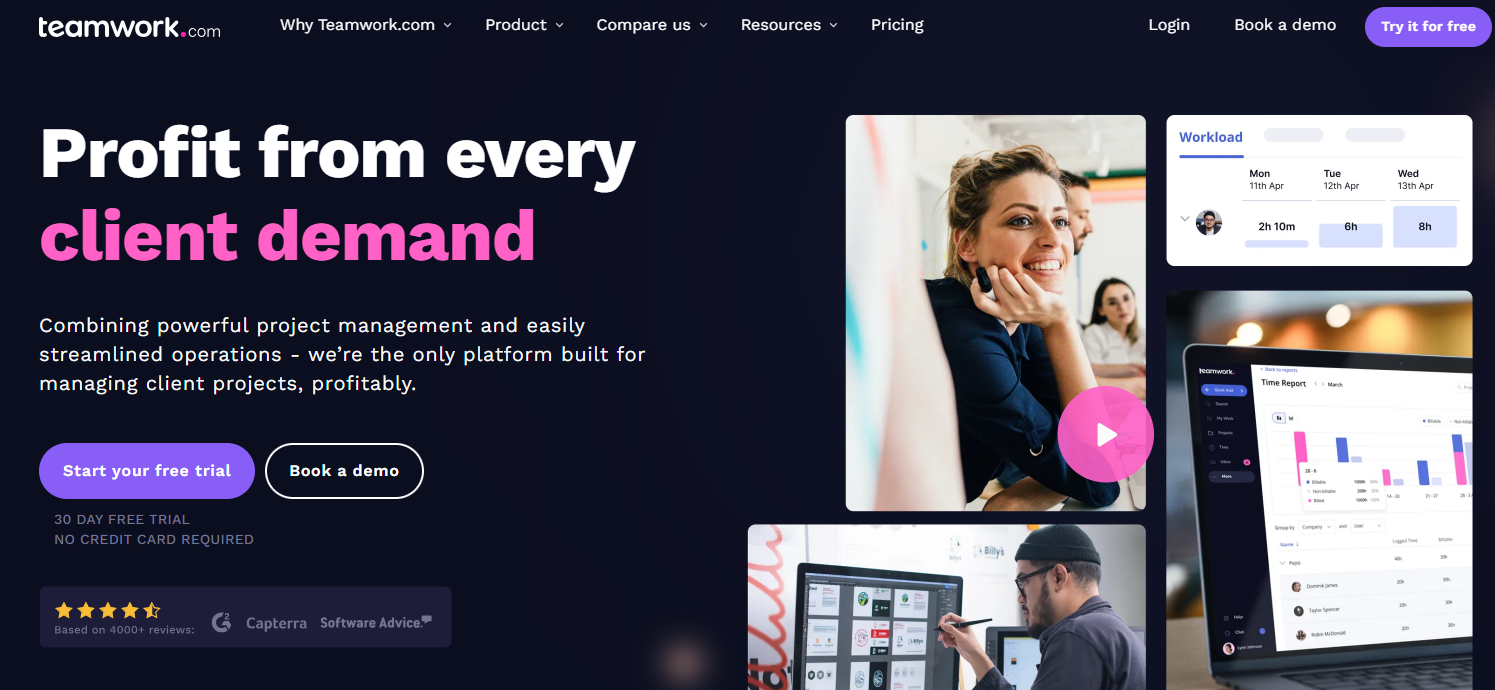
Teamwork is a project management tool focused on improving team collaboration and productivity.
Key Features
- Task Management: Create tasks, subtasks, and set dependencies.
- Time Tracking: Track time spent on tasks and projects.
- Reporting: Generate detailed reports to monitor project performance.
- Integrations: Connects with various tools like Slack, HubSpot, and QuickBooks.
10. ProofHub
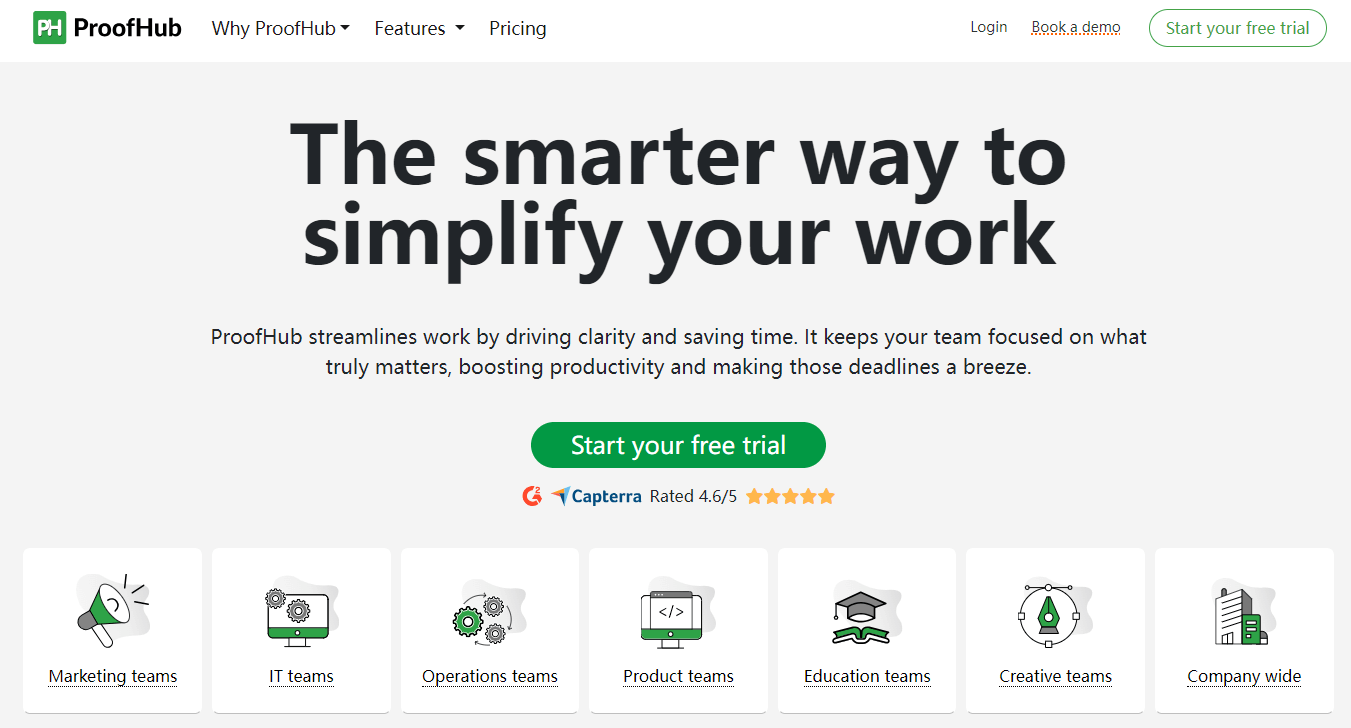
ProofHub is an all-in-one project management and team collaboration tool.
Key Features
- Task Management: Create tasks, subtasks, and set dependencies.
- Time Tracking: Track time spent on tasks and projects.
- Proofing: Online proofing tool for reviewing and approving documents and designs.
- Integrations: Connects with various tools like Google Drive, Dropbox, and more.
11. Zoho Projects
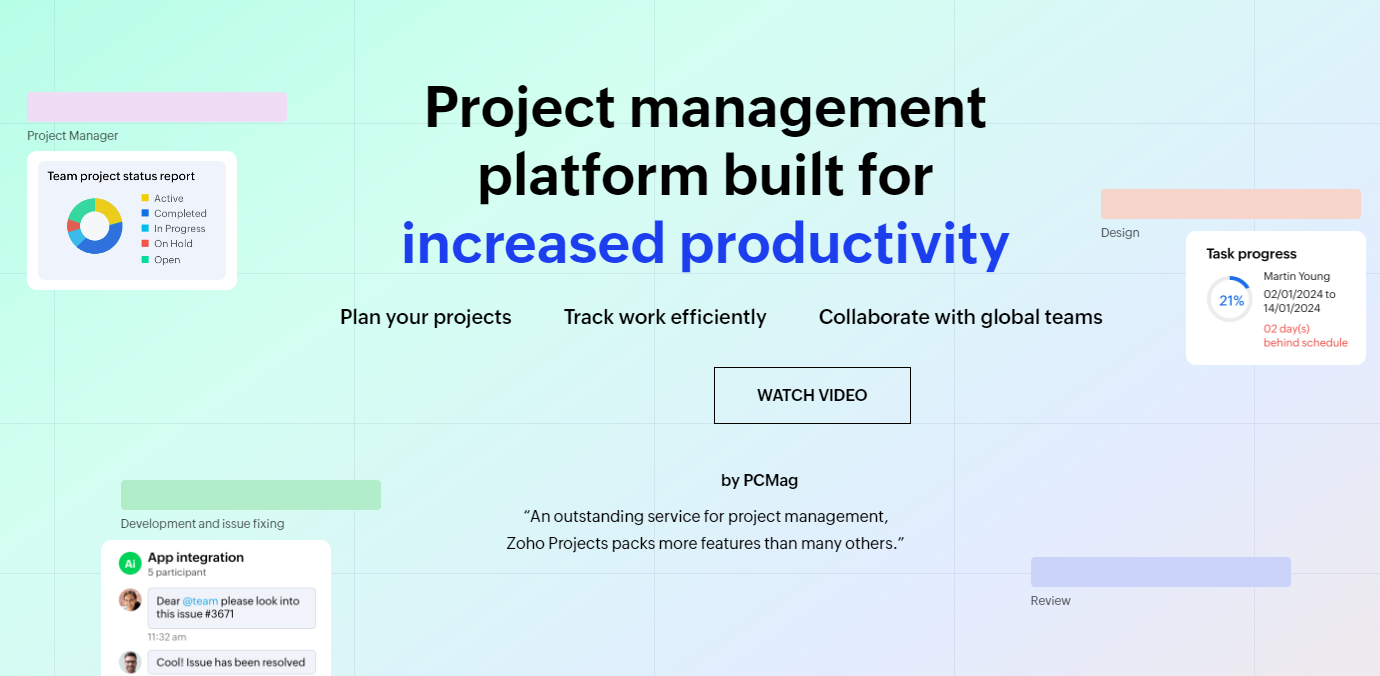
Zoho Projects is a cloud-based project management tool with a focus on customization and flexibility.
Key Features
- Task Management: Create tasks, subtasks, and set dependencies.
- Time Tracking: Track time spent on tasks and projects.
- Gantt Charts: Visualize project timelines with Gantt charts.
- Integrations: Connects with various Zoho apps and third-party tools like Slack and Google Drive.
12. Notion
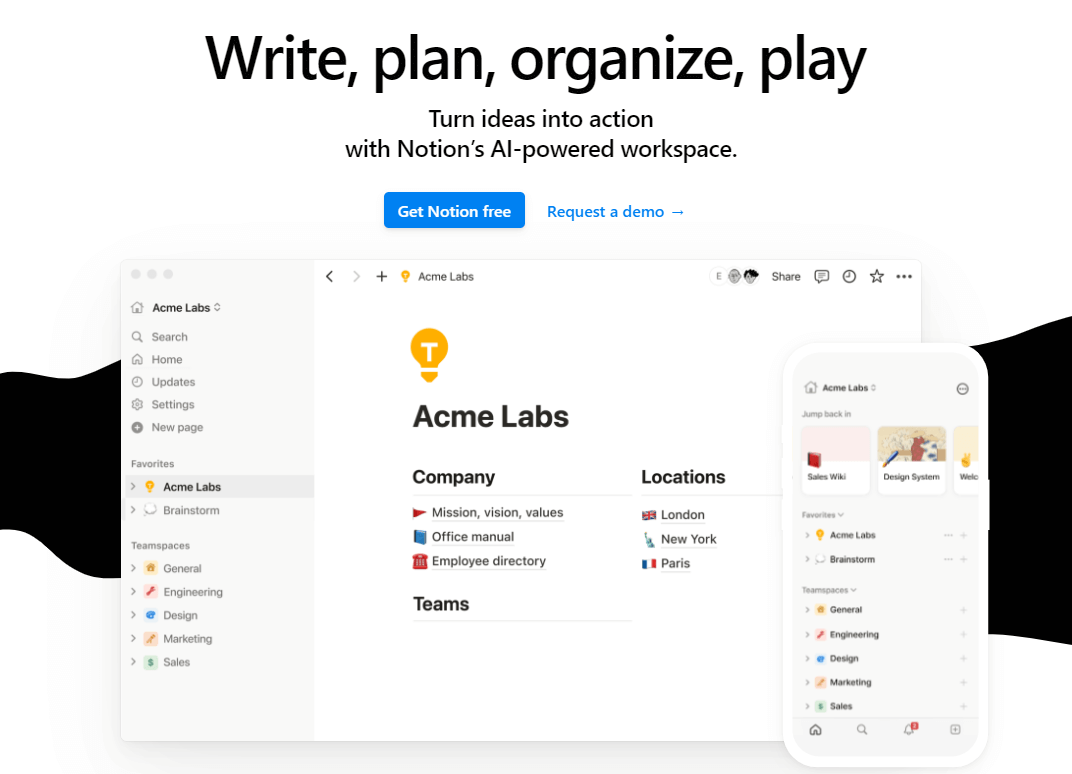
Notion is an all-in-one workspace that combines project management with note-taking and collaboration features.
Key Features
- Task Management: Create tasks, subtasks, and set priorities.
- Docs and Wikis: Create and share documents and wikis within the platform.
- Databases: Customizable databases to manage projects and tasks.
- Integrations: Connects with various tools like Slack, Google Drive, and more.
13. Hive
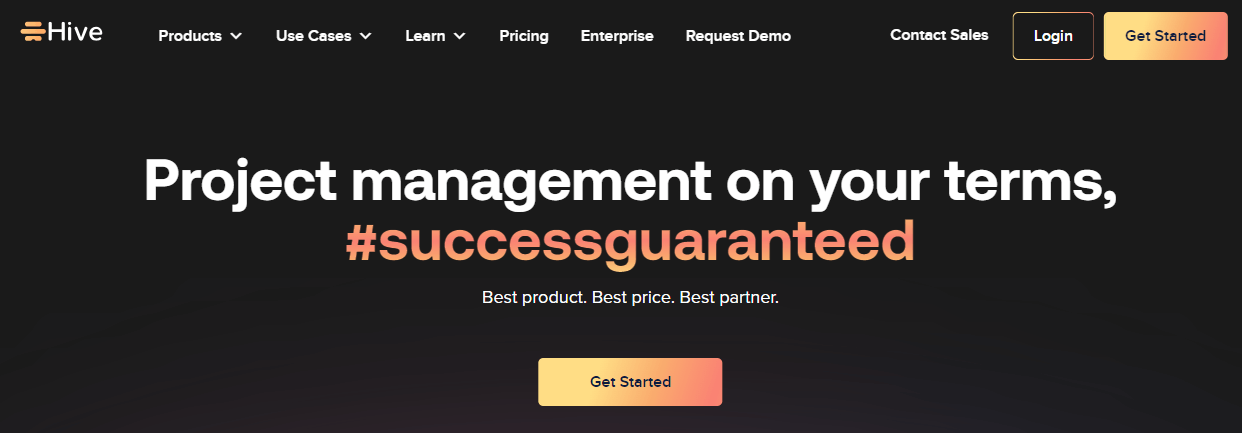
Hive is a project management tool designed to improve team collaboration and productivity.
Key Features
- Task Management: Create tasks, subtasks, and set dependencies.
- Time Tracking: Track time spent on tasks and projects.
- Automations: Set up automation to streamline repetitive tasks.
- Integrations: Connects with various tools like Slack, Zoom, and Google Drive.
14. Paymo
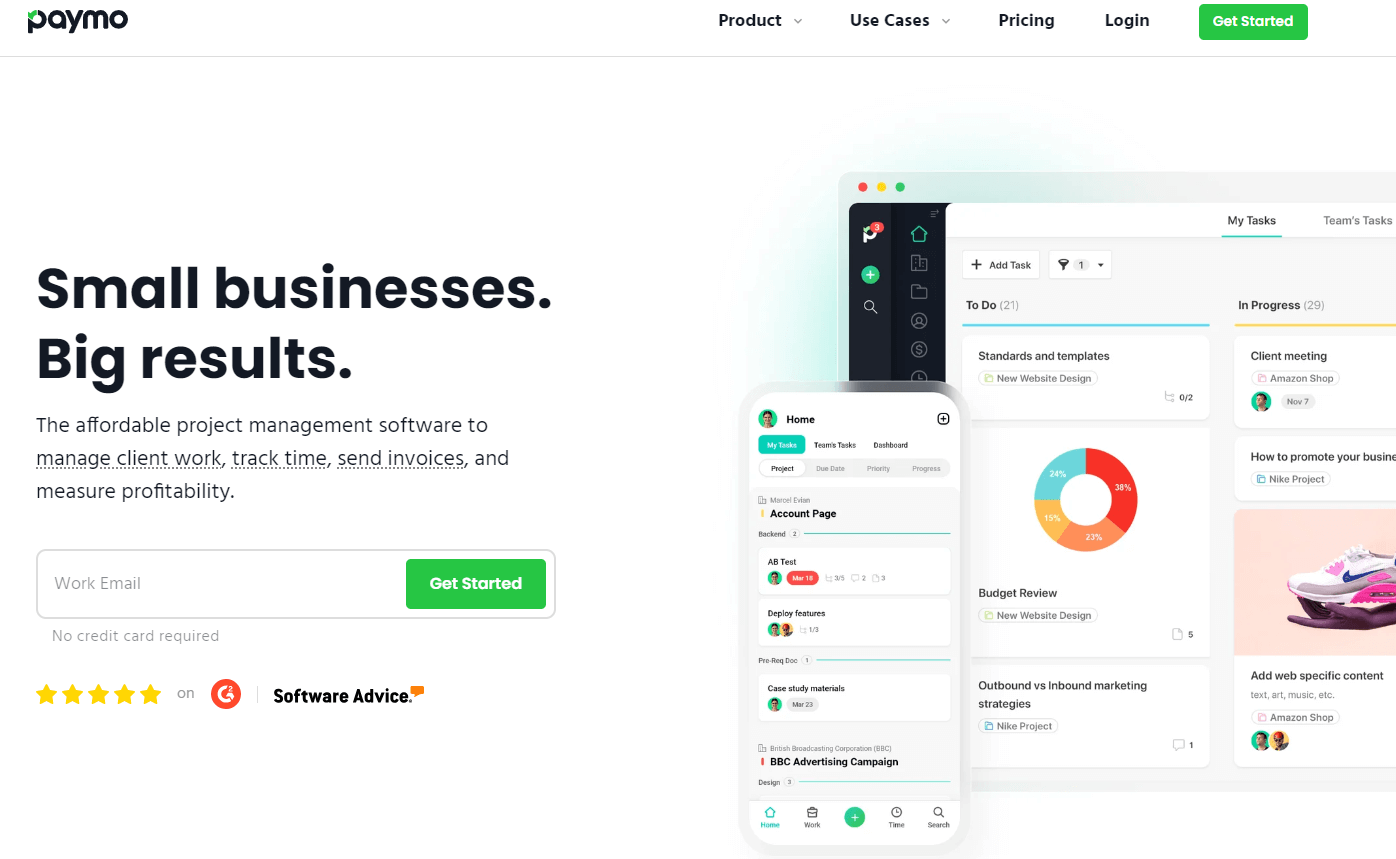
Paymo is a project management tool focused on improving team collaboration and productivity.
Key Features
- Task Management: Create tasks, subtasks, and set dependencies.
- Time Tracking: Track time spent on tasks and projects.
- Invoicing: Generate invoices and track payments.
- Integrations: Connects with various tools like Slack, QuickBooks, and Google Drive.
15. Freedcamp
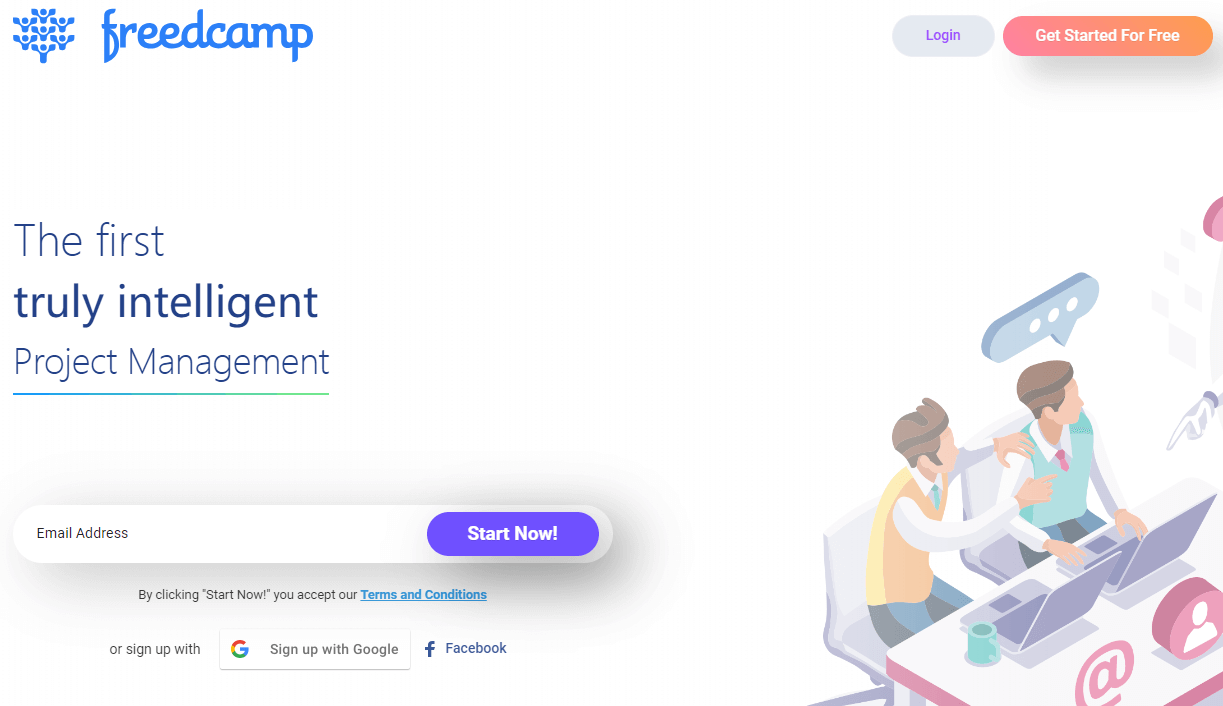
Freedcamp is a project management tool designed to improve team collaboration and productivity.
Key Features
- Task Management: Create tasks, subtasks, and set dependencies.
- Time Tracking: Track time spent on tasks and projects.
- File Sharing: Upload and share files with team members.
- Integrations: Connects with various tools like Google Drive, Dropbox, and more.
The Value of Project Management Software for Small Businesses
When adopting project management software, small businesses must consider the support system provided by the vendor. A strong support system can ease the transition, help troubleshoot issues, and ensure that the team can make the most out of the tool's features.
- Training and Onboarding: Comprehensive training and onboarding project management software for small business can help team members quickly learn how to work effectively.
- Technical Support: Reliable technical support can assist in resolving any issues that arise during the use of the software.
- Community and Resources: Access to a community of users and extensive resources such as tutorials, webinars, and documentation can enhance the overall user experience.
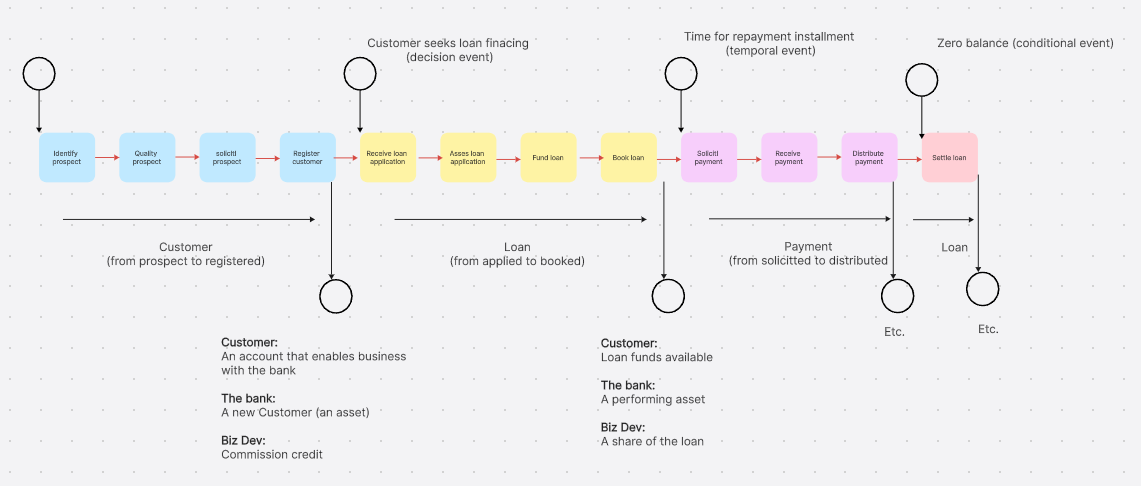
Conclusion
While there are many excellent project management tools available for small businesses, Boardmix stands out due to its comprehensive features and versatility. It offers everything a small business needs to manage creative projects effectively, from mind mapping and flowcharting to presentations and real-time collaboration.
In summary, for small businesses looking to enhance their project management capabilities and support creative project management, Boardmix offers an unparalleled solution. Its rich feature set, combined with user-friendly design and strong support, makes it the ideal choice for managing projects efficiently and effectively. Try Boardmix today and experience the difference it can make for your small business.








