Smart boards are designed to facilitate teams collaboration and boost productivity in professional environments. From brainstorming sessions, project management, to engaging presentations, smart boards offer interactive features that help transform the way teams work together. Let’s explore the best smart boards for offices and highlight Boardmix, a versatile tool that elevates your smart board experience, making team collaboration and productivity more streamlined and effective.
Why Smart Boards are Essential in Modern Offices
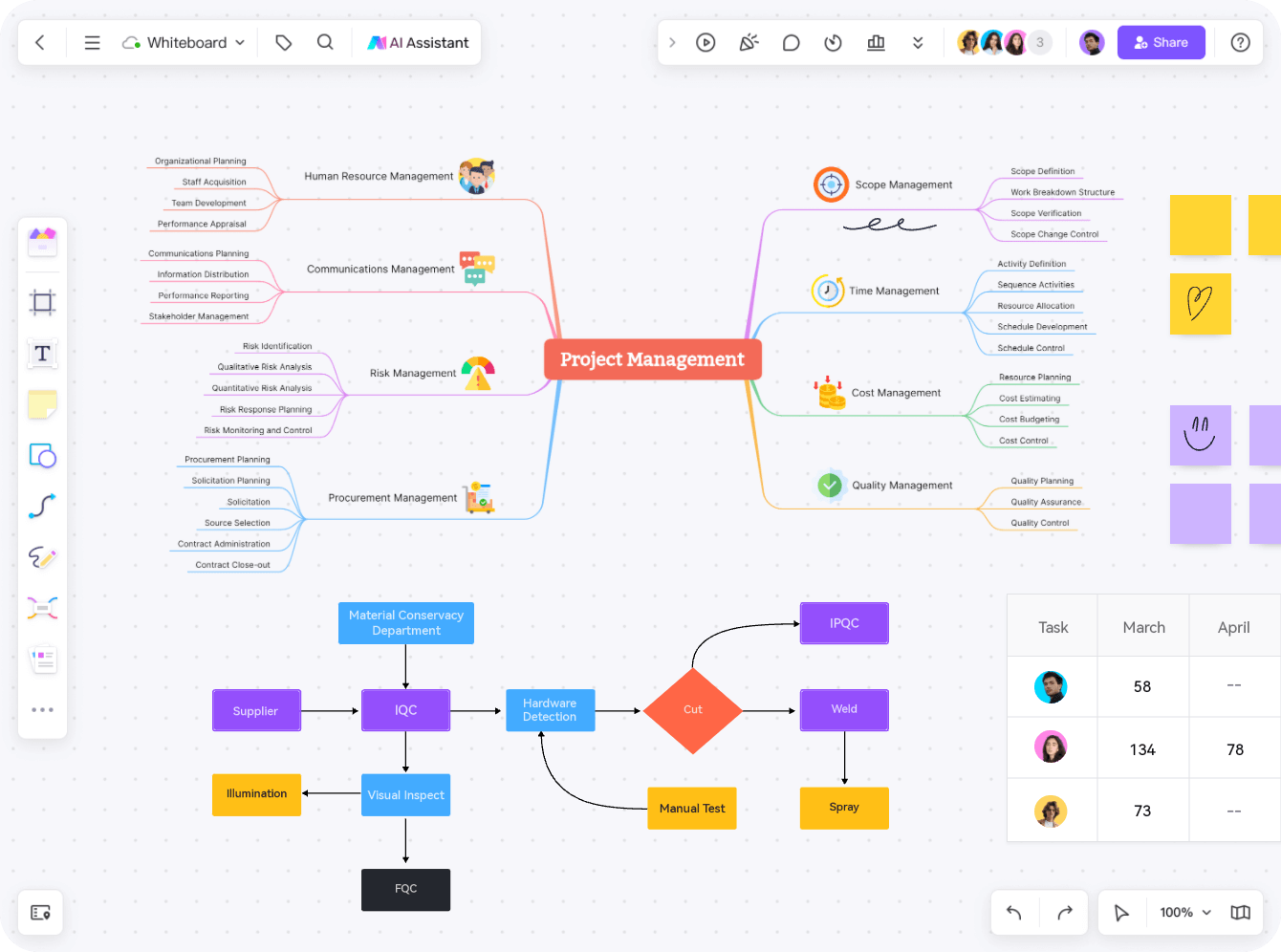
As offices transition into digital spaces, the need for advanced tools to foster teamwork and streamline productivity becomes more apparent. Smart boards stand out as crucial assets in modern work environments, offering a range of features that cater to interactive collaboration. These boards not only replace traditional whiteboards but also provide interactive capabilities that enhance communication, productivity, and decision-making. By incorporating features like multi-touch functionality and real-time data sharing, smart boards allow teams to collaborate from anywhere and at any time, creating an efficient workflow and a more dynamic environment.
Smart Boards for Interactive Collaboration and Productivity
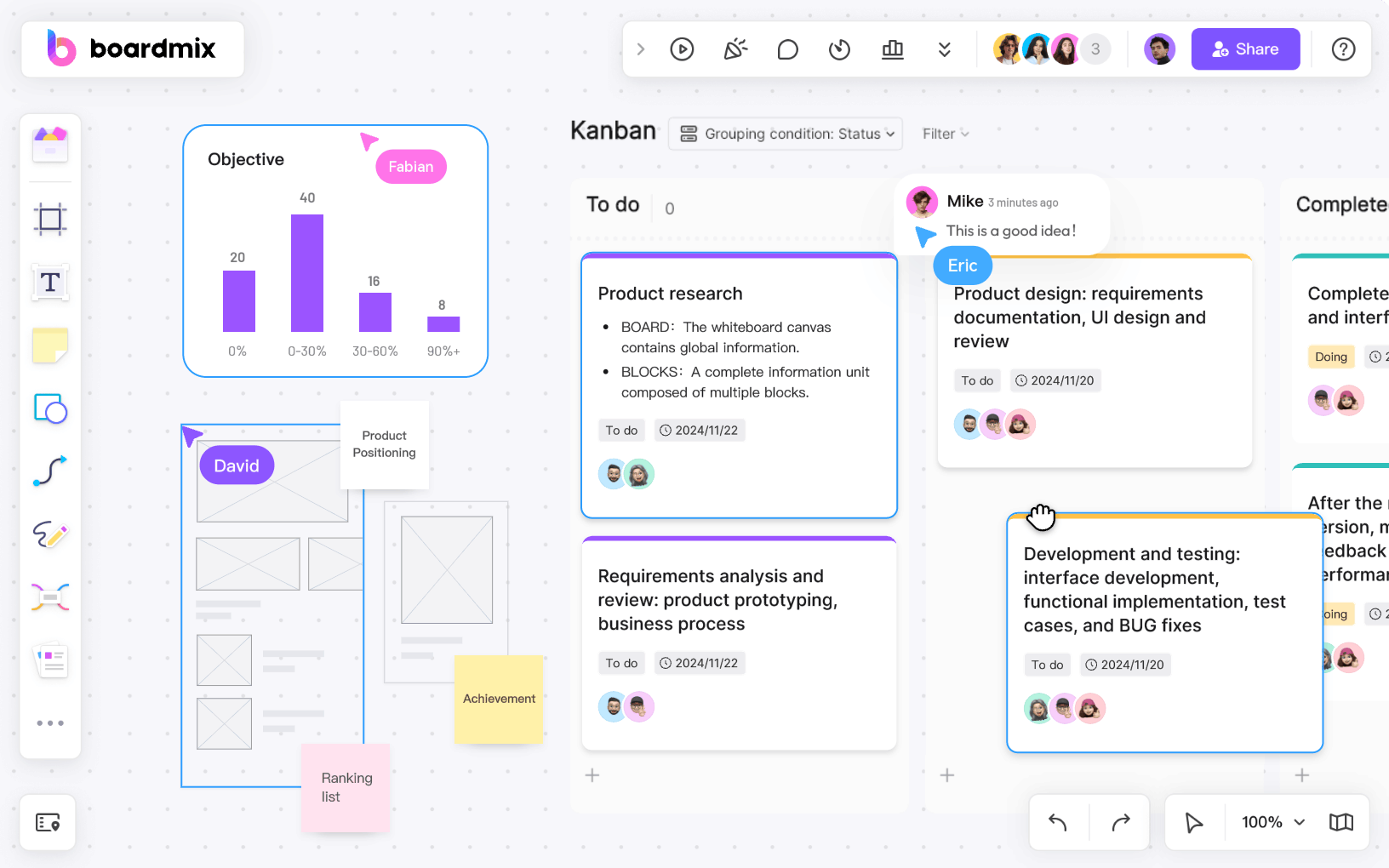
Smart boards are designed to engage users actively. They allow multiple people to interact with the screen simultaneously, enabling real-time feedback, instant revisions, and dynamic brainstorming. Furthermore, they support connectivity with other devices, such as laptops and smartphones, making it easier for remote teams to collaborate in a seamless and productive manner. By integrating these tools into your office, you can drastically improve how your team works together and achieves its goals.
Key Features to Look for in Office Smart Boards
The right smart board will not only enhance collaboration but also fit seamlessly into your existing workflow. Below are the key features that make a smart board the perfect tool for any office setting.
Screen Size: Optimal for Meeting Rooms
The screen size of a smart board is essential for ensuring visibility and accessibility during meetings. A smart board with a large screen allows all participants to see the content clearly, ensuring that no one misses out on important information. Meeting rooms of various sizes require different screen dimensions, so consider the layout of your workspace and the number of participants when selecting a smart board.
Touch Sensitivity: Smooth and Responsive Interaction
A highly responsive touch screen is a must for effective interaction. Touch sensitivity allows for smooth navigation, seamless drawing, and immediate response to gestures. This responsiveness is crucial for tasks like brainstorming, interactive presentations, and real-time editing of content. The ability to easily navigate the smart board ensures that meetings and collaborations flow effortlessly.
Software Integration: Compatibility with Productivity Tools
A smart board’s ability to integrate with popular productivity software is an essential feature. Whether your team uses Microsoft Office, Google Workspace, or other cloud-based tools, ensure that the smart board you choose supports seamless software integration. This feature allows teams to work with familiar programs without the need to switch between devices, improving overall productivity and streamlining workflows.
Best Smart Boards for Offices: Suit Your Need
Now that we know what features to look for in a smart board, let’s explore some of the best options available for offices. Regardless of your search for an all-in-one solution or a board tailored for specific business needs, these smart boards cater to different office requirements and offer unique features that can boost collaboration.
Microsoft Surface Hub 2S
Best for: Seamless collaboration in large teams
The Microsoft Surface Hub 2S is a popular choice for offices. It goes beyond being just a smart board or interactive whiteboard, combining the full suite of Microsoft collaboration tools – including Windows, Office, Microsoft Whiteboard, and Microsoft Teams. A major drawback of the Microsoft Surface Hub 2S is its heavy reliance on Microsoft software, limiting its compatibility with other platforms.
Boardmix Whiteboard Solutions
Best for: Teams looking for streamlined collaboration and efficient workflows.
Boardmix is an online smart whiteboard tool designed to simplify workflows and enhance real-time collaboration. With its wide range of templates—including flowchart, brainstorming, and planning templates—Boardmix makes organizing ideas and projects more intuitive. Its AI-powered tools help automate tasks and improve productivity, while the real-time collaboration feature allows team members to work together seamlessly, regardless of their location. No matter if you're brainstorming ideas, creating detailed project plans, or mapping out complex processes, Boardmix provides a versatile platform to manage your work more effectively.
Samsung Flip
Best for: small to mid-sized businesses
The Samsung Flip is an affordable digital smartboard ideal for small to mid-sized businesses, replacing traditional flipcharts. It enhances collaboration in same-location teams but isn't suited for remote teams. Its unique feature is the ability to flip between horizontal and vertical positions.
Vibe Smartboard
Best for: Small to medium-sized companies
The Vibe Smartboard Vibe’s key features include the Infinite Multi-Touchpoint Canvas and app integrations. It offers a complete integration marketplace, allowing seamless use of your preferred video conferencing, productivity, and workflow apps.
SMART Board MX Series
Best for: Educational institutions and educators
The SMART Board MX Series is highly favored by school districts, as it significantly boosts student engagement through interactive lessons, while also helping teachers save valuable time with easy-to-use features. Additionally, it simplifies IT management, making it a reliable tool for educational institutions.
How to Use Smart Boards for Enhancing Office Teamwork
Smart boards are powerful tools for enhancing office teamwork, offering interactive features that foster collaboration. From brainstorming sessions to project management, these devices enable seamless communication and real-time updates, ensuring that teams stay aligned and productive.
Brainstorming: Collaborative Idea Generation
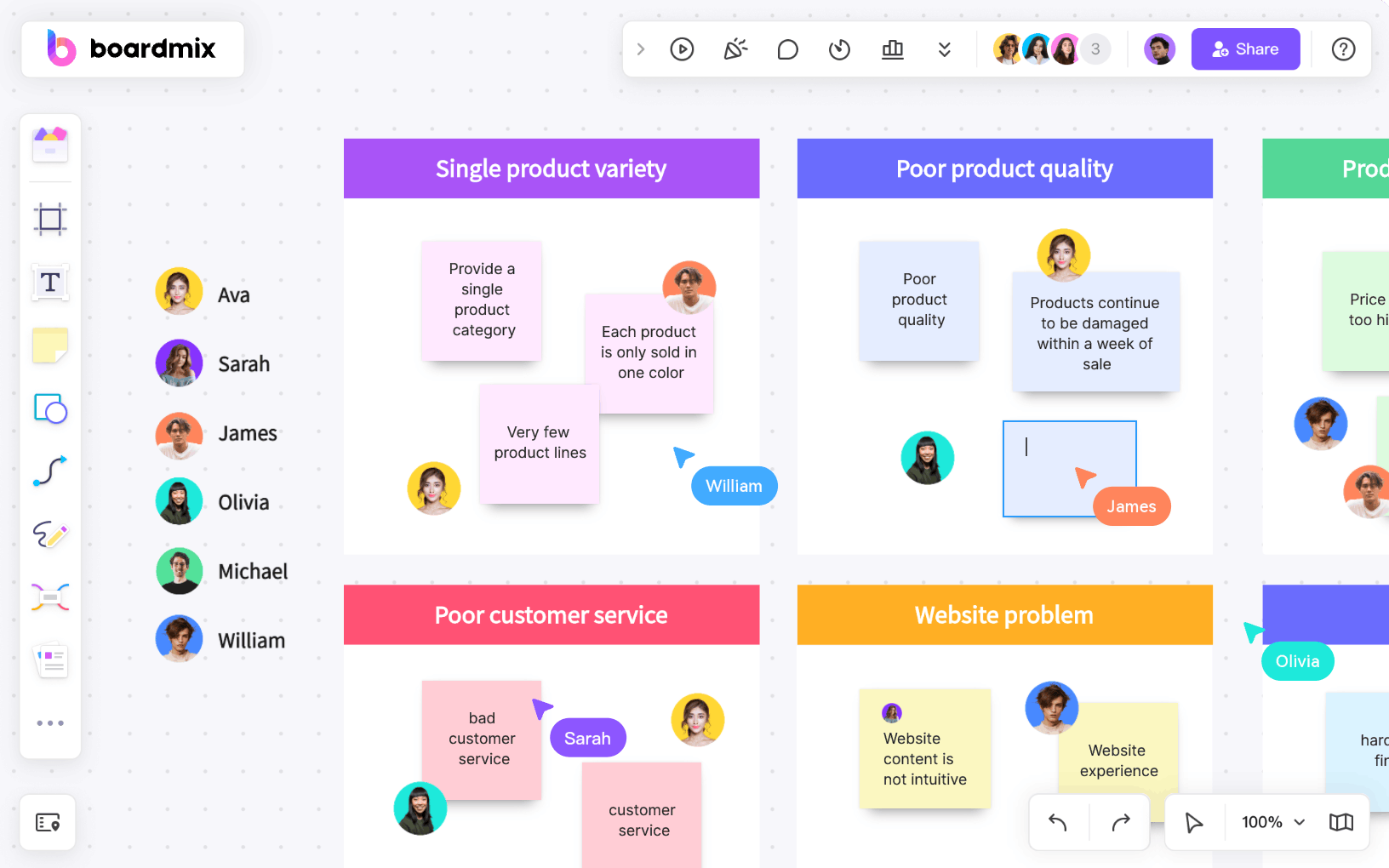
Smart boards allow teams to come together and brainstorm ideas interactively. Using tools like sticky notes, sketches, and digital pens, team members can contribute ideas in real-time, no matter their location. This collaborative approach helps spark creativity and innovation, leading to more dynamic and effective idea generation.
Project Management: Tracking Progress in Real Time
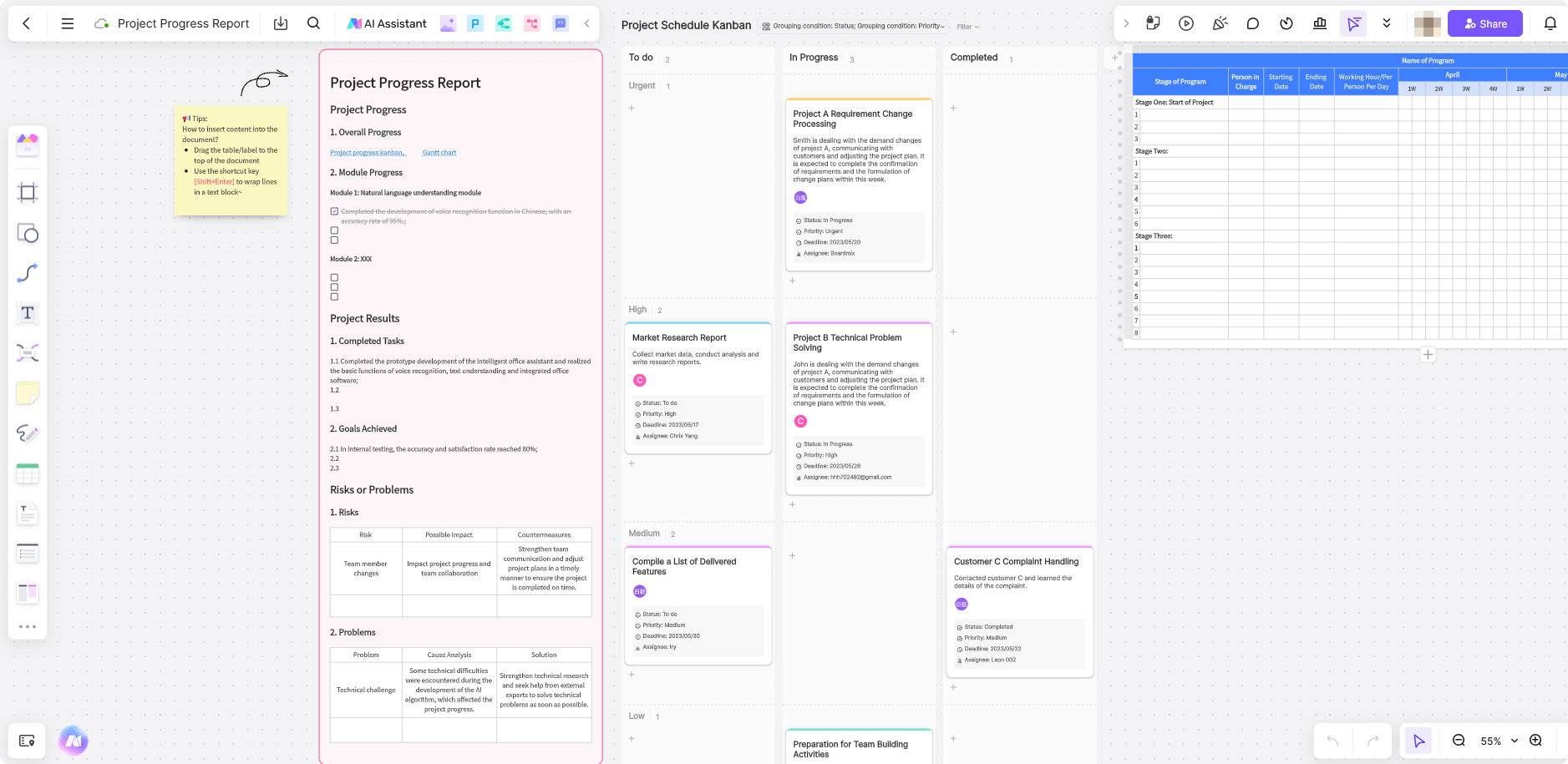
For project management, smart boards are invaluable. With real-time tracking capabilities, team members can see the progress of tasks, mark completed milestones, and assign responsibilities. This level of transparency ensures everyone is on the same page, fostering greater accountability and keeping projects on track.
Presentations: Engaging Stakeholders with Interactive Visuals
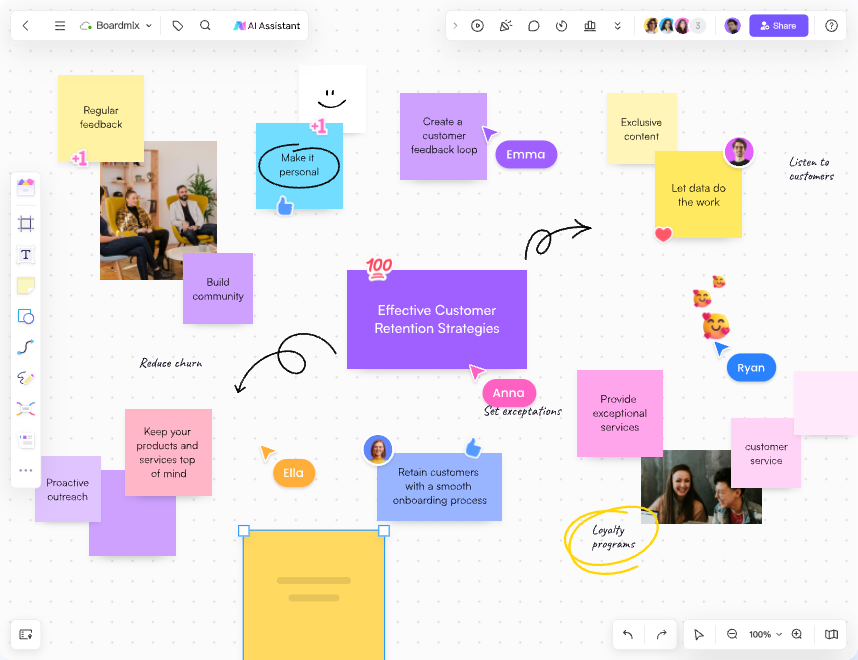
Smart boards take presentations to the next level by allowing interactive visuals, real-time annotations, and dynamic collaboration during meetings. Engaging stakeholders in this manner makes presentations more memorable and encourages active participation, leading to a more productive exchange of ideas.
The Bottom Line
Smart boards are revolutionizing teamwork and productivity in offices across the world. They simplify complex tasks, improve communication, and streamline project management. With features like touch sensitivity, screen size options, and seamless software integration, smart boards offer everything needed for successful collaboration.
For teams looking to enhance their team collaboration and productivity, Boardmix offers a powerful, intuitive solution. With pre-designed templates, real-time collaboration tools, and a vast library of shapes and images, Boardmix helps you work together seamlessly, ensuring your team is always aligned and productive. Embrace smart boards like Boardmix today to take your office teamwork to the next level.









