In modern society, the methods of information transmission and presentation have become increasingly diverse. Framework diagrams, as a tool for intuitively and clearly displaying information structures, are widely used across various industries. However, many people might find it challenging to determine the most suitable software for creating framework diagrams due to the numerous options available on the market. This article will introduce you to 10 useful framework diagram creation software options, helping you find the software that best meets your needs. Learn how to create a framework diagram in 5 steps.
1. Boardmix
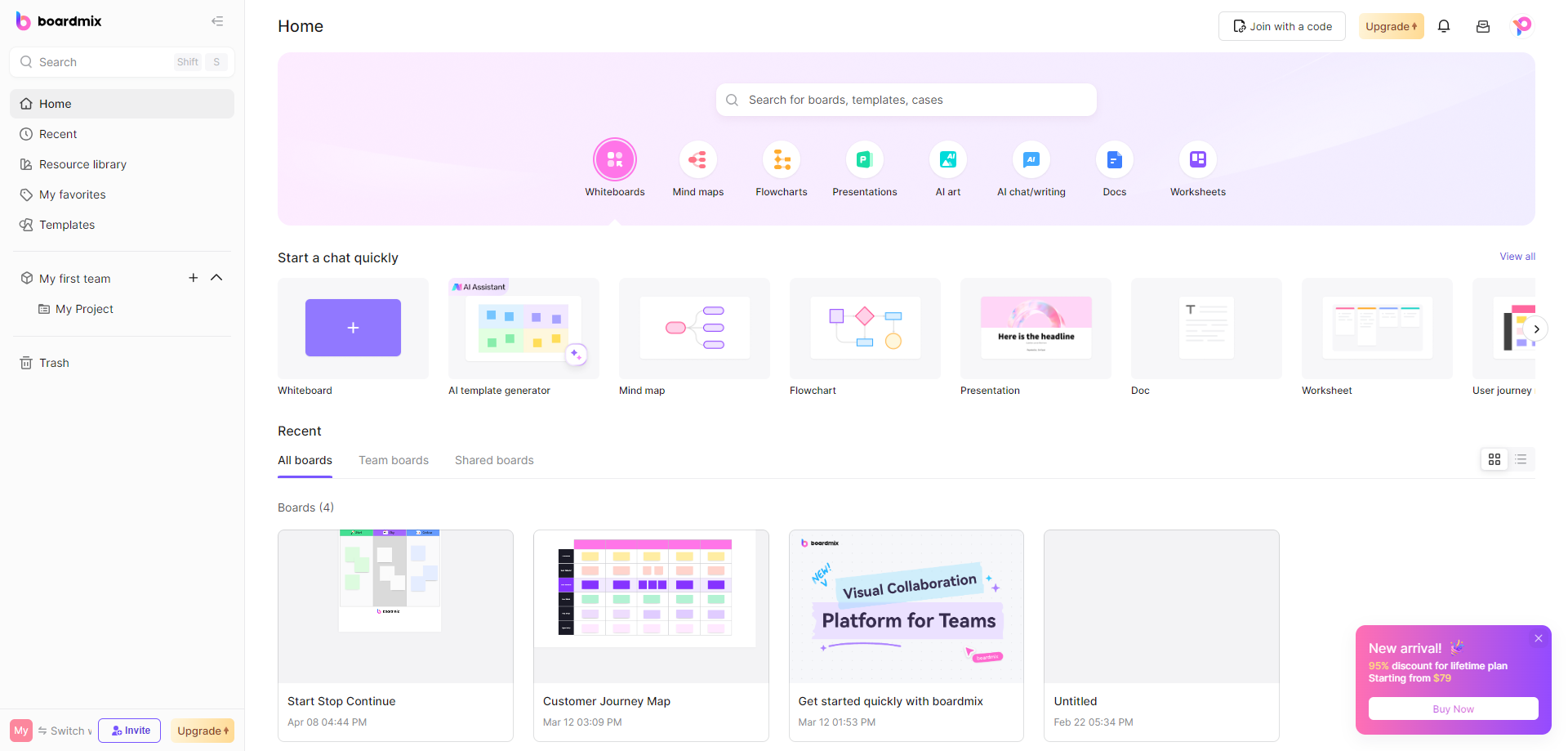
Boardmix is a powerful online whiteboard software designed to facilitate team collaboration, creative thinking, and remote work.
Functional Features:
Unlimited whiteboard space
Real-time collaboration
Various chart elements
Template library
File integration
Remote team collaboration tools
Weaknesses and Shortcomings:
Some advanced Functional Features require a subscription.
Application Scenarios:
Suitable for office chart drawing, remote team collaboration, creative thinking, agile development, framework diagrams, flowcharts, and more.
Pricing:
Offers a free version and different subscription plans for individuals, teams, and enterprises. Specific prices can be found on the official website.
2. Microsoft Visio
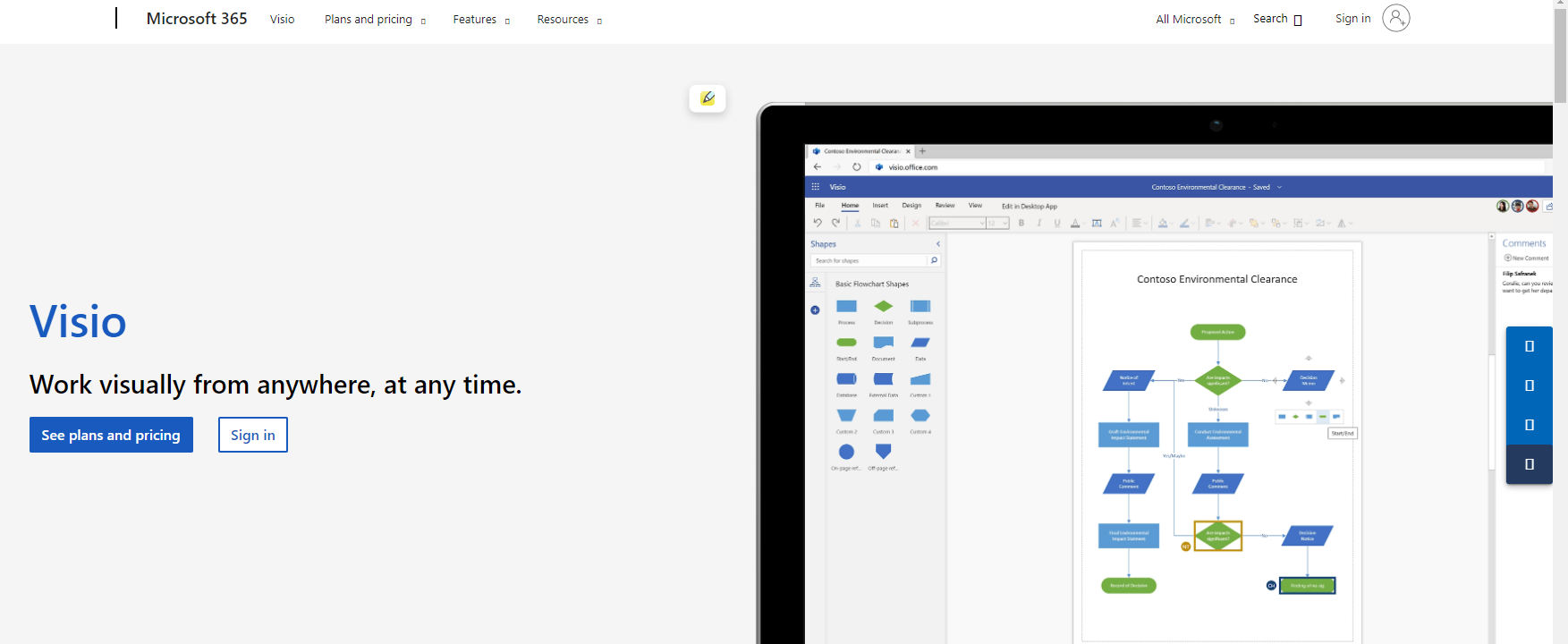
Microsoft Visio is a graphical tool from Microsoft for creating flowcharts, organizational charts, framework diagrams, and more. It is part of the Microsoft Office suite.
Functional Features:
Rich template library
Customizable shapes
Integration with other Office applications
Powerful chart editing tools
Weaknesses and Shortcomings:
Relatively high commercial licensing fees, which may be expensive for individual users.
Application Scenarios:
Suitable for businesses and professional users, especially for highly customized and professionally styled framework diagrams.
Pricing:
Requires a separate purchase or can be part of the Microsoft 365 suite, with prices varying by version and subscription plan.
3. Lucidchart
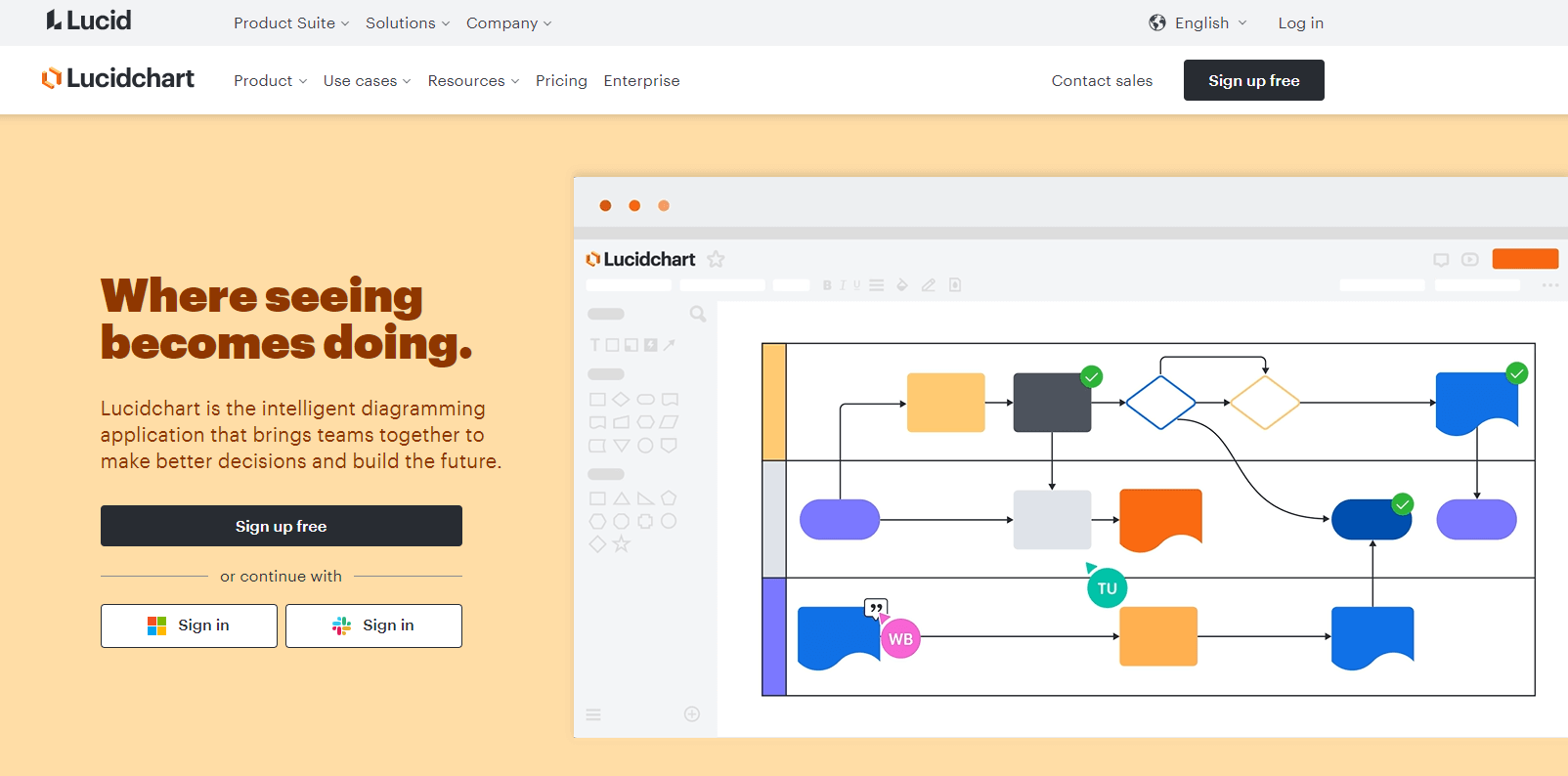
Lucidchart is a cloud-based online diagramming tool that supports team collaboration and real-time editing.
Functional Features:
Extensive templates
Real-time collaboration
Cloud storage
Third-party integration
Flowcharts, framework diagrams, etc.
Weaknesses and Shortcomings:
The free version has limited Functional Features, with some advanced Functional Features requiring payment.
Application Scenarios:
Team collaboration, quickly creating simple framework diagrams, educational purposes.
Pricing:
Free version with limitations, with various subscription fees for professional and team versions.
4. Draw.io
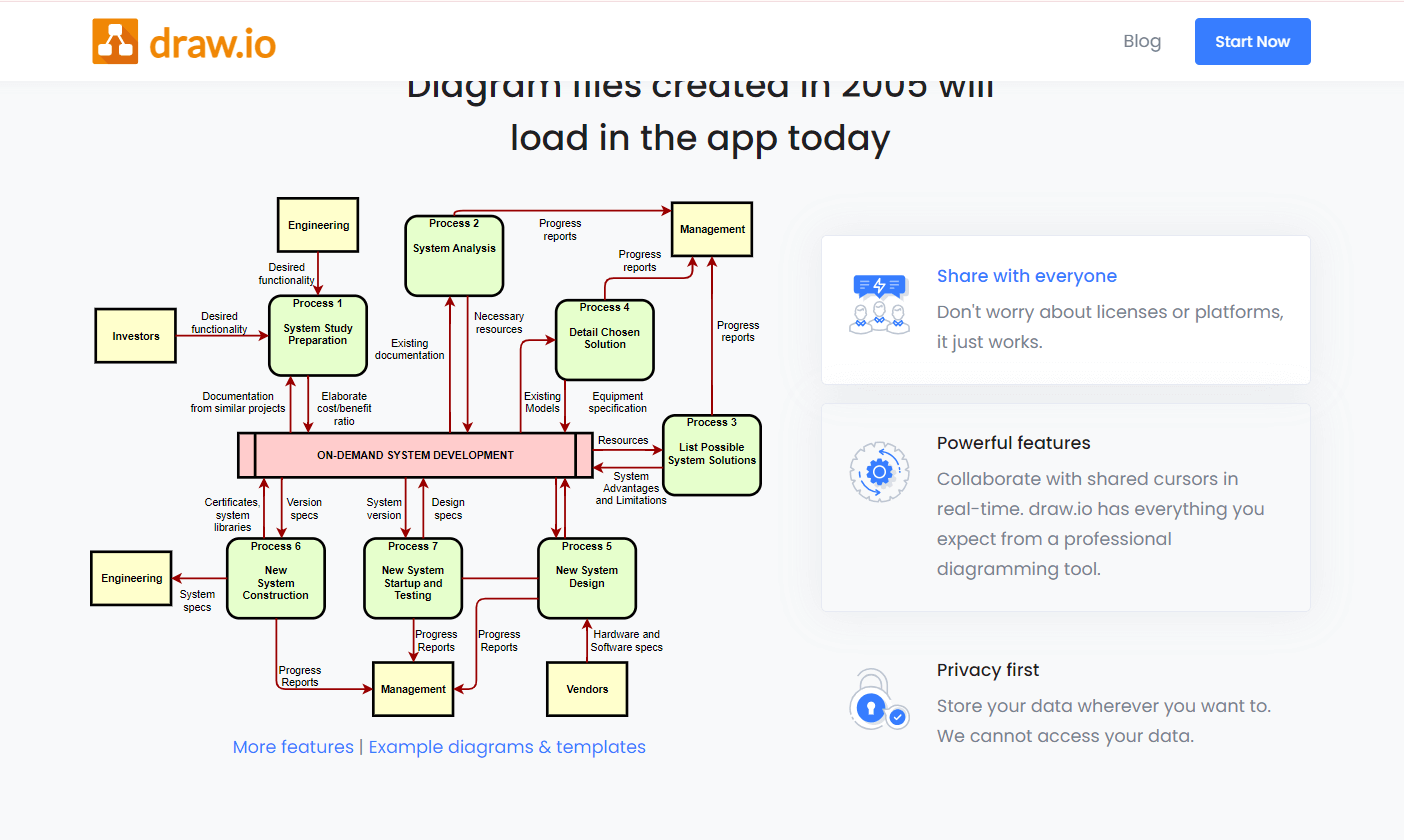
Draw.io is a free, open-source, cross-platform diagramming tool that can be used offline or integrated into online services.
Functional Features:
Open-source
Cross-platform
Rich diagram elements
Supports various diagram types
Weaknesses and Shortcomings:
User interface may not be very friendly for beginners; less feature-rich compared to professional software.
Application Scenarios:
Suitable for individual users or small teams needing quick framework diagram creation.
Pricing:
Completely free.
5. OmniGraffle
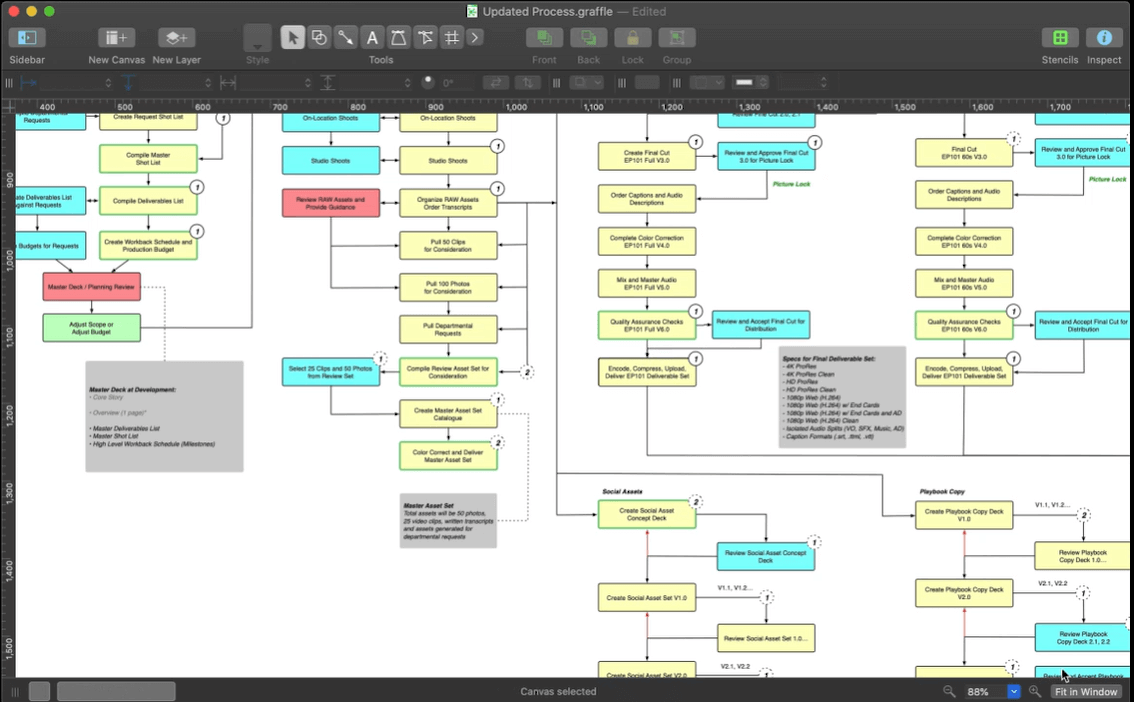
OmniGraffle is a professional graphic design tool for Mac, suitable for creating complex framework diagrams and flowcharts.
Functional Features:
Professional design tools
Advanced customization options
Suitable for complex diagrams
Weaknesses and Shortcomings:
Only available on Mac; relatively expensive compared to other tools.
Application Scenarios:
Suitable for highly customized and professionally styled framework diagram design.
Pricing:
Requires a license purchase, with prices varying by version.
6. MindMeister
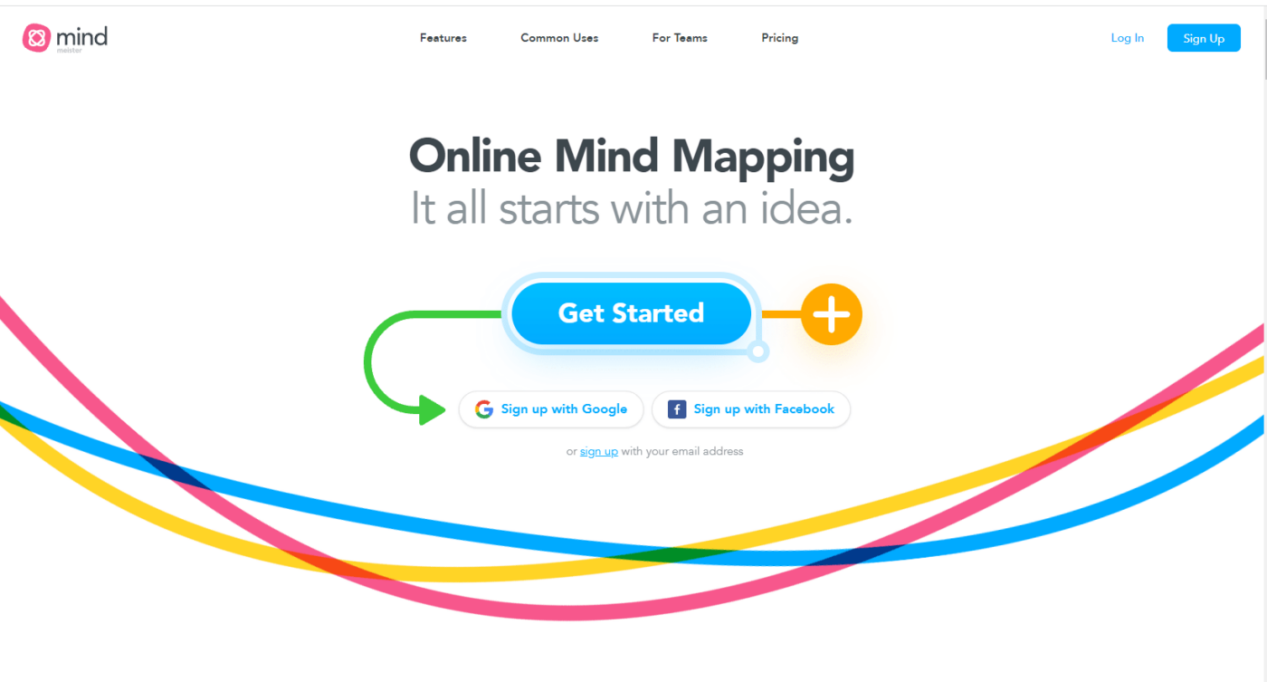
MindMeister is a tool focused on mind mapping, also suitable for creating framework diagrams.
Functional Features:
Easy to use
Online collaboration
Supports various diagram elements
Weaknesses and Shortcomings:
May not be flexible enough for complex framework diagrams.
Application Scenarios:
Suitable for team collaboration, educational purposes, quickly creating simple framework diagrams.
Pricing:
Free version with limitations; various subscription fees for professional and business versions.
7. Gliffy
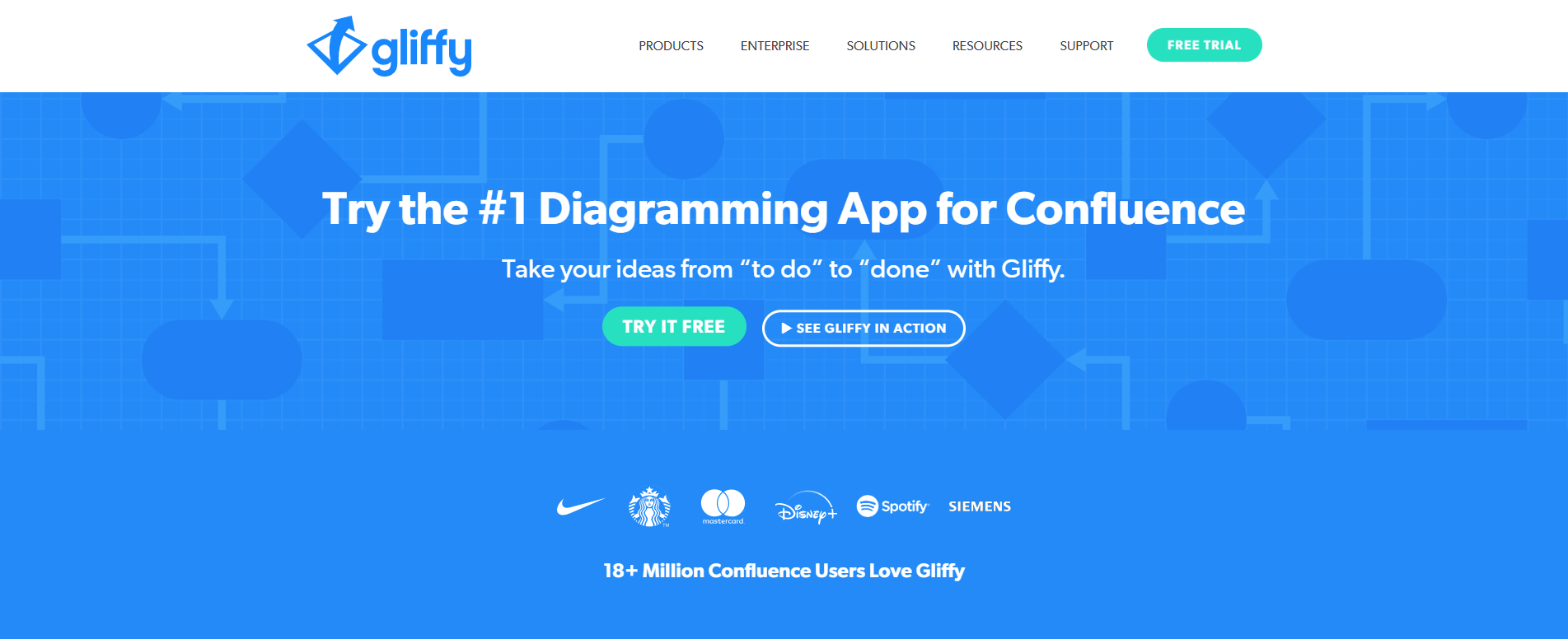
Gliffy is an online diagramming tool that offers a simple and easy-to-use interface for quickly creating various diagrams.
Functional Features:
Easy to use
Various diagram types
Real-time collaboration
Weaknesses and Shortcomings:
Some advanced Functional Features require payment.
Application Scenarios:
Suitable for quickly creating simple framework diagrams, small team collaboration.
Pricing:
Free version with limitations; various subscription fees for professional versions.
8. PlantUML
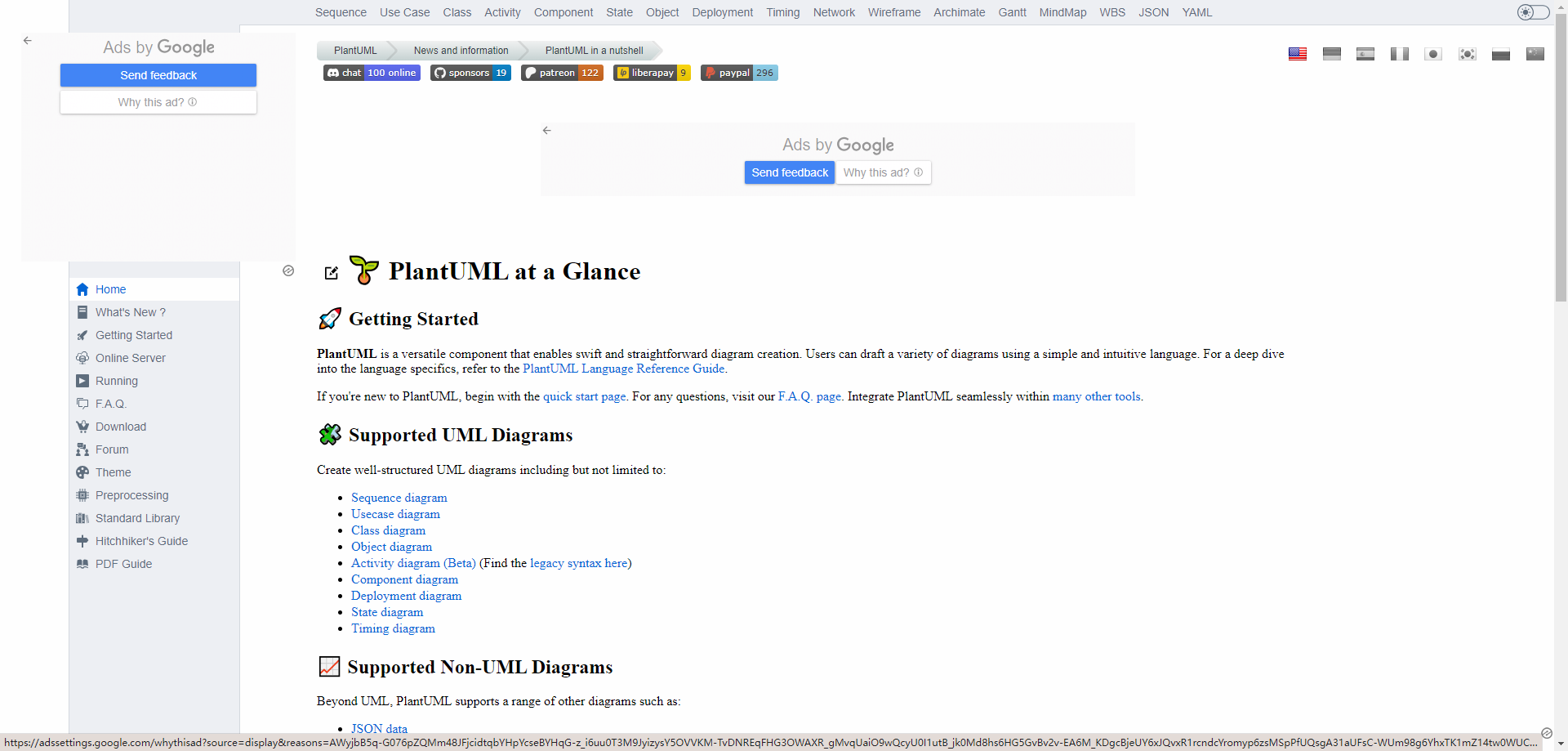
PlantUML is a text-based diagramming tool that supports various diagram types.
Functional Features:
Text-based descriptions
Code integration
Open-source
Supports various diagram types
Weaknesses and Shortcomings:
There may be a learning curve for beginners.
Application Scenarios:
Suitable for scenarios where framework diagrams need to be integrated into code.
Pricing:
Completely free.
9. Dia
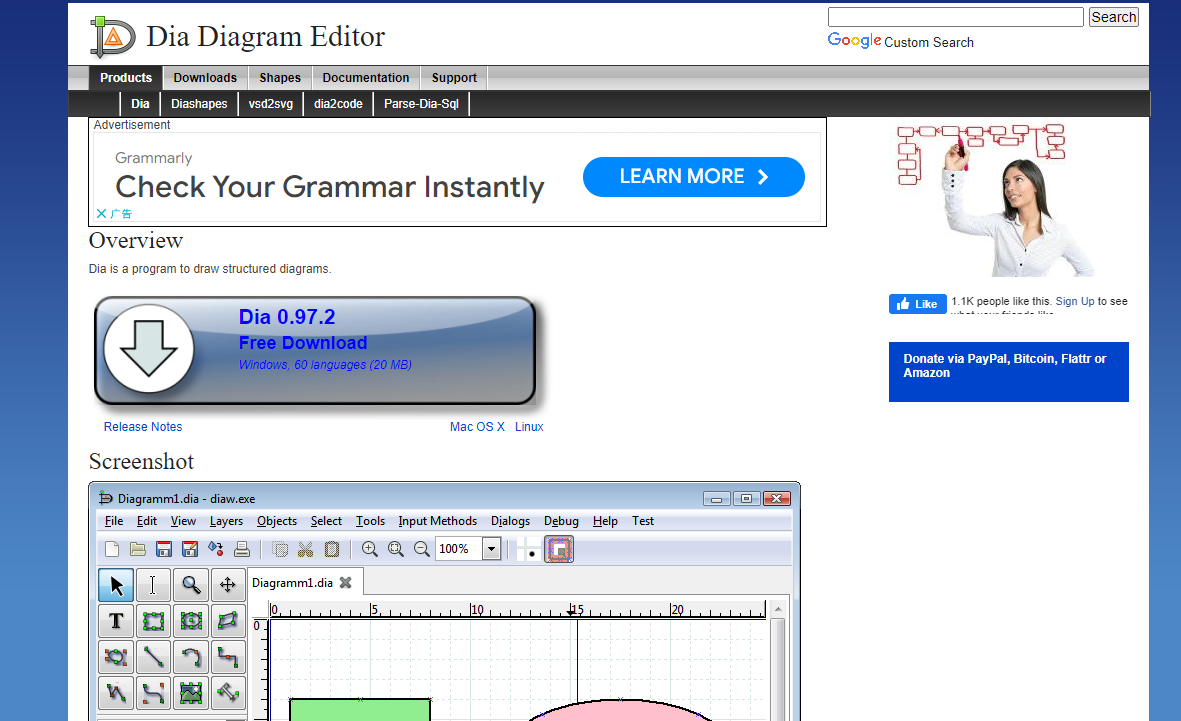
Dia is an open-source diagramming tool similar to Microsoft Visio, supporting various diagram types.
Functional Features:
Open-source
Cross-platform
Various diagram types
Weaknesses and Shortcomings:
The user interface is relatively basic, and its Functional Features are more limited compared to professional tools.
Application Scenarios:
Suitable for individual users or small teams needing simple framework diagrams.
Pricing:
Completely free.
10. Creately
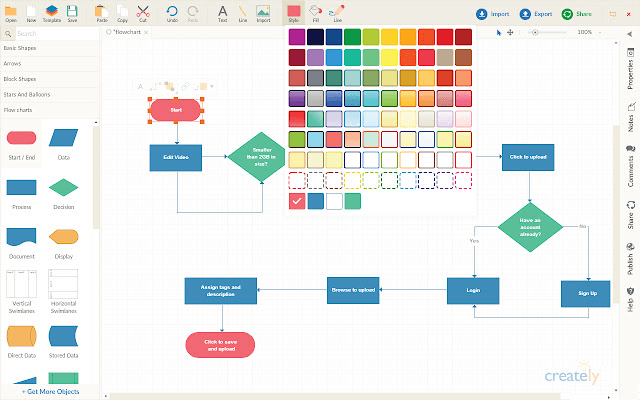
Creately is an online diagramming tool offering real-time collaboration and a wealth of diagram elements.
Functional Features:
Real-time collaboration
Rich diagram elements
Various diagram types
Weaknesses and Shortcomings:
Some advanced Functional Features require payment.
Application Scenarios:
Suitable for team collaboration, quickly creating various framework diagrams.
Pricing:
Offers a free trial version; various subscription fees for professional and team versions.
These software cover different application scenarios and user needs, and you can choose the framework diagram software that best suits your specific project requirements, team size, and personal preferences. When choosing, you are advised to consider factors such as team collaboration needs, user-friendliness, diagram customization capabilities, and cost of the software.
As a professional online drawing tool, Boardmix built-in flowchart, mind map, organization chart, uml diagram, swim lane diagram, er diagram and other graphic symbols elements, but also provides a wealth of template resources, the user can be a key to apply, and more AI raw diagrams, AI mind map, AI flowchart, and other functions, the new user can register to receive free AI points, go to the experience right away!








