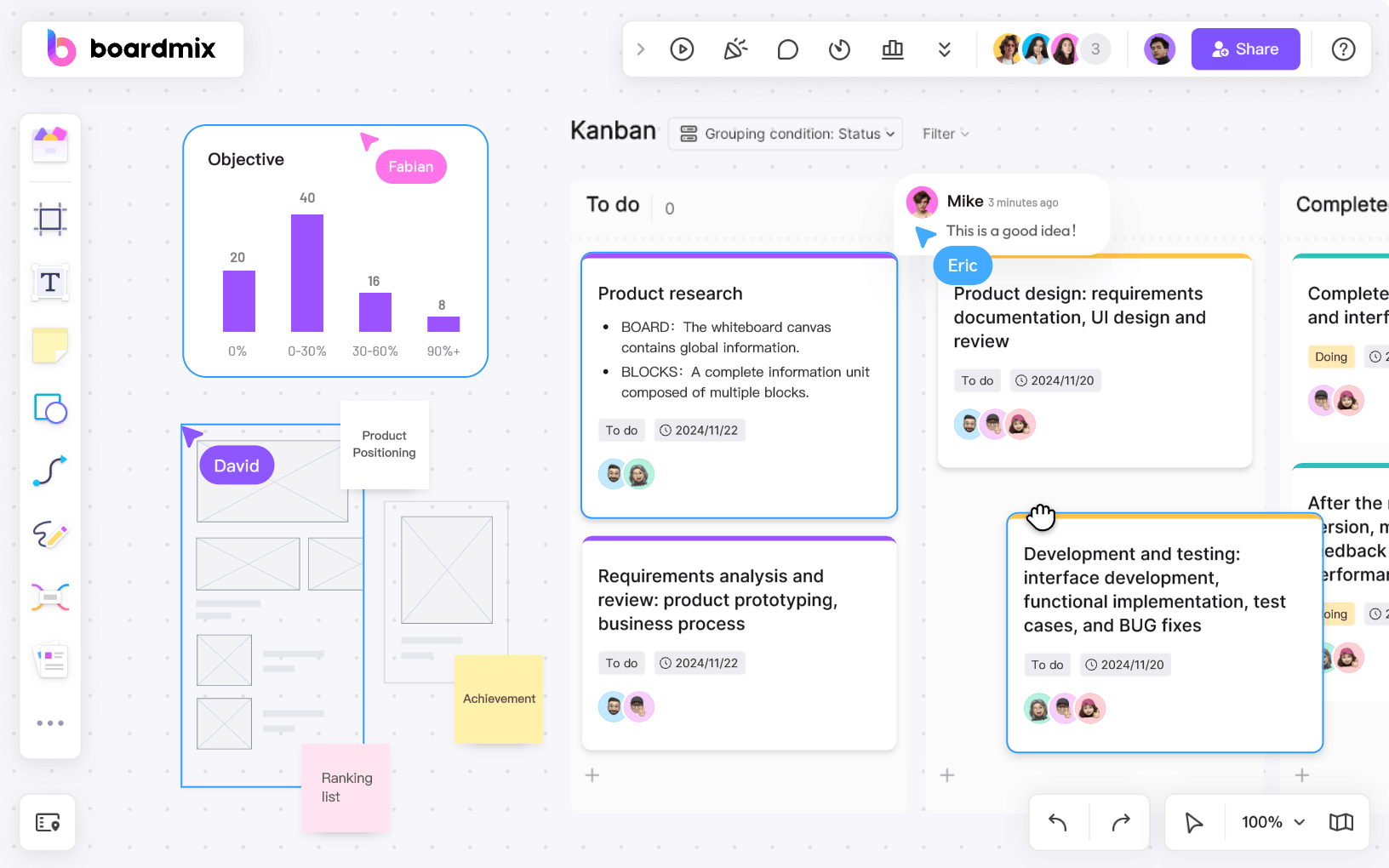When it comes to acing your studies, having an effective study guide can make all the difference. Whether you're a teacher looking to streamline your lesson planning or a college student aiming to graduate with honors, Boardmix's free online study guide template is here to help you succeed.
How to Make a Study Guide
Creating a study guide might seem like a daunting task, especially when you're juggling multiple subjects and a hectic schedule. But don't worry ! Here's a step-by-step guide on how to make a study guide that works for you.
Step 1: Identify Your Goals
Before you start, it's crucial to know what you want to achieve. Are you preparing for an upcoming exam? Or perhaps you're looking to get a better grasp of a particular subject? Clearly define your goals to make your study guide targeted and effective.
Step 2: Gather Your Materials
Now that you know your goals, it's time to gather all the necessary materials. This could include textbooks, lecture notes, online resources, or any other study materials relevant to your subject.
Step 3: Organize Your Content
Once you have all your materials, start organizing the content. Break it down into manageable sections or topics, and group related information together. This will make your study guide easy to navigate and more effective.
Step 4: Summarize Key Points
For each section or topic, summarize the key points. Use bullet points, diagrams, or flowcharts to make the information more digestible and easier to remember.
Step 5: Review and Revise
Finally, review your study guide and revise as necessary. Make sure it covers all the important points and is easy to understand. Remember, the goal is to create a resource that helps you study more effectively.
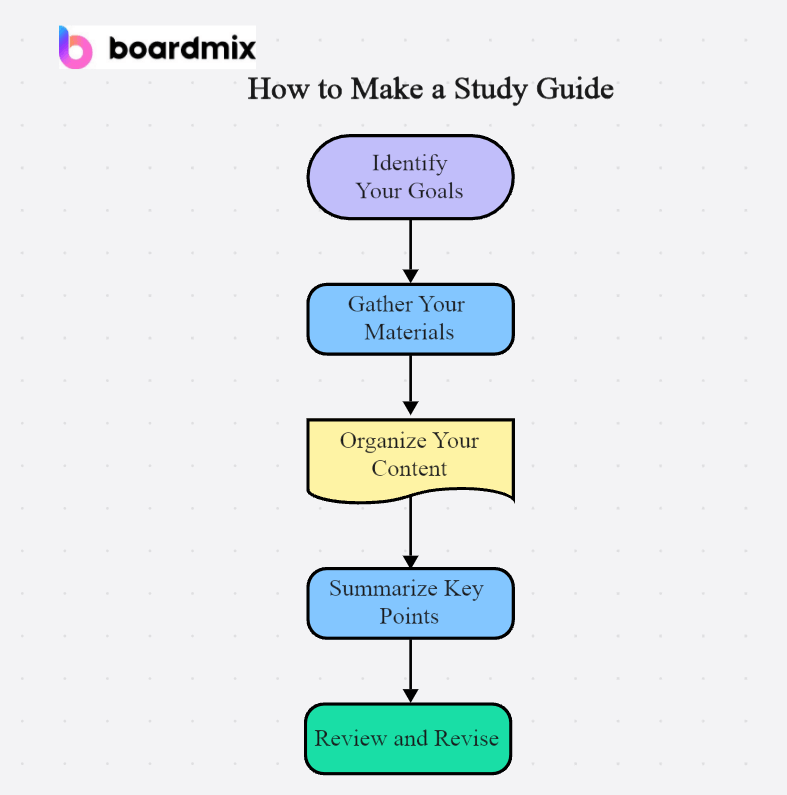
Get Free Study Guide Template from Boardmix
To make the process even easier, Boardmix offers a variety of free study guide templates. Here are some of the templates you can use.
1. Study Plan Template
This template is perfect for those who want to plan out their study sessions. It includes sections for scheduling, goal setting, and progress tracking.
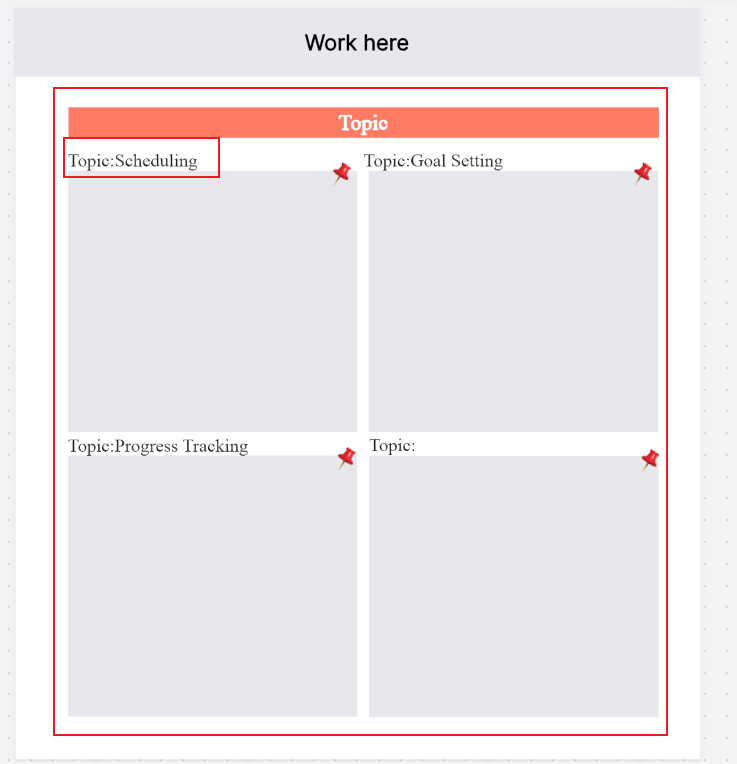
2. College Notes Template
Designed specifically for college students, this template helps you take organized and effective notes during lectures and while studying.
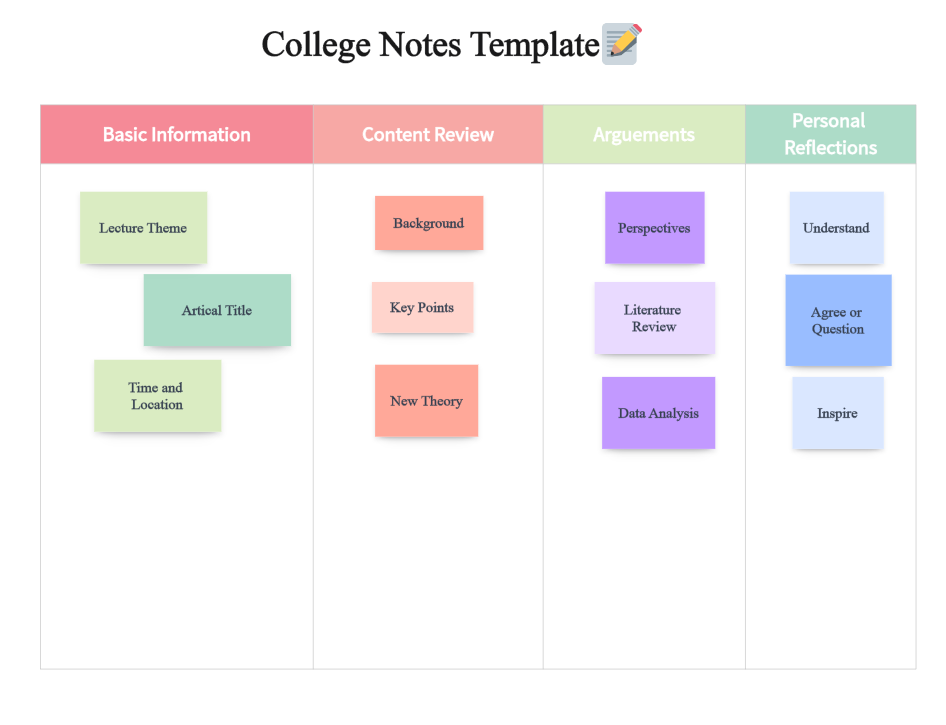
3. Study Guide Template for Teachers
As a teacher, you can use this template to create study guides for your students. It includes sections for key concepts, examples, and practice questions.
The details may look like this:
I. Key Concepts: Definition, explanation, and relevance to the subject matter.
II. Examples: A real-life or hypothetical scenario illustrating the concept.
1. Description: A detailed description of the scenario.
2. Analysis: A step-by-step analysis of how the concept applies to the scenario.
3. Conclusion: A summary of the key points and how the concept can be applied in similar scenarios.
III. Practice Questions
Question 1: A question related to the concept, with a clear and concise answer.
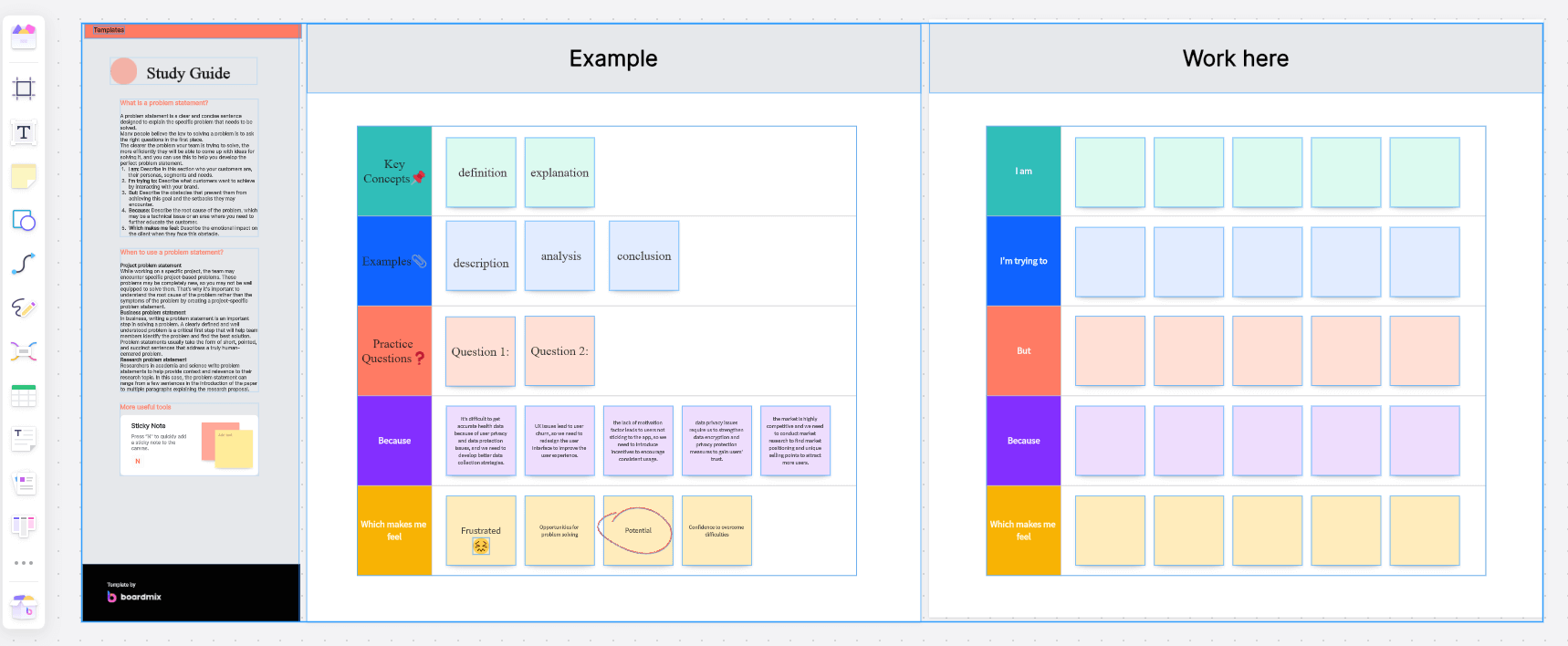
4. Study Guide Template for College Students
This template is tailored for college students and includes sections for summarizing course content, key terms, and study tips.
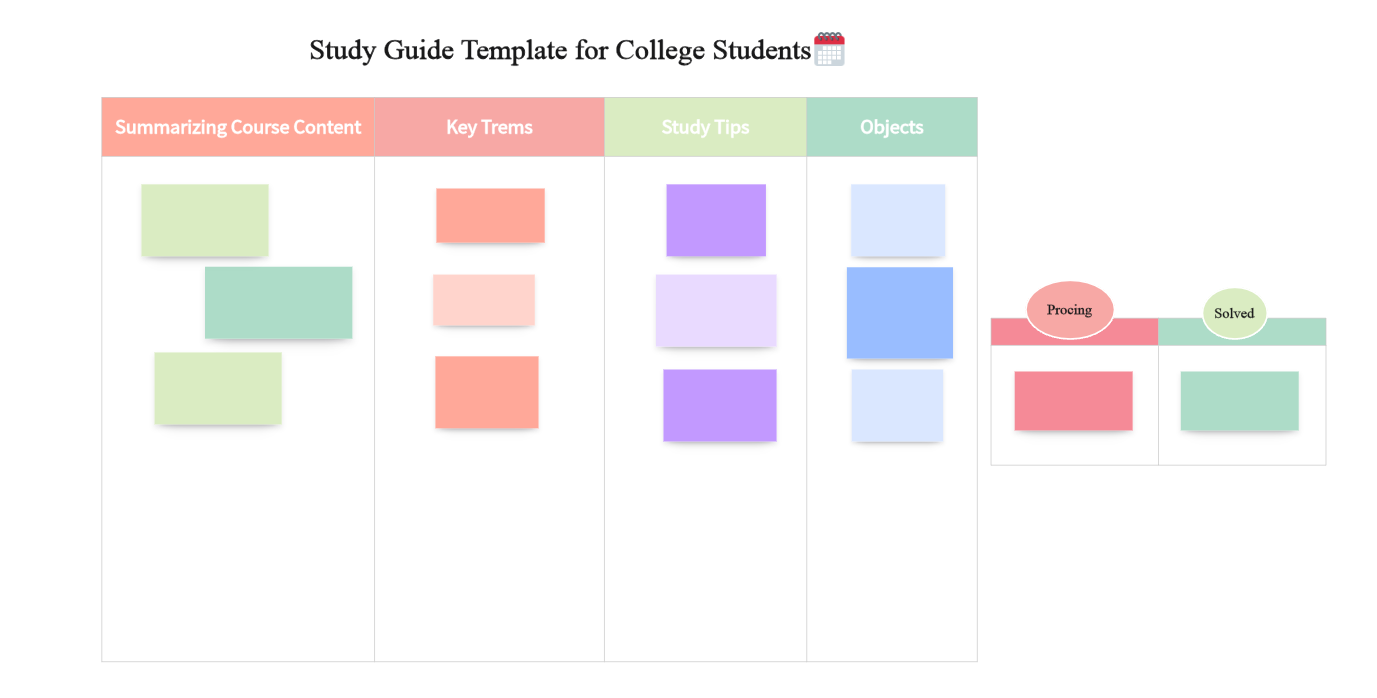
Boardmix: AI Study Guide Maker
In the era of advanced technology, Boardmix's AI study guide maker takes the process to the next level. By leveraging the power of artificial intelligence, you can create a personalized and highly effective study guide in minutes.
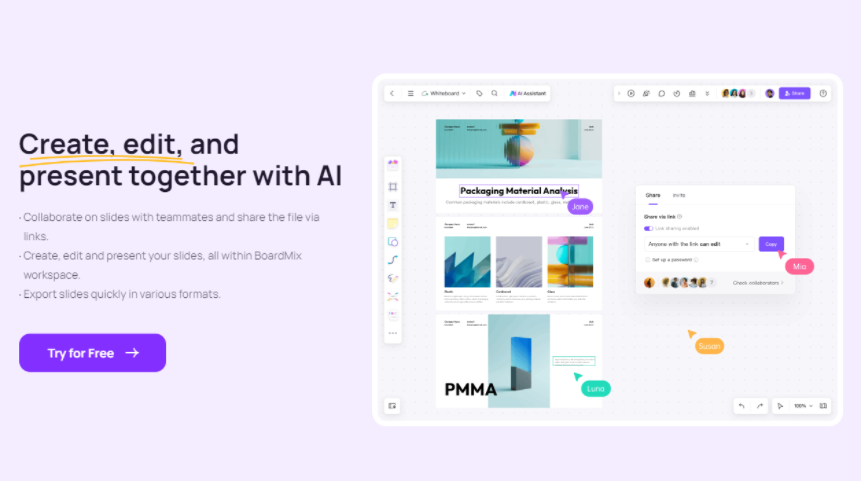
How Does It Work?
The AI study guide maker analyzes your study materials and identifies the most important points. It then generates a study guide that's tailored to your specific needs and learning style.
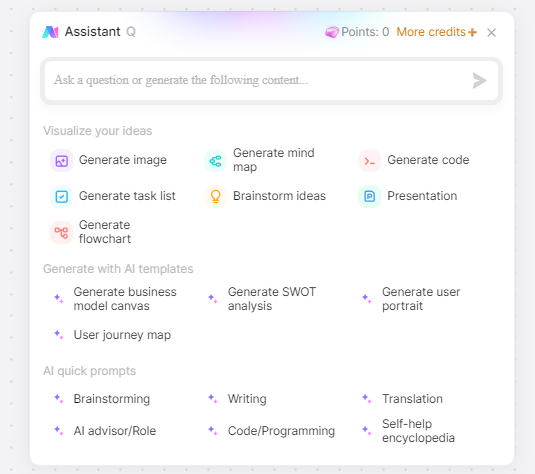
How to Use Boardmix Study Guide Generator
Boardmix Study Guide Generator is a valuable tool for creating study guides powered by artificial intelligence. Whether you're a student preparing for an exam or a professional planning for a presentation, here is how you can use this effective study guide generator.
Step 1: Create an Account
To start using Boardmix, the first step is to create an account. Visit the Boardmix website and sign up using your email address. After registration, log in to your account to access the dashboard.
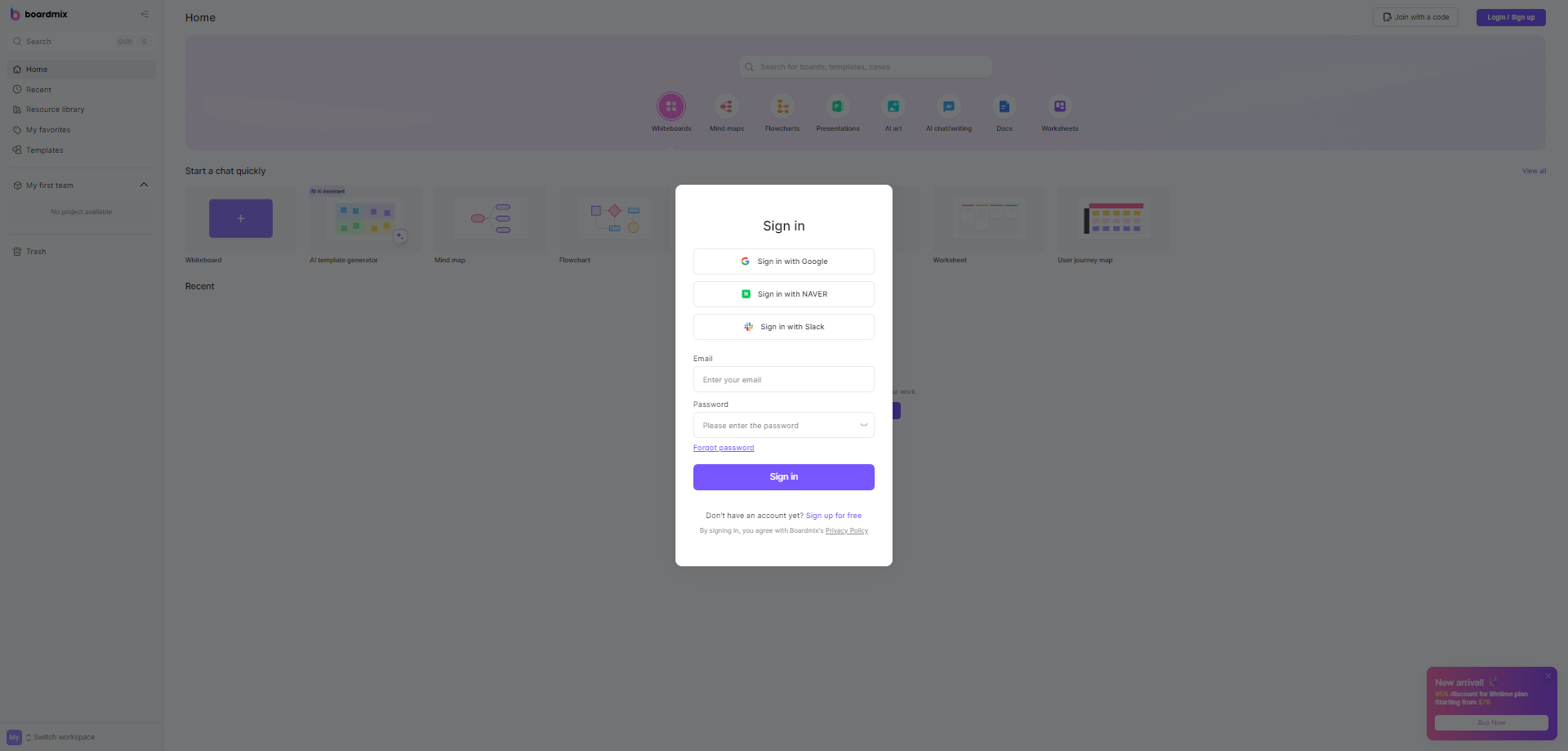
Step 2: Start a New Board
From your dashboard, click on "Create New Board." Name your board appropriately according to the subject or topic you are studying.
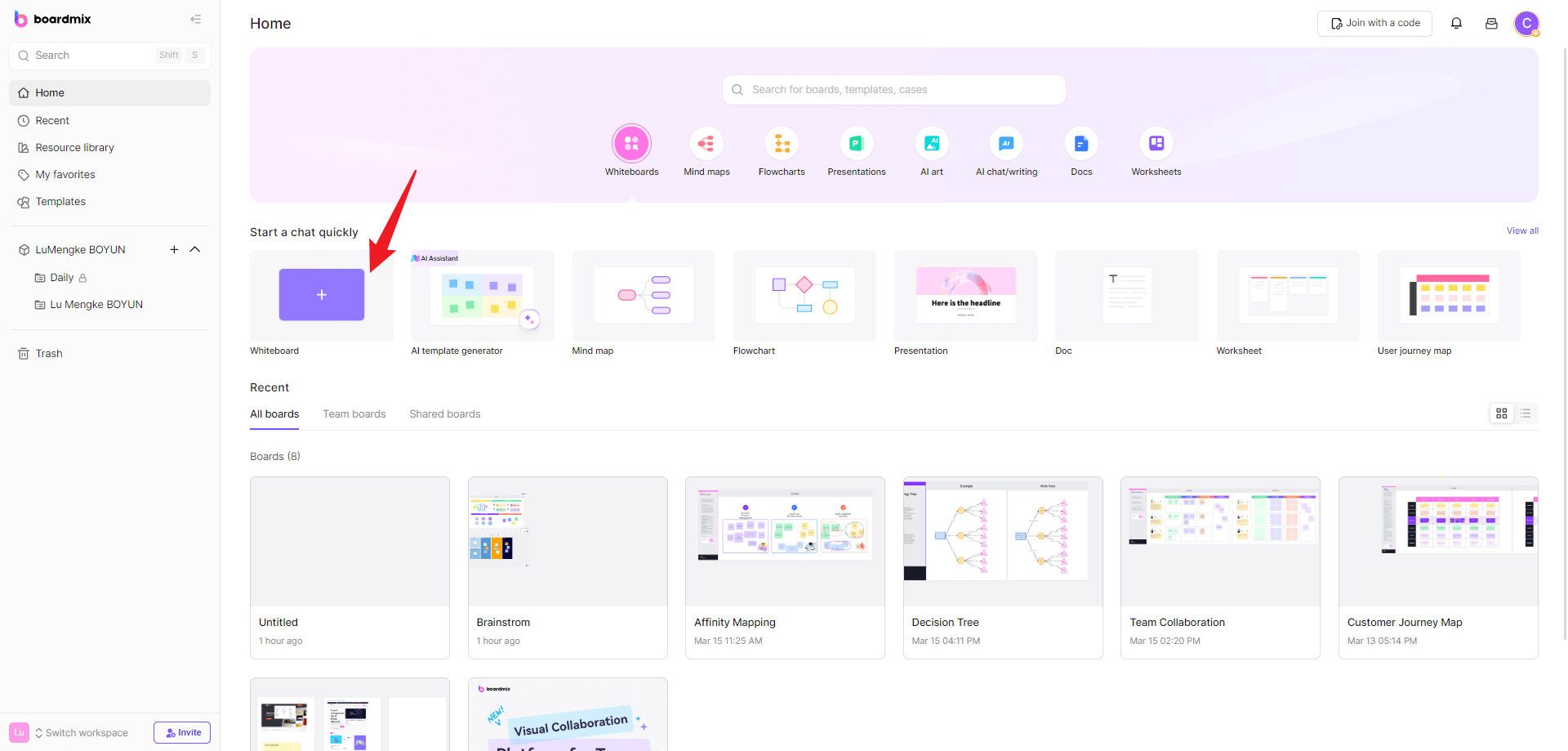
Step 3: Choose a Template
Next, you'll be prompted to choose a template for your board. Boardmix offers various templates designed for different types of study guides such as flowcharts, timelines, mind maps, and more. Select the one that best suits your needs.
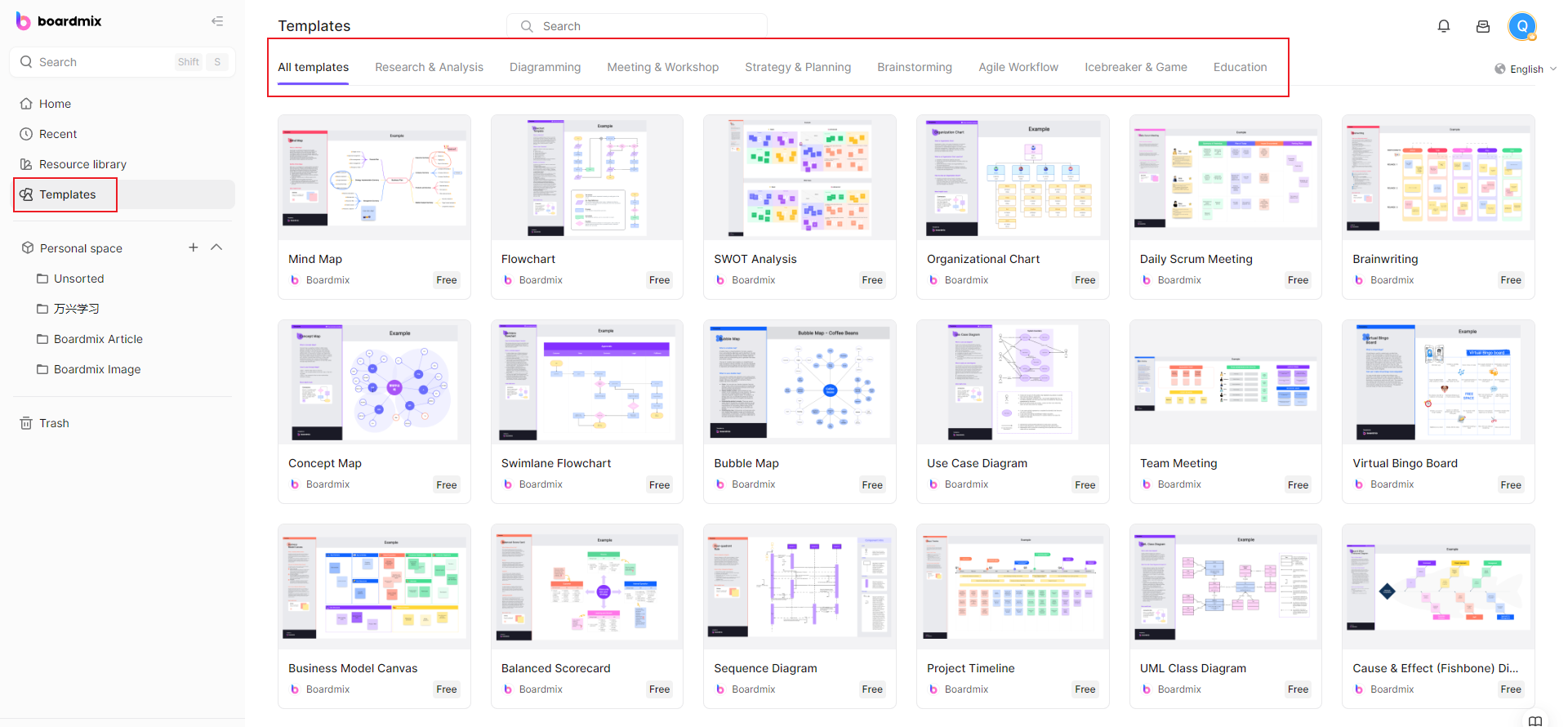
Step 4: Customize Your Study Guide
Now you can start building your study guide. You can add text, images, icons, shapes, lines, and sticky notes on the board. Organize these elements in a way that makes sense to you.
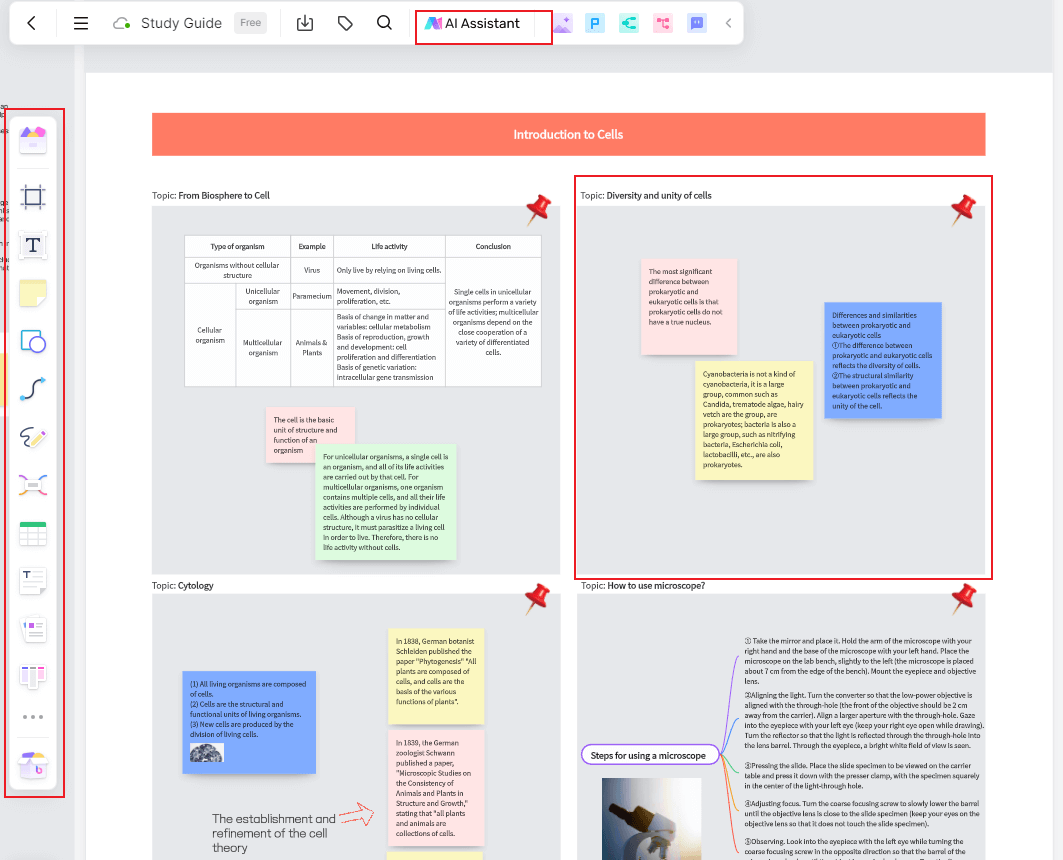
As you add content, Boardmix's AI will analyze it in real-time and suggest related topics or additional information that can enhance your study guide. It may also propose review questions based on the material on your board.
Step 5: Review AI Suggestions
Pay attention to the AI suggestions that pop up as you create your study guide. They are designed to provide a comprehensive understanding of the topic. Add any suggestion that you find helpful to your study guide.
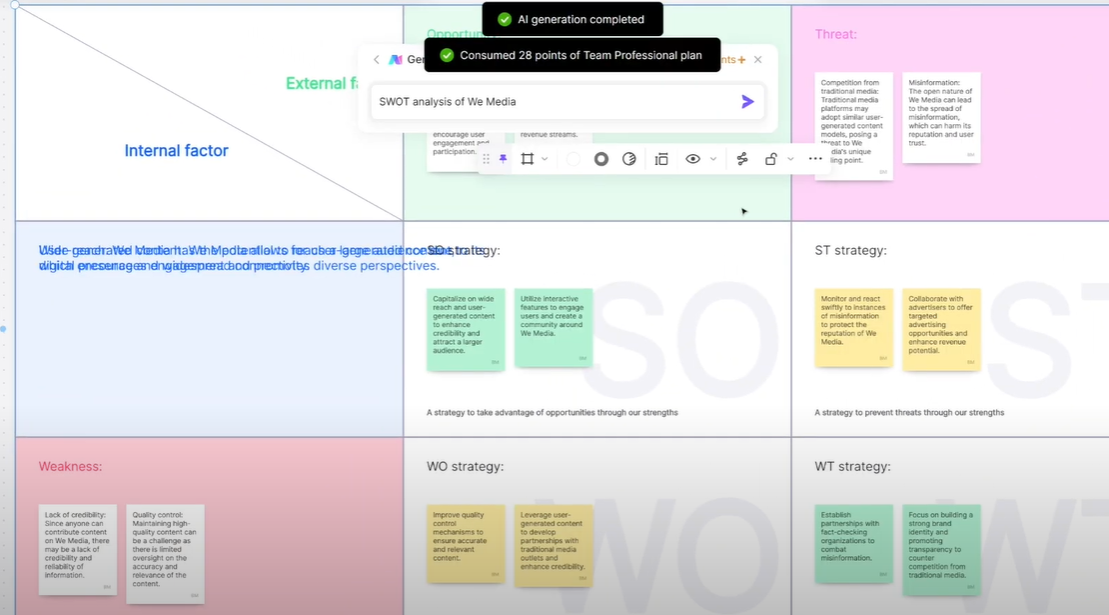
Step 6: Save and Share Your Study Guide
Once you have completed your study guide, click "Save" to store it on your account. You can revisit it anytime for review or update.
If you want to share your study guide with others, click "Share" and choose the appropriate sharing options. You can send the link directly to specific people or generate a link that anyone can use to view your study guide.
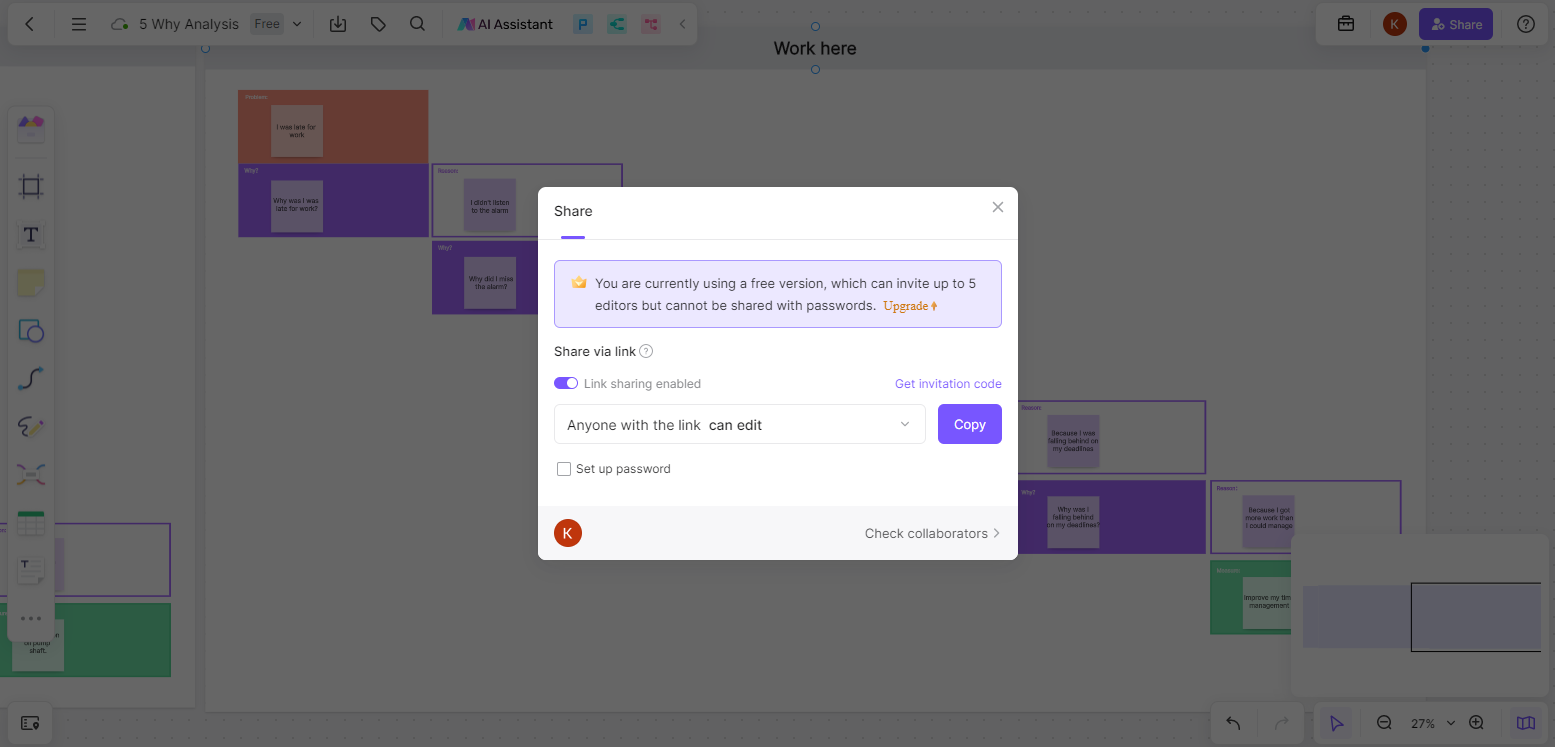
Benefits of Using AI Study Guide Maker
AI-Powered Study Guide Creation: With the integration of AI technology, Boardmix provides automatic suggestions to enrich your study guides. These could be related topics, additional facts, or questions for review.
Collaborative and Interactive Learning: Boardmix takes collaboration seriously. The platform allows real-time collaboration, enabling users to work together on the same board regardless of their location. This feature is particularly useful for group studies or project planning.
Personalization Learning: Every student is unique, and so should their study guides. You can design your study guide according to your preference or based on what works best for your learning style. The AI study guide maker creates a study guide that's specifically designed for you, ensuring that you focus on the most relevant information.
Efficiency and Organization: Boardmix also promotes organization and efficiency in studying. The platform offers different templates designed for various learning tasks such as mind mapping, flowcharting, timeline tracking, etc. It allows students to structure their study guides effectively. With the AI study guide maker, you can create a comprehensive study guide in a fraction of the time it would take to do it manually.
Improved Retention: The AI study guide maker uses scientific methods to organize the content, which has been proven to enhance information retention.
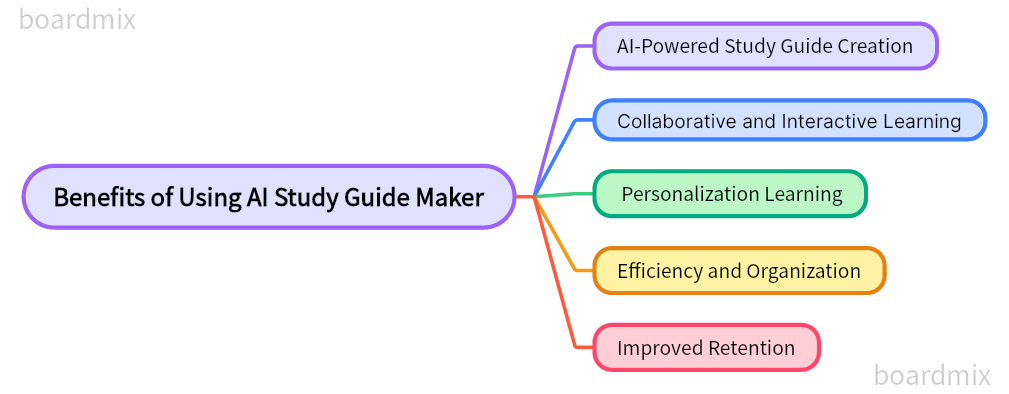
Boardmix Online Whiteboard breathes innovation into study guide creation. By leveraging artificial intelligence, it offers a more dynamic, personalized, and engaging way to study. Whether you are a student preparing for an exam or a professional planning a project, Boardmix provides a smarter way to create your study guides.
Conclusion
In conclusion, creating a study guide doesn't have to be a complex process. With Boardmix's free online study guide templates and the AI study guide maker, you can create an effective study guide that will help you achieve your academic goals. So why wait? Start creating your study guide today and take the first step towards academic success!