Among visual tools, the swimlane diagram stands out for its ability to depict complex processes in a clear, organized manner. This article will delve into the transformative power of swimlane diagram templates, guide you through selecting the perfect template for your project, and explore Boardmix as a practical online whiteboard for creating these diagrams.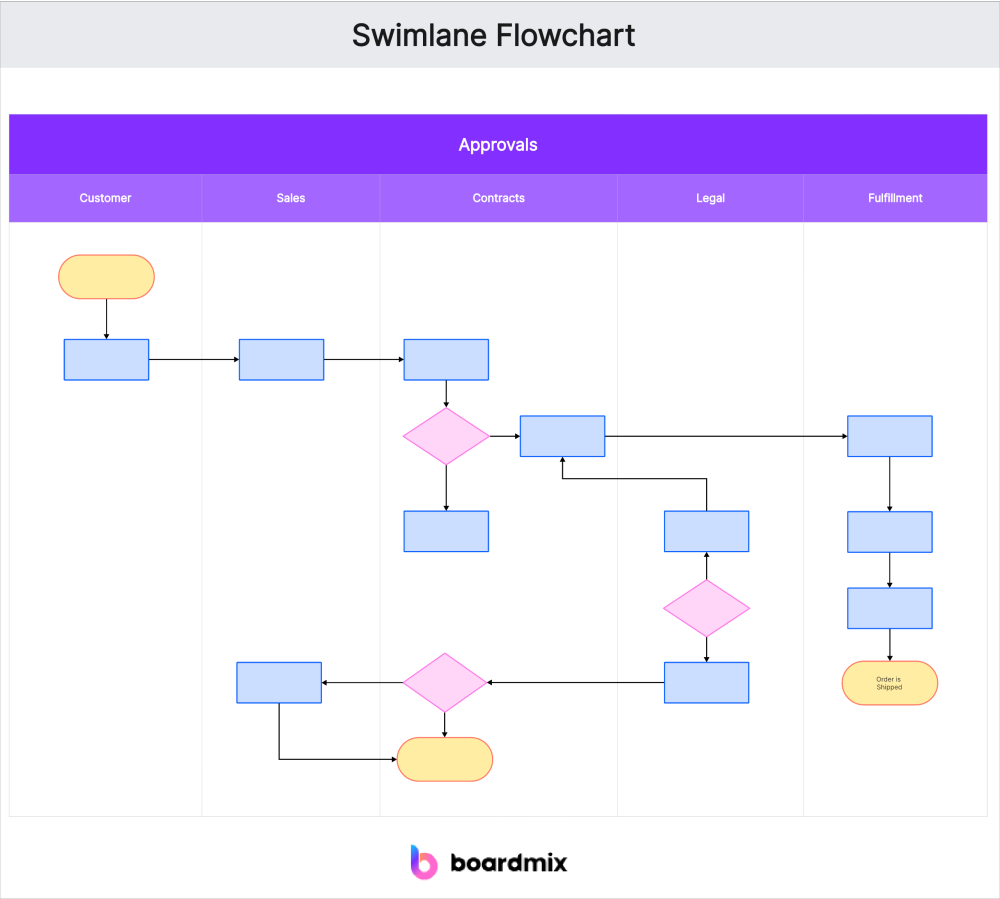
How Can Swimlane Diagram Template Transform Your Workflow?
The swimlane diagram is a type of flowchart that breaks down a process into a series of steps, each represented in its own 'lane'. This visual representation allows for a clear understanding of how tasks are distributed across different roles or departments within an organization. By using a swimlane diagram template, you can:
- Identify Bottlenecks: Easily spot where delays occur and how tasks are handed off between different roles. This is crucial for optimizing the flow of work and reducing waiting times, which can significantly improve overall productivity.
- Improve Communication: Provide a shared visual language that facilitates understanding across teams. When everyone can see the process laid out in a visual format, it becomes easier to discuss, troubleshoot, and make improvements collectively.
- Streamline Processes: Visually map out processes to identify redundancies and areas for improvement. This can help in eliminating unnecessary steps, which not only saves time but also reduces the potential for errors.
- Enhance Accountability: Clearly define responsibilities and expectations for each role in the process. When roles are well-defined and visually represented, it becomes easier to track progress and ensure that tasks are completed on time.
How to Select the Perfect Swimlane Diagram Template for Your Project?
Choosing the right swimlane diagram template is essential for mapping out your workflows effectively. Here's how to select the perfect template for your needs:
- Relevance to Your Industry: The template should align with the specific processes and terminology of your industry. It should reflect the typical workflows and include industry-specific steps or phases that are relevant to your operations. This ensures that all team members can quickly grasp the process depicted, and it aids in regulatory compliance if your industry has specific guidelines to follow.
- Customizability: A good template is one that allows for easy modification to fit your unique workflow. It should be flexible enough to accommodate changes in your processes without requiring a complete redesign. Look for templates that offer a range of design elements that can be added, removed, or adjusted to suit your needs, including different colors, fonts, and icons.
- Clarity and Simplicity: The template should be straightforward and uncluttered, focusing on the process rather than the design. It should be easy to read and understand, with a logical flow that makes it simple to follow from start to finish. Clarity is key to ensuring that the diagram serves its purpose of simplifying complex processes and improving communication.
- Integration Capabilities: Check if the template can be integrated with other tools you use for project management or documentation. Compatibility with your existing software, cloud storage, and the ability to connect via APIs are important factors to consider. This ensures that your swimlane diagram can be easily shared, updated, and maintained within your current workflow infrastructure.
Boardmix: A Practical Online Whiteboard for Making Swimlane Diagram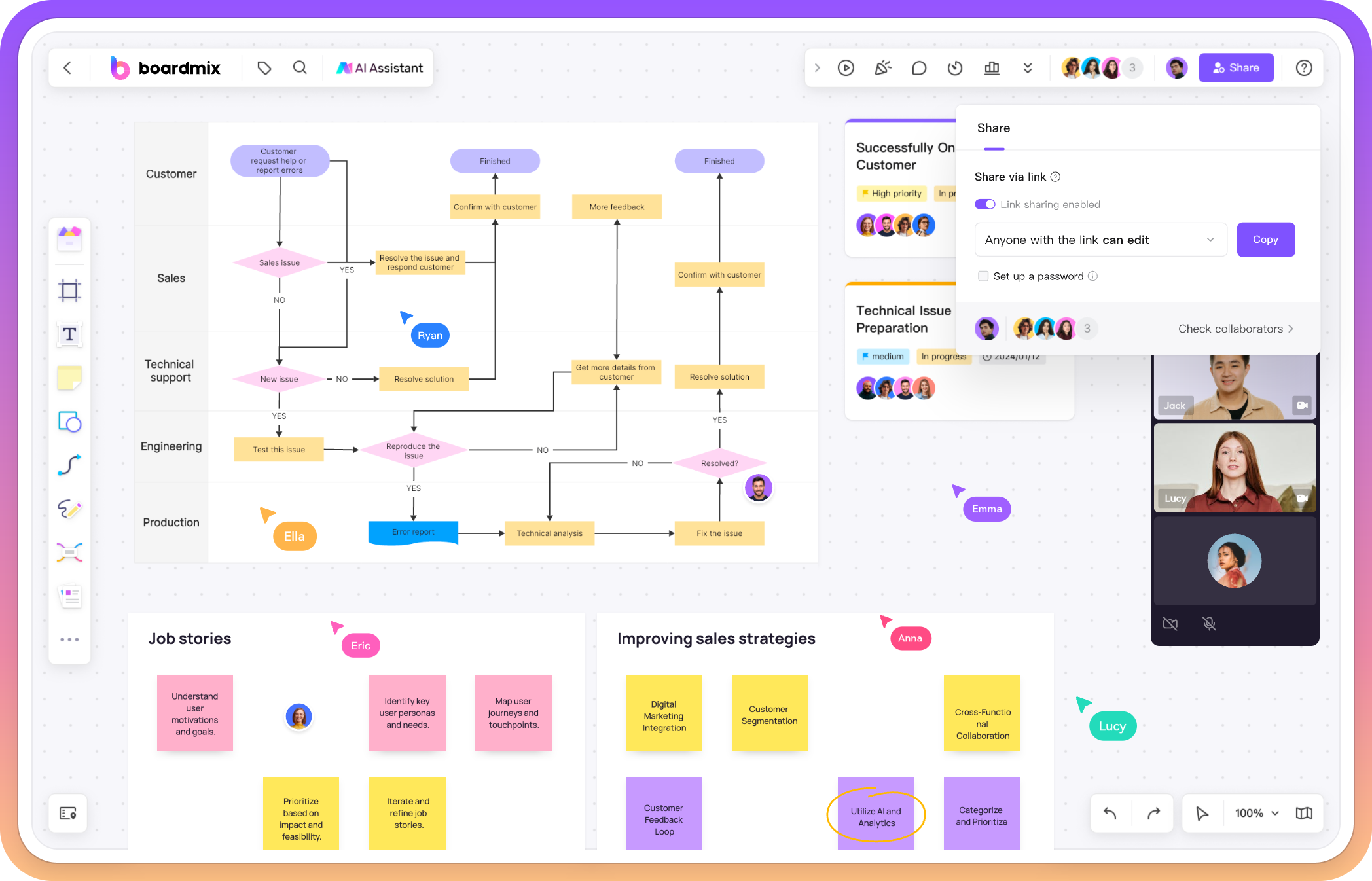
Boardmix is an innovative online platform that offers a comprehensive solution for creating swimlane diagrams. Its intuitive interface and powerful features make it an ideal choice for teams looking to streamline their workflows. The platform's flexibility and user-friendly design enable users to create detailed and effective diagrams that can enhance process visualization and collaboration.
Boardmix Features for Making Swimlane Diagram
Drag-and-Drop Interface: Boardmix's drag-and-drop interface allows users to easily create lanes and steps by dragging and dropping elements onto the canvas. This feature simplifies the process of building a swimlane diagram, making it accessible even to those without extensive design experience.
Real-Time Collaboration: With Boardmix, team members can work simultaneously on the same diagram in real-time. This ensures that everyone is on the same page and promotes efficient collaboration, which is crucial for aligning team efforts and achieving consensus on process designs.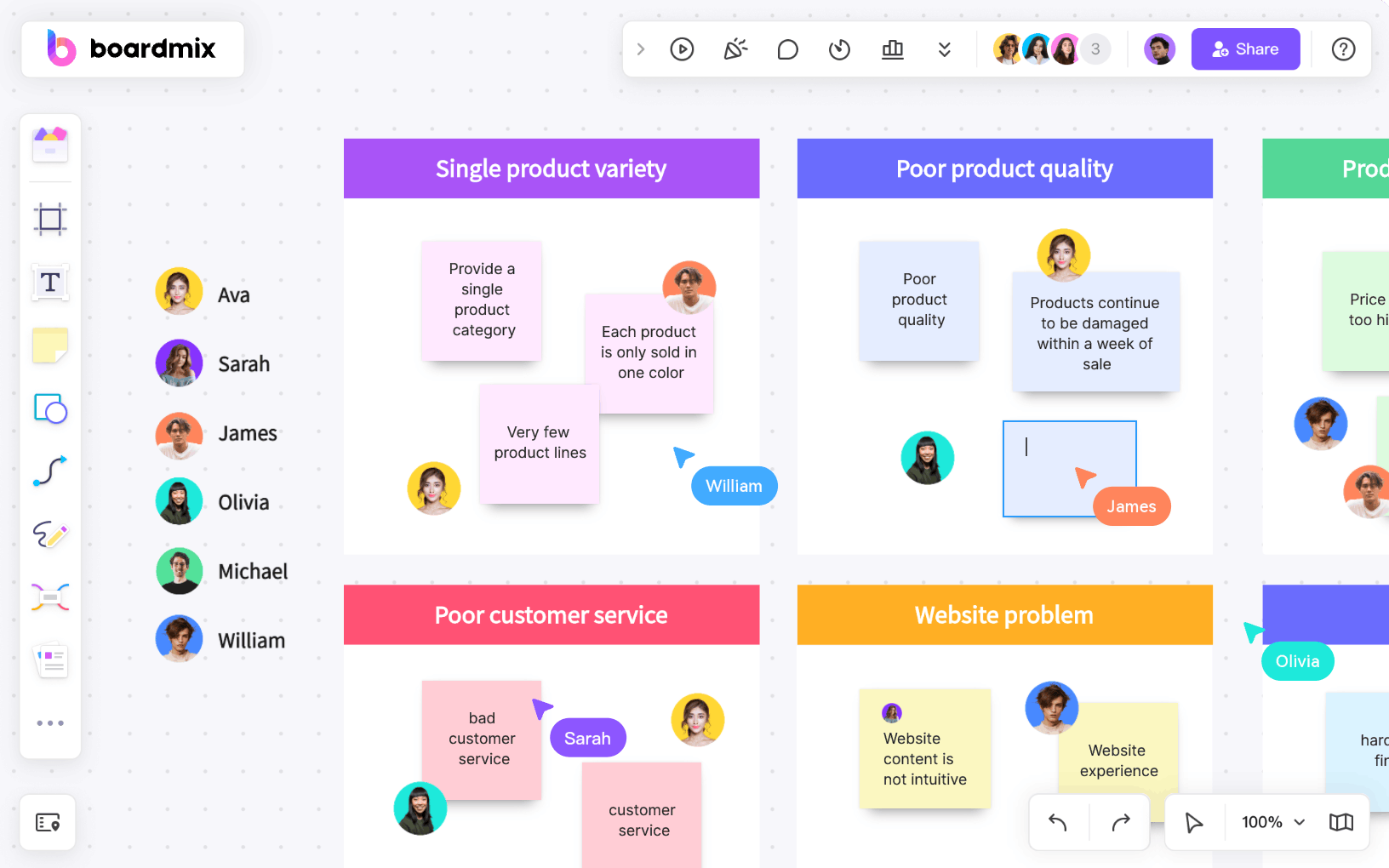
Template Library: Boardmix provides access to a wide range of pre-built swimlane diagram templates that can be customized to fit specific needs. These templates serve as a starting point, saving time and providing a structured approach to diagram creation.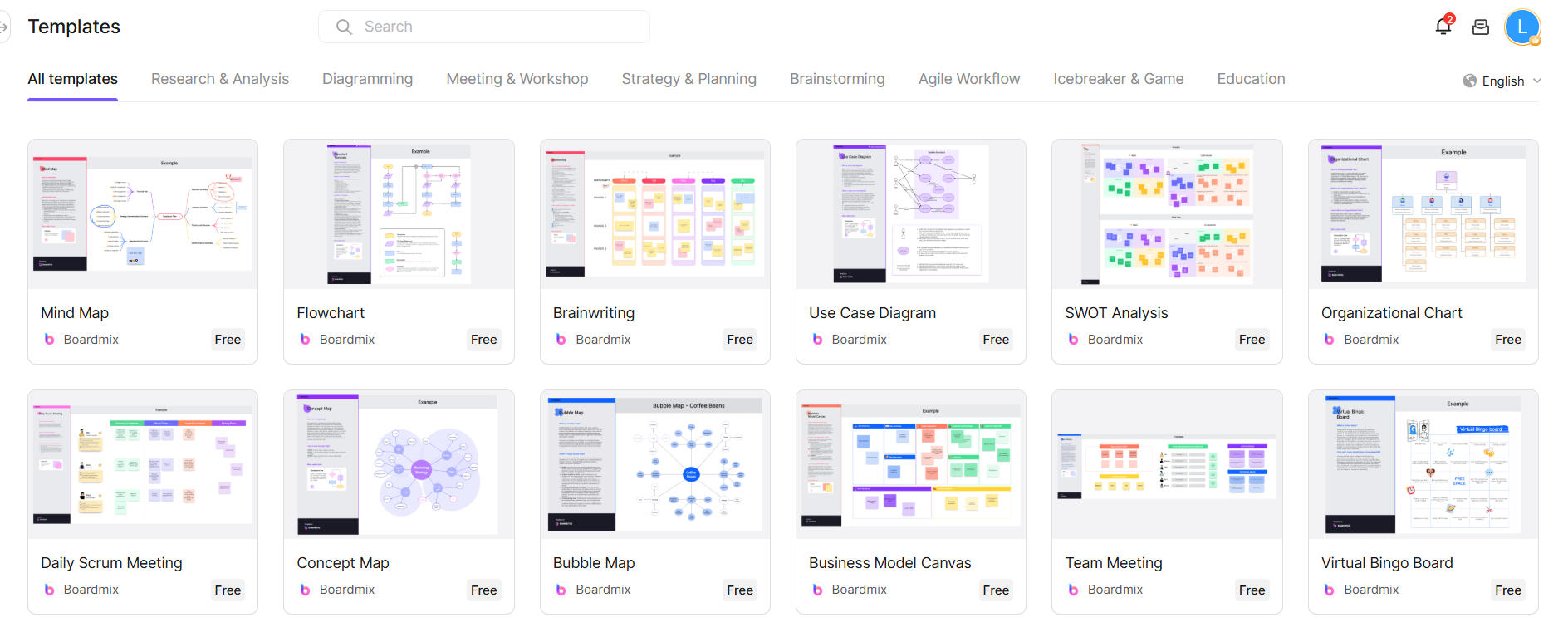
Cloud Storage: Diagrams created in Boardmix are stored in the cloud, making them accessible from anywhere and at any time. This feature is particularly useful for teams that work remotely or need to access diagrams on different devices.
Integration with Other Tools: Boardmix can be seamlessly integrated with popular project management and collaboration tools. This integration allows for a more streamlined workflow, as diagrams can be linked directly to related tasks and discussions, enhancing overall productivity.
Popular Swimlane Diagram Templates on Boardmix
Boardmix offers a variety of swimlane diagram templates that cater to different industries and needs, providing a flexible solution for a wide range of applications.
Project Management Template: This template is designed for mapping out project workflows, making it an excellent tool for project managers and teams. It includes lanes for different team roles and steps for key project milestones, such as planning, execution, monitoring, and closing. This template helps visualize the entire project lifecycle, from initiation to completion, and can be customized to include specific phases or tasks relevant to the project at hand.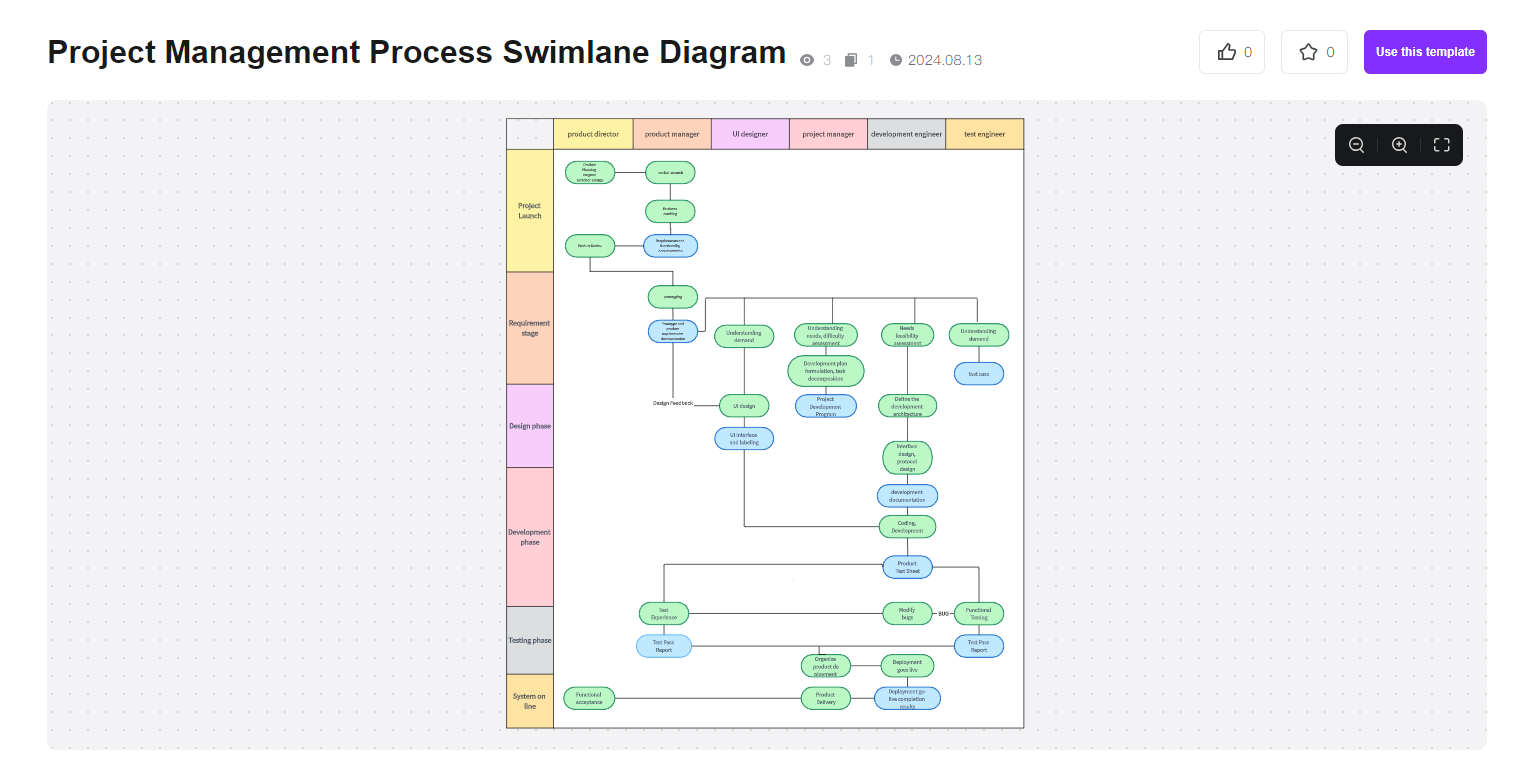
Use this Project Management Template
Customer Service Template: Perfect for visualizing customer service processes, this template features lanes representing different stages of customer interaction, such as inquiry, issue resolution, and follow-up. It helps identify touchpoints and handoffs between different customer service roles, ensuring a smooth and efficient customer experience.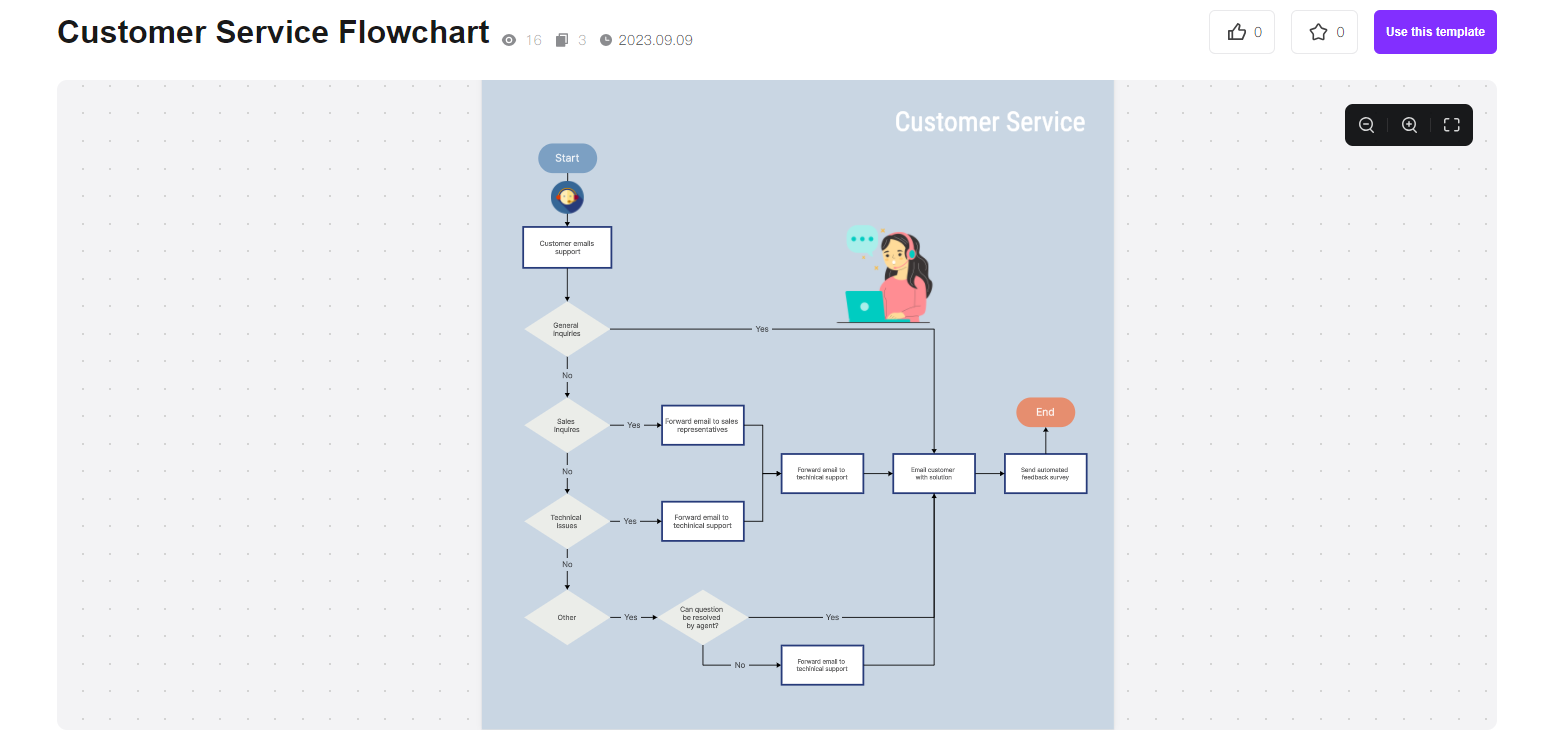
Use this Customer Service Template
New Product Development Template: This template illustrates the stages of new product development, such as ideation, concept development, prototyping, testing, and launch. It features cross-functional teams like R&D, marketing, and operations, showing how they collaborate to bring a new product to market.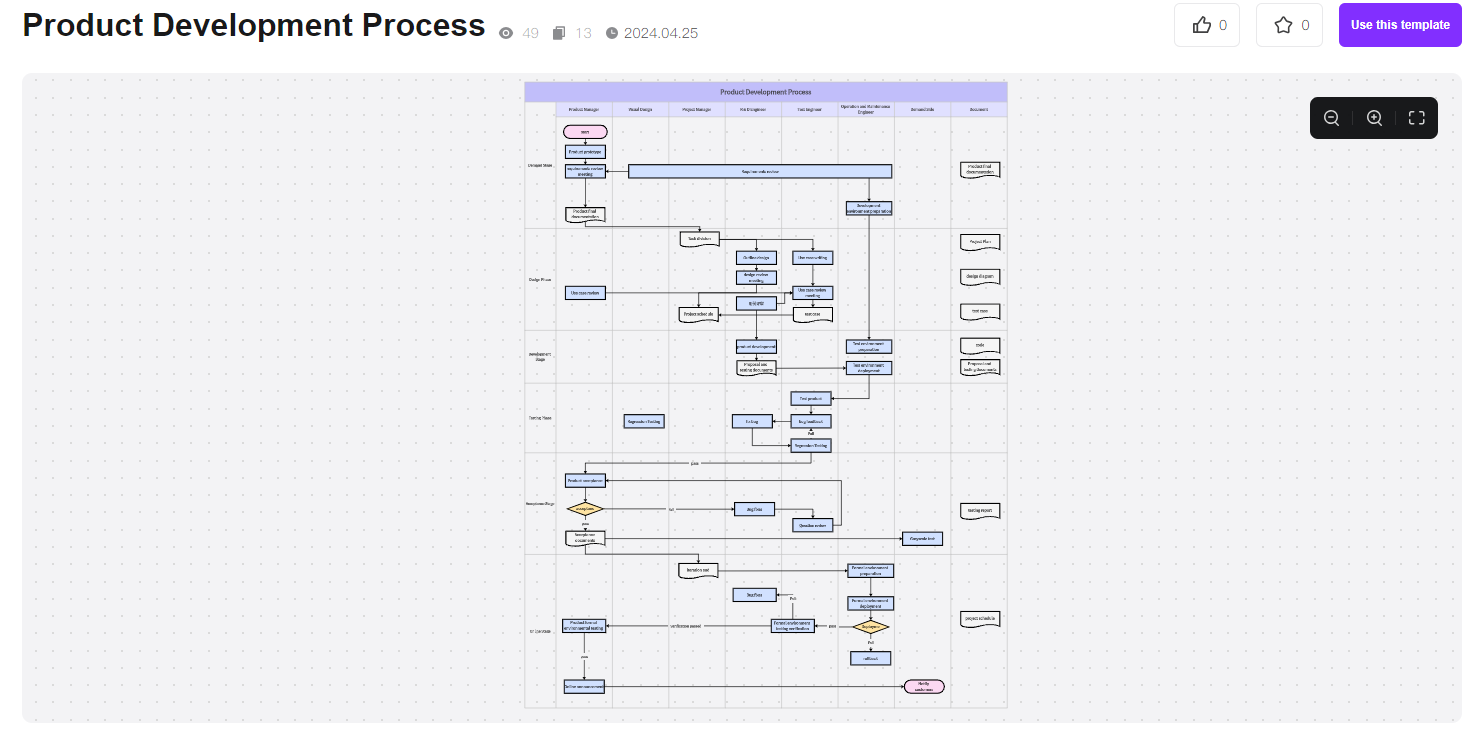
Credit Card Approval Process Template: Showcasing the steps involved in approving a credit card, including order entry and credit terms calculation, this flowchart involves customers, sales, management, and the credit department. It provides a visual representation of how these parties collaborate to ensure a smooth approval process.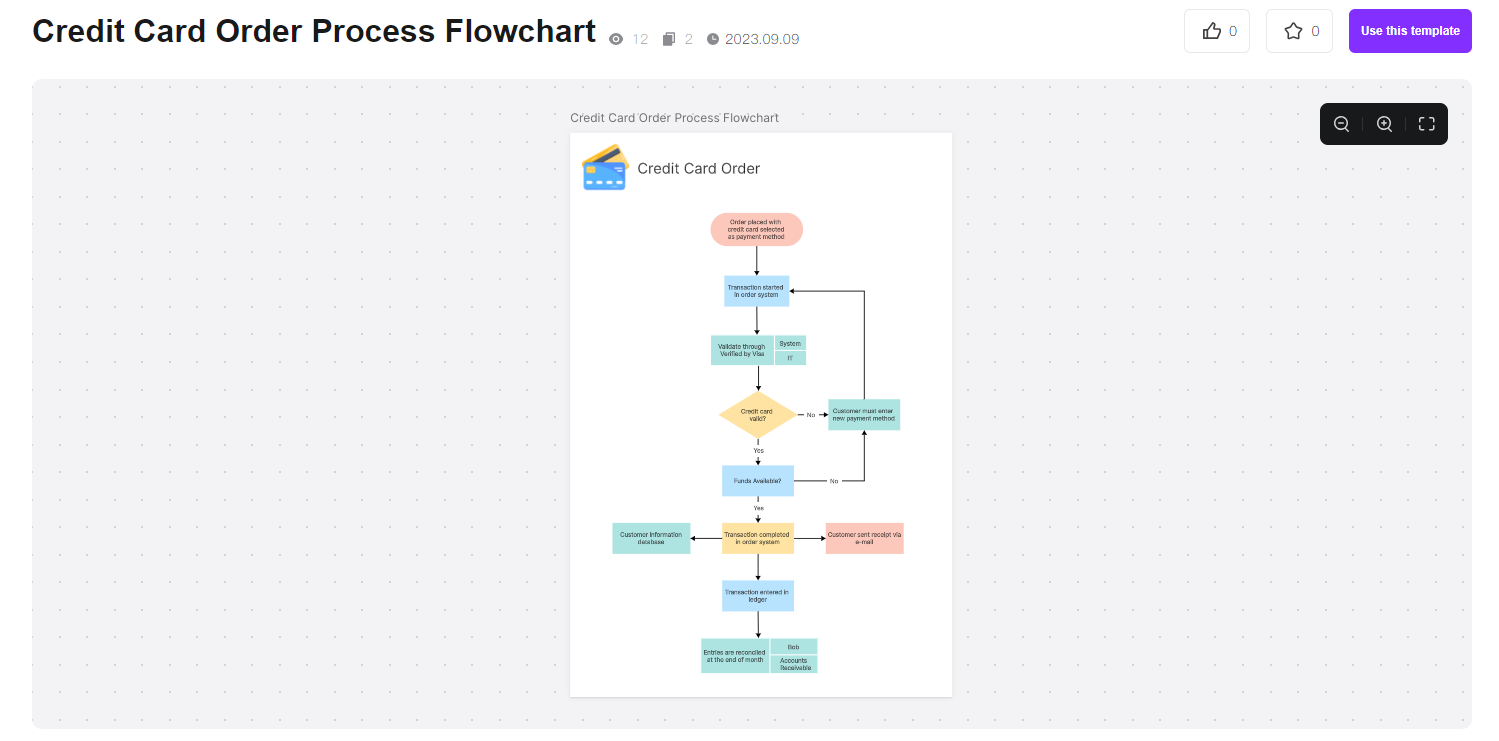
Sales Order Fulfillment Template: Demonstrating the steps involved in fulfilling a sales order, including order receipt, inventory check, picking, packing, and shipping, this flowchart involves sales, warehouse, and logistics teams. It illustrates how they collaborate to efficiently fulfill customer orders.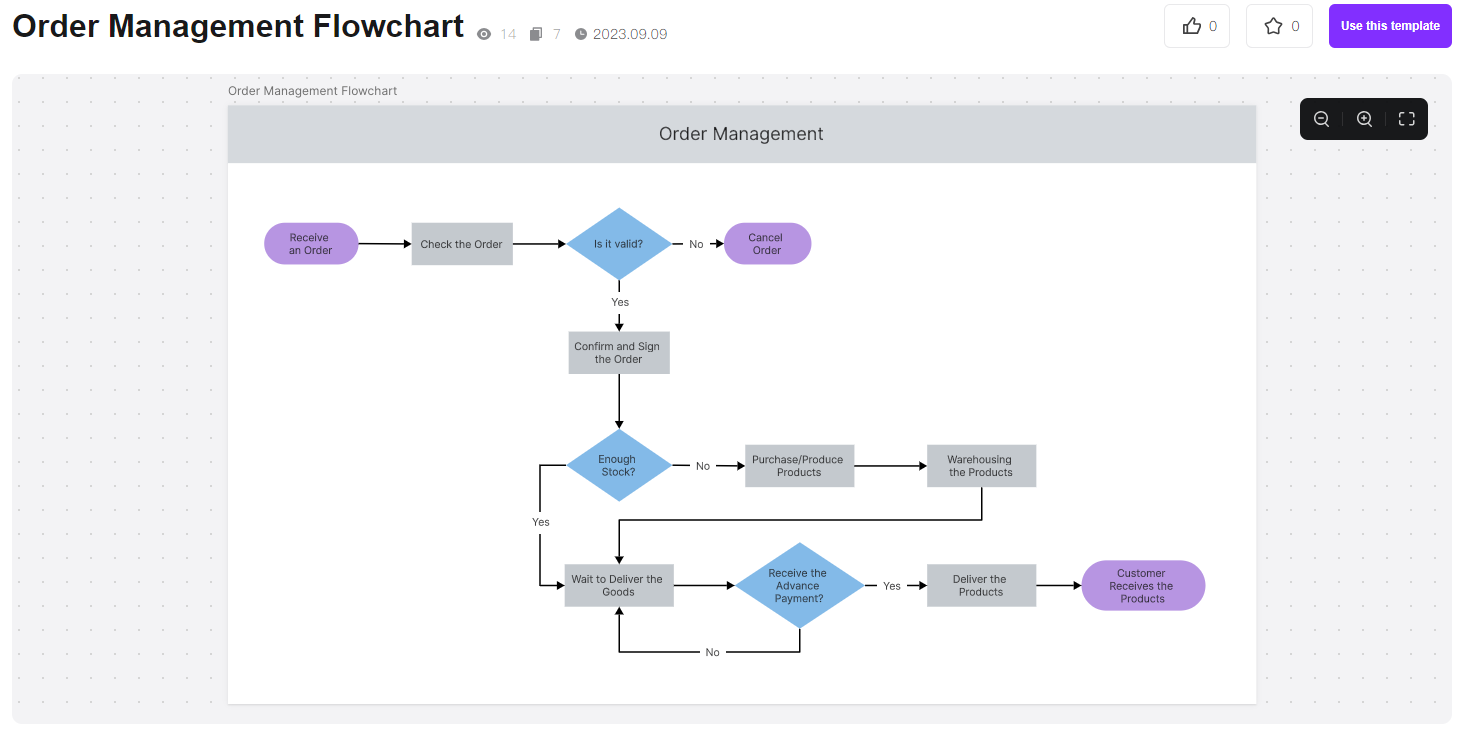
Tips for Customizing Swimlane Diagrams
Customizing your swimlane diagram is an essential step in ensuring it serves as an effective tool for your specific workflow needs. Here are some detailed tips to help you better customize your swimlane diagrams for optimal results:
Start with a Template: Utilize a swimlane diagram template as your foundation. Templates provide a structured layout that you can modify to align with your unique process requirements. By beginning with a template, you save time and reduce the effort needed to design from scratch, allowing you to focus on the specifics of your workflow.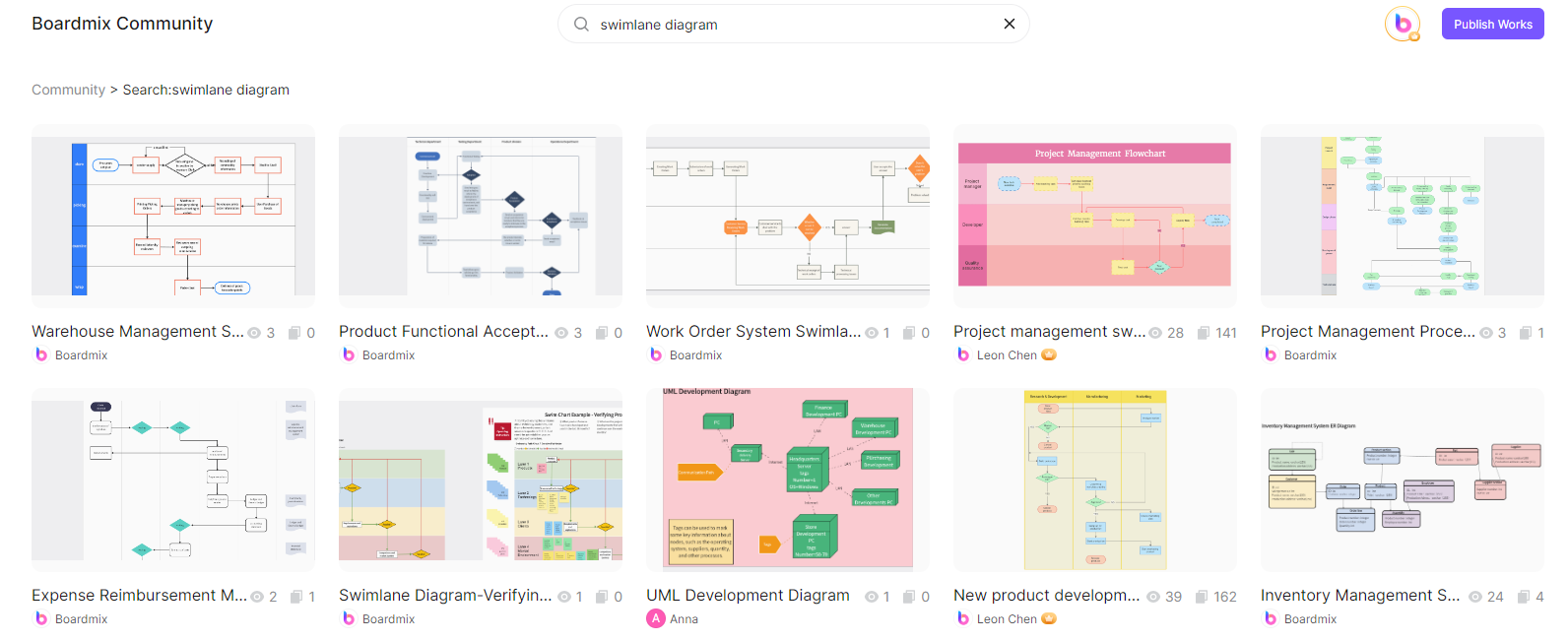
Understand Your Process: Before you start customizing, have a thorough understanding of the process you intend to map. Break down the process into its core components and identify the roles involved at each stage. This clarity will help you organize the swimlanes and steps accurately within your diagram.
Use Consistent Symbols: Maintain consistency in the symbols and colors used throughout your diagram. Standardize the representation of different steps and roles to avoid confusion. For instance, use specific shapes for different types of activities, and assign colors to different roles or departments for quick identification.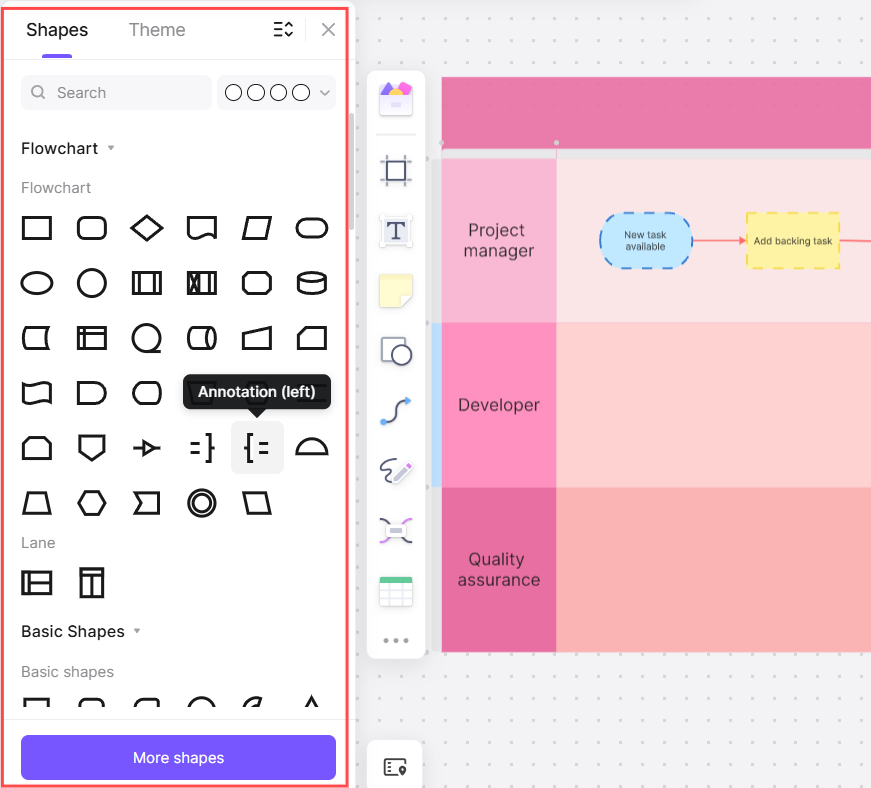
Label Clearly: Each lane and step should be clearly labeled with descriptive names or terms that are easily understood by all stakeholders. This practice not only aids in comprehension but also ensures that everyone involved is on the same page regarding the process flow.
Keep It Simple: Strive for simplicity in your design. Avoid overcrowding the diagram with excessive details that might distract from the main flow of the process. A clean and uncluttered diagram is easier to read and understand, which is crucial for its effectiveness as a communication tool.
Visual Hierarchy: Establish a visual hierarchy that guides the viewer's eye through the diagram. Use different font sizes, colors, or line weights to highlight key steps or decisions, making the most critical parts of the process stand out.
Iterate and Improve: Regularly review your swimlane diagram to ensure it remains an accurate representation of your current process. As your process evolves, update the diagram to reflect these changes. This iterative approach helps maintain the diagram's relevance and utility over time.
Seek Feedback: Engage with stakeholders and team members to gather feedback on the diagram. Their insights can help identify areas for improvement or clarification, ensuring the diagram is as effective as possible.
Conclusion
The swimlane diagram template is a powerful tool for visualizing and optimizing workflows. By selecting the right template and using a platform like Boardmix, you can create diagrams that enhance communication, identify inefficiencies, and ultimately streamline your operations. Remember, the key to a successful swimlane diagram is not just in its creation but in how it's used to drive continuous improvement within your organization.









