When an enterprise builds a system architecture layout, it must design system architecture planning to prevent problems that may occur later and be too late to remedy. This article combines the Boardmix online whiteboard to share several different system architecture diagram templates. All template resources can be used online for free in the Boardmix community resources!
What is a System Architecture Diagram?
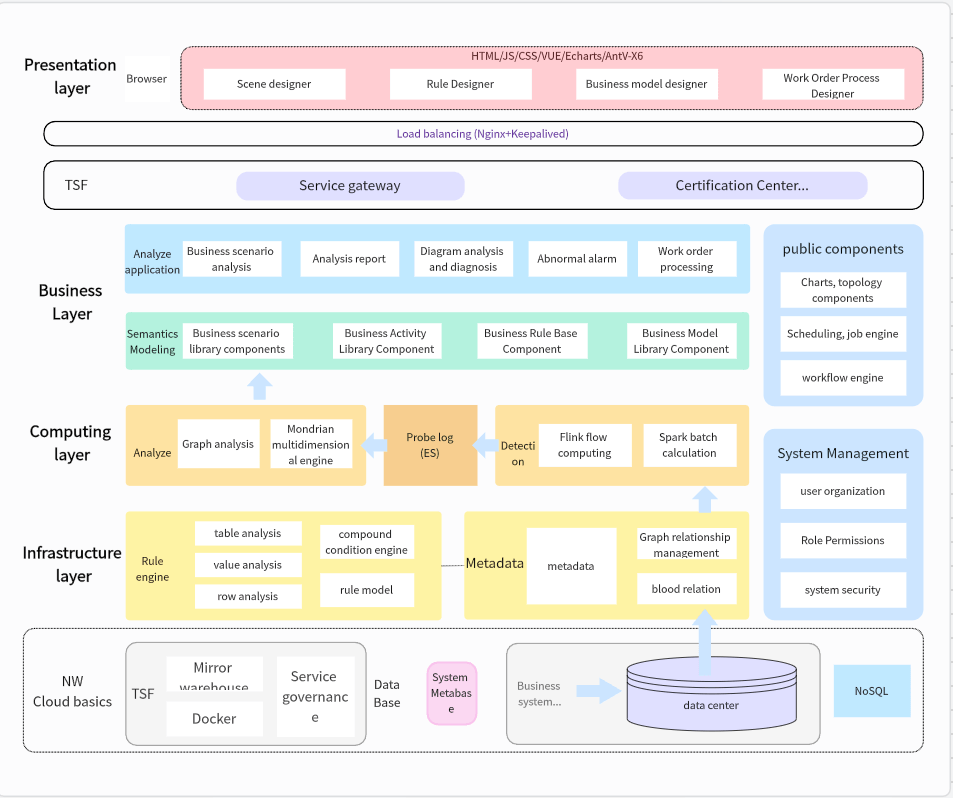
The system architecture diagram is a concrete reflection of the concept, which is an abstract description of the entities in the system and the interrelationships and refers to a series of scientific decisions. From the perspective of corporate strategic planning, clear logic and functional levels system architecture diagram is a direct reflection of the company's transformation of a functional structure system from abstract to concrete. It involves many fields, such as business architecture, product architecture, technical architecture, model architecture, etc.
The process of drawing a system architecture diagram is also a process that helps product designers sort out how the product will evolve. This process can help clarify the dependence or competition between our products and other products. It can have an overall concept of the product design development direction and prevent the problem of not finding the direction in the product design process.
Three Types of System Architecture Diagrams
System architecture diagrams have three commonly used classification types in actual business applications, helping people better understand a product's workflow, functional architecture, and product design ideas.
• Scene view
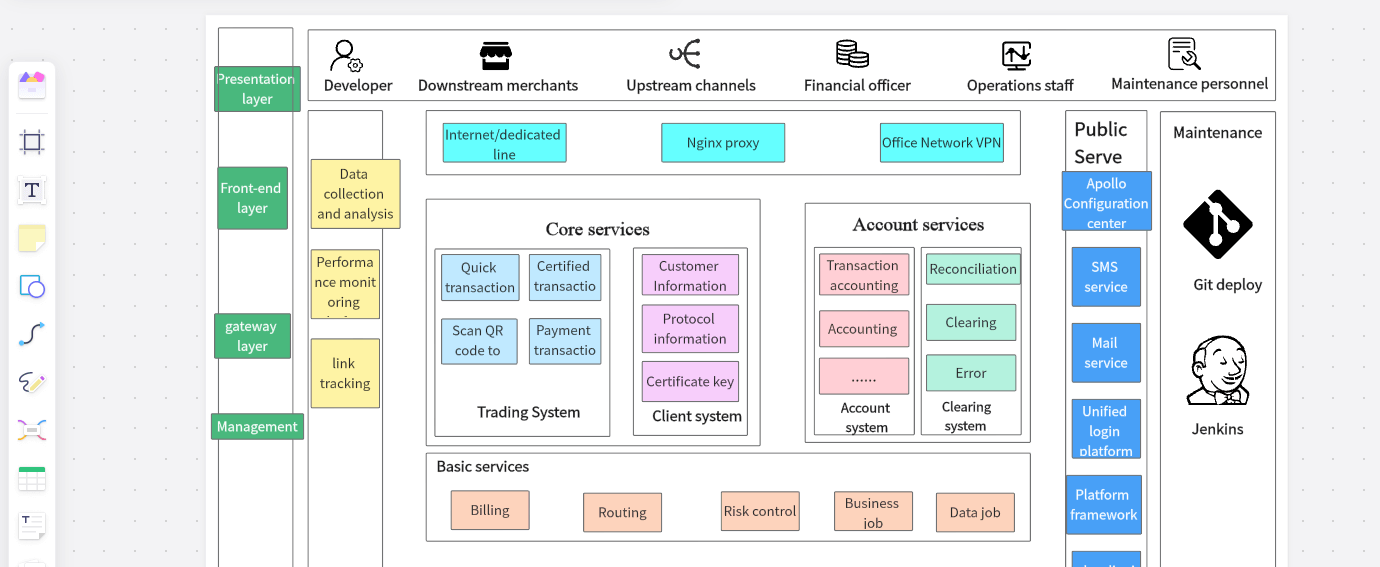
This is a link used to illustrate the system's attendees and function, reflecting the final requirements and interaction design of the system. For use in actual business applications, we can fully understand the complete architecture diagram of the payment system in the Boardmix community template.
• Logical view
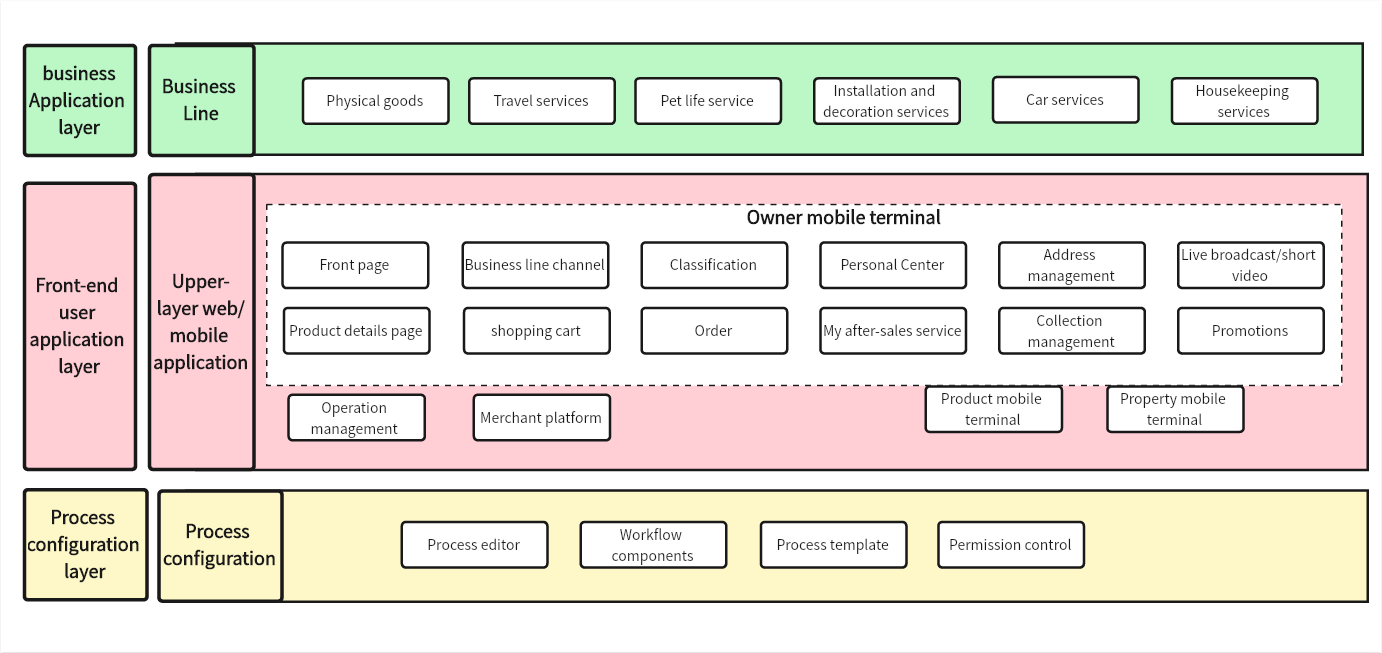
The logical view focuses on the organization, structure, and interaction within the system to show the logical composition and relationships of the system. In the logical view, the system is divided into a series of modules or components, and the relationships and interactions between them are described in detail. In actual business applications, the Internet product architecture diagram template case in the Boardmix community template intuitively demonstrates the business logic.
• Process View
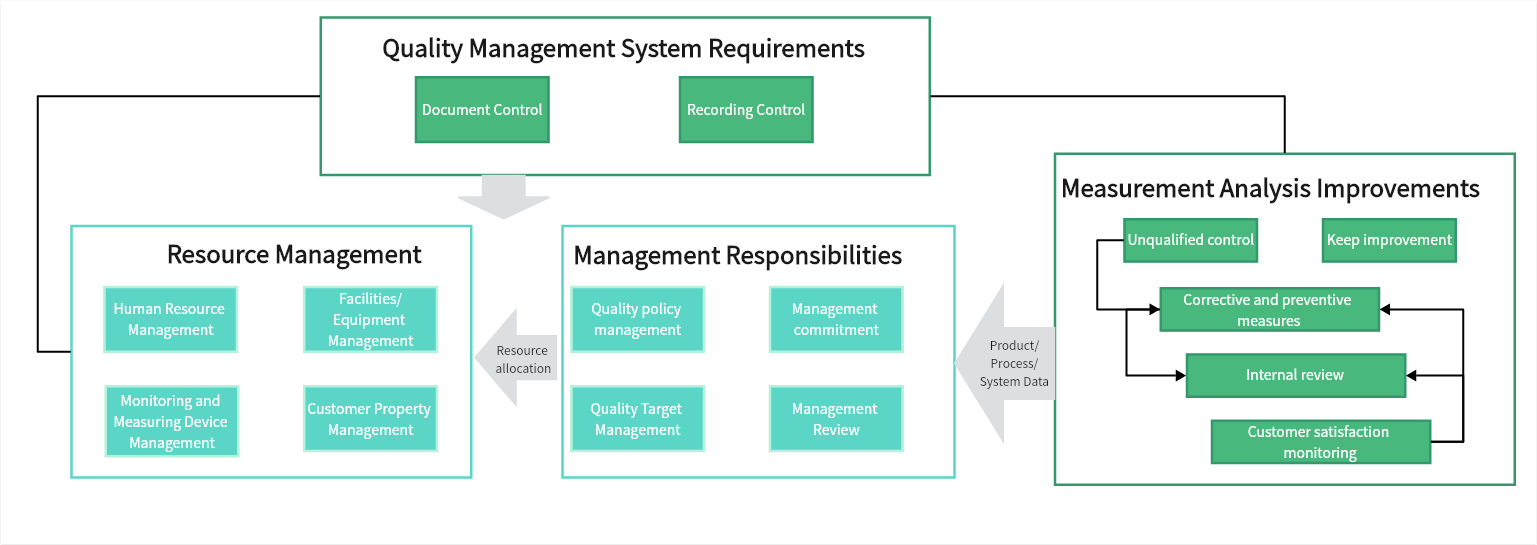
This is used to express the communication sequence within the system unit, the input and output of information, and reflect the working process and data flow of the system. The use of the diagram in actual business is fully explained and demonstrated in the product quality management system architecture diagram case in the Boardmix community template.
How to Draw a System Architecture Diagram
So, how to build a system architecture diagram from scratch? To help you further understand how to draw an architecture diagram, we will take the CRM system architecture diagram as an example and draw the system architecture diagram through the Boardmix whiteboard. The Boardmix whiteboard has built-in many categories of graphic symbols, including commonly used graphic libraries, connecting lines, mind maps, tables, notes, process flows, entity relationships, etc. This is a professional system architecture diagrams online drawing tool.
Step 1: Sort out the business journey
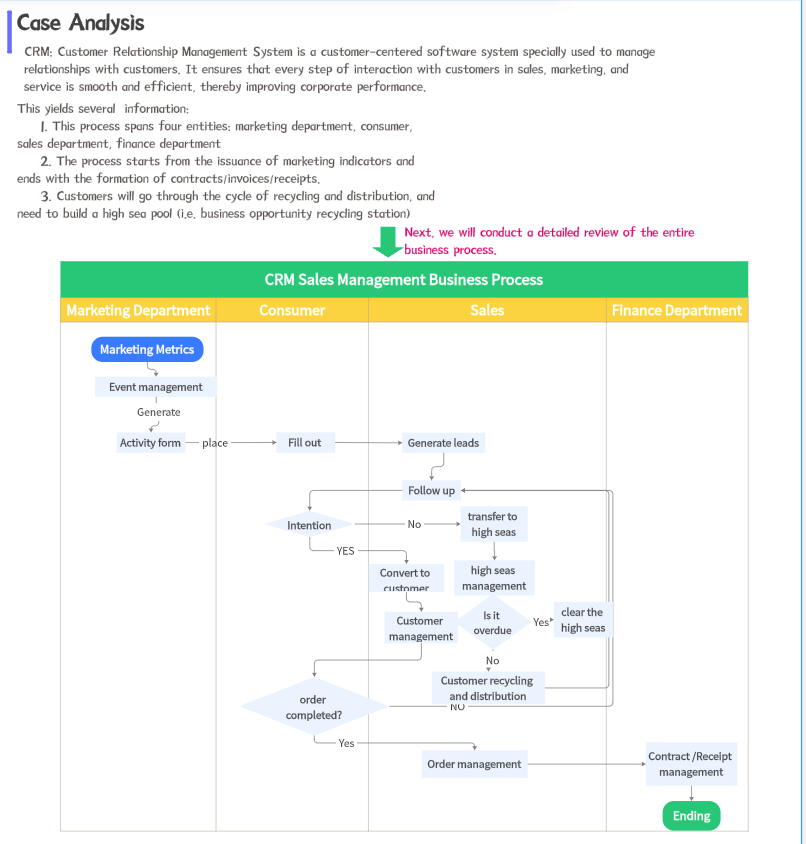
From the perspective of users, the CRM customer relationship management system is a user-centered management software that ensures that every interaction between users in sales, marketing, and services can be smooth and efficient. The core business involved are as follows :
• This process includes four entities: marketing department, consumer, sales department, finance department
• The process starts with the issuance of marketing indicators and ends with the formation of contracts/invoices/receipts.
• Customers will go through a cycle of recycling and distribution and need to build a Shared Pool (i.e., Opportunity Recycling Bin)
Step 2: List functional modules
Based on the business process summarized above, the next step is to think about what problems need to be dealt with in the corresponding scenarios of each link in the business process, and then think about what pages, functional modules, and other processing systems need to be established to ensure the processing of problems.
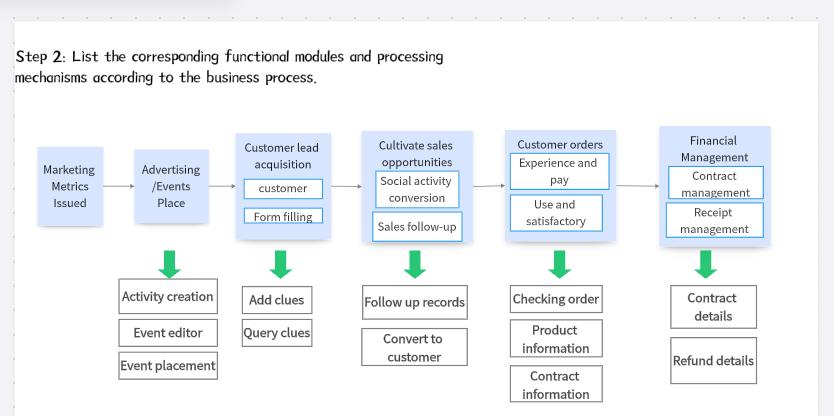
Step 3: Form a functional matrix
Using the above method, each functional link in the core process is listed according to the corresponding functional modules, and then modules with similar functions are put together to establish a module matrix, which provides a basis for subsequent vertical and horizontal layer division.
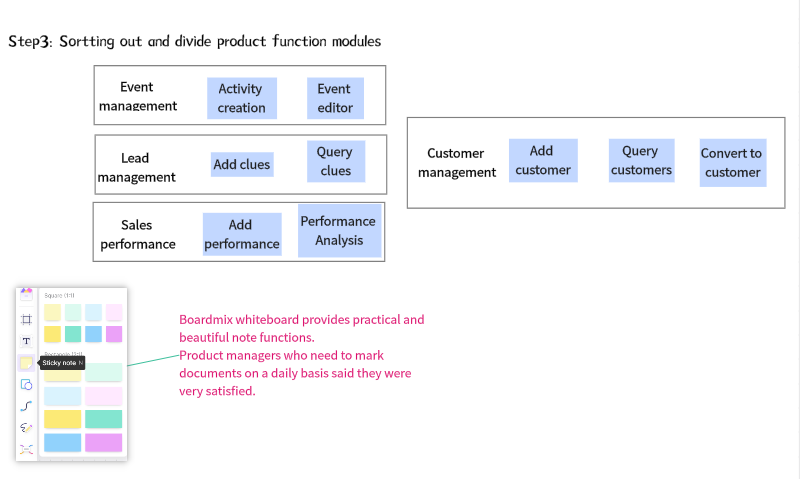
Step 4: Build a basic framework and clearly define horizontal and vertical layers
First, it is necessary to put obvious product functions or the same group of product functions in a horizontal dimension, thus forming a basic product function architecture. Next, in the entire infrastructure, the interconnection of each architectural level could be realized from the bottom up and through vertical extension, thereby clarifying the boundary logic within each product and the entire system.
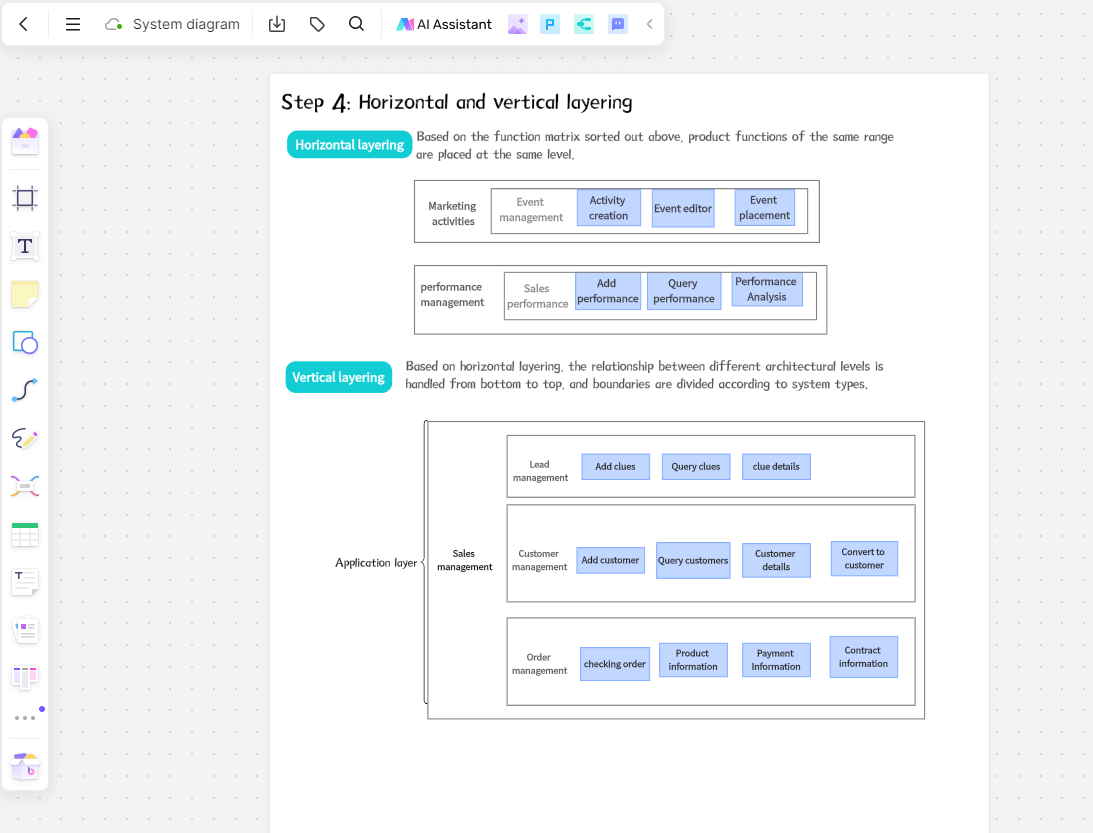
In conclusion, the system architecture diagram expresses the structure of a thing. Most fields can be presented concretely. Drawing the system architecture diagram is not complicated, the key is its application in actual work.
If you want to draw a system architecture diagram that is highly logical, observable, and vivid efficiently and conveniently, you must choose a powerful online system architecture diagram drawing tool, which can improve your logic and vision. The Boardmix online whiteboard is the best choice for drawing system architecture diagrams. It not only has complete functions but also has a rich template library. It is suitable for a variety of business scenarios and drawing visual diagrams, and supports multi-people collaboration and discussion. Currently, a free personal version is available to meet basic drawing needs! Click Boardmix to use it online!








