As a classic information visualization tool, tree mappings have been widely used for their intuitive and clear characteristics. It can display information in a hierarchical manner and help us understand and reveal complex relationships between data. It is widely used in both academic research and business reports. However, manually creating a dendrogram is not only time-consuming and labor-intensive, but also the effect is difficult to achieve ideal results. Therefore, it is particularly important to choose an easy-to-use tree mapping software.
This article will introduce 8 useful tree mapping software, starting from the advantages, disadvantages and price, to help you find the tool that suits you best.
1. Boardmix
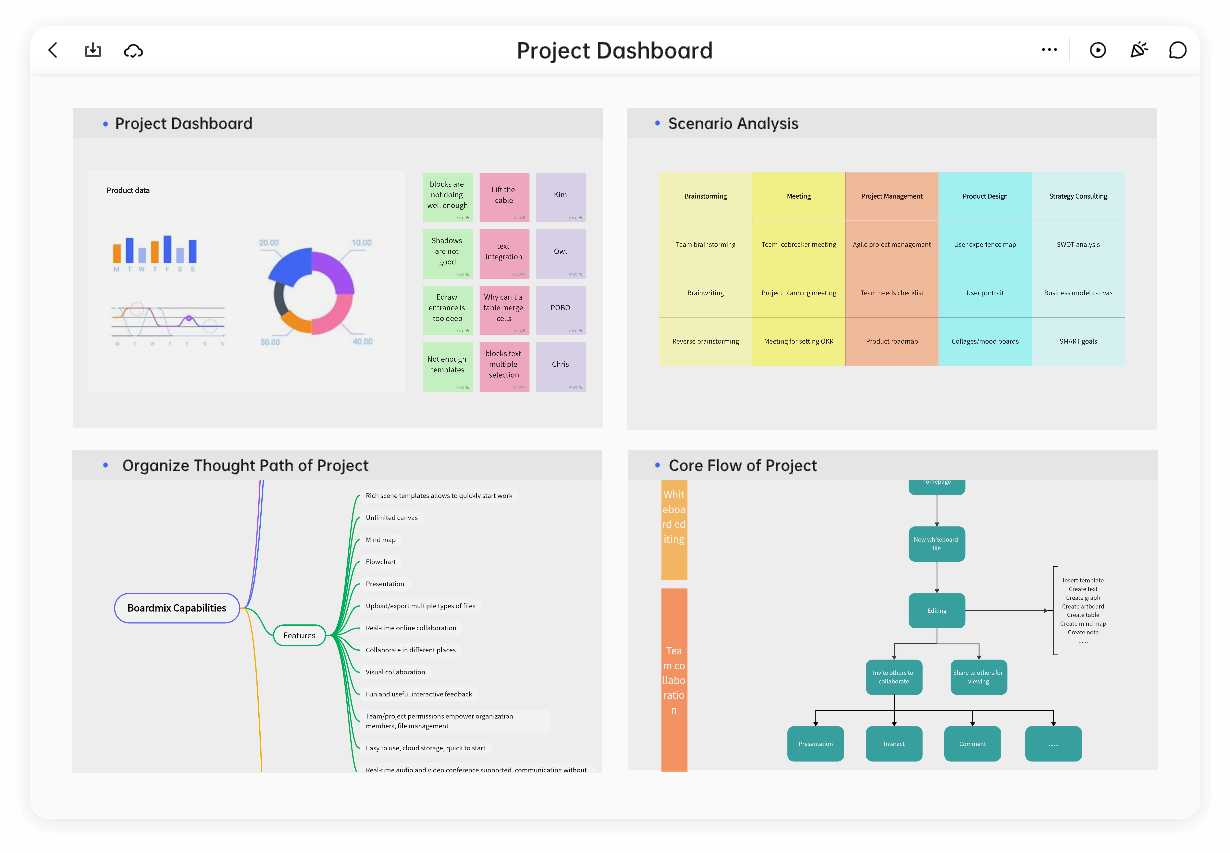
Boardmix whiteboard is a web-based online tree mapping software that supports the creation of tree mappings with mixed graphics and text on a canvas. It can also mix various graphic visual expression tools at will, including pictures, documents, and multi-dimensional tables, formulas, notes, hyperlinks, etc. It is a very easy-to-use online tree mapping tool!
Price (Prices and benefits may change over time, please refer to the official)
Provide personal free version
Different membership versions such as personal professional version, personal lifetime version and team professional version are provided. The price is subject to the official website.
2. GitMind
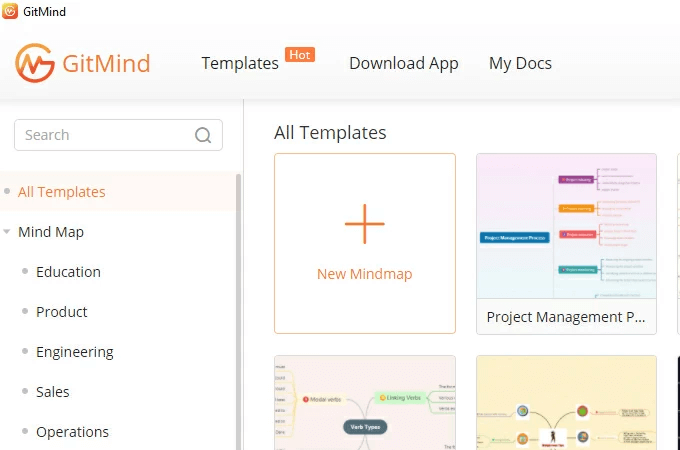
GitMind is a tree mapping software that can be accessed through a web browser, Windows and Mac platforms. Supports online collaboration, making the creation of various charts more convenient.
Price (Prices and benefits may change over time, please refer to the official)
Provide personal free version
Three-year plan: $2.47/month
Annual plan: $4.08/month
Monthly plan: $9/month
3.Lucidchart
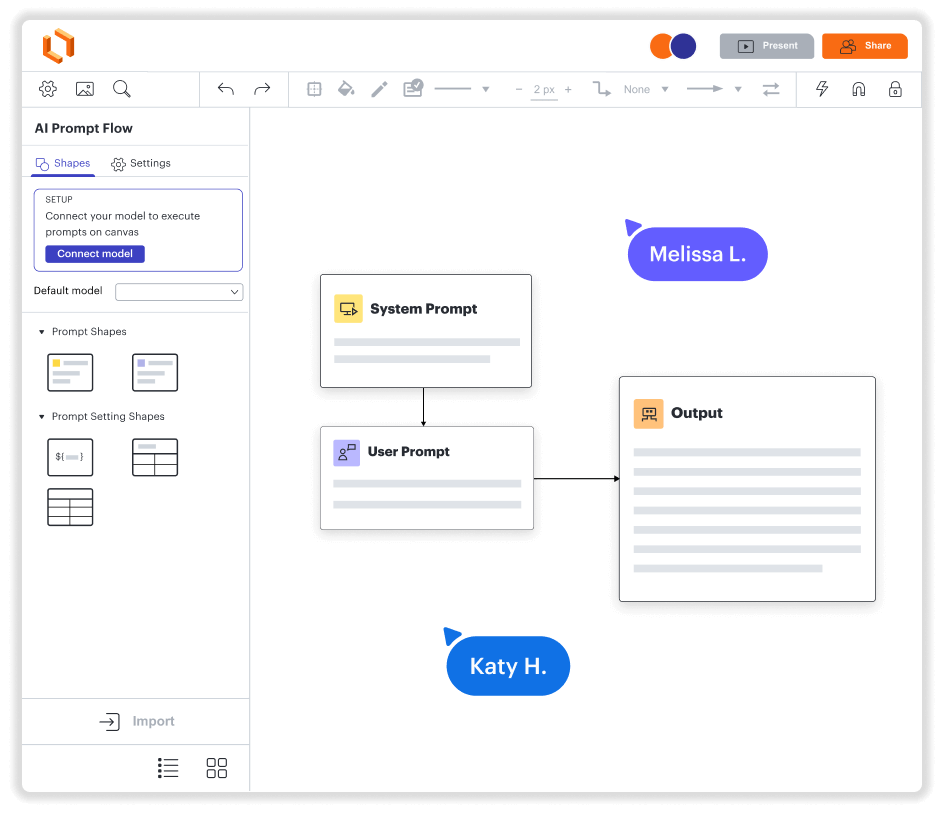
Lucidchart is not only a tree mapping tool, but also a tool that can help users fully display visual effects and deeply understand visual paths. More importantly, Lucidchart allows users and chart stakeholders to complete work together through real-time collaboration capabilities, thus greatly saving time.
Price (Prices and benefits may change over time, please refer to the official)
Provide personal free version
Personal Premium: $7.95/month
Team Edition: $9.00/user
Enterprise Edition: Please contact customer service for pricing
4.Visme
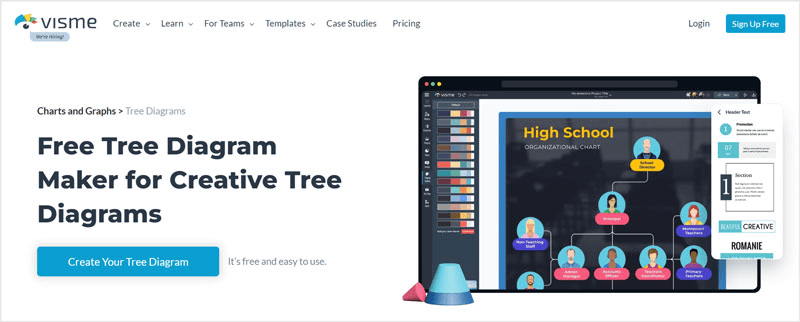
Visme is a free and easy-to-use tree mapping tool. It is an innovative platform dedicated to designing creative tree mappings. It provides beautifully designed tree mapping templates, allowing users to quickly complete projects, and also provides a variety of shapes and line styles, allowing users to create exclusive tree mappings according to actual needs.
Price (Prices and benefits may change over time, please refer to the official)
Provide personal free version
Starter Edition: $29/month (billed monthly); $12.25/month (billed annually)
Upgraded version: $59/month (billed monthly); $24.75/month (billed annually)
Team Edition: Please contact customer service for pricing
5.Edraw Max
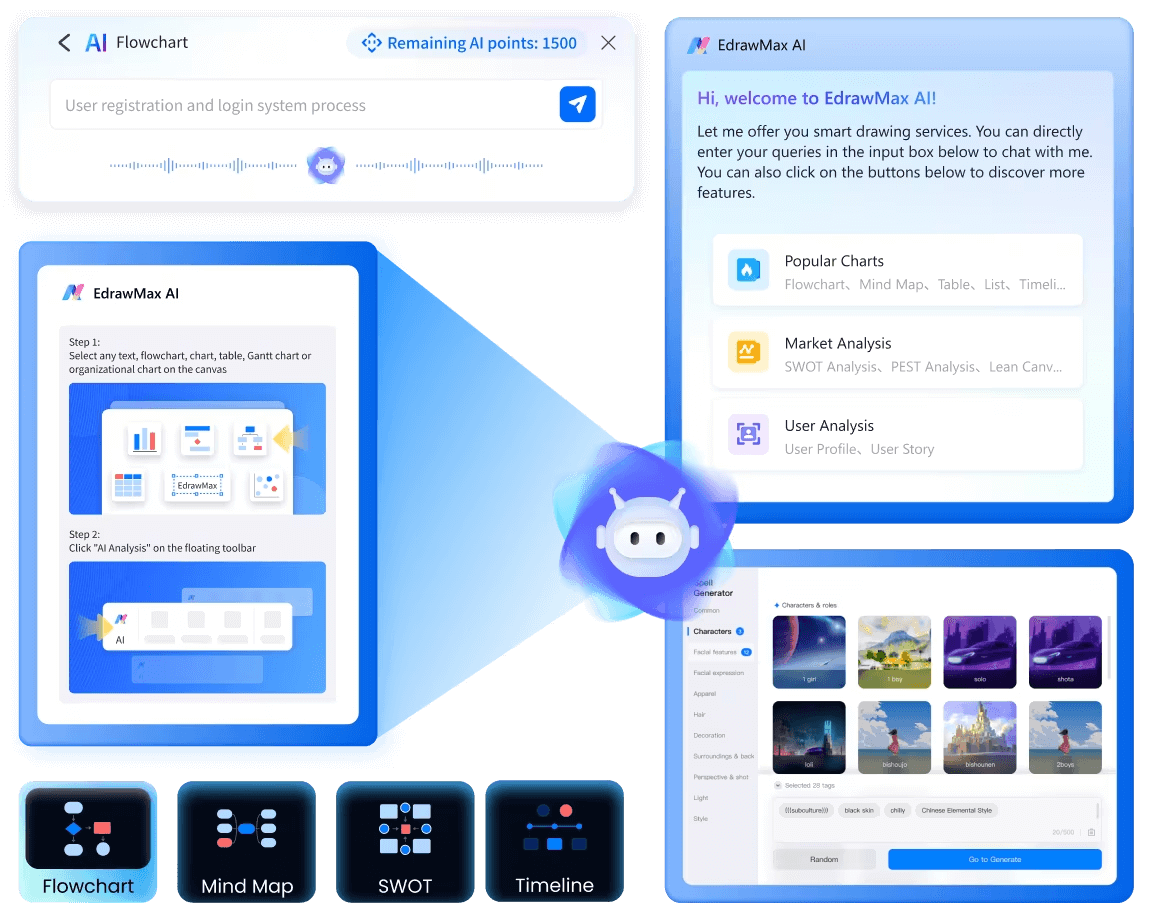
Edraw Max is a multi-functional software and tree mapping tool which is an innovative platform that can turn all kinds of visual designs into diagrams. Whether it is processes, data, knowledge, or any innovative ideas, Edraw Max can transform them into tree mappings, UML diagrams, fishbone diagrams, flow charts, etc. in the form of drawing design. Moreover, these charts can be easily exported to PDF, text or image formats to meet different needs.
Price (Prices and benefits may change over time, please refer to the official)
Half-year plan: $69
Full year plan: $99
Perpetual plan: $171.51 (discounted price)
6.Gliffy
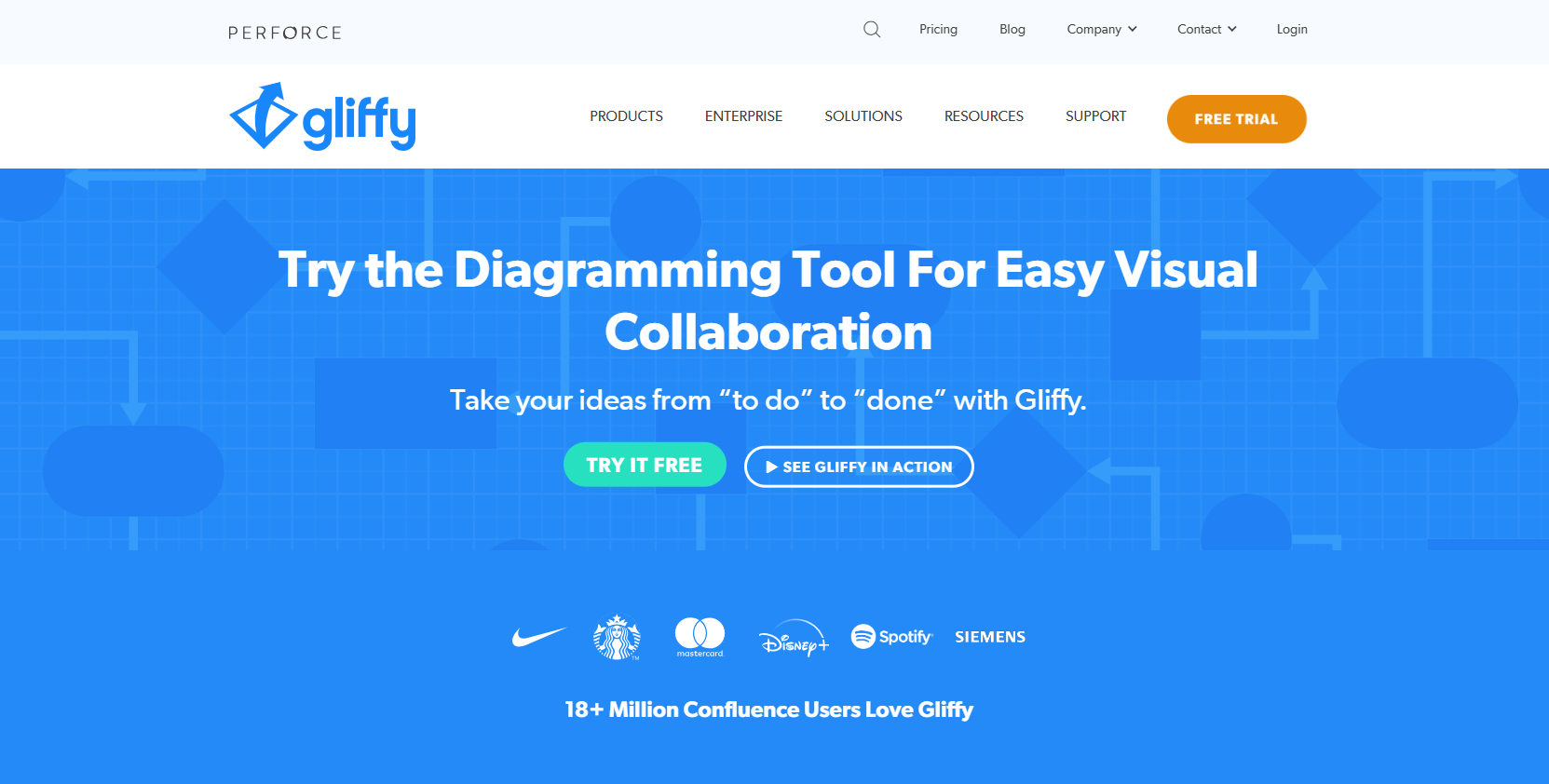
With its simple and easy-to-use features, Gliffy provides solutions as a tree mapping tool, UML and many other types of diagrams. You can even use it to design posters and various visual teaching tools.
Price (Prices and benefits may change over time, please refer to the official)
Professional version (1~9 users): $8/month (billed annually); $10/month (billed monthly)
Professional version (10~50 users): $6/month (billed annually); $8/month (billed monthly)
Enterprise Edition: Please contact customer service for pricing
7.Creately
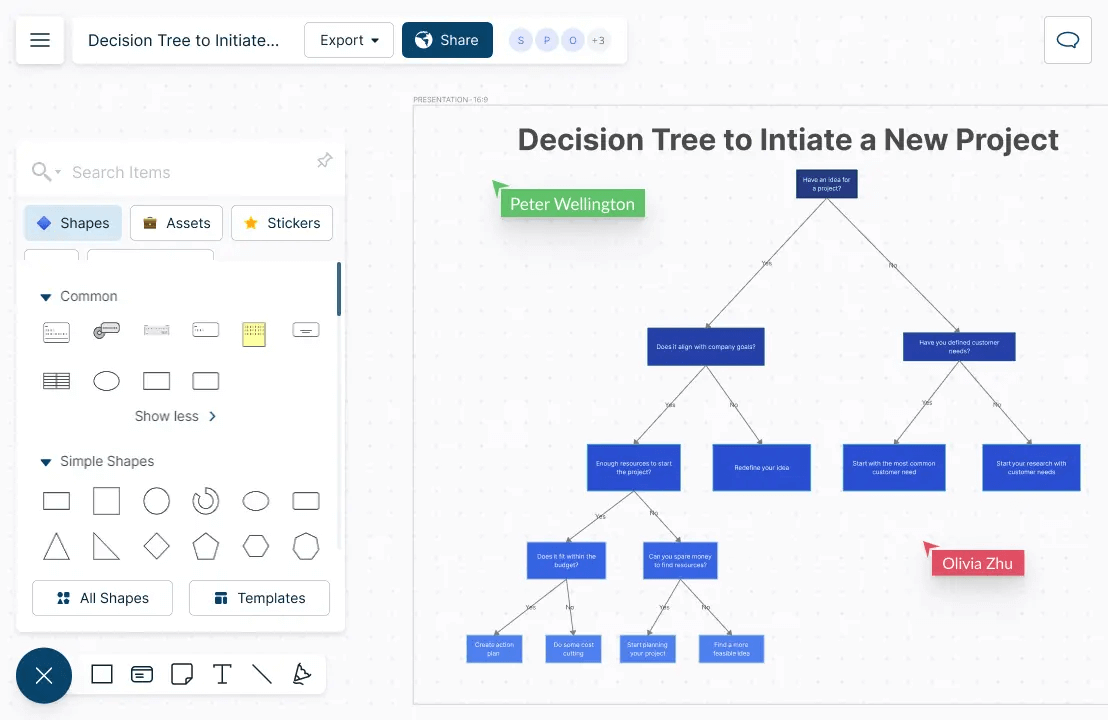
Creately, as a tree mapping creation software, provides various types of templates that users can freely select and edit according to their own needs. These templates are beautifully designed and professional, helping users quickly create high-quality tree mappings.
Price (Prices and benefits may change over time, please refer to the official)
Provide personal free version
Starter version: $5/month
Business version: $89/month
Enterprise Edition: Please contact customer service for pricing
8. SmartDraw
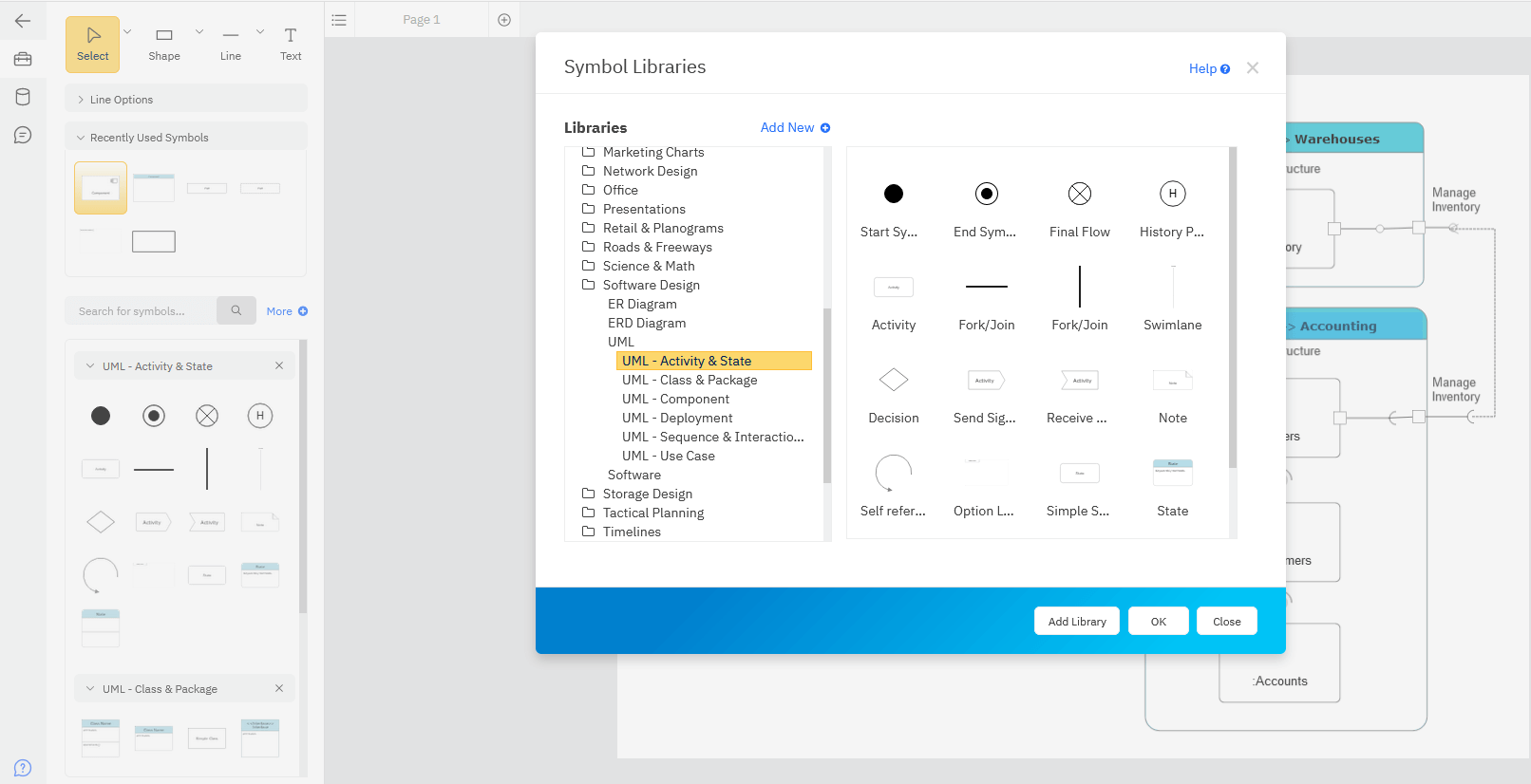
SmartDraw is an innovative tree mapping production software. The platform has automated design functions, which not only ensures work efficiency but also ensures work accuracy.
Price (Prices and benefits may change over time, please refer to the official)
Personal version: $9.95/month
Team Edition: $8.95/month (minimum 3 users; billed annually)
Conclusion
The above are 8 useful tree mapping software shared with you this time. You can choose according to your own needs and preferences. Among them, Boardmix whiteboard is different from traditional tree mapping tools, providing smarter functions, richer scenes, and more humane experience.
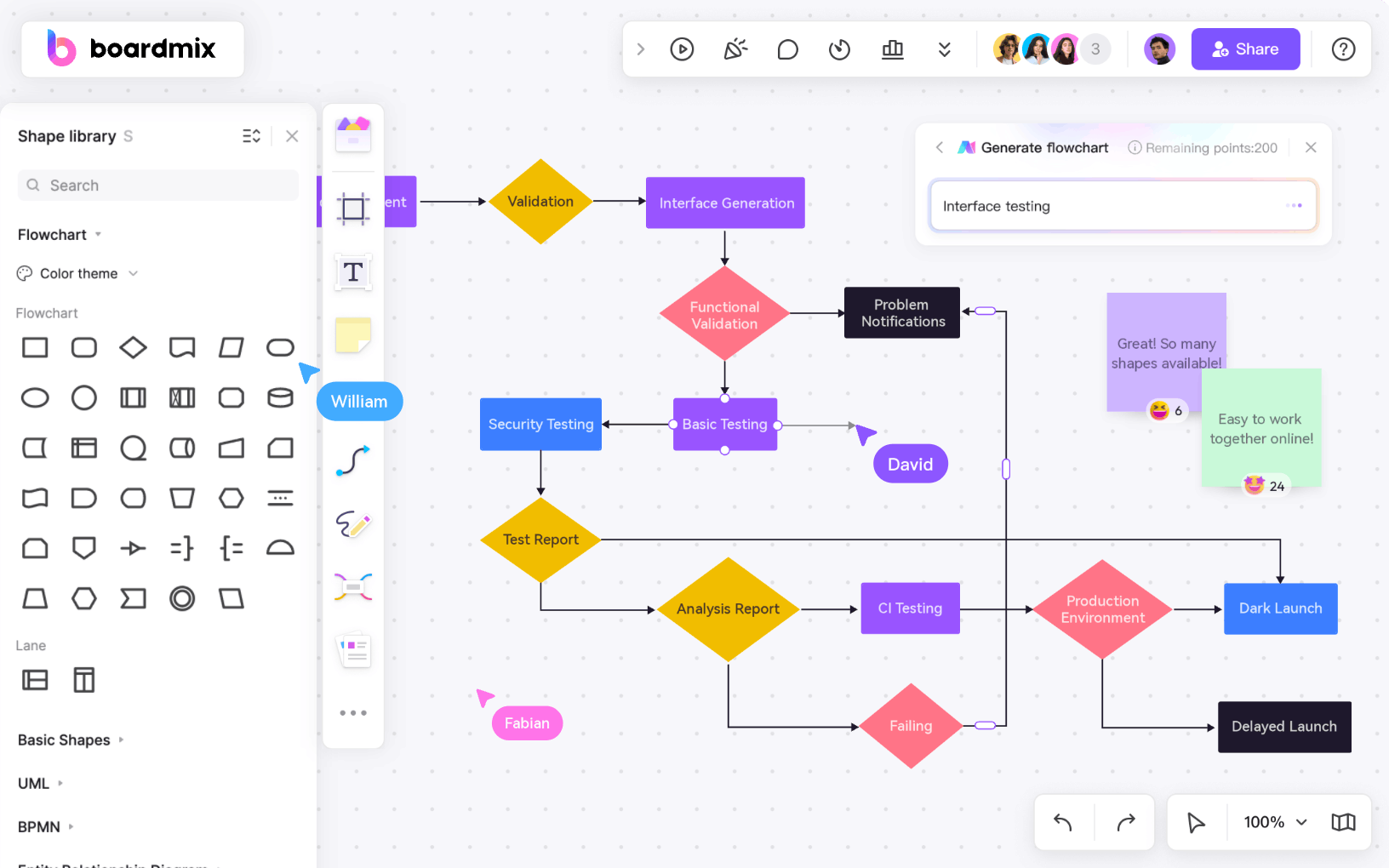
It not only has comprehensive functions,fast response speed, and has rich and free community resources, but also has built-in AI functions, supporting AI mindmaps and AI flowcharts. New users can get free AI points by registering, so register now to experience it!








