The ability to visualize complex processes is paramount for effective communication and planning. A use case diagram stands as one of the most effective tools for this purpose. This article will delve into the essence of what a use-case diagram is, explore why online whiteboards are the ideal medium for creating them, and provide a comprehensive guide on how to create a use case diagram using Boardmix. We'll also examine various examples of use case diagrams and offer valuable tips on leveraging them to enhance team collaboration.
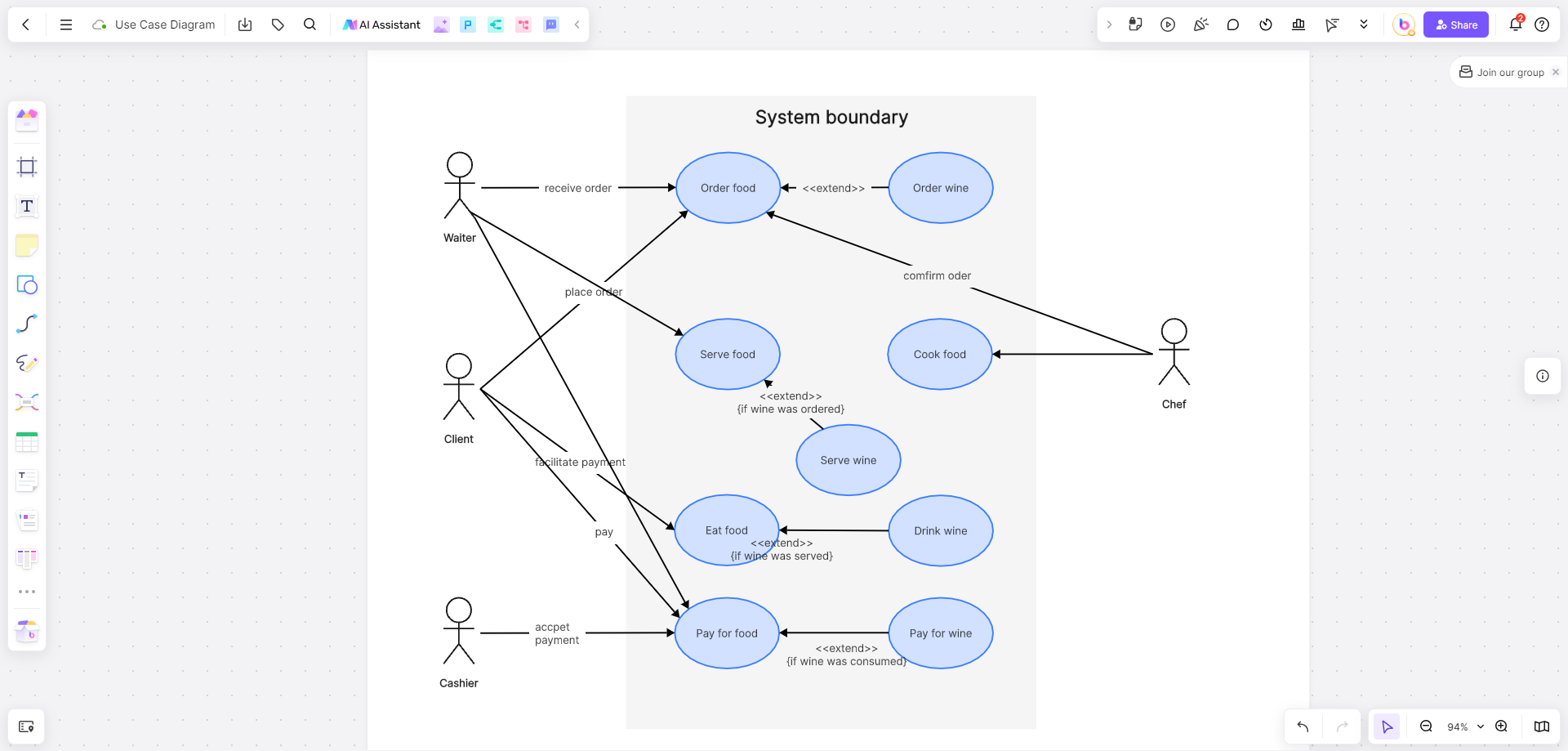
What is a Use Case Diagram?
A use case diagram is a vital tool in the field of software engineering and systems analysis, serving as a bridge between technical developers and non-technical stakeholders. It provides a clear and concise visualization of the system's functionality, illustrating how different users (actors) can interact with the system to achieve specific goals. Each use case within the diagram represents a unique scenario or series of interactions that the system is designed to handle, encapsulating the sequence of actions that lead to a particular outcome.
The diagram is not just a static representation but a dynamic tool that helps in understanding the requirements of a system, identifying potential issues, and ensuring that the final product meets user expectations. It is particularly useful for visualizing the goals of system-user interactions, defining and organizing functional mechanisms within a system, and specifying context and system requirements.
Why is an Online Whiteboard the Ideal Tool for Creating Use Case Diagrams?
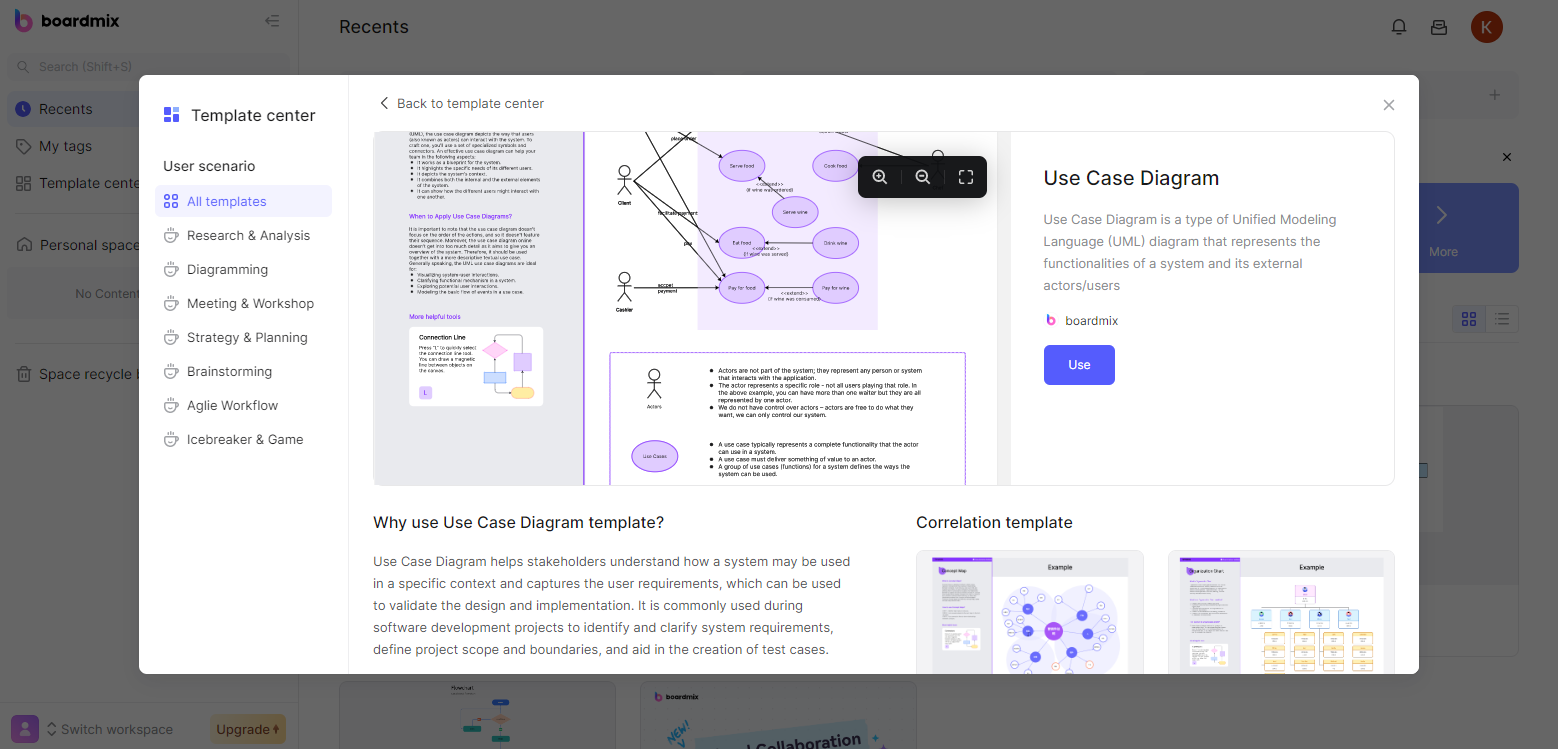
The integration of technology into the workplace has led to a significant shift in how teams approach project planning and documentation. Among the various tools that have emerged, online whiteboards stand out as particularly effective for creating and managing use-case diagrams. Here's a deeper look into why online whiteboards are becoming the preferred choice for diagram creation:
- Enhanced Real-time Collaboration: One of the most significant advantages of online whiteboards is their ability to facilitate real-time collaboration. Team members can work together on a single diagram, seeing each other's inputs and changes as they happen.
- Ubiquitous Accessibility: With online whiteboards, there's no need to be in the same physical location. As long as you have an internet connection, you can access the whiteboard and contribute to the use case diagram.
- Versatility in Tools and Features: Online whiteboards like Boardmix come with a vast array of tools and shapes that are specifically designed for creating diagrams. Users can choose from a library of pre-built shapes for actors, use cases, and relationships, or customize their own shapes to fit the unique requirements of their project.
- Scalability to Handle Complexity: Complex systems with many interacting components require diagrams that can scale without loss of detail or clarity. Online whiteboards provide the necessary scalability to handle large diagrams with numerous actors and use cases.
- Cloud-based Storage and Version Control: Online whiteboards store diagrams in the cloud, ensuring that the latest version is always available to the team. This cloud-based storage also means that diagrams are backed up and secure, reducing the risk of data loss.
How to Make Use Case Diagram on Boardmix?
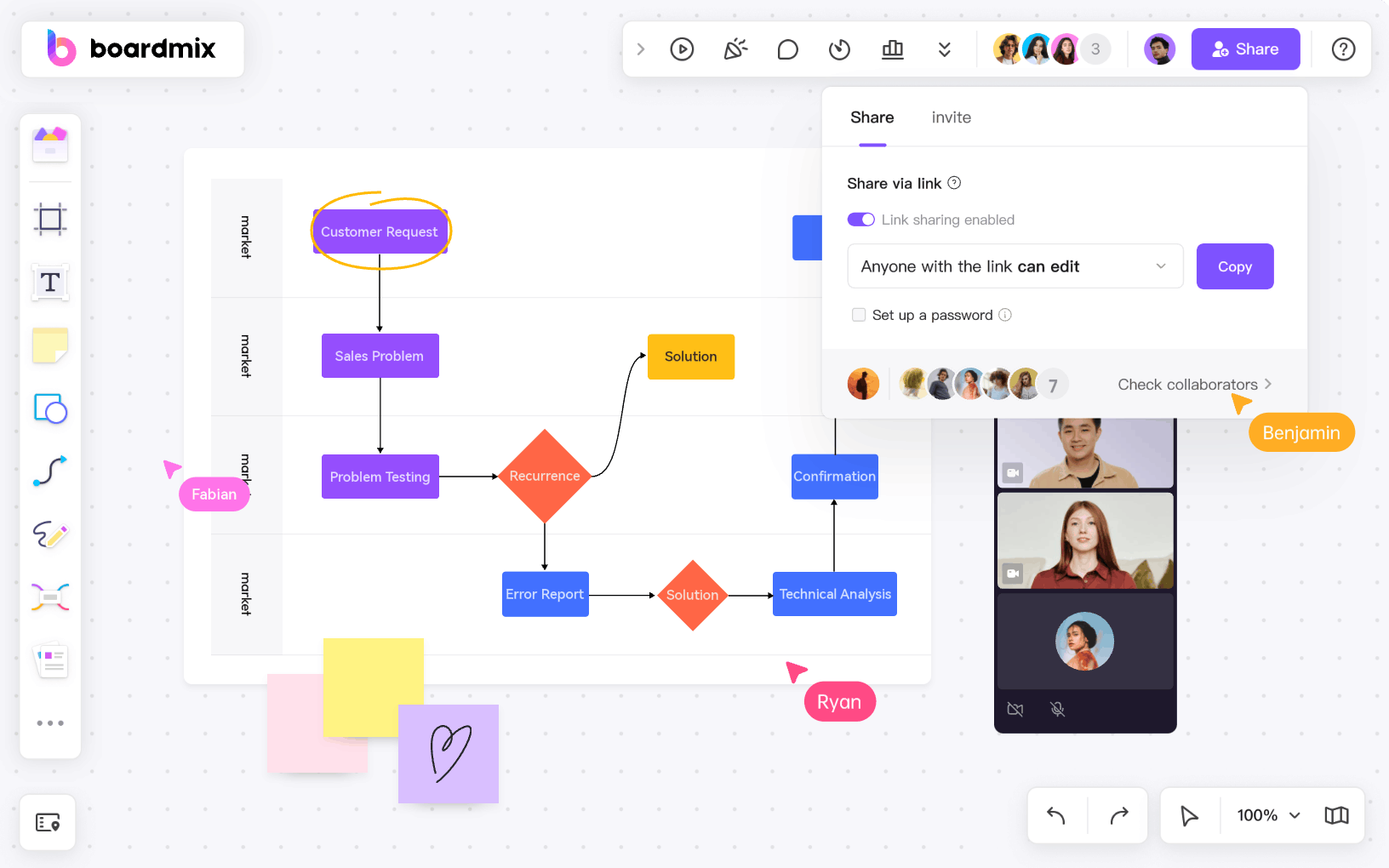
Online whiteboards like Boardmix are ideal for creating use case diagrams. Boardmix offers a suite of diagramming tools that make it easy to build any diagram faster, with an infinite canvas for mapping out and organizing ideas, and efficient session direction for enduring results.
Boardmix's AI-powered online whiteboard combines advanced AI technology with the simplicity of a whiteboard, making it effortless to brainstorm ideas, analyze data, draft documents, and visualize information collaboratively or individually. Here is a step by step guide for how to make use-case diagram on Boardmix:
Set Up Your Board: Begin by launching Boardmix and creating a new board. You can choose from a variety of templates or start with a blank canvas to customize as per your needs.
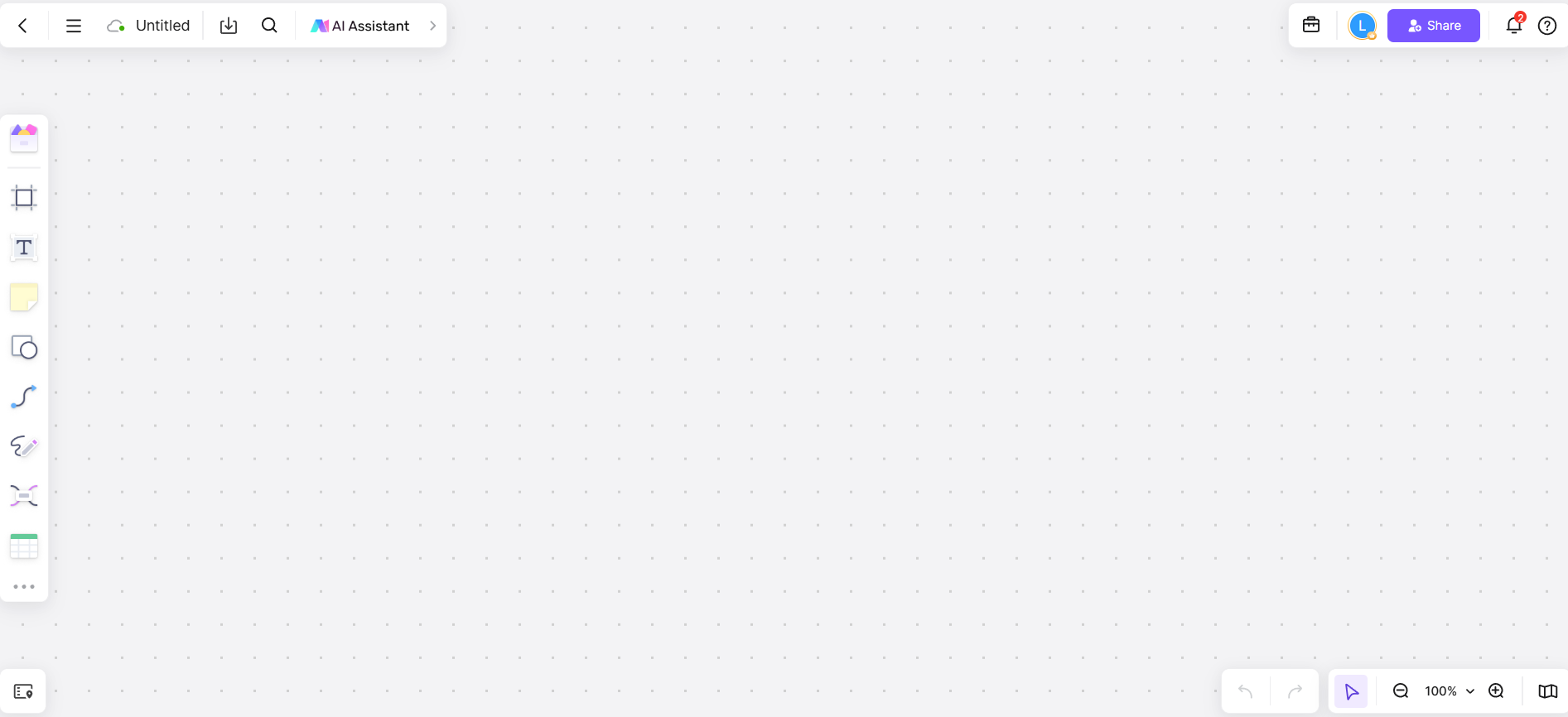
Identify Actors: The first step in creating a use case diagram is to identify the actors who will interact with your system. These actors can be end-users, other systems, or external entities that influence the system's behavior.
Define Use Cases: Next, list out the use cases that your system will support. Each use case should be a distinct action or process that the system can perform, providing value to the user.
Draw the Diagram: Utilize the shape tools in Boardmix to create rectangles for actors and ovals for use cases.
Connect actors to use cases with lines to indicate the relationship between them.
Add arrows to the lines to show the direction of the interaction, ensuring that the flow is clear and logical.
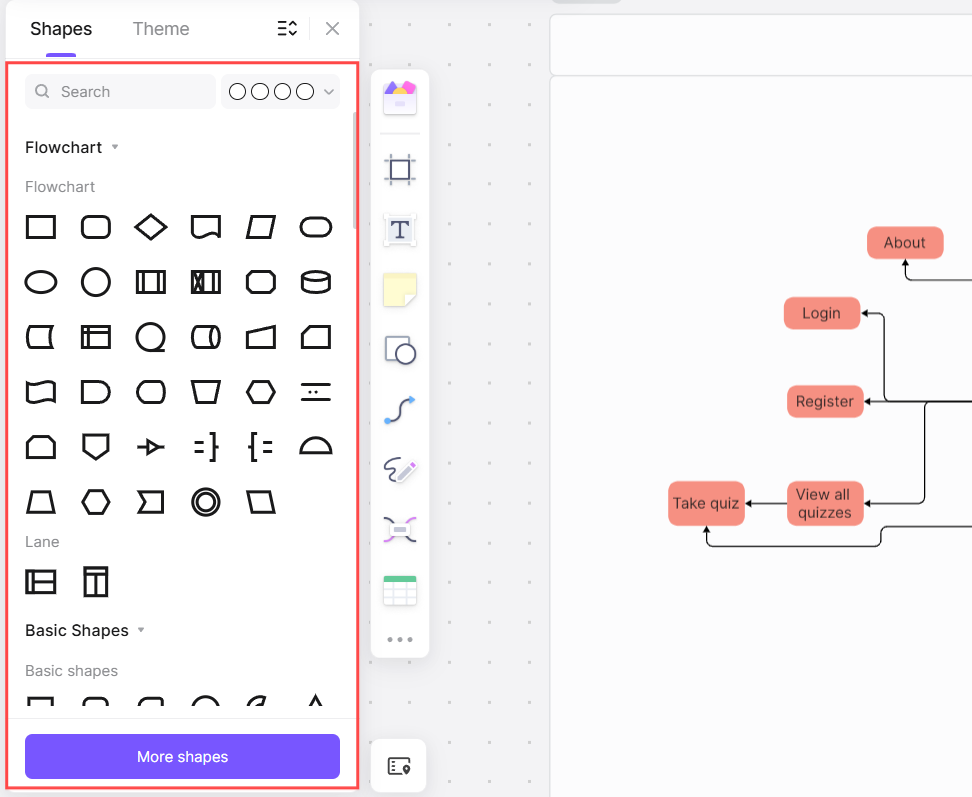
Add Details: Enhance the diagram by including any necessary details such as preconditions, postconditions, and triggers for each use case. This additional information provides context and clarity to the diagram.
Review and Refine: Once your use case diagram is complete, review it for accuracy and completeness. Make any necessary adjustments to ensure that it accurately represents the system's functionality.
Share and Collaborate: Share the board with your team for feedback and further collaboration. Boardmix's real-time collaboration features make it easy for team members to contribute and refine the diagram.
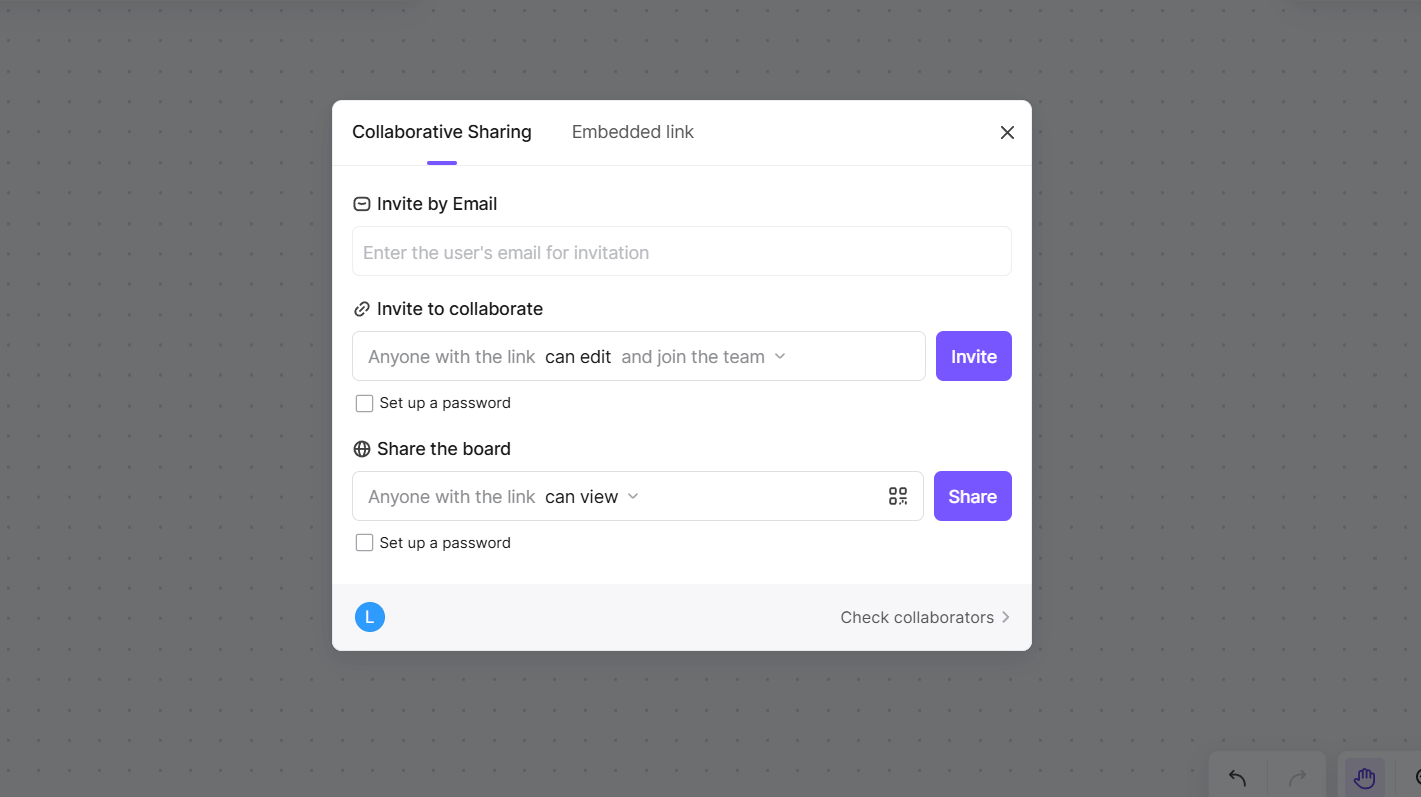
If you don't want to start from scratch, you can also choose to use Boardmix's extensive use case diagram templates to quickly complete the diagram.
Examples of Use Case Diagram
Online Shopping Use Case Diagram
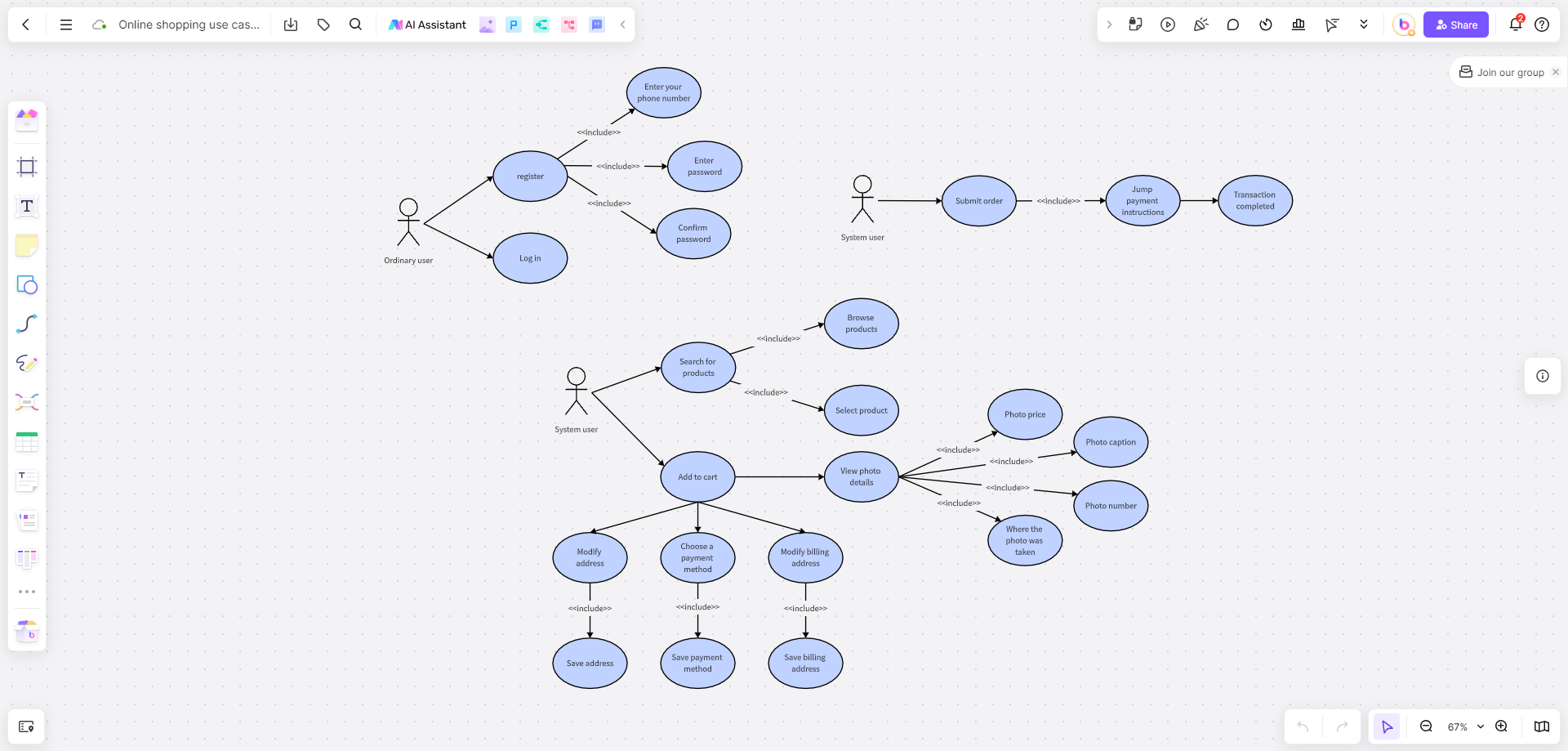
Create a use case diagram on Boardmix
In an online shopping system, actors might include customers, guest users, and administrators. Use cases could involve browsing products, adding items to a cart, checking out, and managing orders. The diagram would illustrate how each actor interacts with these processes, providing a clear view of the system's functionality.
Theater Management Use Case Diagram
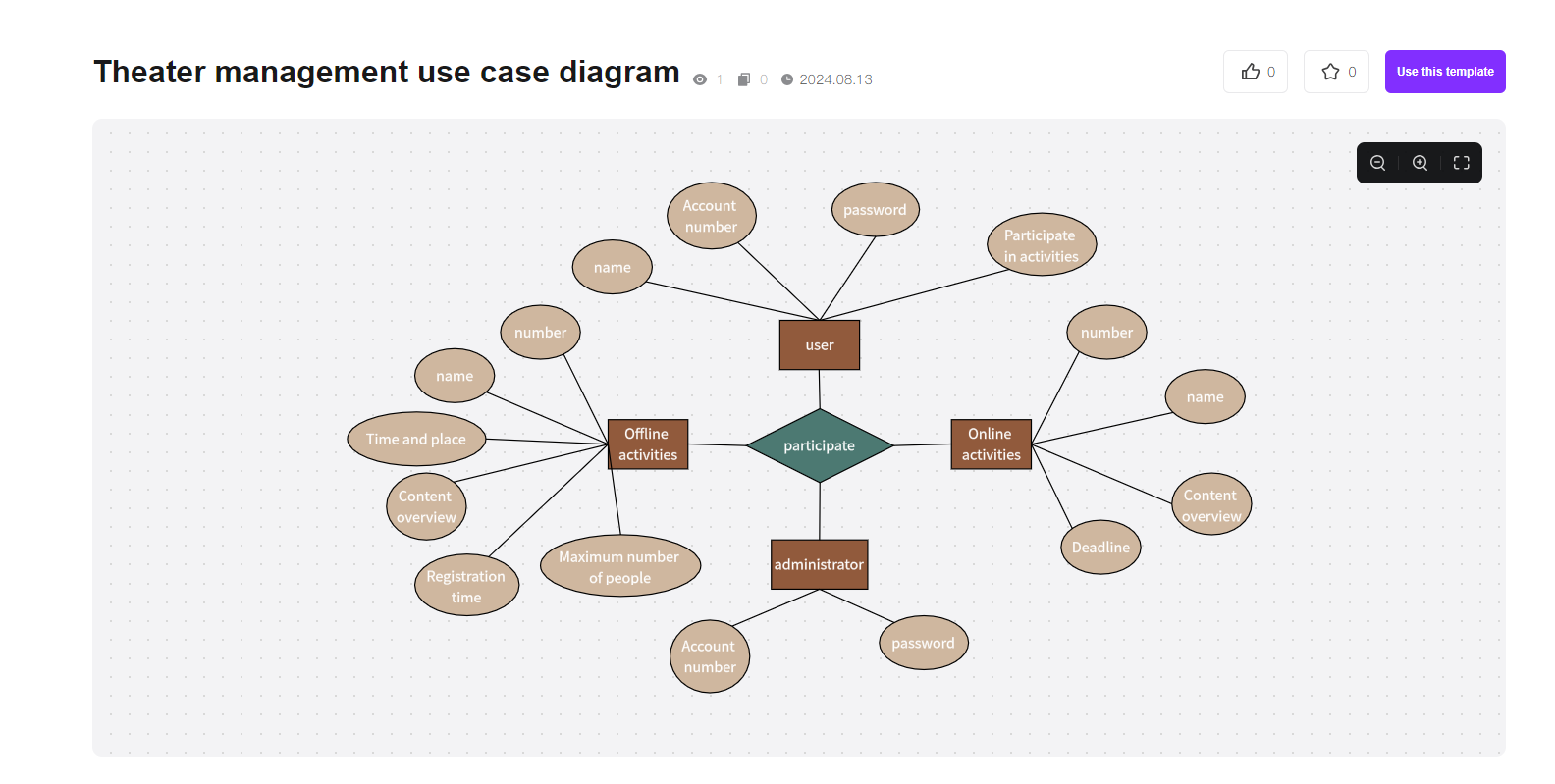
For a theater management system, actors could be theater staff, performers, and customers. Use cases might include scheduling performances, managing ticket sales, and updating show information. The use-case diagram would help visualize the different ways in which the system can be utilized by these actors.
Use Case Diagram of Online Booking System
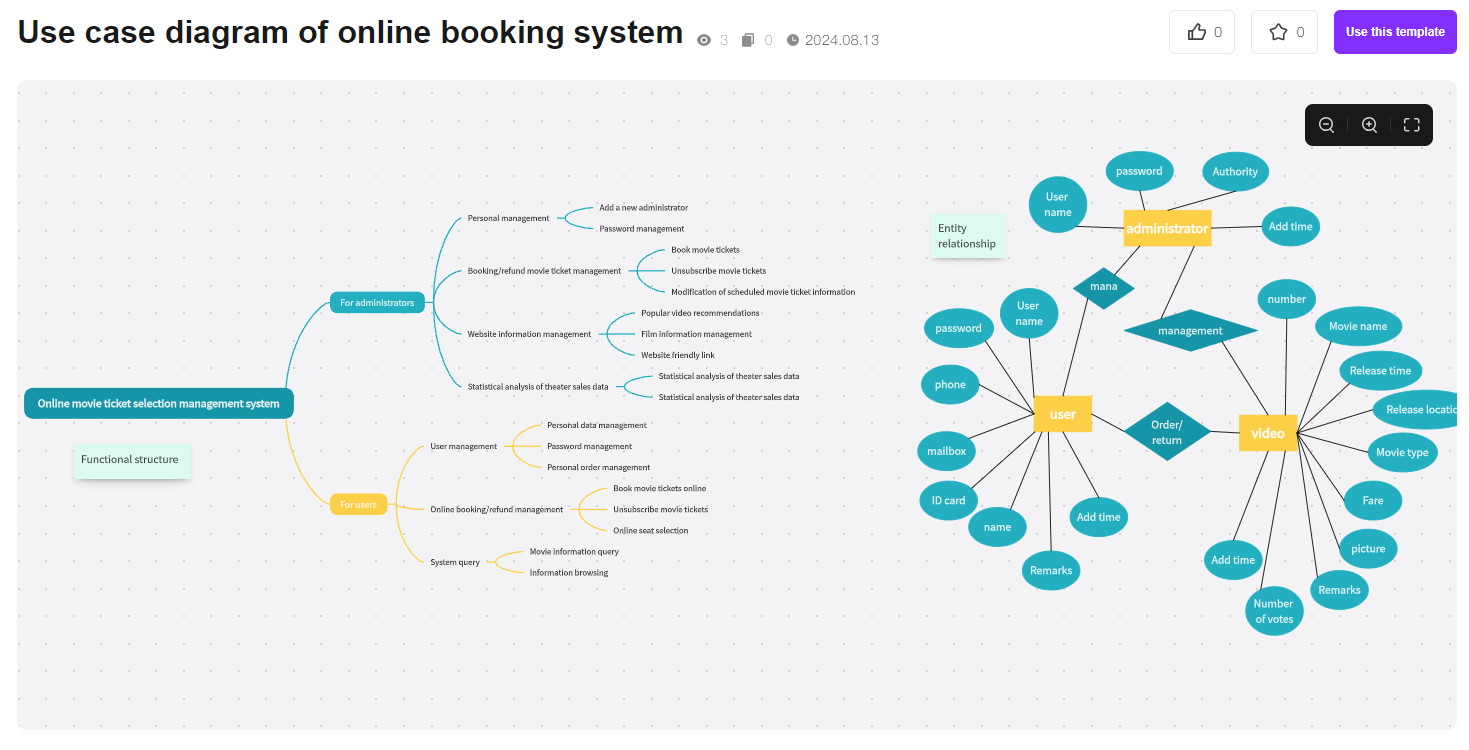
In an online booking system, actors could be travelers, travel agents, and system administrators. Use cases could involve searching for travel options, booking trips, and managing reservations. The diagram would provide a comprehensive overview of the system's capabilities and how they are accessed by different users.
Tips for Using Use Case Diagrams to Improve Team Collaboration
Effective team collaboration is often the key to successful project outcomes, and the use of use case diagrams can significantly enhance this process. Here are some valuable tips on how to leverage use case diagrams to improve team collaboration and ensure project efficiency:
- Regular Updates: Keep the use case diagram updated as the project evolves to ensure everyone is on the same page. This helps in maintaining a shared understanding of the system's requirements and functionalities.
- Clear Communication: Use the diagram as a communication tool to explain the system's functionality to stakeholders. It serves as a visual aid that can bridge the gap between technical and non-technical team members.
- Incorporate Feedback: Encourage team members to provide feedback on the use case diagram to ensure it accurately represents the system. This iterative process helps in refining the diagram and the system design.
- Use as a Planning Tool: Use the diagram to plan development tasks and prioritize features. It provides a clear roadmap of the system's functionality, making it easier to allocate resources and manage the project timeline.
In conclusion, creating a use-case diagram with an online whiteboard like Boardmix is an effective way to visualize and communicate the functionality of a system. By following the step-by-step guide and incorporating the tips provided, teams can enhance their collaboration and ensure a clear understanding of the system's requirements. The use case diagram not only serves as a planning tool but also as a communication bridge, fostering a shared understanding among all stakeholders involved in the project.









