Nowadays, creating target user portrait is an inevitable task in product operations, marketing promotion, or product design. However, the analysis of user portrait has become a major challenge for many staff. After all, there are countless consumers, and companies need to accurately hit the pain points of consumers to maximize profits.
This article will share with you what a user portrait, its role, and the steps to create user portrait. We will also provide a detailed explanation using a case study from the Boardmix online whiteboard community, offering a comprehensive method for building user portrait tags.
What is User Portrait?
The user portrait, also known as user tags or user profiles, are rich, detailed representations of different segments of your audience. Understanding these portraits enables businesses to align their services, products, and content with the needs, wants, and behaviors of their users. In this era where portrait is key, comprehending user portrait is not just an option but a necessity for businesses.
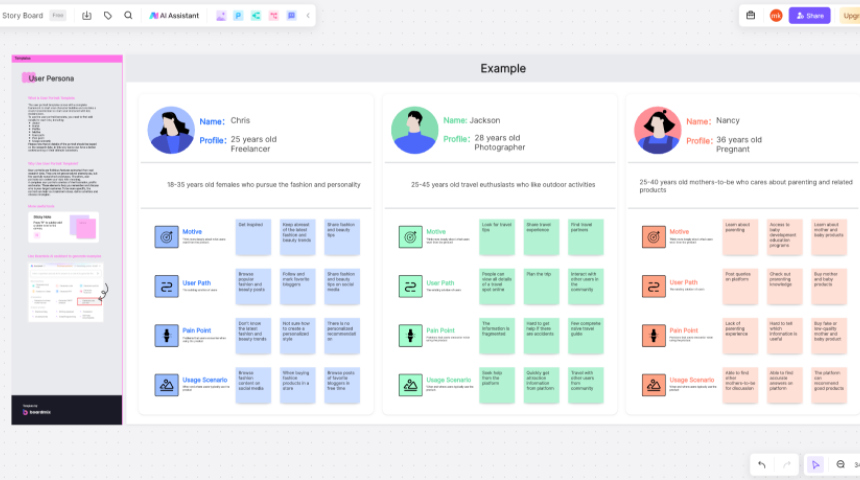
The Role of User Portrait
- Precision Marketing: Creating user portraits assists marketers in conducting precision marketing. By identifying target consumers, they can further segment user groups and design corresponding products or marketing campaigns that cater to the needs of these segments.
- Data Analysis: Once a user portrait is established, its information becomes a valuable resource for data analysis. Marketers can abstract specific data from the textual descriptions of user portraits, which often describe the overall attributes of the user group. This data provides insights into user behaviors, preferences, and demographics, enabling companies to gain a deeper understanding of their target audience.
- Product Improvement: Based on the user needs derived from the user portrait, companies can make informed decisions about product improvements. User tags, which categorize and describe user attributes, become the foundation for data-driven products.
Steps to Draw User Portrait
Nowadays, companies often use questionnaires to analyze user portraits to obtain some basic information about users, such as the gender ratio and the most frequently used social media... This is far from enough for corporate product design and product promotion. It is necessary to have more detailed information about the user.
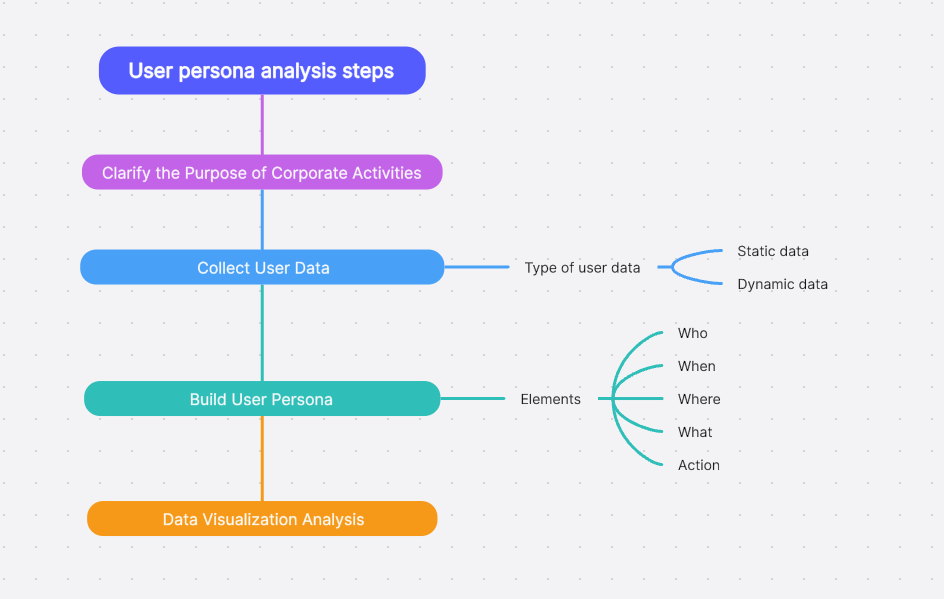
Step 1: Clarify the purpose of corporate activities
Before formally conducting user portrait analysis, a sequence relationship must first be clarified. That is to say, it is not that you can take on the product task after drawing the user portrait, but after the company sets the marketing promotion/product design task, it can then draw the user portrait. Only by clarifying the purpose of the company's activities can we select the tags that meet the needs of this event among the many tags on users.
For example, in the Boardmix online whiteboard community, there is a case about the mini program. The purpose of this enterprise is to "upgrade the mini program to meet the users needs."
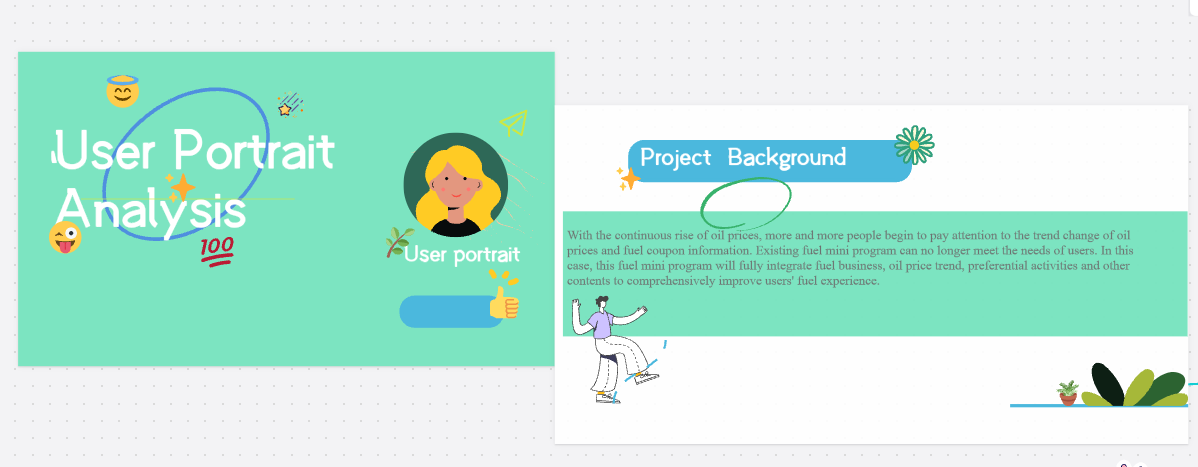
Step 2: Collect user data
After clarifying the company's tasks for this activity, the company can start collecting user information data, which includes static data and dynamic data.
Static data refers to static information about users, which is fixed, such as demographic, business information, consumption attributes, life hobbies and others. Dynamic information, changes with the changes in consumers' lives, specifically, it includes the access duration, number of accesses, access frequency, etc.
In order to facilitate readers to distinguish, this article draws static data and dynamic data on the Boardmix online whiteboard:
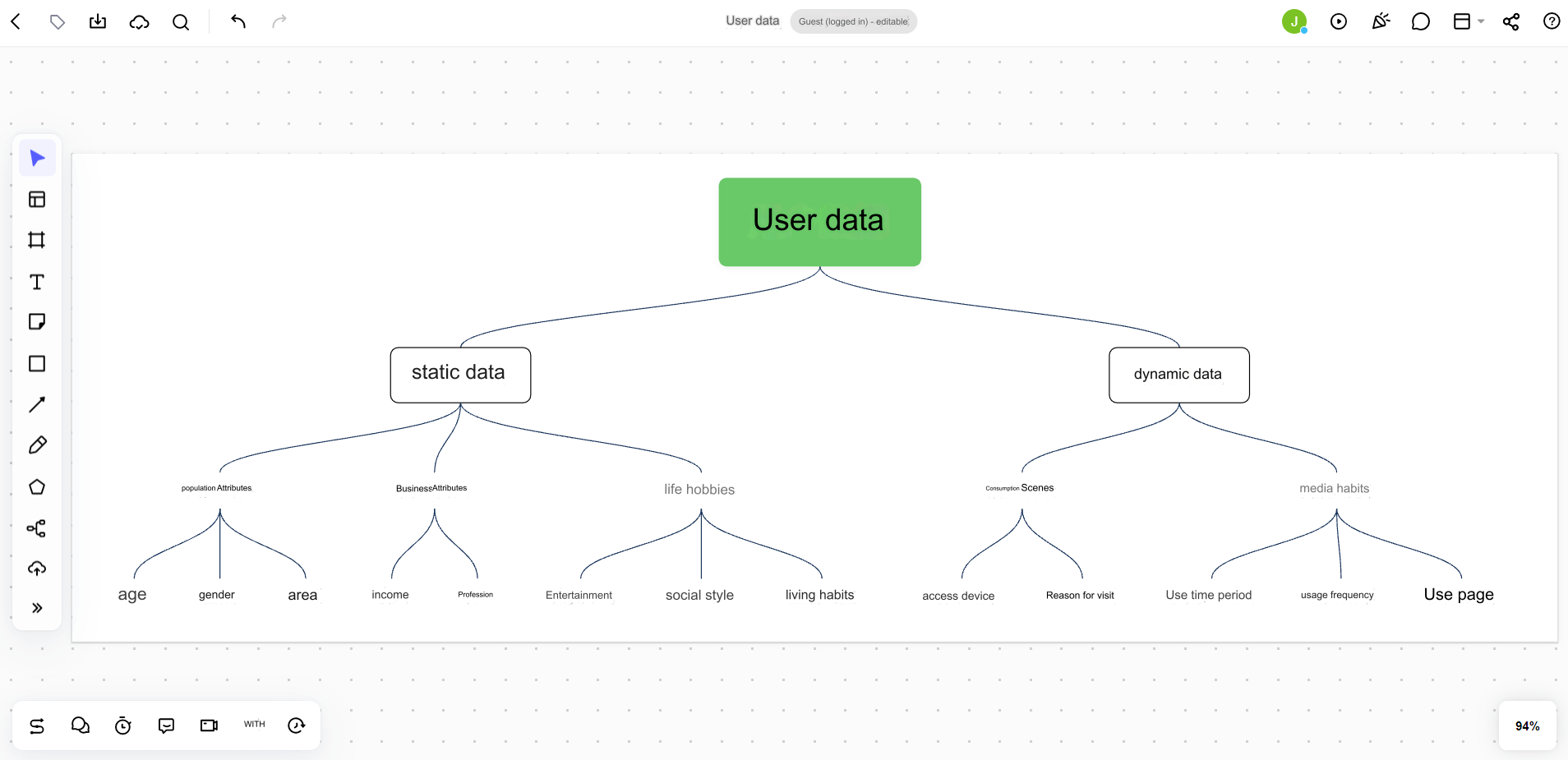
Step 3: Build User Portrait
After collecting user data information, companies can ask professionals to conduct user portrait analysis, model, and classify and summarize it. The collected information can be mainly classified and summarized into the following parts:
• Who: Distinguish users and locate user information;
• When: The time period when user consumption behavior mainly occurs
• Where: User behavior touch point, where users can see this product information;
• What: What information about the product does the user know? Such as product performance, product positioning, product spokesperson, etc.;
• Action: The user's action after browsing product information. Such as opening the purchase webpage, subscription, repostting or checking more relevant information.
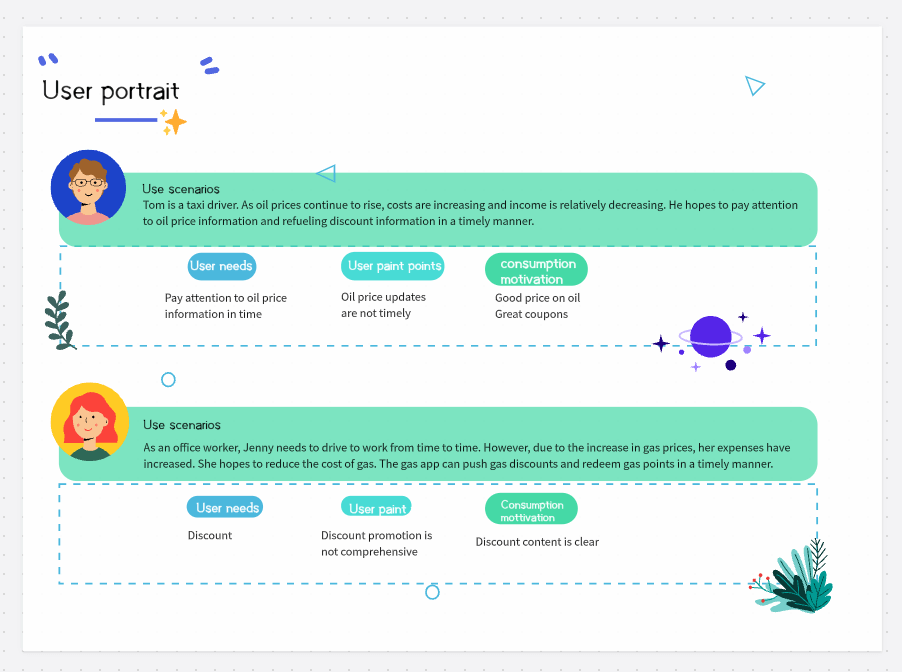
By combining the above information can describe a complete user portrait. The following picture is about the "User Portrait Analysis of the Mini Program" drawn on the Boardmix online whiteboard. From the user portrait analysis, we can see that their target users are car owners, but each has different segmentation needs.
Step 4: Data visualization analysis
Textual descriptions are often not clear, so you can use some auxiliary tools to visualize the collected user information. The simplest thing is to analyze the customer's age group, living area, and monthly income proportion, and extract information that is helpful to the company's current activities from this basic digital information.
Now, the user portrait analysis work is basically completed. The company can continue to test whether the collected user data is authentic and credible through relevant results and make timely modifications to the user profile.
The above user portrait analysis functions can be implemented by Boardmix.
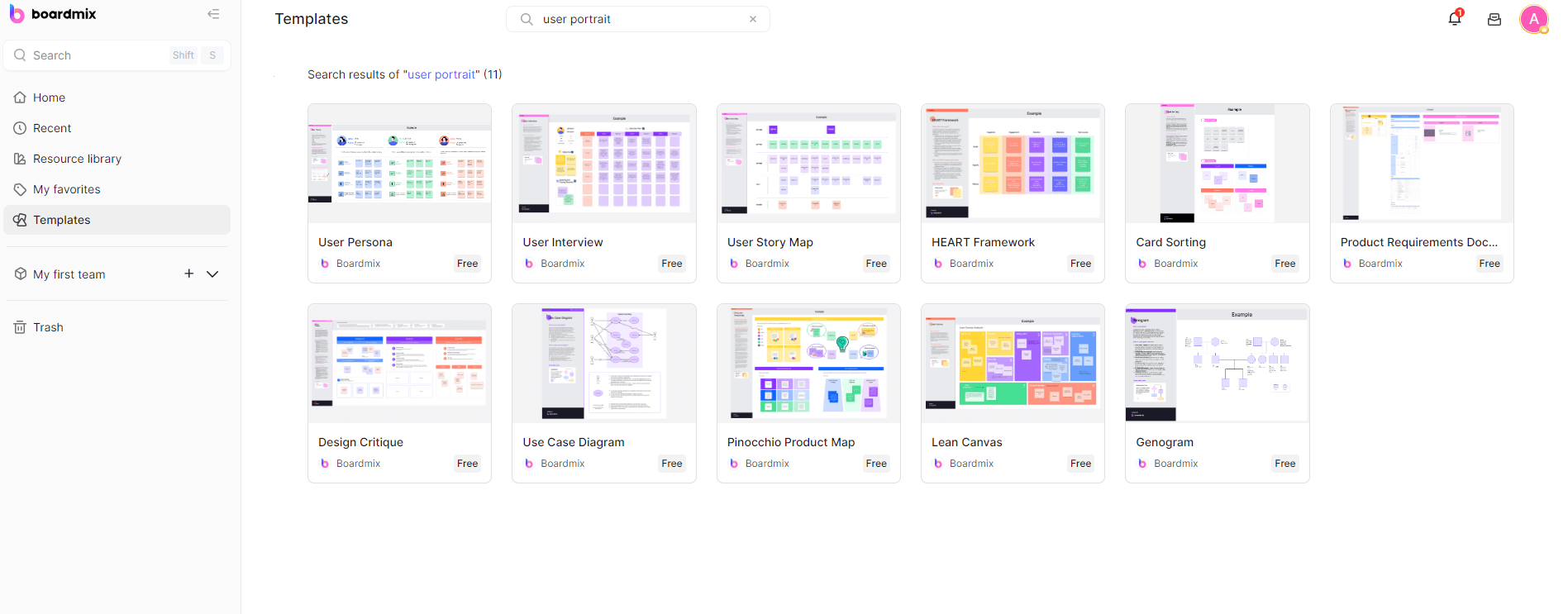
The Boardmix online whiteboard is free for users to use and has a large number of templates, such as user portrait analysis, SWOT analysis, competitor analysis, and various mind maps and flow charts; Boardmix's community resources also have many cases. In short, everything you want is available here, and the template can be decorated and modified according to the user's portrait preferences.













