Visual project management software has become an indispensable tool for teams looking to streamline their workflows and boost productivity. These tools leverage visual elements like charts, boards, and timelines to present project data in an easily digestible format, allowing teams to quickly grasp project statuses and make informed decisions.
The Importance of Visual Project Management Software
Visual project management software simplifies complex project data, making it easier to track progress, identify bottlenecks, and collaborate effectively.
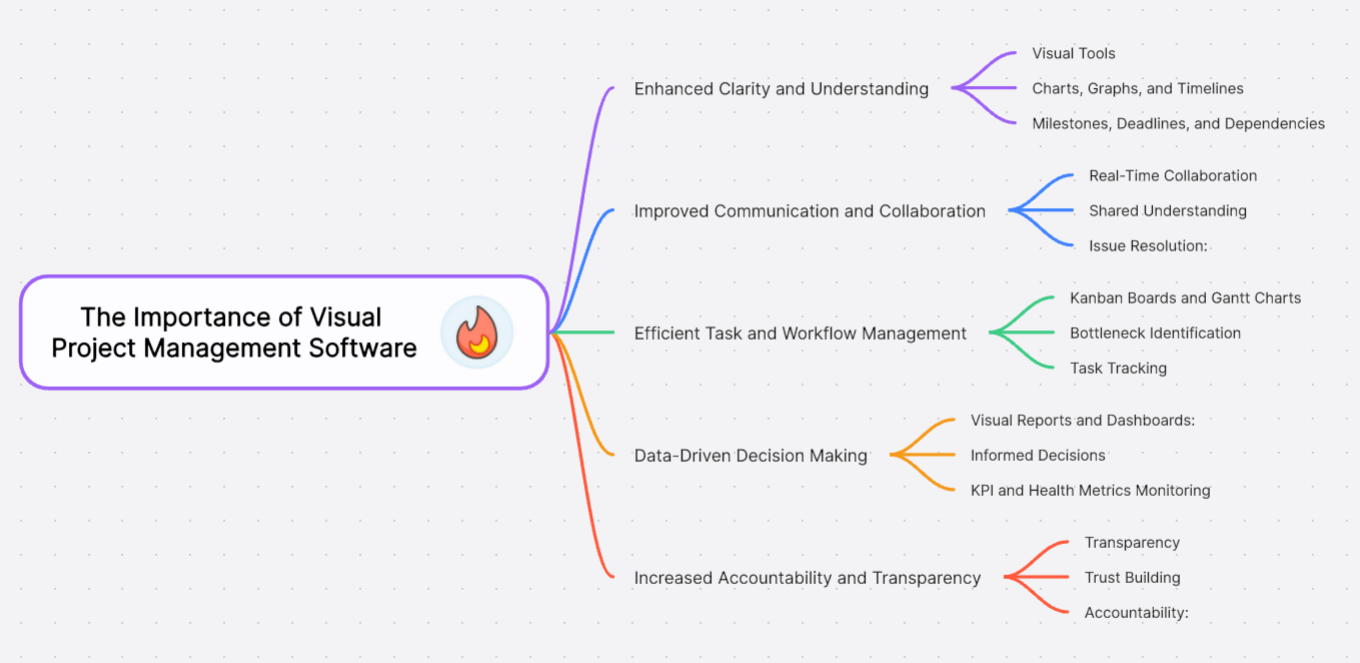
Enhanced Clarity and Understanding: Visual tools transform complex project data into clear, visual formats. And Charts, graphs, and timelines provide an at-a-glance understanding of project statuses and progress, which helps in easily identifying project milestones, deadlines, and dependencies.
Improved Communication and Collaboration: Real-time collaboration features enable team members to work together seamlessly. Visual project management software facilitates better communication by providing a shared understanding of project goals and statuses, and teams can easily discuss and resolve issues using visual aids.
Efficient Task and Workflow Management: Tools like Kanban boards and Gantt charts help in visualizing tasks and workflows, and visual management aids in quickly identifying bottlenecks and areas requiring attention.
Data-Driven Decision Making: Visual reports and dashboards provide actionable insights and analytics. In the situation, managers can make informed decisions based on real-time project data, which helps in monitoring key performance indicators (KPIs) and project health metrics.
Increased Accountability and Transparency: Visual project management software promote transparency by making project information accessible to all team members, and enhances trust within the team and with stakeholders by providing clear and transparent project updates.
Which visual tool can be used to manage project tasks and workflows?
Selecting the right visual project management software depends on the specific needs of your team and the nature of your projects. These visual project management software leverage visual elements like charts, boards, and timelines to present project data in an easily digestible format, allowing teams to quickly grasp project statuses and make informed decisions.
Kanban board: Kanban board can be divided into different stages of a process making it easy to see the status of every task at any time. Each card on the board represents a task. As work progresses, the card moves along the board from one column to the next, representing different phases of the workflow.
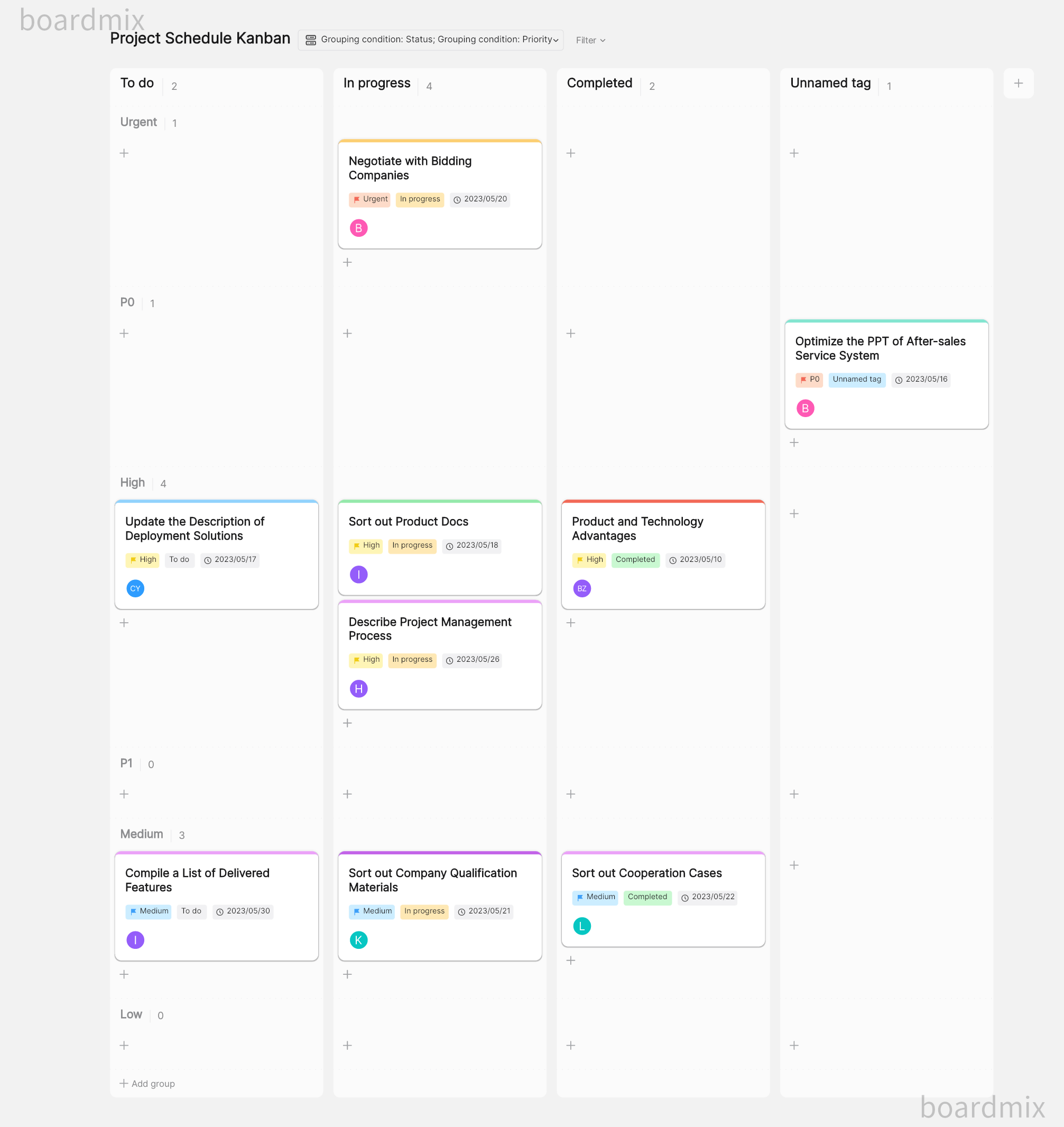
Gantt charts: This tool provides a graphical representation of a project schedule that helps in planning, coordinating, and tracking specific tasks in a project.
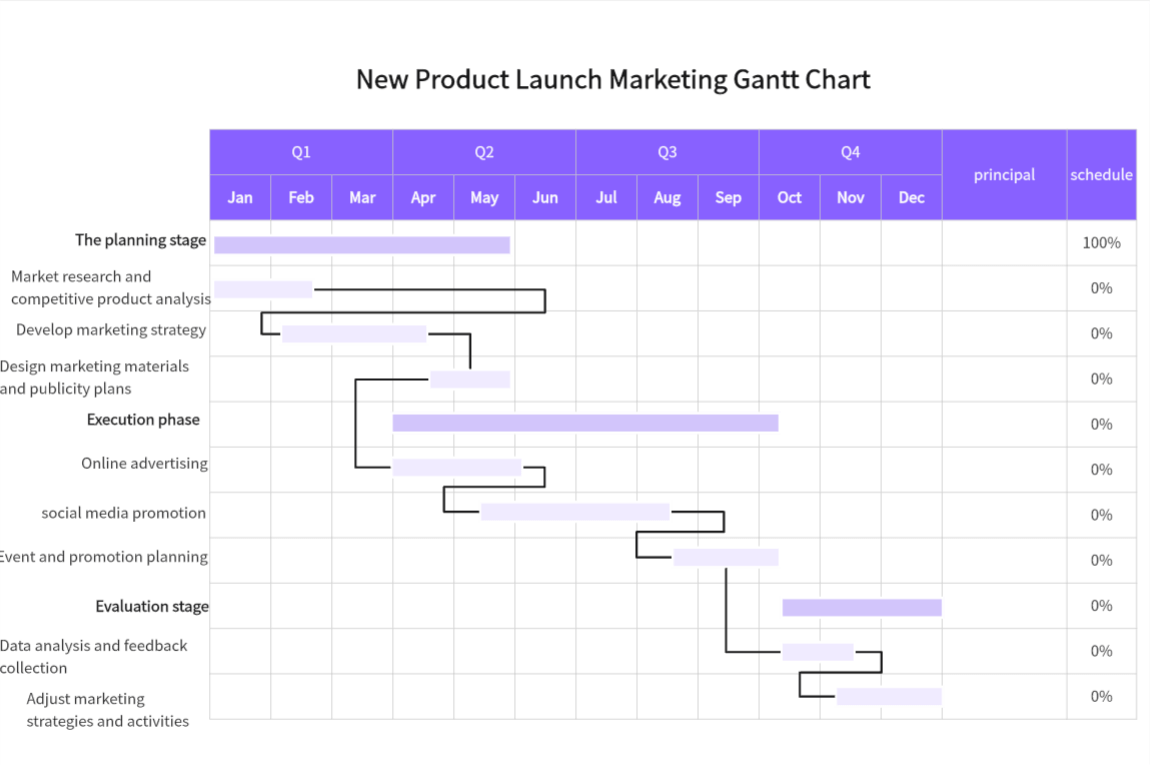
Scrum boards: Another visual tool for managing projects particularly in agile software development. It tracks progress on work across sprints - time-boxed iterations of continuous development.
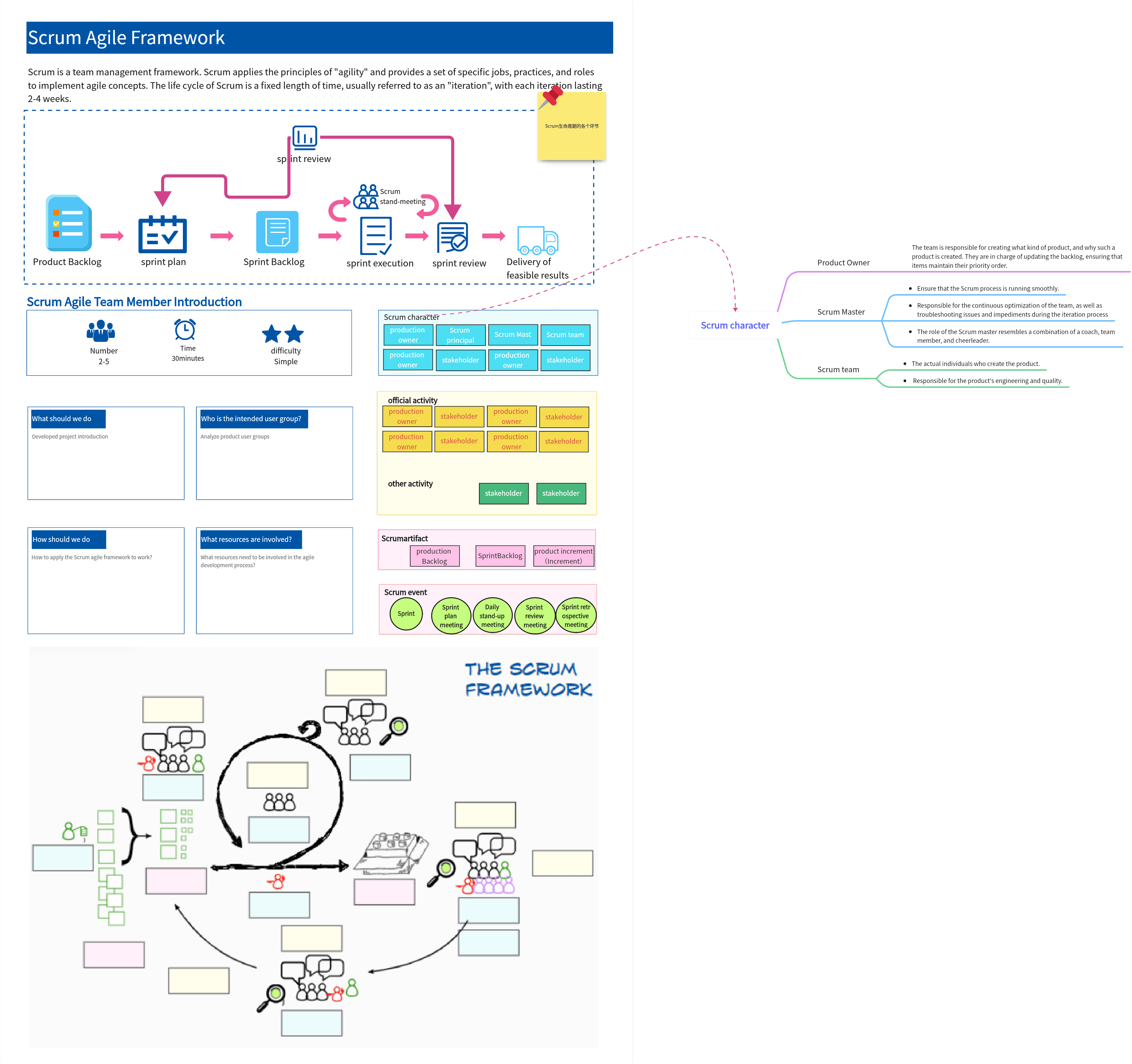
Customizable Dashboards: A flexible platform lets teams create custom dashboards to visualize project workflows. The grid view, along with other visual tools, helps in managing tasks and tracking project milestones.
Among the various tools available for visual project management, Boardmix stands out for its comprehensive range of templates and visual management features. Boardmix offers Kanban boards, Gantt charts, customizable dashboards, and pre-built templates that cater to different project management needs.
The best visual project management software
1. Boardmix
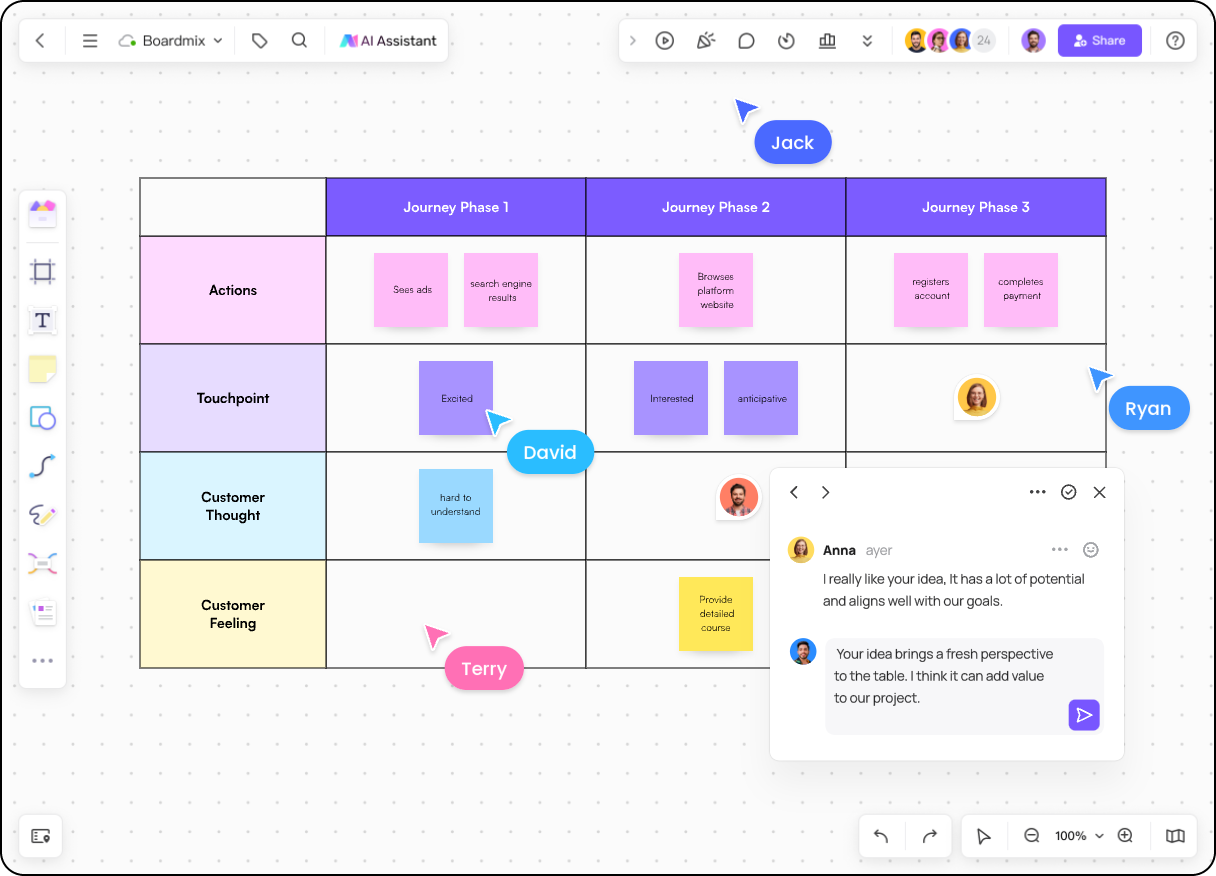
Boardmix is a versatile visual project management tool designed to enhance team collaboration and streamline project workflows. It provides an array of visual aids that help teams manage their projects more efficiently.
Features:
-Customizable Dashboards: Create personalized dashboards that display critical project information at a glance, helping teams stay informed. And in the community center, you can choose suitable free dashboards for your project management.
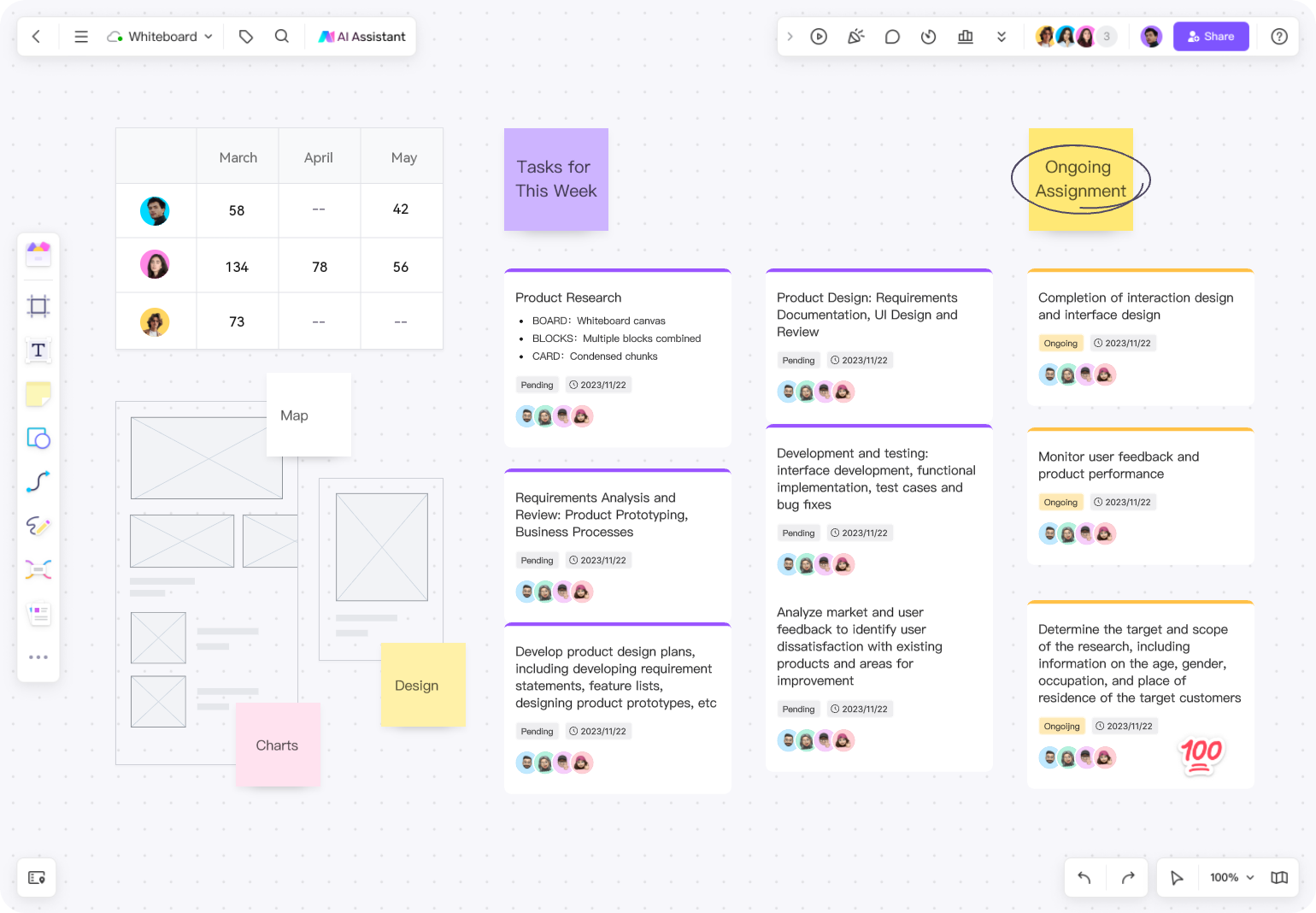
-Interactive Whiteboards: Facilitate brainstorming sessions and project planning with interactive whiteboards that allow real-time collaboration.
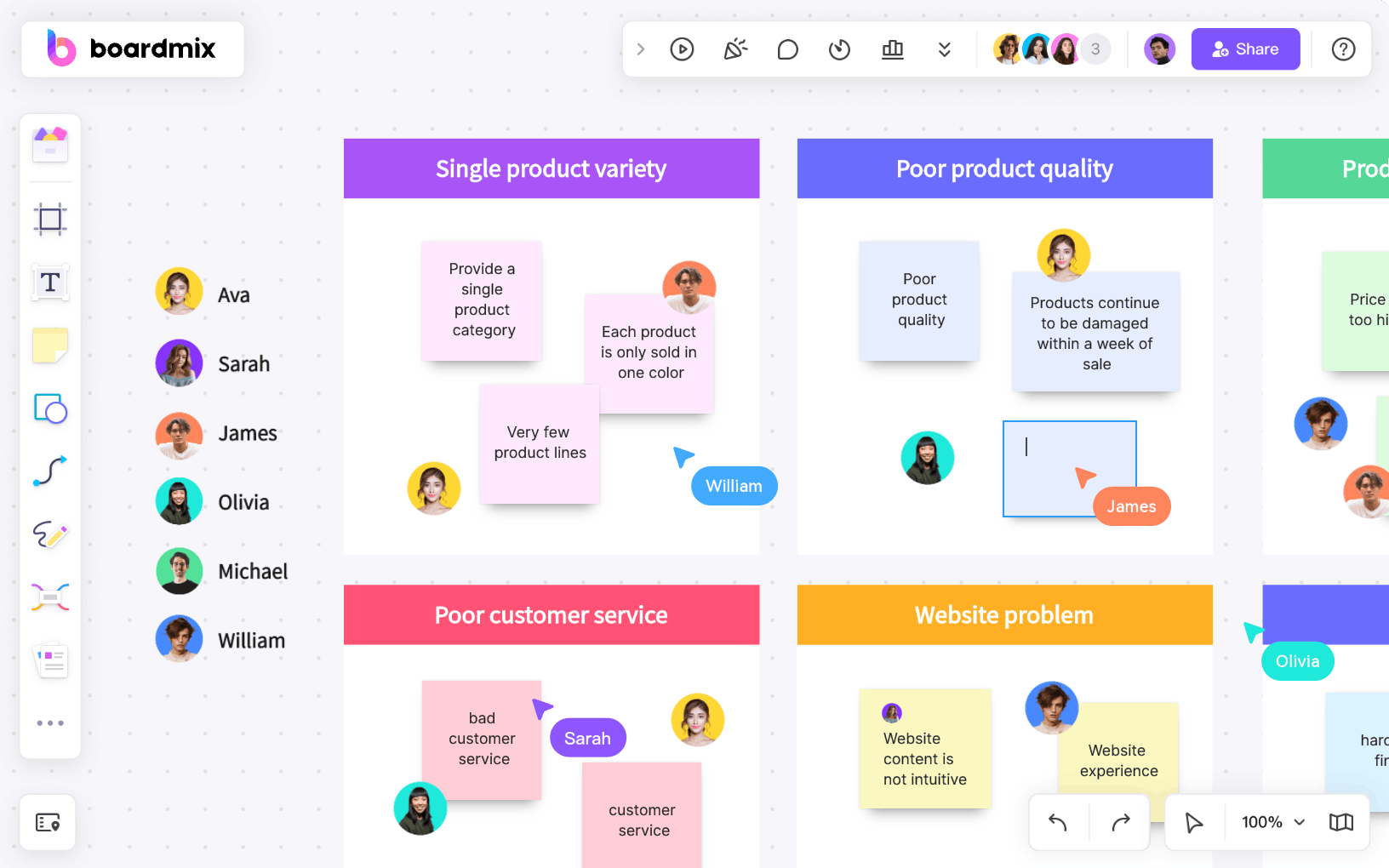
-Gantt Charts: Visualize project timelines and dependencies with Gantt charts, making it easier to track progress and adjust schedules.
-Kanban Boards: Use Kanban boards to manage tasks visually, allowing teams to move tasks through different stages with ease.
-Seamless Integration: Connects with productivity tools to streamline workflows.
-Customization: Tailor diagrams to specific needs, enhancing planning and decision-making.
2. Hive
Hive is a powerful project management tool that emphasizes visual task management to enhance productivity and team collaboration.
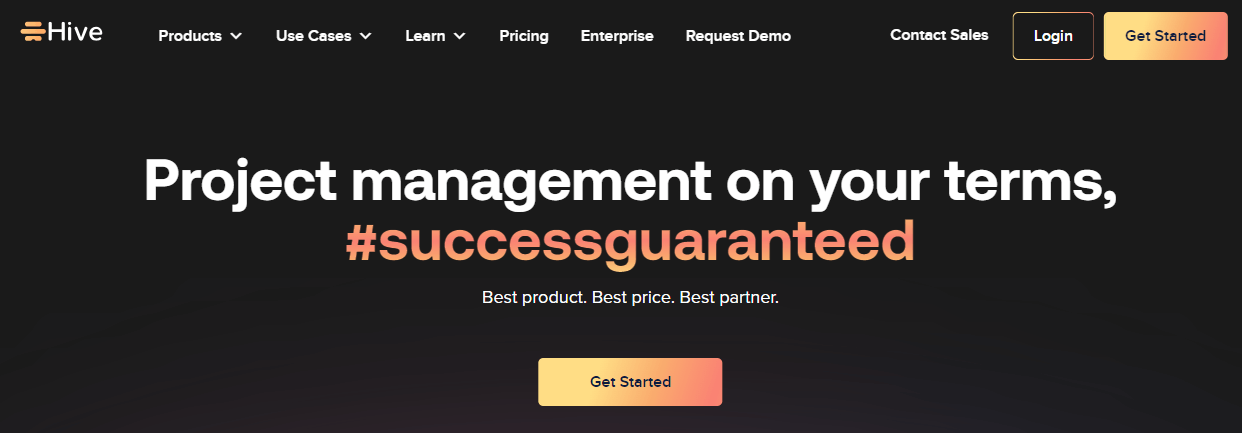
Features:
-Kanban Boards: Organize tasks and workflows using Kanban boards, allowing for easy tracking of task progress.
-Time Tracking: Monitor the time spent on tasks and projects to improve resource allocation and productivity.
-Collaboration Tools: Real-time messaging, file sharing, and collaborative note-taking enhance team communication.
-Automate repetitive tasks: This tool is available to any Hive user and is a great way to streamline your processes and ultimately save time.
3. Kissflow
Kissflow is an intuitive project management tool that provides visual workflows and automation to streamline project management processes.
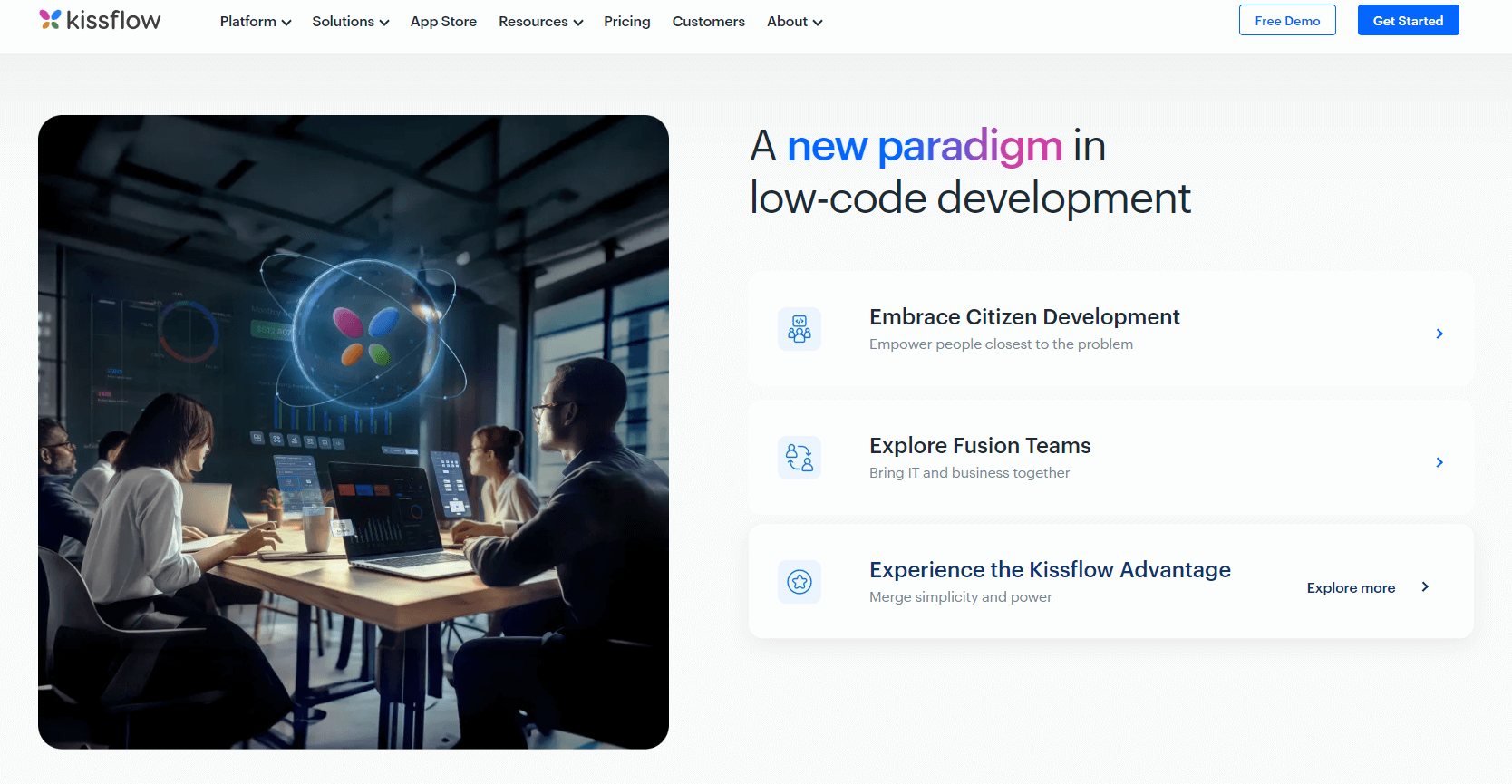
Features:
Visual Workflow Designer: Create and manage workflows visually, allowing teams to automate routine tasks and processes.
Task Management: Visual task management with drag-and-drop capabilities for easy organization and tracking.
Real-Time Collaboration: Collaborate with team members in real-time using chat, comments, and file sharing.
Reporting and Analytics: Generate visual reports and analytics to track project performance and make data-driven decisions.
4.ProofHub
ProofHub is an all-in-one project management and team collaboration tool that emphasizes visual task management and project tracking.
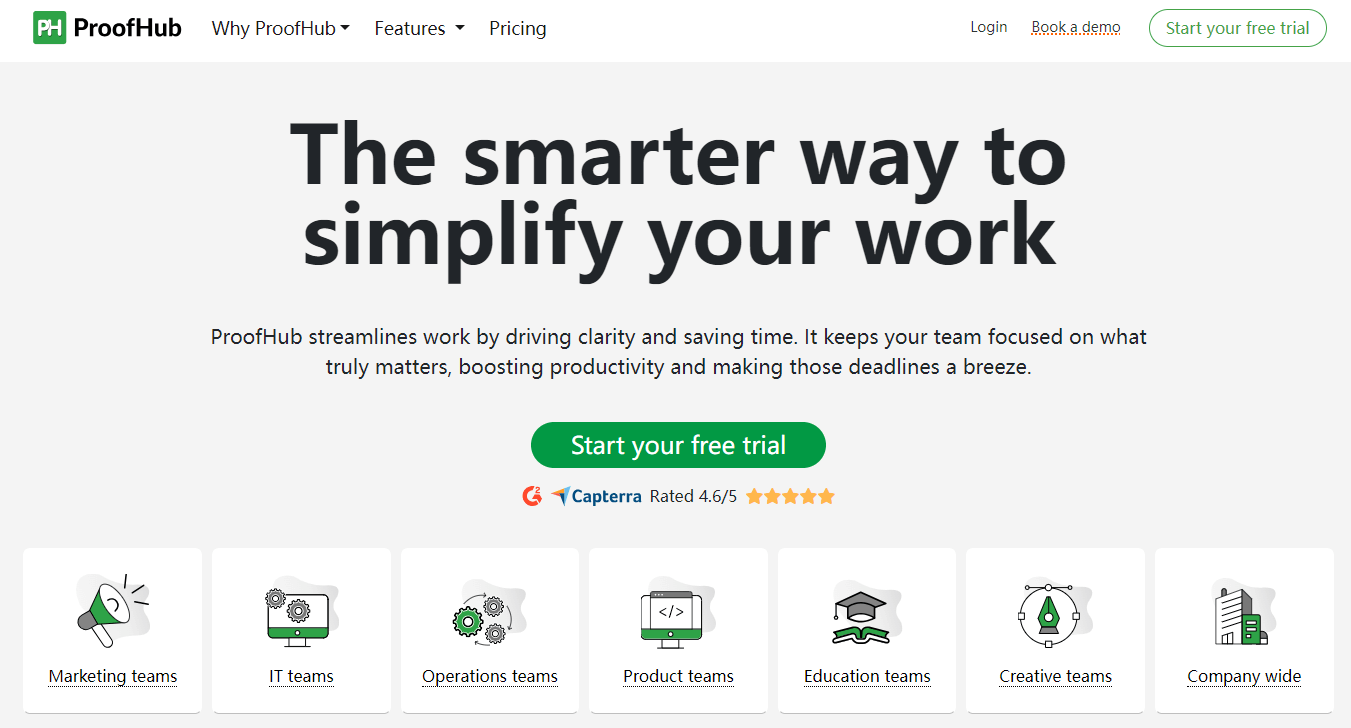
Features:
Gantt Charts: Visualize project schedules and dependencies with Gantt charts to ensure timely project completion.
Collaboration Tools: Real-time chat, file sharing, and collaborative document editing enhance team communication.
Custom Reports: Generate custom reports to track project performance and identify areas for improvement.
Easy Reviewing: Proofhub approves documents with proof, and is built to help teams collaborate and reach deadlines on time.
5. Asana
Asana is a popular project management tool known for its intuitive interface and robust visual task management features.
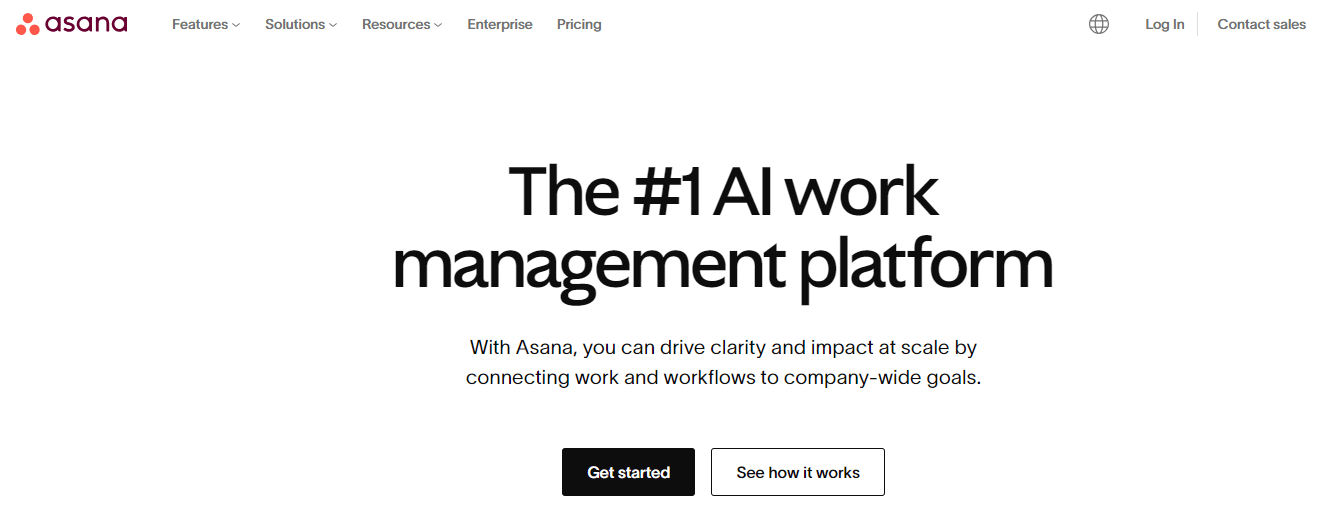
Features:
Timeline: Create visual project timelines to track tasks and dependencies, ensuring projects stay on schedule.
Task Dependencies: Set and manage task dependencies to ensure proper sequencing and workflow.
Custom Fields: Customize tasks with custom fields to capture relevant information and track project-specific metrics.
6. Trello
Trello is a visual project management tool that uses Kanban boards to help teams manage tasks and workflows effectively.
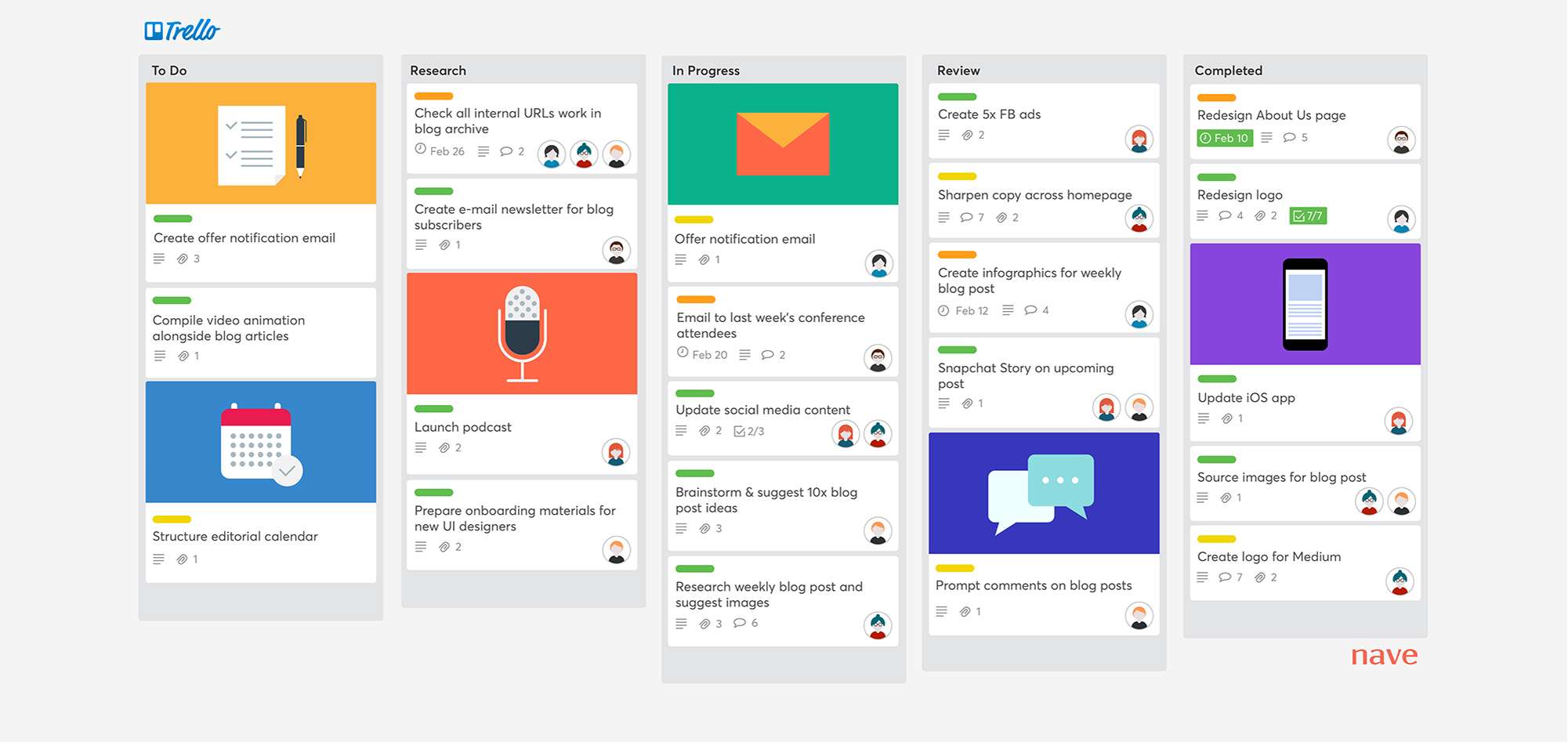
Features:
Free Kanban Boards: Visual task management using customizable Kanban boards for easy tracking of tasks and workflows.
Power-Ups: Enhance functionality with Power-Ups that integrate with other tools and add features like calendar views and automation.
Collaboration Tools: Real-time collaboration with comments, attachments, and due dates for seamless team communication.
Customizable Cards: Customize task cards with labels, checklists, and due dates to organize and prioritize work.
7. Workfast
Workfast is a project management tool designed to streamline workflows and enhance productivity through visual task management.
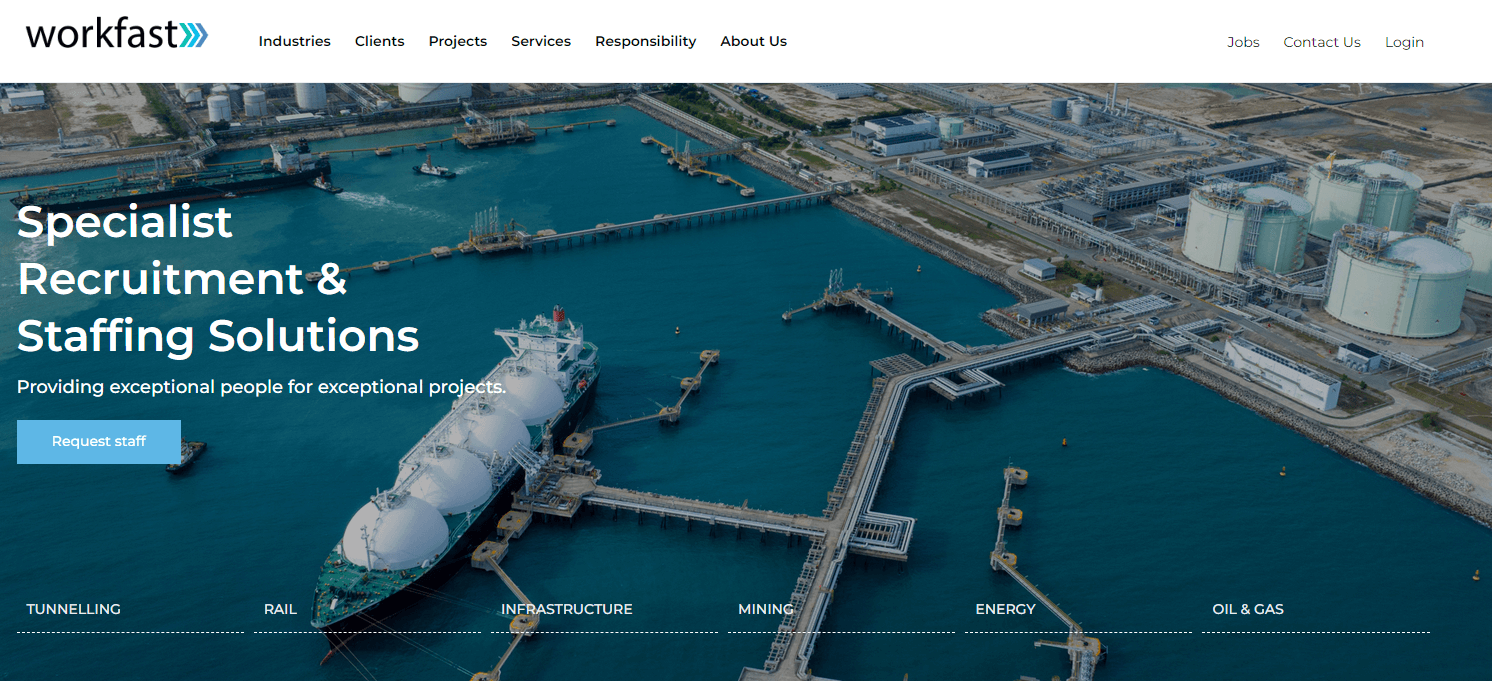
Features:
Task Boards: Visual task management using task boards that allow teams to track progress and manage workflows.
Time Tracking: Monitor time spent on tasks and projects to improve resource allocation and productivity.
Collaboration Tools: Real-time messaging, file sharing, and collaborative note-taking enhance team communication.
8. Jira
Jira is a powerful visual project management software designed primarily for software development teams, with robust visual task management features.
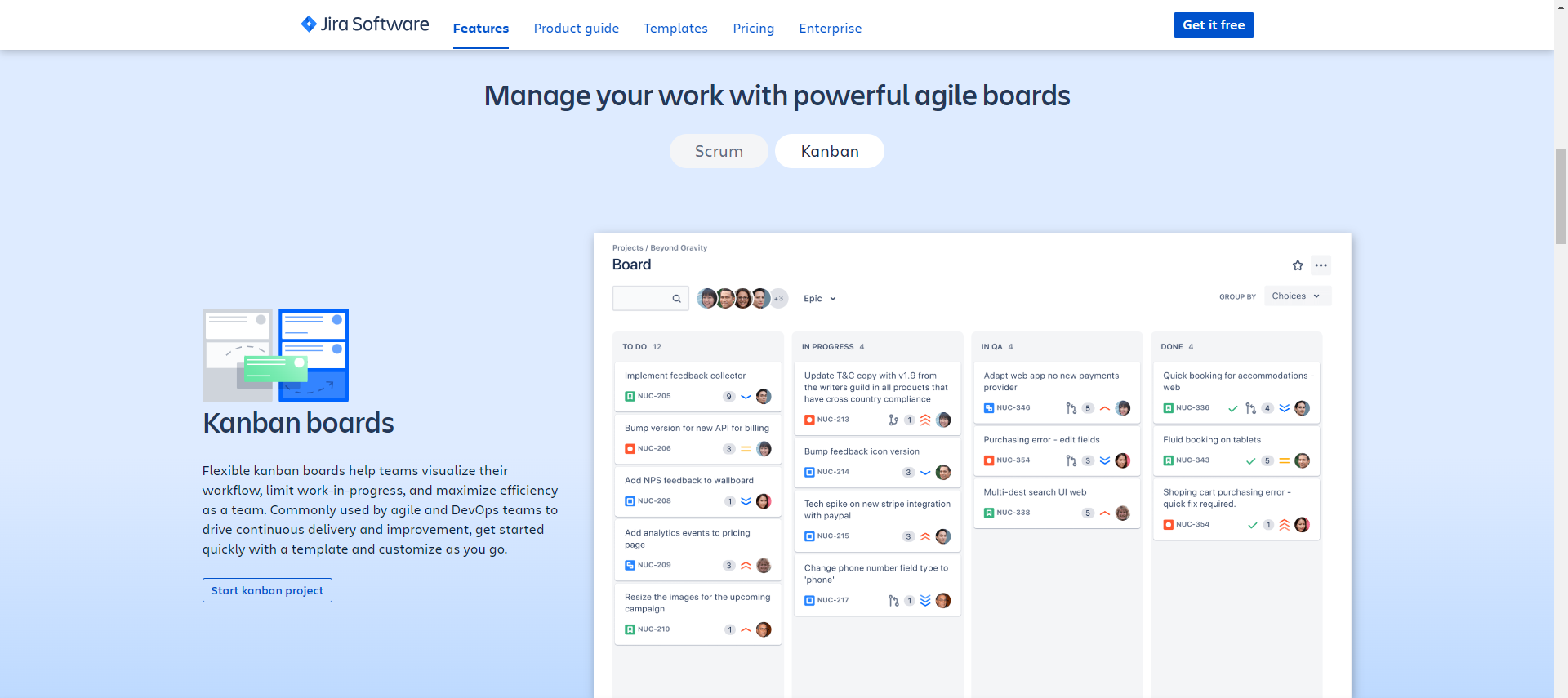
Features:
Scrum Boards: Visualize sprint planning and track progress with Scrum boards, ideal for Agile teams.
Roadmaps: Create visual roadmaps to track project milestones and dependencies.
Reporting and Analytics: Generate visual reports and analytics to track project performance and make data-driven decisions.
9. Airtable
Airtable is a flexible visual project management software that combines the simplicity of spreadsheets with powerful visual task management features.
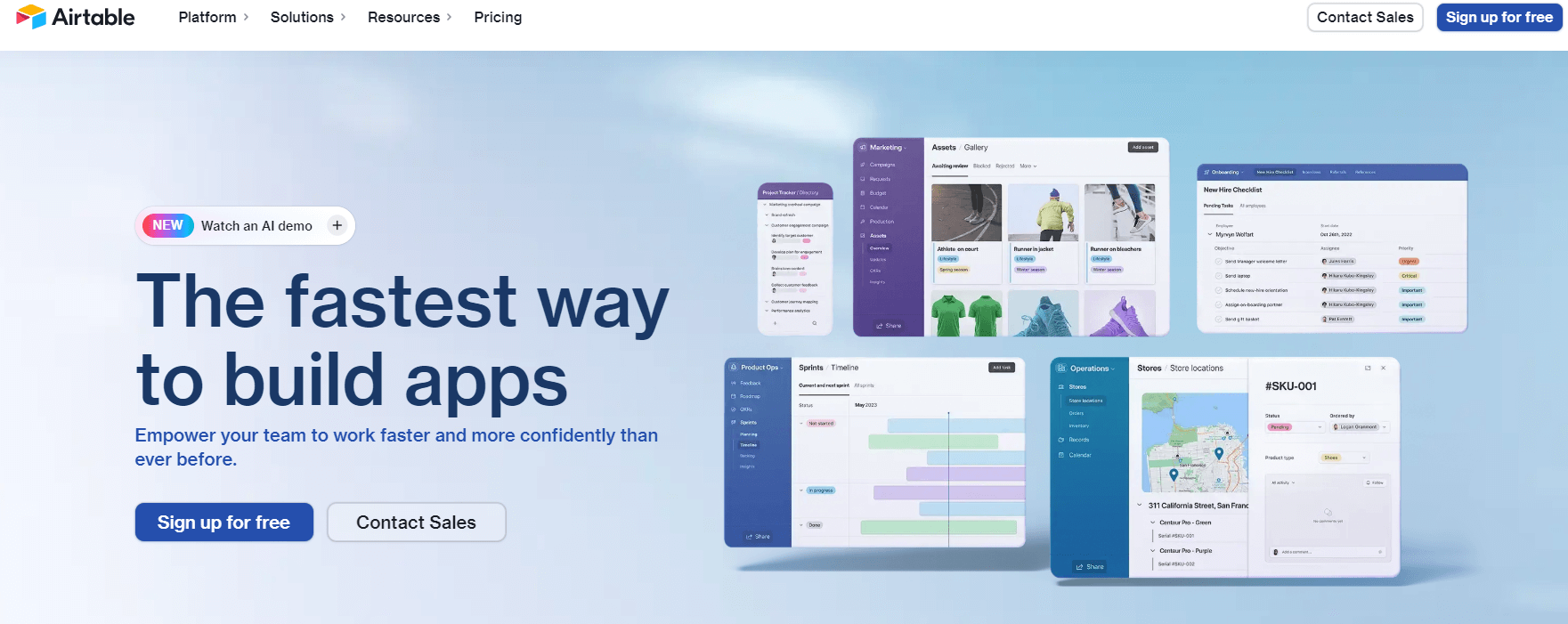
Features:
Grid View: Visualize project data in a grid format, similar to a spreadsheet, for easy data management.
Calendar View: Visualize project timelines and deadlines with a calendar view, ensuring projects stay on track.
Customizable Fields: Customize tasks with various field types to capture relevant information and track project-specific metrics.
10. Backlog
Backlog is a project management visual software designed for developers, offering robust visual task management and collaboration features.
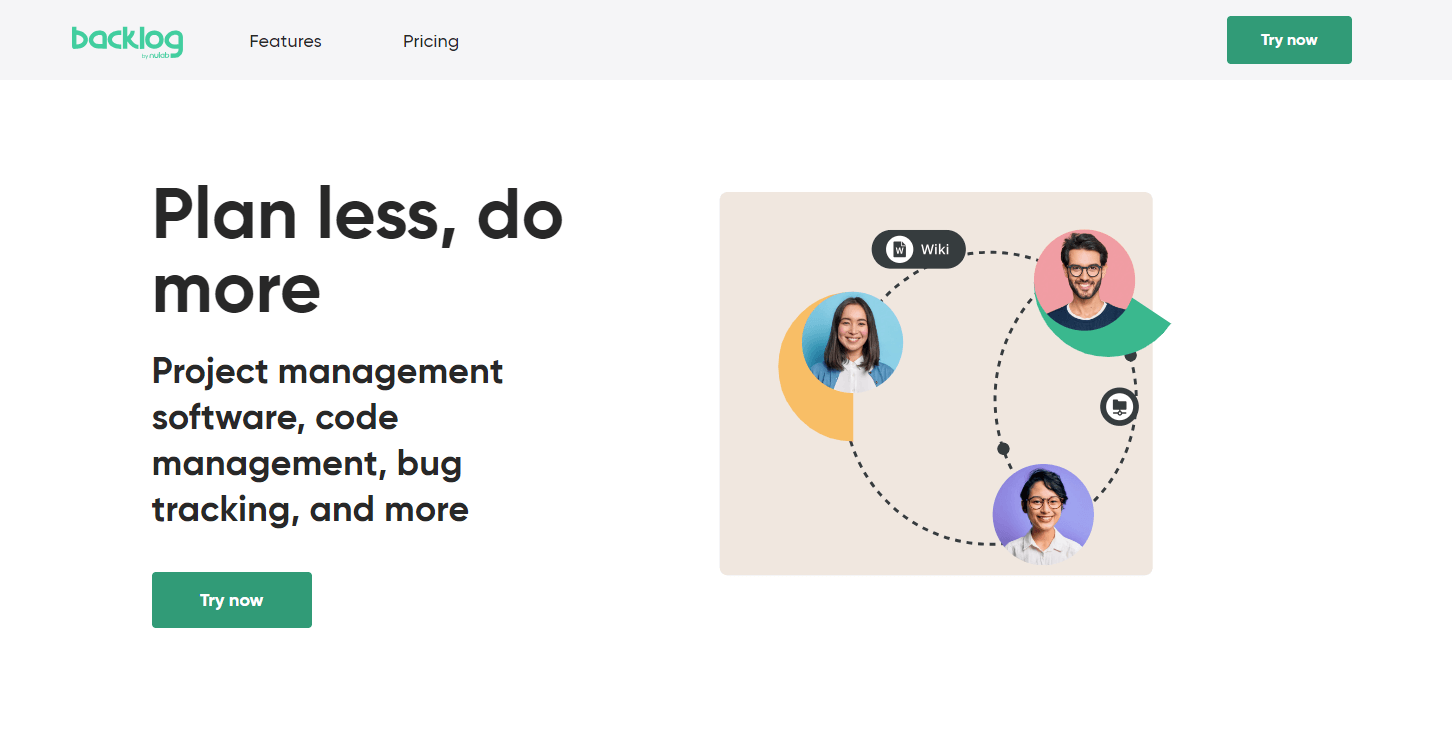
Features:
Gantt Charts: Visualize project timelines and dependencies with Gantt charts to ensure timely project completion.
Issue Tracking: Track and manage project issues with detailed issue-tracking features.
Collaboration Tools: Real-time chat, file sharing, and collaborative document editing enhance team communication.
Share online: File sharing capabilities for teams.
11. Monday.com
Monday.com is a versatile project management visual software that offers robust visual task management features to enhance productivity and collaboration.
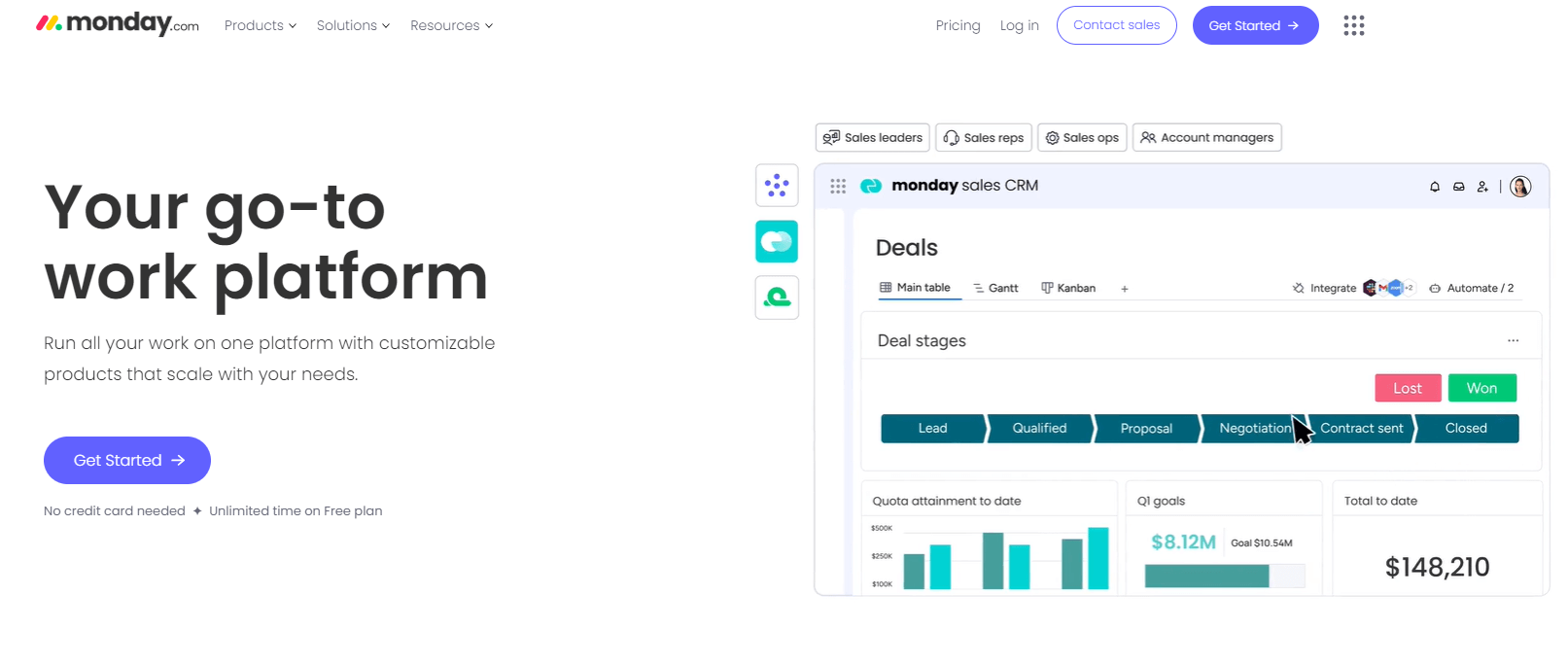
Features:
-Customizable Dashboards: Create personalized dashboards to display critical project information visually.
-Kanban Boards: Visualize tasks and workflows using Kanban boards.
-Automation: Automate routine tasks and processes to improve efficiency.
-Integrations: Integrates with numerous apps including Microsoft Teams, Dropbox, and more.
12. Next Matter
Next Matter is a project management tool designed to streamline workflows and enhance productivity through visual task management.
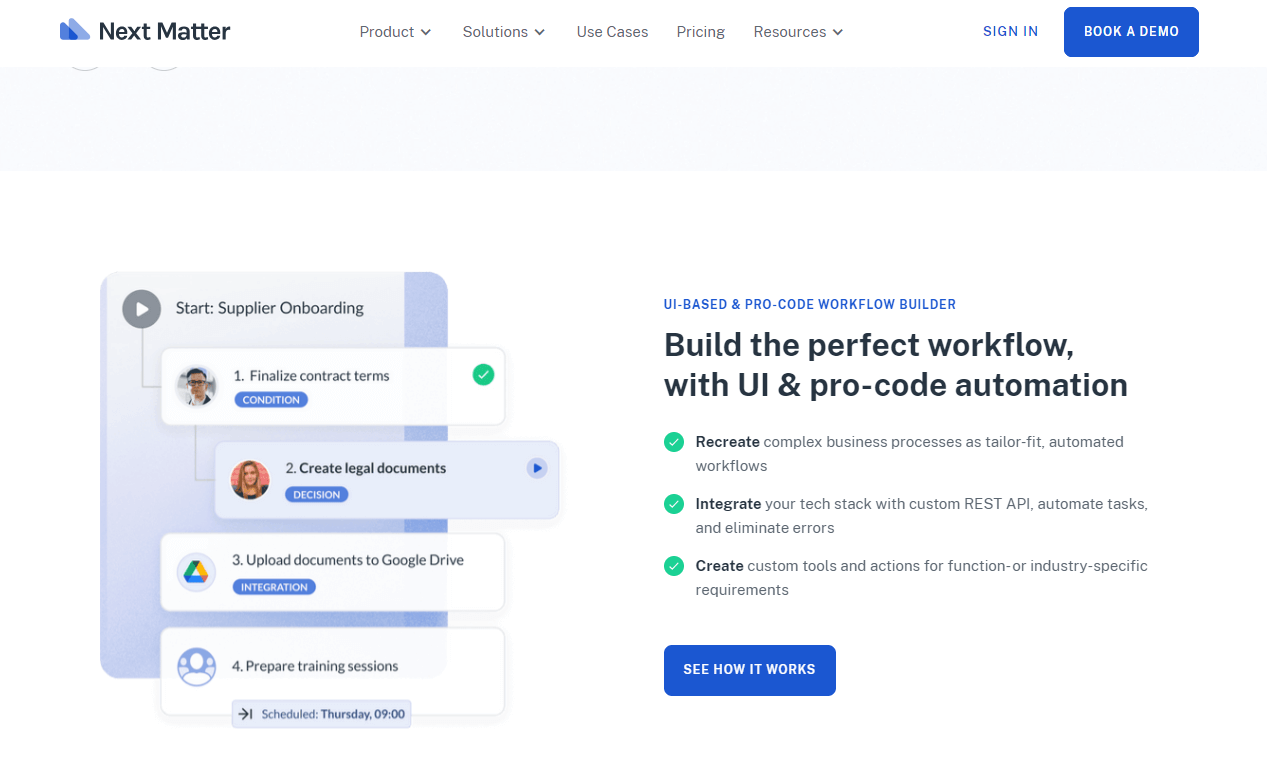
Features:
-Workflow Automation: Automate routine tasks and processes to improve efficiency.
-Visual Task Management: Manage tasks visually using customizable task boards and lists.
-Reporting and Analytics: Generate visual reports and analytics to track project performance.
13. Miro
Miro is an online collaborative whiteboard platform designed for visual project management and team collaboration.
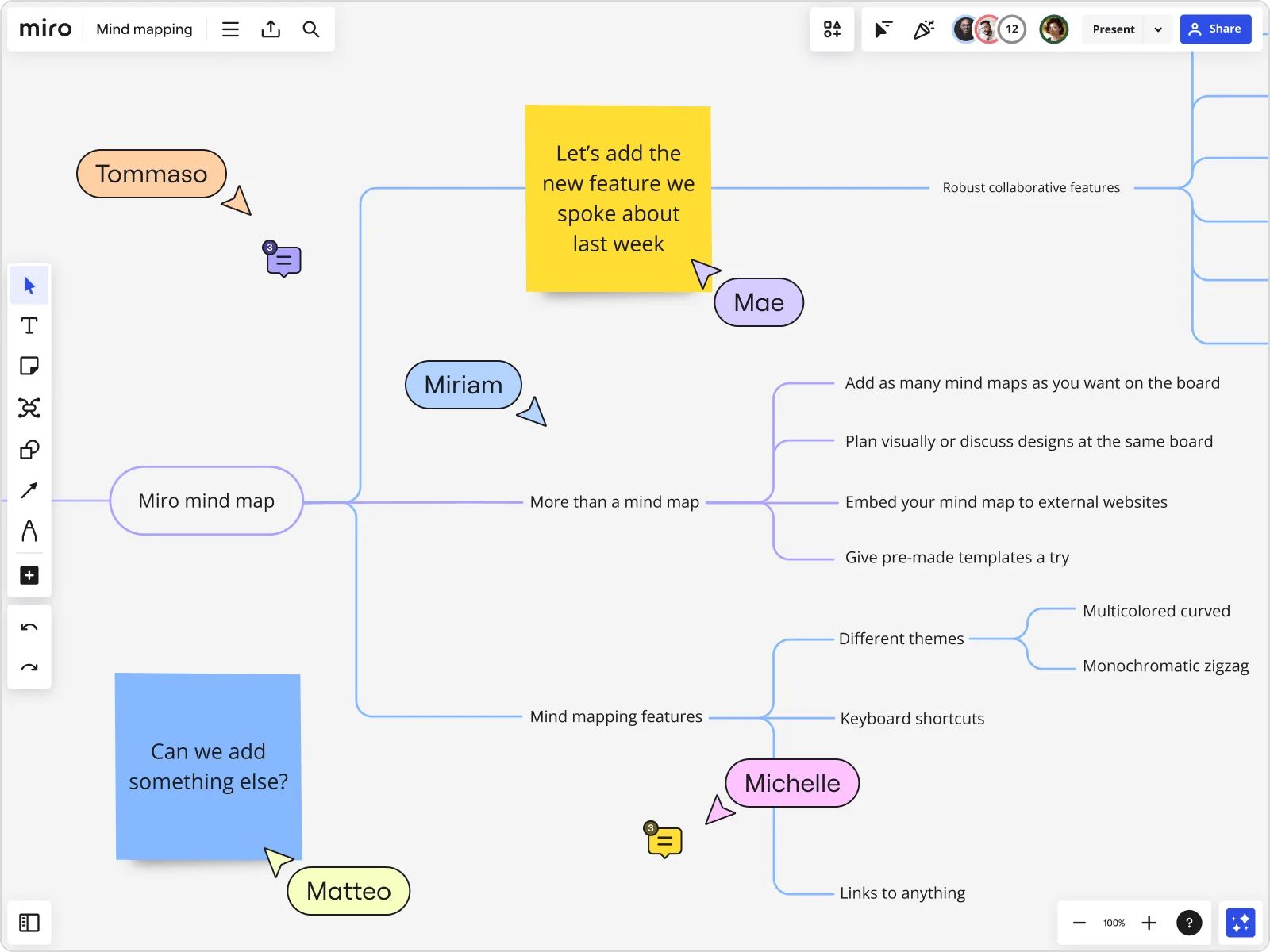
Features:
-Infinite Canvas: Visualize projects and brainstorm ideas on an infinite canvas, allowing for unlimited creativity.
-Pre-Built Templates: Use pre-built templates for project planning, brainstorming, and more.
-Real-Time Collaboration: Collaborate with team members in real-time using chat, comments, and file sharing.
-Integrations: Integrate with various other tools like Slack, Google Drive, and Jira.
14. nTask
nTask is a project management tool designed to simplify project workflows and enhance productivity through visual task management.
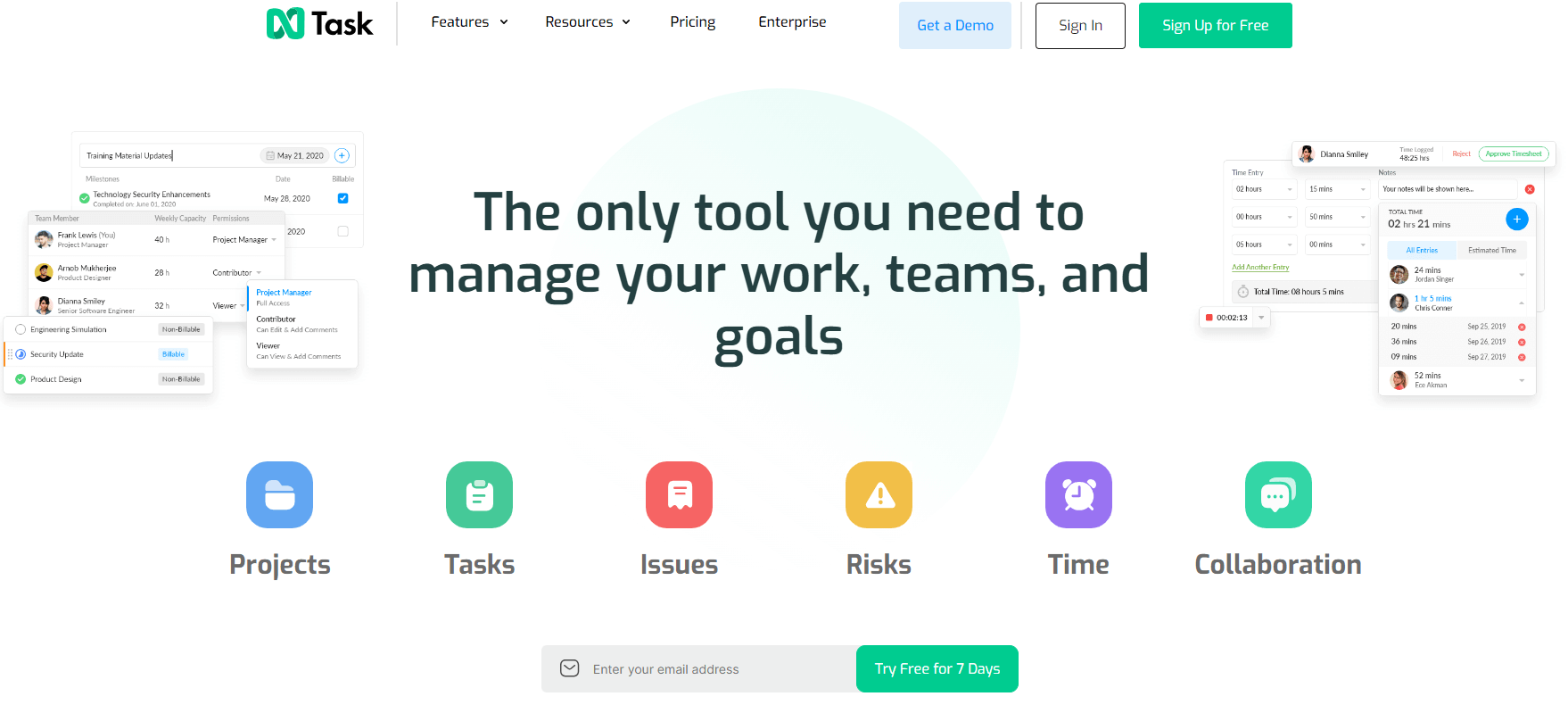
Features:
-Task Management: Manage tasks with detailed task descriptions, due dates, and priorities.
-Collaboration Tools: Real-time chat, file sharing, and collaborative document editing enhance team communication.
-Kanban boards to create & track tasks.
15. Waybook
Waybook is a project management visual software designed to streamline workflows and enhance productivity through visual task management.
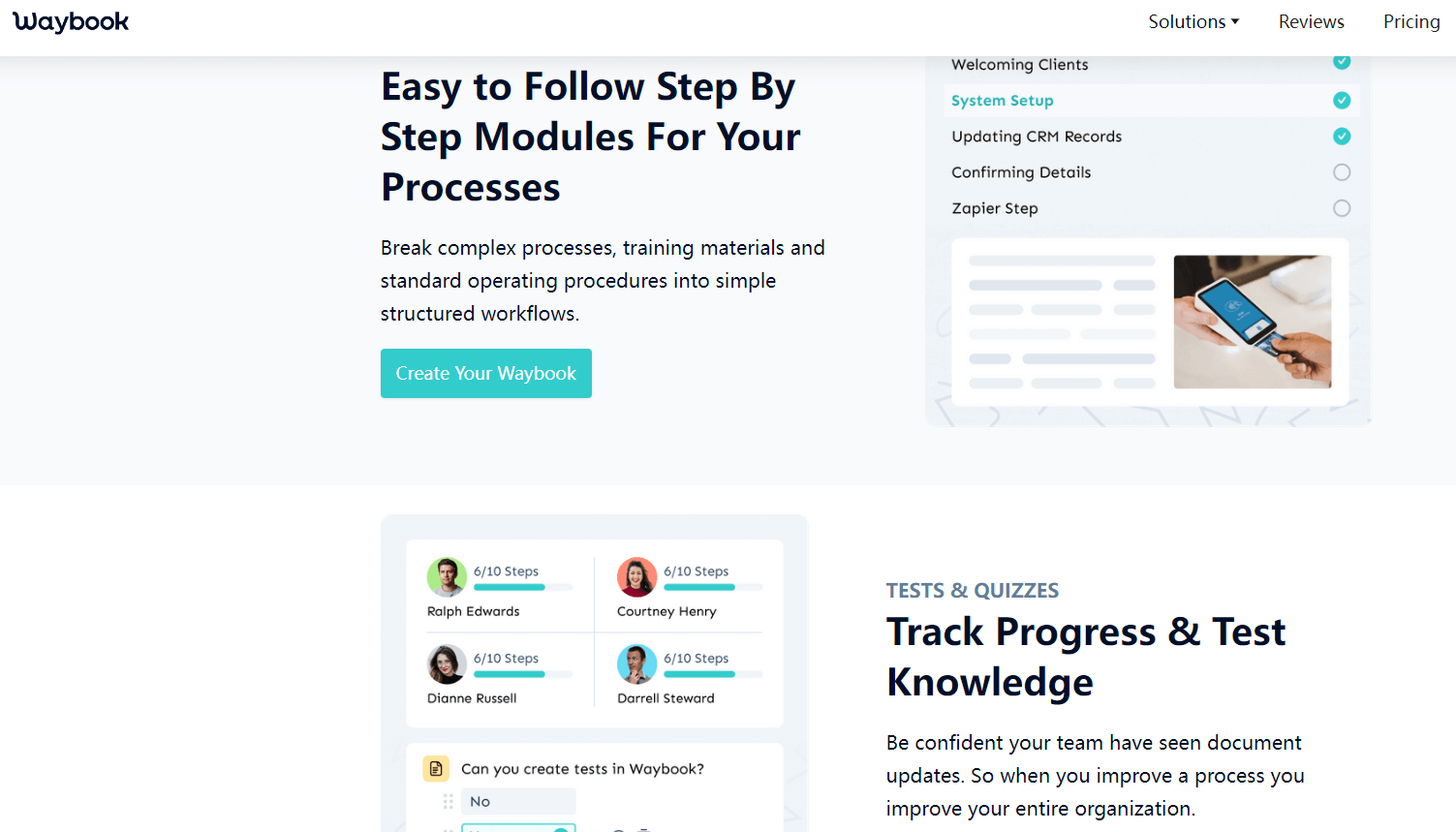
Features:
-Visual Workflow Designer: Create and manage workflows visually, allowing teams to automate routine tasks and processes.
-Task Management: Visual task management with drag-and-drop capabilities for easy organization and tracking.
-Reporting and Analytics: Generate visual reports and analytics to track project performance and make data-driven decisions.
-Track progress: Observation project in real-time and ensure SOP compliance.
How to visualize project management in online software?
Visualizing project management involves using tools that transform project data into visual formats such as charts, graphs, and boards. Here are steps to effectively visualize project management using online software:
Select the Right Tool: Choose a project management software that offers robust visual features such as Gantt charts, Kanban boards, and customizable dashboards.
Set Up Projects and Tasks: Create projects and break them down into tasks, assigning due dates, priorities, and dependencies.
Use Visual Aids: Utilize the visual aids provided by the tool to map out project timelines, track task progress, and manage workflows. Gantt charts can help visualize project schedules, while Kanban boards can track task statuses.
Collaborate in Real-Time: Leverage collaboration features such as real-time chat, comments, and file sharing to enhance team communication and ensure everyone is on the same page.
Monitor and Adjust: Regularly monitor project progress using visual reports and dashboards. Make adjustments as needed to keep the project on track.
The 15 tools reviewed in this article offer a range of features tailored to different project management needs, ensuring that teams can find the right solution to streamline their work and achieve their goals. By leveraging the visual capabilities of these tools, teams can improve productivity, manage projects more efficiently, and drive successful outcomes. If you are looking for suitable software to visualize your project management, maybe you can try Boardmix to create your visual Kanban board.








