Have you ever wondered how integrating a multifunctional AI assistant into your online whiteboard could boost your productivity? Welcome to the universe of Boardmix Online Whiteboard AI, a versatile digital tool designed to revolutionize your collaboration and creativity. Boardmix offers a comprehensive suite of features, from generating flowcharts to enhancing creative projects.
In this article, we’ll dive into how to use Whiteboard AI to increase productivity and creativity. Discover how you can seamlessly create mind maps, brainstorm, and develop presentations with ease using Whiteboard AI. We’ll also explore how Boardmix Whiteboard AI can assist with writing, creating charts, and even coloring sketches. Trust me, Whiteboard AI will become an indispensable asset for both personal and professional projects.
What is Boardmix Online Whiteboard AI?
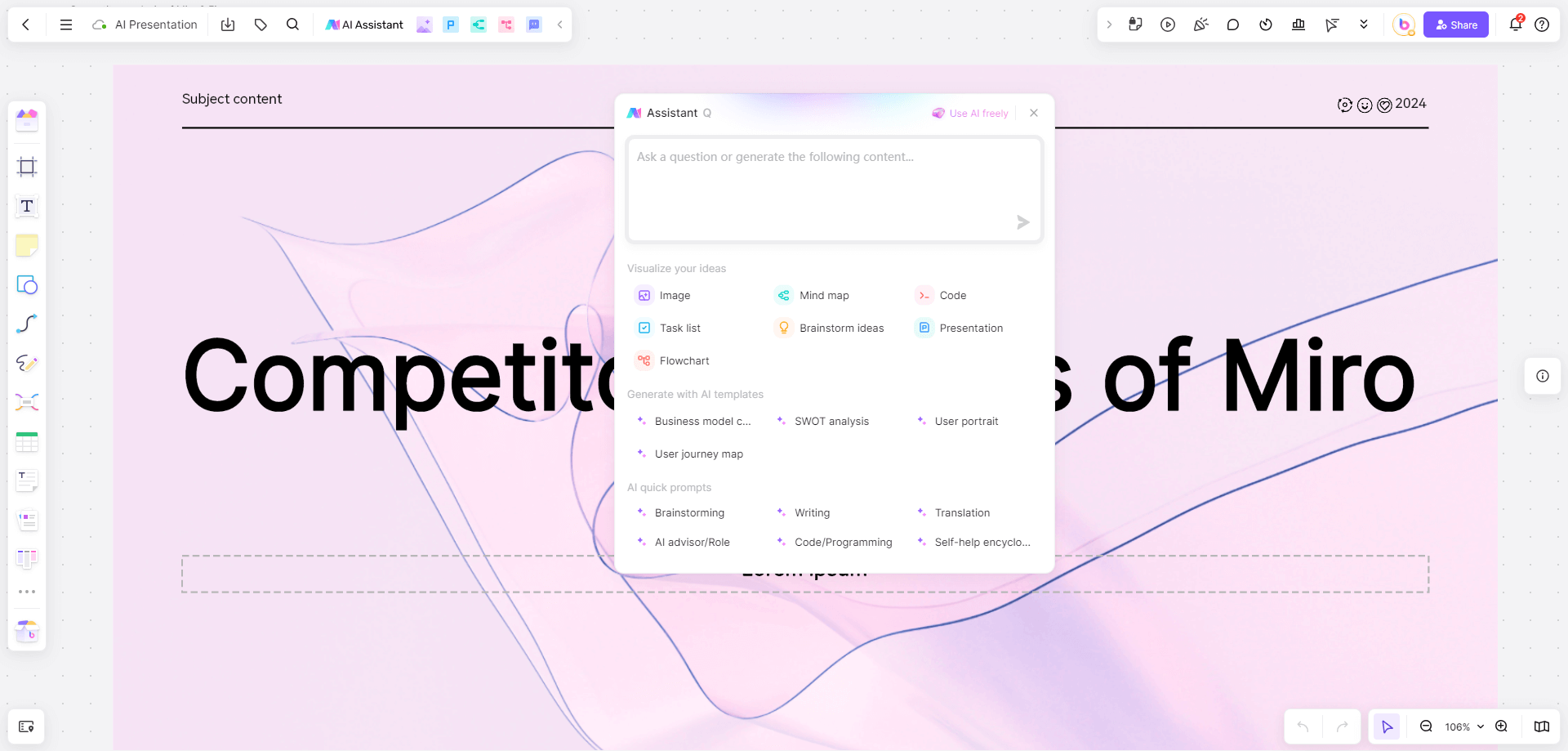
Boardmix Online Whiteboard AI is an advanced digital tool designed to revolutionize the way we express and organize our ideas. It combines the flexibility of a traditional whiteboard with the power of artificial intelligence to offer a smart, dynamic, and collaborative space for brainstorming, project planning, process visualization, and much more.
Why Do We Encourage Using Whiteboard AI?
There is no doubt that Whiteboard AI has revolutionized the way teams collaborate and innovate. We encourage everyone to use Whiteboard AI to improve productivity, foster creativity, and enhance communication between team members, ultimately leading to more effective and efficient results. There are several reasons that are cannot be ignored and we want to highlight.
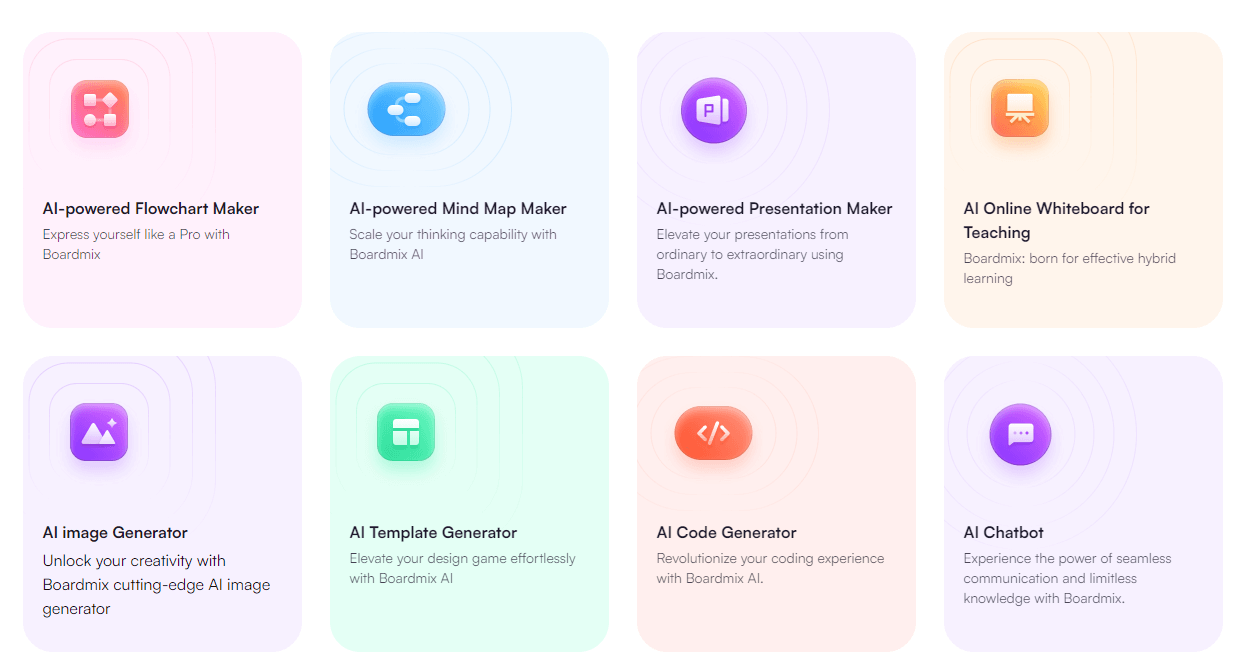
Whiteboard AI Changes the Way We Work
Whiteboard AI is a digital platform where you can jot down ideas, sketch diagrams, and create visual representations of complex processes, just like you would on a physical whiteboard. But, with the addition of artificial intelligence, Boardmix Online Whiteboard AI goes a step further.
1. Smart Recognition: The AI can recognize what you're drawing or writing and offer relevant suggestions or corrections.
2. Automated Organization: The AI can automatically arrange your ideas and drawings in a structured and logical manner.
3. Real-Time Collaboration: Multiple users can collaborate on the same board, with changes being updated in real-time.
4. Integration Capabilities: The Whiteboard AI integrates smoothly with other tools and platforms for seamless workflow.
Whiteboard AI Changes the Way We Express Creativity
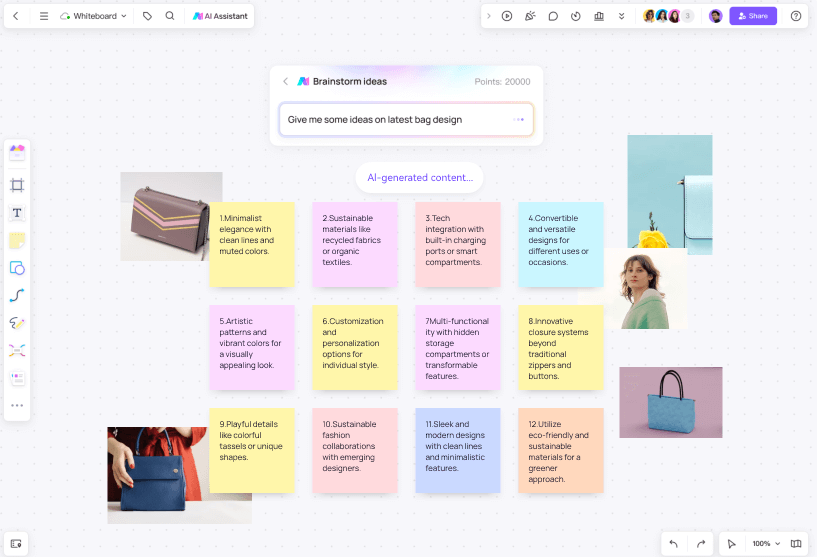
Boardmix Online Whiteboard AI is changing the way we express our creativity in several ways.
1. Promotes Visual Thinking: The ability to sketch, diagram, and visually represent ideas promotes a different type of thinking that can lead to new insights.
2. Encourages Collaboration: With its real-time collaboration feature, teams can collectively brainstorm, share feedback, and develop ideas together, irrespective of their geographical location.
3. Makes Ideas Accessible: Since everything is stored digitally, ideas are always accessible and won't be lost or forgotten.
Boardmix Online Whiteboard AI provides a transformative platform for idea generation, collaboration, and project management. It combines the simplicity and freedom of traditional brainstorming with the power of AI to make our creative processes more dynamic, organized, and effective.
The Whiteboard AI in both business and education sectors has significant benefits that enhance team collaboration, streamline processes, and improve overall learning and teaching experiences.
Whiteboard AI Assists in Business
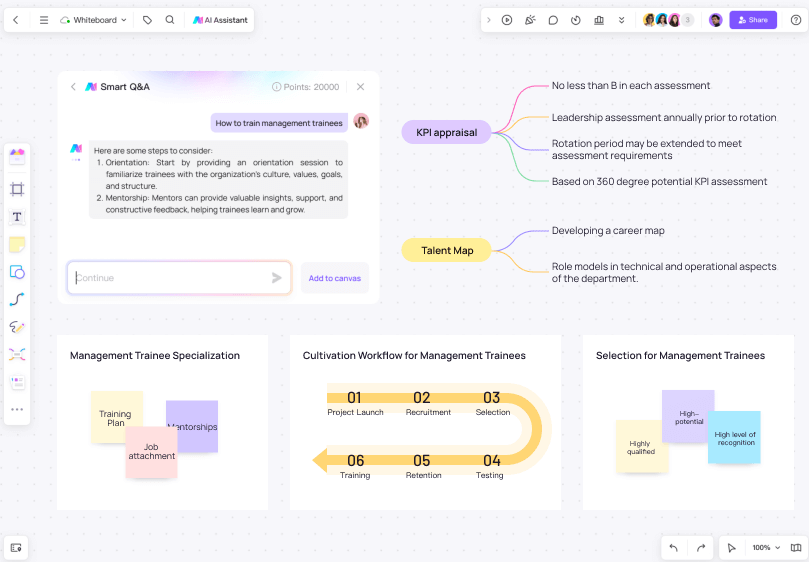
1. Efficient Team Collaboration: Whiteboard AI provides an intuitive platform for team members to work together in real time, share ideas, and provide immediate feedback. This feature fosters better communication and coordination within the team, leading to more productive collaborations.
2. Streamlined Workflows: With features such as AI flowcharts, mind maps, and diagrams, businesses can visualize and streamline their processes. This clear visualization helps in identifying bottlenecks, understanding complex procedures, and consequently improving overall workflow.
3. Improved Presentations: Whiteboard AI can automatically generate professional-looking PPT slides or presentations from sketches or written content, helping businesses deliver engaging and impactful presentations.
4. Automated Documentation: The AI can automatically transcribe the discussion or ideas generated on the whiteboard into text format, saving valuable time and resources.
Whiteboard AI Assists in Education
1. Interactive Learning: Whiteboard AI transforms the traditional teaching experience into a more interactive and engaging one. Teachers can use AI draw or diagram to illustrate complex concepts, enhancing students' comprehension.
2. Collaborative Assignments: Students can work together on group projects using Whiteboard AI, promoting peer learning and teamwork skills.
3. Accessible Education: The digital nature of Whiteboard AI makes education more accessible as students can learn from anywhere and at any time.
Whiteboard AI's blend of artificial intelligence and traditional brainstorming tools makes it a powerful asset for businesses and educational institutions. Whether it's enhancing team collaboration, improving workflow efficiency, facilitating interactive learning, or making education more accessible, the advantages of implementing Whiteboard AI are substantial.
Generating Flowcharts on Boardmix Whiteboard AI
Creating flowcharts can be a time-consuming and complex task. But with Boardmix Whiteboard AI, the process becomes significantly more efficient and straightforward. There is an AI flowchart helper on the Boardmix whiteboard, and you can generate a complete flowchart with only one single prompt.
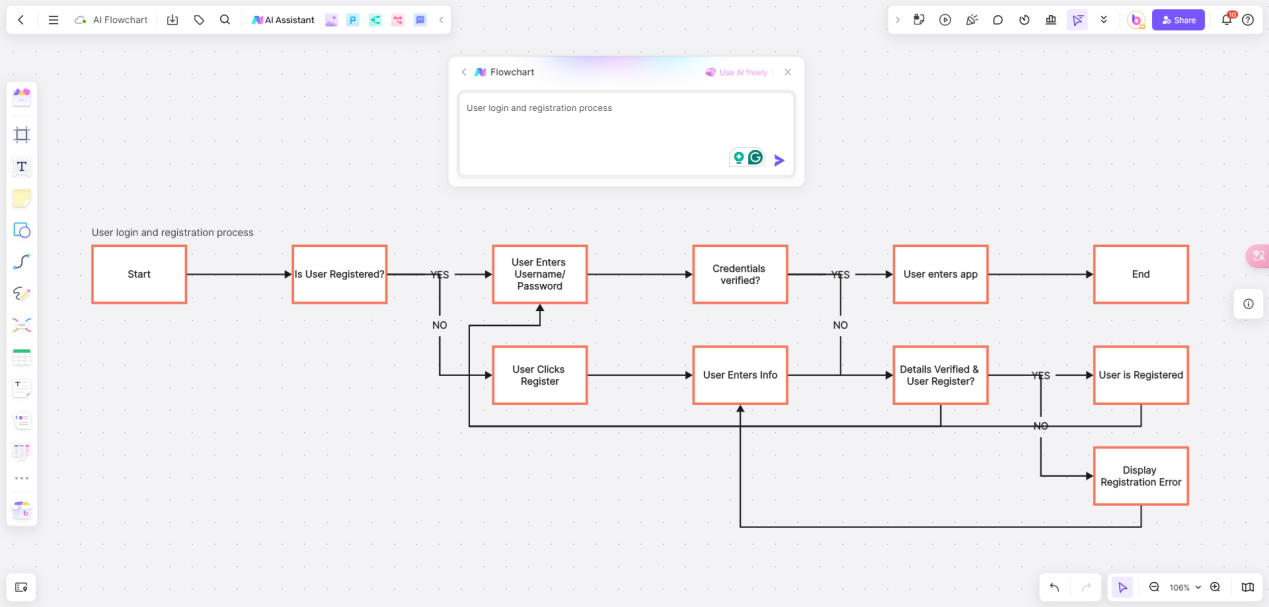
How to Use AI Flowchart on Boardmix Whiteboard?
1.Access the AI Assistant in Your Boardmix Whiteboard File: Dive into the world of Boardmix by clicking on the "AI Assistant" within your whiteboard file.
2.Select Flowchart to Enter the AI Flowchart Section: Choose the flowchart option to be transported to the AI-driven flowchart creation zone.
3.Input Your Desired Flowchart Title and Send: Simply type in the title of the flowchart you wish to create and hit send.
4.Wait for a Few Seconds for AI to Generate the Flowchart: Patience is key as the AI works its magic, generating your flowchart in just a few moments.
5.Post-Creation Customization: After the AI has crafted your flowchart, you're not just limited to the initial design. Boardmix empowers you to edit and refine your flowchart to perfection. Adjust shapes, colors, and text content to align with your vision.
Whiteboard AI for Mind Mapping and Brainstorming
Not just for flowchart, Boardmix Whiteboard AI takes mind mapping to a new level by combining the spontaneity of freehand drawing with the precision of artificial intelligence. With this Whiteboard AI, it is easy to visualize ideas, improve comprehension, and foster creativity.
How Whiteboard AI Facilitates Mind Mapping
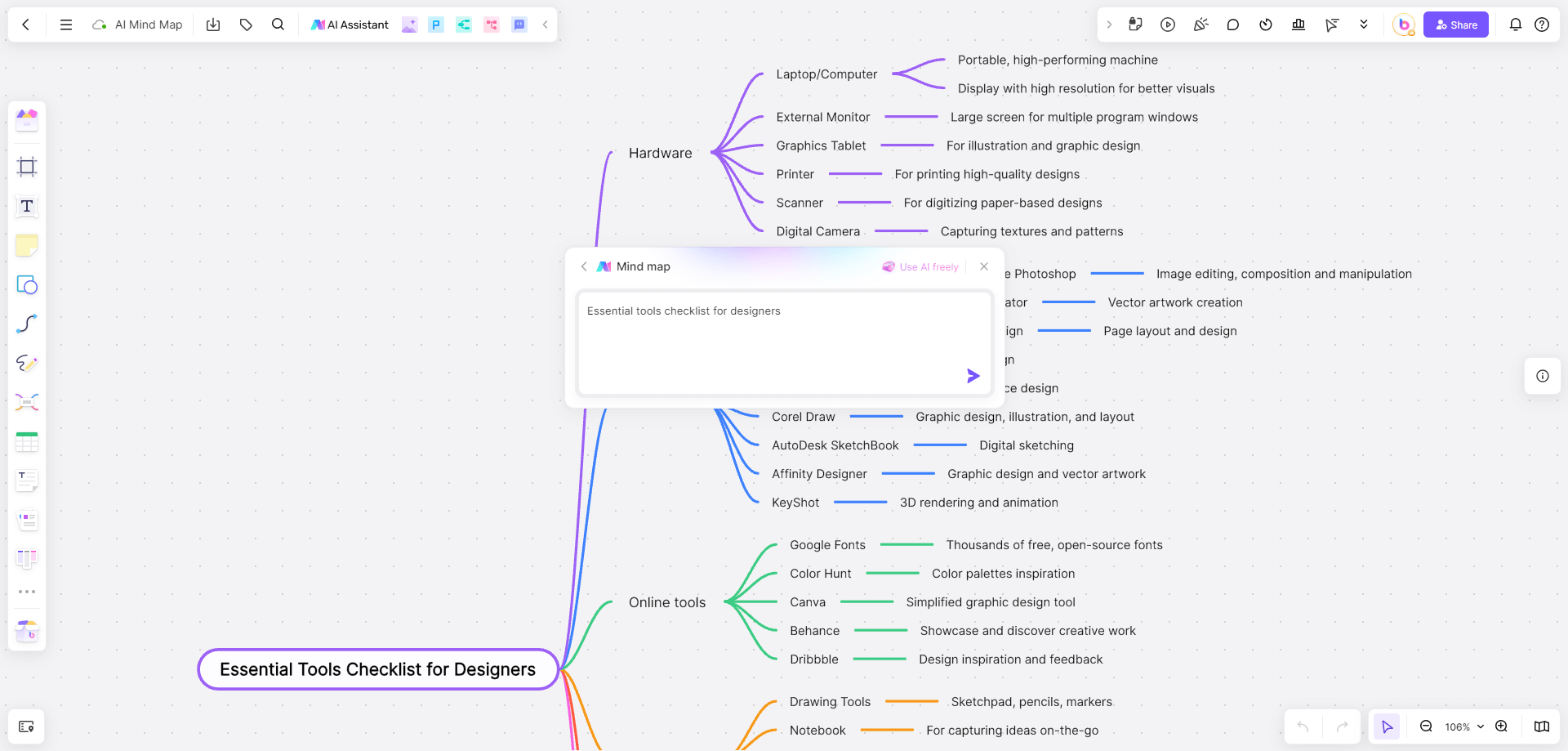
1. Easy Sketching: With Boardmix Whiteboard AI, you can freely sketch out your ideas and thoughts just as you would on a physical whiteboard. The AI recognizes your sketches and converts them into neat, professional-looking elements.
2. Automated Structuring: Once your ideas are on the board, the AI helps structure your mind map automatically. It logically organizes your ideas, creating a clear hierarchy and connections among them.
3. Real-Time Collaboration: Boardmix Whiteboard AI enables multiple users to collaborate on a single mind map in real-time, fostering group creativity and ideation.
4. AI Suggestions: The AI provides intelligent suggestions as you create your mind map. It recommends relevant images or icons and offers tips to improve the clarity and effectiveness of your mind map.
Steps to Use Whiteboard AI for Mind Mapping
1. Access the AI Assistant in Your Boardmix Whiteboard File: Start by clicking on the "AI Assistant" within your Boardmix whiteboard file to unlock the power of AI in your creative process.
2. Select Mind Map to Enter the AI Mind Mapping Section: Navigate to the mind map option to delve into the AI-driven mind mapping creation area.
3. Input Your Desired Mind Map Title and Send: Type in the title that encapsulates the essence of the mind map you wish to create, and then send it to the AI.
4. Wait for a Few Seconds for AI to Generate the Mind Map: Allow a brief moment for the AI to process your request and generate a comprehensive mind map.
5. Customize and Optimize Your Mind Map Post-Creation: After the AI has crafted your initial mind map, you have the freedom t
Tips for Creating Mind Maps with Boardmix Whiteboard AI
1. Start with a Central Idea: The central idea or topic should be at the center of your mind map. From there, branch out into subtopics or related ideas.
2. Use Images and Colors: Make your mind map more effective by using different colors for different branches or topics. Add images or icons where relevant.
3. Keep it Simple: Each branch or node should contain only a single word or concept to maintain clarity and simplicity.
Boardmix Whiteboard AI is a powerful tool that makes mind mapping a breeze. Whether you're brainstorming ideas, planning a project, or summarizing complex information, Boardmix Whiteboard AI provides an intuitive platform that enhances creativity and comprehension.
Generating Presentations with Boardmix Whiteboard AI
Boardmix Whiteboard AI is also an intelligent presentation generator for generating presentations, offering a significant edge in terms of efficiency, quality, and engagement.
With this whiteboard AI, you can transform rough sketches and written content into professionally designed PowerPoint slides easily.
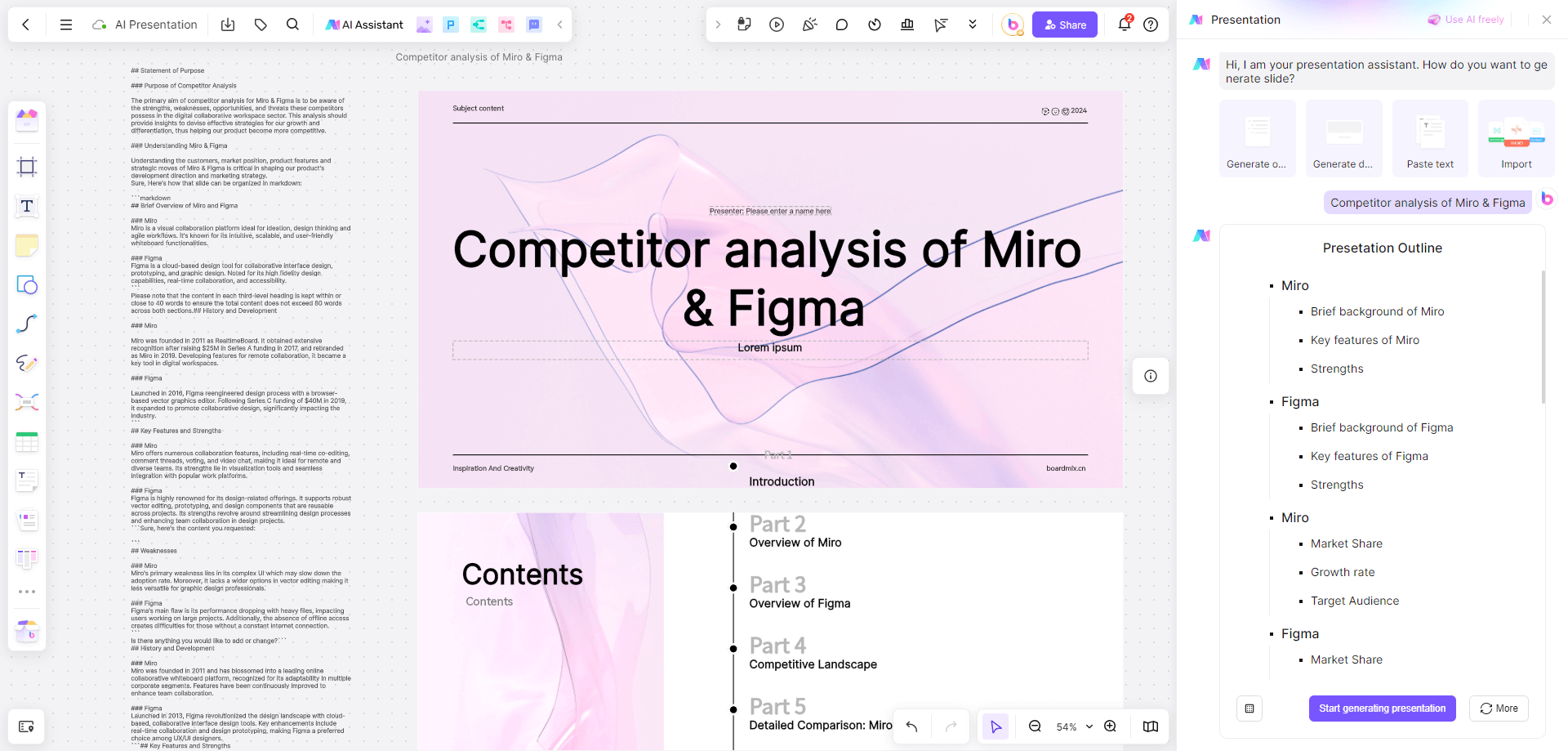
Steps to Generate Presentations with Boardmix Whiteboard AI
1.Access the AI Assistant in Your Boardmix Whiteboard File: Begin by clicking on the "AI Assistant" in your Boardmix whiteboard file to harness the power of AI in creating presentations.
2.Select Presentation to Enter the AI Presentation Section: Choose the presentation option to access the AI-driven presentation creation module.
3.Choose Your Presentation Generation Method: Decide how you want to generate your presentation. Options include creating an outline, entering a title directly, pasting text, or importing an existing presentation file. Select one of these methods to proceed.
4.Input Your Title or Text Content: After choosing your method, input your presentation title or text content. The AI will then generate an outline and a presentation draft for you.
5.Select Your Presentation Style: Once the AI has created the initial presentation, you can choose the style that best fits your vision.
6.Customize and Optimize Your Presentation Post-Creation: With the AI-generated presentation as a starting point, you can now edit and refine it. Adjust the layout, colors, and text content to make it truly your own. You can also reselect the style or utilize the AI's suggestions to optimize the copy and content.
Tips for Creating and Optimizing Presentations
1. Visualize Your Content: Sketch out diagrams, flowcharts, or mind maps to visualize complex ideas. The AI will turn these sketches into professionally designed elements.
2. Utilize AI Suggestions: The AI will make design suggestions to improve the aesthetic appeal and readability of your slides. Make sure to take advantage of these suggestions.
3. Collaborate with Your Team: Use the real-time collaboration feature to get inputs from team members, making the presentation more comprehensive and balanced.
Successful AI Presentation Examples
1. Business Plan Presentation: A startup utilized Boardmix Whiteboard AI to create their business plan presentation. The AI was able to visualize their business model, marketing strategy, and financial projections, creating an engaging and convincing presentation for potential investors.
2. Educational Presentation: A university professor used Boardmix Whiteboard AI to prepare a lecture on Artificial Intelligence. The professor sketched diagrams and wrote key points, which were converted by the AI into a visually compelling and well-structured presentation.
Boardmix Whiteboard AI is revolutionizing how presentations are created. By automating the process and leveraging artificial intelligence, it saves time, improves quality, and enhances collaboration.
Making Diagrams with Boardmix Whiteboard AI
In the realm of business and marketing, diagrams such as Business Canvas Models, SWOT Analysis Charts, Customer Personas, and Customer Journey Maps are of vital importance. These visual tools offer clear insights and facilitate strategic planning. Thanks to Boardmix Whiteboard AI, creating such diagrams has become a walk in the park.
What Can Whiteboard AI Do for Diagramming
With Boardmix Whiteboard AI, you cam generate business diagram in seconds. There are some of them you can find in this whiteboard canvas.
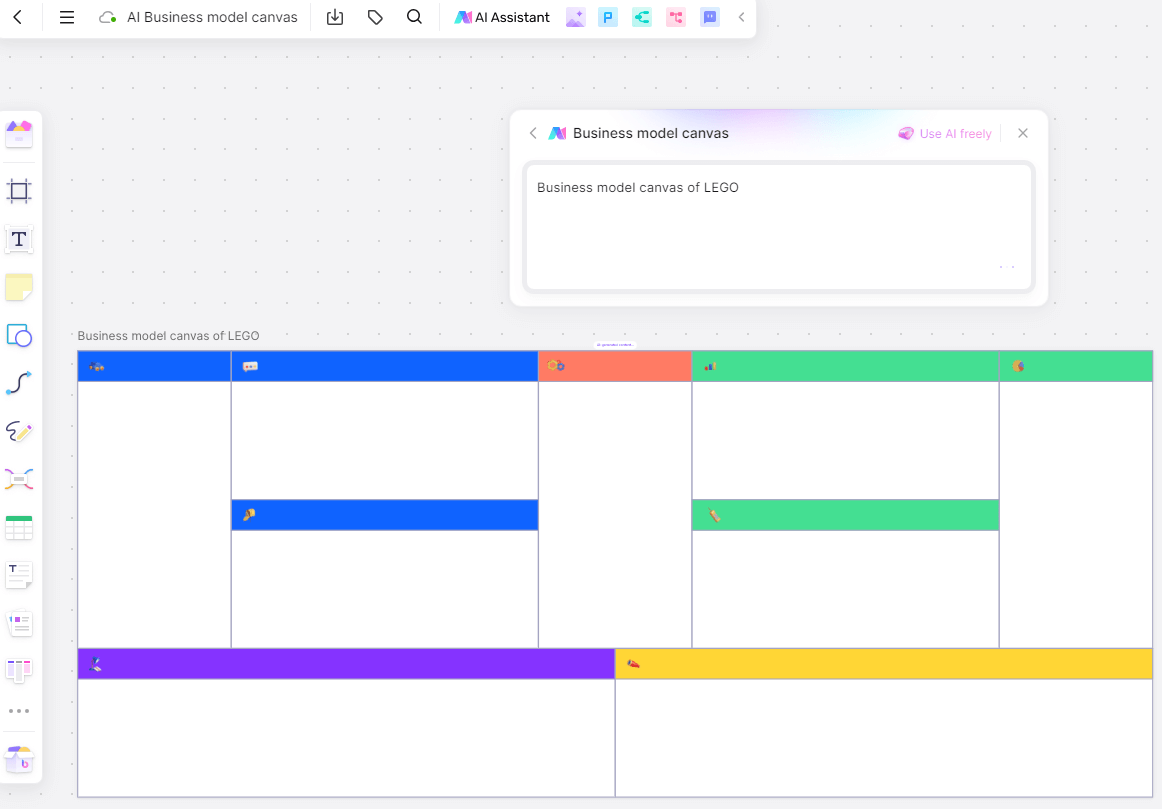
1. Business Canvas Models: Simply input your ideas or information, and the AI will design a visually appealing and easily understandable Business Canvas Model. The tool recognizes the different elements such as Key Partners, Key Activities, Value Propositions, etc., and places them in the appropriate sections of the canvas.
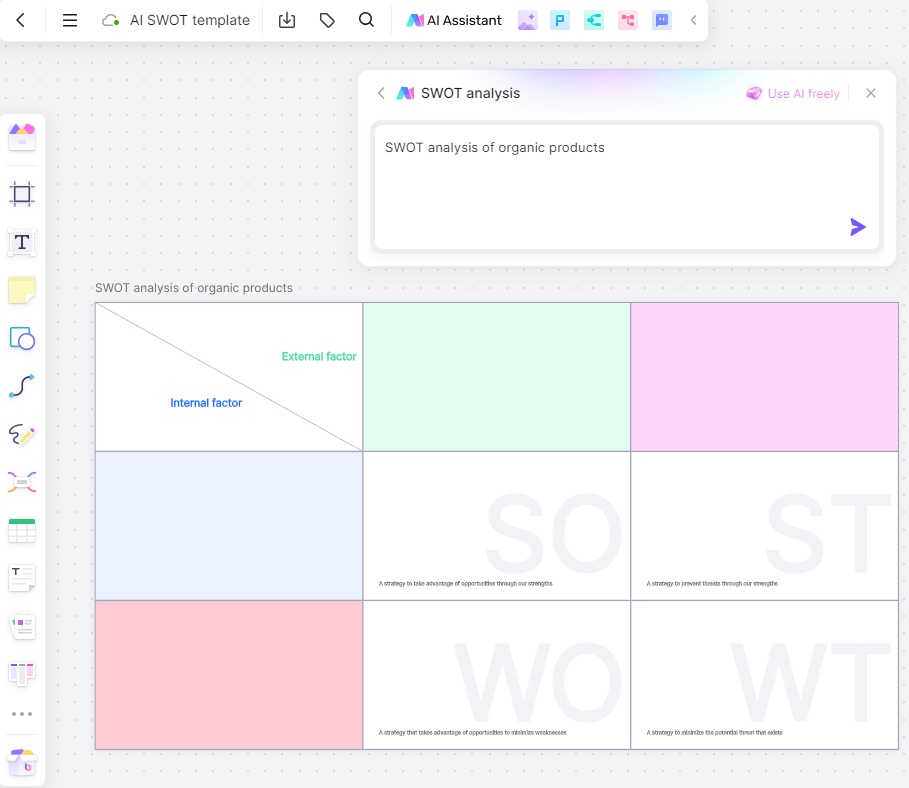
2. SWOT Analysis Charts: By feeding the necessary inputs such as Strengths, Weaknesses, Opportunities, and Threats to the AI, you can quickly generate a comprehensive SWOT analysis chart. This enables swift decision-making and strategic planning.
3. Customer Personas: You can rapidly generate detailed customer personas by providing key details like demographics, interests, needs, and behaviors. Boardmix Whiteboard AI then compiles these details into a visually compelling persona that helps you better understand your target audience.
4. Customer Journey Maps: This AI tool can craft informative Customer Journey Maps based on your inputs. It helps visualize a customer's interaction with a business from initial contact through the process of engagement to long-term loyalty.
Steps to Generate Professional Diagrams with Boardmix Whiteboard AI
1. Specify the Diagram Type: Specify which diagram you want to create - be it a Business Canvas Model, SWOT Analysis Chart, Customer Persona, or Customer Journey Map.
2. Input Required Information: Provide all necessary information pertaining to the specific diagram. For instance, if you're creating a SWOT analysis chart, input the strengths, weaknesses, opportunities, and threats relevant to your business.
3. Let Boardmix Whiteboard AI Work its Magic: Once you have given all the required information, the AI will analyze the data and start creating your diagram.
4. Review and Edit if Necessary: Review the generated diagram. If required, you can make edits or fine-tune certain elements to ensure the diagram perfectly encapsulates your strategic insights.
5. Share and Collaborate: Finally, you can share your completed diagram with your team for further discussion or collaboration.
Example of Generating Business Model with Whiteboard AI
Let's use the business model to demonstrate how Whiteboard AI generates diagrams in minutes. This streamlined process leverages the whiteboard tool's advanced features to transform textual input into a visually structured business model canvas.
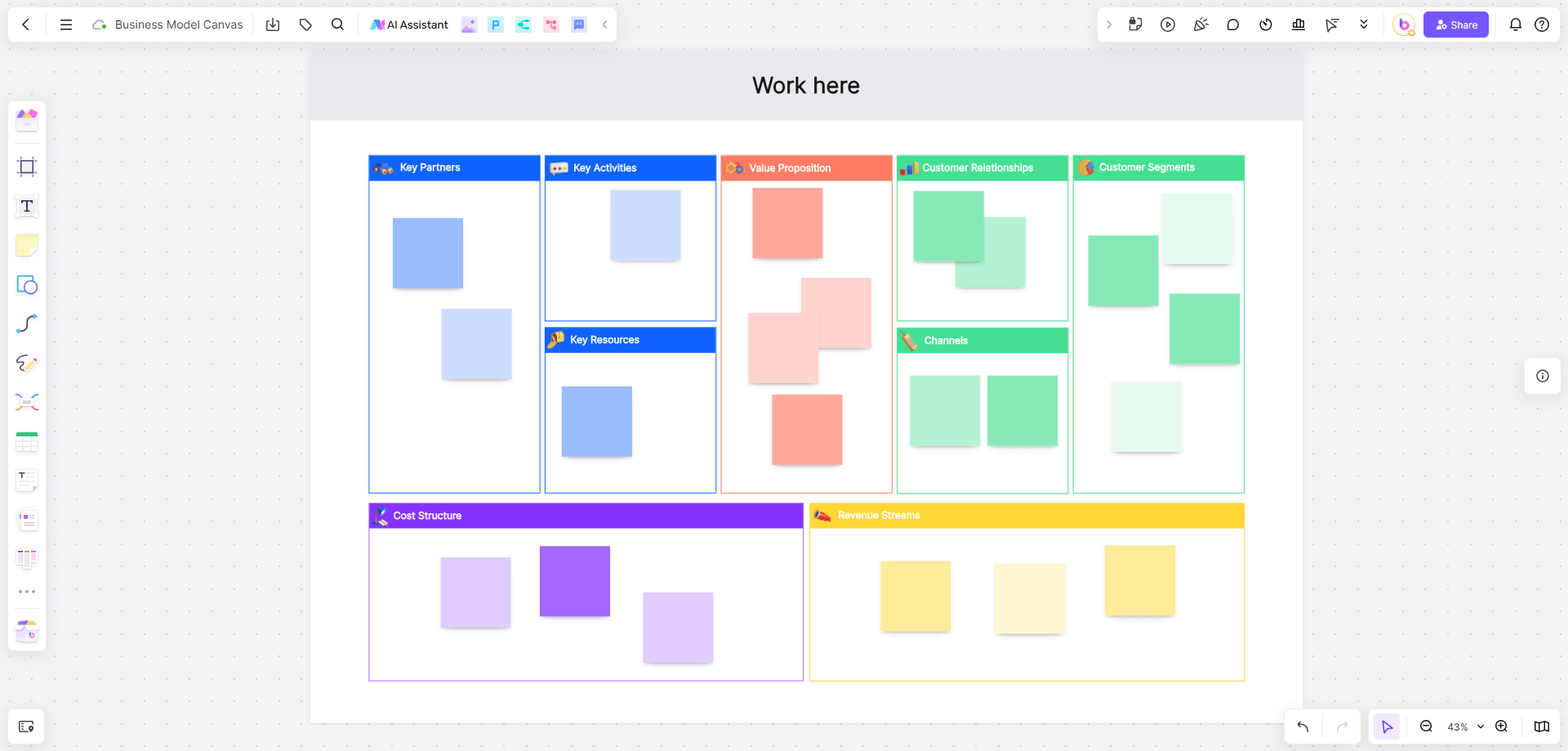
1. Access the Business Model Template
When you log in to Boardmix, look for the business model canvas template. Boardmix provides various templates that are pre-configured for different types of diagrams, including business models.
2. Input Your Business Model Components
In the input section, describe each component of your business model. For example, providing information should include key partners, key activities, value propositions, customer relationships, and other relevant content.
3. AI Processing and Diagram Generation
Boardmix AI will process the textual input, analyzing the context and categorizing the information into the appropriate sections of the business model canvas. This step leverages natural language processing (NLP) to understand and organize the data.
4. Customize Your Business Model Canvas
Once the AI generates the initial diagram, you can customize it to better suit your needs. Use the drag-and-drop interface to adjust the placement of elements, change colors, and add additional notes or details.
Boardmix Whiteboard AI revolutionizes how strategic diagrams are created by streamlining the process and offering high-quality results instantly. Try it and you will definitely love it!
Whiteboard AI Assists in Writing and Creating
As for writing, Whiteboard AI proves to be a valuable ally for those who wish to enhance their writing efficiency and quality. From drafting preliminary ideas to editing the final draft, Boardmix Whiteboard AI ensures that every stage of your writing process is nothing short of efficient. We don’t mean to rely on AI when talk about writing, but with an AI assistant, your writing process will be easier than it ever was.
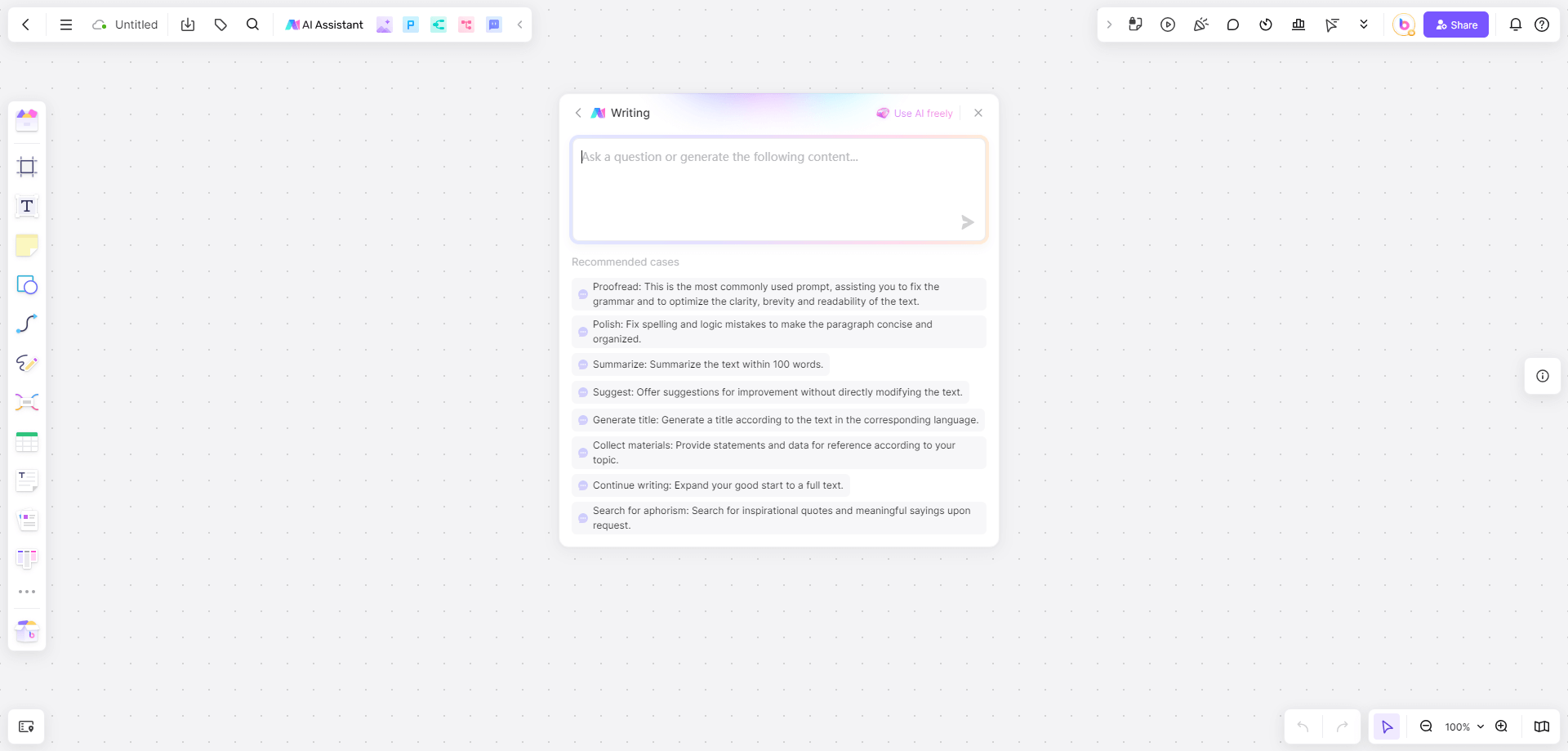
How Does Boardmix Whiteboard AI Help Your Writing
1. Home Navigation
On the homepage navigation bar in the workspace, select ‘AI Chat/writing’. You can view all types of conversations and quickly start a conversation by choosing a specific type.
2.AI Assistant
If you've already created a whiteboard file, click on ‘AI Assistant’ in the top-left navigation bar. You can choose the character for your conversation, quickly initiate a topic, or review the conversation history.
3. Text Box
If you've already composed some content on the whiteboard but find yourself stuck, select the text, click the AI icon continue to generate content with AI, and quickly resolve creative challenges.
4. AI-Generated Content
When you want to present content in a richer form, select the text, click the AI icon, and quickly organize the content into mind maps, flowcharts, code, or task lists for efficient content creation.
5. AI-Assisted Ideation
When creativity is blocked, and you encounter a bottleneck in your creative process, the AI Writing assistant can help you brainstorm ideas, conduct SWOT analyses, and more based on your content theme.
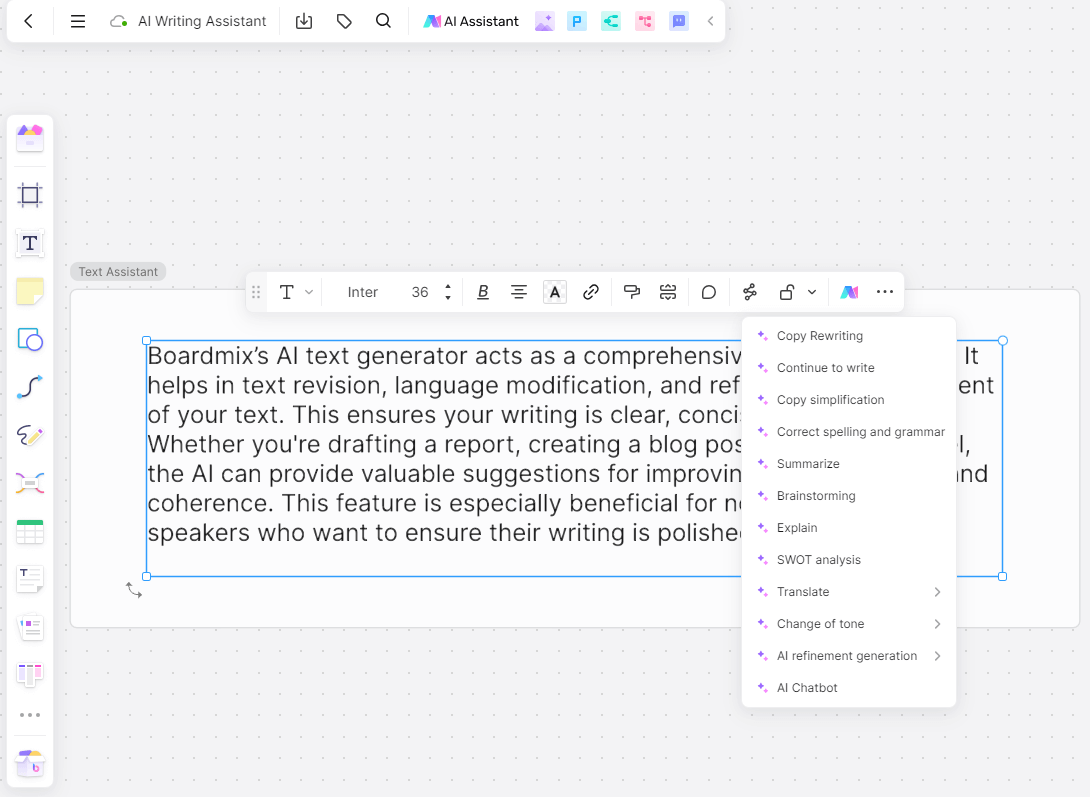
6. AI Optimization and Correction
After completing content creation, the AI assistant can help improve your writing skills by fixing spelling or grammar errors. It can even assist in summarizing key points and provide multilanguage translation. In Boardmix, you can embed links, images, charts, videos, and other files, supporting split-screen writing to create an immersive writing experience.
Steps to Use Boardmix Whiteboard AI to Enhance Your Writing
1.Specify the Task: Specify whether you want to generate ideas, create an outline, or proofread your draft.
2.Input Your Text: If you're looking for proofreading services, input your draft into the tool. For idea generation or outlining, provide the necessary information about your topic or project.
3.Let Boardmix Whiteboard AI Do Its Job: Based on the task specified, the AI will get to work - generating ideas, creating an outline, or checking your text for errors and plagiarism.
4.Review and Edit: Once the tool finishes its task, review the suggestions or changes made. Remember, while AI suggestions are helpful, your human judgment is still critical.
5.Finalize Your Writing: Once you're satisfied with your text, you can finalize your document, confident that it's free from errors and high in quality.
Whiteboard AI for Colorizing Sketches and Drawing Images
Boardmix Whiteboard AI is not only a text content generator, but it is also an excellent image generator for colorizing sketches and drawings.
Features of Whiteboard AI for Sketch Colorization
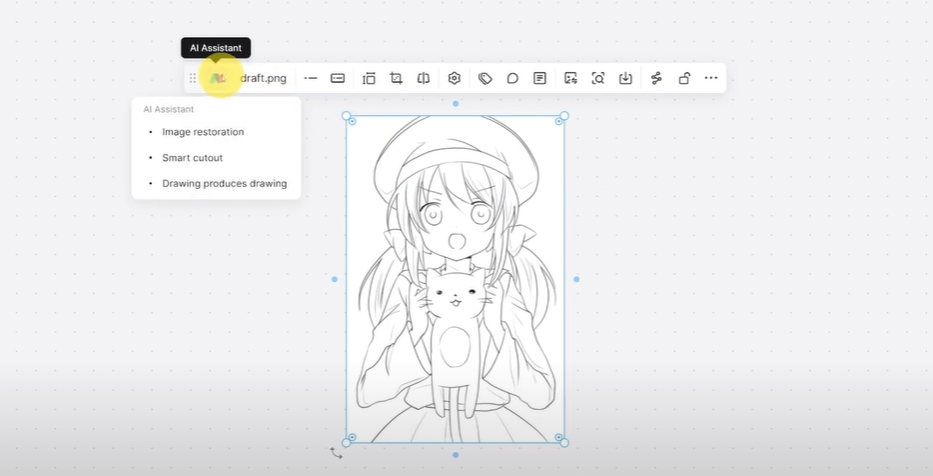
Adding color to sketches is an integral part of the design process, breathing life into drawings and making them visually appealing. With Boardmix Whiteboard AI, this process has been simplified significantly.
1. Automated Colorization: Feed your black-and-white sketch into Boardmix Whiteboard AI and watch it magically transform into a full-colored masterpiece. The AI uses advanced algorithms to intelligently fill colors based on the nature of the sketch elements.
2. Customizable Color Palettes: While the AI is capable of automatic colorization, you also have the flexibility to choose your own color palette. Whether you want to stick to monochromes or experiment with vibrant hues, the choice is entirely up to you.
3. Color Balancing: The tool ensures that the colors are balanced perfectly. It avoids overly bright or dull colors that could strain the viewer's eyes.
4. Realistic Texturing: In addition to filling colors, the tool also adds texture effects to make your sketches look more realistic.
5. Speedy Process: The AI-powered tool completes the colorization process much faster compared to manual coloring, saving valuable time for other creative tasks.
Steps to Use Boardmix Whiteboard AI for Sketch Colorization
1. Upload Your Sketch: Begin by uploading your black-and-white sketch onto Boardmix Whiteboard AI.
2. Choose Your Colors: If you wish, you can choose your desired colors from the palette provided by the tool. If not, you can leave it to the AI to decide the best colors for your sketch.
3. Start the Colorization Process: Once you're done with color selection, simply click on 'start' and watch as the AI fills in your sketch with beautiful colors.
4. Make Adjustments if Needed: After the automatic colorization process, you can manually tweak certain elements if necessary.
5. Download and Use Your Colorized Sketch: Once you're satisfied with the result, download the colorized sketch and use it as desired.
With Boardmix Whiteboard AI by your side, you can create stunningly colorful sketches without spending hours on manual coloring. This not only saves your time but also ensures a consistently high-quality output. Unleash your creativity today with Boardmix Whiteboard AI's automated sketch colorization feature!
The Botton Line
Boardmix Online Whiteboard AI is a versatile and comprehensive AI assistant that enhances productivity and creativity. It can streamline tasks like generating flowcharts, mind maps, and presentations effortlessly. Additionally, it excels in creating diagrams, assisting in writing, and colorizing sketches.
By integrating these diverse functionalities into one platform, Boardmix Whiteboard AI supports effective brainstorming, visualization, and content creation. Embracing this tool can significantly boost efficiency and innovation, making it an invaluable asset for both personal and professional projects. So why wait? Start to have a try for free!








