Whiteboard calendars are versatile and powerful tools for organizing your time and keeping track of your commitments. From managing a busy work schedule to keeping track of family activities or planning a personal project, a whiteboard calendar offers a visual and easily adaptable solution. By providing a clear and interactive way to view your tasks, they help you stay on top of deadlines and reduce stress. Let’s take a closer look at how to stay organized with a calendar whiteboard and explore Boardmix, an online whiteboard that offers various customizable templates to enhance your planning process.
Why Use Whiteboard Calendars for Time Management
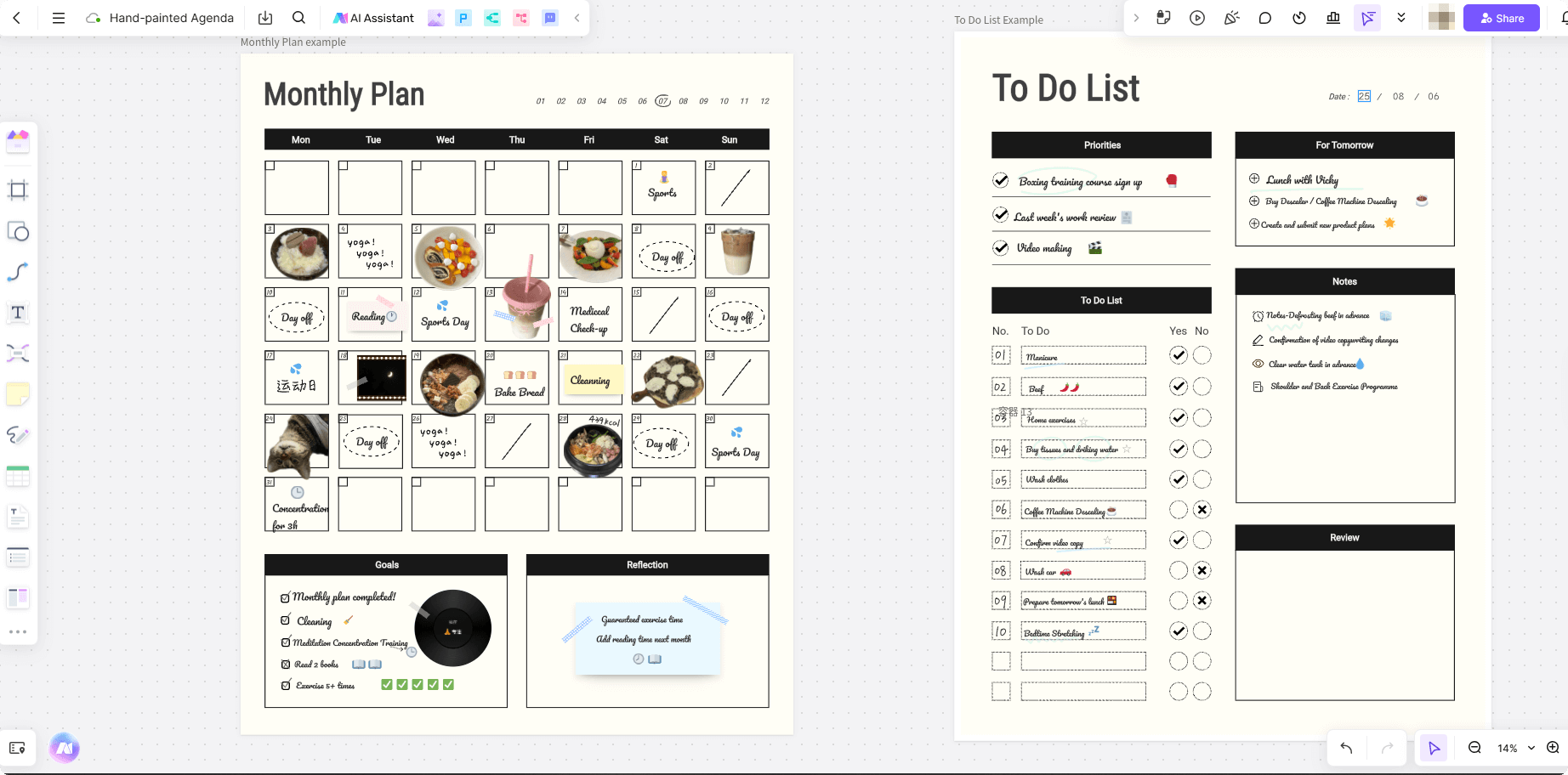
Whiteboard calendars offer numerous advantages for effective time management. Here are some reasons why they are an excellent tool for organizing tasks and events:
- Visual Organization: They provide a clear, visual representation of your schedule, making it easy to prioritize tasks.
- Flexibility: You can easily update, erase, and rearrange tasks, ensuring your calendar adapts to changes.
- Focus on Immediate Goals: Breaking down large objectives into smaller tasks keeps you focused on what needs to be done right away.
- Holistic View: A whiteboard calendar gives you a broad overview of your schedule, preventing over-committing.
- Collaboration: Great for teamwork, whiteboard calendars can be shared and updated in real-time.
These benefits make whiteboard calendars an invaluable tool for staying organized and on top of your goals.
Best Layout Ideas for Whiteboard Calendars
To maximize the utility of your whiteboard calendar, selecting the right layout is essential. Here are some of the best layout ideas for organizing your tasks and events:
- Daily Task List: Prioritizing Key Responsibilities
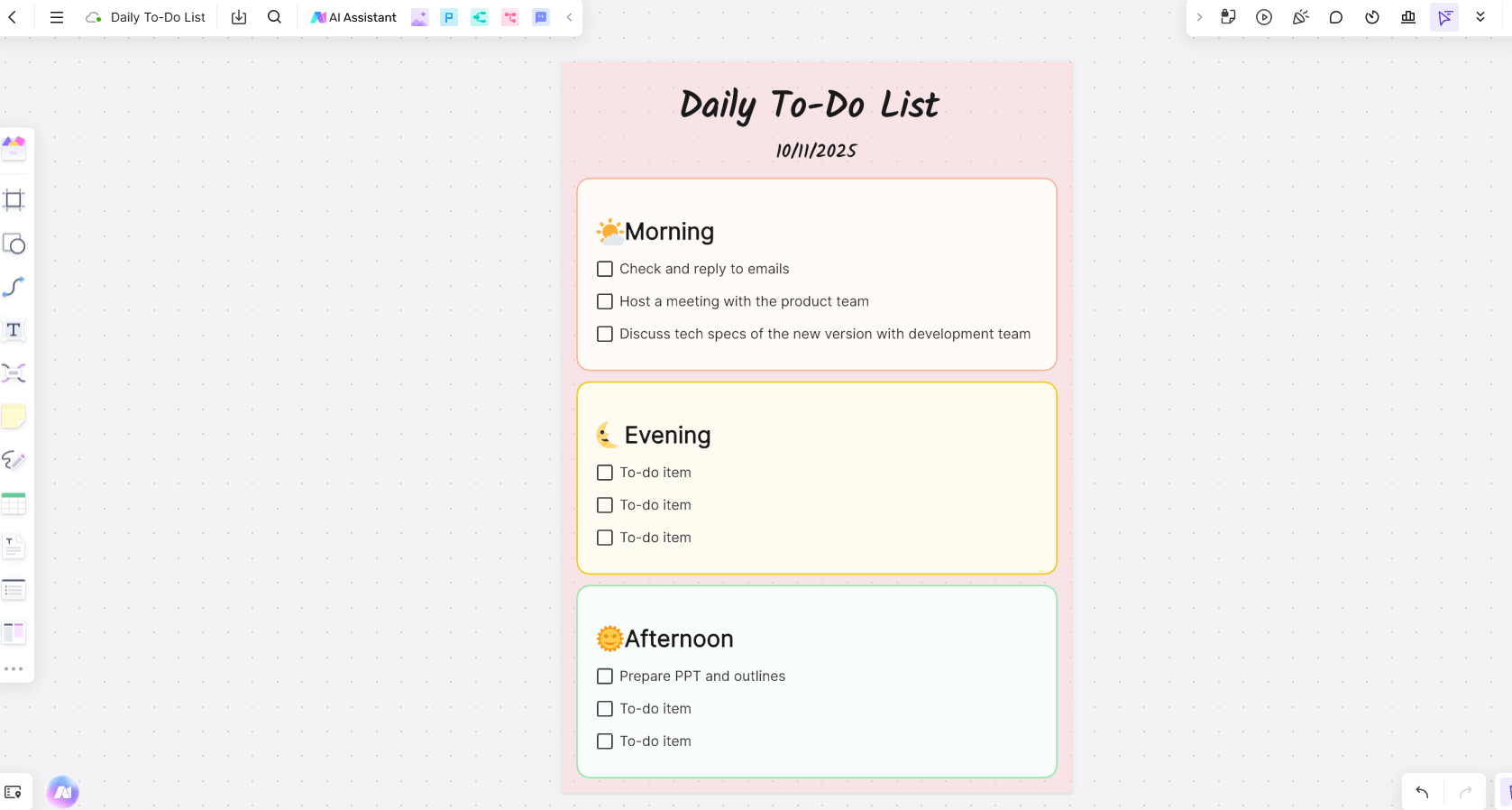
A daily task list on your whiteboard calendar is an effective way to keep track of specific, time-sensitive responsibilities. By breaking down your day into key tasks, you can easily stay on top of what needs to be done. From meetings to work deadlines or personal errands, having your day’s tasks listed clearly will help you stay focused on the most important responsibilities. By highlighting key tasks with colors or symbols, you ensure that nothing important gets overlooked.
- Weekly Planner: Focused Scheduling for Busy Weeks
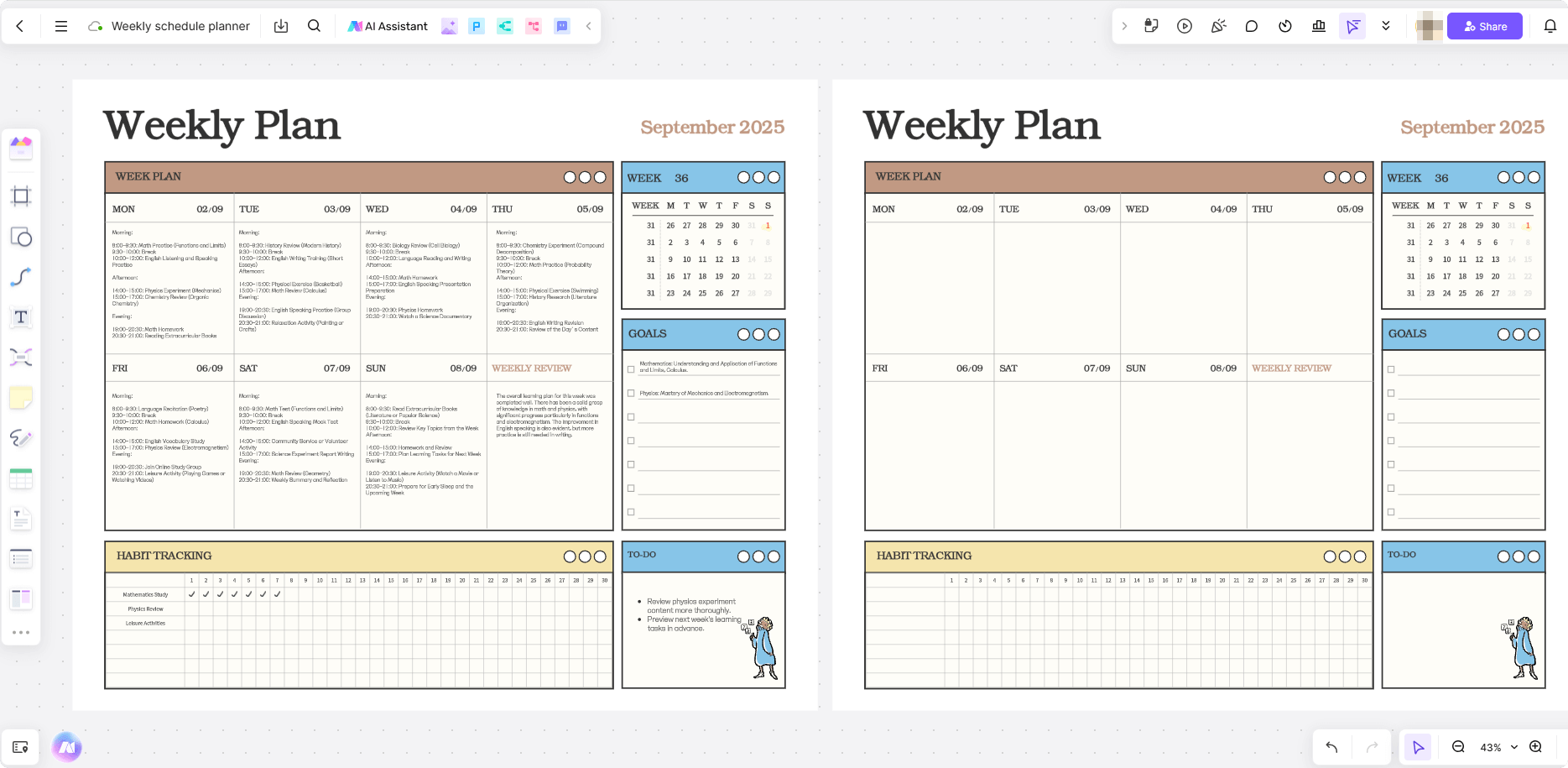
A weekly planner layout is perfect for organizing more extensive tasks and projects that span several days. It allows you to see your week at a glance and plan accordingly, ensuring that you don’t overbook yourself. From appointments to deadlines, this layout provides the space to list tasks for each day of the week, giving you a clear structure for your workweek. This layout helps organize your schedule efficiently and prevents overcommitting.
- Monthly View: Overview of Events and Deadlines
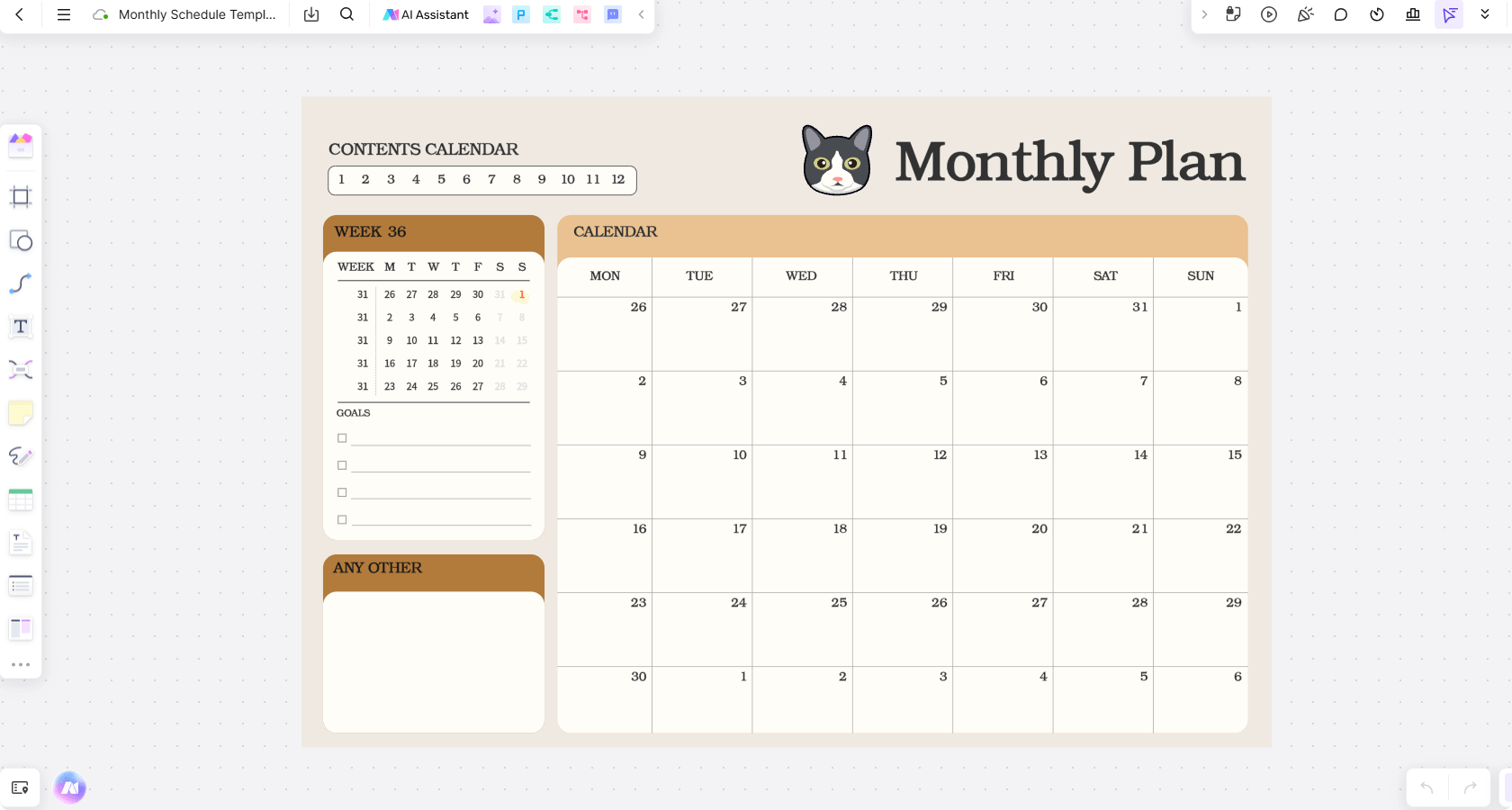
For those who need to plan further ahead, a monthly view on your whiteboard calendar is essential. This layout lets you visualize all the events and deadlines in one place, giving you a broader perspective on the month ahead. With this overview, you can schedule meetings, set project deadlines, and even plan vacations or personal events. The visual nature of a monthly calendar helps prevent last-minute surprises and keeps you prepared.
- Annual Calendar: Overview of Events Throughout the Year
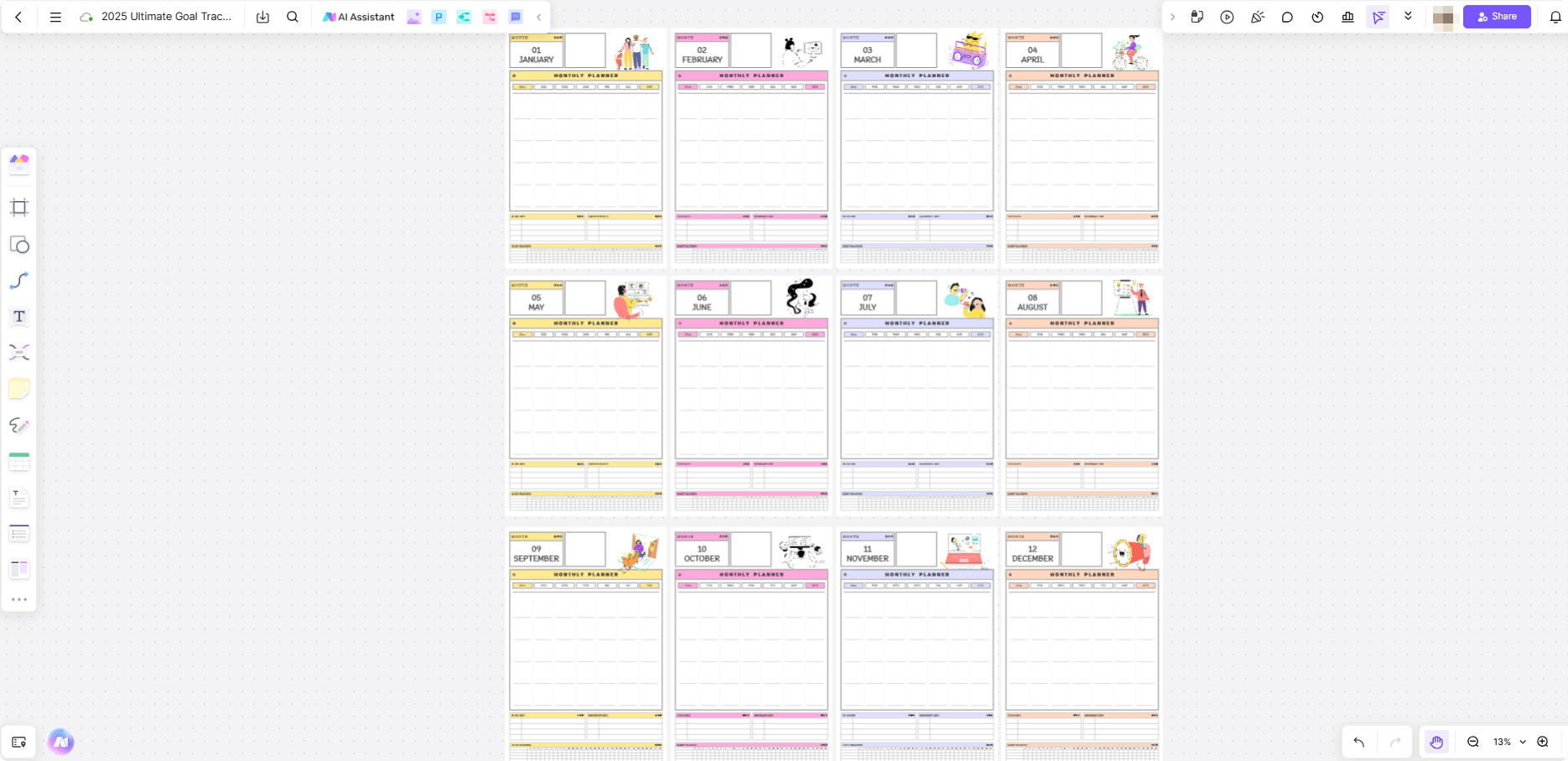
An annual calendar on a whiteboard allows you to view the year as a whole, marking key events, long-term projects, and milestones. This layout is particularly useful for professionals managing large projects or teams across the entire year. With an annual calendar, you can anticipate busy periods and plan vacations, conferences, or important meetings in advance. Whether it’s an academic year, fiscal year, or personal milestones, the annual layout provides structure and clarity.
How to Create Digital Whiteboard Calendars
Boardmix is an innovative online whiteboard platform that offers a variety of templates, including flowcharts and mind maps, which help users visually organize their ideas and tasks. With powerful features like an AI assistant, BM Bot, and real-time collaboration capabilities, Boardmix allows teams and individuals to brainstorm creatively and collaborate seamlessly.
When it comes to managing time, Boardmix offers several templates for creating customized whiteboard calendars. These templates are designed to help you organize daily, weekly, monthly, or annual schedules with ease. With its robust customization features, Boardmix also enables you to adjust the calendar layout to fit your specific needs. This flexibility allows you to structure your whiteboard calendar in a way that suits both personal and professional goals.
Now, let’s break down the steps to create your own digital whiteboard calendar on Boardmix:
- Log In to the Website
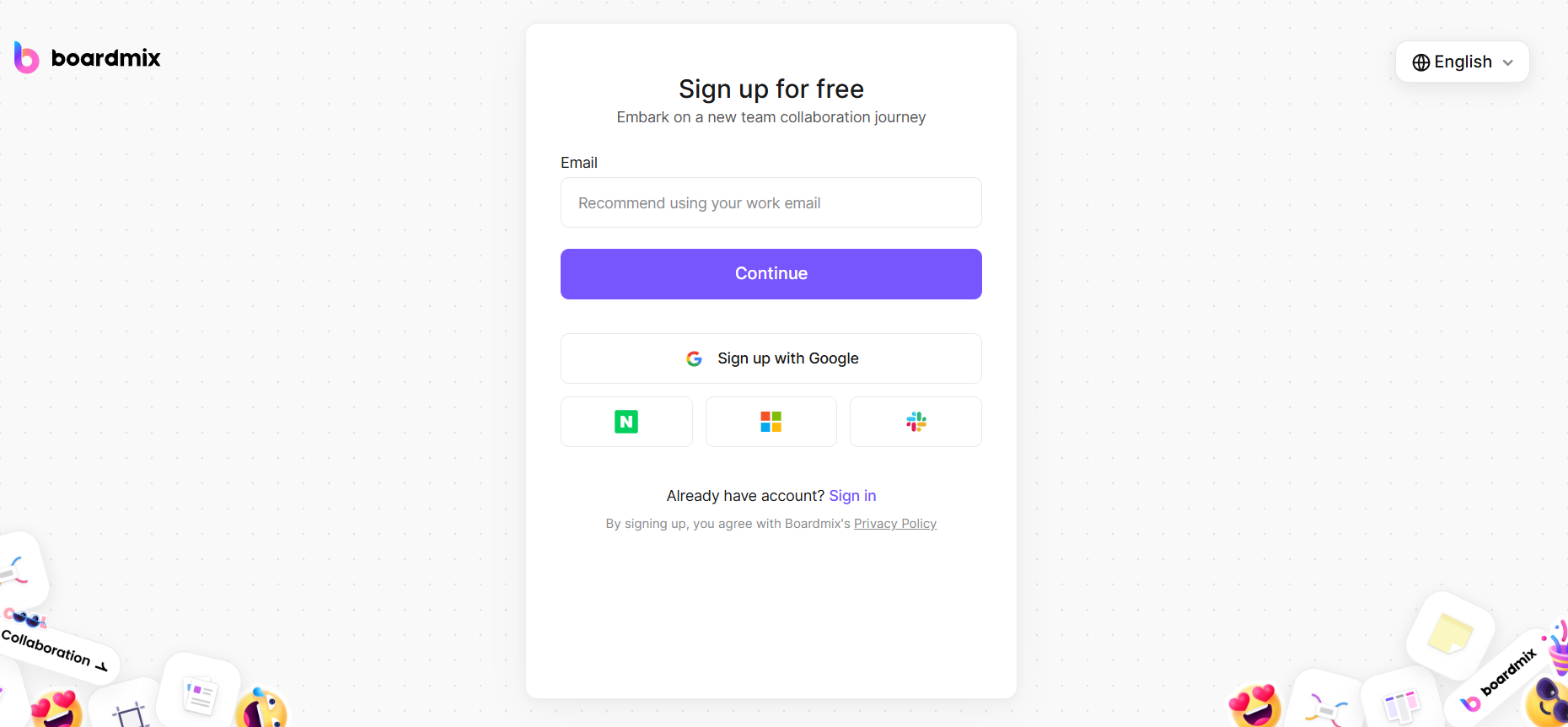
First, create a Boardmix account by signing up on their website. Once you're logged in, you'll have access to all the platform's features, including the ability to create and save digital whiteboard calendars.
- Select a Template
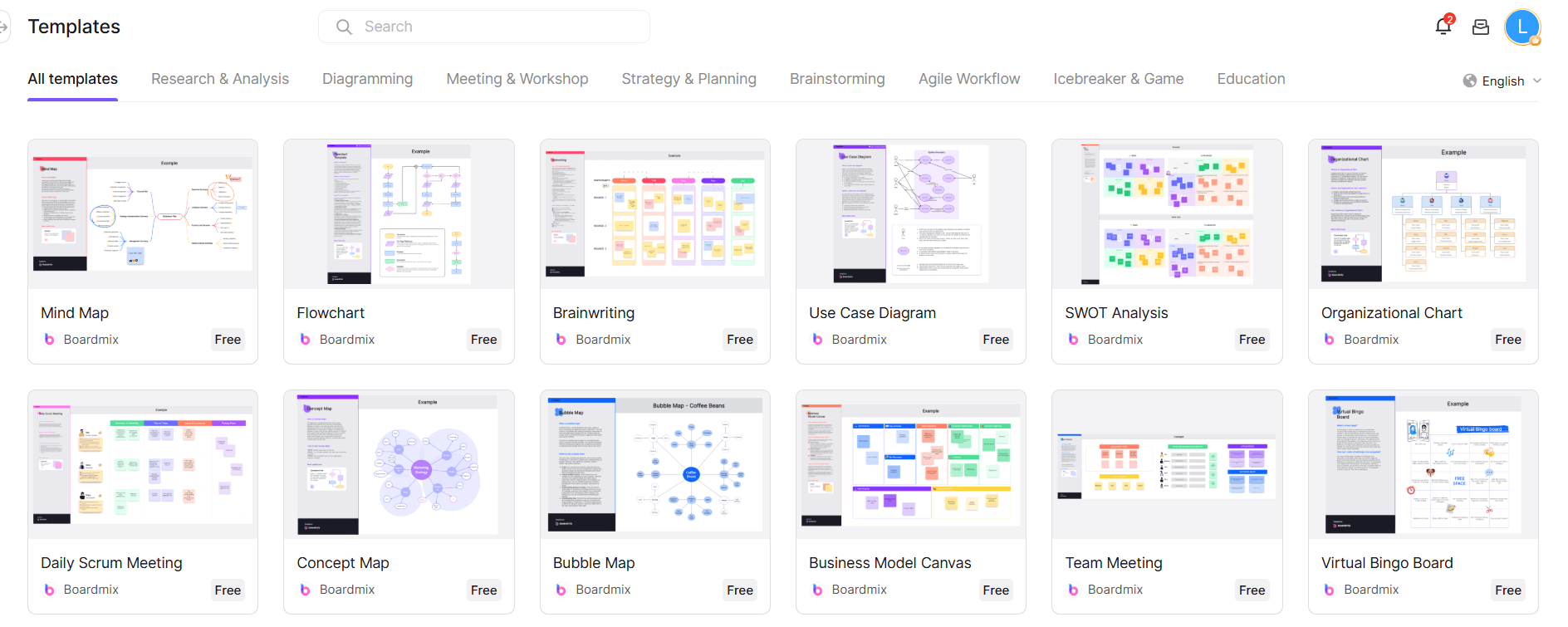
After logging in, browse through Boardmix's variety of templates. Choose a calendar template that fits your needs – from daily to weekly, monthly, or annual layouts. These templates are pre-designed, so you can get started quickly without any design experience.
- Customize the Layout
Boardmix offers powerful customization options that allow you to adjust the layout of your calendar. You can drag and drop elements, change colors, add images, or integrate text to make your calendar truly your own. Customize the calendar’s size, design, and structure to ensure it meets your personal or professional requirements.
- Add Tasks and Events
Once the layout is ready, begin adding your tasks, events, and deadlines. With Boardmix's easy-to-use drag-and-drop functionality, you can quickly place items on your calendar. You can add specific times, dates, and reminders to help you stay on track.
- Collaborate in Real-Time
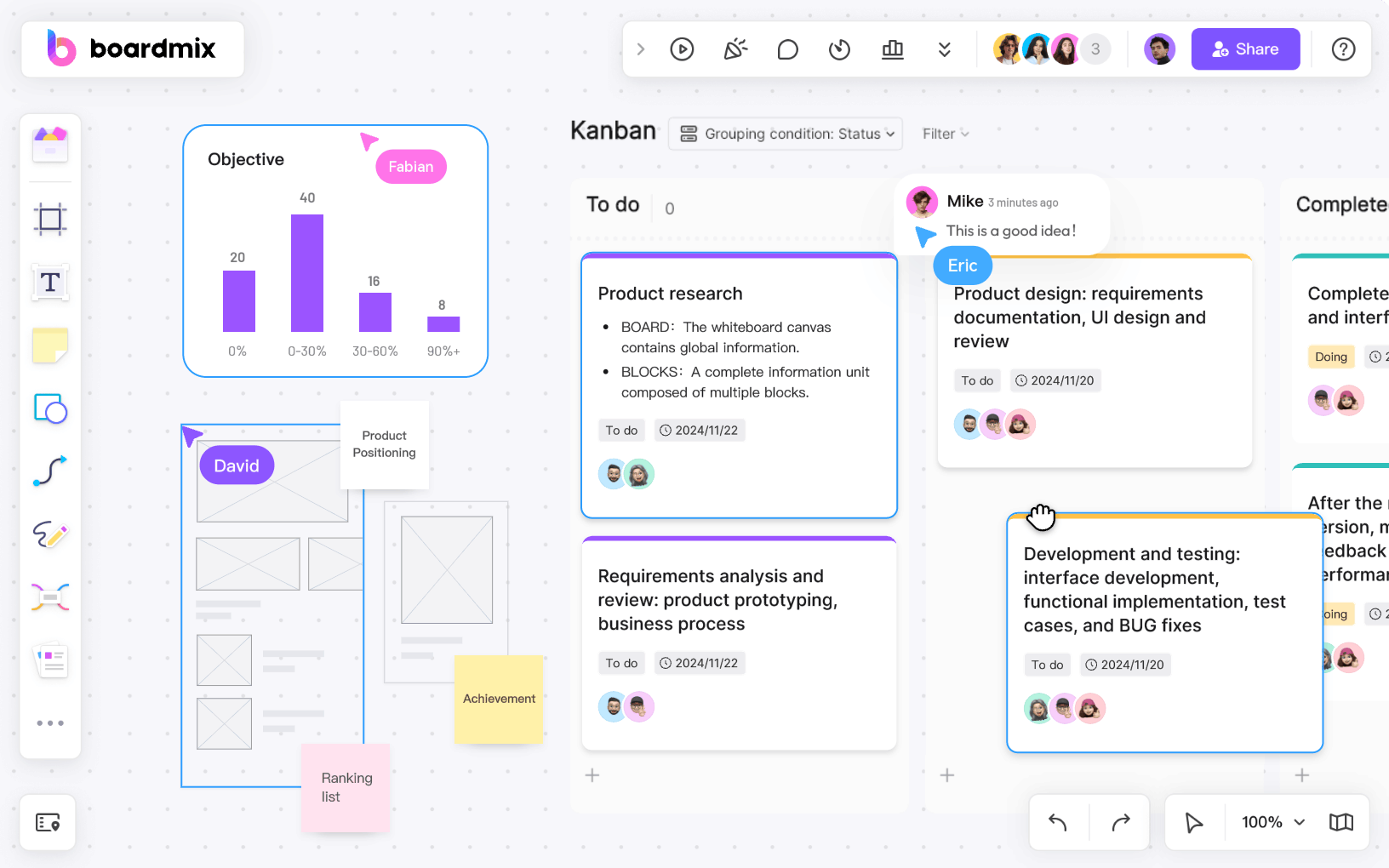
Boardmix allows for real-time collaboration, so you can share your calendar with team members, family, or friends. You can update the calendar simultaneously, ensuring everyone is on the same page and deadlines are met.
- Save and Update Regularly
Once your calendar is set up, be sure to save it and update it regularly as your schedule evolves. Boardmix offers automatic saving and version control, so you don’t have to worry about losing any changes.
By following these steps, you can easily create a fully customized digital whiteboard calendar on Boardmix, keeping your tasks and events organized in a structured and visually appealing way.
Tips to Maximize Efficiency with Whiteboard Calendars
To make the most of your whiteboard calendar, there are several tips and tricks to follow. These strategies help you stay organized and efficient with your planning.
- Use Color Codes for Different Task Categories
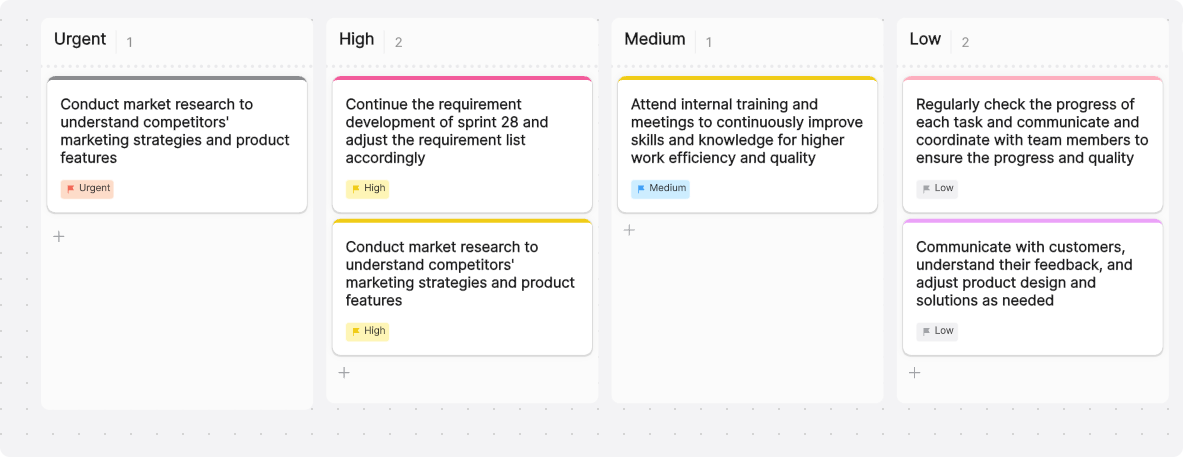
Color-coding is a great way to visually organize your calendar. Assign different colors to various categories of tasks, such as work, personal, family, and fitness. This approach allows you to instantly see which areas of your life are occupying your time and where adjustments may be needed. Using colors like blue for work tasks or green for personal activities makes it easier to manage your priorities.
- Include Motivational Quotes or Goals
Another effective strategy is to add motivational quotes or personal goals to your whiteboard calendar. These can serve as daily reminders of why you’re working hard and what you aim to achieve. Motivational quotes can help keep you inspired, especially when facing challenging tasks. Including long-term goals helps you focus on the bigger picture, which in turn keeps you motivated and on track.
- Keep It Simple and Avoid Overcrowding
It’s tempting to add every small detail to your whiteboard calendar, but it’s essential to keep things simple. Overcrowding your calendar with too many tasks can cause confusion and overwhelm. Stick to the key tasks that need to be completed and avoid the temptation to add every minute detail. This will ensure that your calendar stays clear and easy to read.
- Regularly Update and Review Your Calendar
One of the most important tips is to regularly update and review your whiteboard calendar. Life is unpredictable, and priorities often change. Make it a habit to review your calendar at the start of each week, adjusting tasks and deadlines as needed. This will ensure that your calendar remains a relevant tool and that you are always prepared for the coming days or weeks.
Conclusion
Whiteboard calendars are an effective tool for simplifying both personal and professional organization. From managing your day-to-day activities to planning long-term goals or collaborating with others, a whiteboard calendar keeps you focused and organized. Boardmix, with its customizable templates and real-time collaboration features, makes creating and managing digital whiteboard calendars easy and efficient. By using Boardmix, you can stay on top of your schedule and ensure you’re always prepared for what lies ahead.









