Effective project planning is crucial for success in fast-paced work environment. A key component of efficient project management is using the right tools to help organize tasks, collaborate with teams, and ensure that projects stay on track. Whiteboards have long been regarded as essential tools for planning, and with the evolution of digital whiteboards, project management has become more accessible, efficient, and collaborative. Let’s dive into how to use whiteboards for project planning and explore Boardmix, a versatile digital whiteboard that can elevate your project management process.
Why Whiteboards Are Essential for Project Planning
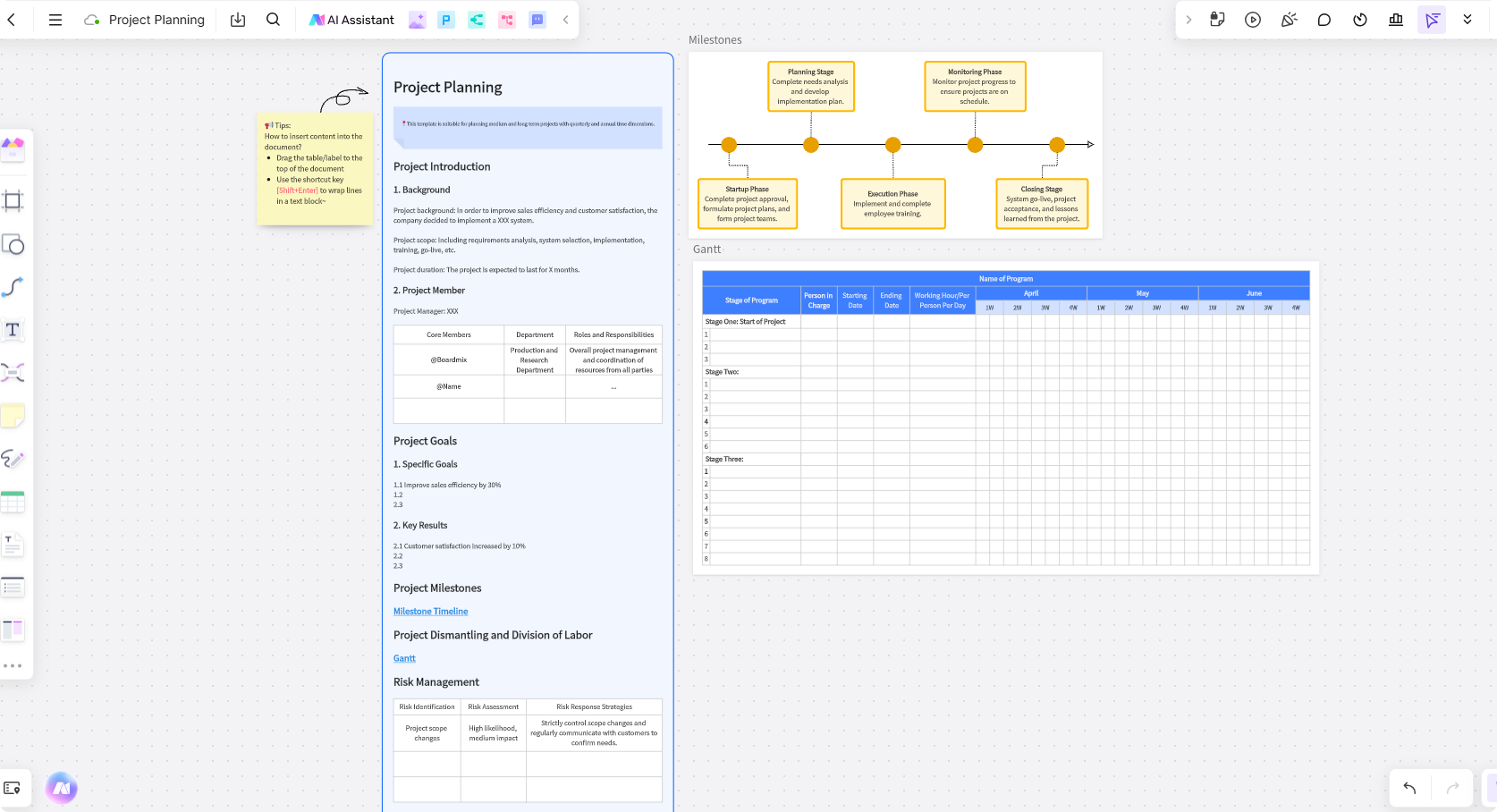
As remote and hybrid work environments become the norm, traditional whiteboards have evolved into powerful digital tools that revolutionize project planning. These platforms enable real-time collaboration, allowing teams to stay connected and aligned no matter their location.
Digital whiteboards streamline project planning by offering features such as customizable templates, AI tools, and seamless integration with productivity platforms. Teams can map out ideas, set clear goals, and organize tasks on an infinite canvas. This adaptability ensures that project workflows remain efficient and transparent, making digital whiteboards an indispensable tool for modern project management.
Benefits of Using Whiteboards in Project Planning
Whiteboards offer numerous advantages that can help project managers and teams stay organized, collaborate effectively, and keep projects on track. Let’s take a closer look at some of the key benefits of incorporating whiteboards into your project planning process.
Visual Organization of Ideas and Tasks
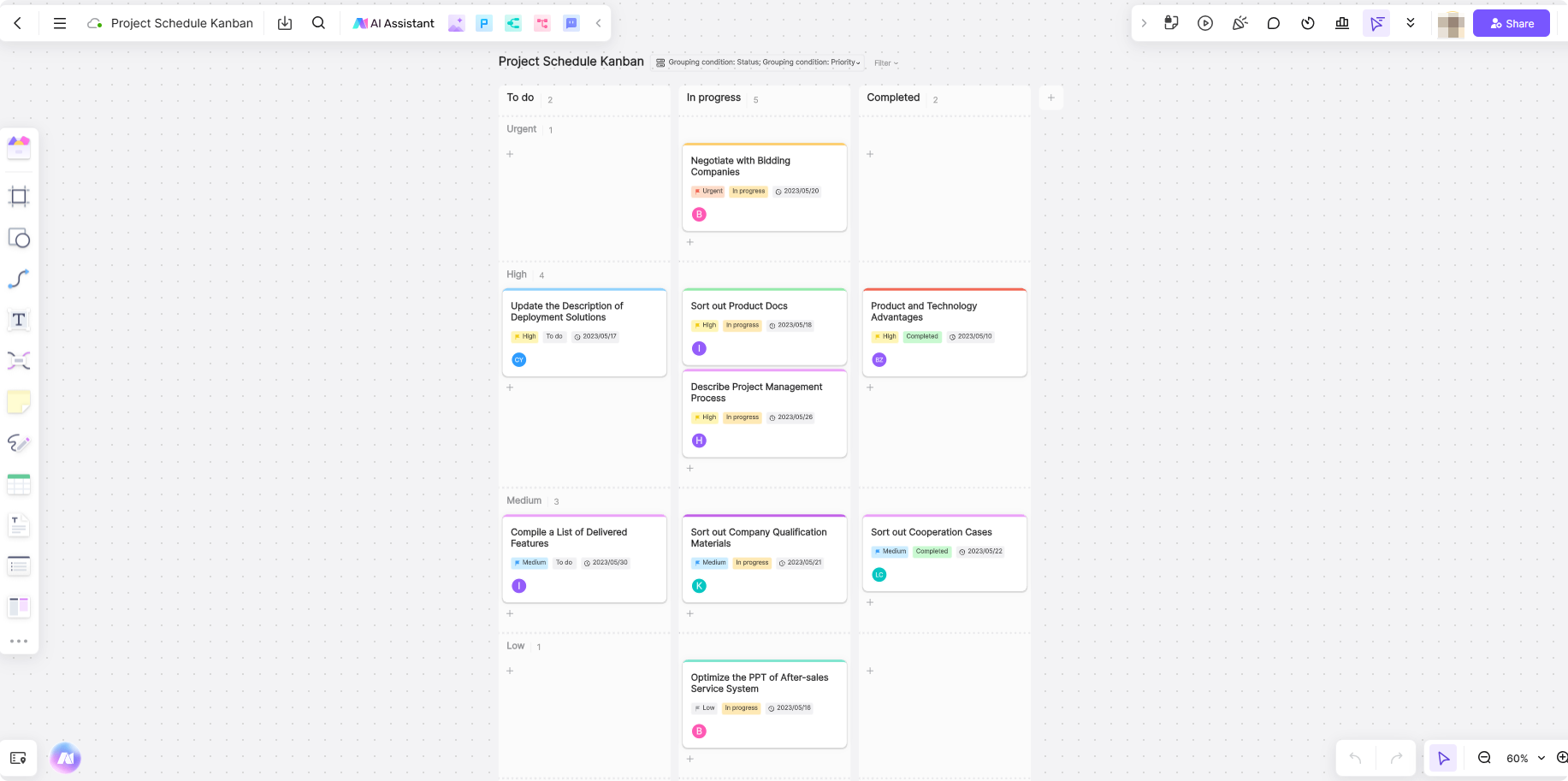
One of the most significant benefits of using whiteboards is the ability to visually organize tasks and ideas. Instead of relying on lengthy documents or spreadsheets, whiteboards allow teams to map out ideas, workflows, and timelines in a more intuitive and engaging way. This visual format helps to break down complex information, making it easier for everyone involved to understand the scope and progress of a project.
For example, a team working on a product launch could use a digital whiteboard to visualize the stages of the launch, from research and development to marketing and sales. Each stage can be represented by a visual task card or a flowchart, making it easy to see what needs to be done and who is responsible for each task.
Real-Time Collaboration for Team Alignment
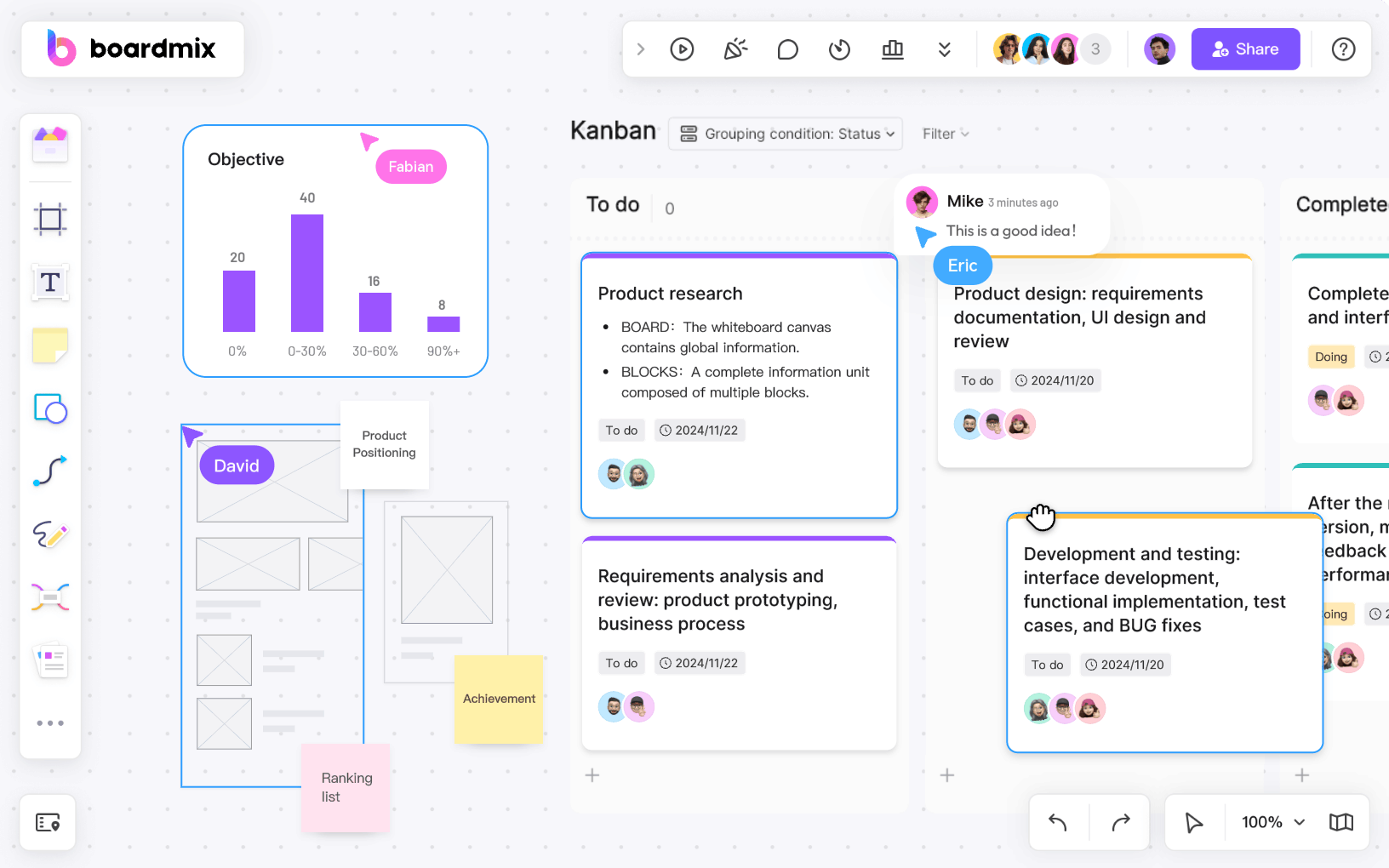
Another major benefit of whiteboards, especially digital ones, is the ability to collaborate in real-time. With traditional whiteboards, teams had to be in the same room to brainstorm and discuss ideas. Digital whiteboards, on the other hand, allow team members to contribute, update, and review work simultaneously, regardless of their location.
This real-time collaboration fosters alignment among team members, ensuring that everyone is on the same page and that decisions are made quickly. Tools like Boardmix facilitate this by offering features like instant editing, commenting, and task assignment, making collaboration smooth and efficient.
Flexibility to Adapt to Changing Project Needs
Projects are rarely static, and plans often need to be adjusted as circumstances change. Whiteboards, particularly digital ones, offer the flexibility to quickly adjust plans as new information emerges. You can add new tasks, update timelines, or move items around without losing track of the big picture. This adaptability helps teams respond to unexpected challenges or shifts in project requirements with minimal disruption.
For example, if a new task or priority arises during a project, you can easily add it to your digital whiteboard and adjust the workflow without losing sight of existing tasks.
Key Features to Look for in Project Planning Whiteboards
When selecting a whiteboard for project planning, it’s essential to consider certain features that can enhance the planning and collaboration process. Below are some key features to look for:
Infinite Canvas for Mapping Out Complex Projects
A fundamental advantage of digital whiteboards is the ability to have an infinite canvas. Unlike physical whiteboards, which have limited space, digital whiteboards allow users to continuously expand their workspace to accommodate complex projects. This feature is particularly useful for large teams working on multifaceted projects that require detailed visual representations.
Templates for Workflows, Timelines, and Gantt Charts
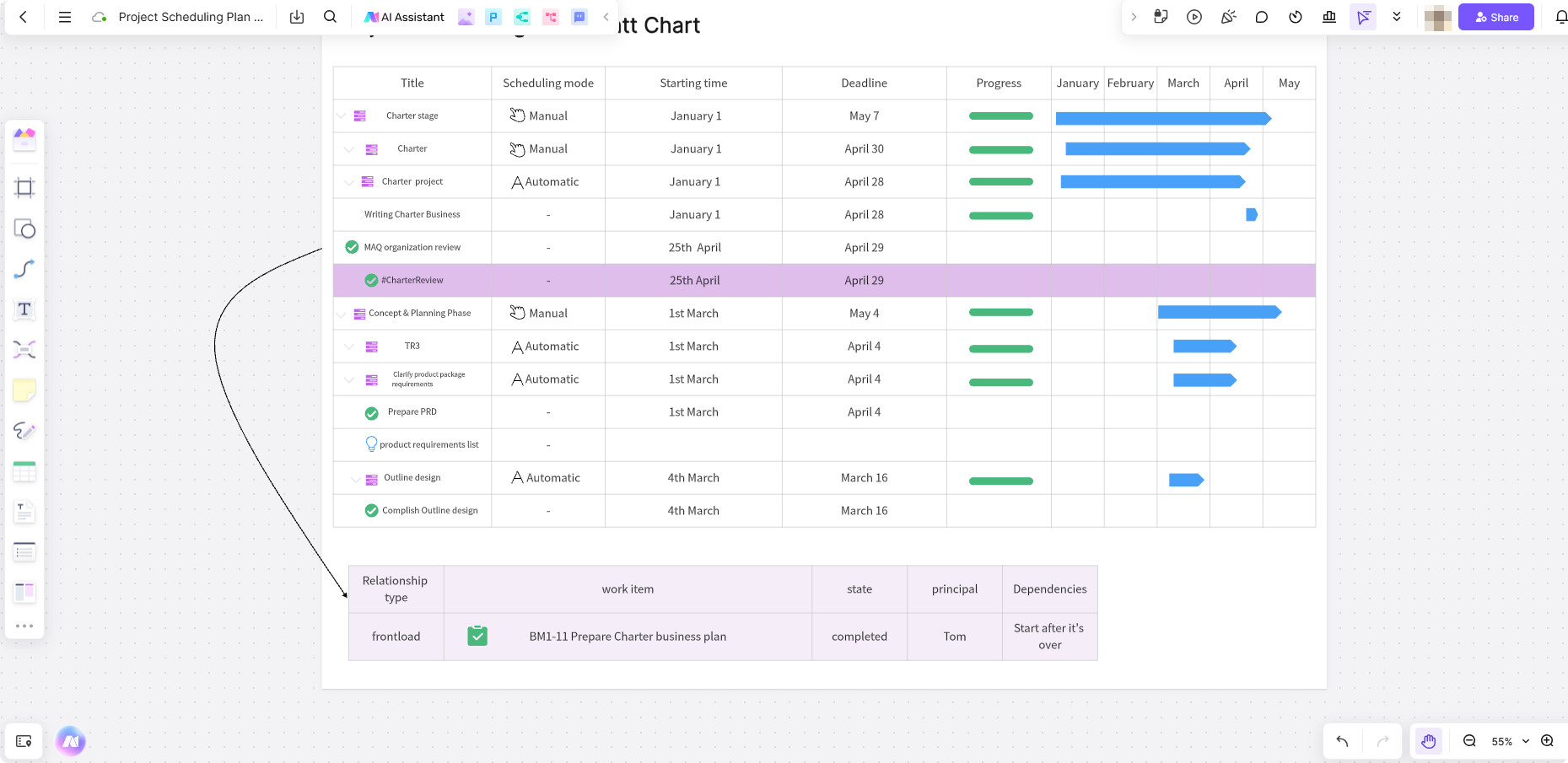
To make the planning process more efficient, digital whiteboards offer pre-built templates for various project management tasks. These templates can include workflows, timelines, Gantt charts, and other tools that help you map out your project’s goals, deadlines, and dependencies.
Integration with Productivity Tools
In a modern work environment, integration with other productivity tools is essential. Look for a whiteboard that can integrate with tools like Google Workspace, Microsoft Teams, Slack, and others. These integrations ensure that your project planning is connected to your broader workflow, allowing for easy task management, communication, and file sharing.
Version Control and Cloud Storage
Project planning is an iterative process, and as such, it’s essential to keep track of changes and updates. Excellent digital whiteboards offer version control and cloud storage, enabling teams to access previous versions of their work, track changes, and ensure that updates are easily shared across all team members.
This feature also provides peace of mind, knowing that your work is safely stored and can be accessed at any time.
Step-by-Step Guide to Using Whiteboards for Project Planning
Now that we’ve explored the benefits and features of using whiteboards for project planning, let’s walk through how to effectively use Boardmix to plan your projects:
Step 1 Create Your Whiteboard: Begin by setting up a new project in Boardmix. Select the template that suits your project’s needs, such as a project timeline, Gantt chart, or Kanban board, to get started.
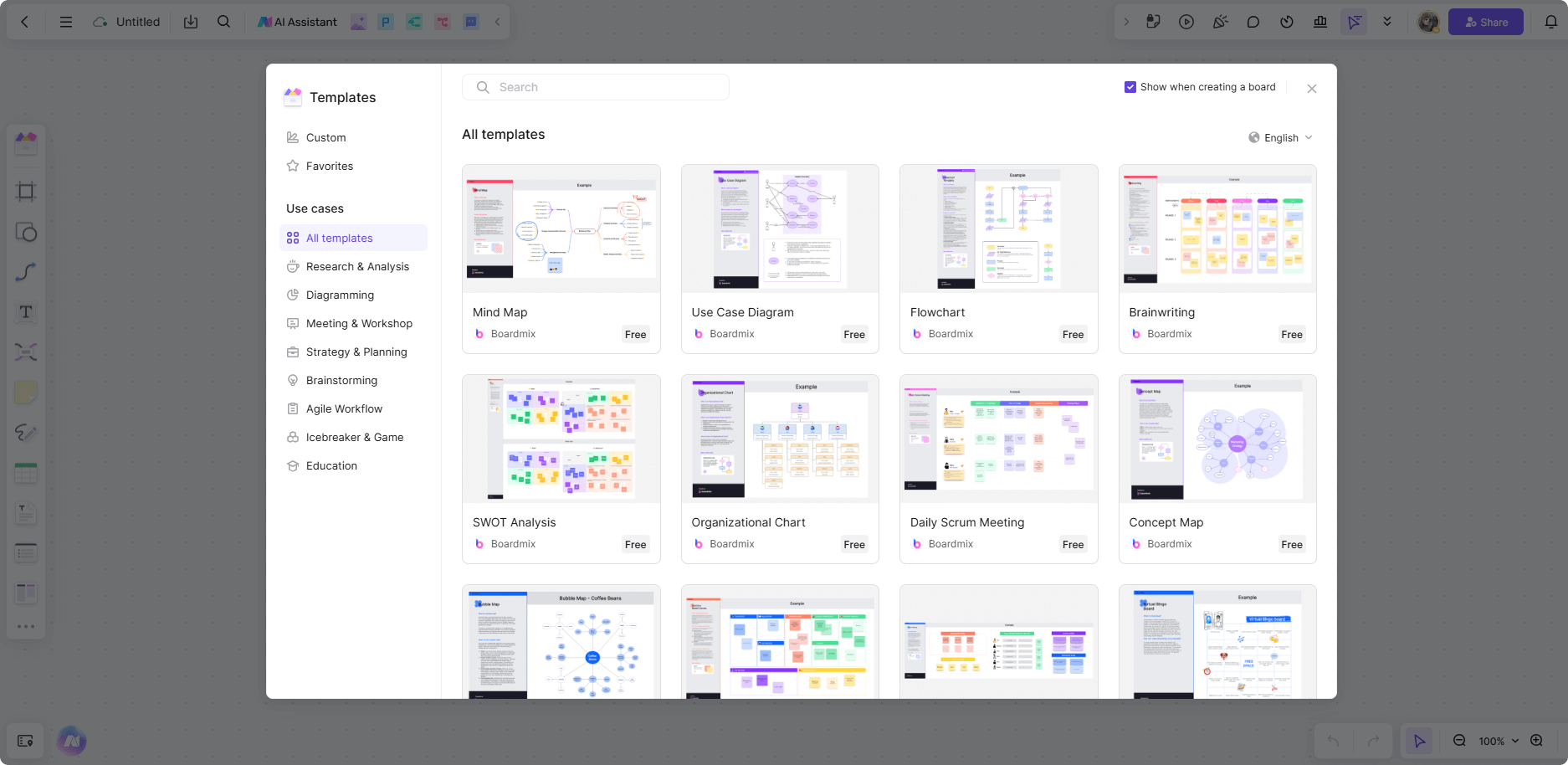
Step 2 Define Project Goals and Milestones: Break down your project into clear, measurable goals and key milestones. Use Boardmix’s visual tools to create a structured layout that maps out these goals and the necessary steps to achieve them.
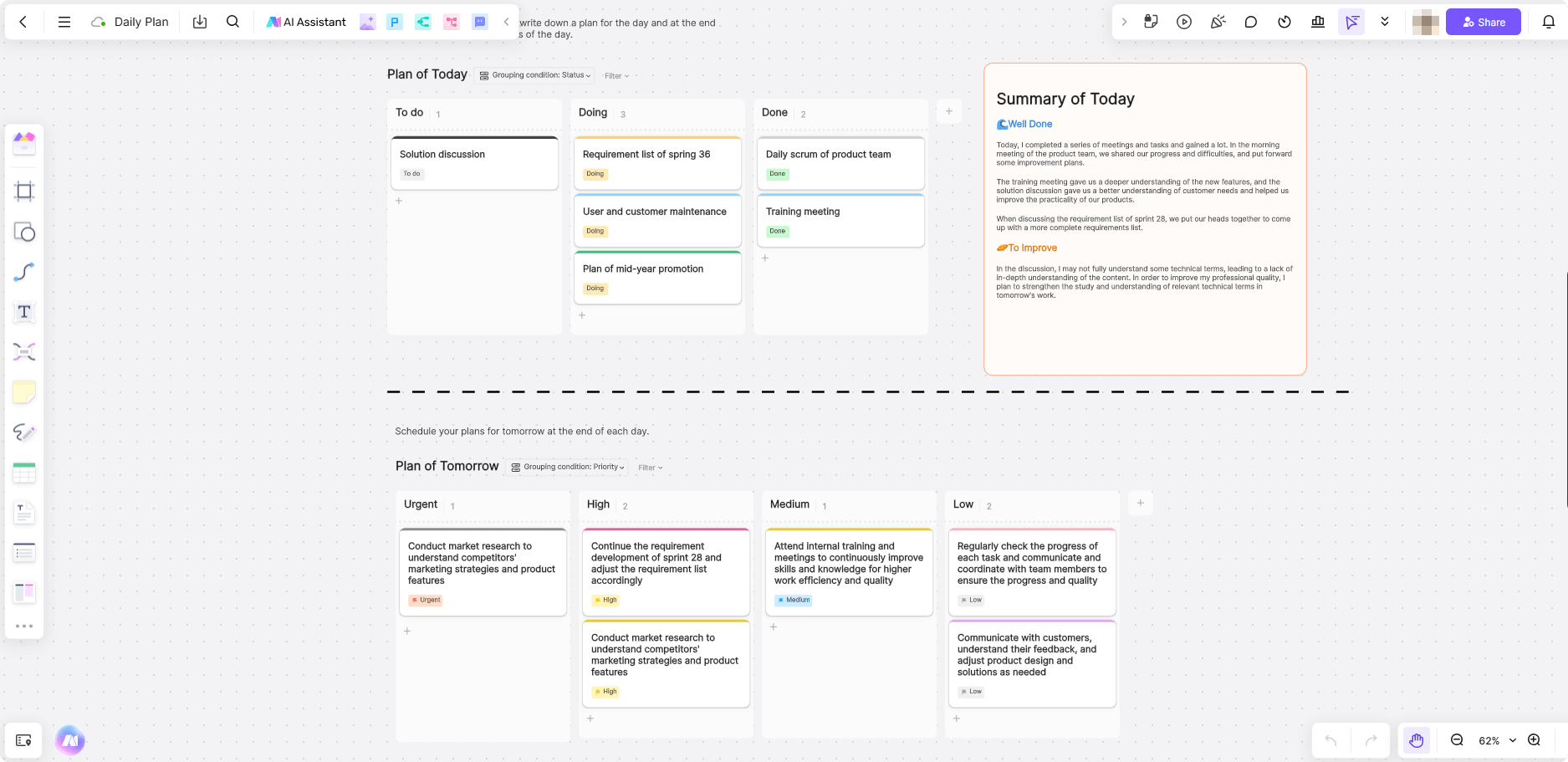
Step 3 Assign Tasks and Set Deadlines: Once you have your goals and milestones, start adding specific tasks to your whiteboard. Assign responsibilities to team members and establish deadlines. Utilize Boardmix’s task management features to track the progress of each task, ensuring nothing is overlooked.
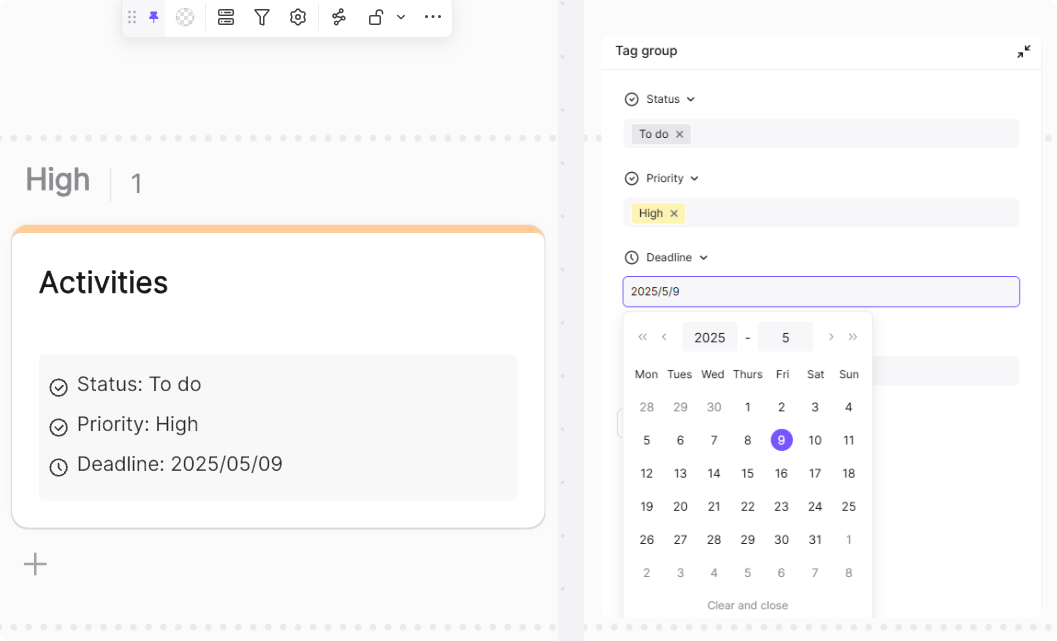
Step 4 Collaborate in Real-Time: With Boardmix, your team can collaborate instantly. Invite team members to contribute by adding their ideas, editing tasks, and leaving comments on the whiteboard in real time. This encourages seamless brainstorming sessions, feedback collection, and alignment on key decisions.
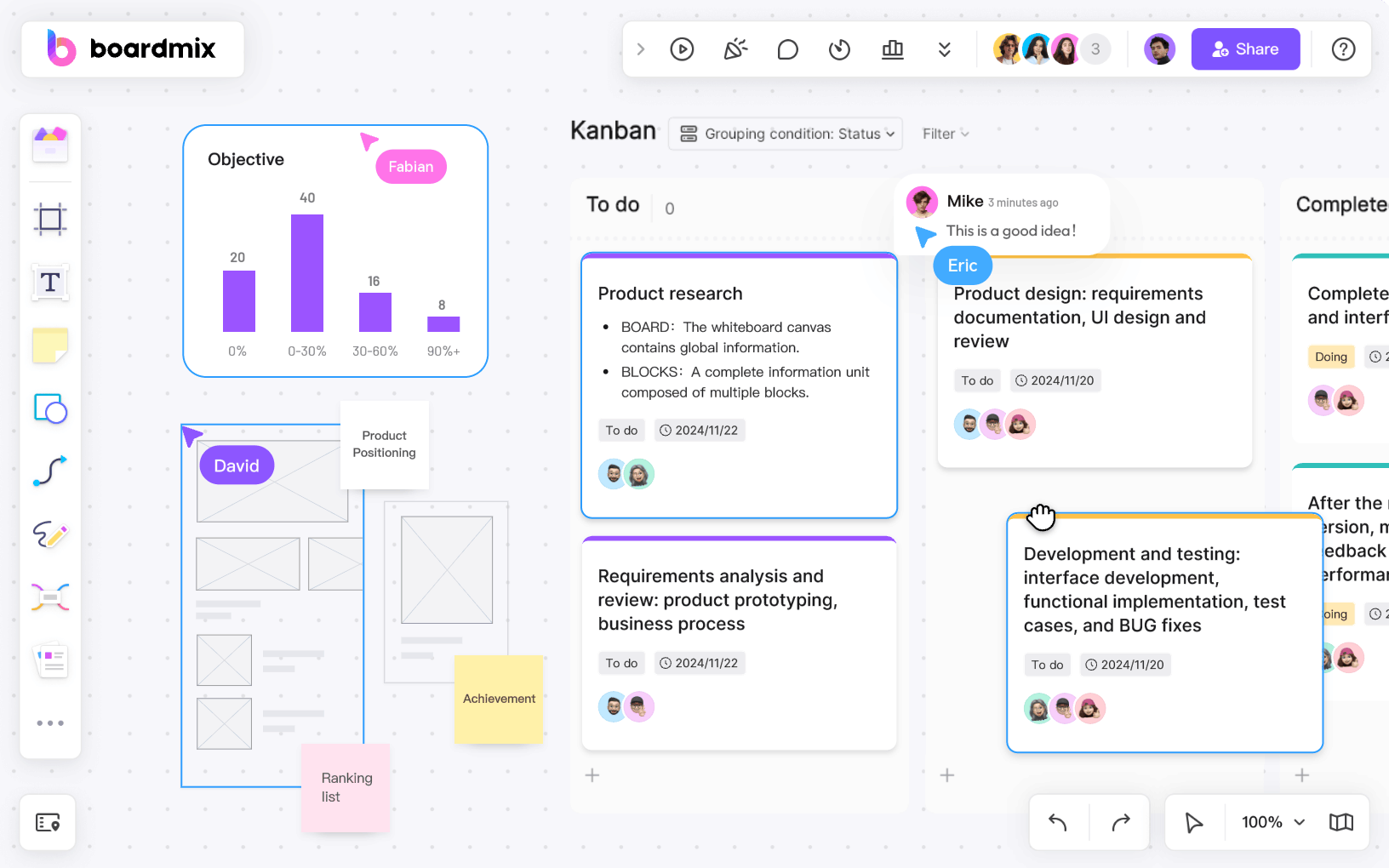
Step 5 Monitor and Update Progress: As your project advances, continuously update the whiteboard to reflect changes. Move tasks between stages, adjust deadlines, and track progress—all within the Boardmix platform. This ensures that your team stays on top of the project’s current status and can pivot quickly if needed.
By following these steps, you can harness the full potential of Boardmix for efficient project planning. Its intuitive features, real-time collaboration, and dynamic templates ensure your team stays organized, aligned, and productive from start to finish.
Top Tools for Whiteboard-Based Project Planning
There are several digital whiteboard tools available for project planning, each with unique features that cater to different team needs. Below are some top tools to consider:
Boardmix: Offers AI-powered Features, Templates, and Real-Time Collaboration.
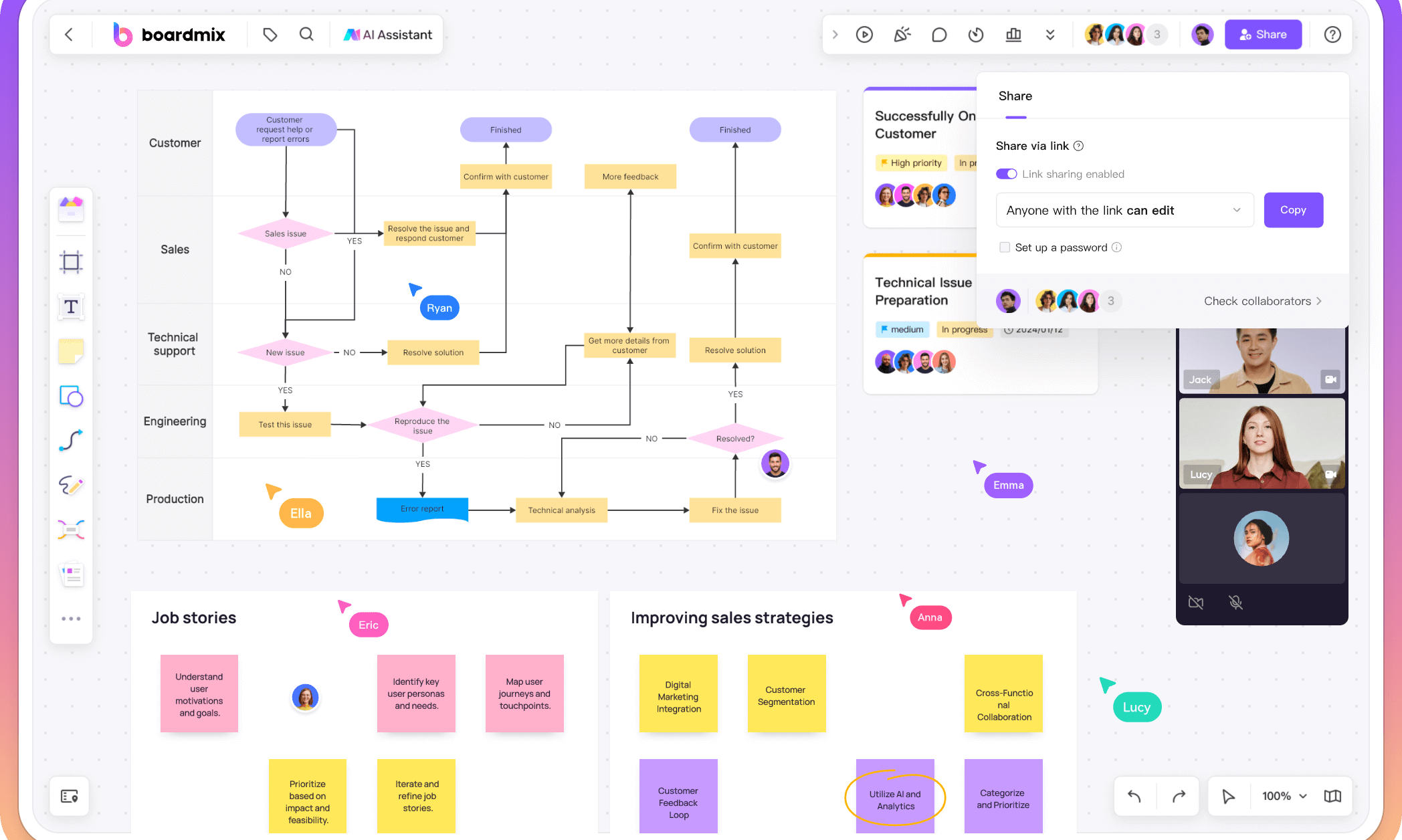
Boardmix is an ideal online whiteboard for project planning, offering templates like flowcharts, mind maps, and Gantt charts to organize tasks efficiently. Its AI-powered features assist in generating visual aids such as flowcharts and mind maps, aiding brainstorming and planning. Real-time collaboration keeps all team members aligned, ensuring smooth progress and enhancing productivity throughout the project planning process.
Miro: Extensive Integration Options and Pre-Built Templates
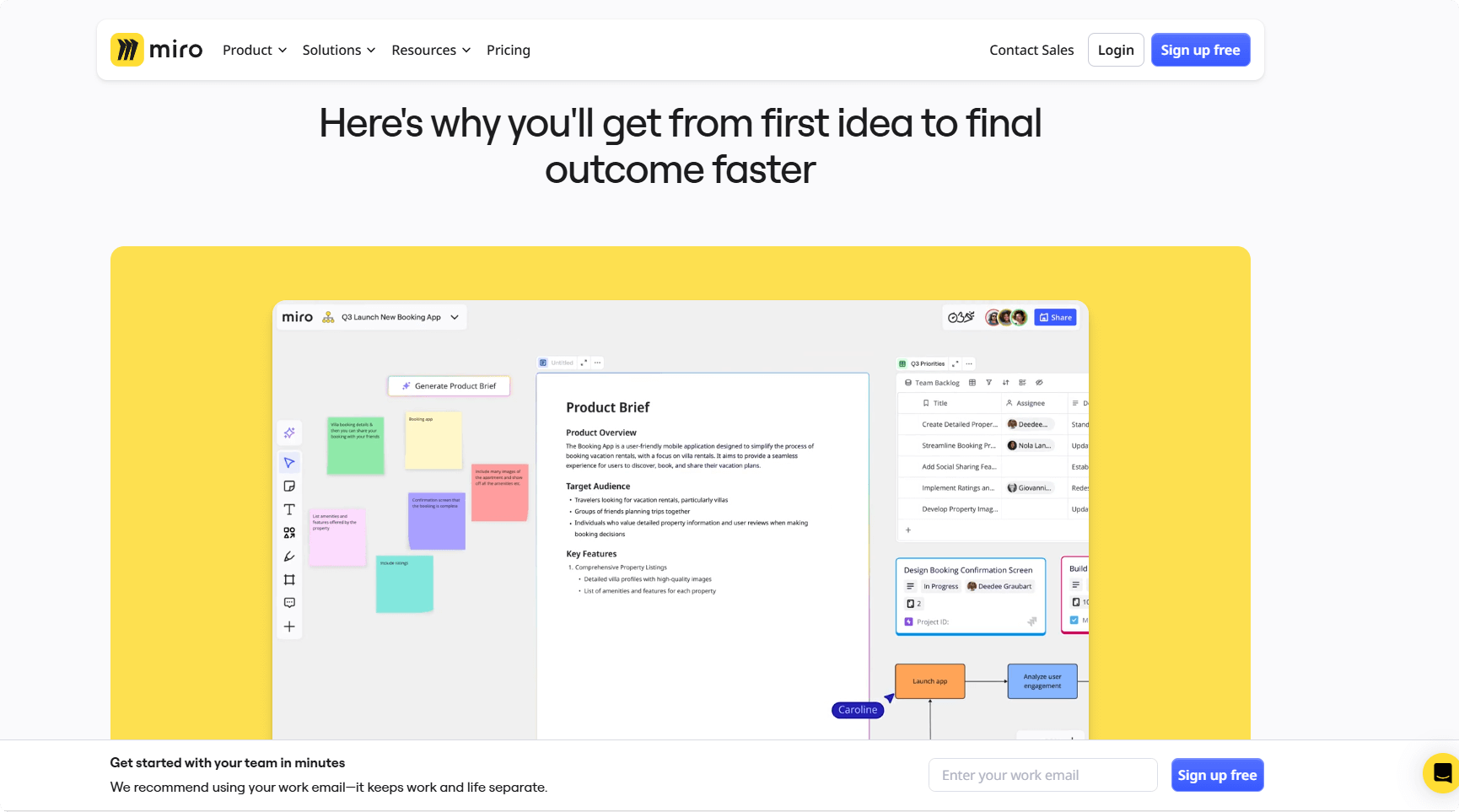
Miro is a versatile digital whiteboard for project planning, known for its extensive integration options with tools like Microsoft 365, Google Workspace and Atlassian. It offers a wide range of pre-built templates that help teams organize tasks, brainstorm ideas, and plan projects effectively. With its intuitive interface and collaborative features, Miro enhances teamwork, enabling smooth project planning and management from start to finish.
Microsoft Whiteboard: Simple Interface, Perfect for Team Brainstorming
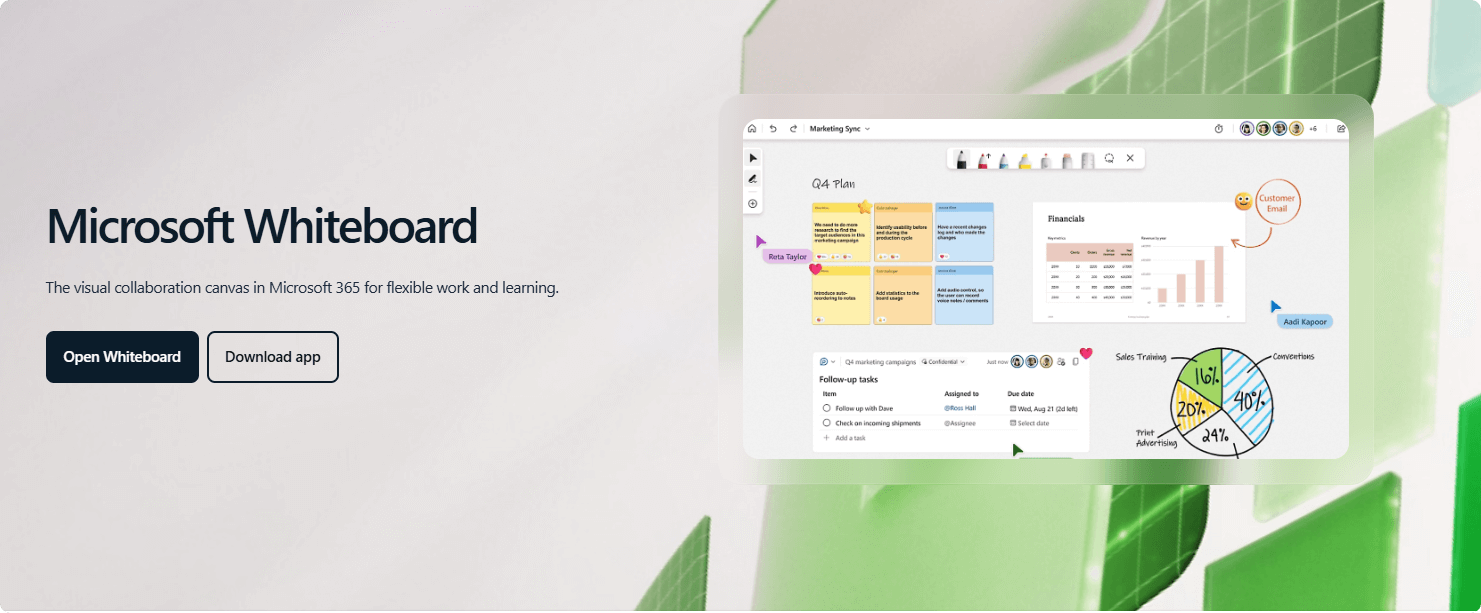
Microsoft Whiteboard is a user-friendly whiteboard for project planning, ideal for team brainstorming and collaboration. Its simple interface and integration with Microsoft Teams make it an excellent choice for teams already using Office 365. The whiteboard provides various templates, enabling quick setup for organizing tasks, capturing ideas, and collaborating in real time, ensuring streamlined project planning and execution.
Creately: Combines Diagramming with Collaborative Whiteboarding
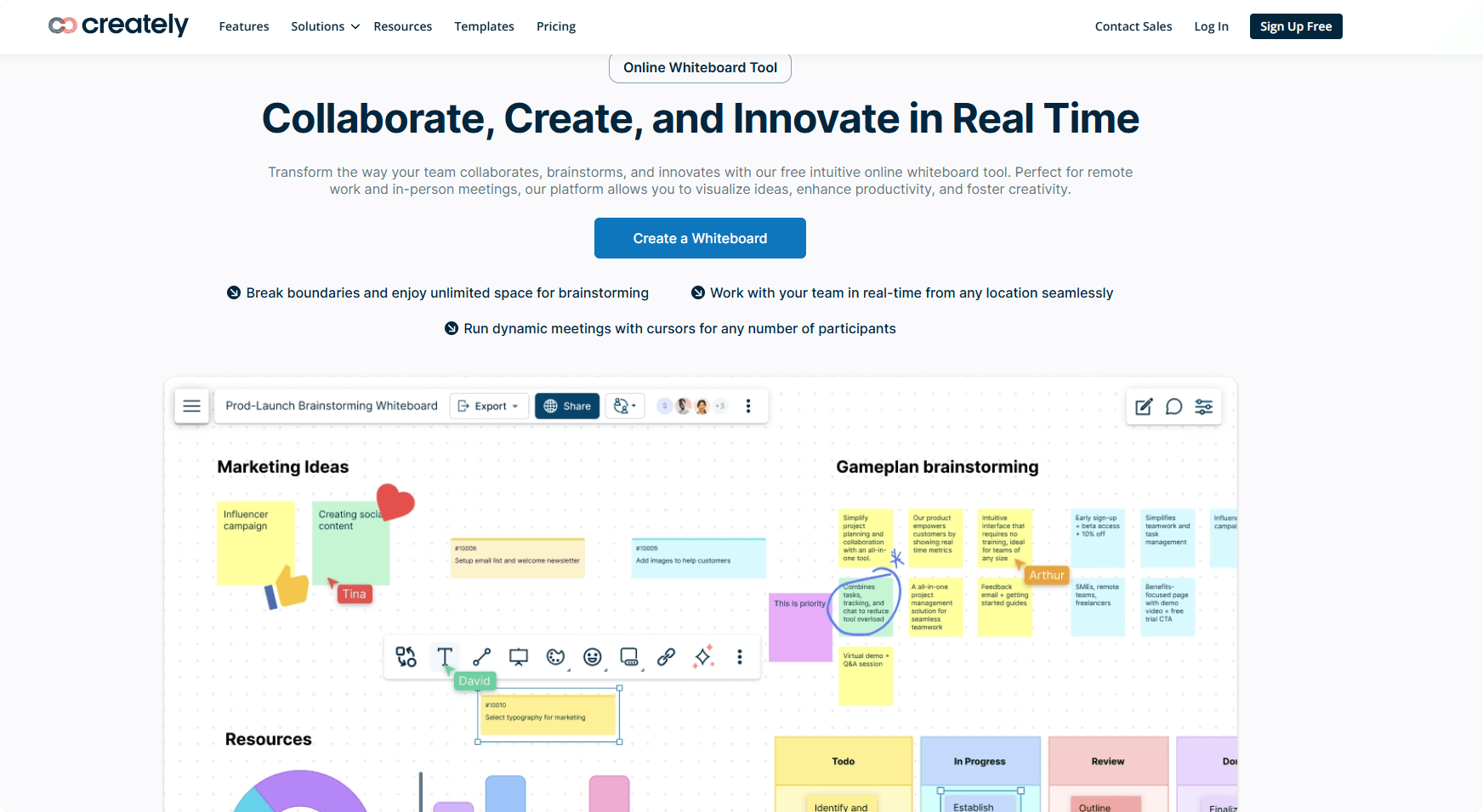
Creately blends diagramming tools with collaborative whiteboarding, making it an effective platform for project planning. It offers a variety of templates, including flowcharts, mind maps, and other visual tools essential for structuring projects. Teams can collaborate in real time, providing instant feedback and making adjustments. Creately’s diagramming capabilities ensure detailed and organized project planning, helping teams stay on track and manage tasks efficiently.
Tips for Effective Project Planning with Whiteboards
To make the most of your whiteboard for project planning, here are some essential tips for smooth collaboration:
Keep Visuals Clean and Clutter-Free: Avoid overwhelming your team with too much information. Use clear and simple visuals to represent tasks, goals, and timelines. A clutter-free whiteboard ensures team members can focus on what matters and follow the project’s progress easily.
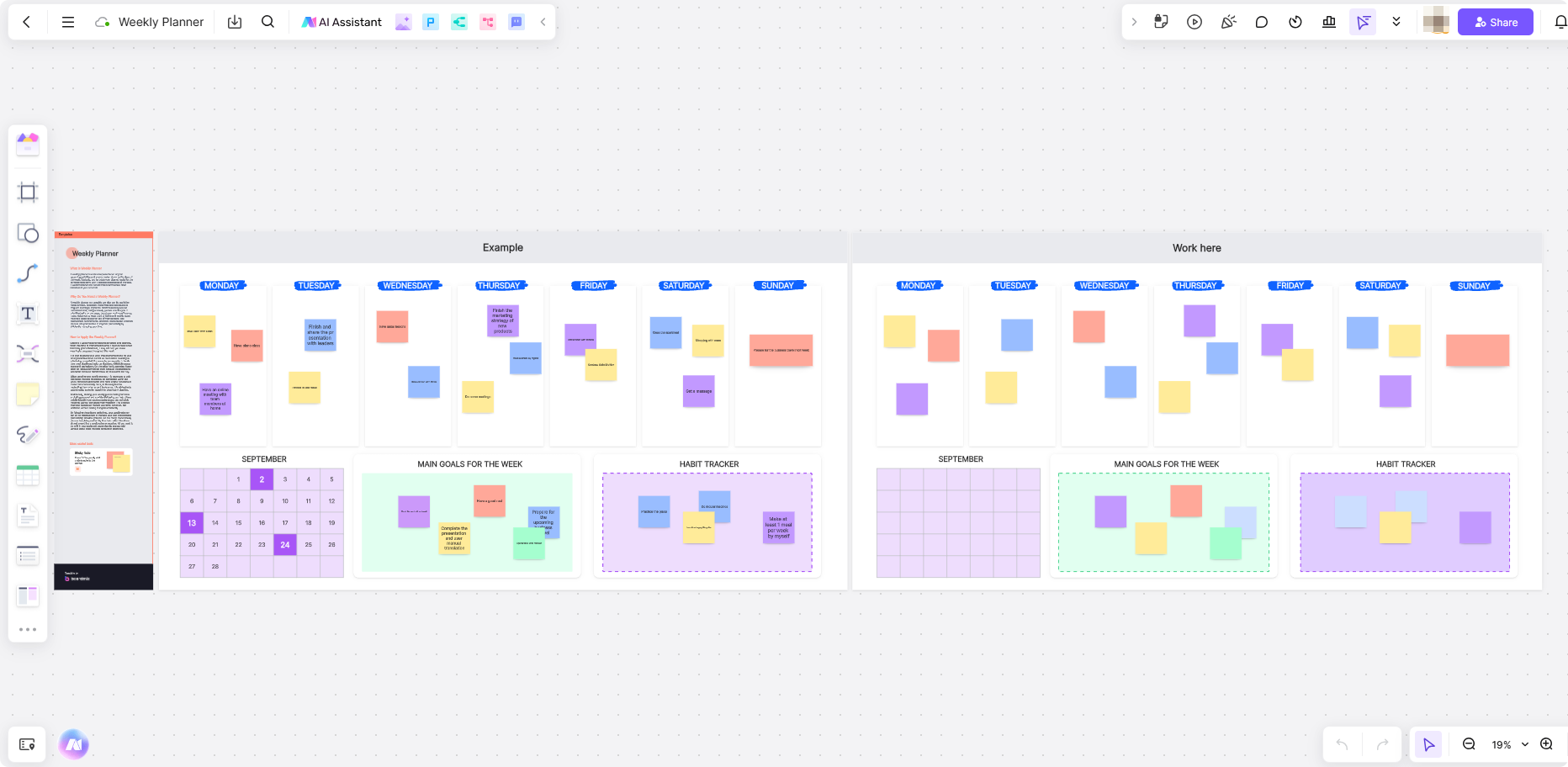
Use Color-Coding and Icons: Color-coding tasks can quickly convey their priority or status. For example, red for urgent, yellow for in progress, and green for completed tasks. Icons can also help differentiate between task types, like a calendar for deadlines or a checkmark for completed tasks. This visual organization improves readability and efficiency.
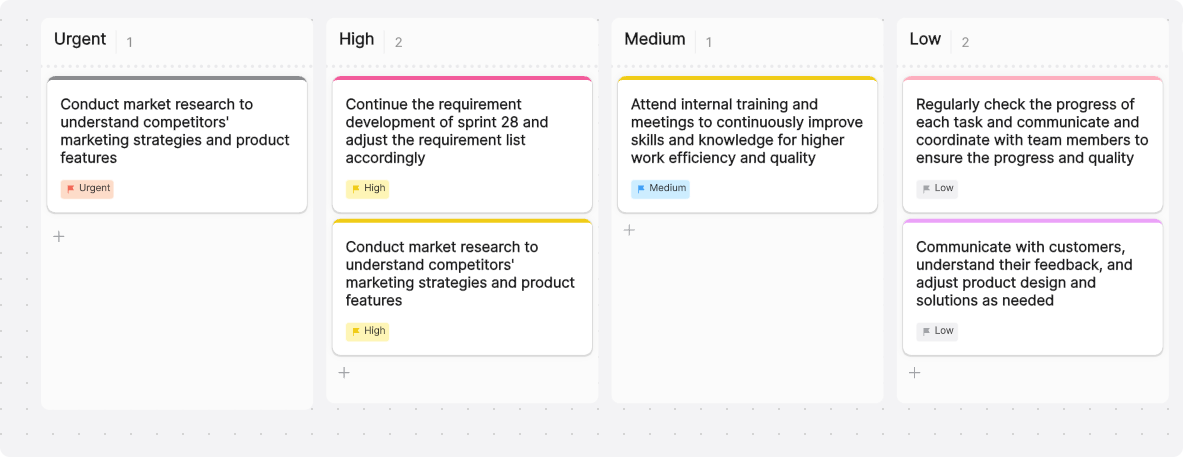
Encourage Team Participation: Ensure everyone has the chance to contribute. Invite team members to brainstorm, suggest ideas, and provide feedback during the planning phase. Regular input keeps the whiteboard relevant and ensures that the project plan reflects the needs and insights of the entire team. This approach promotes collaboration and alignment throughout the project.
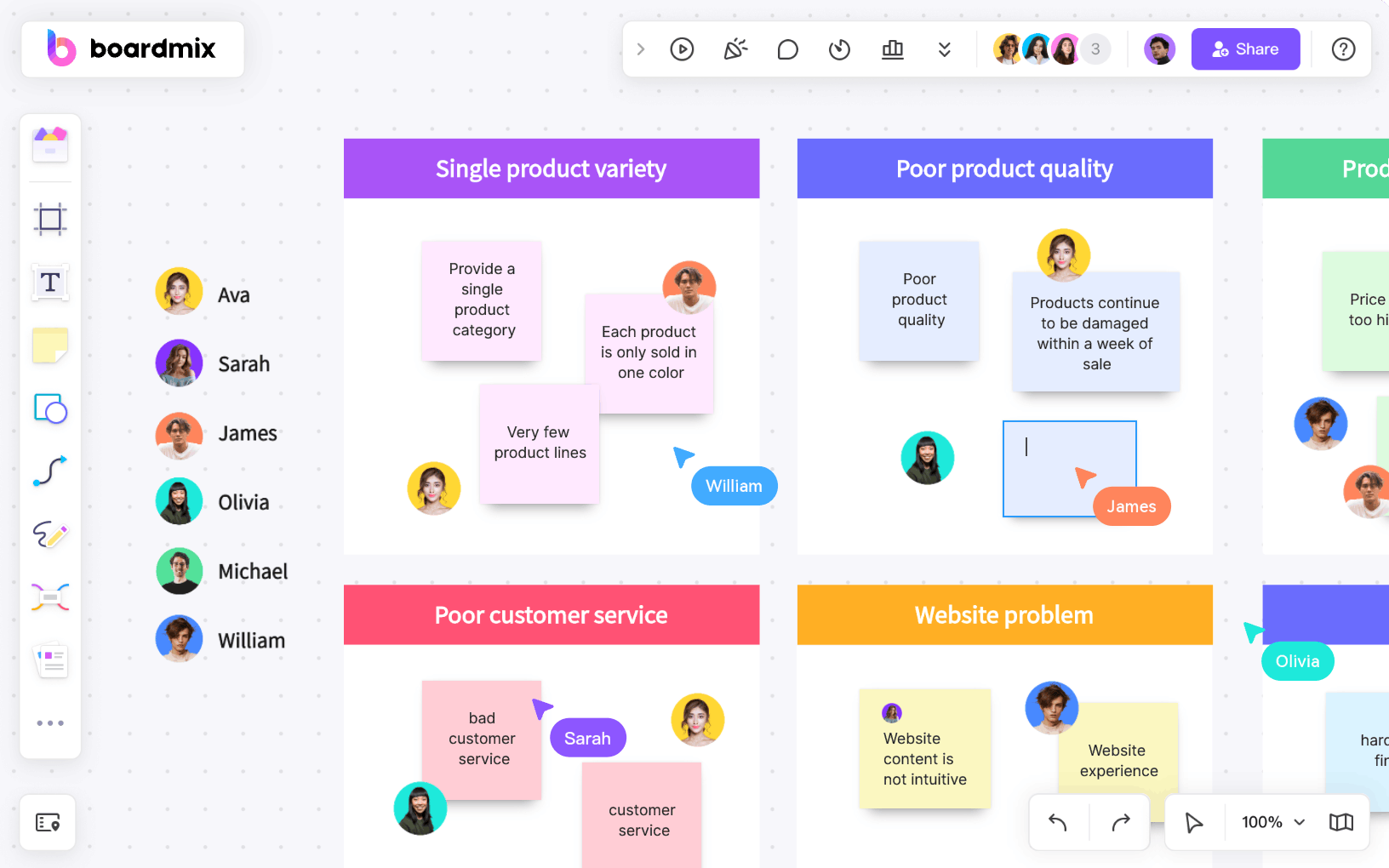
Conclusion: Simplify Project Planning with Whiteboards
Whiteboards have long been a staple in project planning, and with the advancement of digital tools, they have become even more powerful. By leveraging digital whiteboards like Boardmix, teams can enhance their project planning, streamline collaboration, and improve efficiency. No matter if you’re managing a small project or coordinating a large team, Boardmix offer a flexible, user-friendly way to organize tasks, track progress, and achieve project goals.
Explore Boardmix today to experience a comprehensive, AI-powered whiteboard solution tailored to your team’s needs, and take your project planning to the next level!









