Enterprise architecture (EA) plays a crucial role in aligning IT and organizational goals, driving efficiency, and facilitating change. Let’s look at ten inspiring examples of enterprise architecture that have revolutionized businesses in this article.
How Does Enterprise Architecture Work?
Enterprise Architecture (EA) is a comprehensive approach that covers the strategic, business, and technological aspects of an enterprise, aiming to provide structured information to guide the organization's IT strategy and decisions. Here's how enterprise architecture works.
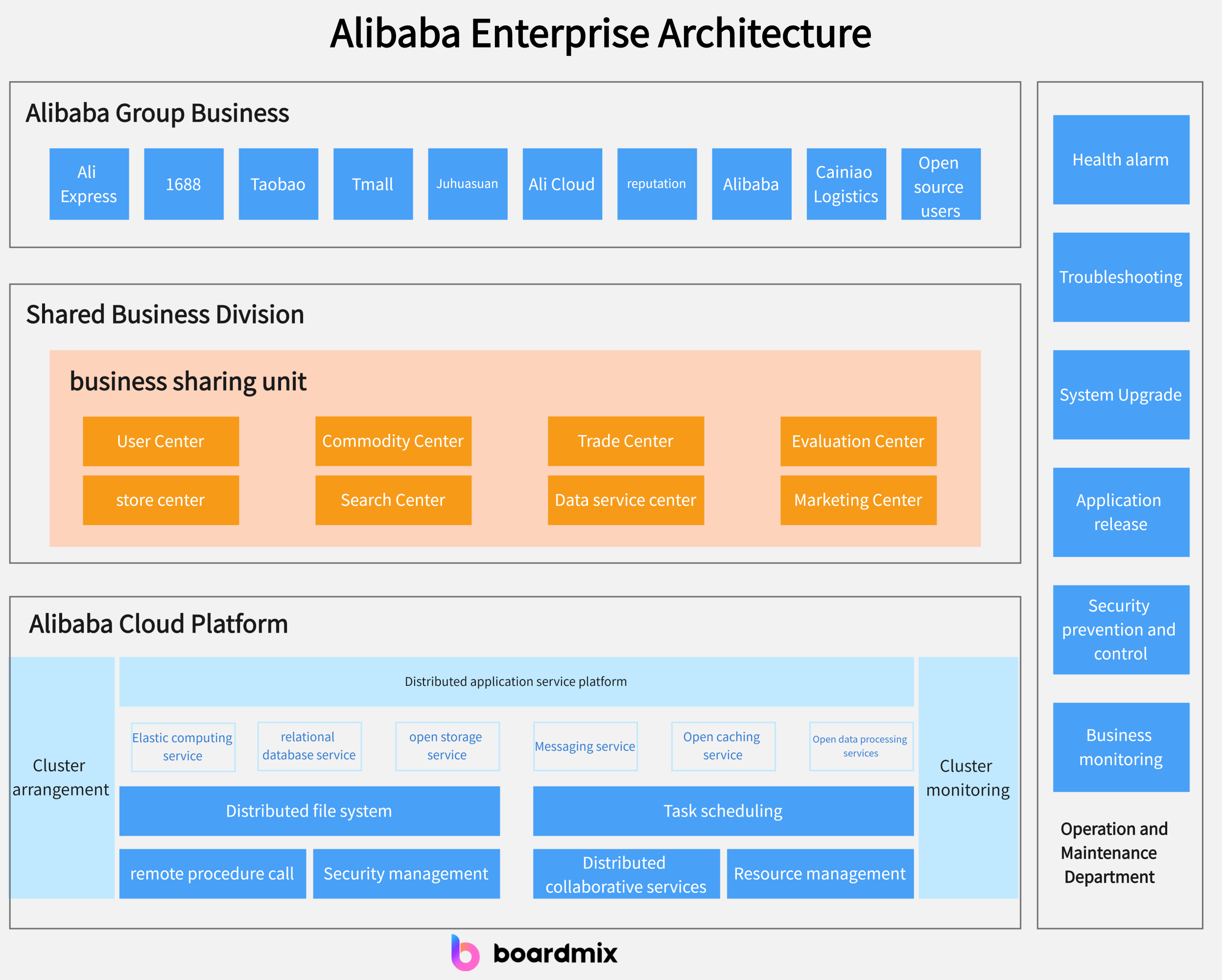
1. Establish Clear Goals and Strategies
The primary task of enterprise architecture is to understand and clearly define the strategic objectives of the organization. Enterprise architects need to communicate with leaders at all levels and stakeholders to ensure a deep understanding of core business needs, challenges, and opportunities.
2. Design Enterprise Architecture Blueprint
The enterprise architecture blueprint is a visualization tool that displays key information such as the organization's core business processes, data flows, and IT assets. Enterprise architects create and maintain this blueprint to show the current state and desired state, identifying areas that need change.
3. Analyze Gaps and Risks
After clarifying the current state and desired state, enterprise architects need to conduct a gap analysis to determine what actions are needed to reach the desired state. At the same time, they also need to carry out risk assessments to identify risks that may hinder goal achievement and develop countermeasures.
4. Implement Changes
Based on the results of gap analysis and risk assessment, enterprise architects will drive necessary changes implementation. This could include introducing new technologies, optimizing business processes, changing organizational structures, etc.
5. Monitor and Optimize
After implementing changes, enterprise architects need continuous monitoring & adjustment of enterprise architecture. They must ensure it still aligns with organizational strategic goals & responds to any new business requirements or market trends.
This is how enterprise architecture works. Through this process, the 'Enterprise Architect' can assist organizations in formulating clear IT strategies, and better supporting their business strategies thereby enhancing efficiency, reducing risks & achieving continuous innovation.
What is an example of enterprise architecture?
To answer this question, Let’s take a pharmaceutical company as an example of enterprise architecture. A global pharmaceutical company is seeking to optimize its business processes through data-driven decision-making and advanced technology. The company has decided to use enterprise architecture to achieve this goal. Here's an example of how they implemented enterprise architecture.
1. Formulate a strategic framework
The company first formulated a strategic framework that includes its four main areas: business, information, technology, and applications. This framework describes the current status of each area and how they are related to the company's strategic goals.
2. Conduct business process modeling
Then, the company used enterprise architecture tools to model its key business processes. These models show the current state of business processes and how they can be improved through data-driven decisions and the application of advanced technologies.
3. Define information architecture
To better manage and utilize data, the company defined an information architecture. This architecture describes the types of data in the company, their sources, their flow direction, and how valuable insights can be generated through advanced data analysis tools.
4. Develop a technology blueprint
The company also developed a technology blueprint that explains how technologies such as cloud computing, big data, and artificial intelligence support its goals for business process optimization and data-driven decision-making.
5. Implement application strategy
Finally, the company developed an application strategy that clarifies what new applications are needed and how existing applications should be updated or phased out to support new business processes and technologies.
This is a typical example of implementing enterprise architecture. Through enterprise architecture, this pharmaceutical company not only successfully optimized its business processes and improved decision-making efficiency but also effectively managed and utilized its data and technological resources.
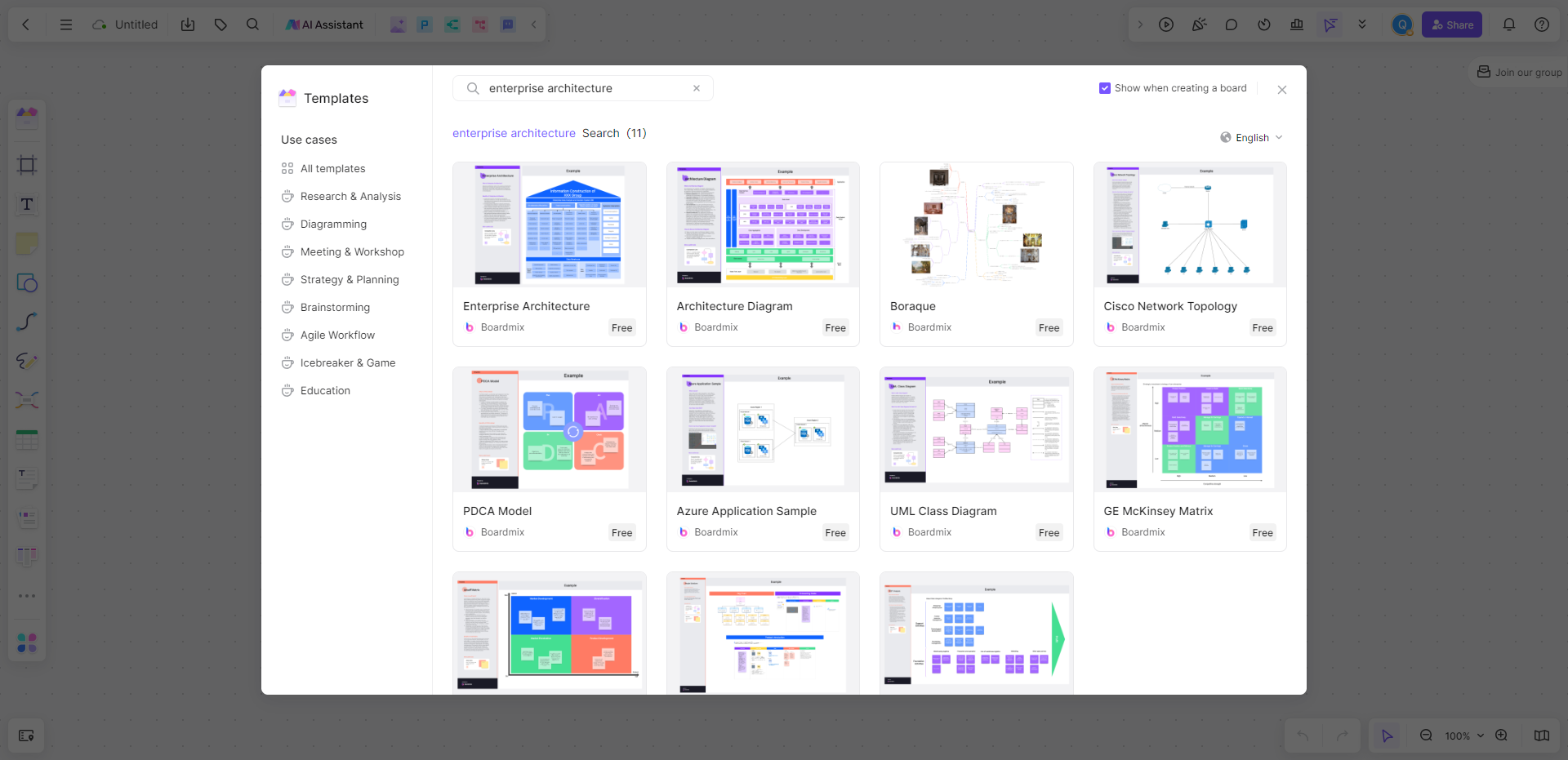
10 Enterprise Architecture Examples Templates
Enterprise architecture templates can provide a clear framework and guidance during the implementation of enterprise architecture. Here are some common Enterprise Architecture example templates.
1. Business Architecture Template
This template focuses on the organization's business strategy, key performance indicators (KPIs), and business processes. This helps to clarify the organization's business goals and how to achieve these goals.
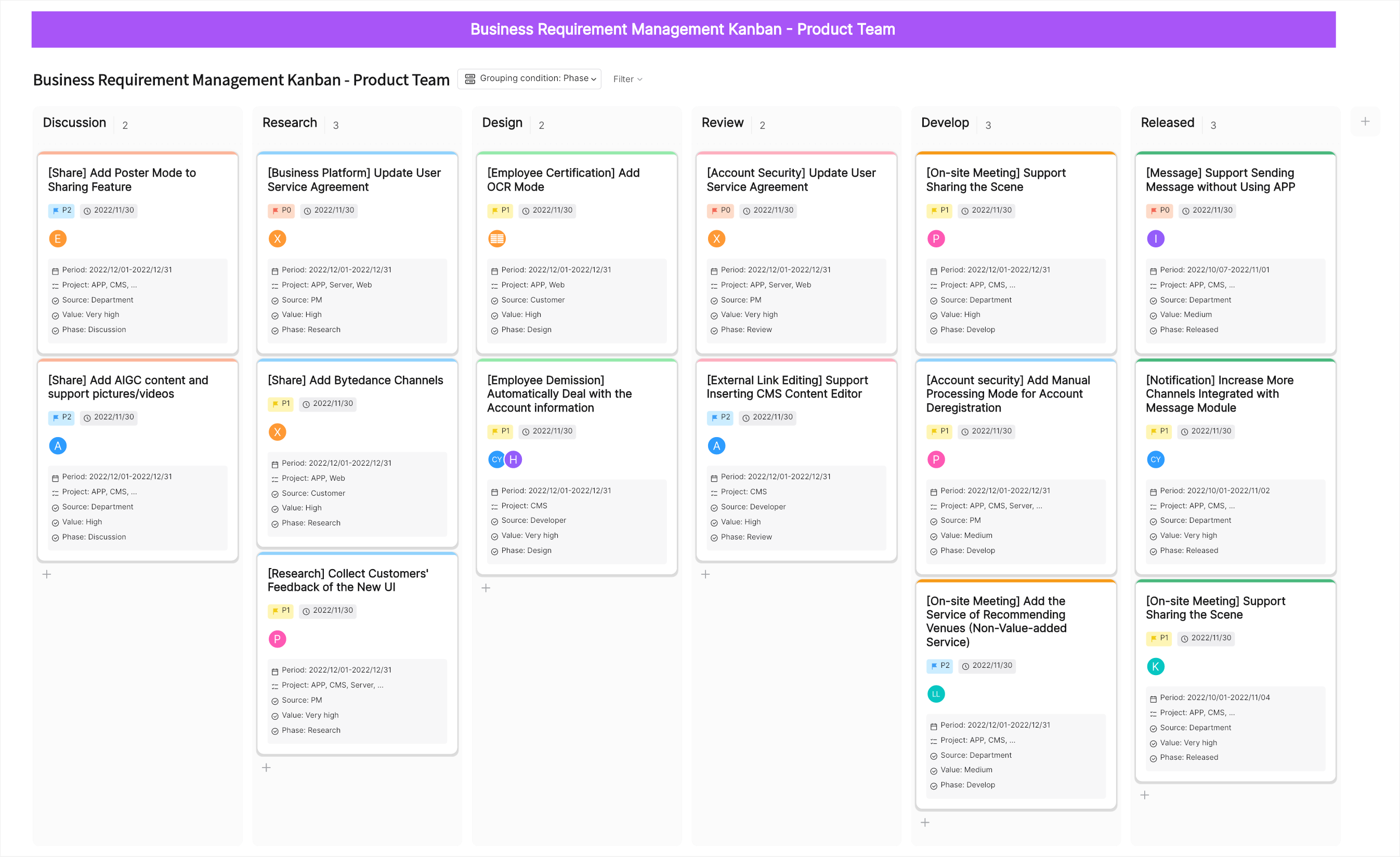
2. Information Architecture Template
The information architecture template can help organizations better understand and manage their data assets. It includes elements such as data definitions, data flow, and data management.
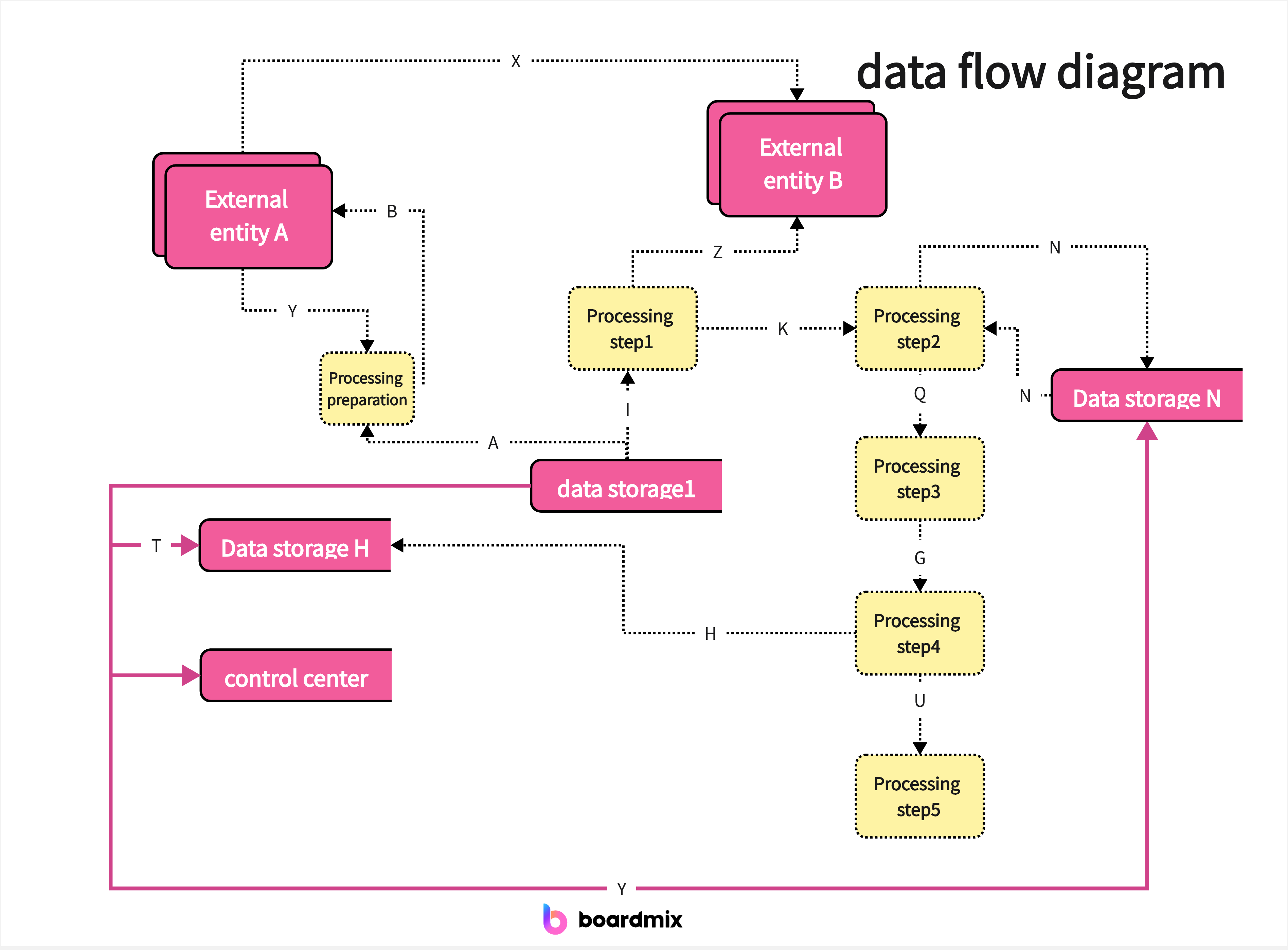
3. Application Architecture Template
The application architecture template describes the application systems used by the organization and how these systems support business processes.
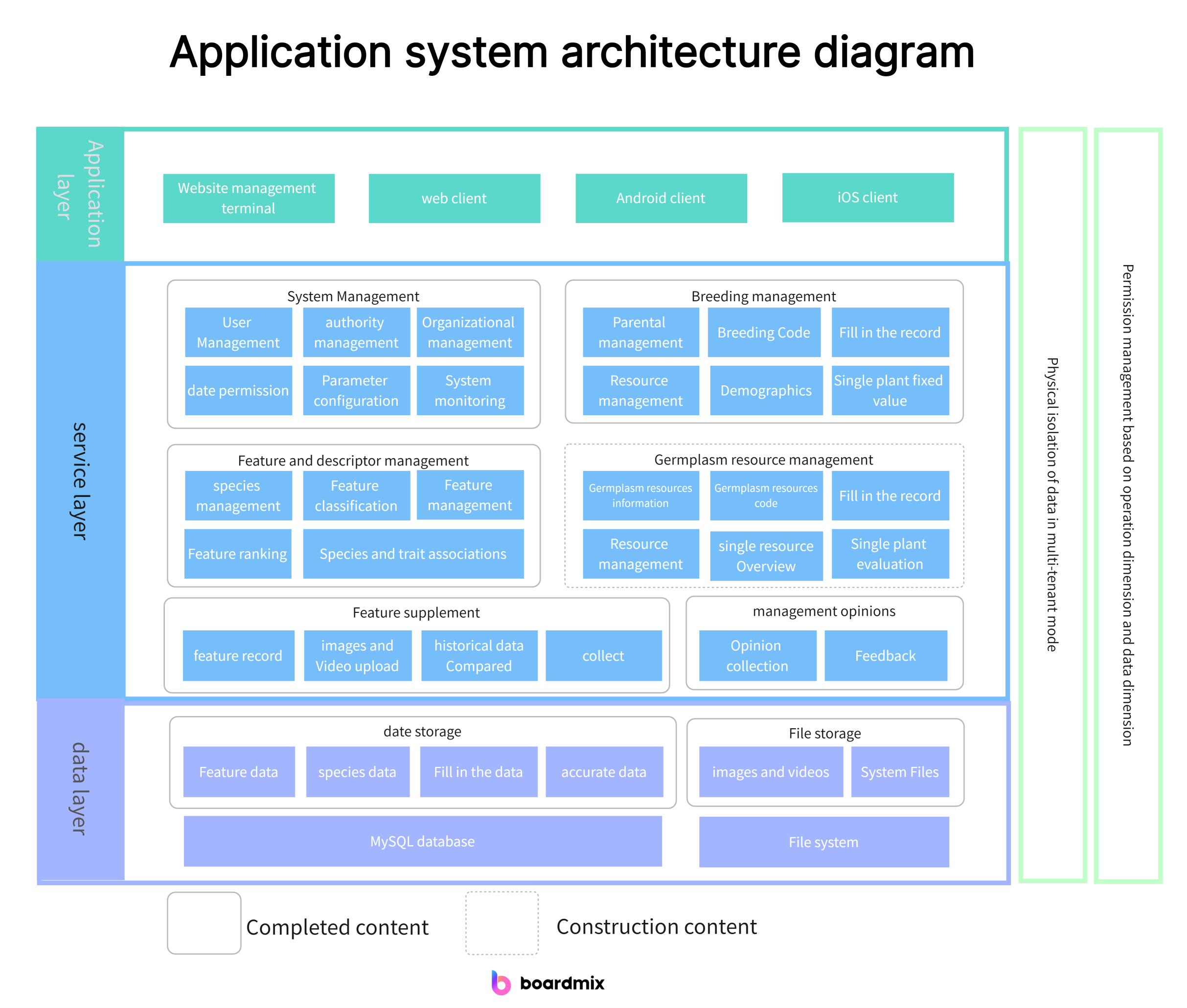
4. Technology Architecture Template
The technology architecture template focuses on infrastructure, such as hardware, software, networks, and how these technologies support the organization's applications and data.
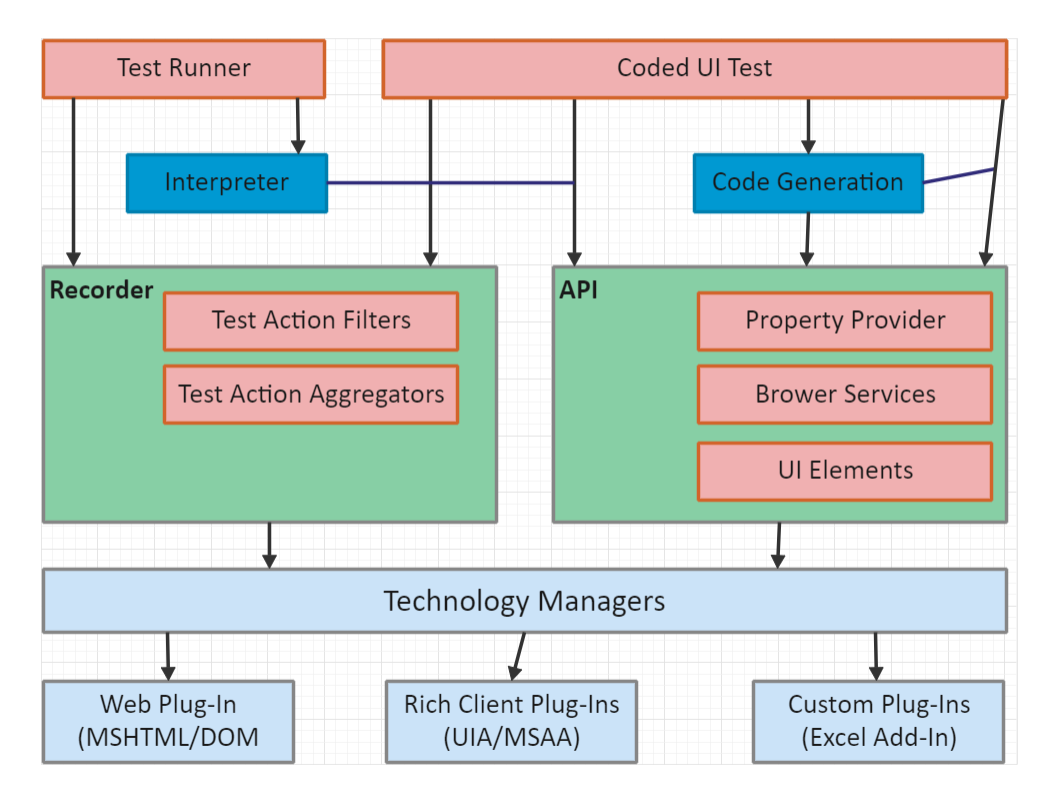
5. Security Architecture Template
The security architecture template includes the organization's security policies, security controls, and how to protect the organization's assets from threats.
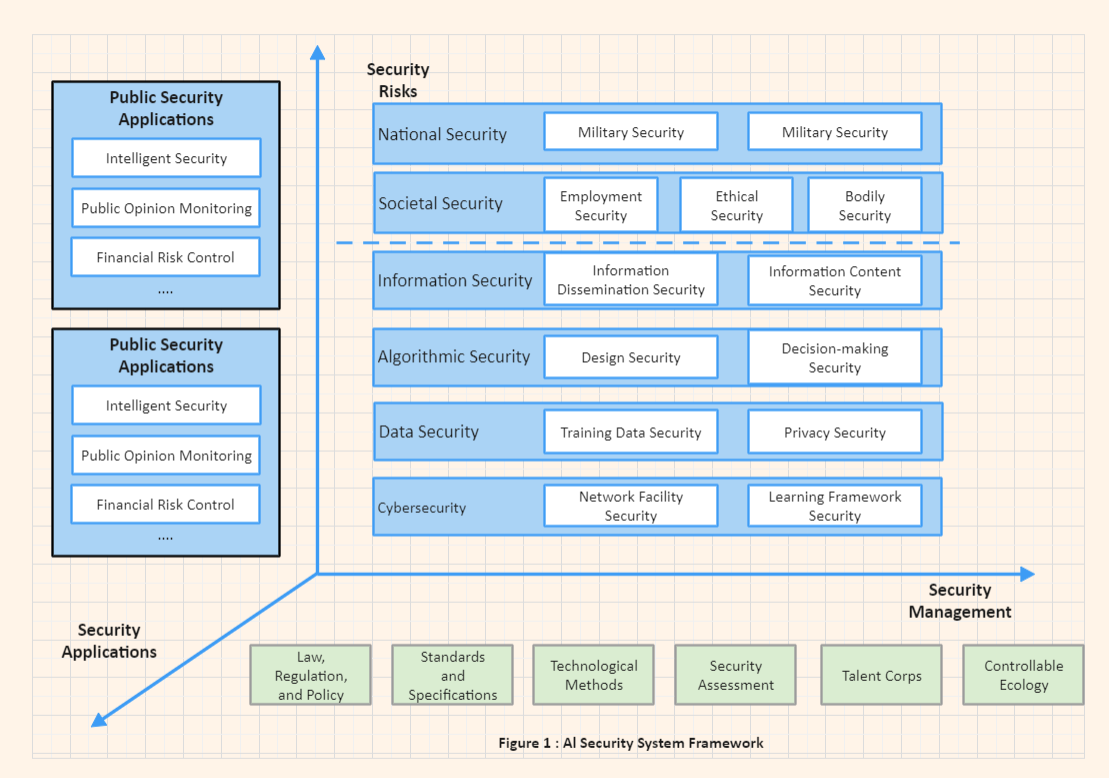
6. Cloud Architecture Template
With the popularity of cloud computing, cloud architecture templates have become increasingly important. It shows how to leverage cloud services to enhance business capabilities.
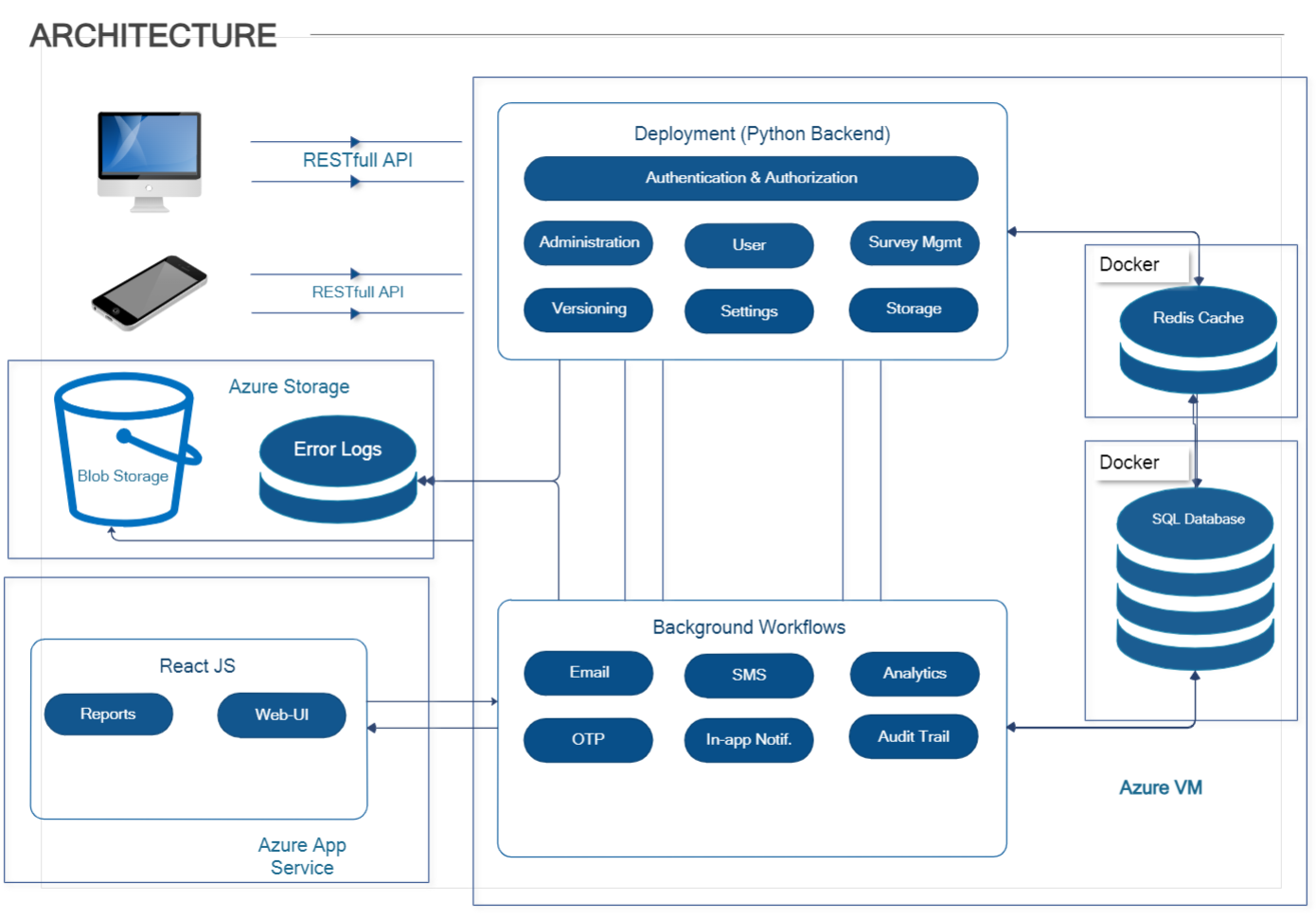
7. Network Architecture Template
The network architecture template describes network devices, connection methods, and how to ensure network performance and reliability.
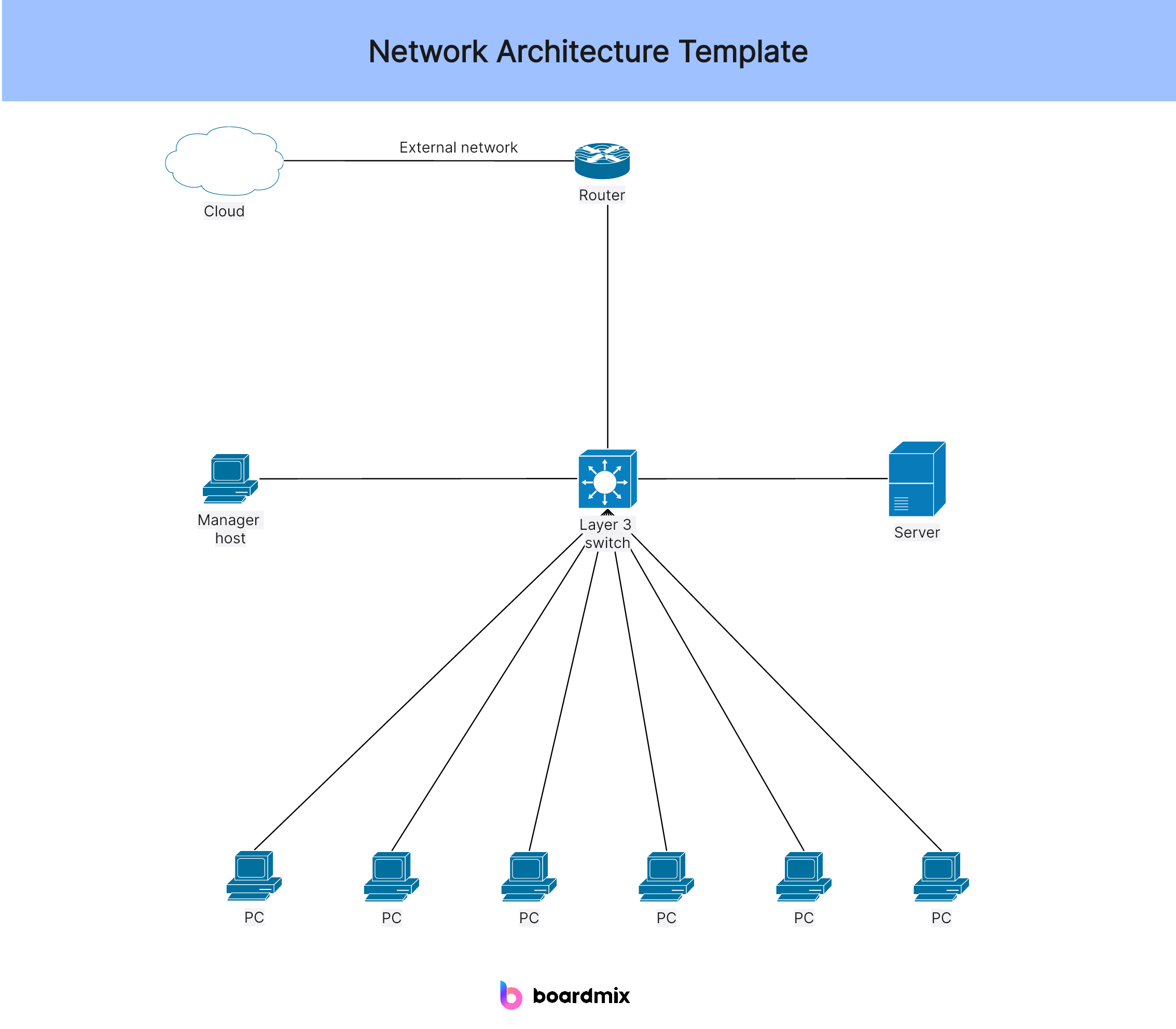
8. Data Architecture Template
The data architecture template provides a detailed description of data assets, including the structure of data, sources and targets of data, as well as how to store process, and analyze data.
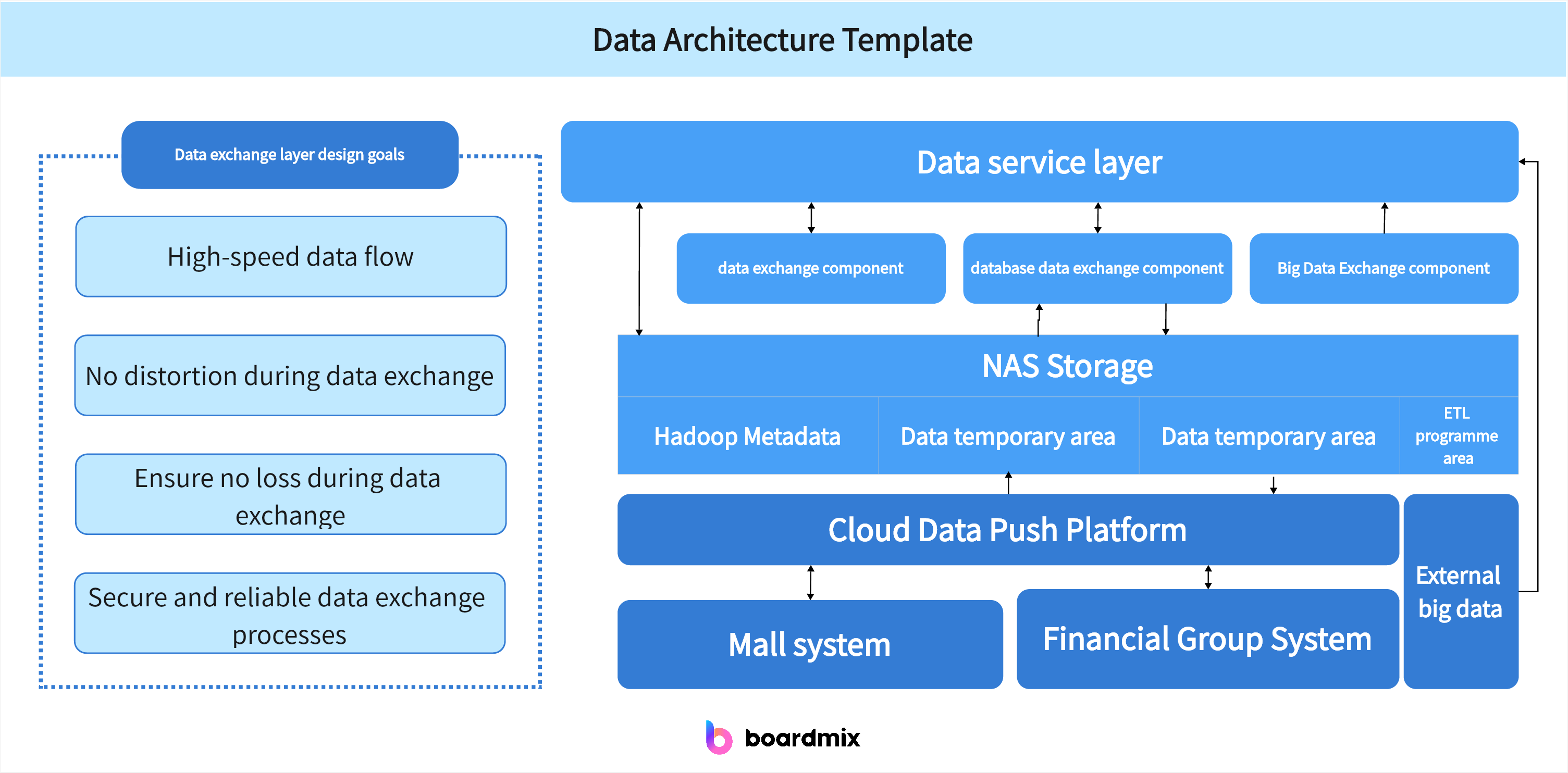
9. Infrastructure Architecture Template
The infrastructure architecture template focuses on hardware networks storage devices etc., and how these devices support information systems.
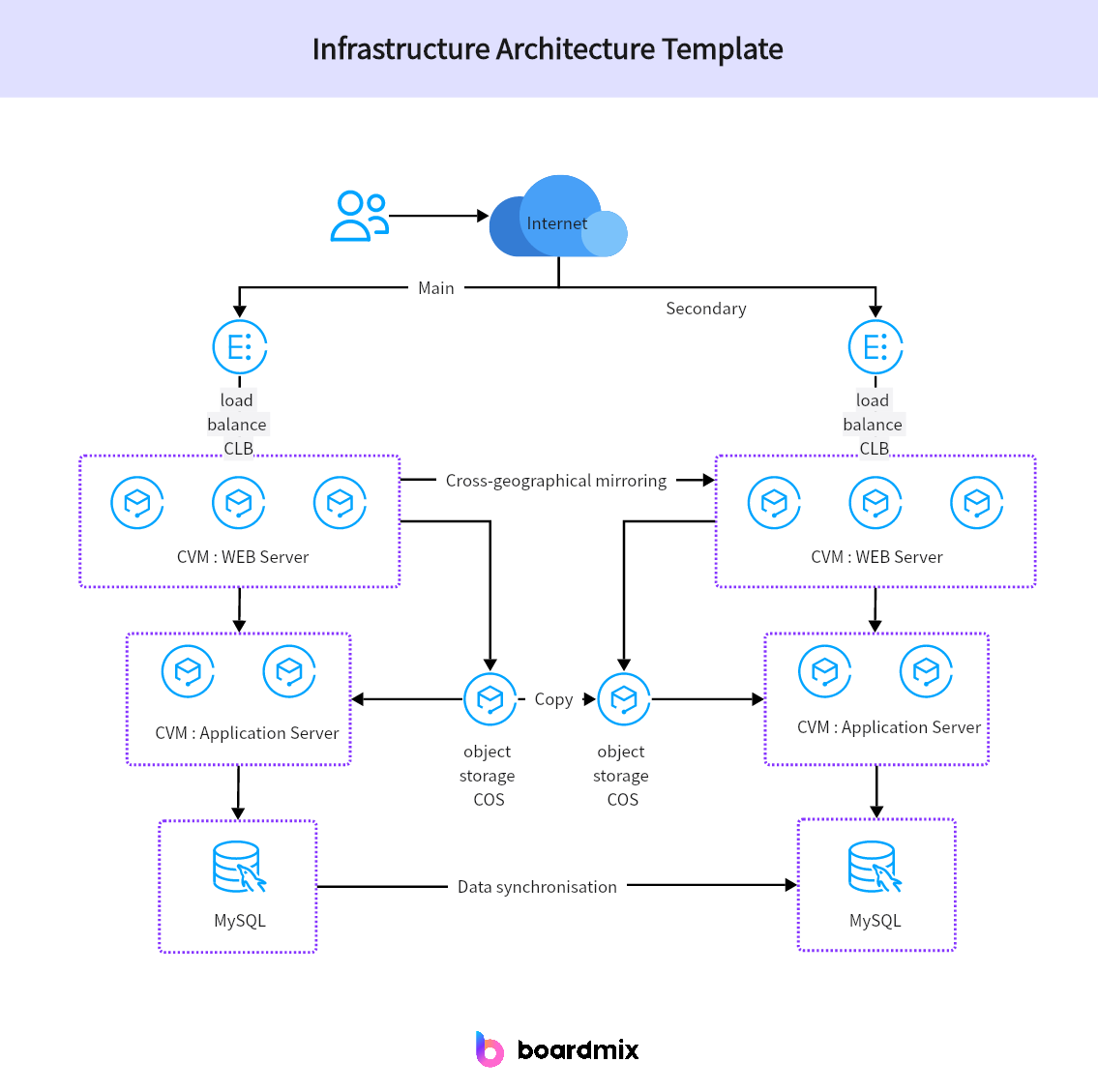
10. Project Architecture Template
Project architecture templates are typically used for specific projects or programs and can include any relevant business information application technology elements.
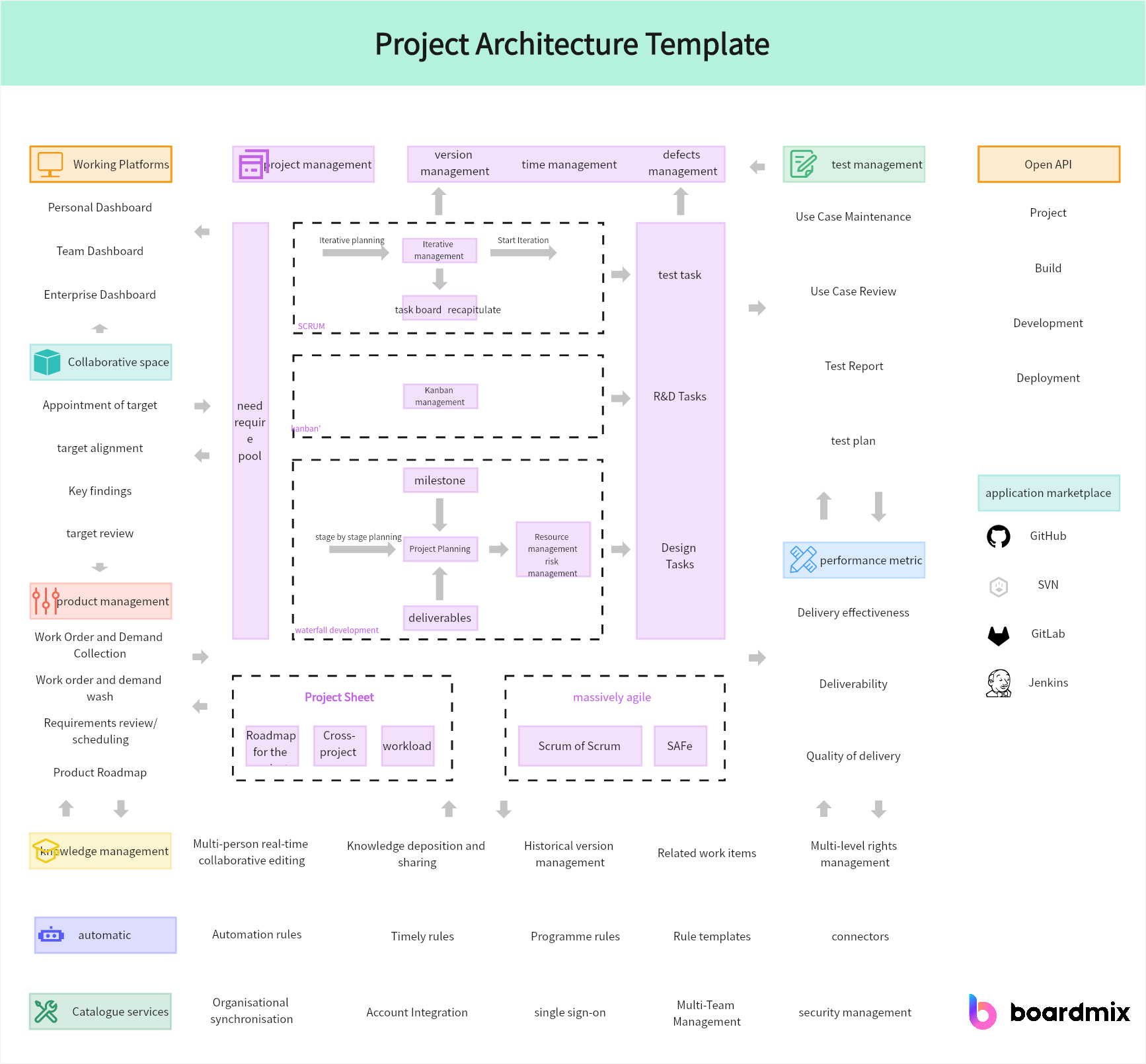
These are ten examples of enterprise architecture templates that can help you clearly understand and manage various aspects of enterprise architecture. Choosing appropriate templates can improve the efficiency and effectiveness of the enterprise.
How to Create an Enterprise Architecture Diagram in Boardmix
An enterprise architecture diagram is a powerful tool that can help you understand and optimize various aspects of your organization. Here are the steps to create an enterprise architecture diagram in Boardmix.
1. Log in and create a new project
First, log into your Boardmix account. On the console interface, click "Create New Project". Name the new project and select "Enterprise Architecture Diagram" as the project type.

2. Select a template
Boardmix provides several pre-made enterprise architecture diagram templates. You can choose the most suitable template according to your needs, or choose to start from scratch.
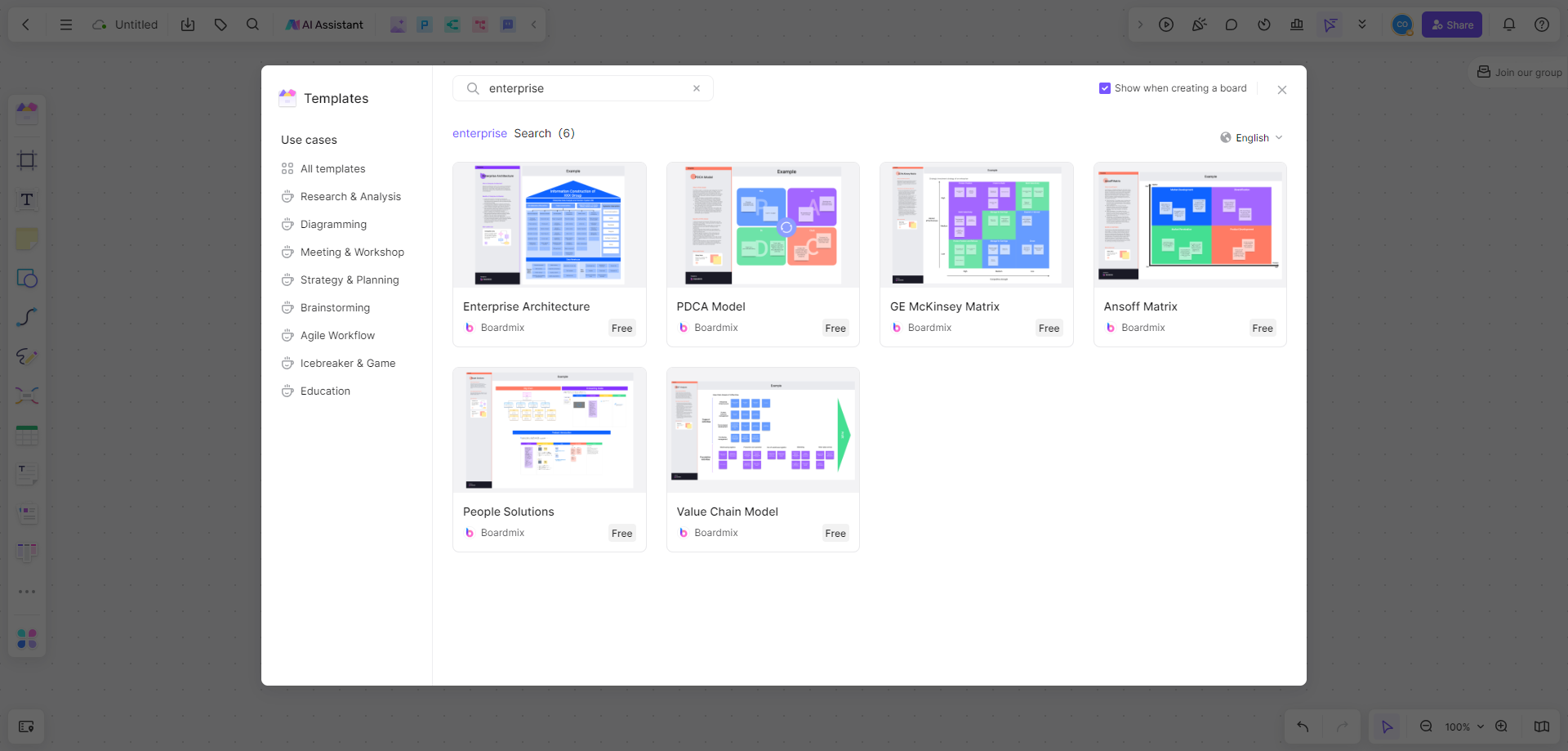
3. Add elements
In the template, you will see different icons and shapes representing different parts of the organization, such as business processes, data assets, IT systems, etc. You can add or delete these elements according to your situation.
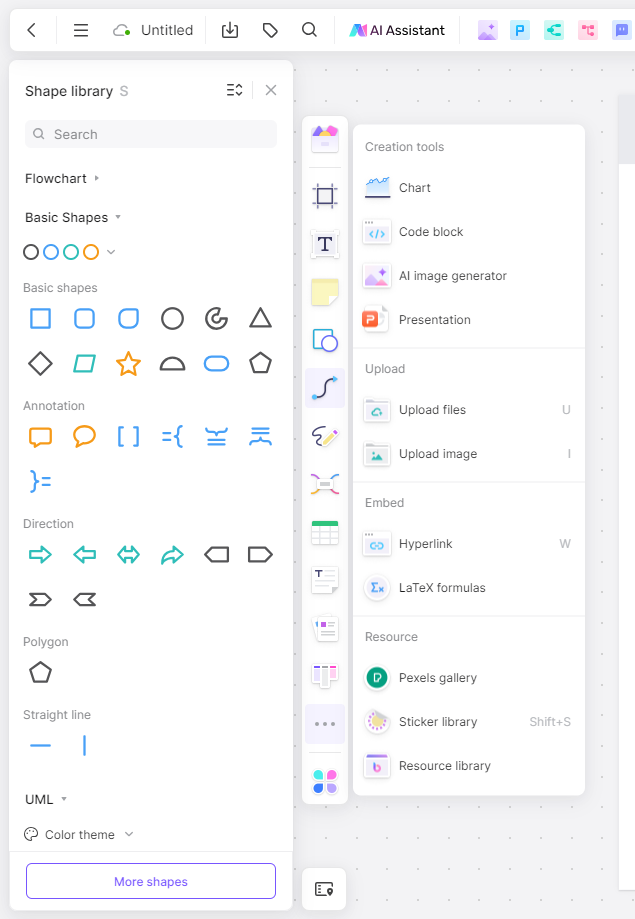
4. Configure element properties
Each element has its specific properties, such as name, description, associated elements etc. Click on an element and configure it in the property panel that appears.
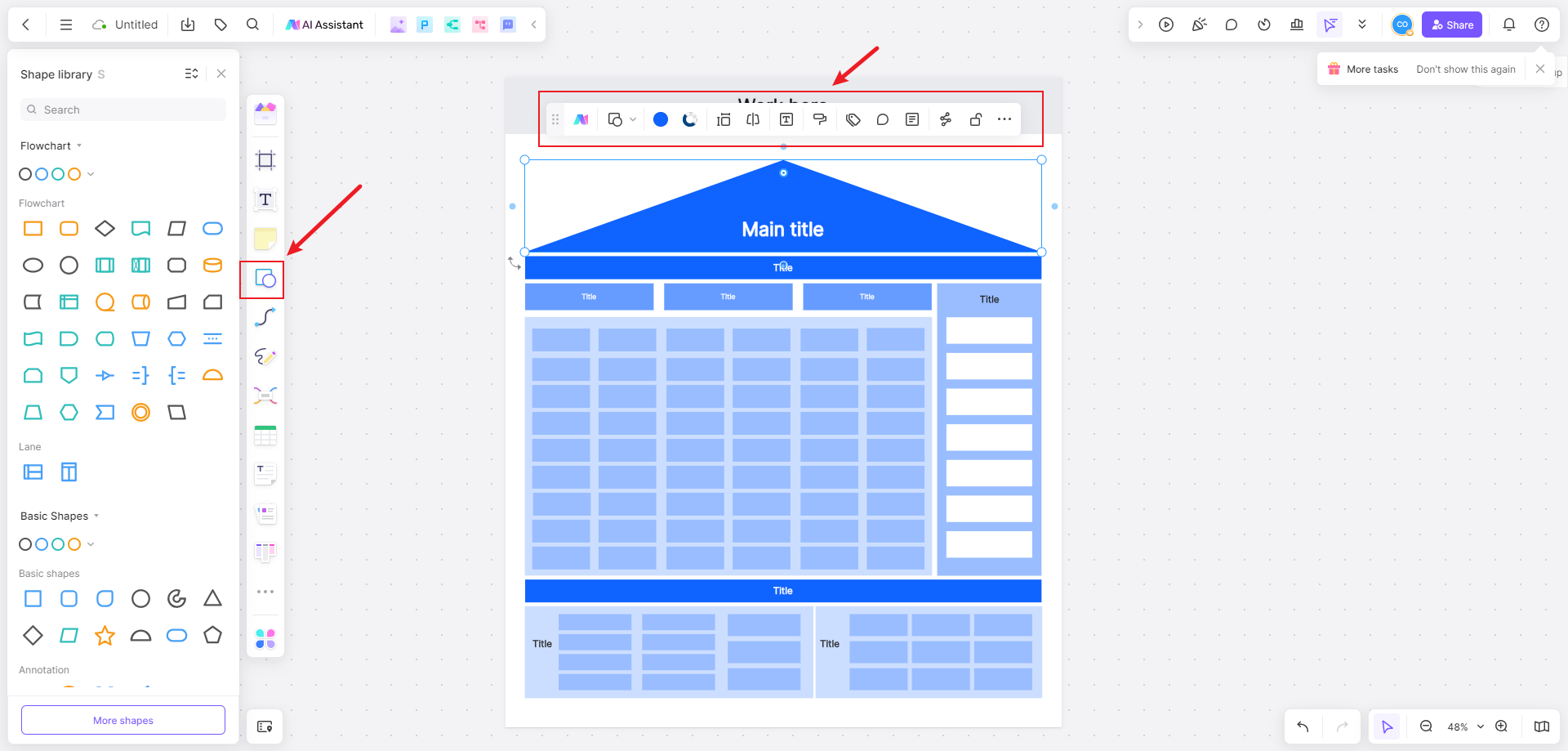
5. Draw relationships
The core of an enterprise architecture diagram lies in showing relationships between various elements. You can draw these relationships using line tools & clarify them through arrows & labels.
6. Save and share
After creation, remember to save your work. In Boardmix, you can easily share your enterprise architecture diagram with team members or other stakeholders for viewing or editing.
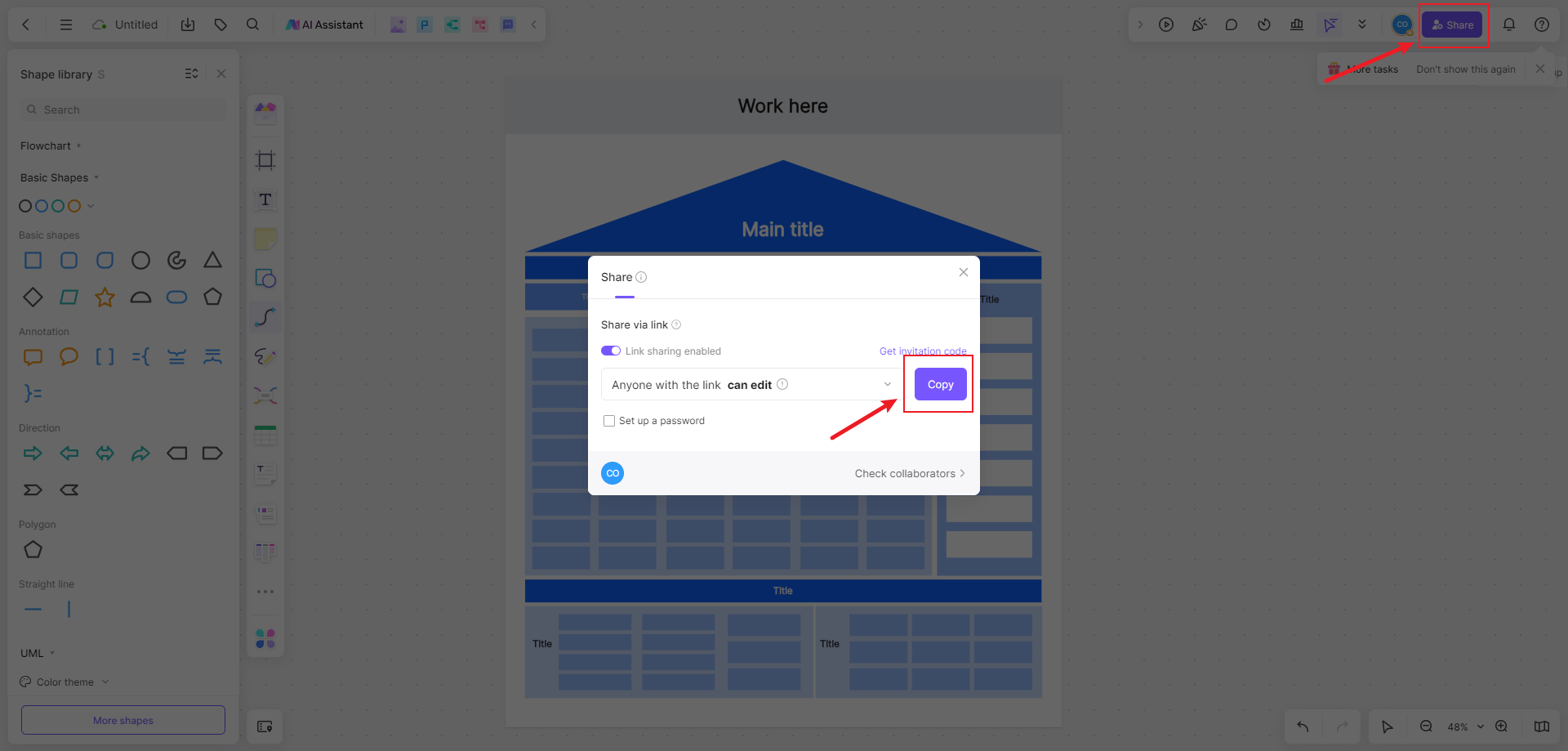
These are the basic steps for creating an enterprise architecture diagram in Boardmix. Remember, a good EA diagram should not only accurately reflect the current state of the organization but also guide its future development. So, during the creation process, give full consideration to the strategic goals & plans of the organization.













