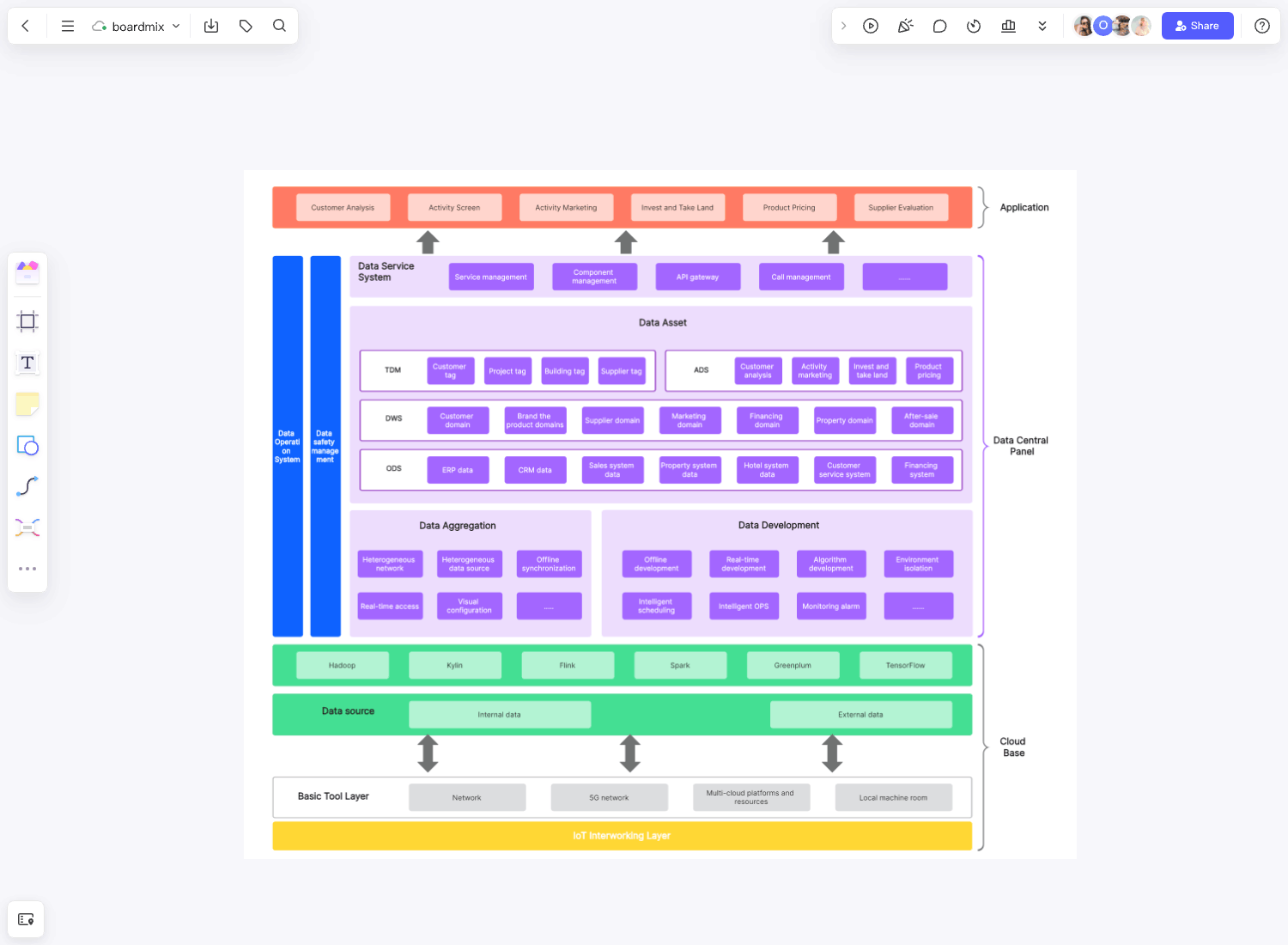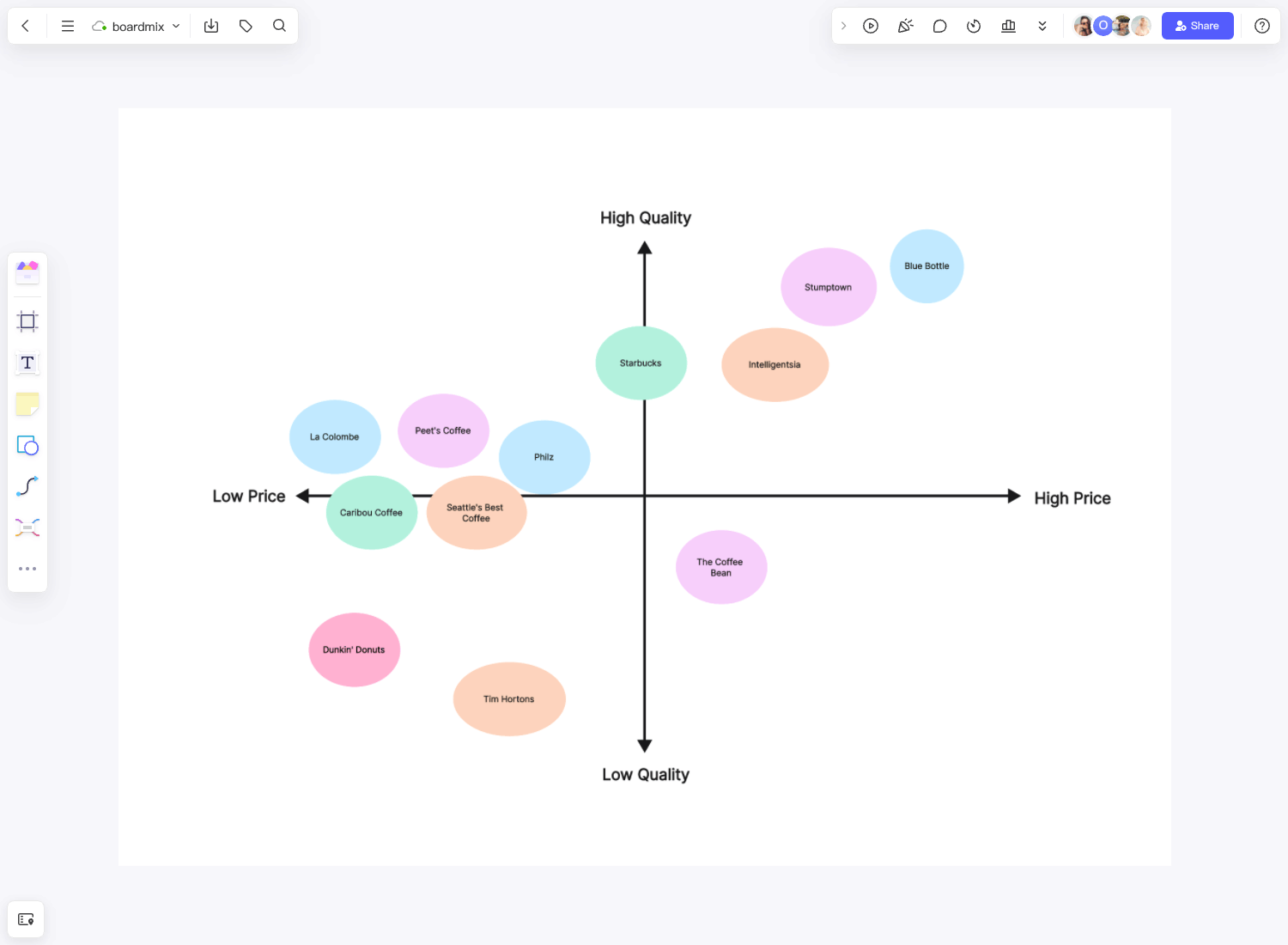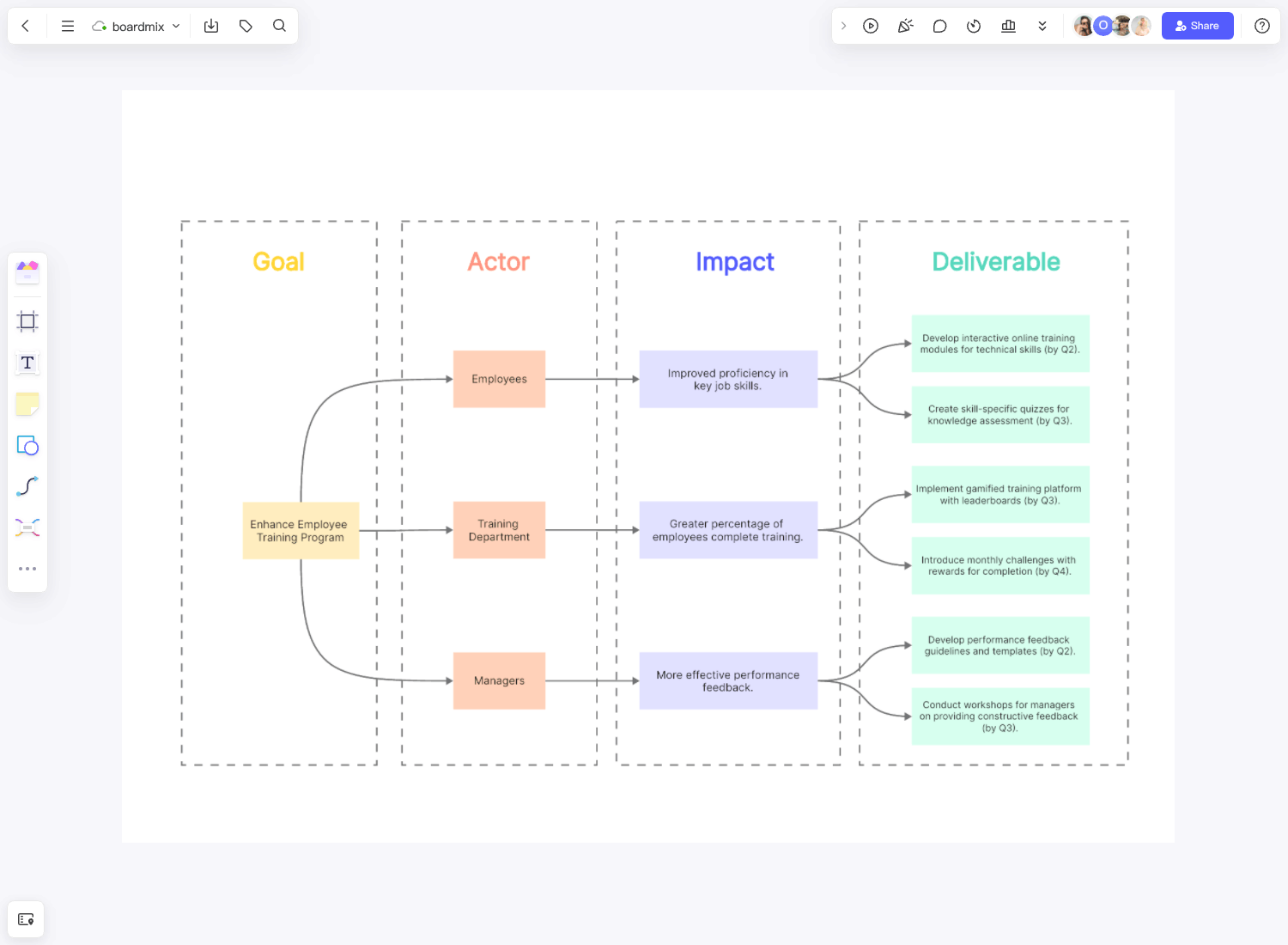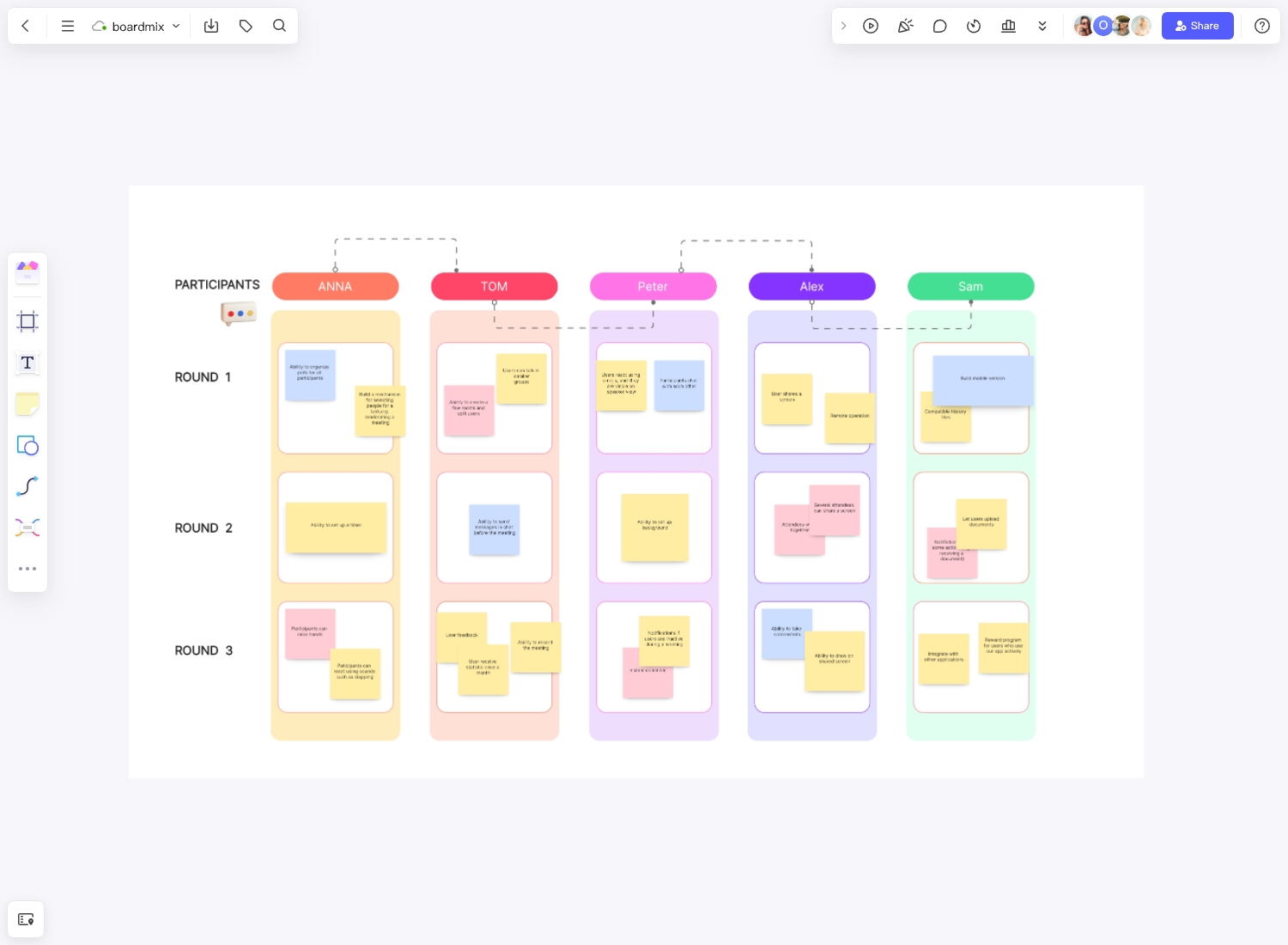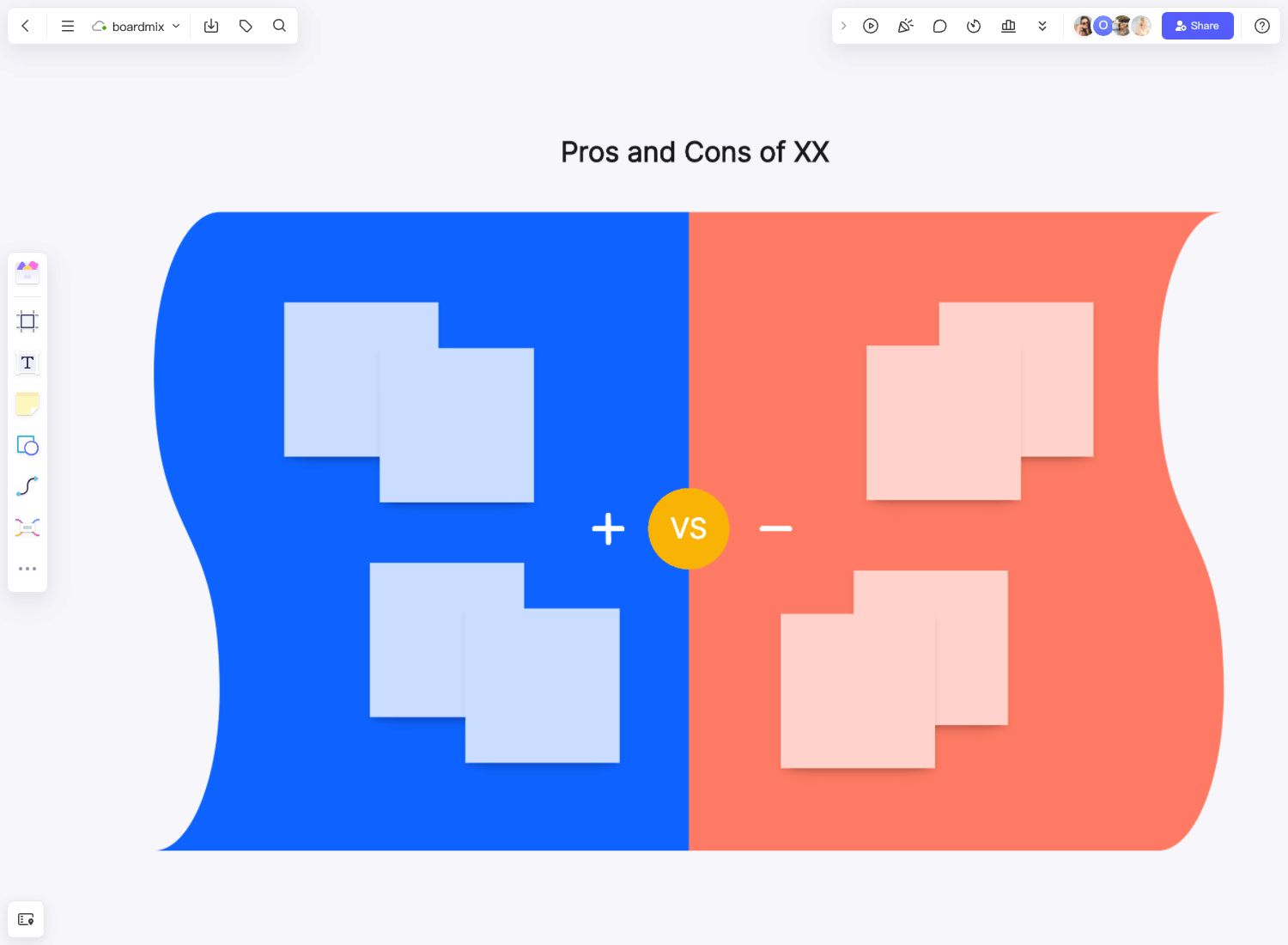Architecture diagrams are invaluable for communicating complex design strategies and concepts. To help simplify the architecture process of software projects, many companies opt to look for an architecture diagram template. Creating an architecture diagram template involves defining a standard layout and set of elements that can be used to represent different types of systems.
What is An Architecture Diagram?
An architectural diagram provides a visual representation of a project’s components, usually organized sequentially and labeled with symbols indicating their roles and relationships within the system. It offers an overview of the entire software system, allowing developers and stakeholders to grasp the system’s structure and interactions at a glance. This comprehensive overview aids in understanding and communicating the project’s architecture, fostering effective collaboration and decision-making during the development process.
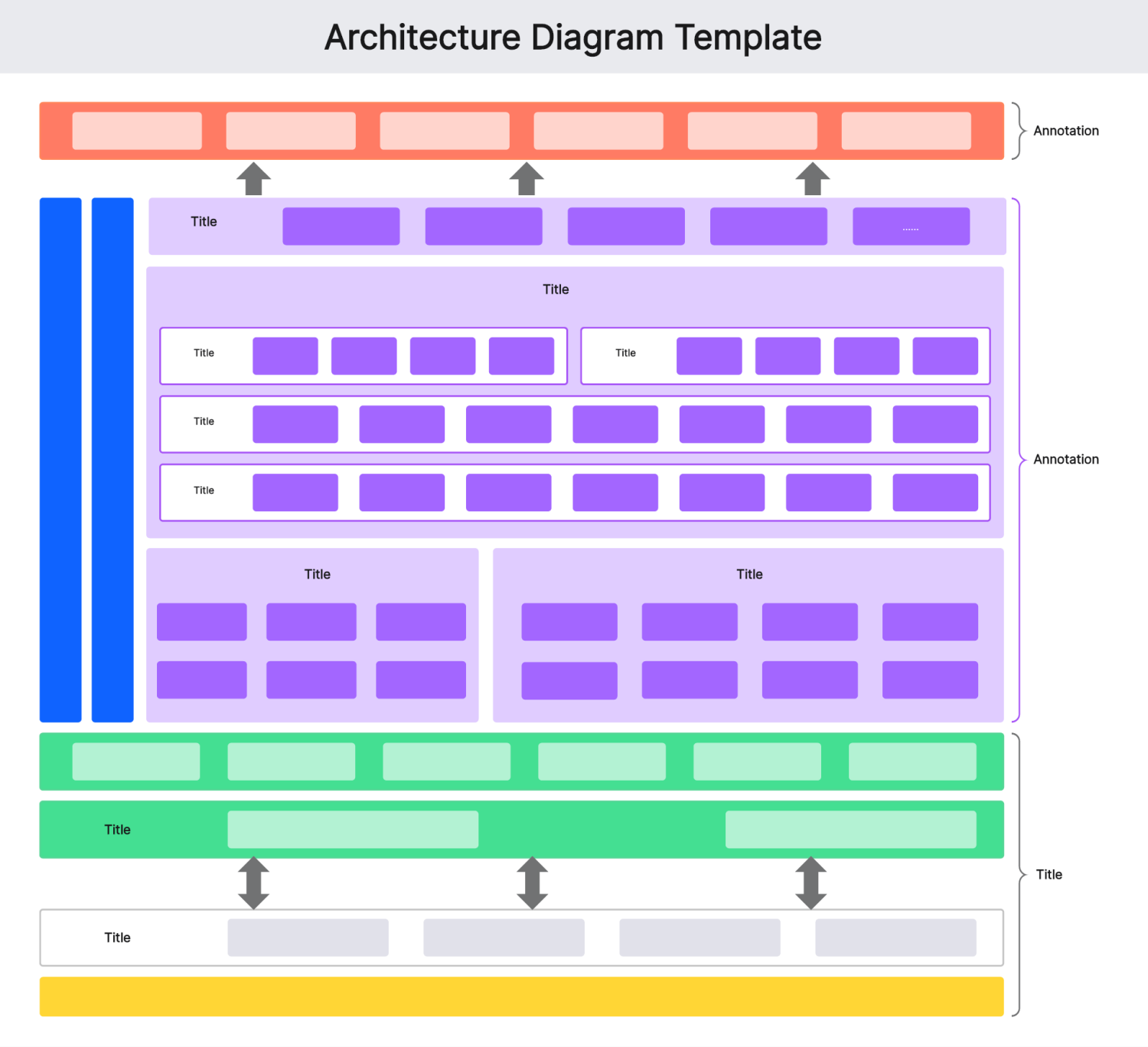
10 Architecture Diagram Templates & Examples
Architecture diagrams are essential tools for visualizing the structure and components of systems, from software applications to physical infrastructures. They help architects, developers, and stakeholders understand the relationships between different parts of a system and how they interact. Here, we will explore ten different architecture diagram templates and provide examples to illustrate their use.
1. Functional Architecture Diagram Template
A functional architecture diagram focuses on the functions or services provided by a system and how they are organized. It is useful for understanding the high-level operations of a system and the interactions between its components.
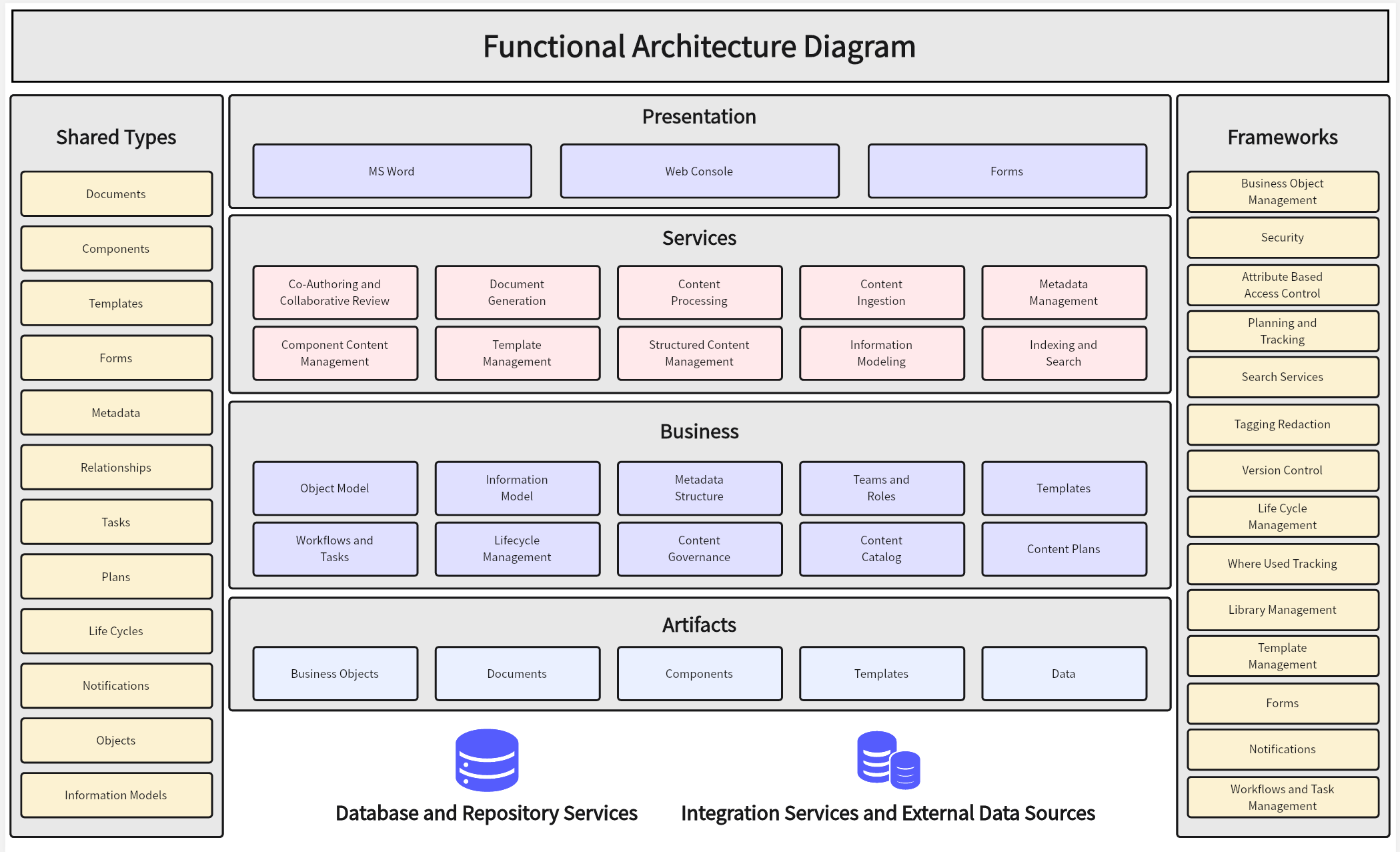
2. Cloud Management Platform Functional Architecture diagram
This diagram will show the various services provided by a cloud management platform, such as resource allocation, security, monitoring, and automation. It would illustrate how these services work together to manage cloud resources effectively.
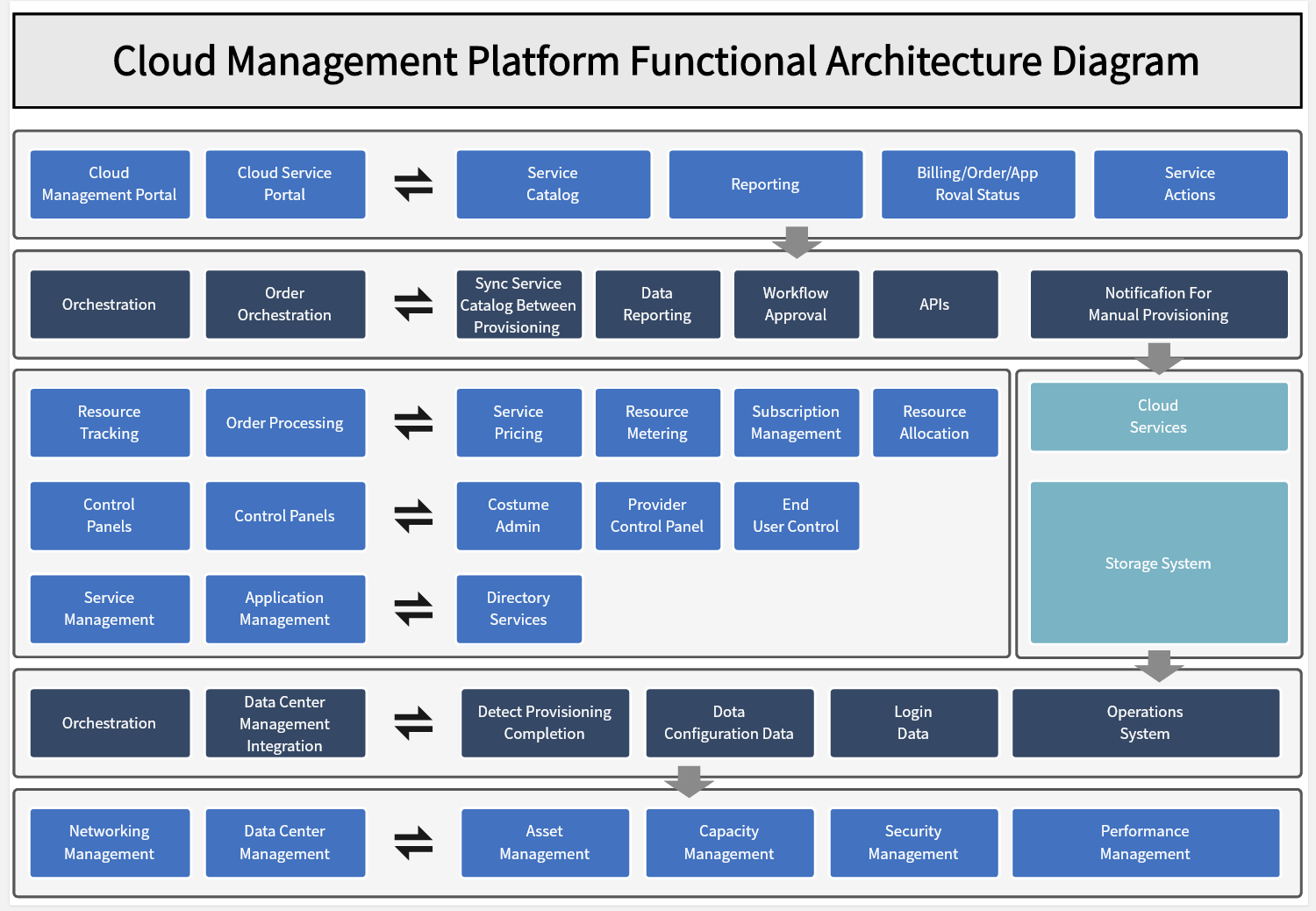
3. Application Architecture of Industrial Platform
This type of architecture diagram is tailored to industrial platforms, which often have complex requirements and need to integrate with various hardware and software components.
An application architecture diagram for an Industrial IoT platform might detail the integration of sensors, data processing units, and control systems, along with the communication protocols and data flows between these components.
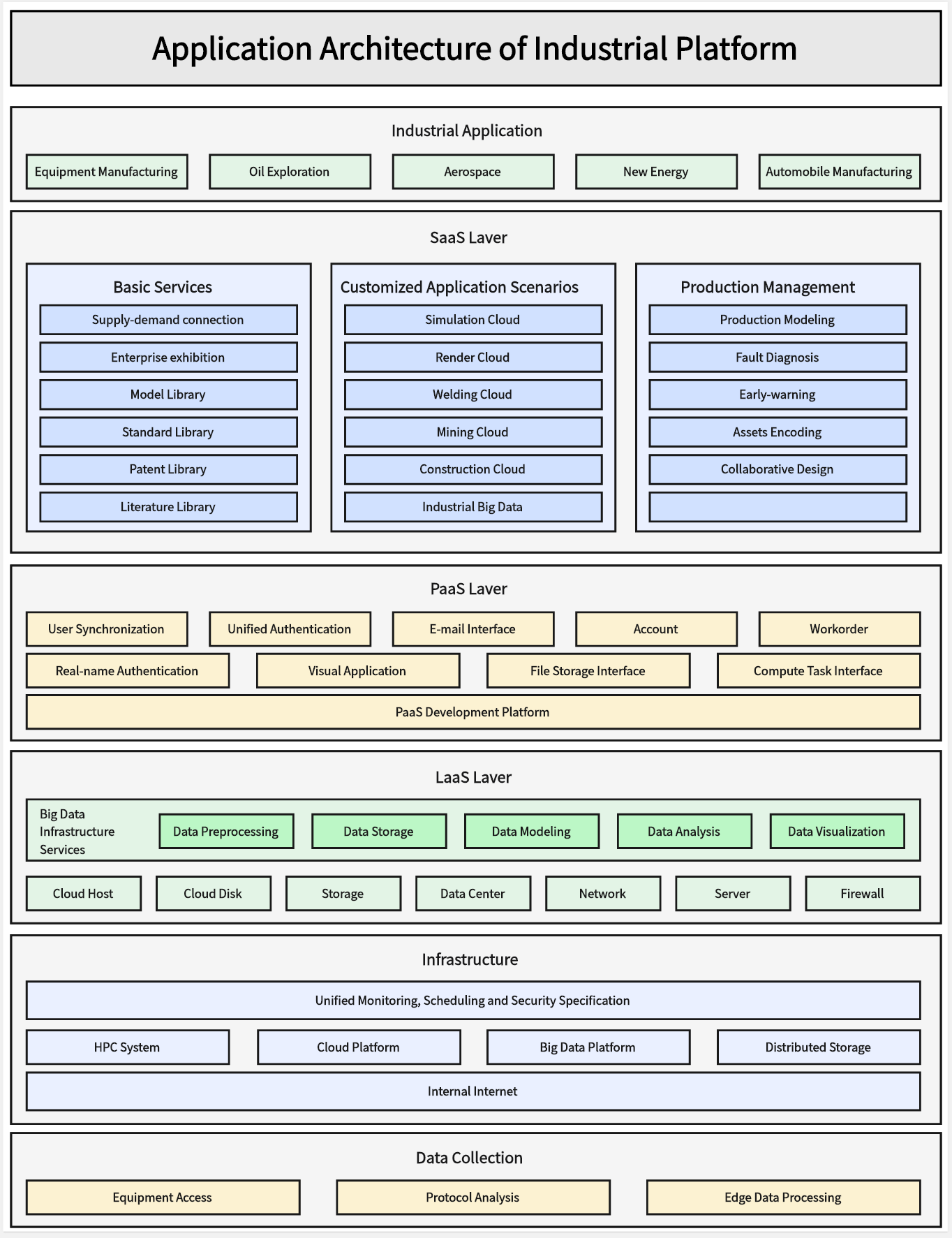
4. Bank Products IT Architecture
Financial institutions require robust and secure IT architectures to manage their products and services effectively. This diagram could outline the different banking applications, such as online banking, credit scoring, and fraud detection systems, and how they are supported by underlying IT infrastructure like databases, servers, and security protocols.
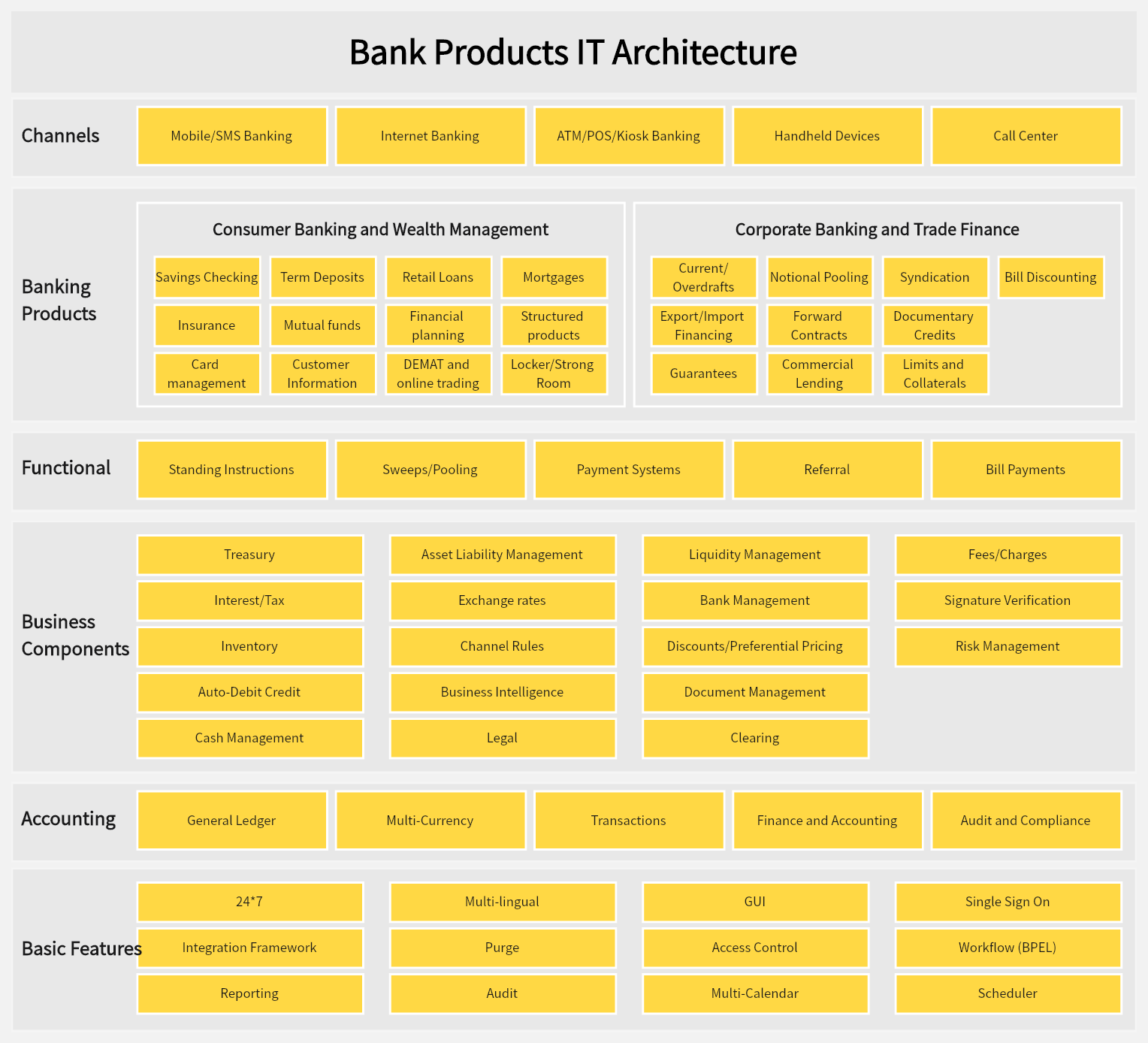
5. Digital Platform Architecture Diagram
Digital platforms are at the heart of many modern businesses, and their architecture must support scalability, user experience, and integration with other systems.
A digital platform architecture diagram for an e-commerce platform would detail the front-end user interface, back-end services, payment gateways, inventory management, and integration with logistics and shipping systems.
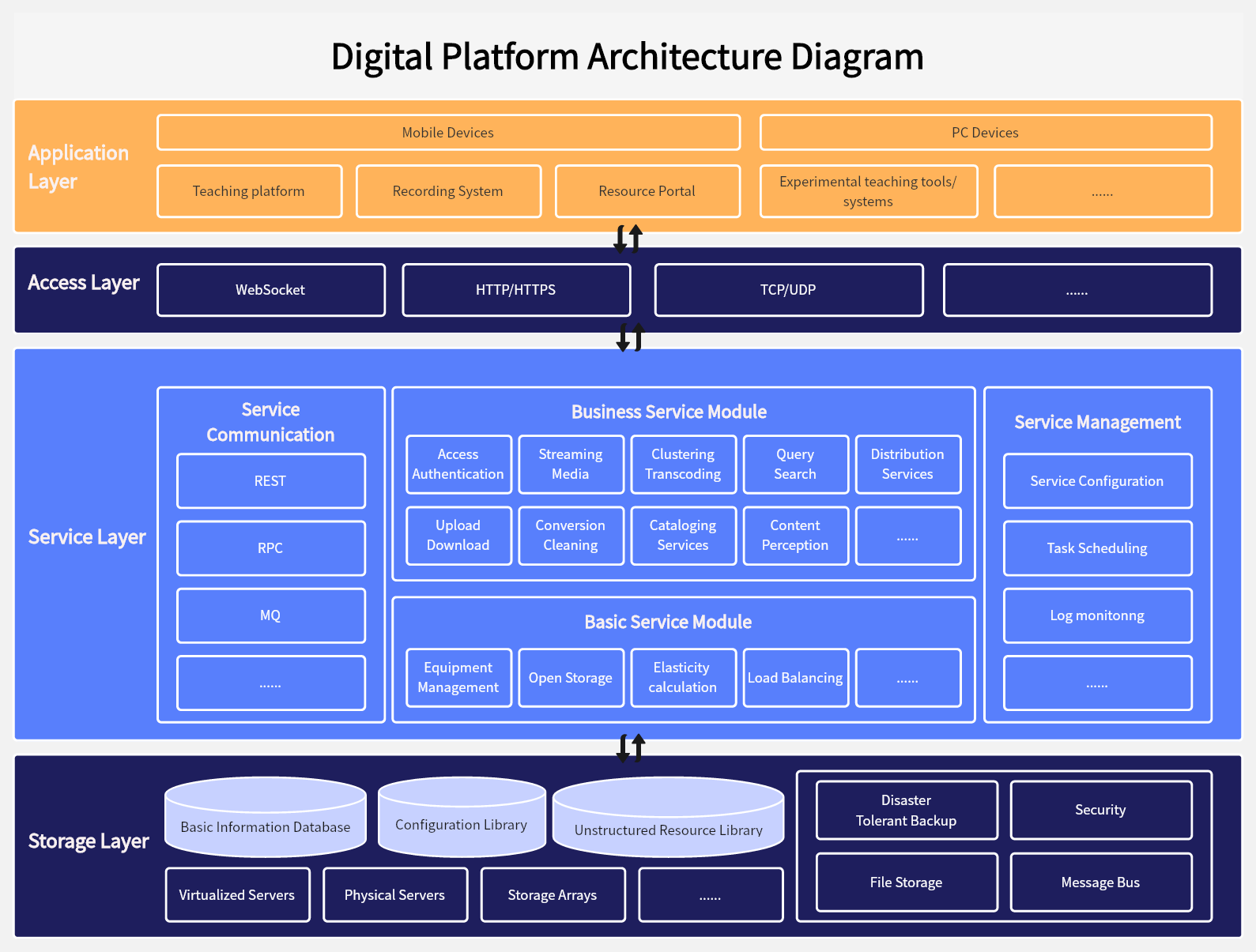
6. Archibus Product Architecture Diagram
Archibus is a software suite used for space management, occupancy planning, and real estate management. A product architecture diagram for Archibus would show how its various modules and features are structured.
This diagram will illustrate the core components of Archibus, such as space inventory, lease administration, and move management, and how they interface with each other and external systems.
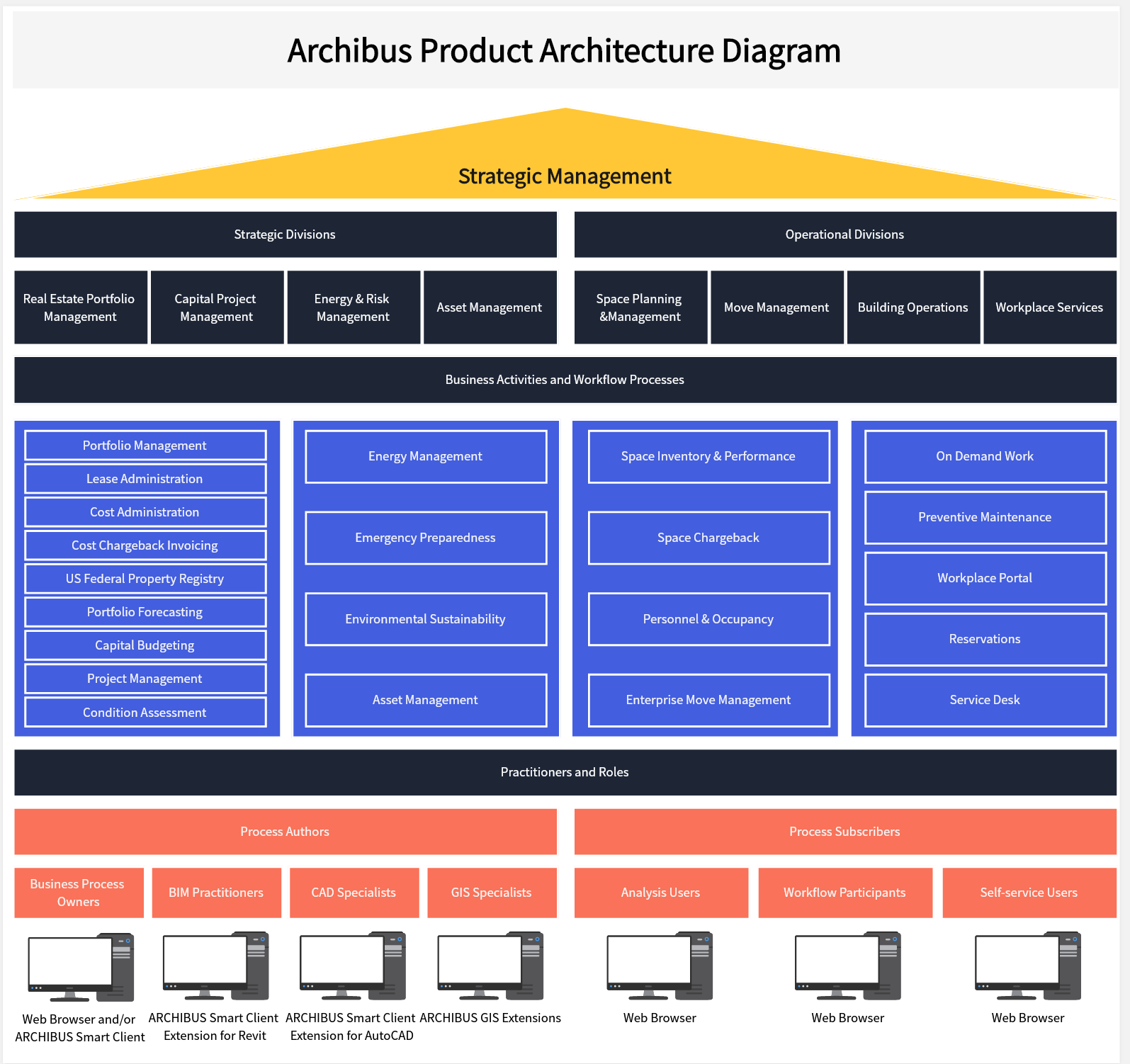
7. Open Cloud Architecture Diagram
Open cloud architectures promote interoperability and flexibility by using open standards and avoiding vendor lock-in. An open cloud architecture diagram for a platform like OpenStack would show the different services it offers, such as compute, storage, and networking, and how they are orchestrated to provide a scalable and flexible cloud infrastructure.
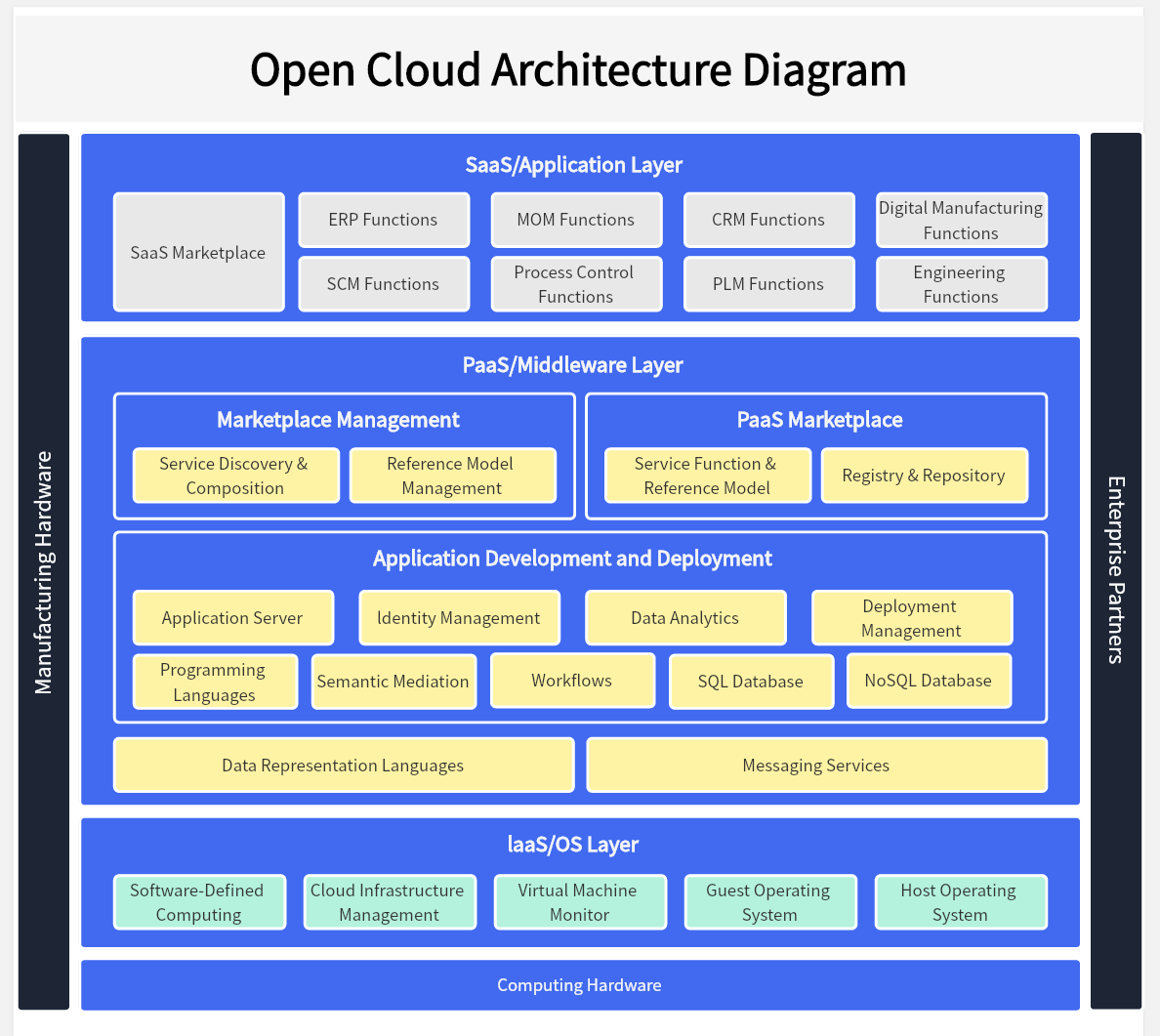
8. Product Platform Architecture Diagram
Product platforms are used to develop a family of related products by leveraging common components and technologies. A product platform architecture diagram for a mobile device ecosystem might show the common hardware and software components, such as processors, operating systems, and APIs, that are shared across different devices like smartphones, tablets, and wearables.
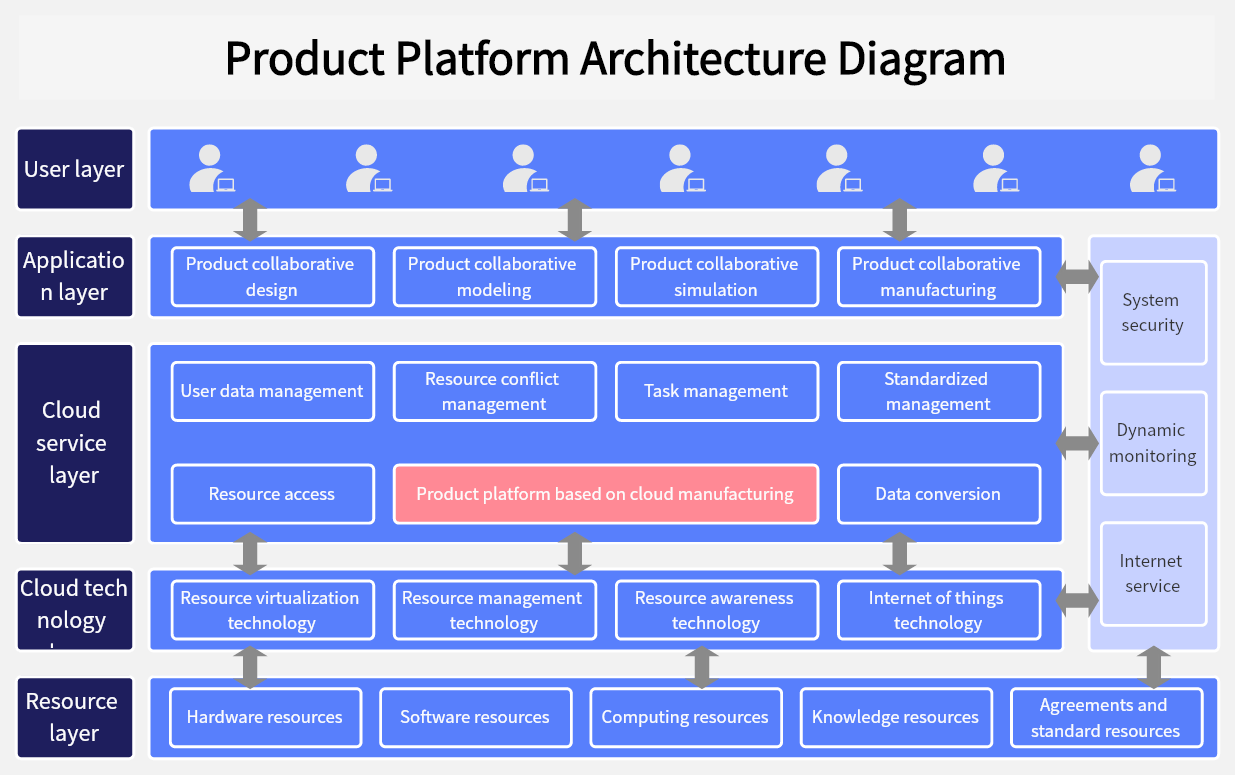
9. Technical Architecture Diagram
Technical architecture diagrams provide a detailed view of the technical components and their relationships within a system.
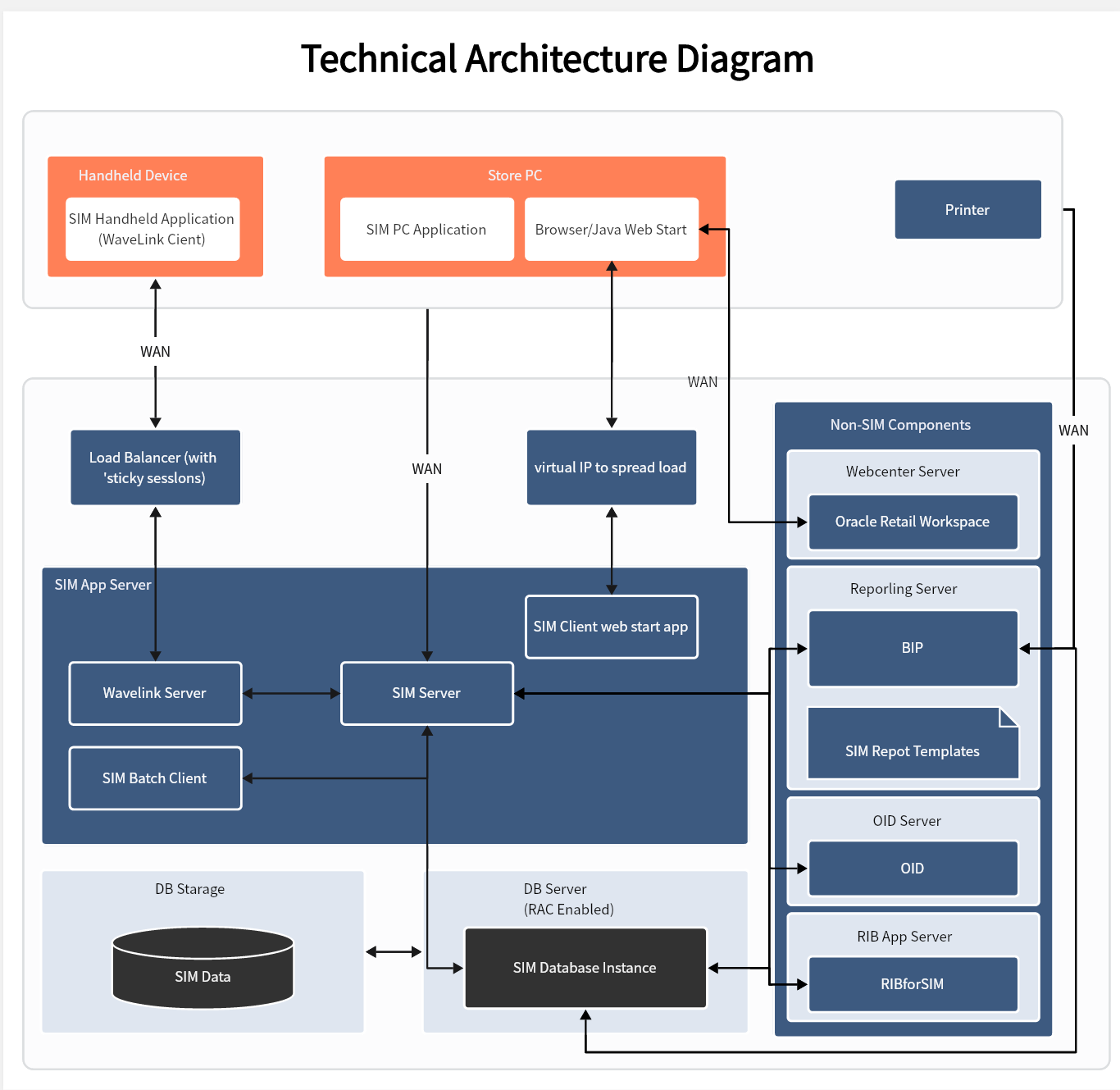
10. AWS Comprehensive Load Testing Architecture Diagram
This architecture diagram will detail the setup for a comprehensive load testing environment on Amazon Web Services (AWS), including the different instances, load balancers, auto-scaling groups, and data storage solutions used to simulate high traffic and measure system performance.
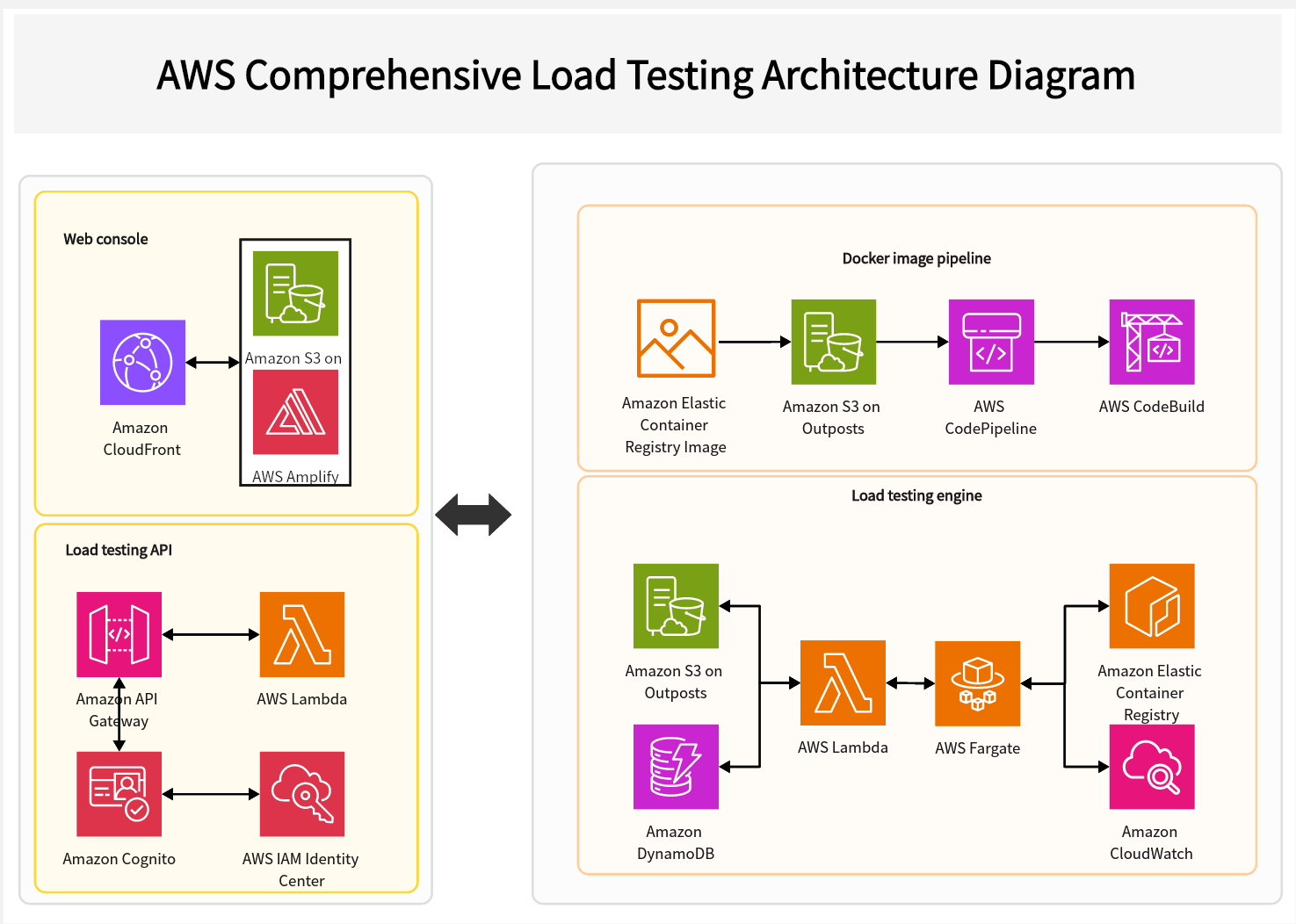
Architecture diagrams are invaluable for planning, designing, and communicating the structure of complex systems. Whether you're working on a cloud management platform, an industrial IoT system, or a digital e-commerce platform, the right architecture diagram can help you visualize and understand the intricacies of your system more effectively.
Boardmix: Your Online Architecture Diagram Maker
Boardmix is a powerful tool for creating robust, intuitive, and dynamic architecture diagrams. It provides a variety of features that streamline the process of designing and sharing these crucial visual representations of system architecture. Here’s how you can use Boardmix to craft architecture diagrams:
1. Start with a Canvas
Upon logging into your Boardmix account, select 'Create a New Board'. This will give you a blank canvas to start designing your architecture diagram.

2. Use Templates
Boardmix also offers a variety of pre-made templates for different types of architecture diagrams - be it network architecture, software architecture, or cloud architecture. These templates can serve as a starting point for your designs.
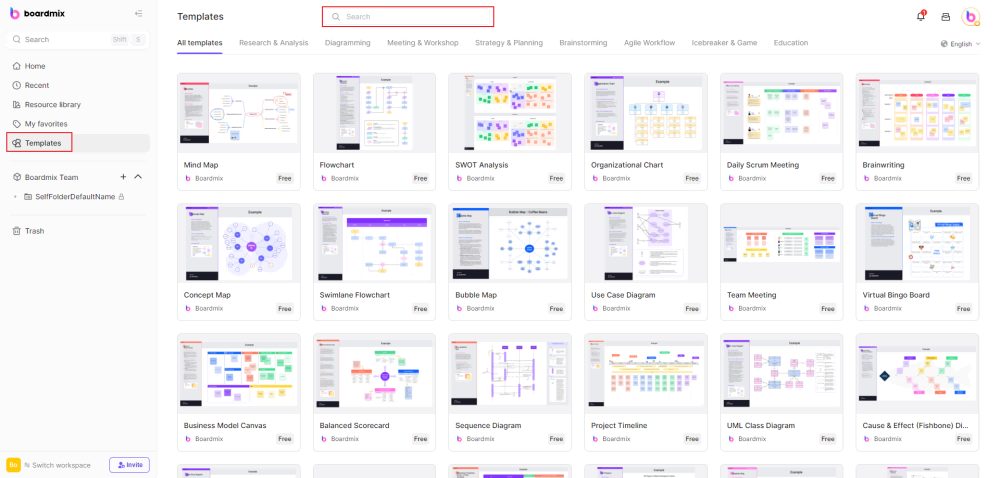
3. Leverage Built-in Shapes and Icons
In the toolbar, you will find a variety of pre-designed shapes and icons that can be used to represent different elements within your architecture diagram. Drag and drop these onto your canvas as needed.
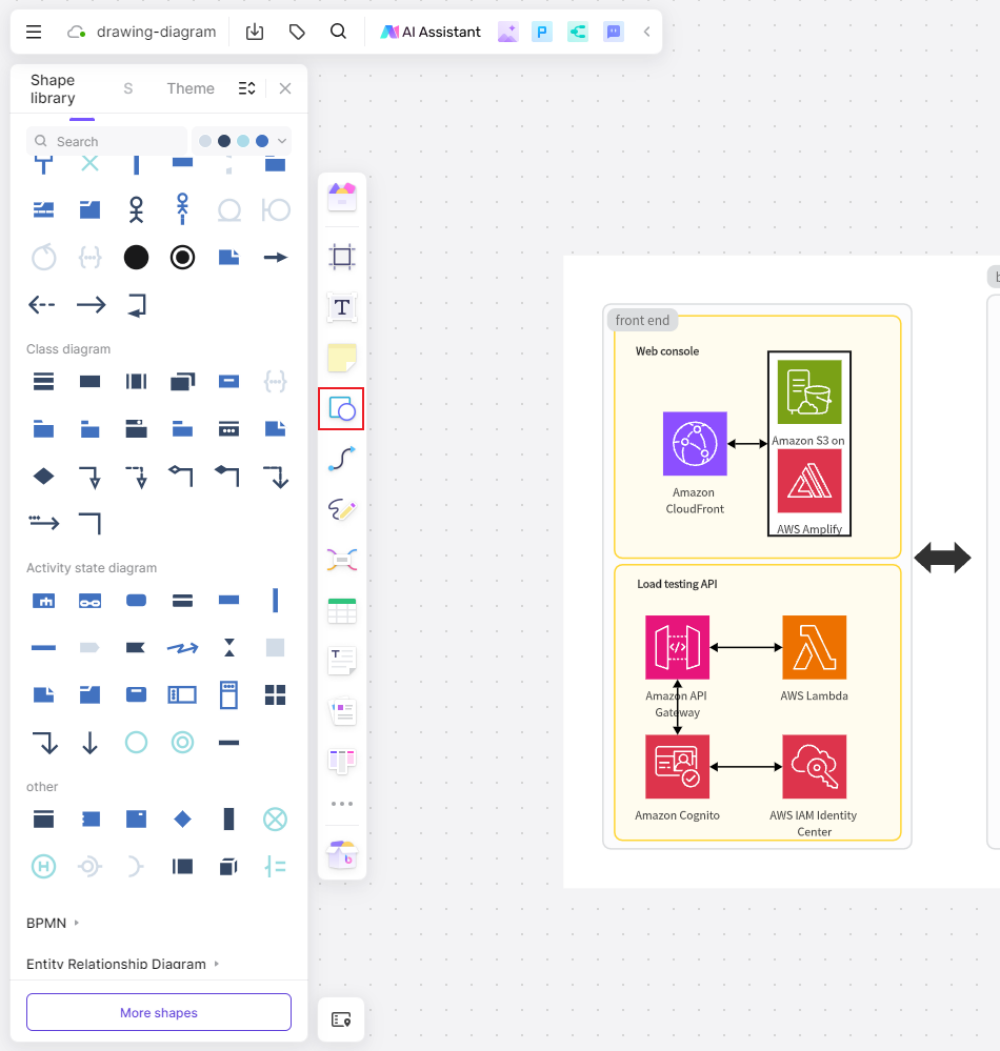
4. Use Lines for Connections
Use the line tool to draw connections between different elements in your diagram. These lines can represent data flows, relationships, dependencies, and more.
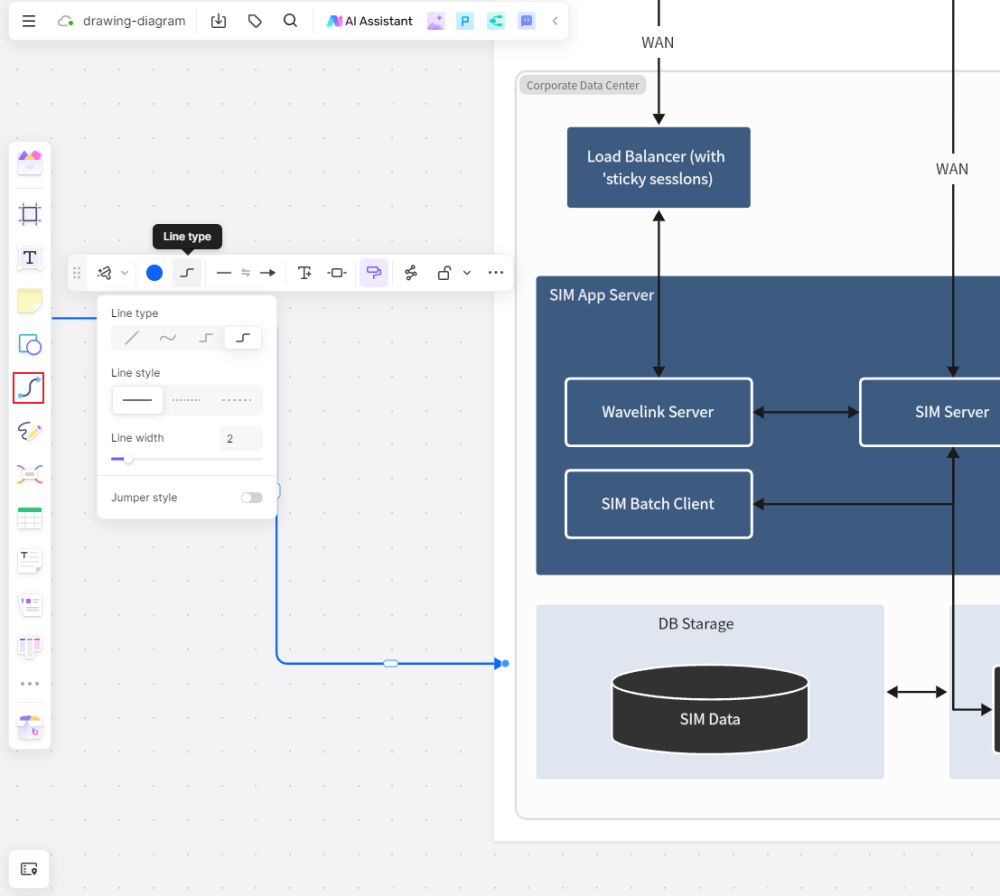
5. Customize Elements
With Boardmix, you can customize the color, size, and shape of your elements to match your design needs. You can also add text to your shapes and lines to provide further details or clarification.
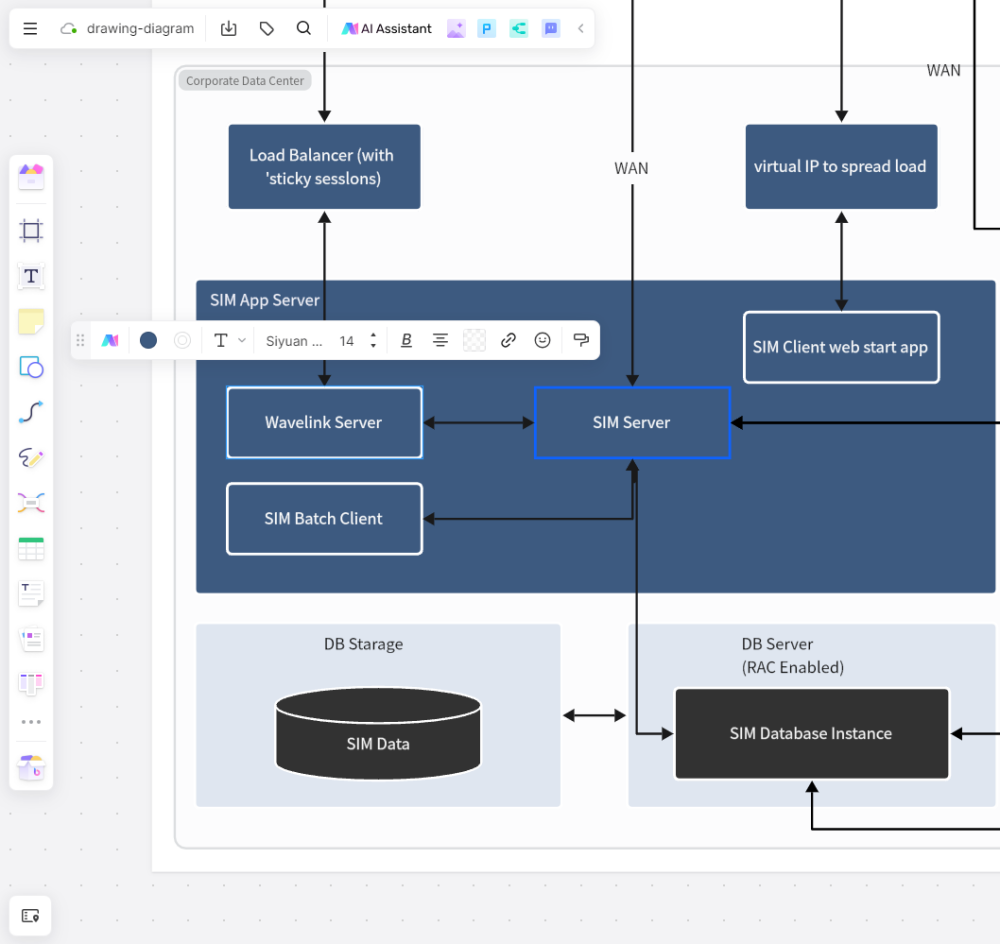
6. Organize with Layers
Boardmix supports layering, which allows you to organize different elements on separate layers for better visibility and control over your design.
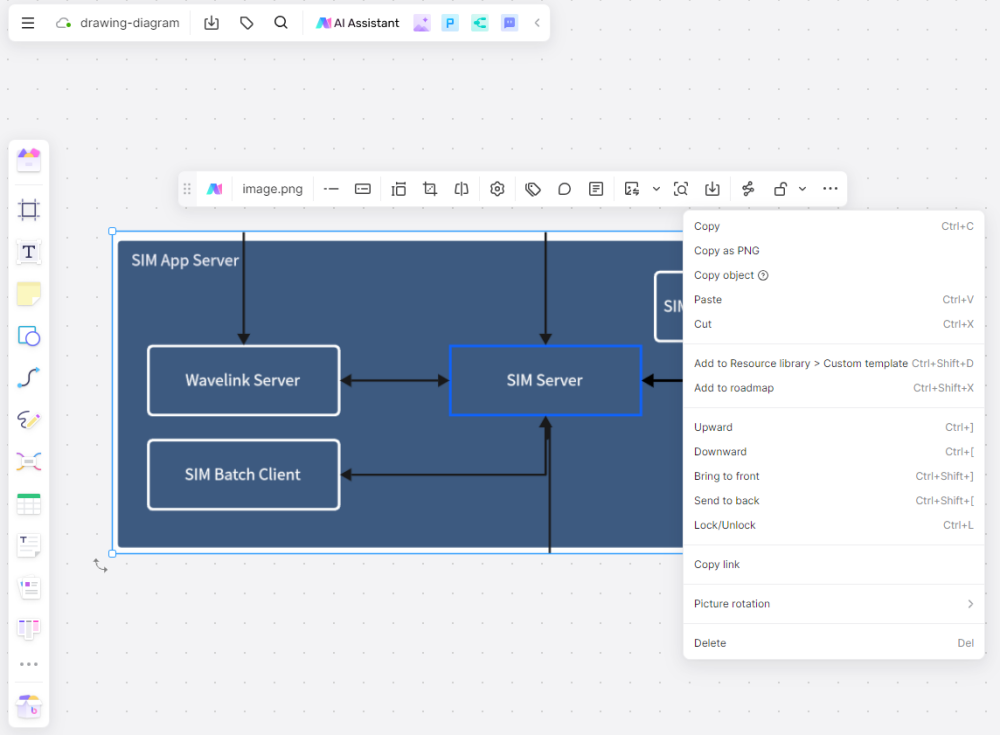
7. Real-time Collaboration
Invite your team members to join your board and collaborate in real time. This feature is incredibly beneficial for getting immediate feedback and making collaborative decisions.
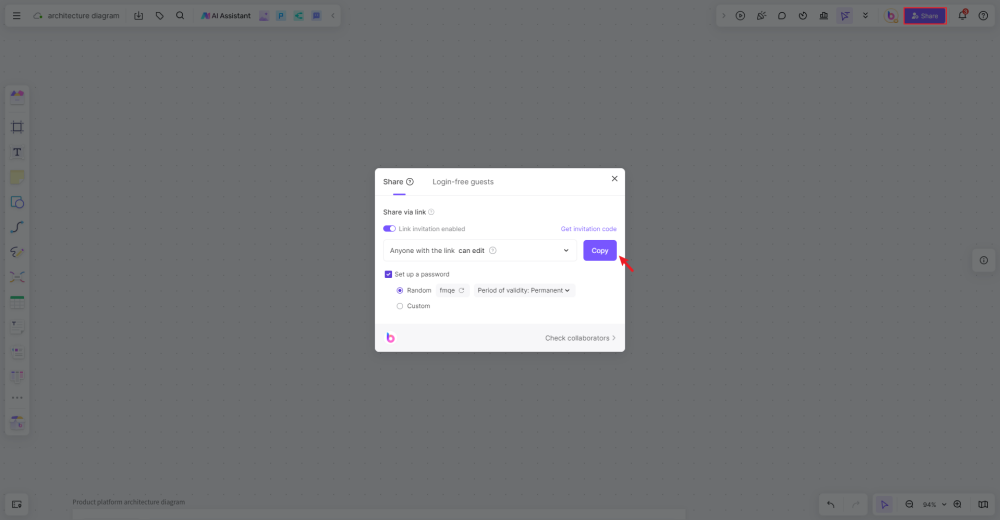
8. Save and Share Your Diagrams
Once you’ve created your diagram, you can save it directly to Boardmix’s secure cloud storage. Additionally, Boardmix allows you to share your diagrams with others via email, direct link, or embedding it on a webpage.
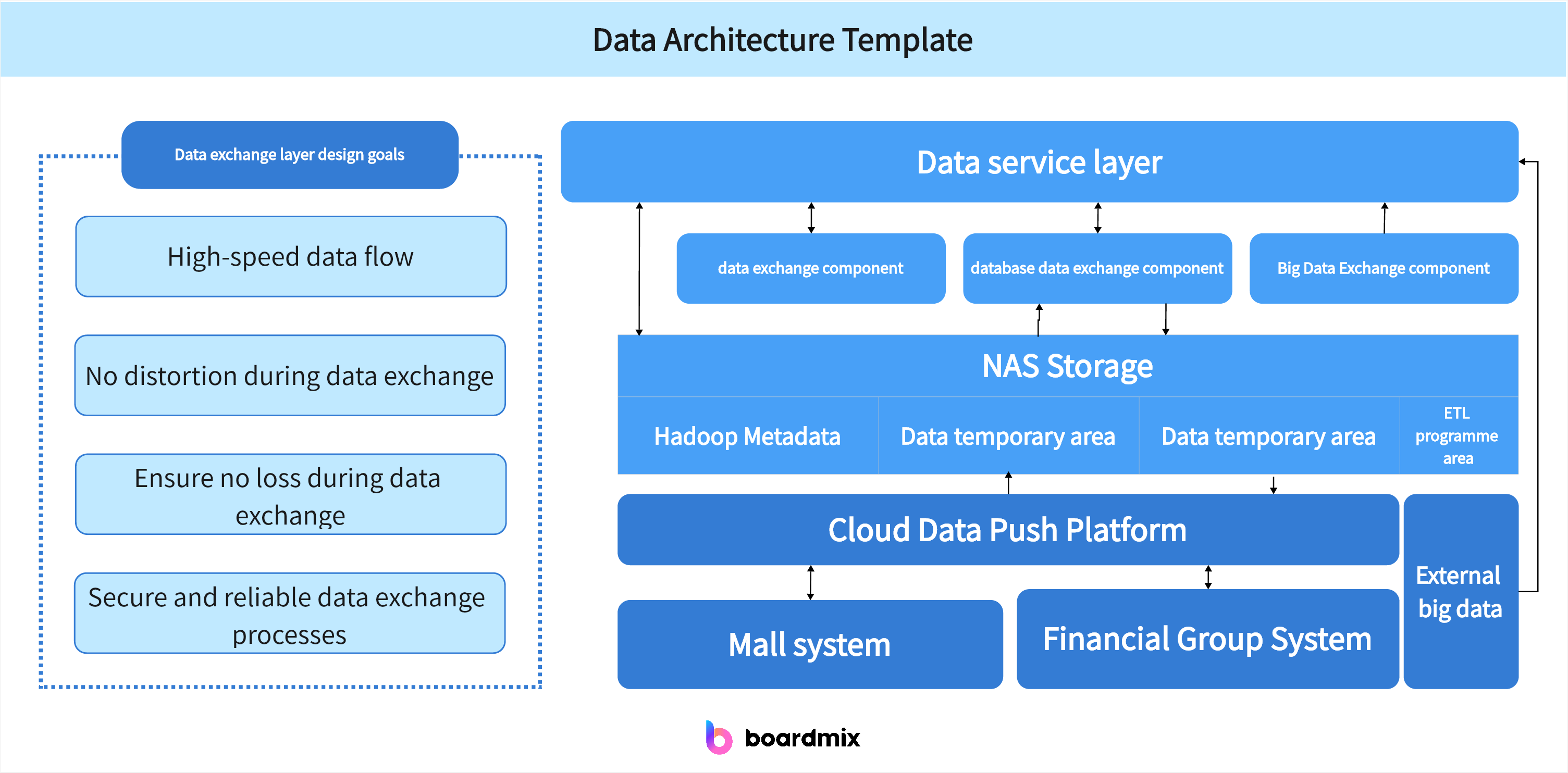
Start Your Architecture Diagram Here
With its wide array of tools and features, Boardmix simplifies the process of creating detailed and visually appealing architecture diagrams. Whether you’re a system architect, an IT manager, or a software developer, Boardmix can enhance your ability to conceptualize, design, and communicate system architectures effectively.
Benefits of Using an Architecture Diagram
Aside from being a visual reference that the development team and other entities can use to understand a software system or project, there are many other benefits that you can gain from using an architecture diagram. In fact, although it is most commonly used for software environments, an architecture diagram template can also be used in other kinds of businesses or industries.
Improve collaboration among developers and designers
In software architecture, collaboration between development and design teams is crucial for a successful end result. An architecture diagram template facilitates this collaboration by enabling analysis of the existing system, identifying areas for improvement, and fostering discussions on potential enhancements and optimizations. Working together using this visual aid enhances the overall effectiveness and cohesion of the software development process.
Promote understanding of the system
The architecture diagram presents the components of the system in a very straightforward manner and with easy to understand symbols. This allows everyone to understand how the components work with each other, which enables them to make better decisions when it comes to making upgrades or adding new features.
Reduce risk
Using an architecture diagram template allows software developers to test the product before it is actually finished and officially released. During testing, potential risks like faulty logic or incorrect assumptions can quickly be identified and adjustments can be made accordingly.
Promote system scalability
While using an architecture diagram template per se doesn’t necessarily make a system more scalable, it does help stakeholders easily identify the best ways to scale the system. If the diagram shows that the architecture of the software system is centralized, for instance, this reveals the need to upgrade to a more distributed system in the near future since a distributed architecture scales more easily.
How to Draw an Architecture Diagram
Knowing how to draw an architecture diagram is a valuable skill to learn especially these days that these diagrams are becoming increasingly useful.
1. Figure out what type of architectural diagram to draw
There are four common types of architecture and each of these has a suitable architecture diagram template built specifically for it. Depending on what kind of project you are running, you can choose from business architecture, application architecture, data architecture, or technical architecture.
2. Identify key components in the diagram
List or better yet, draw all the components that you can think of on a blank piece of paper or a whiteboard. Don’t bother with making it very neat at this point. The important thing is to make sure that all the important elements are included. This could include products, services, technologies, processes, and so on.
3. Clarify the relationship among key elements
With the use of lines and arrows, indicate how the components you have listed are related to each other. Be very careful in establishing these relationships because you are making the first draft of your diagram, and this will be the basis of what you are going to put in the architecture diagram template.
4. Copy the draft onto an architecture diagram template
There are plenty of templates that you can use but the one we have here at Boardmix is highly versatile and works well with a wide range of software and non-software architecture. Just plug in the elements that you have indicated in your draft, assign the correct symbols, and you have your completed diagram.
What Should be Included in a Well-designed Architecture Diagram?
A good architecture diagram gives you a clear picture of a system at a glance. The way to do this is to make sure that you include the following basic components and to make sure that you use them properly.
Different shapes
Even from afar, you can see numerous shapes all over any architecture diagram. These shapes represent the key elements of the system. Different shapes might indicate the type of role that particular elements play. Technically, any shape can be used but for the sake of simplicity, traditional choices are squares and circles.
Lines and arrows
Many of the shapes are connected with lines or arrows, which represent how the elements are connected. These lines show whether the connected components are inclusive, parallel, supportive, and so on. Arrows also denote the sequence of these elements in the process.
Labels and tags
In some cases, there is a need to provide more information about the key elements or how they are connected. Such information is added in the form of labels and tags.
Icons or symbols
These are optional but in the more complex architecture diagrams, icons or symbols make it easier to identify the types of the elements in the diagram. The meanings of the icons can be found at the bottom part of the diagram, just like a map legend.
FAQs About Architecture Diagrams
Why is the architecture diagram important?
The architecture diagram allows stakeholders to easily understand an entire system at a glance. It allows for better collaboration, more efficient software development, and easier performance monitoring.
What are the best tips for drawing a good architecture diagram?
A very important tip to keep in mind would be to use simple lines, shapes and symbols. An architecture diagram is meant to simplify things, so using complex symbols would just be counterproductive. Consistency in the use of shapes and lines is crucial. The use of color helps in emphasizing a particularly important part of the diagram but otherwise, it is best to keep colors to a minimum.