In the world of computational logic and programming, the concept of algorithms holds supreme significance. Algorithms, like the C language, provide a set of instructions to accomplish a specific task. To make these complex sets of instructions more comprehensible, professionals use an illustrative tool known as an algorithm flowchart.
In this article, you’ll learn all aspects of the algorithm flowchart and the tutorial on how to draw one based on your needs. Let’s get started!
What Is an Algorithm Flowchart
An algorithm flowchart is a diagrammatic representation that depicts the step-by-step procedure of an algorithm. Each step is symbolized by a specific shape, with arrows guiding the order of operations. These flowcharts simplify complex algorithms into visually understandable forms, enabling programmers, project managers, and even non-technical stakeholders to grasp the functionality of an algorithm quickly and efficiently.
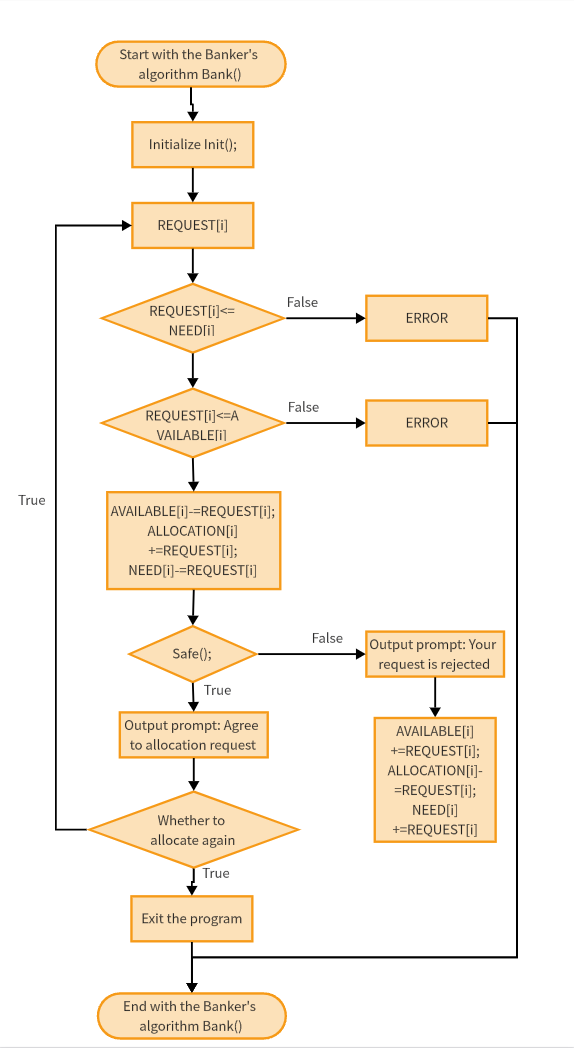
Why Use Flowcharts for Algorithm
Flowcharts serve as the bridge between technical complexity and human understanding, which is very important for the modern computer science. Here's why they are particularly beneficial for representing algorithms:
Universal Comprehension
Regardless of linguistic or technical expertise, flowcharts are universally comprehensible. They replace abstract concepts and intricate codes with basic symbols and diagrams, ensuring everyone on the team understands the algorithm's functionality.
Error Detection
With a clear view of the entire algorithm process, identifying potential errors becomes considerably easier. Inconsistent steps, logic errors, or redundant procedures can be readily spotted and rectified.
Efficient Communication
Flowcharts serve as an effective communication tool, reducing misunderstandings and promoting clear, concise discussions about the algorithm among team members.
Benefits of an Algorithm Flowchart
Flowcharts offer numerous benefits for algorithm representation:
- Simplification of Complex Processes: Through their visual nature, flowcharts simplify complicated algorithmic processes into understandable sequences.
- Promotion of Logical Thinking: Flowcharts require the creator to think logically about the sequence of steps involved in executing the algorithm, promoting problem-solving and analytical skills.
- Efficient Documentation: Flowcharts serve as efficient documentation for future reference. They can be easily updated or modified as necessary without the need to delve into lines of code.
Different Types of Algorithm Flowcharts
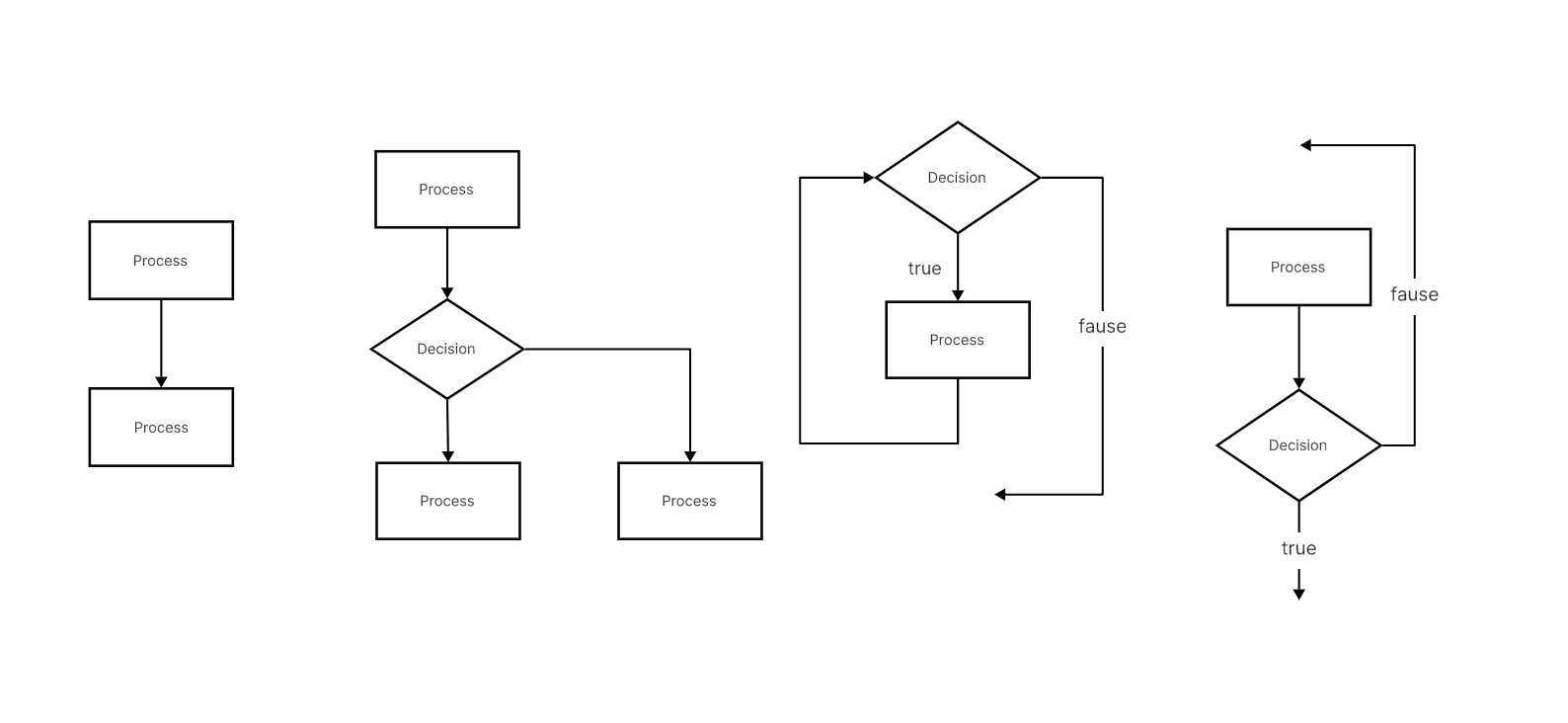
Flowchart for Linear Algorithms
Linear algorithms are sequential in nature, proceeding from one step to the next with no loops or decision points. The flowcharts for these algorithms are typically simple, with an easy-to-follow start-to-finish structure.
Flowchart for Branching Algorithms
These flowcharts are used for algorithms involving decision-making processes, usually represented by a diamond-shaped box in the chart. Each branch stemming from this box represents a possible decision or condition, leading to different paths through the algorithm.
Flowchart for Looping Algorithms
Looping algorithm flowcharts represent algorithms that involve iterative processes. This type is defined by the presence of a circular pathway within the flowchart, symbolizing the loop in the algorithm where certain operations are repeated until a specific condition is met.
Flowchart for Nested Algorithms
Nested algorithms have one or more algorithms residing within another algorithm. The flowcharts for nested algorithms contain layers of rectangles and decision points, illustrating the internal structures and interactions of the nested algorithms.
Flowchart for Recursive Algorithms
Recursive algorithm flowcharts are used to depict algorithms where a function calls itself within its definition. These flowcharts often use curved arrows looping back to illustrate recursion.
Flowchart for Parallel Algorithms
Parallel algorithm flowcharts represent algorithms designed for concurrent processing. These flowcharts contain simultaneous pathways to indicate multiple operations happening at once, generally running parallel to each other.
Flowchart for Distributed Algorithms
These charts are used for algorithms that run on multiple processors that might be distributed across a network or even geographically separated. Distributed algorithm flowcharts often depict a centralized controller node that delegates tasks to other nodes.
How to Draw an Algorithm Flowchart with Boardmix
Creating algorithm flowcharts has never been easier with Boardmix, a top-rated algorithm flowchart maker. Here's a simple guide on how to draw an algorithm flowchart using this intuitive tool:
Step 1: Define Your Algorithm
Before embarking on the flowchart creation process, it's crucial to define your algorithm. Understand the task, identify the steps required, and the sequence they should follow.
Step 2: Open Boardmix and Create a New Chart
With your algorithm set, open Boardmix. Navigate to the main dashboard and create a new board.

Step 3: Drag and Drop Shapes
From the shape library on the left of the screen, select the appropriate shape for each step of your algorithm and drag it onto the canvas. You can also choose a ready-made flowchart template from its library and customize it.
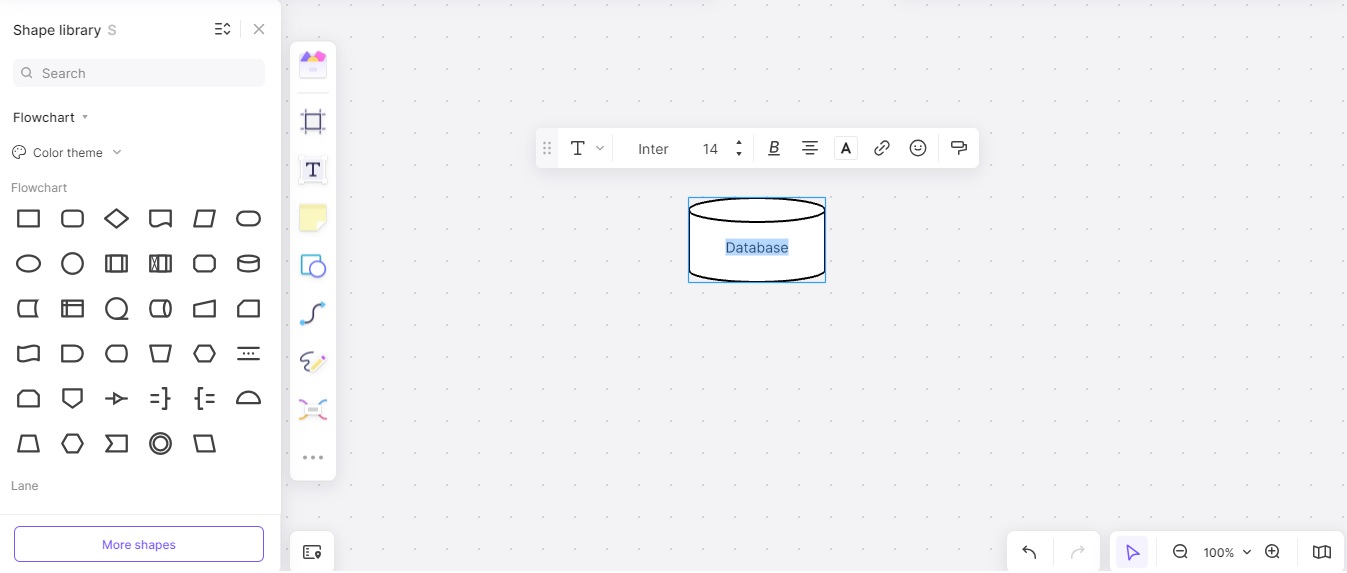
Step 4: Add Step Details
Click on each shape to add text detailing what each step in the algorithm does.
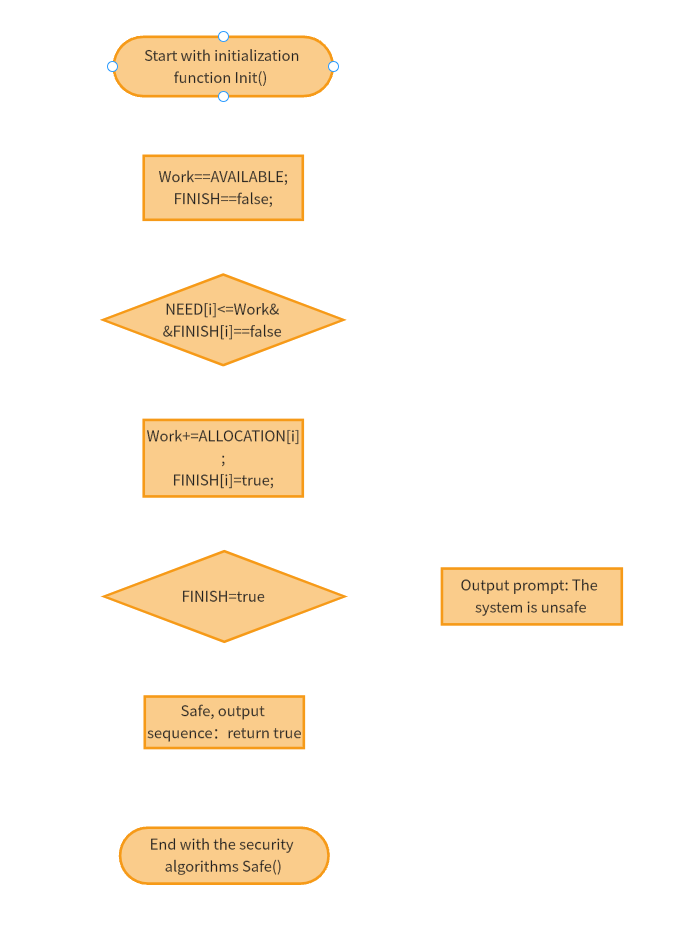
Step 5: Connect the Shapes
Use arrows from the shape library to connect the shapes in the order that the steps should follow.
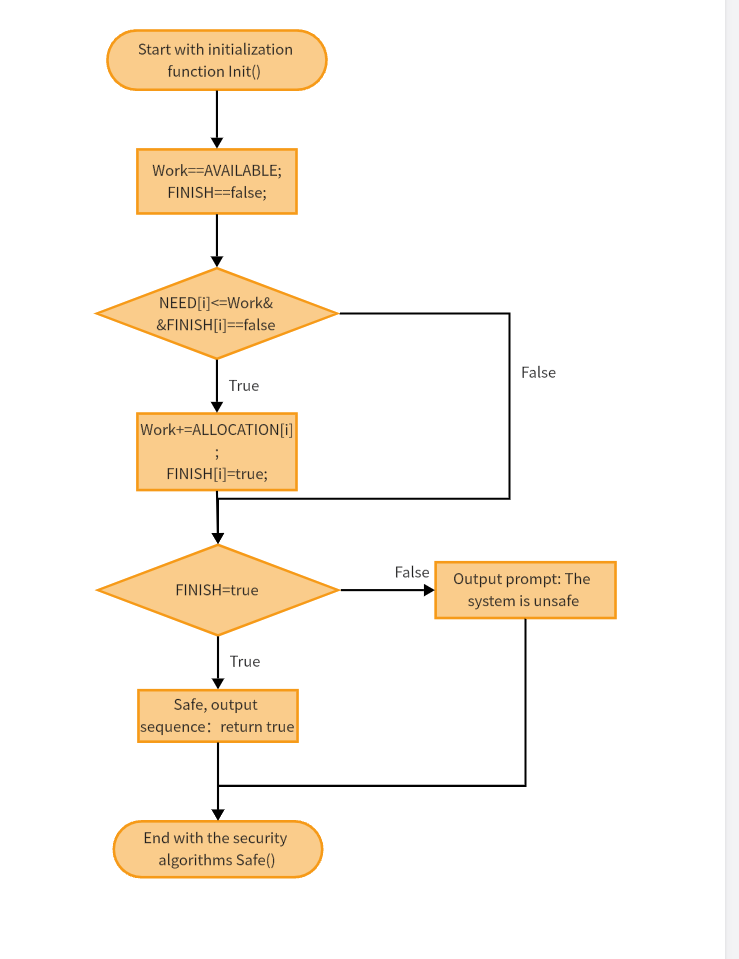
Step 6: Validate and Save
Ensure that your flowchart accurately represents your algorithm. Make necessary adjustments, then save your flowchart.
Mistakes to Avoid When Creating Algorithm Flowcharts
While flowcharts are incredibly useful tools, their efficacy can be compromised by some common mistakes. Here's what you should avoid when creating algorithm flowcharts:
Oversimplification or Overcomplication
Striking a balance between simplicity and detail is key. While oversimplifying can omit important steps or decisions, overcomplicating can make the flowchart difficult to understand.
Lack of Clear Start and End Points
Every flowchart should have defined start and end points. Without these, it can be hard to follow the flowchart's sequence.
Improper Use of Symbols
Each symbol in a flowchart has a specific meaning. Using them incorrectly can lead to confusion and misinterpretation of the algorithm.
Failure to Validate
Before finalizing your flowchart, validate it against your defined algorithm. Ensure every step is included, and the sequence is correct.
In conclusion, creating an algorithm flowchart with Boardmix is as straightforward as it is rewarding. Avoiding common mistakes guarantees a flowchart that is accurate, clear, and valuable for understanding the underlying algorithm.
FAQ: What is the difference between algorithm and flowchart?
The difference between an algorithm and a flowchart lies in their nature and purpose.
Algorithm
An algorithm is a step-by-step procedure or a set of rules designed for solving a specific problem or completing a specific task.
It is expressed in natural language, pseudocode, or a programming language and focuses on the logic and sequence of steps required to achieve a result. Algorithms are independent of any specific programming language and are more abstract in nature.
Flowchart
A flowchart is a visual representation of an algorithm using different shapes and arrows to illustrate the flow of control.It provides a graphical representation of the steps or processes involved in an algorithm, making it easier to understand and analyze.
Flowcharts are helpful for visualizing the decision-making process and the overall structure of an algorithm.
In summary, an algorithm is a logical and sequential set of instructions, while a flowchart is a visual representation that helps illustrate the steps of an algorithm. The algorithm itself can be written in various forms, including natural language or programming code, while the flowchart serves as a visual aid to understand the algorithmic process.








