Architecture diagrams play a crucial role in the field of design and development, serving as visual representations that help convey the structure and components of a system or project. These diagrams are essential for architects, developers, and stakeholders to understand the overall design, make informed decisions, and ensure effective communication throughout the development process.
Part 1. What Is an Architecture Diagram?
In the realm of design and development, an architecture diagram serves as a visual blueprint, outlining the structure, components, and relationships within a system. This article delves into the fundamental concepts of architecture diagrams, exploring their purpose, types, and significance in the world of software and system design. Gain a comprehensive understanding of how these diagrams play a pivotal role in effective communication, decision-making, and documentation throughout the development process.
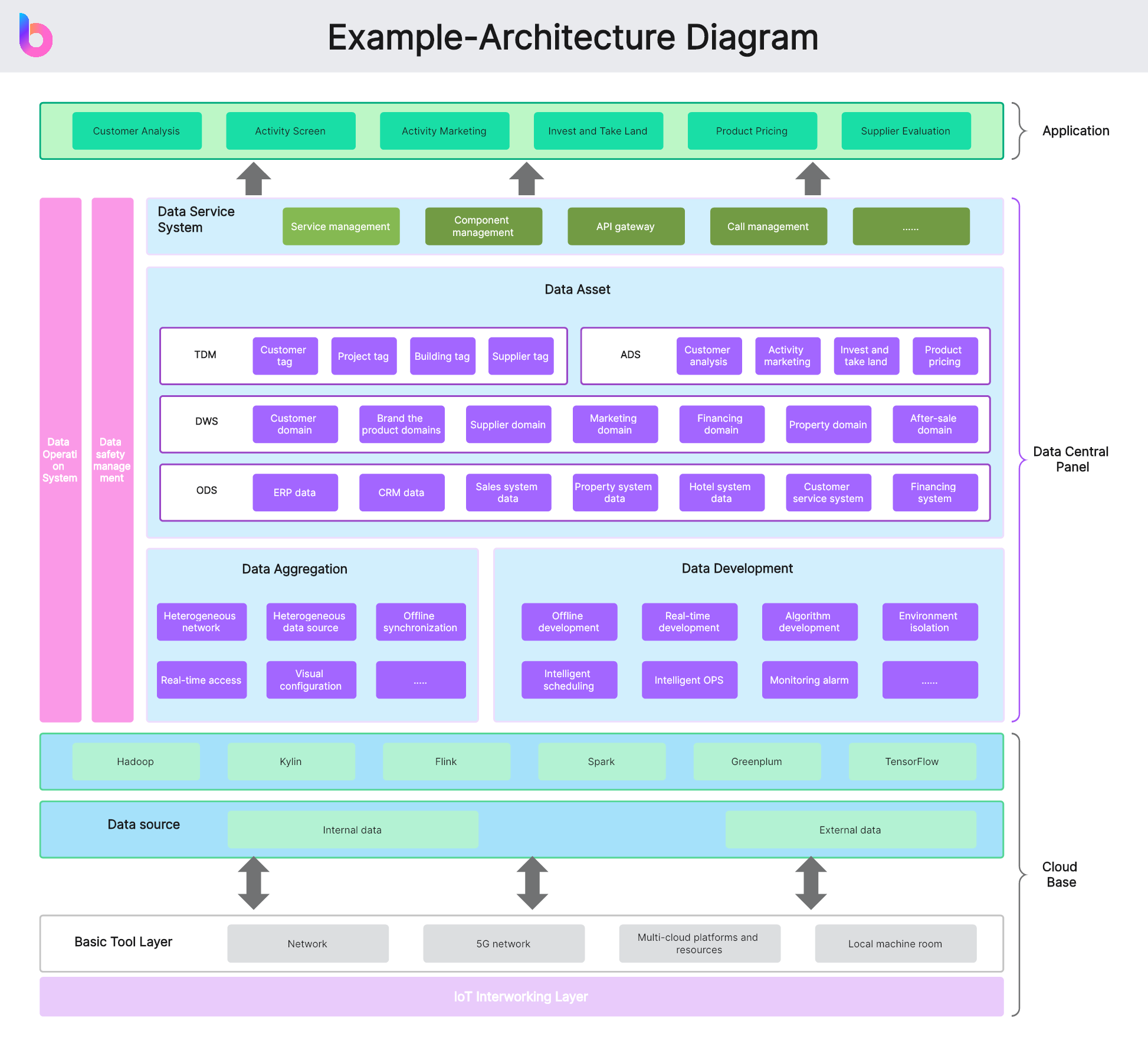
Part 2. The Purpose of Architecture Diagrams
Architecture diagrams serve several crucial purposes in the field of design and development. Here are the key purposes:
1. Clarity and Communication:
Architecture diagrams provide a clear, visual representation of the system's structure, making it easier for team members and stakeholders to comprehend complex designs. They serve as a common language that helps bridge the gap between technical and non-technical individuals, fostering better communication.
2. Decision Making:
During the design phase, architects and developers need to make critical decisions about the system's structure, components, and interactions. Architecture diagrams serve as decision-making tools, allowing teams to visualize different design options and evaluate their implications.
3. Documentation:
Architecture diagrams serve as living documentation for a project. They capture the key components, relationships, and configurations of the system, making it easier for new team members to onboard and understand the existing architecture.
Part 3. Benefits of Architecture Diagrams
Using architecture diagrams in the design and development process offers numerous benefits, contributing to effective communication, decision-making, and overall project success. Here are the key advantages:
- Clarity and Understanding: Architecture diagrams provide a visual representation of a system's structure, making it easier for team members and stakeholders to understand complex designs. This clarity ensures that everyone involved has a shared understanding of the project.
- Effective Communication: Visuals are a universal language, and architecture diagrams serve as a common ground for communication between technical and non-technical team members and stakeholders. They facilitate clearer discussions about design choices, system structure, and functionality.
- Decision-Making Support: Architects and developers use architecture diagrams as decision-making tools. These visuals help in evaluating design options, understanding the impact of choices, and making informed decisions about the system's components, interactions, and overall structure.
- Documentation: Architecture diagrams act as living documentation for a project. They capture the essential components, their relationships, and configurations. This documentation is invaluable for onboarding new team members and serves as a reference throughout the project's lifecycle.
- Efficient Collaboration: Teams working on a project often include individuals with diverse roles and expertise. Architecture diagrams facilitate efficient collaboration by providing a common reference point that aligns everyone towards the project's goals.
- Risk Identification: By visualizing the system's architecture, potential risks and bottlenecks become more apparent. Teams can proactively identify and address issues related to scalability, performance, and dependencies before they become significant problems.
- Modular Design Understanding: Component diagrams help in understanding the modular structure of a system. This is crucial for designing systems with well-defined, interchangeable parts, promoting maintainability and scalability.
In summary, architecture diagrams play a vital role in promoting effective communication, aiding decision-making, and providing a visual foundation for successful project development.
Part 4. Types of Architecture Diagrams
There are several types of architecture diagrams, each serving a specific purpose in visualizing different aspects of a system's design. Here are some common types:
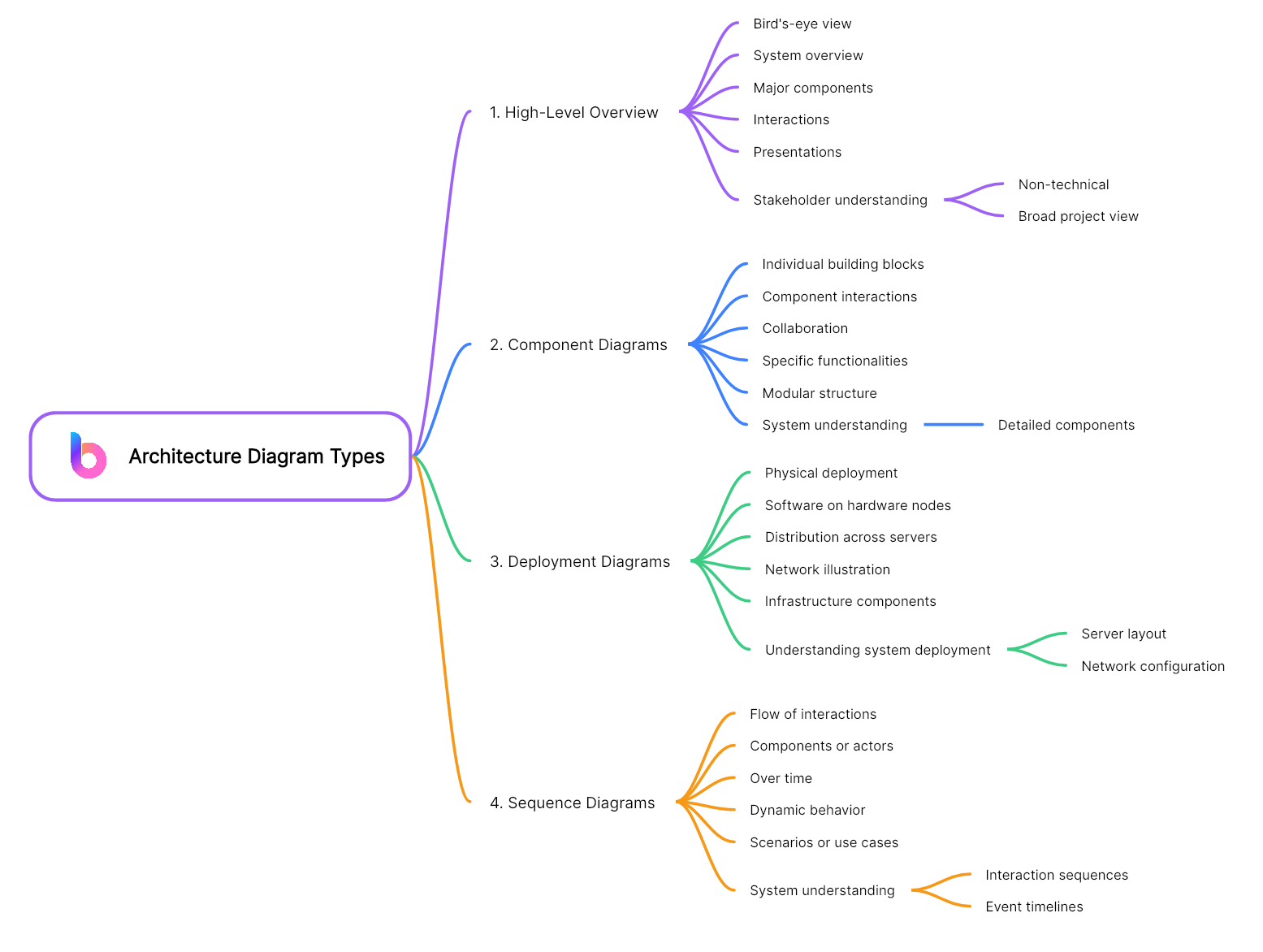
1. High-Level Overview:
High-level architecture diagrams provide a bird's-eye view of the system, highlighting major components and their interactions. These diagrams are often used in presentations to give stakeholders a broad understanding of the project without delving into technical details.
2. Component Diagrams:
Component diagrams focus on the individual building blocks of the system, showcasing how various components interact and collaborate to achieve specific functionalities. This type of diagram helps in understanding the modular structure of a system.
3. Deployment Diagrams:
Deployment diagrams illustrate the physical deployment of software components on hardware nodes. They are crucial for understanding how the system will be distributed across servers, networks, and other infrastructure components.
4. Sequence Diagrams:
Sequence diagrams capture the flow of interactions between different components or actors over time. These diagrams are particularly useful for understanding the dynamic behavior of a system during specific scenarios or use cases.
Part 5. Tool for Creating Architecture Diagrams
Boardmix is a cutting-edge online whiteboard tool designed to revolutionize the way you create architecture diagrams. With an array of intuitive drawing templates, Boardmix simplifies the process of visualizing complex architectural structures and systems. Whether you're a seasoned architect or a beginner, Boardmix's user-friendly interface allows you to effortlessly sketch, design, and share your ideas in real-time. Unlike traditional methods that can be time-consuming and complicated, Boardmix streamlines your workflow by providing a collaborative platform where you can easily map out your concepts, brainstorm with your team, and bring your architectural vision to life.
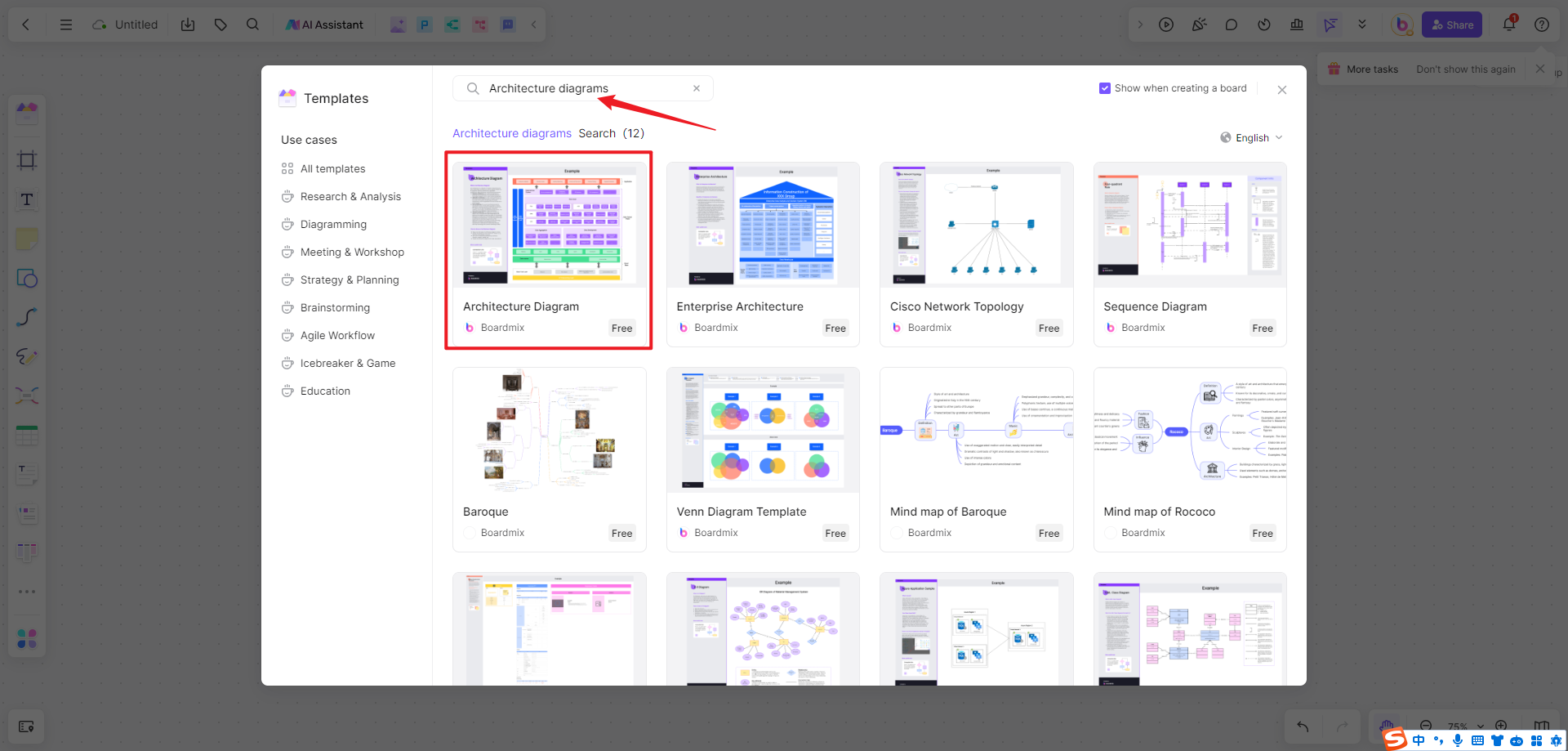
Some key features of Boardmix are:
- Intuitive Drawing Templates: Boardmix offers a wide range of pre-designed templates that simplify the process of creating complex architecture diagrams.
- Real-Time Collaboration: With Boardmix, you can collaborate with your team in real-time, making brainstorming sessions more productive and efficient.
- User-Friendly Interface: The platform's easy-to-use interface allows users of all skill levels to effortlessly sketch and design their ideas.
- Shareable Content: Boardmix allows you to easily share your diagrams with others, facilitating better communication and understanding among team members or clients.
- Streamlined Workflow: By providing a single platform for sketching, designing, and sharing, Boardmix helps streamline your workflow and increase productivity.
Conclusion
In the world of software development and system design, architecture diagrams are indispensable tools for effective communication, decision-making, and documentation. By investing time and effort in creating and maintaining these diagrams, teams can ensure a shared understanding of the system's structure, fostering collaboration and successful project outcomes.
Boardmix is a powerful online whiteboard tool that brings simplicity, efficiency, and collaboration to the forefront of creating architecture diagrams. Don't just take our word for it - experience the difference yourself! Try Boardmix today and discover a new world of possibilities in creating architecture diagrams.








