Communication flow charts are powerful visual tools that depict the structure and sequence of communication within an organization or process. In this article, we will delve into the significance of communication flow charts, their benefits, symbols used, and creation steps of communication flow chart. Additionally, we'll offer valuable tips and tricks to ensure effective communication flow chart design.
What Is a Communication Flow Chart
A communication flow chart is a graphical representation that illustrates how information flows within an organization or project. It maps out the process, departments, individuals, and communication channels involved. By visualizing communication patterns, it enables stakeholders to identify bottlenecks, gaps, and areas of improvement throughout the communication process.
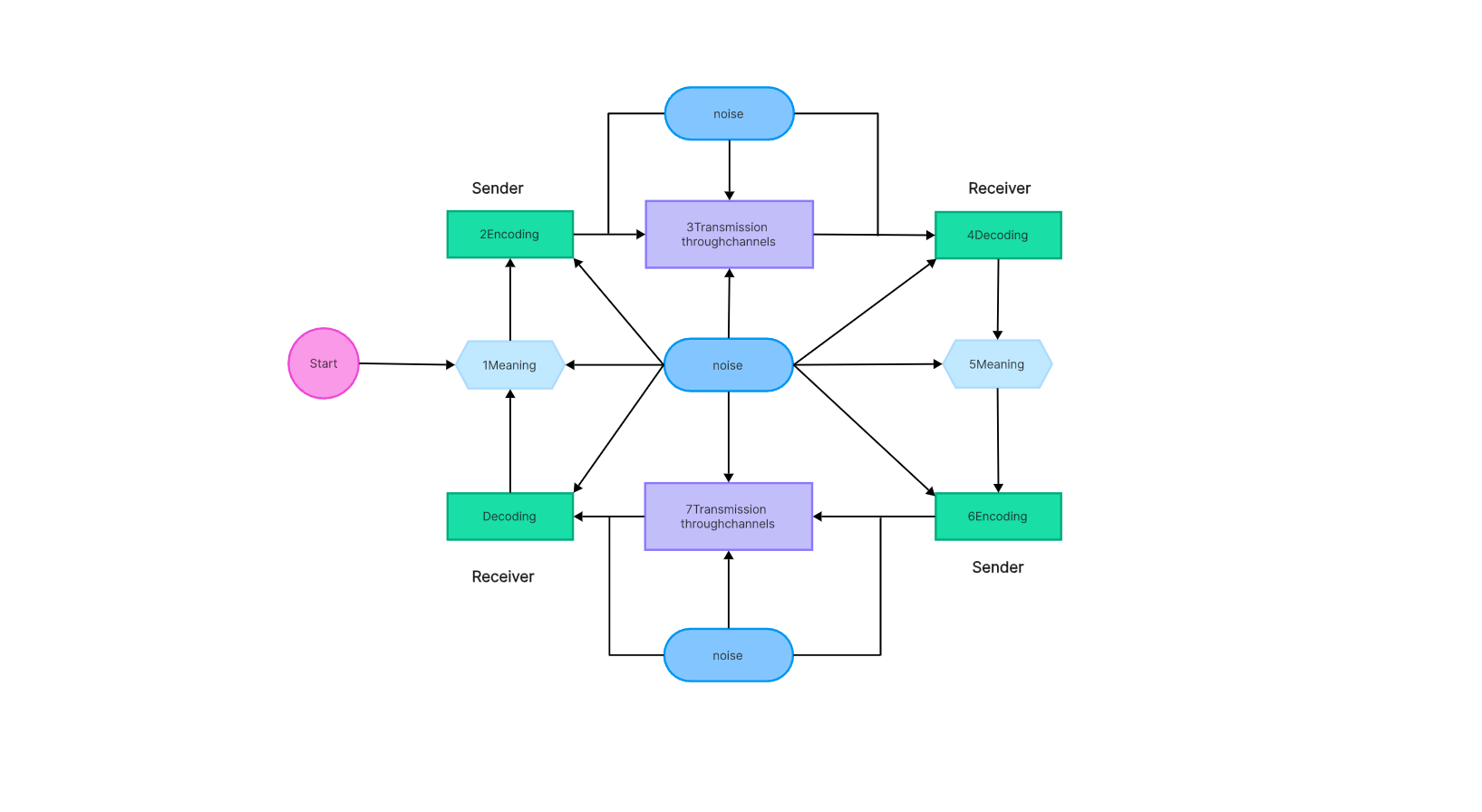
When to Use a Flow Chart of Communication
Flow chart of communication are particularly useful in wide variety of situations. Here are some common ones:
- Project Planning: When embarking on a new project, utilizing a flow chart of communication can significantly benefit the planning process. By mapping out the communication channels, roles, and responsibilities, teams can identify potential bottlenecks, ensure clear communication pathways, and facilitate efficient collaboration.
- Organizational Restructuring: During periods of organizational restructuring, such as merging departments or implementing new protocols, incorporating a flow chart of communication is essential. It helps in visualizing the new communication structure, identifying any gaps or redundancies, and ensuring a smooth transition while minimizing disruptions.
- Process Improvement: Communication flow charts are invaluable tools for analyzing existing communication processes and identifying areas for improvement. By visualizing the flow of information, organizations can identify bottlenecks, delays, or inefficiencies and implement strategies to enhance overall communication effectiveness and efficiency.
Benefits of Communication Flow Chart
Communication flow charts offer several advantages.
- Smooth Information Exchange: these flowcharts enhance clarity and transparency, ensuring smooth information exchange.
- Streamlining Process: these flowcharts also can streamline decision-making processes by easily identifying communication bottlenecks.
- Improving Collaboration: They improve coordination and collaboration among team members, boosting productivity.
- Promoting Onboarding: flow charts promote efficient onboarding by visualizing the communication structure and roles.
- Process Improvement: they serve as valuable documentation for training purposes and can be used to identify areas for process improvement.
Communication Flow Chart Symbols and Conclusion
Communication flow charts utilize symbols to represent various elements:
- Rectangles: represent step or tasks in the process
- Diamonds: indicate decision points
- Arrows: depict the flow of communication
- Circles: signify the start and end points
Communication flow charts offer invaluable insights into an organization's communication processes. By understanding what they are, when to use them, and the associated benefits, individuals and teams can improve their communication practices, streamline workflows, and enhance overall efficiency.
How to Make a Communication Flow Chart in Boardmix
Boardmix is a user-friendly and intuitive platform that makes creating communication flow charts a seamless experience. With its drag-and-drop functionality and customizable features, users can easily visualize and design effective communication structures.

In this section, we will guide you through the step-by-step process of creating a communication flow chart in Boardmix. By following these instructions, you can effectively map out a communication flow chart.
Start a New board: open Boardmix and Click on the "New board". Give it a meaningful name to reflect the purpose of the communication flow chart.
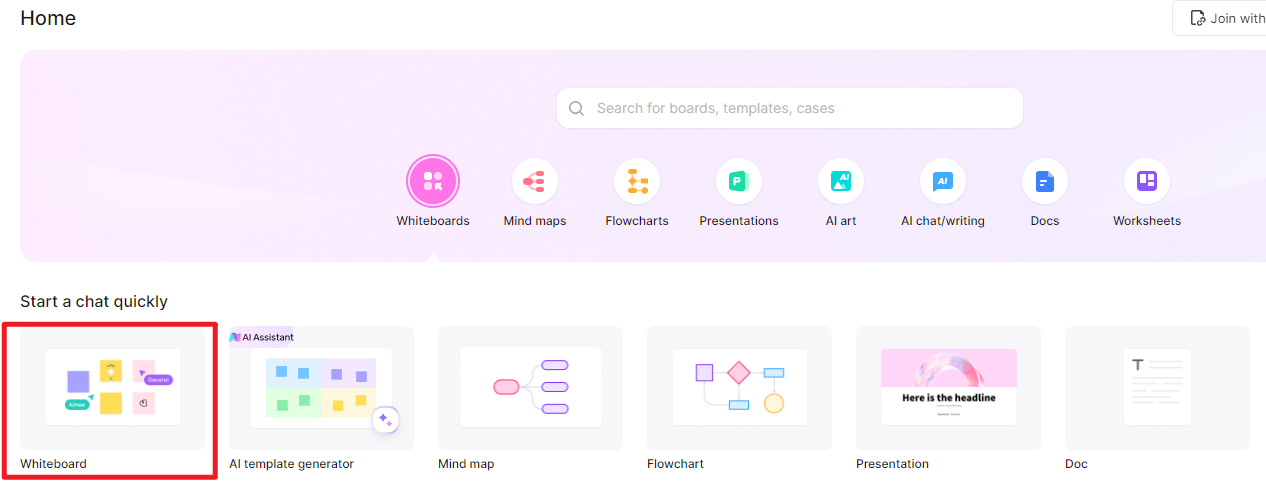
Select Communication Flow Chart Template: Boardmix provides a variety of pre-designed templates to choose from. Select a suitable communication flow chart template that aligns with your organizational needs and objectives.
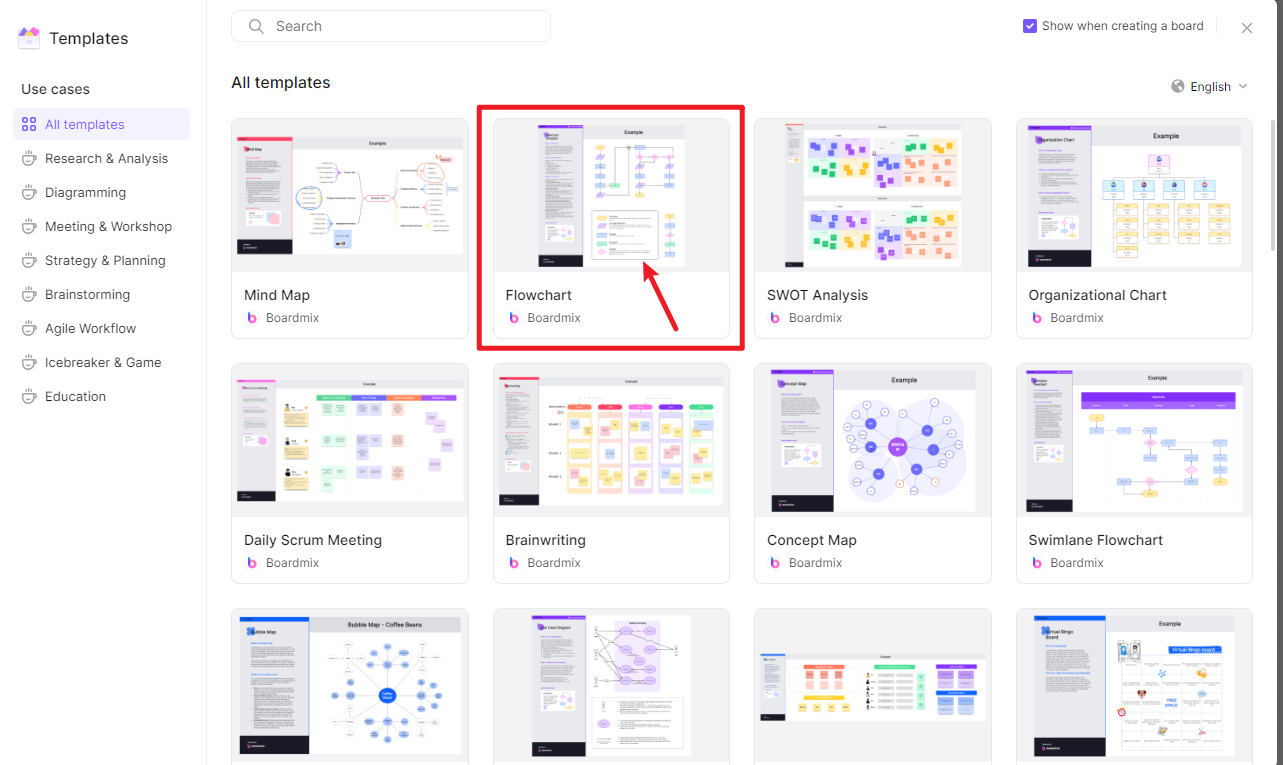
Add Communication Channels: Identify the communication channels involved in your organization's processes and add them to the flow chart. This could include emails, meetings, reports, or any other means of information exchange.
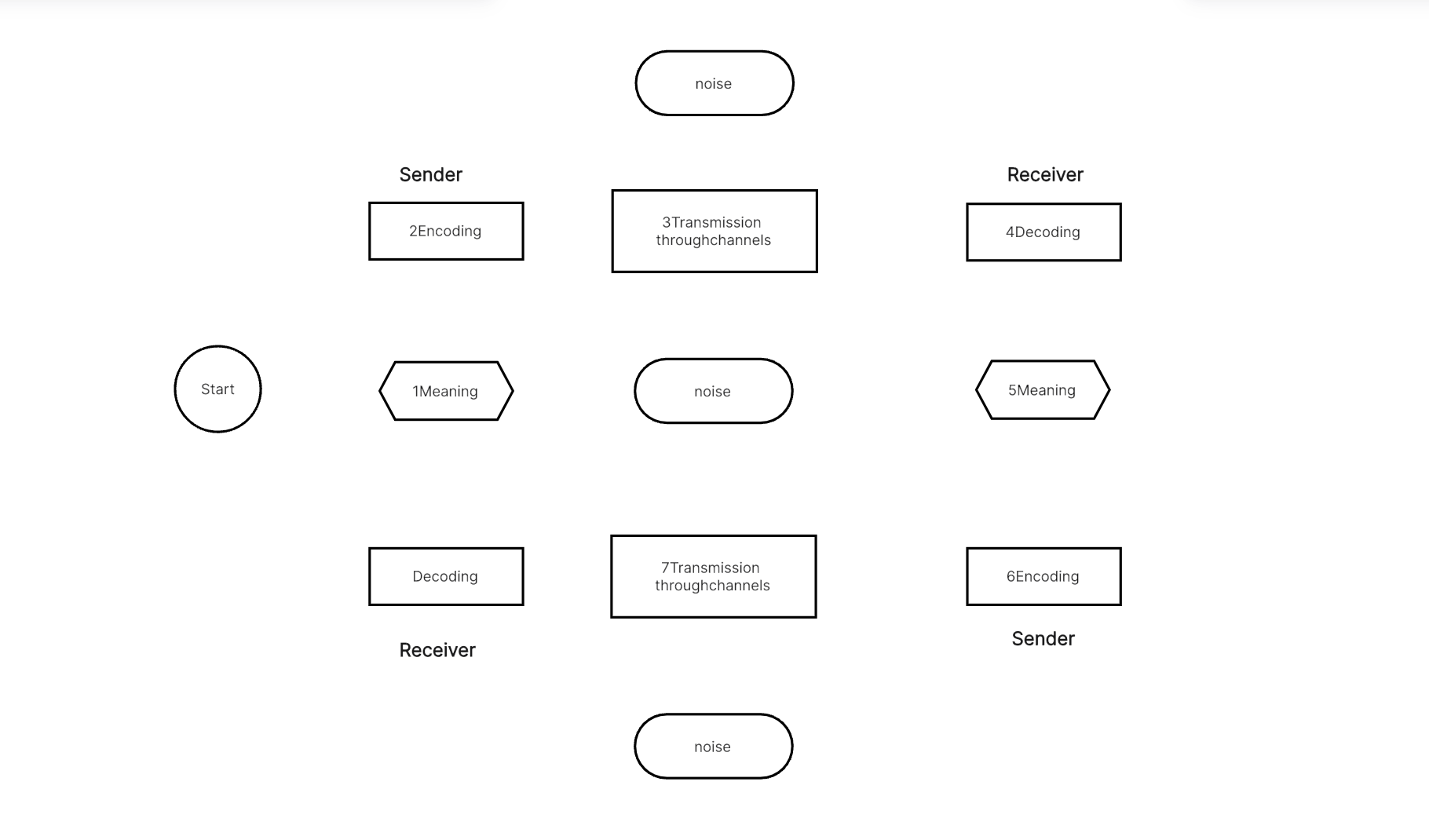
Define Roles and Responsibilities: Assign roles and responsibilities to individuals or departments in the flow chart. Clearly indicate who is responsible for sending and receiving information at each communication point.
Connect the Elements: Use arrows to connect the various elements within the communication flow chart, representing the direction of information flow. Ensure that the arrows are clear and follow a logical sequence.
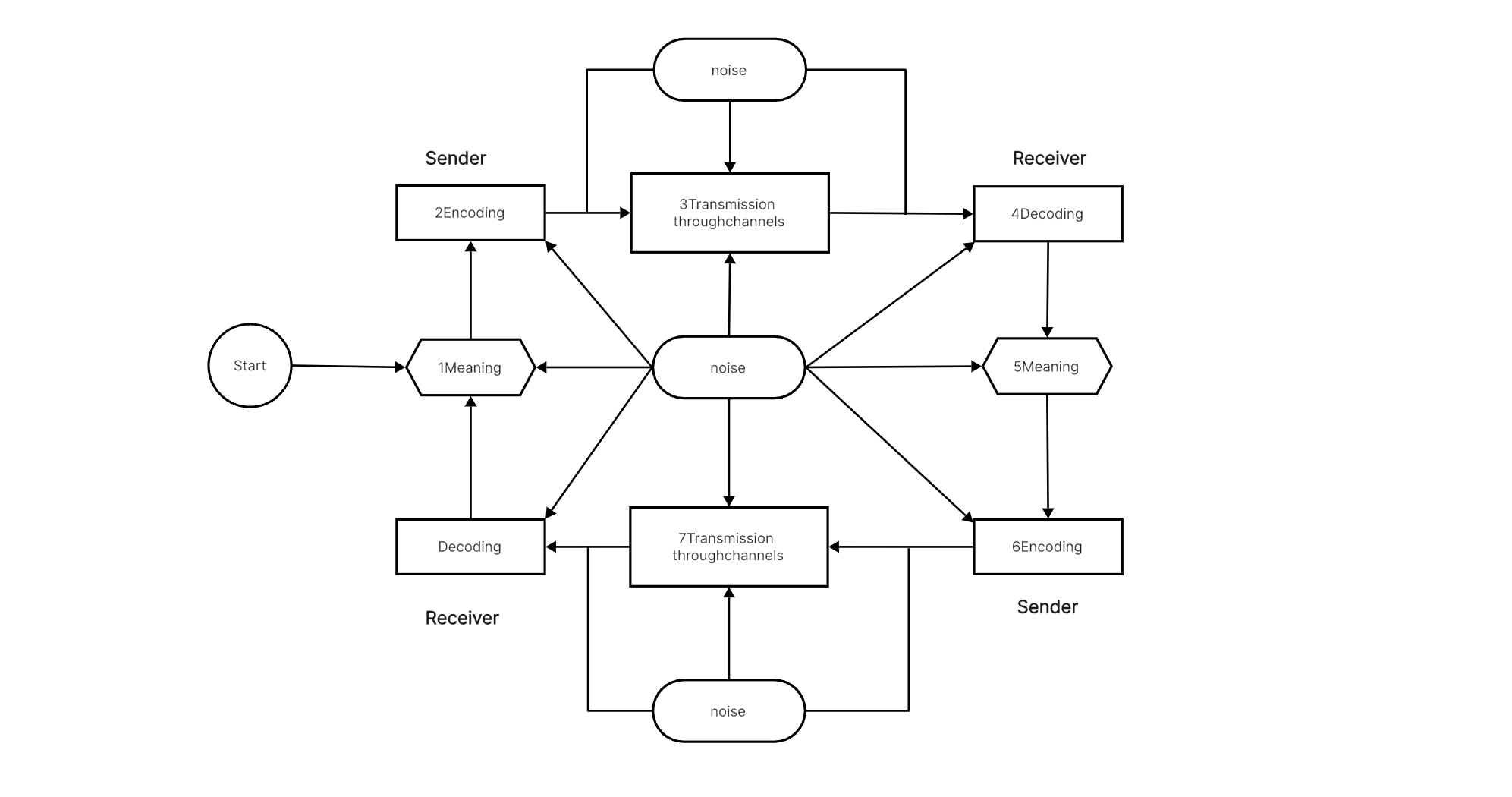
Customize the Flow Chart: No matter you are using templates or starting from scratch, you can customize it to match your specific communication processes. Modify the labels, add symbols, and rearrange the elements to accurately represent your organization's communication structure.
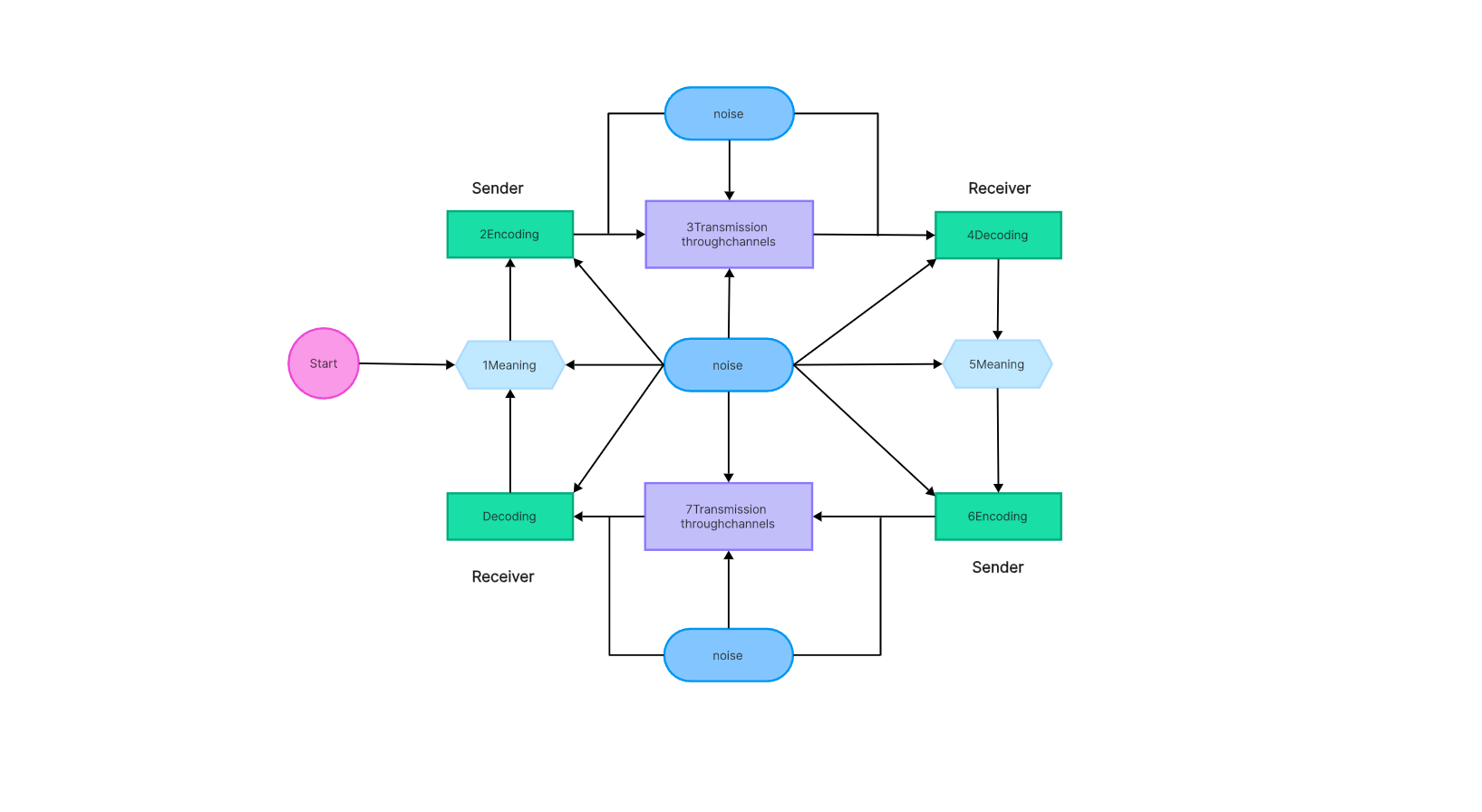
Save and Share: Once you're satisfied with the communication flow chart, save it on Boardmix. Share it with relevant stakeholders and team members to facilitate understanding and collaboration.
✨ Read more: Free AI Flowchart Generator
Tips and Tricks on Making a Flow Chart of Communication
Creating an effective flow chart of communication requires careful planning and attention to detail. Here are some tips and tricks to help you design a clear and concise communication flow chart:
- Keep it Simple: Simplicity is key when designing a flow chart of communication. Use straightforward symbols and labels that are easy to understand. Avoid cluttering the chart with excessive information or unnecessary details.
- Ensure Clarity and Consistency: Make sure that the flow chart is easily readable and follow a logical sequence. Use consistent symbols, colors, and formatting throughout the chart to maintain clarity. Clearly label each element to avoid confusion.
- Involve Stakeholders: Gather input from relevant stakeholders who are involved in the communication processes. This ensures that the flow chart accurately represents the actual communication structure and accounts for all necessary channels, roles, and responsibilities.
- Review and Test: Before finalizing the flow chart, review it for accuracy and completeness. Conduct a thorough evaluation to ensure that the chart effectively represents the communication processes within your organization. Test its comprehensibility by having others analyze and provide feedback.
- Update Regularly: Communication processes may evolve over time, so it's important to keep the flow chart up to date. Regularly assess and update the flow chart to reflect any changes or improvements in your organization's communication structure.
- Educate Users: Once the flow chart is finalized, make sure to provide a clear explanation and instructions on how to interpret and use the chart. Educate relevant team members, stakeholders, and newcomers to your organization about the purpose and significance of the communication flow chart.
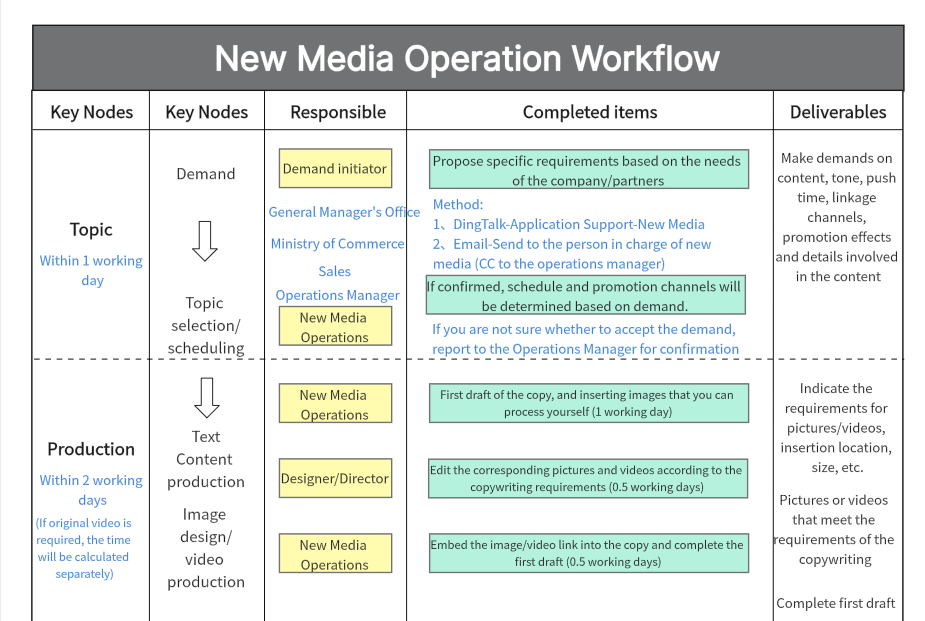
By incorporating these tips and tricks into your flow chart design, you can create a clear and coherent visualization of your organization's communication processes. Remember, effective communication flow charts are valuable tools that promote transparency, streamline workflows, and foster collaboration within your organization or project.
✨ Read more: 20 Free Flowchart Templates for Streamlining Your Workflow








