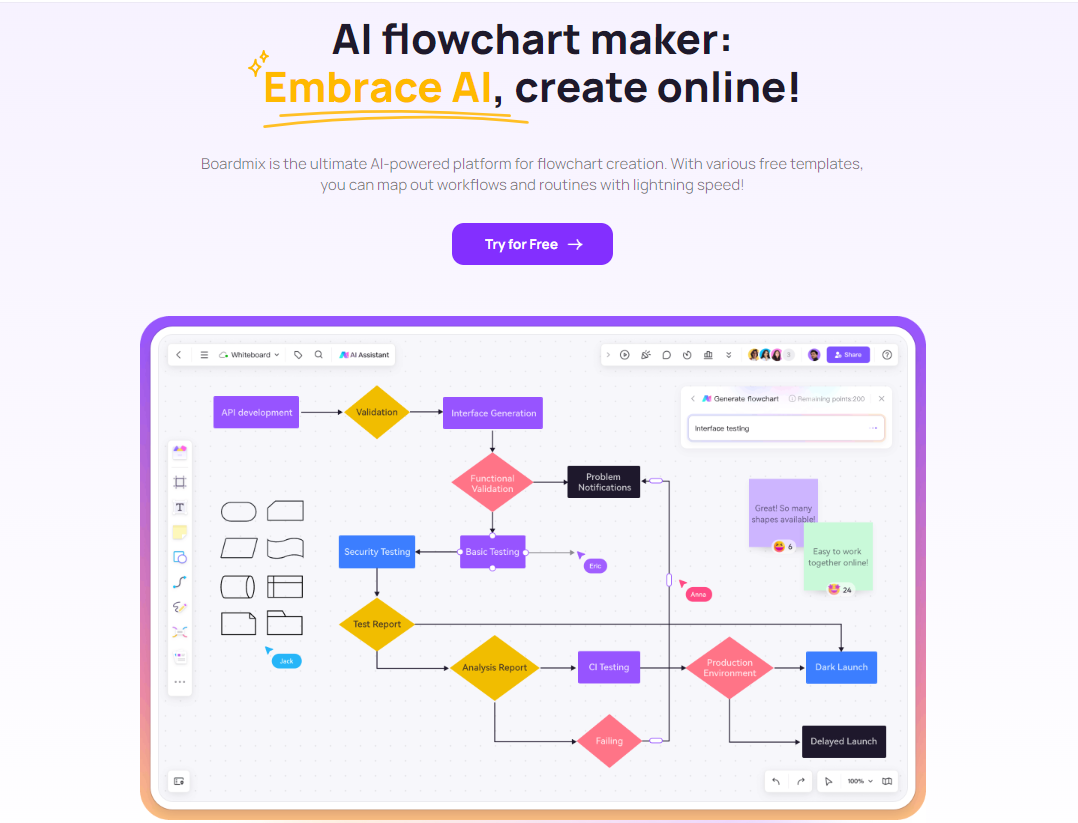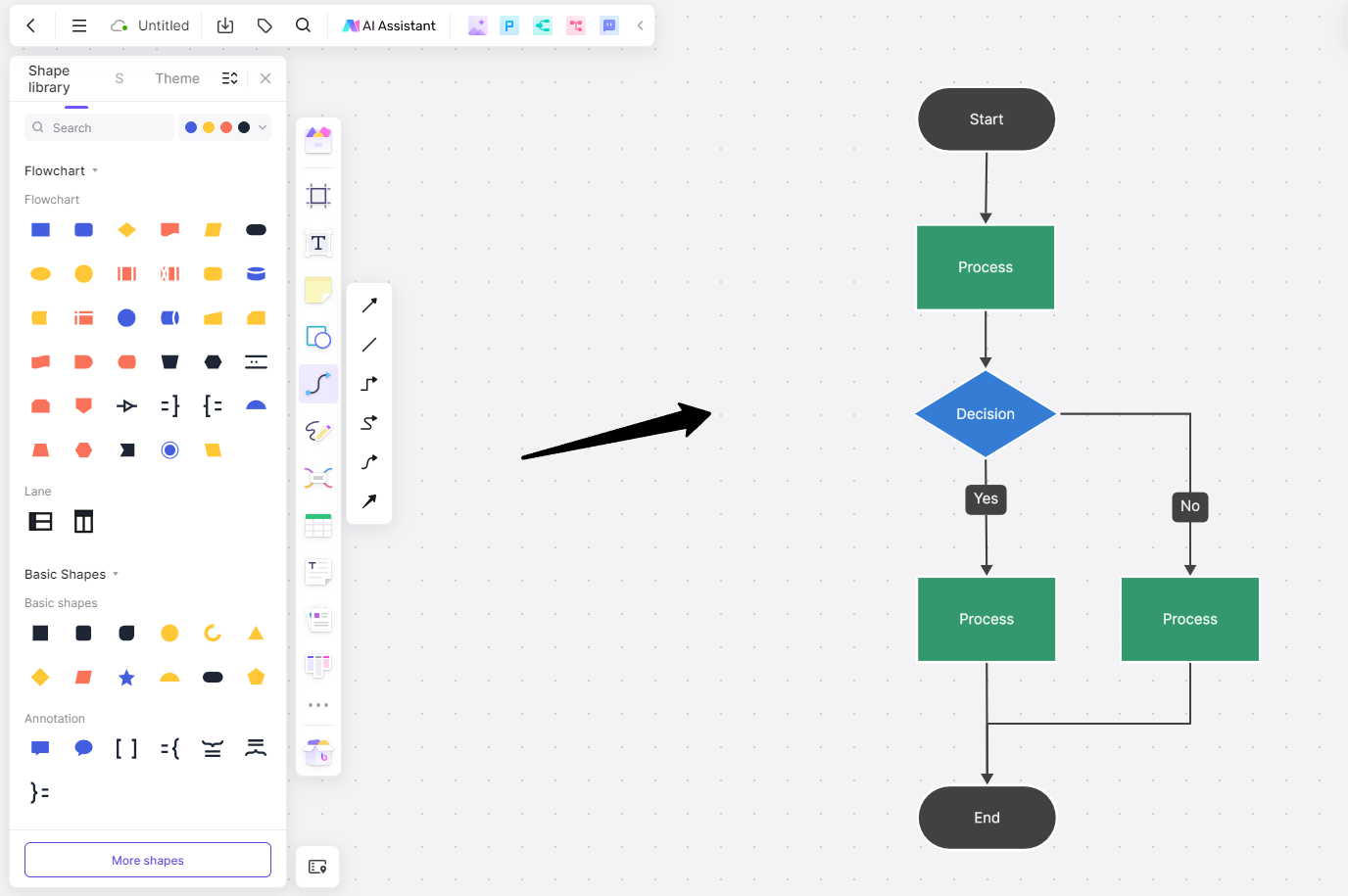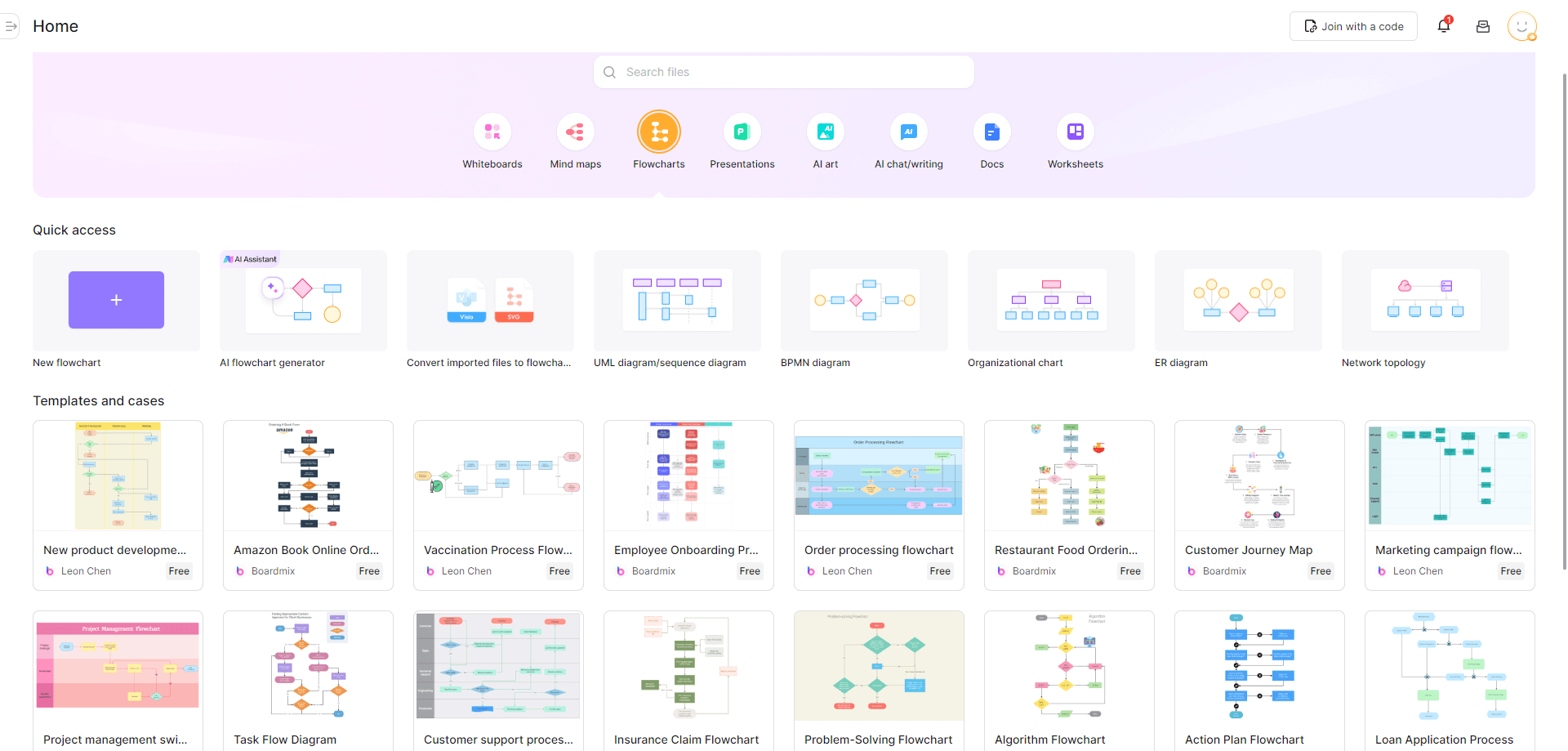4 Basic Flowchart Symbols for Creating a Flowchart
The flowchart symbols can be overwhelming for some. First, knowing the common symbols most people use on their flowcharts is beneficial.
Terminator (The Oval)
The oval symbol in flowcharts represents the start and end of the process. It is commonly used to indicate the beginning and conclusion of the flowchart. Digital diagramming tools often provide the option to easily add the oval shape to the document through drag and drop functionality.
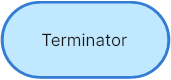
Process (The Rectangle)
In flowcharts, the rectangle symbolizes the process steps involved in the diagram. It is commonly used and considered the workhorse of flowchart symbols. This shape is ideal for representing actions and basic steps within the process.
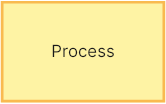
Flow Line (The Arrow)
An arrow is part of the many flowchart symbols to guide your audience along the flowcharting journey. You can use different kinds of arrows, but deciding on one or two for the entire diagram is recommended. It lets you make your flowchart clean and emphasize the steps in your process.
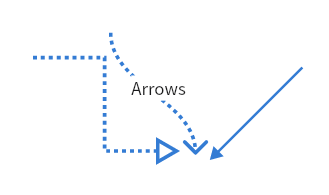
Decision (The Diamond)
Diamonds in a flowchart indicate that a decision point has been reached, requiring a choice to proceed. These decisions can be simple binary choices between two options or more complex ones with multiple choices. It is important to clearly highlight and consider all possible options in your flowchart.
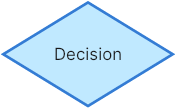
Click Here to Start a Free Flowchart
Intermediate and Advanced Flowchart Symbols
When creating a complex flowchart, these symbols might be useful for illustrating your processes accordingly.
Document Symbols
You can use either single or multiple document flowchart symbols to represent various points of reference within your flowchart. You can use them to emphasize points like ‘issue a receipt’ or ‘conduct product testing.’
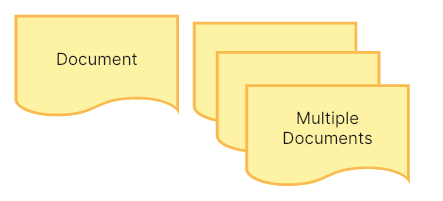
Data Symbols
Within this category, there are approximately five symbols available. These symbols serve the purpose of indicating the precise location where the data referenced in the flowchart is stored.
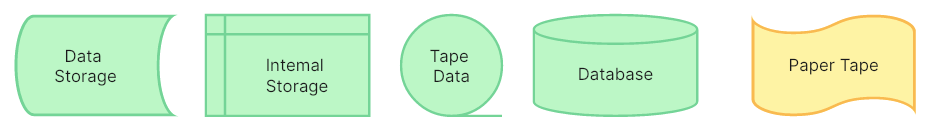
Input & Output Symbols
These symbols present where and how data and elements emerge throughout the process.
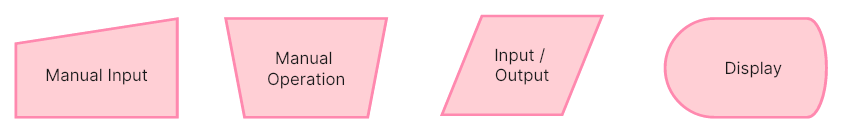
Merging & Connecting Symbols
Connector and merging flowchart symbols allow you to connect diagrams spanning multiple pages.

Symbols of Additional Useful Flowchart
Predefined process, loop limit, and delay are other symbols for coherent and comprehensive flow chart illustration.
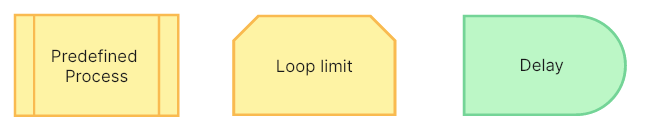
Click Here to Start a Free Flowchart
Flowchart Symbol Cheat Sheet
In most cases, digital flowhcart templates label their flowchart symbols. This means you can hover your cursor to a specific shape, and it will tell you its name. For those unfamiliar with the roles of every symbol in the flowchart, the illustration below can come in handy.
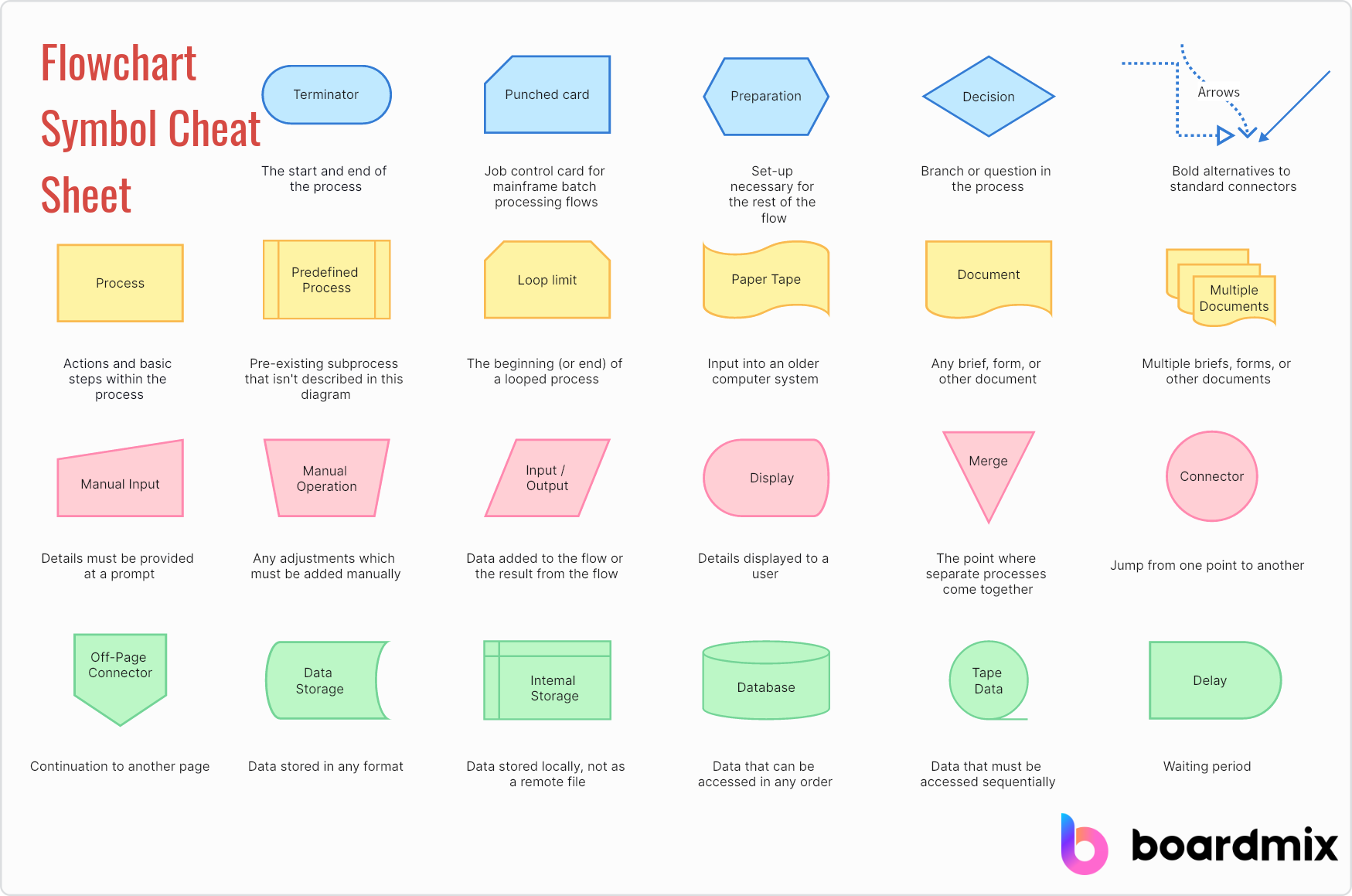
Click Here to Start a Free Flowchart
Further reading for Flowchart symbols and notation
Flowcharts have endless use cases. Essentially, you have tried creating flowcharts in school. However, the diagram is also used in business and industries. There are several flowchart types. Here are some of them:
- Decision flowchart. Your business can use this diagram if you want to justify decisions. Creating the flowchart allows you to anticipate the possible consequences of various choices.
- Logic flowchart. This flowchart is used to uncover bottlenecks and loopholes which could cause issues or disruptions.
- Product flowchart. Companies can develop a product flowchart to illustrate the processes of product creation. The diagram is also helpful when your business is launching a new product or improving production processes.
- Process flowchart. This shows how a specific process can achieve the desired outcomes. In most cases, the process flowchart is essential for teams who opt to improve current processes.
How to create a flowchart?
Now that you have a background on the flowchart symbols, you can use them to create your diagram. Whether you’re using notebooks, whiteboards, or digital tools to develop a flowchart, it’s beneficial to consider the following guidelines below.
- Define the scope and purpose of the flowchart. Ask yourself or your team what the project must accomplish, including its timeline. It’s also necessary to brainstorm why you are making such a flowchart.
- Arrange the tasks in chronological order. A flowchart generally illustrates the steps from start to end. Plotting the details and information on the diagram is easy if you list the steps beforehand.
- Organize the tasks and assign flowchart symbols. You can look at our cheat sheet to see all the symbols you can use for the flowchart. This way, drawing your diagram and making the proper representations is easy.
- Draw the flowchart. The easiest way to create the flowchart is online. There are predesigned templates you can use, or if you want to start from scratch, a virtual whiteboard is also available. It’s generally a collaborative tool that promotes active participation among team members. You only need a link to share with your teammates; they can access, view, and edit the flowchart.
- Refine the diagram. It’s essential to encourage team members to assess the illustration before the process starts. Since several eyes are checking the flowchart, you can uncover possible lapses or potential issues and refine them before the final output.
Flowchart Templates in Online Whiteboard
You can use digital flowchart makers like Boardmix to edit and tailor your flowchart based on your need. Boardmix offers feature-rich flowchart tool-kit and is compatible with various formats of documents. Meanwhile, there are also multiple ready-to-use flowchart templates, with one click and you can easily acquir your piece of flowchart.
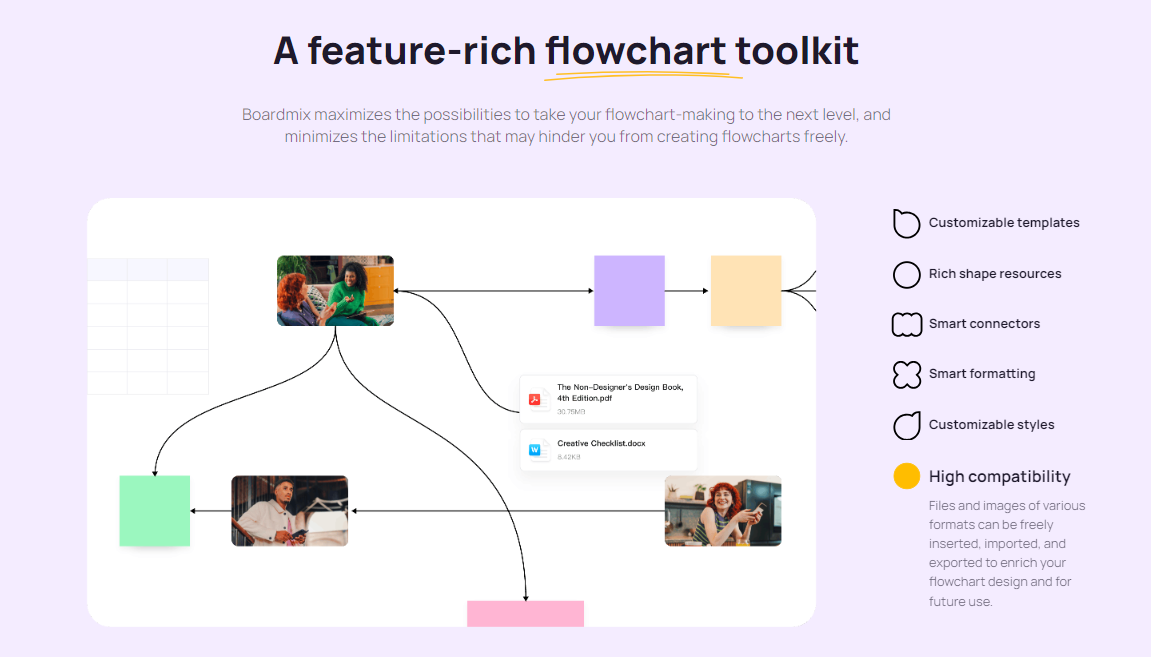
There are also fresh functions like AI-generated flowchart for you to enhance your work efficiency. This revolutionary tool helps to streamline your ideation and planning processes, taking away the complexity of manual creation and providing you with dynamically generated, accurate, and easy-to-understand flowcharts. Embrace the future now and let Boardmix's AI-Flowchart Generator transform your visualization and planning journey. Just work smarter, not harder.