As technology propels us into an age where quick and efficient task management is not just desirable but vital, Scrum Boards have emerged as a crucial tool. These boards are dynamic instruments that form the backbone of Agile project management. This article provides a deep dive into Scrum Boards and their importance in Agile Project Management. Keep reading.
Unpack the Concept of a Scrum Board
A Scrum Board is a visual tool used in Scrum, which is an agile project management framework. The board is typically divided into sections representing different stages of the development process, such as "To Do," "In Progress," and "Done." It provides a visual representation of the work that needs to be done, the work in progress, and the work that has been completed.
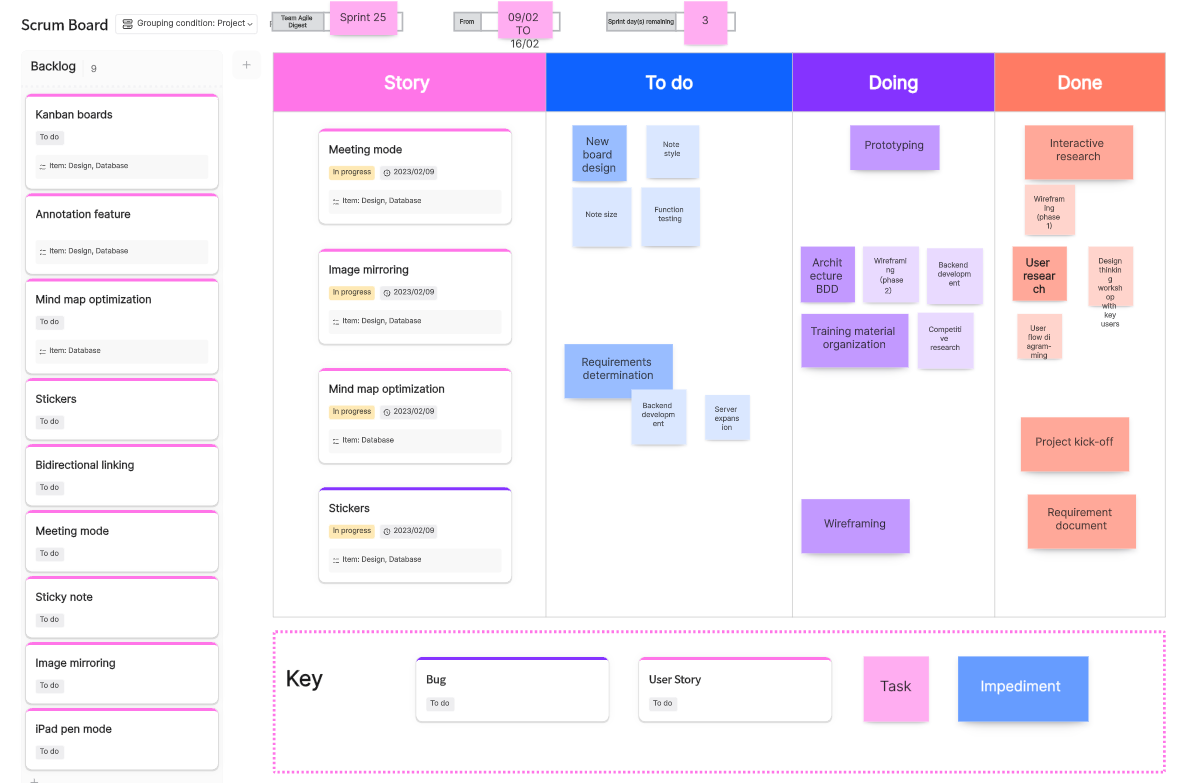
The board is often divided into columns that represent the various stages of a task or user story's lifecycle. Team members use sticky notes or cards to represent individual tasks or user stories, moving them across the board as they progress through different stages.
The primary purpose of a Scrum Board is to enhance transparency, communication, and collaboration within a development team. It allows team members to have a clear understanding of the project's status at a glance and promotes a shared understanding of priorities and progress during the development process.
Significance of Scrum Boards in Agile Project Management
Scrum Boards play an indispensable role in Agile project management. Their significance can be distilled into several key areas:
- Transparency: Scrum Boards make the workflow transparent to all members involved in the project. Everyone can see what others are working on, what tasks are left, and what has been accomplished.
- Efficiency: With tasks visually represented, it’s easier for teams to manage their work efficiently. Tasks can be prioritized and assigned easily, which reduces the time wasted on unnecessary or redundant jobs.
- Collaboration: Scrum Boards foster an environment of teamwork and collaboration. When all tasks are laid out openly, team members can help each other out if someone is struggling with a task or if there is a bottleneck.
- Flexibility: In Agile project management, changes are inevitable and often happen fast. Scrum Boards provide the flexibility to accommodate these changes as they allow for easy adjustments and rearrangements of tasks.
Scrum Boards are not just tools; they represent a mindset of openness, collaboration, and adaptability, which are cornerstone values in Agile project management. Their use paves the way for higher efficiency, increased productivity, and successful project outcomes.
Core Components and Structure of a Scrum Board
In the agile methodology, the Scrum Board is a critical tool that visually depicts the state of work within a given project, or sprint. It fosters an environment of transparency, clarity, and collaborative interaction among the team members. Let's delve into the core components and the fundamental structure of a Scrum Board.
Core Components and Structure of a Scrum Board
In the agile methodology, the Scrum Board is a critical tool that visually depicts the state of work within a given project, or sprint. It fosters an environment of transparency, clarity, and collaborative interaction among the team members. Let's delve into the core components and the fundamental structure of a Scrum Board.
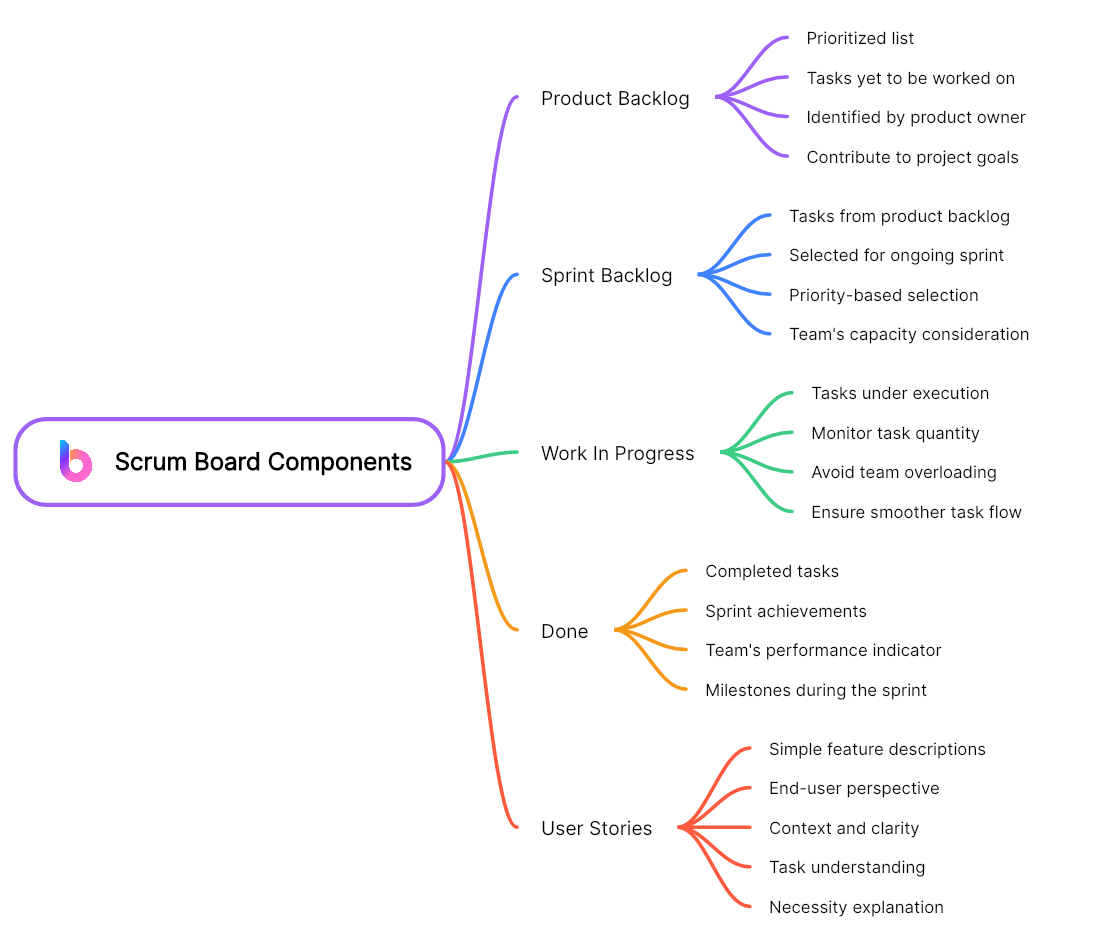
Core Components of a Scrum Board
A Scrum Board typically consists of several components that each play a crucial role in tracking and managing the workflow:
- Product Backlog: This is a prioritized list of tasks that are yet to be worked on. It includes all tasks identified by the product owner that contribute towards achieving the project's end goals.
- Sprint Backlog: This consists of tasks from the product backlog that are selected for the ongoing sprint. The selection is based on their priority and the team's capacity during the sprint.
- Work In Progress: This represents tasks that are currently under execution. Keeping a check on the number of tasks in this section can help avoid overloading the team with work and ensure smoother flow of tasks.
- Done: This section is where completed tasks are listed. It serves as an indicator of what has been achieved during the sprint and helps gauge the team's performance.
- User Stories: These are simple descriptions of a feature, written from the perspective of an end-user. User stories in the Scrum Board help provide context and clarity about what each task entails and why it is necessary.
Structure of a Scrum Board
The structure of a Scrum Board plays an instrumental role in effectively managing tasks during a sprint. Here's how it is usually laid out:
- Columns: The board is divided into vertical columns that represent different stages of the workflow. The most basic version includes 'To Do', 'In Progress', and 'Done'. Some teams may choose to add more columns like 'Testing', 'Review', etc., depending on their workflow.
- Rows or Swimlanes: Rows, also known as swimlanes, can be used to categorize tasks based on their nature, urgency, or by different teams working on them. For instance, swimlanes can separate bugs from new features, or distinguish between tasks assigned to different teams.
- Cards: Each task is represented by a card on the Scrum Board. These cards contain information about the task and are moved across columns based on their status.
- Tags/Labels: To further categorize tasks and enhance readability, tags or labels can be used. They can indicate priority, difficulty level, estimated time, assigned members, etc.
The Scrum Board, with its core components and structured layout, proves to be a potent tool in agile project management. It empowers teams to organize and prioritize tasks effectively, enabling smoother collaboration and promoting productivity.
Set up a Scrum Board: A Step-by-step Guide
A Scrum Board is an instrumental tool for successful Agile project management. It visually depicts the workflow of a sprint, fostering transparency and facilitating easy tracking of project progress. Setting up a Scrum Board may seem daunting initially, but with a step-by-step approach, it becomes a smooth process. This guide will take you through the steps involved in setting up a Scrum Board.
Step 1: Understand Your Workflow
Before you begin, it is important to have a clear understanding of your team's workflow. The workflow stages form the basis for the columns on your Scrum Board. For most teams, the three fundamental stages are 'To Do', 'In Progress', and 'Done'. However, depending on the nature of your project, you might require additional stages like 'Testing', 'Review', 'Backlog', etc.
Step 2: Identify User Stories
The next step involves identifying user stories for your project. These stories should provide a concise description of a feature from an end user's perspective, detailing what the feature does and why it is required.
Step 3: Break User Stories into Tasks
Once the user stories are in place, break them down into smaller, manageable tasks. These tasks will form the actionable items for your team during a sprint. Breaking down stories into tasks simplifies the workflow and makes it easier for team members to understand their responsibilities.
Step 4: Create Your Scrum Board
With your workflow stages defined and tasks identified, you can now create your Scrum Board. You can choose to create a physical board using post-it notes and whiteboards, or use an online tool if your team operates remotely. Add columns for each stage of your workflow on the board and populate them with tasks from your user stories.
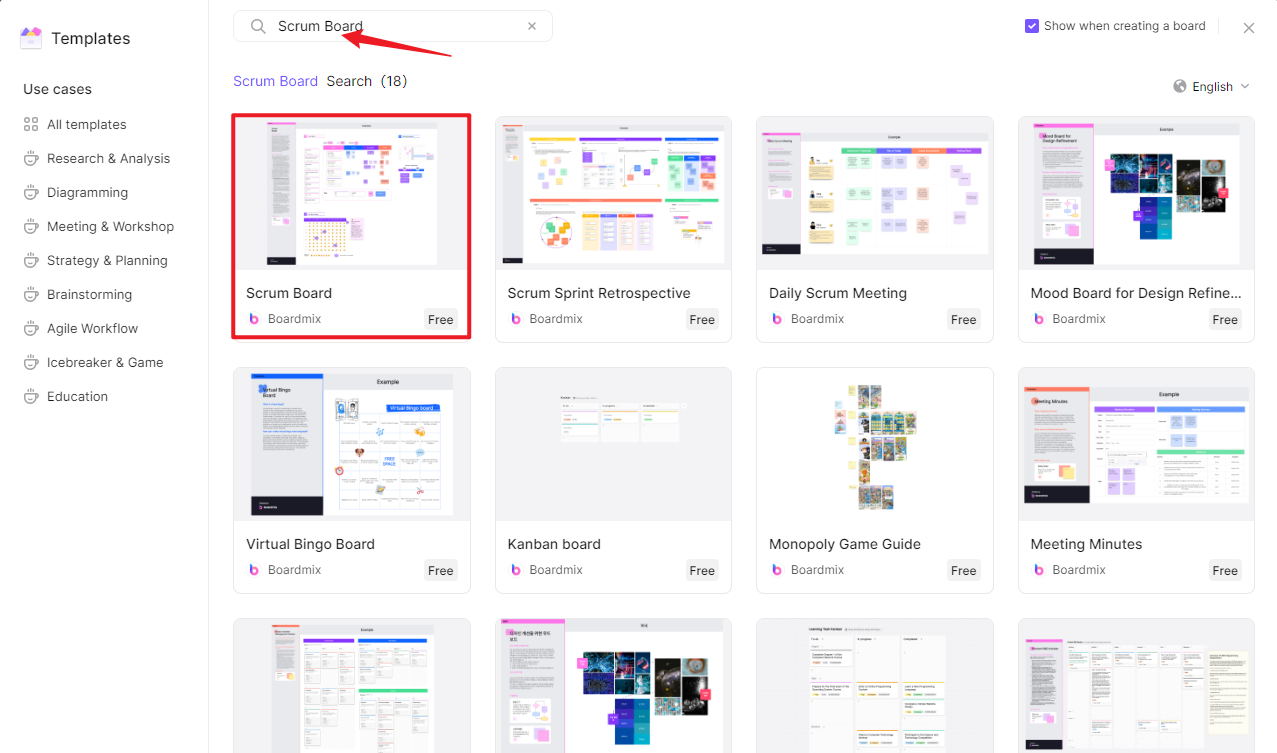
Step 5: Populate Your Scrum Board
Place all your tasks in the 'To Do' column initially. As team members start working on tasks, they should move them to the 'In Progress' column, and eventually to the 'Done' column as they complete them.
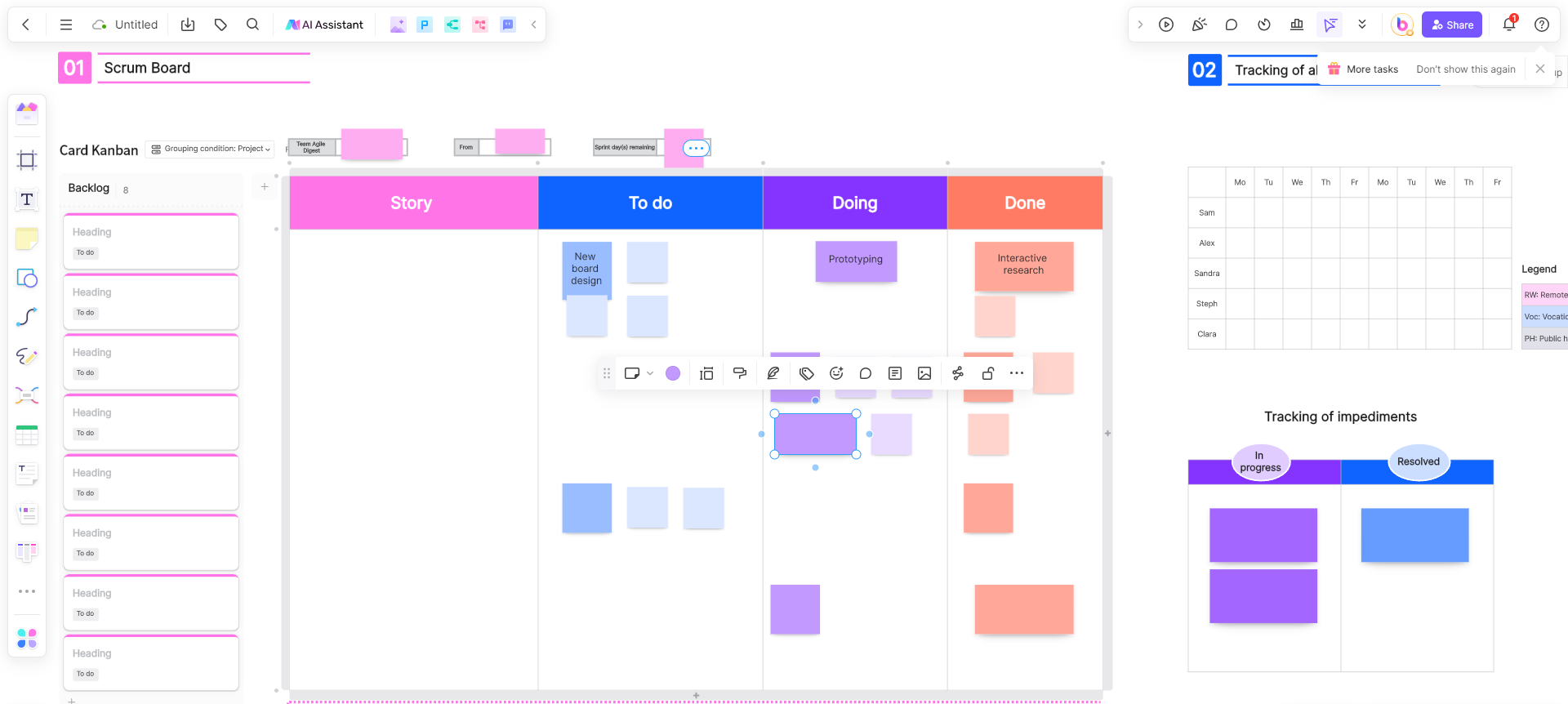
Step 6: Regular Updates and Maintenance
The Scrum Board requires regular updating to reflect the true progress of your project. Team members should be encouraged to update the board as they complete tasks or encounter roadblocks. A well-maintained Scrum Board enhances collaboration among team members and keeps everyone on the same page.
A well-structured Scrum Board is integral to managing an Agile project efficiently. It promotes transparency, encourages collaboration, and keeps everyone informed about the project's status.
An All-in-one Scrum Board Online - Boardmix
Navigating the landscape of project management, especially in agile methodologies such as Scrum, requires leveraging the right tools. One such indispensable tool is a Scrum Board. Traditionally, teams used physical boards and sticky notes to visualize their workflow. However, in an era marked by digitization and remote work, an online Scrum Board has emerged as a necessity rather than a luxury. This is where Boardmix steps in.
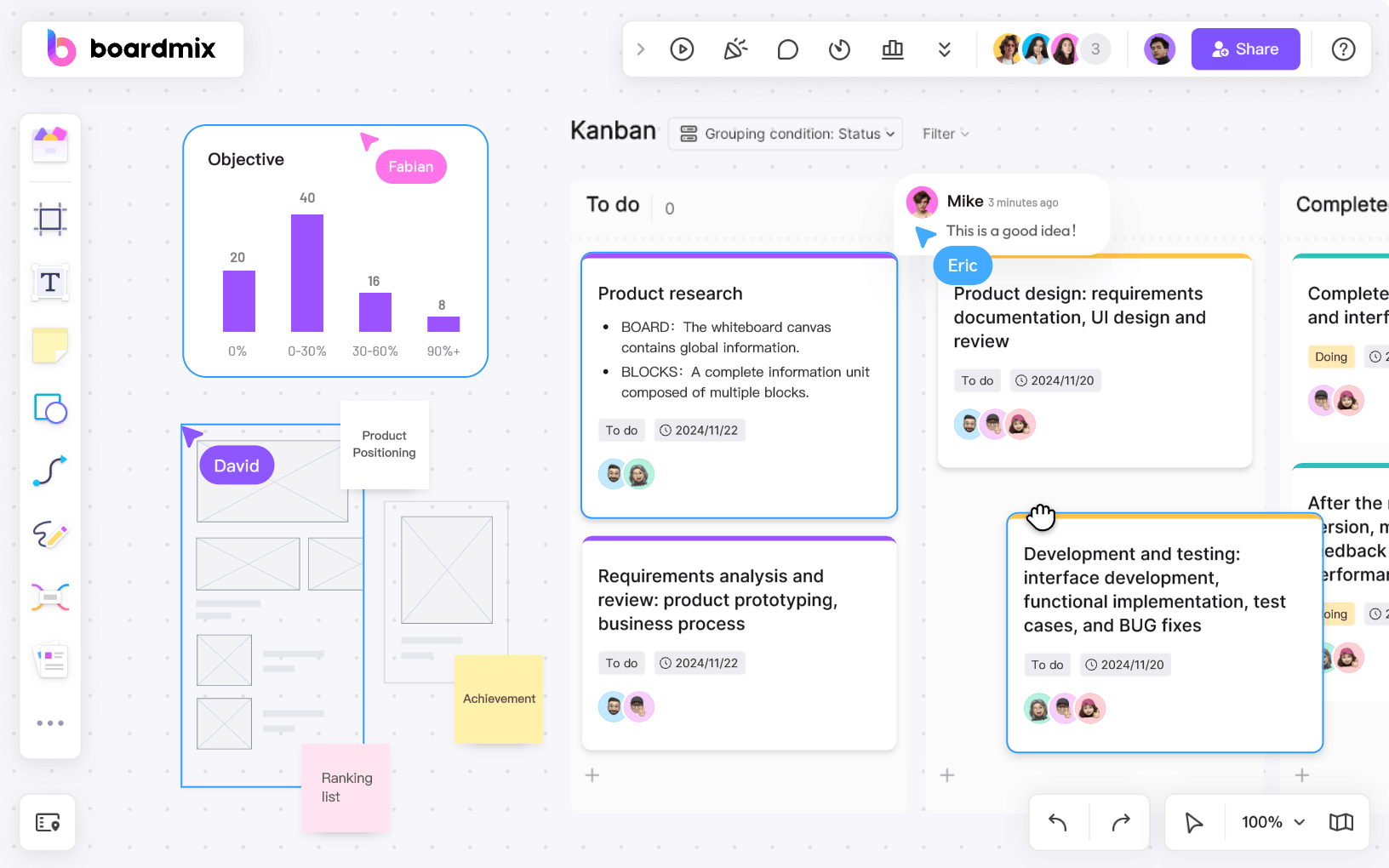
Boardmix is an all-in-one online Scrum Board that seamlessly integrates project management, collaboration, and task tracking. It's designed to enhance transparency, improve communication, and boost productivity within your agile team. Here's a detailed exploration of its key features and how it stands out in the crowded market of project management tools.
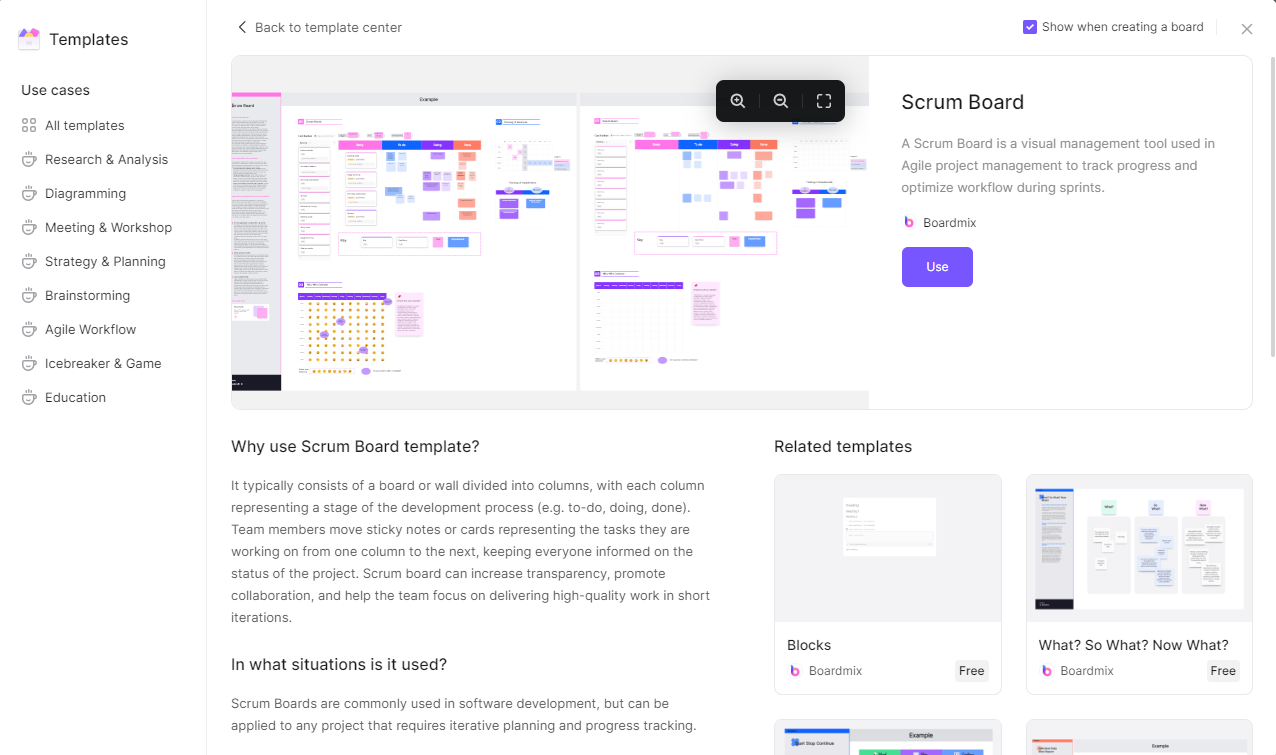
Key Features of Boardmix
- Customizable Workflow
Boardmix allows teams to customize their workflow according to their specific needs. With flexible columns that can be added or renamed, you can align the board to mirror your team's actual work process.
- Interactive Task Cards
Each task on Boardmix is represented by an interactive card that can hold a wealth of information. Apart from the task title and description, these cards can accommodate file attachments, checklists, due dates, priority labels, and more.
- Real-Time Updates
Boardmix operates in real-time, meaning any change made to the board or task cards is immediately visible to all team members. This facilitates quick decision making and improves responsiveness.
- Advanced Filtering and Searching
With advanced filtering and searching features, Boardmix helps teams quickly locate tasks based on various parameters like due dates, assignees, priority levels, or custom labels.
Why Choose Boardmix
Choosing Boardmix as your go-to Scrum Board tool brings numerous benefits. With its visually appealing and user-friendly interface, it simplifies the task of project management. The interactive nature of task cards encourages team collaboration and makes tracking work progress effortless. Moreover, its real-time operation ensures everyone is always up-to-date with the project's status.
The ability to integrate Boardmix with other commonly used tools means your team can centralize their work process without disrupting their existing workflows. The analytics and reporting feature further sets Boardmix apart by providing teams with valuable insights that can help improve their productivity and efficiency.
If you're in search of a comprehensive Scrum Board tool that offers flexibility, encourages collaboration, provides real-time updates, and delivers actionable insights - all within a user-friendly interface - then Boardmix could be the perfect fit for your team's needs.
Strategies for Maximizing the Utility of Your Scrum Board
A Scrum Board is a powerful tool in the realm of agile project management. It visually represents your project's workflow, facilitates team collaboration, and promotes transparency. However, merely setting up a Scrum Board does not guarantee these benefits. It's how you use it that truly matters. This article presents effective strategies for maximizing the utility of your Scrum Board.
- Customize Your Board According to Your Workflow
The structure of your Scrum Board should reflect your team's actual workflow. If your project requires more than the basic 'To Do', 'In Progress', and 'Done' stages, don't hesitate to add additional columns like 'Testing', 'Review', or 'Blocked'. Customizing your board to suit your workflow will make it more meaningful and easier to use for your team.
- Utilize Detailed Task Cards
Each task on your Scrum Board should be represented by a detailed card. Apart from the title and description of the task, consider including other relevant details like assignees, due dates, priority level, and estimates of time or effort required. Detailed task cards can make your board more informative and reduce the need for team members to seek information elsewhere.
- Update the Board Regularly
A Scrum Board is only as good as its latest update. Ensure that all team members regularly update their task status and move their cards along the board as they progress with their tasks. This will keep everyone in sync and help identify any bottlenecks or issues promptly.
- Limit Work in Progress
One common mistake teams make is to take on too many tasks at once, leading to task-switching and reduced productivity. Use your Scrum Board to limit the number of tasks in progress at any given time. This can improve focus, increase efficiency, and accelerate the flow of work.
- Use Visual Indicators
Visual indicators like color-coded labels or tags can enhance the readability and usability of your Scrum Board. They can denote task priority, task type, or even task complexity, providing an instant visual clue about crucial aspects of tasks.
- Incorporate Regular Reviews and Retrospectives
Use your Scrum Board as a visual aid during review meetings and retrospectives. Reflecting on the state of your board can provide valuable insights into team performance, process efficiency, and areas of improvement.
- Leverage Analytics
If you're using an online Scrum Board template, make use of its analytics features. Tracking metrics like cycle time, lead time, and throughput can offer deeper understanding about your team's efficiency and effectiveness.
Maximizing the utility of your Scrum Board is not a one-time activity, but an ongoing process of optimization and refinement. By employing these strategies, you can transform your Scrum Board from a simple project tracking tool to a hub of team collaboration and process improvement.








