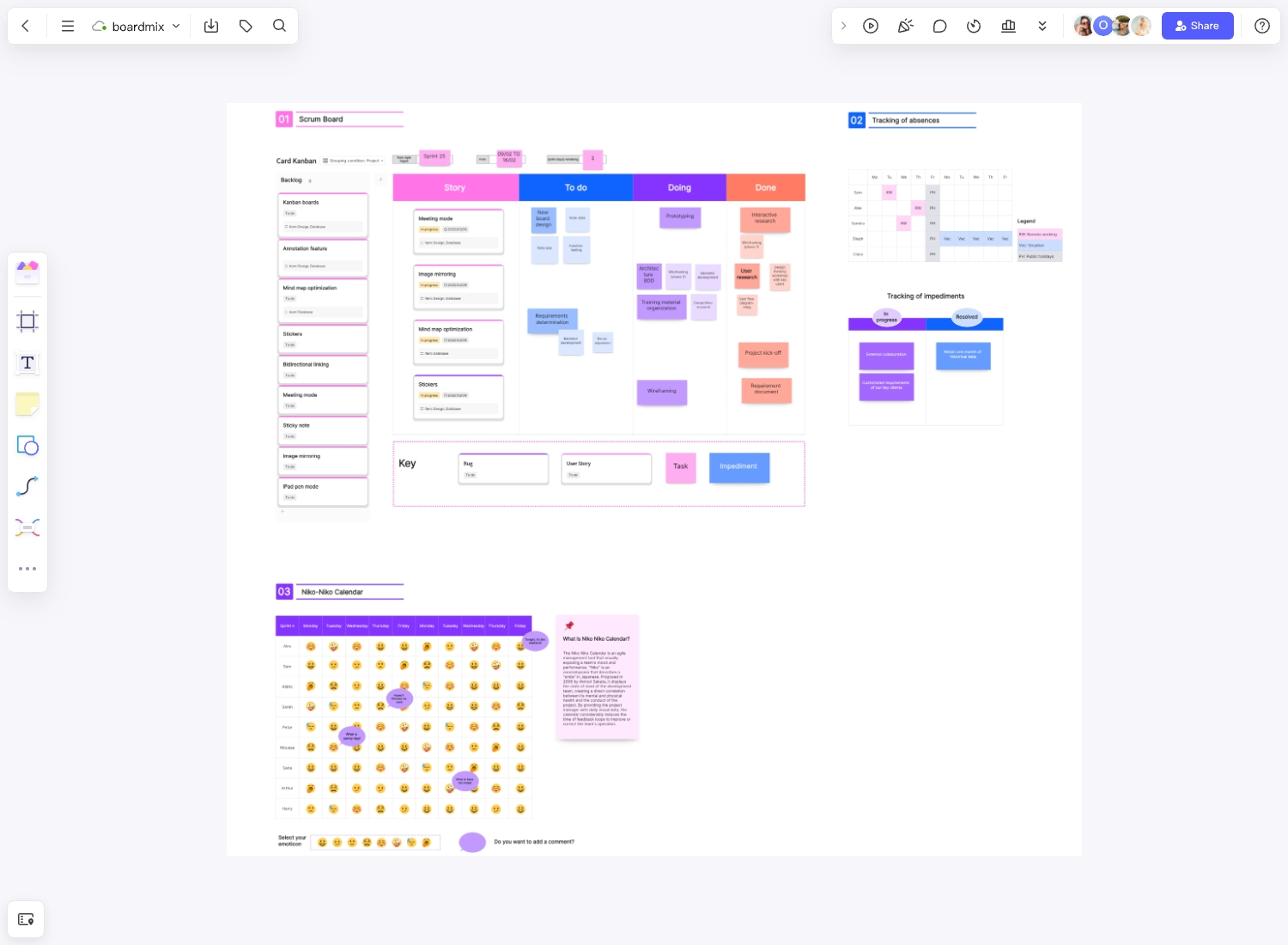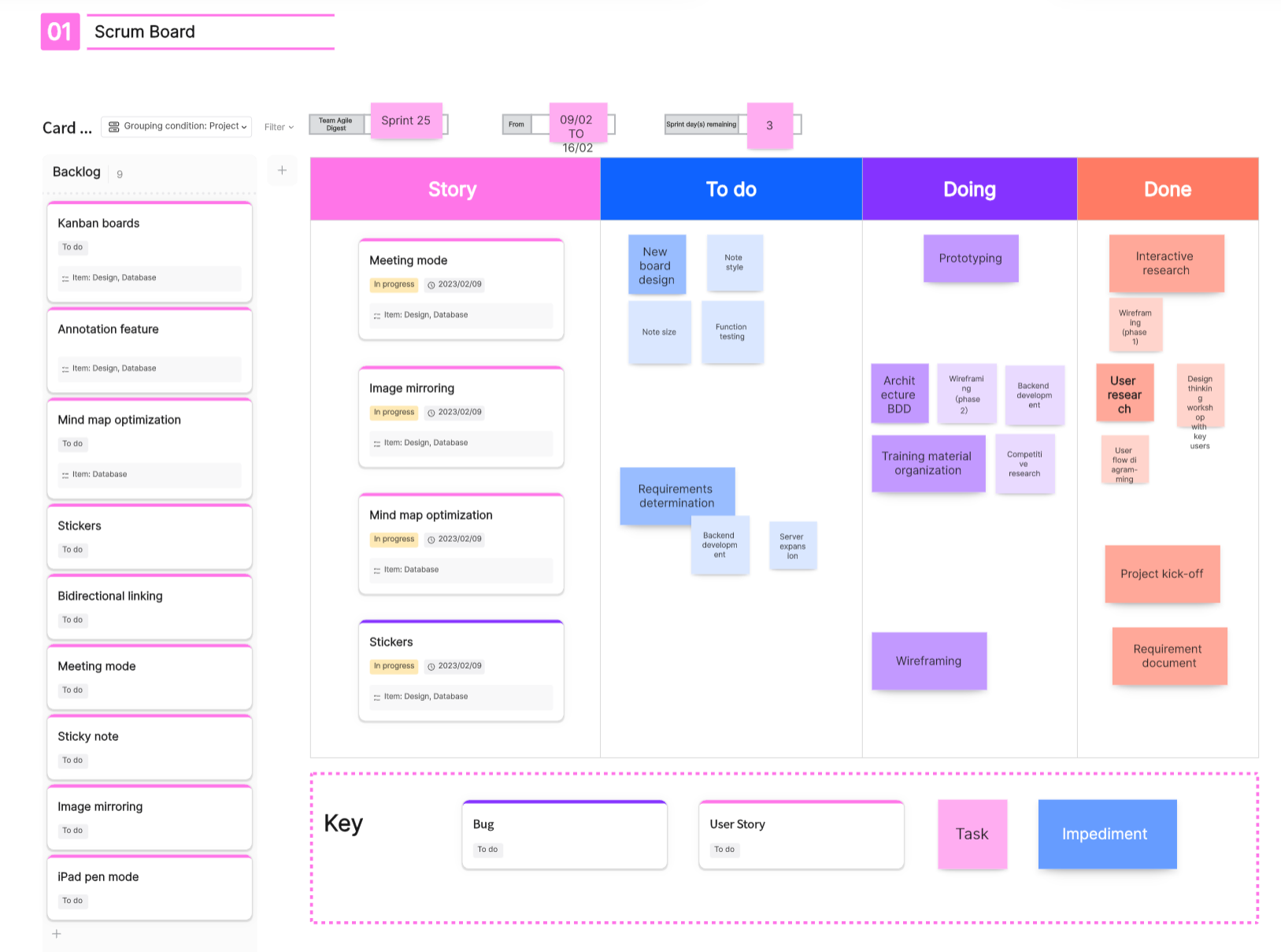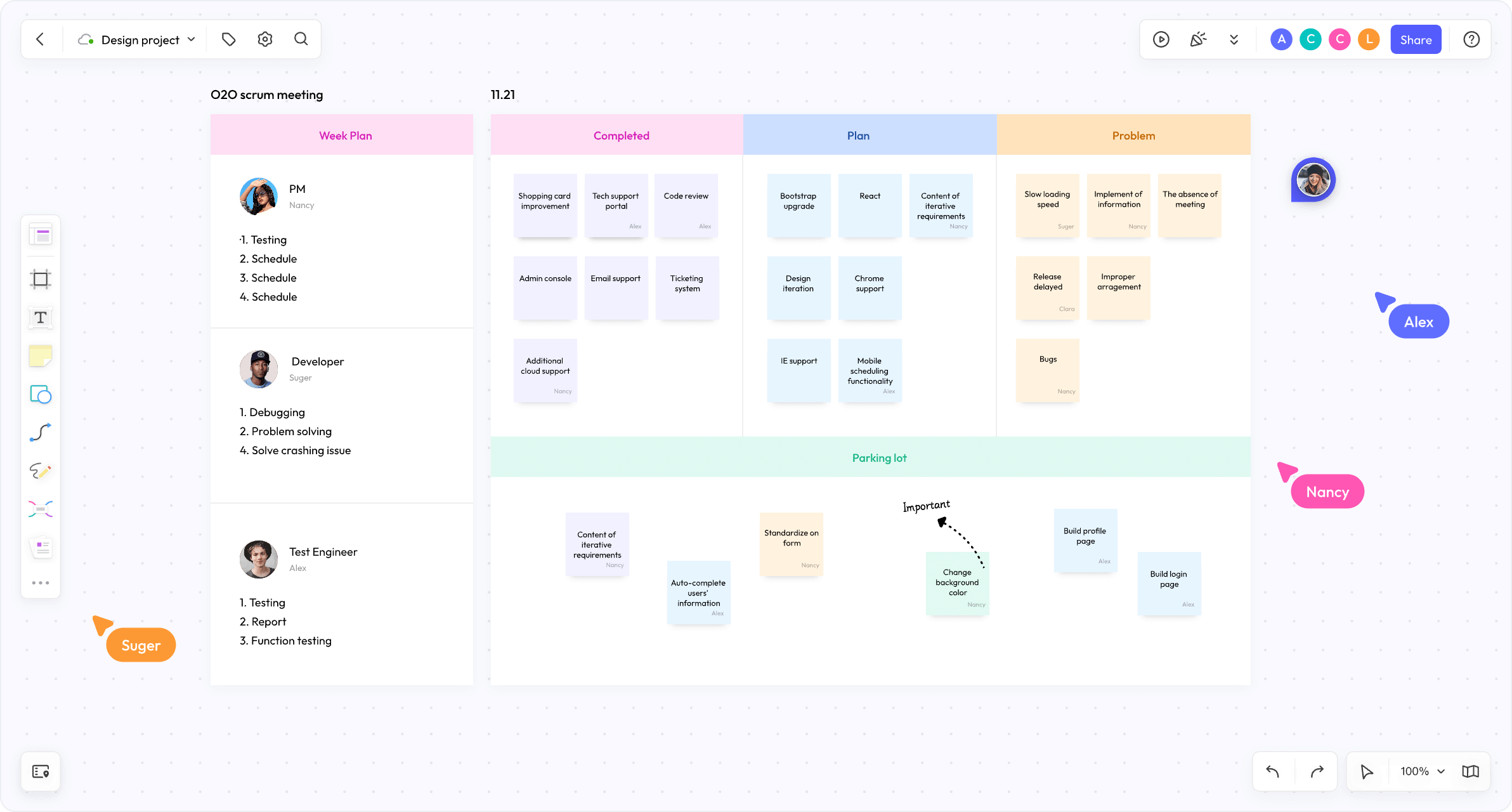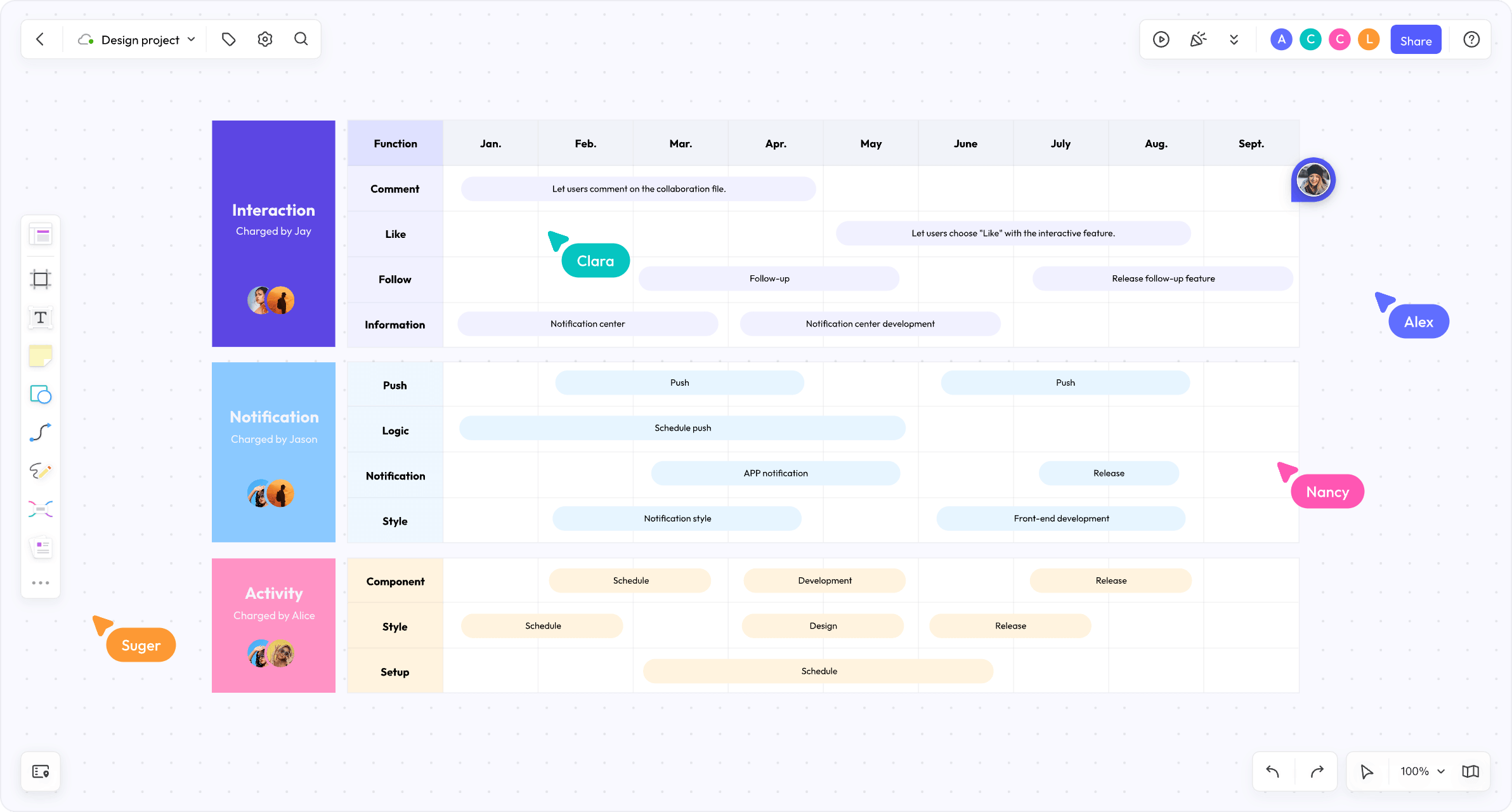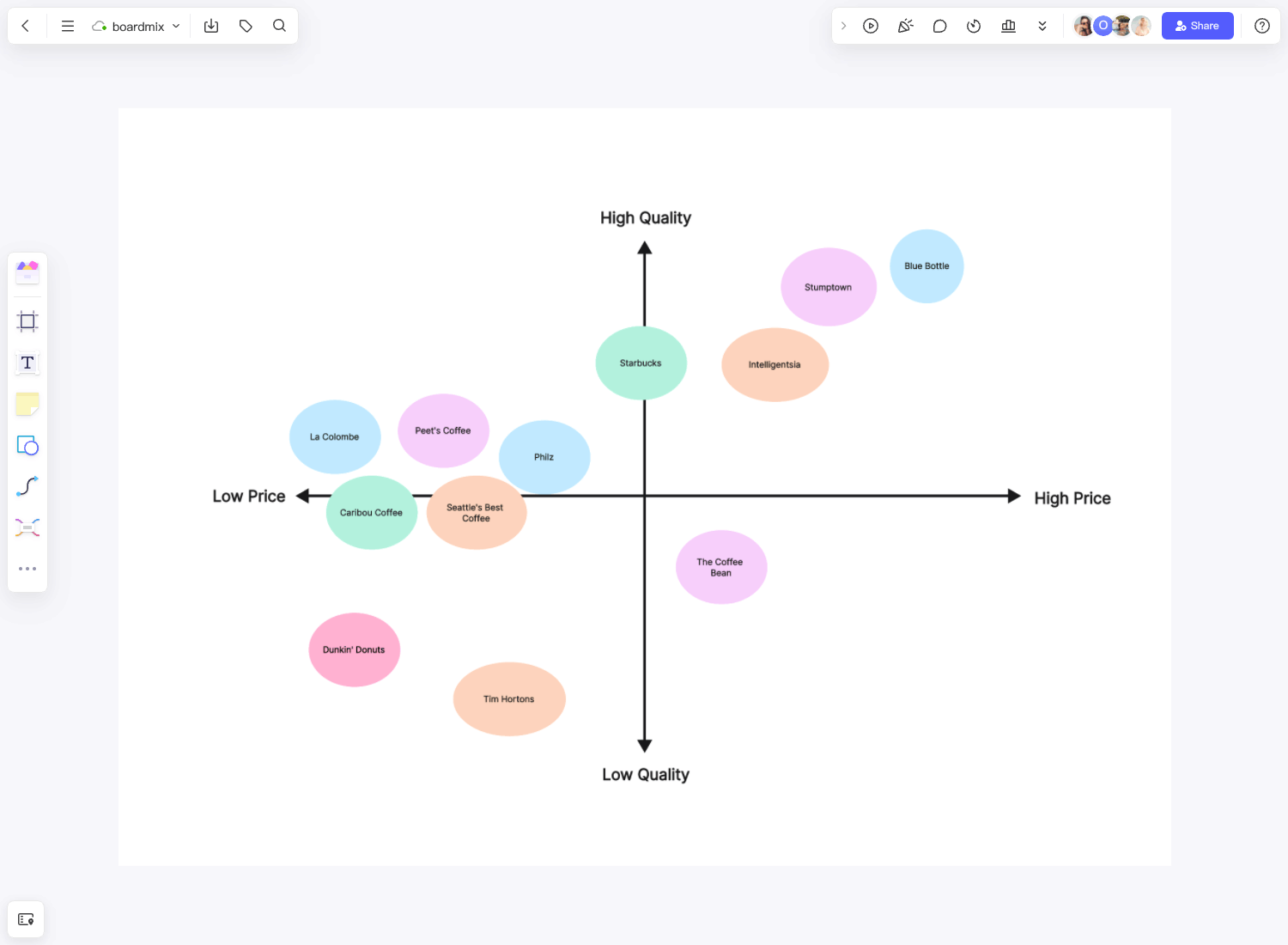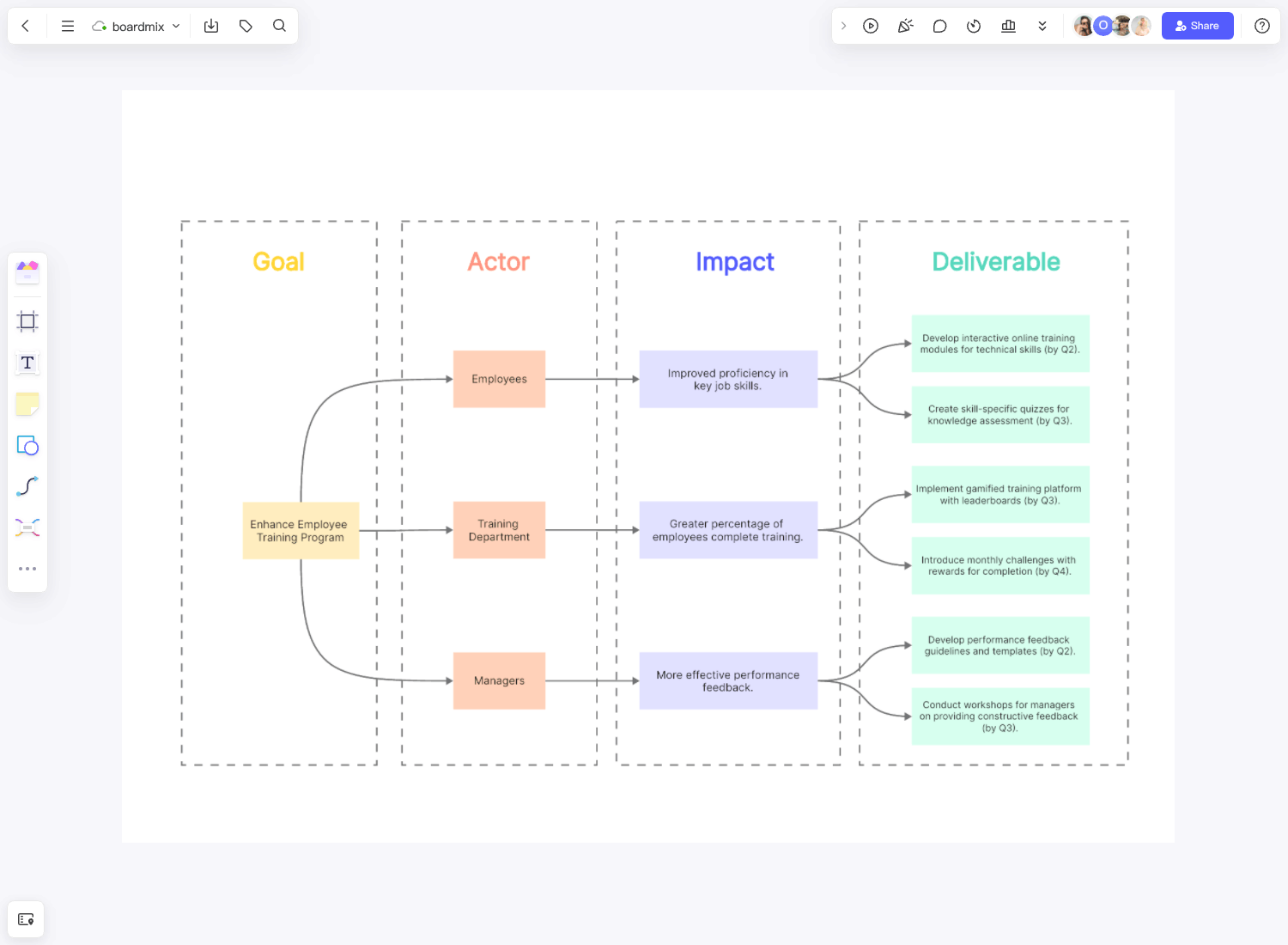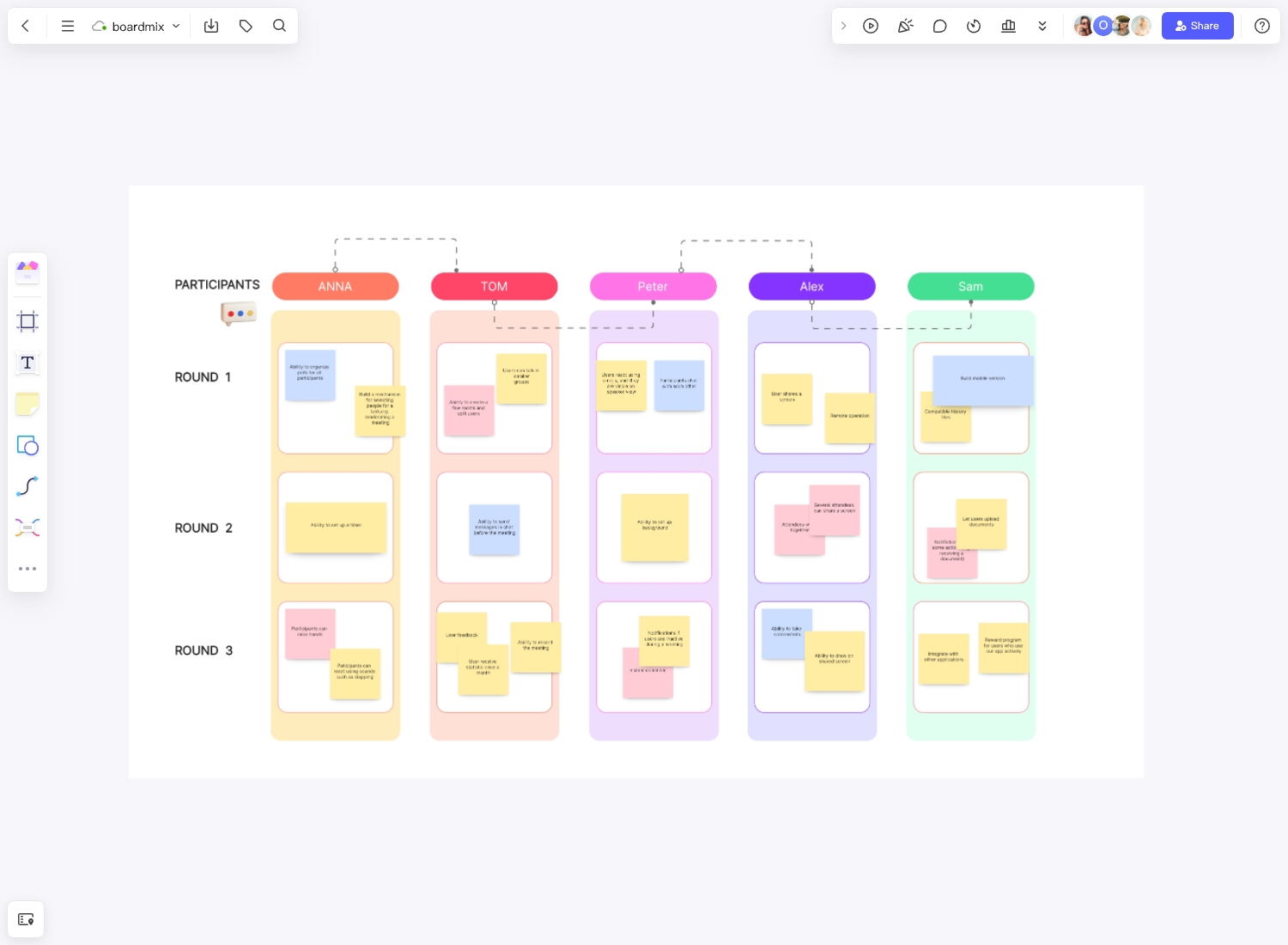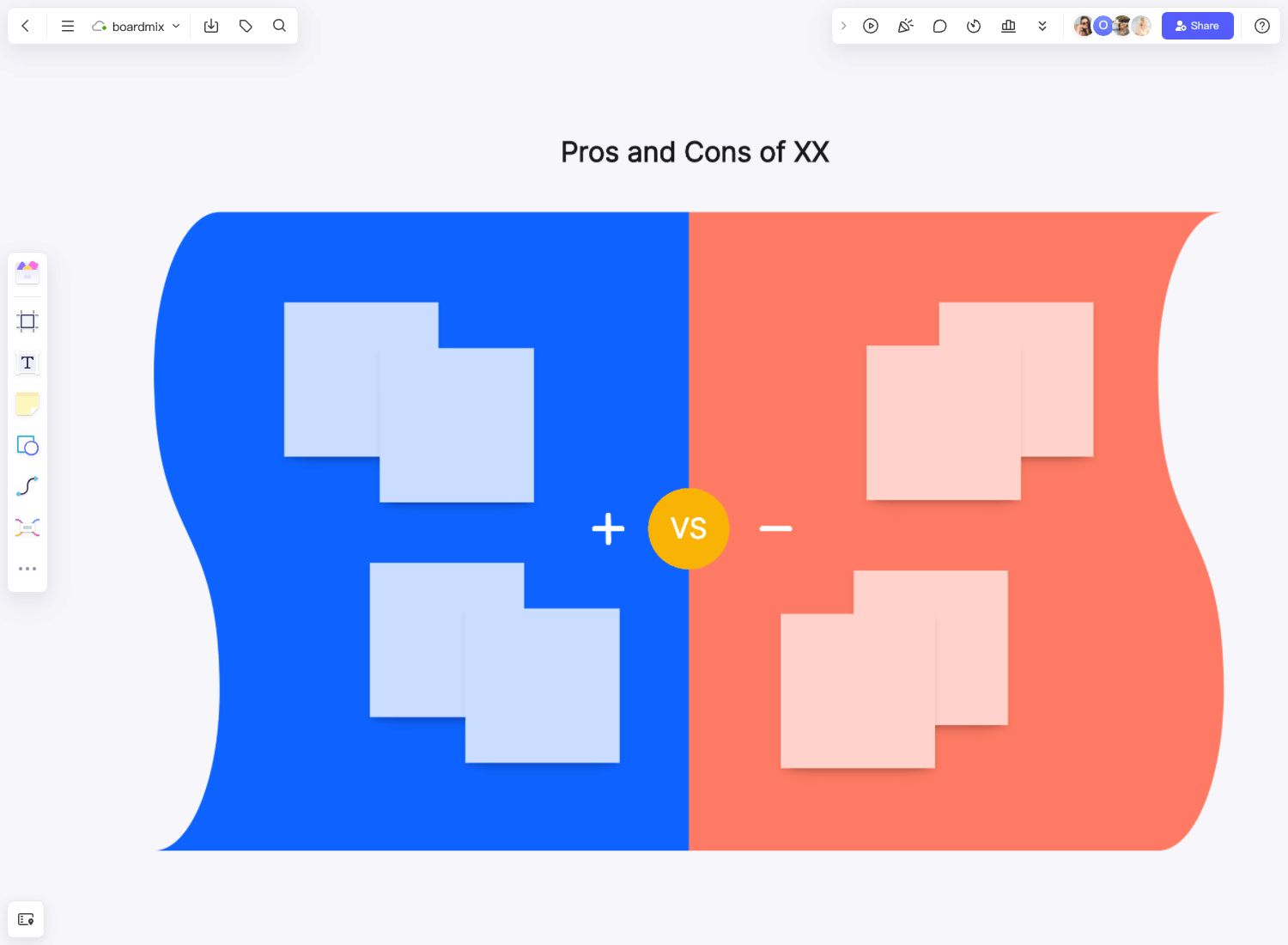Companies and organizations usually have project management systems to accomplish specific tasks within a project. In most cases, these systems depend on the type of project and its urgency. One can use a Scrum board template for sprints that fall anywhere from one to four weeks long.
This article introduces you to the basics of a Scrum board and how your team can effectively create one.
What is a Scrum Board?
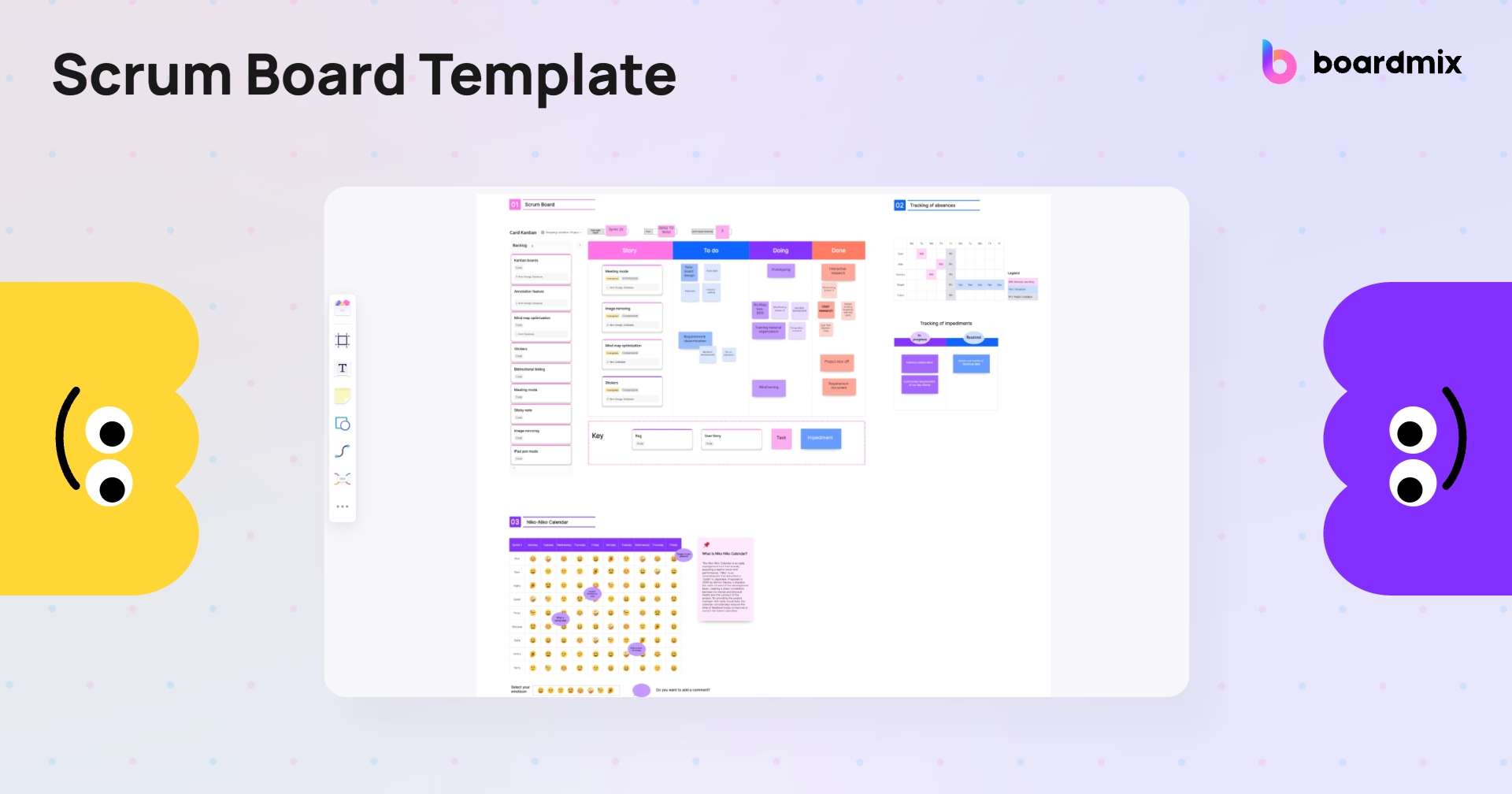
A Scrum board refers to a visual dashboard of work in a team. Essentially, this template is used for teams that plan their tasks in sprints. Most teams usually use a whiteboard or any blank space with several columns drawn and sticky notes to mark various items on the board.
You can also formulate your Scrum board template using Boardmix software. This means you do not need markers and whiteboards; instead, you'll just grant edit access to the team members so they can update the dashboard on the progress of the project sprint. During the sprint, the scrum master, scrum team, and product owner must work together to complete a particular product addition.
Who is this scrum board template for?
The scrum board template is for anyone involved in project management, particularly those who follow the Agile methodology. Here are a few specific roles that can benefit from it:
-
Project Managers: They can use the scrum board to visualize the workflow, track progress, and identify bottlenecks. It helps them manage resources effectively and ensures timely completion of projects.
-
Scrum Masters: As facilitators of an Agile team, they can utilize the scrum board to encourage transparency, collaboration, and continuous improvement within the team.
-
Product Owners: They can use the scrum board to prioritize tasks based on their business value and to keep a check on the progress of various tasks related to product development.
-
Development Teams: For team members involved in executing tasks, the scrum board serves as a clear visual guide of what needs to be done, what is being worked on, and what has been completed. It helps them understand their individual responsibilities and how their work contributes to the overall project.
-
Stakeholders: While not directly involved in using the scrum board, stakeholders can benefit from it as it provides a transparent view of project progress.
-
Remote Teams: With digital scrum boards available online, remote teams across different geographies can stay aligned and collaborate effectively.
Types of Scrum Boards and Their Specific Uses
Scrum Boards are a visual representation of work that needs to be done, is in progress, and has been completed. They come in different types, each with its specific uses.
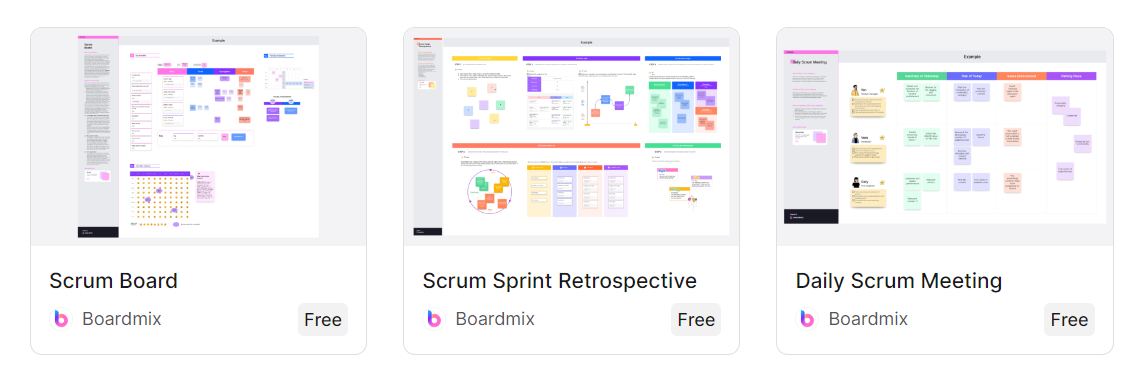
Physical Scrum Board
This is the traditional type of scrum board where tasks are written on sticky notes and placed on a board divided into various columns representing different stages of a task. It's best used in co-located teams where all members can easily access and update the board. It promotes team collaboration and transparency.
Online Scrum Board
This digital version of the scrum board is hosted on a platform accessible via the internet. It's ideal for remote or distributed teams as it allows for real-time updates and collaboration. Platforms like Trello, Jira, and Asana offer online scrum boards.
Project-specific Scrum Board
This type of scrum board is tailored to suit the unique requirements of a specific project. It can be either physical or online and is useful when dealing with complex projects with specific workflow stages that don't fit into the traditional 'To Do', 'In Progress', or 'Done' format.
Team-specific Scrum Board
This is designed to cater to the needs of a particular team within an organization. It allows for customization according to the team's workflow and promotes better understanding and communication within the team.
Sprint Scrum Board
This type focuses on tasks that need to be accomplished within a specific sprint period in an Agile project management context. It helps in tracking progress within each sprint and aids in identifying bottlenecks promptly.
Portfolio Scrum Board
This type provides an overview of multiple projects at once, making it ideal for managers or stakeholders who need to keep track of progress across various projects or teams.
When to Use Scrum Board Template
The Scrum board template is a powerful tool that can be utilized in various scenarios within project management. It's not just a matter of using it, but rather understanding when its application can bring about the most significant benefits.
Firstly, it's essential to use a scrum board template when you're dealing with complex projects. The complexity of a project often brings about the need for clear organization and visual representation of tasks, both of which are offered by the scrum board template. By breaking down complex tasks into manageable chunks and visually representing them, the team can better understand the project's scope and progress.
Secondly, if your team operates under the Agile methodology, then a scrum board template is an absolute necessity. Agile teams thrive on collaboration and iterative progress - two elements that are facilitated by the use of a scrum board. The board allows team members to see what others are working on, fostering transparency and encouraging collaboration.
Additionally, if you're looking to improve productivity and efficiency within your team, then it's time to implement a scrum board template. It helps in tracking progress and identifying bottlenecks in real time, enabling quick action to rectify issues and maintain workflow.
Lastly, if you're aiming for continuous improvement within your team or organization, a scrum board template can help. By providing a visual representation of work done and pending tasks, it creates opportunities for retrospection and discussion on how processes can be improved.
Components of Scrum board
The Scrum board template generally looks like a blank board with different colors of sticky notes. You can see that each column has corresponding labels, which are essential in project management.
Backlog column
The items in this column include the issues of your current project, which are grouped into sprints and backlogs. Under the Scrum backlog, an assigned team member can make and update issues. Remember that the backlog is not a to-do list. It's like a wish list of the desired features for a specific product. The Scrum team utilizes this column to understand which elements must be prioritized.
Story column
These items represent the user story of every sprint and must be developed by a specific development group based on the assignee. You can also place the backlogs of current sprints here, which you must break down into multiple tasks for either the next sprints or the existing ones.
To-do column
These are the assigned tasks that have yet to start. The tasks are generally placed on sticky notes with details like the nature of the task, the deadline, the assigner, and the assignee.
Doing column (In progress column)
When the tasks are already under this column, the assignee is working on it. Remember that the person responsible for completing the task must finish it before its due date.
Done column
This is where you'll see all the completed tasks of the sprint.
Benefits of using a Scrum board
Most people in the corporate industry trust a Scrum board template for any sprint projects they have. The template is a reliable tool for completing tasks accordingly. Here are other reasons why your department must use a Scrum board template.
Promotes healthy interaction among team members. Since every member can access the Scrum board, they'll know the progress and who to go to when they need updates on specific tasks. Besides that, the template also promotes collaboration and better communication.
Increases transparency. All the processes for the sprint are visible on the Scrum board; hence everyone can keep track of the progress for each task. The members must keep all information on the task board, further allowing the team to provide proactive problem-solving initiatives.
Promotes accountability. The Scrum board sure is composed of members to complete the tasks for the sprint. However, each team member has assigned tasks to finish within a deadline. As a result, they are accountable for the task's progress -whether it's a success or there will be delays, the assignee must be responsible for it.
It allows a quick setup and easy deployment. Formulating a Scrum board template online is similar to creating diagrams. You can draw columns using lines and provide digital sticky notes using different shapes and colors. You only need to drag and drop the items from one section to another. Special software today even allows you to generate charts and reports with an easy automation feature.
How to use the Scrum board template in Boardmix
Boardmix offers a straightforward setup process for your Scrum board template.
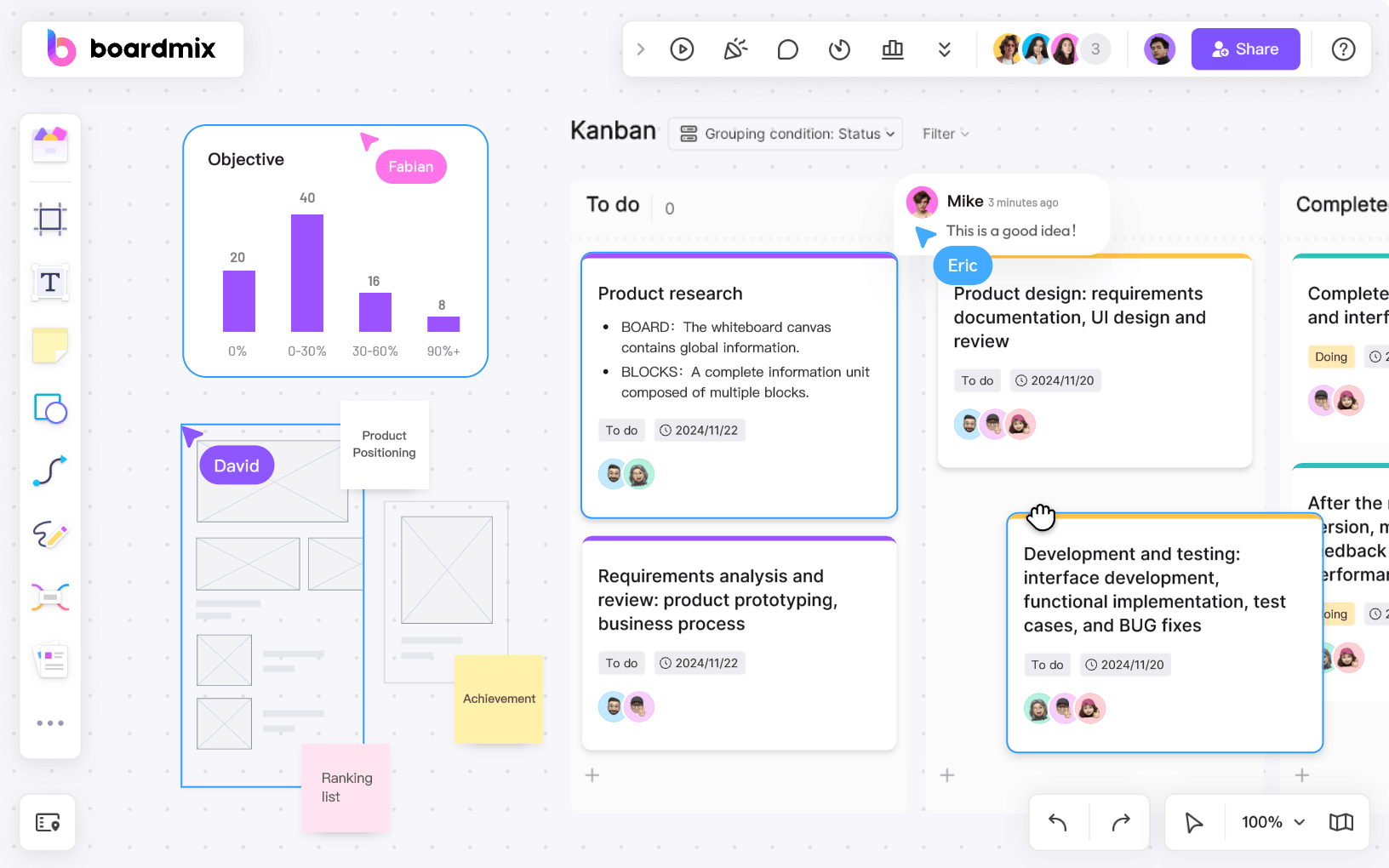
Consider the steps below to use the board for your project development initiatives efficiently.
Step 1: Understand Your Workflow
Before you begin, it is important to have a clear understanding of your team's workflow. The workflow stages form the basis for the columns on your Scrum Board. For most teams, the three fundamental stages are 'To Do', 'In Progress', and 'Done'. However, depending on the nature of your project, you might require additional stages like 'Testing', 'Review', 'Backlog', etc.
Step 2: Identify User Stories
The next step involves identifying user stories for your project. These stories should provide a concise description of a feature from an end user's perspective, detailing what the feature does and why it is required.
Step 3: Break User Stories into Tasks
Once the user stories are in place, break them down into smaller, manageable tasks. These tasks will form the actionable items for your team during a sprint. Breaking down stories into tasks simplifies the workflow and makes it easier for team members to understand their responsibilities.
Step 4: Create Your Scrum Board
With your workflow stages defined and tasks identified, you can now create your Scrum Board. You can choose to create a physical board using Post-it notes and whiteboards or use an online tool if your team operates remotely. Add columns for each stage of your workflow on the board and populate them with tasks from your user stories.
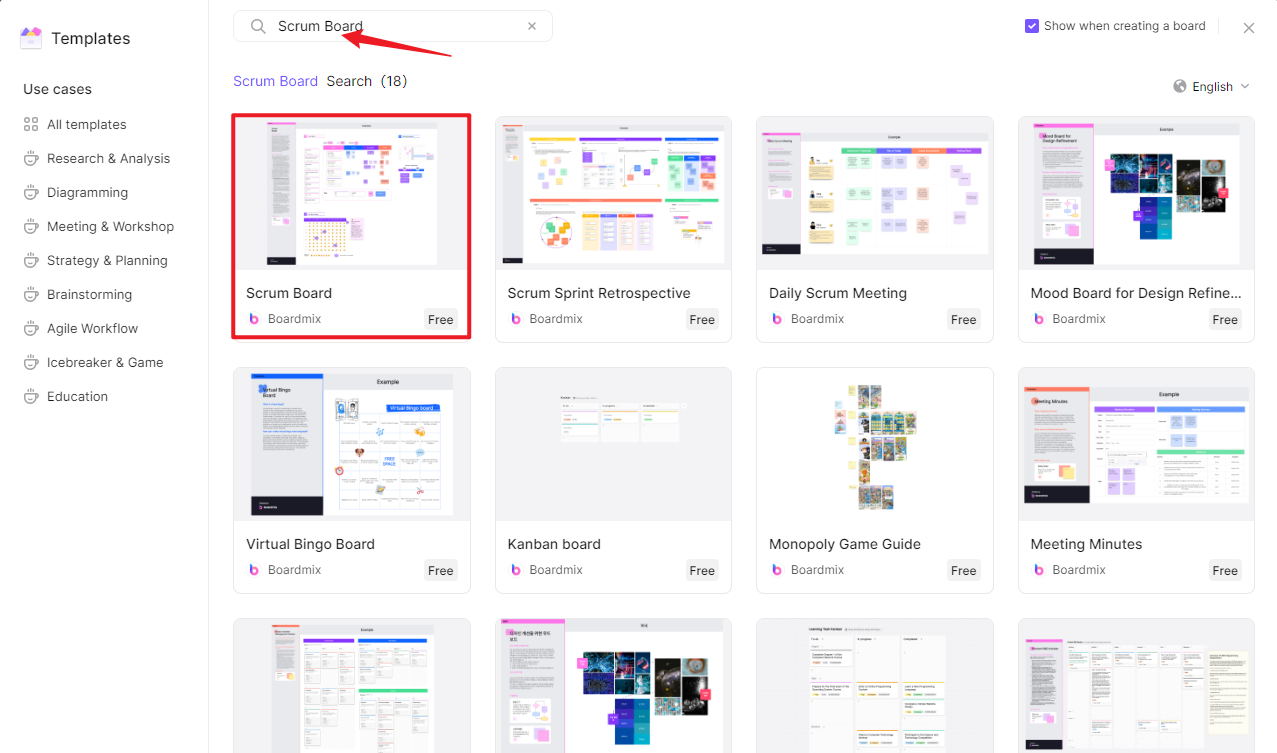
Step 5: Populate Your Scrum Board
Place all your tasks in the 'To Do' column initially. As team members start working on tasks, they should move them to the 'In Progress' column, and eventually to the 'Done' column as they complete them.
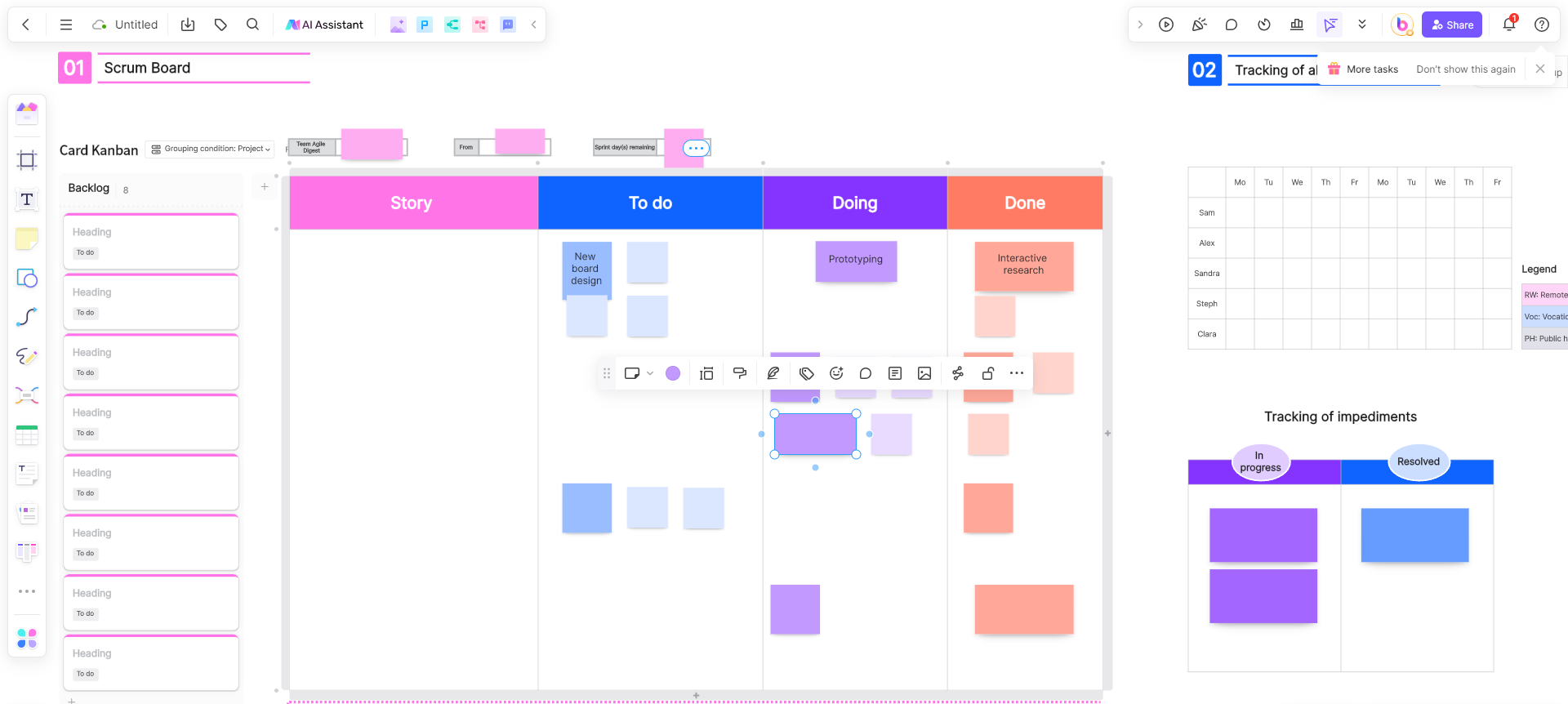
Step 6: Regular Updates and Maintenance
The Scrum Board requires regular updating to reflect the true progress of your project. Team members should be encouraged to update the board as they complete tasks or encounter roadblocks. A well-maintained Scrum Board enhances collaboration among team members and keeps everyone on the same page.
A well-structured Scrum Board is integral to managing an Agile project efficiently. It promotes transparency, encourages collaboration, and keeps everyone informed about the project's status.
FAQ about the Scrum board template
What can a Scrum board be used for?
Scrum board templates are widely used; hence you see them in various industries. Here are some industries or departments where the templates are necessary.
● Software development uses a Scrum board to monitor the project's progress. However, other project planning teams from different industries utilize the template to track specific task developments.
● The sales department tracks deliverables and meets targets in a short amount of time with a Scrum board template.
● A human resource department can use a Scrum board to streamline its recruitment process.
What is the difference between the Scrum board and the Kanban board?
While there might be similarities between a Scrum and a Kanban board, they have unique differences, even though the framework they use is relatively similar. A Scrum board template is an agile process that helps deliver the organization or business value quickly. The goal of the Scrum board is to provide new developments every two to four weeks.
Meanwhile, Kanban boards are visual systems for managing work. They visualize the processes and actual work that passes through that process. Its primary objective is to determine potential bottlenecks within the process and fix them. The workflow must function accordingly at optimal speeds.