In the fast-evolving landscape of software development and system architecture, clear communication and visualization are paramount. Architecture diagramming tools play a pivotal role in helping architects, developers, and stakeholders create, share, and understand complex system structures. Choosing the right tool can significantly impact the efficiency and effectiveness of your architectural design process. In this article, we'll explore eight of the best architecture diagramming tools, each offering unique features and capabilities.
Part 1. Why Need Architecture Diagramming Tools?
Architecture diagramming tools are crucial for clear communication and efficient system design. They simplify complex concepts, provide a visual blueprint for systems, and facilitate collaboration among teams. By aiding decision-making and identifying risks early on, these tools streamline development processes, enhance productivity, and ensure compliance with industry standards. Serving as living documentation, they support future maintenance and troubleshooting. Moreover, architecture diagrams promote transparent communication with clients and stakeholders, making technical aspects understandable without diving into intricate details. In essence, these tools are indispensable for architects, developers, and project managers, fostering effective design and development across diverse industries.
Part 2. 8 Best Architecture Diagramming Tools
1. Boardmix
Boardmix is a cutting-edge online whiteboard tool designed to revolutionize the way you create architecture diagrams. With an extensive library of ready-to-use templates, Boardmix simplifies the process of visualizing complex architectural structures and systems. Whether you're a seasoned architect or a student just starting out, Boardmix's intuitive interface and powerful features make it easy to bring your ideas to life. By enabling real-time collaboration, Boardmix not only streamlines the diagramming process but also fosters teamwork and innovation. Start using Boardmix today and experience a new level of efficiency in architecture diagramming.
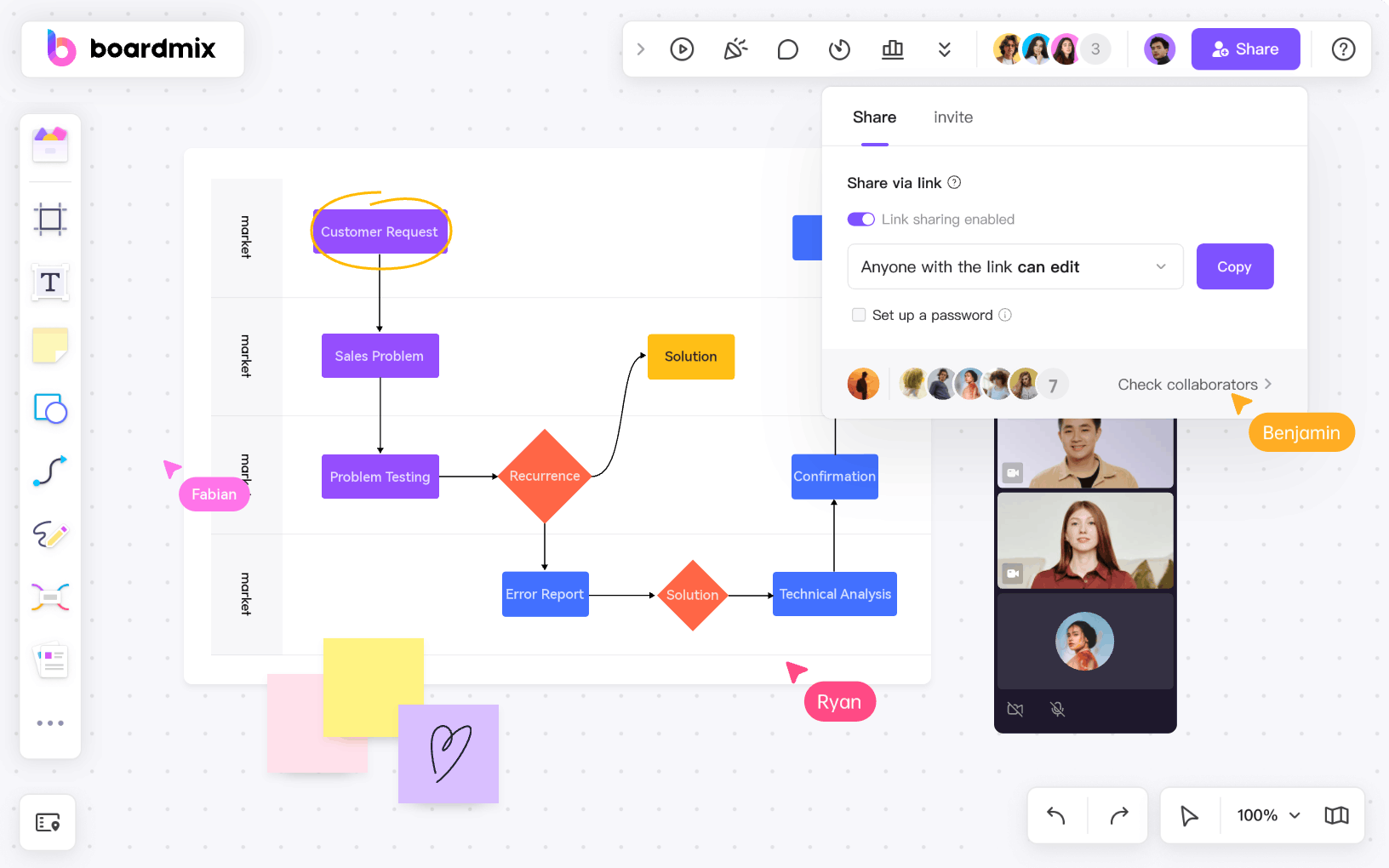
Why Choose Boardmix:
- Extensive Template Library: Boardmix offers a wide range of pre-designed templates that simplify the process of creating complex architecture diagrams.
- Real-Time Collaboration: With Boardmix, teams can work together on the same diagram in real-time, fostering teamwork and innovation.
- Intuitive Interface: The user-friendly interface of Boardmix makes it easy for anyone to create professional-looking diagrams, regardless of their technical skills.
- Powerful Features: From drag-and-drop functionality to advanced editing tools, Boardmix provides everything you need to create detailed and accurate diagrams.
- Cloud-Based Platform: As an online tool, Boardmix allows you to access your diagrams from anywhere at any time, ensuring maximum flexibility and convenience.
2. Lucidchart
Lucidchart is a versatile diagramming tool that stands out for its intuitive interface and collaboration features. It supports a wide range of diagram types, including flowcharts, wireframes, and, of course, architecture diagrams. With real-time collaboration, extensive shape libraries, and integrations with popular cloud platforms, Lucidchart is a go-to choice for teams looking for a user-friendly solution.
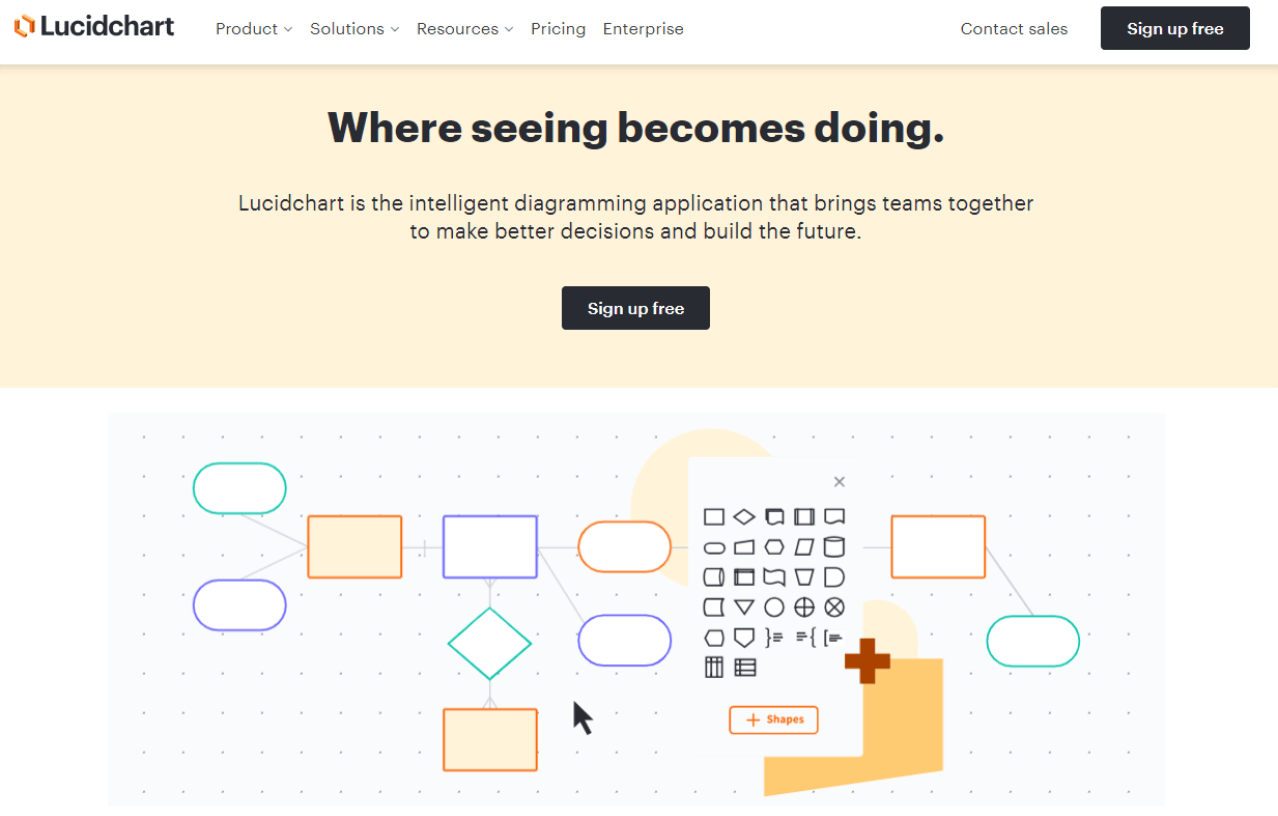
Pros:
- Intuitive and user-friendly interface.
- Real-time collaboration facilitates teamwork.
- Extensive shape libraries for various diagram types.
- Integrations with popular cloud platforms like Google Workspace and Microsoft Office.
Cons:
- Free version has limited functionality.
- Some advanced features may require a learning curve.
3. Edraw Max
Edraw Max is a comprehensive diagramming tool that caters to a wide range of users, from individuals to large enterprises. It offers a rich set of features, including extensive libraries of symbols and templates, making it suitable for creating detailed and professional architecture diagrams. Its cross-platform compatibility and cloud-based storage enhance collaboration and accessibility.
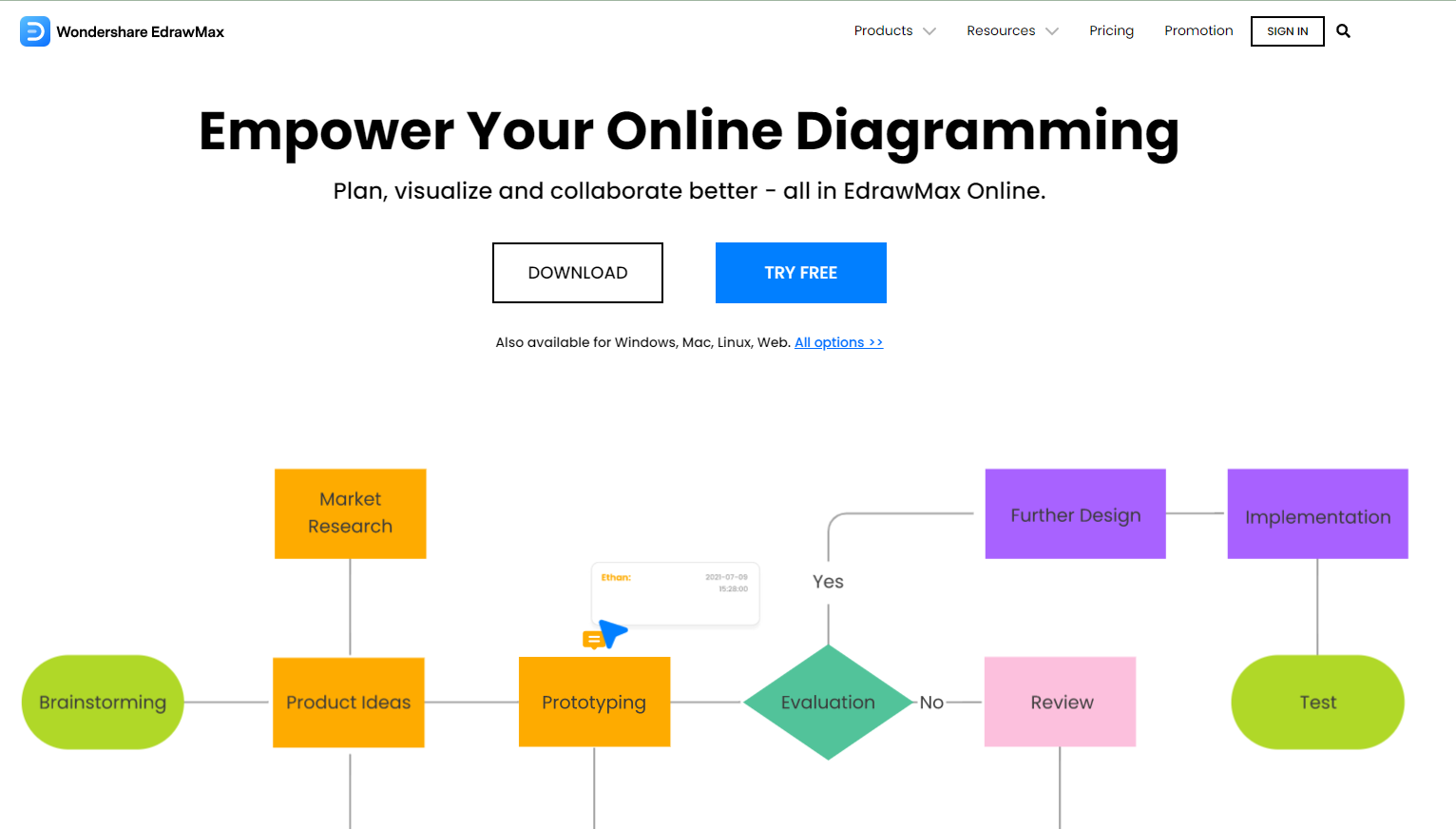
Pros:
- Comprehensive diagramming tool with rich features.
- Extensive libraries of symbols and templates.
- Cross-platform compatibility.
- Cloud-based storage for collaboration.
Cons:
- Cost may be a consideration for individuals or small teams.
- Learning curve for beginners due to the tool's depth.
4. Microsoft Visio
A long-standing player in the diagramming space, Microsoft Visio remains a favorite for creating detailed and professional architecture diagrams. Known for its extensive library of shapes and templates, Visio is particularly effective for visualizing complex systems and processes. Integration with other Microsoft Office applications further enhances its usability.
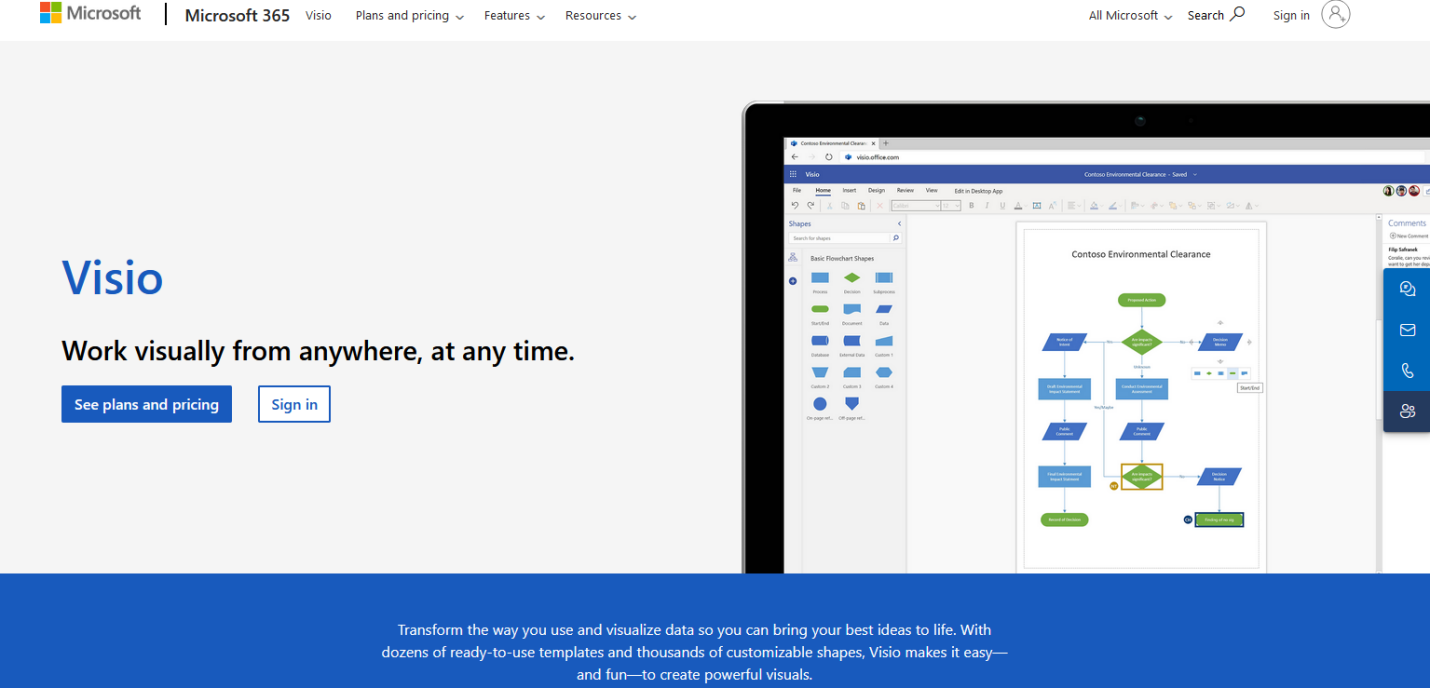
Pros:
- Extensive library of shapes and templates.
- Professional and polished output.
- Seamless integration with other Microsoft Office applications.
- Robust and feature-rich for detailed architecture diagrams.
Cons:
- Desktop application, limiting accessibility for some users.
- Cost may be a consideration for individuals or small teams.
5. Draw.io
Draw.io is an open-source diagramming tool that excels in simplicity and flexibility. As a web-based application, it allows users to create diagrams without the need for installation. With a variety of export options, including saving diagrams to cloud services like Google Drive and Dropbox, Draw.io is a great choice for those who prioritize accessibility and ease of use.

Pros:
- Open-source and free to use.
- Web-based, eliminating the need for installation.
- Supports various export options, including cloud services.
- Simple and intuitive interface.
Cons:
- Limited pre-built templates compared to some competitors.
- Less advanced features compared to premium tools.
6. Gliffy
Gliffy is a cloud-based diagramming tool that offers an easy-to-use interface combined with powerful diagramming capabilities. It provides a range of templates, including those tailored for system architecture, making it a suitable choice for architects and developers. The tool integrates seamlessly with Confluence and Jira, enhancing its utility for teams using Atlassian products.
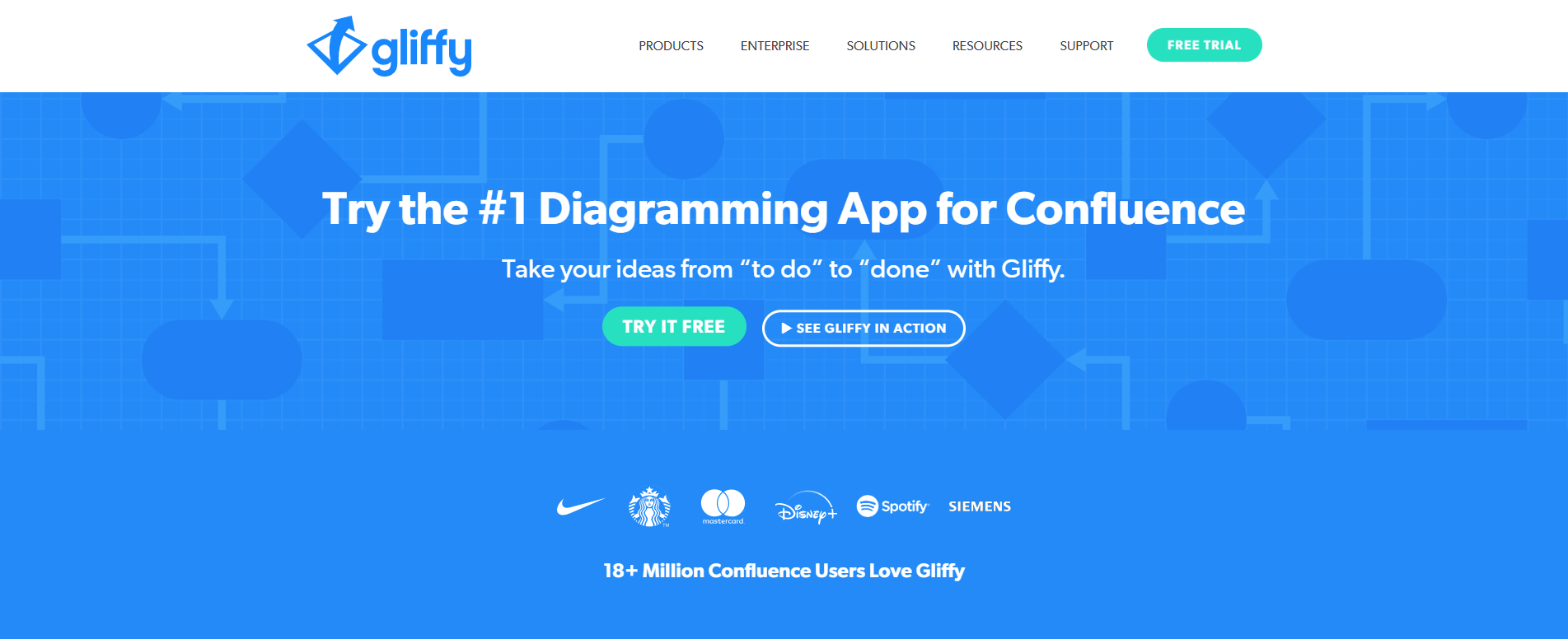
Pros:
- Cloud-based, allowing easy collaboration and access.
- Integrations with Confluence and Jira.
- User-friendly interface with drag-and-drop functionality.
Cons:
- Limited features compared to some competitors.
- Pricing can be a bit high for certain user tiers.
7. Creately
Creately distinguishes itself with a focus on collaboration and real-time editing. The tool supports a wide variety of diagrams, and its drag-and-drop interface makes it accessible to users with varying levels of diagramming experience. With integrations with popular platforms like Jira and Confluence, Creately is a tool that fosters effective teamwork and communication.
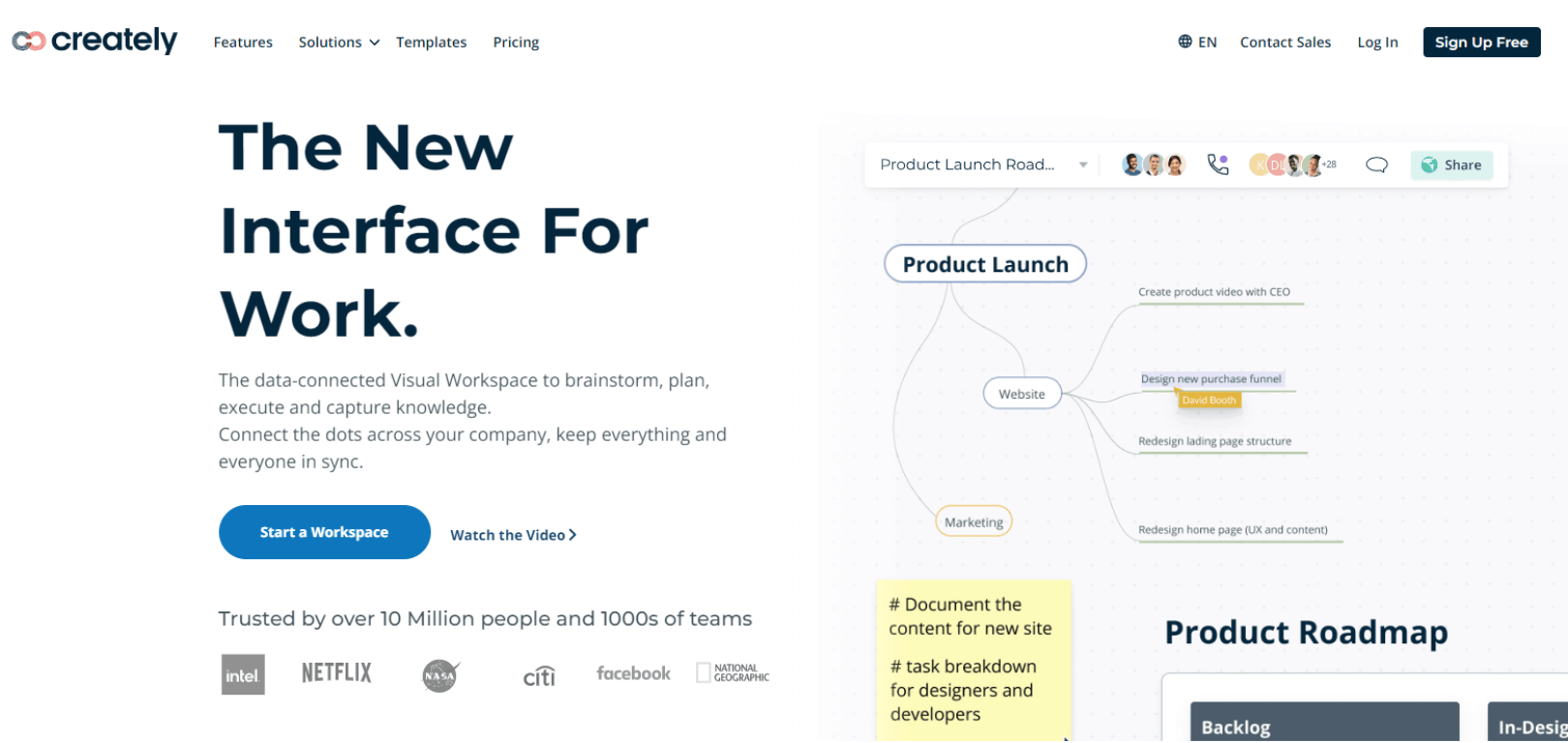
Pros:
- Emphasis on real-time collaboration.
- Supports a wide variety of diagrams.
- Integrations with popular platforms like Jira and Confluence.
- User-friendly with a drag-and-drop interface.
Cons:
- Free version has limitations.
- Some users may find the interface less polished compared to other tools.
8. PlantUML
For those who prefer a text-based approach to diagramming, PlantUML is an excellent choice. Based on a simple and expressive language, PlantUML allows users to define diagrams using plain text. It supports various diagram types, including UML diagrams and architecture diagrams, making it a favorite among developers who appreciate the efficiency of a text-based format.
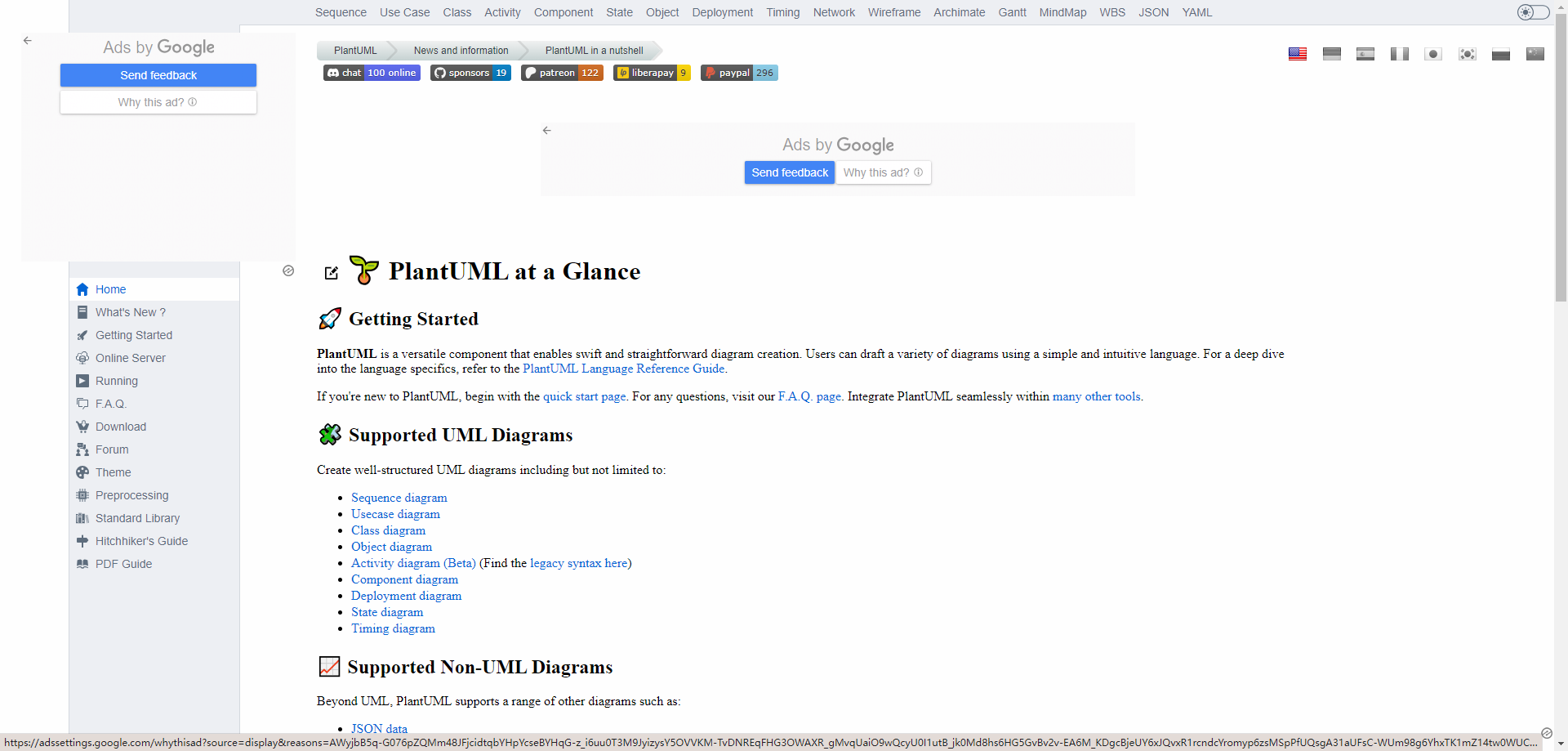
Pros:
- Text-based, allowing for quick and efficient diagram creation.
- Open-source and free.
- Supports various diagram types, including UML.
Cons:
- Text-based approach may not be suitable for all users.
- Less visually polished compared to graphical tools.
Conclusion
Selecting the right architecture diagramming tool depends on various factors, including the specific needs of your project, team collaboration requirements, and personal preferences. The eight tools mentioned here cover a spectrum of features and capabilities, allowing you to choose the one that best aligns with your workflow and objectives. Whether you prioritize simplicity, collaboration, or customization, these tools offer a solid foundation for creating and communicating intricate architectural designs. And on our list, we strongly recommend Boardmix. Whether it’s cost-effectiveness or its powerful features, it will be the best architecture diagramming tool. Start with the free trial now!













