Concept mapping is a valuable tool for students, serving as a visual representation of knowledge that aids understanding and enhances recall. In the education sector, concept maps have carved a niche for themselves as a preferred learning tool. In this article, you’ll learn 10 best free concept map makers for students. Keep reading to find the one that suits you.
Understanding the Value of Concept Mapping for Students
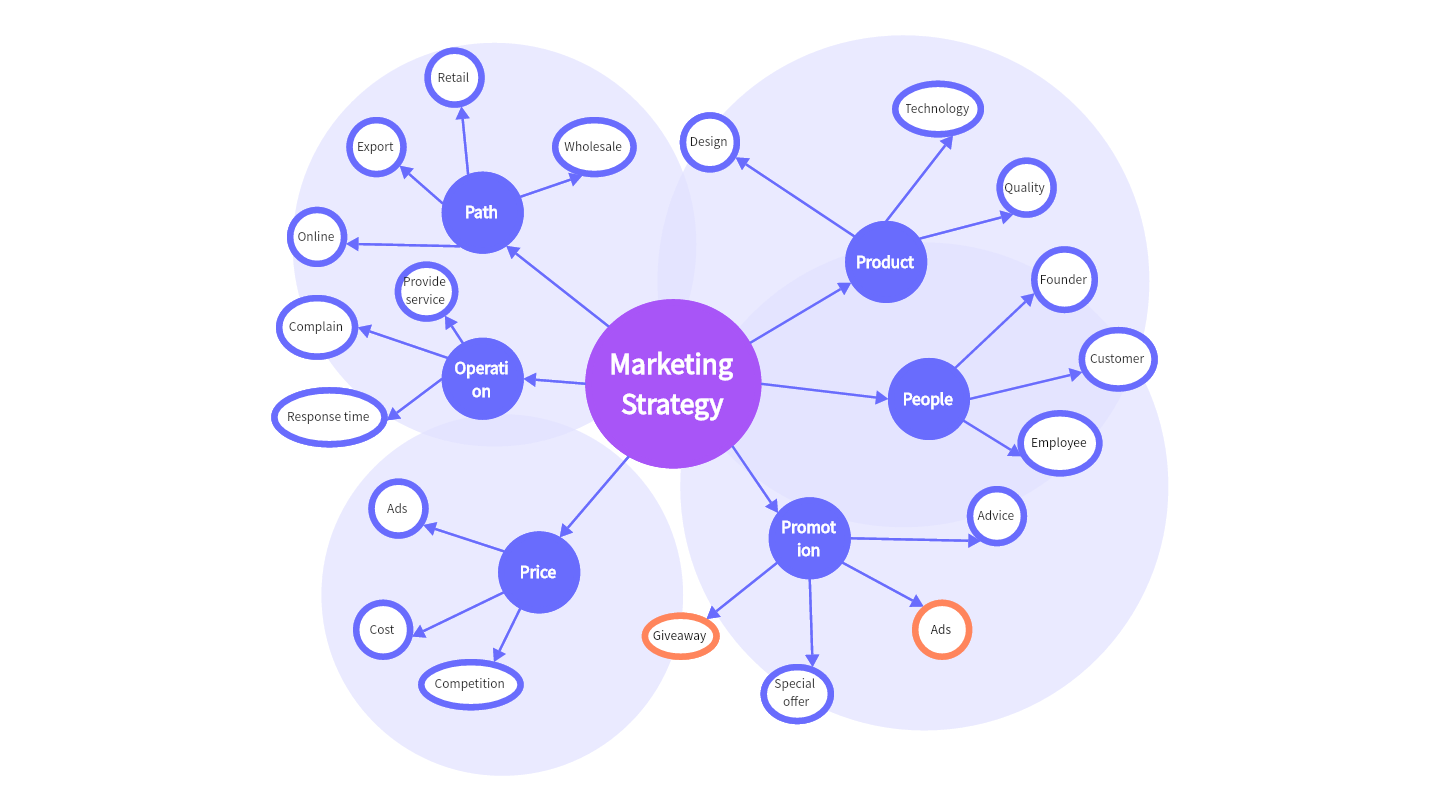
Concept maps help visualize complex concepts, providing an overview of the subject matter in an easily digestible format. They play an instrumental role in connecting new knowledge with pre-existing understanding, promoting deeper comprehension. By providing a structural overview, concept maps help in efficient information management and retention.
Benefits of Using a Concept Map Maker for Students
While traditional paper-based concept mapping has its merits, digital concept map makers have pushed the boundaries further. They provide an interactive platform that amplifies the inherent benefits of concept mapping while introducing a host of additional advantages.
Enhancing Understanding and Recall
One of the core benefits of using concept map makers is their ability to enhance understanding and recall. By illustrating relationships between concepts and presenting them visually, students can identify patterns, remember key facts, and consolidate their understanding better. This visualization aids cognitive processing, ensuring more robust knowledge retention.
Encouraging Active Learning and Critical Thinking
Active learning and critical thinking are other significant benefits of using a concept map maker. When students actively engage in constructing a concept map, they are forced to process the information deeply, analyze relationships, and identify gaps in their understanding. This fosters a higher order of cognitive skills – from comprehension to analysis to evaluation.
Moreover, the digital nature of these tools enables a dynamic learning process where concept maps can be updated and adjusted over time as understanding deepens or changes. It fosters a culture of continuous learning and encourages the refinement of thought processes.
Concept map makers offer significant advantages over traditional learning methods in both an academic and professional context. Whether it's fostering a better understanding, aiding recall, or encouraging active learning and critical thinking, these tools offer transformative potential that can revolutionize the learning experience.
Essentials of a Great Concept Map Maker for Students
Selecting the right concept map maker can be a crucial determinant of a student's learning experience. While the ideal choice can vary based on individual preferences and learning styles, there are some key features that define a student-friendly concept map maker.
- Ease of Use: User-friendliness is a must-have for any tool aimed at students. The tool should be easy to navigate, with an intuitive interface that enables students to quickly understand and utilize its features.
- Visual Appeal: As a visual tool, aesthetics play a critical role in concept map makers. A good map maker should provide visually appealing and customizable map options to stimulate student engagement and facilitate information recall.
- Collaborative Capabilities: Collaboration is a key aspect of learning. Tools that enable multiple users to simultaneously work on the same concept map enhance interactive learning and promote teamwork.
- Accessibility: With the rise of remote learning, accessibility has become more important than ever. A great concept map maker should be accessible across different devices and platforms, allowing students to work anytime, anywhere.
- Integration: Integration with other commonly used tools like Google Docs or Drive, OneNote, or Dropbox can provide seamless transition and a more streamlined workflow.
- Affordability: As students often have tight budgets, cost-effectiveness is crucial. A good map maker should offer a reasonable price for its features, or even better, provide a solid set of features in its free version.
By examining these essential features, students can ensure that the concept map maker they choose aligns with their needs and enhances their learning process. Remember, the best tool is not necessarily the most expensive or feature-packed one, but rather, the one that fits your individual learning style and preferences best.
10 Best Free Concept Map Makers for Students
In today's digital age, there is no shortage of free concept map makers that can cater to a student's needs. Below is an in-depth review of ten popular free concept map makers, each offering a unique combination of features.
Boardmix
In the realm of free concept map makers available to students, one name has increasingly been standing out - Boardmix. A user-friendly and powerful tool, Boardmix perfectly balances the need for comprehensive features with simplicity, making it an ideal choice for students. Most importantly, it offers the ready-made concept map template for direct use.
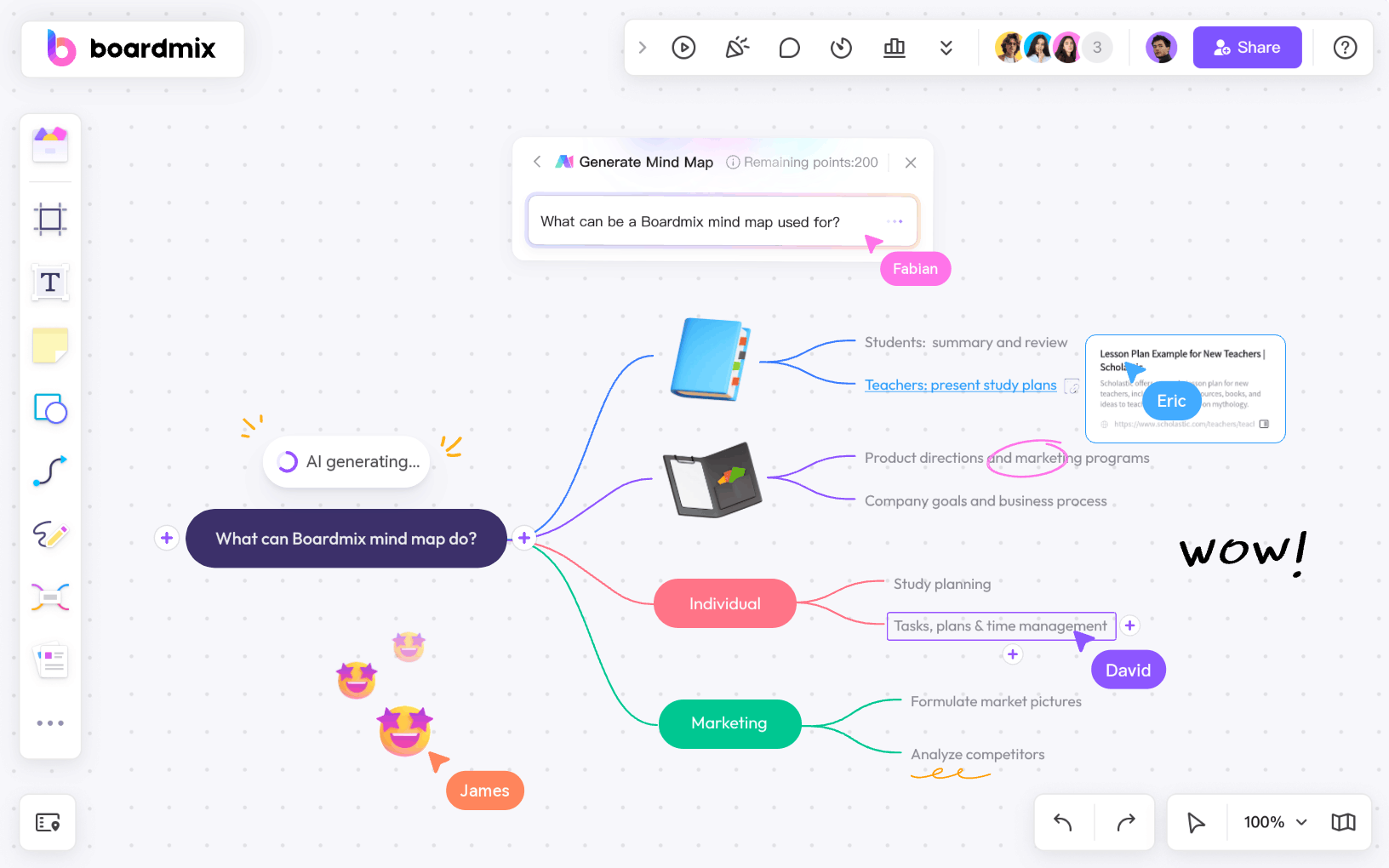
Why Choose Boardmix
Boardmix has several attributes that make it a fantastic choice for students seeking a dependable concept map maker:
- User-friendly Interface: Boardmix is designed to be intuitive and easy to navigate. The clean layout reduces the learning curve, allowing students to start creating concept maps quickly.
- Variety of Visual Elements: Boardmix allows for an array of visual elements to be incorporated into your concept maps, from different shapes, connectors, to adding images or icons. This variety enhances the visual appeal and aids memory retention.
- Real-Time Collaboration: Collaboration is key in modern learning environments, and Boardmix excels in this area. The tool allows multiple users to work simultaneously on a concept map, enabling brainstorming sessions and group projects.
- Versatile Export Options: With Boardmix, your concept maps can be exported in several formats, including PNG, JPEG, and PDF. This feature increases the flexibility of sharing and presenting your work.
- Secure Cloud Storage: All work on Boardmix is automatically saved to secure cloud storage, ensuring no loss of data and enabling access from any device at any time.
Maximizing Learning with Boardmix
For students looking to maximize their learning potential, Boardmix provides an ideal platform. Its mix of easy-to-use interface, range of visual elements, collaborative features, versatile export options, and secure cloud storage brings a powerful toolkit to any learner's fingertips.
Whether you're a student looking to better grasp complex concepts, a team wanting to brainstorm ideas efficiently, or a teacher hoping to make learning more interactive and engaging for your students - Boardmix is a great free concept map maker that meets all these needs with ease.
Coggle
Known for its user-friendly interface and attractive designs, Coggle is a great choice for beginners. It offers real-time collaboration, automatic saving, and cross-platform accessibility.
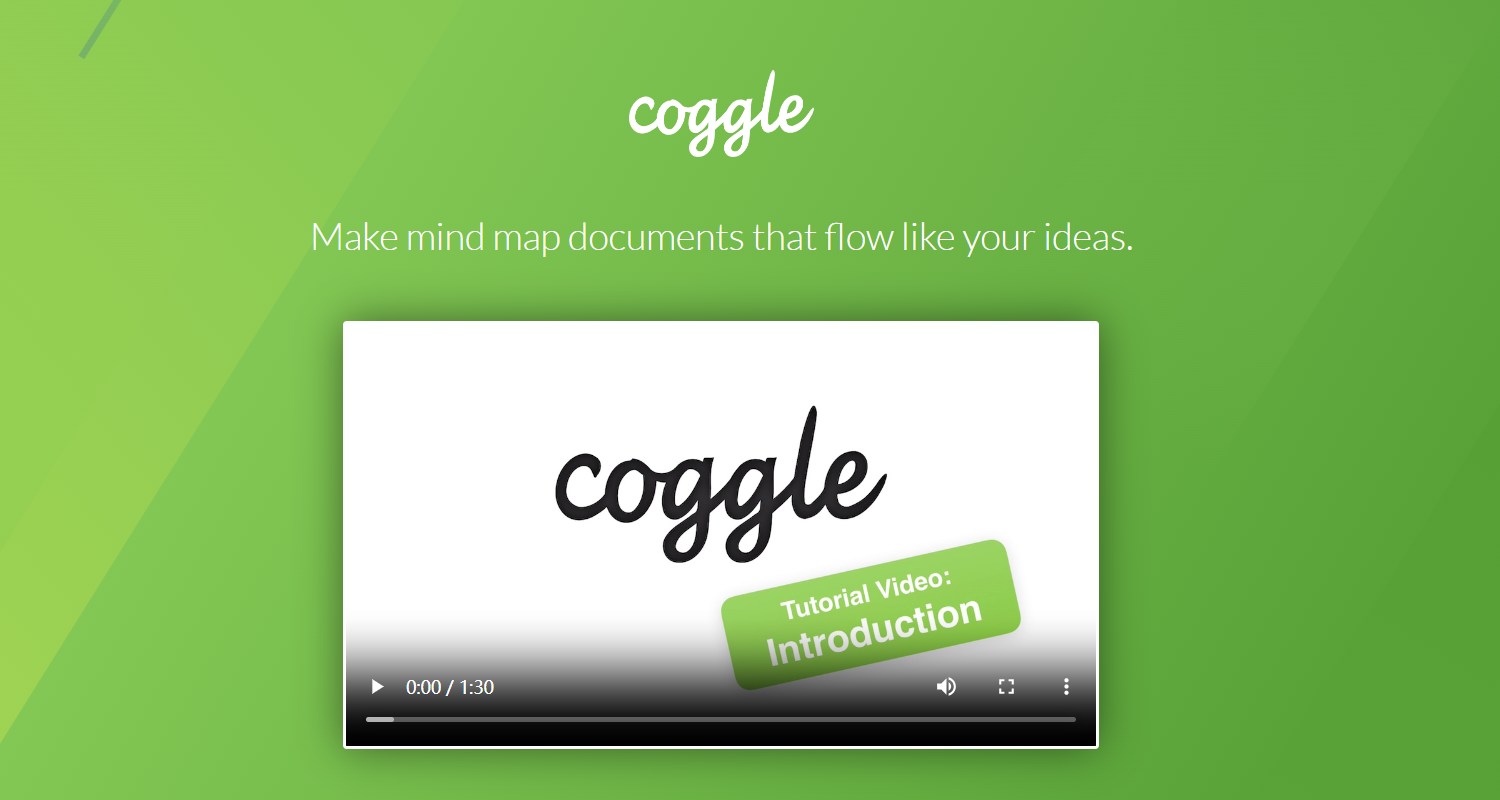
- Strengths: Easy for beginners, visually appealing designs, real-time collaboration.
- Limitations: May lack some advanced features that more complex tools provide.
MindMup
MindMup offers unlimited mind maps in its free version, making it a perfect choice for students who frequently use concept mapping. It also integrates well with Google Drive, providing seamless storage and sharing capabilities.

- Strengths: Unlimited mind maps, integration with Google Drive.
- Limitations: Some advanced features might be restricted to the paid version.
Popplet
Popular among educators, Popplet's simplicity and visual appeal make it a favorite. Users can add text, drawings, images, and videos, making it highly customizable.

- Strengths: Simple and visual, customizable with various media.
- Limitations: May lack some of the advanced features found in other tools.
Lucidchart
While the free version has limited features, Lucidchart's professional look and feel make it stand out. It provides a range of shapes and connectors, easy-to-use drawing tools, and collaborative features.
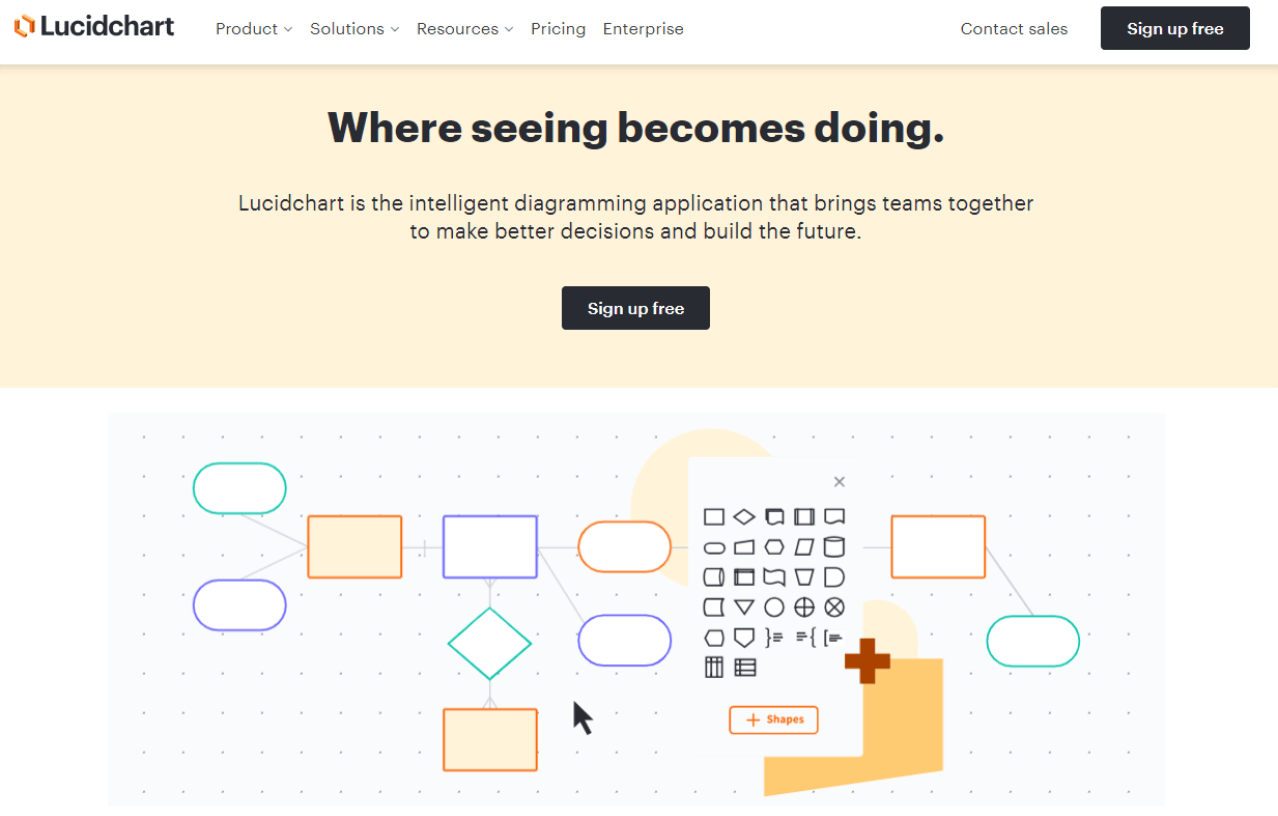
- Strengths: Professional appearance, collaborative features.
- Limitations: Free version limitations, may have a steeper learning curve.
Bubbl.us
With a colorful and fun design, Bubbl.us encourages creativity in students. Its intuitive interface allows for easy creation and editing of mind maps.

- Strengths: Colorful and fun design, intuitive interface.
- Limitations: May lack advanced features for complex projects.
Canva
Known for its design tools, Canva also offers concept map templates that are highly customizable and visually appealing. The learning curve may be a bit steep for beginners.
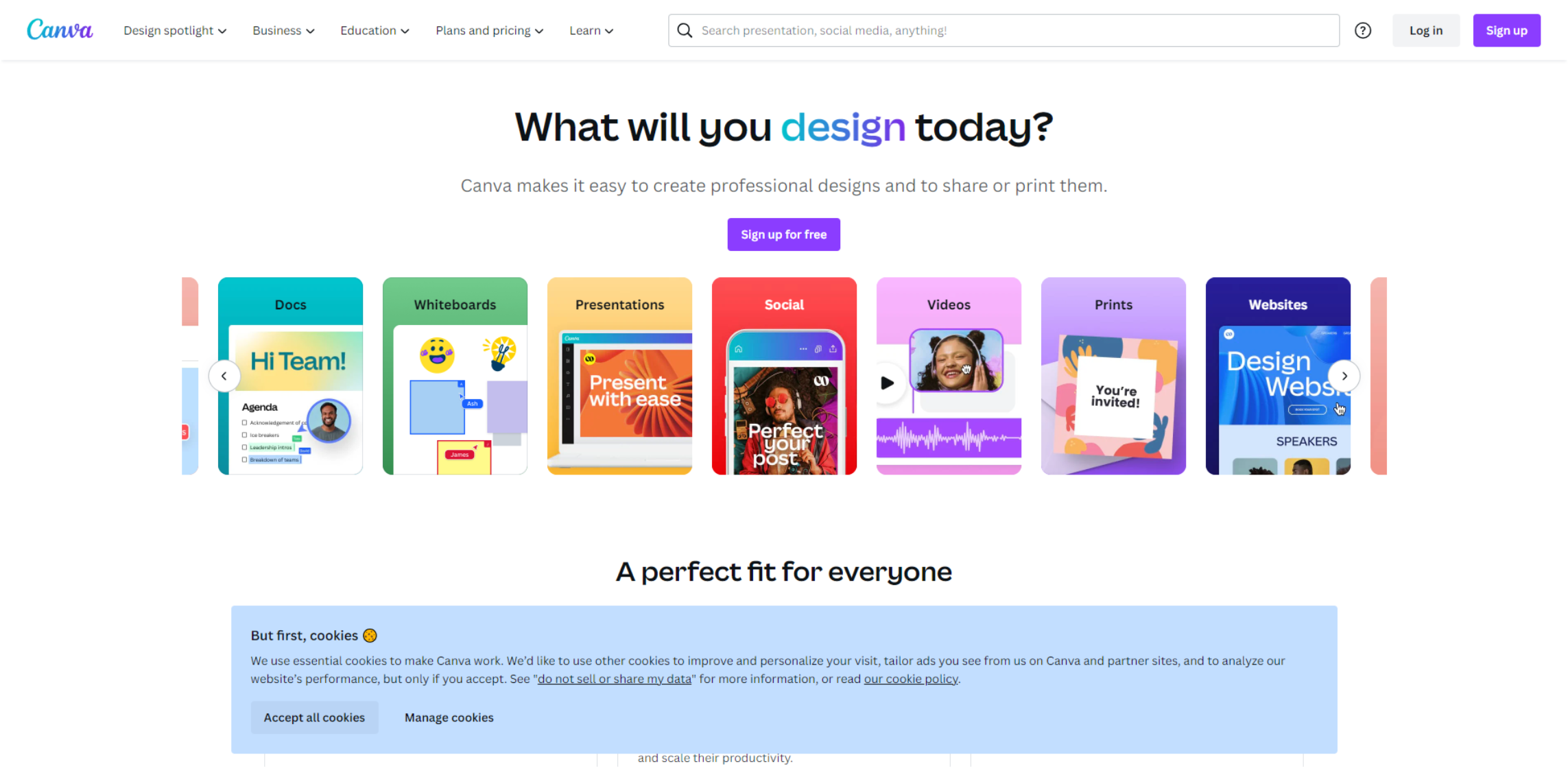
- Strengths: Design tools, customizable templates.
- Limitations: Steeper learning curve for beginners.
Mindomo
Mindomo's free version provides basic mind mapping capabilities, along with integration with popular platforms like Google Drive, Microsoft Teams, and OneNote.

- Strengths: Basic mind mapping capabilities, integration with popular platforms.
- Limitations: Free version may have limited features.
Draw.io
Draw.io stands out for its straightforward interface and focus on simplicity. It is great for quick and simple concept maps and integrates well with Google Drive and OneNote.

- Strengths: Straightforward interface, simplicity.
- Limitations: May lack some advanced features found in more specialized tools.
GoConqr
With study aids like flashcards and quizzes alongside concept maps, GoConqr offers an integrated learning experience. Its interface might take some time to get used to but offers ample functionality.
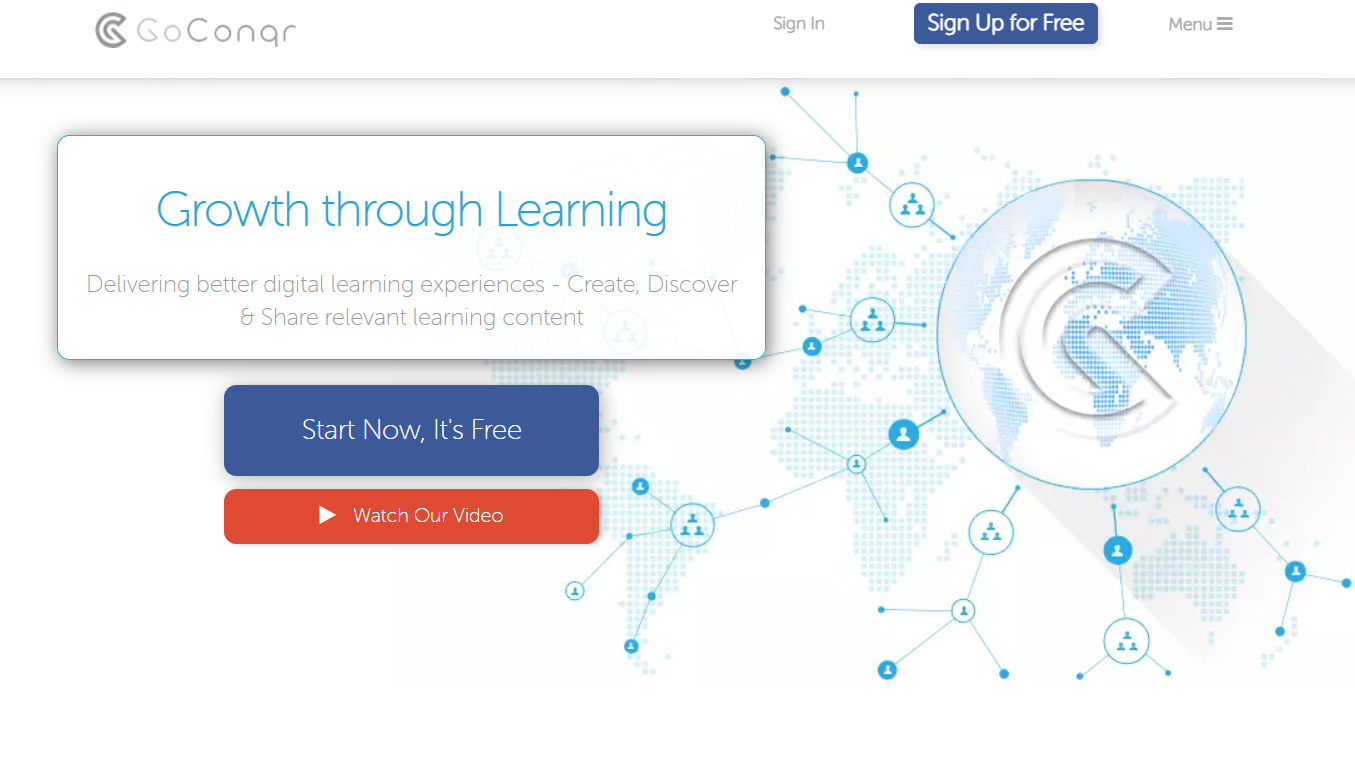
- Strengths: Integrated learning tools, functionality.
- Limitations: Interface learning curve.
Expert Tips to Maximize the Use of Concept Map Makers for Students
Adopting a concept map maker is just the beginning; maximizing its utility is the real game-changer. Here are some expert tips and best practices to help students use these tools more effectively and efficiently.
Best Practices for Effective and Efficient Concept Mapping
- Start with a Central Idea: Start your concept map with a central theme or idea. This provides a focus and helps keep the map organized.
- Use Hierarchies: Develop your map in a hierarchical manner, with the most general concepts at the top and the specific ones at the bottom.
- Identify Relationships: The power of concept maps lies in visualizing relationships. Clearly identify and label relationships between ideas.
- Keep It Simple: Avoid cluttering your concept map with too much information. Keep it simple and clear for better comprehension and recall.
- Revise Regularly: Concept maps are dynamic tools that should be revised and updated regularly to reflect evolving understanding.
Overcoming Common Pitfalls in Digital Concept Mapping
Despite their benefits, digital concept mapping tools can also present challenges. Here's how to overcome common pitfalls:
- Technology Overwhelm: Choose a user-friendly tool that matches your tech comfort level. Start with basic features before progressing to more advanced ones.
- Collaboration Conflicts: While real-time collaboration can be beneficial, it can also lead to conflicts if multiple people edit the same area simultaneously. Establish clear roles and responsibilities to avoid this.
- Feature Overload: With many tools offering a plethora of features, it's easy to get carried away. Stick to features that genuinely enhance your learning, and avoid those that complicate the process.
- Digital Distractions: Online tools can sometimes lead to distractions, like unnecessary browsing or social media use. Set clear usage boundaries to maintain focus.
By adopting these best practices and addressing potential pitfalls, students can greatly enhance their concept mapping experience and maximize the learning benefits they derive from these powerful tools. Boardmix is a versatile platform that provides a free plan for learning and brainstorming. Just give it a nice try right now!













