Are you one of those people who like to be organized and have everything in its right place? If so, you're probably always looking for new project management software.
Luckily, there are plenty of great options, both paid and free. So, if you're looking for a new PM tool, look at our list of the 10 best free project management software in 2024.
We will briefly overview each software and highlight what makes one different from the other, so you're sure to find something that fits your needs!
List of the 10 Best Free Project Management Software in 2024
- Boardmix - for collaborative project management and real-time video conferencing
- Miro - for versatility in its task management features
- Trello - for a better user-friendly interface, i.e., task cards, deadlines, attachments
- Time Doctor - for better employee management and avoiding distractions
- Hive - for getting rid of sticky notes and tracking progress efficiently
- ClickUp - for easier task assigning and document management
- Asana - for customizable dashboards and third-party tools integration
- Wrike - for better workflow and flexibility
- ActiveCollab - for seamless deadline tracking and device compatibility
- GoodDay - for customizable workflow templates
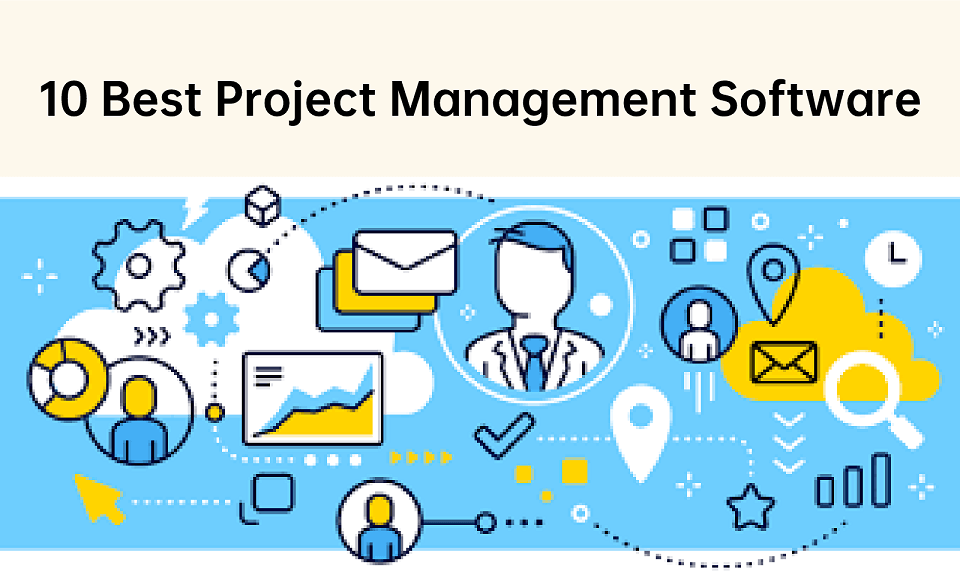
Part 1: Our 2 Best Free Project Management Software with Integrated Features
1. Boardmix: All-in-one Tool for Managing Projects
Boardmix is a free, easy-to-use project management software with which you can easily create and track projects, assigned tasks, and deadlines. Plus, Boardmix makes collaboration simple with its intuitive interface.
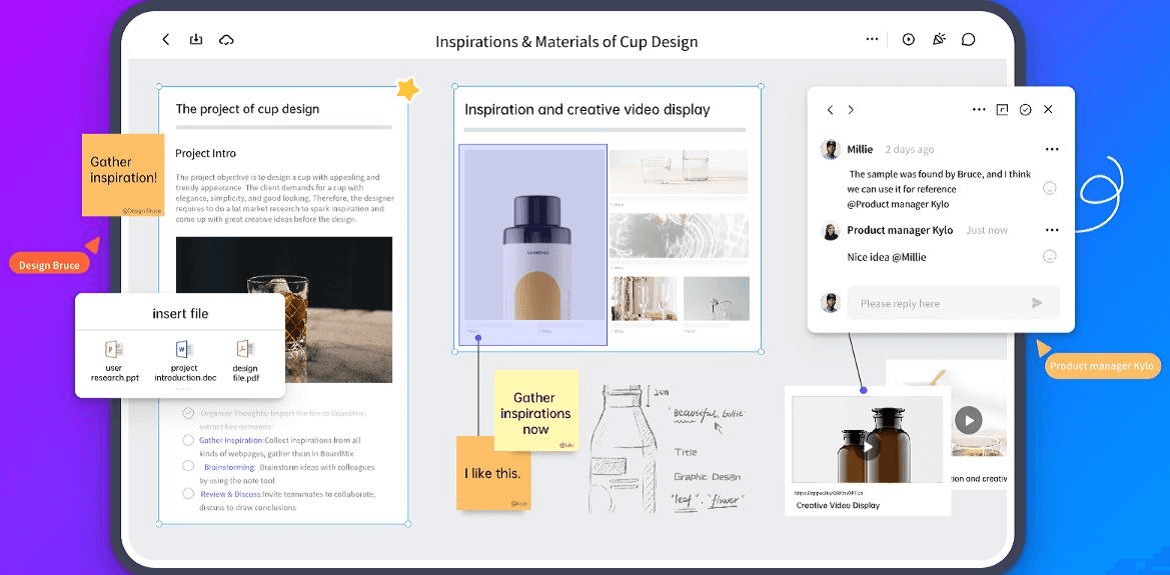
This easy-to-use tool allows leaders to create and schedule meetings, assign tasks, and track real-time progress with the free templates of sprint plan, daily, scrum, project milestones, and retrospective. Boardmix also automates note-taking, giving all participants a comprehensive overview of each meeting.
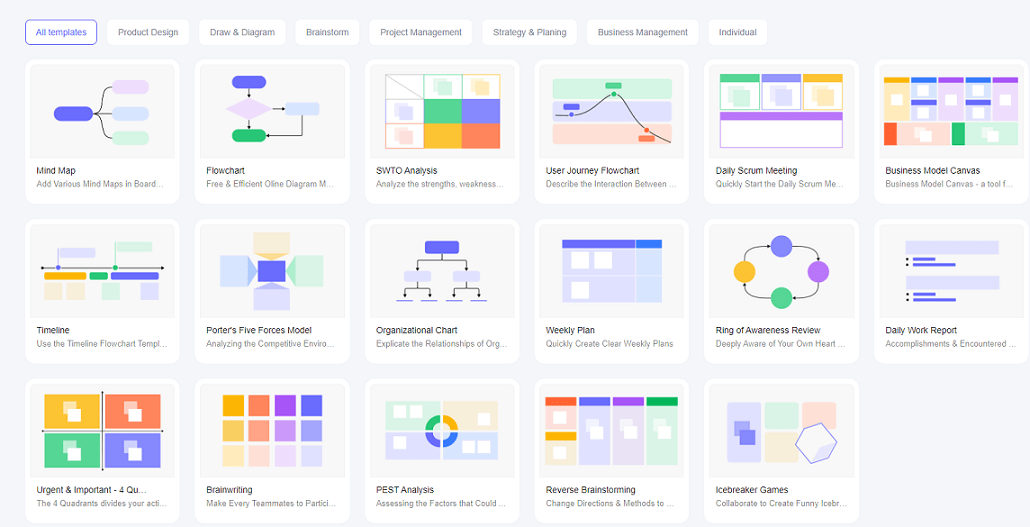
Key Features:
- Boardmix is free for individual users.
- Boardmix is free for individual users.
- The software helps you manage projects more efficiently.
- It makes team collaboration easier.
- Integration is possible with other software, such as Zoom.
- Offers private deployment service, which is perfect for teams and companies.
2. Miro
Miro is our 2nd best free project management software choice and for a good reason. This collaborative software allows you to seamlessly plan, organize, and track projects from one central location.
Its user-friendly interface allows for easy customization, with the ability to create personalized boards, add post-it notes, and upload documents.
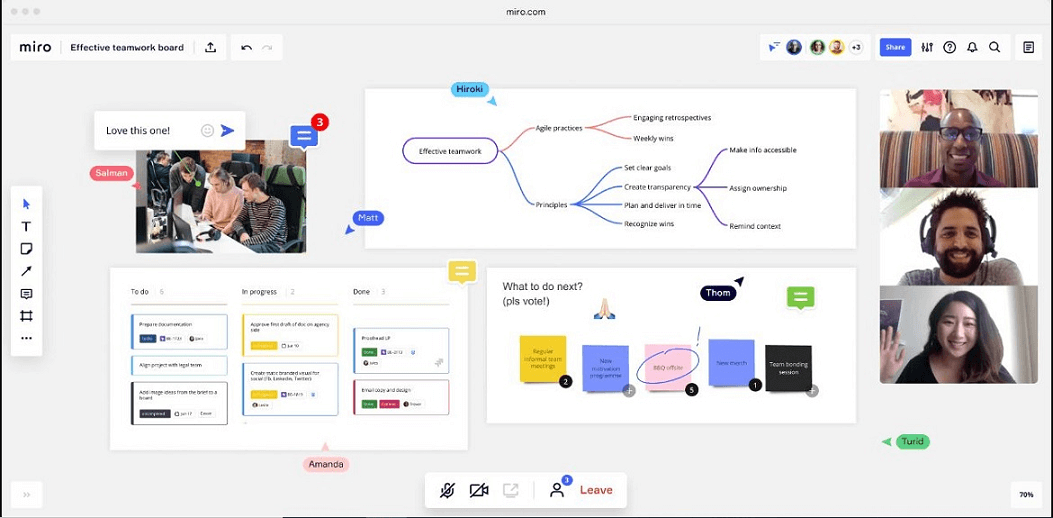
Pros
- Tracks time spent on each project
- Huge and infinite canvas
- Simple and elegant look
Cons
- Menus can be confusing to work with
- No copy and pasting with the mouse
- Clunky interface and controls
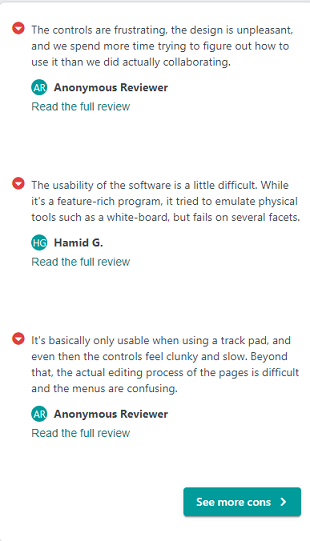
Try Project Management Software
Part 2: Other Top-Rated Tools for Managing Projects
1. Trello
Trello, the ultimate organization tool, with its user-friendly layout and features, allows you to create personalized boards for all of your projects, containing lists and cards for specific tasks. You can even add due dates, attachments, and checklists to keep track of everything you need to do.
With the ability to invite collaborators and leave comments on cards, Trello is perfect for group projects or delegating tasks within a team. Take control of your schedule and increase productivity with Trello right now.
While it is a great free-to-use project management software, it does lack behind other tools in some aspects, including digital asset security, and core data encryption that is always there to resolve your issues.
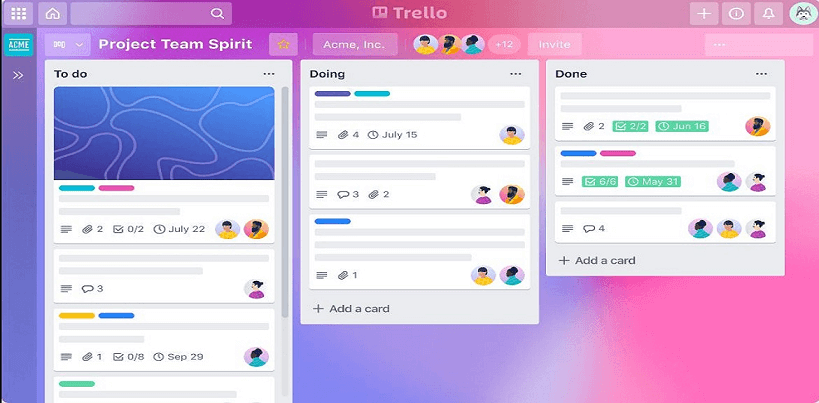
2. Time Doctor
Have you ever found yourself wasting time on distractions during the workday? Time Doctor can help with that. This software tracks your time on various tasks, allowing you to see where your time is being spent and identify unproductive behaviors.
It also allows for task delegation and collaboration with others in your team. In addition, it offers features such as website and app blocking, allowing you to block those distracting websites and stay focused on your work.
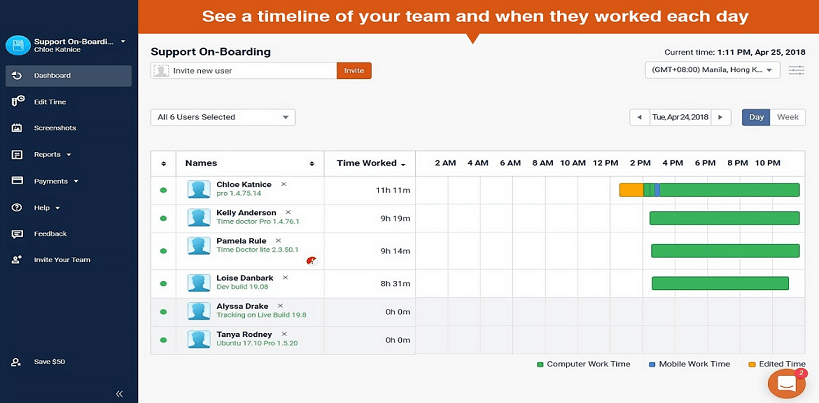
Unlike Boardmix, Time Doctor serves a somewhat different purpose since it focuses on an employee's productivity by monitoring what tabs they access other than work, tracking time, and helping them avoid getting distracted. Therefore, many users report that it annoys the employees.
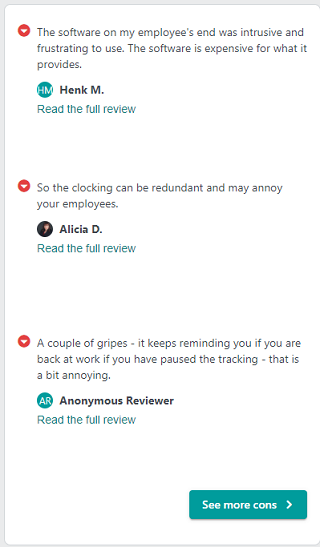
3. Hive
If you are tired of managing your team's workload with a jumble of sticky notes and emails, Hive is here to streamline your project management process. This software allows you to assign tasks, set due dates, and track progress all in one place.
Collaborate with your team by sharing documents and leaving comments on tasks. Need to provide updates to clients or supervisors? Generate customizable reports in just a few clicks. With seamless integrations with tools like Google Drive and Slack, Hive fits into your existing workflow.
Hive has a much better and easy-to-understand user interface, especially when managing an accounting team; however, there are still many flaws, such as the tasks can not be organized by assignees.
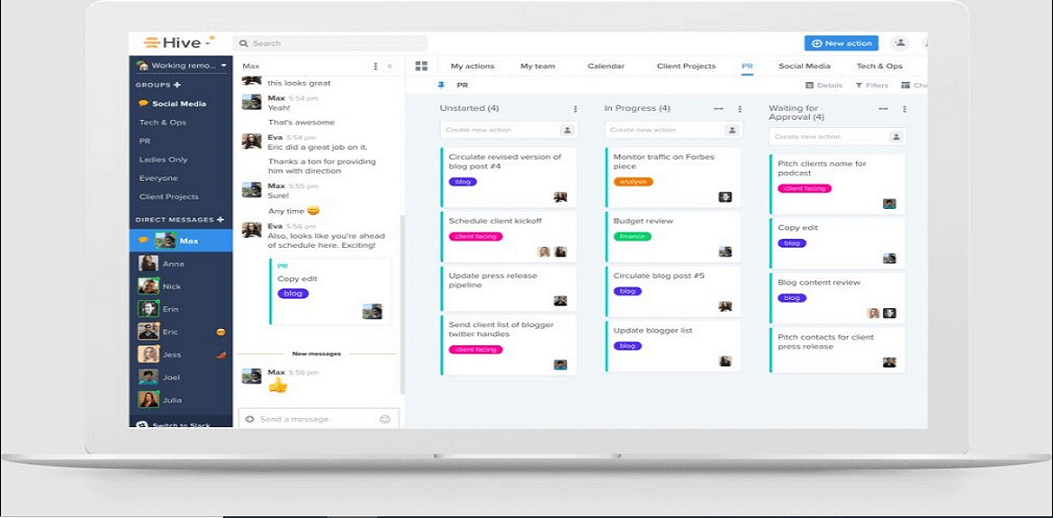
6. ClickUp
It is time to end the endless email chains and scattered to-do lists with ClickUp. With this software, you can easily organize assignments into tasks and track their progress. Assign tasks to team members and attach relevant documents or due dates.
Also, do you want to keep your team on track? Use tags and checklists to mark important items or set reminders for upcoming deadlines. The software also offers customizable dashboards that give you a comprehensive overview of all current projects.
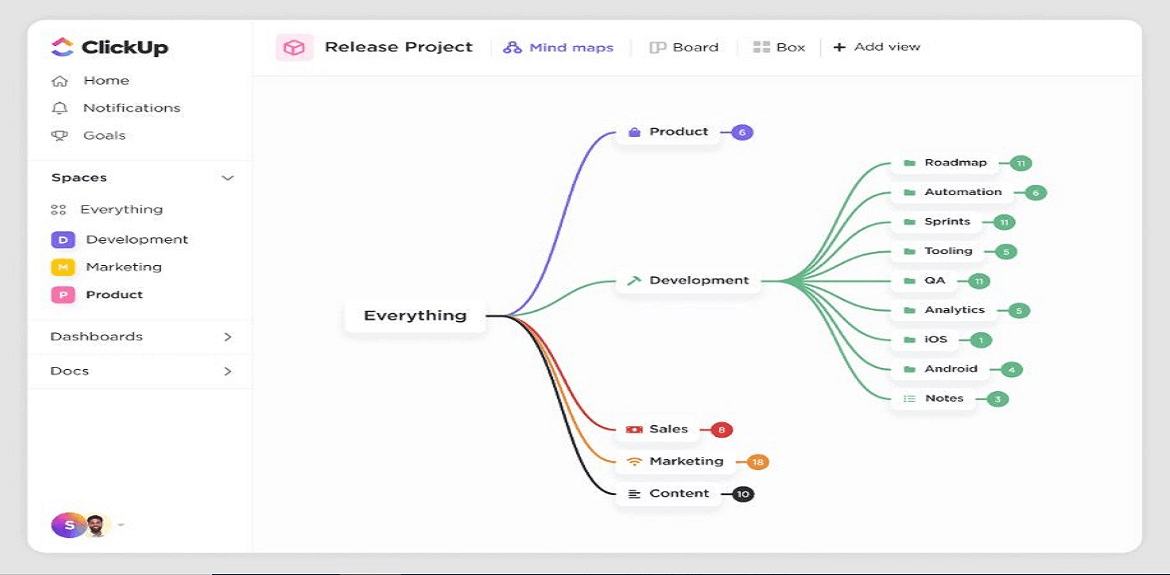
Though it is practical for project managemenet, it also features many disadvantages, for example, it is too complex for individual users.
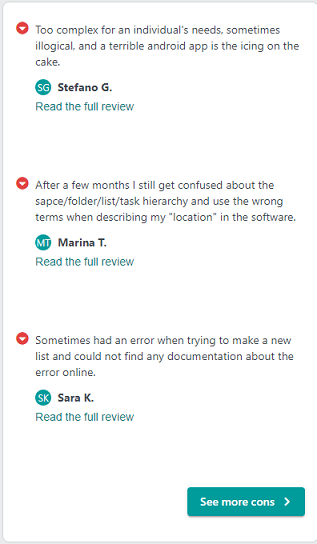
7. Asana
Stop switching between different apps to keep track of your team's tasks and progress. Bring Asana to your work life, a user-friendly project management tool that allows seamless organization and collaboration.
With the ability to create tasks, set deadlines, add notes and attachments, assign team members, and monitor progress through customizable dashboards, Asana ensures that all aspects of a project are kept on track.
While Asana may be a popular choice for project management, Boardmix offers a variety of unique features that set it apart from Asana, such as in-line editing and commenting and allows your teammates to edit tasks without switching between tabs back and forth.
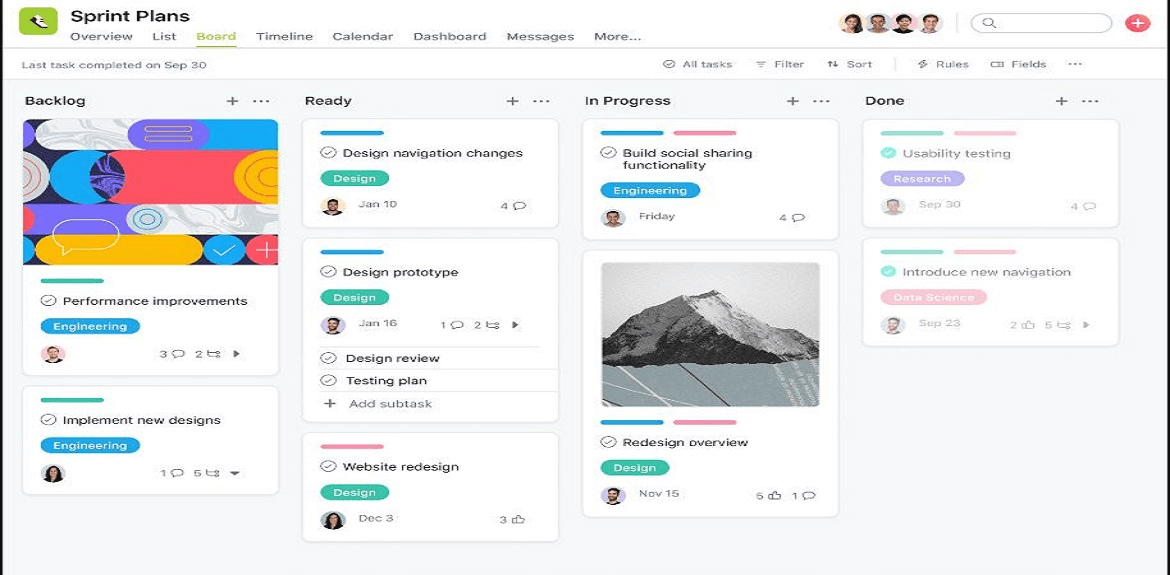
8. Wrike
As another of our best free project management tools, Wrike offers a range of features to help teams stay organized and on track.
With options for sharing tasks, delegating responsibilities, and communicating with team members, Wrike provides an all-in-one solution for managing projects effectively.
Additionally, its customizable workflow and reporting capabilities allow for greater flexibility and insight into ongoing progress.
Wrike is another amazingly well-developed tool; however, it makes the relevant conversations and files more difficult to track down, since they might be lost in any of these subtasks.
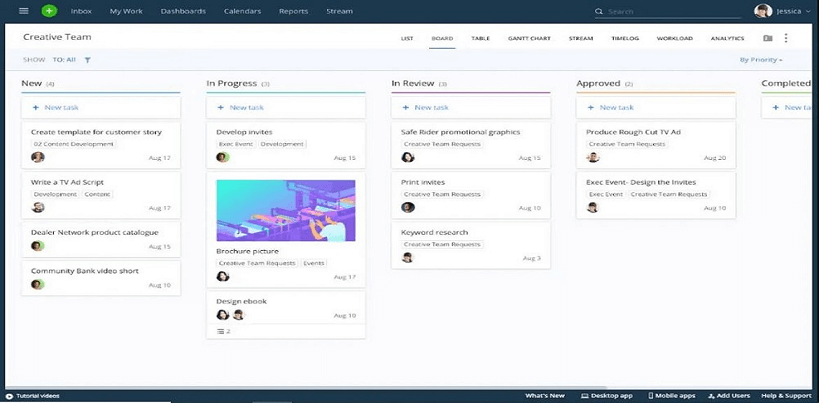
9. ActiveCollab
Trello, the ultimate organization tool, with its user-friendly layout and features, allows you to create personalized boards for all of your projects, containing lists and cards for specific tasks. You can even add due dates, attachments, and checklists to keep track of everything you need to do.
With the ability to invite collaborators and leave comments on cards, Trello is perfect for group projects or delegating tasks within a team. Take control of your schedule and increase productivity with Trello right now.
While it is a great free-to-use project management software, it does lack behind other tools in some aspects, including digital asset security, and core data encryption that is always there to resolve your issues.
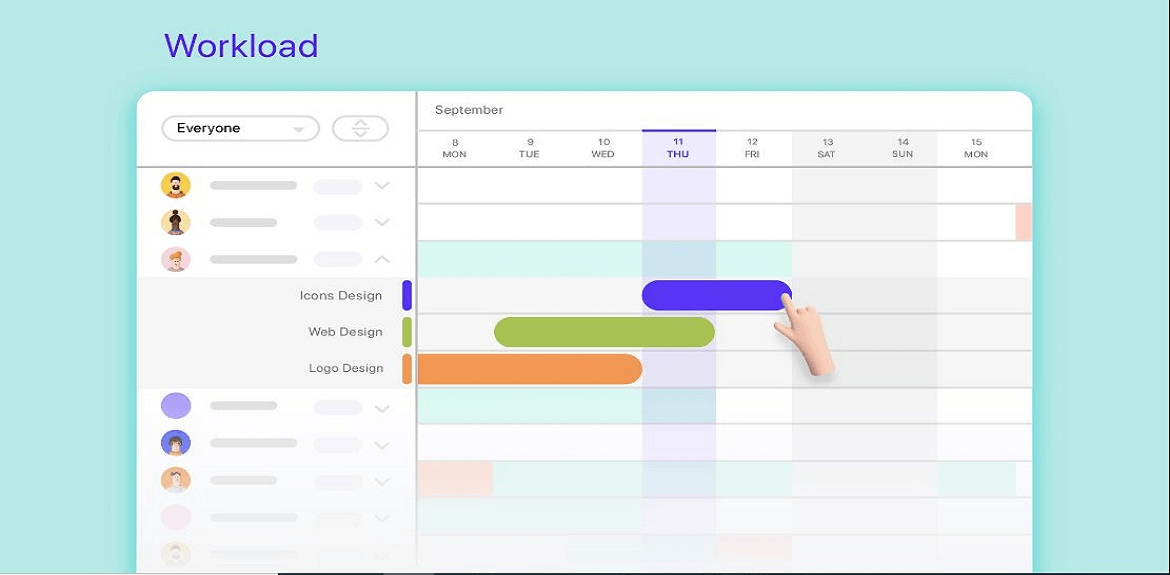
10. GoodDay
Being listed last doesn't mean the worst since GoodDay offers a comprehensive solution for all your project planning needs. With features such as task delegation, customizable workflow templates, and real-time updates, GoodDay streamlines communication and ensures that every team member is on the same page.
Nonetheless, Boardmix offers an intuitive interface with customizable page layouts and easy drag-and-drop task management. It also allows multiple users to collaborate on projects in real-time, making it a great option for virtual teams.
GoodDay, on the other hand, has limited customization options and lacks real-time collaboration capabilities. In the case of team collaboration is needed, it might not be a good choice for project management.
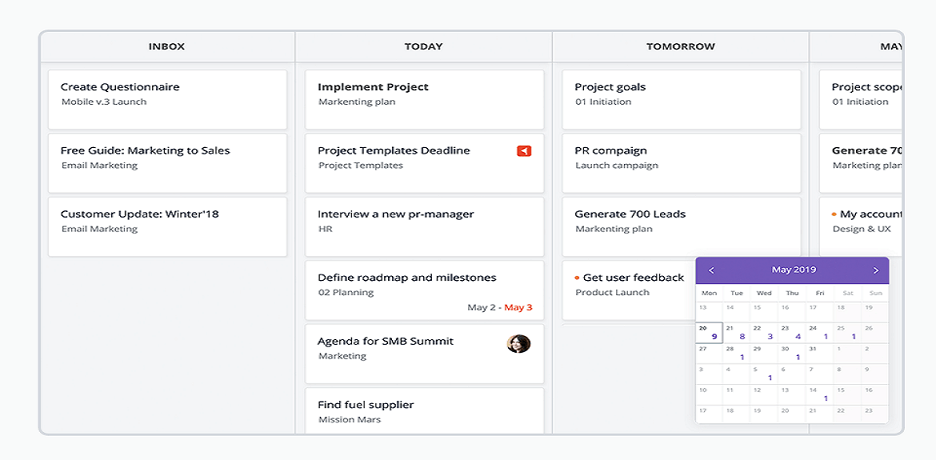
Try Project Management Software
Part 3: Which Project Management Software is the Best?
While Boardmix and Miro may have been our top 2 choices, the best option will depend on a team or organization's specific needs and goals.
That being said, some software options have proven to be particularly popular and effective.
- Trello, for example, offers a highly visual interface with easy drag-and-drop functionality for organizing tasks and collaborating with team members.
- Asana is another popular choice, known for its comprehensive list of features, including calendar integration and automation options.
Ultimately, the best project management software is the one that allows a team to work efficiently and effectively toward its goals.
Conclusion
While the 10 best free project management software options listed in this blog post are all great choices, do your research and test out a few different programs before deciding. Boardmix will be a great choice for teams with its private deployment service. The project management software you choose can help make or break your business, so be thorough with your research and make a smart choice.














