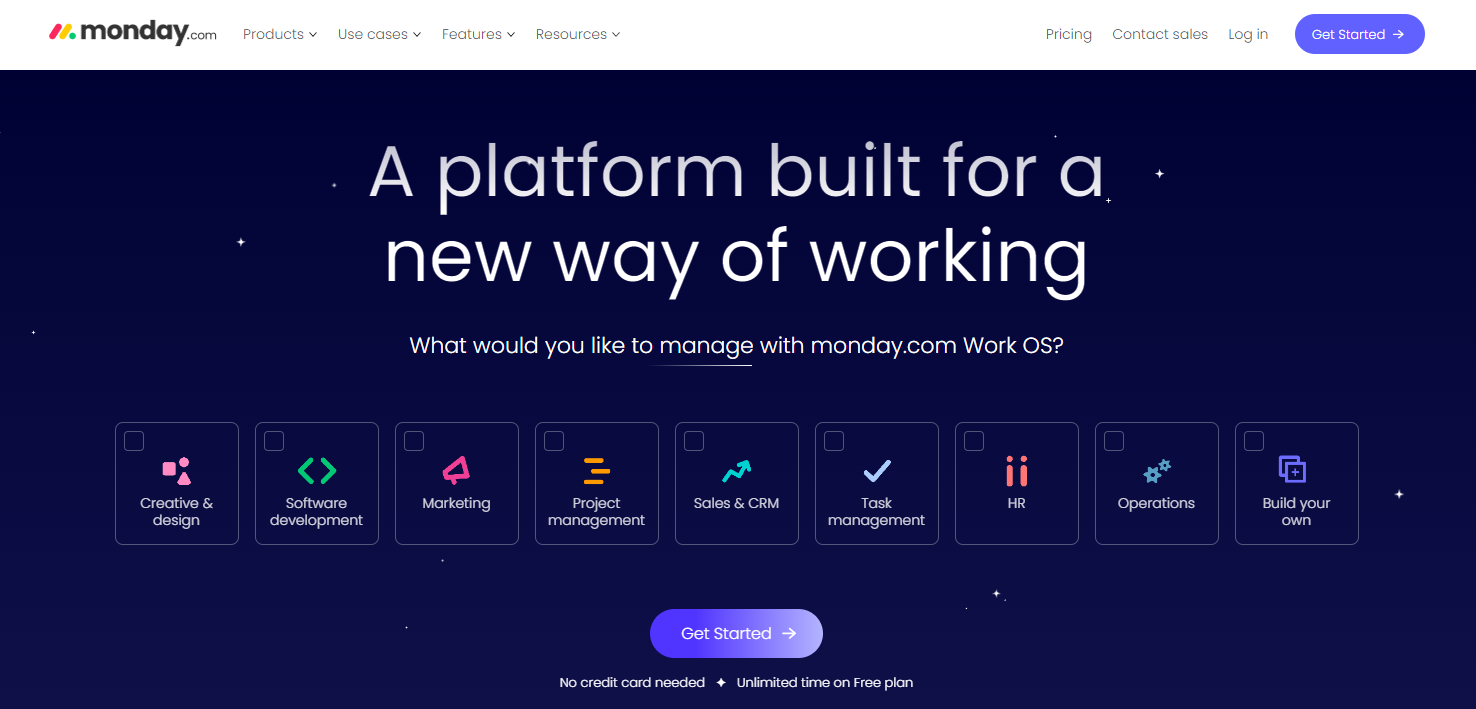Every company nowadays has numerous tools that contribute to the better management of its operation, like an org chart. With a piece of organizational chart software, you can create this tool that all of the employees will gain access to. In essence, this particular chart displays the hierarchy and the relationships between team members. This means that everyone knows where they need to report and who is responsible for every branch or project.
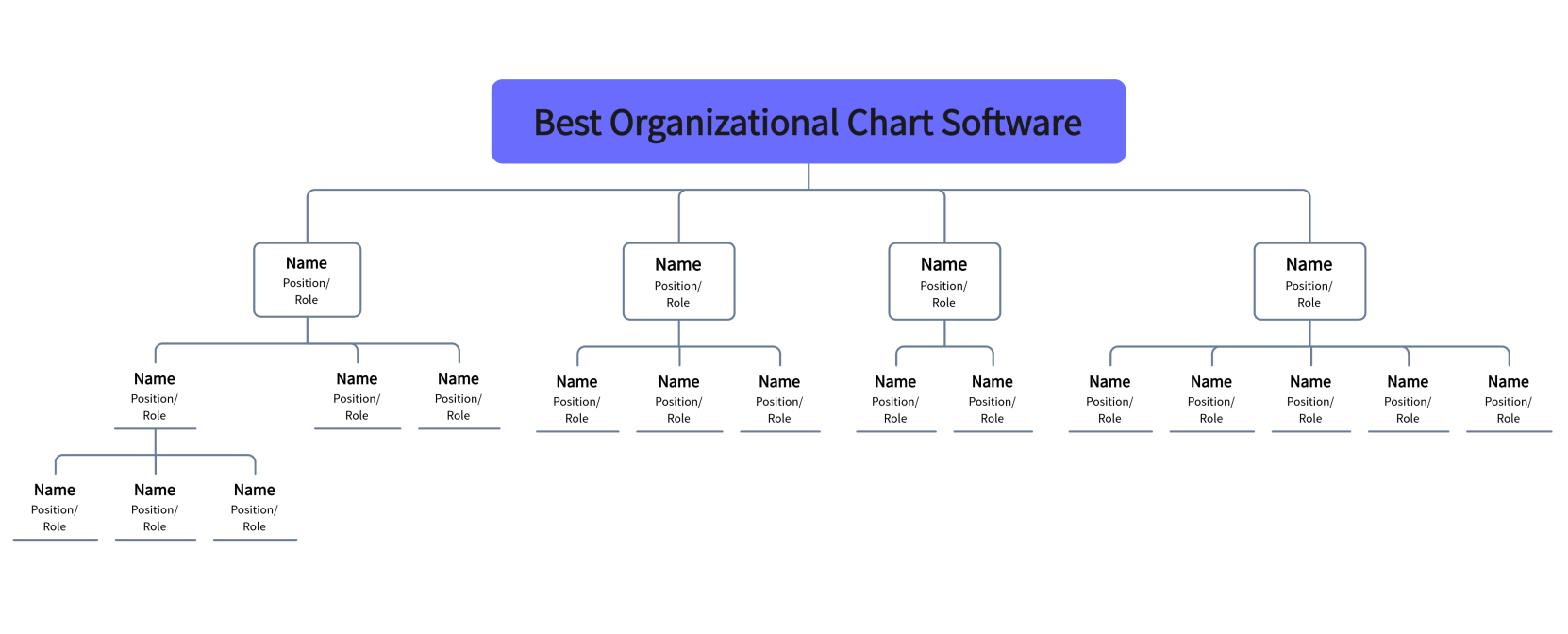
The most common type of an organizational chart is the top-down or the hierarchical org chart. However, with an org chart software, you can create multiple other types, such as the matrix org chart, the flat org chart, and the division org chart. Each one covers different needs, and so, you need to decide which one is the most suitable for your company and team.
When you are sure which type you want to create, you can use an organizational chart software to draw it. In this article, we have compiled a list of the best tools that you can find. Therefore, you will find the most efficient org chart software that will make your work faster and easier.
How to Select the Right Organizational Chart Software
To create an effective org chart, you must find the right organizational chart software. However, a quick search will bring you numerous tools that promise to do the same job. So, it’s natural that you wonder how to select just one org chart software for the task.
You can now choose the best organizational chart software for you by taking into consideration these factors:
- How easy it is to create the chart with the org chart software: the first you want to check in an organizational chart software is how easy it is to create the chart with it. You must find a tool without a steep learning curve so that you can immediately start working on it and thus don’t lose any time.
- How easy it is to edit the org chart: another thing that you must consider in an org chart software is how quickly you can edit your charts. Over time, you might find that your organizational charts need updating, and you mustn’t spend too much time on this process.
- What types of org charts does the organizational chart software support: as we have already mentioned, there are several types of org charts. For this reason, you need to find a tool that can create the specific chart that you need.
- Who needs to view the chart: another element that you need to consider is who needs to have access to the chart. Therefore, you might find that a particular organizational chart software covers your needs better than the others.
- When do the edits become visible: one more important element is when the edits become visible to other users. Some tools work in real-time, while others request that you upload the final chart before it is displayed to everyone else.
- On what devices will users access the org chart: one more thing that will determine whether an org chart software is for you is whether it works on the devices you want. For example, you might only want to use it on a desktop or want an online tool that you can access even from your mobile devices.
- What’s the pricing of the org chart software: the last element to help you decide on an organizational chart software is its price. Most tools give you a starter or basic plan that is free, which provides you with some basic functionalities. However, if you want all the features, you must get one of the premium plans.
6 Best Organizational Chart Software
Boardmix

If you are looking for an easy-to-use and efficient org chart software, then you must discover Boardmix. This tool gives you access to multiple templates, including a hierarchical org chart.
The great thing about this organizational chart software is that it has an easy drag-and-drop editor, with which you can customize your chart and add as many hierarchy levels as you need. In addition to this, Boardmix has a convenient presentation mode to display your organizational chart to everyone involved.
Pricing: Starter plan for free for both individuals and teams. Professional plan for $36/year for individuals, $48 per member/year for teams.
Website: https://boardmix.com
monday.com
Another great organizational chart software is Monday. This particular platform allows you to build your own org chart in a few simple steps. In addition to this, you can use the tool to manage your team and boost its productivity.
Pricing: Individual plan for free. Basic plan for $8 per seat/month, Standard plan for $10 per seat/month, and Pro plan for $16 per seat/month.
Website: https://monday.com/
Pingboard
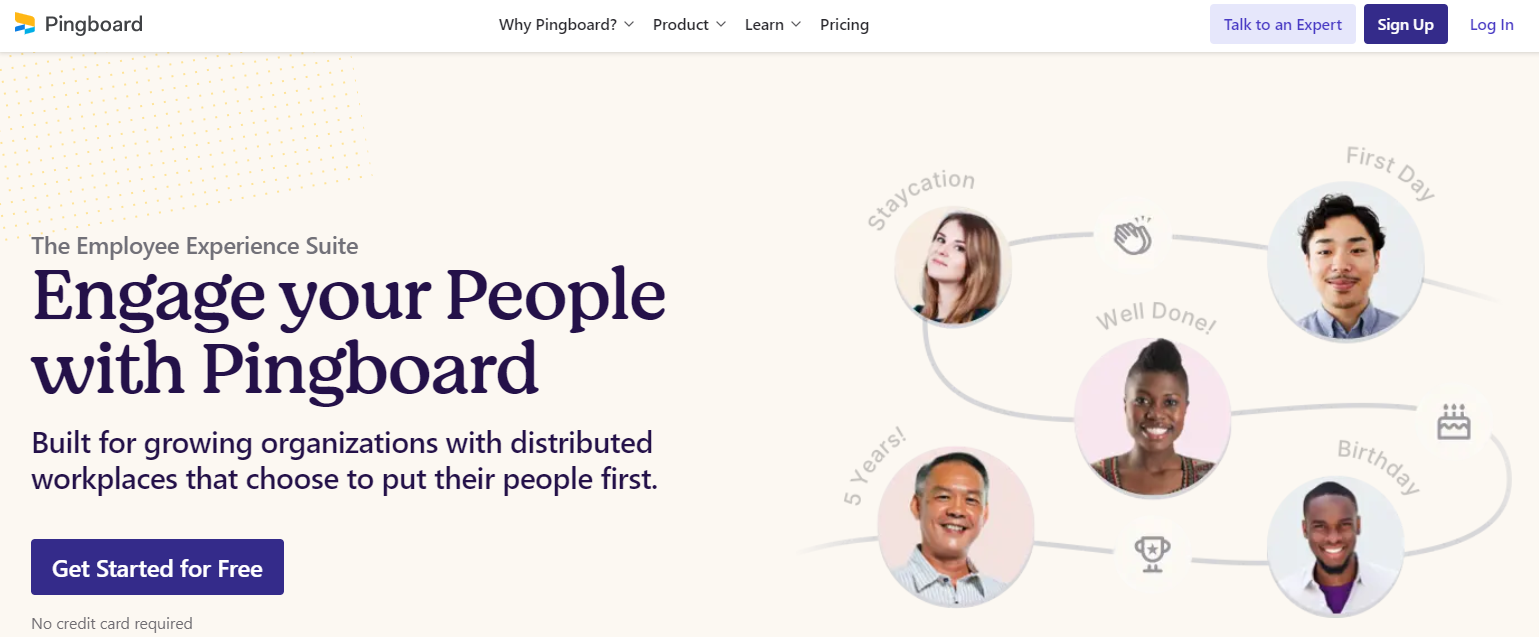
Another efficient organizational chart software is Pingboard. This specific tool has been specifically developed to bring teams closer and to enhance the members’ engagement. With this org chart software, you can create your chart, post surveys, and recognize the team members that are doing an excellent job.
Pricing: Basic plan for $186.25/month, Essential plan for $373.75/month, and Pro plan for 498.75/month. 14-day trial available.
Website: https://pingboard.com
Microsoft Visio
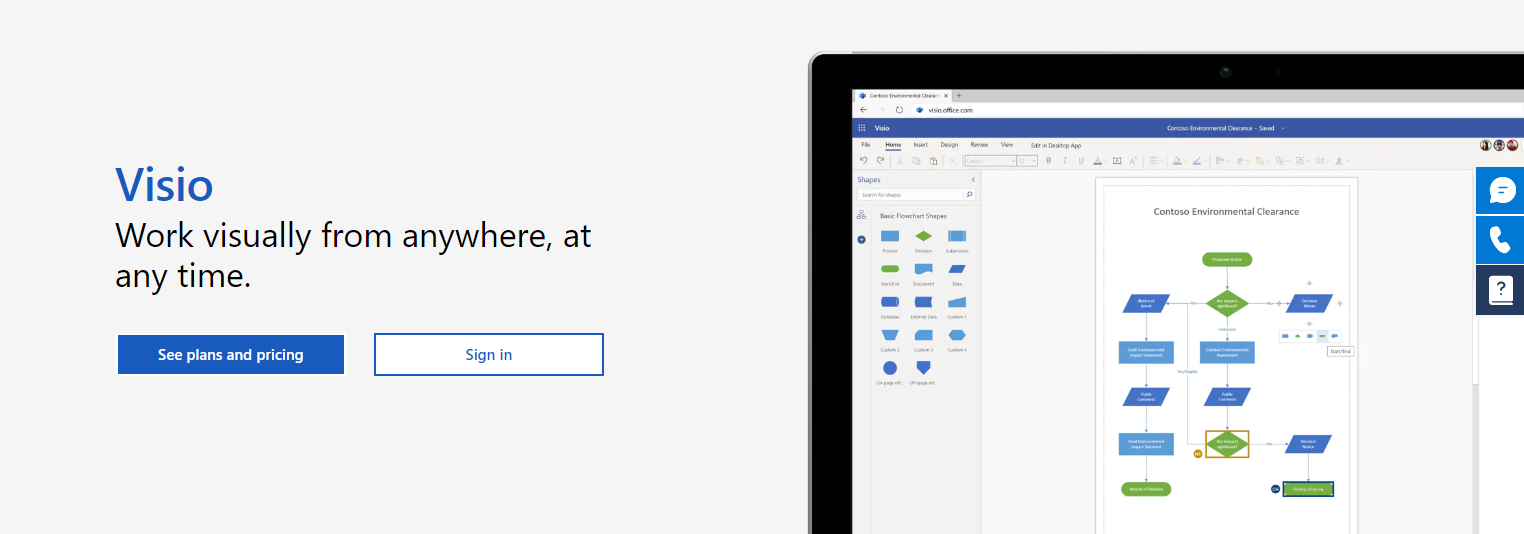
If you are using the Microsoft Office Suite, then the best organizational chart software for you is Microsoft Visio. This is the tool that will help you visualize your organization’s hierarchy and share it with your employees and team members in no time. The great advantage of this org chart software is that it integrates seamlessly with all Microsoft Office applications.
Pricing: Visio Plan 1 for $5 per user/month, Visio Plan 2 for $15 per user/month. One-time purchases available, such as Visio Standard 2021 for $309.99, and Visio Professional 2021 for $579.99.
Website: https://www.microsoft.com/en-us/microsoft-365/visio/flowchart-software
Organimi
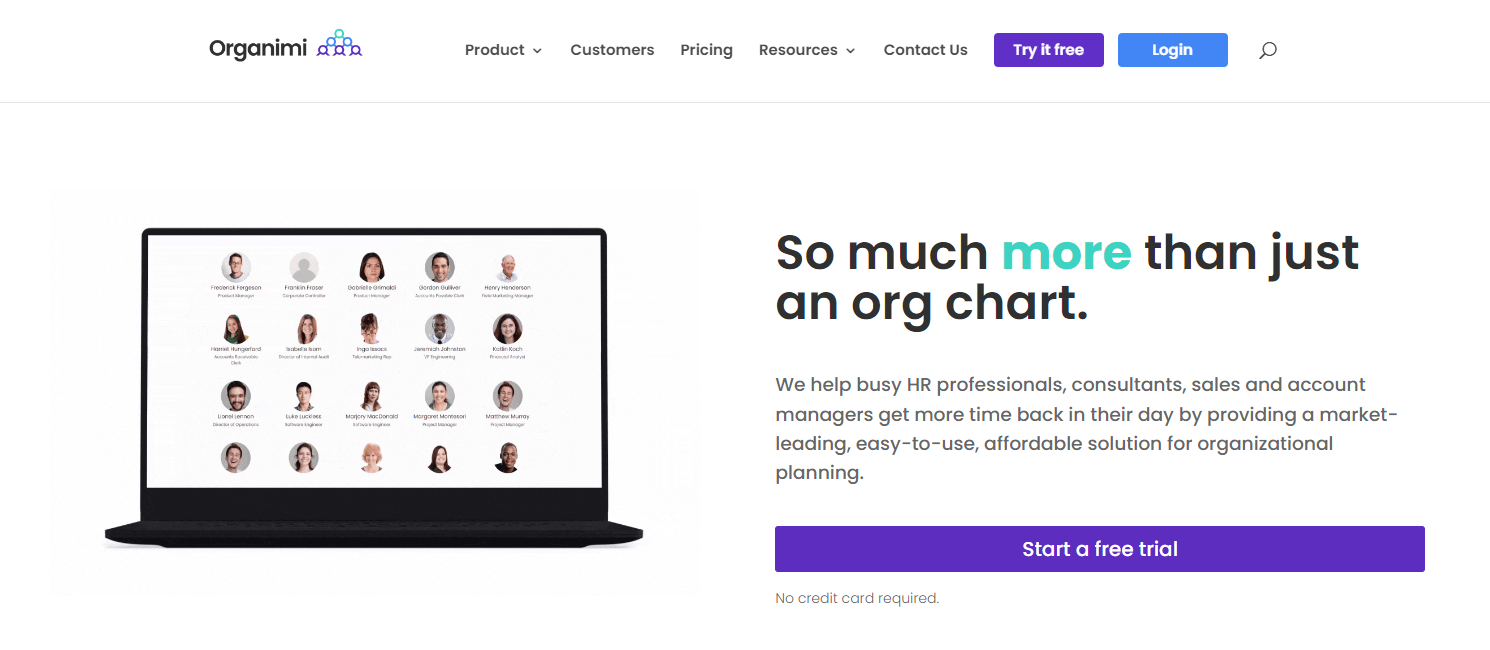
Organimi is one more organizational chart software that you need to be aware of. This tool specializes in the creation of org charts, and for this reason, it provides you with all the features you might need. Namely, it allows you to create photoboards, add custom fields, and share the chart both publicly and privately.
Pricing: Basic plan for $18/month, Premium plan for $35/plan. 14-day trial available.
Website: https://www.organimi.com
Built for Teams
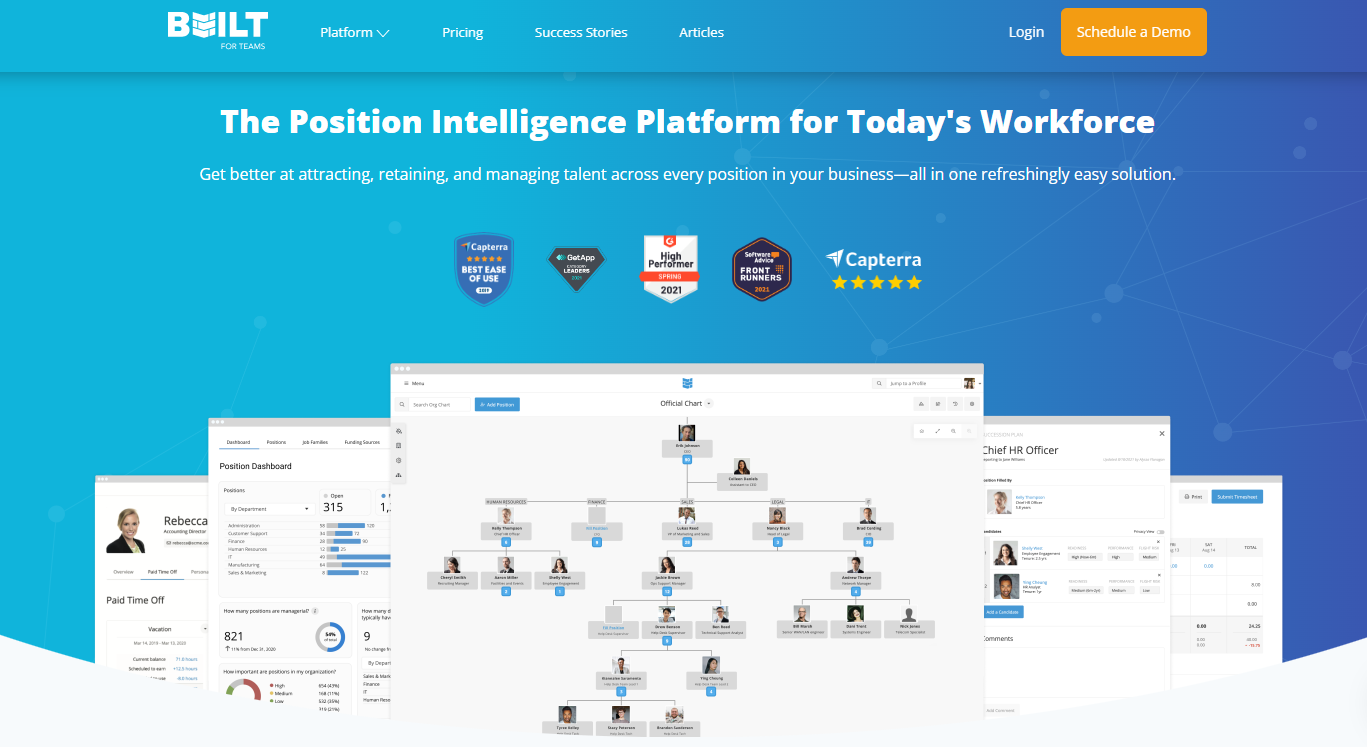
Built for Teams is one more organizational chart software that you need to get familiar with. This platform allows you to craft visually pleasing org charts to manage the positions within your organization or team. Moreover, the org chart software gives you the ability to create succession plans so that all of your employees know who is in charge at any given time.
Pricing: Customizable pricing, based on the organization’s size, the length of your contract, and the features you need. 14-day trial available.
Website: https://www.builtforteams.com
In Conclusion
An organizational chart software is a tool that you need to get for your company and team. By taking advantage of its feature, you can create easy-to-understand visualizations of the organization’s hierarchy in no time. Boardmix is the best org chart software for every company that looks for a tool that will boost its employees’ productivity. Try the tool today to start creating visually clear and effective charts!