Remote work is the new normal, but collaborating visually across distance? That's the real challenge. How do you brainstorm spontaneously or sketch complex ideas together when oceans apart?
🎯The answer: Ditch the static whiteboard. Smart digital whiteboard is now essential.
Imagine: Jamming on an infinite canvas across time zones... Annotating live docs with remote colleagues... Bringing abstract concepts to life visually. This is collaborative power, unlocked. Smart digital whiteboard is becoming the visual workspace backbone. Curious exactly what smart digital whiteboard is? We'll explain it soon.
But the crucial question: With so many options, which smart interactive whiteboard software actually delivers? Which ones make remote collaboration effortless and powerful, without breaking the bank?
⚡This hands-on review compares the 4 smart interactive whiteboard software head-to-head, dissecting their core features, real-world pricing, and genuine ease of use. Find your perfect visual partner now!
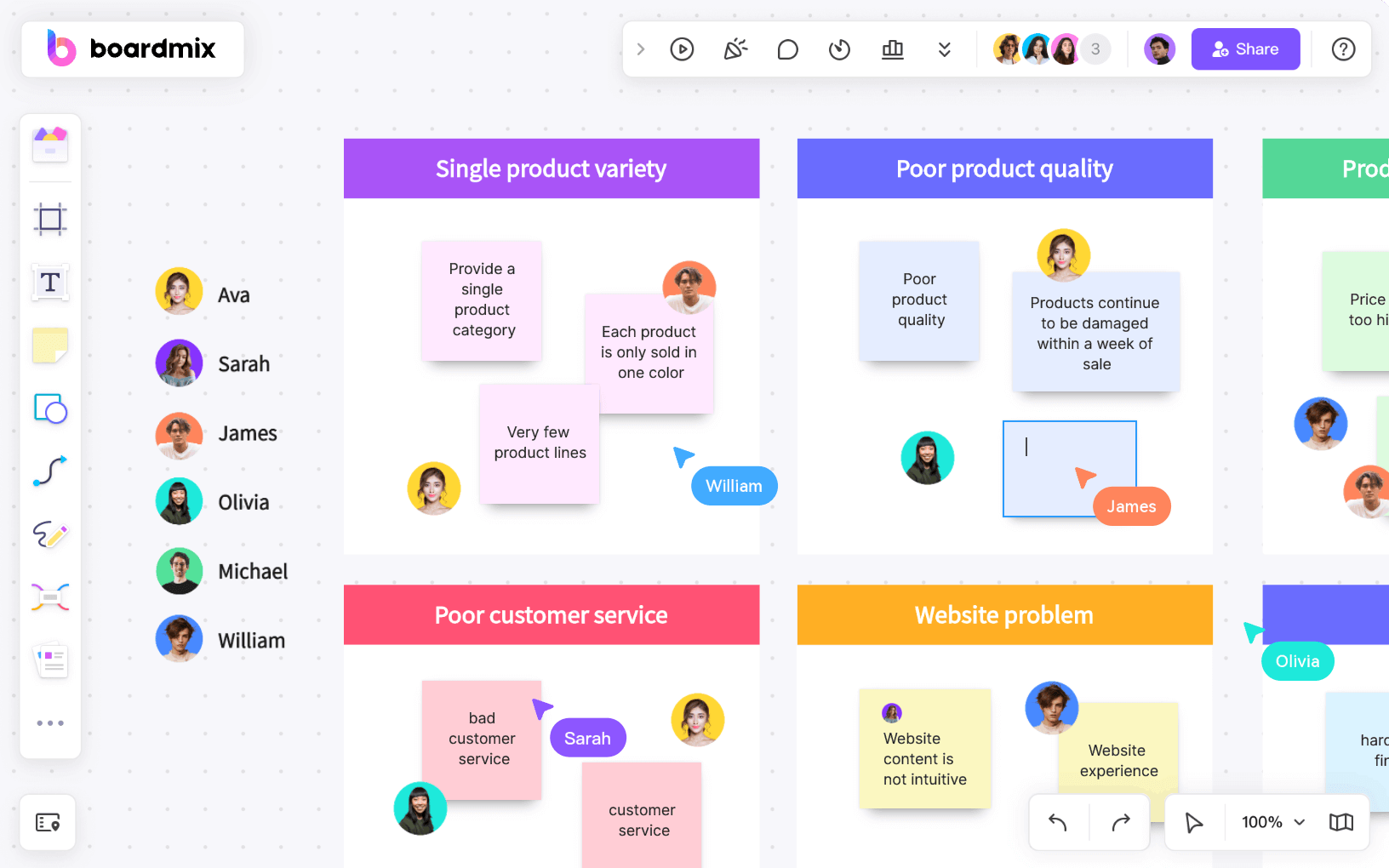
What is a Digital Whiteboard?
Imagine your team’s best brainstorming session—but unshackled from a single room. A digital whiteboard is your infinite, cloud-powered canvas where ideas come alive. It’s where designers in Berlin sketch wireframes while engineers in Tokyo add notes in real time, teachers animate math concepts as students interact from their bedrooms, and your sticky notes never fade or fall off.
Forget the limitations of that dusty corner whiteboard. This is visual collaboration supercharged:
• Draw, type, embed videos, or drag files onto a limitless space
• Collaborate live with cursors dancing side-by-side
• Save, share, or revisit every stroke—anytime, anywhere
• Turn chaos into clarity with templates, AI, and intuitive tools
It’s where distance disappears and great thinking takes center stage.
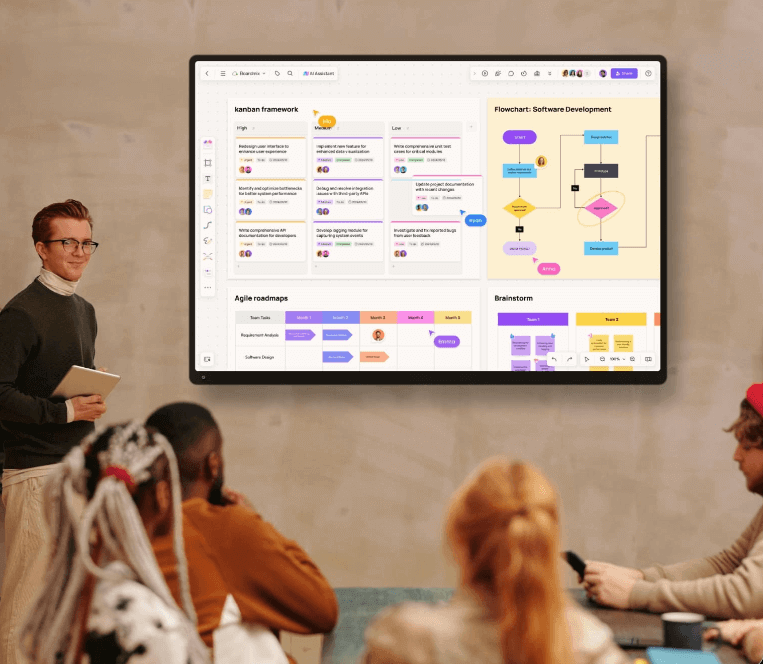
Top Smart Digital Whiteboard in 2025
We've seen how smart digital whiteboard revolutionize collaboration, planning, and creation. Now, let's spotlight the smart digital whiteboard defining 2025. Picture your team: brainstorming across continents with silky-smooth real-time edits, or an AI sidekick instantly organizing messy ideas into clarity. This isn't science fiction—it's today's top interactive whiteboards, turbocharging productivity everywhere from design studios to virtual classrooms. Take a quick look and find the one that fits you best:
| Name of Smart Digital Whiteboard | Access Link | Key Strengths |
| Boardmix | https://boardmix.com |
|
| Miro | https://www.miro.com/ |
|
| Microsoft Whiteboard | app.whiteboard.microsoft.com |
|
| Explain Everything | https://explaineverything.com/ |
|
Boardmix: Your All-in-One Visual Collaboration Hub
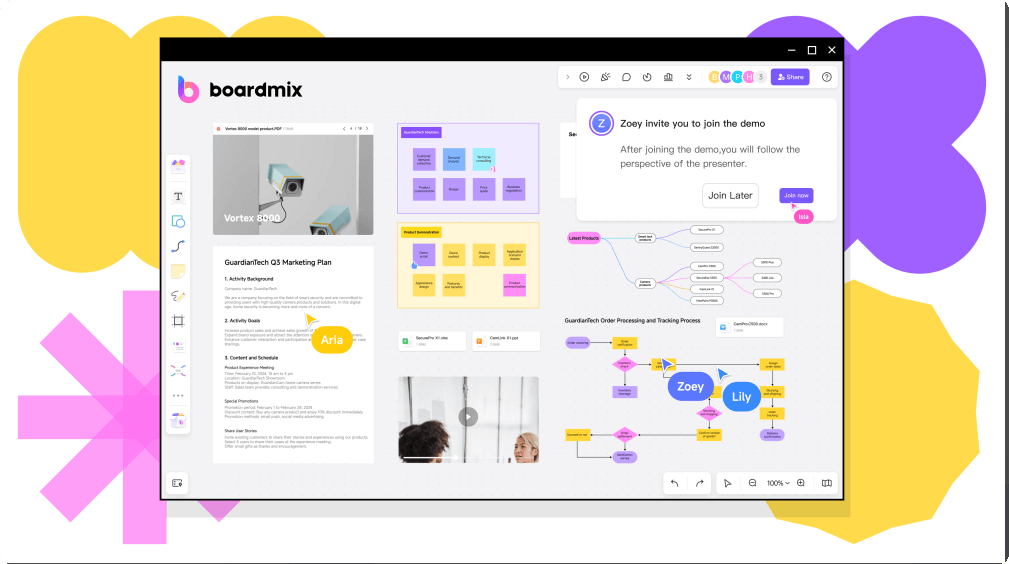
Forget juggling tools. Teams are choosing Boardmix – not just for its muscle, but for how effortlessly it turns visual chaos into clarity. This smart interactive whiteboard software has become the go-to for businesses and schools by perfectly blending robust functionality with joyful user experience. Here's why it clicks:
💡 Key Features
• Live Collaboration: Watch teammates in New York edit flowcharts while you brainstorm ideas in London—all in real-time on one infinite canvas. No more "Can you see my cursor?"
• Integrated Visual Tools: Ditch app-switching chaos. Spin up mind maps in seconds. Map processes with drag-and-drop flowcharts. Track tasks on Kanban boards. All tools baked in, zero friction.
• Ready-Made Templates: Skip blank-page paralysis. Launch projects instantly with 100+ pro templates—from SWOT analysis to annual planning. Click. Customize. Conquer.
• Smart AI Assistant: Turn messy notes into structured mind maps with 1 click. Auto-summarize walls of text. Instantly tidy layouts. Your creative copilot, activated.
💡 Pricing: Serious Features, Sane Price
• Start Free, Stay Genuinely Productive: Get real work done with a robust free plan. Perfect for solopreneurs, students, or small teams testing the waters – it’s truly useful, not a frustrating tease.
• Premium Power, Pocket-Friendly: Need more? Boardmix's paid tiers unlock advanced features sensibly. Stack it against giants like Miro, and the value shouts: You get powerhouse capabilities without the eye-watering cost. More impact, less spend.
💡 Usability:
• Guided Onboarding: New? Template wizards and tooltips handhold you to first wins in minutes.
• Drag-Drop-Ship Workflow: Fly through edits with smart shortcuts. It feels natural, never clunky. This frictionless design saves hours, letting you focus on ideas, not icons.
• Zero-Install Freedom: Browser → Boardmix → Brilliance. Create anywhere, anytime. No downloads. No sweat.
💡 Ideal Users:
✅ Business Squads: Transform dull remote meetings into dynamic workshops. Map complex projects visually with your team. Craft winning strategies on a shared canvas. Make alignment feel tangible, not theoretical.
✅ Educators & Institutions: Make lessons pop with dynamic digital whiteboard. Annotate student work live during reviews. Boost engagement in virtual classrooms. Teach smarter, connect deeper.
✅ Creators & Solopreneurs: Structure your next big idea visually. Capture lightning-bolt inspiration before it fades. Produce stunning visuals right where you brainstorm. Think clearer, create faster.
Miro: Your Visual Collaboration Playground
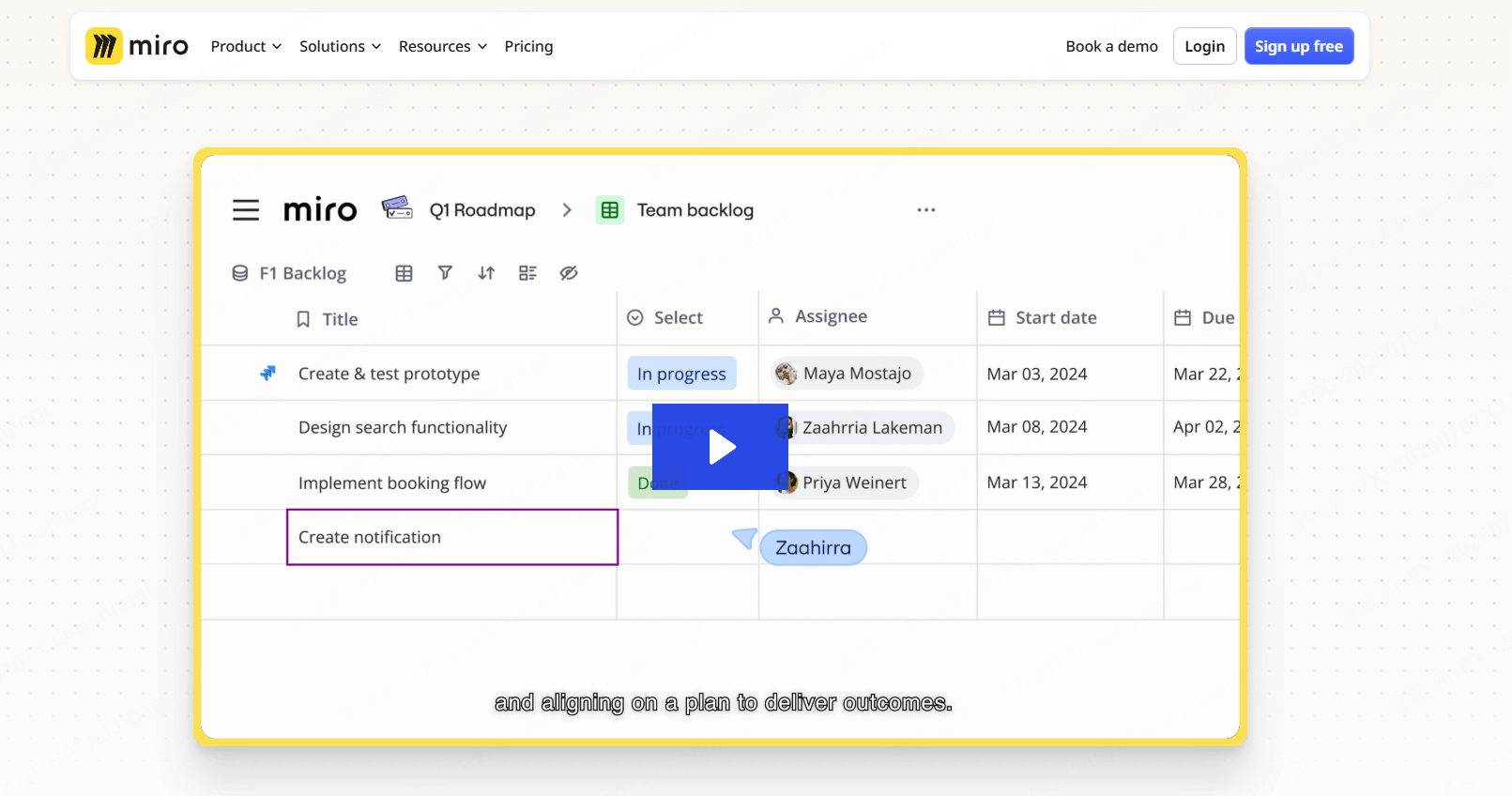
source: Miro
Miro is the dynamic canvas where scattered teams turn ideas into reality. This visual collaboration engine transforms how remote squads brainstorm, plan, and innovate together on an endlessly expandable digital workspace.
💡 Key Features:
• Collaborate Like You're Side-by-Side: Watch teammates' cursors dance across the board in real-time, drop instant comments, or jump into a quick video huddle right there. Feel the buzz of a shared workspace, even oceans apart.
• Grab Battle-Tested Visuals: Hit the ground sprinting with ready-made frameworks for agile planning, customer journey mapping, business model crafting, and more. Skip the blank-page panic.
• Your Tools, Connected: Works seamlessly inside your workflow, plugging straight into Jira, Notion, Slack, and Figma. Keep everything central, no tab-switching chaos.
• Think Big, Really Big: Spread out complex projects on a truly infinite canvas. Organize sprawling roadmaps, intricate systems, or wild brainstorm webs with effortless drag-and-drop freedom. No edges, no limits.
💡 Pricing:
• Dip your toes free: Start exploring with the free tier (3 editable boards).
• Unlock the full toolkit: Paid plans deliver advanced features and unlimited space, though they start at a premium point. This makes Miro a natural fit for well-resourced enterprises or teams ready to invest seriously in professional collaboration muscle.
💡 Usability:
• Power Takes Practice: Its richness means an initial learning curve. New users might feel briefly swamped navigating all the tools – give it a week or two to click.
• Pro-Grade Polish: Once you're fluent, it sings. The buttery-smooth drag-and-drop, clean design, and overall flow make it a joy for designers, strategists, and agile crews who need flexibility without friction.
💡 Ideal Users:
✅ Visual Thinkers: Product Managers / UX Designers / Agile Teams.
✅ Borderless Teams: Remote teams / Global enterprises needing a shared space.
✅ Integration Focused: Teams demanding deep tool connections and sophisticated workflows.
Microsoft Whiteboard: Your Everyday Canvas
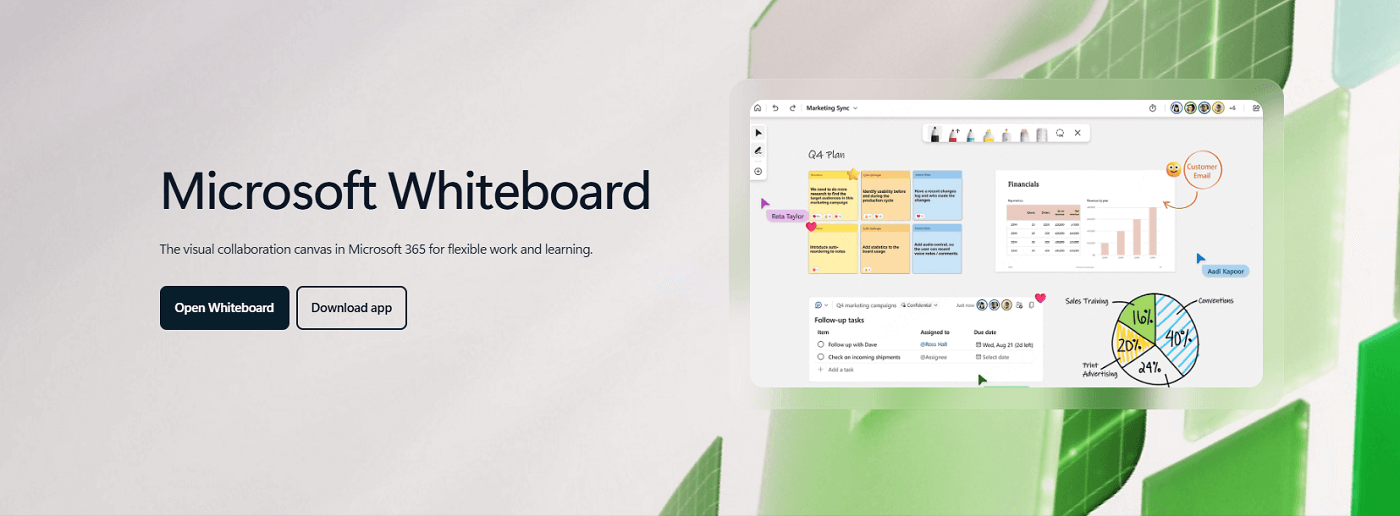
source: Microsoft Whiteboard
Microsoft Whiteboard is the straightforward smart digital whiteboard built right into the Microsoft universe. Perfect for quick collaboration within the ecosystem, it shines for basic brainstorming and sharing ideas without complexity.
💡 Key Features:
• Deep in the Microsoft Family: Seamlessly pull content directly from your Word docs, PowerPoint slides, or Outlook emails onto the whiteboard. Annotate that presentation live or sketch over a project brief – it feels like a natural extension of your Office 365 workflow.
• Touch & Pen Friendly: Designed for your Surface or tablet. Write smoothly with a stylus, sketch ideas freely, and watch shapes snap neatly into place. It captures the natural feel of a physical whiteboard remarkably well.
• Lightweight Team Tool: Fantastic for quick, uncomplicated sessions. Grab your team for a fast huddle, sketch out a simple flowchart together in real-time, or leave quick feedback notes. It's built for speed over intricate detail.
💡 Pricing:
• Free to start! Just log in with your Microsoft account and get sketching.
• For the full experience within a business setting, you'll need an active Microsoft 365 enterprise subscription – no extra standalone cost.
💡 Usability:
• Super intuitive interface: If you use Office apps, you'll feel instantly at home. Jump right in with minimal learning curve.
• Keeps things purposefully simple: Don't expect advanced diagramming or complex project management features here – it's streamlined for core tasks.
💡 Ideal Users:
✅ Educators & Trainers: Explain concepts, annotate diagrams, or guide lessons interactively – perfect for the classroom or virtual teaching.
✅ Microsoft Power Users: Anyone living in Word, Excel, Teams, or Outlook who wants a frictionless, integrated whiteboard tool.
✅ Casual Collaborators: Teams needing a lightweight, no-fuss space for quick brainstorming, simple visuals, or basic real-time markup during meetings.
Explain Everything: Your Interactive Teaching Studio
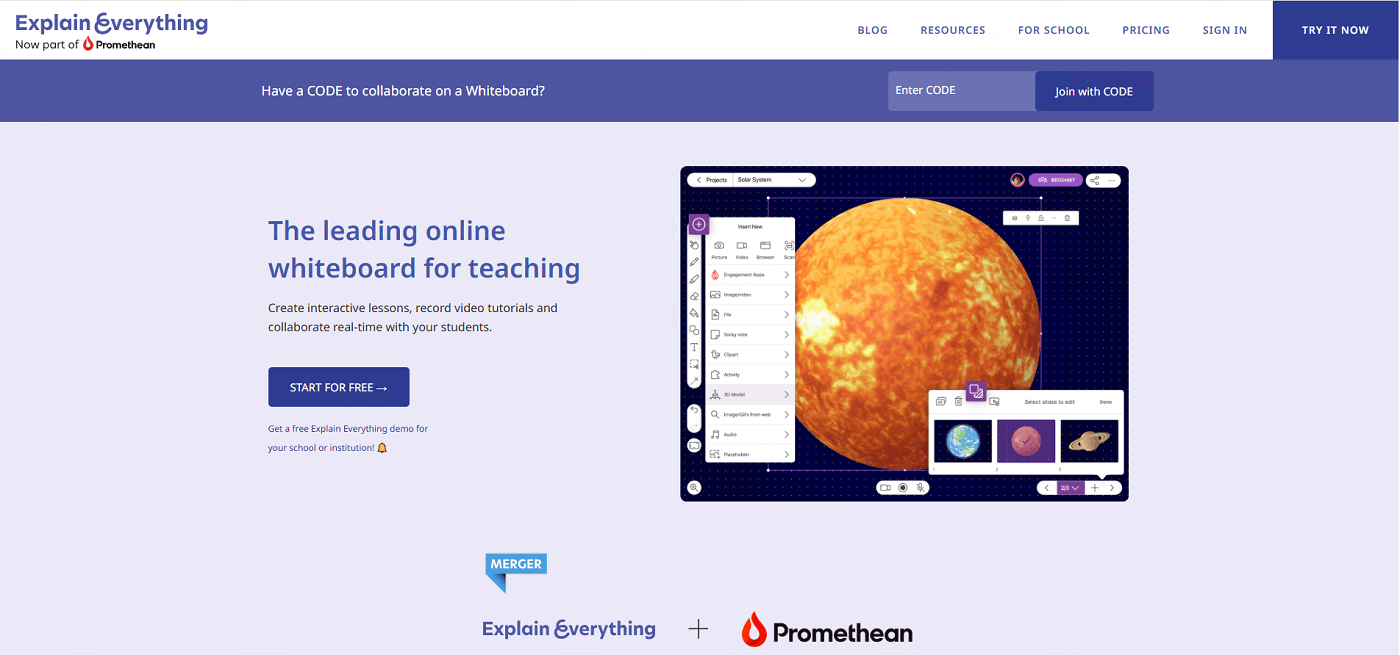
source: Explain Everything
Explain Everything is the smart digital whiteboard built for educators. Transform your online lessons and course creation with powerful multimedia recording and dynamic teaching tools that make complex ideas click.
💡 Key Features:
• Record Your Magic Moment: Sketch, write, and narrate lessons live while recording your screen and voice simultaneously. Capture that perfect explanation of quadratic equations or grammar rules – ready to share instantly. Your whiteboard becomes a personal lecture studio.
• Build Dynamic Lessons: Drag-and-drop images, embed YouTube clips, import PDFs, or add animations directly onto your canvas. Turn static textbook pages into interactive, multi-sensory experiences that hold students' attention.
• Teacher-Tested Templates: Jumpstart planning with pre-made mind maps, KWL charts, lesson frameworks, and playful backgrounds. Spend less time prepping slides, more time engaging your class.
💡 Pricing
• Test core features with a free but limited base version.
• Unlock its full potential through a Professional subscription – essential for serious teaching. Schools and institutions get specially priced packages, offering great value for classroom implementation.
💡 Usability:
• Rich features mean a learning curve: Mastering animations and interactions takes practice, but it’s intuitive once you get rolling.
• Its DNA is teaching: The workflow feels natural for lesson planning and delivery, though non-educators might need time to adapt to its specific rhythm.
💡 Ideal Users:
✅ Teachers & Trainers: From elementary math to corporate onboarding – explain anything visually.
✅ Online Learning Platforms: Create polished, engaging course materials efficiently.
✅ Educational Content Creators: Design captivating video lessons, tutorials, and explainer content.
Conclusion: Your Perfect Smart Digital Whiteboard Awaits
🌱So, there you have it – today's smart digital whiteboards each shine in their own way. Whether you need pro-level muscle for complex projects, seamless teamwork across time zones, or a simple, no-fuss space to sketch ideas, there's a tool built for you.
🔑The key? Think about your team's real needs, your budget, and how you actually work day-to-day. Match those to the right smart digital whiteboard, and you'll unlock smoother collaboration and sharper ideas.
Ready to ditch the chaos? We hope this smart whiteboard reviews helps you find your fit and dive into happier, more productive creating!









