Since its introduction, the interactive whiteboard platform Miro has quickly become a go-to tool for many collaborative teams, thanks to its real-time collaboration capability and various features aimed to streamline brainstorming and planning sessions. However, Confluence, a widely used and comprehensive team collaboration software, remains a fundamental component in many workflows. Consequently, a common question arises, "Can we integrate Miro with Confluence?" Spend two minutes reading this article, and we will provide answers to your inquiries and guide you on how to add Miro to Confluence for a more immersive team productivity experience.
What is Miro
Miro is a collaborative online whiteboard platform designed to enhance team productivity. It brings team members together and allows them to work in a shared virtual workspace where they can visualize and finalize ideas and projects. By enabling brainstorming sessions, project management, or design processes, Miro proves to be a great tool for any team or company aiming to boost their productivity.
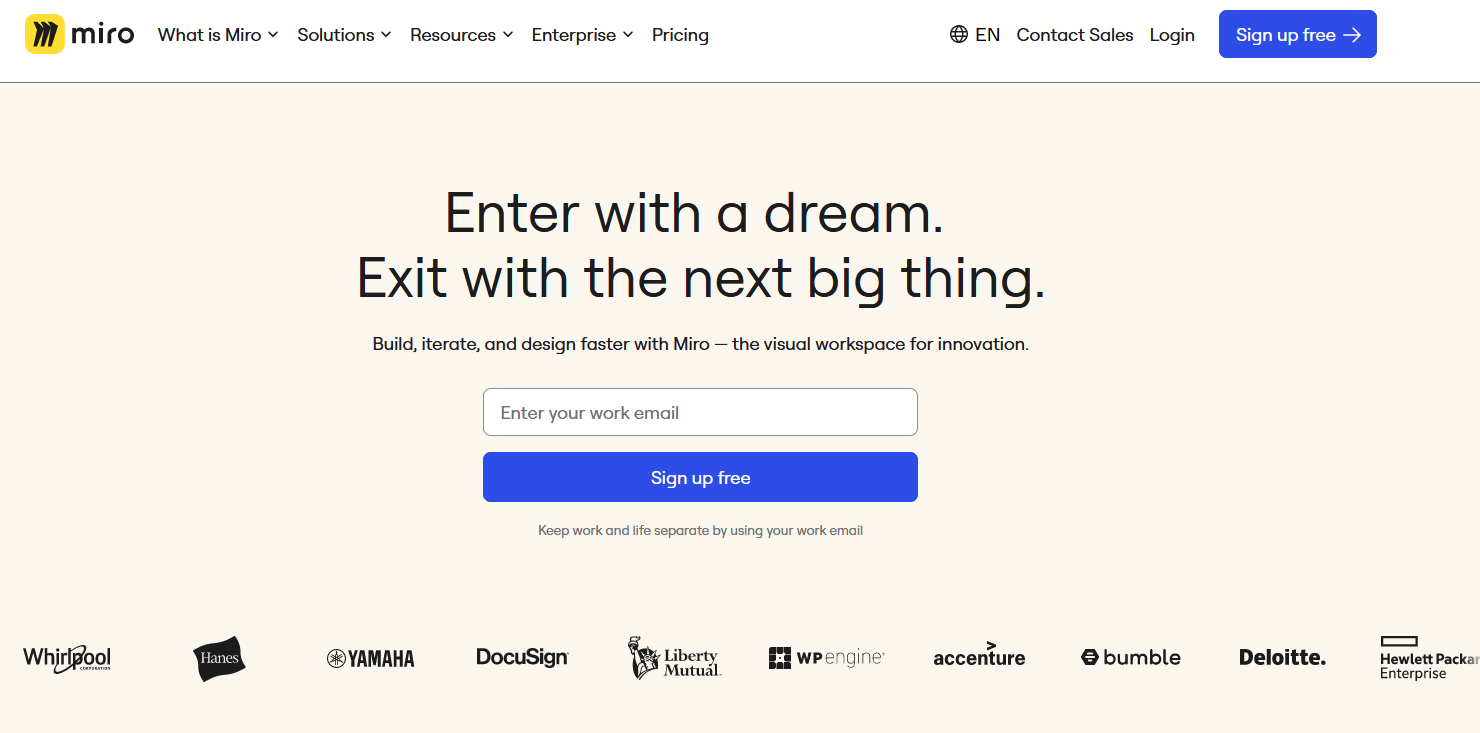
How to Add Miro to Confluence
Integrating Miro into Confluence can streamline your team's workflow by enabling you to incorporate visually striking Miro boards directly into your Confluence pages. Here's how to do it:
Step 1: While in Confluence, go to the desired page, and click 'Edit'.
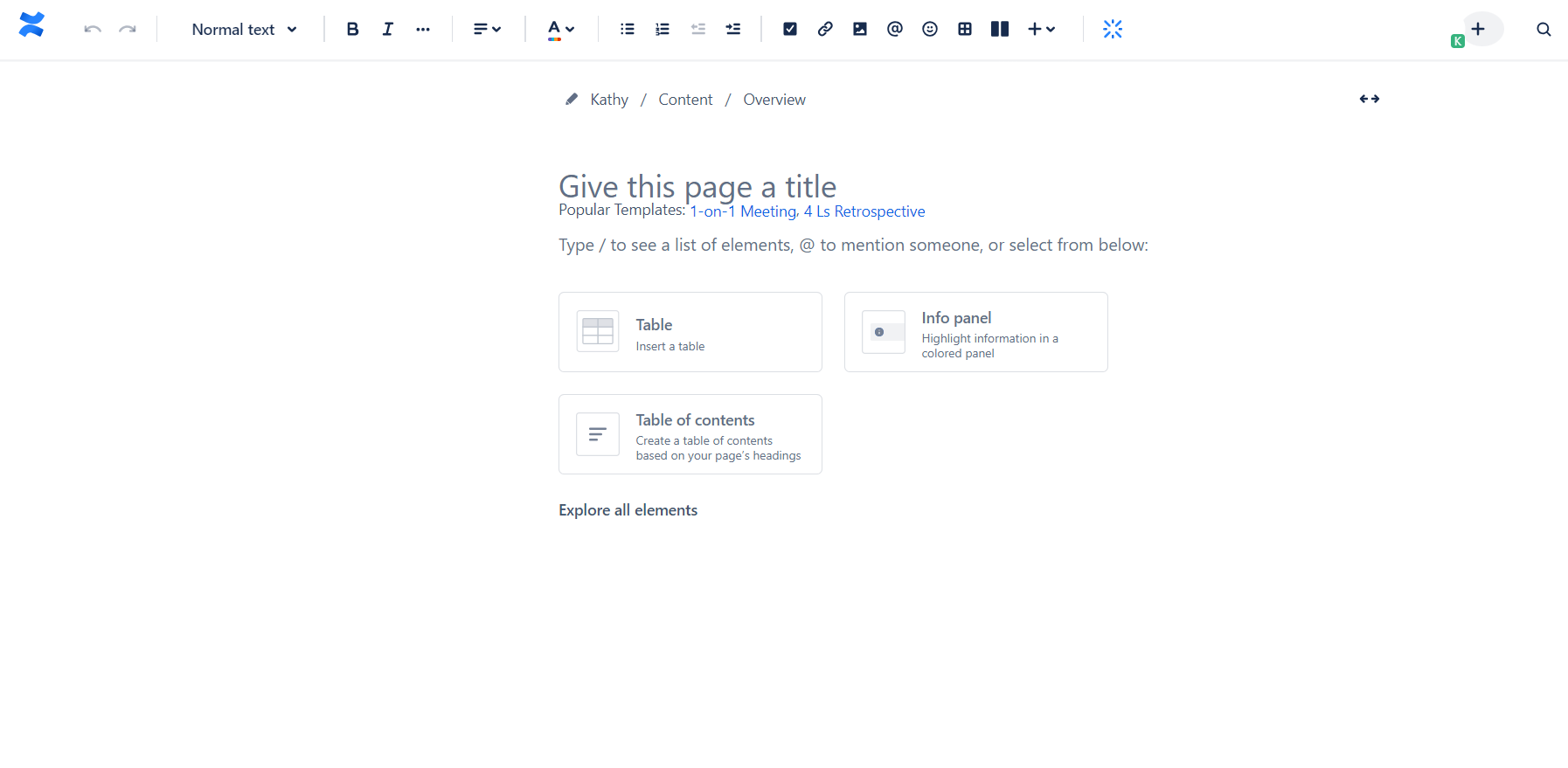
Step 2: From the toolbar, select 'View more' and type 'Miro' in the search box, then pick the Miro macro.
Step 3: If it is your first time using Miro on Confluence, you will have to link your Miro account with Confluence.
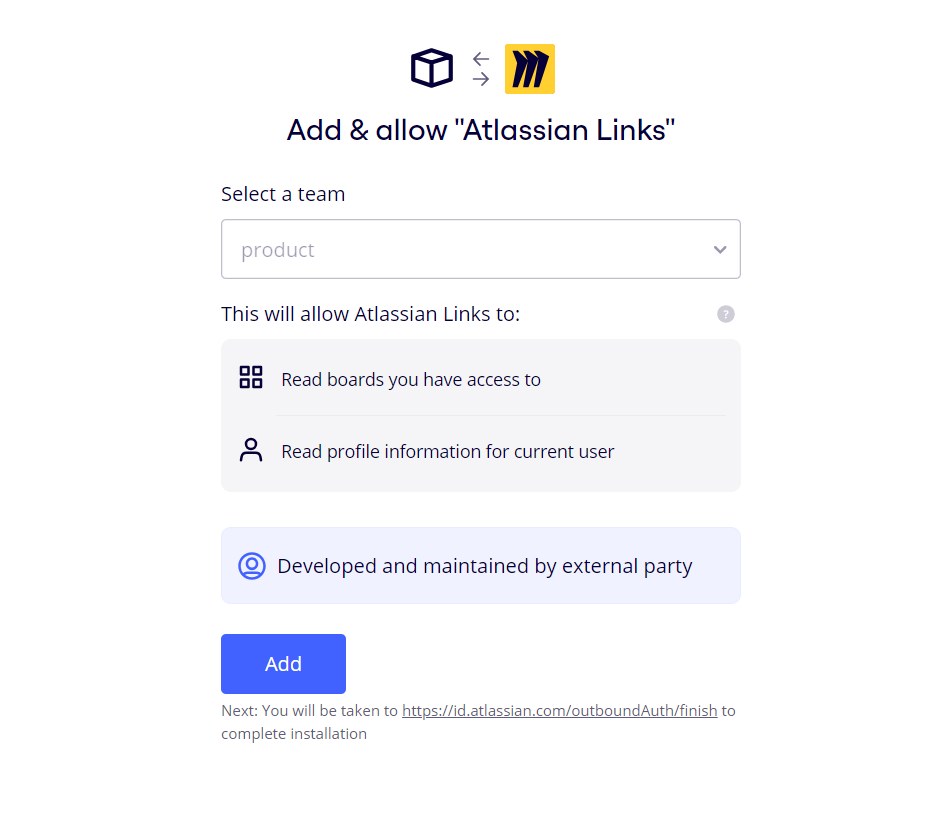
Step 4: Choose the Miro board you want to embed and confirm. You can adjust the size according to your page layout.
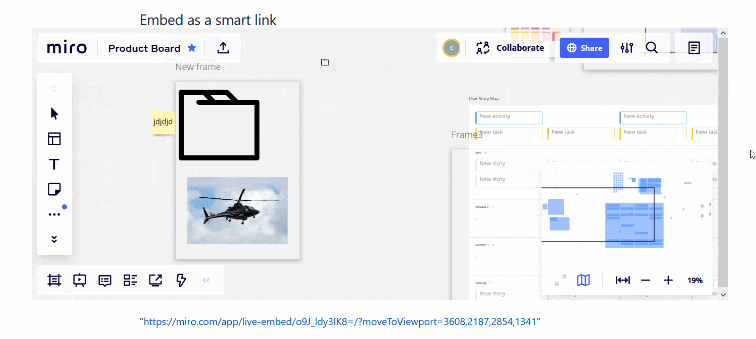
Step 5: Publish the page.
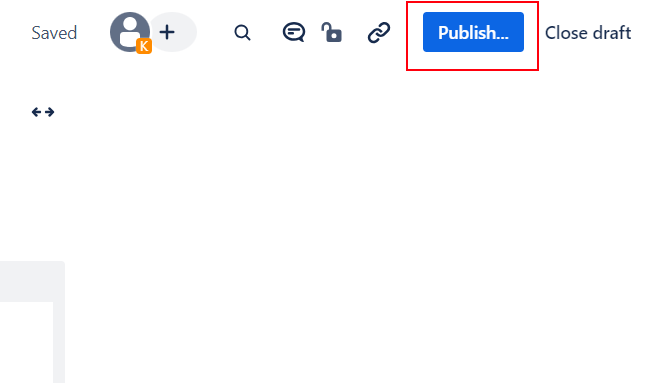
Boardmix: A Better Alternative to Miro
While Miro brings a multitude of handy features to the table, Boardmix offers features that put it a notch above. Boardmix is a highly versatile platform designed to streamline collaboration and team productivity. It merges the best of whiteboard, collaboration, and accessibility in one place, proving to be an all-rounded tool for companies and teams.
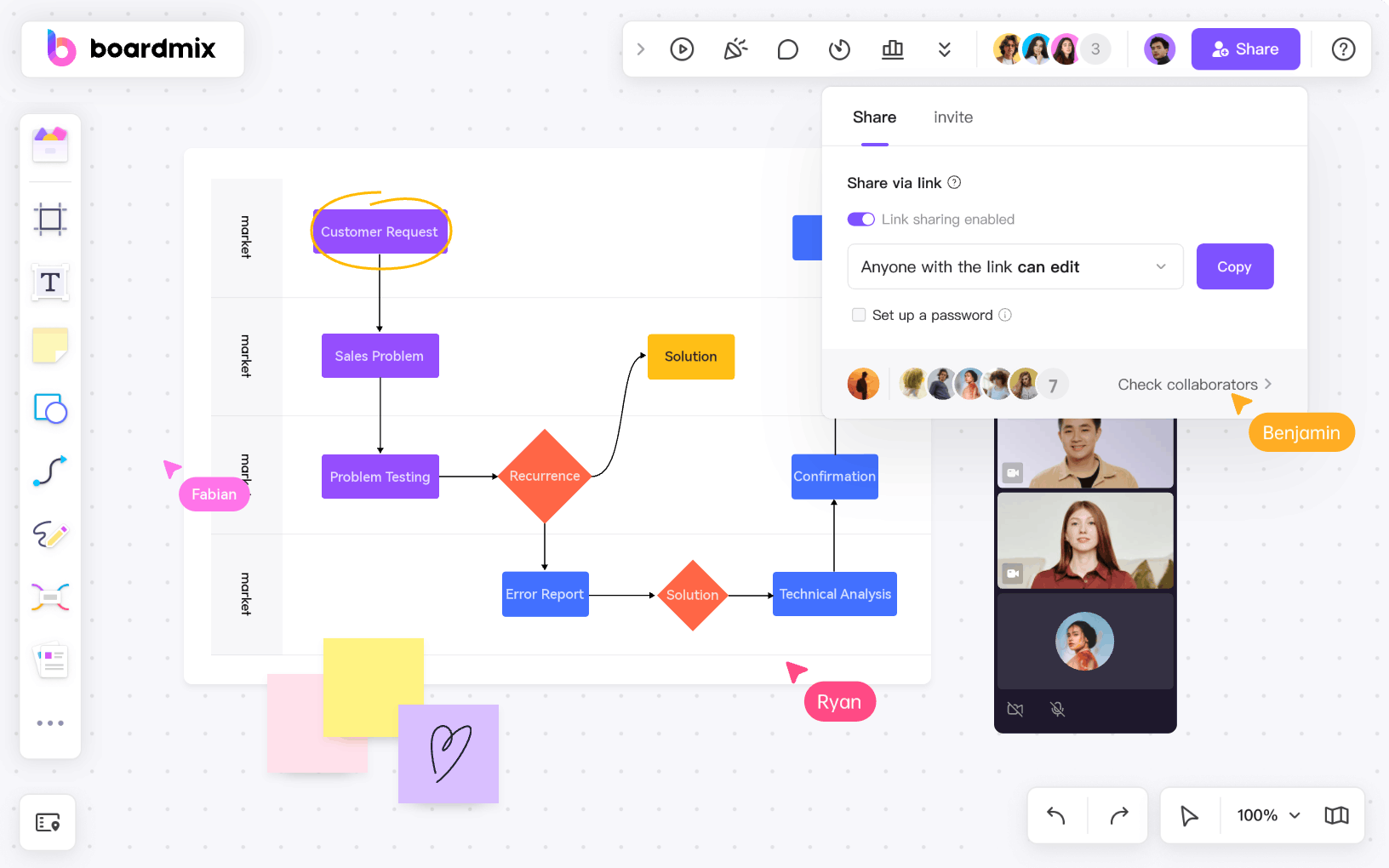
Unlike other tools, Boardmix focuses on ease-of-use and providing a smooth and intuitive experience. This ensures that regardless of technical expertise, anyone in your team can use and benefit from Boardmix.
Why Choose Boardmix Over Miro?
When it comes to integrating with Confluence, Boardmix offers an even simpler solution. You can effortlessly add Boardmix boards to your Confluence pages without going through complex processes or linking accounts. Plus, the platform ensures a seamless and uninterrupted creative process, making it an ideal tool for remote and on-site teams.
Moreover, Boardmix offers a real-time collaboration feature and unlimited board space, catering to the smallest details your team might want to elaborate on. With an intelligent AI-driven platform, Boardmix aids in organizing your thoughts and actions digitally, enhancing team productivity.
On the whole, Boardmix serves as an excellent alternative to Miro, providing more rounded collaboration and an easy-to-use platform that integrates without hassle into your Confluence environment. Try Boardmix today and take your team’s productivity to the next level!













