What is an annual planner and why it is important?
An Annual Planner is a tool used to plan and organize activities, goals, and events for an entire year. It allows individuals or teams to outline their objectives, set timelines, allocate resources, and track progress over a year. The importance of an Annual Planner lies in its ability to provide structure and direction, ensuring that goals are clearly defined and steps are taken to achieve them.
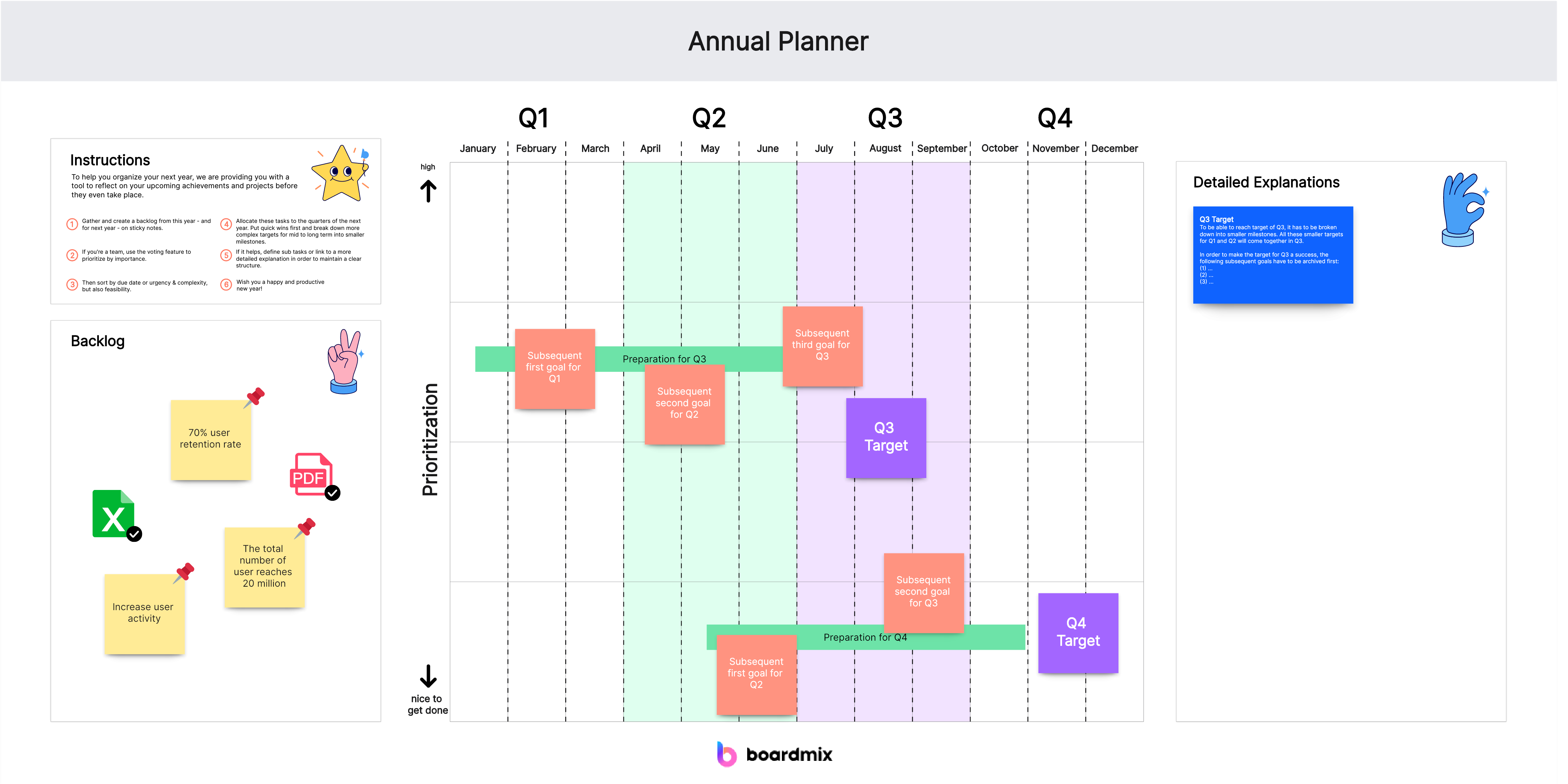
By using an Annual Planner, individuals and teams can:
- Set clear goals: An Annual Planner helps define specific and measurable goals for the year. It allows you to break down larger goals into smaller, actionable tasks and milestones, making them more achievable.
- Prioritize tasks: With an Annual Planner, you can prioritize tasks based on their importance and urgency. This helps ensure that important tasks are not overlooked or delayed, leading to increased productivity and efficiency.
- Allocate resources: An Annual Planner allows you to allocate resources, such as time, budget, and manpower, to different activities throughout the year. This helps in managing resources effectively and ensuring that they are utilized optimally.
- Plan for important events: Whether it's a project deadline, a team meeting, or a company event, an Annual Planner helps you plan and prepare for important events well in advance. This ensures that you have enough time to organize and execute these events smoothly.
- Track progress: An Annual Planner enables you to track your progress toward your goals throughout the year. It provides a visual representation of your achievements, helping you stay motivated and focused on your objectives.
- Adapt and adjust plans: As circumstances change throughout the year, an Annual Planner allows you to adapt and adjust your plans accordingly. It provides flexibility to make changes as needed, ensuring that you stay on track despite any unforeseen challenges.
An Annual Planner provides structure, organization, and clarity to your activities for the entire year. It helps in setting and achieving goals, managing resources effectively, and staying focused on priorities. By using an Annual Planner, individuals and teams can enhance productivity, improve time management, and increase their chances of success.
How do online templates simplify the process of annual planning?
Online templates simplify the process of annual planning by providing pre-designed formats and structures that can be easily customized to meet individual or team needs. These templates offer a range of benefits, including:
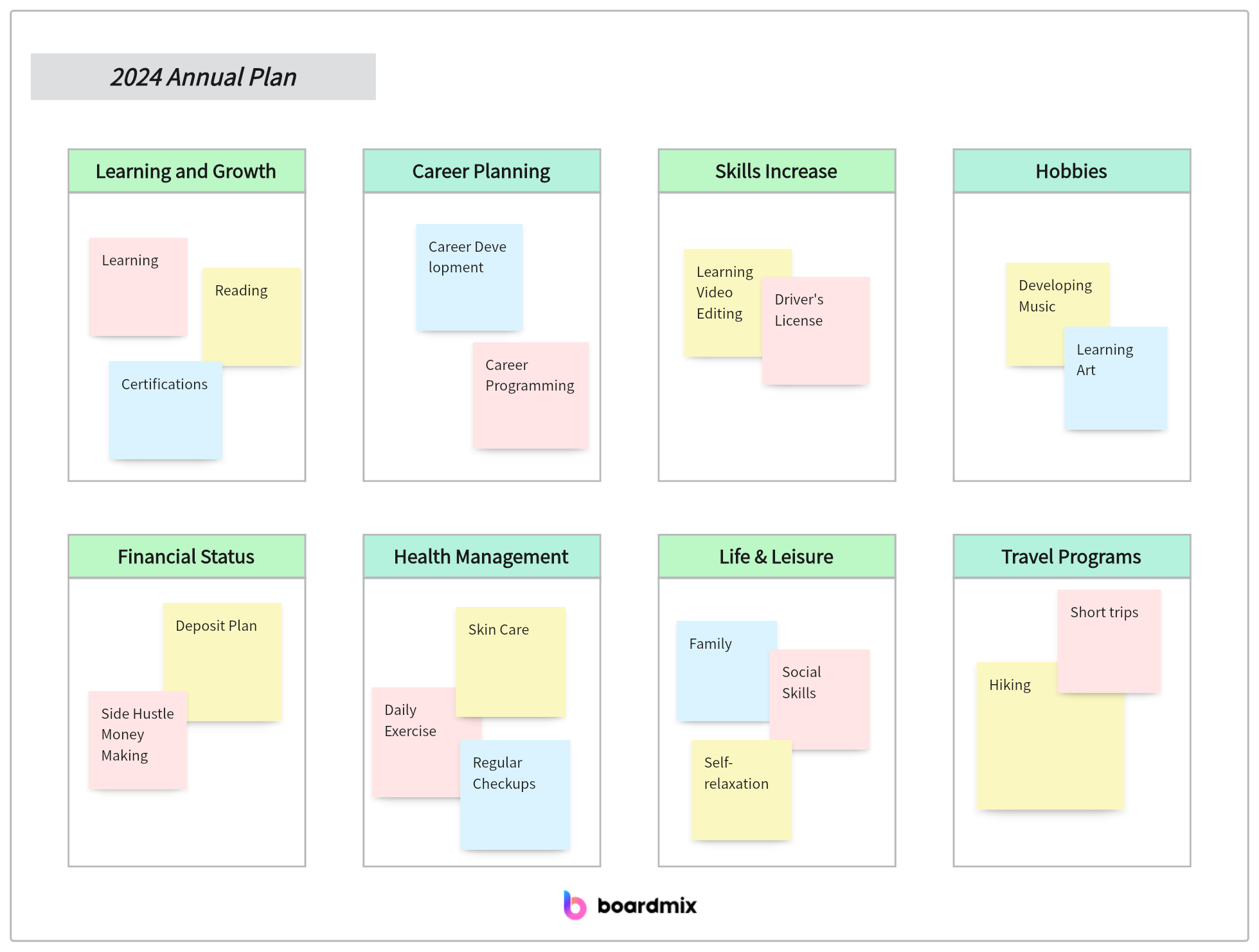
- Time-saving: Online templates eliminate the need to start from scratch when creating an annual plan. Instead, they provide a ready-made framework that can be filled in with specific goals, tasks, and timelines. This saves time and effort, allowing users to focus on the content and details of their plan rather than the formatting.
- Organization: Templates help users organize their annual plan in a logical and structured manner. They often include sections for different aspects of planning, such as goal setting, budgeting, and resource allocation. This ensures that all important components are considered and accounted for, resulting in a comprehensive and well-rounded plan.
- Customization: Online templates are typically flexible and customizable, allowing users to tailor the plan to their specific needs and preferences. Users can add or remove sections, adjust timelines, and modify the format to fit their requirements. This ensures that the final plan reflects their unique goals and priorities.
- Collaboration: Many online templates support collaborative editing, enabling multiple team members to work on the annual plan simultaneously. This promotes teamwork and coordination, as team members can contribute their ideas, input, and feedback in real time. It also streamlines the review and approval process, making it easier to finalize the plan.
- Accessible and shareable: Online templates can be accessed from anywhere with an internet connection, making them convenient for remote teams or individuals who work from multiple locations. They can also be easily shared with colleagues or stakeholders for feedback or review, enhancing communication and collaboration.
- Updates and revisions: As the year progresses, an annual plan may need to be updated or revised based on changing circumstances or new goals. Online templates make it easy to make these updates, as changes can be made directly within the template. This ensures that the plan remains up-to-date and relevant throughout the year.
The online templates simplify the process of annual planning by providing a structured framework, saving time, facilitating collaboration, and allowing for customization. They are user-friendly tools that help individuals and teams create comprehensive and effective annual plans with ease.
Boardmix: Best Online AI Tool for Annual Planner
Boardmix Online Whiteboard is a powerful AI tool that can greatly enhance the annual planning process. With its innovative features and user-friendly interface, Boardmix is the best choice for individuals and teams looking to create comprehensive and effective annual plans.
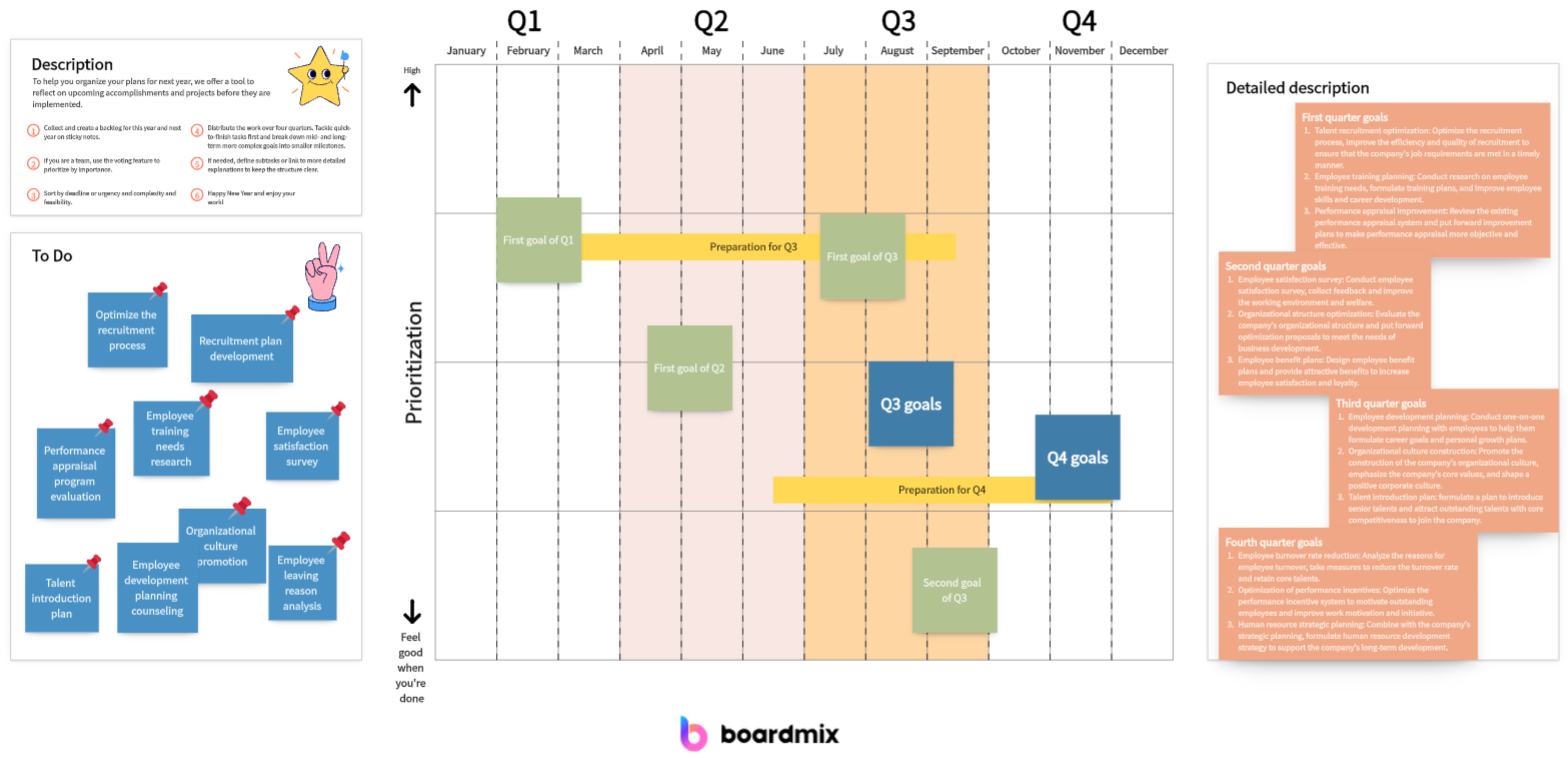
One of the key benefits of Boardmix is its AI capabilities. The tool uses advanced algorithms to analyze data and provide intelligent recommendations for goal setting, resource allocation, and budgeting. This AI-powered feature eliminates the guesswork and ensures that your annual plan is based on accurate and data-driven insights.
In addition, Boardmix offers a wide range of pre-designed templates specifically tailored for annual planning. These templates are customizable, allowing you to easily adapt them to your specific needs and preferences. Whether you are planning for personal goals or team objectives, Boardmix has a template that suits your requirements.
Collaboration is another area where Boardmix excels. The tool allows multiple users to work on the annual plan simultaneously, promoting teamwork and coordination. Real-time editing and commenting features facilitate seamless communication among team members, ensuring that everyone's input is taken into account.
Furthermore, Boardmix provides a user-friendly interface that makes it easy for anyone to navigate and use the tool. Even if you have no prior experience with AI or annual planning, you can quickly get up to speed with Boardmix and start creating professional and comprehensive annual plans.
Accessibility is also a priority for Boardmix. The tool is cloud-based, meaning you can access your annual plans from anywhere with an internet connection. This is especially beneficial for remote teams or individuals who work from multiple locations. You can collaborate on your annual plan, make updates, and track progress no matter where you are.
Lastly, Boardmix offers regular updates and support to ensure that you have the latest features and functionality at your fingertips. The development team is dedicated to continuously improving the tool based on user feedback and industry trends. This means that your annual planning process will always be supported by cutting-edge technology.
Boardmix Online Whiteboard is the best online AI tool for annual planning. Its AI capabilities, customizable templates, collaboration features, user-friendly interface, accessibility, and regular updates make it the ideal choice for individuals and teams looking to create comprehensive and effective annual plans. Try Boardmix today and revolutionize your annual planning process.
How to Use Boardmix Online Whiteboard for Annual Planning
Using Boardmix Online Whiteboard for annual planning is a simple process. Here are the steps to get started:
1. Sign up for an account: Visit the Boardmix website and sign up for a free account. You will need to provide some basic information and create a password.

2. Explore the features: Once you have created an account, take some time to explore the various features and tools available in Boardmix. Familiarize yourself with the interface and layout so that you can make the most of the platform.
3. Set your goals: Begin by setting your goals for the year. Whether they are personal goals or team objectives, clearly define what you want to achieve. Boardmix allows you to create different goal categories and assign them to specific team members if needed.
4. Allocate resources: Next, allocate the necessary resources for each goal. This can include budgeting, assigning team members, and scheduling timelines. Boardmix's AI capabilities can help you make data-driven decisions when allocating resources.
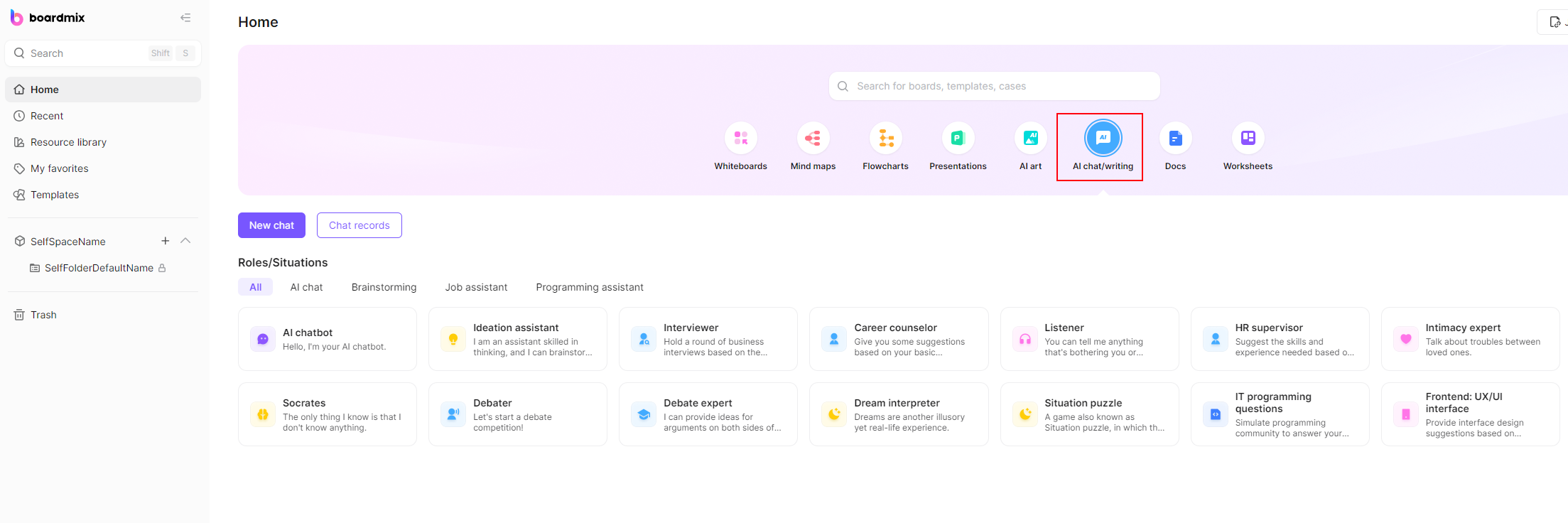
5. Create your annual plan: Once you have set your goals and allocated resources, it's time to create your annual plan. Boardmix offers pre-designed templates specifically tailored for annual planning. Choose a template that suits your needs and start customizing it with your goals and resources.
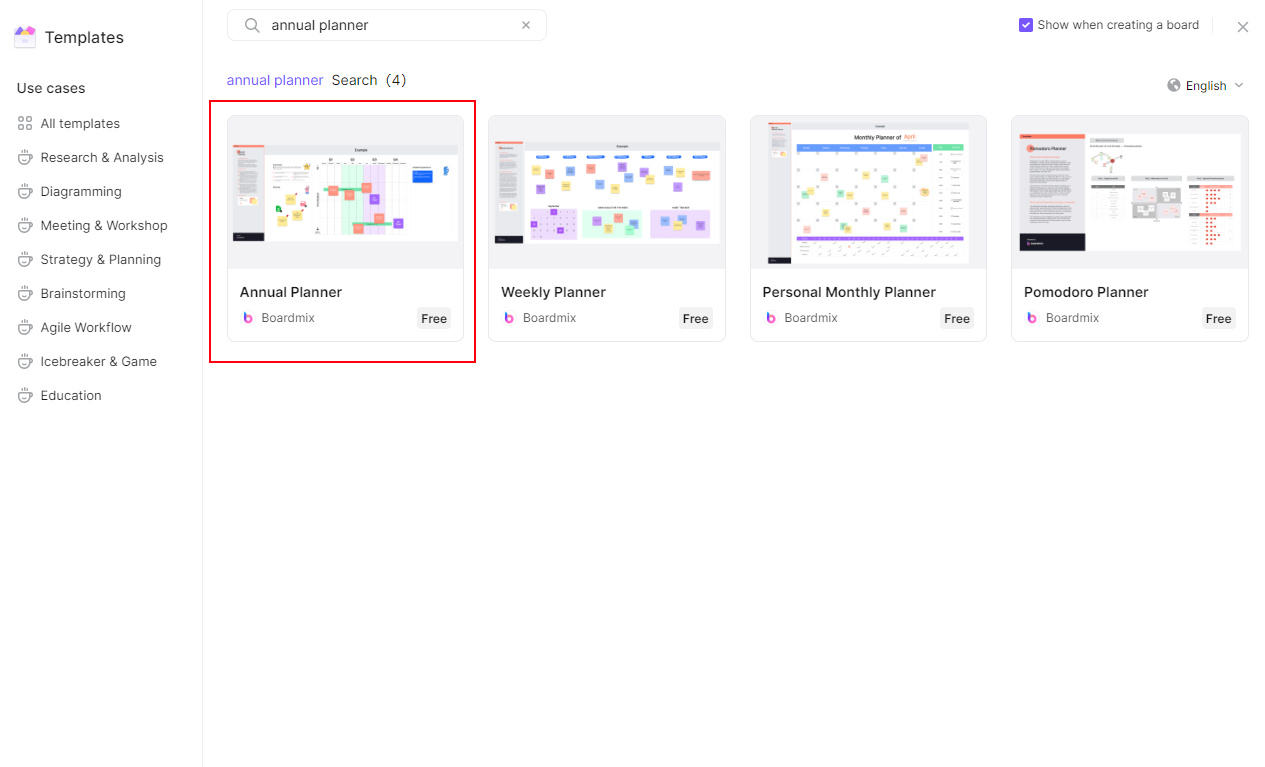
6. Collaborate with your team: If you are working with a team, invite them to collaborate on the annual plan. Boardmix allows multiple users to work on the same plan simultaneously. This promotes teamwork and ensures that everyone's input is considered.

7. Monitor and track progress: Throughout the year, use Boardmix to monitor and track the progress of your annual plan. Update the plan as needed and make adjustments to stay on track toward your goals. Boardmix's cloud-based platform allows you to access your plan from anywhere with an internet connection.
8. Take advantage of support and updates: Boardmix regularly updates its features and functionality based on user feedback and industry trends. Stay informed about new updates and take advantage of the support provided by the development team.
By following these steps, you can effectively use Boardmix Online Whiteboard for annual planning. Its intuitive interface, AI capabilities, collaboration features, and accessibility make it a powerful tool for creating comprehensive and effective annual plans. Start using Boardmix today and revolutionize your annual planning process.













