The enterprise architecture diagram is a powerful tool that can help organizations understand their business operations and IT environment to find opportunities for improvement. By using an enterprise architecture diagram, organizations can more effectively plan their resource usage, improve their business processes, and achieve their strategic goals.
An enterprise architecture diagram is a visual representation of an organization's enterprise architecture. It illustrates the structure, components, relationships, and interactions of various elements within the organization's IT infrastructure, business processes, and technology solutions.
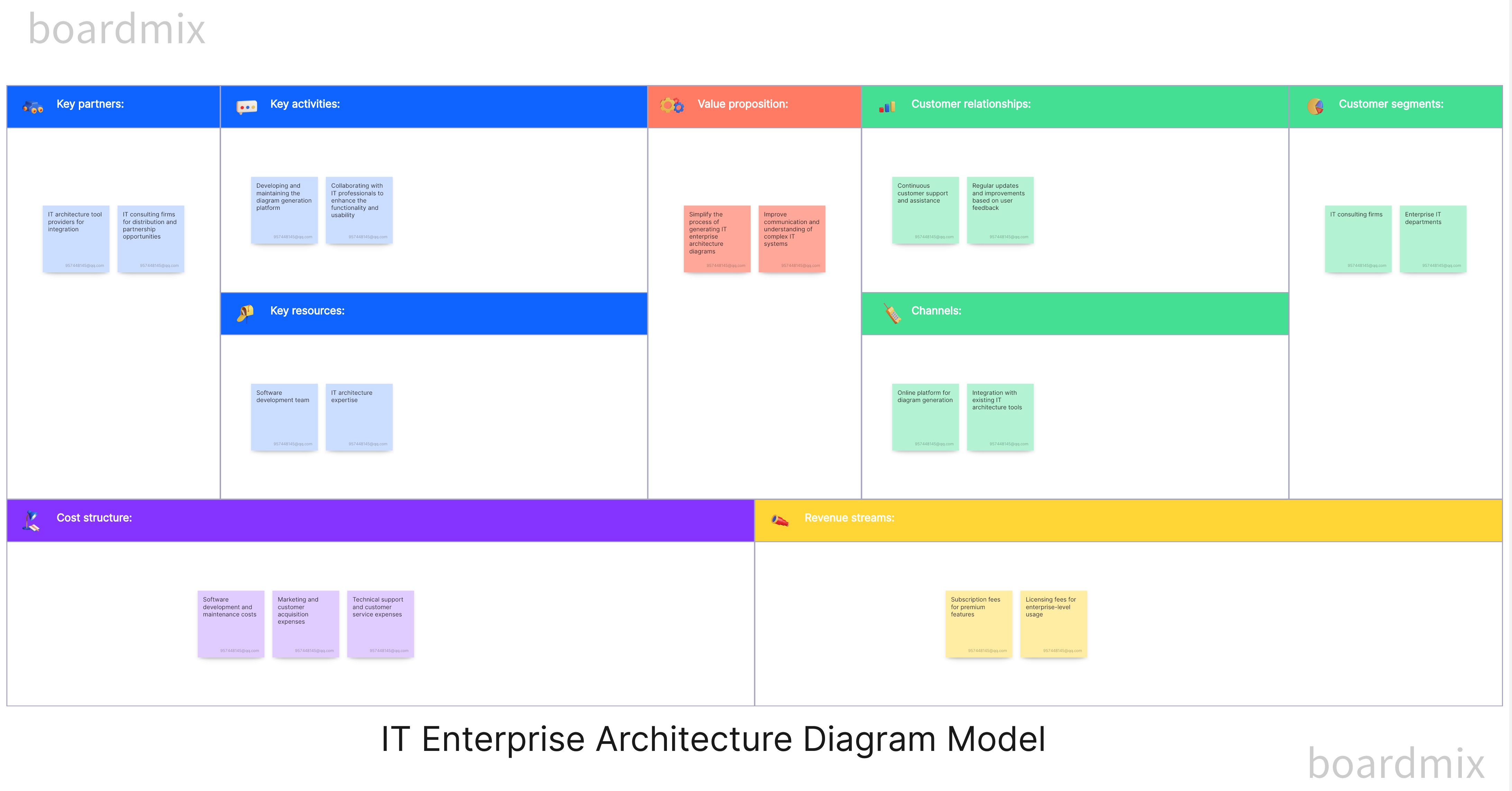
What is an Enterprise Architecture Diagram?
The diagram typically consists of different layers or domains, such as the business layer, information layer, application layer, and technology layer. Each layer represents a specific aspect of the organization's architecture and helps to understand how different components are interconnected.
An enterprise architecture diagram can include various types of visual elements, such as boxes, lines, symbols, and labels. These elements are used to depict entities like applications, databases, servers, networks, data flows, processes, and relationships between them.
The purpose of an enterprise architecture diagram is to provide a clear and holistic view of the organization's IT landscape and how it supports the business objectives and processes. It helps stakeholders, including business executives, IT managers, and developers, to understand the current state of the architecture, identify areas for improvement or optimization, and make informed decisions about technology investments and changes.
Enterprise architecture diagrams also serve as a communication tool for presenting complex technical concepts in a simplified and visual manner. They facilitate collaboration and alignment among different teams and departments by providing a common understanding of the architecture and its dependencies.
Overall, an enterprise architecture diagram plays a crucial role in documenting, analyzing, and communicating the organization's architecture, enabling effective planning, decision-making, and implementation of technology solutions.
What are the 4 Pillars of Enterprise Architecture Diagram?
1. Business Architecture
This pillar focuses on understanding and aligning the organization's business strategy, goals, processes, and capabilities. It defines the structure and operation of the business, identifies key business functions and their relationships, and ensures that the business objectives are supported by the IT infrastructure and technology solutions.
2. Information Architecture
This pillar deals with managing and organizing the organization's data assets. It defines the data requirements, data models, data standards, data governance, and data integration strategies. It ensures that accurate, consistent, and reliable information is available to support business operations and decision-making.
3. Application Architecture
This pillar focuses on designing and managing the organization's application systems. It includes defining the application portfolio, application integration, application development frameworks, and application lifecycle management. It ensures that the applications are aligned with the business needs, interoperable, scalable, and secure.
4. Technology Architecture
This pillar deals with the infrastructure and technology components that support the organization's IT systems. It includes hardware, software, networks, databases, security systems, cloud services, and other technology platforms. It ensures that the technology infrastructure is reliable, flexible, and able to meet the current and future needs of the business.
These four pillars of enterprise architecture work together to create a holistic view of the organization's IT landscape, enabling effective planning, decision-making, and implementation of technology solutions. They provide a framework for aligning business objectives with technology capabilities, optimizing resources, and improving overall organizational performance.
What is an Enterprise Architecture Application?
An enterprise architecture application is a tool or software platform that supports and implements the activities of enterprise architecture management. Enterprise architecture applications are important tools to help organizations create, edit, and manage enterprise architecture documents and assets. Their main purpose is to provide a centralized repository to store and track all information related to enterprise architecture.
1. Architecture Model Creation and Editing
Enterprise architecture applications usually contain a graphical interface that allows architects to visually create and edit architectural models. These models may include business process diagrams, data flow diagrams, system interaction diagrams, etc.
2. Architecture Asset Management
In addition to creating and editing models, enterprise architecture applications also provide functions for managing and storing architectural assets. This may include requirement documents, design specifications, policy documents, etc.
3. Collaboration and Sharing
Enterprise architecture applications usually provide sharing and collaboration features. Architects can share their work with project team members, collect feedback, and also collaborate with other architects to share best practices.
4. Decision Support
By aggregating and analyzing data stored in the enterprise architecture application, organizations can gain a deep understanding of their business and IT environment to make better strategic decisions.
Enterprise architecture applications are an important investment for any organization wishing to implement or improve its enterprise architecture practices. They can increase productivity, provide better insights, and promote cross-team collaboration.
How to Make an Enterprise Architecture Diagram?
Making an architecture diagram involves several steps:
- Identify the purpose and scope: Determine why you need the architecture diagram and what specific aspects of the system or organization you want to represent.
- Gather information: Collect all relevant information about the system or organization, including its components, relationships, processes, and dependencies. This may involve conducting interviews, reviewing documentation, or analyzing existing systems.
- Define the architecture framework: Choose a suitable framework or methodology for creating the architecture diagram. Common frameworks include TOGAF, Zachman Framework, and ArchiMate. These frameworks provide guidelines and standards for organizing and documenting the architecture.
- Identify and categorize components: Identify the key components of the system or organization and categorize them into different layers or domains based on their function or purpose. For example, you may have layers for business, data, application, and technology.
- Create visual representations: Use appropriate symbols, shapes, and notation to represent the components, relationships, and interactions within the architecture. This can be done using specialized diagramming tools such as Microsoft Visio, draw.io, or online diagramming platforms.
- Define relationships and dependencies: Clearly illustrate the relationships and dependencies between different components. This can include hierarchical relationships, data flows, communication channels, or integration points.
- Add labels and descriptions: Provide clear labels and descriptions for each component to help viewers understand their purpose and function. Include relevant metadata such as component names, attributes, interfaces, and protocols.
- Validate and review: Validate the architecture diagram with relevant stakeholders to ensure accuracy, completeness, and alignment with business objectives. Incorporate feedback and make necessary revisions.
- Share and collaborate: Share the architecture diagram with relevant stakeholders to facilitate communication and collaboration. This can be done through presentations, workshops, or online collaboration tools.
Remember to keep the architecture diagram updated as the system or organization evolves. Regularly review and revise the diagram to reflect any changes or improvements in the architecture.
Boardmix Enterprise Architecture Diagram Template: Let’s Create!
Creating an enterprise architecture diagram with a template can be a convenient and efficient way to depict the structure and components of your organization's architecture. With Boardmix, you can easily create an enterprise architecture diagram by following these steps.
 1. Login to and Select a template: Boardmix offers a variety of pre-designed templates specifically tailored for enterprise architecture diagrams. Choose a template that best suits your needs and objectives.
1. Login to and Select a template: Boardmix offers a variety of pre-designed templates specifically tailored for enterprise architecture diagrams. Choose a template that best suits your needs and objectives.
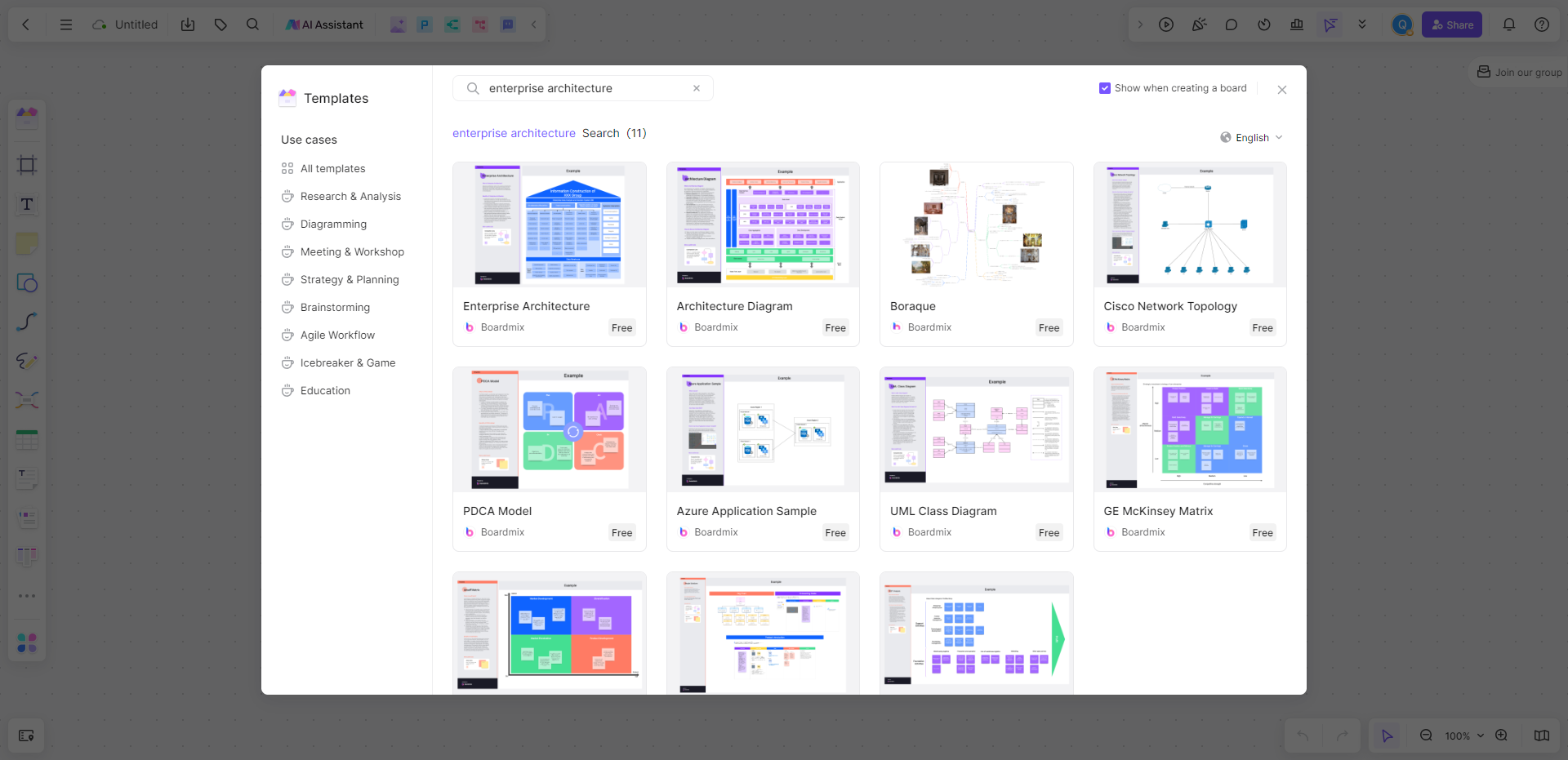 2. Customize the template: Once you have selected an enterprise architecture diagrams template, you can customize it to align with your organization's specific architecture. Add or remove components, rearrange the layout, and modify colors or fonts to match your branding or preferences.
2. Customize the template: Once you have selected an enterprise architecture diagrams template, you can customize it to align with your organization's specific architecture. Add or remove components, rearrange the layout, and modify colors or fonts to match your branding or preferences.
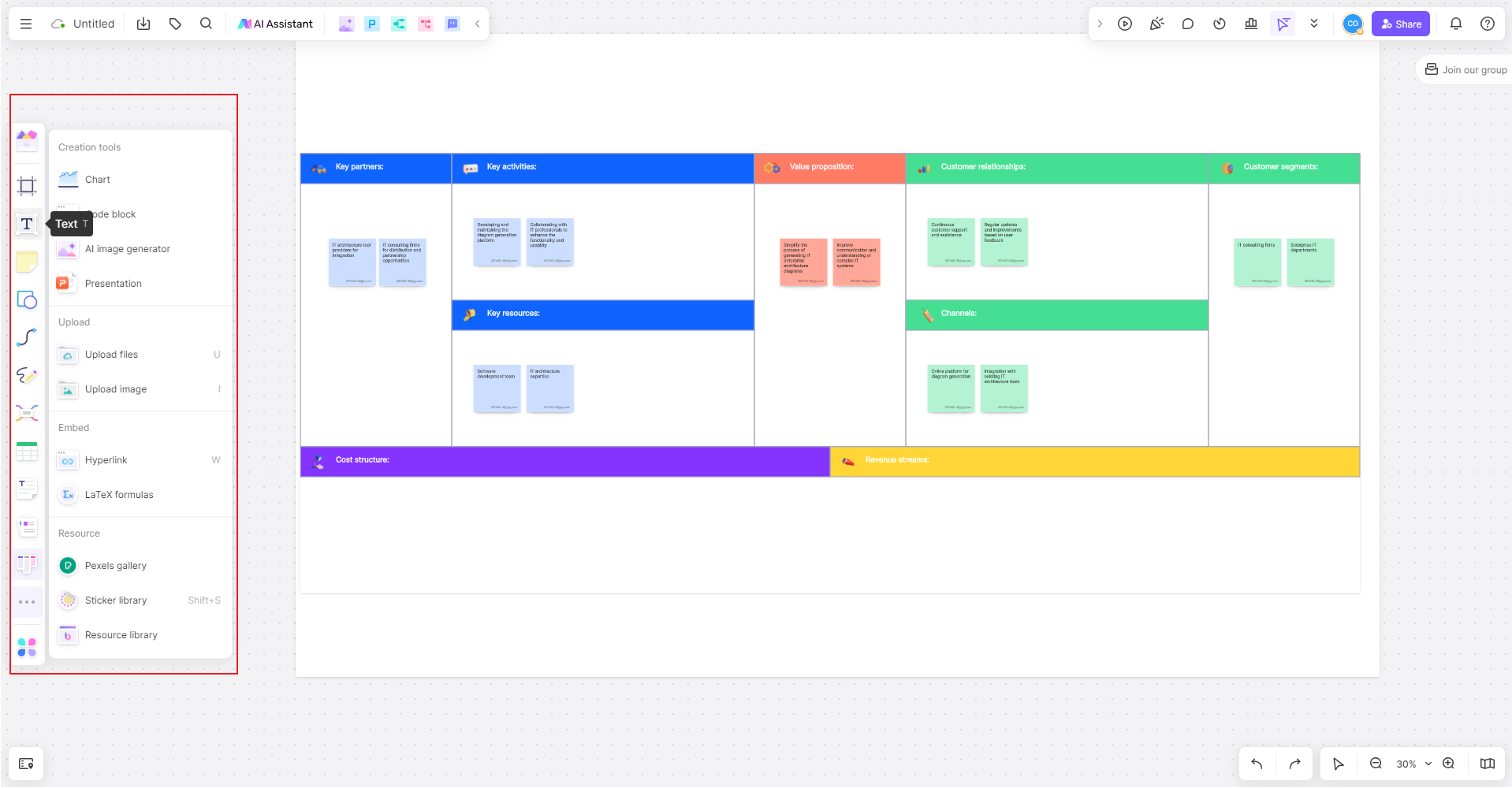 3. Identify and categorize components: Determine the key components of your enterprise architecture diagrams template and categorize them into different layers or domains based on their function or purpose. This could include business processes, data flows, applications, infrastructure, or security measures.
3. Identify and categorize components: Determine the key components of your enterprise architecture diagrams template and categorize them into different layers or domains based on their function or purpose. This could include business processes, data flows, applications, infrastructure, or security measures.
4. Define relationships and dependencies: Clearly illustrate the relationships and dependencies between different components. Use arrows, lines, or connectors to indicate the flow of information or interactions between components.
5. Add descriptions and metadata: Provide clear labels, descriptions, and metadata for each component to enhance understanding and facilitate collaboration. This could include component names, attributes, interfaces, or protocols in your enterprise architecture diagrams template.
6. Validate and review: Share the enterprise architecture diagrams template with relevant stakeholders, such as IT teams, business analysts, or project managers, to validate its accuracy and completeness. Incorporate feedback and make necessary revisions to ensure alignment with business objectives.
7. Publish and distribute: Once the enterprise architecture diagram is finalized, publish it in a format that can be easily shared and accessed by stakeholders. This could be a PDF document, an online platform, or a presentation tool.
With the enterprise architecture diagrams template in Boardmix and the customization features, you can create a visually appealing and comprehensive enterprise architecture diagram that effectively communicates your organization's structure and interconnections.













