The Eisenhower Matrix, a time management tool developed by President Dwight D. Eisenhower, has stood the test of time as a powerful method for prioritizing tasks. This matrix helps individuals and teams discern which tasks are truly important and urgent, and which can be scheduled, delegated, or even eliminated. In this comprehensive guide, we will explore the Eisenhower Matrix in detail, breaking down how to use it effectively to enhance productivity and achieve a better work-life balance.
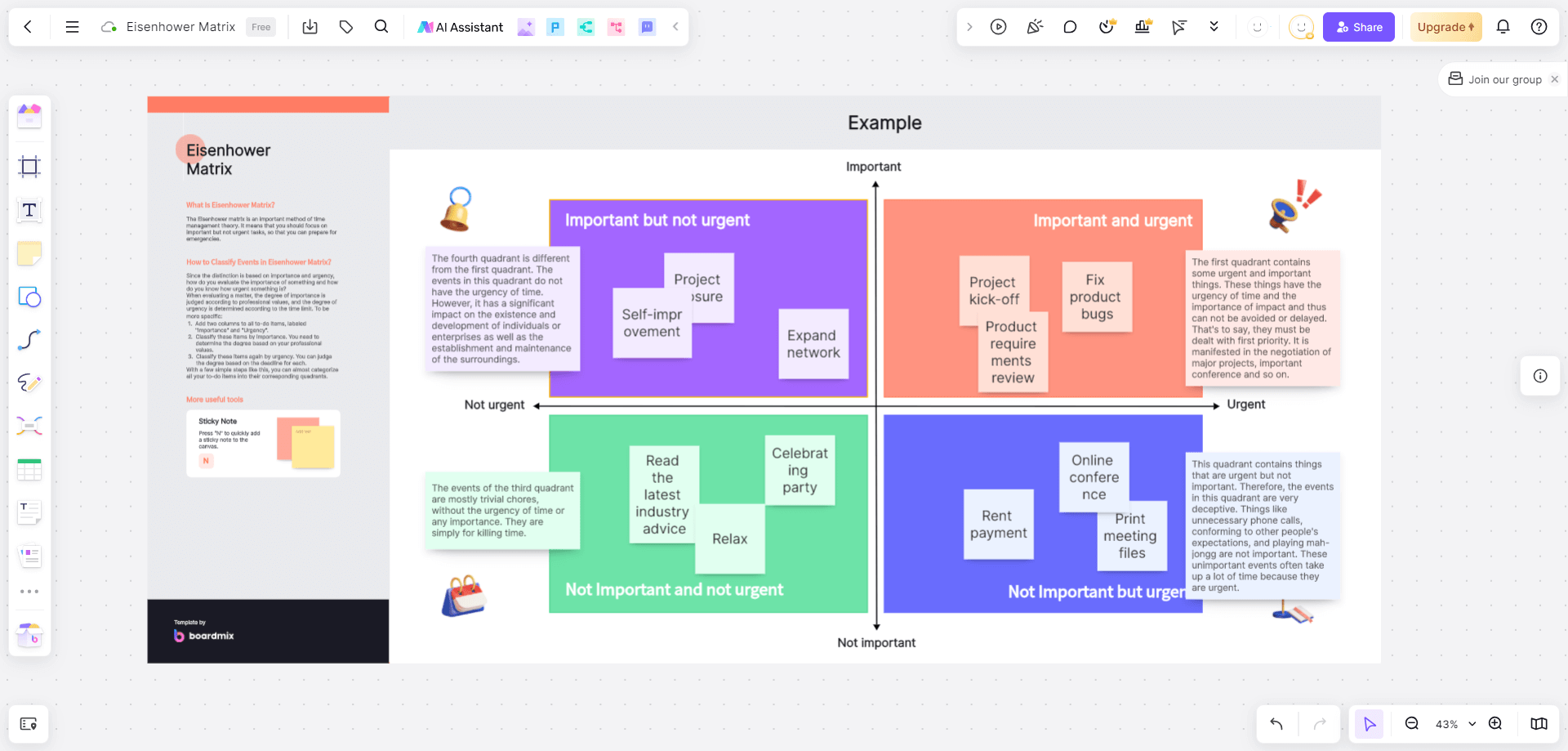
Part 1: Understanding the Eisenhower Matrix
The Eisenhower Matrix is a simple 2x2 grid that categorizes tasks based on their urgency and importance. The four quadrants are:
1. Important and Urgent (Do First): These tasks require immediate attention and have significant consequences if not addressed. Examples include deadlines, crises, and urgent meetings.
2. Important but Not Urgent (Do Later): These tasks contribute to long-term goals and personal growth but do not have an immediate deadline. Examples include strategic planning, skill development, and relationship building.
3. Not Important but Urgent (Delegate or Minimize): These tasks demand immediate attention but do not contribute significantly to your goals. Examples include some emails, phone calls, and interruptions.
4. Not Important and Not Urgent (Eliminate or Minimize): These tasks neither require immediate attention nor contribute to your long-term objectives. Examples include time-wasting activities like excessive social media browsing or unnecessary meetings.
Part 2: Identifying and Listing Your Tasks
Before you can apply the Eisenhower Matrix, you need to have a clear understanding of all the tasks you need to accomplish. Follow these steps:
1. Gather Your Task List: Collect all the tasks you're currently working on or plan to do. This can include everything from work projects to personal errands.
2. Categorize Your Tasks: Review each task and determine its urgency and importance. Be honest with yourself about the true nature of each task.
3. Prioritize: Once you've categorized your tasks, prioritize them within each quadrant. This will help you focus on what needs to be done first.
Part 3: Applying the Eisenhower Matrix
Now that you have your tasks listed and categorized, it's time to apply the matrix to your daily routine.
1. Schedule Quadrant I Tasks: These tasks should be at the top of your to-do list. Schedule them into your calendar or planner to ensure they are addressed promptly.
2. Plan Quadrant II Tasks: Allocate specific time slots for these tasks in your schedule. Quadrant II tasks often require focused attention, so consider blocking out distractions during these periods.
3. Delegate or Minimize Quadrant III Tasks: Identify tasks that can be delegated to others or that can be minimized by setting boundaries, such as checking emails at specific times rather than constantly.
4. Eliminate or Minimize Quadrant IV Tasks: Be ruthless with these tasks. If they don't serve a purpose, eliminate them from your list. If they must be done, consider the least time-consuming way to complete them.
Part 4: Integrating the Matrix into Your Workflow
To get the most out of the Eisenhower Matrix, integrate it into your daily workflow.
1. Daily Review: Start each day by reviewing your tasks through the lens of the matrix. This will help you stay focused on your priorities.
2. Weekly Planning: At the beginning of each week, take time to reassess your tasks and adjust your schedule accordingly. This is also a good time to plan for Quadrant II tasks.
3. Continuous Improvement: Regularly reflect on your use of the matrix. Are you spending too much time in one quadrant? Adjust your approach to ensure a balanced workload.
Part 5: Overcoming Challenges and Staying Consistent
Using the Eisenhower Matrix effectively requires discipline and consistency. Here are some tips to overcome common challenges:
1. Resisting Urgency: It's easy to fall into the trap of prioritizing urgent tasks over important ones. Stay committed to your long-term goals and resist the urge to constantly respond to urgent distractions.
2. Delegation: If you're not used to delegating, start small. Identify tasks that others can handle and gradually build up to more significant responsibilities.
3. Elimination: Letting go of tasks can be difficult. If you're unsure about eliminating a task, consider the opportunity cost of not doing it and whether it aligns with your goals.
4. Consistency: Make the Eisenhower Matrix a regular part of your routine. Consistency is key to reaping the long-term benefits of this time management tool.
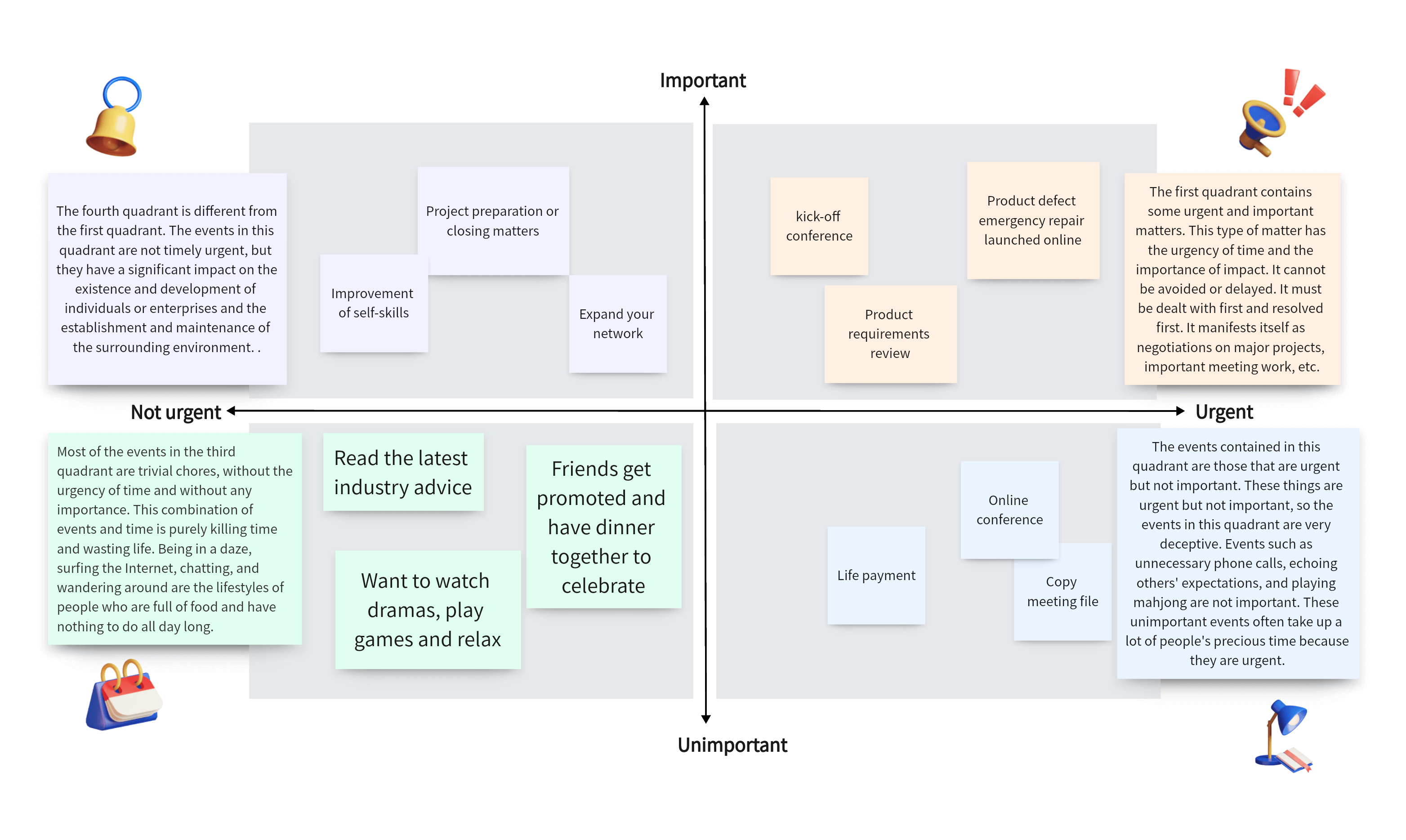
Part 6: How to Use Eisenhower Matrix in Boardmix
Boardmix is an online whiteboard for real-time collaboration and creation, you can create an Eisenhower Matrix that streamlines your task management, improves productivity, and helps you make informed decisions in Boardmix. Here's how you can use the Eisenhower Matrix in Boardmix.
1. Start by logging into your Boardmix account or creating a new one if you haven't already.
2. Once you're logged in, create a new board and select the Eisenhower Matrix template from the template library.
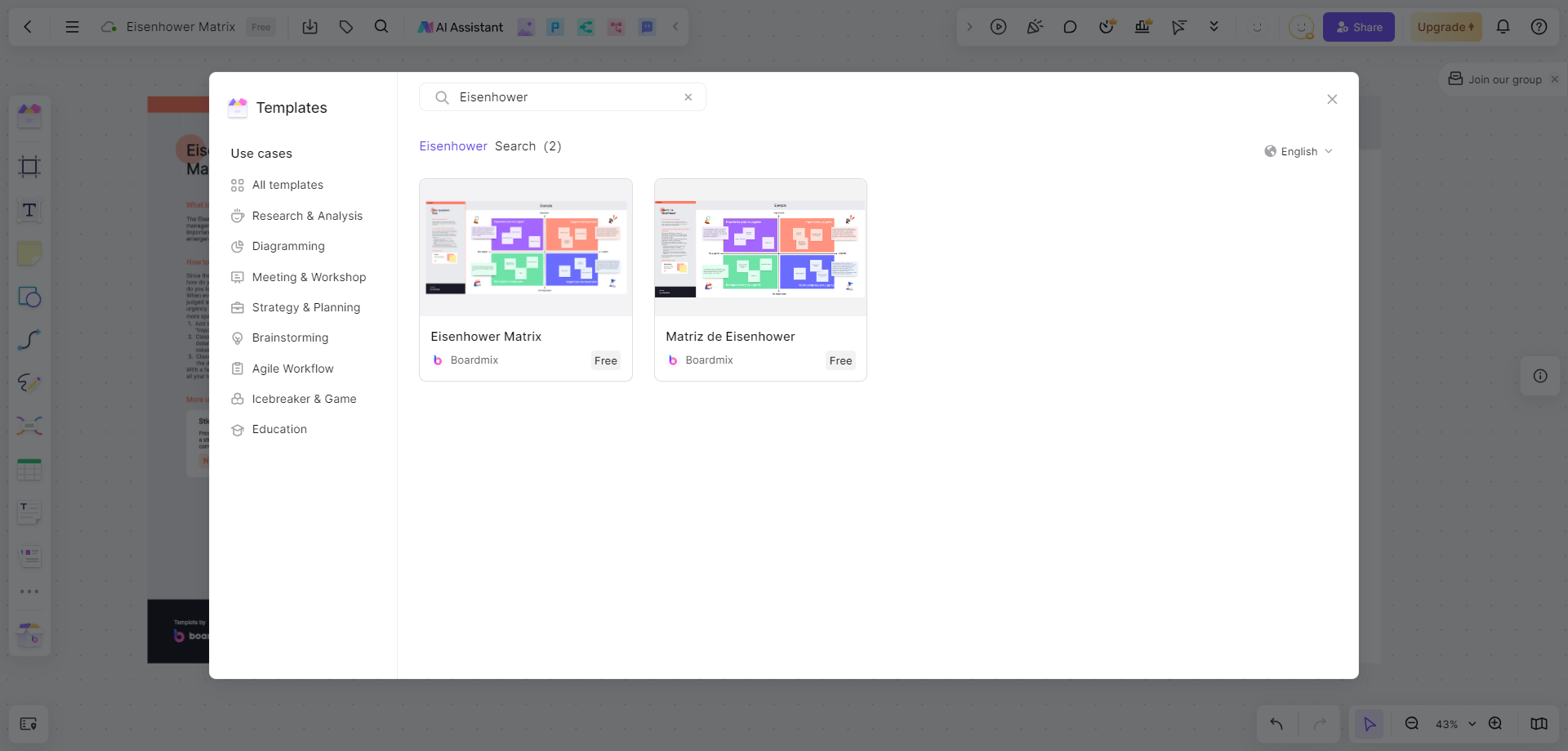
3. The Eisenhower Matrix consists of four quadrants:
- Quadrant 1: Important and Urgent (tasks that need immediate attention)
- Quadrant 2: Important but Not Urgent (tasks that require planning and prioritization)
- Quadrant 3: Not Important but Urgent (tasks that can be delegated or outsourced)
- Quadrant 4: Not Important and Not Urgent (tasks that can be eliminated or postponed)
4. Start by listing your tasks in the appropriate quadrant based on their urgency and importance. You can add tasks by clicking on the "+" button within each quadrant.
5. To prioritize tasks within each quadrant, you can drag and drop them to rearrange their order. This will help you focus on the most important tasks within each category.
6. You can also customize the appearance of your Eisenhower Matrix by changing the colors, and font styles, adding icons or images, and more. This will make your matrix visually appealing and easy to understand.
7. Boardmix allows you to collaborate and share your Eisenhower Matrix with others. You can invite team members or stakeholders to view or edit the matrix, making it easy to work together and ensure everyone is on the same page.
8. As you work on your tasks, you can update their status within the matrix. You can mark them as completed, in progress, or add any additional notes or comments to track your progress.
9. Boardmix also provides analytical tools that allow you to analyze your Eisenhower Matrix. You can gain insights into task distribution, identify patterns, and make data-driven decisions based on the information displayed in the matrix.
10. Finally, Boardmix is accessible on mobile devices, so you can access and manage your Eisenhower Matrix on the go. This ensures that you can stay organized and track your tasks even when you're not at your desk.
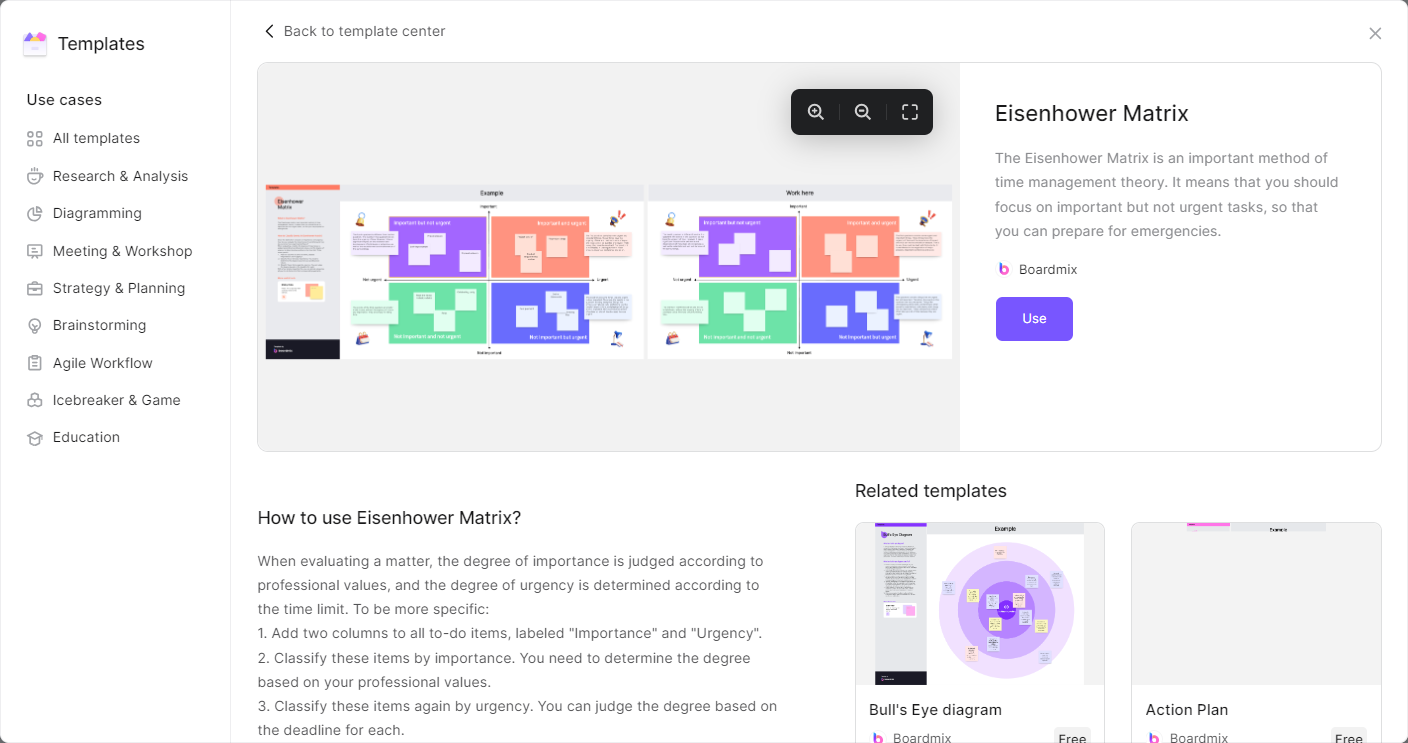
By following these steps, you can effectively use the Eisenhower Matrix in Boardmix to prioritize your tasks, improve productivity, and make informed decisions.
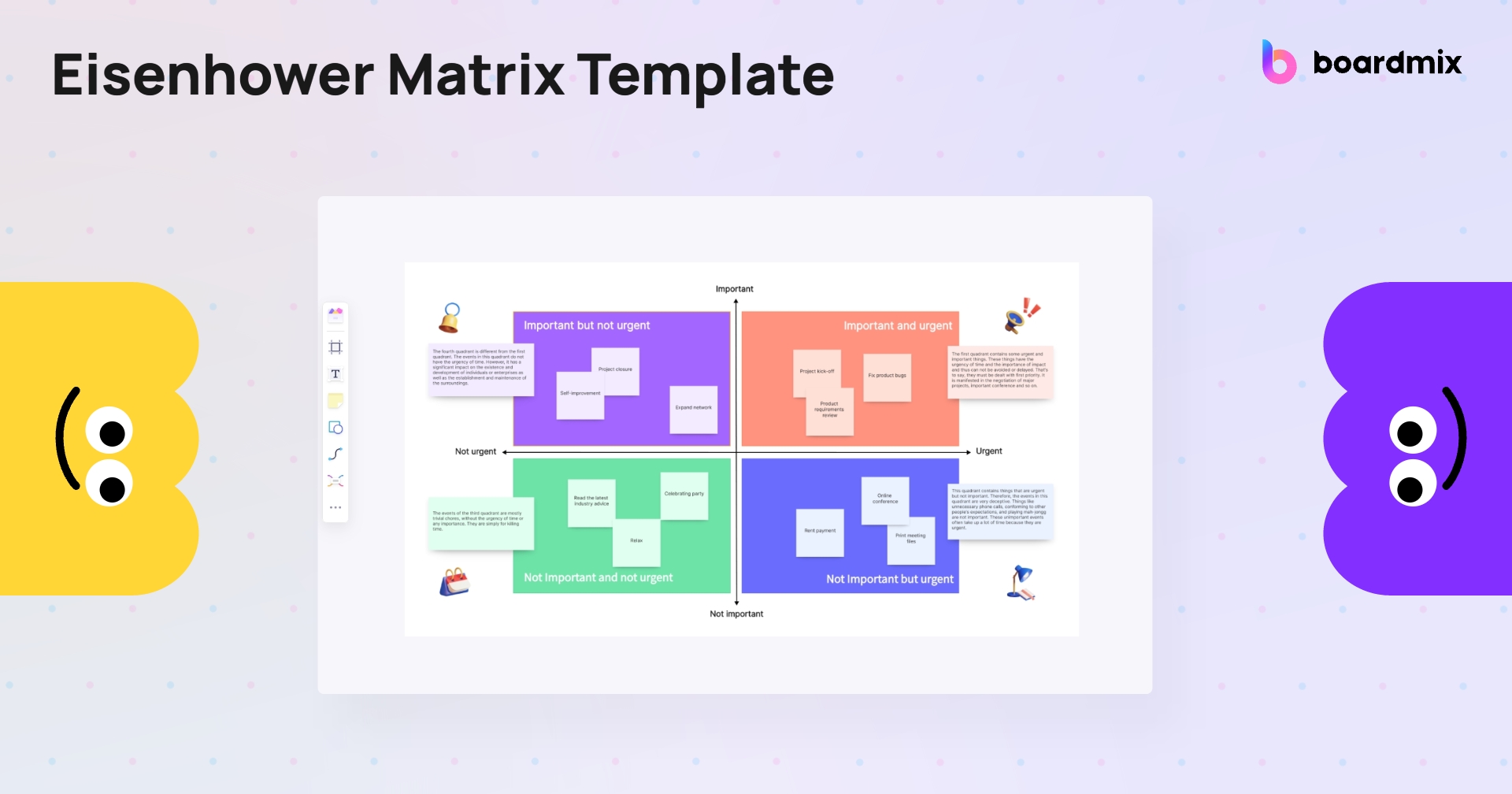
Conclusion
The Eisenhower Matrix is a versatile and effective tool for managing your time and tasks. By understanding the quadrants, identifying and categorizing your tasks, applying the matrix to your workflow, and staying consistent, you can significantly improve your productivity and achieve a more balanced life. Remember, the matrix is not a one-time tool but a continuous process that requires regular review and adaptation to your evolving priorities.








