What is an IT Project Schedule
An IT project schedule is a timeline that outlines the tasks, milestones, and deadlines for completing an IT project. It provides a structured plan for the project team to follow, ensuring that tasks are completed promptly and the project stays on track. The schedule typically includes information such as start and end dates for each task, dependencies between tasks, and resource allocation. It helps the project manager and team members monitor progress, identify potential delays or issues, and make adjustments as needed to ensure the project's successful completion.
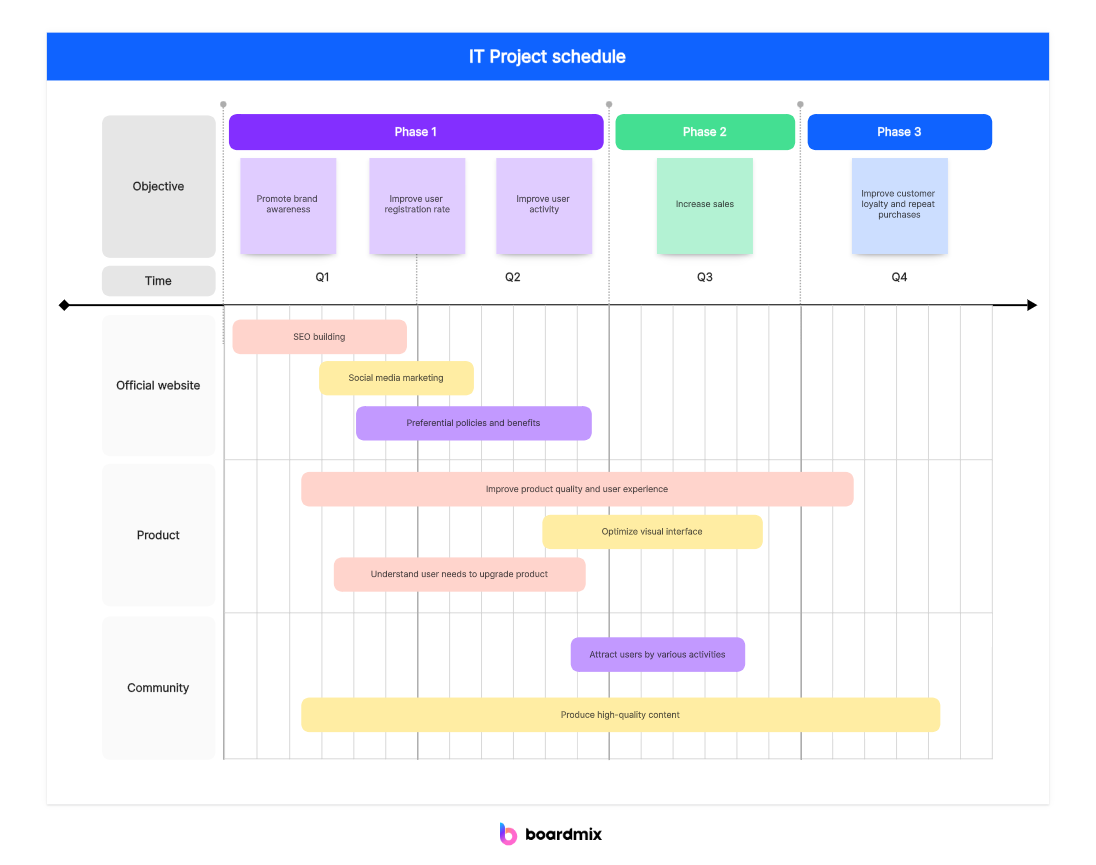
Types of Scheduling in IT Project Management
There are several types of scheduling in IT project management, each with its own advantages and use cases. Here are some commonly used types of scheduling。
- Gantt chart: A Gantt chart is a popular scheduling tool that provides a visual representation of the project timeline. It displays tasks as horizontal bars on a timeline, showing their start and end dates, dependencies, and durations. Gantt charts are useful for tracking progress, identifying bottlenecks, and managing resources.
- Critical Path Method (CPM): The Critical Path Method is a scheduling technique that determines the longest path of dependent tasks and calculates the project's total duration. It helps identify critical tasks that must be completed on time to avoid delaying the entire project. CPM is useful for understanding project dependencies and prioritizing tasks.
- Agile scheduling: Agile scheduling is an iterative and flexible approach to project management. It focuses on delivering value in short iterations called sprints, rather than planning the entire project upfront. Agile schedules are often created using techniques like Scrum or Kanban, allowing for quick adaptation to changing requirements and priorities.
- Resource leveling: Resource leveling is a scheduling technique used to balance resource utilization throughout the project. It involves adjusting task durations or dependencies to avoid overloading or underutilizing resources. Resource leveling helps ensure efficient resource allocation and prevents resource conflicts.
- Milestone scheduling: Milestone scheduling involves setting specific points in the project timeline to mark the completion of major deliverables or achievements. Milestones are used to track progress and evaluate the project's overall timeline. This type of scheduling is particularly useful for monitoring high-level project goals and communicating progress to stakeholders.
- Critical Chain Method (CCM): The Critical Chain Method is a scheduling technique that considers both task dependencies and resource constraints. It focuses on optimizing resource utilization and identifies the critical chain of tasks that determine the project's overall duration. CCM helps prevent resource bottlenecks and improves project efficiency.
These are just a few examples of scheduling techniques used in IT project management. The choice of scheduling method depends on factors such as project complexity, team dynamics, and organizational requirements. Project managers often combine multiple techniques to create a comprehensive schedule that meets the project's specific needs.
Boardmix: An Online Project Scheduling Tool for Collaboration
Boardmix is an online project scheduling tool designed for collaboration. It allows project teams to easily create and manage project schedules, assign tasks to team members, track progress, and communicate effectively. Here are the main features for why Boardmix is an excellent online project scheduling tool for collaboration.
- Easy-to-use interface: Boardmix provides a user-friendly interface that makes it easy for team members to navigate and understand the project schedule. This ensures that everyone is on the same page and can easily access the necessary information.
- Real-time collaboration: With Boardmix, team members can collaborate in real-time, making it easier to communicate, share updates, and make changes to the project schedule. This eliminates the need for back-and-forth emails or meetings and allows for more efficient collaboration.
- Task management features: Boardmix offers robust task management features, allowing you to assign tasks, set deadlines, and track progress. Team members can easily see their assigned tasks and deadlines, ensuring that everyone knows what needs to be done and by when.
- Notifications and reminders: Boardmix sends notifications and reminders to team members, keeping them informed of any updates or changes to the project schedule. This helps prevent delays and ensures that everyone stays on track.
- Centralized document storage: Boardmix allows you to store project-related documents in one central location. This ensures that all team members have access to the necessary files and eliminates the hassle of searching for documents in different places.
- Integration with other tools: Boardmix integrates with other popular project management tools and platforms, such as Slack and Trello, allowing you to streamline your workflow and easily connect with other team members.
Overall, Boardmix is a highly effective online project scheduling tool that facilitates collaboration and streamlines project management. Its user-friendly interface, real-time collaboration features, task management capabilities, notifications and reminders, centralized document storage, and integration options make it an ideal choice for teams working on projects together.
How to Create an IT Project Schedule in Boardmix
Creating an IT project schedule in Boardmix is a straightforward process that can be broken down into several key steps. Here is a step-by-step guide to help you create an IT project schedule in Boardmix.
1. Log in to your Boardmix account
Navigate to the Boardmix home and log into your account. If you don't have it yet, register with your available email.

2. Start a new project or choose a template
Create a whiteboard to start a new project by clicking on the New Board, or searching for the project schedule template.
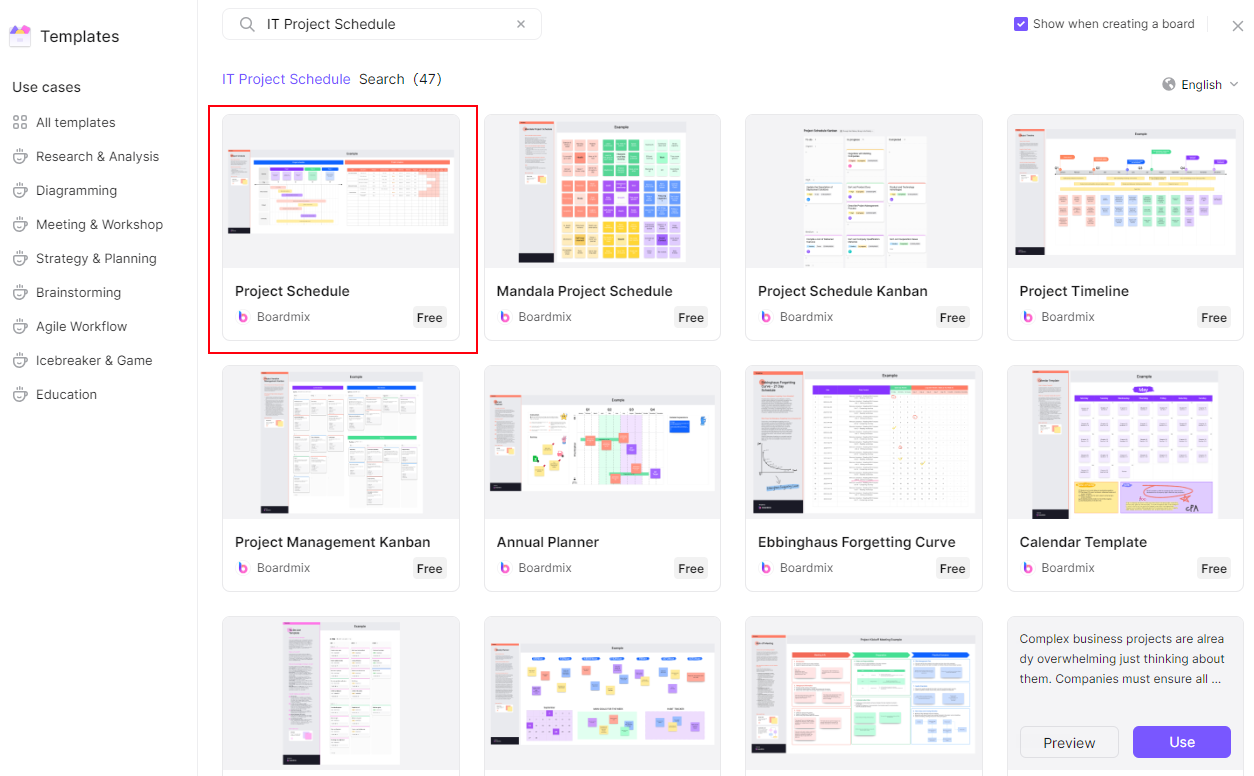
3. Define project scope and objectives
Before creating the schedule, it's important to clearly define the scope and objectives of your IT project. This will help you determine the tasks and milestones that need to be included in the schedule.
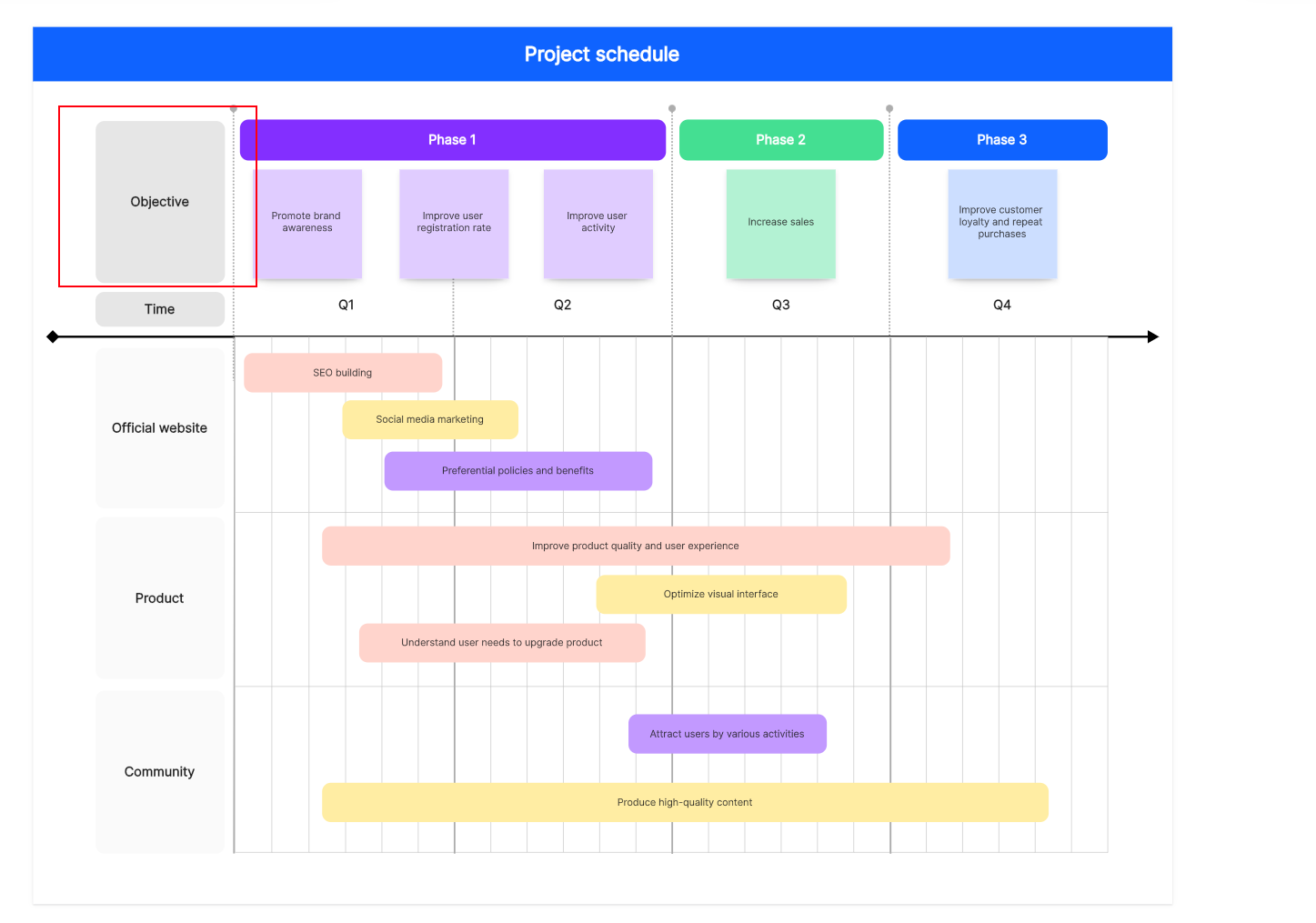
4. Break down the project into tasks
Once you have a clear understanding of the project scope, break it down into smaller tasks. These tasks should be specific, measurable, achievable, relevant, and time-bound (SMART). For example, if your IT project involves developing a new website, tasks could include gathering requirements, designing the website, coding and testing, and launching the website.
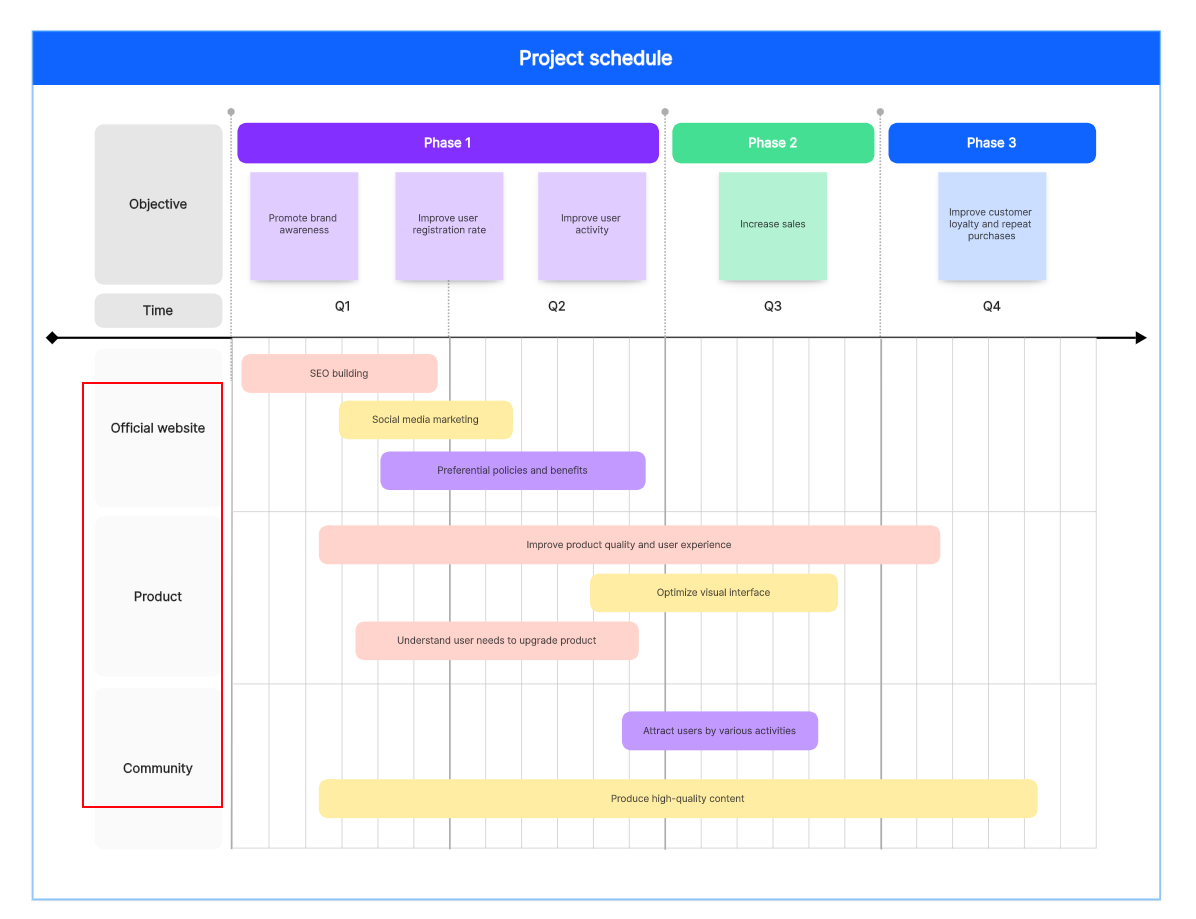
5. Determine task dependencies
Identify any dependencies between tasks. Some tasks may need to be completed before others can begin. For example, website testing cannot start until the coding phase is completed. Use Boardmix's task dependency feature to set up these relationships.
6. Assign tasks to team members
Once you have defined the tasks and their dependencies, assign them to team members. Boardmix allows you to easily assign tasks to specific team members and set deadlines for each task.
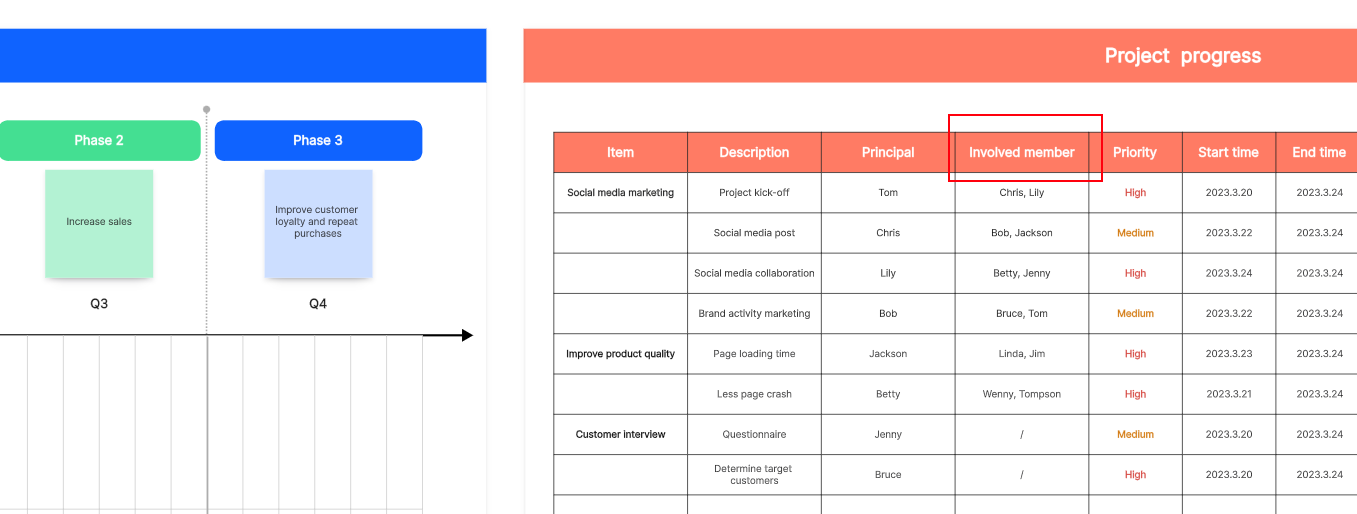
7. Set milestones and deadlines
Milestones are important markers in your project schedule that signify the completion of a major phase or deliverable. Identify key milestones in your IT project and set deadlines for each one.
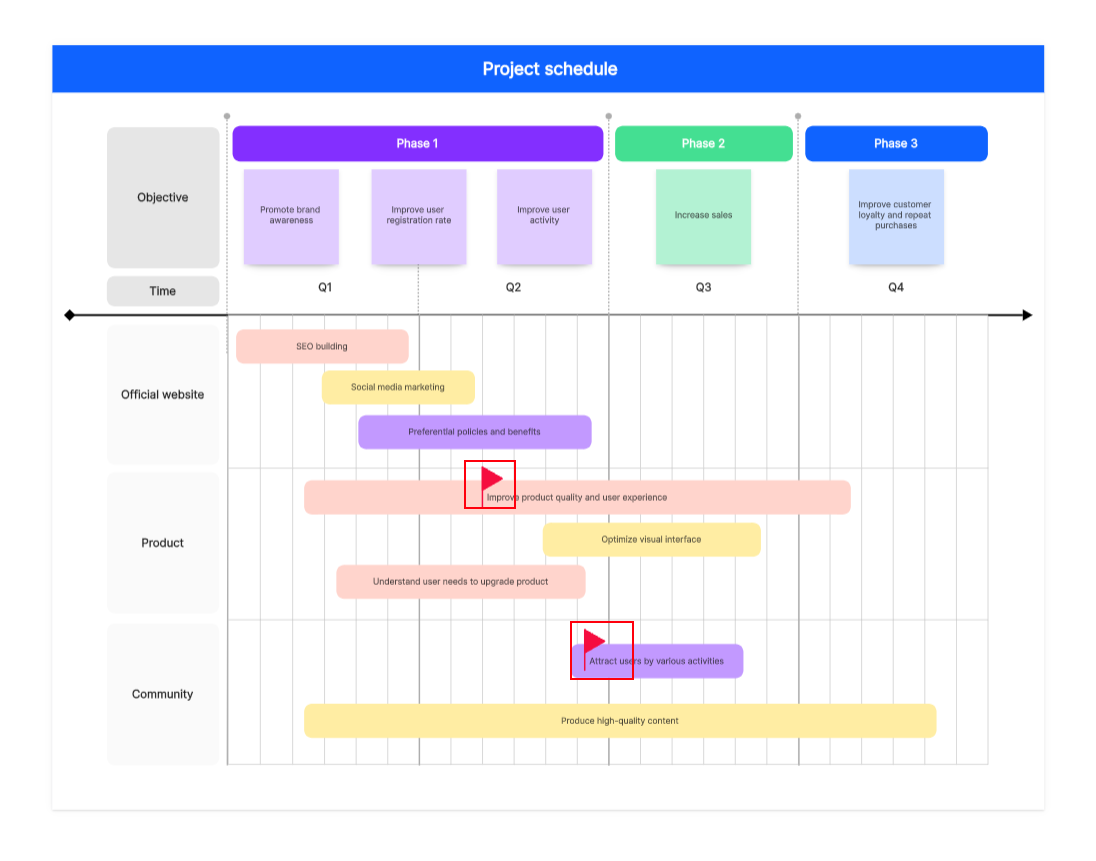
8. Monitor progress and make adjustments
Regularly monitor the progress of your IT project and make adjustments to the schedule as needed. Boardmix provides real-time updates and notifications, allowing you to stay informed of any changes or delays.
9. Share and collaborate
Boardmix offers built-in communication and collaboration features that allow team members to leave comments, ask questions, and provide feedback on specific tasks or milestones. Utilize these features to streamline communication and keep everyone on the same page.

By following these steps, you can create an effective IT project schedule in Boardmix that helps you stay organized, track progress, and complete your project on time.













