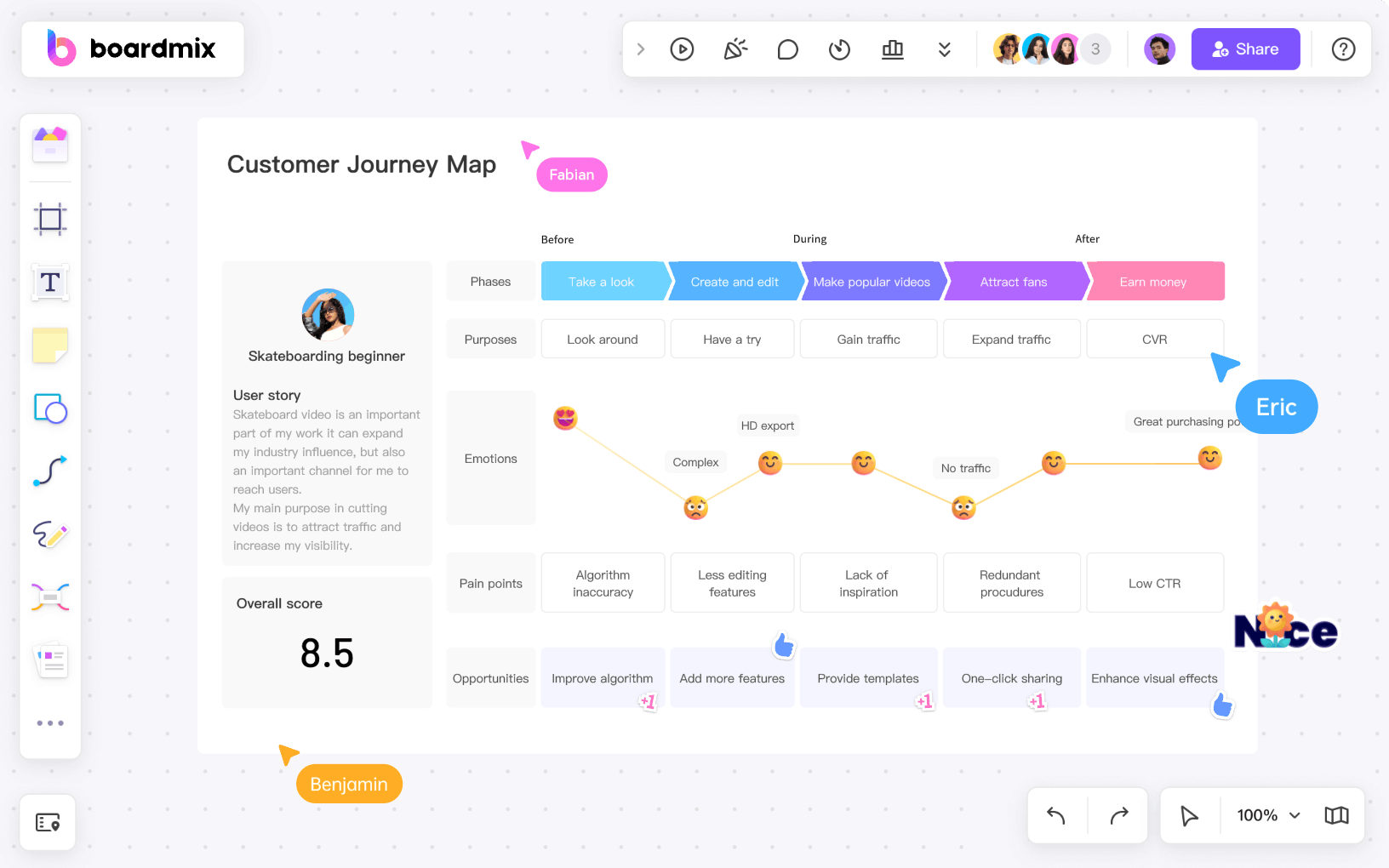Crafting a Mesh Topology Diagram can feel like piecing together an intricate puzzle. It's about interconnecting each node to every other node, creating a robust and efficient network structure. But this isn't just about connecting dots on a canvas. It's about leveraging the right diagram maker to help you map out your network precisely and easily.
So, what is a good diagram maker? How to create an accurate Mesh Topology Diagram with Boardmix? And most importantly, how can utilizing tools contribute to enhancing the efficiency of your network management? Let's dive into these questions together, exploring the world of Mesh Topology Diagram Makers and their potential to streamline your network design process.
What is the Mesh Topology Diagram?
The mesh topology diagram is a network diagram that shows the connections between devices in a mesh network. In a mesh network, each device is connected to every other device, forming a fully interconnected network. This type of topology provides redundancy and fault tolerance, as there are multiple paths for data to travel. It is commonly used in large networks where reliability and scalability are important.
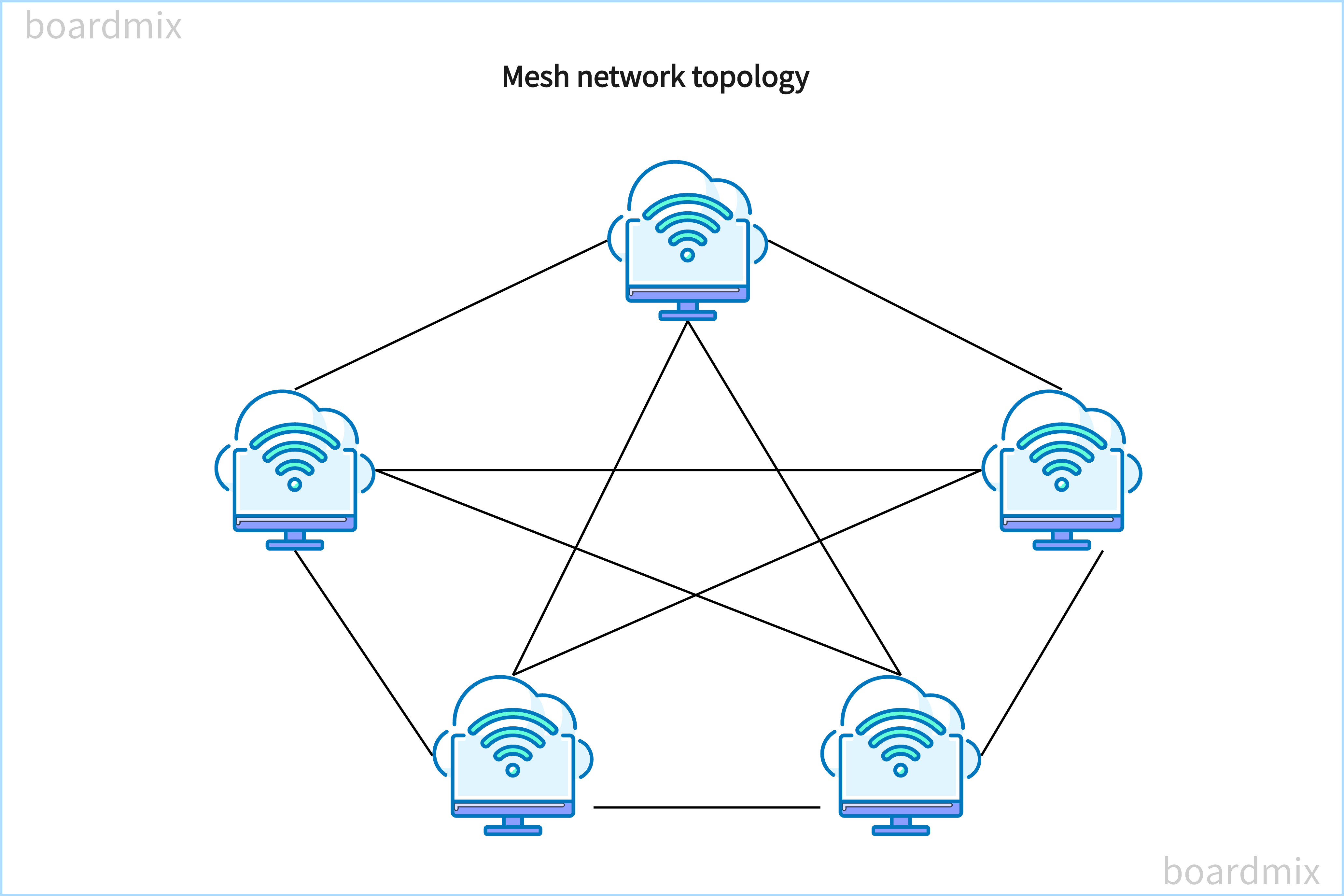
Components of Mesh Topology Diagram
Constructing a Mesh Topology Diagram can be compared to building a robust and interconnected web. It's about detailing how each node interconnects with every other node, ensuring a resilient and efficient network infrastructure. But this isn't just about drawing lines between nodes. It's about identifying the essential components that make up this complex network structure. The components of a mesh topology diagram include:
- Nodes: These are the devices that are connected to the network, such as computers, routers, switches, and servers. Each node represents a device in the network.
- Connections: These are the links or cables that connect the nodes in the network. In a mesh topology, each node is connected to every other node, creating multiple paths for data to travel.
- Data flow: The direction in which data flows between the nodes is represented by arrows or lines in the diagram. This shows how data is transmitted from one node to another in the network.
- Labels: Each node and connection in the diagram is usually labeled with a unique identifier, such as a number or name. This helps to identify and distinguish between different nodes and connections in the network.
- Redundancy: Mesh topology diagrams often include redundant connections, which provide backup paths for data transmission. This ensures that if one connection fails, there are alternative paths available for data to reach its destination.
- Scalability: Mesh topology diagrams can be scaled up to accommodate a large number of nodes and connections. This makes it suitable for large networks where many devices need to be connected.
The mesh topology diagram visually represents the structure and connectivity of a mesh network, showing how devices are interconnected and how data flows between them.
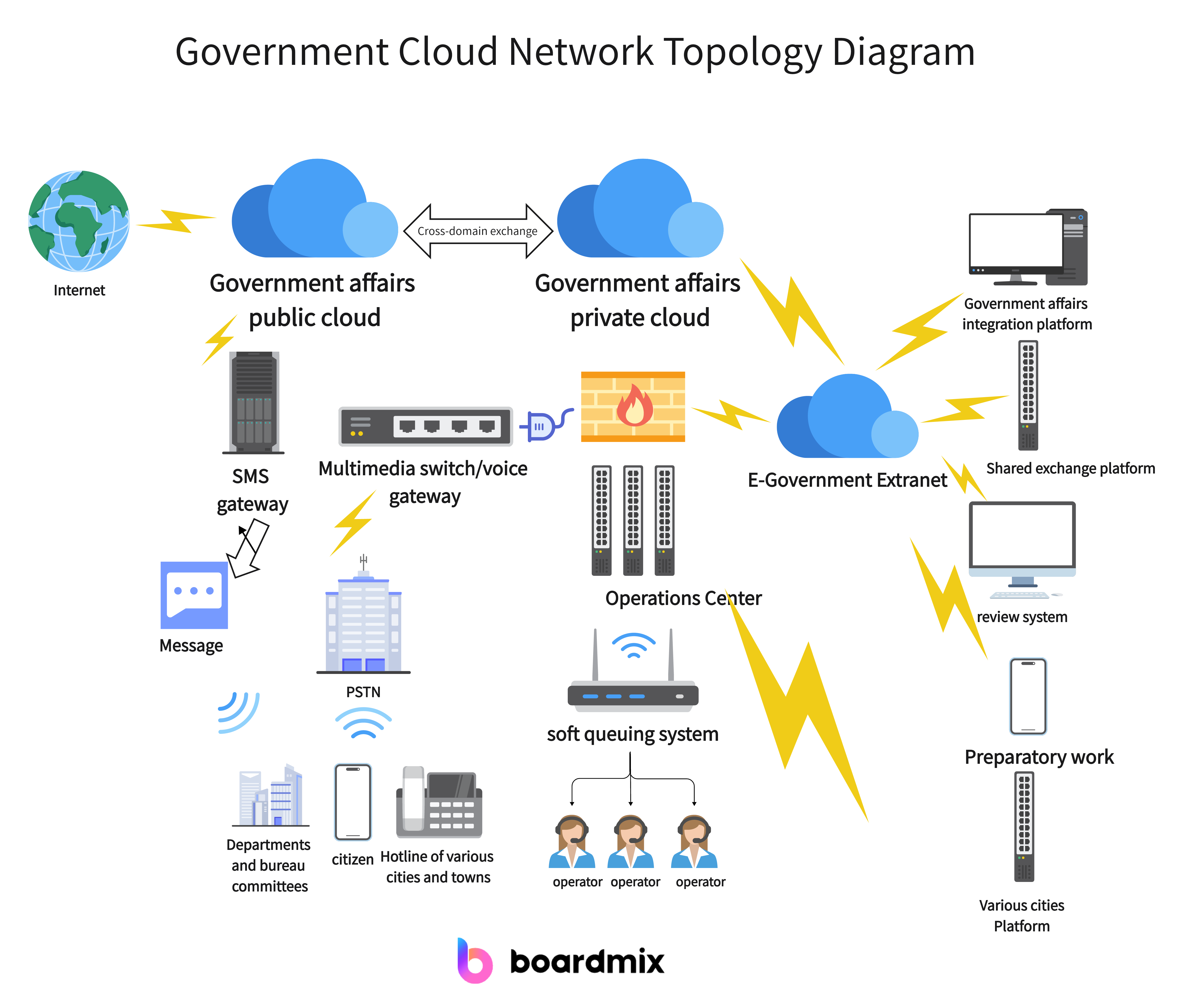
How to Map Network Efficiency with Mesh Topology Diagram
Mapping network efficiency with a mesh topology diagram involves evaluating the connectivity and performance of the network. Here are some key points to consider.
1. Connectivity
In a mesh topology, each node is connected to every other node, creating multiple paths for data to travel. This level of connectivity ensures that there are alternative routes for data transmission in case of a connection failure. By analyzing the connections in the mesh topology diagram, you can identify any potential bottlenecks or areas of improvement.
2. Redundancy
The redundancy provided by mesh topology contributes to network efficiency. If one connection fails, data can still be transmitted through alternative paths, minimizing downtime and ensuring continuous connectivity. By examining the redundancy in the mesh topology diagram, you can assess the network's ability to handle failures and maintain efficiency.
3. Latency and Data Transfer Speed
In a mesh topology, data has to traverse multiple connections before reaching its destination. This can result in increased latency and slower data transfer speeds compared to other topologies. By analyzing the distances and number of connections between nodes in the mesh topology diagram, you can evaluate potential latency issues and optimize the network for better performance.
4. Network Traffic Management
The high number of connections in a mesh topology can lead to increased overhead and complexity in routing and managing network traffic. This can impact the overall network performance and efficiency. By examining the flow of data in the mesh topology diagram, you can identify any congestion points or areas where traffic management can be improved.
5. Scalability
Mesh topology is highly scalable, allowing for the addition of new nodes without disrupting the existing connections. This scalability contributes to network efficiency by accommodating the growth and changing needs of an organization. By evaluating the scalability of the mesh topology diagram, you can assess the network's ability to handle future expansion and ensure long-term efficiency.
Overall, mapping network efficiency with a mesh topology diagram requires analyzing connectivity, redundancy, latency, data transfer speed, network traffic management, and scalability. By identifying areas of improvement and optimizing the network based on the analysis, organizations can enhance the efficiency and performance of their mesh topology network.
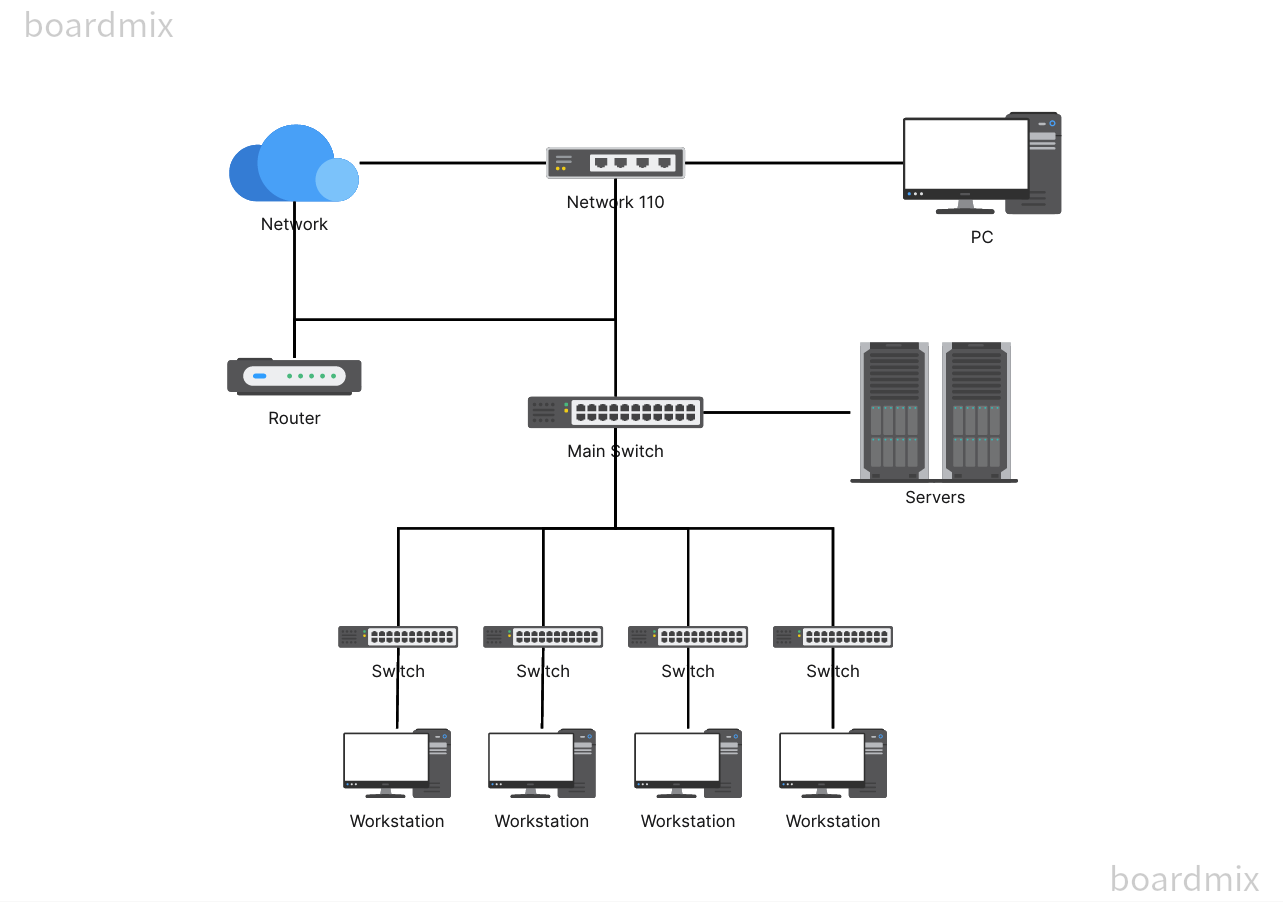
Boardmix: Online Diagram Maker for Mesh Topology
Boardmix is an online diagram maker that can be used to create visual representations of mesh topology networks. With Boardmix, you can easily design and customize mesh topology diagrams to map out the connectivity and performance of your network.
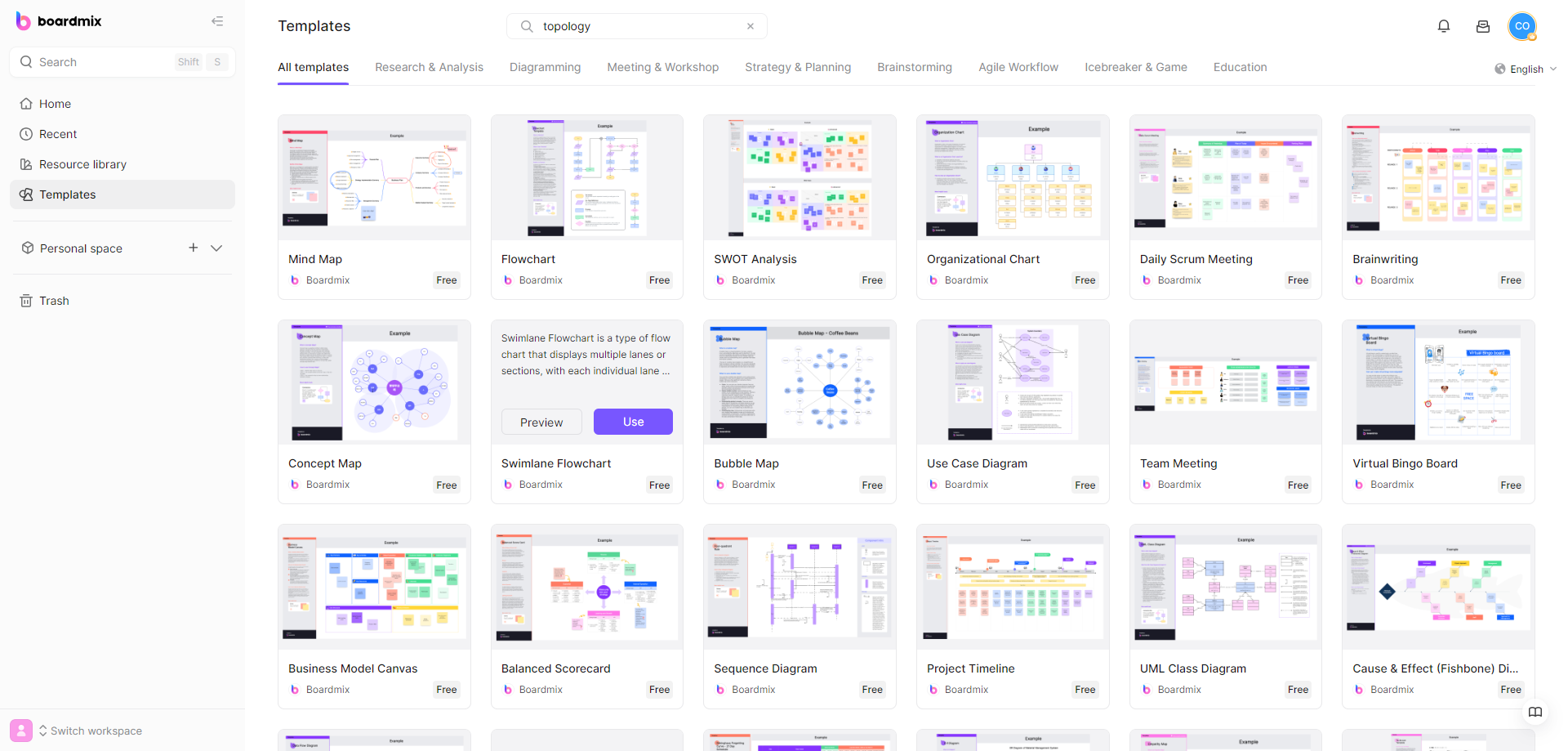
Features of Boardmix for Creating Mesh Topology Diagram
Boardmix offers a range of features that make it an excellent tool for creating mesh topology diagrams. Here are some key features.
- Easy-to-use interface: Boardmix has a user-friendly interface that allows you to quickly and easily create mesh topology diagrams. You don't need any technical expertise or design skills to use the platform.
- Customizable nodes: With Boardmix, you can customize the shape, color, and size of the nodes in your mesh topology diagram. This allows you to represent different devices or endpoints in your network accurately.
- Drag-and-drop functionality: Boardmix allows you to easily drag and drop nodes onto the canvas to create your mesh topology diagram. This saves you time and effort compared to manually drawing the diagram.
- Multiple connection options: In a mesh topology, each node is connected to every other node. Boardmix provides multiple connection options, such as lines and arrows, to represent these connections accurately.
- Labeling and text boxes: You can add labels or text boxes to provide additional information about each node or connection in your mesh topology diagram. This helps you provide context and details for better understanding.
- Different line styles and colors: Boardmix offers various line styles and colors that you can use to differentiate the type or quality of connections in your mesh topology diagram. For example, solid lines can represent wired connections, while dashed lines can represent wireless connections.
- Template library: Boardmix provides a wide range of templates for different network topologies, including mesh topology. These templates serve as a starting point and can be customized to suit your specific network setup.
- Additional elements: If needed, you can add additional elements like routers, switches, or firewalls to your mesh topology diagram in Boardmix. This allows you to represent the network infrastructure accurately.
- Export options: Once you've created your mesh topology diagram in Boardmix, you can save it and export it in various formats, such as PNG or PDF. This makes it easy to share or use the diagram for further analysis or documentation.
How to Create Mesh Topology in Boardmix
Here's how you can use Boardmix to create a mesh topology diagram:
1. Start by accessing Boardmix on your web browser. If you don't have an account, sign up for a free one.

2. Once you're logged in, click on the "Create new board" button.
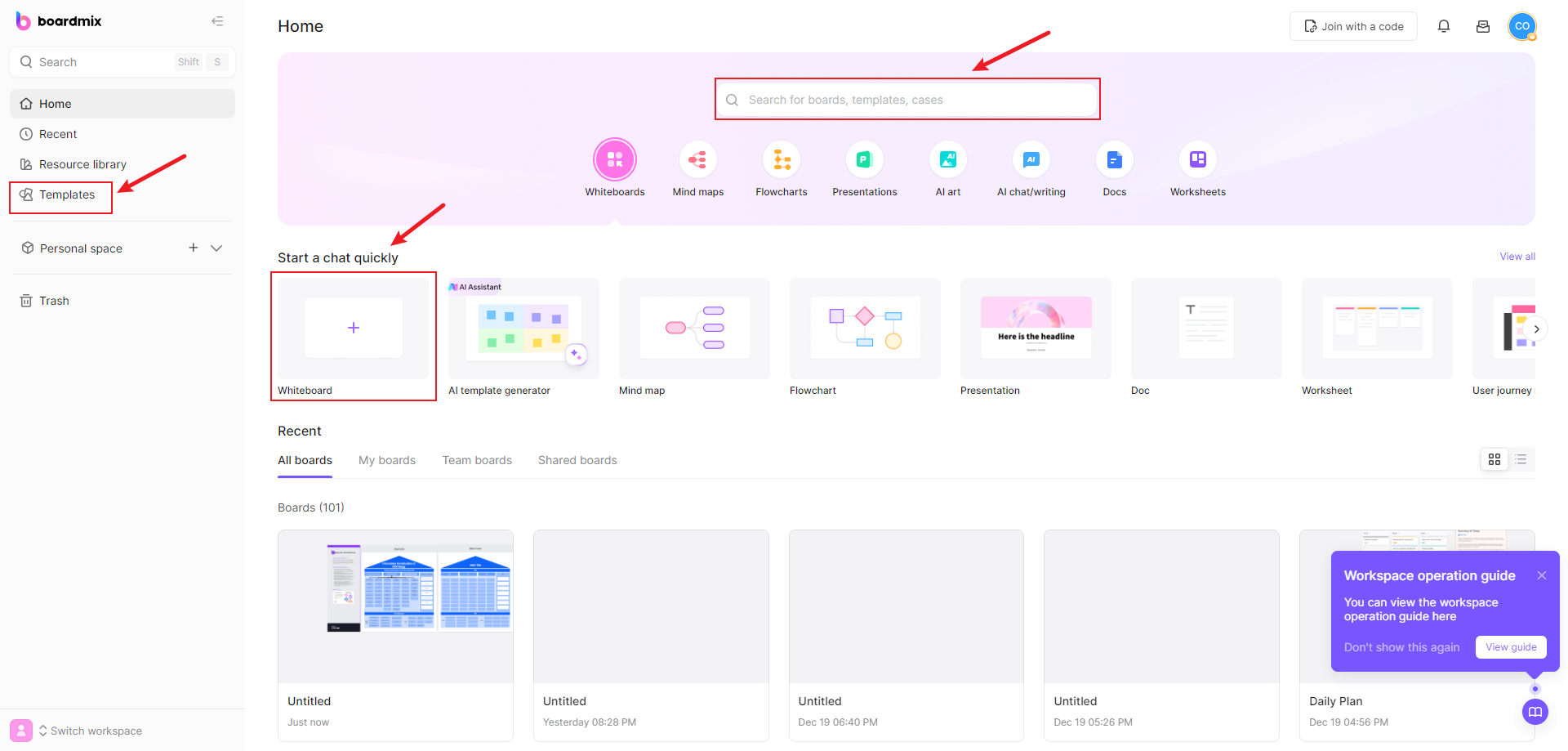
3. Choose a blank canvas or select a template that suits your needs. Boardmix offers a variety of templates for different network topologies, including mesh topology.
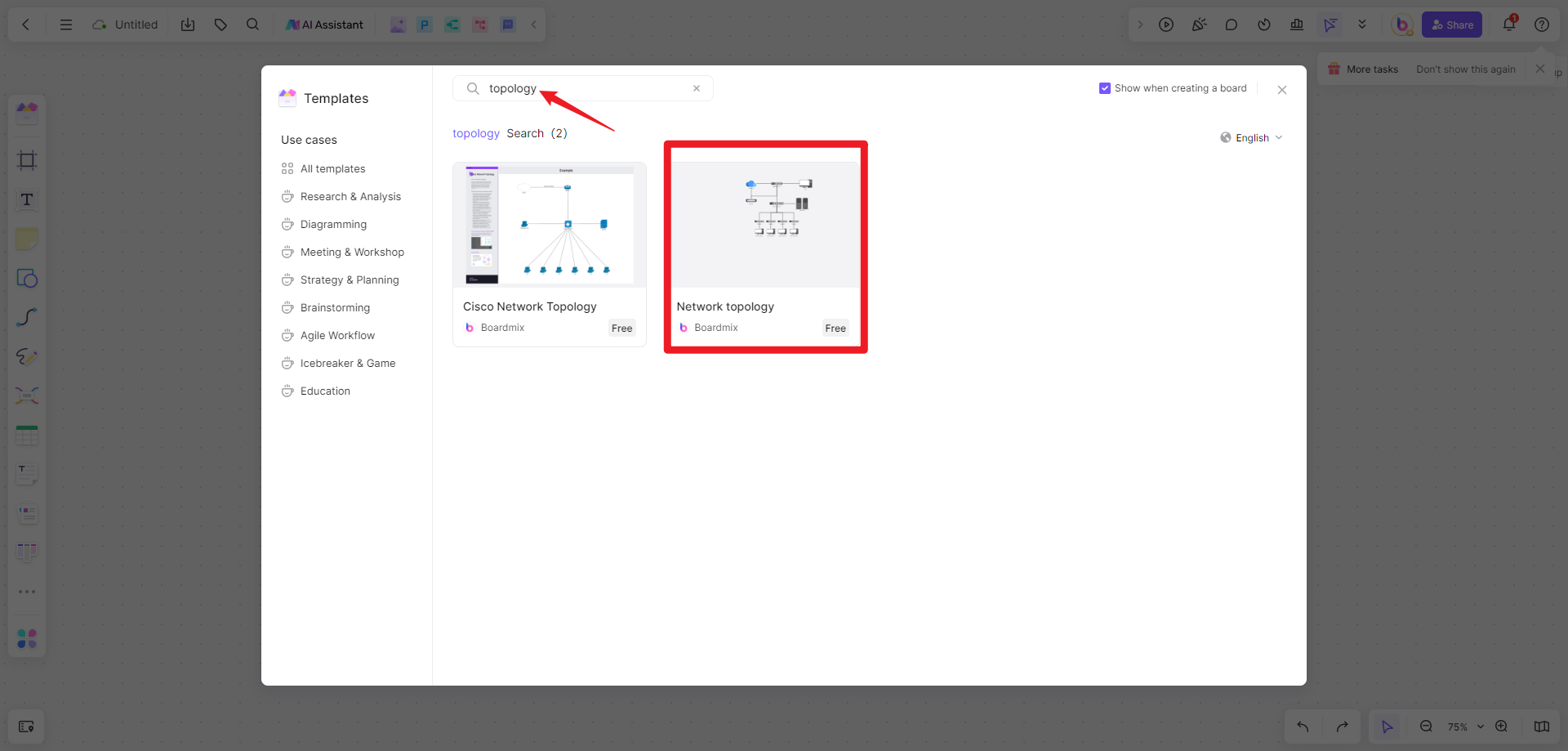
4. Drag and drop nodes onto the canvas to represent devices or endpoints in your network. You can customize the shape, color, and size of the nodes to match your network setup.
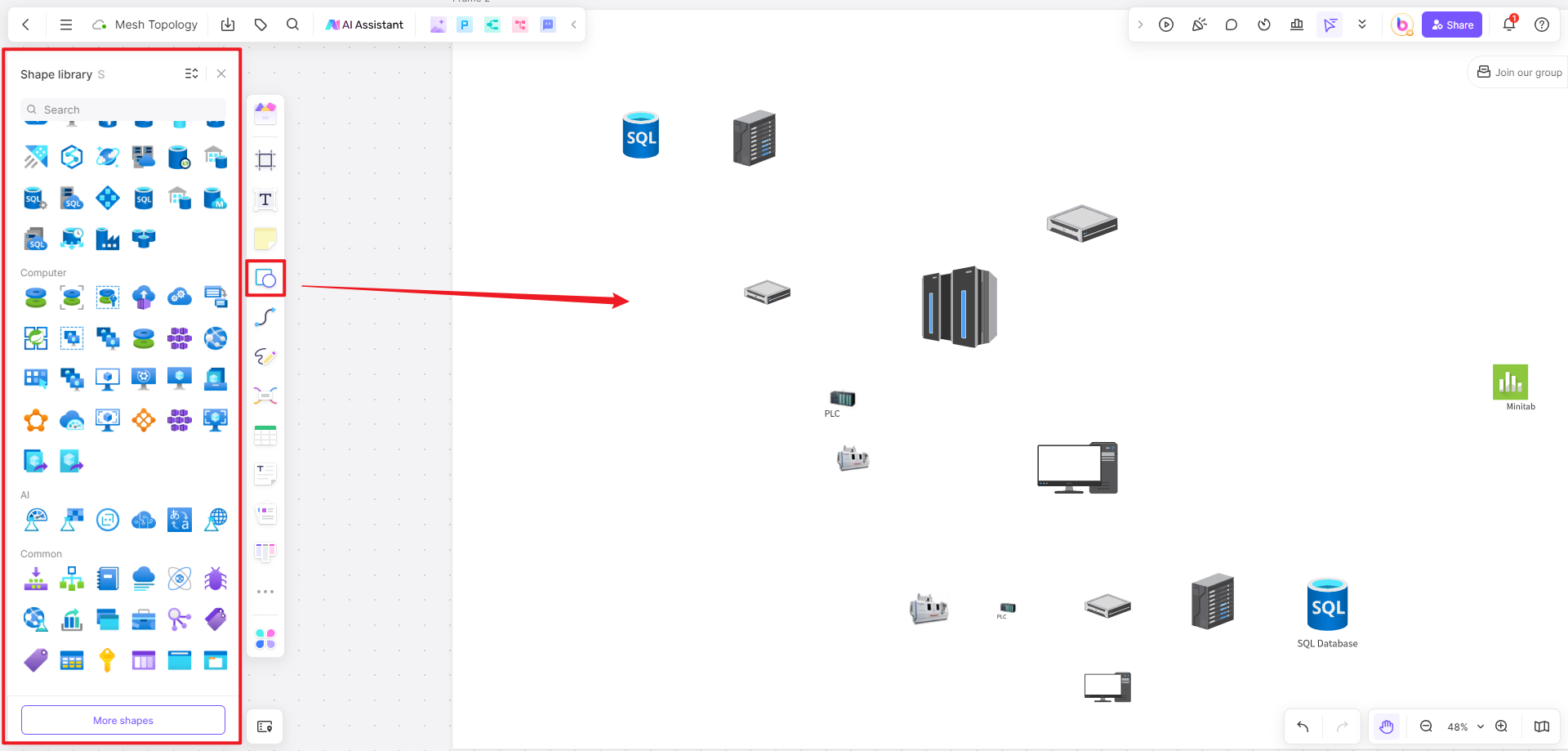
5. Connect the nodes using lines or arrows to represent the connections between them. In a mesh topology, each node should be connected to every other node, so make sure to create multiple connections between the nodes.
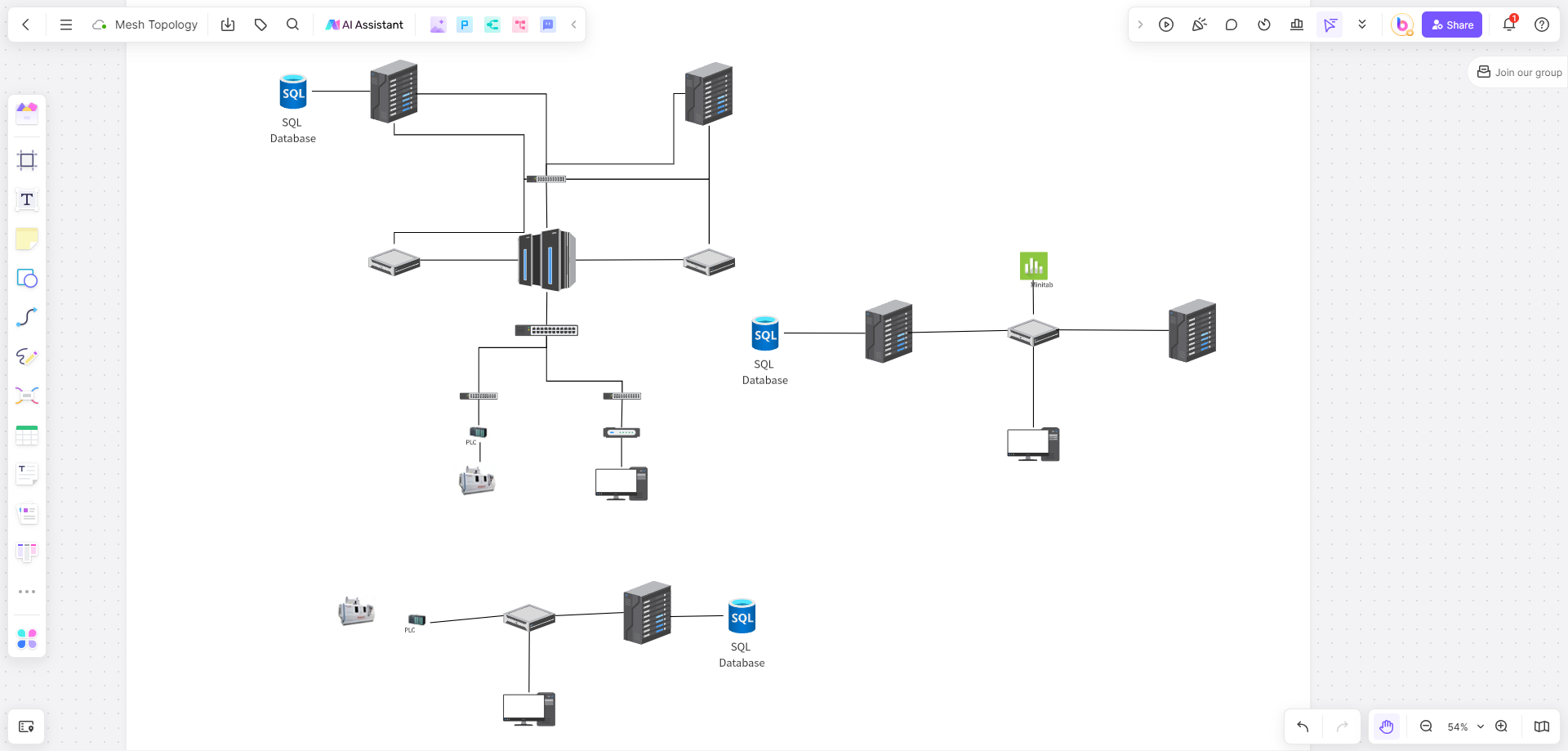
6. Add labels or text boxes to provide additional information about each node or connection. This can include device names, IP addresses, or any other relevant details.
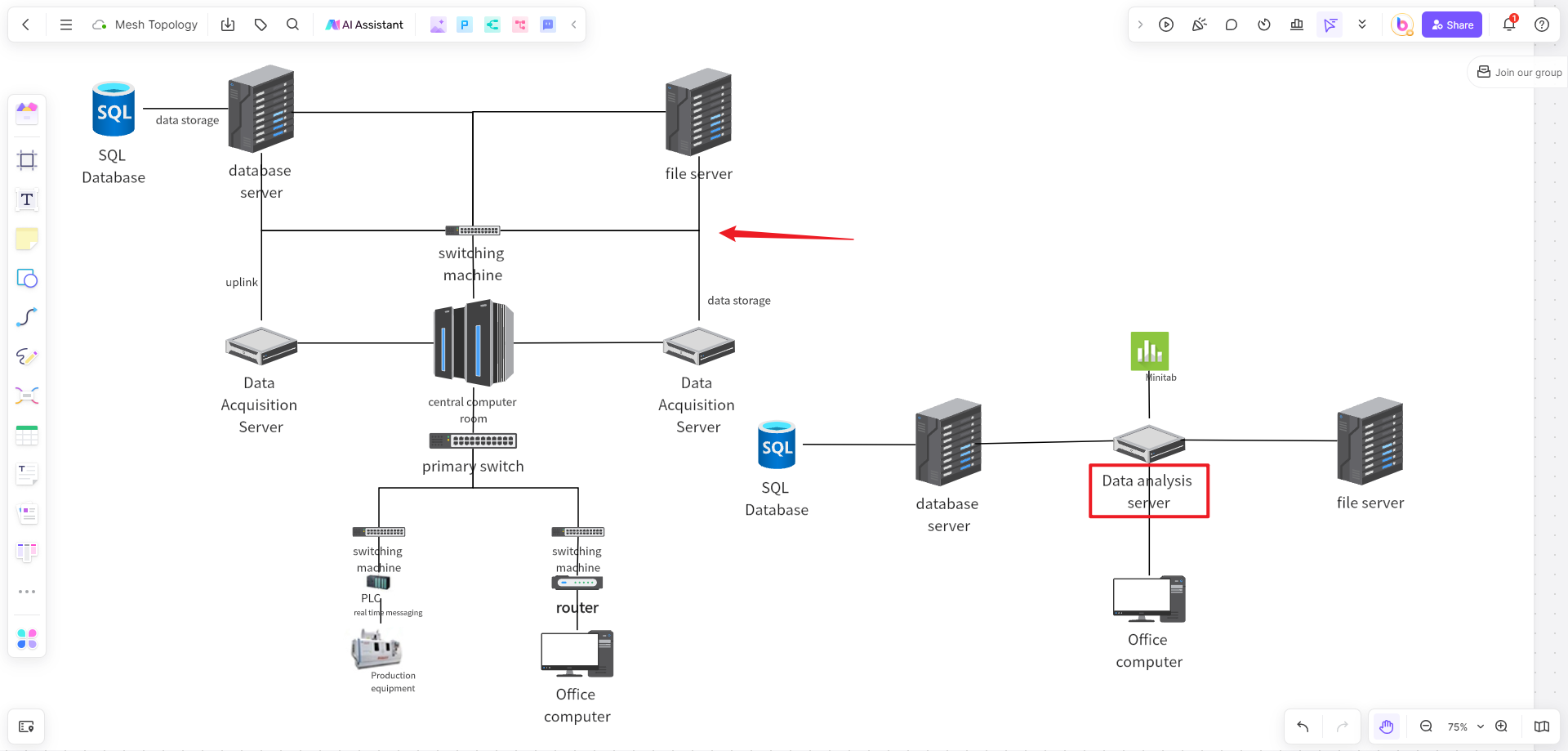
7. Use different line styles or colors to indicate the type or quality of connections. For example, you can use solid lines for wired connections and dashed lines for wireless connections.
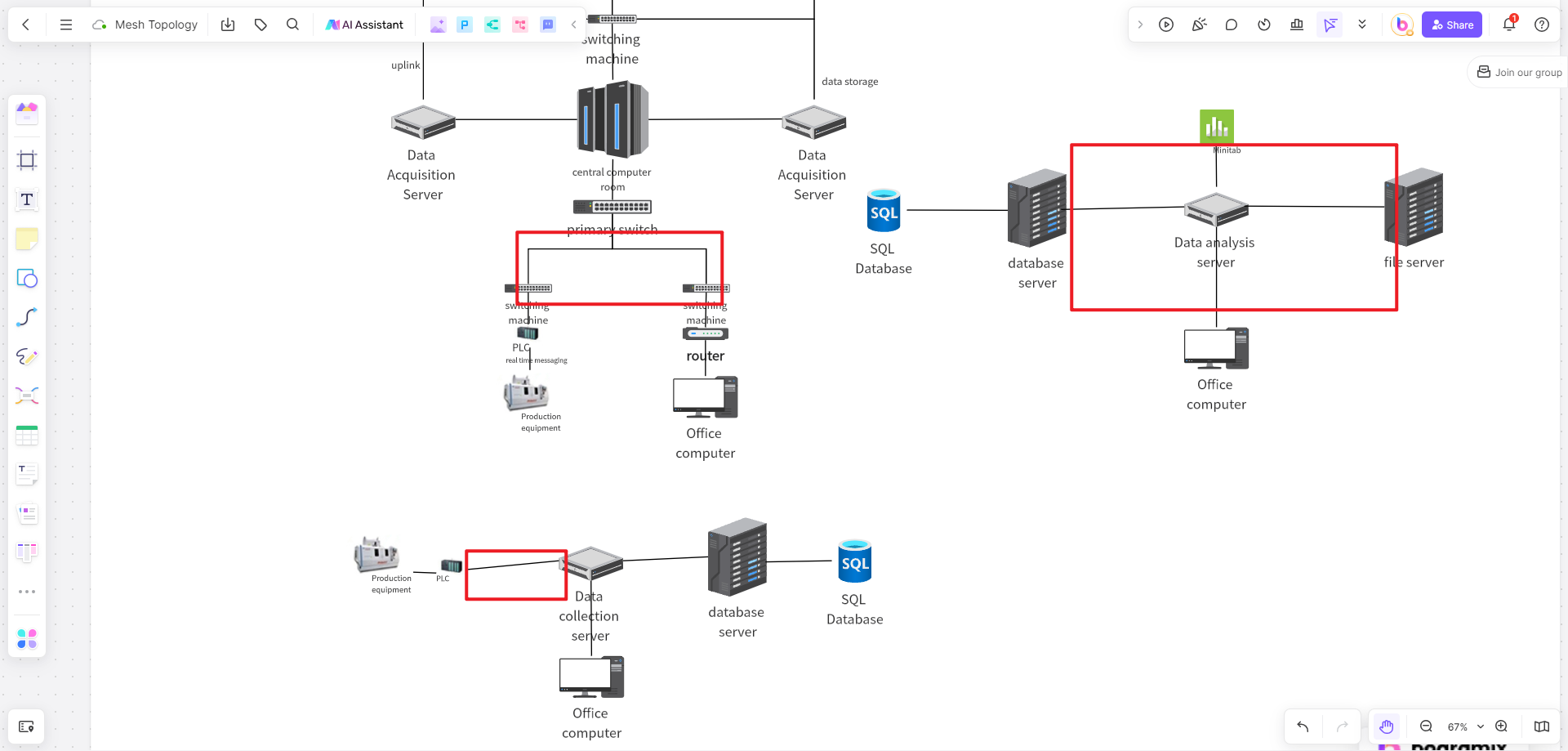
8. If needed, you can also add additional elements such as routers, switches, or firewalls to the diagram to represent the network infrastructure.
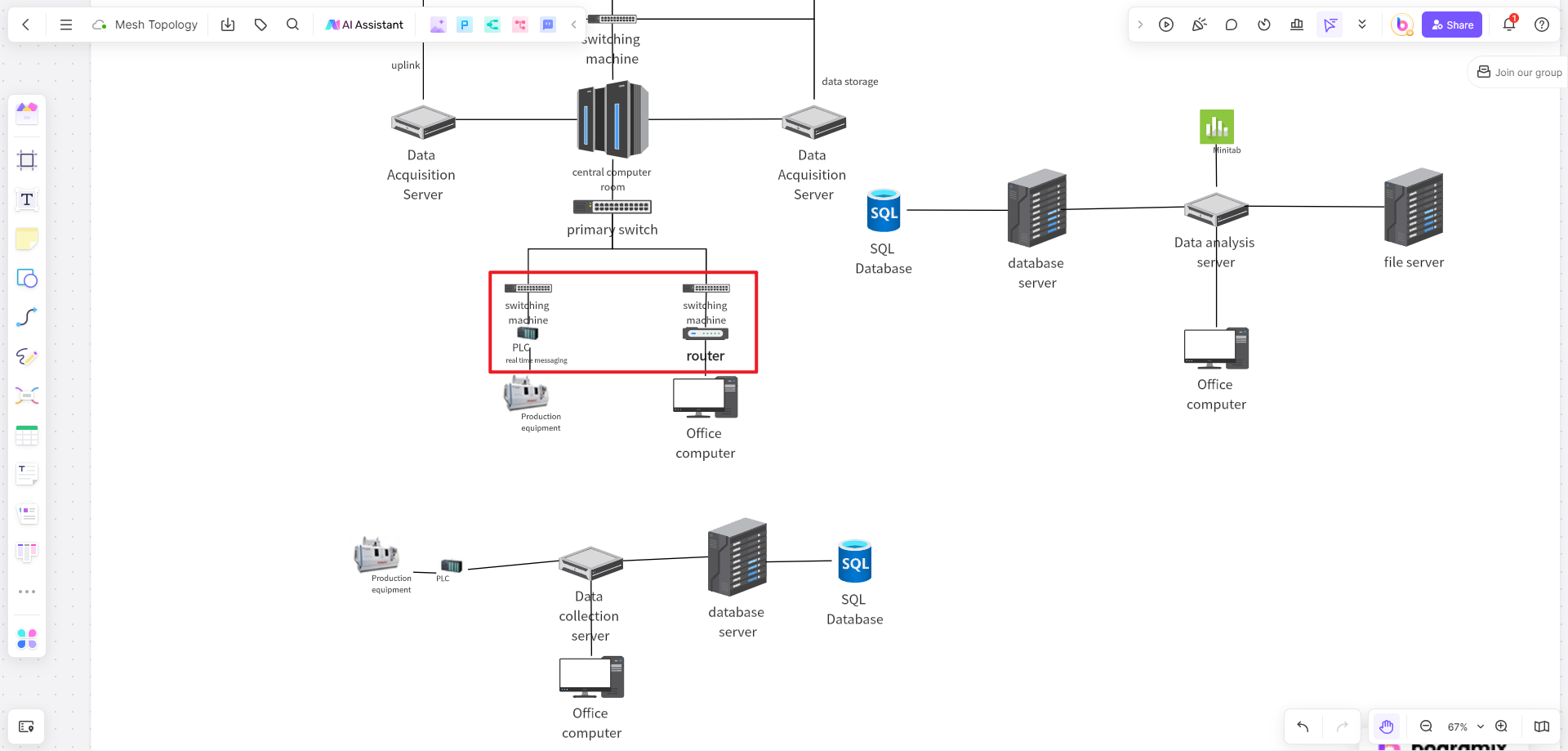
9. Once you're satisfied with your mesh topology diagram, save it and export it in a suitable format (e.g., PNG, PDF) for further use or sharing.
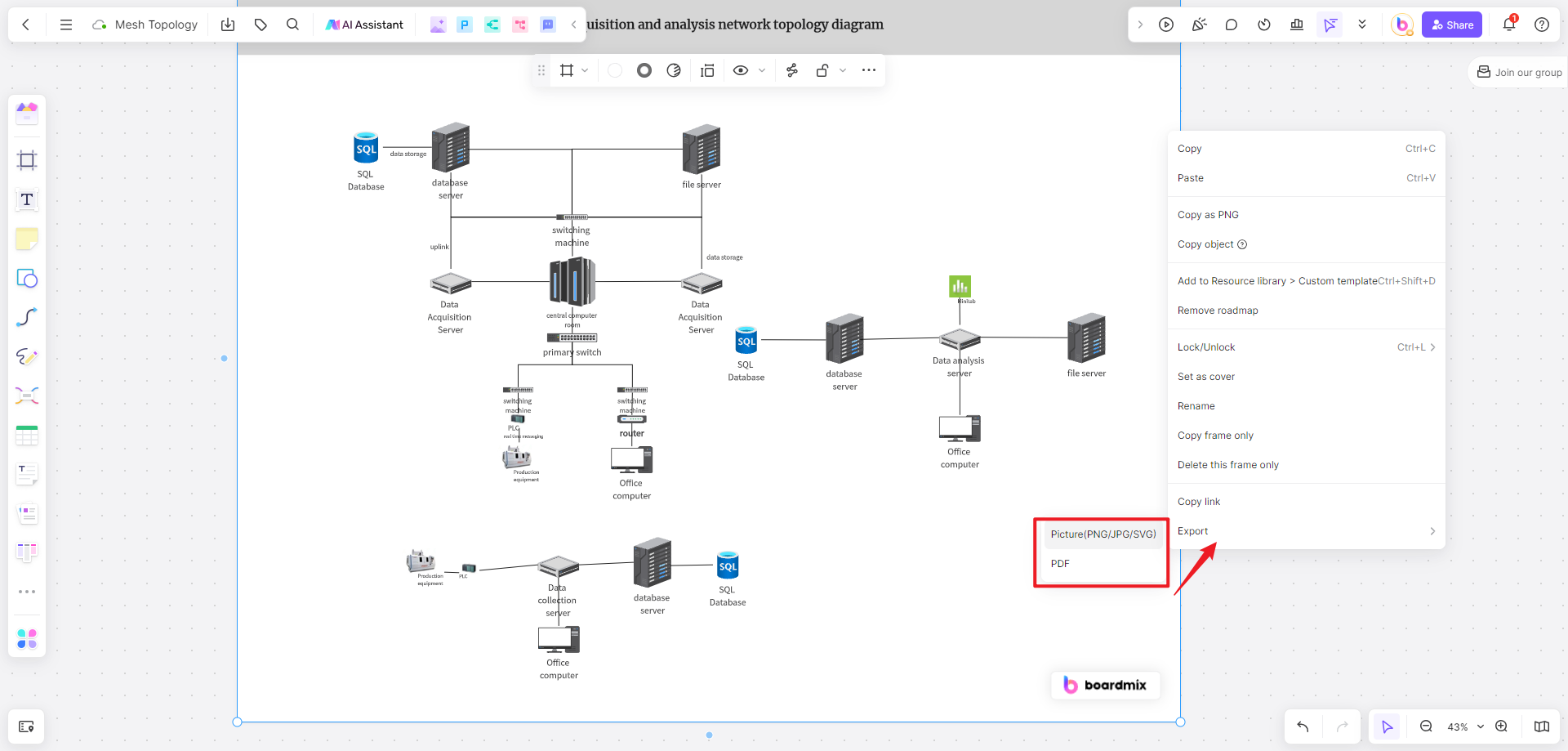
With Boardmix, creating a professional-looking mesh topology diagram is easy and intuitive. You can use the diagram to analyze and optimize your network's connectivity, redundancy, and performance. By visually mapping out your mesh topology network, you can identify any potential bottlenecks or areas of improvement and make informed decisions to enhance network efficiency. Give Boardmix a try today and experience the convenience of creating high-quality mesh topology diagrams online.
Pros and Cons of Mesh Topology Diagram
Pros of Mesh Topology Diagram
- Redundancy: Mesh topology provides redundancy, as each node is connected to every other node. This means that if one connection fails, there are alternative paths for data to travel, ensuring continuous connectivity.
- Fault tolerance: Due to its redundancy, mesh topology is highly fault-tolerant. If one device or connection fails, the network can still function without any interruption.
- Scalability: Mesh topology is highly scalable, as new nodes can easily be added to the network without affecting the existing connections. This makes it suitable for large networks that need to accommodate a growing number of devices.
- Reliability: The multiple paths for data transmission in mesh topology ensure reliable communication. Even if one path is congested or unavailable, data can still reach its destination through alternative paths.
Cons of Mesh Topology Diagram
- Complexity: Mesh topology can be complex to set up and manage, especially in large networks with a high number of nodes and connections. The increased complexity can lead to higher installation and maintenance costs.
- Cost: Mesh topology requires a large number of connections, which can be expensive to install and maintain. The cost of the cables and equipment needed for a fully interconnected network can be prohibitive for some organizations.
- Performance: In a mesh topology, data has to traverse multiple connections before reaching its destination. This can result in increased latency and slower data transfer speeds compared to other topologies.
- Overhead: The high number of connections in mesh topology can result in increased overhead and complexity in routing and managing network traffic. This can impact the overall network performance and efficiency.
Overall, the mesh topology diagram offers redundancy, fault tolerance, scalability, and reliability, but it also comes with complexity, cost, potential performance issues, and increased overhead. Organizations need to carefully consider their specific requirements and budget before opting for this topology.
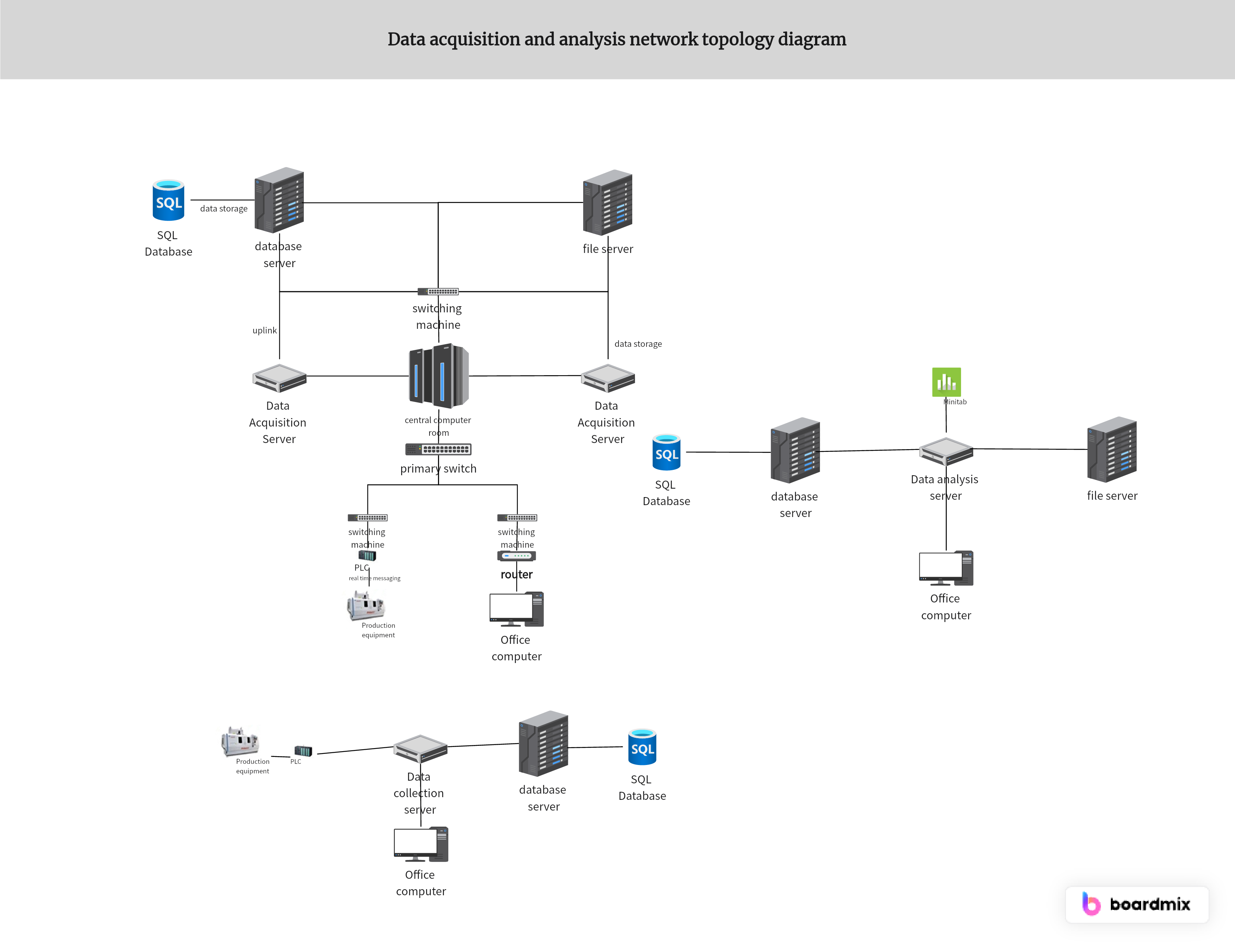
To Recap
In conclusion, the Mesh Topology Diagram stands as a powerful tool for mapping network efficiency, offering a comprehensive view of interconnected components within a network. Understanding the components of a Mesh Topology Diagram unveils the intricate web of connections, showcasing redundancy and resilience as key attributes.
Mapping network efficiency with Mesh Topology involves visualizing the relationships and interconnections between devices, ensuring optimal communication paths, and minimizing potential points of failure. This visual representation becomes instrumental in optimizing network performance and reliability.
Amidst the diverse array of tools available, Boardmix emerges as an online diagram maker uniquely suited for Mesh Topology Diagrams. Its collaborative features and user-friendly interface empower professionals to create, modify, and share dynamic diagrams that go beyond mere representation—they become tools for enhancing network efficiency.
Exploring the pros and cons of Mesh Topology Diagrams provides valuable insights for professionals navigating network design. While the redundancy and reliability of Mesh Topology are evident, considerations of complexity and resource utilization are crucial in making informed decisions.
As the networking landscape continues to evolve, Boardmix invites professionals to take action and leverage its platform for Mesh Topology Diagram creation. Boardmix is more than a diagram maker; it's a collaborative space where efficiency meets innovation. Craft Mesh Topology Diagrams that not only map network efficiency but also serve as dynamic tools for optimizing connectivity. Boardmix is your ally in the journey towards network efficiency—where visualization meets collaboration seamlessly.