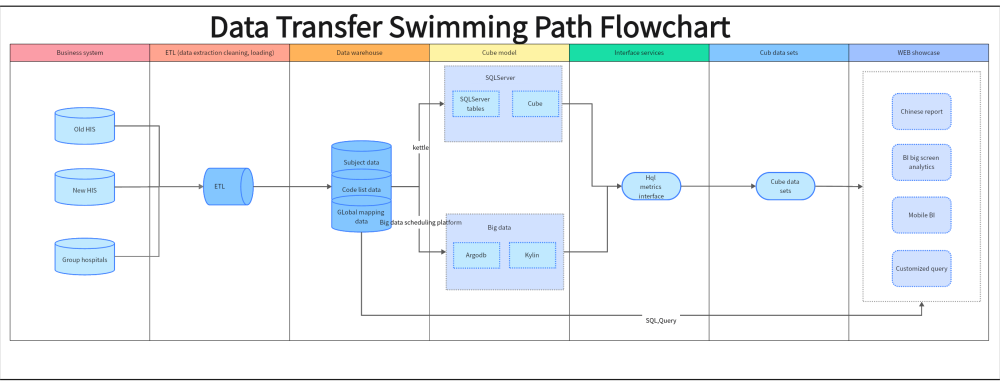Optimizing the visualization of processes enhances clarity, communication, and understanding within teams. This is where Boardmix excels—providing an interactive canvas for creating, modifying, and sharing visual representations of processes. Whether it's project timelines, network topologies, or monthly planners, Boardmix serves as a dynamic space where customization meets collaboration, driving efficiency to new heights. Let's delve into the capabilities of Boardmix and explore how optimizing the visualization of processes can redefine the way teams work, communicate, and achieve their goals.
What is the Swimlane Flowchart?
A swimlane flowchart, also known as a cross-functional flowchart, is a type of diagram that illustrates the steps or processes involved in a workflow. It visually represents the different departments, individuals, or functions involved in completing a task or project. Each department or function is represented by a "swimlane," which is a horizontal or vertical space where the steps and actions of that department are outlined.
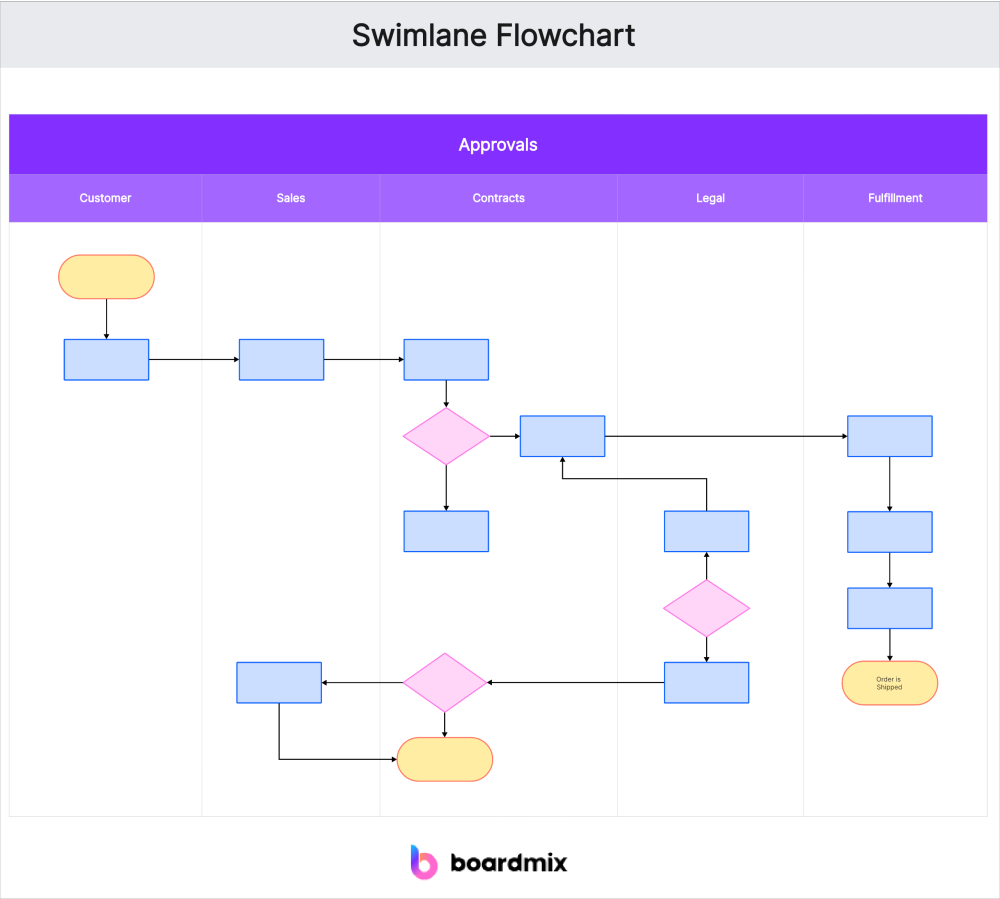
The swimlane flowchart helps to show the interaction and coordination between different departments or individuals, highlighting the handoffs and responsibilities at each stage of the workflow. It allows for a clear understanding of how tasks move from one department to another, which helps identify bottlenecks, delays, or areas for improvement.
Swimlane flowcharts are commonly used in business process mapping, project management, software development, and other areas where visualizing complex workflows is essential. They provide a visual representation of the entire process, making it easier to identify inefficiencies or opportunities for optimization.
The swimlane flowcharts are an effective tool for understanding and improving processes, promoting collaboration between departments, and ensuring efficient and effective task completion.
Benefits of Process Optimization with Swimlane Flowchart Template
Process optimization with the swimlane flowcharts template offers several benefits. Here are some of the key advantages:
- Visual representation: Swimlane flowcharts provide a visual representation of the entire process, making it easier to understand and analyze. The clear and organized layout helps stakeholders visualize the workflow and identify areas for improvement.
- Identification of bottlenecks: By mapping out the process in a swimlane flowchart template, bottlenecks and inefficiencies can be easily identified. This allows for targeted optimization efforts to remove bottlenecks and streamline the workflow.
- Improved coordination: Swimlane flowcharts clearly show the different departments or individuals involved in the process. This promotes better coordination and collaboration between teams, ensuring smoother handoffs and reduced delays.
- Enhanced communication: The visual nature of swimlane flowcharts makes it easier to communicate complex processes to stakeholders. It provides a common language and understanding, facilitating discussions on process optimization and improvement.
- Standardization of procedures: Swimlane flowcharts help in documenting and standardizing procedures. By visualizing the current workflow, organizations can identify best practices and establish standardized procedures that can be followed consistently.
- Streamlined decision-making: With swimlane flowcharts, decision-making becomes more efficient. The visual representation allows decision-makers to quickly identify critical decision points and evaluate the impact of different choices on the overall process.
- Continuous improvement: Swimlane flowcharts support a culture of continuous improvement. By regularly reviewing and updating the flowchart, organizations can identify new optimization opportunities and ensure ongoing efficiency gains.
- Training and onboarding: Swimlane flowchart template can be used as a training and onboarding tool for new employees. The visual representation helps them understand the workflow and their role within the process, facilitating faster integration into the team.
The process optimization with swimlane flowcharts improves efficiency, coordination, communication, and decision-making within an organization. It helps identify bottlenecks, standardize procedures, and promote a culture of continuous improvement.
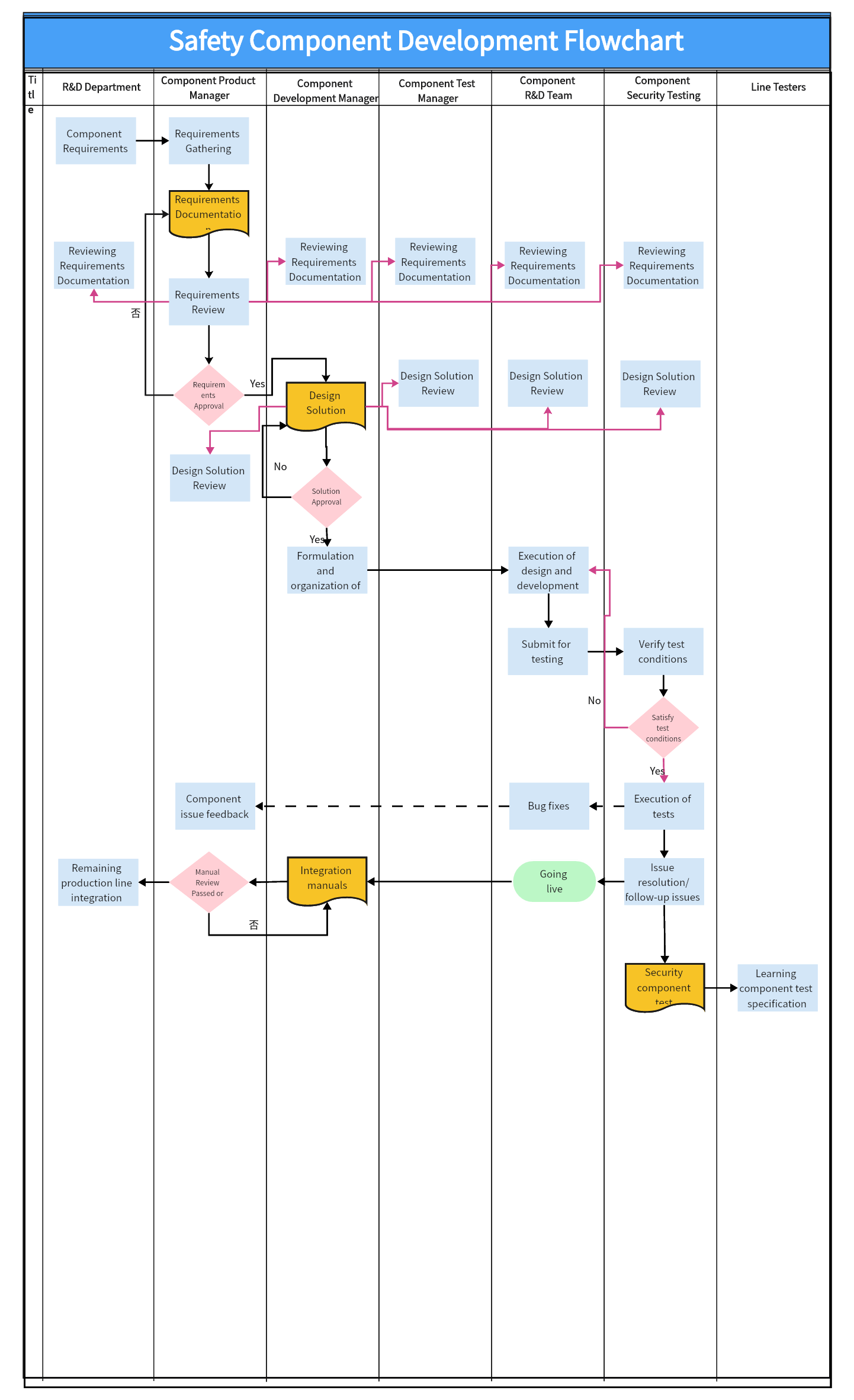
What are the Boardmix features specific to Swimlane Flowcharts?
Boardmix offers several features that are specific to swimlane flowcharts.
- Intuitive drag-and-drop interface: Boardmix provides an easy-to-use, intuitive interface that allows users to create swimlane flowcharts effortlessly. Users can drag and drop different shapes, symbols, and swimlanes onto the canvas, making it quick and convenient to build and customize swimlane flowchart template.
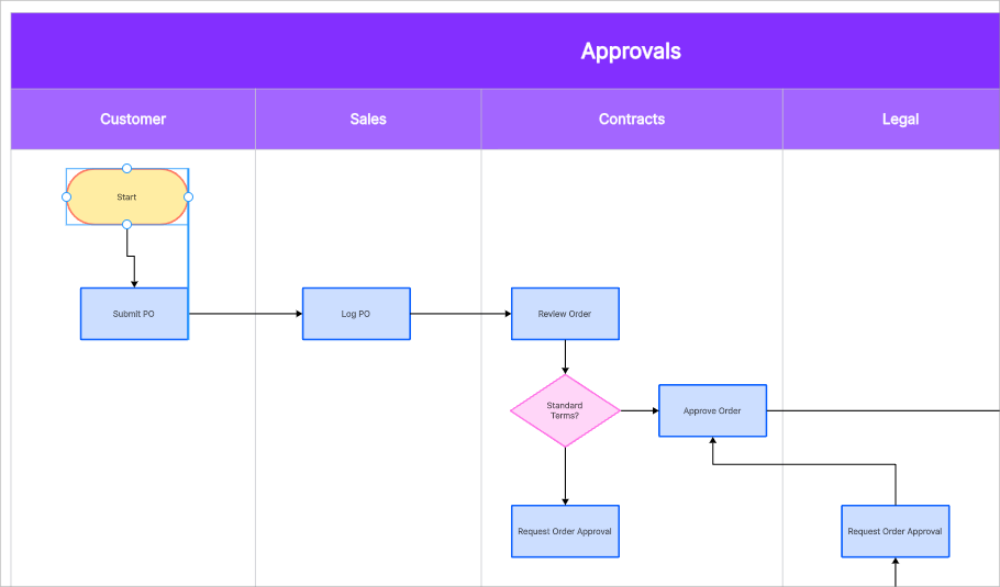
- Pre-designed swimlane templates: Boardmix offers a wide range of pre-designed swimlane flowchart templates that users can choose from. These templates provide a starting point for creating swimlane flowcharts and help users save time and effort in designing the layout and structure of the flowchart.
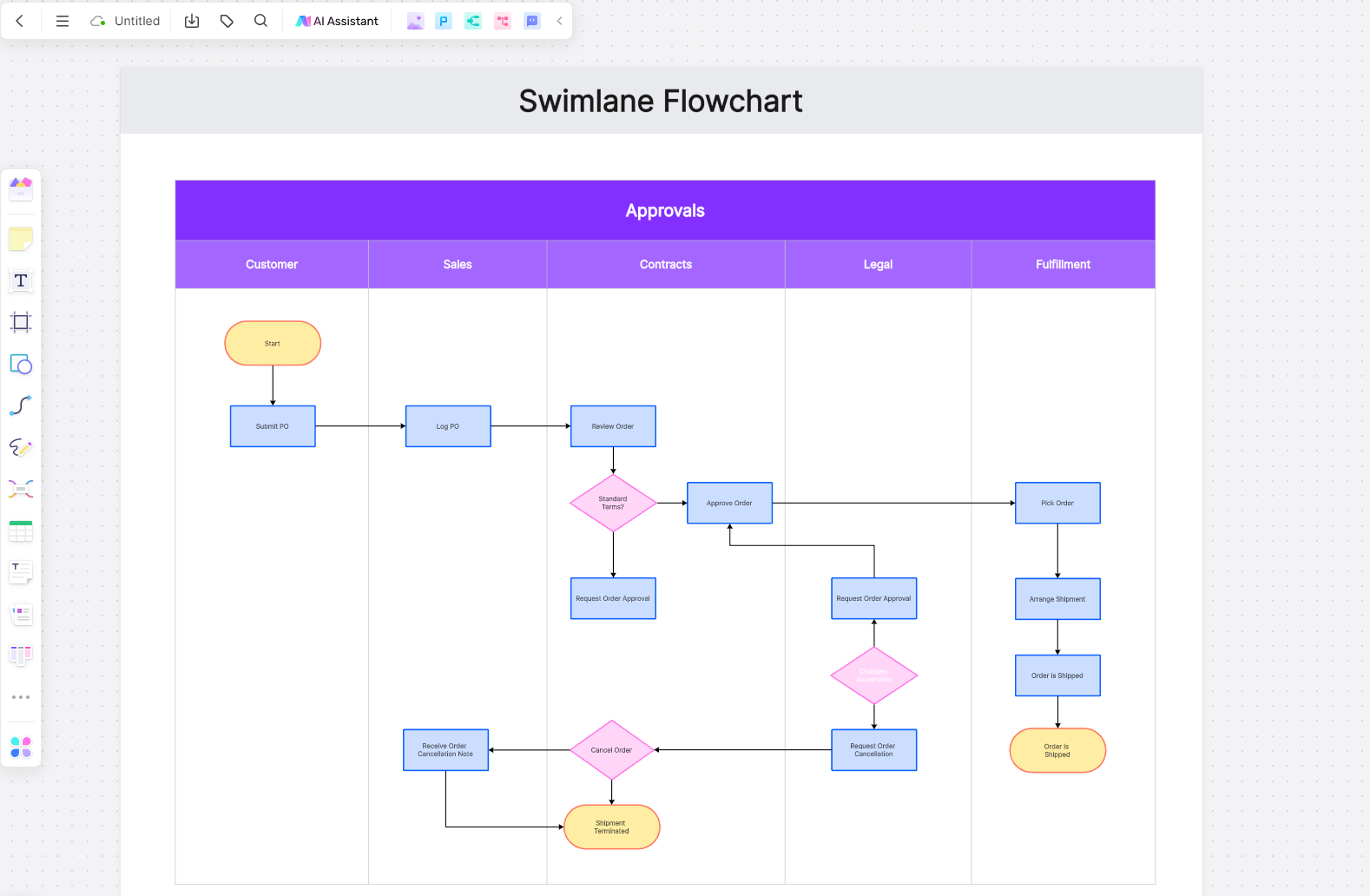
- Customizable swimlane styles: With Boardmix, users can customize the appearance of their swimlanes to suit their preferences and needs. Users can adjust the color, size, and position of the swimlanes, making it easy to differentiate between departments or individuals in the flowchart.
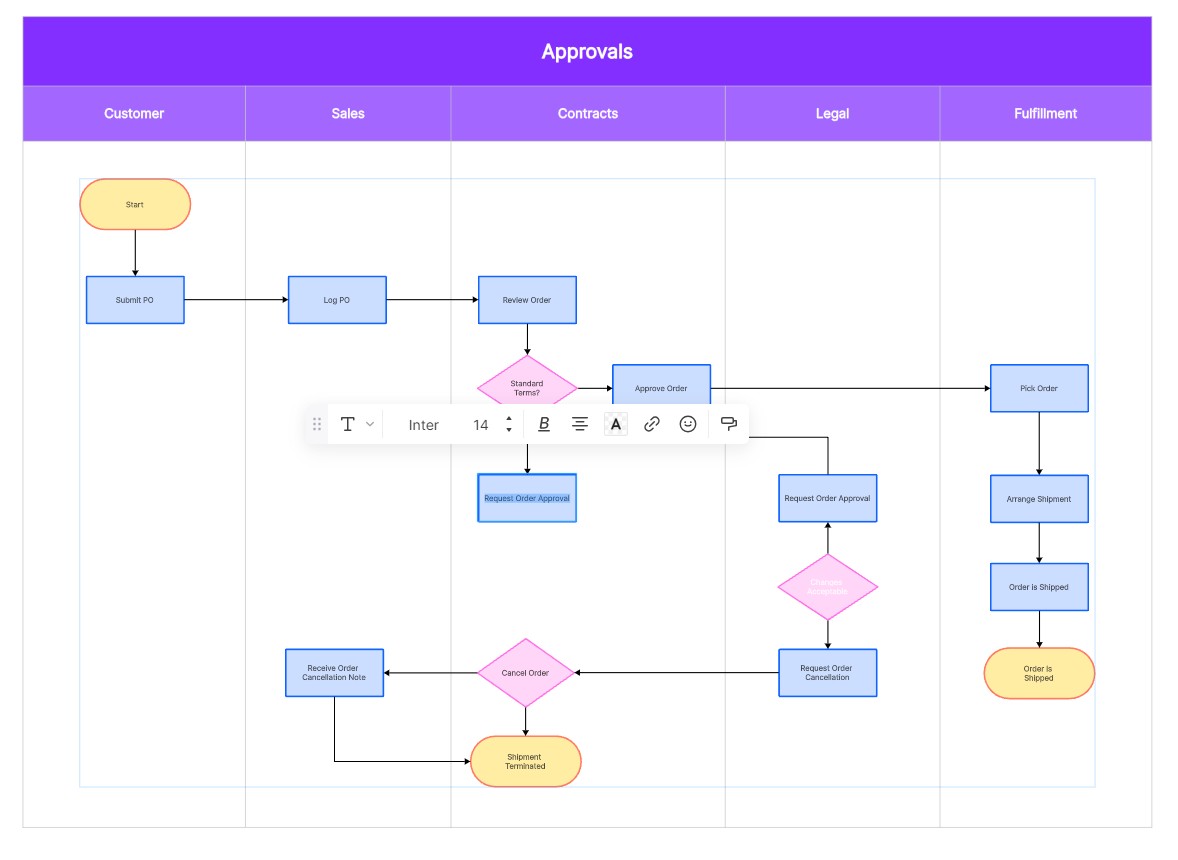
- Collaboration and sharing: Boardmix allows multiple users to collaborate on swimlane flowcharts in real-time. Users can invite team members or stakeholders to view and edit the flowchart simultaneously, facilitating collaboration and ensuring everyone is on the same page.

- Version control and revision history: Boardmix keeps track of all changes made to a swimlane flowchart, allowing users to access previous versions and revert if needed. This feature ensures that users can track the evolution of the flowchart and maintain a record of revisions.
- Integration with other tools: Boardmix integrates with other popular productivity tools such as project management software, document-sharing platforms, and communication tools. This integration streamlines workflow processes and enhances productivity by connecting swimlane flowcharts with other relevant tools.
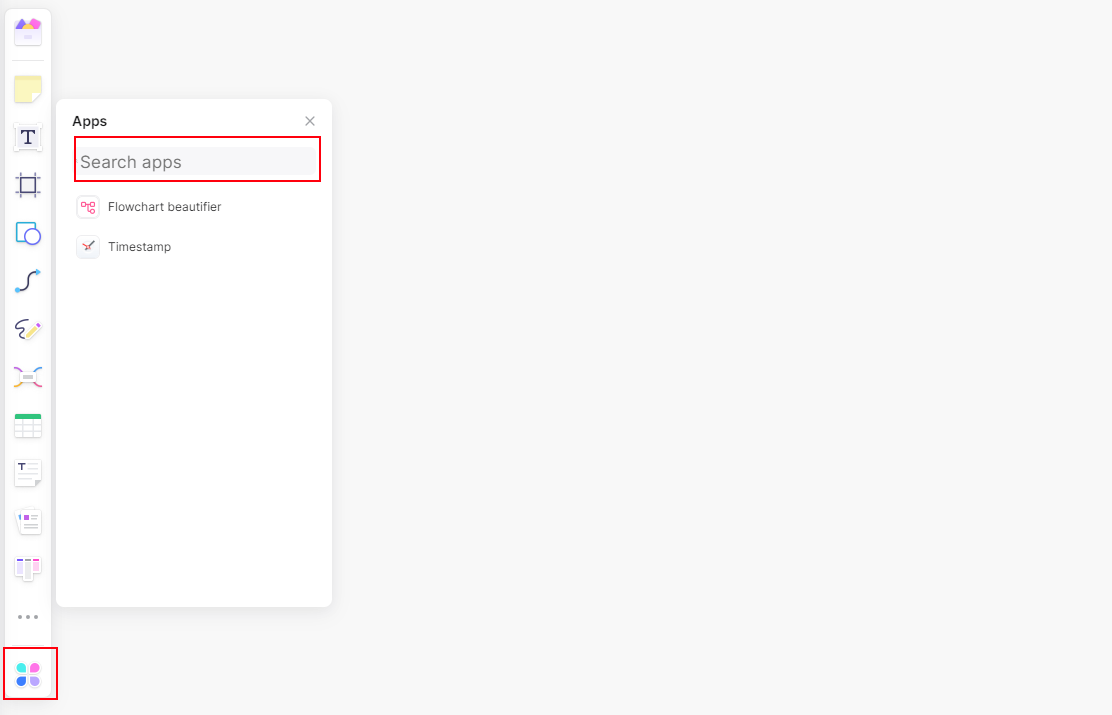
- Export and presentation options: Boardmix enables users to export swimlane flowcharts in various formats, including PDF, PNG, and SVG. Users can also present their flowcharts directly from the Boardmix platform, making it easy to share and showcase their work.
These features make Boardmix a powerful tool for creating, collaborating on, and optimizing swimlane flowcharts. Whether you are a business professional, project manager, or software developer, Boardmix provides the necessary tools to streamline your processes and improve workflow efficiency.
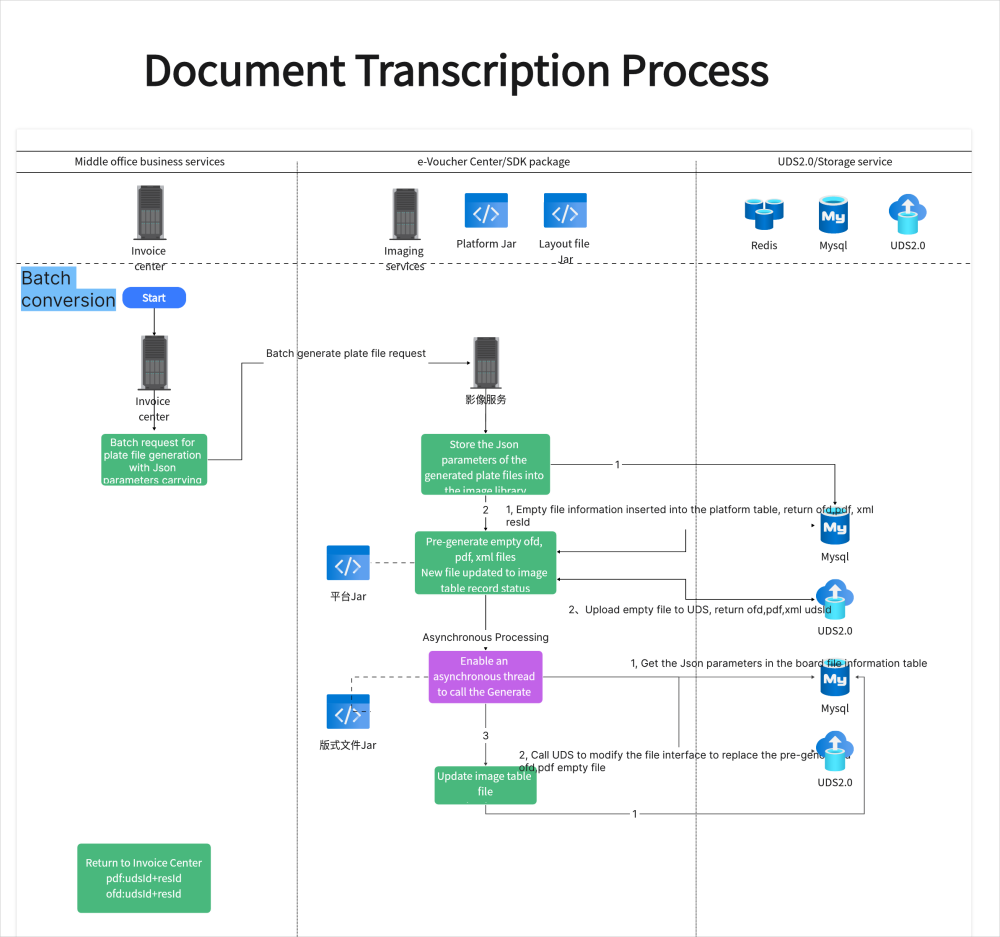
How to utilize Boardmix for optimizing process visualization
To utilize Boardmix for optimizing process visualization, follow these steps:
- Define your process: Start by clearly defining the process that you want to visualize. Identify the key steps, tasks, and roles involved in the process. This will help you create an organized and structured flowchart.
- Choose a swimlane template: Boardmix offers a variety of pre-designed swimlane templates. Select a template that aligns with your process and layout preferences. This will provide a starting point for creating your flowchart.
- Customize swimlanes: Customize the swimlanes to reflect the different departments, teams, or individuals involved in the process. Use different colors, sizes, and positions to differentiate between the swimlanes.
- Add symbols and shapes: Drag and drop symbols and shapes onto the canvas to represent each step or task in the process. Boardmix offers a wide range of symbols and shapes to choose from, ensuring that you can accurately depict your process.
- Connect the symbols: Use connectors to link the symbols and show the flow of the process. You can customize the style, color, and thickness of the connectors to enhance the visual representation of the flowchart.
- Collaborate and share: Invite team members or stakeholders to collaborate on the flowchart in real time. Boardmix allows multiple users to view and edit the flowchart simultaneously, ensuring everyone is on the same page.
- Track changes and revisions: Boardmix keeps a record of all changes made to the flowchart. You can access previous versions and revert if needed. This feature helps you track the evolution of the process and maintain a history of revisions.
- Export and present: Once you have completed your flowchart, you can export it in various formats such as PDF, PNG, or SVG. You can also present the flowchart directly from the Boardmix platform, making it easy to share and showcase your work.
By utilizing Boardmix for process visualization, you can streamline your processes, improve collaboration, and enhance workflow efficiency.
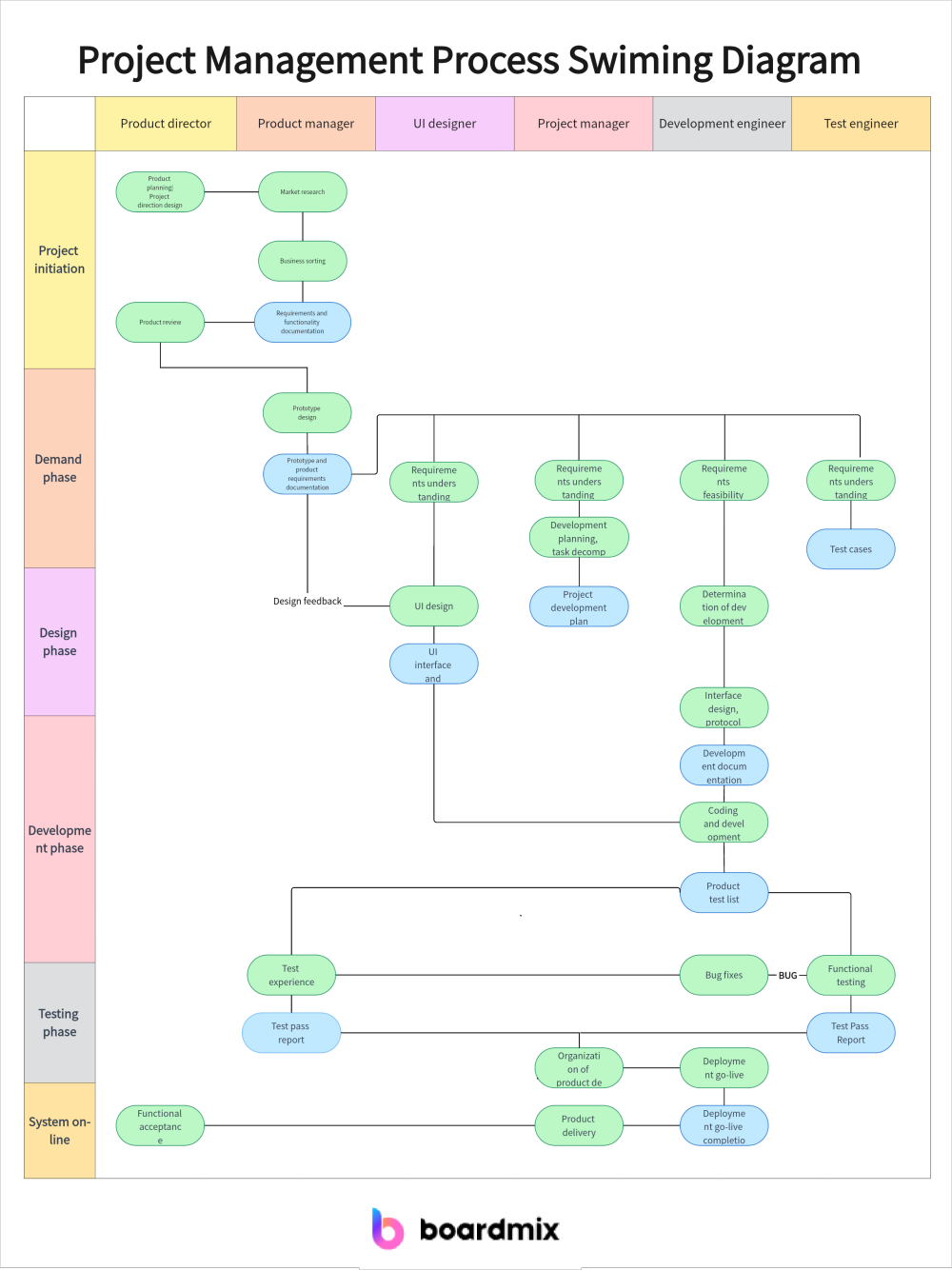
Tips for Maximizing Benefits of Swimlane Flowcharts
To maximize the benefits of swimlane flowcharts, consider the following tips:
- Clearly define the process: Before creating a swimlane flowchart, make sure you have a clear understanding of the process you want to visualize. Identify the key steps, tasks, and roles involved.
- Choose the right layout: Swimlane flowcharts offer different layout options, such as vertical or horizontal orientation. Choose a layout that best fits your process and enhances readability.
- Use consistent symbols and shapes: Consistency is key in swimlane flowcharts. Use the same symbols and shapes to represent similar tasks or steps across the flowchart. This helps viewers easily understand the flow and identify patterns.
- Assign responsibilities: Clearly label each swimlane with the corresponding department, team, or individual responsible for that section of the process. This helps establish accountability and clarifies roles within the workflow.
- Show dependencies and connections: Use connectors or arrows to show the sequence and dependencies between different steps or tasks. This helps visualize the flow of work and understand the relationships between different parts of the process.
- Keep it concise and organized: Avoid overcrowding the flowchart with too much information. Keep each swimlane and step clear and concise. Use whitespace and alignment to create a visually pleasing and organized flowchart.
- Add annotations or descriptions: If certain steps or tasks require additional explanation, consider adding annotations or descriptions to provide more context. This can help viewers understand the purpose or requirements of each step.
- Regularly update and review: As processes evolve, make sure to regularly update and review your swimlane flowcharts. This ensures they accurately reflect the current workflow and can be used as a reference for process improvement.
By following these tips, you can effectively utilize swimlane flowcharts to visualize your processes and improve workflow efficiency.
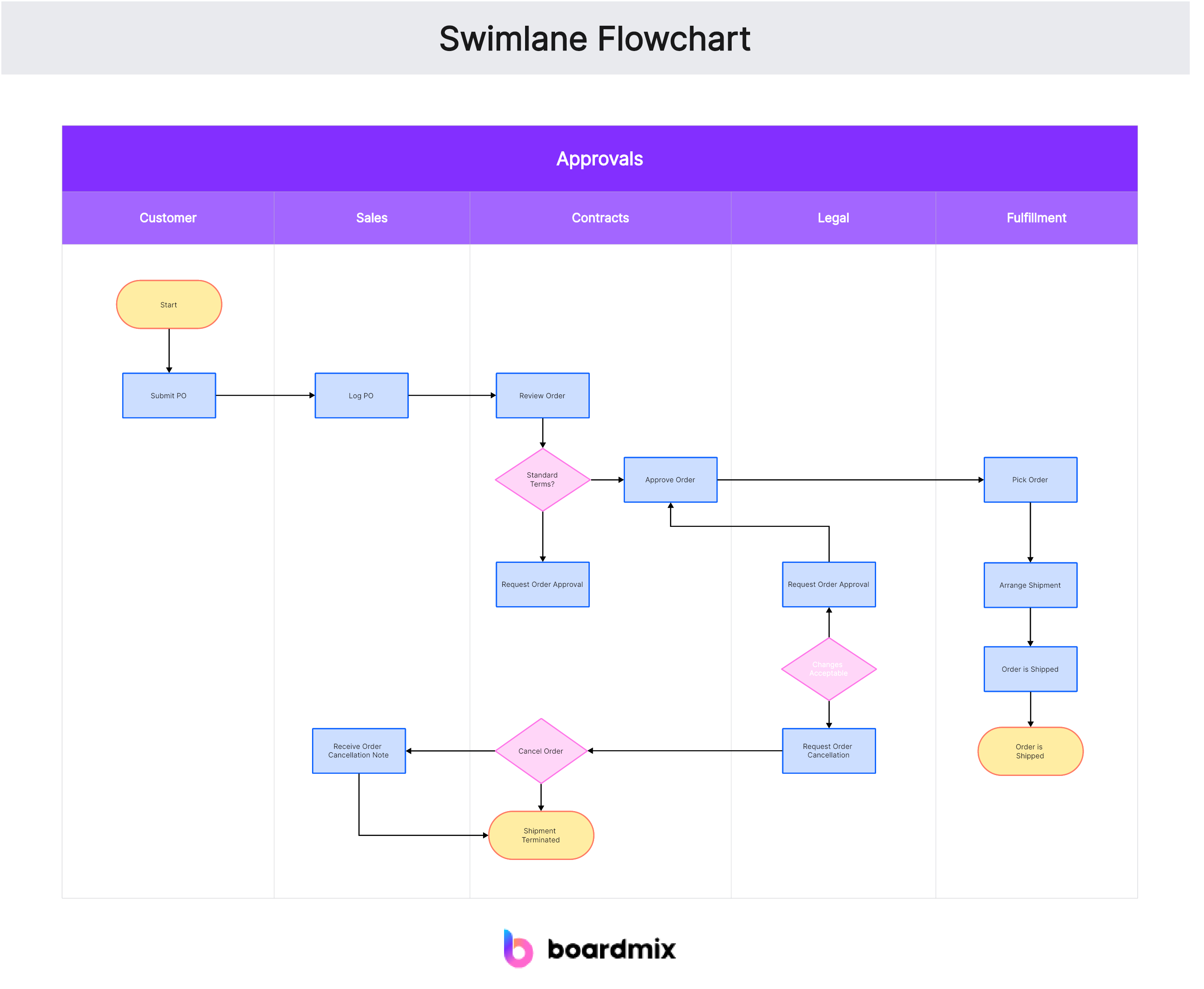
To Recap
In conclusion, Boardmix proves to be a game-changer in optimizing process visualization, particularly with its dynamic Swimlane Flowcharts. This online collaborative teamwork tool offers a powerful platform where teams can seamlessly create, edit, and share Swimlane Flowcharts to enhance communication and streamline processes.
Swimlane Flowcharts within Boardmix provide an intuitive and visual representation of workflows, responsibilities, and interactions. As teams seek efficiency and clarity in their collaborative efforts, Boardmix's user-friendly interface empowers users to tailor Swimlane Flowcharts to their specific needs. Take action today and leverage Boardmix to transform your collaboration through Swimlane Flowcharts. Seamlessly integrate this powerful tool into your workflow, optimizing process visualization and driving your team toward unprecedented efficiency.