In the hustle and bustle of modern life, staying organized is essential. A practical tool that can aid in managing daily activities is a to-do list. With the advancement in technology, the conventional paper-based to-do lists have evolved into online versions, offering greater flexibility and efficiency. This article will explore the concept of a to-do list and the reasons for using an online to-do list. You can also learn a step-by-step guide on how to make a to-do list online for free. Let’s get started.
What Is a To-do List
A to-do list is a simple yet effective tool designed to capture a list of tasks or activities that need to be accomplished within a specific timeframe. The list can include anything from professional tasks such as project assignments, meetings, and deadlines, to personal chores such as grocery shopping or doing laundry.
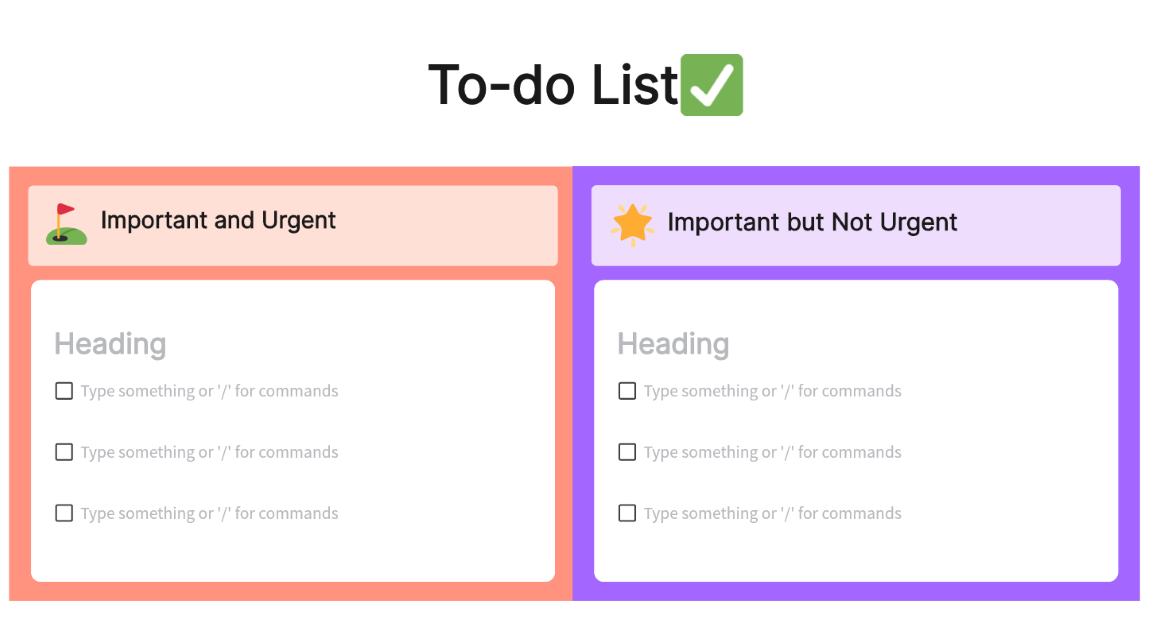
The primary goal of a to-do list is to provide a clear and organized view of your upcoming tasks, thus helping you prioritize your efforts, track your progress, and maintain focus on what needs to be done. By visualizing your tasks in a list format, you can stay on top of your responsibilities and decrease the chances of forgetting important activities.
Why Use an Online To-do List
In the digital age, to-do lists have moved from paper to the screens of our devices in the form of online to-do lists. Here are some reasons why using an online to-do list can be advantageous:
- Accessibility: Online to-do lists can be accessed anytime, anywhere, as long as you have an internet connection. This makes them incredibly convenient, especially for individuals who are always on the move.
- Collaboration: Many online to-do list tools come with collaboration features, allowing multiple users to add, modify, and complete tasks on the same list. This makes online to-do lists ideal for team projects or shared responsibilities.
- Integration: Online tools often integrate with other digital services such as calendars, email, project management software, etc. This means your tasks can automatically sync with your other tools, ensuring you never miss an important task or deadline.
- Reminders: Unlike traditional paper lists, online to-do lists often come with built-in reminders. These reminders can be set for specific tasks and will alert you when a deadline is approaching.
An online to-do list serves not only as a reminder of tasks but also as a powerful tool that improves productivity and enhances time management skills. Embracing this digital approach can revolutionize the way you organize your daily activities.
How to Make a To-do List Online for Free with Boardmix
In a fast-paced world with so much to do and remember, a well-structured to-do list can be a lifesaver. Boardmix, an online task management platform, offers you the opportunity to create interactive and dynamic to-do lists. Boardmix is a robust online project management tool designed to make task tracking and team collaboration simple and efficient. It employs the concept of boards, lists, and cards to organize tasks and projects in a visually pleasing and easily digestible format.

You don't need to be tech-savvy to create a to-do list online using Boardmix. The process is simple and intuitive, making it easy for anyone to get started.
Step 1: Sign Up for a Free Account
The first step is to sign up for a free account on the Boardmix website. You can do this by providing your email address and creating a password.

Step 2: Create a New Board
After signing up, log into your Boardmix account. Click on "New board" on your homepage. Name your new board according to the type of tasks it will contain.

Step 3: Use the To-do List Template
Once you've created a new board, you can start creating a to-do list. You can do it quickly by employing the ready-made template offered by Boardmix.
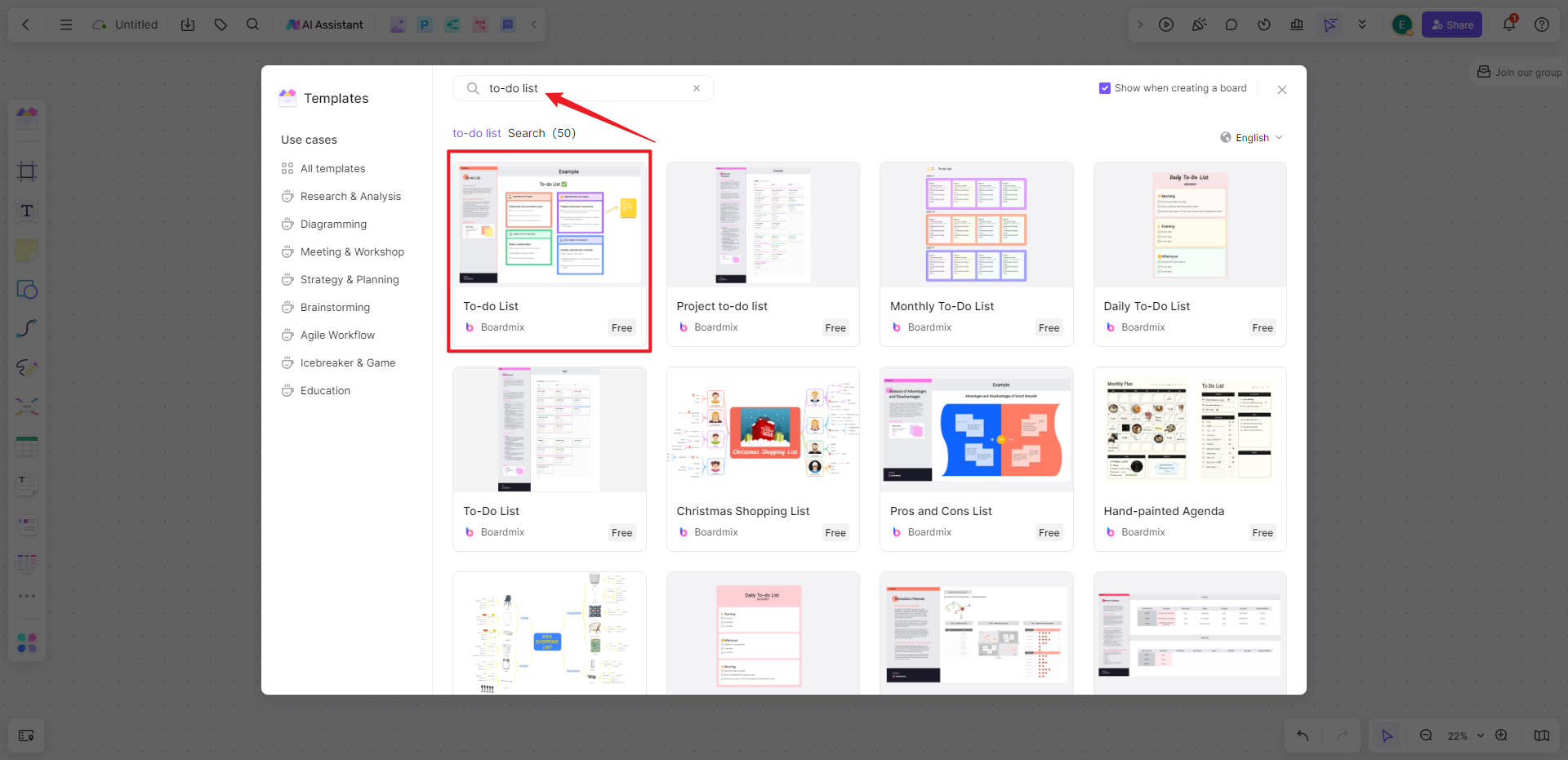
Step 4. Add a To-do List Card
If you want to make a to-do list from scratch, you can use the card. Each card represents a task on your to-do list. Click on "Card" from the left panel and enter the task's name. Then, you can set them as the task list or any other form. You can add as many cards as necessary.
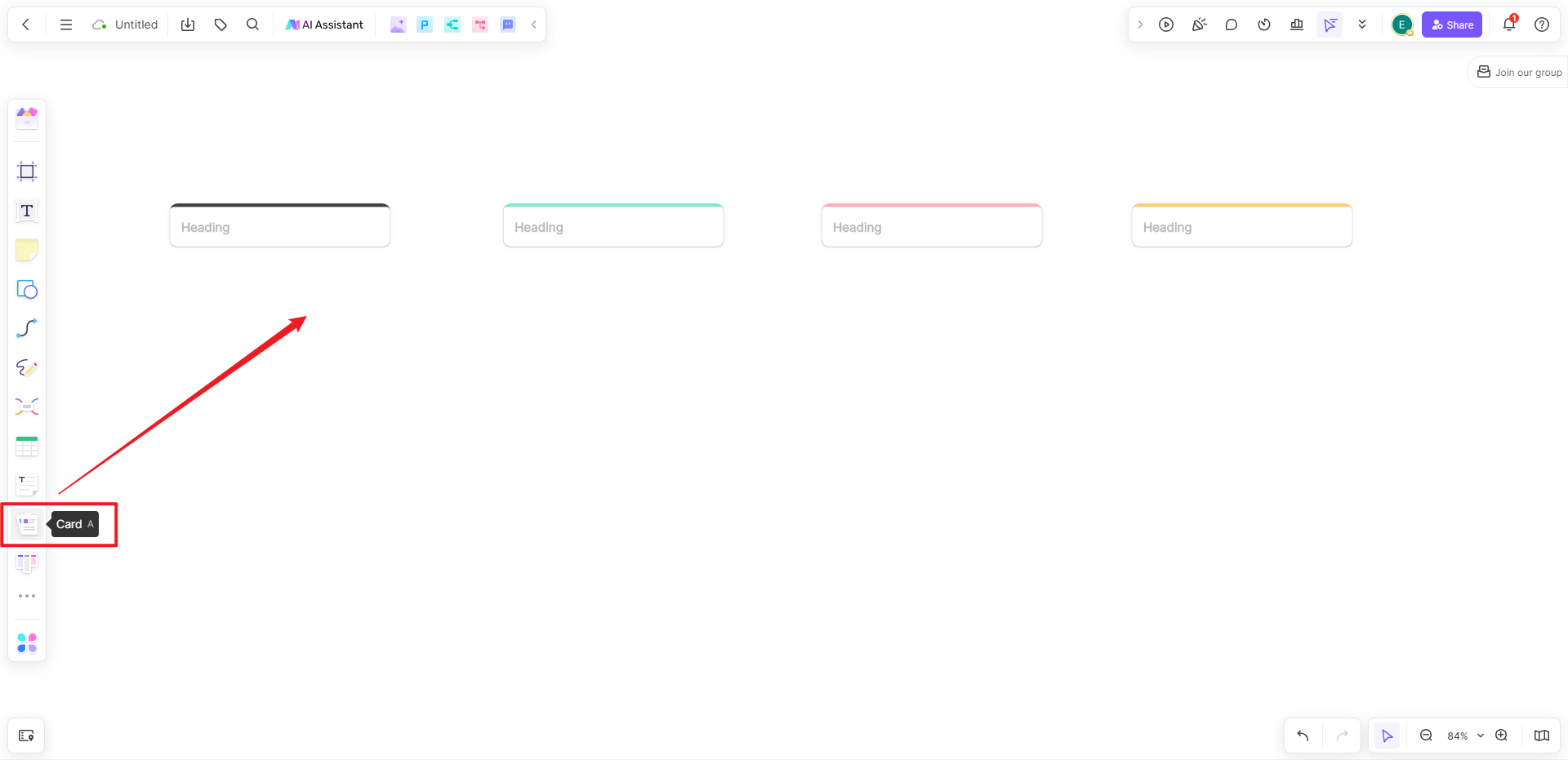
Step 5: Customize Your Cards
Each card can be customized with further details about the task. You can add descriptions, assign members, set due dates, attach files, and more.
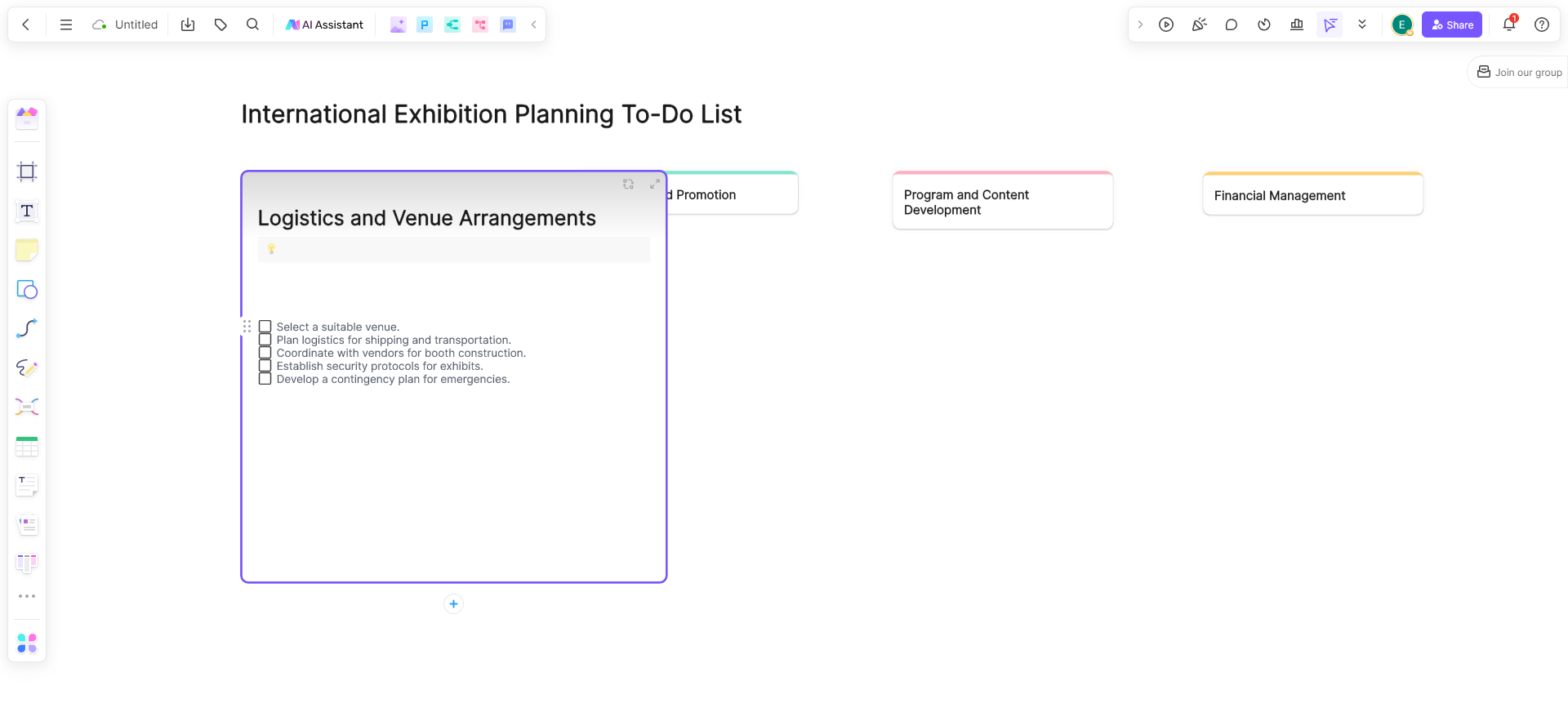
Step 6: Monitor Your Progress
As you work through your tasks, you can update the status of each card by moving it from one list to another or checking off items in the checklist. This visual representation of progress can be highly motivating.
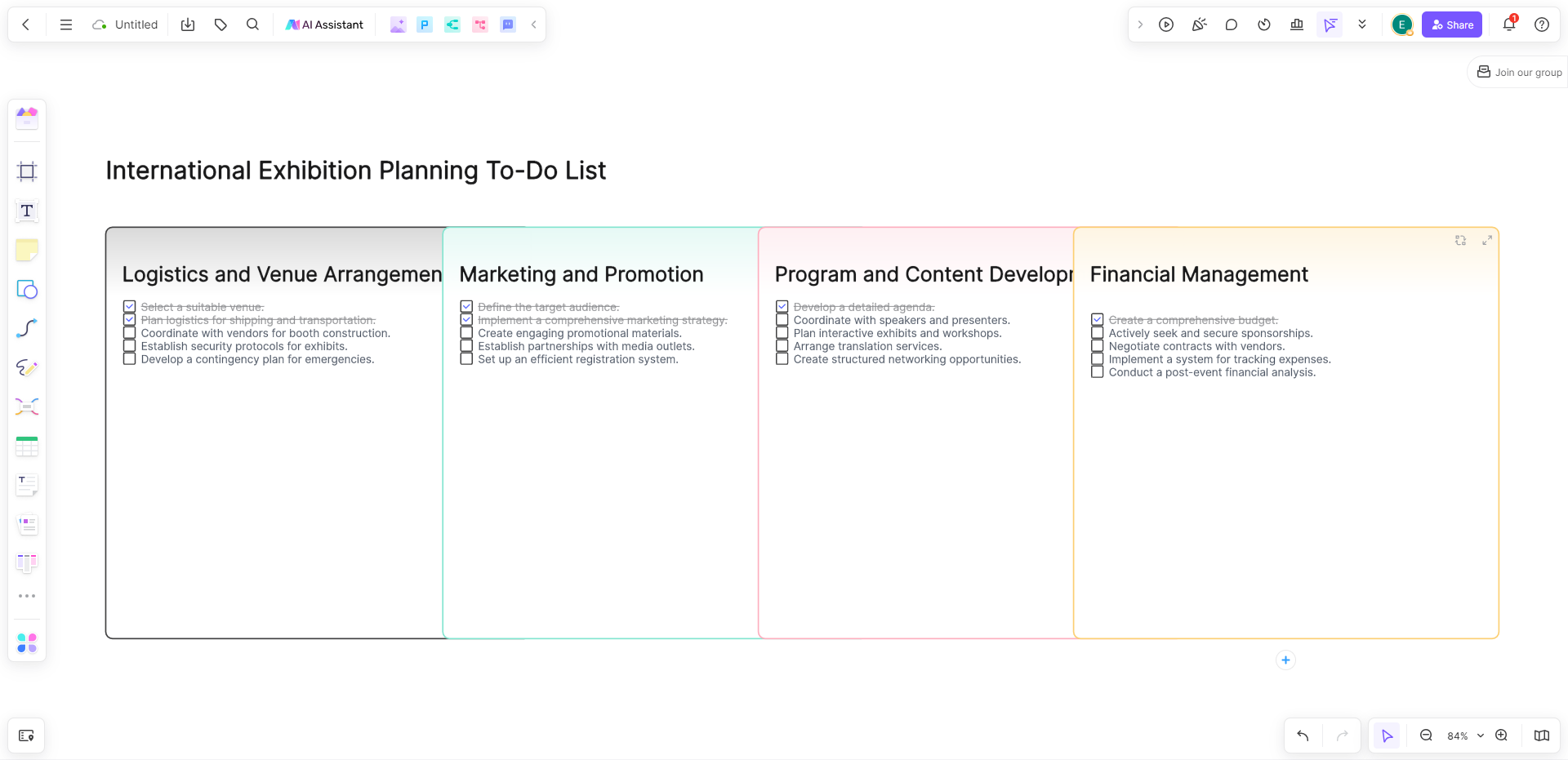
In a nutshell, Boardmix is a fantastic tool that transforms your traditional to-do list into an interactive, digital space. With its easy-to-use interface and robust features, Boardmix makes managing your daily tasks less of a chore and more of an engaging activity.
Tips and Tricks on Making a To-do List Online
Navigating the realm of online task management can be overwhelming without the right guidance. Here are a few tips and tricks to help you effectively use an online to-do list:
Tip 1: Prioritize tasks. Not all tasks hold equal importance. Rank your tasks based on urgency and importance, then tackle them in that order.
Tip 2: Be specific. Break down each task into actionable steps. Rather than writing 'prepare report,' write 'research data for report,' 'draft report,' 'proofread report,' etc. This makes large tasks less intimidating and easy to start.
Tip 3: Keep it short. Try to limit your to-do list to a manageable number of tasks to avoid feeling overwhelmed. If you have more tasks, consider creating separate lists for different categories like personal, work, or projects.
Tip 4: Use deadlines. Setting deadlines keeps you focused and ensures you're making progress. Most online to-do list tools allow you to add deadlines to your tasks.
Tip 5: Regularly update your list. Your to-do list should be dynamic. Regularly review your list, update the status of tasks, add new tasks, and remove completed ones.
A Famous To-do List Method - The Ivy Lee Method
Task management has always been a challenge faced by many. With the advent of digital tools and platforms, it has become more convenient to handle and monitor tasks. However, no matter how advanced these tools get, the age-old challenge of effectively prioritizing tasks still remains. To solve this conundrum, we introduce you to the Ivy Lee Method - a simple, yet efficient way to prioritize your to-do list.
Introducing the Ivy Lee Method
The Ivy Lee Method is a 100-year-old strategy that promises efficiency, productivity, and simplicity in managing your tasks. Developed by productivity consultant Ivy Lee in the 1910s, this method has stood the test of time and continues to be one of the most popular techniques used by professionals globally.
How Does It Work
What makes the Ivy Lee Method effective is its sheer simplicity. Unlike other productivity hacks that require you to make difficult decisions or do complicated planning, this method only needs you to follow five simple steps:
Step 1: At the End of Each Day, Write Down Six Tasks for the Next Day
Identify six important tasks that you need to complete the following day. Make sure to limit it to six tasks. If you have more tasks, you need to decide which ones are more important and need immediate attention.
Step 2: Prioritize These Tasks
Once you have listed your tasks, rank them in order of their importance. The most important task goes at the top of the list.
Step 3: Start with the Most Important Task
At the start of the next day, begin with the task that's at the top of your list. Stay focused on this task until it's completed.
Step 4: Move Down the List
After completing the first task, move on to the next one on the list. Continue this process throughout the day. If a task is not finished by the end of the day, it moves on to your list for the next day.
Step 5: Rinse and Repeat
At the end of each day, create a new list of six tasks for the next day. Even if you did not manage to complete all tasks from today, don’t let it affect how you prioritize your tasks for tomorrow.
The Ivy Lee Method works primarily because it forces you to make decisive calls on what you need to work on. By narrowing your focus and reducing decision fatigue, you can improve your productivity drastically.













