Visualizing and understanding business processes is a key step in their optimization. A BPMN (Business Process Model and Notation) Diagram serves as an industry-standard tool for this purpose. This article introduces the concept of BPMN Diagrams and guides you on creating one using Microsoft Visio. Let’s get started!
What Is a BPMN Diagram
A BPMN Diagram is a graphical representation of a business process. It uses a set of standardized symbols and notations to depict the flow of activities, events, and gateways that constitute a process.
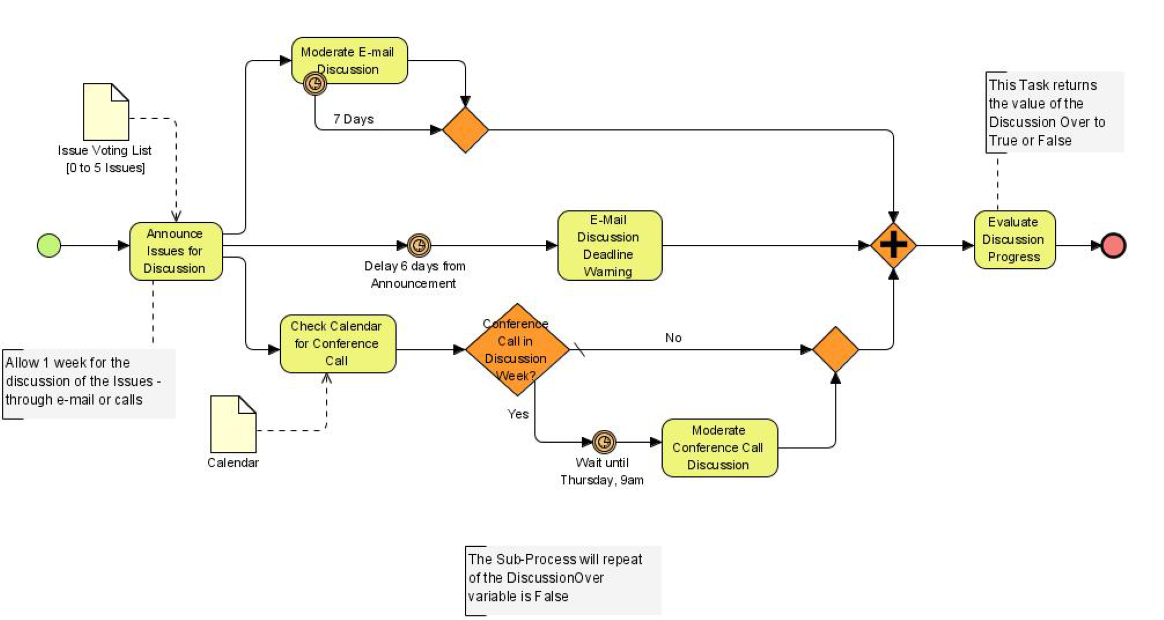
The primary components of a BPMN Diagram are:
- Activities: These represent work being done within the process. Activities are further categorized into tasks (single unit of work) and subprocesses (a set of related tasks).
- Events: These denote something that happens during the course of a process. Events can be start events (triggers the process), intermediate events (occur during the process), or end events (mark the conclusion of the process).
- Gateways: These control the flow of the process. Gateways can split or merge sequence flows based on certain conditions.
- Sequence Flows: These represent the order in which activities, events, and gateways are performed.
BPMN Diagrams help in aligning operations with business goals, identifying bottlenecks and inefficiencies, and facilitating communication across different stakeholders.
How to Make a BPMN in Visio
Creating a BPMN diagram in Visio is straightforward due to its user-friendly interface and extensive set of BPMN shapes. Here is a step-by-step guide:
Step 1: Open Visio and click on "File" -> "New blank drawing". Then a blank canvas will be created.
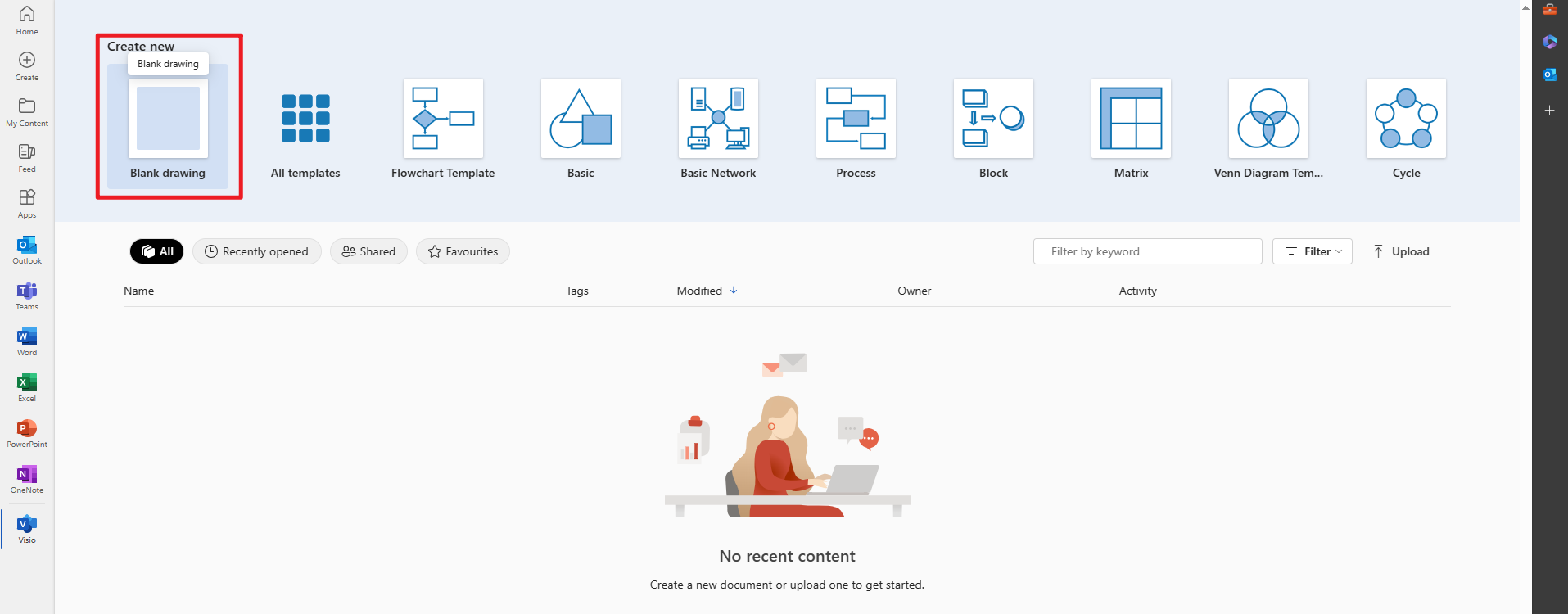
Step 2: Before starting, identify the activities, events, gateways, and sequence flows that constitute your process.
Step 3: From the Shapes pane, drag and drop activity shapes (task or subprocess) onto your drawing page to represent each activity in your process.
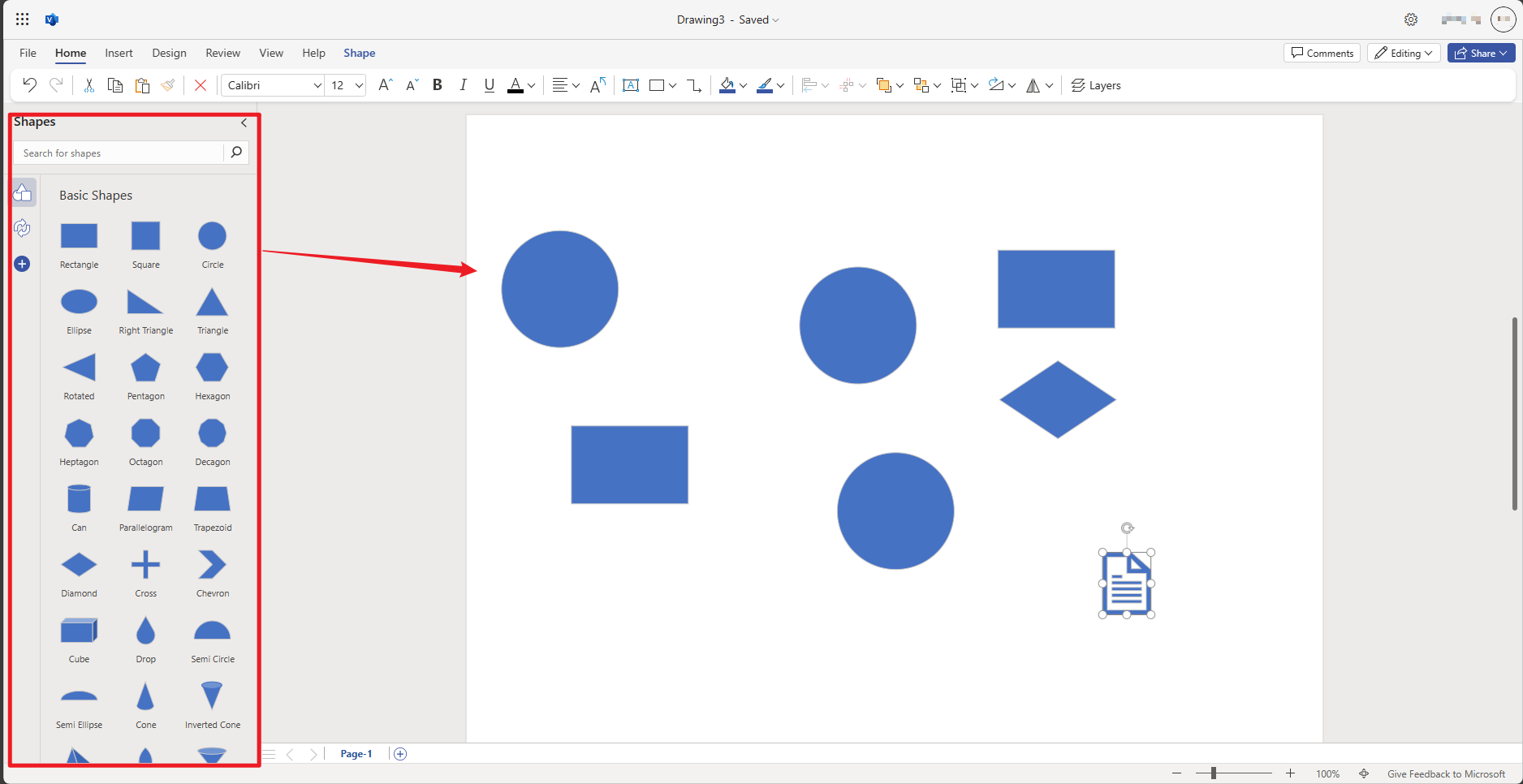
Step 4: Similarly, add event shapes at relevant points in your process.
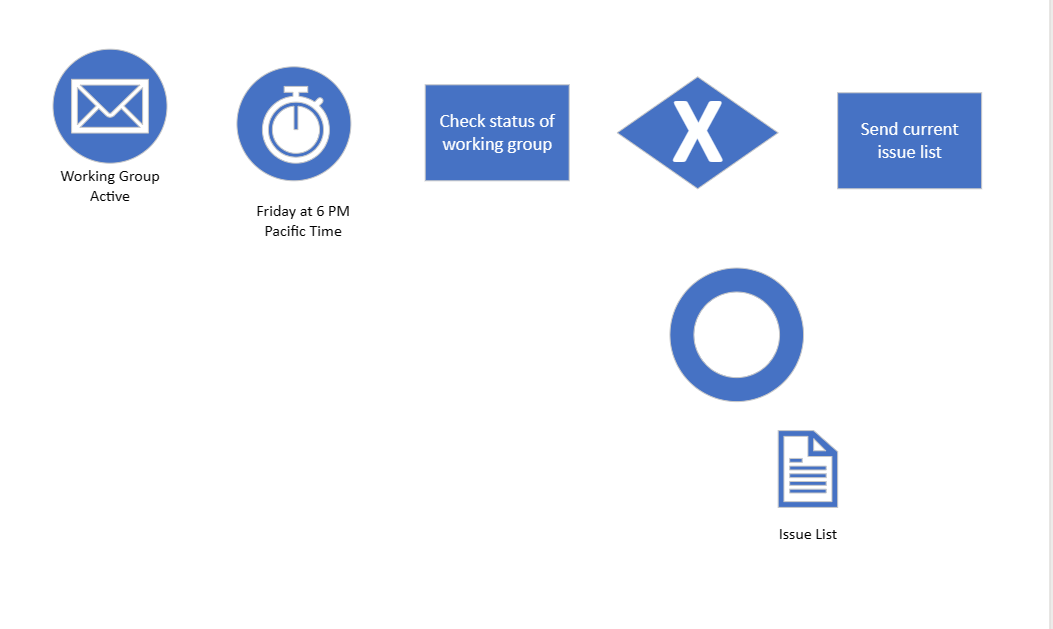
Step 5: If your process includes decisions or parallel paths, add gateway shapes at appropriate places.
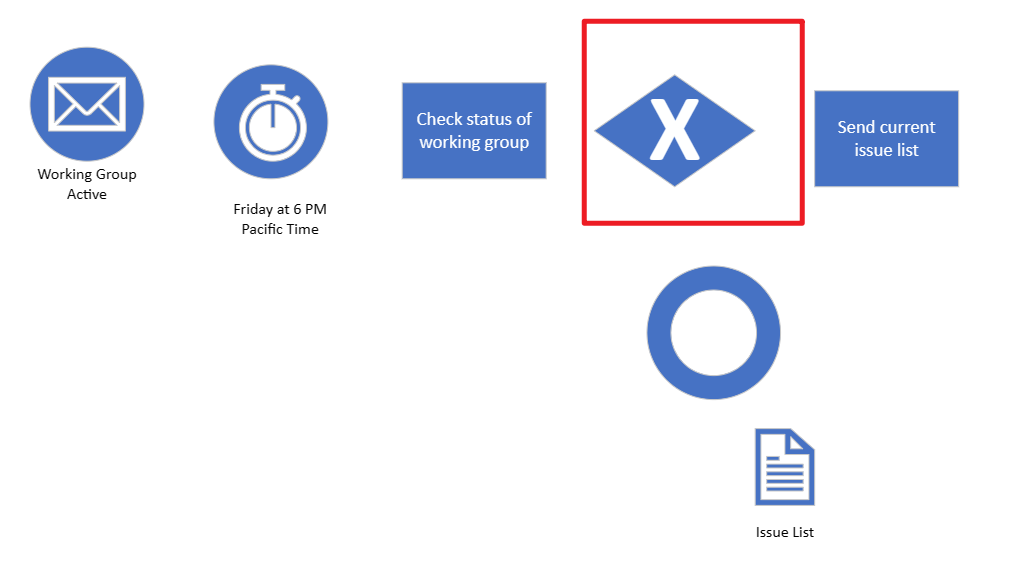
Step 6: Use the "Connector" tool to draw arrows between your shapes, illustrating the sequence of activities, events, and gateways.
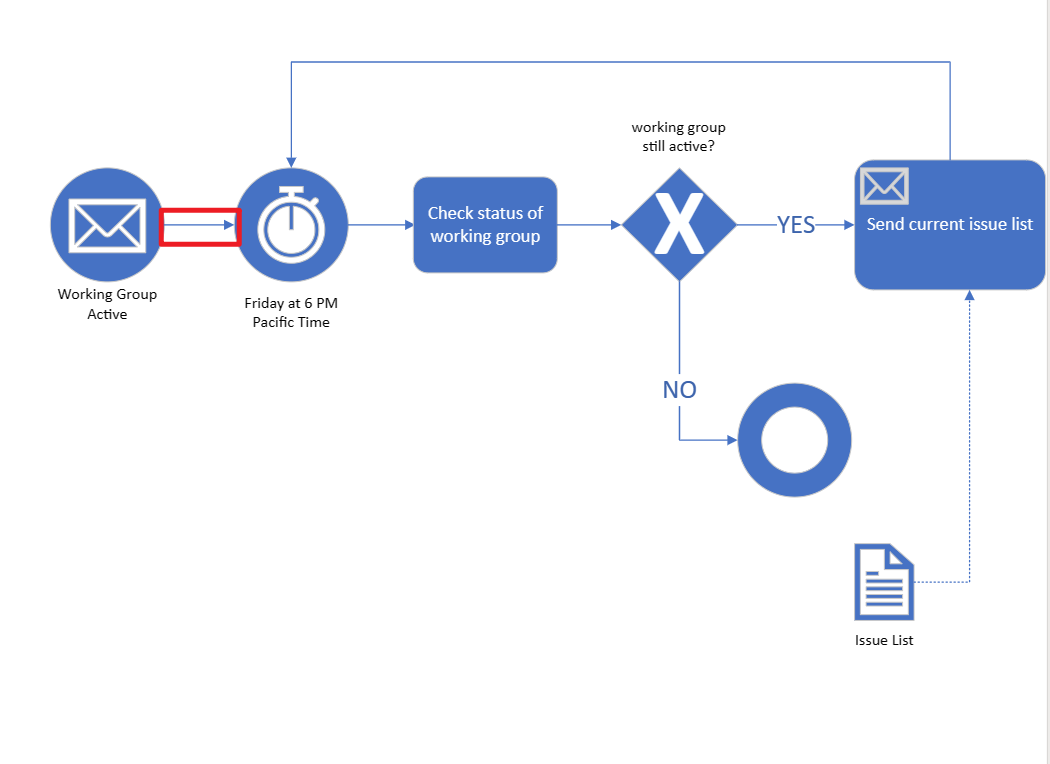
Step 7: Click on individual shapes to edit their properties, like color or size, for added clarity or emphasis.
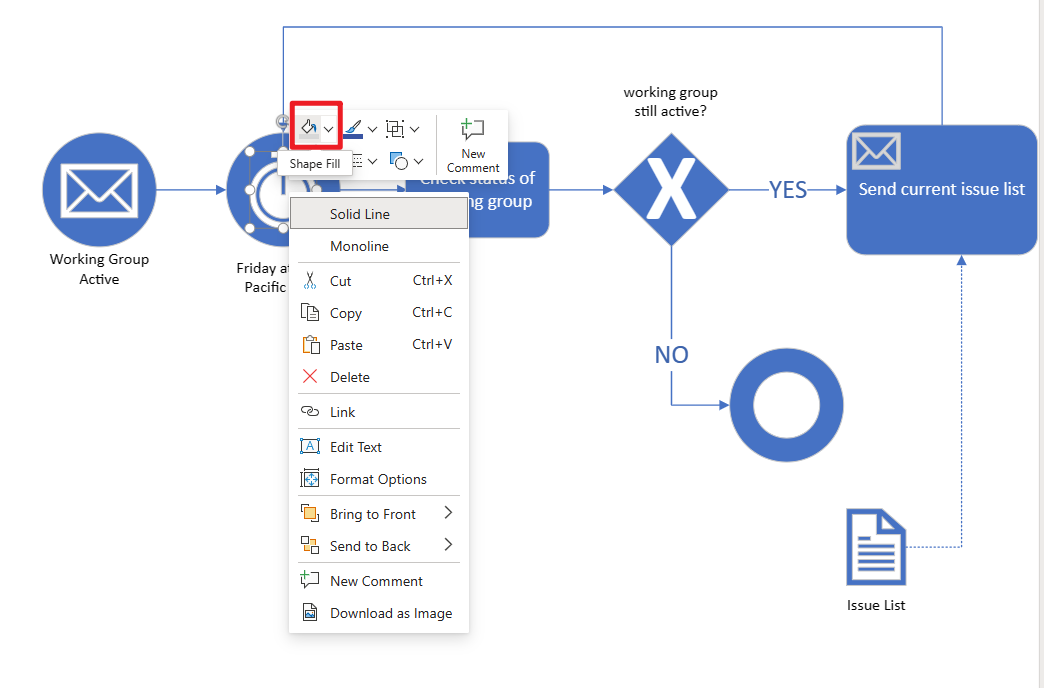
Step 8: Double-click on shapes to add descriptions or labels for enhanced understanding.
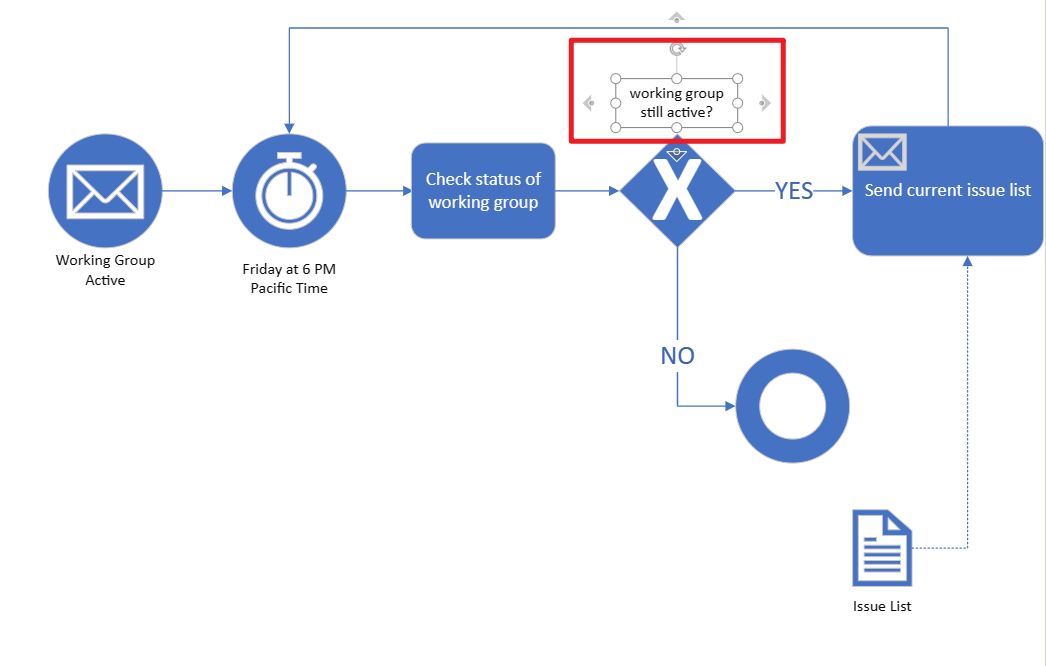
Step 9: Once you have added all components and are satisfied with your diagram, click "File" -> "Save" to save your work.
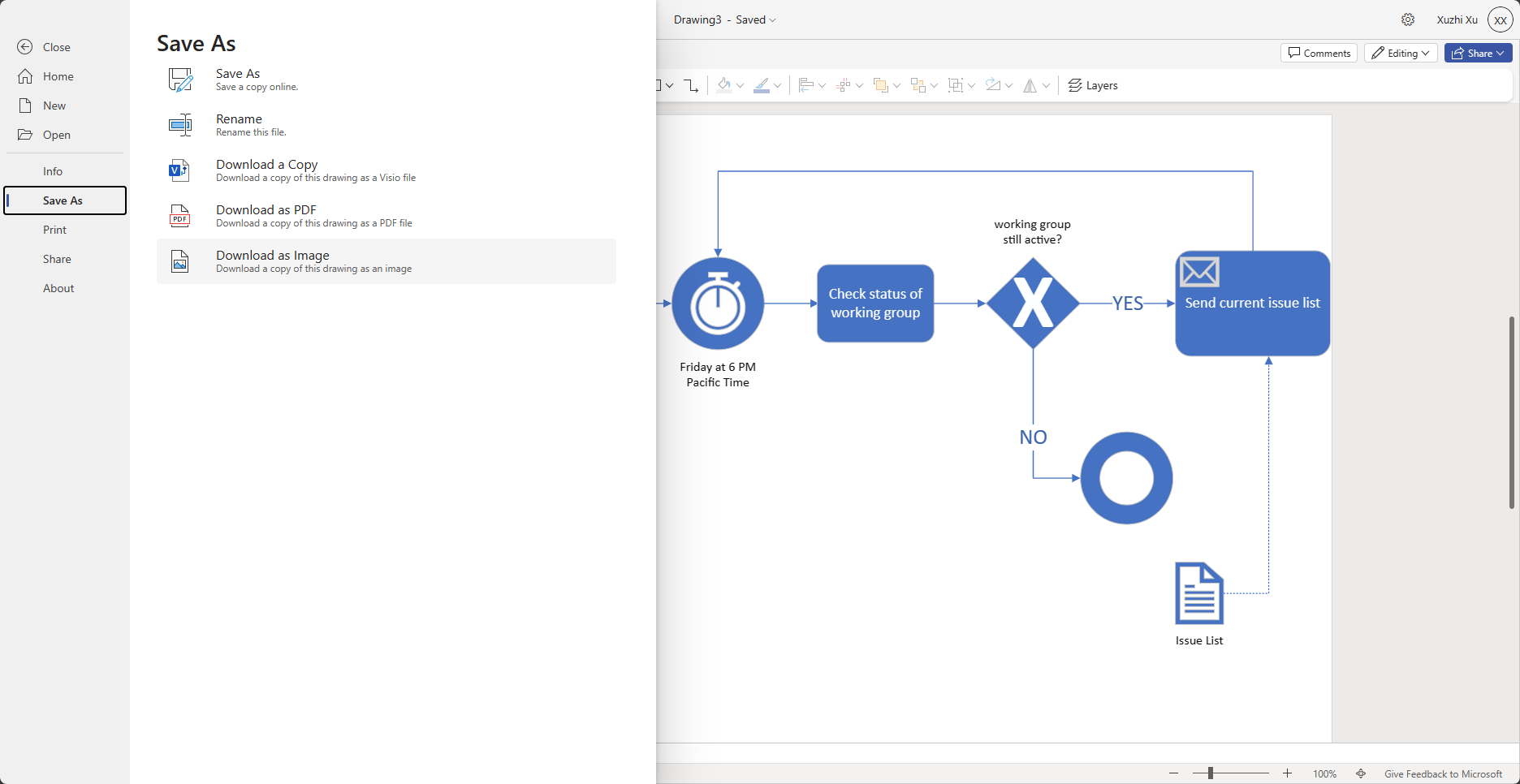
By following these steps, you can create detailed and insightful BPMN diagrams in Visio to aid your business process management initiatives.
Pros and Cons of Making a BPMN in Visio
Microsoft Visio has long been a go-to tool for creating various diagrams, including Business Process Model and Notation (BPMN) diagrams. However, like all software, it comes with its strengths and weaknesses. Understanding the pros and cons of creating a BPMN in Visio can help you decide if it is the right tool for your needs.
Pros
- Comprehensive Toolset: Visio boasts a broad array of shapes and symbols specifically designed for BPMN diagrams. These tools offer the ability to depict complex business processes with remarkable accuracy.
- Integration with Microsoft Suite: Being a part of the Microsoft Office Suite, Visio integrates seamlessly with other Microsoft applications. This feature allows easy sharing of diagrams and enhances collaboration across platforms.
- High Customizability: Visio provides numerous customization options, letting users adjust colors, shapes, sizes, and layouts to better communicate their processes.
- Scalability: Regardless of how complex or large-scale your business processes are, Visio is equipped to handle them effectively. It can support multi-level sub-processes within a BPMN diagram.
Cons
- Pricing: Visio is not the most affordable diagramming tool on the market. The price might be justifiable for large corporations but may pose a challenge for smaller businesses or individual users.
- Platform Dependency: Visio is currently only available on Windows. This limitation restricts accessibility for users on different operating systems like macOS or Linux.
- Learning Curve: While Visio provides an extensive set of features, it also presents a steep learning curve, especially for first-time users or those unfamiliar with the Microsoft interface.
- Collaboration Challenges: Although Visio allows file sharing, real-time collaboration is not as smooth as some other cloud-based diagramming tools.
Make a BPMN in Boardmix
Boardmix is an innovative online platform that specializes in providing solutions for project management and team collaboration. Among its diverse set of features is the ability to create different types of diagrams, including the BPMN diagram. Known for its user-friendly interface, Boardmix allows even those with limited technical knowledge to design and implement effective and visually appealing BPMN diagrams.

Here is the step-by-step guide on making a BPMN in Boardmix:
- Setting up Boardmix
To create a BPMN diagram in Boardmix, start by setting up an account on their platform. Once your account is created, you will be led to the dashboard. From here, click on "New board."

- Starting a New BPMN Diagram
Inside your new board, click on "Templates" and select "BPMN Diagram" from the options that appear. You will then be taken to a blank canvas with a ready-made framework.
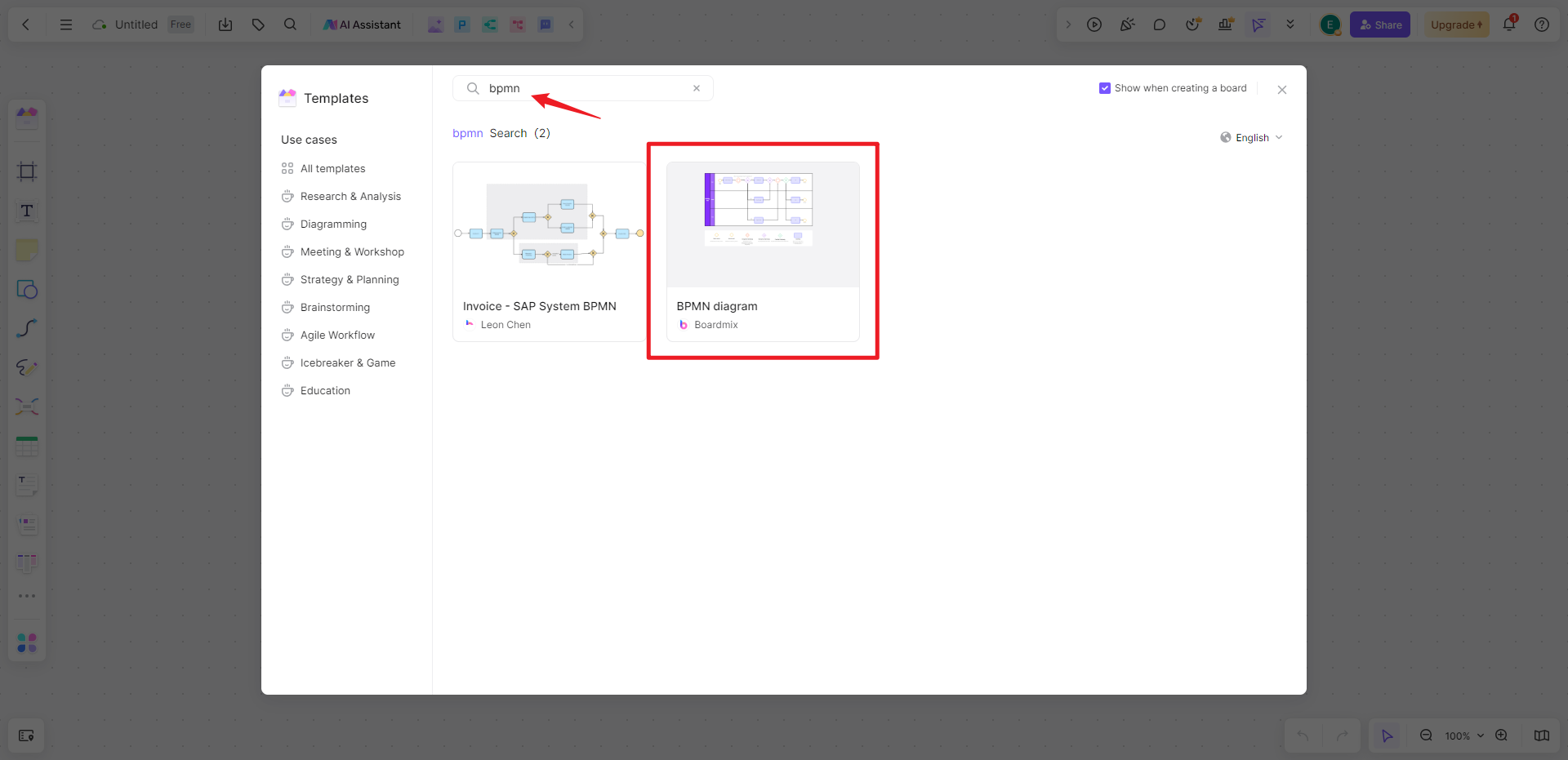
You can also create a blank board and start from scratch.
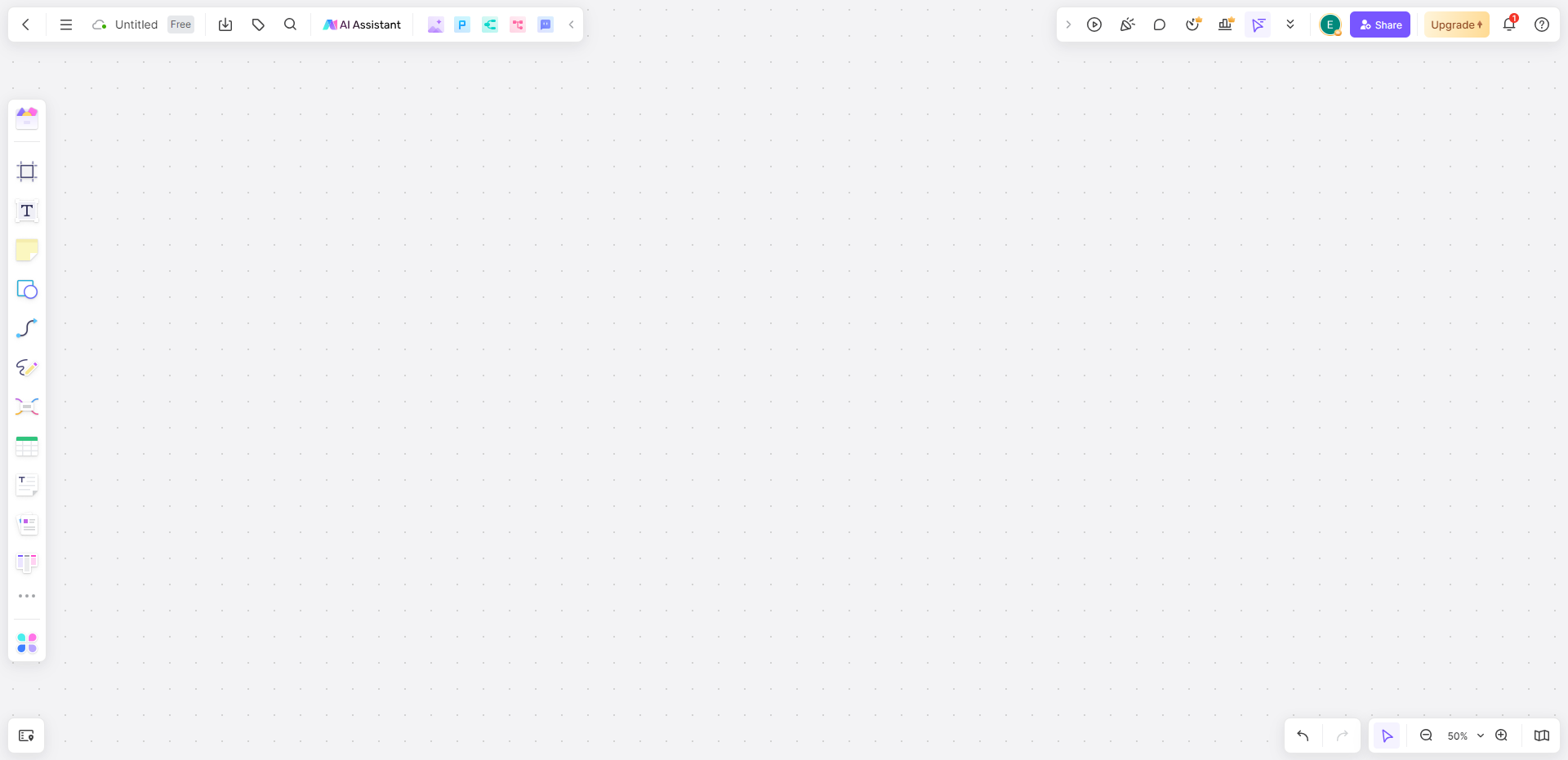
- Creating the BPMN Diagram
Boardmix provides a toolbar on the left with a range of BPMN symbols you can use in your diagram:
- Activities: These are tasks or units of work to be performed. To add an activity, simply drag an 'Activity' symbol onto your canvas.
- Events: These are things that happen during the process - either as a start event, an end event, or an intermediate event. Drag and drop an 'Event' symbol at appropriate points in your process.
- Gateways: These are decision points that control the divergence and convergence of sequence flows. If your process has decision points or paths that split and merge, use the 'Gateway' symbol.
- Sequence Flows: These are arrows that show the order in which activities, events, and gateways will occur. Use the 'Connector' tool from the toolbar to represent these flows.
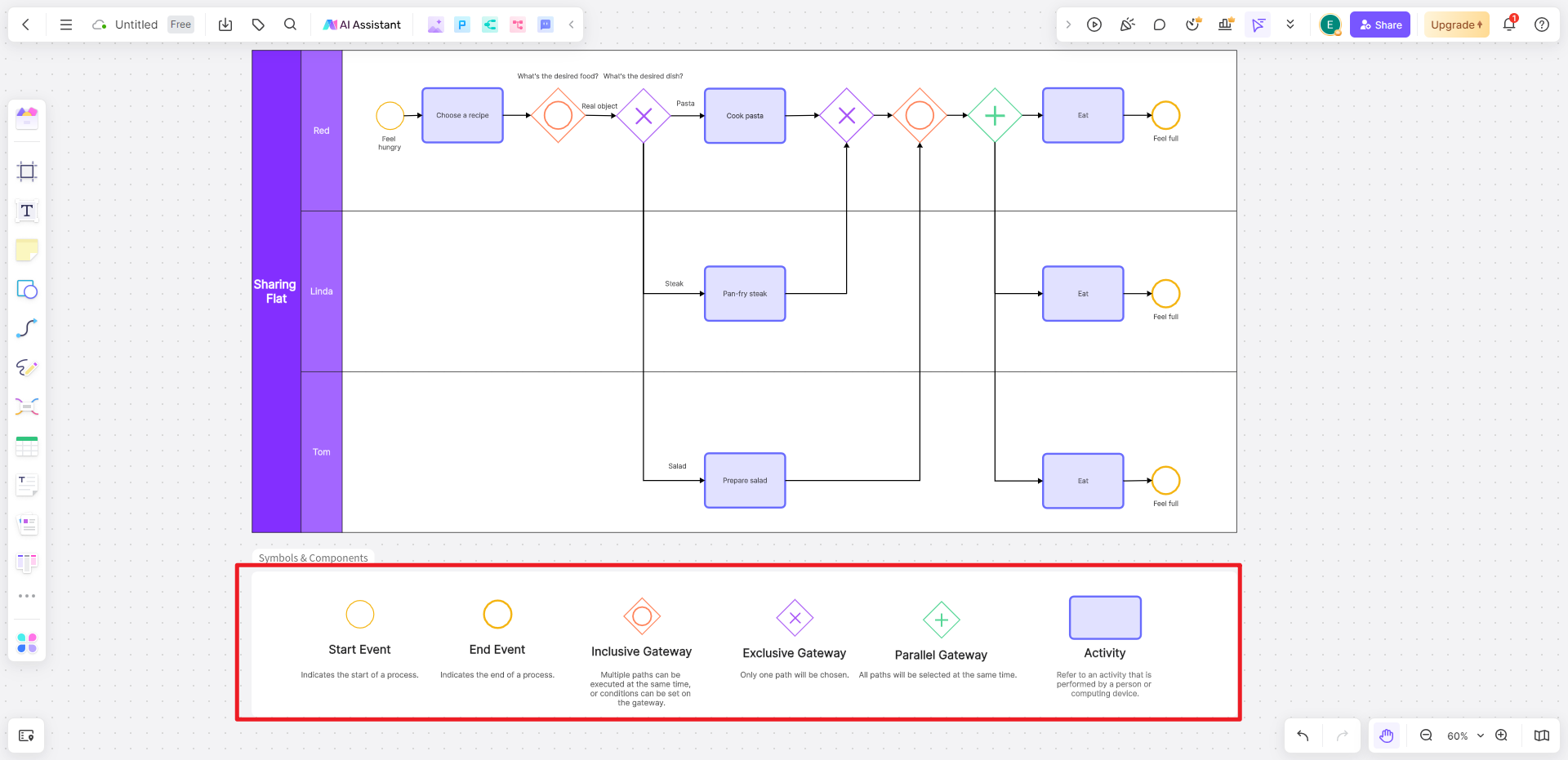
- Customizing and Finalizing Your Diagram
With all elements in place, click on any symbol to customize it according to your preferences. You can adjust its size, color, and add text or labels if necessary. Once you're satisfied with your BPMN diagram, share your work by click “Share” in the top right corner. You now have a visually pleasing and detailed BPMN diagram created with ease on Boardmix and can work together with other collaborators!
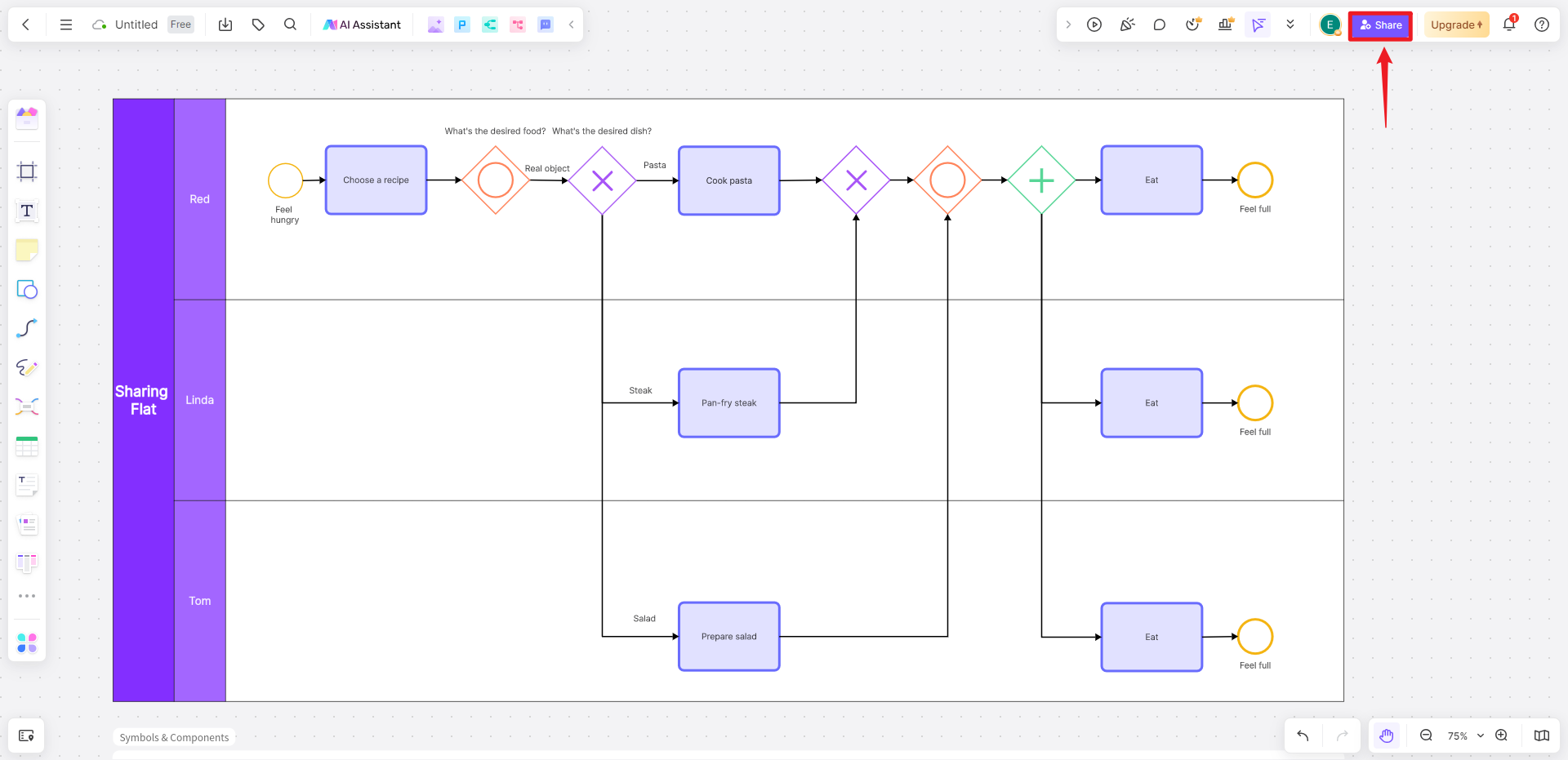
How to Choose: Make a BPMN in Visio or in Boardmix
Creating a Business Process Model and Notation (BPMN) is an integral part of business process management. It helps companies visually represent their workflows, making them easy to understand and improve. There are many tools available for creating BPMN diagrams, but two stand out: Microsoft Visio and Boardmix. So, how to choose between the two? This part will help you decide.
Understanding Microsoft Visio
Microsoft Visio is a tried-and-true tool for creating diagrams of various kinds, including BPMN diagrams. It's part of the Microsoft Suite, meaning it integrates well with other Microsoft applications.
Pros of Visio
- Comprehensive Toolset: Visio comes with an extensive library of shapes and symbols designed for BPMN.
- Microsoft Integration: It integrates seamlessly with other Microsoft applications, facilitating easy sharing and collaboration.
- Customizability: Users can modify colors, shapes, sizes, and layouts according to their requirements.
- Scalability: No matter the complexity or scale of your business processes, Visio can handle it.
Cons of Visio
- Pricing: Visio might be too expensive for smaller businesses or individual users.
- Platform Dependency: Visio is only available on Windows, restricting users on other operating systems.
- Learning Curve: First-time users may find it challenging to navigate due to its sophisticated feature set.
Exploring Boardmix
Boardmix is an online platform offering the creation of various diagrams, including BPMN diagrams. It stands out with its intuitive interface.
Pros of Boardmix
- User-Friendly Interface: Boardmix is designed for ease of use, allowing users to create diagrams without extensive technical knowledge.
- Collaborative Features: As a web-based platform, Boardmix allows for real-time collaboration and easy sharing of diagrams.
- Flexibility: It operates on any device with a web browser, making it accessible for Mac, Linux, and Windows users.
Cons of Boardmix
- Feature Limitations: Boardmix might not provide as extensive a set of tools as some more specialized software.
- Dependence on Internet Connectivity: Being a cloud-based platform, it requires a stable internet connection for smooth operation.
Making the Choice
When deciding between Visio and Boardmix, consider these key factors:
- Budget: If budget is a significant constraint, you may lean towards Boardmix as it offers a free version with ample functionality for basic needs.
- Operating System: If your team uses multiple operating systems, Boardmix's cross-platform accessibility becomes a considerable advantage.
- Collaboration Needs: If your team frequently collaborates in real-time, consider Boardmix for its seamless collaboration features.
- Complexity of Processes: For highly intricate processes requiring advanced diagramming tools, you may prefer the comprehensive feature set of Visio.
In conclusion, the choice between Visio and Boardmix depends heavily on your specific needs, preferences, and constraints. By understanding the pros and cons of each platform, you can make an informed decision that best suits your BPMN creation needs.













