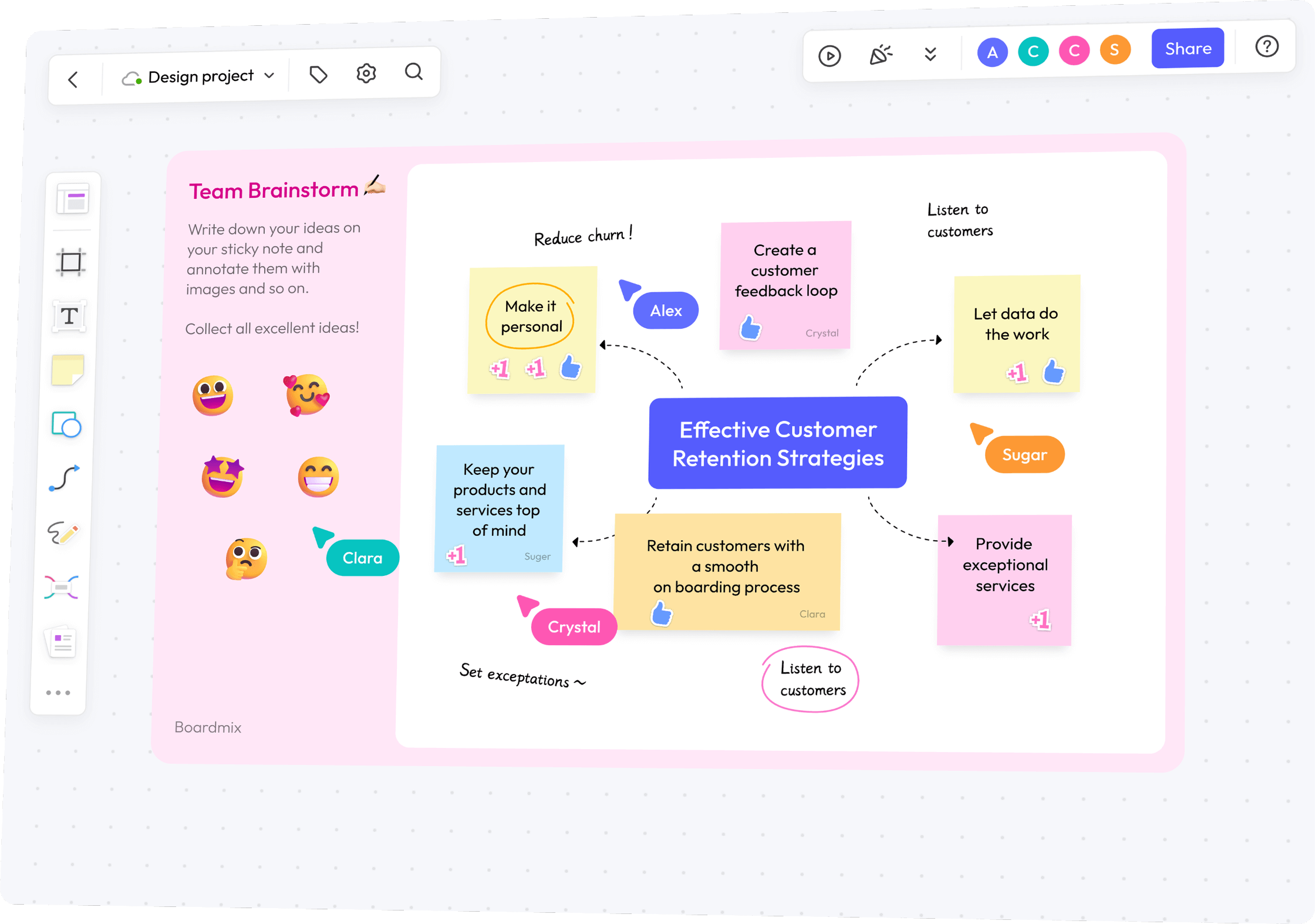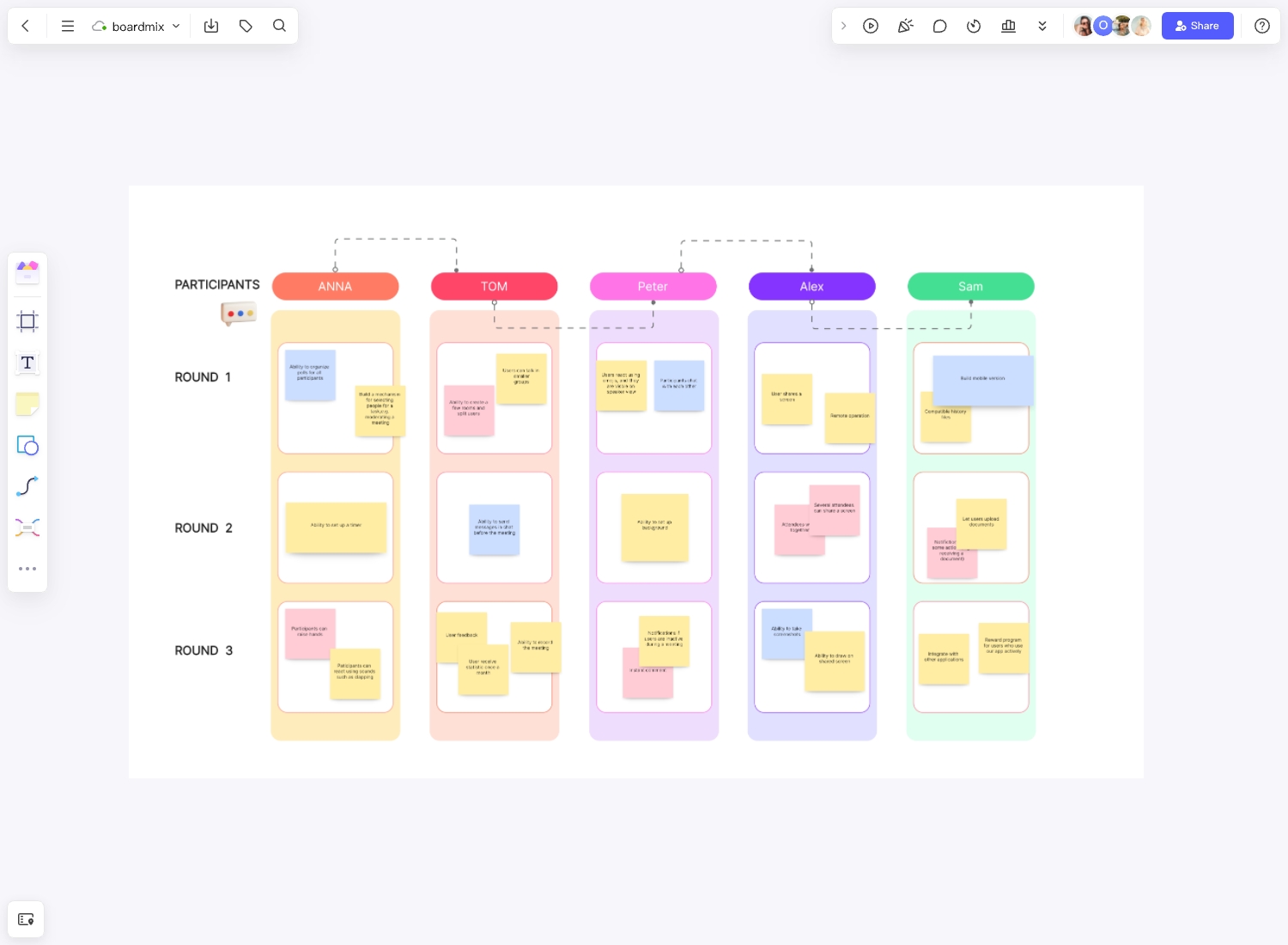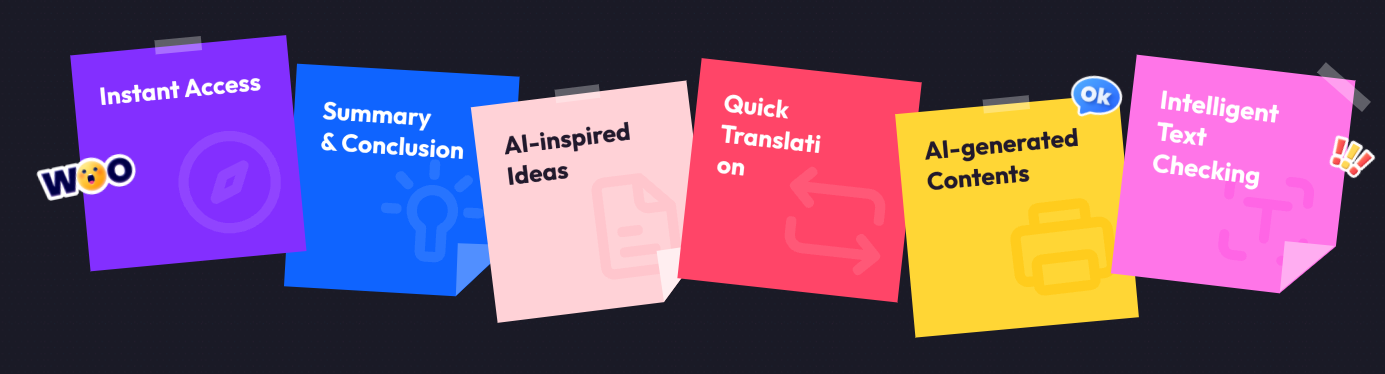The evolution of technology has shifted traditional face-to-face brainstorming into a more flexible and interactive approach through the use of online whiteboards. This revolution has opened up new avenues for productive brainstorming sessions, especially in an era where remote working is increasingly becoming the norm.
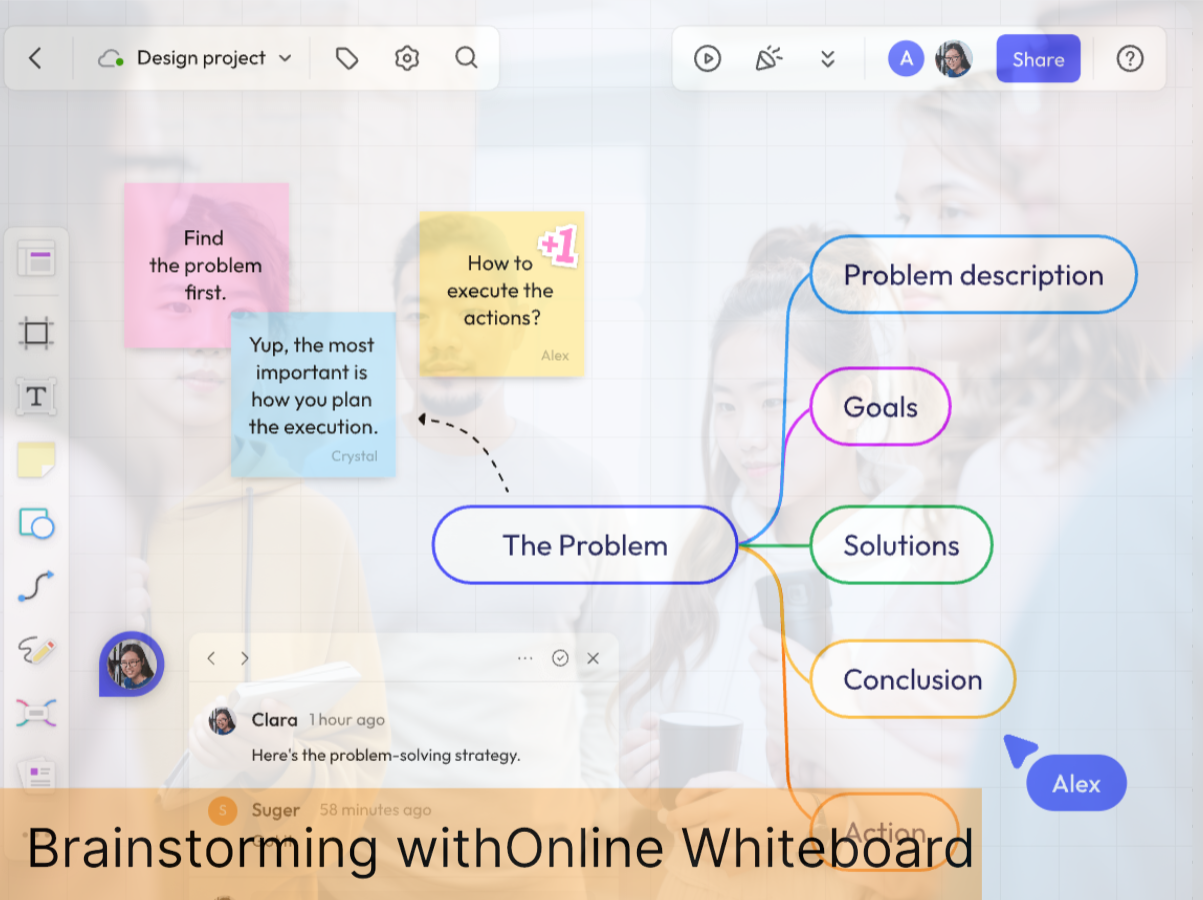
Click Here to Start a Free Whiteboard
How do You Brainstorm with a Virtual Team with Online Whiteboard?
Brainstorming with a virtual team follows similar principles to an in-person session, but requires some adjustments to accommodate the online environment. Here's how you can effectively conduct a brainstorming session with your virtual team.
-
Choose the Right Tools: Before starting, select an online tool that facilitates collaboration and idea-sharing. Options include video conferencing software like Zoom or Microsoft Teams, and digital whiteboard platforms like Miro or Trello. These tools offer features such as screen sharing, real-time editing, and virtual sticky notes, which can enhance the brainstorming process.
-
Set Clear Objectives: Clearly define what you aim to achieve from the brainstorming session. Whether it's solving a problem, generating new ideas, or improving a process, having clear objectives will provide direction and keep everyone focused.
-
Prepare an Agenda: Send out an agenda in advance so participants know what to expect and can prepare their thoughts accordingly. This should include the objectives of the meeting, any pre-brainstorming tasks, and how the session will be structured.
-
Create a Safe Space: Encourage open communication and ensure all participants feel comfortable sharing their ideas. Emphasize that all ideas are welcomed and valuable, regardless of how out-of-the-box they may seem.
-
Facilitate Active Participation: As the facilitator, ensure everyone has an opportunity to contribute. You could use techniques like round-robin (where each person takes turns to speak) or breakout rooms for smaller group discussions.
-
Record Ideas: Use the features of your chosen platform to record all ideas generated during the session. This could be through a shared document or virtual sticky notes on a digital whiteboard.
-
Prioritize Ideas: After the brainstorming phase, work together as a team to prioritize or categorize ideas using methods like voting or rating systems.
-
Follow Up: After the meeting, send out a summary of the discussion along with an action plan for implementing chosen ideas. Assign responsibilities and deadlines where needed.
Remember that effective virtual brainstorming requires preparation, active engagement from all members, and thoughtful follow-up actions. By creating an inclusive environment that encourages creative thinking, your virtual team can generate innovative solutions together.
Embracing the Power of Online Whiteboards
The online whiteboard has undeniably revolutionized how we brainstorm, providing us with an immersive environment to collaborate, visualize ideas, and drive creativity.
An online whiteboard is a blank space where one can write, draw, import images, and add sticky notes much like a physical whiteboard but on a digital platform. This powerful tool opens the door to endless possibilities, offering an ideal platform to unleash your creative potential.
Develop a Clear Agenda
Brainstorming is most effective when it's goal-driven. Having a clear agenda guides the team, providing direction and keeping everyone on track. Share the agenda with your team ahead of the meeting and ensure everyone understands what's expected of them.
Foster a Collaborative Environment
Online whiteboards offer various tools to create an interactive and collaborative environment. The real-time collaboration feature allows multiple users to edit the whiteboard simultaneously. Utilize these features to drive engagement, promote equality of ideas, and foster an inclusive environment.
Maintain Neutrality to Encourage Participation
Maintaining an objective and neutral perspective promotes open communication and encourages team members to share their ideas freely. Leaders should avoid criticizing or prematurely judging ideas during the brainstorming session.
Balance Structure and Freedom
While structure is crucial in guiding the session, too much of it can hamper creativity. Maintain a balance between guiding the team with the agenda while allowing freedom for unstructured thinking. Online whiteboards provide the perfect canvas for this blend of structure and freedom.
Optimizing Creativity Through Visual Elements
The beauty of online whiteboards lies in their versatility. They offer a range of visual elements like drawings, shapes, and images that can be used to represent ideas. The ability to visually represent ideas boosts creativity and makes the session more engaging.
Capture Every Idea
Every idea is valuable in a brainstorming session, no matter how insignificant it may seem. Online whiteboards allow every idea to be captured instantly. You can also create a dedicated section on the board where team members can dump all their raw ideas.
Seamless Integration with Other Tools
Online whiteboards often come with integration features that allow you to connect with other tools. For instance, you can integrate your whiteboard with project management software to help streamline processes and increase efficiency.
The application of online whiteboards in brainstorming extends far beyond simple drawing and writing. Its inherent flexibility allows for explosive bursts of creativity while maintaining clarity through structure. By optimizing its utilization, one can efficiently capture the potential ideas erupting from the minds of your team members in a way that is hard to achieve using traditional methods.
Online whiteboards are transforming brainstorming into an engaging, interactive, and result-driven process. By adhering to these guidelines, you can turn your online whiteboard into a powerful tool that nurtures creativity, fosters collaboration, and maximizes productivity.
How do you Start Brainstorming on Online Whiteboard?
Brainstorming online is a dynamic process that involves the use of digital tools and platforms to facilitate idea generation, collaboration, and decision-making among team members who may not be physically present in the same location. The process can be broken down into several key steps.
Firstly, it's essential to select a suitable online platform for your brainstorming session. There are various options available ranging from video conferencing tools like Zoom or Google Meet to dedicated brainstorming and collaboration platforms like Miro or Stormboard. These tools often provide features like whiteboards, sticky notes, and voting systems that can help mimic the experience of an in-person brainstorming session.
Once you've chosen a platform, the next step is to set clear objectives for your brainstorming session. What problem are you trying to solve? What ideas do you want to generate? Having clear goals will guide the direction of your brainstorming session and ensure everyone is on the same page.
Click Here to Start a Free Whiteboard
Then, invite all relevant team members to join the online brainstorming session. Ensure everyone understands the objectives and guidelines of the meeting before it begins. This includes respecting others' ideas, encouraging open communication, and avoiding any form of criticism.
During the brainstorming session itself, encourage participants to share their ideas freely. The more ideas generated, the better. Remember, at this stage, there's no such thing as a bad idea. Some platforms allow for anonymous submissions which can encourage more candid responses.
After all ideas have been presented and discussed, it's time to narrow down the options. This can be done through voting or rating systems which many online tools provide.
Finally, once a consensus has been reached on the best ideas, create an action plan detailing how these ideas will be implemented. Assign responsibilities and deadlines where necessary.
Remember that successful online brainstorming requires preparation, active participation from all members, and effective follow-up actions. It's also important to foster an environment that encourages creativity and open dialogue. With these elements in place, your online brainstorming sessions can yield innovative solutions and strengthen team collaboration.
Most Effective Methods of Brainstorming - Sticky notes
Sticky notes, these small, vibrant squares of adhesive paper, are a surprisingly powerful tool. They serve as visual reminders and organizers, helping us to categorize and structure our thoughts in a way that's both intuitive and efficient. Whether we're planning a project, brainstorming new ideas, or simply trying to keep track of our daily tasks, sticky notes offer a flexible and tactile method for visualizing our thought processes.
Imagine walking into a meeting room filled with colorful sticky notes scattered across the walls. Each note represents an idea, a task or a goal. The room itself becomes a canvas for creativity and collaboration. You can see the collective thoughts of your team members materializing before your eyes, creating a vibrant mosaic of innovation.
The beauty of sticky notes lies in their simplicity. There's no need for sophisticated software or complex systems. All you need is a pen and a piece of paper to jot down your ideas. This simplicity encourages spontaneity and creativity, allowing ideas to flow freely without any technological constraints.
And let's not forget about the interactive aspect of sticky notes. They can be moved around, grouped together, or rearranged in any way you see fit. This interactivity promotes active participation and engagement from all team members. Everyone has the opportunity to contribute their ideas and insights, fostering a sense of inclusivity and teamwork.