Understanding collaborative whiteboard
What is a Collaborative Whiteboard? Collaborative whiteboard is an embodiment of our tenchological progress that epitomizes the contemporary human need for seamless connection and collaboration. As the paradigms shift towards more virtual interfaces, this concept will only witness more evolutions and enhancements – making it an integral part of our communication and collaboration arsenal.
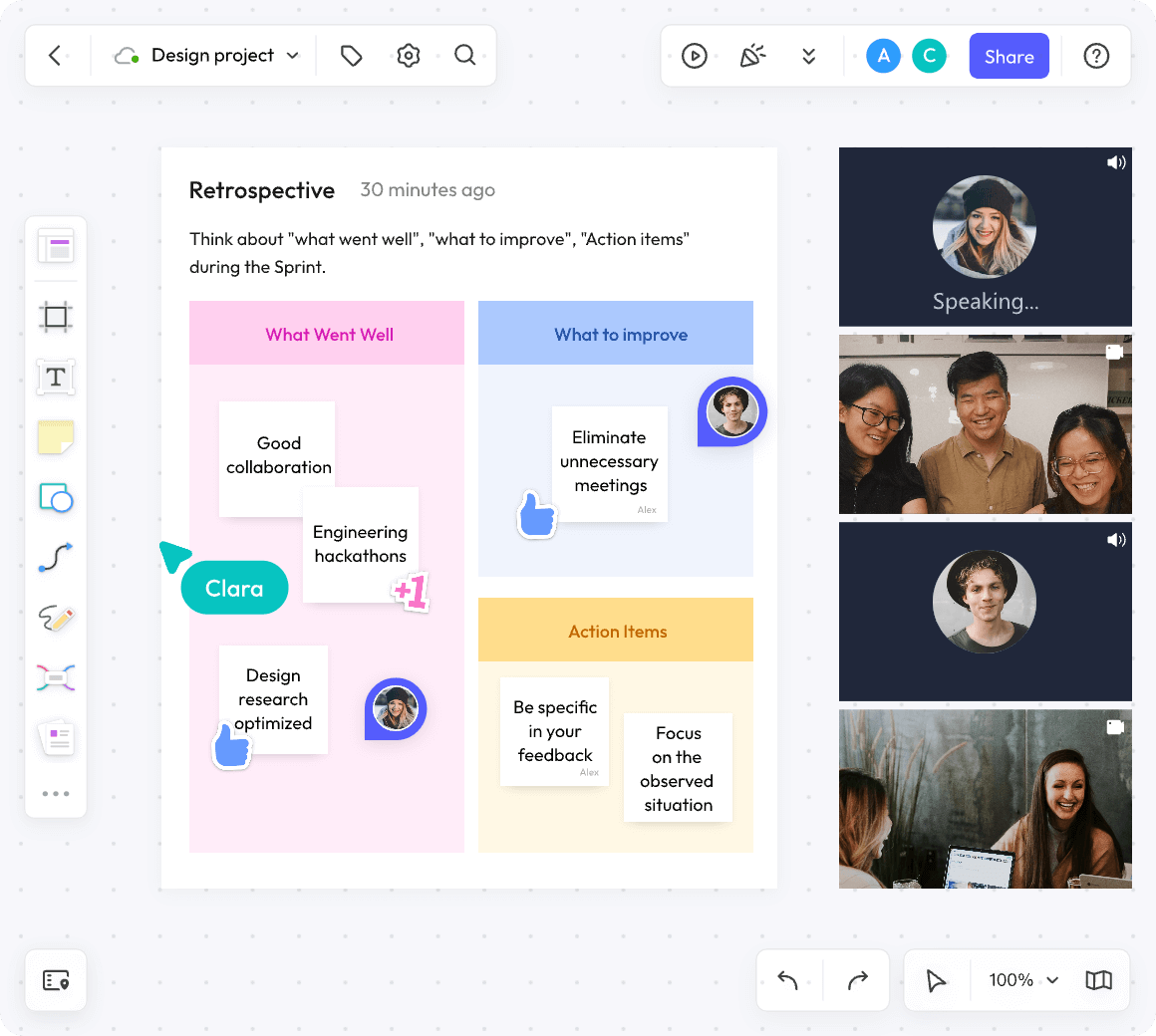
Evolution of Whiteboards: From Static to Dynamic
Originally, whiteboards served as a unidirectional communication medium in lecture halls, corporate meetings, and brainstorming sessions. With the integration of digital technologies, these static boards have now metamorphosed into dynamic platforms that encapsulate myriad interactive functionalities, giving birth to the collaborative whiteboard's notion. These digital interfaces not only capture and display information in real time but also enable participants to collaborate and interact with the shared content irrespective of geographical limitations.
Defining a Collaborative Whiteboard
The collaborative whiteboard's essence resides in its inherent ability to foster an interactive environment for shared ideation and brainstorming. It provides a digital canvas that allows multiple users to simultaneously draw, write, or annotate using different tools and shapes. Each alteration made on the board becomes immediately visible to all participants, thereby creating a real-time, collaborative experience. The functionality of importation and integration of various multimedia elements further enhances its interactive quotient.
The Relevance of Collaborative Whiteboards in Contemporary Times
The growing impetus for remote work culture and online learning catalyzed by the recent global circumstances underscores the importance of collaborative whiteboards. They bridge geographical barriers and promote a comprehensive, collective participation that was previously only possible in physical interactions. Consequently, they have become indispensable tools in numerous settings like project planning, tutoring, ideation sessions, remote team collaborations, and more.
The Enabling Mechanisms of a Collaborative Whiteboard
At the core of every collaborative whiteboard are its real-time synchronization capabilities that keep every participant abreast with the evolving discussions. Furthermore, interactive features such as screen sharing, voice and text chat options, and in-built templates create an inclusive environment where ideas can be co-created and co-edited instantaneously.
The Evolution of Collaborative Whiteboards
In the rapidly advancing digital age, collaborative whiteboards have significantly transformed, paving the way for more interactive, flexible, and efficient collaborative experiences. Our journey takes us from the simplicity of traditional whiteboards to the high-tech arena of digital platforms, reshaping the landscape of brainstorming, project planning, teaching, and learning.
Traditional Whiteboards: A Leap in Interactive Collaboration
The concept of collaborative whiteboards, in its most rudimentary form, began with traditional whiteboards. These physical boards found a place in countless classrooms, boardrooms, and project spaces. Despite being a static medium, traditional whiteboards ushered in a revolution in visual and interactive communication. Their blank canvases invited fresh ideas and gave birth to countless projects, strategies, and discussions. They were simple, accessible, and versatile tools that catered to multiple uses – from sketching out a new idea, to teaching a complex theorem, or laying down a project plan.
The Digital Revolution: Introducing Digital Whiteboards
As the world embarked on the digital revolution journey, the scope and functionality of these whiteboards expanded. Enter digital whiteboards – a technological leap that made collaboration easier, more convenient, and highly flexible. Digital whiteboards retained the fundamental characteristic of physical whiteboards – a free space to express ideas – but enhanced them with innovative digital features.
Unlike traditional whiteboards, digital platforms offered real-time collaboration from any geographical location. They merged the simplicity of sketching out ideas with the power of digital technology – allowing features like undo and redo, infinite canvas size, varied stylus inputs for drawing or writing, interactive modules, document integration, and much more. The collaborative sphere transcended physical boundaries and entered a realm where interaction was possible irrespective of space and time.
Why Collaborative Whiteboards?
In the rapidly changing world of technology and innovation, there's a persistent need for tools that foster teamwork, promote collaborative creativity, and streamline processes. One such tool that has gained popularity in recent years is the collaborative whiteboard. A game-changer in both physical and virtual workspaces, collaborative whiteboards have evolved to become an essential tool that enhances productivity, encourages participation, and stimulates innovation.
The Power of Visual Collaboration
Visual collaboration is at the heart of the utility of collaborative whiteboards. The adage "a picture is worth a thousand words" rings truer than ever in today's complex business environments where intricate ideas often need to be communicated clearly and succinctly. By making it possible to visually represent and manipulate information, collaborative whiteboards facilitate a better understanding of concepts, fostering creativity and facilitating problem-solving.
Amplifying Team Collaboration
One of the prime advantages of collaborative whiteboards is the enhancement of team collaboration. These digital platforms support multiple users simultaneously, promoting real-time interaction, decision-making, and teamwork. Collaborative whiteboards allow teams to work together on tasks regardless of their geographical location – a significant advantage in today's global work culture where teams are often distributed across multiple regions.
Spurring Innovation and Creativity
With their capability to allow multiple minds to work simultaneously on the same canvas, collaborative whiteboards are conducive to nurturing innovation and creativity. They provide a platform where ideas can be freely drawn, manipulated, shared, and refined. In essence, they convert every team interaction into a brainstorming session where the most innovative ideas can emerge and flourish.
Transforming Remote Work
The current global situation has made remote work more common than ever. In this context, collaborative whiteboards play a pivotal role by providing teams with a shared space for collaboration and interaction. They emulate the experience of working together on a physical whiteboard while adding the benefits of digital tools like unlimited space, instant sharing, easy editing, and more.
Enabling Learning and Development
Collaborative whiteboards have revolutionized the way learning and development programs are delivered. They offer an engaging platform for instructors to share knowledge and for learners to participate actively. The possibility to add multimedia content, use different colors and shapes for illustrations, or make real-time changes to the content enhances the learning experience.
In conclusion, collaborative whiteboards are redefining the landscape of team collaboration, creativity, remote work, and learning & development. As teams continue to search for tools that can enhance their productivity and cooperation, the role of collaborative whiteboards will undoubtedly become increasingly significant. They truly embody the essence of working together, bringing ideas to life, and fueling innovation.
How Does a Collaborative Whiteboard Work
Collaborative whiteboards represent the cutting edge of technology-enabled productivity tools. These boards have revolutionized how people collaborate in various fields, be it education, businesses, or any other sector. Let's delve into the intricate workings of these collaborative whiteboards and gain a better understanding of their numerous benefits.
Working Mechanism: Simplified
Imagine a giant blank canvas that's not just available to you, but your entire team spread across different geographical locations. Everyone has access to this shared digital canvas through their devices and can interact with it just like they would on a physical whiteboard. They can write, draw, annotate, and erase in real-time while every action gets instantaneously visible to everyone else on the board.
A collaborative whiteboard connects individuals on a common platform via a cloud-based system. It enables real-time sharing, so changes made by any individual are instantly reflected on everyone's screen.
Detailed Working: Going Deeper
-
Creating and Sharing: Users create a new whiteboard using the app or web interface, then share access with others through invite links or email invitations.
-
Real-time Interaction: Once inside the board, every participant can add their inputs in real-time, which are instantaneously visible to everyone else.
-
Use of Digital Tools: These whiteboards are loaded with numerous digital tools that facilitate interactive sessions. Tools include but aren't limited to pen, eraser, highlighter, text, shapes, sticky notes, and multimedia file attachments.
-
Communication Integration: Some collaborative whiteboards integrate communication tools like chat and video call functions. This allows users to discuss their ideas verbally while working together on the board.
-
Storage and Access: Since these are cloud-based systems, every bit of data is stored online. Therefore, users can access their boards anytime, anywhere using their devices.
Embracing the Power of Collaborative Whiteboards
The rising trend of remote work and virtual classrooms further intensifies the necessity of such platforms that not only streamline workflow but also boost efficiency and productivity. With features like real-time sharing, multi-user editing, integrated communication tools, and more, collaborative whiteboards significantly enhance team dynamics and collaboration.
The workings of a collaborative whiteboard echo the future of interactive productivity tools - real-time collaboration and information sharing regardless of geographical boundaries. It signifies a blend of creativity and technology designed to take brainstorming sessions and team collaborations to new heights.
Top Features of Collaborative Whiteboards
In the rapidly evolving world of technology, we can't deny the crucial role of collaborative whiteboards. They've become indispensable tools in various settings such as business, education, and individual projects. Next, we explain the main functions and common features of collaborative whiteboards.
1. Real-time Collaboration
The power to collaborate in real time is the first and foremost feature that makes collaborative whiteboards highly valued. It lets team members share their ideas and contribute to the task simultaneously, regardless of geographical location. This feature creates a vibrant work environment, similar to an in-person brainstorming session.
2. Interactive Interface
Collaborative whiteboards typically boast an interactive user interface that allows for easy manipulation of ideas and elements on the board. The ability to drag, drop, resize, or annotate objects brings a tactile experience that helps engage team members more fully in the collaborative process.
3. Integration with Other Tools
Highly effective collaborative whiteboards provide seamless integration with other productivity tools. This ensures an uninterrupted workflow as users can easily import data, files or links from other platforms they use within their workspace. Such integration also aids in minimizing switching between different apps, thus enhancing efficiency.
4. Rich Media Support
A top-tier collaborative whiteboard supports various media types. Users can add text, images, videos, documents, sticky notes and even website links. This flexibility enriches the content and creates a comprehensive overview of the project or topic at hand.
5. Version Control & History Tracking
With multiple individuals accessing and modifying content, maintaining an accurate version of work can be challenging. Collaborative whiteboards tackle this through version control and history tracking features. This means any change made on the board is saved and can be reverted if necessary. This helps in avoiding any loss of vital information and assures accountability among team members.
6. Access Control & Permissions
Security is a prime concern when collaborating online. Robust collaborative whiteboards often come with customizable access control and permission settings. These settings allow the project owner to decide who can view, edit or comment on the board, ensuring confidential information remains secure.
7. Export & Share Options
The ability to export and share the work done on the board with non-users is another crucial feature. Whether it's a presentation for stakeholders or a report for clients, the output from these boards can be exported in various formats and shared easily.
8. Notifications & Reminders
Finally, advanced collaborative whiteboards provide notifications and reminders about updates on the board or upcoming deadlines. These features ensure everyone is kept in the loop, helping teams stay organized and aligned with their goals.
Collaborative whiteboards are reshaping the way we collaborate, communicate, and manage projects. With their noteworthy features - real-time collaboration, interactive interface, tool integration, rich media support, version control, access permissions, export & share options, and notifications - they simplify complex tasks and boost productivity. Choosing a collaborative whiteboard with these features will undoubtedly streamline your team's workflow and elevate their performance to new heights.
Choosing the Best Collaborative Whiteboard for your Team
In an ever-evolving digital workspace, finding the right tools to ensure efficient and seamless collaboration among teams is imperative. One such tool that has gained significant traction in the business ecosystem is a collaborative whiteboard. This tool enables members of a team, regardless of their geographical location, to brainstorm, ideate, and work collectively in real time.
BoardMix
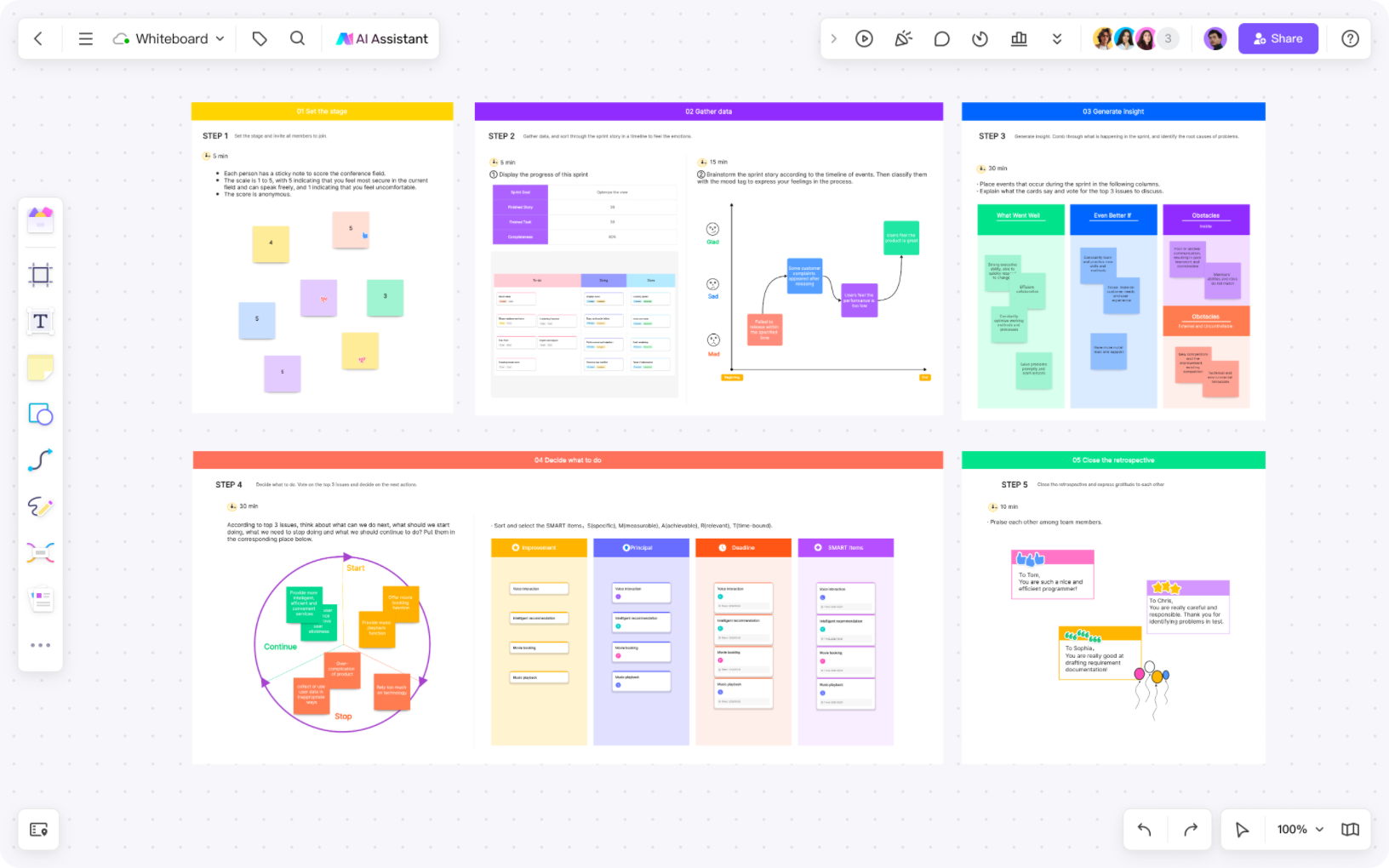
BoardMix is a relatively new player in the field of online collaboration tools. It offers a digital whiteboard experience that is easy to use and intuitive. Boardmix allows multiple users to collaborate in real time, making it perfect for brainstorming sessions, project planning, or remote teaching. It also supports multimedia content, so you can easily incorporate images, videos, or documents into your discussions.
Click Here to Start a Free Whiteboard
Mural
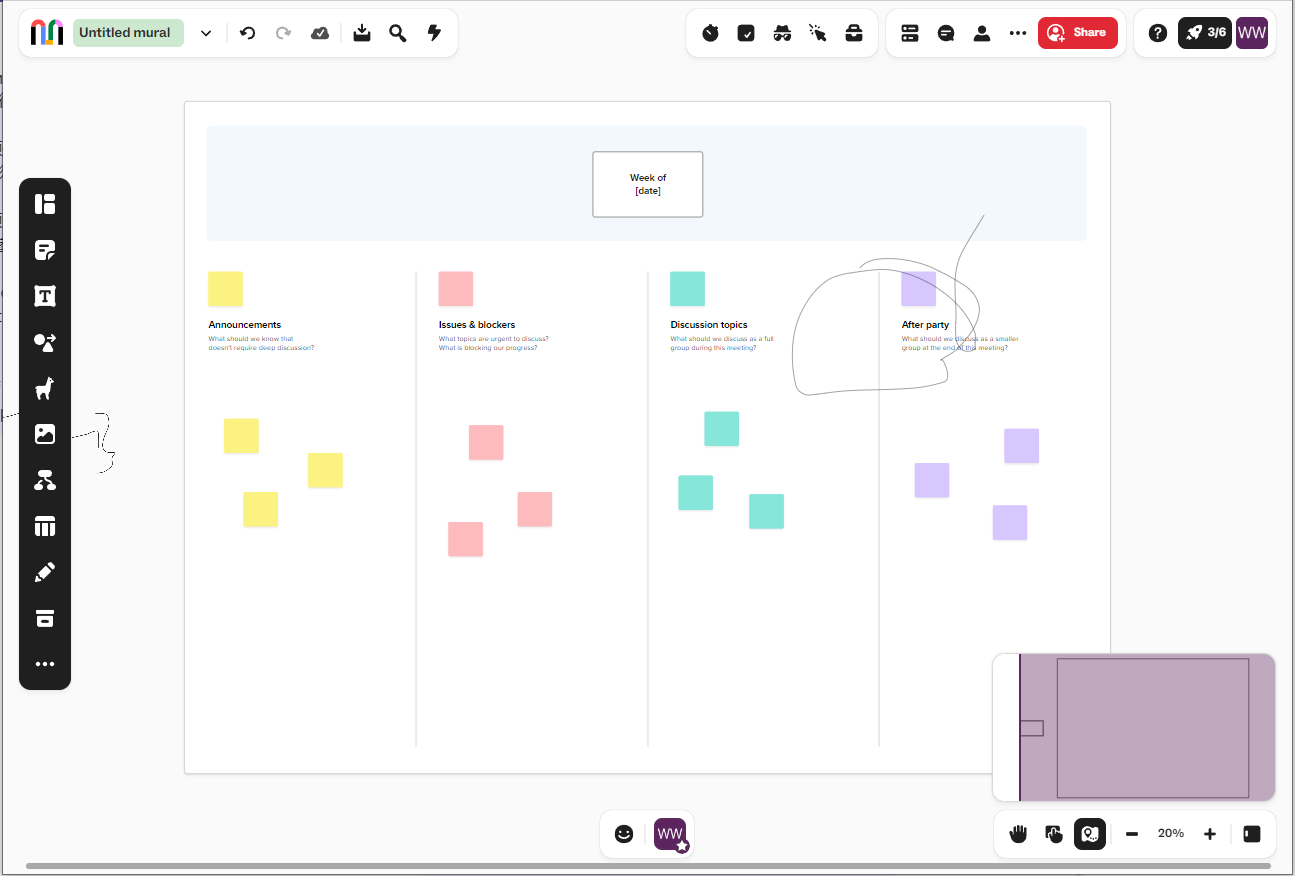
Mural is designed for creative teams to collaborate visually. With Mural, you can create diagrams, maps, and flowcharts on a shared canvas. It offers a variety of pre-made templates and also allows you to save your own templates for future use.
Clickup
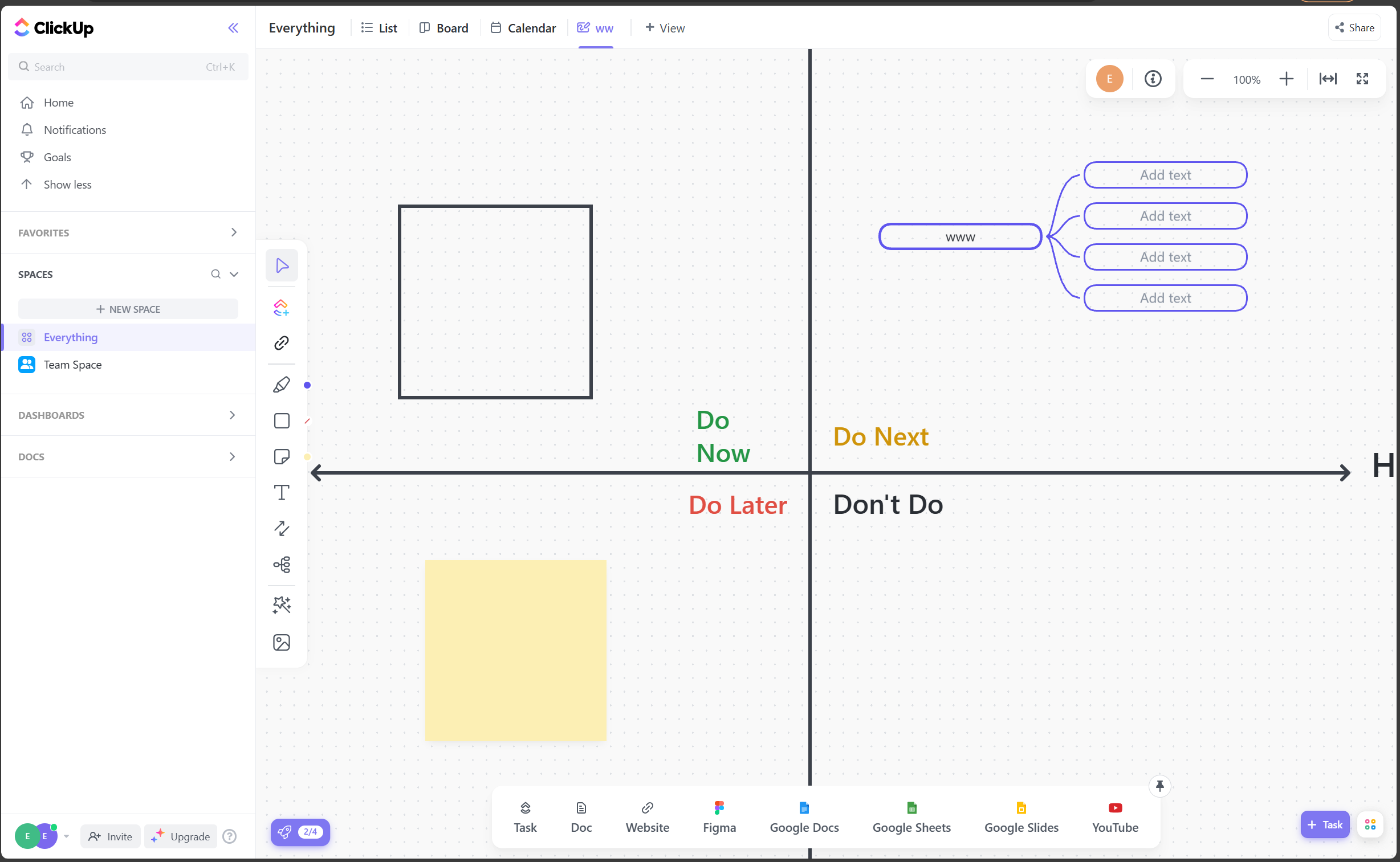
ClickUp: While not strictly a whiteboard tool, ClickUp is an all-in-one project management platform that helps teams plan, organize, and collaborate on tasks. It includes features like document sharing, time tracking, goal setting and reporting.
Miro
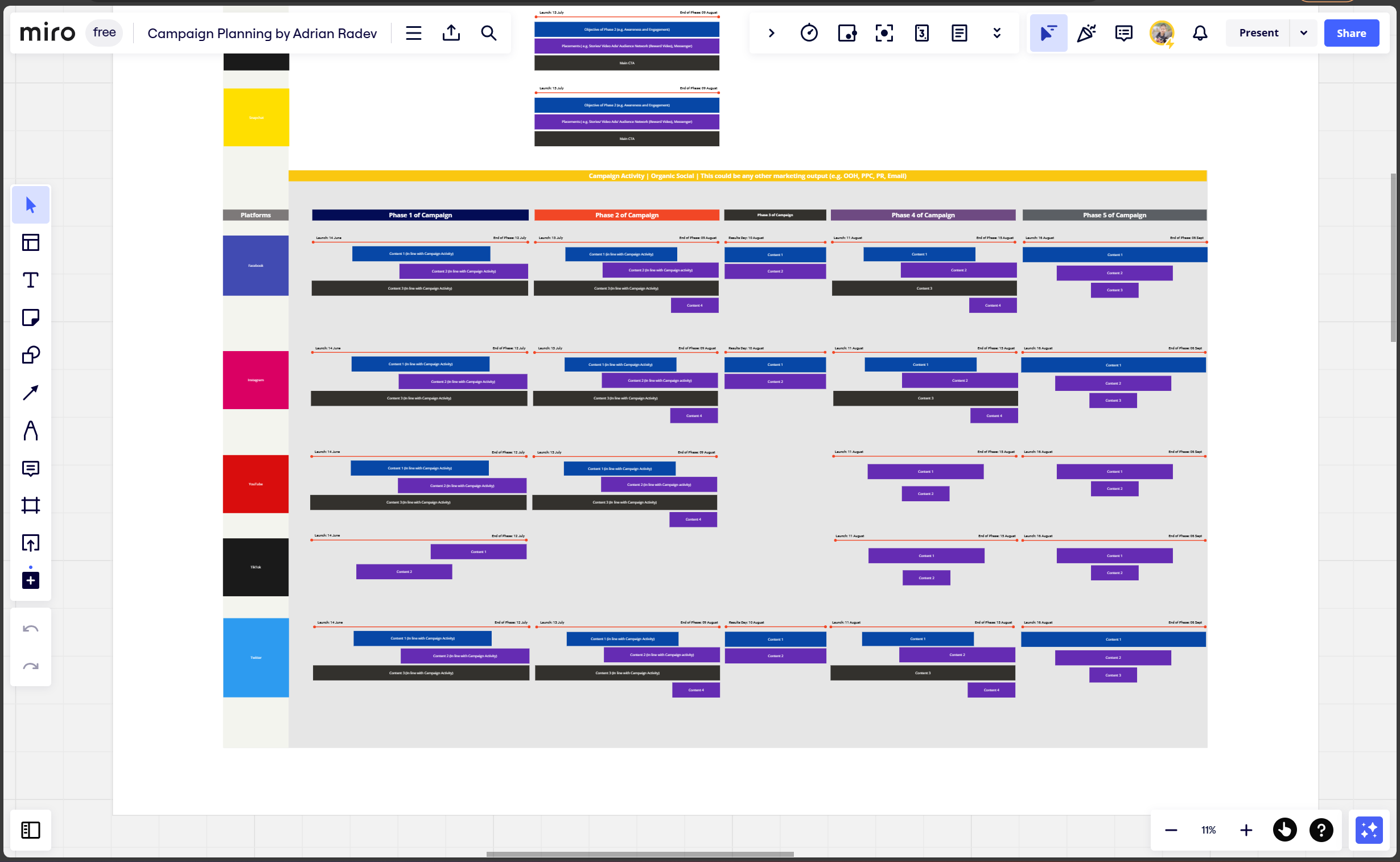
Miro is an online collaborative whiteboard platform known for its intuitive interface and extensive toolset. It allows real-time collaboration, integration with popular project management apps, and provides various templates for different use cases.
Microsoft Whiteboard
Microsoft Whiteboard offers an excellent digital canvas that integrates seamlessly with other Microsoft products. It provides freehand drawing tools, shape recognition, sticky notes, and the ability to add images and text.
Figjam
Created by Figma (a well-known design tool), FigJam is an online whiteboard designed specifically for designers to brainstorm and ideate together. It supports sticky notes, drawing tools, shapes and also has built-in voting functionality for team decision making.
Google Jamboard
Google Jamboard is a part of the Google Workspace ecosystem. Its integration with Google's other products like Google Docs and Google Drive makes it a handy tool for those already using Google Workspace.
Trello
Though primarily a project management tool, Trello also offers whiteboarding features through integrations with plugins like Sketchboard.
Choosing the right collaborative whiteboard depends largely on your team's specific needs and the environment in which you work. Assessing each tool's features against your requirements will guide you towards making the most suitable choice for your team.
Case Studies: Success Stories with Collaborative Whiteboards
Collaborative whiteboards have made a discernible difference across various industries. They are not just tools; they are catalysts that stimulate creativity, streamline workflows, bridge geographical divides and bolster productivity.
The Journey of ABC Corporation: Overcoming Geographical Limitations
ABC Corporation, a global software firm, had offices spread across multiple continents. The distance impeded collaboration among teams based in different locations. Enter collaborative whiteboards. ABC Corporation implemented this solution to bridge the gap between their teams worldwide. With the ability to work in real-time on shared digital canvas, teams began to experience improved communication and a more streamlined workflow. Project completion rates skyrocketed, and productivity shot up by a substantial 37%.
XYZ Limited: Boosting Creativity and Problem-Solving
Our next case study is of XYZ Limited, a renowned architecture firm with a plethora of projects under its belt. Their design process was intensely collaborative but was often mired by ineffective brainstorming sessions and delayed feedback cycles. The introduction of collaborative whiteboards revolutionized their work process. By leveraging the interactive features of these tools, team members could sketch designs and receive immediate feedback from others, no matter where they were located. As a result, XYZ Limited saw a significant reduction in project delivery time while witnessing a noticeable enhancement in the quality of their designs.
Global Logistics Ltd: Streamlining Workflow
A leader in supply chain management, Global Logistics Ltd struggled with process mapping due to the sheer complexity and interdependencies within its operations. The adoption of a collaborative whiteboard enabled teams to visually map out their workflows, identifying bottlenecks and optimizing processes in real-time. This visual communication method not only improved their efficiency but also reduced operational costs by a whopping 22%.
Common Challenges with Collaborative Whiteboards
The challenges associated with collaborative whiteboards can seem daunting at first glance. However, with a clear understanding of potential hurdles and effective strategies to combat them, these platforms can become an indispensable part of any team's digital toolkit.
Challenge 1: Getting Acclimated with the Interface
One of the primary obstacles faced by users is familiarizing themselves with the complex interfaces of collaborative whiteboards. These platforms typically come loaded with numerous features and functionalities, which may overwhelm first-time users.
Solution: To ease this process, teams should conduct comprehensive onboarding sessions, elucidating the various functionalities of the platform. Online tutorials and help sections can also be of immense assistance in navigating the interface.
Challenge 2: Dealing with Technical Glitches
Unavoidable technical glitches such as freezing screens, unresponsive tools, and synchronization issues can obstruct the smooth flow of a brainstorming session.
Solution: While technical issues may be inevitable, staying updated with the latest version of the software can help minimize their occurrence. Users should also ensure they have a stable internet connection to prevent unnecessary disruptions.
Challenge 3: Ensuring Effective Communication
Due to the lack of physical presence in a virtual collaborative whiteboard session, communicating effectively can be a challenge.
Solution: To ensure seamless communication, team members should make use of all available resources such as text chat functions, voice notes, and video call integrations. Furthermore, following proper etiquette like giving others a chance to contribute and keeping discussions on-topic can foster effective communication.
Challenge 4: Maintaining Participant Engagement
Maintaining participant engagement during online sessions can be difficult due to the abundance of distractions in a home or remote working environment.
Solution: Keeping sessions interactive with quizzes or polls, assigning specific tasks to each participant, and acknowledging contributions can significantly increase engagement levels.
Challenge 5: Managing Large-scale Collaborations
When dealing with large-scale collaborations involving numerous team members or departments, managing the data flow can be overwhelming.
Solution: Divide and conquer should be the mantra here. Break down larger tasks into smaller ones and assign them to specific teams or individuals. Utilize board sections or different colored markers for clarity and easy tracking of progress.
More FAQs about Collaborative Whiteboards
Are Collaborative Whiteboards Secure?
Yes, most collaborative whiteboard platforms prioritize user security. They employ robust encryption protocols to protect data integrity and confidentiality. However, like any digital tool, users should follow best practices such as using strong passwords and not sharing sensitive information on these platforms.
Absolutely, let's continue to explore more about collaborative whiteboards and address further common questions.
What are the Best Collaborative Whiteboard Tools?
There are numerous collaborative whiteboard tools available in the market, each with its unique features. Some of the popular ones include BoardMix, Miro, Mural, Microsoft Whiteboard, and Google Jamboard. These platforms offer a range of functionalities from basic drawing and writing to advanced features like templates, integrations with other tools, and real-time collaboration.
Can Collaborative Whiteboards be Used on Multiple Devices?
Yes, most collaborative whiteboard tools are designed to be device-agnostic. They can be accessed via desktops, laptops, tablets, or smartphones. This flexibility enhances accessibility and ensures that team members can contribute irrespective of their device preference or location.
How to Facilitate Effective Collaboration on a Whiteboard?
Effective collaboration on a whiteboard requires clear communication and active participation. It's important to establish ground rules for usage, encourage open dialogue, and ensure that everyone feels comfortable contributing. As Helen Keller once said: "Alone we can do so little; together we can do so much." The same principle applies when using collaborative whiteboards.
Can I Save My Work on a Collaborative Whiteboard?
Indeed, most collaborative whiteboards allow users to save their work for future reference. Some platforms also offer version history features, enabling users to track changes over time.
In essence, collaborative whiteboards are a versatile tool that provides an interactive platform for teams to brainstorm ideas, solve problems collectively and enhance their overall productivity. As the saying goes: "The strength of the team is each individual member. The strength of each member is the team." Collaborative whiteboards exemplify this by fostering teamwork and collective intelligence.













