In this digital era, where information is just a click away and working remotely is the new normal, collaborative creativity has emerged as a key success driver. No tool is as quintessential to this shared creativity as group drawing whiteboards. They offer an ideal platform for ideation, collaboration, and effective communication within a team. Let's delve into the top five digital whiteboards that can seamlessly fit into your creative workflow, fostering productivity, and teamwork.
The Role of Whiteboards in Group Drawings
In the creative landscape, particularly within the realms of group drawings, whiteboards have established themselves as an indispensable tool. In an environment that thrives on collaborative ideation, exchange of perspectives, and instant visualization, the role of whiteboards is pivotal.
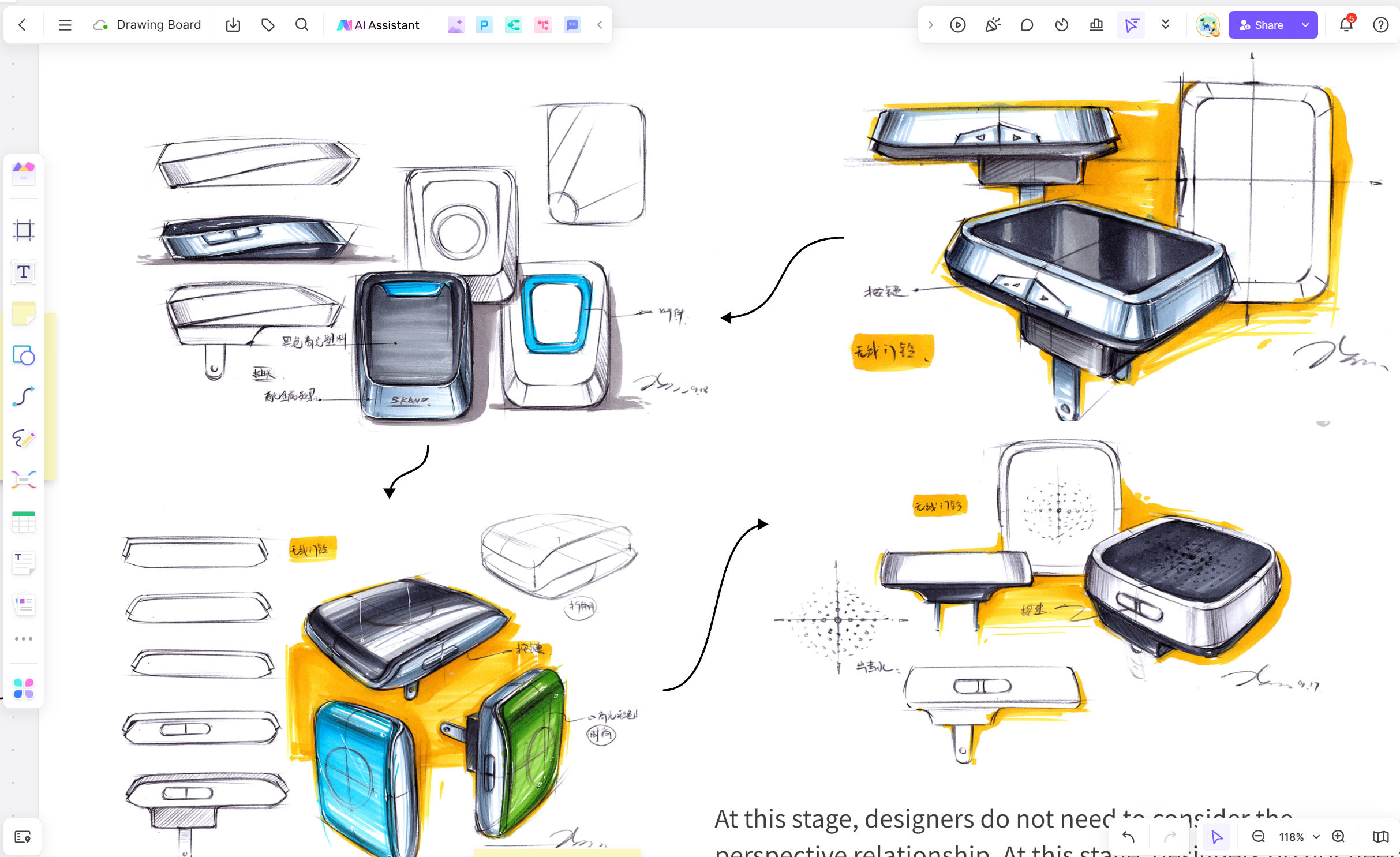
Click Here to Start a Free Whiteboard
Promotion of Collaborative Learning
Whiteboards present a shared space for artists, facilitating not just the communication of ideas, but their effective visual representation. It not only allows for spontaneous brainstorming sessions but also cultivates an environment of collective problem-solving, nurturing collaborative learning at its best.
In the context of group drawings, this fosters a stronger sense of community, where individual ideas are married into a unified artwork. Whiteboards democratize the creative process, giving every participant an equal opportunity to contribute to the final outcome.
Visualization and Interactivity
Visual learning takes center stage with whiteboards. It turns abstract ideas into tangible sketches, thereby promoting better understanding and engagement. This is particularly beneficial in group drawings where every stroke on the whiteboard signifies a step towards a shared vision.
The real-time nature of whiteboard usage encourages interactivity. The tactile experience of drawing, erasing, and redrawing serves to enhance participant engagement and fosters an immersive learning environment.
Instant Feedback and Iterations
With whiteboards, feedback is instant and modifications can be implemented swiftly. This accelerates the ideation process in group drawings. Artists can promptly exchange critiques, discuss alternatives, and incorporate suggestions on the fly. This instantaneous feedback loop is crucial in nurturing creativity and enhancing overall productivity.
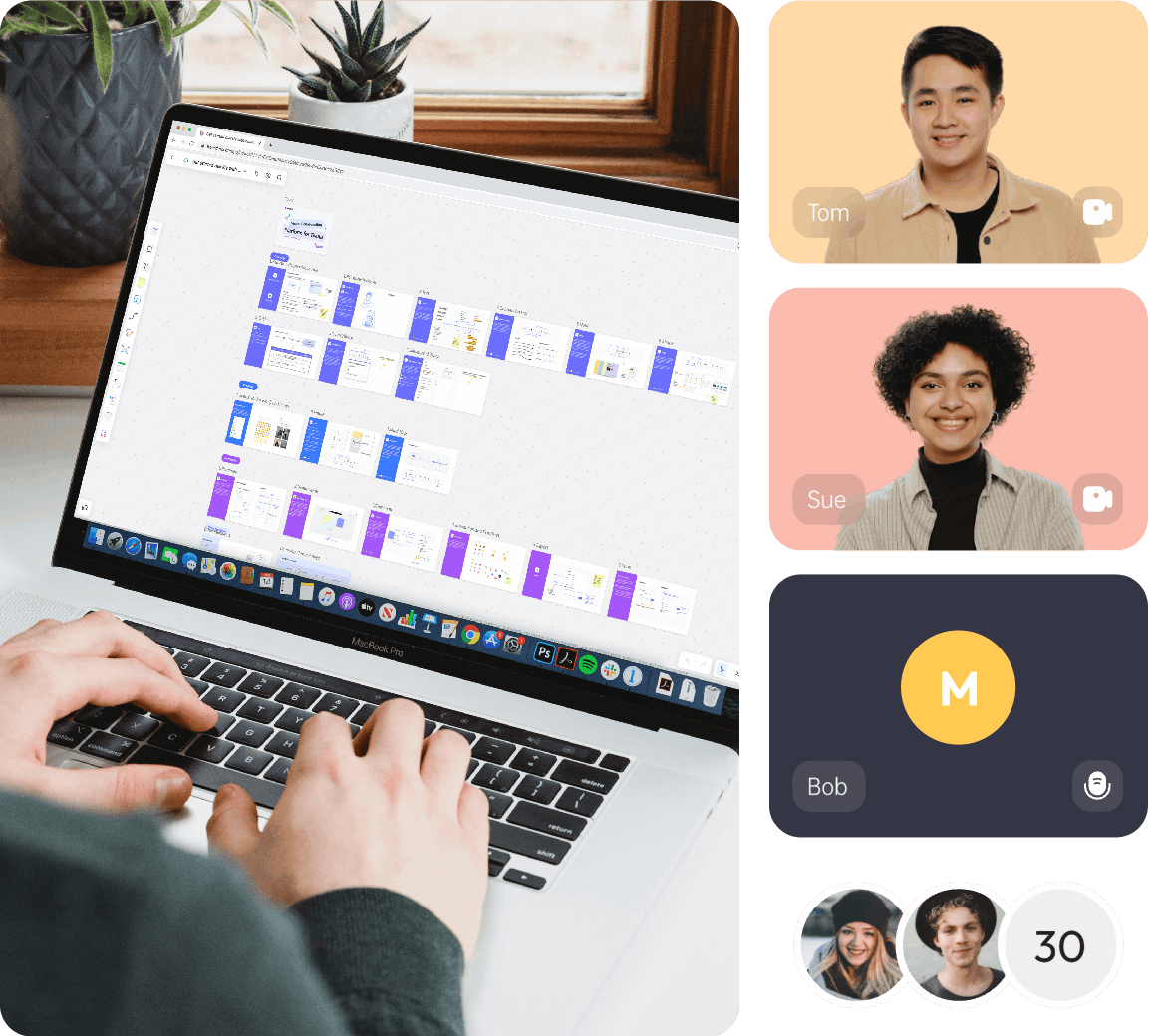
Documentation and Reference
Whiteboards can also act as an effective documentation tool. In the course of group drawings, every idea captured on the board can serve as a point of reference in future stages of the creative process. Moreover, modern technology allows for easy digitization of these whiteboard sketches, creating a repository of ideas that can be referred to anytime.
Simplicity and Flexibility
At their core, whiteboards are simple tools requiring no elaborate setup or special training. They are adaptable to varying group sizes, accessible to everyone, and amenable to a wide array of drawing styles and techniques. Their low-tech charm is their biggest strength in fostering creativity and facilitating effective group drawings.
In essence, whiteboards embody the philosophy that creativity is a collective endeavor. They not only serve as canvases for group drawings but are active participants in molding creative conversations and steering them towards productive outcomes. As humble as they might appear, their contribution to fostering creativity and promoting collaboration is immeasurable.
Top 5 Whiteboards for Group Drawings
Discover the best 5 whiteboards perfect for group drawings. Ideal for classrooms, offices, or collaborative spaces, these whiteboards offer ample space and superior writing surfaces to bring your creative ideas to life. Dive into our comprehensive guide and find the perfect fit for your needs. With our top picks, group drawing sessions will become more productive and engaging than ever before.
1. BoardMix
BoardMix offers infinite canvas space that accommodates every single idea from your brainstorming sessions. Whether you are sketching a concept or jotting down quick ideas, it facilitates an effortless process with interactive features.
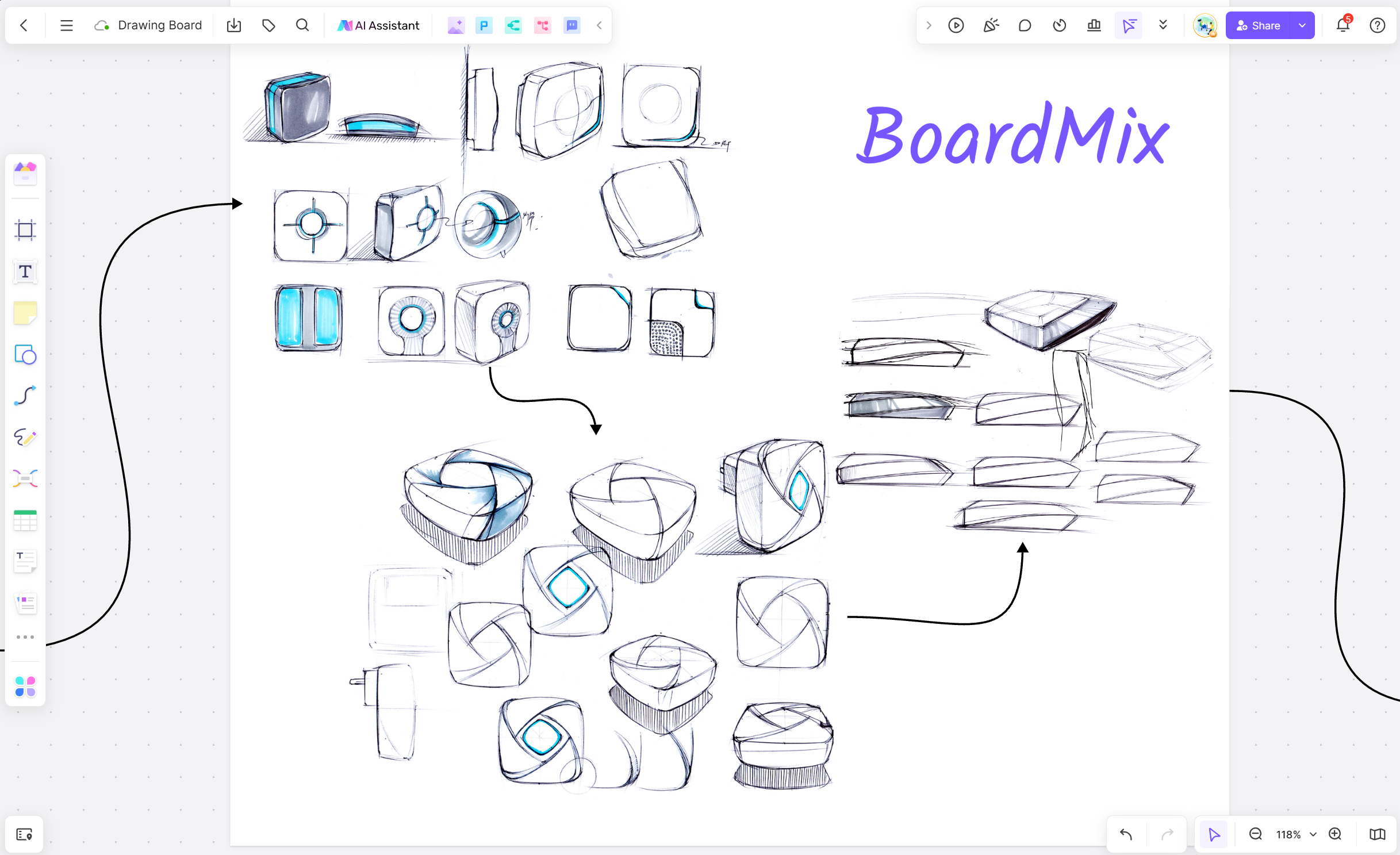
Click Here to Start a Free Whiteboard
Its feature-packed toolbar hosts a variety of drawing tools, text, sticky notes, and images that enhance the collaborative experience. You can easily share the board with team members regardless of their location, who can then engage in real-time collaboration. Moreover, it has an intuitive interface and straightforward navigation that boosts ease of use. Microsoft Whiteboard, with its versatile features, supports a conducive environment for remote collaboration.
2. Miro
Miro stands out in the realm of online whiteboards with its flexible, user-friendly platform. Perfect for managing workflow, planning projects or brainstorming ideas, it allows simultaneous editing by multiple users. The infinite canvas comes enriched with pre-made templates and customizable features.
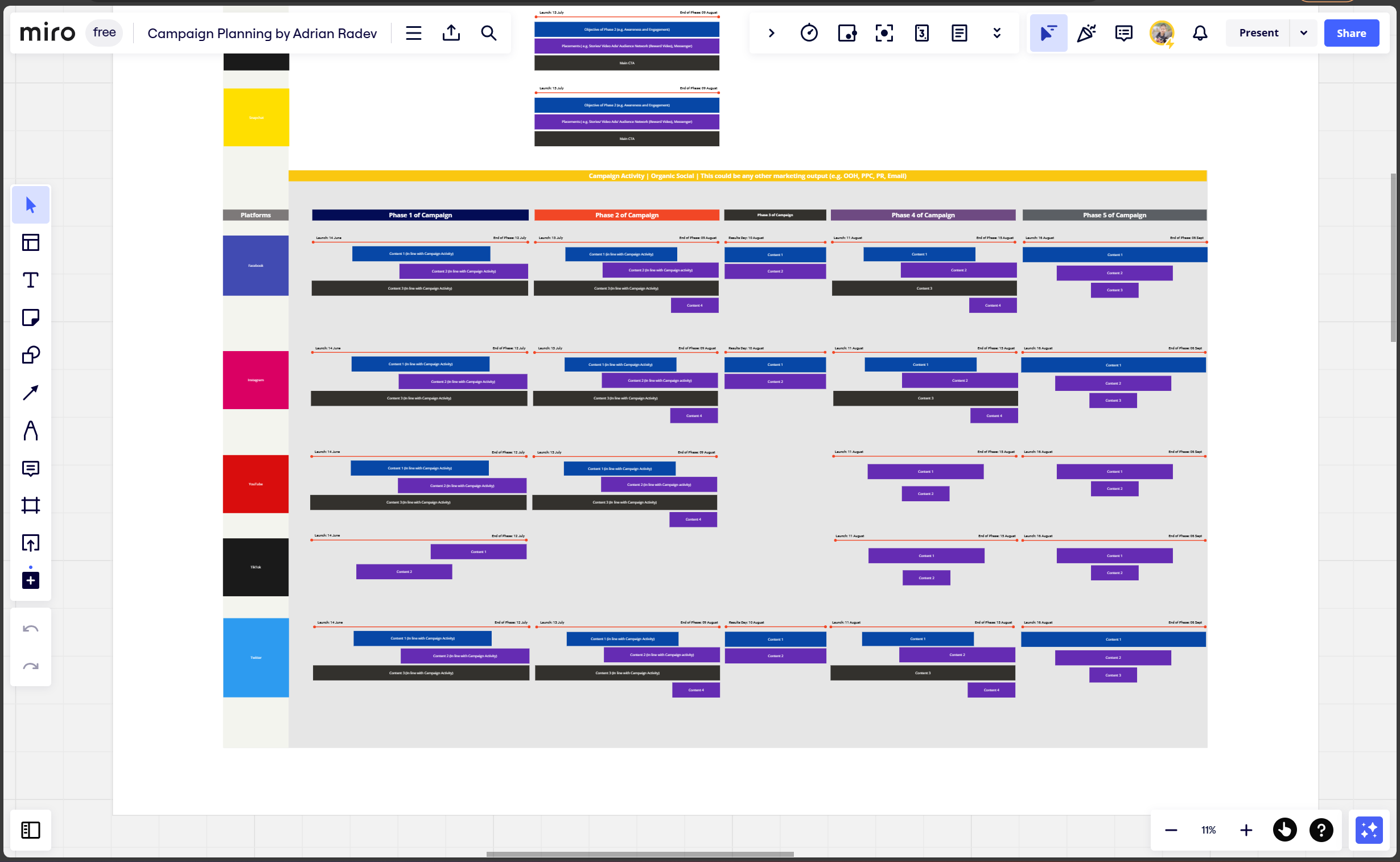
You can readily import files from Google Drive, Dropbox, and many other sources to incorporate diverse ideas. Integration with popular tools like Slack, Asana, and Jira enhances the ease of operations. The accessibility across various devices including desktop, mobile and tablets further positions Miro as a robust tool for group drawing.
3. Jamboard
A dynamic tool by Google, Jamboard is a smart whiteboard that infuses creativity and collaboration within a team. This digital whiteboard is known for its user-friendly design that facilitates smooth interaction. Equipped with handwriting and shape recognition capabilities, it makes drawing more efficient.
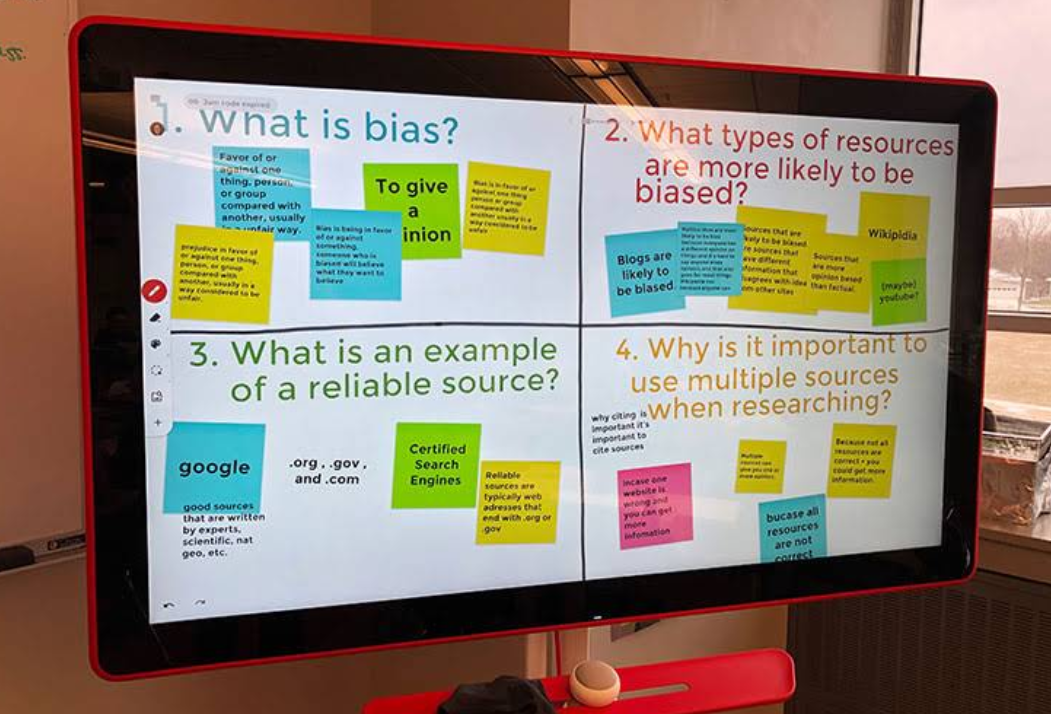
You can also add sticky notes or images and even use the laser tool for emphasis during presentations. Collaboration is easy as it allows users to co-edit on the board simultaneously. Furthermore, Jamboard is integrated with G Suite tools like Google Docs and Sheets allowing seamless sharing and syncing of files.
4. Ziteboard
Designed specifically for touch-screen devices, Ziteboard promotes a clean and simple way of collaborating on visual content. This digital whiteboard offers tools for freehand drawing, typing, adding shapes and more. You can share your screen with others in real-time to foster effective communication.
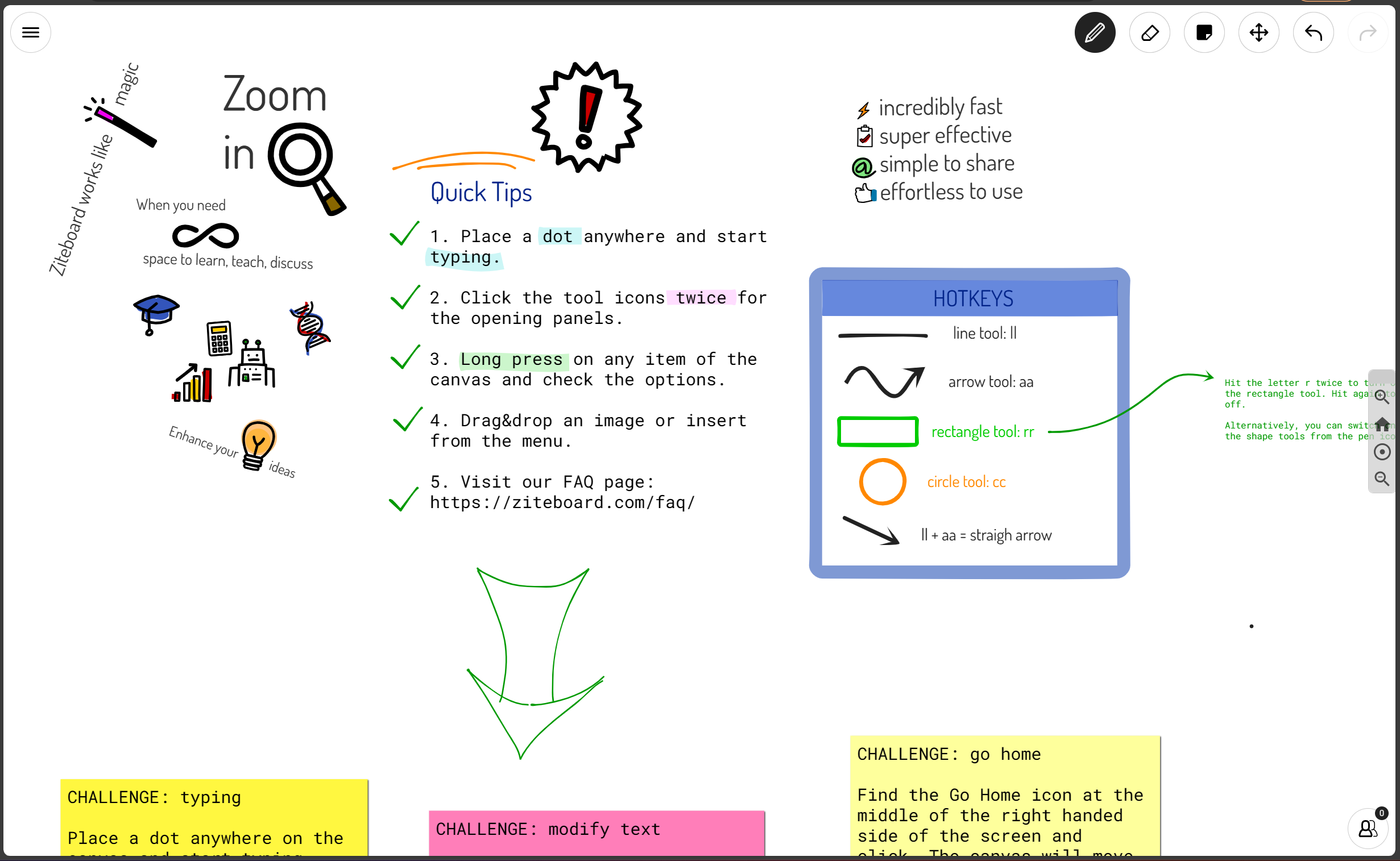
The zoom-in and zoom-out feature of Ziteboard adds to the convenience of working on a large canvas. Files created can be readily saved in the cloud or shared via email or social media channels. The simple layout combined with intuitive tools makes Ziteboard a preferred choice for many.
5. Stormboard
Stormboard offers a comprehensive platform to drive creativity through brainstorming sessions, meetings, and project planning. Offering a range of templates for various scenarios, it adds structure to your ideas and concepts. You can collaborate in real-time and use sticky notes, drawings, or files to elaborate on ideas.
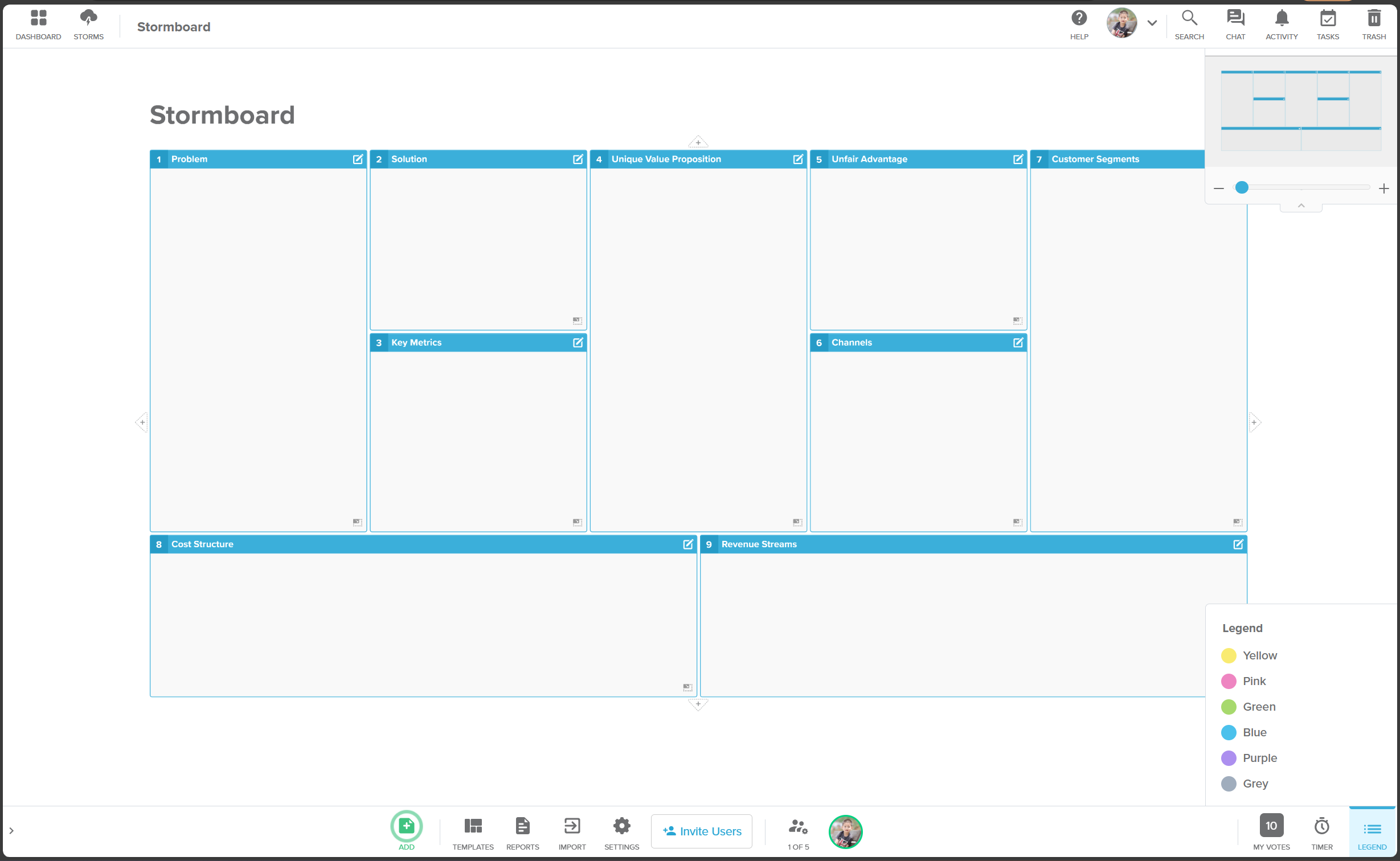
Stormboard goes beyond just offering an online whiteboard. It integrates with popular tools like Microsoft Teams, Google Drive, and Salesforce. It further allows the extraction of detailed reports which helps in maintaining accountability and tracking progress.
How to Effectively Facilitate a Group Drawing Session
1. Setting Clear Objectives
State the objective of the group drawing session clearly from the onset. Whether it's brainstorming new ideas, solving a problem, or learning a new concept, participants should understand the aim of the exercise.
2. Guiding Participants
As a facilitator, guide the participants without controlling the process. Encourage everyone to participate and respect each participant's contribution.
3. Allowing Time for Reflection
Ensure you allocate time for everyone to step back and reflect on what has been drawn on the board. This helps consolidate learning and deepen understanding of the topic at hand.
In conclusion, mastering the use of a whiteboard for group drawings isn't just about knowing how to draw but understanding how to facilitate a productive session that encourages participation and promotes learning.
Remember that the goal of group drawing on a whiteboard is not just to fill it up with colorful doodles but to enable an interactive exchange of ideas and information among members of a group. With these strategies, you can certainly elevate the level of your discussions and make every group drawing session on a whiteboard a fruitful one.
Conclusion
Harnessing the power of collaborative creativity can redefine the dynamics of teamwork, accelerating productivity and results. These digital whiteboards are paving the way for this evolution by offering platforms that foster effective communication, shared ideation, and coordinated efforts. Choosing the right one for your team would depend on the specific needs and preferences. Nonetheless, each of these offers a unique blend of features and benefits that make them stand out in their way.
With these tools at your disposal, get ready to unleash the power of collaborative creativity in your team, irrespective of geographical boundaries.








