Explore the world of digital whiteboards with our top 10 alternatives to Jamboard. Understand what makes Jamboard unique, its standout features, and limitations that may have you seeking other options. Dive into the frequently asked questions about Jamboard alternatives and make an informed decision for your next virtual collaboration tool.
What is Jamboard
Google Jamboard is a cutting-edge digital whiteboard developed by Google as part of their G Suite family. This innovative tool is designed to enhance collaboration in the modern workspace, whether teams are working together in person or remotely. With its cloud-based technology, Jamboard allows users to sketch out ideas, jot down notes, import images, and even pull in Google search results right onto the board. It's like having a traditional whiteboard with the added benefit of digital convenience.
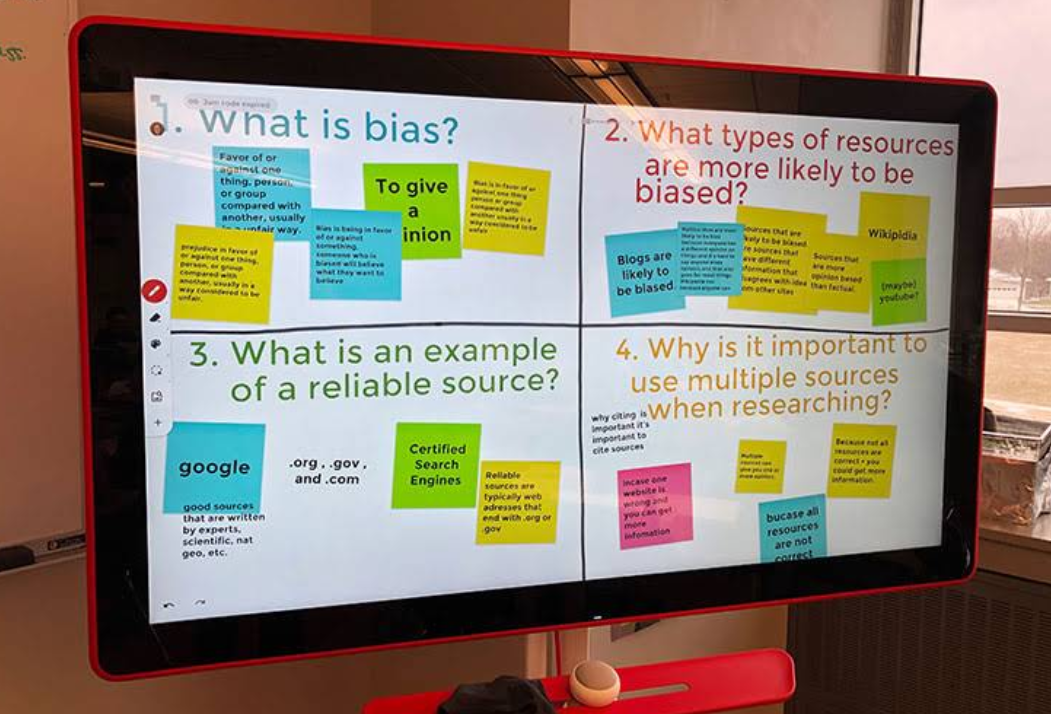
Jamboard stands out for its seamless integration with other Google services such as Docs, Sheets, Slides, and Drive. This means that whatever you create on your Jamboard can be easily saved and accessed across all your devices. Additionally, it supports real-time collaboration, so multiple team members can work on the same 'Jam' simultaneously from different locations.
One of the unique features of Google Jamboard is its interactive display. It boasts a 55-inch 4K touchscreen that responds to touch just as quickly as a traditional whiteboard would to a marker. Plus, it comes with a stylus and eraser that don't require batteries or pairing.
In essence, Google Jamboard combines the physical and digital aspects of brainstorming to provide an intuitive platform for teams to collaborate more effectively. Whether you're planning projects, brainstorming ideas, or conducting virtual meetings, this digital whiteboard could be a game-changer.
Features of Google Jamboard
Google Jamboard is a cutting-edge online whiteboard developed by Google as part of their G Suite family. This innovative tool is designed to enhance collaboration in the modern workspace, whether teams are working together in person or remotely. With its cloud-based technology, Jamboard allows users to sketch out ideas, jot down notes, import images, and even pull in Google search results right onto the board. It's like having a traditional whiteboard with the added benefit of digital convenience.
Jamboard stands out for its seamless integration with other Google services such as Docs, Sheets, Slides, and Drive. This means that whatever you create on your Jamboard can be easily saved and accessed across all your devices. Additionally, it supports real-time collaboration, so multiple team members can work on the same 'Jam' simultaneously from different locations.
Google Jamboard comes with a variety of features designed to enhance collaboration and creativity. Here are some of its key features:
-
Interactive Display: Google Jamboard boasts a 55-inch 4K touchscreen display that responds quickly to touch, providing a natural and intuitive user experience similar to using a traditional whiteboard.
-
Real-time Collaboration: One of the standout features of Jamboard is its ability to support real-time collaboration. Multiple users can work on the same 'Jam' simultaneously, either from the same location or remotely.
-
Integration with G Suite: Jamboard seamlessly integrates with other Google services such as Docs, Sheets, Slides, and Drive. This means you can easily pull in data from these platforms into your Jam sessions and save your work directly to Google Drive.
-
Stylus and Eraser: The Jamboard comes with a stylus for writing and drawing and an eraser, both of which do not require batteries or pairing.
-
Cloud-Based: Being cloud-based, everything you create or note down on the Jamboard is automatically saved and can be accessed across all your devices.
-
Rich Media Capabilities: With Google Jamboard, you can enrich your brainstorming sessions by importing images, adding digital sticky notes, and even pulling in Google search results directly onto the board.
-
Handwriting and Shape Recognition: The Jamboard can recognize handwriting and automatically convert it into text. It also has shape recognition capabilities that can transform rough shapes into crisp diagrams.
-
Easy Sharing: You can easily share your 'Jams' with others via email or a shareable link.
Limitations of Jamboard
While Google Jamboard is an exceptional tool with numerous advantages, there might be several reasons why one would consider looking for alternatives.
Firstly, cost can be a significant factor. Google Jamboard's hardware is relatively expensive, which might not be within the budget of smaller organizations or startups. The software part of Jamboard is included with G Suite subscription, but to fully utilize its features, the physical Jamboard is recommended which comes at a high price.
Secondly, even though it integrates seamlessly with other Google services, it might not work as smoothly with non-Google applications. If your team relies heavily on other tools outside the Google ecosystem, you might face some limitations.
Thirdly, while the 55-inch 4K touchscreen display is impressive, it may not be necessary or practical for all types of workspaces or for teams who primarily collaborate remotely. Some users might prefer a software-only solution that can be used on their existing devices.
Lastly, while Google Jamboard supports real-time collaboration, it does have a limit on the number of simultaneous collaborators. Larger teams might find this restrictive.
In conclusion, while Google Jamboard is an excellent tool for collaboration and brainstorming sessions, certain factors like cost, compatibility with non-Google apps, necessity of physical hardware and limitation on number of collaborators may lead organizations to seek alternatives that better suit their specific needs and circumstances.
Jamboard Alternatives: Top 10 Digital Whiteboards You Must Try
1. BoardMix
An undisputed titan in the digital whiteboarding realm is BoardMix. With an impressive suite of tools, it promotes collaborative brainstorming, strategy planning, and project management. Its cloud-based technology ensures accessibility anywhere, at any time. BoardMix’s dynamic platform allows for real-time editing and commenting, empowering users to exchange ideas seamlessly.

Click Here to Start a Free Whiteboard
2. Microsoft Whiteboard
Microsoft doesn't disappoint with its user-friendly whiteboarding solution - Microsoft Whiteboard. With an intuitive design that leverages touchscreen and stylus capabilities, it successfully mimics the natural feel of traditional whiteboarding. It syncs with other Microsoft products flawlessly, making it a great choice for businesses already incorporated into the Microsoft ecosystem.
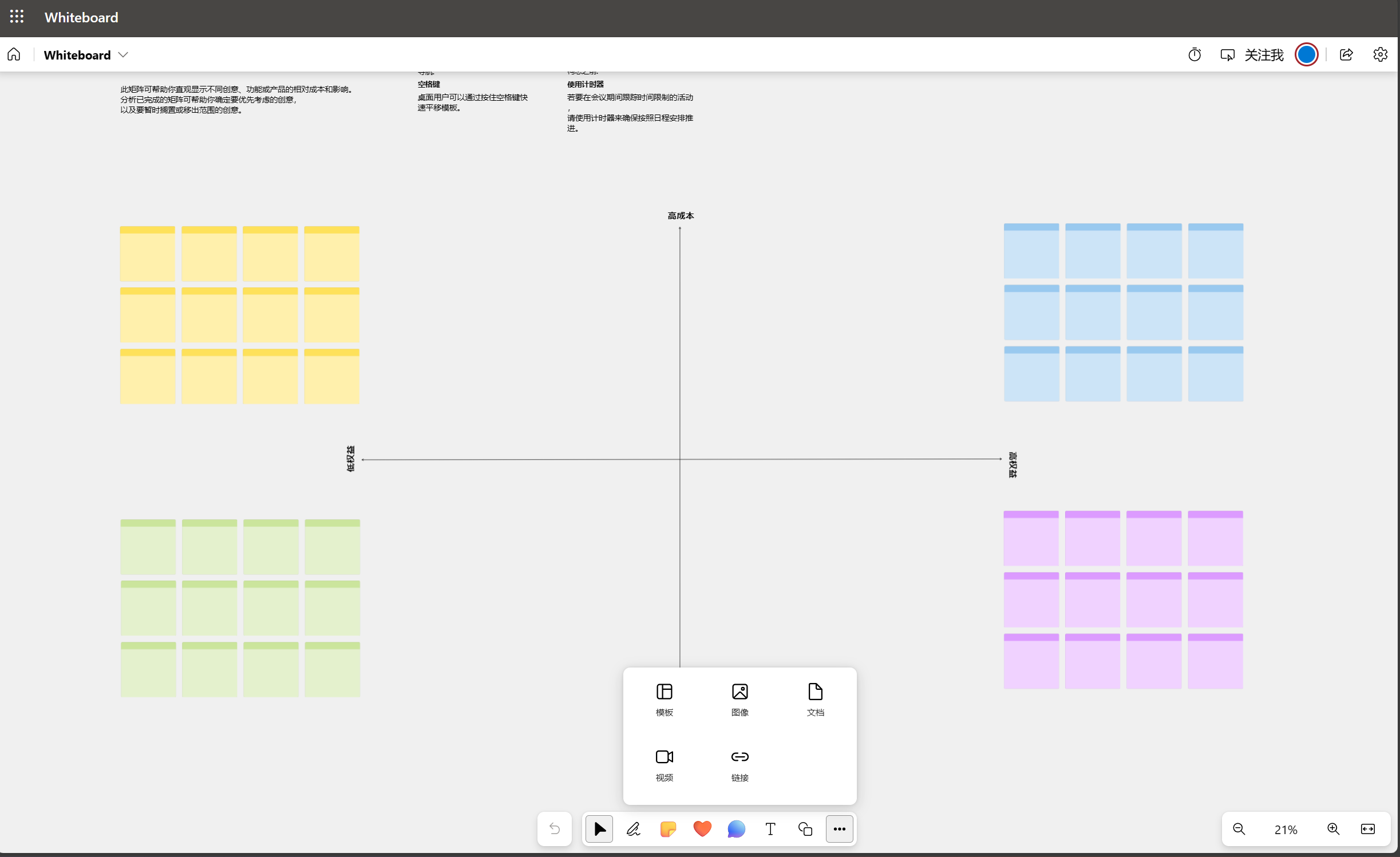
3. Ziteboard
For those seeking a simplified yet effective tool, Ziteboard delivers. Known for its ‘zoomable’ whiteboard, it provides an expansive canvas for your ideas. Its neat interface eliminates clutter, making it a top choice for educators seeking online teaching aids.
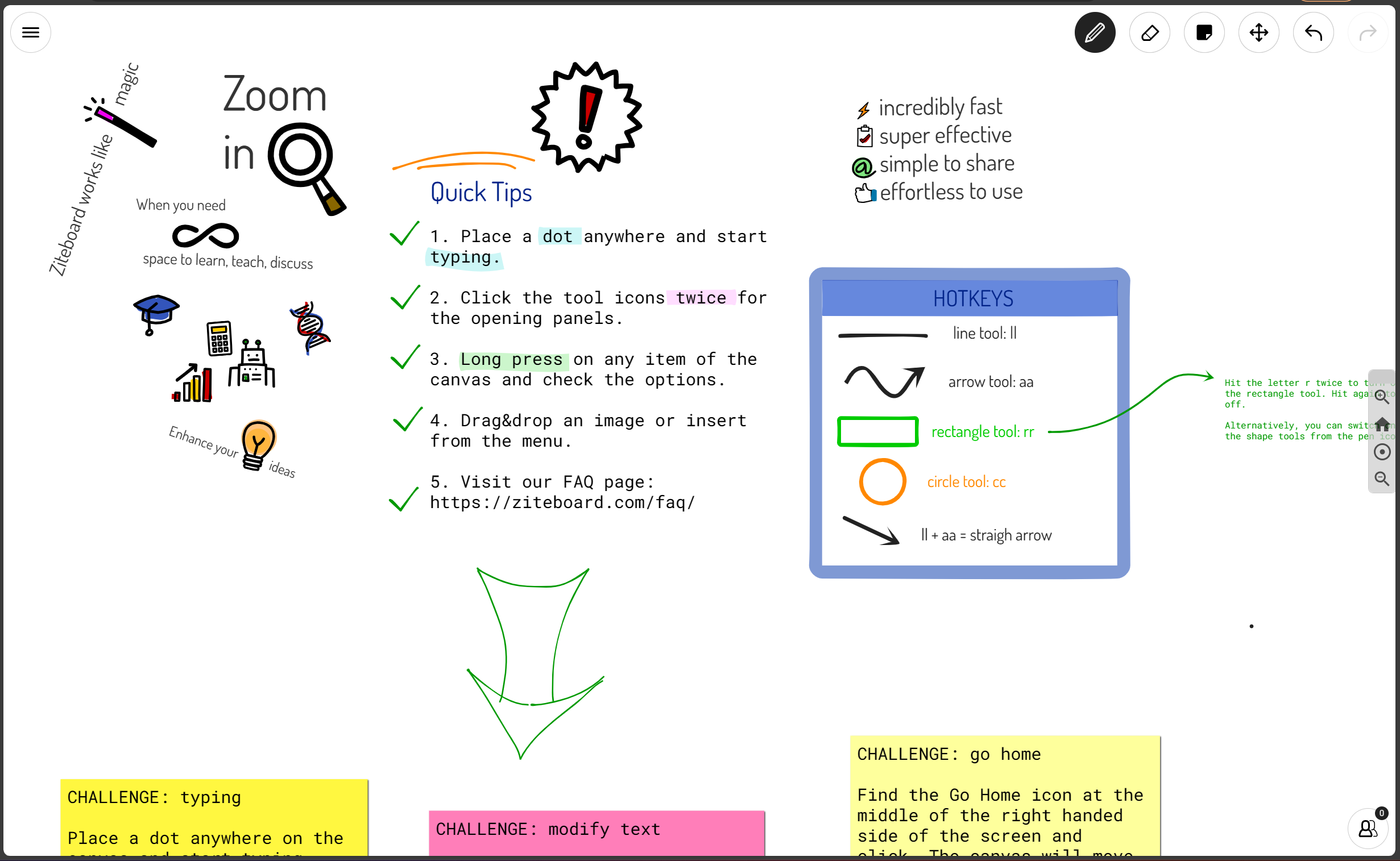
4. AWW App
The beauty of AWW App lies in its simplicity. It offers a straightforward platform to sketch, share, and collaborate on ideas in real time. With no requirement for an account or software download, getting started is a breeze. It’s especially suitable for ad-hoc brainstorming sessions or quick concept illustrations.
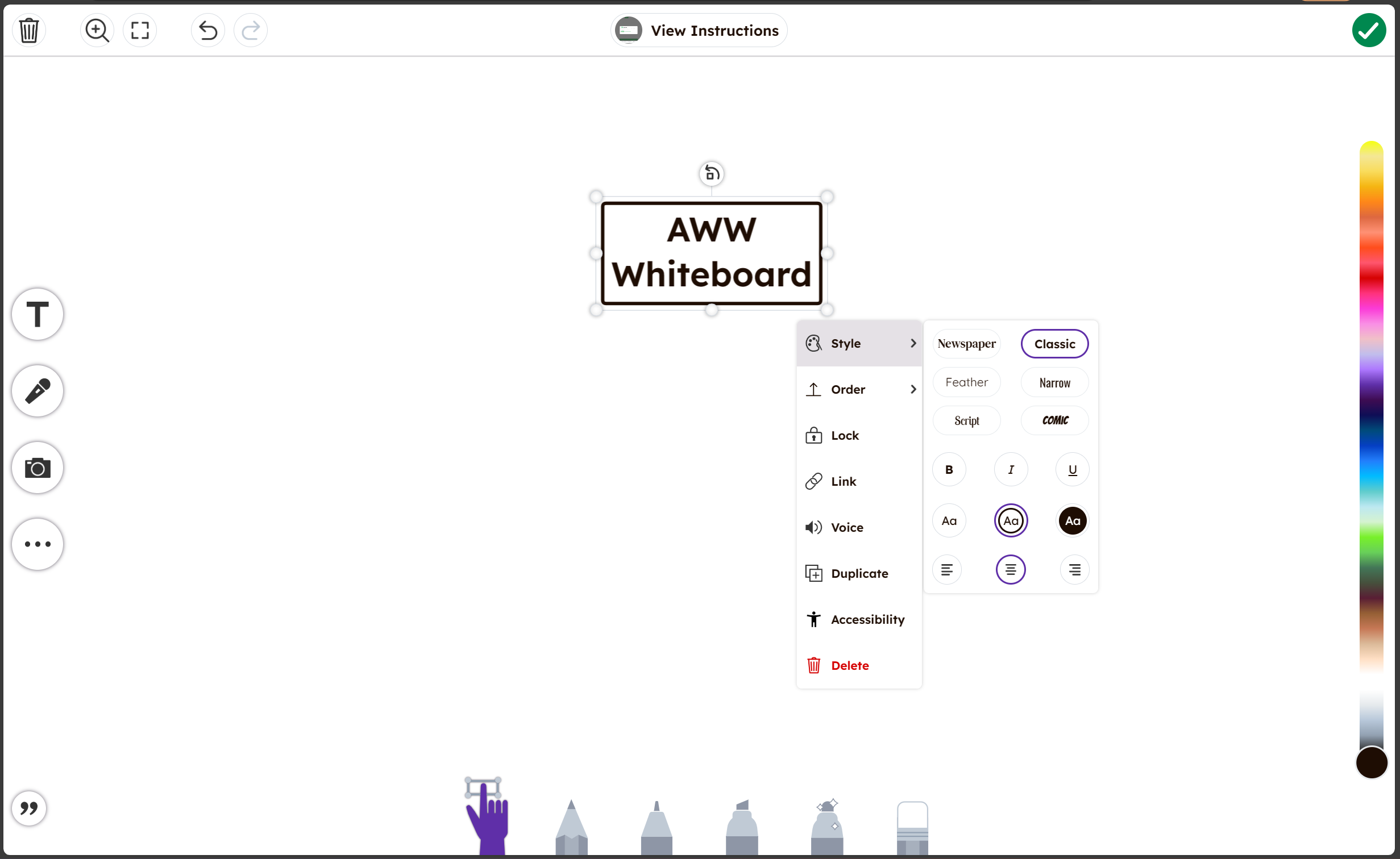
5. Limnu
If you yearn for a realistic whiteboard experience, consider Limnu. It prides itself on delivering a feel almost indistinguishable from drawing on physical whiteboards. Despite its simplicity, Limnu doesn’t skimp on the features, offering collaboration tools like video conferencing and team management options.
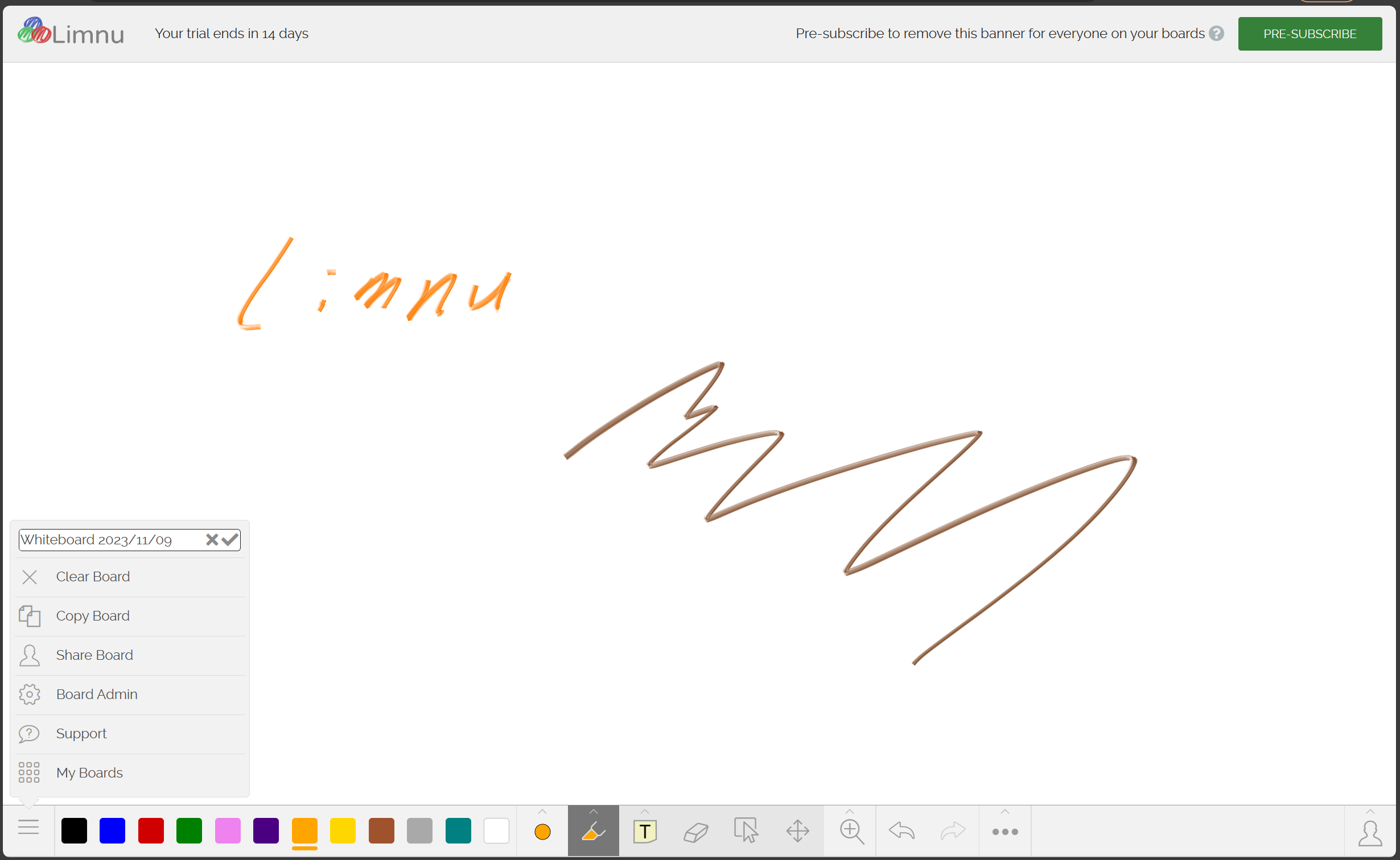
6. Stormboard
Stormboard stands out with its visually appealing design and expansive functionality. It encourages collaborative problem-solving, strategic planning, and more with various templates and sticky notes options. The integration with third-party apps enhances productivity, making Stormboard a formidable contender.
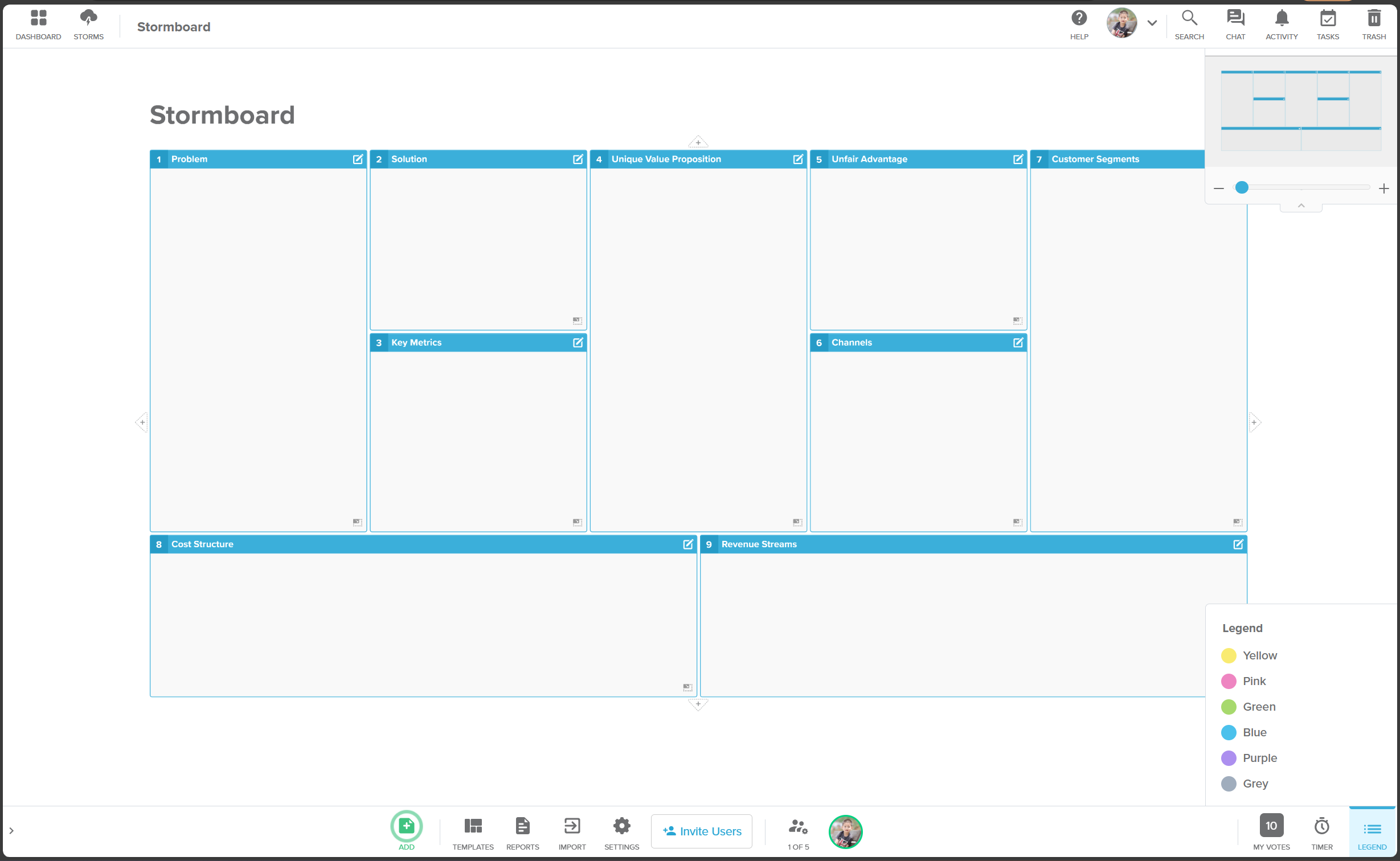
7. Explain Everything
Tailored specifically for educators and presenters is Explain Everything. With a whiteboard animated video maker, it boosts engagement through visual storytelling. Its robust feature-set also includes recording capabilities, which prove valuable for creating reusable educational content.
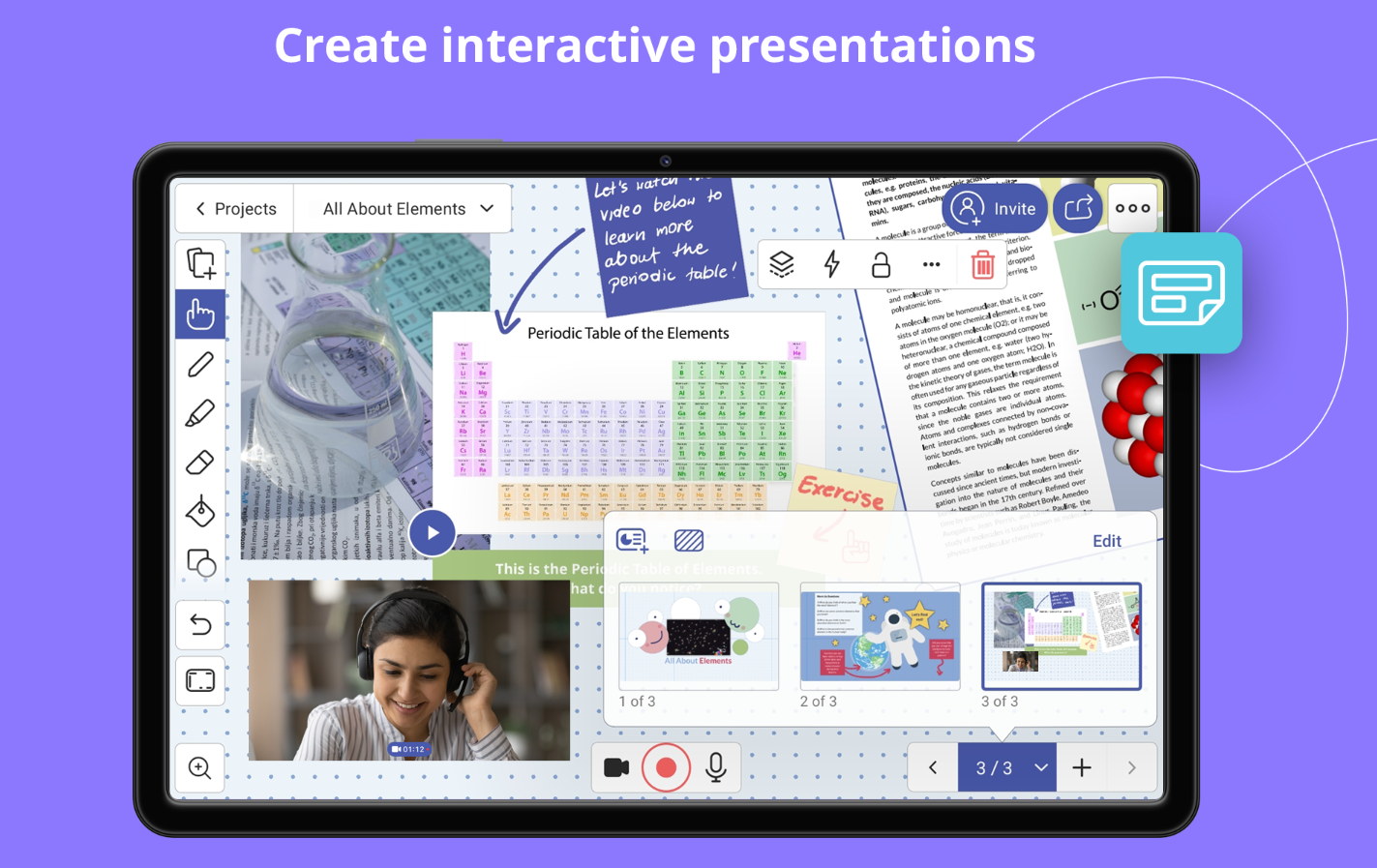
8. Miro
Another game-changer is Miro - a digital whiteboard geared towards design teams. With its focus on creative collaboration, it boasts advanced sketching and annotation tools. Moreover, its effortless syncing with design software like Sketch and Photoshop is worth noting.
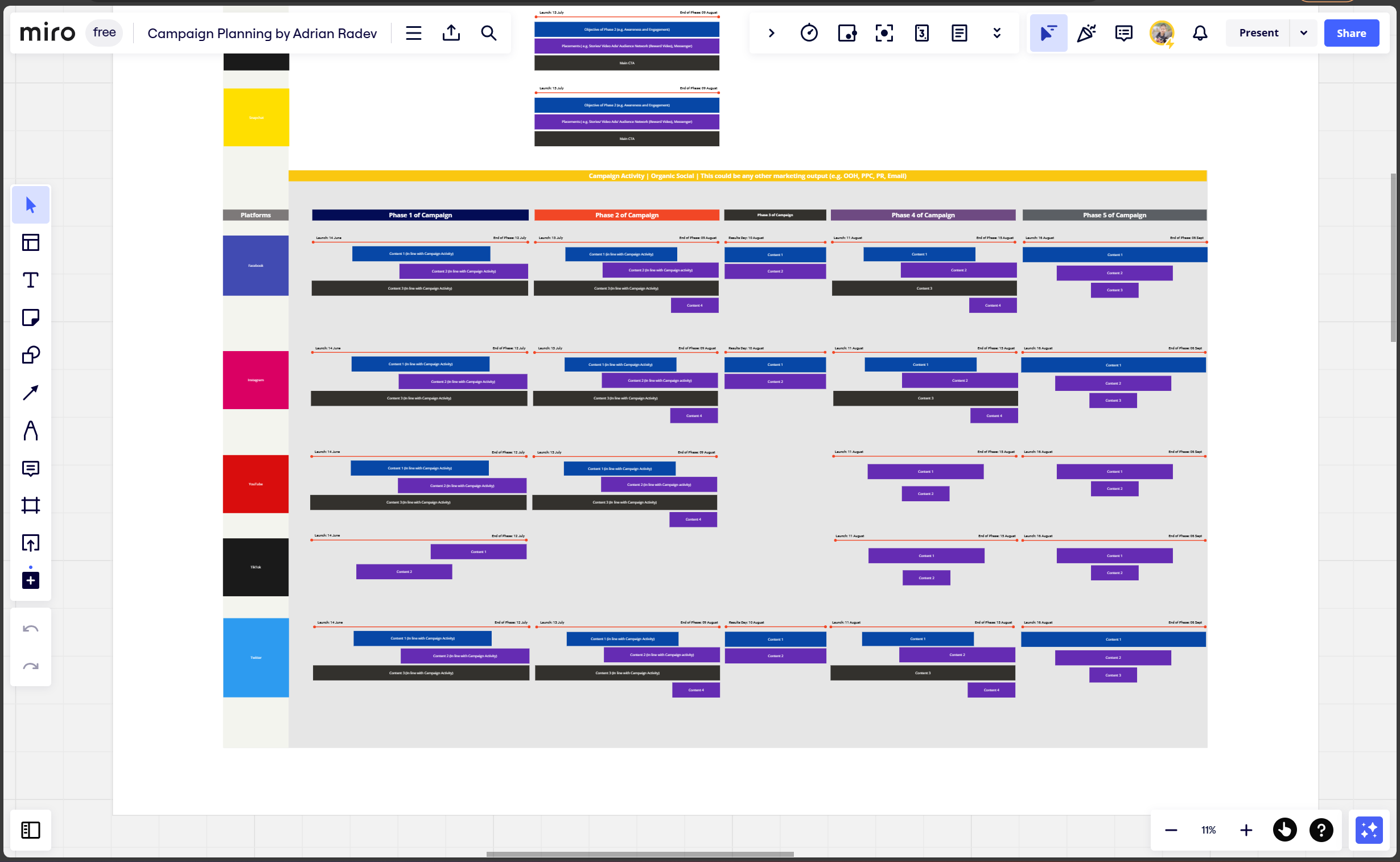
9. Conceptboard
Known for fostering effective remote collaboration is Conceptboard. It simplifies team coordination with a flexible virtual workspace that enhances communication and project efficiency. Additionally, it offers numerous project management tools for effortless monitoring and tracking.
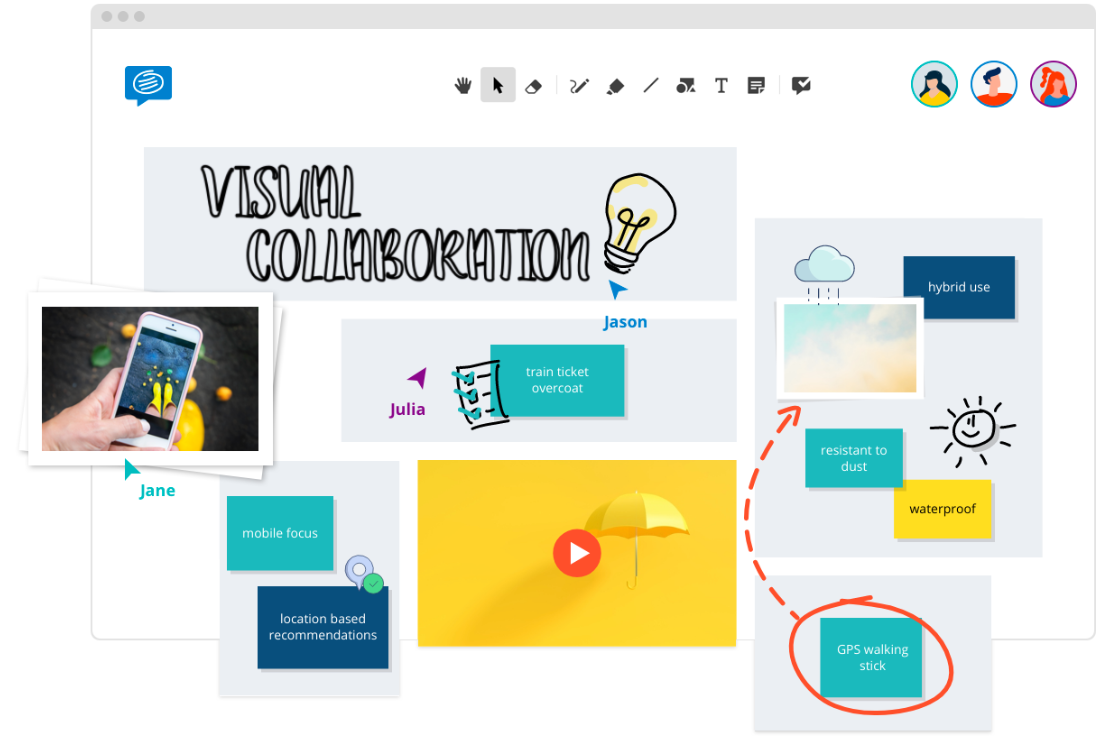
10. Groupboard
Rounding off our list is Groupboard - a basic, reliable tool great for small groups. Although modest in design, it delivers essential collaborative functions. With a chat feature and an option for private boards, it proves that sometimes, less truly is more.
So there you have it: the top 10 Jamboard alternatives guaranteed to elevate your creative and collaborative endeavors. Make the most of these digital whiteboards and unlock a new dimension of productivity today!
FAQs of Jamboard Alternatives
What is better than Jamboard?
While Jamboard is indeed a powerful tool for collaboration and visual brainstorming, there are alternatives that might offer some advantages depending on your specific needs. For instance, tools like BoardMix or Mural could be considered superior in certain aspects.
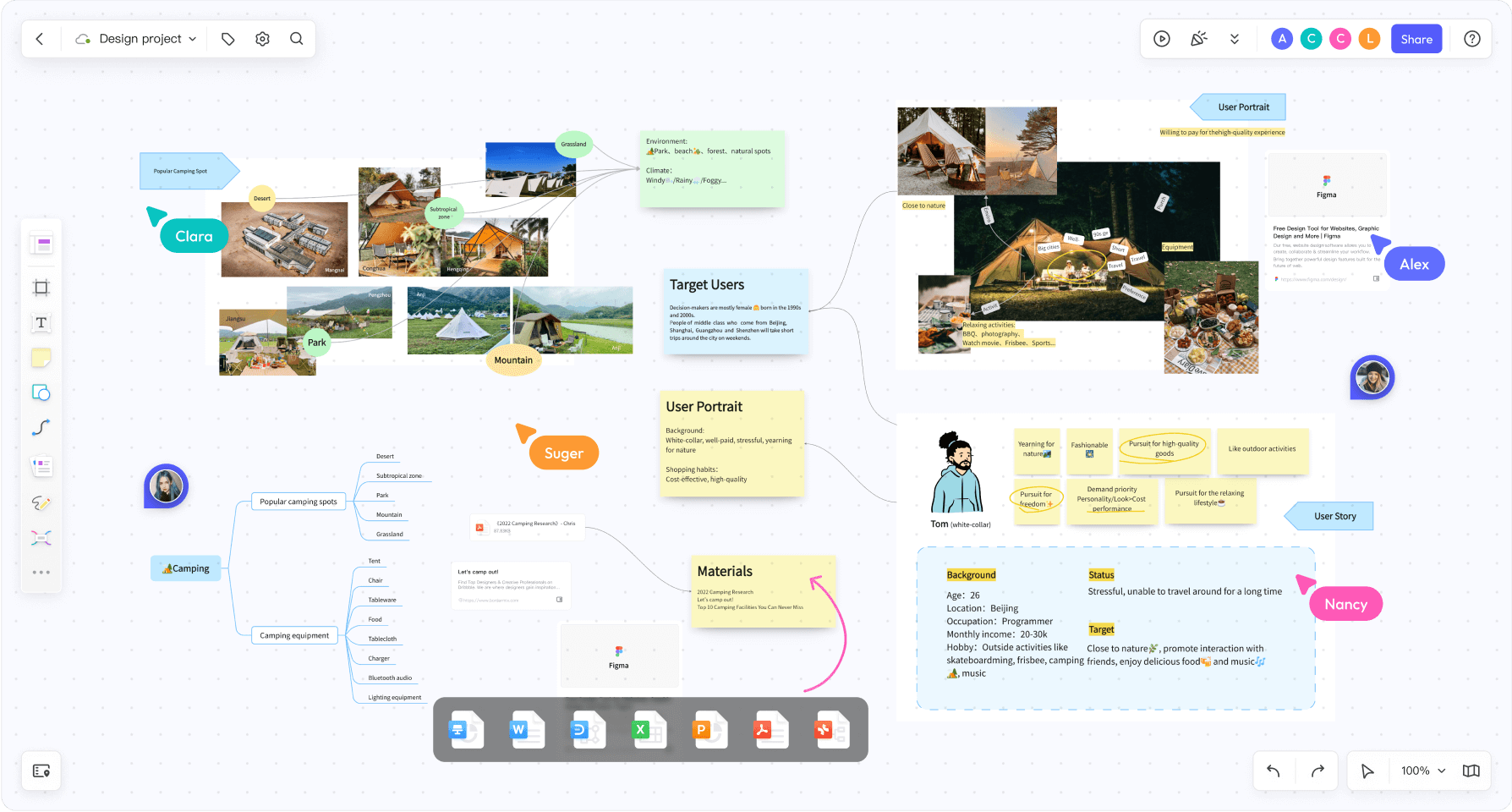
BoardMix, for example, offers an expansive virtual whiteboard space with virtually limitless room for ideas, compared to the finite number of frames in Jamboard. It also boasts a wide array of pre-made templates, catering to different brainstorming techniques and project management methodologies. Furthermore, it integrates seamlessly with many other project management and communication tools, making it a versatile choice for diverse teams.
Mural, on the other hand, excels in its user-friendly interface and robust set of collaboration features. It allows teams to work synchronously or asynchronously with ease. The voting feature is particularly noteworthy - it enables teams to quickly reach consensus on various issues.
What is going to replace Jamboard?
While it's difficult to predict with certainty what specific tool might replace Jamboard in the future, there are several rising contenders in the digital collaboration space that could potentially take its place.
One such tool is the aforementioned Miro, which continues to gain popularity for its expansive virtual whiteboard space and versatile integration capabilities. It's increasingly being adopted by businesses of all sizes for its ability to facilitate effective remote collaboration.
Another potential successor could be BoardMix, with its user-friendly interface and robust set of collaboration features. Its ability to support both synchronous and asynchronous team work makes it a strong candidate.
We also cannot overlook Microsoft Whiteboard, especially for organizations already entrenched in the Microsoft ecosystem. It offers a freeform digital canvas where ideas, content, and people can come together.
In the more distant future, we might see entirely new technologies reshaping the landscape of digital collaboration tools. For instance, augmented reality (AR) and virtual reality (VR) technologies could introduce immersive collaborative environments that far surpass the capabilities of current tools like Jamboard..
Why is Jamboard going away?
The notion that Jamboard is "going away" may not be entirely accurate. Google, the developer of Jamboard, has not announced any plans to discontinue this digital whiteboard tool. However, the perception that Jamboard is being replaced or phased out may stem from the rapidly evolving landscape of digital collaboration tools.
New entrants to the market, such as Miro, Mural, and Microsoft Whiteboard, are continuously introducing innovative features and capabilities that might make them more appealing to certain users. These tools offer expansive virtual spaces for brainstorming, versatile integration with other software, user-friendly interfaces, and robust collaboration features that can support both synchronous and asynchronous teamwork.
Additionally, advancements in technologies like augmented reality (AR) and virtual reality (VR) could potentially revolutionize the way we collaborate digitally in the future. If these technologies become mainstream, they could introduce immersive collaborative environments that far surpass the capabilities of current tools like Jamboard.
Despite these developments, it's important to remember that different tools cater to different needs. While some teams might prefer the new functionalities offered by other platforms, others might find Jamboard's simplicity and integration with Google Workspace more suitable for their workflows.
In conclusion, while there is a growing competition in the digital whiteboard market, it does not necessarily mean that Jamboard is "going away". Instead, it signifies a healthy evolution of digital collaboration tools tailored to meet diverse user needs.








