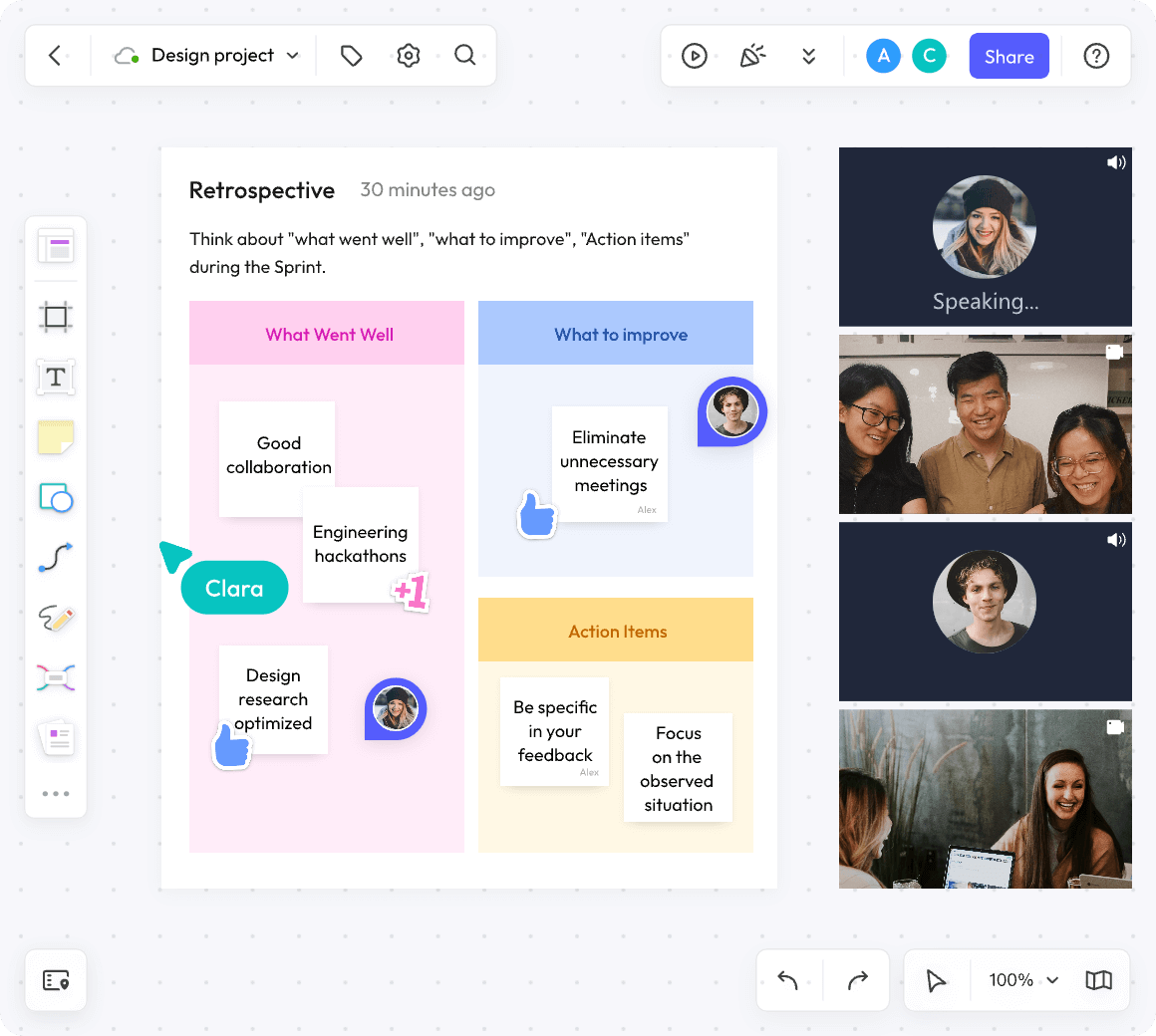What is an online collaborative whiteboard
An online collaborative whiteboard is an application connected through the internet that allows users to engage in real-time collaboration and communication on a shared virtual whiteboard. It provides an interface like a physical whiteboard, where users can draw, write, add text, stickers, and other elements, while also being able to collaborate and view the board simultaneously with other users.
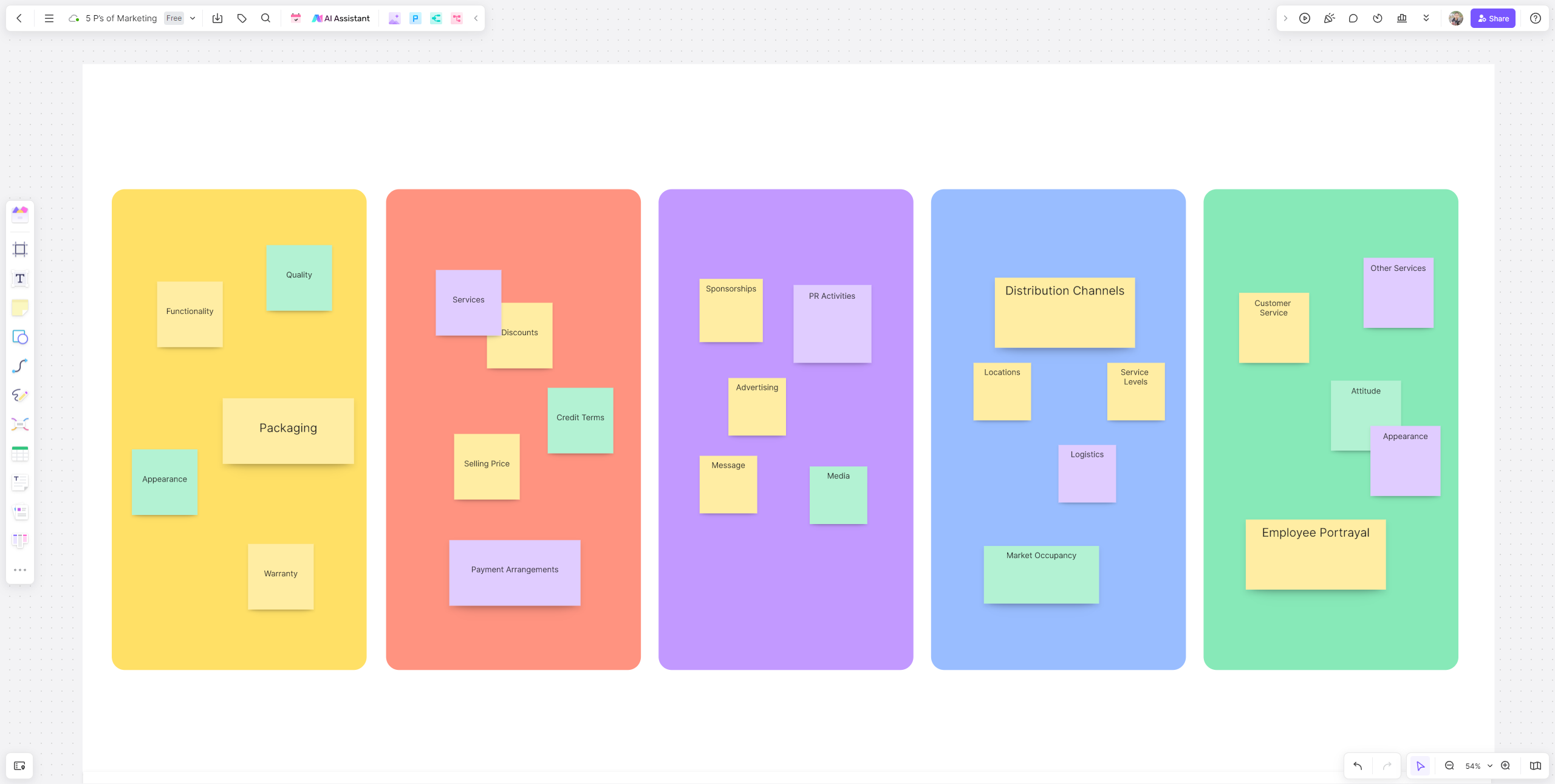
Click Here to Start a Free Whiteboard
The purpose of an online collaborative whiteboard tool is to provide a convenient way for team members to achieve real-time collaboration and communication while working remotely. It can be used in various scenarios such as team meetings, project management, and educational training. Through an online collaborative whiteboard tool, team members can simultaneously edit and annotate on the same board, discuss issues in real-time, and share ideas, thus enhancing work efficiency and team collaboration skills. Additionally, an online collaborative whiteboard tool can record and save all editing and discussion content, allowing for easy review and tracking of work progress.
The role and advantages of online collaborative whiteboard
Online collaborative whiteboard tools are a type of tool that allows real-time collaboration and sharing among multiple users. It provides a virtual whiteboard space where users can draw, write, and add various elements. The role of online collaborative whiteboard tools is mainly reflected in the following aspects.
Remote collaboration: Online collaborative whiteboard tools allow users to co-edit and discuss with team members in different locations, whether it is in different cities, different countries, or even in different time zones. This greatly facilitates the work of remote teams and improves collaboration efficiency.
Real-time sharing: Online collaborative whiteboard tools can instantly share users' operations and content, allowing team members to see each other's drawings, writings, annotations, and other operations in real-time. This enables real-time communication and feedback, avoiding delays and misunderstandings in information transmission, and improving team communication efficiency.
Multiple element support: Online collaborative whiteboard tools provide rich element support, such as text, shapes, icons, images, etc. Users can freely add and edit these elements according to their needs. This helps to better present and express ideas, concepts, or processes, improving communication clarity and effectiveness.
Version control: Online collaborative whiteboard tools usually support version control, which can record and manage users' editing history, making it convenient for team members to track and view previous content. This is very helpful for team collaboration and project management, preventing accidental operations and data loss.
Cross-platform support: Most online collaborative whiteboard tools support multi-platform usage, including computers, tablets, and mobile phones, allowing users to choose the device that suits their needs for operation. This improves the flexibility and convenience of work, enabling collaboration and editing anytime and anywhere.
How to Use Online Collaborative Whiteboard Tools to Increase Productivity
Start by picking the right whiteboard tools
Where remote work and virtual collaborations have become the norm, the need for efficient online collaborative tools is of paramount importance. A virtual canvas for brainstorming, planning, and visualizing ideas, an online collaborative whiteboard can significantly enhance productivity and streamline communication in a team.
BoardMix
With its intuitive interface and a wide range of collaborative features, boardmix, formerly known as RealtimeBoard, has revolutionized the way teams collaborate remotely. Its extensive library of pre-built templates lends itself to various industries and purposes, from project management to design thinking sessions. Whether it's mapping out workflows, wireframing user interfaces, or creating mind maps, boardmix provides users with the tools to translate abstract ideas into tangible visualizations.
Mural
Another noteworthy tool in this domain is MURAL. Catering to a diverse range of teams, from small startups to multinational corporations, MURAL offers an immersive experience that encourages creativity and fosters collaboration. Its customizable canvas, coupled with an extensive library of icons, templates, and frameworks, allows teams to structure and organize their ideas efficiently. With features like sticky notes, voting options, and timers, MURAL makes it easy for team members to contribute, prioritize, and stay focused during collaborative sessions.
Figma
For design-oriented teams, Figma is an excellent choice for online collaborative whiteboard tools. Beyond its robust design capabilities, Figma allows users to collaborate seamlessly in real-time. Team members can work together on projects, leaving comments and suggestions directly on the designs. This enables instant feedback and iteration, eliminating the need for back-and-forth communication. Figma's versatility extends beyond design as well, making it a valuable tool for teams looking to ideate and innovate together.
Google Jamboard
No article on online collaborative whiteboard tools would be complete without mentioning the widely popular collaborative platform, Google Jamboard. As part of the Google Workspace suite, Jamboard integrates seamlessly with other essential tools like Google Drive, Docs, and Sheets. Its simplicity and accessibility make it an excellent option for both small teams and educational institutions. With features like handwriting recognition, sticky notes, and drawing tools, Google Jamboard allows teams to capture ideas effectively and work together effortlessly.
Utilizing a whiteboard to establish clear goals and plans
Through online collaborative whiteboard tools, team members can share and discuss goals and plans in real-time, ensuring that everyone is clear on task priorities and timelines. Team members can better understand the focus and direction of their work on the whiteboard, thereby improving work efficiency and collaboration.
For example, a team is working on a new project, and they can use online collaborative whiteboard tools to establish the overall goals and plans for the project. Team members can create a task list on the whiteboard, prioritize tasks, and set deadlines. Each task can be assigned to specific team members, with responsible parties and expected completion times marked on the whiteboard.
Using online collaborative whiteboard tools, team members can track the progress of tasks, update task statuses, and communicate and coordinate in a timely manner. If there are new tasks or changes, team members can discuss and adjust them in real-time on the whiteboard, ensuring that goals and plans are updated promptly.
It is evident that utilizing online collaborative whiteboard tools to establish team goals and plans can help team members better understand the importance and urgency of tasks, thereby improving work efficiency and productivity.
Brainstorming and mind mapping with whiteboard tools
When using online collaborative whiteboard tools to increase productivity, utilizing them for brainstorming and mind mapping is a highly effective method.
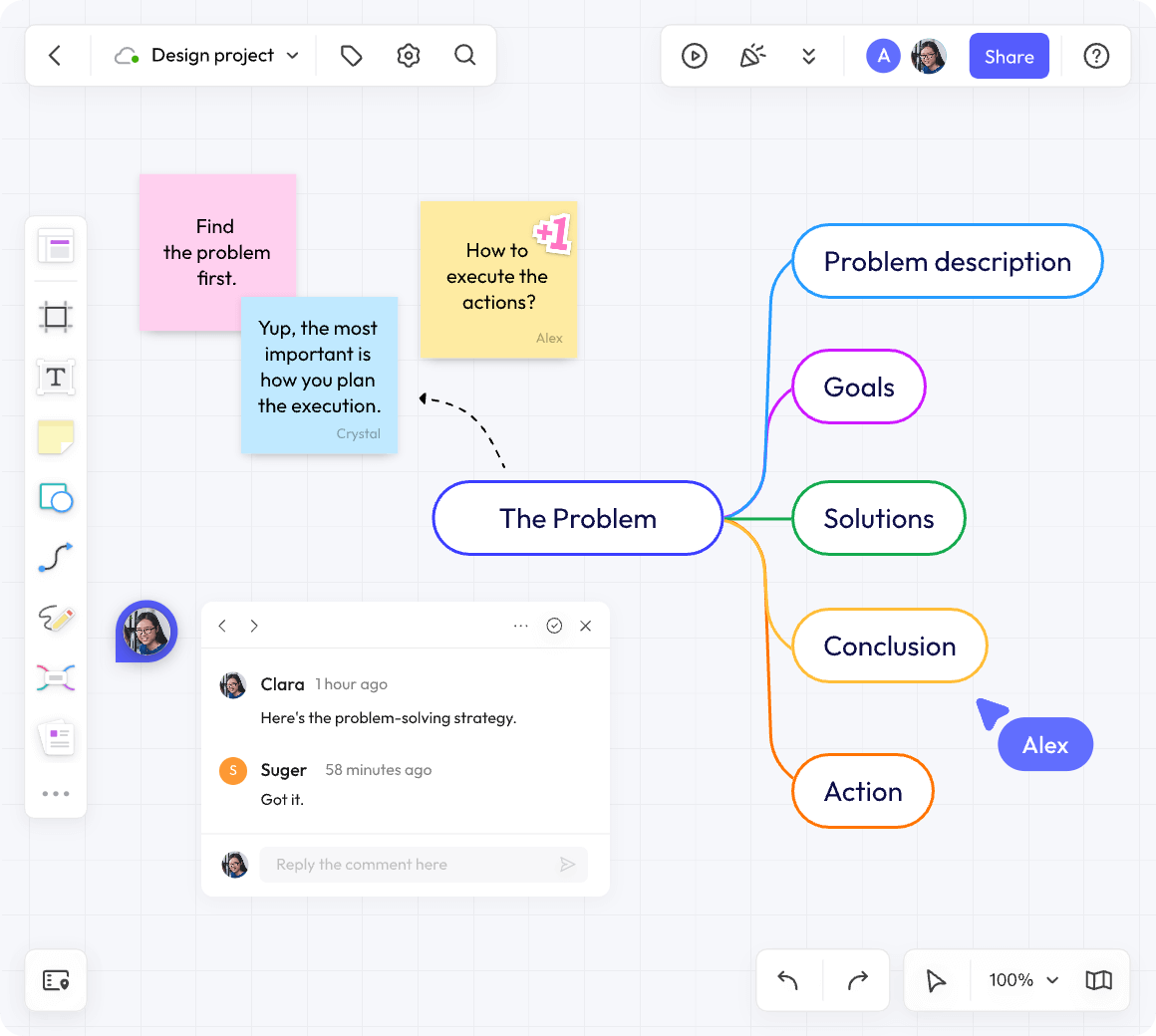
Click Here to Start a Free Whiteboard
Team members can freely write down and record their ideas and viewpoints on the whiteboard. This real-time collaboration promotes creative exchange and sparks innovative ideas among team members. Additionally, boardmix provide rich drawing and annotation features, allowing team members to express their ideas more intuitively. In practice, using whiteboard tools for mind mapping helps team members organize and present complex thought structures. By creating topics and subtopics on the whiteboard and connecting them, team members can clearly demonstrate the relationships and hierarchies between various ideas. This visual mind map helps team members better understand and remember information, thereby improving work efficiency.
Lastly, whiteboard tools also provide collaboration and sharing features, allowing team members to easily share their brainstorming and mind maps. Team members can collaboratively edit and improve brainstorming and mind maps through the whiteboard tool, achieving more efficient teamwork. Additionally, team members can share their brainstorming and mind maps with others to gather more feedback and opinions.
Team collaboration features of online collaborative whiteboard tools
Online collaborative whiteboard tools not only serve as tools for individual creativity but also play an important role in team collaboration, enhancing team productivity. Here are some specific examples of team collaboration features in online collaborative whiteboard tools:
Real-time collaboration: Online collaborative whiteboard tools allow multiple users to simultaneously edit and annotate on the same whiteboard. Team members can see each other's actions in real-time, enabling instant collaboration and communication. For example, in a team project, members can collaboratively edit a mind map, with each person adding their ideas and suggestions, resulting in a comprehensive project plan.
Comments and feedback: Online collaborative whiteboard tools typically provide comment and feedback features, allowing team members to leave comments and opinions on the whiteboard for others to view and respond to. This avoids the hassle of emails and meetings, improving communication efficiency. For example, in a design team, members can mark areas that need modification on the whiteboard and leave specific suggestions and opinions, which other members can promptly view and make corresponding changes.
Collaboration in task allocation: Online collaborative whiteboard tools usually support multiple users simultaneously editing different areas or pages, allowing team members to divide tasks based on their expertise and responsibilities. For example, in a marketing team, members can separately develop marketing strategies, conduct market research, and create promotional plans on the whiteboard. They can then integrate their respective parts to form a complete marketing plan.
Through these team collaboration features, online collaborative whiteboard tools help team members work together efficiently, improving productivity. Team members can collaborate and communicate in real-time on the same platform, completing tasks and projects together, reducing communication costs and work duplication, and enhancing work efficiency.
Using online collaborative whiteboard tools for project management and task allocation
Online collaborative whiteboard tools can assist teams in project management and task allocation, improving productivity and work efficiency. Here is a specific example:
Creating project and task lists: Team members can use online collaborative whiteboard tools to create project and task lists, breaking down the entire project into manageable tasks. Each task can include information such as task name, description, responsible person, and deadline. By creating project and task lists, team members can have a clear understanding of the overall progress of the project and the status of each task.
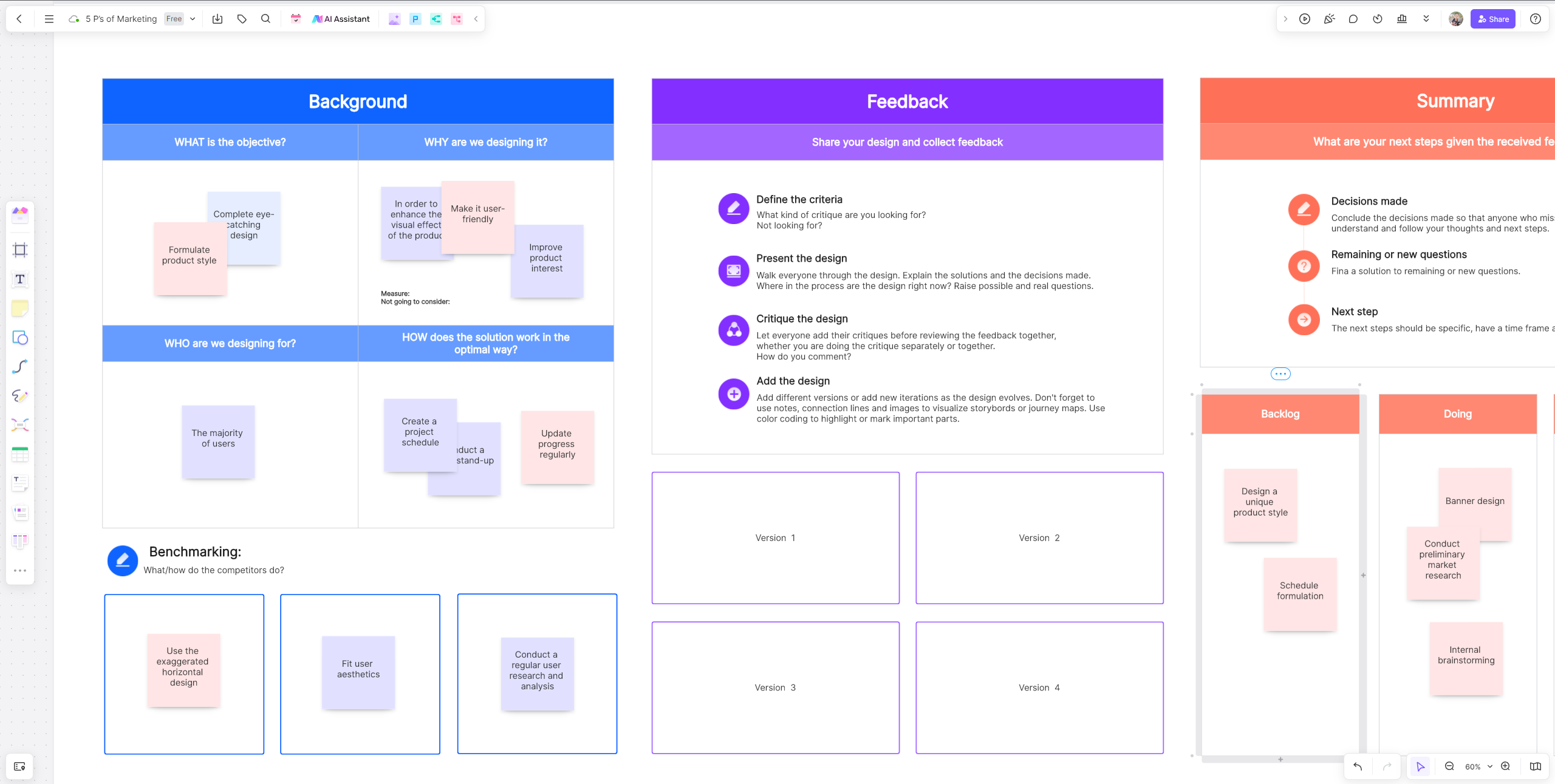
Click Here to Start a Free Whiteboard
Assigning tasks and setting priorities: Team members can assign tasks to suitable members based on project requirements and individual capabilities. When assigning tasks, task priorities can be set to ensure that team members know which tasks need to be prioritized. Online collaborative whiteboard tools can provide task assignment and priority setting features, enabling team members to have a clear understanding of their tasks and priorities.
Real-time collaboration and discussion: Online collaborative whiteboard tools also provide real-time collaboration and discussion features, allowing team members to leave comments and discuss on tasks in real-time. This avoids the delays and inconveniences of traditional communication methods such as emails and phone calls, improving communication efficiency and work efficiency. Team members can discuss issues, provide suggestions, and share progress on tasks, facilitating better collaboration and problem-solving.
Tracking tasks and progress: Online collaborative whiteboard tools can help team members track task progress and completion. Each task can be assigned a status, such as in progress, completed, or delayed. Team members can update task statuses for others to understand the progress. By tracking tasks and progress, teams can promptly identify issues and take appropriate measures to ensure timely project completion.
By using online collaborative whiteboard tools for project management and task allocation, teams can collaborate and cooperate better, improving productivity and work efficiency. Team members can have a clear understanding of the overall project progress and the status of each task, assign tasks, and set priorities, engage in real-time collaboration and discussion, and track tasks and progress. This enables better project management and enhances teamwork efficiency.
An auxiliary tool for meetings and training
Online collaborative whiteboard tools can serve as auxiliary tools for meetings and training, enhancing meeting efficiency and engagement. By using online collaborative whiteboard tools, meeting participants can record and share meeting content and discussions in real-time, avoiding the hassle and potential loss of traditional paper notes. Additionally, online collaborative whiteboard tools provide various collaboration features, such as simultaneous editing, adding annotations and comments, making meeting discussions more interactive and efficient.
For example, let's say a team in a company needs to conduct a remote meeting to discuss marketing strategies for a new product. They can use online collaborative whiteboard tools to create a shared whiteboard and invite all meeting participants to join. During the meeting, team members can record and present their ideas and suggestions in real-time on the whiteboard, using text, charts, images, and other elements for discussion and collaboration. Additionally, team members can add annotations and comments on the whiteboard to better understand and respond to others' opinions. Through this approach, the team can visually present and exchange various marketing strategies, while using the online collaborative whiteboard tool for meeting records.
Using online collaborative whiteboard tools for training presentations
Online collaborative whiteboard tools can also be used as auxiliary tools for training presentations, helping trainers deliver demonstrations and explanations. Through online collaborative whiteboard tools, trainers can draw charts, diagrams, and flowcharts in real-time, making training content more engaging and easier to understand. Compared to traditional slides, using online collaborative whiteboard tools allows for more flexibility in presenting and adjusting content, making real-time modifications and additions based on trainees' feedback and needs. Additionally, using online collaborative whiteboard tools enables interaction with trainees, involving them in the presentation process and increasing their interest and engagement in learning.
Why teams are scrambling to use online whiteboard
Online whiteboards have become an indispensable tool for effective teams collaborating in today's digital age. They facilitate transparent communication, encourage knowledge sharing, support remote collaboration, maintain security, and enable teams to work productively on deadlines and urgent projects. As such, it is essential for teams to embrace online whiteboards as a core collaboration tool to achieve their goals and drive positive business outcomes.
Online whiteboards provide a digital platform for teams to create, edit, and discuss ideas, tasks, and documents in real-time. This tool enables multiple individuals to work simultaneously on a shared digital workspace, facilitating transparent communication and knowledge sharing within the team.
With online whiteboards, teams can easily brainstorm ideas, taking turns to contribute and build on each other's contributions. The ability to visualize information using text, images, and diagrams streamlines decision-making processes and fosters a more engaging and interactive team environment.
Another significant benefit of online whiteboards is the ability to collaborate with remote team members, even when they are in different time zones or geographical locations. This tool provides a seamless platform for teams to work together, regardless of their physical location, reducing the need for face-to-face meetings and saving valuable time.