An action plan is like a roadmap, guiding you from where you are to where you want to be. And the best part? You don't have to start from scratch. As we step into the future of strategic planning, we bring to you free action plan templates designed to streamline your path to success. So, are you ready to transform your strategy into reality? Let's discover these action plans that can streamline strategy and boost your success.
What is the action plan?
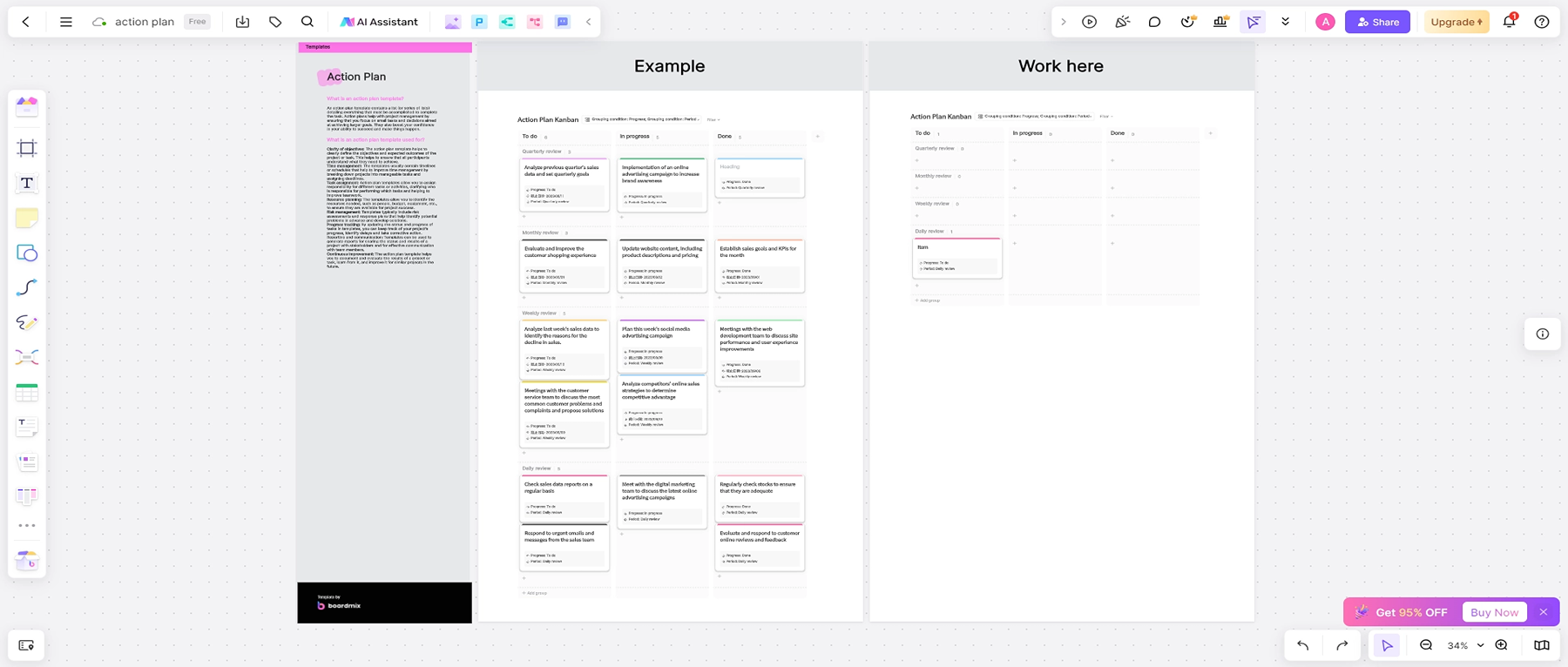
An action plan is a detailed, step-by-step strategy designed to help achieve a specific goal or objective. It sets out what actions need to be taken, by whom, and when, to reach the target. It often includes:
1. Goal or Objective: This is the desired outcome the action plan aims to achieve. It should be specific, measurable, attainable, relevant, and time-bound (SMART).
2. Action Steps or Tasks: These are the specific activities that need to be undertaken to reach the goal. Each task should be clear and actionable.
3. Responsibilities: Here you assign who is responsible for each task. This helps in accountability and task ownership.
4. Timeline: This specifies when each task should be accomplished. Deadlines keep everyone on track and focused.
5. Resources: This involves identifying what resources (financial, human, technical) are needed to carry out each task.
6. Monitoring and Evaluation: This outlines how the progress towards the goal will be tracked and measured, and how the plan will be adjusted if necessary.
An action plan is a crucial tool in project management, strategic planning, business operations, and personal goal-setting, among other fields. It provides a clear direction and framework for turning visions into reality.
How to Write an Action Plan for Your Project
An action plan is a key component of project management, providing a detailed roadmap of tasks and activities that need to be accomplished for a project's successful completion. Here's how to write an action plan for your project:
1. Define Your Project Goal
The first step in creating an action plan is to clearly define your project goal. This should be a clear and concise statement that outlines what you want to achieve by the end of the project.
2. Identify Your Objectives
Next, identify the objectives that will lead to the achievement of your goal. These should be specific, measurable, attainable, relevant, and time-bound (SMART).
3. Determine Your Tasks
For each objective, list down the tasks that need to be completed. Each task should have a clear deliverable and should contribute directly to achieving an objective.
4. Assign Responsibilities
For each task, assign responsibility to a team member or group. This individual or group will be responsible for completing the task within the stipulated time.
5. Set Deadlines
Every task in your action plan should have a clear deadline. This helps keep your team on track and ensures that the project moves forward according to schedule.
6. Determine Resources Needed
For each task, identify the resources needed for its completion. This could include materials, tools, funds, and personnel.
7. Monitor and Adjust Your Plan
Once your action plan is set into motion, monitor progress regularly to ensure tasks are being completed as planned. If necessary, make adjustments to the plan to accommodate changes or address any issues that arise.
Remember, a well-structured action plan is dynamic and flexible, adapting to real-time project changes and updates.
8. Implement the Action Plan
Now that you have a comprehensive action plan, it's time to execute it. Ensure all team members understand their responsibilities and deadlines. Start working on the tasks according to their order of priority and the project timeline.
Get Free Action Plan Template Online
We understand that creating an action plan from scratch can be time-consuming and challenging. That's why we've developed free and ready-made action plan templates that you can customize to fit your specific needs.
Features of the Action Plan Template
- Clear Structure: The action plan templates are designed with a logical flow, making it easy to follow and understand.
- Customizable Sections: Each section of action plan templates can be tailored to suit your unique goals and strategies.
- Action Item List: A comprehensive list to detail every task, its assigned member, and deadline in these action plan templates.
- Progress Tracking: Space to note updates and progress towards each action item.
- Review Dates: Schedule regular review dates to assess the effectiveness of your plan and make adjustments.
How to Use the Action Plan Template in Boardmix
Boardmix offers a flexible and collaborative platform where you can create, monitor, and adjust your action plan with ease. The following are the steps on how to use the Action Plan template in Boardmix:
1.Accessing the Action Plan Template
- Log into Boardmix: Navigate to the Boardmix website and log into your account. If you don't have an account yet, you'll need to create one.
- Navigate to Templates: Once logged in, go to the dashboard and locate the 'Templates' section.
- Find the Action Plan Template: Search and scroll through the available templates to find the 'Action Plan' template.
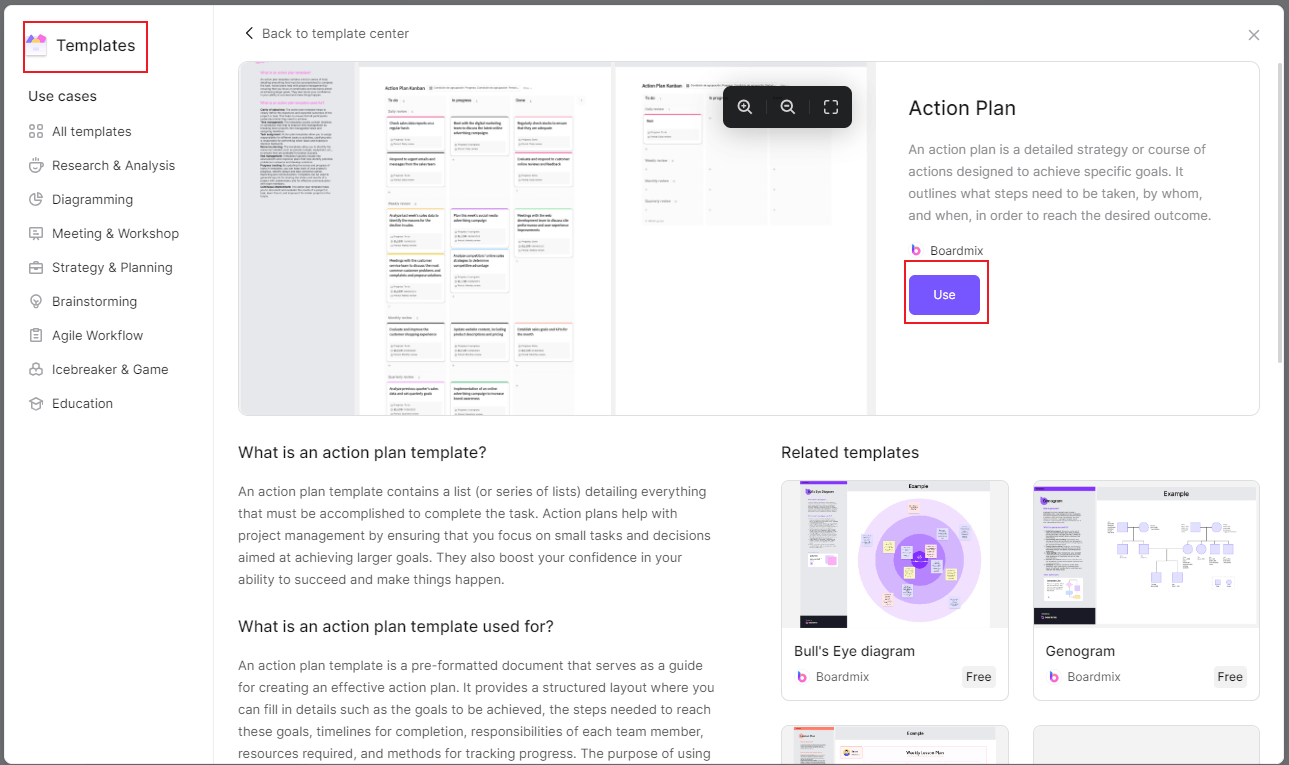
2. Using Action Plan Templates
- Open the Template: Click on an Action Plan template to open it. This will create a new board based on the template.
- Customize the Template: The Action Plan template provides a basic structure for your plan, including sections for goals, objectives, tasks, timelines, etc. You can modify these sections to fit your needs, add new sections, or delete unnecessary ones.
- Add Your Information: Start adding your information into the appropriate sections. For example, write down your goal in the 'Goal' section, list down your tasks in the 'Tasks' section, and so on.
- Assign Responsibilities: For each task, assign a responsible person or team. You can do this by writing their names next to the tasks or using color-coded sticky notes.
- Set Your Timeline: Determine a timeline for each task and include this information in the appropriate section.
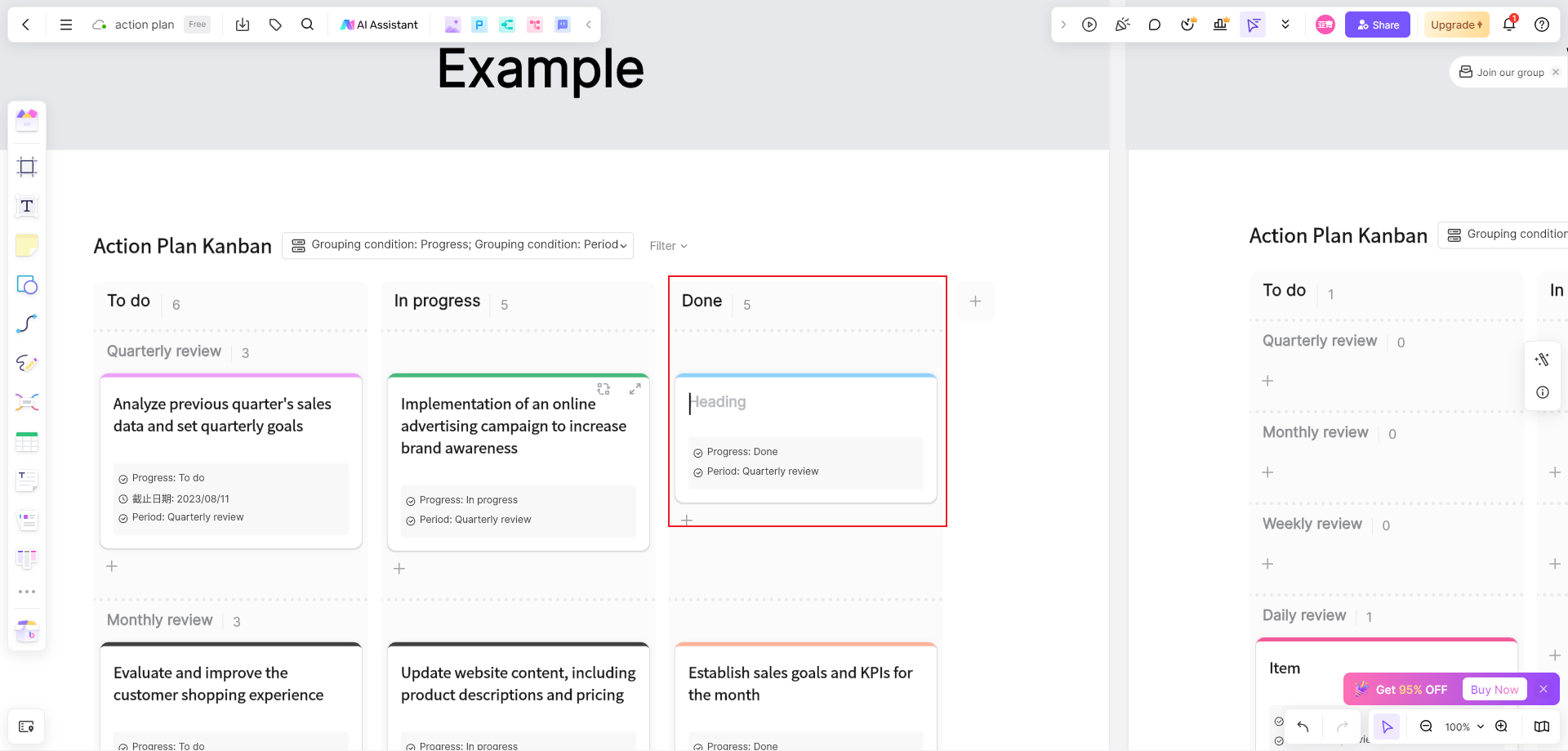
3. Collaborating with Members
- Invite Team Members: Share your Boardmix board with your team members by clicking on the 'Invite' button and adding their email addresses.
- Collaborate in Real Time: Your team members can now join your board and contribute in real time. They can add tasks, comment on existing ones, or adjust the plan as necessary.
- Track Progress: As tasks are completed, update their status in Boardmix. This way, everyone can keep track of the plan's progress and make adjustments if needed.
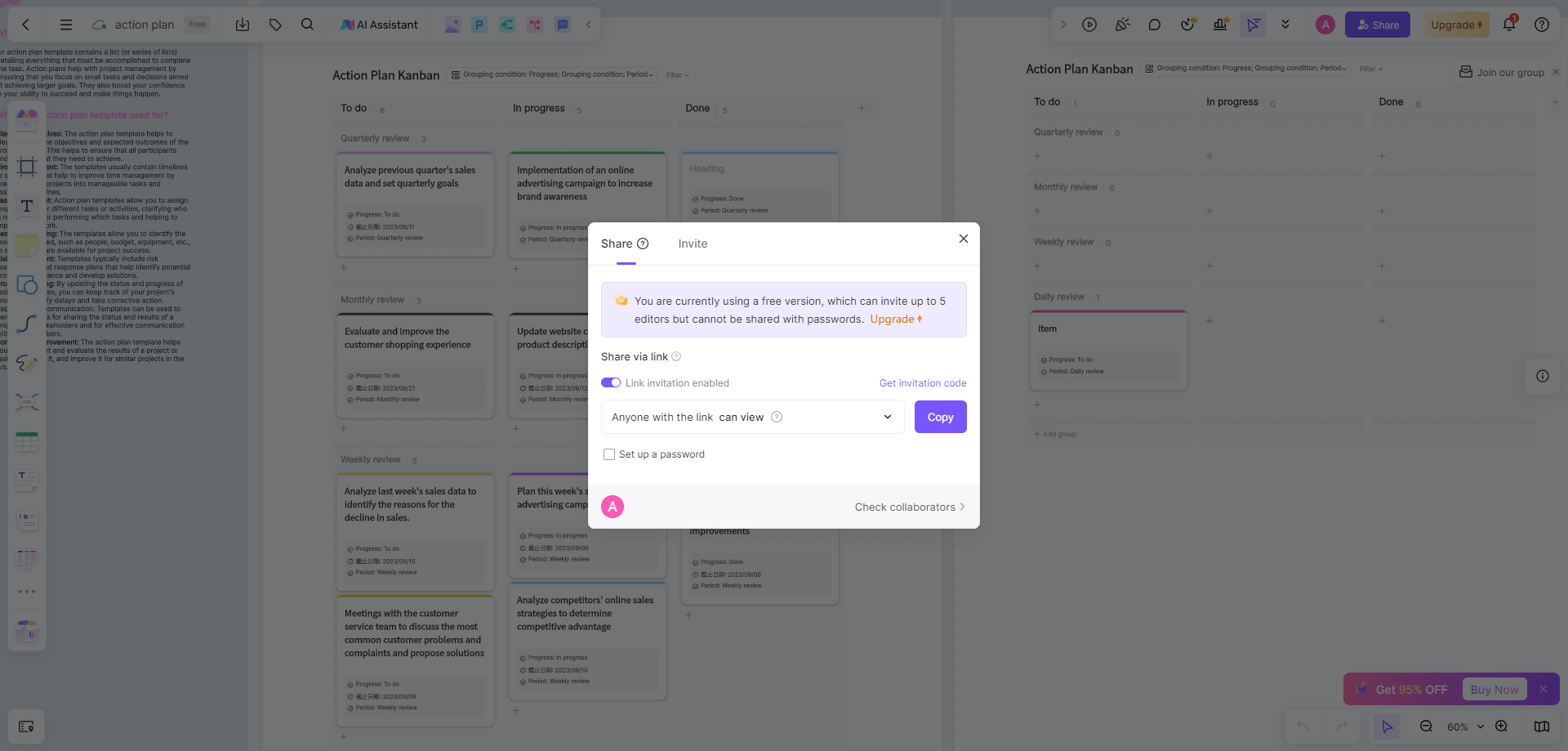
Remember that while Boardmix's Action Plan templates provide a solid structure for your plan, it's designed to be flexible and customizable. Feel free to adapt it according to your project's unique requirements and workflows.
How are Action Plans Used
Action plans are used in various contexts to facilitate the achievement of specific objectives by providing a structured and systematic approach. Here's how action plans are typically used:
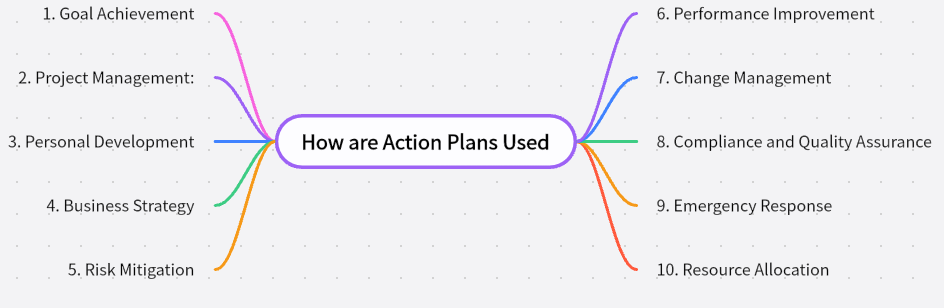
1. Goal Achievement: Action plans break down larger, often complex goals into manageable tasks, making them easier to accomplish.
2. Project Management: In project environments, action plans guide teams through the various stages of a project, from initiation to completion.
3. Personal Development: Individuals use action plans to chart their personal growth, set career goals, and track skill acquisition.
4. Business Strategy: Companies use action plans to execute business strategies, improve processes, and increase profitability.
5. Risk Mitigation: Action plans help identify potential risks and outline steps to prevent or mitigate their impact.
6. Performance Improvement: In both personal and professional settings, action plans are used to improve performance by setting benchmarks and tracking progress.
7. Change Management: When organizations transform, action plans support the transition by detailing the steps to adapt to new systems, processes, or cultures.
8. Compliance and Quality Assurance: Action plans are used to ensure adherence to regulations, standards, and quality control measures.
9. Emergency Response: In crises, action plans outline the steps to respond effectively and recover quickly.
10. Resource Allocation: They help in the efficient allocation and utilization of resources by prioritizing actions and scheduling them according to availability and necessity.
In essence, action plans are versatile tools that help individuals and organizations move from the planning phase to the implementation phase in an organized and efficient manner, ultimately leading to the successful completion of objectives.
Conclusion
An action plan is a powerful tool that can significantly increase your chances of achieving your goals. Streamline your strategy today and take the first step towards success with the easy-to-use and customizable action plan template on Boardmix. Remember to replace the template's placeholder text with your specific details to make it truly your own. With a clear and actionable plan in place, you'll be well on your way to achieving your objectives.













