A design architecture diagram is a graphical way to represent the structure and organization of a system, software, or project. They illustrate the interactions and dependencies between different components, modules, or sub-modules within a system and the system's hierarchical structure and organization. With Artificial Intelligence (AI) technology's rapid development, designing design architecture diagrams has become more efficient and precise.
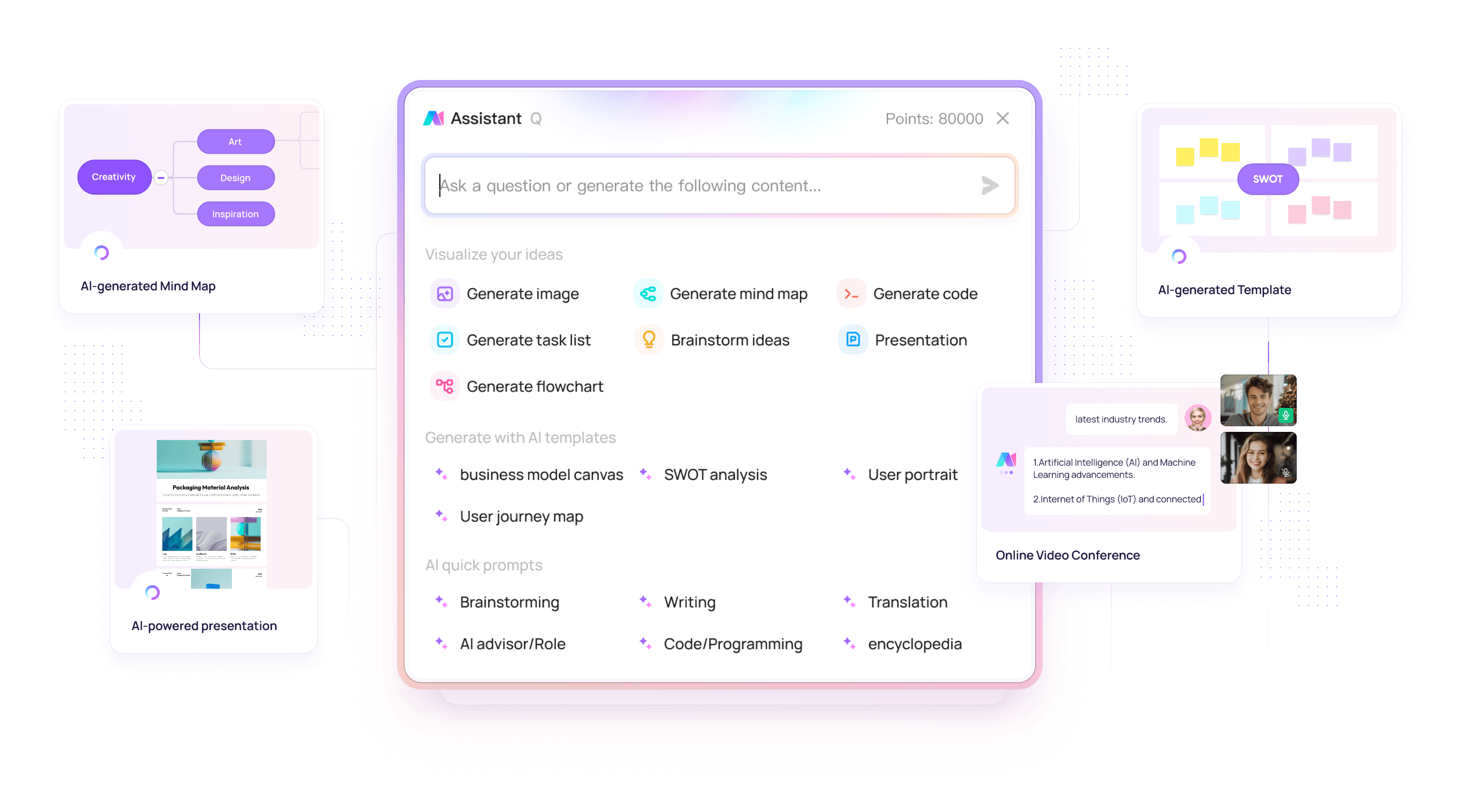
What AI Software is Used to Draw Design Architecture Diagrams?
Boardmix is a cloud-based collaborative whiteboard software, offering rich drawing tools and features suitable for drafting, creating, and team collaboration. It comes with an extensive range of professional graphical symbols, including flowcharts, UML diagrams, ER diagrams, data flow diagrams, network topology diagrams, and organizational structure diagrams. Combine with the Boardmix AI assistant, it can provide intelligent suggestions and offers the following features:
• Increased Efficiency: Boardmix combined with AI technology, offers automated drawing and intelligent suggestions, greatly improving the efficiency of creating design architecture diagrams.
• Collaboration Support: Boardmix's real-time collaboration and sharing capabilities allow team members to collaborate and discuss on the same architecture diagram, promoting teamwork and communication.
• Visual Display: Boardmix provides a wide array of drawing tools and templates that present design architecture diagrams in an intuitive way, facilitating communication and sharing.
• Cross-Platform Support: Boardmix can be used on various devices, including computers, tablets, and smartphones, offering a cross-platform design and collaboration experience.
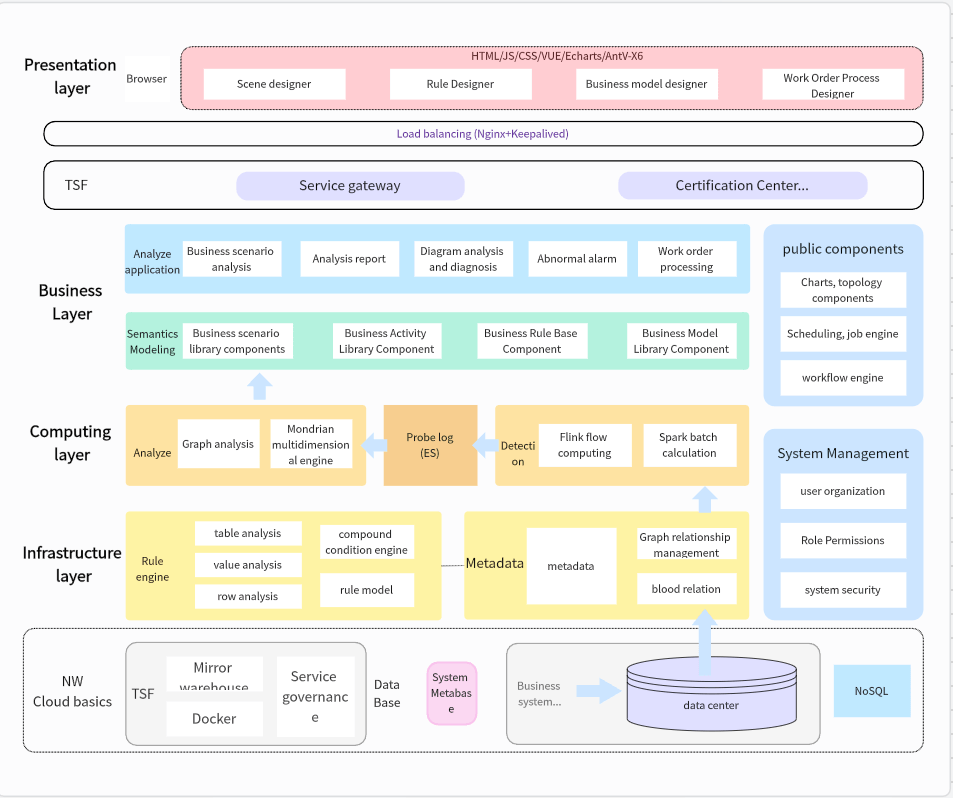
How to Use AI to Draw Design Architecture Diagrams?
1. Create a whiteboard and select a template
Open Boardmix, create a new whiteboard and choose an appropriate design architecture diagram template

2. Draw basic elements
Use Boardmix's drawing tools to sketch out the basic elements of your design architecture diagram on the whiteboard, such as components, modules, connectors, and so on.
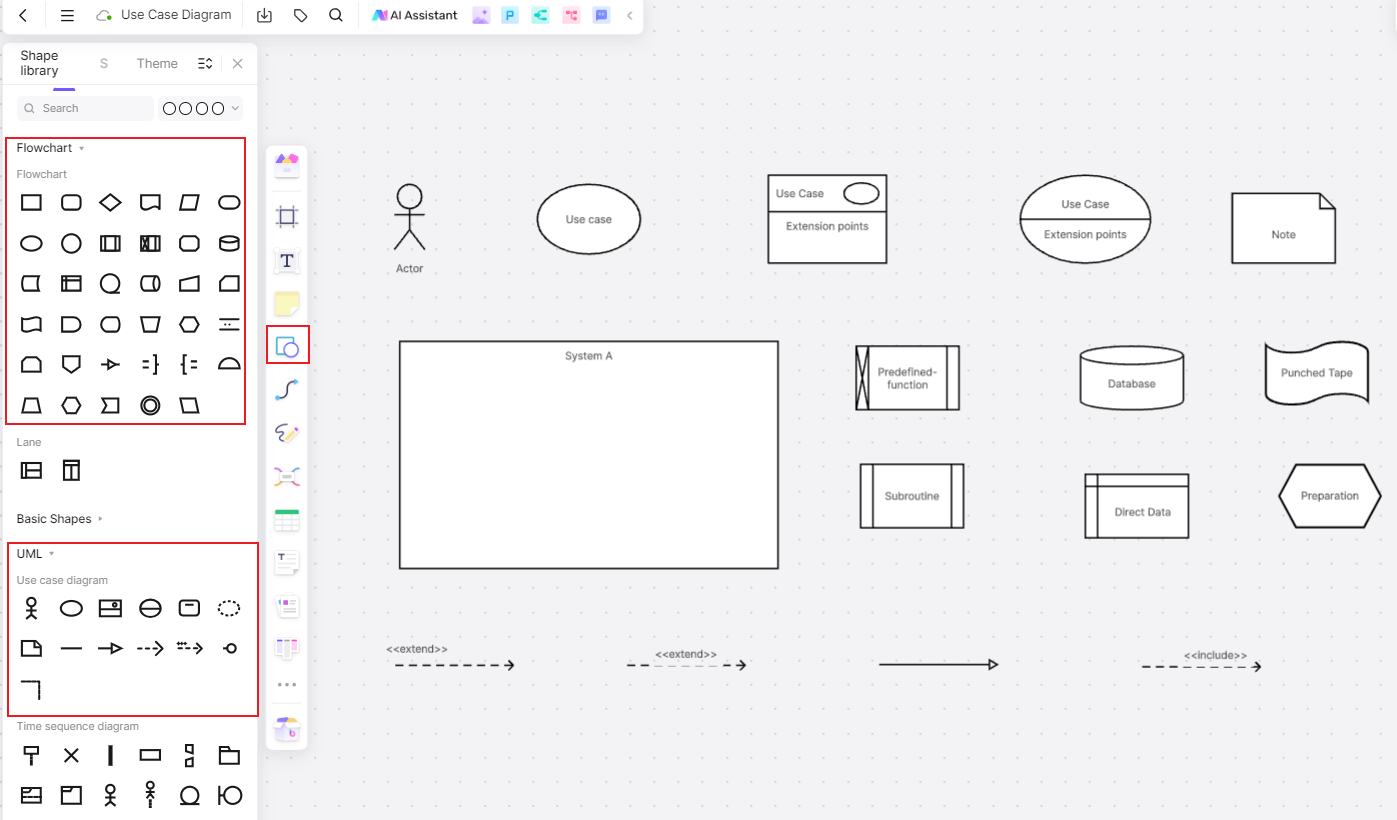
3. Use AI for intelligent suggestions
Engage with Boardmix AI to gain professional knowledge about different graphics, and receive intelligent suggestions and optimization schemes to help designers improve the structure and layout of their architecture diagrams.
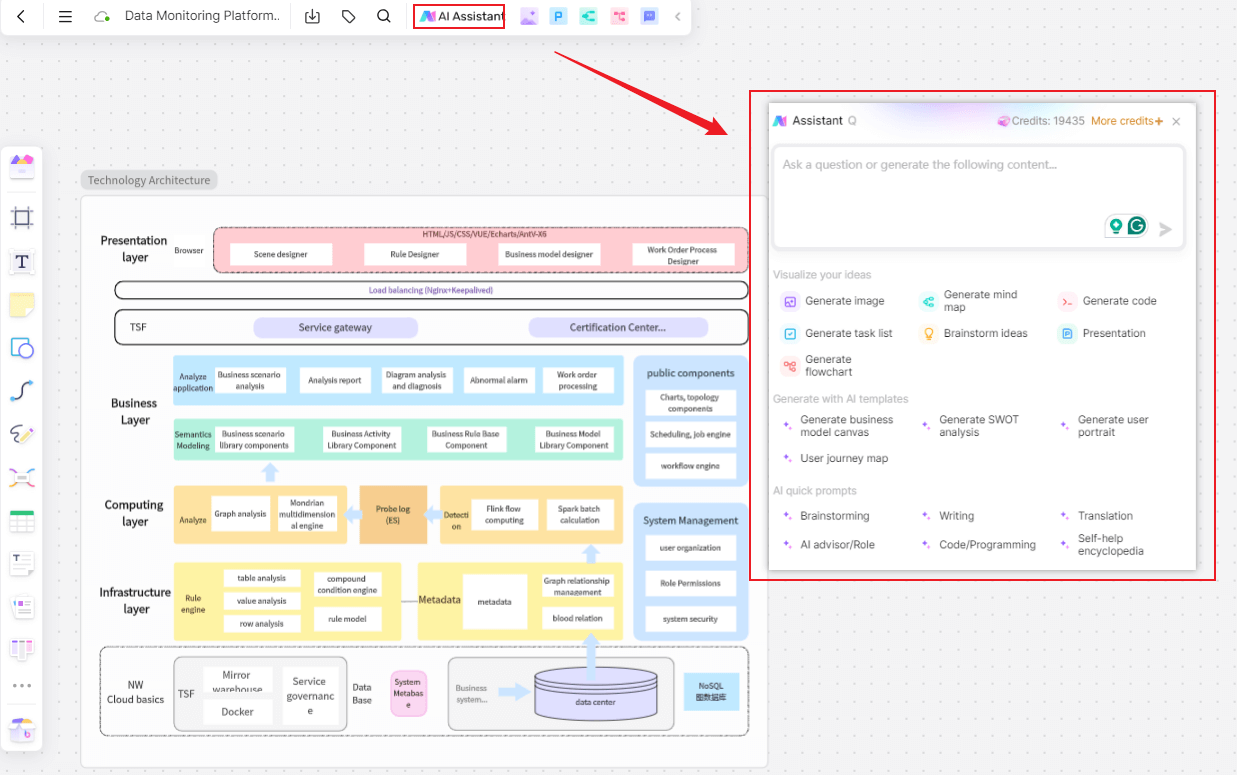
4. Automated drawing
Boardmix AI supports features like the automatic generation of flowcharts and mind maps. To learn more about convenient methods of drawing diagrams, useful tips, and resources, you can go to the Boardmix Drawing Topics page.
5. Interaction and sharing
Boardmix offers real-time collaboration and sharing features. Designers and team members can interact, comment, and make modifications on the same canvas, promoting better team collaboration efficiency.
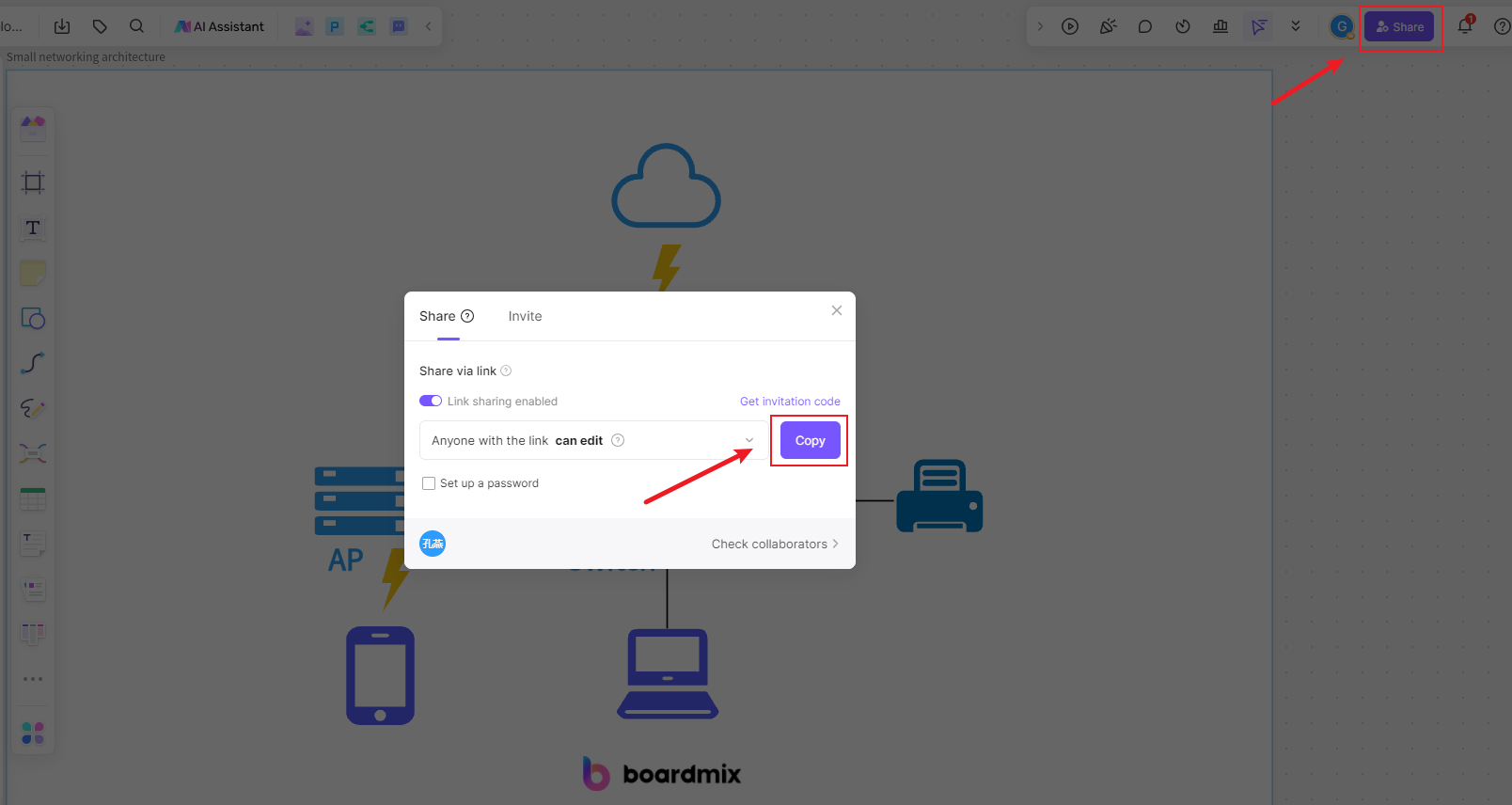
6. Save and export
Once your design architecture diagram is complete, Boardmix allows you to save it as an image or export it in common formats like PDF or PPT for sharing and use with team members and other relevant parties.
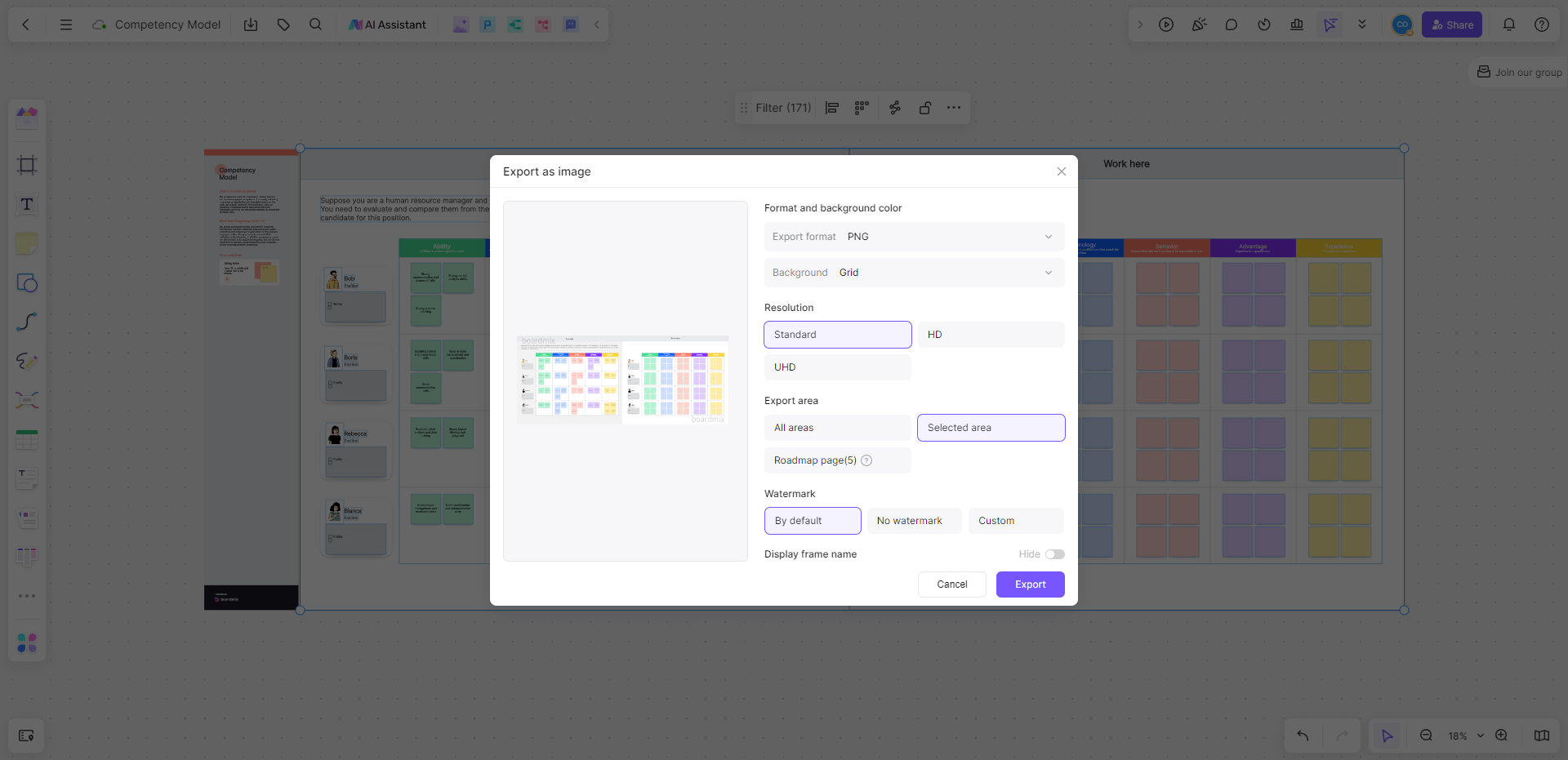
By utilizing Boardmix AI, designers, and architects can more efficiently draw, optimize, and share design architecture diagrams. Boardmix provides convenient tools and methods, bringing new possibilities for the creation and collaboration of design architecture diagrams. With the continuous development of AI technology, the application prospects of Boardmix AI in automated drawing will become even broader, if you want to know more about more AI functions of Boardmix, you can enter the workbench experience.









