Process diagrams are indispensable tools in various professional settings, aiding in the visualization and comprehension of complex workflows. In today's dynamic work environment, the integration of artificial intelligence (AI) has revolutionized the creation of process diagrams, enhancing efficiency and precision.
AI-driven platforms like Boardmix offer seamless solutions for generating intricate process diagrams, simplifying tasks, and fostering clear communication. From depicting program flows to illustrating decision pathways, AI empowers users to streamline their workflow documentation effortlessly. Let's delve into how these advancements are reshaping the landscape of process diagram creation.
AI-generated Process Diagrams
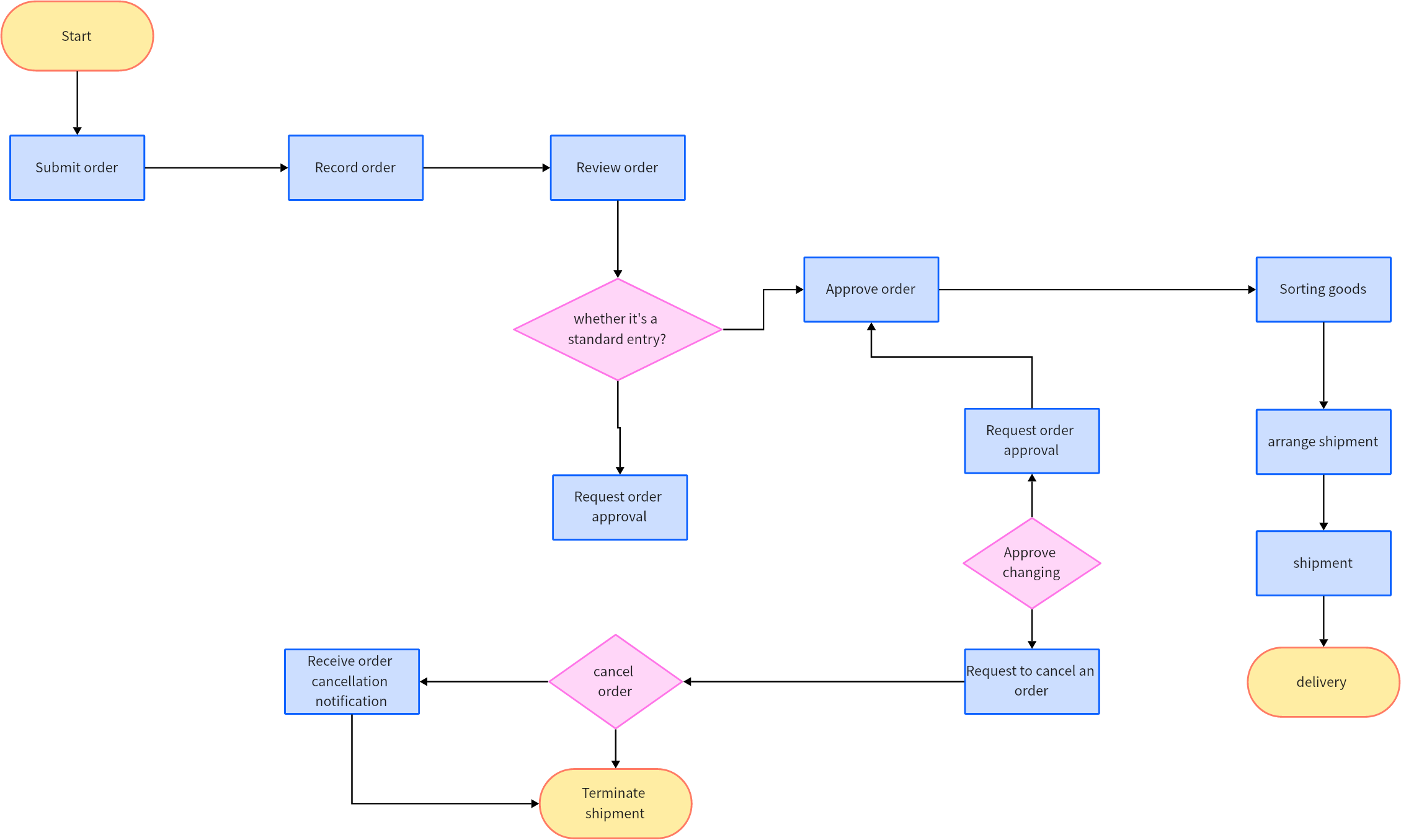
Utilize the built-in AI assistant feature in Boardmix to generate process diagrams. Open the AI assistant in Boardmix, select "AI-generated Process Diagram," and input relevant process descriptions or titles. The AI assistant intelligently generates process diagrams based on the provided information, seamlessly inserting them onto the whiteboard. With Boardmix AI assistant, users can obtain content-rich and logically structured process diagrams, aiding in better understanding and presenting complex processes, thereby expanding thinking depth and generating better ideas.
Utilizing Built-in Process Diagram Tools
Boardmix provides a diverse range of professional process diagram graphics for direct usage. Whether common symbols like start/end nodes, activity nodes, decision nodes, or more complex ones like data storage, documents, loops, etc., Boardmix offers a comprehensive graphics library. These professional process diagram graphics enable users to effortlessly draw various types of process diagrams, accurately conveying the steps and relationships of the process. Through Boardmix's graphic library, users can quickly create clear and professional process diagrams, enhancing communication and collaboration efficiency.
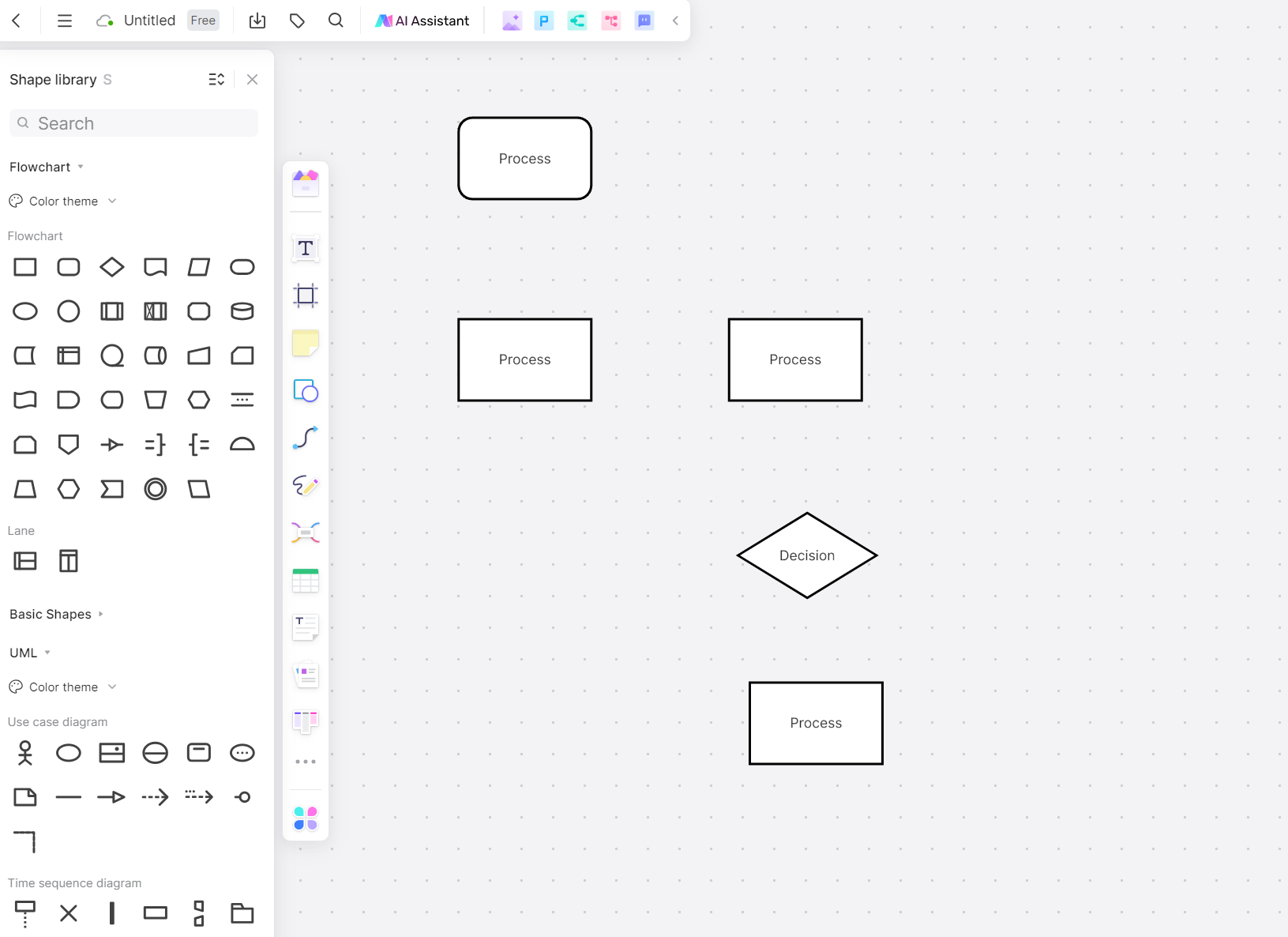
Applying Boardmix Community Resources
Boardmix offers users a wealth of process diagram templates, facilitating users to quickly start drawing process diagrams. These templates cover various common types of process diagrams, including program flowcharts, swimlane diagrams, software flowcharts, etc. Users can choose suitable templates as needed, and then modify and supplement them based on the examples on the template, thereby creating their process diagrams more quickly.
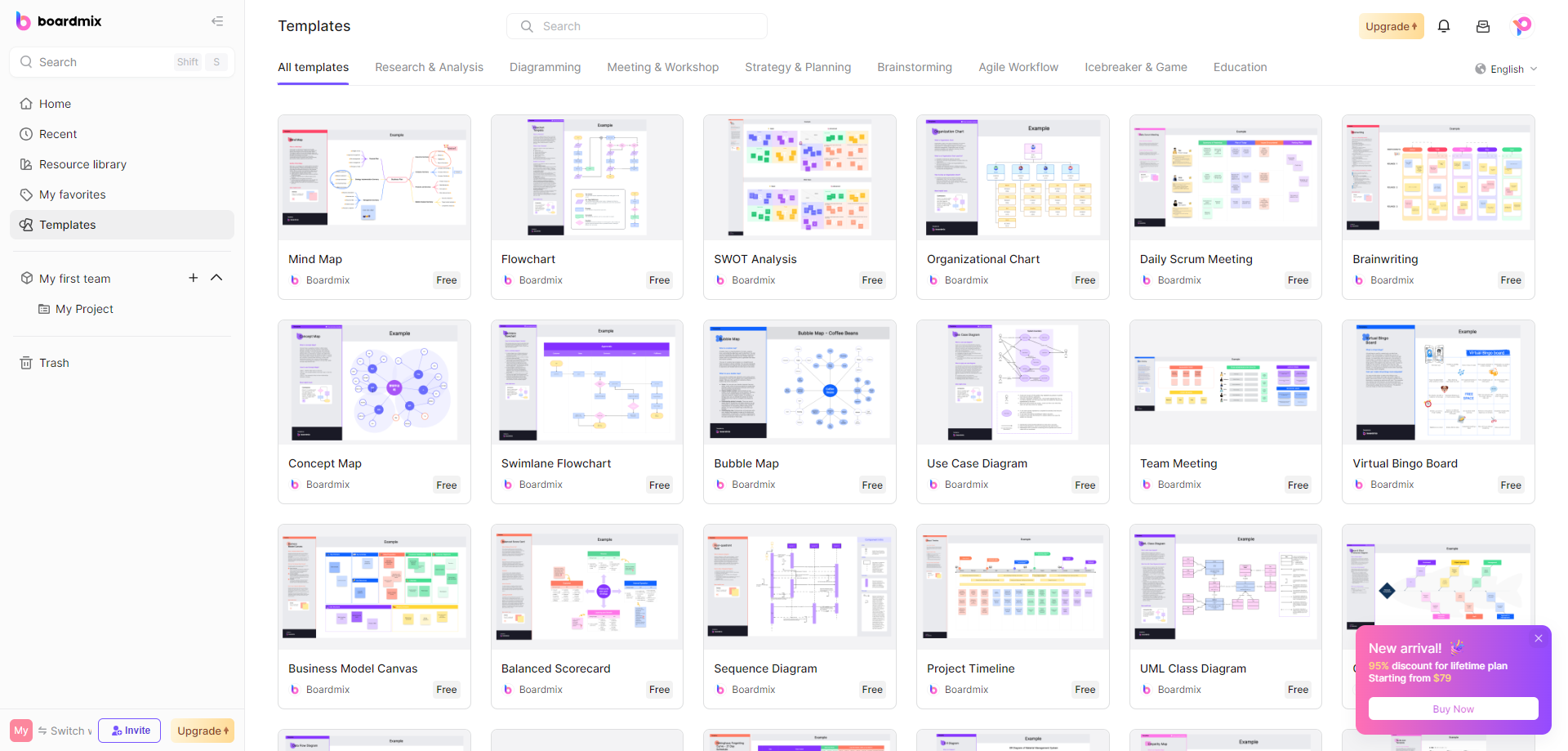
Tips for Making Process Diagrams
When creating process diagrams, here are some tips you should know and can help you achieve better results.
1. Define the goals and scope of the process
Clearly define the process goals to be expressed and the steps involved to ensure the accuracy and completeness of the process diagram.
2. Use standardized symbols
Use process diagram symbols that comply with international standards to ensure consistency and readability of the diagrams.
3. Divide the process into different steps
Divide the process into logically coherent steps and use appropriate arrows to indicate the flow direction of the process.
4. Add appropriate text explanations
Add concise text explanations for each step to explain the meaning and purpose of the steps.
5. Use branching and decision symbols
Use branching and decision symbols in process diagrams to represent branching based on different conditions or decision paths.
If you want to know more drawing techniques and insights, visit the Boardmix drawing special page!
Through Boardmix's creative function of AI assistant, process diagrams can be easily created to enhance writing efficiency. Whether using built-in process diagram graphics and templates or leveraging AI assistants to generate process diagrams and provide creative ideas, Boardmix provides powerful tools and support. When drawing process diagrams, adhering to techniques such as conciseness, clarity, and using standardized symbols helps create simple and professional diagrams. With Boardmix, users can express and present complex processes more efficiently, thereby improving writing quality and creative effectiveness.














